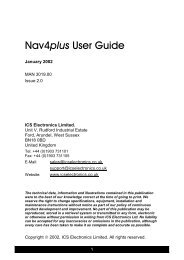User manual - JG Technologies
User manual - JG Technologies
User manual - JG Technologies
You also want an ePaper? Increase the reach of your titles
YUMPU automatically turns print PDFs into web optimized ePapers that Google loves.
2. Select Track Targets.<br />
3. Select AIS Unit Set-up.<br />
4. Select AIS Safety Messages.<br />
Selecting AIS Safety Messages will switch between safety<br />
messages On and Off.<br />
Displaying safety-critical AIS information<br />
From the chart or radar application:<br />
1. Select the AIS target.<br />
The AIS target context menu is displayed.<br />
2. Select AIS Data so that On is highlighted.<br />
Selecting AIS Data will switch between AIS data On and Off.<br />
The Safety critical AIS data will now be displayed next to the target<br />
in the application.<br />
13.12 AIS options<br />
The AIS options are accessible in the chart application by selecting<br />
Menu > AIS Options > MARPA & AIS Options or the radar<br />
application by selecting Menu > Track Targets > MARPA & AIS<br />
Options.<br />
Parameter Description Options<br />
Vector Length<br />
Display AIS<br />
Buddy Tracking<br />
Add New Buddy Vessel<br />
AIS Unit Set-up<br />
The length of the vector<br />
lines displayed depends<br />
on the distance that an<br />
AIS target travels in the<br />
time period that you<br />
specify for this setting.<br />
This option determines<br />
whether all or only<br />
dangerous / lost<br />
targets are displayed<br />
in the radar or chart<br />
application.<br />
This option allows you to<br />
turn the Buddy Tracking<br />
function On and Off.<br />
This option allows you<br />
to add a buddy to the<br />
directory by <strong>manual</strong>ly<br />
entering the vessel<br />
MMSI number.<br />
Provides the following<br />
options:<br />
• AIS Silent Mode<br />
— Switches silent<br />
mode On or Off. AIS<br />
silent mode enables<br />
you to disable AIS<br />
transmissions.<br />
• Safety Messages<br />
— Allows you to<br />
enable or disable the<br />
display of AIS safety<br />
messages.<br />
• View AIS Unit Log —<br />
Displays a list of AIS<br />
alarms, and includes<br />
details on when the<br />
alarm was raised and<br />
a description of the<br />
fault.<br />
• 0.5 min<br />
• 1 min<br />
• 3 min<br />
• 6 min<br />
• 12 min<br />
• 30 min<br />
• 60 min<br />
• All<br />
• Dangerous<br />
• On<br />
• Off<br />
AIS Silent Mode<br />
• Off (default)<br />
• On<br />
Safety Messages<br />
• On (default)<br />
• Off<br />
View AIS Unit Log<br />
• Display Alarms list.<br />
154 e7 / e7D / e95 / e97 / e125 / e127 / c95 / c97 / c125 / c127