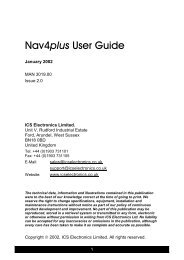User manual - JG Technologies
User manual - JG Technologies
User manual - JG Technologies
Create successful ePaper yourself
Turn your PDF publications into a flip-book with our unique Google optimized e-Paper software.
13.8 AIS target symbols<br />
Your multifunction display shows a range of symbols to represent<br />
the different types of AIS target.<br />
Target type Description Symbol<br />
Transmitting target<br />
Target is moving or at<br />
anchor (Target is not<br />
activated, dangerous or<br />
lost).<br />
Activated target Target activated —<br />
that is, AIS vector<br />
displayed. Vector<br />
line (optional) shows<br />
predicted distance<br />
travelled within a given<br />
time.<br />
Selected target<br />
Dangerous target<br />
Uncertain target<br />
Lost target<br />
Buddy target<br />
Aid To Navigation (AToN)<br />
target (Real)<br />
Aid To Navigation (AToN)<br />
target (Real)<br />
Aid To Navigation (AToN)<br />
target (Virtual)<br />
Aid To Navigation (AToN)<br />
target (Virtual)<br />
Land base station target<br />
Target selected with<br />
cursor. Can view<br />
detailed data.<br />
Targets within specified<br />
distance (CPA) or time<br />
(TCPA). Dangerous<br />
target alarm sounds if<br />
enabled. Target red and<br />
flashing.<br />
Calculated CPA / TCPA<br />
value uncertain.<br />
When the signal of a<br />
dangerous target not<br />
received for 20 seconds.<br />
Target in latest predicted<br />
position. Alarms sounds<br />
if enabled. Target<br />
flashes.<br />
Target has previously<br />
been added to the Buddy<br />
List.<br />
AToN target is ON<br />
position.<br />
AToN target is OFF<br />
position.<br />
AToN target is ON<br />
position.<br />
AToN target is OFF<br />
position.<br />
Land base station target<br />
is ONLINE.<br />
13.9 Displaying detailed AIS target<br />
information<br />
From the chart or radar application:<br />
1. Select an AIS target.<br />
The AIS target context menu is displayed.<br />
2. Select View Full AIS Data.<br />
AIS Data<br />
The table below shows the AIS target information which if available<br />
will be displayed on the multifunction display:<br />
• Type<br />
• Status<br />
• Destination<br />
• Last Seen<br />
• ETA<br />
• MMSI<br />
• Call Sign<br />
• IMO No.<br />
• Length<br />
• Beam<br />
• Draught<br />
• Heading<br />
• ROT<br />
• Position<br />
• COG<br />
• SOG<br />
• CPA<br />
• TCPA<br />
Note: Available data is dependant upon what information is<br />
being transmitted from the target vessel and the type of AIS unit<br />
connected to your system.<br />
152 e7 / e7D / e95 / e97 / e125 / e127 / c95 / c97 / c125 / c127