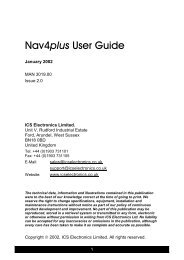User manual - JG Technologies
User manual - JG Technologies
User manual - JG Technologies
Create successful ePaper yourself
Turn your PDF publications into a flip-book with our unique Google optimized e-Paper software.
12.9 Radar adjustments: non-HD digital radomes<br />
You can use the gain presets and other functions to improve the quality of the radar picture.<br />
The following settings apply to non-HD digital radomes and are<br />
available from the Radar menu:<br />
Menu Item Description Options<br />
Rain<br />
Adjust Gain<br />
The radar scanner detects echoes from rain or<br />
snow. These echoes appear on screen as countless<br />
small echoes continuously changing size, intensity<br />
and position. Turning the rain clutter function On<br />
suppresses the bulk effect of rain returns from around<br />
your vessel, making it easier to recognize other<br />
objects. You can adjust the intensity of this setting<br />
between 0 and 100%.<br />
Enables you to adjust the sensitivity of the radar<br />
reception. In some situations, adjusting the sensitivity<br />
may improve the clarity of the radar picture. The<br />
following settings are available:<br />
• Gain<br />
• FTC — Enables you to remove areas of clutter at<br />
a distance from your vessel. It also helps you to<br />
distinguish between two very close echoes on the<br />
same bearing, which may otherwise merge and<br />
appear as one echo. You can adjust the intensity<br />
of the FTC function between 0 and 100%:<br />
– A higher setting shows only the leading edge of<br />
large (rain clutter) echoes, while the effect on<br />
smaller (ship) echoes is only slight.<br />
– A lower setting reduces background noise and<br />
fill-in returns from land and other large targets.<br />
• Sea — Enable you to quickly select pre-configured<br />
settings to achieve the best picture in different<br />
situations. Each of the gain presets has a gain<br />
function, which is set to automatic mode by default.<br />
Raymarine strongly recommends the use of these<br />
presets to achieve optimum results. However, you<br />
can adjust this gain <strong>manual</strong>ly if required.<br />
• Auto Sea Mode<br />
• On — enables the Rain function and allows you to<br />
adjust the setting between 0 and 100%.<br />
• Off — disables the Rain function. This is the<br />
default.<br />
Gain<br />
• Auto — the preset operates in automatic mode.<br />
This is the default.<br />
• Man — allows you to <strong>manual</strong>ly adjust the intensity<br />
of the gain, from 0 to 100%.<br />
FTC<br />
• On — enables the FTC function and allows you to<br />
adjust the setting between 0 and 100%.<br />
• Off — disables the FTC function. This is the<br />
default.<br />
Sea<br />
• Auto— the preset operates in automatic mode.<br />
This is the default.<br />
• Man— allows you to <strong>manual</strong>ly adjust the intensity<br />
of the sea gain, from 0 to 100%.<br />
Auto Sea Mode<br />
• Harbor — this is the default mode. This setting<br />
takes account of land clutter so that smaller<br />
targets, like navigation buoys, are not lost.<br />
• Coastal — accounts for the slightly higher levels<br />
of sea clutter you might encounter out of harbor<br />
and adjusts the radar display accordingly.<br />
• Offshore — Automatically adjusts for high levels<br />
of sea clutter.<br />
Adjusting radar anti rain clutter<br />
From the radar application:<br />
1. Select Menu.<br />
2. Select Rain so that On is highlighted<br />
Selecting Rain will switch between rain On and Off.<br />
3. Using the Rotary Control, adjust the control to the appropriate<br />
setting (between 0 and 100%).<br />
Adjusting the radar FTC function<br />
From the radar application:<br />
1. Select Menu.<br />
2. Select Adjust Gain , where shall be the Auto<br />
Gain mode already selected.<br />
3. Select FTC so that On is highlighted<br />
Selecting FTC will switch between On and Off.<br />
4. Use the Rotary Control to adjust the setting to the required<br />
value.<br />
4. Using the Rotary Control , adjust the Sea gain control to the<br />
appropriate setting (between 0 and 100%).<br />
Selecting radar auto sea mode<br />
These presets require a digital radar scanner.<br />
From the radar application:<br />
1. Select Menu.<br />
2. Select Adjust Gain , where shall be the Auto<br />
Gain mode already selected.<br />
3. Select Auto Sea Mode.<br />
4. Select Harbor, Costal or Offshore as appropriate.<br />
The option is ticked and the display changes to reflect the new<br />
mode.<br />
Adjusting radar anti sea clutter<br />
From the radar application, with the required Auto Gain Mode<br />
selected:<br />
1. Select Menu.<br />
2. Select Adjust Gain , where shall be the Auto<br />
Gain mode already selected.<br />
3. Select Sea to select the Man option.<br />
Using radar 135