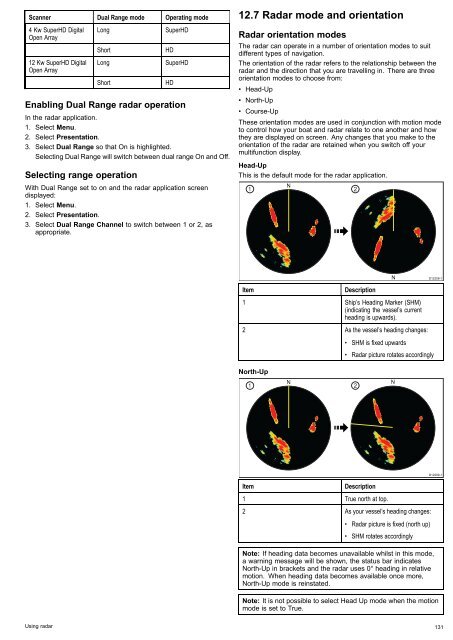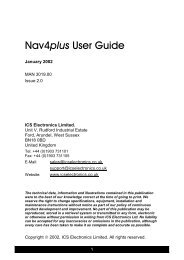User manual - JG Technologies
User manual - JG Technologies
User manual - JG Technologies
Create successful ePaper yourself
Turn your PDF publications into a flip-book with our unique Google optimized e-Paper software.
Scanner Dual Range mode Operating mode<br />
4 Kw SuperHD Digital<br />
Open Array<br />
12 Kw SuperHD Digital<br />
Open Array<br />
Long<br />
Short<br />
Long<br />
Short<br />
SuperHD<br />
HD<br />
SuperHD<br />
HD<br />
Enabling Dual Range radar operation<br />
In the radar application.<br />
1. Select Menu.<br />
2. Select Presentation.<br />
3. Select Dual Range so that On is highlighted.<br />
Selecting Dual Range will switch between dual range On and Off.<br />
Selecting range operation<br />
With Dual Range set to on and the radar application screen<br />
displayed:<br />
1. Select Menu.<br />
2. Select Presentation.<br />
3. Select Dual Range Channel to switch between 1 or 2, as<br />
appropriate.<br />
12.7 Radar mode and orientation<br />
Radar orientation modes<br />
The radar can operate in a number of orientation modes to suit<br />
different types of navigation.<br />
The orientation of the radar refers to the relationship between the<br />
radar and the direction that you are travelling in. There are three<br />
orientation modes to choose from:<br />
• Head-Up<br />
• North-Up<br />
• Course-Up<br />
These orientation modes are used in conjunction with motion mode<br />
to control how your boat and radar relate to one another and how<br />
they are displayed on screen. Any changes that you make to the<br />
orientation of the radar are retained when you switch off your<br />
multifunction display.<br />
Head-Up<br />
This is the default mode for the radar application.<br />
N<br />
1 2<br />
N<br />
D12208-1<br />
Item<br />
Description<br />
1 Ship’s Heading Marker (SHM)<br />
(indicating the vessel’s current<br />
heading is upwards).<br />
2 As the vessel’s heading changes:<br />
• SHM is fixed upwards<br />
• Radar picture rotates accordingly<br />
North-Up<br />
N<br />
1 2<br />
N<br />
Item<br />
Description<br />
1 True north at top.<br />
2 As your vessel’s heading changes:<br />
• Radar picture is fixed (north up)<br />
• SHM rotates accordingly<br />
Note: If heading data becomes unavailable whilst in this mode,<br />
a warning message will be shown, the status bar indicates<br />
North-Up in brackets and the radar uses 0° heading in relative<br />
motion. When heading data becomes available once more,<br />
North-Up mode is reinstated.<br />
Note: It is not possible to select Head Up mode when the motion<br />
mode is set to True.<br />
D12209-1<br />
Using radar 131