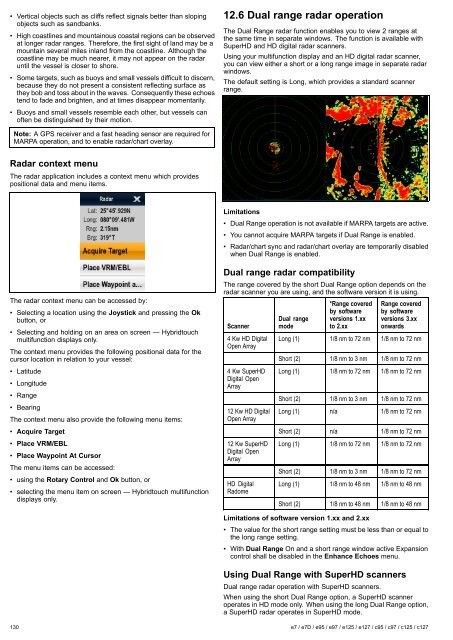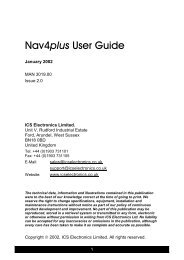User manual - JG Technologies
User manual - JG Technologies
User manual - JG Technologies
You also want an ePaper? Increase the reach of your titles
YUMPU automatically turns print PDFs into web optimized ePapers that Google loves.
• Vertical objects such as cliffs reflect signals better than sloping<br />
objects such as sandbanks.<br />
• High coastlines and mountainous coastal regions can be observed<br />
at longer radar ranges. Therefore, the first sight of land may be a<br />
mountain several miles inland from the coastline. Although the<br />
coastline may be much nearer, it may not appear on the radar<br />
until the vessel is closer to shore.<br />
• Some targets, such as buoys and small vessels difficult to discern,<br />
because they do not present a consistent reflecting surface as<br />
they bob and toss about in the waves. Consequently these echoes<br />
tend to fade and brighten, and at times disappear momentarily.<br />
• Buoys and small vessels resemble each other, but vessels can<br />
often be distinguished by their motion.<br />
12.6 Dual range radar operation<br />
The Dual Range radar function enables you to view 2 ranges at<br />
the same time in separate windows. The function is available with<br />
SuperHD and HD digital radar scanners.<br />
Using your multifunction display and an HD digital radar scanner,<br />
you can view either a short or a long range image in separate radar<br />
windows.<br />
The default setting is Long, which provides a standard scanner<br />
range.<br />
Note: A GPS receiver and a fast heading sensor are required for<br />
MARPA operation, and to enable radar/chart overlay.<br />
Radar context menu<br />
The radar application includes a context menu which provides<br />
positional data and menu items.<br />
Limitations<br />
• Dual Range operation is not available if MARPA targets are active.<br />
• You cannot acquire MARPA targets if Dual Range is enabled.<br />
• Radar/chart sync and radar/chart overlay are temporarily disabled<br />
when Dual Range is enabled.<br />
The radar context menu can be accessed by:<br />
• Selecting a location using the Joystick and pressing the Ok<br />
button, or<br />
• Selecting and holding on an area on screen — Hybridtouch<br />
multifunction displays only.<br />
The context menu provides the following positional data for the<br />
cursor location in relation to your vessel:<br />
• Latitude<br />
• Longitude<br />
• Range<br />
• Bearing<br />
The context menu also provide the following menu items:<br />
• Acquire Target<br />
• Place VRM/EBL<br />
• Place Waypoint At Cursor<br />
The menu items can be accessed:<br />
• using the Rotary Control and Ok button, or<br />
• selecting the menu item on screen — Hybridtouch multifunction<br />
displays only.<br />
Dual range radar compatibility<br />
The range covered by the short Dual Range option depends on the<br />
radar scanner you are using, and the software version it is using.<br />
Scanner<br />
4 Kw HD Digital<br />
Open Array<br />
4 Kw SuperHD<br />
Digital Open<br />
Array<br />
12 Kw HD Digital<br />
Open Array<br />
12 Kw SuperHD<br />
Digital Open<br />
Array<br />
HD Digital<br />
Radome<br />
Dual range<br />
mode<br />
*Range covered<br />
by software<br />
versions 1.xx<br />
to 2.xx<br />
Range covered<br />
by software<br />
versions 3.xx<br />
onwards<br />
Long (1) 1/8 nm to 72 nm 1/8 nm to 72 nm<br />
Short (2) 1/8 nm to 3 nm 1/8 nm to 72 nm<br />
Long (1) 1/8 nm to 72 nm 1/8 nm to 72 nm<br />
Short (2) 1/8 nm to 3 nm 1/8 nm to 72 nm<br />
Long (1) n/a 1/8 nm to 72 nm<br />
Short (2) n/a 1/8 nm to 72 nm<br />
Long (1) 1/8 nm to 72 nm 1/8 nm to 72 nm<br />
Short (2) 1/8 nm to 3 nm 1/8 nm to 72 nm<br />
Long (1) 1/8 nm to 48 nm 1/8 nm to 48 nm<br />
Short (2) 1/8 nm to 48 nm 1/8 nm to 48 nm<br />
Limitations of software version 1.xx and 2.xx<br />
• The value for the short range setting must be less than or equal to<br />
the long range setting.<br />
• With Dual Range On and a short range window active Expansion<br />
control shall be disabled in the Enhance Echoes menu.<br />
Using Dual Range with SuperHD scanners<br />
Dual range radar operation with SuperHD scanners.<br />
When using the short Dual Range option, a SuperHD scanner<br />
operates in HD mode only. When using the long Dual Range option,<br />
a SuperHD radar operates in SuperHD mode.<br />
130 e7 / e7D / e95 / e97 / e125 / e127 / c95 / c97 / c125 / c127