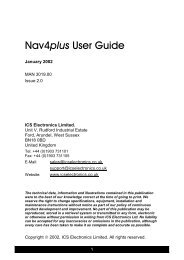User manual - JG Technologies
User manual - JG Technologies
User manual - JG Technologies
You also want an ePaper? Increase the reach of your titles
YUMPU automatically turns print PDFs into web optimized ePapers that Google loves.
Blind Sectors<br />
Obstructions such as funnels and masts near the radar antenna<br />
may obstruct the radar beam and cause radar shadows or ‘blind<br />
sectors’. If the obstruction is relatively narrow, there will be a<br />
reduction of the beam intensity, though not necessarily a complete<br />
cut-off. However, for wider obstructions there may be a total loss of<br />
signal in the shadow area. There may also be multiple echoes which<br />
extend behind the obstruction. Blind sector effects can normally be<br />
minimized by careful selection of the scanner site prior to installation.<br />
12.5 Radar display overview<br />
With your radar scanner connected and the radar in transmit mode,<br />
the radar picture provides a map-like representation of the area<br />
in which the radar is operating.<br />
1 2 3 4 5 6 7 8 9 10 11 12<br />
Sea Clutter<br />
Radar returns from waves around the vessel can clutter the centre<br />
of the radar picture, making it difficult to detect real targets. Such<br />
‘sea clutter’ usually appears as multiple echoes on the display at<br />
short range scales, and the echoes are not repetitive or consistent<br />
in position. With high winds and extreme conditions, echoes from<br />
sea clutter may cause dense background clutter in the shape of<br />
an almost solid disc.<br />
D12207-1<br />
Rain or Snow Clutter<br />
D3968-5<br />
The radar can see echoes from rain or snow. Returns from storm<br />
areas and rain squalls consist of countless small echoes that<br />
continuously change size, intensity and position. These returns<br />
sometimes appear as large hazy areas, depending on the intensity<br />
of the rainfall or snow in the storm cell.<br />
Item<br />
Description<br />
1 Range<br />
2 Waypoint<br />
3 Data cell<br />
4 Databar<br />
5 Range ring<br />
6 Target<br />
7 Orientation<br />
8 Ship’s Heading Marker (SHM)<br />
9 Ship’s position<br />
10 Motion mode<br />
11 Radar scanner status<br />
12 Range ring spacing<br />
Interference<br />
D3968-5<br />
When two or more radar-equipped vessels are operating within<br />
range of each other mutual radar interference can occur. This<br />
usually appears as a spiral of small dots from the display centre This<br />
type of interference is most noticeable at long ranges.<br />
Additional functionality of the radar application includes:<br />
• Color palettes.<br />
• Adding AIS overlay.<br />
• MARPA targets.<br />
Typically, your vessel’s position is at the center of the display, and<br />
its dead ahead bearing is indicated by a vertical heading line, known<br />
as the Ship’s Heading Marker (SHM).<br />
Note: If the cursor is placed over the SHM, the SHM will<br />
temporarily be removed to help placing markers or acquiring<br />
targets etc.<br />
On-screen targets may be large, small, bright or faint, depending on<br />
the size of the object, its orientation and surface. If using a non-HD<br />
digital radome scanner, strongest target returns are displayed in<br />
yellow with weaker returns in 2 shades of blue. If using an HD or<br />
SuperHD digital radar scanner, stronger target returns show as<br />
different colors from a range of 256 colors, providing better clarity.<br />
Be aware that the size of a target on screen is dependent on many<br />
factors and may not necessarily be proportional to its physical size.<br />
Nearby objects may appear to be the same size as distant larger<br />
objects.<br />
Note: Colors stated above refer to the default color palette.<br />
D6601-3<br />
With experience, the approximate size of different objects can be<br />
determined by the relative size and brightness of the echoes.<br />
You should bear in mind that the size of each on-screen target is<br />
affected by:<br />
• The physical size of the reflecting object.<br />
• The material from which the object is made. Metallic surfaces<br />
reflect signals better than non-metallic surfaces.<br />
Using radar 129