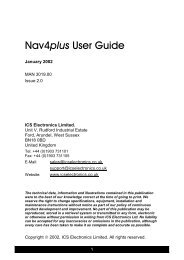User manual - JG Technologies
User manual - JG Technologies
User manual - JG Technologies
Create successful ePaper yourself
Turn your PDF publications into a flip-book with our unique Google optimized e-Paper software.
12.1 Radar overview<br />
Radar is used to provide information that can help you to track<br />
targets and measure distances and bearings.<br />
Radio Detection And Ranging (RADAR) is used at sea to detect the<br />
presence of objects (known as ‘targets’) at a distance, and if they<br />
are moving, detect their speed.<br />
Radar works by transmitting radio pulses, then detecting reflections<br />
of these pulses (echoes) from objects in the area and displaying the<br />
reflections as targets on your display.<br />
Until you are familiar with interpreting the radar display, every<br />
opportunity should be taken to compare the radar screen patterns<br />
with visual targets, such as other boats, buoys and coastal<br />
structures. You should practise harbor and coastal navigation during<br />
daylight hours and in clear weather conditions.<br />
HD and SuperHD digital radar<br />
Your multifunction display can be used with digital radar scanners.<br />
HD and SuperHD Digital radar scanners provide a range of<br />
advantages, making it easier to discern objects around your vessel.<br />
HD and SuperHD Digital radar scanners provide:<br />
• Improved target detection.<br />
• Full-color image.<br />
• Dual Range operation.<br />
• SuperHD option. This effectively increases the transmitter power<br />
by a factor of at least 2, and reduces the beamwidth by a similar<br />
amount.<br />
Note: You must connect a SuperHD radar scanner in order to<br />
use the SuperHD option.<br />
Multiple radar scanners<br />
The multifunction display only supports the use of 1 radar on the<br />
network.<br />
When the radar application is opened, if multiple radar scanners are<br />
detected then a warning message shall be displayed. Additional<br />
scanners will need to be removed from the network before the radar<br />
application will function.<br />
Radar Features<br />
Depending on the type of Raymarine radar you have different<br />
features will be available to you, the table below shows which<br />
features and settings are supported by radar type:<br />
Feature<br />
Non-HD<br />
Digital<br />
Radome<br />
HD Digital<br />
Radome<br />
Color Gain Auto /<br />
Manual<br />
(0-100%)<br />
FTC<br />
Off/On<br />
(0-100%)<br />
Sea Harbour /<br />
Coastal /<br />
Offshore<br />
/ Manual<br />
(0-100%)<br />
Auto Mode:<br />
Buoy<br />
Auto Mode:<br />
Harbor<br />
Auto Mode:<br />
Offshore<br />
Auto Mode:<br />
Coastal<br />
Auto Mode:<br />
Bird<br />
Auto /<br />
Manual<br />
(0-100%)<br />
HD Open<br />
Array<br />
Auto /<br />
Manual<br />
(0-100%)<br />
Auto /<br />
Manual<br />
(0-100%)<br />
SuperHD<br />
Open Array<br />
Auto /<br />
Manual<br />
(0-100%)<br />
Auto /<br />
Manual<br />
(0-100%)<br />
Feature<br />
Power Boost<br />
Antenna<br />
Boost<br />
Interference<br />
Rejection<br />
Target<br />
Expansion<br />
MARPA<br />
Targets<br />
Dual Range<br />
Dual Range<br />
Restrictions<br />
Scanner<br />
Speed<br />
Parking<br />
Offset<br />
Non-HD<br />
Digital<br />
Radome<br />
Off / Normal /<br />
High<br />
Off / Low /<br />
High<br />
HD Digital<br />
Radome<br />
HD Open<br />
Array<br />
SuperHD<br />
Open Array<br />
Off / On Off / On Off / On<br />
Off / On Off / On Off / On<br />
10 25 25 25<br />
N/A<br />
24 RPM 24 RPM /<br />
Auto<br />
24 RPM /<br />
Auto<br />
0-360<br />
degrees<br />
24 RPM /<br />
Auto<br />
0-360<br />
degrees<br />
Antenna Size 4ft / 6ft 4ft / 6ft<br />
Display<br />
Timing<br />
STC Preset 0-100%<br />
Gain Preset 0-100<br />
Tune<br />
Correction<br />
0-153.6m 0-767m<br />
(range<br />
dependant)<br />
0-767m<br />
(range<br />
dependant)<br />
0-767m<br />
(range<br />
dependant)<br />
Note: Features not listed are supported by all types of Raymarine<br />
Digital, HD and SuperHD radars.<br />
126 e7 / e7D / e95 / e97 / e125 / e127 / c95 / c97 / c125 / c127