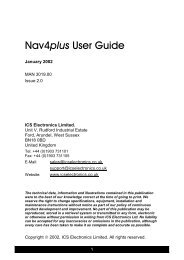User manual - JG Technologies
User manual - JG Technologies
User manual - JG Technologies
You also want an ePaper? Increase the reach of your titles
YUMPU automatically turns print PDFs into web optimized ePapers that Google loves.
Alarms menu<br />
Menu item Description Options<br />
MOB Data Type<br />
Alarm Clock<br />
Anchor Drift<br />
Countdown Timer<br />
AIS Targets<br />
Fishfinder Deep<br />
Fishfinder Shallow<br />
Fish<br />
Determines whether Position or Dead Reckoning (DR) data is<br />
displayed. Assuming that your vessel and the MOB are subject<br />
to the same tide and wind effects, the Dead Reckoning setting<br />
normally gives a more accurate course.<br />
When set to On, an alarm is triggered at the time you specify for<br />
the Alarm Clock Time setting.<br />
When set to On, the Anchor Drift alarm is triggered when your<br />
vessel drifts from your anchor position by more than the distance<br />
you specify for the Anchor Drift Range setting.<br />
When set to On, counts down the time period you specify for<br />
the Timer Period setting, and triggers an alarm when zero is<br />
reached.<br />
When set to On, the alarm for Dangerous Targets is enabled.<br />
This option is only available when an AIS unit is detected. Refer<br />
to the AIS section for details.<br />
If this option is set to On, an alarm is triggered when the depth<br />
exceeds the value that you specify. This option is only available<br />
when a Digital Sounder Module (DSM) is detected.<br />
Note: The Fishfinder Deep alarm limit cannot be set to a<br />
value less than the Shallow Limit.<br />
If this option is set to On, an alarm is triggered when the depth<br />
drops below the value that you specify. This option is only<br />
available when a Digital Sounder Module (DSM) is detected.<br />
Note: The Fishfinder Shallow alarm limit cannot be set to a<br />
value greater than the Deep Limit.<br />
If the Fish alarm and fish depth limits alarm are set to On, a<br />
warning sounds is triggered if any target meets the sensitivity<br />
level and is within the Shallow Fish Limit and Deep Fish Limit that<br />
you specify. The following items are available in the sub-menu:<br />
• Fish — Switches fish alarm On and Off.<br />
• Fish Sensitivity — If the Fish alarm is set to On, an alarm is<br />
triggered when the fish return strength reaches the sensitivity<br />
that you specify.<br />
• Fish Depth Limits — Switches depth limits On and Off.<br />
• Shallow Fish Limit — Specifies the lower value for the Fish<br />
Alarm Depth Limit.<br />
• Deep Fish Limit — Specifies the upper value for the Fish<br />
Alarm Depth Limit.<br />
• Dead Reckoning<br />
• Position (default)<br />
Alarm Clock<br />
• Off (default)<br />
• On<br />
Alarm Clock Time<br />
• 00:00 (default)<br />
• 00.01 to 24:00 hrs<br />
Anchor Drift<br />
• Off (default)<br />
• On<br />
Anchor Drift Range<br />
• 0.01 — 9.99 nm (or equivalent units)<br />
Countdown Timer<br />
• Off (default)<br />
• On<br />
Timer Period<br />
• 00h00m (default)<br />
• 00h01m to 99h59m<br />
Dangerous Targets<br />
• On (default)<br />
• Off<br />
Fishfinder Deep<br />
• Off (default)<br />
• On<br />
Deep Limit<br />
• 2 ft (or equivalent units) to the maximum of the<br />
transducer range<br />
Fishfinder Shallow<br />
• Off (default)<br />
• On<br />
Shallow Limit<br />
• 2 ft (or equivalent units) to the maximum of the<br />
transducer range<br />
Fish<br />
• Off (default)<br />
• On<br />
Fish Sensitivity<br />
• 1 to 10<br />
Fish Depth Limits<br />
• On<br />
• Off (default)<br />
Shallow Fish Limit<br />
• 2 ft (or equivalent units) to the maximum of the<br />
transducer range<br />
Deep Fish Limit<br />
122 e7 / e7D / e95 / e97 / e125 / e127 / c95 / c97 / c125 / c127