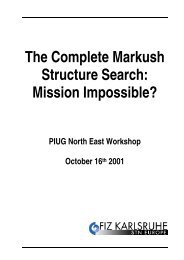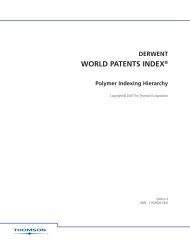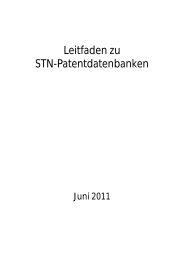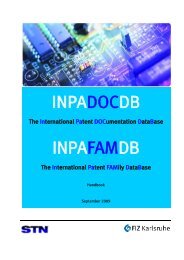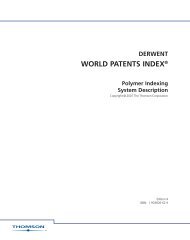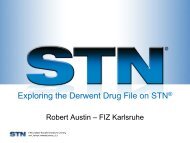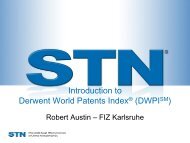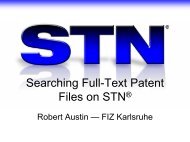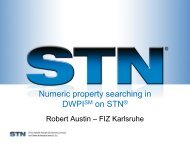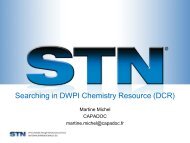DGENE Database Summary Sheet (DBSS) - STN International
DGENE Database Summary Sheet (DBSS) - STN International
DGENE Database Summary Sheet (DBSS) - STN International
Create successful ePaper yourself
Turn your PDF publications into a flip-book with our unique Google optimized e-Paper software.
4<br />
<strong>DGENE</strong><br />
General Search Fields (cont'd)<br />
Search<br />
Display<br />
Search Field Name Code Search Examples Codes<br />
Priority Date First (1) /PRDF S 17 JUNE 1993/PRDF PRAI<br />
Priority Number (2) /PRN S 1993US-0078471/PRN<br />
PRAI<br />
S US1993-78471/PRN<br />
Priority Year (1) /PRY S 1993/PRY PRAI<br />
Priority Year, First (1) /PRYF S 1993/PRYF PRAI<br />
Publication Date (1) /PD S 18 JAN 1995/PD PI<br />
Publication Year (1) /PY S 1999/PY PI<br />
Sequence Length (1) /SQL S 70-90/SQL SQL<br />
Title* /TI S HUMAN INSULIN/TI TI<br />
(1) Numeric search field that may be searched using numeric operators or ranges.<br />
(2) Either <strong>STN</strong> format or Derwent format may be used.<br />
(3) Search with implied (S) proximity is available in this field.<br />
(4) The list of Thomson Reuters (Professional) UK Ltd.-assigned company codes for patent assignees matched with company names is<br />
available in this field. See page 14.<br />
SEQUENCE SIMILARITY SEARCHING (BLAST/GETSIM)<br />
The GETSIM and BLAST ® run packages are available to search the <strong>DGENE</strong> database for protein and<br />
nucleotide sequence data by similarity (homology). BLAST is provided in <strong>DGENE</strong> with the permission of the<br />
National Center for Biotechnology Information (NCBI) of the National Library of Medicine (NLM). GETSIM is<br />
provided in <strong>DGENE</strong> by FIZ Karlsruhe GmbH, and is based upon the FASTA algorithm.<br />
To initiate a BLAST or GETSIM search the following search codes have to be specified: SQP for searching<br />
peptide sequences (default), SQN for nucleotide sequences, or TSQN for searching peptide sequences<br />
translated from <strong>DGENE</strong> nucleotide sequences. The GETSIM or BLAST search can be run in offline BATCH<br />
mode or used as the basis of a current-awareness ALERT. The offline search mode offers an email<br />
notification option which allows users to see when batch search results are available for download. When<br />
using the SQN option it is possible to specify whether single (SIN), complementary (COM), or BOTH strands<br />
should be searched. The options can be specified together with the search code, e.g., /SQN COM. If no<br />
search option is given, SIN (single) will be used by default for GETSIM, and BOTH (both) will be used by<br />
BLAST. Note that for the TSQN option generally both strands will be searched, i.e., for a single polypeptide<br />
query, the TSQN option will cover all six possible translations (three reading frames of both the single and the<br />
complementary nucleotide sequences). Nucleotide and protein sequences can be subjected to a similarity<br />
search in various ways. A query can be prepared with the query command and saved beforehand, it can be<br />
entered directly on the command line using RUN GETSIM/BLAST, or it may be uploaded from an ASCII file<br />
using the UPLOAD command. You may also use the Sequence Query Upload Wizard from <strong>STN</strong> Express<br />
version 8.3+. A diagram is generated that shows the similarity between the retrieved sequences and the<br />
query. The x-axis represents the number of answers with a specific degree of similarity (represented by y-<br />
axis). In addition, two values are given, the query self score value defining the maximum score value possible<br />
when the query is aligned to itself, and the score value of the best answer of the retrieved answer set. You<br />
have three possibilities to select the result answer set.<br />
You can either:<br />
1) Keep the complete answer set (ALL)<br />
2) Keep a subset of the complete answer set by specifying a smaller number of just the top scoring answers.<br />
3) Specify the minimum percentage of the self score value, to keep a subset of the complete answer set,<br />
where the answers have a better score than your chosen minimum percentage of the query self score value.<br />
May 2013