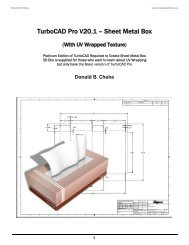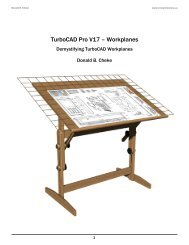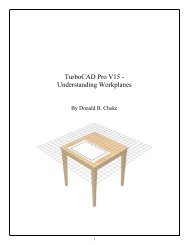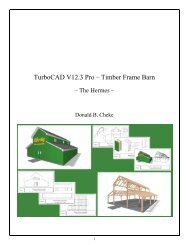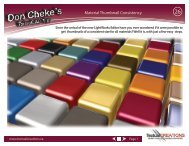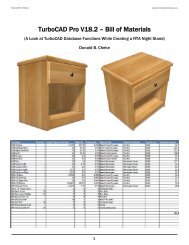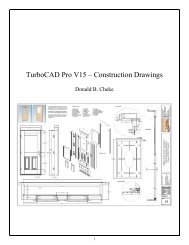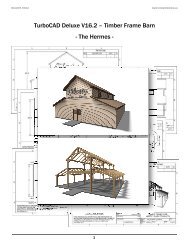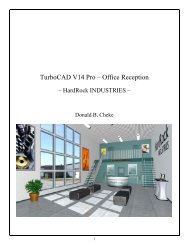TurboCAD Pro V17.2 Sprockets Chain SAMPLE - Textual Creations
TurboCAD Pro V17.2 Sprockets Chain SAMPLE - Textual Creations
TurboCAD Pro V17.2 Sprockets Chain SAMPLE - Textual Creations
Create successful ePaper yourself
Turn your PDF publications into a flip-book with our unique Google optimized e-Paper software.
Donald B. Cheke<br />
www.textualcreations.ca<br />
Select the upper profile as the object to extrude. Tab into the Inspector Bar and enter .25 in the Height<br />
field. Press Enter to extrude .25 in both directions.<br />
Select the lower profile as the object to extrude. Tab into the Inspector Bar and enter .25 in the Height<br />
field. Press Enter to extrude .25 in both directions.<br />
Press Ctrl + K to open the Select by Colors dialogue. Select Blue and click OK.<br />
Assign the selection to the 2D layer.<br />
Select the upper sprocket segment.<br />
Select the Radial Copy tool from the Copy toolbar.<br />
V SEKE snap the lower forward vertex to define the center of the arc. In progress below.<br />
Tab into the Inspector Bar and enter 14 in the Sets field. Press Enter.<br />
Select the lower sprocket segment.<br />
Select the Radial Copy tool from the Copy toolbar.<br />
V SEKE snap the upper forward vertex to define the center of the arc. In progress below.<br />
45