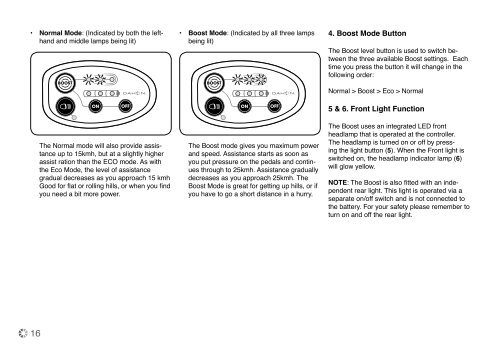Dahon Boost OWNER'S MANUAL - NYCeWheels - Electric Bikes
Dahon Boost OWNER'S MANUAL - NYCeWheels - Electric Bikes Dahon Boost OWNER'S MANUAL - NYCeWheels - Electric Bikes
• Normal Mode: (Indicated by both the lefthand and middle lamps being lit) The Normal mode will also provide assistance up to 15kmh, but at a slightly higher assist ration than the ECO mode. As with the Eco Mode, the level of assistance gradual decreases as you approach 15 kmh Good for flat or rolling hills, or when you find you need a bit more power. • Boost Mode: (Indicated by all three lamps being lit) The Boost mode gives you maximum power and speed. Assistance starts as soon as you put pressure on the pedals and continues through to 25kmh. Assistance gradually decreases as you approach 25kmh. The Boost Mode is great for getting up hills, or if you have to go a short distance in a hurry. 4. Boost Mode Button The Boost level button is used to switch between the three available Boost settings. Each time you press the button it will change in the following order: Normal > Boost > Eco > Normal 5 & 6. Front Light Function The Boost uses an integrated LED front headlamp that is operated at the controller. The headlamp is turned on or off by pressing the light button (5). When the Front light is switched on, the headlamp indicator lamp (6) will glow yellow. NOTE: The Boost is also fitted with an independent rear light. This light is operated via a separate on/off switch and is not connected to the battery. For your safety please remember to turn on and off the rear light. 16
General Operation • When you first turn on the unit, make sure there is no pressure on the pedals. Pressure or movement of the pedals affects the torque setting and can cause the unit to function incorrectly. • The Boost operates according to the force applied to the pedals. If there is no force on the pedals for five minutes after the ON button has been pressed, the unit will turn off to save battery charge. • Do not ride through deep puddles or heavy rain. If the assist unit is exposed to lots of water or submerged, electric shock may occur. • Always park the bicycle on a level surface. • Never lift the bicycle by the battery. Riding without Assistance The Boost has been designed as a lightweight folding bike. With the assist unit turned off it can be ridden as a normal bicycle. Checks before Riding • Here are some things to check before you start riding: • Make sure the battery is installed correctly. • Make sure to remove the battery lock key. • Make sure the battery has sufficient charge. • Perform all checks in the bicycle owners’ manual. Using the Hub Gears Your Boost is fitted with a 3-speed internal geared rear hub. For general use and use of the bicycle without the Assist unit active, operation of these gears can be found in the standard Dahon Owners Manual. NOTE: Your Boost determines your overall speed based on how fast you are pedaling. All cut-off and assist level speeds are based on using the bicycle in the third (high) gear at the hub. Assistance cut-off speeds are greatly reduced when in the first and second gears. This is normal and allows usability for a variety of riding styles and levels. 17
- Page 1 and 2: Dahon Boost OWNER’S MANUAL
- Page 3 and 4: Welcome/Intro • Completely read t
- Page 5 and 6: c. battery and charger 1. Battery 2
- Page 7 and 8: If the battery is wet or dirty, wip
- Page 9 and 10: • Remove the charging plug from t
- Page 11 and 12: Charging with Installed Battery It
- Page 13 and 14: Range for Battery Running distance
- Page 15: 1. On-Off Buttons • Gently press
- Page 19 and 20: Initial inspection after 2 months
- Page 21 and 22: When riding the bike Symptom Please
- Page 23 and 24: Specifications Motor Unit • Type
- Page 25 and 26: Notes 25
- Page 27 and 28: Notes 27
• Normal Mode: (Indicated by both the lefthand<br />
and middle lamps being lit)<br />
The Normal mode will also provide assistance<br />
up to 15kmh, but at a slightly higher<br />
assist ration than the ECO mode. As with<br />
the Eco Mode, the level of assistance<br />
gradual decreases as you approach 15 kmh<br />
Good for flat or rolling hills, or when you find<br />
you need a bit more power.<br />
• <strong>Boost</strong> Mode: (Indicated by all three lamps<br />
being lit)<br />
The <strong>Boost</strong> mode gives you maximum power<br />
and speed. Assistance starts as soon as<br />
you put pressure on the pedals and continues<br />
through to 25kmh. Assistance gradually<br />
decreases as you approach 25kmh. The<br />
<strong>Boost</strong> Mode is great for getting up hills, or if<br />
you have to go a short distance in a hurry.<br />
4. <strong>Boost</strong> Mode Button<br />
The <strong>Boost</strong> level button is used to switch between<br />
the three available <strong>Boost</strong> settings. Each<br />
time you press the button it will change in the<br />
following order:<br />
Normal > <strong>Boost</strong> > Eco > Normal<br />
5 & 6. Front Light Function<br />
The <strong>Boost</strong> uses an integrated LED front<br />
headlamp that is operated at the controller.<br />
The headlamp is turned on or off by pressing<br />
the light button (5). When the Front light is<br />
switched on, the headlamp indicator lamp (6)<br />
will glow yellow.<br />
NOTE: The <strong>Boost</strong> is also fitted with an independent<br />
rear light. This light is operated via a<br />
separate on/off switch and is not connected to<br />
the battery. For your safety please remember to<br />
turn on and off the rear light.<br />
16