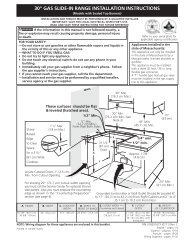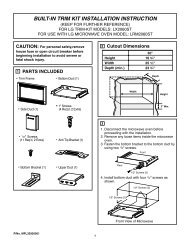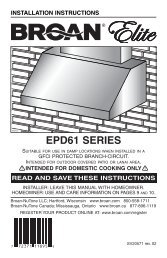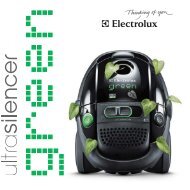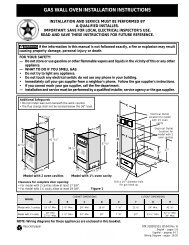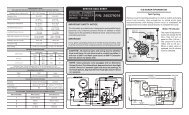Use & Care Guide - Crosley
Use & Care Guide - Crosley
Use & Care Guide - Crosley
You also want an ePaper? Increase the reach of your titles
YUMPU automatically turns print PDFs into web optimized ePapers that Google loves.
REMOVING COLLECTED WATER<br />
1. Emptying the Bucket:<br />
a. When the bucket is full the unit will shut down and the BUCKET FULL<br />
indicator light will illuminate.<br />
b. Do not move the unit at this point otherwise water may spill on the floor.<br />
c. Press sides of bucket gently to unclip the bucket from the unit.<br />
d. Remove the bucket as shown in the photographs below and empty the<br />
bucket.<br />
e. Replace the empty bucket back into the unit and once seated correctly<br />
the unit will start up again.<br />
f. You should hear a click when the bucket is in the correct position.<br />
<br />
diagram<br />
7