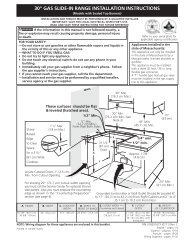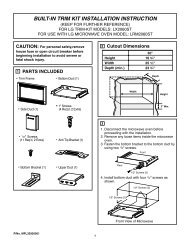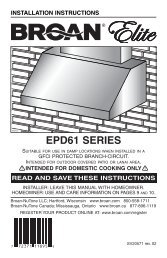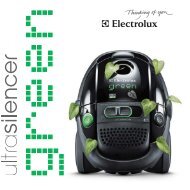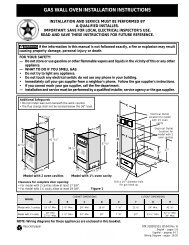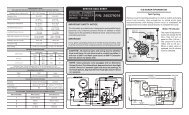Use & Care Guide - Crosley
Use & Care Guide - Crosley
Use & Care Guide - Crosley
You also want an ePaper? Increase the reach of your titles
YUMPU automatically turns print PDFs into web optimized ePapers that Google loves.
6. The TIMER function enables you to either start or stop the unit in the choice of<br />
2 or 4 hours.If the unit is running then selecting TIMER at 2 hours will turn the unit<br />
off after 2 hours.If the unit is off pressing the TIMER button and selecting say 4 hours,<br />
the unit will turn on after 4 hours and remain working in the selected mode.The<br />
POWER indicator must be lit to make sure power is being supplied to the unit.<br />
7. To shut the unit down, press the ON/OFF button. Note: the power indicator will<br />
still be lit when the unit is turned off. Only removing the plug will extinguish these<br />
lights.<br />
FAULT CODES<br />
If the display reads "F1" or "F2", a sensor has failed. Contact your Authorized<br />
Frigidaire Service Center.<br />
6