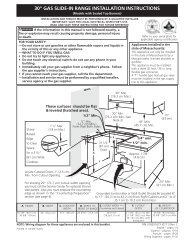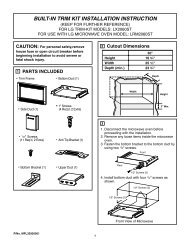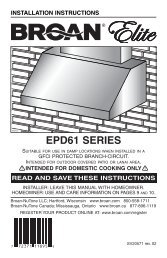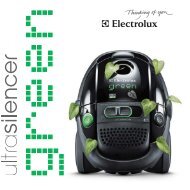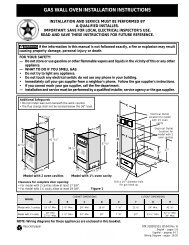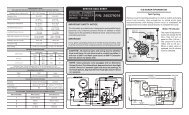Use & Care Guide - Crosley
Use & Care Guide - Crosley
Use & Care Guide - Crosley
Create successful ePaper yourself
Turn your PDF publications into a flip-book with our unique Google optimized e-Paper software.
3. After a few days when the Relative Humidity has declined, press the HUMIDITY<br />
or buttons to choose a value between 35% to 80%, so the room is kept at a<br />
comfortable concentration.Pressing the or buttons will change the humidity selection<br />
in 5% increments.If at any time you want to return to the CONTINUOUS Mode,<br />
pressing the HUMIDITY button will lower the Relative Humidity through the 5%<br />
increments until the Continuous indicator is lit and the display reads CO.<br />
4. You can also use the FAN SPEED button to change the fan speed to HIGH or LOW.<br />
The indicator light will show the setting you have selected. A higher fan<br />
speed will result in quicker moisture removal.<br />
5. The FILTER RESET light will illuminate after 250 hours of operation. At this time<br />
refer to the <strong>Care</strong> and Cleaning section to remove and clean the filter. Once the filter<br />
has been cleaned , to extinguish the light simply press the FILTER button.<br />
5