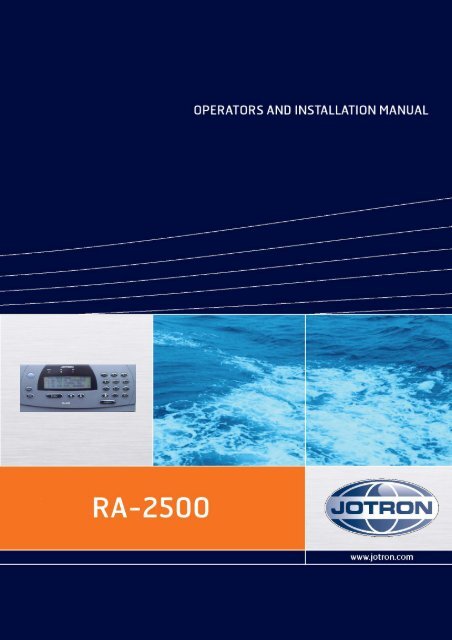Operators and Installation Manual RA-2500 AIS Receiver.pdf - Jotron
Operators and Installation Manual RA-2500 AIS Receiver.pdf - Jotron
Operators and Installation Manual RA-2500 AIS Receiver.pdf - Jotron
You also want an ePaper? Increase the reach of your titles
YUMPU automatically turns print PDFs into web optimized ePapers that Google loves.
82693_Op&Ins MAN_TR<strong>2500</strong>_D 1
EC Declaration of Conformity, available at www.jotron.com<br />
Abbreviations <strong>and</strong> definitions<br />
<strong>AIS</strong> -Automatic Identification System.<br />
A shipborne broadcast transponder system in which ships continually transmit their position, course, speed <strong>and</strong> other<br />
data to other nearby ships <strong>and</strong> shoreline authorities on a common VHF radio channel.<br />
ALARM<br />
Message by which the navigator signals the occurrence of an event. The alarm is indicated by an audible tone <strong>and</strong>/or a<br />
message (or icon) on the display.<br />
ALTITUDE<br />
The height of the antenna over mean sea level.<br />
AMBIENT<br />
Surrounding or encompassing environment.<br />
ANTENNA HEIGHT<br />
The height (over the waterline) in which the antenna is installed.<br />
ASM<br />
<strong>AIS</strong> Service Management – Controlling entity for the whole <strong>AIS</strong> service<br />
AUX<br />
Auxiliary Port -A communication port on the <strong>AIS</strong> transponder, which can be used for NMEA or RTCM, input.<br />
BAUD<br />
Transmission rate unit of measurement for binary coded data (bit per second).<br />
BIT<br />
Short form of Binary Digit. The smallest element of data in a binary-coded value.<br />
bps<br />
Bits Per Second.<br />
BSC<br />
Base Station Controller<br />
CHA<strong>RA</strong>CTER STRING<br />
Continuous characters (other than spaces) in a message.<br />
CHECKSUM<br />
The value sent with a binary-coded message to be checked at the receiving end to verify the integrity of the message.<br />
CLICK (KEYBOARD)<br />
The audible tone generated when a key is activated<br />
CLOCK<br />
A precisely-spaced, stable train of pulses generated within an electronic system to synchronize the timing of digital<br />
operations within the system.<br />
CLOCK OFFSET<br />
The differences between the times at the CDU/processor tracking a satellite, the satellite itself, <strong>and</strong> GPS system time.<br />
82694_Op&Ins MAN_<strong>RA</strong><strong>2500</strong>_D 2
COG<br />
See COURSE OVER GROUND<br />
COURSE OVER GROUND<br />
Course made good relative to the sea bed.<br />
CURSOR<br />
A flashing rectangle superimposed on a character position in the display window, indicating that a character may be<br />
entered in that position, or that the existing character may be changed via the keyboard.<br />
DEFAULT<br />
A condition that the navigator assumes automatically if no other condition is initiated by the operator.<br />
DGPS<br />
See DIFFERENTIAL GPS.<br />
DIFFERENTIAL GPS (OOPS)<br />
A method of refining GPS position solution accuracy by modifying<br />
the locally computed position solution with correction signals from an external reference GPS CDU (monitor).<br />
ECDIS<br />
Electronic Chart Display <strong>and</strong> Information System<br />
EPFS<br />
Electronic Position Fixing System (GPS is mostly used)<br />
ETA<br />
Estimated Time of Arrival. Calculated on basis of the distance to the destination <strong>and</strong> the current (or estimated) speed.<br />
FATDMA<br />
Fixed Access Time Division Multiple Access -Data link access protocol used by base station transponders to allocate<br />
transmission slots on the data link. These slots are fixed <strong>and</strong> will thus not change until the base station transponder is reconfigured.<br />
FM<br />
Frequency Modulation -The method by which a signal offsets the frequency in order to modulate it on a data link.<br />
position (latitude, longitude, altitude, <strong>and</strong> time). See DILUTION OF PRECISION.<br />
GFSK<br />
Gaussian-Filtered-Shift-Keying -A st<strong>and</strong>ardised method of modulating digital data prior to transmission on a data link.<br />
GMSK<br />
Gaussian-Minimum-Shift-Keying -GFSK using BT -products <strong>and</strong> modulation index, which optimises the modulated<br />
signal.<br />
GNSS<br />
Global Navigation Satellite System -A common label for satellite navigation systems (such as GPS <strong>and</strong> GLONASS).<br />
GLOBAL POSITIONING SYSTEM (GPS)The NAVSTAR Global Positioning System, which consists of or- biting<br />
satellites, a network of ground control stations, <strong>and</strong> user positioning <strong>and</strong> navigation equipment. The system has 24<br />
satellites plus 3 active spare satellites in six orbital planes about 20,200 kilometres above the earth.<br />
GLONASS<br />
A satellite navigation system developed <strong>and</strong> operated by Russia.<br />
82694_Op&Ins MAN_<strong>RA</strong><strong>2500</strong>_D 3
GMT<br />
Greenwich Mean Time. See also UNIVERSAL TIME COORDINATED.<br />
GPS SYSTEM TIME<br />
Time corrected to Universal Time Coordinated (UTC) <strong>and</strong> used as the time st<strong>and</strong>ard by the user segment of the GPS<br />
system.<br />
HEADING<br />
The direction in which the vessel is pointed, expressed as angular distance from north clockwise through 360 degrees.<br />
HEADING should not be confused with COURSE. The HEADING is constantly changing as the vessel yaws back <strong>and</strong><br />
forth across the course due to the effects of sea, wind, <strong>and</strong> steering error.<br />
IALA<br />
International Association of Marine Aids to Navigation ans Lighthouse Authorities<br />
IEC<br />
International Electro-technical Commission.<br />
IEC 61162-1 Maritime navigation <strong>and</strong> radiocommunication equipment <strong>and</strong> systems – Digital interfaces Single Talker-<br />
Multiple listeners: Closely related to NMEA0183 version 2.3, communication at 4800 baud. Definition of both<br />
electrical <strong>and</strong> protocol to be used.<br />
IEC 61162-2 Maritime navigation <strong>and</strong> radiocommunication equipment <strong>and</strong> systems – Digital interfaces<br />
Single Talker- Multiple listeners, High speed transmission: Closely related to NMEA0183HS version 2.3,<br />
communication at 34800 baud. Definition of both electrical <strong>and</strong> protocol to be used.<br />
IEC 61993-2 Maritime navigation <strong>and</strong> radiocommunication equipment <strong>and</strong> systems – Automatic Information Systems<br />
(<strong>AIS</strong>)<br />
Definitions of the sentences used for <strong>AIS</strong> in addition to those mentioned in IEC 61162-1 <strong>and</strong> IEC 61162-2.<br />
IMO<br />
International Maritime Organisation<br />
INTERFACE<br />
Electronic circuits that permit the passage of data between different types of devices; For example, the speed <strong>and</strong><br />
heading interface circuit permits data from a speed log <strong>and</strong> compass to pass to the navigator processor.<br />
IP<br />
Internet Protocol (IP) is the central, unifying protocol in the TCP/IP suite. It provides the basic delivery mechanism for<br />
packets of data sent between all systems on an internet, regardless of whether the systems are in the same room or on<br />
opposite sides of the world. All other protocols in the TCP/IP suite depend on IP to carry out the fundamental function<br />
of moving packets across the internet.<br />
ITDMA<br />
Incremental Time Division Multiple Access -Access protocol for pre-announced transmissions of temporary or nonrepeatable<br />
character. It is also used during data link network entry.<br />
ITU<br />
International Telecommunication Union.<br />
LED<br />
Light Emitting Diode.<br />
LSS<br />
Logical <strong>AIS</strong> Shore Station. A LSS is a software process, which transform the <strong>AIS</strong> data flow associated with one or<br />
more PSS into different <strong>AIS</strong>-related data flow. The SW process of a logical <strong>AIS</strong> station can run on any appropriate<br />
computer at any appropriate place.<br />
82694_Op&Ins MAN_<strong>RA</strong><strong>2500</strong>_D 4
MMI<br />
Man Machine Interface<br />
NMEA<br />
National Marine Electronics Association. The NMEA electronics interface specifications have been developed under<br />
the auspices of the Association. The NMEA 0183 is an internationally recognized specification for interfacing marine<br />
electronics. NMEA 0183 version 2.3 is identical to lEC 61162-1.<br />
POLLED MODE<br />
A transponder is in a polled mode during a request-response session only. Distinguish this from a station, which is<br />
polled into certain slots. This station is first polled <strong>and</strong> then enters assigned mode.<br />
POSITION UPDATE<br />
The redefining of position by analysis of satellite orbital data as referenced to time.<br />
PROCESSOR<br />
The processor circuit card in the console that controls system operations <strong>and</strong> computes the positioning/navigation<br />
solutions.<br />
PROMPT<br />
A message on the display instructing the operator to make a keyboard entry.<br />
PSS<br />
Physical <strong>AIS</strong> Shore Station. The PSS is the most basic <strong>AIS</strong>-related entry, which can exist on its own in a real physical<br />
environment, as opposed to an <strong>AIS</strong> base station or <strong>AIS</strong> repeater station.<br />
PULSE SPEED SENSOR<br />
Speed log whose speed output signal is defined by a pulse mte output.<br />
<strong>RA</strong>TDMA<br />
R<strong>and</strong>om Access Time Division Multiple Access -Access protocol for transmissions which have not been preannounced.<br />
This is used for the first transmission during data link network entry or for messages of non-repeatable<br />
character.<br />
REFERENCE COMPASS<br />
The compass against which the steering compass (see STEERING COMPASS) may be calibrated.<br />
REFERENCE ELLIPSOID<br />
A mathematical description of the Earth's ellipsoidal shape (see ELLIPSOID), which is the reference frame for<br />
positioning computation.<br />
RESET<br />
To return stored values to either the default value or zero in memory.<br />
RMS<br />
See ROOT MEAN SQUARED.<br />
ROOT MEAN SQUARED (RMS)<br />
A statistical measure of probability, stating that an expected event<br />
will happen 68% of the time. In terms of position update accuracy, 68 position updates out of 100 will be accurate to<br />
within specified system accuracy.<br />
SENSOR<br />
A device that detects a change in a physical stimulus <strong>and</strong> turns it into a signal that can be measured.<br />
82694_Op&Ins MAN_<strong>RA</strong><strong>2500</strong>_D 5
SET AND DRIFT<br />
The direction <strong>and</strong> the speed of the water over ground (current).<br />
SIGNAL- TO-NOISE <strong>RA</strong>TIO (SIN)<br />
Quantitative relationship between the useful <strong>and</strong> non-useful part of the received satellite signal. A high SIN indicates a<br />
good receiving condition.<br />
S/N See SIGNAL- TO-NOISE <strong>RA</strong>TIO<br />
SOFTWARE<br />
Values programmed <strong>and</strong> preloaded into memory. The values represent a permanent set of instructions for running the<br />
automatic functions (computations) of the navigator.<br />
SOG<br />
See SPEED OVER GROUND<br />
SOTMA<br />
Self Organised Time Division Multiple Access -An access protocol, which allows autonomous operation on a data link<br />
while automatically resolving transmission conflicts.<br />
SPEED OVER GROUND<br />
Speed in relation to the seabed.<br />
TCP<br />
Transmission Control Protocol (TCP) provides a reliable byte-stream transfer service between two endpoints on an<br />
internet. TCP depends on IP to move packets around the network on its behalf.<br />
TCP/IP<br />
A name given to the collection (or suite) of networking protocols that have been used to construct the global Internet.<br />
The protocols are also referred to as the DoD (dee-oh-dee) or Arpanet protocol suite because their early development<br />
was funded by the Advanced Research Projects Agency (ARPA) of the US Department of Defense (DoD).<br />
TDMA<br />
Time Division Multiple Access. An access scheme for multiple access to the same data link.<br />
UDP<br />
User Datagram Protocol provides a packetized data transfer service between endpoints on an internet. UDP depends on<br />
IP to move packets around the network on its behalf.<br />
UNIVERSAL TIME COORDINATED (UTC)<br />
Greenwich mean time corrected for polar motion of the Earth <strong>and</strong> seasonal variation in the Earth's rotation.<br />
UPDATE<br />
See POSITION UPDATE.<br />
UTC<br />
See UNIVERSAL TIME COORDINATED.<br />
VDL<br />
VHF Data Link.<br />
VHF<br />
Very High Frequency -A set of frequencies in the MHz region.<br />
VSWR<br />
Voltage st<strong>and</strong>ing wave ratio<br />
82694_Op&Ins MAN_<strong>RA</strong><strong>2500</strong>_D 6
Amendment Record<br />
AMENDMENT<br />
NO.<br />
INCORP.<br />
BY<br />
DATE PAGE(S) VERSION REASON<br />
FOR CHANGE<br />
1 ES 08 03 2005 52 A<br />
2 ES 08.11.2006 58 B Kontroll med documenter.doc<br />
3 ES 31.03.2007 Total: 59 C New company name<br />
New logo<br />
4 ES 04.01.2008 5-16 D Talker identifier<br />
5<br />
6<br />
7<br />
8<br />
9<br />
10<br />
11<br />
12<br />
13<br />
14<br />
15<br />
16<br />
17<br />
18<br />
19<br />
20<br />
82694_Op&Ins MAN_<strong>RA</strong><strong>2500</strong>_D 7
The information in this book has been carefully checked <strong>and</strong> is believed to be accurate. However,<br />
no responsibility is assumed for inaccuracies.<br />
<strong>Jotron</strong> AS reserves the right to make changes without further notice<br />
to any products or modules described herein to improve reliability, function or design.<br />
<strong>Jotron</strong> AS does not assume any liability arising<br />
out of the application or use of the described product.<br />
SAFETY INSTRUCTIONS<br />
1. Do not place liquid-filled containers on top of the equipment.<br />
2. Immediately turn off the power if water or other liquid leaks into the equipment.<br />
Continued use of the equipment can cause fire or electrical shock. Contact a <strong>Jotron</strong> AS<br />
agent for service.<br />
3. Immediately turn off the power if the equipment is emitting smoke or fire.<br />
4. Do not operate the equipment with wet h<strong>and</strong>s.<br />
5. CAUTION!<br />
This equipment contains CMOS integrated circuits. Observe h<strong>and</strong>ling precautions<br />
to avoid static discharges which may damage these devices.<br />
82694_Op&Ins MAN_<strong>RA</strong><strong>2500</strong>_D 8
LIST OF CONTENTS<br />
1 GENE<strong>RA</strong>L .............................................................................................................1-1<br />
1.1 Features......................................................................................................................1-1<br />
1.1.1 The main features are: .........................................................................................1-1<br />
1.2 <strong>Receiver</strong> module description......................................................................................1-2<br />
1.2.1 Front board ..........................................................................................................1-2<br />
1.2.2 Digital board........................................................................................................1-2<br />
1.2.3 RF board..............................................................................................................1-2<br />
1.2.4 Power board.........................................................................................................1-2<br />
1.2.5 Connector board ..................................................................................................1-2<br />
1.3 System overview........................................................................................................1-3<br />
2 SPECIFICATIONS ...............................................................................................2-1<br />
2.1 <strong>RA</strong>-<strong>2500</strong> environmental specifications <strong>and</strong> integrated GPS .....................................2-1<br />
3 <strong>RA</strong>-<strong>2500</strong> CONFIGU<strong>RA</strong>TION ..............................................................................3-1<br />
3.1 Using serial interface (through “External display” port) ..........................................3-1<br />
3.2 Using Ethernet interface ............................................................................................3-2<br />
3.3 Not all ships carry <strong>AIS</strong>...............................................................................................3-2<br />
3.4 Use of <strong>AIS</strong> in collision avoidance .............................................................................3-2<br />
3.5 Erroneous information ...............................................................................................3-2<br />
3.6 <strong>AIS</strong> in an Operational Environment ..........................................................................3-3<br />
4 INSTALLATION...................................................................................................4-1<br />
4.1 Antennas ....................................................................................................................4-1<br />
4.1.1 GPS antenna location ..........................................................................................4-1<br />
4.1.2 VHF antenna location..........................................................................................4-1<br />
4.1.3 GPS/VHF combined antenna ..............................................................................4-2<br />
4.2 Cabling.......................................................................................................................4-3<br />
4.2.1 Cable installation.................................................................................................4-4<br />
4.3 <strong>Receiver</strong> unit ..............................................................................................................4-5<br />
4.3.1 Desktop Mounting...............................................................................................4-5<br />
4.3.2 Roof Mounting ....................................................................................................4-6<br />
4.3.3 Bracket mounting hole measurements ................................................................4-7<br />
4.3.4 Flush Mounting ...................................................................................................4-7<br />
4.3.5 19``Rack Tray Mounting.....................................................................................4-8<br />
5 OPE<strong>RA</strong>TION.........................................................................................................5-1<br />
5.1 Description of keys ....................................................................................................5-1<br />
5.2 Menus.........................................................................................................................5-2<br />
5.2.1 Menu Flowchart ..................................................................................................5-2<br />
5.3 Connecting power ......................................................................................................5-3<br />
5.3.1 LAN configuration ..............................................................................................5-3<br />
5.4 Normal use.................................................................................................................5-5<br />
5.4.1 Display received vessels......................................................................................5-5<br />
5.4.2 Current Sensors / Dynamic Data menu...............................................................5-6<br />
5.4.3 Internal GPS Menu..............................................................................................5-7<br />
82694_Op&Ins MAN_<strong>RA</strong><strong>2500</strong>_D 9
5.4.4 Diagnostic Menu .................................................................................................5-7<br />
5.4.5 Config Menu .......................................................................................................5-9<br />
5.5 Description of sentence format ................................................................................5-13<br />
5.6 Input .........................................................................................................................5-14<br />
5.6.1 Definitions.........................................................................................................5-14<br />
5.6.2 Receiving actions ..............................................................................................5-14<br />
5.6.3 Format BCF:......................................................................................................5-15<br />
5.7 Output ......................................................................................................................5-16<br />
5.7.1 Definitions.........................................................................................................5-16<br />
5.7.2 VDM VHF Data-link Message ........................................................................5-16<br />
5.7.3 ALR - Set alarm state. .......................................................................................5-17<br />
5.7.4 TXT Text transmission.....................................................................................5-17<br />
5.7.5 GLL Geographic position latitude/longitude ..................................................5-18<br />
5.7.6 GGA Global positioning system (GPS) fix data ..............................................5-19<br />
6 EQUIPMENT LIST ..............................................................................................6-1<br />
6.1 St<strong>and</strong>ard supply 80500...............................................................................................6-1<br />
6.2 Optional supply..........................................................................................................6-1<br />
7 WIRING AND CONNECTIONS.........................................................................7-1<br />
7.1 <strong>RA</strong>-<strong>2500</strong> Rear Connections .......................................................................................7-1<br />
7.2 Description of Junction Box Connector.....................................................................7-2<br />
7.3 Description of 24VDC connection to receiver...........................................................7-3<br />
7.4 Description of LAN connector...................................................................................7-3<br />
8 ALARM MESSAGES ...........................................................................................8-1<br />
8.1 <strong>Receiver</strong> malfunction.................................................................................................8-1<br />
9 LIST OF VHF CHANNELS.................................................................................9-1<br />
10 OUTLINE D<strong>RA</strong>WINGS .....................................................................................10-1<br />
10.1 TR-<strong>2500</strong> <strong>AIS</strong> Transponder ......................................................................................10-1<br />
10.2 Procom CXL 2-1/l....................................................................................................10-2<br />
10.3 Procom GPS 4 Antenna ...........................................................................................10-3<br />
10.4 BNC connector.........................................................................................................10-4<br />
10.5 FME Connector Female...........................................................................................10-4<br />
10.6 BNC Connector Male ..............................................................................................10-5<br />
10.7 TNC Connector Male...............................................................................................10-5<br />
10.8 N Connector Male...................................................................................................10-6<br />
10.9 24VDC Power Connector ........................................................................................10-6<br />
11 REGIST<strong>RA</strong>TION FORM...................................................................................11-1<br />
82694_Op&Ins MAN_<strong>RA</strong><strong>2500</strong>_D 10
1 GENE<strong>RA</strong>L<br />
1.1 Features<br />
The <strong>RA</strong>-<strong>2500</strong> is a ship borne <strong>AIS</strong> <strong>Receiver</strong> (Automatic Identification System) capable of receiving<br />
navigation data <strong>and</strong> ship data from other ships <strong>and</strong> costal stations.<br />
The <strong>RA</strong>-<strong>2500</strong> system consists of a receiver, a cable <strong>and</strong> connector to PC (RS-232), a AC adaptor<br />
<strong>and</strong> a combined VHF/GPS antenna.<br />
1.1.1 The main features are:<br />
Safety of navigation by automatically receiving navigational data from ships <strong>and</strong> coast stations.<br />
● Static data:<br />
- MMSI ( Maritime Mobile Service Identity).<br />
- IMO number (where available).<br />
- Call sign <strong>and</strong> name.<br />
- Length <strong>and</strong> beam.<br />
- Type of ship.<br />
- Location of position-fixing antenna on the ship.<br />
● Dynamic data:<br />
- Ships position with accuracy indication <strong>and</strong> integrity status.<br />
- UTC.<br />
- Course over ground (COG).<br />
- Speed over ground (SOG).<br />
- Heading.<br />
- Navigation status (manual input).<br />
- Rate of turn (where available).<br />
● Voyage related data<br />
- Ships draught.<br />
- Hazardous cargo (type).<br />
- Destination <strong>and</strong> ETA (at masters discretion).<br />
● LCD panel.<br />
● GPS <strong>and</strong> VHF antenna, separate or combined, for easy installation available.<br />
● Built-in GPS receiver for UTC synchronization <strong>and</strong> backup position fixing.<br />
82693_Op&Ins MAN_TR<strong>2500</strong>_D 1-1
1.2 <strong>Receiver</strong> module description<br />
The receiver consist of:<br />
1.2.1 Front board<br />
The Front board consist of keyboard, LCD panel <strong>and</strong> four status lights for alarm, power <strong>and</strong> RX.<br />
The Front board communicates directly with the MMI micro controller at the Digital board.<br />
The LCD panel displays all required information about static data, dynamic data, voyage related<br />
data <strong>and</strong> short safety related messages. The information <strong>and</strong> messages are automatically updated<br />
according to the necessary international st<strong>and</strong>ards.<br />
1.2.2 Digital board<br />
The Digital board consist of Timer/MMI chapter, PC module <strong>and</strong> DGPS module.<br />
Timer/MMI chapter<br />
The Timer MMI chapter main task is to receive DGPS information.<br />
PC module<br />
The PC module is the communication centre for the <strong>RA</strong>-<strong>2500</strong>: analysing data, building <strong>and</strong><br />
controlling data base, communication with external units <strong>and</strong> controlling RX messages into the right<br />
time slots.<br />
DGPS module<br />
The DGPS board receive GPS information from the GPS network. The internal GPS is a 12 channel<br />
all-in-view receiver with a differential capacity, <strong>and</strong> provides UTC reference for system<br />
synchronization to eliminate synchronisation problems among multiple users. It also gives COG<br />
<strong>and</strong> SOG when the external GPS fails.<br />
1.2.3 RF board<br />
The RF board consist of two TDMA receivers.<br />
1.2.4 Power board<br />
The Power board consist of a DC/DC converter giving the necessary internal voltages to operate the<br />
<strong>RA</strong>-<strong>2500</strong>.<br />
1.2.5 Connector board<br />
The connector board is the interface between the internal modules in <strong>RA</strong>-<strong>2500</strong> <strong>and</strong> external units.<br />
82694_Op&Ins MAN_<strong>RA</strong><strong>2500</strong>_D 1-2
1.3 System overview<br />
The system is based on the IMO regulation for Universal <strong>AIS</strong>.<br />
The system is synchronized with GPS time to avoid conflict among multiple users.<br />
The VHF channels 87B <strong>and</strong> 88B are commonly used in addition to local <strong>AIS</strong> frequencies.<br />
The <strong>AIS</strong> receiver receives various data as specified by IMO <strong>and</strong> ITU on the frequency manually set<br />
up by the user.<br />
82694_Op&Ins MAN_<strong>RA</strong><strong>2500</strong>_D 1-3
2 SPECIFICATIONS<br />
2.1 <strong>RA</strong>-<strong>2500</strong> environmental specifications <strong>and</strong> integrated GPS<br />
<strong>RA</strong>-<strong>2500</strong> ENVIRONMENTAL SPECIFICATIONS AND INTEG<strong>RA</strong>TED GPS<br />
STANDARDS IEC 60945 (2002), IEC 61993-2 (2001),<br />
IEC 61162-1 (2000) –2 (1998), IEC 61108-1 (1996)<br />
Temperature range<br />
Humidity<br />
Seal st<strong>and</strong>ard<br />
GENE<strong>RA</strong>L<br />
Size<br />
Weight<br />
Colour<br />
Enclosure<br />
-15°C to +55°C (operating) -40°C to +70°C (storage)<br />
90% at +40°C (non condensing)<br />
IP64<br />
RECEIVER<br />
244 x 108 x 146mm<br />
2.8kg<br />
Slate Grey (<strong>RA</strong>L7015) / Black (<strong>RA</strong>L9004)<br />
Polycarbonate / Aluminium<br />
Compass safety distance St<strong>and</strong>ard magnetic: 0.9m Steering magnetic: 0.65m<br />
Frequency range<br />
156 – 162.025MHz<br />
Data ports<br />
RS232 <strong>and</strong> RS422<br />
Supply voltage, DC<br />
21.6 - 31.2VDC negative ground.<br />
Power consumption 500m/s<br />
Acceleration<br />
Up to 5G<br />
Accuracy Horizontal:
RECEIVER<br />
Sensitivity<br />
TR-<strong>2500</strong> RECEIVER UNITS<br />
25kHz<br />
-107dBm (n.c.)<br />
-101dBm (e.c.)<br />
TDMA<br />
12.5kHz<br />
-101dBm (n.c.)<br />
-98dBm (e.c.)<br />
Packet error rate<br />
20% at<br />
20% at<br />
sensitivity<br />
sensitivity<br />
Receive BT product 0.5.GMSK 0.3/0.5.GMSK<br />
Co-channel rejection > -10dB > -16dB<br />
Adjacent channel<br />
selectivity<br />
Modulation<br />
Frequency range<br />
Frequency error<br />
Spurious response<br />
rejection<br />
Intermodulation<br />
rejection<br />
Blocking<br />
/desensitisation<br />
Large signal PER<br />
Spurious emission<br />
from RX<br />
70dBm (n.c.)<br />
60dBm (e.c.)<br />
GMSK , 9600 bits/s ± 50ppm.<br />
156 - 162.025MHz<br />
± 3ppm.<br />
50dBm (n.c.)<br />
50dBm (e.c.)<br />
> 70dB two channels away from<br />
frequency<br />
>=74dB at PER 20% for 1 tone – 15dBm at<br />
FO ±5.725MHz <strong>and</strong> 2 tones of -27dBm at<br />
+500kHz <strong>and</strong> FO +1MHz, when usable signal<br />
has a level of -101dBm.<br />
< 1% between -7dBm <strong>and</strong> -77dBm<br />
< -57dBm (150kHz to 1 GHz)<br />
< -47dBm (1GHz to 2 GHz)<br />
82694_Op&Ins MAN_<strong>RA</strong><strong>2500</strong>_D 2-2
3 <strong>RA</strong>-<strong>2500</strong> CONFIGU<strong>RA</strong>TION<br />
Figure 3.0, Complete Tron <strong>RA</strong>-<strong>2500</strong> system.<br />
(Dotted lines in the figure above, means options)<br />
3.1 Using serial interface (through “External display” port)<br />
When using this port, the <strong>RA</strong>-<strong>2500</strong> needs a PC to connect <strong>and</strong> control the data flow.<br />
For connection details, see chapter-------<br />
VHF & GPS Antenna<br />
<strong>RA</strong>-<strong>2500</strong><br />
PC with compatible<br />
charting software<br />
Protection<br />
<strong>and</strong> filters<br />
Serial interface cable<br />
Figure 3.1, Communication between the <strong>RA</strong>-<strong>2500</strong> <strong>and</strong> the PC is through the RS232 interface<br />
communicating on 38400 bits/second (baud).<br />
82693_Op&Ins MAN_TR<strong>2500</strong>_D 3-1
3.2 Using Ethernet interface<br />
Using this port, the <strong>RA</strong>-<strong>2500</strong> is connected to the Ethernet port on a PC or a network node.<br />
See chapter 7.3 for description of LAN connector.<br />
3.3 Not all ships carry <strong>AIS</strong><br />
It is important to remember that not all ships carry <strong>AIS</strong>, in particular leisure crafts, fishing boats,<br />
warships <strong>and</strong> some costal shore stations including Vessel Traffic Service Centers.<br />
3.4 Use of <strong>AIS</strong> in collision avoidance<br />
As an anti-collision aid the <strong>AIS</strong> has some advantages over radar:<br />
- Information provided in near real-time.<br />
- Capable of instant presentation of target course alternations.<br />
- Not subject to target swap.<br />
- Not subject to target loss in clutter.<br />
- Not subject to target loss due to fast maneuvers.<br />
- Able to detect ships within VHF/FM coverage.<br />
-<br />
IMPORTANT<br />
When using the <strong>AIS</strong> for anti-collision purposes it is important to remember that the <strong>AIS</strong> is an<br />
additional source of navigation information. It does not replace other navigational systems. The <strong>AIS</strong><br />
may not separately always give the right picture of the traffic in your area.<br />
3.5 Erroneous information<br />
Erroneous information implies a risk to other ships as well as your own. Poorly configured or<br />
calibrated sensors might lead to transmission of incorrect information. It is the users responsibility<br />
to ensure that all information entered into the system is correct <strong>and</strong> up to date.<br />
82694_Op&Ins MAN_<strong>RA</strong><strong>2500</strong>_D 3-2
3.6 <strong>AIS</strong> in an Operational Environment<br />
This illustration shows a typical <strong>AIS</strong> system where equipped ships, vessels <strong>and</strong> shore-based<br />
systems are automatically communicating with each other.<br />
Figure 3.6, The total U<strong>AIS</strong> system.<br />
82694_Op&Ins MAN_<strong>RA</strong><strong>2500</strong>_D 3-3
4 INSTALLATION<br />
Important notice<br />
In a radio environment, depending of frequency <strong>and</strong> antenna separation, it may be necessary<br />
to use cavity filters to avoid transmitter noise <strong>and</strong> receiver blocking problems.<br />
4.1 Antennas<br />
4.1.1 GPS antenna location<br />
Install the GPS antenna unit referring to figure 4.1.3. When selecting a mounting location for the<br />
antenna, keep in mind the following points.<br />
1. Select a location out of the radar beam. The radar beam will obstruct or prevent reception<br />
of the GPS satellite signal.<br />
2. There should be no interfering object within the line-of-sight to the satellites. Objects<br />
within line-of-sight to a satellite, for example a mast, may block reception or prolong<br />
acquisition time.<br />
3. Mount the antenna unit as high as possible to keep it free of interfering objects <strong>and</strong> water<br />
spray, which can interrupt reception of GPS satellite signal it the water freezes.<br />
4.1.2 VHF antenna location<br />
Location of the m<strong>and</strong>atory <strong>AIS</strong> VHF-antenna should be carefully considered. Digital<br />
communication is more sensitive than analogue/voice communication to interference created by<br />
reflections in obstructions like masts <strong>and</strong> booms. It may be necessary to relocate the VHF<br />
radiotelephone antenna to minimize interference effects.<br />
Install the VHF whip antenna referring to figure 4.1.3. Separate this antenna from other VHF<br />
radiotelephone antennas to prevent interference to the <strong>RA</strong>-<strong>2500</strong>.<br />
To minimise interference effects, the following guidelines apply:<br />
1. The <strong>AIS</strong> VHF antenna should be placed in an elevated position that is as free as possible<br />
with a minimum of 0.5 meters in the horizontal direction from constructions made of<br />
conductive materials. The antenna should not be installed close to any large vertical<br />
obstruction. The objective for the <strong>AIS</strong> VHF antenna is to see the horizon freely through<br />
360 degrees.<br />
2. The <strong>AIS</strong> VHF antenna should be installed safely away from interfering high-power<br />
energy sources like radar <strong>and</strong> other transmitting radio antennas, preferably at least 3<br />
meters away from <strong>and</strong> out of the transmitting beam.<br />
82693_Op&Ins MAN_TR<strong>2500</strong>_D 4-1
3. There should not be more than one antenna on the same plane. The <strong>AIS</strong> VHF antenna<br />
should be mounted directly above or below the ship's primary VHF radiotelephone<br />
antenna, with no horizontal separation <strong>and</strong> with a minimum of 2.8 meters vertical<br />
separation. If it is located on the same plane as other antennas, the distance apart should<br />
be at least 10 meters.<br />
4.1.3 GPS/VHF combined antenna<br />
See figure 4.1.3. Select a location out of the radar beam. The radar beam will obstruct or prevent<br />
reception of the GPS satellite signal.<br />
There should be no interfering object within the line-of-sight to the satellites. Objects within lineof-sight<br />
to a satellite, for example, a mast, may block reception or prolong acquisition time.<br />
Mount the antenna unit as high as possible. Mounting it this way keeps it free of interfering objects<br />
<strong>and</strong> water spray, which can interrupt reception of GPS satellite signal if the water freezes.<br />
Horizontal separation distance:<br />
VHF antenna for <strong>AIS</strong>:<br />
Other VHF antenna<br />
or GPS antenna<br />
>aa meters<br />
Figure 4.1.3a, Example of horizontal distance between antennas<br />
82694_Op&Ins MAN_<strong>RA</strong><strong>2500</strong>_D 4-2
Vertical separation distance <strong>and</strong> distance from mast or other object of metal:<br />
Vertical separation distance:<br />
Vertical separation distance:<br />
VHF antenna for <strong>AIS</strong>:<br />
VHF antenna for <strong>AIS</strong>:<br />
More than bb<br />
Other VHF<br />
antenna<br />
More than bb<br />
GPS<br />
antenna<br />
>0,5 meter<br />
>0,5 meter<br />
Figure 4.1.3b, Examples of vertical distance between antennas<br />
4.2 Cabling<br />
The cable should be kept as short as possible to minimize signal attenuation.<br />
The table below gives recommendations on cables that can be used for the GPS antenna<br />
connections:<br />
Type<br />
Attenuation Remark<br />
@1.5 GHz<br />
(dB/100m)<br />
RG58 90 Default for use if length< 20 m <strong>and</strong> antenna = Procom<br />
GPS4<br />
RG214 35 If combined GPS/VHF antenna from either Procom or<br />
Comrod is used, this or better can be used<br />
RG225 30 Cable with lower loss<br />
82694_Op&Ins MAN_<strong>RA</strong><strong>2500</strong>_D 4-3
For optimum performance of the transponder approximately +10dB gain should be available<br />
when the cable attenuation has been subtracted from the GPS antenna preamplifier gain. Note<br />
that Procom <strong>AIS</strong>2/GPS <strong>and</strong> Comrod AC17-<strong>AIS</strong> are combined VHF/GPS antennas <strong>and</strong> additional<br />
attenuation from connectors/ diplexer must be taken in consideration. Some examples below:<br />
Cable Type Antenna Preamplifier Gain<br />
(dB/100m)<br />
Recommended cable<br />
length (m)<br />
RG58 Procom GPS4 30
4.3 <strong>Receiver</strong> unit<br />
When selecting a mounting location for the receiver the following guidelines apply:<br />
1. Keep the receiver out of direct sunlight.<br />
2. The temperature <strong>and</strong> humidity should be moderate <strong>and</strong> stable.<br />
3. The mounting location should be well ventilated.<br />
4. Mount the unit where shock <strong>and</strong> vibration are minimal.<br />
5. Keep the unit away from electromagnetic field generating equipment such as motor <strong>and</strong><br />
generator.<br />
6. Leave sufficient space at the sides <strong>and</strong> rear of the unit for maintenance <strong>and</strong> repair. Do also<br />
leave slack in cables for same reason.<br />
4.3.1 Desktop Mounting<br />
Use the st<strong>and</strong>ard Mounting Kit. For mounting hole measurements see Figure 4.3.3.<br />
Figure 4.3.1, Desktop Mounting<br />
82694_Op&Ins MAN_<strong>RA</strong><strong>2500</strong>_D 4-5
4.3.2 Roof Mounting<br />
Use the st<strong>and</strong>ard Mounting Kit for desktop mounting.<br />
The bracket plates 1 <strong>and</strong> 2 must be switched over to opposite side <strong>and</strong> the bracket is turned 180<br />
degrees in order to get the bracket in place for roof mounting.<br />
For mounting hole measurements see Figure 4.3.3.<br />
1<br />
2<br />
Figure 4.3.2a, Roof Mounting<br />
1<br />
2<br />
Figure 4.3.2b, Roof Mounting<br />
82694_Op&Ins MAN_<strong>RA</strong><strong>2500</strong>_D 4-6
4.3.3 Bracket mounting hole measurements<br />
Figure 4.3.3, Bracket mounting hole measurements<br />
4.3.4 Flush Mounting<br />
Use the Flush Mounting Kit 80586. For mounting hole measurements see Figure 4.3.4b.<br />
Figure 4.3.4a, Flush Mounting<br />
Figure 4.3.4b Flush Mounting Panel cutout<br />
82694_Op&Ins MAN_<strong>RA</strong><strong>2500</strong>_D 4-7
4.3.5 19``Rack Tray Mounting<br />
Use the 19`` Rack Tray Mounting Kit 80587. For mounting see Figure 4.3.5b<br />
Figure 4.3.5a, Rack Tray Mounting<br />
Figure 4.3.5b, Rack Tray Mounting<br />
82694_Op&Ins MAN_<strong>RA</strong><strong>2500</strong>_D 4-8
5 OPE<strong>RA</strong>TION<br />
Figure 5.0, Front view <strong>RA</strong>-<strong>2500</strong><br />
5.1 Description of keys<br />
Nav<br />
Menu<br />
Enter<br />
Esc<br />
Del<br />
: Shortcut to insert navigational data<br />
: Show main menu<br />
: Accept current setting.<br />
Takes you one menu level forward.<br />
Enter sub-menu<br />
: Escape from current menu without saving.<br />
Takes you one menu level back.<br />
: Delete character at cursor<br />
↑ ↓<br />
: Scrolling menus<br />
☼<br />
: Adjust light intensity in display <strong>and</strong> keyboard buttons.<br />
: Adjust contrast in display.<br />
0-9 : Digits 0-9.<br />
Press keys with a short time interval to convert it to<br />
alphabetical character.<br />
82693_Op&Ins MAN_TR<strong>2500</strong>_D 5-1
5.2 Menus<br />
5.2.1 Menu Flowchart<br />
Rng Brg Name: 1/6<br />
1384 124 NIKITA<br />
1754 124 COLOR FESTIV<br />
99.1 098 PETER VESSEL<br />
Esc<br />
Menu<br />
Enter key 1 to 4<br />
Main Menu 1/4<br />
1 Current Sensors<br />
2 Internal GPS<br />
3 Diagnostic<br />
4 Config<br />
Esc<br />
Enter<br />
NIKITA 1/14<br />
MMSI: 444<br />
Call:<br />
ETA: ----:0000<br />
Dest: VIKSFJORD<br />
Enter<br />
Type:0<br />
Lat: N58d52.58<br />
Lon: E010d45.51<br />
SOG: 10.0 KT<br />
COG: 3.2<br />
Head: 45<br />
Length: ---<br />
Beam:---<br />
Draught:<br />
Nav.Stat<br />
Esc<br />
Esc<br />
Menu: Current Senso 1/5<br />
LAT: N 5903.21<br />
LON: E 01007.44<br />
Pos Accur.: Low<br />
Pos Source: Internal<br />
HH:MM:SS DD/MM/YYYY<br />
Menu: Internal GPS 1/4<br />
LAT: ---<br />
LON:---<br />
Status: NoFix<br />
DD.MM.YY HH:MM:SS<br />
How to navigate in the<br />
menus/submenus<br />
If there is a number in front of the<br />
menu/submenu, you can select it<br />
directly by pressing the numeric key<br />
with the corresponding number.<br />
When no number is present in front<br />
of a submenu, use the arrow<br />
up/down keys ↓ to choose <strong>and</strong><br />
press [Enter] key to select.<br />
The [Esc] key takes you one step<br />
back.<br />
Esc<br />
Esc<br />
Menu: Diagnostic 1/6<br />
1 BIIT<br />
2 Alarm<br />
3 System Indicators<br />
4 History<br />
5 SW Versions<br />
6 Service<br />
Menu: Config 1/4<br />
1 Recv. Channels<br />
2 Position Source<br />
3 I/O Ports<br />
4 Buzzer<br />
82694_Op&Ins MAN_<strong>RA</strong><strong>2500</strong>_D 5-2
5.3 Connecting power<br />
After connecting the antennas <strong>and</strong> Inputs/Outputs, the DC power can be connected to the <strong>RA</strong>-<strong>2500</strong>.<br />
The input voltage must be within 24VDC +30% / -10%. The power consumption is 17W. At start,<br />
the <strong>RA</strong>-<strong>2500</strong> will look for connected sensors <strong>and</strong> equipment for 20 –30 seconds. The display will<br />
show:<br />
Loading …<br />
Please wait<br />
After a while the alarm status will be indicated. Press [Del] key to reset the alarm settings.<br />
If the <strong>RA</strong>-<strong>2500</strong> has been previous configured, <strong>and</strong> the configuration is OK, there is no need to go<br />
further in this chapter. Otherwise continue with chapter 9.2.1.<br />
5.3.1 LAN configuration<br />
Press [Menu] key to enter “Main menu”.<br />
Main Menu 1/4<br />
1 Current Sensors<br />
2 Internal GPS<br />
3 Diagnostic<br />
4 Config<br />
Showing the number of<br />
sub-menus available<br />
below the selected menu<br />
Select “Config” by [arrow down] key.<br />
Press [Enter] key.<br />
82694_Op&Ins MAN_<strong>RA</strong><strong>2500</strong>_D 5-3
Menu: Config 1/4<br />
1 Recv. Channels<br />
2 Position Source<br />
3 I/O Ports<br />
4 Buzzer<br />
Select ‘ I/O Ports” followed by [Enter] key<br />
5.3.1.1 Set Own IP address<br />
Menu: I/O Ports 2/3<br />
1 Speed .<br />
2 Own IP Address <br />
3 VTS IP Address<br />
Select “Own IP address” then [Enter] key<br />
Now the IP address of the <strong>RA</strong>-<strong>2500</strong> can be entered.<br />
Menu: Own IP Addr 1/2<br />
1 IP = 0.0.0.0 <br />
2 Port = 5000<br />
Enter an unique IP address on the network you are connected. See chapter 5.3.1.2.<br />
The Port number is default to “5000”, but can be altered. This must of course be the same on the<br />
<strong>RA</strong>-<strong>2500</strong> <strong>and</strong> the computer connected.<br />
Press [Enter] when done. When you have saved the settings, you will press [ESC] to return to<br />
previous menu levels.<br />
82694_Op&Ins MAN_<strong>RA</strong><strong>2500</strong>_D 5-4
5.3.1.2 Selection of IP address<br />
Be shure that Own IP <strong>and</strong> VTS IP is within the same subnet.<br />
The configuration of Unicast, Multicast or Broadcast is dependent of the map system <strong>and</strong> the date<br />
network available. See this table for address limitations within the different groups <strong>and</strong> classes.<br />
Class Own IP<br />
address<br />
VTS IP Unicast<br />
address<br />
VTS IP Multicast<br />
address<br />
VTS IP<br />
Broadcast<br />
address<br />
Min Max Min Max Min Max Fixed<br />
A 10.0.0.0 10.255.255.254 10.0.0.0 10.255.255.254 224.0.0.0 239.255.255.255 10.255.255.255<br />
B 172.16.0.0 172.31.255.254 172.16.0.0 172.31.255.254 172.16.0.0 172.31.255.254 172.31.255.255<br />
C 192.168.0.0 192.168.0.254 192.168.0.0 192.168.0.254 192.168.0.0 192.168.0.254 192.168.0.255<br />
5.4 Normal use<br />
5.4.1 Display received vessels<br />
Normal use operational display<br />
Range to ship in<br />
nautical miles<br />
Bearing of the<br />
received ship..<br />
Name of the<br />
received ship.<br />
Rng Brg Name: 1/3<br />
1384 124 NIKITA<br />
1754 124 COLOR FESTIV<br />
99.1 098 PETER VESSEL<br />
Select the name of the ship by pressing [arrow down] key <strong>and</strong> [Enter] key.<br />
82694_Op&Ins MAN_<strong>RA</strong><strong>2500</strong>_D 5-5
NIKITA 3/14<br />
MMSI: 444<br />
Call:<br />
ETA: ----:0000<br />
Dest: VIKSFJORD<br />
Type:0<br />
Lat: N58d52.58<br />
Lon: E010d45.51<br />
SOG: 10.0 KT<br />
COG: 3.2<br />
Head: 45<br />
Length: ---<br />
Beam:---<br />
Draught:<br />
Nav.Stat<br />
Select specific information by pressing [arrow down] key <strong>and</strong> [Enter] key.<br />
ETA:<br />
30 /09 23:59<br />
DD/MM HH:MM<br />
< ><br />
Press [Esc] key twice to go to “Main Menu”.<br />
5.4.2 Current Sensors / Dynamic Data menu<br />
Main Menu 1/4<br />
1 Current Sensors<br />
2 Internal GPS<br />
3 Diagnostic<br />
4 Config<br />
Select “Current Sensor” with numeric key [1] or [arrow down] key <strong>and</strong> [Enter] key.<br />
82694_Op&Ins MAN_<strong>RA</strong><strong>2500</strong>_D 5-6
Menu: Current Senso 1/5<br />
LAT: ---<br />
LON:---<br />
Pos. Accur.: Low<br />
Pos. Source: Internal<br />
HH:MM:SS DD/MM/YYYY<br />
This menu shows the data from the selected sensors onboard that<br />
the <strong>RA</strong>-<strong>2500</strong> is receiving.<br />
Press [Esc] key twice to return to “Main Menu”.<br />
5.4.3 Internal GPS Menu<br />
From the “Main Menu” select “Internal GPS” by pressing numeric key [4]<br />
or [arrow down] key <strong>and</strong> [Enter] key.<br />
Menu: Internal GPS 1/4<br />
LAT: ---<br />
LON:<br />
Status: SPS 3D<br />
DD.MM.YY HH:MM:SS<br />
This menu shows the data from the internal GPS module.<br />
Press [Esc] key twice to return to “Main Menu”.<br />
5.4.4 Diagnostic Menu<br />
From the “Main Menu” select “Diagnostic” by pressing numeric key [3]<br />
or [arrow down] key <strong>and</strong> [Enter] key.<br />
Menu: Diagnostic 1/6<br />
1 BIIT<br />
2 Alarm<br />
3 System Indicators<br />
4 History<br />
5 SW Versions<br />
6 Service<br />
82694_Op&Ins MAN_<strong>RA</strong><strong>2500</strong>_D 5-7
This menu gives access to different submenus for readout of parameters.<br />
The only submenu who can give access to changes is the “Service” menu which<br />
is password protected.<br />
Select “BITE” menu by pressing [Enter] key or numeric key [1].<br />
Menu: BIIT 1/3<br />
Temperature:<br />
Rssi <strong>AIS</strong>0….:<br />
Rssi <strong>AIS</strong>1.…:<br />
This menu gives BIIT readout values from the receiver.<br />
Press [Esc] key to go one step back. Select “Alarm Status”<br />
menu by pressing numeric key [2] or [arrow down] key <strong>and</strong> press [Enter ] key.<br />
Menu: Alarm Status 1/1<br />
EPFS<br />
This menu shows the log over momentarily status alarms that have been visualized<br />
in the <strong>AIS</strong> display <strong>and</strong> signed for by pressing [Del] key, but are still valid.<br />
Press [Esc] key to go one step back. Select “System Indicators” menu<br />
by pressing numeric key [3] or [arrow down] key <strong>and</strong> press [Enter] key.<br />
Menu: Indicators 1/2<br />
UTC clock OK<br />
Int. GNSS<br />
This menu shows the momentarily status if sensor is connected.<br />
Press [Esc] key to go one step back. Select “History” menu<br />
by pressing numeric key [4] or [arrow down] key <strong>and</strong> press [Enter ] key.<br />
Menu: History 1/14<br />
Off 19 Feb 2038 03:14<br />
Off 20 Feb 1030 02:07<br />
Off 26 Feb 2029 23:44<br />
This menu shows the log over when the receiver have been<br />
turned off for more than 15 min. Press [Esc] key to go one step back.<br />
82694_Op&Ins MAN_<strong>RA</strong><strong>2500</strong>_D 5-8
Select “SW Version” menu by pressing numeric key [5] or [arrow down] key <strong>and</strong> press [Enter ]<br />
key.<br />
Menu: SW-Version 1/6<br />
<strong>RA</strong> 00.00.06<br />
EC<strong>RA</strong> 01.00.03<br />
MMI <strong>RA</strong>_01.00.00<br />
LINK : 02.00.09<br />
RF: 02.00.08<br />
HW: BD<br />
This menu shows the different software versions installed in the receiver.<br />
To get the Compilation date for each software version, select the software by<br />
[arrow up/down] keys <strong>and</strong> press [Enter] key.<br />
Compilation date 1/2<br />
EC<strong>RA</strong> 01.00.03<br />
Feb 21 2005 09:29:57<br />
This shows the Compilation date <strong>and</strong> time for this specific software.<br />
Press [Esc] key to go one step back. Repeat the procedure for the other<br />
software versions. Press [Esc] key twice to go back to “Main” menu.<br />
5.4.5 Config Menu<br />
From “Main” menu select “Config” menu by pressing numeric key [4] or [arrow down] key <strong>and</strong><br />
press [Enter] key.<br />
Menu: Config 1/4<br />
1 Recv. Channels<br />
2 Position Source<br />
3 I/O Ports<br />
4 Buzzer<br />
82694_Op&Ins MAN_<strong>RA</strong><strong>2500</strong>_D 5-9
5.4.5.1 <strong>Receiver</strong> channels<br />
Select “Recv. Channels.” menu by pressing numeric key [1] or [arrow up/down] keys <strong>and</strong> press<br />
[Enter ] key.<br />
Menu: Recv. Channel 1/2<br />
1 Ch.A: 2087<br />
Ch.B 2088<br />
From this menu it is possible to set the frequencies of the two receiving channels.<br />
Ch. A:<br />
2087<br />
Range: 0 to 2287<br />
Set value for selected channel. Repeat for Ch. B.<br />
Save Changes?<br />
No<br />
↑=No ↓=Yes<br />
5.4.5.2 Positioning Source<br />
From “Config” menu select “Positioning Source” menu by pressing numeric key [2] or [arrow<br />
up/down] keys <strong>and</strong> press [Enter ] key.<br />
Menu: Pos source 1/1<br />
Source: Internal<br />
Select between Internal, External or Surveyed source.<br />
Source:<br />
Internal<br />
↑=Surv ↓=Exte<br />
Select by using the arrow keys.<br />
82694_Op&Ins MAN_<strong>RA</strong><strong>2500</strong>_D 5-10
Source:<br />
Surveyed<br />
↑=Inte<br />
The Surveyed source is a static precise position to be entered manually for a <strong>RA</strong>-<strong>2500</strong>.<br />
Menu: Pos. Source<br />
Source: Surveyed<br />
Lat: 9100.000<br />
Dir.: South<br />
Lon.: 18100.0000<br />
Dir.: West<br />
Pos.Acc: Low<br />
Press [Esc] key to go back to “Config” menu.<br />
5.4.5.3 I/O Ports<br />
From “Config” menu select “I/O Ports” menu by pressing numeric key [3] or [arrow up/down] keys<br />
<strong>and</strong> press [Enter ] key.<br />
Menu: I/O Ports - Sp 1/3<br />
1. Speed<br />
2. Own IP Address<br />
3. VTS IP Address<br />
Press [Enter] key or numeric key [1] to select data speed .<br />
Menu: I/O Ports - Sp 1/6<br />
P1 (Sensor1) 4800<br />
P2 (Sensor2) 4800<br />
P3 (Sensor3) 4800<br />
P4 (Ext. disp.) 38400<br />
P5 (Pilot) 38400<br />
P6 (Spare) 38400<br />
This menu allows the setting of data speed at port1 to port 6 of 4800 b/s or 38400 b/s.<br />
Press [Enter] key to select “P1”.<br />
82694_Op&Ins MAN_<strong>RA</strong><strong>2500</strong>_D 5-11
P1 (Sensor1)<br />
4800<br />
↑=4800 ↓=3840<br />
Select speed using [arrow up/down] keys <strong>and</strong> press [ Enter] key<br />
Repeat the prosedure for all ports.<br />
Press [Esc] key to return<br />
Save Changes ?<br />
No<br />
↑= No ↓= Yes<br />
Confirm changes by [arrow up/down] keys <strong>and</strong> press [ Enter] key<br />
5.4.5.4 Buzzer<br />
From “Config” menu select “Buzzer” menu by pressing numeric key [5] or [arrow down] key <strong>and</strong><br />
[Enter] key.<br />
Menu: Buzzer 1/3<br />
1 Keyboard LOW<br />
2 Info Beep On<br />
3 Messages Off<br />
Select “Keyboard” menu by pressing numeric key [1] or [Enter] key.<br />
Keyboard:<br />
LOW<br />
↑= Off ↓= On<br />
Select keyboard status with [arrow up/down] keys <strong>and</strong> [Enter] key.<br />
Repeat procedure for “Info Beep” <strong>and</strong> “Messages”.<br />
Press [Esc] key twice to return to “Config” menu.<br />
82694_Op&Ins MAN_<strong>RA</strong><strong>2500</strong>_D 5-12
5.5 Description of sentence format<br />
The following provides a summary explanation of the approved sentence structure:<br />
$aaccc, c---c*hh<br />
ASCII HEX Description<br />
"$" 24 Start of sentence: starting delimiter<br />
aaccc<br />
Address field: alphanumeric characters identifying type of talker,<br />
<strong>and</strong> sentence formatter. The first two characters identify the<br />
talker. The last three are the sentence formatter mnemonic code<br />
identifying the data type <strong>and</strong> the string format of the successive<br />
fields. Mnemonics will be used as far as possible to facilitate<br />
read-outs by users.<br />
"," 2C Field delimiter: starts each field except address <strong>and</strong> checksum<br />
fields. If it is followed by a null field, it is all that remains to<br />
indicate no data in a field.<br />
c---c<br />
Data sentence block: follows address field <strong>and</strong> is a series of data<br />
fields containing all of the data to be transmitted. Data field<br />
sequence is fixed <strong>and</strong> identified by the third <strong>and</strong> subsequent<br />
characters of the address field (the sentence formatter). Data<br />
fields may be of variable length <strong>and</strong> are preceded by delimiters ",".<br />
"*" 2A checksum delimiter: follows last data field of the sentence. It<br />
indicates that the following two alpha-numeric characters show<br />
the HEX value of the checksum.<br />
hh<br />
Checksum field: the absolute value calculated by exclusive-<br />
OR'ing the eight data bits (no start bits or stop bits) of each<br />
character in the sentence between, but excluding, "$" <strong>and</strong> "*".<br />
The hexadecimal value of the most significant <strong>and</strong> least<br />
significant four bits of the result are converted to two ASCII<br />
characters (0-9, A-F) for transmission. The most significant<br />
character is transmitted first. The checksum field is required in all<br />
cases.<br />
0D 0A End of sentence: sentence terminating delimiter.<br />
82694_Op&Ins MAN_<strong>RA</strong><strong>2500</strong>_D 5-13
5.6 Input<br />
5.6.1 Definitions<br />
1. BCFQ = Query BCF message from <strong>RA</strong>-<strong>2500</strong><br />
When the <strong>RA</strong>-<strong>2500</strong> receives a Query, it responds with a BCF message.<br />
2. BCF = Configure Rx channels, Position source <strong>and</strong> Talker ID at <strong>RA</strong>-<strong>2500</strong><br />
5.6.2 Receiving actions<br />
VDL Input Resulting PI Output Resulting VDL Output<br />
Message 1 VDM Nil<br />
Message 2 VDM Nil<br />
Message 3 VDM Nil<br />
Message 4 VDM Nil<br />
Message 5 VDM Nil<br />
Message 8 VDM Nil<br />
Message 9 VDM Nil<br />
Message 11 VDM Nil<br />
Message 12 VDM Nil<br />
Message 14 VDM Nil<br />
Message 16 VDM Nil<br />
Message 17 VDM Nil<br />
Message 18 VDM Nil<br />
Message 19 VDM Nil<br />
Message 20 VDM Nil<br />
Message 21 VDM Nil<br />
Message 22 VDM Nil<br />
82694_Op&Ins MAN_<strong>RA</strong><strong>2500</strong>_D 5-14
5.6.3 Format BCF:<br />
Configure <strong>RA</strong>-<strong>2500</strong> parameters. See paragraph 10.2.1 section 2.<br />
$--BCF, xxxxxxxxx,x, llll.ll, a, yyyyy.yy, a, x, xxxx, xxxx, xxxx,xxxx,x,x,x,x,cc*hh<br />
Notes:<br />
receiver Talker ID<br />
N/A<br />
N/A<br />
N/A<br />
N/A<br />
N/A<br />
N/A<br />
Rx channel B 4<br />
Rx channel A 4<br />
Position accuracy 3<br />
Longitude E/W 2<br />
Latitude N/S 2<br />
Position source 1<br />
N/A<br />
1. Identifies the source of the position.<br />
Value 0 = surveyed position<br />
Value 1 = internal source<br />
Value 2 = external source<br />
2. Surveyed position of the base station. The position is only applicable to fixed base stations.<br />
Within the base station, the "electronic position fixing device" parameter is set to a value of<br />
7 indicating a surveyed position. Mobile or non-fixed base stations receive their position<br />
information by another means.<br />
3. 0 = low > 10m.<br />
1 = high < 10m ; differential mode of DGNSS.<br />
4. VHF channel number, see paragraph 9<br />
82694_Op&Ins MAN_<strong>RA</strong><strong>2500</strong>_D 5-15
5.7 Output<br />
All sentences starts with a delimiter that can be “$” or “!” followed by the talker identifier indicated<br />
by “- -“. The talker identifier is AI for <strong>AIS</strong>.<br />
5.7.1 Definitions<br />
1. VDM = All received VDL messages (except addressed Binary <strong>and</strong> Safety messages) are<br />
forwarded in a VDM message to the Management System.<br />
2. BCF = Configure Rx channels, Position source <strong>and</strong> Talker ID at <strong>RA</strong>-<strong>2500</strong>.<br />
3. GGA = Forward internal GPS data if position source internal.<br />
4. VTG = Forward internal GPS data if position source internal.<br />
5. GLL = Forward internal GPS data if position source internal.<br />
6. ALR = Position alarm.<br />
7. TXT = UTC status, Position source status.<br />
5.7.2 VDM VHF Data-link Message<br />
This sentence is used to transfer the entire contents of a received <strong>AIS</strong> message packet, as<br />
defined in ITU-R M.1371 <strong>and</strong> as received on the VHF Data Link (VDL), using the "6-bit" field<br />
type.<br />
!--VDM,x,x,x,a,s--s,x*hh<br />
Number of fill-bits, 0 to 5<br />
Encapsulated ITU-R M.1371 radio message<br />
<strong>AIS</strong> Channel, "A" or "B"<br />
Sequential message identifier, 0 to 9<br />
Sentence number, 1 to 9<br />
Total number of sentences needed to transfer the message, 1 to 9<br />
82694_Op&Ins MAN_<strong>RA</strong><strong>2500</strong>_D 5-16
5.7.3 ALR - Set alarm state.<br />
Local alarm condition <strong>and</strong> status. This sentence is used to report an alarm condition on a<br />
device <strong>and</strong> its current state of acknowledgement.<br />
$--ALR,hhmmss.ss,xxx,A, A,c--c*hh<br />
Alarm's description text<br />
Alarm's acknowledge state, A = acknowledged<br />
V = unacknowledged<br />
Alarm condition (A = threshold exceeded, V = not exceeded)<br />
Local alarm number (identifier)<br />
Time of alarm condition change, UTC<br />
alarms description text<br />
Alarm condition<br />
threshold exceeded<br />
Alarm condition not<br />
exceeded<br />
<strong>AIS</strong>: Rx channel 1 malfunction A V 003<br />
<strong>AIS</strong>: Rx channel 2 malfunction A V 004<br />
<strong>AIS</strong>: general failure A V 006<br />
<strong>AIS</strong>: No sensor position in use A V 026 Continue operation<br />
alarm ID or text identifier<br />
reaction of the system to the alarm<br />
condition threshold exceeded<br />
5.7.4 TXT Text transmission<br />
For the transmission of short text messages. Longer text messages may be transmitted by<br />
using multiple sentences.<br />
$--TXT,xx,xx,xx,c--c*hh<br />
Text message, ASCII, up to 61 characters<br />
Text identifier, 01-99<br />
Message number, 01 to 99<br />
Total number of messages, 01 to 99<br />
82694_Op&Ins MAN_<strong>RA</strong><strong>2500</strong>_D 5-17
Text message<br />
Text identifier<br />
reaction of the system<br />
<strong>AIS</strong>: UTC clock lost 007 Continue operation using indirect or semaphore<br />
synchronisation<br />
<strong>AIS</strong>: external DGNSS in use 021 Continue operation<br />
<strong>AIS</strong>: external GNSS in use 022 Continue operation<br />
<strong>AIS</strong>: internal DGNSS in use (beacon) 023 Continue operation<br />
<strong>AIS</strong>: internal DGNSS in use (msg 17) 024 Continue operation<br />
<strong>AIS</strong>: internal GNSS in use 025 Continue operation<br />
<strong>AIS</strong>: surveyed position in use 041 Continue operation<br />
<strong>AIS</strong>: UTC clock OK 042 Continue operation<br />
<strong>AIS</strong>: System Started 051 Continue operation<br />
5.7.5 GLL Geographic position latitude/longitude<br />
Latitude <strong>and</strong> longitude of vessel position, time of position fix <strong>and</strong> status.<br />
$--GLL, llll.ll, a, yyyyy.yy, a, hhmmss.ss, A, a *hh<br />
NOTE: Positioning system Mode indicator:<br />
A = Autonomous<br />
D = Differential<br />
E = Estimated (dead reckoning)<br />
M = <strong>Manual</strong> input<br />
S = Simulator<br />
N = Data not valid<br />
Mode indicator<br />
Status: A = data valid V = data invalid<br />
Time of position (UTC)<br />
Longitude , E/W<br />
Latitude, N/S<br />
82694_Op&Ins MAN_<strong>RA</strong><strong>2500</strong>_D 5-18
5.7.6 GGA Global positioning system (GPS) fix data<br />
Time, position <strong>and</strong> fix-related data for a GPS receiver.<br />
$--GGA, hhmmss.ss, llll.ll, a, yyyyy.yy, a, x, xx, x.x, x.x, M, x.x, M, x.x, xxxx*hh<br />
Differential reference station ID<br />
0000-1023 (Not used)<br />
Age of diff. GPS data (Not used)<br />
Units of geoidal separation,m (Not<br />
used)<br />
Geoidal separation (Not used)<br />
Units of antenna altitude, m (Not<br />
used)<br />
Antenna altitude above/below<br />
mean sea level (geoid) (Not used)<br />
Horizontal dilution of precision (Not<br />
used)<br />
No. of satellites in use, 00-12 (Not<br />
used)<br />
GPS quality indicator<br />
Longitude E/W<br />
Latitude N/S<br />
UTC time of position<br />
82694_Op&Ins MAN_<strong>RA</strong><strong>2500</strong>_D 5-19
6 EQUIPMENT LIST<br />
6.1 St<strong>and</strong>ard supply 80500<br />
No. Name Type Stock No. Qty.<br />
1 <strong>Receiver</strong> unit <strong>RA</strong>-<strong>2500</strong> 80500 1<br />
2 <strong>Operators</strong> & <strong>Installation</strong> <strong>Manual</strong> 81984 1<br />
3 St<strong>and</strong>ard Bracket Kit For Desktop or Roof 81540 1<br />
mounting of <strong>RA</strong>-<strong>2500</strong><br />
4 AC/DC External power supply 230VAC to 24VDC 81830 1<br />
5 Power connector For 24CDC to <strong>RA</strong>-<strong>2500</strong> 81509 1<br />
6 Combined GPS <strong>and</strong> VHF antenna 81903 1<br />
7 RS232 Cable 37pin to 9pin 2.5m 82092 1<br />
8 <strong>AIS</strong> Graphical Viewer v.1.2.2.or<br />
higher w/manual<br />
CD-R 81650 1<br />
6.2 Optional supply<br />
Name Type Stock No.<br />
RS422 to RS232 Allows 30m connection cable 81905<br />
converter<br />
LAN cable 5m 9pin D-sub to RJ45 82159<br />
GPS antenna<br />
Transvoice type 202-968<br />
80618<br />
with mounting bracket with 200-456/200-233 bracket<br />
Plug Kit for 80618 81534<br />
GPS/VHF combined Comrod AC17-<strong>AIS</strong> 80747<br />
antenna<br />
Plug Kit for 80747 81536<br />
Signal splitter 80747 81768<br />
VHF antenna<br />
Transvoice 80617<br />
w/mounting bracket<br />
Plug Kit 80617 80597<br />
Flush Mounting Kit 80586<br />
19`` Rack Tray<br />
Mounting Kit<br />
80587<br />
82693_Op&Ins MAN_TR<strong>2500</strong>_D 6-1
7 WIRING AND CONNECTIONS<br />
7.1 <strong>RA</strong>-<strong>2500</strong> Rear Connections<br />
1<br />
2<br />
3<br />
8 7 6 5 4<br />
1. VHF Antenna Connector<br />
This is a BNC type antenna connector to be connected directly to an external VHF antenna<br />
or antenna splitter to receive <strong>and</strong> transmit VHF frequencies.<br />
For further information see chapter 8.9.<br />
2. GPS Antenna Connector<br />
This is a TNC type antenna connector to be connected directly to an external GPS antenna or<br />
antenna splitter to receive GPS information.<br />
For further information see chapter 8.10.<br />
3. 24VDC Connector<br />
This is a connector to connect 24VDV power to the receiver.<br />
For further information see chapter 6.7 <strong>and</strong> 8.13.<br />
4. Ground Tag (GND)<br />
This Ground Tag is to be connected directly to the ships metal.<br />
5. LAN Connector<br />
See chapter 7.4<br />
82693_Op&Ins MAN_TR<strong>2500</strong>_D 7-1
6. Junction Box Connector<br />
See chapter 7.2<br />
7. Programming Connector<br />
This 15 pin D-sub connector is for programming of the <strong>Receiver</strong> by Program Engineers<br />
only.<br />
8. Extra I/O Connector<br />
This 9 pin D-sub connector is not described. Factory use only.<br />
7.2 Description of Junction Box Connector<br />
37 Pin D-sub<br />
<strong>RA</strong>-<strong>2500</strong><br />
Functions<br />
Input / Output<br />
13 <strong>AIS</strong> TD4-B (External Out<br />
Display)<br />
14 <strong>AIS</strong> TD4-A (External Out<br />
Display)<br />
Isolated GND<br />
15 <strong>AIS</strong> RD4-B In<br />
16 <strong>AIS</strong> RD4-A In<br />
Isolated GND<br />
17 <strong>AIS</strong> TD5-B<br />
18 <strong>AIS</strong> TD5-A<br />
Isolated GND<br />
19 <strong>AIS</strong> RD5-B<br />
20 <strong>AIS</strong> RD5-A<br />
Isolated GND<br />
21 <strong>AIS</strong> TD6-B Out<br />
22 <strong>AIS</strong> TD6-A Out<br />
Isolated GND<br />
23 <strong>AIS</strong> RD6-B In<br />
24 <strong>AIS</strong> RD6-A In<br />
Isolated GND<br />
25 <strong>AIS</strong> TD7-B Reserved<br />
26 <strong>AIS</strong> TD7-A Reserved<br />
Isolated GND<br />
27 <strong>AIS</strong> RD7-B<br />
28 <strong>AIS</strong> RD7-A<br />
Isolated GND<br />
29 RS-232 TX Out<br />
30 RS-232 RX In<br />
31 Dry relay contact, Referred to<br />
pin 48<br />
Alarm Out<br />
(NC)<br />
32 Dry relay contact, Referred to<br />
pin 48<br />
Alarm Out<br />
(NO)<br />
33 Dry relay contact, Referred to Common<br />
#46 & 47<br />
34 I/O Spare<br />
35 Future warning for Backup<br />
Power<br />
36 GND<br />
82694_Op&Ins MAN_<strong>RA</strong><strong>2500</strong>_D 7-2
7.3 Description of 24VDC connection to receiver<br />
24VDC Connector for cable, front side<br />
GND<br />
+ 24VDC<br />
0VDC<br />
7.4 Description of LAN connector<br />
Contains Ethernet 10Mbit Twisted pair interface <strong>and</strong> RS232 serial port with Tx <strong>and</strong> Rx.<br />
Service connector, 9 pins Dsub:<br />
Nr. Name Function In/Out<br />
1 Ether_Tx+ Ethernet Transceive Data+ Out<br />
2 Ether_Tx- Ethernet Transceive Data- Out<br />
3 Ether_Rx+ Ethernet Receive Data+ In<br />
4 Ether_Rx- Ethernet Receive Data- In<br />
5 GND Ground -<br />
6<br />
7<br />
8 +14V +14 V, max 300mA. -<br />
9 NC Not Connected -<br />
82694_Op&Ins MAN_<strong>RA</strong><strong>2500</strong>_D 7-3
8 ALARM MESSAGES<br />
8.1 <strong>Receiver</strong> malfunction<br />
If the error messages “Rx1”or “Rx2” appears on the LCD Display, this indicate that the test of the<br />
TDMA receivers 1 or 2 has failed.<br />
The alarm messages are as follows:<br />
Alarm ID or text identifier<br />
ID 003<br />
ID 004<br />
ID 006<br />
Alarm description text<br />
<strong>AIS</strong> RX channel 1 malfunction<br />
<strong>AIS</strong> RX channel 2 malfunction<br />
<strong>AIS</strong> RX general failure<br />
82693_Op&Ins MAN_TR<strong>2500</strong>_D 8-1
9 LIST OF VHF CHANNELS<br />
Channel<br />
no.<br />
Frequency<br />
Channel<br />
no.<br />
Frequency<br />
Channel<br />
no.<br />
Frequency<br />
Channel<br />
no.<br />
Frequency<br />
6 156.3000 1021 157.0500 1279 156.9775 2219 161.5625<br />
8 156.4000 1022 157.1000 1280 157.0375 2220 161.6125<br />
9 156.4500 1023 157.1500 1281 157.0875 2221 161.6625<br />
10 156.5000 1024 157.2000 1282 157.1375 2222 161.7125<br />
11 156.5500 1025 157.<strong>2500</strong> 1283 157.1875 2223 161.7625<br />
12 156.6000 1026 157.3000 1284 157.2375 2224 161.8125<br />
13 156.6500 1027 157.3500 1285 157.2875 2225 161.8625<br />
14 156.7000 1028 157.4000 1286 157.3375 2226 161.9125<br />
15 156.7500 1060 156.0250 1287 158.3875 2227 161.9625<br />
16 156.8000 1061 156.0750 2001 160.6500 2228 162.0125<br />
17 156.8500 1062 156.1250 2002 160.7000 2260 160.6375<br />
67 156.3750 1063 156.1750 2003 160.7500 2261 160.6875<br />
68 156.4250 1064 156.2250 2004 160.8000 2262 160.7375<br />
69 156.4750 1065 156.2750 2005 160.8500 2263 160.7875<br />
70 156.5250 1066 156.3250 2007 160.9500 2264 160.8375<br />
71 156.5750 1078 156.9250 2018 161.5000 2265 160.8875<br />
72 156.6250 1079 156.9750 2019 161.5500 2266 160.9375<br />
73 156.6750 1080 157.0250 2020 161.6000 2278 161.5375<br />
74 156.7250 1081 157.0750 2021 161.6500 2279 161.5775<br />
75 156.7750 1082 157.1250 2022 161.7000 2280 161.6375<br />
76 156.8250 1083 157.1750 2023 161.7500 2281 161.6875<br />
77 156.8750 1084 157.2250 2024 161.8000 2282 161.7375<br />
208 156.4125 1085 157.2750 2025 161.8500 2283 161.7875<br />
209 156.4625 1086 157.3250 2026 161.9000 2284 161.8375<br />
210 156.5125 1087 157.3750 2027 161.9500 2285 161.8875<br />
211 156.5625 1088 157.4250 2028 162.0000 2286 161.9375<br />
212 156.6125 1201 156.0625 2060 160.6250 2287 161.9875<br />
213 156.6625 1202 156.1125 2061 160.6750<br />
214 156.7125 1203 156.1625 2062 160.7250<br />
215 156.7625 1204 156.2125 2063 160.7750<br />
216 156.8125 1205 156.2625 2064 160.8250<br />
217 156.8625 1206 156.3125 2065 160.8750<br />
267 156.3875 1207 156.3625 2066 160.9250<br />
268 156.4375 1218 156.9125 2078 161.5250<br />
269 156.4875 1219 156.9625 2079 161.5750<br />
270 156.5375 1220 157.0125 2080 161.6250<br />
271 156.5875 1221 157.0625 2081 161.6750<br />
272 156.6375 1222 157.1125 2082 161.7250<br />
273 156.6875 1223 157.1625 2083 161.7750<br />
274 156.7375 1224 157.2125 2084 161.8250<br />
275 156.7875 1225 157.2625 2085 161.8750<br />
276 156.8375 1226 157.3125 2086 161.9250<br />
277 156.8875 1227 157.3625 2087 161.9750<br />
1001 156.0500 1228 157.4125 2088 162.0250<br />
1002 156.1000 1260 156.0375 2201 160.6625<br />
1003 156.1500 1261 156.0875 2202 160.7125<br />
1004 156.2000 1262 156.1375 2203 160.7625<br />
1005 156.<strong>2500</strong> 1263 156.1875 2204 160.8125<br />
1007 156.3500 1264 156.2375 2205 160.8625<br />
1018 156.9000 1265 156.2875 2206 160.9125<br />
1019 156.9500 1266 156.3375 2207 160.9625<br />
1020 157.0000 1278 156.9375 2218 161.5125<br />
Channel 2087 = Channel 87B Channel 2088 = Channel 88B<br />
82693_Op&Ins MAN_TR<strong>2500</strong>_D 9-1
10 OUTLINE D<strong>RA</strong>WINGS<br />
10.1 TR-<strong>2500</strong> <strong>AIS</strong> Transponder<br />
82693_Op&Ins MAN_TR<strong>2500</strong>_D 10-1
10.2 Procom CXL 2-1/l<br />
Maritime VHF Antenna with FLG Bracket<br />
82694_Op&Ins MAN_<strong>RA</strong><strong>2500</strong>_D 10-2
10.3 Procom GPS 4 Antenna<br />
82694_Op&Ins MAN_<strong>RA</strong><strong>2500</strong>_D 10-3
10.4 BNC connector<br />
95299, Suhner 24BNC-50-2-13/133NE<br />
10.5 FME Connector Female<br />
80588, Holund 40100<br />
82694_Op&Ins MAN_<strong>RA</strong><strong>2500</strong>_D 10-4
10.6 BNC Connector Male<br />
80577, Suhner 11BNC-50-2 / 133NE<br />
10.7 TNC Connector Male<br />
80578 Suhner 11TNC-3-6 / 133NE<br />
82694_Op&Ins MAN_<strong>RA</strong><strong>2500</strong>_D 10-5
10.8 N Connector Male<br />
80581, Suhner 11N-50-7-5 / 133NE<br />
10.9 24VDC Power Connector<br />
81509, AMP C091AT3261001<br />
82694_Op&Ins MAN_<strong>RA</strong><strong>2500</strong>_D 10-6
11 REGIST<strong>RA</strong>TION FORM<br />
------------------------------------------------ Cut here <strong>and</strong> return this page to JOTRON ------------------------------------------------<br />
<strong>RA</strong>-<strong>2500</strong> <strong>Installation</strong> form<br />
Station name<br />
Owner / Company<br />
Comments:<br />
Data<br />
Country MMSI Number<br />
Contact<br />
Name #1<br />
Contact<br />
Name #2<br />
Telephone Number(s)<br />
Telephone Number(s)<br />
Office:<br />
GSM:<br />
Office:<br />
GSM:<br />
<strong>RA</strong>-<strong>2500</strong> <strong>AIS</strong> <strong>Receiver</strong> serial<br />
number:<br />
<strong>Installation</strong> completed <strong>and</strong> successfully commissioned by:<br />
Technician,<br />
(type name)<br />
Service provider / company<br />
Place Date Signature<br />
Please fill in with capital letters<br />
This form must be returned to <strong>Jotron</strong> AS, Fax.: + 47 33 12 67 80<br />
(attention service department) in order to have a valid 24 months product warranty.<br />
82693_Op&Ins MAN_TR<strong>2500</strong>_D 11-1
82694_Op&Ins MAN_<strong>RA</strong><strong>2500</strong>_D 11-2