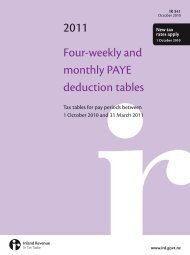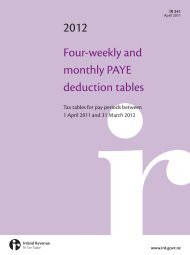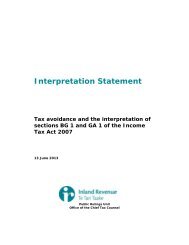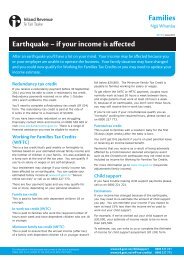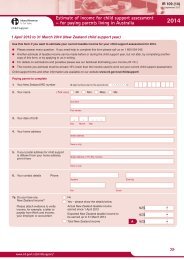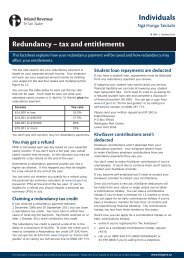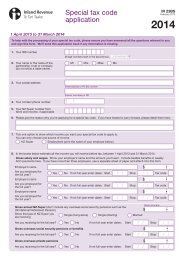Download - Inland Revenue Department
Download - Inland Revenue Department
Download - Inland Revenue Department
Create successful ePaper yourself
Turn your PDF publications into a flip-book with our unique Google optimized e-Paper software.
IR 3NRG<br />
June 2012<br />
Non-resident income<br />
tax return guide<br />
2012<br />
Please read page 4 of this guide to see if you<br />
have to complete an IR 3NR.<br />
This guide is based on New Zealand tax<br />
laws at the time of printing and does not<br />
take into consideration any double taxation<br />
agreements that may apply.<br />
Save time, do it online www.ird.govt.nz/online
2<br />
NON-RESIDENT INCOME TAX GUIDE<br />
Contents<br />
Page<br />
Non-residents 4<br />
Who has to send in an IR 3NR income tax return? 4<br />
Part-year non-residents 5<br />
Post your IR 3NR return to us by 7 July 2012 5<br />
Income year 5<br />
How are non-residents taxed? 5<br />
Questions<br />
Q1 to 6 Personal information 6<br />
Q7 Bank account number 6<br />
Q8 New Zealand Superannuation (NZ Super) 6<br />
Non-resident passive income 7<br />
NRWT 7<br />
Q9 New Zealand interest 8<br />
Q10 New Zealand dividends 11<br />
Q11 New Zealand royalties 13<br />
Other income 14<br />
Q13 New Zealand income with tax deducted 14<br />
Q14 Māori authority distributions 15<br />
Q15 New Zealand partnership income 16<br />
Q16 New Zealand estate or trust income 16<br />
Q17 Look-through company (LTC) income 17<br />
Q19 New Zealand rents 18<br />
Q20 New Zealand self-employed income 19<br />
Q21 Other New Zealand income 20<br />
Q23 Expenses 22<br />
Q25 (i) Net losses brought forward 22<br />
Q25 (ii) Loss from a loss attributing qualifying company 23<br />
(LAQC)<br />
Excess imputation credits brought forward 23<br />
Tax calculation 24<br />
Q28 Tax calculation 24<br />
Refunds and/or transfers 28<br />
Q29 Getting a refund? 28<br />
Transfers 29<br />
Are you entitled to an early payment discount? 32
www.ird.govt.nz 3<br />
Provisional tax 34<br />
Q30 Provisional tax 34<br />
Initial provisional tax liability 34<br />
Standard provisional tax payment dates 35<br />
Non-standard balance dates 36<br />
Payment options 36<br />
Q31 Is your return for a part-year? 38<br />
Q33 Notice of assessment and declaration 38<br />
Paying your tax 39<br />
Your record of payment 40<br />
Late payment 40<br />
Services you may need 42<br />
Need to talk to us? 42<br />
Customer service quality monitoring 42<br />
0800 self-service numbers 42<br />
Nominating someone to act on your behalf 43<br />
Privacy 43<br />
If you have a complaint about our service 43<br />
Use this guide with your return<br />
If you need help filling in your return, please contact our:<br />
Non-resident Centre<br />
<strong>Inland</strong> <strong>Revenue</strong><br />
Private Bag 1932<br />
Dunedin 9054<br />
New Zealand<br />
Phone 64 3 951 2020<br />
Fax 64 3 951 2216<br />
Email nonres@ird.govt.nz<br />
If you loose your return, you can download a copy from our<br />
website. Please don’t use anyone else’s preprinted copy.
4<br />
NON-RESIDENT INCOME TAX GUIDE<br />
Non-residents<br />
We’ve sent you an IR 3NR return pack because our records<br />
show you as a non-resident for tax purposes.<br />
This generally means you haven’t been personally present in<br />
New Zealand but have earned income from New Zealand<br />
sources.<br />
If you’re uncertain about your residency status please see our<br />
guide New Zealand tax residence (IR 292) .<br />
Who has to send in an IR 3NR income<br />
tax return?<br />
You must complete and send in an IR 3NR if you were a<br />
non-resident for the full year but received income from<br />
New Zealand. For example:<br />
– interest, dividends, taxable Māori authority distributions or<br />
royalties*<br />
– rents<br />
– earnings from self-employment<br />
– directors’ fees for services performed in New Zealand<br />
– income from an estate, trust or partnership<br />
– superannuation for past services in New Zealand (this may<br />
be exempt if a double taxation agreement applies).<br />
You’ll also need to file an IR 3NR if you have losses or excess<br />
imputation credits carried forward from the previous year.<br />
* You probably won’t have to fill in a return if your only<br />
income is from interest, dividends, or royalties, and NRWT was<br />
deducted at the correct rate—see page 11.
www.ird.govt.nz 5<br />
Part-year non-residents<br />
If you were a non-resident for part of the year between<br />
1 April 2011 and 31 March 2012, you have to complete<br />
an IR 3 and make a list showing your income earned as a<br />
resident and as a non-resident. Staple this list to the top of<br />
page 3 of your IR 3 return.<br />
If you need an IR 3 return and/or don’t need to file an IR 3NR<br />
please contact our Non-resident Centre—see page 3.<br />
Post your IR 3NR return to us by<br />
7 July 2012<br />
If you have to fill in a return and you don’t send us one, we’ll<br />
charge a late filing penalty—unless you get an extension of<br />
time.<br />
Income year<br />
The information in this guide is based on the tax year 1 April<br />
2011 and 31 March 2012. If your income year is different you<br />
can still use the guide, but work out your income and expenses<br />
for your income year. If you need more information, call our<br />
Non-resident Centre.<br />
How are non-residents taxed?<br />
In an individual’s annual assessment, NRWT is assessed on<br />
income from interest, dividends and royalties—see pages<br />
7 – 13. All other income is added up and tax is calculated at<br />
the current tax rates.<br />
The two amounts of tax are added together. Credit is then<br />
allowed for any tax deducted by the payer of the income,<br />
eg, NRWT, PAYE, RWT on dividends, Māori authority credits,<br />
schedular payment credits and tax paid by trustees.
6<br />
NON-RESIDENT INCOME TAX GUIDE<br />
Questions 1 to 6 Personal information<br />
This information helps us to contact you. Please make sure we<br />
have your details exactly right. If you’ve changed your name or<br />
address, let us know so we can update our records.<br />
Postal address<br />
If you use your tax agent’s postal address leave this address<br />
panel blank, even if your postal address has changed. Your<br />
agent will tell us of any change of address when updating their<br />
client list.<br />
If your address is a PO Box number, please show your box lobby<br />
if you have one. If you’re unsure of your box lobby number<br />
please contact New Zealand Post.<br />
Date of birth<br />
We ask for this so we don’t mix up people with the same name.<br />
Question 7 Bank account number<br />
The fastest and safest way to get any refund is to have it direct<br />
credited to your bank account. If your bank account number<br />
isn’t preprinted on the return form, write it in Box 7.<br />
Question 8 New Zealand<br />
Superannuation (NZ Super)<br />
If you received standard NZ Super during the year, you must<br />
include it in your return. Work and Income deducts tax from<br />
payments to you. Copy the details from your Summary of<br />
earnings (IR 544) to Question 13 of your return. For more<br />
information about the summary of earnings—see page 14.<br />
NZ Super paid to you as a resident of another country is known<br />
as “portable New Zealand Superannuation”. Work and Income<br />
doesn’t deduct tax from payments of portable superannuation<br />
when it’s paid to you, and you don’t have to include it in<br />
your return.<br />
For information about pensions, please see page 14.
www.ird.govt.nz 7<br />
Non-resident passive income<br />
NRWT<br />
NRWT is deducted from a non-resident’s New Zealand income.<br />
The types of income (non-resident passive income) and the<br />
maximum rates of NRWT are:<br />
– dividends 30%<br />
– interest 15%<br />
– royalties 15%.<br />
Expenses can’t be claimed against non-resident passive income.<br />
Note<br />
If you’re a non-resident and have a “fixed establishment” in<br />
New Zealand, interest isn’t liable for NRWT but you have<br />
to include it in your return. A fixed establishment is a fixed<br />
place where a non-resident has a business, such as a shop,<br />
farm or factory. It doesn’t include property that produces<br />
rental income only.<br />
New Zealand has double tax agreements (DTAs) with a<br />
number of countries. These agreements may allow for different<br />
rates, you can check the rates on our IR290 form. Go to<br />
www.ird.govt.nz/keyword IR290<br />
If you need more information you can check NRWT on our<br />
website or contact the Non-resident Centre.<br />
Use the “other countries” rates on the IR 290 if:<br />
– the country you live in isn’t on the list<br />
– you don’t know your country of residence<br />
– you have no country of residence.<br />
You don’t need to send in a return if:<br />
– your only New Zealand income was from interest,<br />
dividends or royalties, and<br />
– NRWT has been deducted at the correct rate.
8<br />
NON-RESIDENT INCOME TAX GUIDE<br />
If you aren’t sending in a return, please write to our<br />
Non-resident Centre (see page 3) so we can record that:<br />
– NRWT has been deducted correctly, or<br />
– you’re no longer a non-resident, or<br />
– you no longer receive any New Zealand-sourced income.<br />
This will save us from contacting you later. Remember to write<br />
your name and IRD number on the letter.<br />
Question 9 New Zealand interest<br />
Did you receive any New Zealand interest between 1 April 2011<br />
and 31 March 2012:<br />
– in cash or by cheque<br />
– credited or added to your account<br />
– compounded and added to your investment<br />
– earned by a partnership, estate or trust, or from<br />
<strong>Inland</strong> <strong>Revenue</strong>?<br />
You must show all New Zealand interest you receive. Include<br />
interest from banks, building and investment societies, credit<br />
unions, other securities and any loans you’ve made. Also<br />
include interest from <strong>Inland</strong> <strong>Revenue</strong>.<br />
Don’t include any interest that has:<br />
– had NRWT deducted at the correct rate<br />
– been zero-rated under the approved issuer levy rules (AIL).<br />
See page 10 for details.<br />
Interest on broken term deposits<br />
If you’ve broken a term deposit during the year, you may have<br />
negative interest to account for. This is interest you’ve repaid<br />
on the term deposit. It may reduce the amount of interest you<br />
need to declare on your return.<br />
If you broke the term deposit in full, or it was business-related,<br />
deduct the negative interest from the gross interest amount<br />
on your NRWT withholding certificate (IR 67). Deduct the<br />
allowable negative interest component using the worksheet<br />
opposite before entering the gross amount at Question 9B.
www.ird.govt.nz 9<br />
Worksheet: Interest on broken term deposits<br />
Copy your gross interest from<br />
your NRWT withholding<br />
certificate to Box 1.<br />
Print any negative interest<br />
you’ve paid in Box 2.<br />
Subtract Box 2 from Box 1<br />
and print the answer in Box 3.<br />
Include this amount in the<br />
total shown at Box 9B on your<br />
return.<br />
What to show in your return<br />
The interest payer will send you a statement or an NRWT<br />
withholding certificate (IR 67). It will show the gross interest<br />
paid and the amount of tax deducted.<br />
From each interest statement or certificate, copy the name of<br />
the payer, add up the amounts of tax deducted and the gross<br />
interest and print the totals in the boxes at Question 9.<br />
Don’t send us your interest statements or certificates, but keep<br />
them in case we ask for them later.<br />
RWT<br />
If RWT was deducted from your interest, include it in the<br />
RWT column. Tell the organisation paying you interest you’re<br />
a non-resident and the country you are resident in—the payer<br />
will then deduct NRWT at the rate for that country.<br />
NRWT payable on your interest<br />
Refer to the IR 290 at www.ird.govt.nz/keyword: IR290 to<br />
find the NRWT rate on interest for your country of residence.<br />
Multiply that rate by the amount in Box 9B of your return and<br />
print your answer in Box 9C.<br />
The credits attached to the gross interest will be offset against<br />
the NRWT payable.<br />
1<br />
2<br />
3
10<br />
NON-RESIDENT INCOME TAX GUIDE<br />
Approved issuer levy (AIL)<br />
From 1 August 1991 “approved issuers” (financial institutions)<br />
pay interest to non-residents free of NRWT. They have to pay<br />
a levy for the right to issue securities subject to a zero rate of<br />
NRWT.<br />
The levy, known as approved issuer levy, is calculated at a rate<br />
of two cents for every dollar of interest paid for the security.<br />
Note<br />
Don’t include in your return any interest zero-rated under<br />
the AIL rules.<br />
Interest of $20 or less<br />
If the total interest you received for the year is $20 or less, you<br />
may not receive a certificate or statement, but you still need to<br />
show the gross interest and NRWT. Get the details from your<br />
bank statements.<br />
More than three certificates<br />
There’s space in the return for details from three interest<br />
statements or certificates. If you have more than three, add<br />
up all the NRWT and gross interest amounts from all your<br />
certificates and print the totals in Boxes 9A and 9B.<br />
Interest on joint accounts<br />
If you hold a joint account, you must show your share of the<br />
interest in your return.<br />
Interest paid or charged by <strong>Inland</strong> <strong>Revenue</strong><br />
If <strong>Inland</strong> <strong>Revenue</strong> pays you interest, include the interest received<br />
in Box 9B for the income year you received the interest.<br />
If you paid <strong>Inland</strong> <strong>Revenue</strong> interest, include it as a deduction in<br />
the income year the interest is paid.
www.ird.govt.nz 11<br />
Question 10 New Zealand dividends<br />
If you received any New Zealand dividends between 1 April<br />
2011 and 31 March 2012 show them at Question 10. Include<br />
dividends earned by a partnership or estate or distributed by<br />
a trust.<br />
Do not include dividends received which are fully imputed and<br />
from a company in which you have a 10% (or greater) direct<br />
voting interest. The NRWT rate on these dividends is 0%.<br />
Don’t include any dividends that have had NRWT deducted at<br />
the correct rate.<br />
Note<br />
If you received fully imputed cash dividends or full<br />
payments for any foreign dividends credited, the rate of<br />
NRWT is 15%.<br />
Credits attached to dividends<br />
A New Zealand company may attach several types of credits to<br />
dividends.<br />
• NRWT—30% or 15% of the dividend is deducted when it’s<br />
paid to you.<br />
• Payment for a foreign dividend—these are credits on tax<br />
payments made for dividends the company received from<br />
overseas.<br />
• Imputation credits—a portion of the tax paid by the<br />
company on its profits.<br />
You can’t claim imputation or franking credits from<br />
dividends paid to you while you’re a non-resident. But you<br />
can claim any excess imputation credits you received while<br />
you were resident in New Zealand because these can be<br />
offset against tax payable on “other income”. If you have<br />
excess imputation credits to bring forward—see page 23.<br />
• If the dividend does not have NRWT deducted, RWT<br />
would generally be deducted @ 33%.
12<br />
NON-RESIDENT INCOME TAX GUIDE<br />
What to show in your return<br />
From each dividend statement, show at Question 10:<br />
– the name of the company<br />
– the dividend credits (by adding up the NRWT, payment for<br />
a foreign dividend and RWT)<br />
– the gross dividend (by adding up the dividend paid, NRWT,<br />
payment for a foreign dividend and RWT).<br />
Add up the amounts and print the totals in Boxes 10A and 10B.<br />
Don’t include any imputation or franking credits shown<br />
because they don’t apply to you.<br />
Don’t send us your dividend statements, but keep them in case<br />
we ask for them later.<br />
RWT<br />
If your dividends have had RWT deducted, include this in<br />
Box 10A. Tell the payer you’re a non-resident and the country<br />
you’re resident in. The payer will then deduct NRWT at the<br />
rate for that country.<br />
NRWT payable on your dividends<br />
Refer to the IR 290 at www.ird.govt.nz/keyword : IR290 to<br />
find the NRWT rate on dividends for your country of residence.<br />
Multiply that rate by the amount in Box 10B of your return and<br />
print your answer in Box 10C.<br />
The credits attached to the gross dividends will be offset against<br />
the NRWT payable.<br />
Shares instead of dividends<br />
If you received shares from a taxable bonus issue or a non-cash<br />
dividend, include them as income at Question 10. Write the<br />
amount as if you received dividends instead of shares.<br />
More than three statements<br />
There’s space on the return for details from three dividend<br />
statements. If you have more than three dividend statements,<br />
add up all NRWT, payment for foreign dividends or RWT and<br />
gross dividends from all your statements and print the totals in<br />
Boxes 10A and 10B.
www.ird.govt.nz 13<br />
Question 11 New Zealand royalties<br />
Did you receive any New Zealand royalties between 1 April<br />
2011 and 31 March 2012 that were paid, credited or otherwise<br />
dealt with on your behalf?<br />
Show all royalties from New Zealand sources at Question 11,<br />
including royalties received by a partnership, estate or trust.<br />
Don’t include royalties that have had NRWT deducted<br />
at the correct rate.<br />
What to show in your return<br />
From each royalty statement, copy the total amounts of tax<br />
deducted and the gross royalties to the boxes at Question 11.<br />
Don’t send us your royalty statements, but keep them in case<br />
we ask for them later.<br />
NRWT payable on your royalties<br />
Refer to the IR 290 at www.ird.govt.nz/keyword: IR290 to<br />
find the NRWT rate on dividends for your country of residence.<br />
Multiply that rate by the amount in Box 11B of your return and<br />
print your answer in Box 11C.<br />
The credits attached to the gross interest will be offset against<br />
the NRWT payable.
14<br />
NON-RESIDENT INCOME TAX GUIDE<br />
Other income<br />
Question 13 New Zealand income with<br />
tax deducted<br />
Did you receive any of these types of income from<br />
New Zealand sources between 1 April 2011 and 31 March 2012:<br />
– salary or wages<br />
– schedular payments<br />
– accident compensation payments related to earnings<br />
– standard New Zealand Superannuation<br />
– taxable pensions, annuities or superannuation?<br />
What to show in your return<br />
In late May 2012 we’ll send you a Summary of earnings (SOE)<br />
for the year 1 April 2011 and 31 March 2012. Use this to<br />
complete your return.<br />
If you had income from salary, wages, benefits, taxable pensions<br />
or schedular payments, add totals 11E and 12A from your SOE<br />
and print the total in Box 13A. Add totals 11B and 12B and<br />
print the total in Box 13B.<br />
If you have extinguished tax credits for payroll donations,<br />
the PAYE deducted figure on your SOE has been adjusted<br />
to show this.<br />
You don’t need to attach your SOE to the return unless you’re<br />
making changes to it.<br />
Pensions<br />
Don’t include these pensions or annuities in your return:<br />
– non-taxable pensions or annuities from superannuation<br />
schemes registered with the Financial Market Authority<br />
(eg, government superannuation) or life insurance funds<br />
—the tax on these is already paid by the fund<br />
– completely tax-free pensions, such as war pensions (other<br />
than a veteran’s pension)<br />
– portable New Zealand Superannuation.
www.ird.govt.nz 15<br />
Schedular payments<br />
If you received any schedular payments, read the notes on<br />
page 22 to see if you can claim expenses.<br />
If you’re registered for GST, your gross schedular payment may<br />
include GST. Enter the GST-exclusive amount at Question 13B.<br />
Question 14 Māori authority<br />
distributions<br />
Māori authorities can make various types of distributions.<br />
Fill in Question 14 if you received any taxable Māori authority<br />
distributions between 1 April 2011 and 31 March 2012. The<br />
Māori authority that paid you the distributions sends you a<br />
statement.<br />
Credits attached to distributions<br />
The Māori authority may attach a credit to the distribution<br />
it makes to members. This credit will be classified as a Māori<br />
authority credit and is part of the tax already paid on the<br />
profits, so the distributions aren’t taxed twice.<br />
What to show in your return<br />
Your Māori authority distribution statement shows:<br />
– the amount of the distribution made to you, including<br />
what portions are taxable and non-taxable<br />
– the amount of Māori authority credit.<br />
These amounts, not including any non-taxable distributions,<br />
will need to be transferred to the relevant boxes at Question 14.<br />
Example<br />
A Māori authority makes a pre-tax profit of $10,000. It pays<br />
tax on this profit of $1,750 (Māori authority tax rate of<br />
17.5%) and distributes the entire profit to its 10 members.<br />
So each member will receive $825 as a cash distribution and<br />
$175 of Māori authority credits.<br />
Each member of the authority who has to file an IR 3NR<br />
return would show the following information at Question 14:<br />
Box 14B – $1,000 (made up of $825 + $175)<br />
Box 14A – $175
16<br />
NON-RESIDENT INCOME TAX GUIDE<br />
Non-taxable distributions<br />
Any other distributions received from a Māori authority, which are<br />
not taxable in the hands of a Māori authority member, don’t need<br />
to be included in the IR 3NR return. These amounts are classed as<br />
non-taxable distributions and can’t have credits attached.<br />
For more information see our Māori authorities guide (IR 487).<br />
Question 15 New Zealand<br />
partnership income<br />
If you received any partnership income between 1 April 2011<br />
and 31 March 2012, show it at Question 15.<br />
What to show in your return<br />
Print your share of the partnership’s tax credits in Box 15A.<br />
Print your share of the partnership’s income in Box 15B.<br />
If your partnership income includes:<br />
– interest and any tax credits, show it at Question 9<br />
– dividends and any credits, show it at Question 10<br />
– royalties and any tax credits, show it at Question 11.<br />
Expenses<br />
You may be able to claim expenses against your share of the<br />
partnership income not claimed in the partnership’s return<br />
(IR 7), eg, interest on capital borrowed to purchase a share in a<br />
partnership. Claim these expenses at Question 23.<br />
Losses from limited partnerships<br />
If you’re claiming a loss from a limited partnership and you<br />
need help working out the amount you can claim, please go to<br />
www.ird.govt.nz<br />
Question 16 New Zealand estate or<br />
trust income<br />
If you received estate or trust income between 1 April 2011 and<br />
31 March 2012, show it at Question 16.<br />
There are three types of estates or trusts:<br />
– complying<br />
– foreign<br />
– non-complying.
www.ird.govt.nz 17<br />
Only include the trust’s distributions to you as beneficiary<br />
income. Don’t include any other sort of distribution.<br />
For more information see Trusts’ and estates’ income tax rules<br />
(IR 288).<br />
What to show in your return<br />
Print your share of the tax paid by the trustees in Box 16A and<br />
the estate and trust income in Box 16B.<br />
If your estate or trust income includes:<br />
– interest and any RWT, show it at Question 9<br />
– dividends and any credits, show it at Question 10<br />
– royalties and any tax credits, show it at Question 11.<br />
Note<br />
There’s a special rule for non-resident beneficiaries who<br />
become residents again. It applies if you became resident in<br />
New Zealand within five years of leaving, and you received<br />
beneficiary income or taxable distributions from a noncomplying<br />
or foreign trust while not resident. That income<br />
is assessable on the day you became a New Zealand resident<br />
again. Contact our Non-resident Centre (see page 3) if this<br />
situation applies to you.<br />
Question 17 Look-through company<br />
(LTC) income<br />
If you received any tax credits and/or income from an LTC,<br />
write the details at Question 17.<br />
Don’t include:<br />
– interest and RWT (include these at Question 9)<br />
– any imputation credits, dividend RWT and gross dividends<br />
(include these in Box 10)<br />
– any overseas income<br />
Show all other tax credits received from the LTC in Box 17A.<br />
Show LTC income not already included elsewhere in Box 17B.
18<br />
NON-RESIDENT INCOME TAX GUIDE<br />
Deductions (expenses) against LTC income are limited if the<br />
owner (shareholder) doesn’t have sufficient owner’s basis<br />
(equity) in the company. Calculations regarding this are made<br />
by the company and this information should be passed onto<br />
all owners. If your deductions have been limited you should<br />
have been advised of the amount of non-allowable deductions.<br />
Show this amount in Box 17C. Add it to the figure in Box 17B<br />
and show the result in 17D. This will be the amount that is<br />
then included in your taxable income.<br />
You can find more information about LTCs in Look-through<br />
companies (IR 879) guide.<br />
Question 19 New Zealand rents<br />
If you received any income from rents between 1 April 2011 and<br />
31 March 2012, show it at Question 19.<br />
Prepare a summary of the details for each rental property.<br />
You can use either:<br />
– a Rental income (IR 3R) form, or<br />
– your own summary.<br />
If you prepare your own summary, we need the following details:<br />
– the address of the rented property<br />
– the number of months it was available for renting<br />
– total rents before expenses<br />
– rates<br />
– insurance<br />
– interest<br />
– agents’ collection fees<br />
– repairs and maintenance (see page 19)<br />
– depreciation and contents<br />
– total rents after expenses (your net rent).<br />
These details are explained fully in our guide Rental income<br />
(IR 264).<br />
Ongoing expenses<br />
Claim ongoing expenses, such as rates, insurance and interest,<br />
in proportion to the number of months the property was<br />
available for renting. For example, if the property was available<br />
for 10 months, you can claim 10 /12ths of these expenses.
www.ird.govt.nz 19<br />
Repairs and maintenance<br />
You can claim property and plant repairs and maintenance but<br />
not additions or improvements—these can be depreciated. If<br />
your property has been classed as a leaky home please contact<br />
the Non-resident Centre. Note that depreciation on most<br />
buildings is no longer able to be claimed. This generally covers<br />
buildings with an estimated useful life of 50 years or more.<br />
NRWT<br />
Where interest is claimed as an expense and is paid to an<br />
overseas lender on a mortgage over land in New Zealand, it<br />
must have NRWT deducted and paid to <strong>Inland</strong> <strong>Revenue</strong>—<br />
unless the Malaysia or Singapore double tax agreements apply.<br />
See the NRWT payer’s guide (IR 291) for more help.<br />
What to show in your return<br />
Add up the net rent (rent after expenses) and print the total in<br />
Box 19. Staple the IR 3R or your summary to the top of page 3<br />
of your IR 3NR. Keep your receipts with your records in case<br />
we ask to see them later.<br />
Question 20 New Zealand self-employed<br />
income<br />
If you received any income from self-employment between<br />
1 April 2011 and 31 March 2012, show it at Question 20.<br />
Prepare a summary of details<br />
You can use:<br />
– your financial records<br />
– the IR 3F form for agricultural businesses<br />
– the IR 3B form for other businesses<br />
– the IR 10 form.<br />
IR 10<br />
This is a statistics form that sets out a general summary of<br />
information from your financial accounts. If you complete an<br />
IR 10, you don’t need to send us your financial accounts as well.<br />
You still need to complete them and keep them in case we ask<br />
for them later.
20<br />
NON-RESIDENT INCOME TAX GUIDE<br />
What to show in your return<br />
From your financial accounts, IR 3B or IR 3F, print your profit<br />
in Box 20.<br />
Staple the following to the top of page 3 of your IR 3NR:<br />
– your financial accounts, IR 3F or IR 3B, or<br />
– a completed IR 10 form.<br />
Keep your receipts with your records in case we ask to see<br />
them later.<br />
Question 21 Other New Zealand income<br />
If you received any other income between 1 April 2011 and<br />
31 March 2012, show it at Question 21. This includes:<br />
– the sale of land and/or buildings<br />
– the sale of shares or other property<br />
– the sale or redemption of securities<br />
– cash jobs, tips, payments made “under the table”, bartering<br />
or income from an illegal enterprise.<br />
Income from the sale of land and/or buildings<br />
The profits are taxable if you bought a property for the purpose<br />
of reselling it, or are in the business of buying and selling land<br />
and/or buildings.<br />
The profits may be taxable if you:<br />
– are a builder and improved a property before selling it<br />
– developed or subdivided land and sold sections<br />
– had a change of zoning on your property and sold it within<br />
10 years of buying it.<br />
Print the total profit in Box 21. Put the details of your income<br />
and expenses from these sales on a sheet of paper and staple it<br />
to the top of page 3 of your IR 3NR.<br />
If you’re not sure whether your income from the sale of land<br />
and/or buildings is taxable, please contact our Non-resident<br />
Centre—see page 3.
www.ird.govt.nz 21<br />
Income from the sale of shares or other property<br />
The profits are taxable if you bought:<br />
– and sold shares or other property as a business<br />
– shares or other property for the purpose of resale.<br />
Print the total profit in Box 21. Attach a note with the details<br />
of your income and expenses from these sales to the top of<br />
page 3 of your IR 3NR.<br />
If you’re not sure if your income from the sale of shares or other<br />
property is taxable, please contact our Non-resident Centre—<br />
see page 3.<br />
Sale or disposal of assets<br />
If you sold or disposed of a depreciated asset for more than its<br />
adjusted tax value, please read our guides Depreciation (IR 260),<br />
General depreciation rates (IR 265) or Historic depreciation rates<br />
(IR 267).<br />
Losses from the sale of land, buildings, shares or<br />
other property<br />
If you made a loss and can show that if you’d made a profit it<br />
would have been taxable, you may be able to claim the loss as<br />
a deduction. Print the loss in Box 20. Attach a note with the<br />
details of your income and expenses from these sales to the top<br />
of page 3 of your IR 3NR.<br />
If you’re not sure if you can claim a deduction for a loss, please<br />
contact our Non-resident Centre—see page 3.<br />
Investments in portfolio investment entities (PIEs)<br />
If you have an investment in certain PIEs that use their investor’s<br />
prescribed investor rate (PIR) to calculate the PIE’s income tax,<br />
you’re required to use the 28% PIR for the 2012 income year.<br />
This will mean that the income does not get included in your<br />
tax return.<br />
If the PIE has deducted tax at a lower PIR, you’re required to<br />
pay the tax shortfall. You’ll need to attach details to the return.
22<br />
NON-RESIDENT INCOME TAX GUIDE<br />
Question 23 Expenses<br />
If you had expenses against the income you earned between<br />
1 April 2011 and 31 March 2012, you can claim here for:<br />
– a fee you paid someone for completing your return<br />
– expenses incurred in earning certain income which tax has<br />
been deducted from<br />
– additional expenses incurred in deriving partnership<br />
income, eg, interest on capital borrowed to purchase a<br />
share in the partnership<br />
– premiums on loss of earnings insurance, provided the<br />
benefit from the insurance policy is taxable.<br />
What to show in your return<br />
Print the total of your expenses in Box 23. If you paid someone<br />
to complete your return, write the person’s name in the panel<br />
provided. Attach a note with the details of other expenses and<br />
your name and IRD number to the top of page 3 of your IR 3NR.<br />
You can’t claim expenses against:<br />
– non-resident passive income, ie, interest, dividends, or royalties<br />
– salary and/or wages<br />
– taxable Māori authority distributions<br />
– election day services<br />
– casual agricultural work<br />
– commissions if you’re also paid a salary or retainer from the<br />
same employer.<br />
If you’re registered for GST:<br />
– you must deduct any GST included in any gross schedular<br />
payment income, and<br />
– you can’t claim the GST portion of your expenses.<br />
Question 25(i) Net losses brought<br />
forward<br />
There are two types of net losses you can bring forward.<br />
Specified activity net losses<br />
If you’re claiming specified activity net losses and need help<br />
with this question, please contact our Non-resident Centre—<br />
see page 3.
www.ird.govt.nz 23<br />
Other net losses<br />
Other net losses are all those incurred from the 1991 income<br />
year onwards and those not limited before 1991.<br />
Where to find your net loss to bring forward<br />
You can find the amount of net loss you have to bring forward<br />
on the loss letter we sent you after your 2011 notice of<br />
assessment or return acknowledgement. If you don’t have a<br />
loss letter, contact us and we’ll send it to you.<br />
What to show in your return<br />
Add up all net losses to be brought forward to 2012 and print<br />
the total in Box 25A. Print the net loss amount you can claim<br />
this year in Box 25B.<br />
Question 25(ii) Loss from a loss<br />
attributing qualifying company (LAQC)<br />
From the beginning of the income year starting on or after<br />
1 April 2011 LAQCs can no longer attribute losses to their<br />
shareholders. This means, only LAQCs with early balance dates<br />
(prior to 31 March) will be able to attribute losses for the 2012<br />
income year.<br />
If you are a shareholder in a LAQC, write any attributed losses<br />
in Box 25C.<br />
Excess imputation credits brought<br />
forward<br />
You can bring forward any excess imputation credits you<br />
received while you were resident in New Zealand because these<br />
can be offset against the tax payable on your other income.<br />
If you have excess imputation credits to bring forward, you<br />
can find the amount on the “Loss/excess imputation credits<br />
carried forward” letter we sent you after your 2011 year return<br />
acknowledgement or notice of assessment.<br />
To claim these credits, attach a note to the front of your return.
24<br />
NON-RESIDENT INCOME TAX GUIDE<br />
Tax calculation<br />
Is your taxable income: Calculate your tax on<br />
taxable income:<br />
$0.00 to $14,000 below<br />
$14,001 to $48,000 below<br />
$48,001 to $70,000 Page 26<br />
$70,001 or more Page 26<br />
Question 28 Tax calculation<br />
Use this worksheet if your<br />
taxable income is from $0 to $14,000<br />
Copy your taxable income from Box 26 of your return to Box 1.<br />
Multiply box by 0.105 (10.5 cents in the dollar).<br />
Print the answer in Box 2.<br />
This is the tax on your taxable income.<br />
Copy it to Box 28B on page 5 of your return.<br />
Use this worksheet if your<br />
taxable income is from $14,001 to $48,000<br />
Copy your taxable income from Box 26 of your return to Box 1.<br />
Subtract Box 2 from Box 1. Print the answer in Box 3.<br />
Multiply Box 3 by 0.175 (17.5 cents in the dollar).<br />
Print the answer in Box 5.<br />
Add Box 4 and Box 5. Print the answer in Box 6.<br />
This is the tax on your taxable income.<br />
Copy it to Box 28B on page 5 of your return.
www.ird.govt.nz 25<br />
If your taxable income is from $0 to $14,000, your tax rate is<br />
10.5 cents in the dollar.<br />
1<br />
2<br />
Your tax is $1,470 plus 17.5 cents for each dollar<br />
in this tax bracket.<br />
1<br />
2 14,000 00 4 1,470 00<br />
3 00<br />
5<br />
6
26<br />
NON-RESIDENT INCOME TAX GUIDE<br />
Use this worksheet if your<br />
taxable income is from $48,001 to $70,000<br />
Copy your taxable income from Box 26 of your return to Box 1.<br />
Subtract Box 2 from Box 1. Print the answer in Box 3.<br />
Multiply Box 3 by 0.30 (30 cents in the dollar).<br />
Print the answer in Box 5.<br />
Add Box 4 and Box 5. Print the answer in Box 6.<br />
This is the tax on your taxable income.<br />
Copy it to Box 28B on page 5 of your return.<br />
Use this worksheet if your<br />
taxable income is $70,001 and over<br />
Copy your taxable income from Box 26 of your return to Box 1.<br />
Subtract Box 2 from Box 1. Print the answer in Box 3.<br />
Multiply Box 3 by 0.33 (33 cents in the dollar).<br />
Print the answer in Box 5.<br />
Add Box 4 and Box 5. Print the answer in Box 6.<br />
This is the tax on your taxable income.<br />
Copy it to Box 28B on page 5 of your return.
www.ird.govt.nz 27<br />
Your tax is $7,420 plus 30 cents for each dollar<br />
in this tax bracket.<br />
1<br />
2 48,000 00 4 7,420 00<br />
3 00<br />
5<br />
6<br />
1<br />
Your tax is $14,020 plus 33 cents for each dollar<br />
in this tax bracket.<br />
2 70,000 00 4 14,020 00<br />
3 00<br />
5<br />
6
28<br />
NON-RESIDENT INCOME TAX GUIDE<br />
Refunds and/or transfers<br />
Question 29 Getting a refund?<br />
If you’re entitled to a refund, you may:<br />
– have it direct credited to a New Zealand bank or other<br />
deposit account, such as a building society account<br />
– transfer all or part of it to cover someone else’s income tax<br />
debit, and receive either a cheque or direct credit refund for<br />
any balance<br />
– transfer all or part of it to pay your 2013 provisional tax<br />
– receive it by cheque. All cheques are issued in New Zealand<br />
currency.<br />
If you’ve made payments towards your 2013 provisional tax<br />
and, after completing this return, you find that you have less or<br />
no provisional tax to pay, the overpayment can be included in<br />
the amount we refund or transfer. Print the overpaid amount<br />
in Box 29B.<br />
Direct credit<br />
If you choose direct credit you get your refund faster and you<br />
can withdraw your money as soon as it’s credited because<br />
there’s no clearance time.<br />
We pay any refund direct into your New Zealand bank account<br />
as soon as we’ve processed your return. Make sure your correct<br />
account number is printed at Question 7 on the front page of<br />
your return.<br />
Refunds of less than $5<br />
If your refund is less than $5 it’ll be carried forward to your next<br />
tax assessment. We’ll offset it against any amount you may<br />
owe us or add it to any future refund.
www.ird.govt.nz 29<br />
Transfers<br />
If you want your refund transferred to another account or to<br />
arrears you’re paying off by an instalment arrangement, tell us<br />
the date you want your excess tax transferred.<br />
The date you choose depends on what tax has been overpaid<br />
and whose account you want the credit transferred to.<br />
Note<br />
If the transfer is to arrears being paid off by an instalment<br />
arrangement, attach a note with your return authorising the<br />
transfer and telling us:<br />
• the transfer is to arrears currently under an instalment<br />
arrangement<br />
• the name and IRD number of the taxpayer the transfer<br />
should be made to<br />
• whether the taxpayer is an “associated person”<br />
• the tax type and period<br />
• the date you want the transfer to take place.<br />
Associated taxpayers<br />
The following people are associated taxpayers for the purposes<br />
of transferring overpaid tax:<br />
– a company you’re a shareholder-employee in<br />
– a partner in the same partnership<br />
– a relative, eg, child, parent<br />
– spouse or partner<br />
– a trustee of a family trust you’re a beneficiary of.
30<br />
NON-RESIDENT INCOME TAX GUIDE<br />
Transfer date<br />
You can ask for your credit to be transferred at any date as long<br />
as it’s after the relevant date set out below.<br />
Credit to be transferred to your own account or to the<br />
account of an associated taxpayer<br />
• If the refund is from excess tax deducted (eg, PAYE<br />
deducted):<br />
––<br />
the day after your balance date (or 1 April if your<br />
balance date is before 31 March).<br />
• If the refund is from overpaid provisional tax:<br />
––<br />
the day the overpaid provisional tax was paid.<br />
Credit to be transferred to an account of another person<br />
who isn’t associated<br />
The later of:<br />
• the day you requested the transfer, or<br />
• the day after your return is filed.<br />
Future transfer dates<br />
If you’d like your credit transferred at a date in the future, staple<br />
a note to the front of your return with the details of:<br />
• the amount you want transferred,<br />
• the account you want it transferred to (and if it’s to another<br />
person, whether they’re associated), and<br />
• the date you’d like the credit transferred.<br />
If you don’t tell us the date you’d like your credit transferred,<br />
we’ll transfer it at a date we think gives you the greatest<br />
advantage. If you’d like the credit transferred at a different date,<br />
you can contact us and ask for the transfer date to be changed<br />
(including if we’ve transferred your credit to cover a debt).
www.ird.govt.nz 31<br />
Requesting transfers on your return form<br />
You can ask us to transfer a refund to another account by<br />
filling out the boxes on page 5 of your return. If you ask for a<br />
transfer on your return, we’ll transfer your refund at one of the<br />
following dates:<br />
• Transfer to your own account or an account of someone<br />
associated to you the later of:<br />
––<br />
the day after your balance date (or 1 April if your<br />
balance date is before 31 March), or<br />
––<br />
the due date in the destination account.<br />
• Transfer to an account of someone not associated to you<br />
––<br />
the day after your return was filed.<br />
If you’d like your refund transferred at a different date to those<br />
listed above, staple a letter to your return.<br />
Include the details of the account you want the refund<br />
transferred to and the transfer date. If the transfer is going to<br />
another person, remember to tell us if they’re associated to you.<br />
Note<br />
Special rules apply if the return period has had tax pooling<br />
funds transferred in.
32<br />
NON-RESIDENT INCOME TAX GUIDE<br />
Are you entitled to an early payment<br />
discount?<br />
The early payment discount is available for people who:<br />
• are new in business, and<br />
• haven’t yet begun to pay provisional tax, and<br />
• in the case of a standard balance date taxpayer, have made<br />
a payment or payments on or before 31 March 2012 for<br />
income tax for the period 1 April 2011 to 31 March 2012.<br />
The discount is calculated at the rate of 6.7% of the lesser of<br />
either:<br />
• the amount paid during the year, or<br />
• 105% of your end-of-year residual income tax<br />
and is credited against your end-of-year tax bill.<br />
To check if you qualify, work through the flowchart below.<br />
Are you self-employed or in<br />
a partnership<br />
and<br />
you don’t use a company or<br />
trust to run your business<br />
and<br />
most of your income is from<br />
your business—not interest,<br />
dividends, rents or benefits?<br />
No<br />
Yes<br />
No<br />
Have you made a voluntary<br />
payment of income tax for the 2012<br />
year on or before 31 March 2012?<br />
Yes<br />
You don’t qualify<br />
Yes<br />
Were you liable for provisional tax<br />
during 1 April 2006 to 31 March 2012?<br />
No<br />
Have you ever paid provisional tax?<br />
No<br />
Have you ever claimed the early<br />
payment discount?<br />
No<br />
You qualify for an early payment<br />
discount. Please attach a note<br />
to the final page of your return.
www.ird.govt.nz 33<br />
Terms we use<br />
Provisional tax – this is tax paid in instalments during<br />
the year, based on what you expect your income to be, or<br />
what it was last year.<br />
Assessable income – income that is not exempt<br />
income or excluded income (eg, a government grant<br />
to a business). Assessable income includes undeclared<br />
business income you may have earned (eg, cash jobs).<br />
Year – as referred to in the diagram below, year means<br />
the standard tax year from 1 April to 31 March, unless you<br />
have an approved different balance date, in which case<br />
your income year will end then.<br />
If you have any questions about your entitlement to the<br />
discount, please contact us.<br />
You don’t<br />
qualify<br />
Yes<br />
Yes<br />
Yes<br />
Did you earn assessable income from a business in a<br />
four-year period since you last paid provisional tax?<br />
For example:<br />
Year 0.<br />
You last paid<br />
provisional tax<br />
Year 1 Year 2 Year 3 Year 4<br />
No assessable income from a<br />
business during this period<br />
Year 5. Eligible<br />
for early payment<br />
discount<br />
Did you earn assessable income from a business in a<br />
four-year period since you last claimed the early payment<br />
discount? For example:<br />
You claimed an<br />
early payment<br />
discount<br />
Year 1 Year 2 Year 3 Year 4<br />
No assessable income from a<br />
business during this period<br />
Year 5. Eligible<br />
for early payment<br />
discount<br />
No<br />
You qualify<br />
for an early<br />
payment<br />
discount.<br />
Please<br />
attach a<br />
note to the<br />
final page<br />
of your<br />
return.<br />
No<br />
Yes<br />
You don’t<br />
qualify
34<br />
NON-RESIDENT INCOME TAX GUIDE<br />
Provisional tax<br />
Question 30 Provisional tax<br />
Provisional tax is generally payable because you earned income<br />
during the year that either:<br />
– wasn’t taxed, or<br />
– was taxed at the wrong rate.<br />
Provisional tax is usually payable in three instalments during<br />
the year. For example, if your 2012 residual income tax (RIT)<br />
(Box 28H of your return) is more than $2,500, you’ll become a<br />
provisional tax payer and will be liable to pay 2013 provisional<br />
tax.<br />
For more information on provisional tax see our Provisional tax<br />
Guide (IR 289).<br />
Initial provisional tax liability<br />
You may have to pay provisional tax in your first year of<br />
business if:<br />
– you stop receiving income from employment and then<br />
start receiving gross income from a taxable activity during<br />
the year, and<br />
– your RIT in any of the preceding four tax years didn’t<br />
exceed $2,500, and<br />
– your RIT for the current year exceeds $50,000.<br />
The date you ceased employment determines how many<br />
provisional tax instalments you may have to pay.<br />
If this is the first time you’re paying provisional tax please<br />
attach a note to the front page of your return telling us:<br />
– the date you stopped receiving income from employment<br />
– the date your business started.
www.ird.govt.nz 35<br />
Interest rules<br />
Special rules apply to when interest may be charged if you have<br />
an initial provisional tax liability. If this applies to you, please<br />
read our Provisional tax Guide (IR 289).<br />
Payment dates<br />
Provisional tax is payable on the instalment dates that fall more<br />
than 30 days after the date you ceased employment. If you<br />
have to pay provisional tax, you must pay it in:<br />
– three equal instalments if you ceased employment more<br />
than 30 days before the first instalment date<br />
– two equal instalments if you ceased employment 30 days<br />
or less before the first instalment date and more than<br />
30 days before the second instalment date, or<br />
– one instalment if you ceased employment 30 days or less<br />
before the second instalment date.<br />
For the income year ending 31 March 2013, you’ll pay:<br />
– three equal instalments (28 August 2012, 15 January 2013<br />
and 7 May 2013) if you ceased employment before 28 July<br />
2012<br />
– two equal instalments (15 January 2013 and 7 May 2013) if<br />
you ceased employment between 29 July and 16 December<br />
2012<br />
– one instalment (7 May 2013) if you ceased employment on<br />
or after 16 December 2012.<br />
Standard provisional tax payment dates<br />
If you have a standard balance date of 31 March your payment<br />
dates are usually:<br />
First instalment 28 August 2012<br />
Second instalment 15 January 2013<br />
Third instalment 7 May 2013
36<br />
NON-RESIDENT INCOME TAX GUIDE<br />
Non-standard balance dates<br />
If your balance dates differ from 31 March, your payment dates<br />
are the 28th of the month every 5th, 9th and 13th month<br />
following the balance date. For example, if your balance date is<br />
30 June, your first provisional payment is due 28 November.<br />
If you’re registered for GST and file your returns six-monthly,<br />
or you choose the ratio option, these payment dates will alter.<br />
If this describes your situation please read our Provisional tax<br />
Guide (IR 289).<br />
Payment options<br />
You have three options for paying provisional tax—the standard<br />
option (S), the estimation option (E) or the ratio option (R).<br />
Standard option<br />
Under this option, your 2013 provisional tax is your 2012 RIT<br />
(where it is more than $2,500) plus 5%.<br />
Note<br />
If your RIT is over $50,000 special interest rules apply to<br />
you—please read our Provisional tax Guide (IR 289).<br />
Use this worksheet to calculate your 2013 provisional tax using the<br />
standard option (S)<br />
Copy your RIT from Box 28H of your return to<br />
Box 1.<br />
Multiply Box 1 by 0.05 (5%). Print your answer in<br />
Box 2.<br />
1<br />
2 00<br />
Add Box 2 to Box 1. Print your answer in Box 3.<br />
Box 3 is your 2013 provisional tax.<br />
3 00<br />
Copy it to Box 30B of your return and print S in Box 30A.<br />
Divide the amount in Box 3 by the number of times you pay provisional tax each year to<br />
get the amount you must pay for each instalment. Record this on page 41.<br />
If you’re filing your return after 28 August 2012 your instalment<br />
amounts may be different. Please read our Provisional tax Guide<br />
(IR 289).
www.ird.govt.nz 37<br />
Estimation option<br />
Anyone can estimate their provisional tax. If you expect your<br />
2013 RIT to be lower than your 2012 RIT, estimating will keep<br />
you from paying more than you have to.<br />
Your estimate must be fair and reasonable at the time you<br />
make it, and at each instalment date. You can be charged a<br />
penalty and/or interest if you don’t take reasonable care when<br />
you estimate your provisional tax.<br />
If you’ve chosen to pay your 2013 provisional tax using the<br />
standard option, you can still estimate your provisional tax<br />
any time up to and including your final instalment date. Once<br />
you’ve chosen the estimation option you can’t change back to<br />
the standard option in that income year. You can re-estimate<br />
any number of times up to and including your final instalment<br />
date. Your last estimate becomes final at this date.<br />
Use this worksheet to calculate your 2013 provisional tax using the<br />
estimation option (E)<br />
Print your estimated 2013 income in Box 1.<br />
Work out the tax on the amount in Box 1<br />
(see page 24). Print your answer in Box 2.<br />
1<br />
2<br />
Print your estimated 2013 credits, eg,<br />
tax credit, PAYE deductions, in Box 3.<br />
Subtract Box 3 from Box 2. Print your answer<br />
4 00<br />
in Box 4. Box 4 is your 2013 provisional tax.<br />
Copy Box 4 to Box 30B of your return and print E in Box 30A.<br />
Divide the amount in Box 4 by three to get the amount you must pay for each<br />
instalment. Record this on page 41.<br />
If you’re filing your return after 28 August 2012, your instalment<br />
amounts may be different. Please read our Provisional tax Guide<br />
(IR 289).<br />
3<br />
00
38<br />
NON-RESIDENT INCOME TAX GUIDE<br />
Ratio option<br />
If you’re GST-registered you may qualify to use the ratio option<br />
to calculate your provisional tax.<br />
Only enter “R” at Box 30A if you’ve already elected to use the<br />
ratio option. Your application to use the ratio option must<br />
be made by phone or in writing before the beginning of the<br />
income year you want to use it in.<br />
If you’ve already elected to use the ratio option and want to<br />
continue using it enter “R” at Box 30A.<br />
Read our Taxpayer obligations, interest and penalties (IR 240)<br />
and Provisional tax Guide (IR 289) for more information.<br />
Question 31 Is your return for a<br />
part-year?<br />
Read the situations listed in Question 31 in your return. If any<br />
apply to you, tick the “Yes” option, then tick the situation that<br />
applies to you and fill in the start and end dates of the return<br />
period.<br />
Question 33 Notice of assessment and<br />
declaration<br />
You must read the declaration and sign the return as being true<br />
and correct.<br />
Self-assessment by taxpayers<br />
Taxpayers are required to assess their own liability as part of<br />
meeting their return filing obligations. We may amend your<br />
assessment if a correction is required.<br />
If you dispute our assessment please read our factsheet If you<br />
disagree with our assessment (IR 778). The four-month period<br />
for you to issue a notice of proposed adjustment (NOPA) to<br />
your self-assessment will start on the date <strong>Inland</strong> <strong>Revenue</strong><br />
receives your return.
www.ird.govt.nz 39<br />
Are there any penalties?<br />
You may face penalties and prosecution if you:<br />
– are required to put in a return but don’t<br />
– give false or misleading information (including not showing<br />
all your income)<br />
– leave out details on purpose so the information is misleading<br />
– file your return late.<br />
Paying your tax<br />
If you have tax to pay, you must pay it by 7 February 2013. If<br />
you have a tax agent and a standard balance date, you may<br />
have until 7 April 2013—if this applies to you, please contact<br />
your agent. You can pay earlier if you want to.<br />
If you haven’t received a statement from us by the last day for<br />
payment, please pay the amount you’ve calculated. When you<br />
receive a statement of account showing the amounts we’ve<br />
calculated, check them against your figures. If you have any<br />
questions please contact our Non-resident Centre—see page 3.<br />
How to make payments<br />
Go to www.ird.govt.nz or call us on 0800 227 771 for payment<br />
option details. Use these keywords for the payment option<br />
you want to use:<br />
• making electronic payments<br />
• Westpac payment by cheque or electronically<br />
• by using our drop box.<br />
For full details on payment options go to www.ird.govt.nz<br />
(keywords: making payments) or read our guide Making<br />
payments (IR 584).
40<br />
NON-RESIDENT INCOME TAX GUIDE<br />
Late payment<br />
We will charge you interest if you don’t make your tax payment<br />
by the due date. We may also charge you a late payment<br />
penalty if you miss a payment, but if you have a good payment<br />
history with us we may contact you before we do this.<br />
If your tax remains unpaid, we’ll charge an initial 1% late<br />
payment penalty on the day after the due date. We’ll charge<br />
a further 4% penalty if there’s still an amount of unpaid tax<br />
(including penalties) seven days after the due date.<br />
Every month the amount owing remains unpaid after the due<br />
date we’ll charge a further 1% incremental penalty.<br />
Interest and late payment penalties are not charged on<br />
outstanding amounts of $100 or less.<br />
Arrangements<br />
If you’re unable to pay your tax by the due date, please call<br />
us. We’ll look at your payment options, which may include an<br />
instalment arrangement, depending on your circumstances.<br />
Arrangements can be agreed on, before or after the due date<br />
for payment. There are greater reductions in the penalties<br />
charged if the arrangement is made before the due date.<br />
For more help<br />
See our guide Taxpayer obligations, interest and penalties (IR 240).<br />
Your record of payment<br />
When you’ve worked out how much you have to pay, write the<br />
amounts on the schedule on page 41. Keep the schedule as<br />
your record so you don’t miss a payment.
www.ird.govt.nz 41<br />
Payment schedule Amount Date payable<br />
These due dates may vary if you have a non-standard<br />
balance date or if you have a tax agent.<br />
2012 income year Tax to pay (Box 28J of your return) 7 February 2013<br />
2013 income year Total provisional tax<br />
(Box 30B of your return)<br />
First instalment (one-third) 28 August 2012<br />
Second instalment (one-third) 15 January 2013<br />
Third instalment (one-third) 7 May 2013
42<br />
NON-RESIDENT INCOME TAX GUIDE<br />
Services you may need<br />
Need to talk to us?<br />
You can call us on these numbers:<br />
General tax, tax credits and refunds 0800 227 774<br />
Employer enquiries 0800 377 772<br />
General business tax 0800 377 774<br />
Overdue returns and payments 0800 377 771<br />
We’re here to take your call between 8 am and 8 pm Monday<br />
to Friday and Saturday between 9 am and 1 pm. Remember to<br />
have your IRD number with you when you call.<br />
For more information go to www.ird.govt.nz (keywords:<br />
contact us).<br />
Customer service quality monitoring<br />
As part of our commitment to providing you with a quality<br />
service, we record all phone calls to and from our contact<br />
centres. Find out more about this policy or how to access your<br />
recorded information at www.ird.govt.nz<br />
0800 self-service numbers<br />
This service is available seven days a week (anytime, except<br />
between 5 am and 6 am) for a range of self-service options.<br />
Remember to have your IRD number with you when you call.<br />
For personal information, such as account balances, you’ll also<br />
need a personal identification number (PIN). You can get a<br />
PIN by calling 64 4 978 0775 and following the step-by-step<br />
instructions.<br />
Order publications and taxpacks 64 4 978 0767<br />
Request a summary of earnings 64 4 978 0765<br />
Request a personal tax summary 64 4 978 0770<br />
Confirm a personal tax summary 64 4 978 0769<br />
All other services 64 4 978 0775
www.ird.govt.nz 43<br />
Nominating someone to act on your<br />
behalf<br />
Normally, we can’t discuss your <strong>Inland</strong> <strong>Revenue</strong> records with<br />
anyone except you. But if you want someone else to have<br />
access to your information and act on your behalf, go to<br />
www.ird.govt.nz (keyword: nominate), or call us on<br />
0800 377 774. Remember to have your IRD number with you<br />
when you call.<br />
Privacy<br />
Meeting your tax obligations means giving us accurate<br />
information so we can assess your liabilities or your entitlements<br />
under the Acts we administer.<br />
We may charge penalties if you don’t.<br />
We may also exchange information about you with:<br />
• some government agencies<br />
• another country, if we have an information supply<br />
agreement with them<br />
• Statistics New Zealand (for statistical purposes only).<br />
If you ask to see the personal information we hold about you,<br />
we’ll show you and correct any errors, unless we have a lawful<br />
reason not to. Call us on 0800 377 774 for more information.<br />
For full details of our privacy policy go to www.ird.govt.nz<br />
(keyword: privacy).<br />
If you have a complaint about our<br />
service<br />
We’re committed to providing you with a quality service. If<br />
there’s a problem, we’d like to know about it and have the<br />
chance to fix it. You can call the staff member you’ve been<br />
dealing with or, if you’re not satisfied, ask to speak with their<br />
team leader/manager. If your complaint is still unresolved you<br />
can contact our Complaints Management Service. For more<br />
information go to www.ird.govt.nz or call us on 0800 274 138<br />
between 8 am and 5 pm weekdays.<br />
If you disagree with how we’ve assessed your tax, you may need<br />
to follow a formal disputes process. For more information, read<br />
our factsheet, If you disagree with an assessment (IR 778).