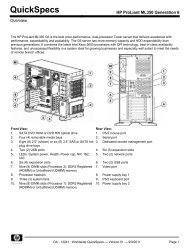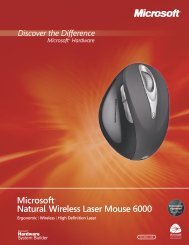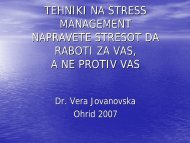HP Color LaserJet CM2320 MFP series Evaluator's Guide
HP Color LaserJet CM2320 MFP series Evaluator's Guide
HP Color LaserJet CM2320 MFP series Evaluator's Guide
You also want an ePaper? Increase the reach of your titles
YUMPU automatically turns print PDFs into web optimized ePapers that Google loves.
Evaluating output quality<br />
This section offers some practical advice for conducting your own output quality evaluation. Use the sample<br />
documents you created in “Creating samples” on page 11 to evaluate the print quality of the output.<br />
Evaluating print quality<br />
Individuals may perceive print quality differently. <strong>HP</strong> strongly suggests that you have several people evaluate<br />
your sample documents, in the same environment, with a consistent light source. Have them vote on the<br />
samples that they like by listing them in order from the best to the worst. Allow each person to rate the<br />
samples independently and then record the results. Also, have each person establish a “cut line” for<br />
acceptable print quality for the end-user environment. This process is referred to as psychometric testing and<br />
should be performed on all of the sample documents that you are using to evaluate text, graphics, and image<br />
quality.<br />
Look for the following characteristics:<br />
• Text should be dark, solid black, without hollow spots.<br />
• Edges of text and graphics should be crisp and smooth.<br />
• Toner should not blur or bleed.<br />
• Solid color fills should be uniform.<br />
• There should be no banding across graphics or images.<br />
• Images should be clear and sharp, without graininess.<br />
• Images should look natural and realistic.<br />
Evaluating copy quality<br />
High resolution does not directly correlate to copy quality.<br />
Copy the type of material you typically copy, whether a<br />
book, magazine, sales brochure, photograph or other<br />
high-quality content.<br />
• Does the copy quality meet your expectations?<br />
• How easy is it to adjust image quality and select output options from the control panel?<br />
• Does it take multiple adjustments and multiple copies to get good copy quality?<br />
Evaluating scanning quality<br />
Scan several documents, images, and photos.<br />
• Does the quality of the scanned image meet your expectations?<br />
• How easy is it to obtain a satisfactory image?<br />
• Is the scanning software easy to use? Are there options for scanning specific document and image types?<br />
• How large is the final scanned file size?<br />
18 Output quality