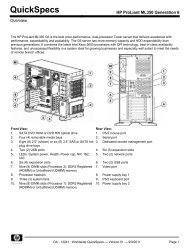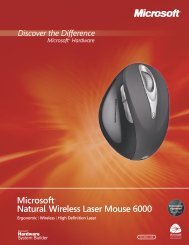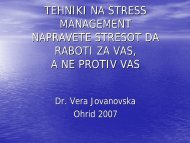HP Color LaserJet CM2320 MFP series Evaluator's Guide
HP Color LaserJet CM2320 MFP series Evaluator's Guide
HP Color LaserJet CM2320 MFP series Evaluator's Guide
Create successful ePaper yourself
Turn your PDF publications into a flip-book with our unique Google optimized e-Paper software.
<strong>HP</strong> Smart printing technology<br />
<strong>HP</strong> Smart printing supplies include technology that adjusts the electrophotographic voltages of the print<br />
cartridges throughout the stages of their life. As the properties of the imaging drum and toner change over time,<br />
adjustments are made for minor fluctuations in sensitivity. These adjustments ensure even, consistent distribution<br />
of toner particles.<br />
System-optimization for <strong>HP</strong> laser papers<br />
Optimize output quality for an array of media types in sizes up to 8.5 by 14 inches with new preconfigured<br />
Printing Shortcuts. For the best results, <strong>HP</strong> color laser papers are the first glossy laser papers designed to work<br />
specifically with <strong>HP</strong> <strong>Color</strong> <strong>LaserJet</strong> printers.<br />
Note Specialty inkjet coated paper is not designed for the heat of a laser printer. To prevent poor print quality<br />
and damage to the laser printer, do not use specialty inkjet coated paper.<br />
Photo mode for print and copy<br />
Get the best image quality automatically when printing and copying photos by choosing from the printing and<br />
copying preferences menus. Plus, the Autoselect setting determines whether the original is text, image, or mixed<br />
for higher-quality copies. The device will provide the best image quality automatically when copying by<br />
detecting the makeup of the original.<br />
In-line printer architecture<br />
Conventional printers require four separate steps to print a document, but<br />
with in-line printing technology your documents print in one fast, efficient<br />
step. The four individual cartridges are aligned in fixed positions in the<br />
<strong>MFP</strong>. Each color is applied directly and fused to paper in a single pass<br />
through the device, resulting in highly accurate color registration. Paper<br />
passes through the device faster, so it is less likely to jam. The in-line<br />
printing technology helps ensure reliable, consistent, and hassle-free<br />
printing.<br />
High-quality optics scanner<br />
The high depth-of-focus reduction optics/charge-coupled device (RO/CCD) scanner with instant-on LED<br />
illumination provides exceptional results, even if the original isn’t completely flat. CCDs capture high-quality<br />
images of pages or 3-D objects, including double-page spreads, minimizing image defects such as black lines<br />
at double-page bindings.<br />
Output quality 17