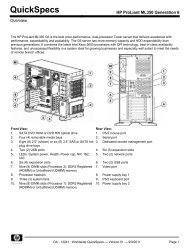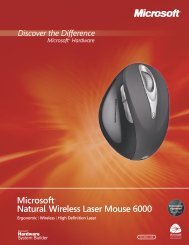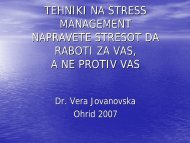HP Color LaserJet CM2320 MFP series Evaluator's Guide
HP Color LaserJet CM2320 MFP series Evaluator's Guide
HP Color LaserJet CM2320 MFP series Evaluator's Guide
You also want an ePaper? Increase the reach of your titles
YUMPU automatically turns print PDFs into web optimized ePapers that Google loves.
Output quality<br />
Create professional materials<br />
in dazzling color with this<br />
affordable and easy-to-use<br />
<strong>HP</strong> <strong>LaserJet</strong> <strong>MFP</strong>.<br />
Grab attention and promote your business when you use the <strong>HP</strong> <strong>Color</strong> <strong>LaserJet</strong> <strong>CM2320</strong> <strong>MFP</strong> <strong>series</strong> to produce<br />
your most important marketing materials.<br />
There are many different factors to consider when evaluating the overall quality of an <strong>MFP</strong>’s output. Print quality<br />
is more than the number of dots per inch (dpi) that the device places on a page; a higher dpi rating does not<br />
necessarily mean better print quality. The <strong>HP</strong> <strong>Color</strong> <strong>LaserJet</strong> <strong>CM2320</strong> <strong>MFP</strong> <strong>series</strong> features a number of<br />
<strong>HP</strong> technologies that work together to consistently deliver great-looking documents and business-quality photos<br />
at an affordable price.<br />
<strong>HP</strong> <strong>Color</strong>Sphere II toner<br />
<strong>HP</strong> <strong>Color</strong>Sphere II toner features gloss levels that are significantly improved over<br />
previous <strong>HP</strong> color toners when printing on glossy paper. Improved melting and<br />
fusing technologies work in sync with <strong>HP</strong> <strong>Color</strong>Sphere II toner to enable superior<br />
toner release and flow. The result is brilliant, intense colors every time you print.<br />
Producing very specific colors and smooth color transitions requires precision throughout the printing process.<br />
<strong>HP</strong>’s color toner uses uniform toner particles, which allows the precise placement needed to produce a wide<br />
range of colors with the most subtle differences of shade, so images are more realistic.<br />
<strong>HP</strong> <strong>Color</strong>Sphere II toner is also designed to enable faster print speeds. The toner particles are chemically grown<br />
around an optimally sized wax core that is designed to work with the fuser’s Instant-on Technology for faster<br />
image processing with optimum results.<br />
Innovative color laser technologies<br />
<strong>HP</strong> ImageREt 3600<br />
When you want great-looking output for all your high-impact business documents and marketing collateral, look<br />
to <strong>HP</strong> ImageREt (Resolution Enhancement technology) 3600. <strong>HP</strong> ImageREt 3600 is a suite of innovative color<br />
technologies built into the <strong>HP</strong> <strong>Color</strong> <strong>LaserJet</strong> <strong>CM2320</strong> <strong>MFP</strong> <strong>series</strong> that automatically provides the best color print<br />
quality without changing driver settings or making trade-offs between print quality and performance.<br />
High-resolution laser imaging system<br />
<strong>HP</strong>’s high-resolution laser imaging system uses multi-level laser exposure technology that modulates dot size and<br />
adjusts dot positioning to produce superior image detail and tone rendition. Instead of grainy-looking images<br />
with visible dots, you get near-photographic quality.<br />
The multi-level printing process precisely controls color by combining up to four colors within a single pixel and<br />
by varying the amount of toner in each pixel. With this method, over 100,000 different colors can be created<br />
in a single pixel. Combined with high-resolution half-toning, multi-level printing creates smooth colors, sharp<br />
images, and crisp text.<br />
16 Output quality