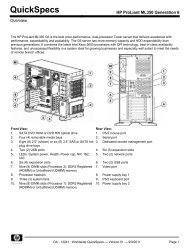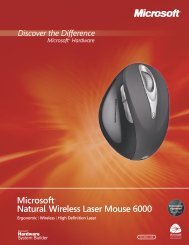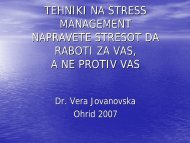HP Color LaserJet CM2320 MFP series Evaluator's Guide
HP Color LaserJet CM2320 MFP series Evaluator's Guide
HP Color LaserJet CM2320 MFP series Evaluator's Guide
You also want an ePaper? Increase the reach of your titles
YUMPU automatically turns print PDFs into web optimized ePapers that Google loves.
Document handling<br />
Streamline workflow with<br />
integrated print, copy,<br />
scan, and fax functions for<br />
your small office.<br />
The <strong>HP</strong> <strong>Color</strong> <strong>LaserJet</strong> <strong>CM2320</strong> <strong>MFP</strong> <strong>series</strong> is designed for your convenience, with printing, copying, scanning,<br />
and faxing 1 capabilities in one simple and affordable device. Easily share this <strong>MFP</strong> and efficiently utilize<br />
resources—connect the device to a network using Ethernet or Fast Ethernet.<br />
Flexible paper handling<br />
• With the 50-page automatic document feeder, you can load documents and enjoy unattended copying,<br />
scanning, and faxing.<br />
• Use the flatbed platen glass to copy and scan irregular-size single sheets, bound documents, and objects<br />
such as signs and placards.<br />
• The adjustable input trays support a wide range of paper types, including bond, brochure, color, glossy,<br />
letterhead, photo, plain, preprinted, prepunched, recycled, and rough paper, as well as transparencies,<br />
labels, envelopes, and cardstock. Print on paper sizes from 76 by 127 mm (3 by 5 inches) to 216 by 356<br />
mm (8.5 by 14 inches). The device supports paper weights from 60 to 176 g/m 2 (16 to 47 lb) and up to<br />
220 g/m 2 (58 lb) with <strong>HP</strong> laser glossy papers and photo papers.<br />
• An additional 250-sheet multipurpose tray, standard on the <strong>HP</strong> <strong>Color</strong> <strong>LaserJet</strong> <strong>CM2320</strong>fxi <strong>MFP</strong> and easily<br />
added to the other models, makes for a total input capacity of up to 550 sheets.<br />
Effortless copying<br />
Easily adjust all copy settings at the control panel, including contrast and lightness/darkness of reproduction,<br />
reduction or enlargement from 25 to 400 percent, and several modes specifically for text, mixed text and<br />
graphics, or photos. The device will provide its best image quality automatically when copying by detecting the<br />
makeup of the original.<br />
Sophisticated scanning<br />
Use the flatbed scanner to scan flat documents, bound files, or 3-D objects. The high depth-of-focus Charge<br />
Coupled Device scanner captures high-quality images, including double-page spreads—minimizing image<br />
defects such as black lines at bindings.<br />
Easily capture, store, and distribute paper documents and incorporate documents that were originally on hard<br />
copy into digital processes. The <strong>HP</strong> Solutions Center allows you to send scanned documents and images to an<br />
e-mail address or folder from the device control panel. Turn scanned text into editable and searchable files with<br />
Readiris PRO OCR software. With optical character recognition, you can better access and modify paper-based<br />
information when it is scanned into electronic format.<br />
Document handling 13