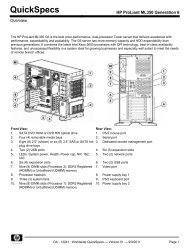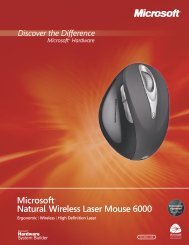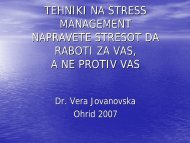HP Color LaserJet CM2320 MFP series Evaluator's Guide
HP Color LaserJet CM2320 MFP series Evaluator's Guide
HP Color LaserJet CM2320 MFP series Evaluator's Guide
You also want an ePaper? Increase the reach of your titles
YUMPU automatically turns print PDFs into web optimized ePapers that Google loves.
What to measure<br />
Different testing methods can be employed to gauge the performance of the <strong>HP</strong> <strong>Color</strong> <strong>LaserJet</strong> <strong>CM2320</strong> <strong>MFP</strong><br />
<strong>series</strong>. The following tests are commonly used:<br />
Click-to-drop<br />
Return-to-application<br />
Pick-to-drop<br />
Device warm-up<br />
Warm-up time<br />
First page out<br />
The total print time, from the time the print command is issued, to completion of printing.<br />
The time from initiating the print command, to the time when the computer is available for other<br />
tasks.<br />
The print time, from the instant the first piece of paper is picked up by the device, to completion of<br />
printing.<br />
The time from turning the device on to the time when the device enters the Ready state. (This time<br />
usually includes warming-up the device and booting up the device firmware.)<br />
The time it takes the device to warm up and print a simple document, after the device has been<br />
idle for one hour.<br />
The time from initiating the print command to the completion of the first page. Measure this from a<br />
variety of engine conditions, such as Ready or low power mode.<br />
Running the tests<br />
Follow the guidelines below when measuring device performance:<br />
• Be sure to measure the amount of time it takes to print a complete document. (For example, you might<br />
print a 20-page duplexed document, with a cover page printed on heavier paper.)<br />
• Perform each test three times to obtain an average. If the variances in the three tests are too much,<br />
discard the results, check the system, and redo the tests.<br />
• If the <strong>MFP</strong> offers more than one I/O port, perform tests using each port.<br />
• When comparing the performance of <strong>MFP</strong>s, look beyond the speed trial data and consider the<br />
acceptability of the output. There are definitely tradeoffs in print quality, but as you review your results,<br />
look at the samples and consider whether the quality meets your standards. For output quality evaluation<br />
guidelines, see page 18.<br />
Evaluating copying performance<br />
Copy the type of material you typically copy, whether a book, magazine, sales brochure, or other<br />
high-quality content. Measure how quickly the pages copy.<br />
Evaluating scanning performance<br />
Scan several documents, images, and photos. Measure how quickly the <strong>MFP</strong> scans various sources.<br />
12 Performance