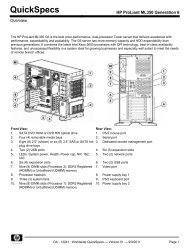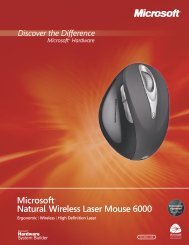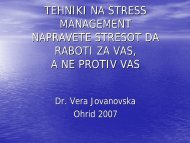HP Color LaserJet CM2320 MFP series Evaluator's Guide
HP Color LaserJet CM2320 MFP series Evaluator's Guide
HP Color LaserJet CM2320 MFP series Evaluator's Guide
You also want an ePaper? Increase the reach of your titles
YUMPU automatically turns print PDFs into web optimized ePapers that Google loves.
Performance<br />
Get all the performance<br />
you require in one efficient<br />
workteam device.<br />
<strong>HP</strong> consistently exceeds black-and-white laser customer printing demands: now you can enjoy the perks of color<br />
printing without sacrificing your black-and-white laser speed experience. With the <strong>HP</strong> <strong>Color</strong> <strong>LaserJet</strong> <strong>CM2320</strong><br />
<strong>MFP</strong> <strong>series</strong>, you get both in one device. From the first print job of the day to the last, this <strong>MFP</strong> delivers fast,<br />
professional prints.<br />
Easily handles complex print jobs<br />
Complex print jobs are not a problem for the <strong>HP</strong> <strong>Color</strong> <strong>LaserJet</strong> <strong>CM2320</strong> <strong>MFP</strong> <strong>series</strong>. The device’s new print<br />
driver solution enhances system performance by combining the best features of PDL printing with those of<br />
host-based printing. By selecting the best print path for jobs—depending on whether files are more graphical or<br />
textual in nature—the printer automatically optimizes printing every time.<br />
The <strong>MFP</strong>’s standard 160 MB of memory and 450 MHz processor also enables it to process print jobs easily<br />
and quickly. You’ll experience a quick return to the print job’s application and increased uptime. Expand the<br />
printer’s memory up to 416 MB using the open, industry-standard, 144-pin DIMM slot.<br />
Instant-on Technology<br />
Start fast and finish sooner. Instant-on Technology uses cutting-edge fuser technology that enables print jobs to<br />
begin quickly from low power mode. The Time To Completion of a typical office print job can be nearly three<br />
times faster from low power mode on this devices with Instant-on Technology than on devices without it. 4 In<br />
today’s office environment, this means less waiting for prints and more time spent engaged in business.<br />
Instant-on Technology also uses up to 50 percent less energy than traditional fusing.<br />
Instant-on Copy<br />
With Instant-on Copy, the scanner on this <strong>HP</strong> <strong>LaserJet</strong> device uses an LED light source—an already-stable,<br />
instant-on light source that requires no warm-up prior to scanning, so copy jobs begin quickly from low power<br />
mode. After the copy is scanned, Instant-on Technology 4 takes over to print the copy output. Instant-on Copy<br />
with LED-based technology requires 4 times less energy when idle and 1.4 times less energy when copying<br />
versus traditional copying technology.<br />
Intelligent fax solutions<br />
Communicate quickly and effectively via fax with the <strong>HP</strong> <strong>Color</strong> <strong>LaserJet</strong> <strong>CM2320</strong>nf <strong>MFP</strong> and the <strong>HP</strong> <strong>Color</strong><br />
<strong>LaserJet</strong> <strong>CM2320</strong>fxi <strong>MFP</strong>. Eliminate guesswork and enhance communication with built-in fax intelligence. FaxTel<br />
determines if an incoming call is a voice call or a fax call. If it’s a fax, the telephone line will not ring and the<br />
fax will go directly to the device; if it’s a voice call, the connected phone will ring. 9 Private fax receive securely<br />
stores faxes on the device until users are at the <strong>MFP</strong> to print them. This ensures the right users get the right<br />
information and that confidential information remains secure.<br />
Hassle-free paper handling<br />
With a total input capacity of up to 550 sheets, you can stay focused on your work. 1 Load documents and walk<br />
away—unattended copying, scanning, and faxing improves productivity because you don’t have to stand by<br />
the device to monitor your job.<br />
10 Performance