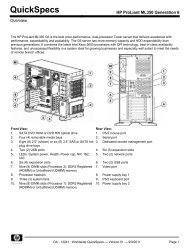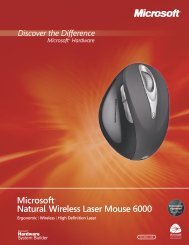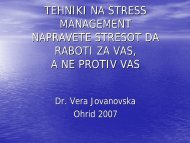HP Color LaserJet CM2320 MFP series Evaluator's Guide
HP Color LaserJet CM2320 MFP series Evaluator's Guide
HP Color LaserJet CM2320 MFP series Evaluator's Guide
You also want an ePaper? Increase the reach of your titles
YUMPU automatically turns print PDFs into web optimized ePapers that Google loves.
Get started right away creating your own marketing materials. The <strong>HP</strong> Marketing Starter Kit is included with the<br />
<strong>MFP</strong> and has specialty media samples, discounts to partner offerings, and a CD with document templates. See<br />
how your marketing pieces look on different media and take advantage of specials with <strong>HP</strong> partners that can<br />
help you make the most of your marketing budget.<br />
<strong>HP</strong> Marketing Resource Center<br />
No need to spend hours on the Web searching for tips—everything you need to succeed is in one place. The<br />
<strong>HP</strong> Marketing Resource Center provides quick access to all the tools and information you need to create<br />
top-quality, customer-ready marketing materials. A large selection of professionally designed templates is sure to<br />
provide you with layouts that are not only unique from those used by other businesses, but that are customizable<br />
to perfectly reflect the image you seek to project for your company.<br />
<strong>HP</strong> Print View<br />
Create impressive business documents—including<br />
spreadsheets, reports, proposals, and presentations. <strong>HP</strong> Print<br />
View software makes it easier and faster to produce the<br />
results you want because you have complete control over<br />
your document. You can change various print settings and<br />
immediately see how those changes affect your document,<br />
saving money and preventing waste by eliminating<br />
unnecessary test drafts. Produce business postcards with<br />
vibrant photo details on 4 by 6 media or professional-quality<br />
marketing flyers on glossy brochure media—Print View<br />
makes it a snap!<br />
If you use agency designers for new flyers, brochures,<br />
business cards, and posters, your monthly marketing budget<br />
can get out of hand quickly. By taking care of the simpler<br />
projects and revisions in-house, you’ll save money so you<br />
can dedicate your marketing budget to more complex<br />
promotions. The <strong>HP</strong> Print Cost Estimator helps you determine<br />
costs beforehand by providing a link to a select set of<br />
country-specific InfoTrends reports, so you can easily<br />
compare the cost of printing in-house with the cost of<br />
outsourcing documents to a copy or print shop.<br />
Increase your flexibility<br />
<strong>Color</strong> is proving itself as a business tool with a clear return on investment. Studies show that color improves<br />
comprehension, increases readership, accelerates learning, and reflects a professional image. More than ever,<br />
businesses are discovering a need to produce high-quality color documents. The <strong>HP</strong> <strong>Color</strong> <strong>LaserJet</strong> <strong>CM2320</strong><br />
<strong>MFP</strong> <strong>series</strong> puts you in control of the color printing process:<br />
• Target each of your unique customer groups more effectively. When you print in-house you can easily<br />
customize materials and achieve great results, improving the likelihood of customer response.<br />
• Design more persuasive internal communications. Create impressive business documents—including<br />
spreadsheets, reports, proposals, and presentations. The 250-sheet multipurpose tray supports a wide range<br />
of paper sizes, types, and weights. Easily print on envelopes, labels, glossy paper, and more.<br />
• Keep color usage under control with password-protected color lockout features. The color copy lockout<br />
feature turns off color copies, while photo lockout blocks card slots on the <strong>HP</strong> <strong>Color</strong> <strong>LaserJet</strong> <strong>CM2320</strong>fxi <strong>MFP</strong><br />
from being read to save unnecessary photo printing expenses. Password protecting the control panel via<br />
<strong>HP</strong> ToolboxFX (Windows®) or the Embedded Web Server (Mac) prevents users from changing device<br />
settings, including color lockout.<br />
6 Ease of use