Deluxe Amplified Indoor Aerial - Philex
Deluxe Amplified Indoor Aerial - Philex
Deluxe Amplified Indoor Aerial - Philex
Create successful ePaper yourself
Turn your PDF publications into a flip-book with our unique Google optimized e-Paper software.
27782R<br />
<strong>Deluxe</strong> <strong>Amplified</strong> <strong>Indoor</strong> <strong>Aerial</strong><br />
User Guide<br />
Features Include:<br />
• High gain and low noise built-in amplifier<br />
• Separate UHF loop and VHF antenna rods<br />
• Suitable for Digital TV and FM / DAB radio<br />
in strong signal areas<br />
• UHF 0-20dB gain / VHF 0-18dB gain<br />
• Adjustable gain control<br />
Installation Instructions<br />
1. Plug the integrated aerial coax lead (Fig. 1) from<br />
the aerial into the ANT IN (RF) input on<br />
your set-top box, or TV (or FM/DAB tuner).<br />
2. Connect a SCART lead from the SCART<br />
output on your set-top box to your TV.<br />
Alternatively, connect an aerial coax lead<br />
(not supplied) from the RF output<br />
on your set-top box to the aerial input<br />
on your TV (if in doubt check the<br />
instructions for your set-top box).<br />
3. Switch on the variable gain control<br />
and set to maximum amplification<br />
(turn control clockwise as far as it will go).<br />
4. Rotate and tilt the UHF loop antenna to obtain the<br />
best reception. For VHF fully extend telescopic VHF<br />
antenna rods. Then adjust antenna angle and<br />
rotate the whole aerial to obtain the best<br />
VHF/FM/DAB signal.(see Fig. 2 & Fig. 3).<br />
<strong>Aerial</strong> Coax Lead<br />
(not supplied)<br />
5. Adjust gain control to obtain best picture signal.<br />
Connecting an alternative RF source<br />
RF Out<br />
External<br />
<strong>Aerial</strong><br />
Downlead<br />
YL3 Mains<br />
Adaptor<br />
External<br />
<strong>Aerial</strong><br />
(sold separately)<br />
Integrated<br />
<strong>Aerial</strong> Coax Lead -<br />
Connects direct to<br />
TV ANT IN if Freeview<br />
receiver built in<br />
The RF IN coaxial socket on the back of the<br />
aerial (See Fig. 1) allows an alternative video<br />
source, such as an outdoor aerial, cable TV,<br />
a video game, or satellite receiver to be<br />
connected to your TV via the aerial.<br />
This saves you having to keep connecting<br />
and disconnecting the coaxial cable running<br />
to your TV and also saves wear and<br />
tear on the TV coaxial socket.<br />
To select the signal from the aerial, switch on the gain control. The power LED on the front of the aerial<br />
will light up, while this LED is lit the signal sent to your TV will be from the indoor aerial.<br />
To switch to an alternative video source connected via the RF IN coaxial socket simply switch off the<br />
gain control (power LED is not lit).<br />
ANT IN<br />
Fig. 1<br />
TV<br />
- OR -<br />
DC In<br />
Scart/HDMI Lead<br />
(not supplied)<br />
OUT RF IN SCART/<br />
HDMI<br />
Fig. 2<br />
VHF Antenna<br />
Rods<br />
<strong>Aerial</strong><br />
Loop<br />
Variable<br />
Gain Control<br />
Set-Top Box<br />
Fig. 3<br />
RF In
Troubleshooting<br />
Digital TV<br />
Problems with DTT (Digital Terrestrial Television)<br />
Unlike analogue terrestrial television, it is not<br />
possible to view DTT channel under weak signal<br />
strength conditions. Therefore, typically you will<br />
either receive DTT channels with a clear picture<br />
and sound or you will not receive any channels at<br />
all. Sometimes, an insufficient digital signal can<br />
cause occasional blocking, freezing or complete<br />
loss of picture. Try the following to improve the<br />
picture:<br />
1. Tilt and rotate aerial.<br />
2. Adjust Gain control.<br />
3. Position aerial at greater or lesser distance<br />
from TV until optimum signal is received.<br />
4. Check the mains connection and fuse<br />
Blocking, freezing or complete loss of picture<br />
can also occur when a digital signal is too strong.<br />
Adjust Gain control to obtain best picture result.<br />
Analogue TV<br />
Poor Signal Strength (analogue) - If the picture<br />
suffers from snowy grainy signal try the following<br />
to improve the picture:<br />
1. Tilt and rotate aerial to obtain the best picture.<br />
2. Adjust Gain control to obtain the best picture.<br />
3. Position aerial at a greater or lesser distance<br />
from your TV until optimum signal is received.<br />
4. Check that the adaptor is properly connected<br />
to and aerial.<br />
FM and DAB radio<br />
Poor Signal Strength - If the sound suffers from<br />
interference or continually cuts out, try the<br />
following to improve reception:<br />
1. Fully extend VHF antenna rods, adjust the<br />
antenna angle and rotate the whole aerial .<br />
2. Adjust Gain control to obtain the best picture.<br />
3. Position aerial at a greater or lesser distance<br />
from TV until optimum signal is received.<br />
4. Check that the adaptor is properly connected<br />
to and aerial.<br />
General Safety Precautions<br />
• To prevent fire or shock hazard, do not expose<br />
this device to rain or moisture.<br />
• This product is for indoor use only<br />
• Do not expose the product to extreme heat<br />
• Do not use the product close to water.<br />
• Do not open this aerial it contains no user<br />
serviceable parts. Refer servicing to qualified<br />
personnel only.<br />
• This device should be operated using only the<br />
power supply included with it.<br />
• Do not overload wall outlets and extension cords<br />
as this can result in the risk of fire or electrical<br />
shock.<br />
Specifications<br />
Frequency: 470-862MHz<br />
Rating: 12V DC 100mA<br />
Gain: UHF 0-20dB / VHF 0-18dB<br />
Impedance: 75Ω<br />
For further information or any queries please contact<br />
Customer careline: 08457 573479<br />
Local Rate - UK Only<br />
Technical Support: www.philex.com/support<br />
Waste electrical and electronic products<br />
should not be disposed of with<br />
household waste. Please recycle where<br />
facilities exist. Check with your Local<br />
Authority for recycling advice.<br />
© <strong>Philex</strong> Electronic Ltd. 2010 v4 MK42 0NX


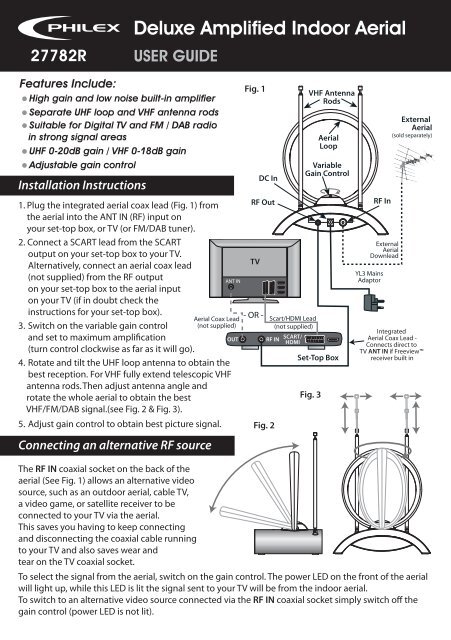




![Freesat Installation kit [35.pdf] - Philex](https://img.yumpu.com/43505801/1/184x260/freesat-installation-kit-35pdf-philex.jpg?quality=85)


![(HD) Satellite kit [28260R_28261R_IM_1_3nonpaySlx.pdf] - Philex](https://img.yumpu.com/35201073/1/184x260/hd-satellite-kit-28260r-28261r-im-1-3nonpayslxpdf-philex.jpg?quality=85)

![48 element aerial Gold [27884LAB_IM_v1_5.pdf] - Philex](https://img.yumpu.com/29233381/1/188x260/48-element-aerial-gold-27884lab-im-v1-5pdf-philex.jpg?quality=85)
![7 Day Electronic Timer Switch [76933R_IM_V1_3.pdf] - Philex](https://img.yumpu.com/23209791/1/190x136/7-day-electronic-timer-switch-76933r-im-v1-3pdf-philex.jpg?quality=85)


