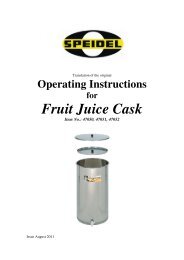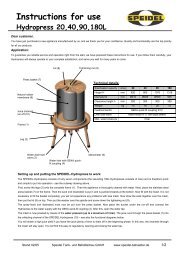Operating and brewing instructions 50l april 2008 - Speidel Tank
Operating and brewing instructions 50l april 2008 - Speidel Tank
Operating and brewing instructions 50l april 2008 - Speidel Tank
Create successful ePaper yourself
Turn your PDF publications into a flip-book with our unique Google optimized e-Paper software.
<strong>Speidel</strong>’s Master Brewer<br />
!<br />
3 Working with the Master Brewer<br />
3.1 Advice about safety<br />
Caution: danger of burning! The container, lid <strong>and</strong> fittings become very hot. The<br />
boiler contains boiling wort at the end of the <strong>brewing</strong> process. Follow the advice about<br />
installation. Never move the Master Brewer when it is in a hot condition. Keep<br />
children away. You should always use oven cloths or gloves when working on <strong>and</strong><br />
with the Master Brewer.<br />
Caution: danger of condensation! Take care when lifting the lid, that the condensed<br />
water on its underside runs back into the container. Hold the lid obliquely over the<br />
container accordingly.<br />
Caution: electricity! Only carry out cleaning work on the Master Brewer when the<br />
plug has been pulled out of the mains socket outlet (separated from the mains power<br />
supply). Avoid overloading the electrical fuse. Do not connect any other appliance<br />
with a high electrical rating to the same fuse because the Master Brewer has a high<br />
consumption of electricity. Important: for operation of the control unit, the plug<br />
connections on the rear side (pump <strong>and</strong> heating) of the unit must be locked at all times.<br />
<strong>Operating</strong> the unit without the plug connections locked will create the danger of<br />
overheating, damage to the Master Brewer <strong>and</strong> danger to the user.<br />
3.2 Advice about the temperature control unit<br />
UP ARROW<br />
• Increase time / temperature in<br />
programming mode <strong>and</strong> in<br />
manual operation<br />
• Language settings (3 sec)<br />
• Up + down arrows = Stop<br />
automatic or return from manual<br />
operation<br />
LED heating<br />
LED pump<br />
Display<br />
ENTER<br />
• Switch to programming mode (1 sec)<br />
• Confirmation of values in programming<br />
mode<br />
• Technology of requests in automatic<br />
operation<br />
• Pump On/Off in manual operation<br />
DOWN ARROW<br />
• Reduce time / temperature in programming mode <strong>and</strong> in<br />
manual operation<br />
• Switch to manual operation (1sec)<br />
• Up + down arrows = Stop automatic or return from<br />
manual operation<br />
START<br />
• Start automatic <strong>brewing</strong> (1 sec)<br />
• Confirmation but within the <strong>brewing</strong> process<br />
• Heating On/Off in manual operation<br />
Automatic operation: Start by pressing START (1 sec). A comprehensive description<br />
is given in the following chapter “Brewing with the Master<br />
Brewer”.<br />
Programming module: The programming module is accessed by pressing the ENTER<br />
button (1 sec). A comprehensive description is also given in<br />
the following chapter “Brewing with the Master Brewer”.<br />
Manual operation: Press ↓ (1sec) to switch to manual operation of the Master<br />
Brewer. The heating (H) is switched on/off by pressing<br />
START. Pressing ENTER also activates the pump (P). The<br />
temperature can be set by means of the arrow buttons. Pressing<br />
Page 4 of 26