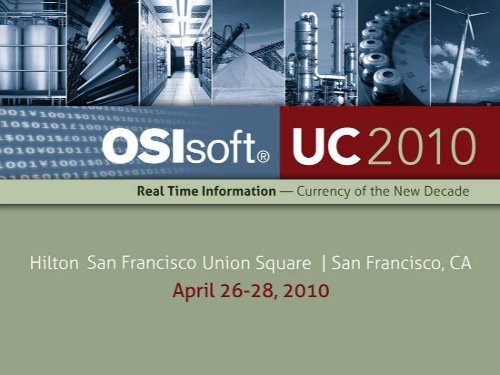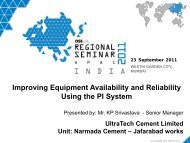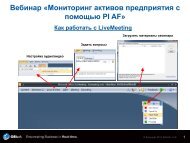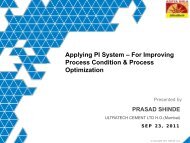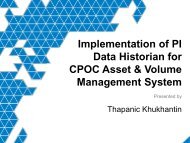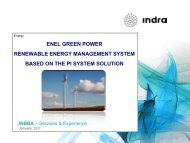New Advances in Batch: Integrating with Batch Execution ... - Osisoft
New Advances in Batch: Integrating with Batch Execution ... - Osisoft
New Advances in Batch: Integrating with Batch Execution ... - Osisoft
You also want an ePaper? Increase the reach of your titles
YUMPU automatically turns print PDFs into web optimized ePapers that Google loves.
<strong>New</strong> <strong>Advances</strong> <strong>in</strong> <strong>Batch</strong>:<br />
Integrat<strong>in</strong>g <strong>with</strong> <strong>Batch</strong> <strong>Execution</strong><br />
Systems<br />
Todd Brown, Center of Excellence Eng<strong>in</strong>eer<br />
Chris Coen, Product Manager<br />
OSIsoft, LLC.<br />
© Copyright 2010, OSIsoft LLC. All rights reserved.
AGENDA<br />
• The Value of a Common Plant Floor<br />
Abstraction Layer<br />
• Manufactur<strong>in</strong>g <strong>Execution</strong> Systems<br />
• <strong>Batch</strong> Visualization<br />
• Advantages of the <strong>Batch</strong> Interface<br />
Framework<br />
© Copyright 2010, OSIsoft LLC. All rights reserved.
The Value of a Common Plant Floor Abstraction Layer<br />
BATCH CONTEXT AND S95<br />
© Copyright 2010, OSIsoft LLC. All rights reserved.
Level 4<br />
Level 3<br />
Level 2<br />
Level 1<br />
Level 0<br />
ISA S95 Architecture<br />
S95 Model<br />
ERP<br />
Bus<strong>in</strong>ess Plann<strong>in</strong>g & Logistics<br />
MES<br />
Manufactur<strong>in</strong>g Operations<br />
Management<br />
SCADA / PLC<br />
<strong>Batch</strong> Cont<strong>in</strong>uous Discrete<br />
Control Control Control<br />
DCS<br />
L4 – Establish<strong>in</strong>g the basic plant schedule<br />
– production, material use, delivery, and<br />
shipp<strong>in</strong>g. Determ<strong>in</strong><strong>in</strong>g the <strong>in</strong>ventory<br />
levels.<br />
L3 – Work flow / recipe control, stepp<strong>in</strong>g<br />
the process through states to produce the<br />
desired end products. Ma<strong>in</strong>ta<strong>in</strong><strong>in</strong>g records<br />
and optimiz<strong>in</strong>g the production process.<br />
L2 – Monitor<strong>in</strong>g, supervisory control and<br />
automated control of the production<br />
processes<br />
L1 – Sens<strong>in</strong>g the production process,<br />
manipulat<strong>in</strong>g the production process<br />
L0 – Physical Equipment<br />
© Copyright 2010, OSIsoft LLC. All rights reserved.
Level 4<br />
Level 3<br />
Level 2<br />
Level 1<br />
Level 0<br />
<strong>Batch</strong> Concept through S95 & S88<br />
Bus<strong>in</strong>ess Out of Plann<strong>in</strong>g S88 Scope & Logistics<br />
Manufactur<strong>in</strong>g Operations<br />
Management<br />
<strong>Batch</strong><br />
Control<br />
S95 Model<br />
Cont<strong>in</strong>uous<br />
Control<br />
Discrete<br />
Control<br />
Recipes<br />
Recipe<br />
Procedure<br />
Recipe<br />
Unit Procedure<br />
Recipe<br />
Operation<br />
Recipe<br />
Phase<br />
Procedural<br />
Model<br />
© Copyright 2010, OSIsoft LLC. All rights reserved.<br />
S88 Model<br />
Physical<br />
Equipment<br />
Model<br />
Phases / Sequences<br />
Equipment<br />
Phase<br />
Equipment<br />
Module<br />
Control<br />
Module
Level 4<br />
• System Bus<strong>in</strong>ess Out of Landscape<br />
Plann<strong>in</strong>g S88 Scope<br />
& Logistics<br />
Level 3<br />
Level 2<br />
Level 1<br />
Level 0<br />
Manufactur<strong>in</strong>g Operations<br />
Management<br />
<strong>Batch</strong><br />
Control<br />
Challenges at Level 2<br />
Cont<strong>in</strong>uous<br />
Control<br />
Discrete<br />
Control<br />
Typical Process Control<br />
System Landscape<br />
DCS<br />
PLC<br />
BMS<br />
Typical PLC<br />
Vendors<br />
Vendor A<br />
Vendor B<br />
Vendor C<br />
Vendor D<br />
Vendor E<br />
© Copyright 2010, OSIsoft LLC. All rights reserved.<br />
Typical DCS<br />
Vendors<br />
Vendor F<br />
Vendor G<br />
Vendor C
Level 4<br />
Level 3<br />
Level 2<br />
Level 1<br />
Level 0<br />
Real-Time Data Infrastructure: A Key Enabler<br />
Bus<strong>in</strong>ess Plann<strong>in</strong>g & Logistics<br />
Manufactur<strong>in</strong>g Operations<br />
EWI <strong>Batch</strong><br />
Management<br />
Context<br />
EWI Data<br />
Real-Time Data Infrastructure<br />
Common Data Presentation Layer<br />
Process data,<br />
Build<strong>in</strong>g automation data,<br />
<strong>Batch</strong><br />
Control<br />
Alarm & Events<br />
Cont<strong>in</strong>uous<br />
Control<br />
Discrete<br />
Control<br />
Recipe<br />
Procedure<br />
Recipe<br />
Unit Procedure<br />
Recipe<br />
Equip. Context, Operation<br />
<strong>Batch</strong> Context<br />
<strong>Batch</strong> Data<br />
Recipe<br />
Phase<br />
© Copyright 2010, OSIsoft LLC. All rights reserved.<br />
Equipment<br />
Phase<br />
Equipment<br />
Module<br />
Control<br />
Module
Level 4<br />
Level 3<br />
Level 2<br />
Level 1<br />
Level 0<br />
Bus<strong>in</strong>ess Plann<strong>in</strong>g & Logistics<br />
Manufactur<strong>in</strong>g Operations<br />
Management<br />
EWI<br />
<strong>Batch</strong><br />
Control<br />
Real-Time Data Infrastructure<br />
Common Data Presentation Layer<br />
Cont<strong>in</strong>uous<br />
Control<br />
Process data,<br />
Build<strong>in</strong>g automation data,<br />
Alarm & Events<br />
Discrete<br />
Control<br />
<strong>Batch</strong><br />
© Copyright 2010, OSIsoft LLC. All rights reserved.<br />
PI Server<br />
Tag Data Equip / <strong>Batch</strong> Context<br />
Process Control System<br />
Landscape <strong>with</strong> PI<br />
DCS<br />
PLC<br />
BMS<br />
MES
Another Source of Valuable Context for Your Process Data<br />
MANUFACTURING EXECUTION<br />
SYSTEMS (MES)<br />
© Copyright 2010, OSIsoft LLC. All rights reserved.
Set values<br />
Manufactur<strong>in</strong>g<br />
Operations Management<br />
Synchronization<br />
What is MES?<br />
Electronic Work Instruction Start / End Times,<br />
EWI Parameter Data<br />
Actual<br />
values<br />
Process Control System(s) /<br />
<strong>Batch</strong> <strong>Execution</strong> System(s)<br />
Detailed Production Schedule<br />
Weigh & Dispense<br />
Production <strong>Execution</strong> / EWI<br />
Material Track<strong>in</strong>g <strong>in</strong> Production<br />
Deviation & Quality Management<br />
…<br />
PI System<br />
Process data,<br />
<strong>Batch</strong> data,<br />
Alarm &<br />
Events<br />
© Copyright 2010, OSIsoft LLC. All rights reserved.
MES and PI Shared Value<br />
• Provides a S<strong>in</strong>gle Highly Available<br />
Infrastructure for Real-Time Data<br />
Abstraction that Expands MES<br />
Connectivity<br />
• Provides Long-Term Historizaton<br />
of Process Data<br />
• Expands Analysis and Report<strong>in</strong>g<br />
Capabilities of MES<br />
• …<br />
PI Value<br />
for MES<br />
• Captures Manual Process Data <strong>in</strong><br />
Context<br />
• Another Valuable Source for<br />
Recipe / <strong>Batch</strong> Context<br />
• Provides Genealogy at a Higher<br />
Level than is available <strong>in</strong> <strong>Batch</strong><br />
<strong>Execution</strong> Systems<br />
• …<br />
MES Value<br />
for PI<br />
© Copyright 2010, OSIsoft LLC. All rights reserved.
What can we do now that we<br />
couldn’t do before?<br />
• Better track<strong>in</strong>g of manual<br />
raw material additions<br />
• Comb<strong>in</strong>ation of manual<br />
activity <strong>with</strong> process data<br />
– Vacc<strong>in</strong>e Manufactur<strong>in</strong>g<br />
Thaw<strong>in</strong>g & Pool<strong>in</strong>g:<br />
Frozen Virus Can <strong>in</strong><br />
temperature controlled<br />
Thaw Bath<br />
• Full picture of <strong>Batch</strong><br />
Cycle Time<br />
456<br />
React<br />
Separate<br />
Thaw Bath<br />
© Copyright 2010, OSIsoft LLC. All rights reserved.<br />
Start <strong>Batch</strong><br />
Prepare<br />
(W&D, Room/Personnel Status)<br />
Pressure Test & CIP Reactor<br />
Collect Sample<br />
& Analyze<br />
Dry<strong>in</strong>g<br />
177<br />
Operate Bag Filler<br />
F<strong>in</strong>ish <strong>Batch</strong><br />
CIP Dryer<br />
Verify Bag Filler<br />
Status
OSIsoft PI Integration <strong>with</strong> MES Systems<br />
<strong>Batch</strong> Interfaces<br />
Emerson Syncade<br />
• v1.0.1 Released Sept 2009<br />
Werum PAS-X<br />
• Release Scheduled mid 2010<br />
* Development <strong>in</strong> Progress<br />
Performix xMES<br />
• Release Scheduled mid 2010<br />
* Development <strong>in</strong> Progress<br />
Future MES Systems Integration?<br />
• Honeywell POMSnet, Rockwell RS PMX,<br />
Siemens SIMATIC IT, …<br />
© Copyright 2010, OSIsoft LLC. All rights reserved.
PI Infrastructure for Recipe Context<br />
MES Recipe<br />
Structure<br />
Mapp<strong>in</strong>gs<br />
BES/MES Recipe<br />
Structure<br />
Mapp<strong>in</strong>gs <strong>in</strong> PI<br />
PI Server<br />
Captur<strong>in</strong>g Recipe Context <strong>in</strong>to PI <strong>Batch</strong> Database<br />
Syncade Context Process Order ID Unit Procedure Operation Phase<br />
Performix xMES<br />
Context<br />
Werum PAS-X<br />
Context<br />
Process Segment Unit Procedure Operation Phase<br />
Manufactur<strong>in</strong>g<br />
Order<br />
Basic Operation Basic Function Activity<br />
<strong>Batch</strong> Interfaces<br />
PI <strong>Batch</strong> Context PI <strong>Batch</strong> Unit <strong>Batch</strong> Sub<strong>Batch</strong> Sub<strong>Batch</strong><br />
© Copyright 2010, OSIsoft LLC. All rights reserved.
Configurable Analysis and Report<strong>in</strong>g<br />
BATCH VISUALIZATION<br />
© Copyright 2010, OSIsoft LLC. All rights reserved.
Equipment Utilization<br />
Multi-Site/Multi-Factory Process Visibility<br />
Critical Process Parameters Across <strong>Batch</strong>es<br />
<strong>Batch</strong> Trends / Golden <strong>Batch</strong> Analysis<br />
© Copyright 2010, OSIsoft LLC. All rights reserved.
Equipment Utilization<br />
© Copyright 2010, OSIsoft LLC. All rights reserved.
Critical Process Parameters Across <strong>Batch</strong>es<br />
M<strong>in</strong> / Max Pressure for COOL Phase vs Limits<br />
© Copyright 2010, OSIsoft LLC. All rights reserved.<br />
OUT OF<br />
RANGE<br />
IN RANGE<br />
Limit Evaluation Rollup<br />
Stats for All <strong>Batch</strong>es
Cycle Time<br />
Over Selected Operation / Phase<br />
CONT.Level Summary Calcs<br />
Over Selected Operation / Phase<br />
© Copyright 2010, OSIsoft LLC. All rights reserved.
In Summary: Why store <strong>Batch</strong> Context<br />
S<strong>in</strong>gle<br />
Interface for<br />
Consolidated<br />
Process Data<br />
Real-time<br />
Production<br />
Monitor<strong>in</strong>g<br />
& MES EWIs <strong>in</strong>to PI?<br />
Detailed<br />
<strong>Batch</strong><br />
Process<br />
Performance<br />
Analysis<br />
Golden <strong>Batch</strong><br />
Comparisons<br />
PI System<br />
<strong>Batch</strong> Cycle<br />
Time<br />
Analysis<br />
© Copyright 2010, OSIsoft LLC. All rights reserved.<br />
Exceptionbased<br />
Report<strong>in</strong>g
Increased Reliability, Performance, Functionality, and a Roadmap<br />
to Event Frames<br />
ADVANCES IN BATCH<br />
INTERFACES<br />
© Copyright 2010, OSIsoft LLC. All rights reserved.
Auto-Configure PI Tags<br />
TagName Server<br />
Time<br />
Value<br />
Alarm & Event Tags<br />
Phase Recipe & Report Parameter Tags<br />
Various <strong>Batch</strong> Event Tags<br />
PI Event Tags<br />
© Copyright 2010, OSIsoft LLC. All rights reserved.
Auto-configure Assets<br />
© Copyright 2010, OSIsoft LLC. All rights reserved.
Auto-Configure Aliases<br />
Alarm & Event Aliases<br />
Various <strong>Batch</strong> Event<br />
Aliases<br />
Phase Recipe & Report<br />
Parameter Aliases<br />
© Copyright 2010, OSIsoft LLC. All rights reserved.<br />
PI Event Aliases
BES<br />
BES – <strong>Batch</strong> <strong>Execution</strong> System<br />
EVT – Event File<br />
The EVT file <strong>in</strong>terface<br />
EVT<br />
PI EVT<br />
EVT<br />
Interface<br />
PI Server<br />
© Copyright 2010, OSIsoft LLC. All rights reserved.
BES<br />
MES ?<br />
The EVT file <strong>in</strong>terface<br />
EVT<br />
PI EVT<br />
EVT<br />
Interface<br />
PI Server<br />
•OLEDB or other standard ?<br />
•Proprietary access methods<br />
MES – Manufactur<strong>in</strong>g <strong>Execution</strong> System<br />
© Copyright 2010, OSIsoft LLC. All rights reserved.
<strong>Batch</strong> Interface Framework Architecture<br />
<strong>Batch</strong> Interface<br />
External<br />
Data<br />
Source<br />
Connector<br />
<strong>Batch</strong> Interface Framework<br />
Filter,<br />
Options,<br />
<strong>Batch</strong> Logic<br />
Local Cache<br />
© Copyright 2010, OSIsoft LLC. All rights reserved.<br />
PI<br />
Communication<br />
Library
BES<br />
<strong>Batch</strong> Interface Framework Interface<br />
<strong>Batch</strong> Interface<br />
EVT<br />
EVT PI Server<br />
© Copyright 2010, OSIsoft LLC. All rights reserved.
BES<br />
MES<br />
<strong>Batch</strong> Interface Framework Interface<br />
EVT<br />
EVT PI Server<br />
•OLEDB or other standard<br />
•Proprietary access methods<br />
<strong>Batch</strong> Interface<br />
© Copyright 2010, OSIsoft LLC. All rights reserved.
BES<br />
BES #2<br />
<strong>Batch</strong> Interface Framework Interface<br />
<strong>Batch</strong> Interface<br />
<strong>Batch</strong><br />
Unit<strong>Batch</strong> Unit<strong>Batch</strong> #2<br />
EVT<br />
EVT PI Server<br />
Beer<br />
Brew Ferment<br />
© Copyright 2010, OSIsoft LLC. All rights reserved.
BES<br />
<strong>Batch</strong> Interface Framework Interface<br />
EVT<br />
PI EVT<br />
EVT<br />
Interface<br />
PI Server<br />
© Copyright 2010, OSIsoft LLC. All rights reserved.<br />
Tag count<br />
?<br />
?<br />
? ?<br />
?
Released new <strong>Batch</strong> Interfaces<br />
© Copyright 2010, OSIsoft LLC. All rights reserved.
Tailor Data Collection for Report<strong>in</strong>g & Analysis<br />
Trend<strong>in</strong>g parameter<br />
across batches<br />
<strong>Batch</strong> status across plants /<br />
factories / units<br />
S<strong>in</strong>gle batch phase drill down<br />
© Copyright 2010, OSIsoft LLC. All rights reserved.
SP_CHARGE_MATERIAL<br />
SP_CHARGE_AMOUNT<br />
ACT_CHARGE_AMOUNT<br />
Tag[1].Name=[UNIT]([PHASEMODULE]):[DESCRIPT]-[EVENT]<br />
Tag[1].Value=[PVAL]<br />
TAG TEMPLATE 1<br />
Multiple Events <strong>in</strong>to<br />
Multiple Tags<br />
RE1560(CHARGE_DIW):SP_CHARGE_MATERIAL-Recipe Value<br />
03/03/2010 14:24:01.000 PW100<br />
RE1560(CHARGE_DIW):SP_CHARGE_AMOUNT-Recipe Value<br />
03/03/2010 14:24:01.000 2480<br />
RE1560(CHARGE_DIW):ACT_CHARGE_AMOUNT-Report<br />
03/03/2010 14:24:03.000 2414.5<br />
Trend<strong>in</strong>g parameter<br />
across batches<br />
© Copyright 2010, OSIsoft LLC. All rights reserved.
SP_CHARGE_MATERIAL<br />
SP_CHARGE_AMOUNT<br />
ACT_CHARGE_AMOUNT<br />
Tag[2].Name=[UNIT].Event.Multi.Recipe_Report<br />
Tag[2].Value=[PHASEMODULE].[EVENT].[DESCRIPT]: [PVAL] [EU]<br />
TAG TEMPLATE 2<br />
Multiple Events <strong>in</strong>to<br />
S<strong>in</strong>gle Tag<br />
RE1560.Event.Multi.Recipe_Report<br />
03/03/2010 14:24:01.000 CHARGE_DIW.Recipe Value.SP_CHARGE_MATERIAL: PW100<br />
03/03/2010 14:24:01.000 CHARGE_DIW.Recipe Value.SP_CHARGE_AMOUNT: 2480 kg<br />
03/03/2010 14:24:03.000 CHARGE_DIW.Report.ACT_CHARGE_AMOUNT: 2414.5 kg<br />
S<strong>in</strong>gle batch phase drill down<br />
© Copyright 2010, OSIsoft LLC. All rights reserved.
Unit Procedure Start<br />
Unit Procedure End<br />
Tag[3].Name=[UNIT].PIEvent.Unit<strong>Batch</strong>.<strong>Batch</strong>ID<br />
Tag[3].Value=[BATCHID]<br />
TAG TEMPLATE 3<br />
PI Event Tags - Start<br />
TAG TEMPLATE 4<br />
PI Event Tags - End<br />
Tag[4].Name=[UNIT].PIEvent.Unit<strong>Batch</strong>.<strong>Batch</strong>ID<br />
Tag[4].Value=Inactive<br />
RE1560.PIEvent.Unit<strong>Batch</strong>.<strong>Batch</strong>ID<br />
03/03/2010 14:30:30.000 MP_20100415_01<br />
03/03/2010 16:17:10.000 Inactive<br />
<strong>Batch</strong> status across plants /<br />
factories / units<br />
© Copyright 2010, OSIsoft LLC. All rights reserved.
Available Data from BES/MES<br />
Emerson DeltaV <strong>Batch</strong> Historian Placeholders<br />
•TIME, BATCHID, PROCEDURE, UNITPROCEDURE, OPERATION, PHASE,<br />
DESCRIPT, EVENT or PARAMETER, PVAL or VALUE, EU, AREA, PROCESSCELL,<br />
UNIT, PHASEMODULE, USERID or USER, UNIQUEID<br />
Emerson DeltaV Alarms & Events Placeholders<br />
•TIME, EVENT, CATEGORY, NODE, AREA, PROCESSCELL, UNIT, MODULE,<br />
MODULEDESC, ATTRIBUTE, STATE, LEVEL, DESC1, DESC2<br />
Emerson Syncade Placeholders<br />
•TIME, BATCHID, PROCEDURE, UNITPROCEDURE, OPERATION, PHASE,<br />
DESCRIPT, PARAMETER, VALUE, USER, AREA, PROCESSCELL, UNIT,<br />
UNIQUEID,SET,HIGH,LOW<br />
Rockwell FactoryTalk <strong>Batch</strong> Placeholders<br />
•TIME, BATCHID, PROCEDURE, UNITPROCEDURE, OPERATION, PHASE,<br />
DESCRIPT, EVENT, PVAL, EU, AREA, PROCESSCELL, UNIT, PHASEMODULE,<br />
USERID or USER, UNIQUEID, MATERIALNAME, MATERIALID, LOTNAME,<br />
LABEL, CONTAINER<br />
ABB 800xA PlaceHolders<br />
•TIME, UNIQUEID, BATCHID, UNIT, PROCEDURE, UNITPROCEDURE,<br />
OPERATION, PHASE, PARAMETER, VALUE<br />
Wonderware In<strong>Batch</strong> PlaceHolders<br />
•TIME, UNIQUEID, BATCHID, PROCEDURE, UNIT, UNITPROCEDURE,<br />
OPERATION, PHASE, PARAMETER, VALUE, TARGETVALUE, OLDVALUE,<br />
DESCRIPT , EU, USERID<br />
GE i<strong>Batch</strong> Placeholders<br />
•TIME, BATCHID, PROCEDURE, UNITPROCEDURE, OPERATION, PHASE,<br />
DESCRIPT, EVENT, PVAL, EU, AREA, PROCESSCELL, UNIT, PHASEMODULE,<br />
USERID or USER, UNIQUEID<br />
Honeywell TotalPlant <strong>Batch</strong> Placeholders<br />
•TIME, BATCHID, PROCEDURE, UNITPROCEDURE, OPERATION, PHASE,<br />
DESCRIPT, EVENT, PVAL, EU, AREA, PROCESSCELL, UNIT, PHASEMODULE,<br />
USERID or USER, UNIQUEID, MATERIALNAME, MATERIALID, LOTNAME,<br />
LABEL, CONTAINER<br />
@@@ Placeholders<br />
•TIME, BATCHID, PROCEDURE, UNITPROCEDURE, OPERATION, PHASE,<br />
DESCRIPT, PARAMETER, VALUE, USER, AREA, PROCESSCELL, UNIT,<br />
UNIQUEID,SET,HIGH,LOW<br />
@@@ <strong>Batch</strong> Placeholders<br />
•TIME, BATCHID, PROCEDURE, UNITPROCEDURE, OPERATION, PHASE,<br />
DESCRIPT, EVENT, PVAL, EU, AREA, PROCESSCELL, UNIT, PHASEMODULE,<br />
USERID or USER, UNIQUEID, MATERIALNAME, MATERIALID, LOTNAME,<br />
LABEL, CONTAINER<br />
@@@PlaceHolders<br />
•TIME, UNIQUEID, BATCHID, UNIT, PROCEDURE, UNITPROCEDURE,<br />
OPERATION, PHASE, PARAMETER, VALUE<br />
@@@PlaceHolders<br />
•TIME, UNIQUEID, BATCHID, PROCEDURE, UNIT, UNITPROCEDURE,<br />
OPERATION, PHASE, PARAMETER, VALUE, TARGETVALUE, OLDVALUE,<br />
DESCRIPT , EU, USERID<br />
© Copyright 2010, OSIsoft LLC. All rights reserved.
Tag Templates Functionality<br />
Tag Templates can conta<strong>in</strong> placeholders which are vendor / system specific<br />
Placeholders are replaced at runtime <strong>with</strong> actual values from the source system<br />
TIME, BATCHID, PROCEDURE, UNITPROCEDURE,<br />
OPERATION, PHASE, DESCRIPT, EVENT or PARAMETER,<br />
PVAL or VALUE, EU, AREA, PROCESSCELL, UNIT,<br />
PHASEMODULE, USERID or USER, UNIQUEID<br />
TIME, BATCHID, PROCEDURE, UNITPROCEDURE,<br />
OPERATION, PHASE, DESCRIPT, EVENT, PVAL, EU,<br />
AREA, PROCESSCELL, UNIT, PHASEMODULE,<br />
USERID or USER, UNIQUEID, MATERIALNAME,<br />
MATERIALID, LOTNAME, LABEL, CONTAINER<br />
© Copyright 2010, OSIsoft LLC. All rights reserved.
<strong>New</strong> <strong>Batch</strong> Interfaces<br />
• Common Code Library<br />
• More Robust<br />
• <strong>New</strong> Cach<strong>in</strong>g Mechanism<br />
• <strong>New</strong> <strong>Batch</strong> Merg<strong>in</strong>g Functionality<br />
• <strong>New</strong> Tag Templates Functionality<br />
© Copyright 2010, OSIsoft LLC. All rights reserved.
<strong>Batch</strong> Interface Roadmap – Releases<br />
• Siemens PCS7 <strong>Batch</strong> Interface (pend<strong>in</strong>g<br />
acceptance test)<br />
• Performix xMES <strong>Batch</strong> Interface (Mid 2010)<br />
• Werum PAS-X <strong>Batch</strong> Interface (Mid 2010)<br />
© Copyright 2010, OSIsoft LLC. All rights reserved.
<strong>Batch</strong> Interface Roadmap – Event Frames<br />
• Swap out PI Communication Layer: write to EF<br />
database <strong>in</strong>stead of PI <strong>Batch</strong> Database<br />
• Enable auto-configuration of AF Database<br />
<strong>in</strong>stead of Module Database<br />
• Enhance tag template functionality to write to<br />
AF/EF attributes<br />
• See Event Frames <strong>in</strong><br />
Product Expo (PI AF pod)<br />
• EF available as Community<br />
Technology Preview (CTP)<br />
on OSIsoft vCampus<br />
© Copyright 2010, OSIsoft LLC. All rights reserved.
<strong>New</strong> <strong>Advances</strong> <strong>in</strong> <strong>Batch</strong> Interfaces: Integrat<strong>in</strong>g <strong>with</strong> <strong>Batch</strong><br />
<strong>Execution</strong> Systems<br />
WRAP-UP & CONCLUSIONS<br />
© Copyright 2010, OSIsoft LLC. All rights reserved.
Conclusions<br />
<strong>New</strong> <strong>Batch</strong> Interfaces Where allow to customers f<strong>in</strong>d more Information:<br />
to<br />
get more value out of their batch data and<br />
provide a path to <strong>Batch</strong> HA and Event<br />
Frames<br />
• FAQs about the Emerson DeltaV <strong>Batch</strong><br />
Interface and the Rockwell FactoryTalk<br />
<strong>Batch</strong> Interface (KB00258)<br />
• Jo<strong>in</strong> us at the <strong>Batch</strong> Interfaces Pod!<br />
• <strong>Batch</strong> Interface Demos<br />
• <strong>Batch</strong> Visualization Demos<br />
• Answer your <strong>Batch</strong> Questions<br />
MES systems provide another source of<br />
valuable context and data to your exist<strong>in</strong>g<br />
PI process data<br />
•Contact us:<br />
• Todd Brown – tbrown@osisoft.com<br />
• Chris Coen – ccoen@osisoft.com<br />
• Ivan Datskov – idatskov@osisoft.com<br />
• Chris Nelson – cnelson@osisoft.com<br />
Use the PI System as an Infrastructure for<br />
enabl<strong>in</strong>g your Manufactur<strong>in</strong>g Data<br />
Integration Strategy<br />
© Copyright 2010, OSIsoft LLC. All rights reserved.
Thank you<br />
© Copyright 2010 OSIsoft, LLC., 777 Davis St., San Leandro, CA 94577
© Copyright 2010, OSIsoft LLC. All rights reserved.
S<strong>in</strong>gle Event <strong>in</strong>to Tag<br />
Multiple Events <strong>in</strong>to Tag<br />
Tag Templates Functionality<br />
Examples<br />
• Allow for creation of PI tags, aliases, and data associated <strong>with</strong> any Event Type<br />
• Support two extremes (and everyth<strong>in</strong>g <strong>in</strong>-between): s<strong>in</strong>gle events can be stored<br />
<strong>in</strong> different PI tags and multiple events can be stored <strong>in</strong> a s<strong>in</strong>gle PI tag.<br />
EXAMPLE TAG TEMPLATES<br />
Tag[9000301].Name=BESName:[UNIT]([PHASEMODULE]):[DESCRIPT]-[EVENT]<br />
Tag[9000301].Descriptor=[UNIT] [PHASEMODULE] [DESCRIPT]-[EVENT]<br />
Tag[9000301].EngUnits=[EU]<br />
Tag[9000301].Value=[PVAL]<br />
Tag[9000301].Type=str<strong>in</strong>g<br />
Tag[9000301].UnitAlias=\\Phases\[PHASEMODULE]\[DESCRIPT] - [EVENT]<br />
Tag[9000301].PhaseAlias=[EVENT]|[DESCRIPT]<br />
Tag[9000301].Trigger=[EVENT,value="Recipe Value"]<br />
Tag[9000301].Trigger=[EVENT,value="Report"]<br />
Tag[9000301].Trigger=[EVENT,value="Owner Change"]<br />
Tag[9000301].Trigger=[EVENT,value="Prompt"]<br />
Tag[9000301].Translate=FALSE<br />
Tag[9000202].Name=BESName:[UNIT].Event.Multi.Recipe_Report_OwnerChange_Prompt<br />
Tag[9000202].Descriptor=[UNIT].Event.Multi.Recipe_Report_OwnerChange_Prompt<br />
Tag[9000202].EngUnits=PHASEMODULE.EVENT.DESCRIPT: PVAL EU<br />
Tag[9000202].Value=[PHASEMODULE].[EVENT].[DESCRIPT]: [PVAL] [EU]<br />
Tag[9000202].Type=str<strong>in</strong>g<br />
Tag[9000202].UnitAlias=Event.Multi.Recipe_Report_OwnerChange_Prompt<br />
Tag[9000202].Trigger=[EVENT,value="Recipe Value"]<br />
Tag[9000202].Trigger=[EVENT,value="Report"]<br />
Tag[9000202].Trigger=[EVENT,value="Owner Change"]<br />
Tag[9000202].Trigger=[EVENT,value="Prompt"]<br />
Tag[9000202].Trigger=[EVENT,value="Prompt Response"]<br />
Tag[9000202].Translate=FALSE<br />
TAG = BESName:RE1560(CHARGE_DIW):ACT_CHARGE_AMOUNT-Report<br />
03/03/2010 14:24:03.000 2414.5<br />
TAG = BESName:RE1560.Event.Multi.Recipe_Report_OwnerChange_Prompt<br />
03/03/2010 14:24:01.000 CHARGE_DIW.Recipe Value.CPP_HIGH_LIMIT: 2535 kg<br />
03/03/2010 14:24:01.000 CHARGE_DIW.Recipe Value.SP_CHARGE_MATERIAL: PW100<br />
03/03/2010 14:24:01.000 CHARGE_DIW.Recipe Value.SP_CHARGE_AMOUNT: 2480 kg<br />
03/03/2010 14:24:03.000 CHARGE_DIW.Report.ACT_CHARGE_AMOUNT: 2414.5 kg<br />
© Copyright 2010, OSIsoft LLC. All rights reserved.<br />
Same event written to<br />
two tags, <strong>in</strong> two<br />
different formats
Tag Templates Functionality<br />
Tailor to meet your report<strong>in</strong>g needs … Examples – Same Event<br />
E<br />
D<br />
C<br />
B<br />
A<br />
•1 tag for all units.<br />
•1 tag for all batches.<br />
•6 tags for all units based on the def<strong>in</strong>ed<br />
triggers.<br />
•1 tag for all alarms and events.<br />
•1 tag per unit.<br />
•1 tag per unit captur<strong>in</strong>g all events for that<br />
unit.<br />
•1 tag per unit captur<strong>in</strong>g all State Change<br />
events for that unit.<br />
•1 tag per unit per event type for each<br />
.Trigger event def<strong>in</strong>ed.<br />
•5 tags per unit for the five def<strong>in</strong>ed Event<br />
Trigger Types<br />
•1 tag for every phase module event type<br />
(recipe, report, etc.) value runn<strong>in</strong>g on each<br />
unit.<br />
•1 tag per phase module that runs on a unit.<br />
•1 tag per operation & phase sub<br />
step\<strong>in</strong>stance that runs on a unit.<br />
TAG = BESName:Event.Multi.All<strong>Batch</strong>Events<br />
…<br />
FTB13|37|API_RECIPE\RE1500:1\MAKE_A:1\CHARGE_FM:2-<br />
1|ACT_CHARGE_AMOUNT|Report|1120|kg|Factory 1|Tra<strong>in</strong><br />
C|RE1500|CHARGE_FM||<br />
…<br />
TAG = BESName:RE1500.Event.Multi.All<strong>Batch</strong>Events.Unit<br />
…<br />
FTB13|37|API_RECIPE\RE1500:1\MAKE_A:1\CHARGE_FM:2-<br />
1|ACT_CHARGE_AMOUNT|Report|1120|kg|Factory 1|Tra<strong>in</strong><br />
C|RE1500|CHARGE_FM||<br />
…<br />
TAG = BESName:RE1500.Event.Report<br />
…<br />
PROMPT.Report.PROMPT_ANSWER: 5.5 kg<br />
CHARGE_FM.Report.ACT_CHARGE_AMOUNT: 1120 kg<br />
XFEROUT.Report.ACT_TRANSFER_AMOUNT: 175 GALLONS<br />
…<br />
TAG = BESName:RE1500(CHARGE_FM):ACT_CHARGE_AMOUNT-Report<br />
4058<br />
1120<br />
68.4<br />
TAG = BESName: RE1500.ProceduralModel.MAKE_A:1.CHARGE_FM:2-<br />
1.Report.ACT_CHARGE_AMOUNT<br />
1120<br />
© Copyright 2010, OSIsoft LLC. All rights reserved.
Tag Templates Functionality<br />
A word on controll<strong>in</strong>g tag creation … to save on tag licens<strong>in</strong>g<br />
• Customers that were displeased <strong>with</strong><br />
the number of tags that the EVT<br />
Interface created (licens<strong>in</strong>g issue)<br />
may ‘jump’ towards the prospect of<br />
writ<strong>in</strong>g many events to a s<strong>in</strong>gle or a<br />
few tags.<br />
• There is a trade-off between stor<strong>in</strong>g<br />
many different types of events to a<br />
tag and the ease of use for data <strong>in</strong><br />
the tag by end users and/or report<strong>in</strong>g<br />
applications.<br />
• By stor<strong>in</strong>g more events types <strong>in</strong>to a<br />
s<strong>in</strong>gle tag, that tag’s value will need<br />
to have MORE CONTEXT to allow the<br />
user to make sense of the data.<br />
• This needs to be evaluated based on<br />
the <strong>in</strong>tended use of the data by end<br />
users and analysis/report<strong>in</strong>g<br />
applications.<br />
Number of Values Stored <strong>in</strong> Ea. Tag<br />
1-1000s<br />
/day<br />
1-1000s<br />
/batch<br />
1-500<br />
/batch<br />
1-30<br />
/batch<br />
1<br />
/batch<br />
1-15 10s 100s 1000s-<br />
10,000s<br />
Tag Template Tag Count Estimate<br />
© Copyright 2010, OSIsoft LLC. All rights reserved.<br />
Context Stored<br />
<strong>in</strong> Tag’s Value<br />
Context Stored<br />
<strong>in</strong> Tag Name<br />
10,000s-<br />
100,000s
Tag Templates Functionality<br />
Advanced Pars<strong>in</strong>g Parameters<br />
• OR conditions for Placeholders can be def<strong>in</strong>ed by list<strong>in</strong>g multiple .Trigger<br />
attributes for the tag template.<br />
• AND conditions for Placeholders can be def<strong>in</strong>ed by specify<strong>in</strong>g multiple<br />
Placeholders <strong>with</strong><strong>in</strong> a s<strong>in</strong>gle .Trigger attribute.<br />
Tag[9000205].Name=BESName:[UNIT].Event.Multi.All<strong>Batch</strong>Events.Unit.Critical<br />
Tag[9000205].Descriptor=[UNIT] Critical Unit <strong>Batch</strong> Events<br />
Tag[9000205].EngUnits=BATCHID_UNIQUEID_PROCEDURE_UNITPROCEDURE_OPERATION_PHASE_DESCRIPT_EVENT_PVAL_EU_UNIT_PHASEMODULE_USERID<br />
Tag[9000205].Value=[BATCHID]|[UNIQUEID]|[PROCEDURE]\[UNITPROCEDURE]\[OPERATION]\[PHASE]|[DESCRIPT]|[EVENT]|[PVAL]|[EU]|[UNIT]|[PHASEMODULE]|[USERID]|<br />
Tag[9000205].Type=str<strong>in</strong>g<br />
Tag[9000205].UnitAlias=Event.Multi.All<strong>Batch</strong>Events.Unit.Critical<br />
Tag[9000205].Trigger=[EVENT,value="Active Step Change Commenc<strong>in</strong>g"]<br />
Tag[9000205].Trigger=[EVENT,value="Comment"]<br />
Tag[9000205].Trigger=[EVENT,value="Recipe Data Changed"]<br />
Tag[9000205].Trigger=[EVENT,value="Recipe Value Change"]<br />
Tag[9000205].Trigger=[EVENT,value="State Change"] [PVAL, value="HELD"]<br />
Tag[9000205].Trigger=[EVENT,value="State Change"] [PVAL, value="RESTARTING"]<br />
Tag[9000205].Trigger=[EVENT,value="State Change"] [PVAL, value="ABORTED"]<br />
Tag[9000205].Trigger=[EVENT,value="System Message"] [DESCRIPT, value="Phase Logic Failure*"]<br />
Tag[9000205].Translate=FALSE<br />
© Copyright 2010, OSIsoft LLC. All rights reserved.
Tag Templates Functionality<br />
PIEVENTs<br />
• The <strong>Batch</strong> Interface is<br />
capable of provid<strong>in</strong>g its<br />
activity on PI <strong>Batch</strong> database<br />
by generat<strong>in</strong>g its own<br />
PIEvents<br />
• These events are based<br />
on the trigger<strong>in</strong>g batch<br />
event logic the<br />
<strong>in</strong>terface uses aga<strong>in</strong>st<br />
each source system to<br />
trigger PI <strong>Batch</strong>es,<br />
PIUnit<strong>Batch</strong>es,<br />
PISub<strong>Batch</strong>es<br />
(Operations, Phases,<br />
Phase States, Phase<br />
Steps).<br />
• This functionality allows<br />
customers to configure<br />
Tag Templates based on<br />
these PIEvents to write<br />
batch trigger<strong>in</strong>g data to<br />
PI tags (the <strong>in</strong>terface is<br />
already creat<strong>in</strong>g PI<br />
<strong>Batch</strong> records <strong>in</strong> the PI<br />
<strong>Batch</strong> Database).<br />
PIEVENT Example 1: PI <strong>Batch</strong> Active Tag<br />
Tag[11].Name=BESName:PIEvent.<strong>Batch</strong>.Active<br />
Tag[11].Value=BATCH START: [BATCHID] |Prod: [PRODUCT] |Rec: [PROCEDURE]<br />
Tag[11].Trigger=[EVENT,value="PIEVENT"] [DESCRIPT, value="BATCH"] [PVAL,value="START"]<br />
//// SAME TAG<br />
Tag[12].Name=BESName:PIEvent.<strong>Batch</strong>.Active<br />
Tag[12].Value=BATCH END: [BATCHID] |Prod: [PRODUCT] |Rec: [PROCEDURE]<br />
Tag[12].Trigger=[EVENT,value="PIEVENT"] [DESCRIPT, value="BATCH"] [PVAL,value="END“]<br />
PIEVENT Example 2: PI Unit <strong>Batch</strong> Active Tag<br />
Tag[21].Name=BESName:[UNIT].PIEvent.Unit<strong>Batch</strong>.Active<br />
Tag[21].Value=1<br />
Tag[21].Type=<strong>in</strong>teger<br />
Tag[21].UnitAlias=PIEvent.Unit<strong>Batch</strong>.Active<br />
Tag[21].Trigger=[EVENT,value="PIEVENT"] [DESCRIPT, value="UNITBATCH"] [PVAL,value="START"]<br />
//// SAME TAG<br />
Tag[22].Name=BESName:[UNIT].PIEvent.Unit<strong>Batch</strong>.Active<br />
Tag[22].Value=0<br />
Tag[22].Type=<strong>in</strong>teger<br />
Tag[22].UnitAlias=PIEvent.Unit<strong>Batch</strong>.Active<br />
Tag[22].Trigger=[EVENT,value="PIEVENT"] [DESCRIPT, value="UNITBATCH"] [PVAL,value="END“]<br />
PIEVENT Example 3: PI Unit <strong>Batch</strong> <strong>Batch</strong>ID Tag<br />
Tag[31].Name=BESName:[UNIT].PIEvent.Unit<strong>Batch</strong>.<strong>Batch</strong>ID<br />
Tag[31].Value=[BATCHID]<br />
Tag[31].UnitAlias=PIEvent.Unit<strong>Batch</strong>.<strong>Batch</strong>ID<br />
Tag[31].Trigger=[EVENT,value="PIEVENT"] [DESCRIPT, value="UNITBATCH"] [PVAL,value="START"]<br />
//// SAME TAG<br />
Tag[32].Name=BESName:[UNIT].PIEvent.Unit<strong>Batch</strong>.<strong>Batch</strong>ID<br />
Tag[32].Value=Inactive<br />
Tag[32].UnitAlias=PIEvent.Unit<strong>Batch</strong>.<strong>Batch</strong>ID<br />
Tag[32].Trigger=[EVENT,value="PIEVENT"] [DESCRIPT, value="UNITBATCH"] [PVAL,value="END"]<br />
© Copyright 2010, OSIsoft LLC. All rights reserved.
Tag Templates Functionality<br />
PI Module Creation<br />
• The <strong>Batch</strong> Interface performs automated module and unit creation <strong>with</strong><strong>in</strong> the PI Module DB on the PI Server.<br />
• An optional Start<strong>in</strong>g Module Path (/smp command l<strong>in</strong>e parameter) can be def<strong>in</strong>ed <strong>in</strong> the <strong>in</strong>terface .bat startup<br />
file. Example: /smp=FTBIntf<br />
[GENERAL]<br />
Equipment=BESName:[Area]\BESName:[ProcessCell]\BESName:[Unit]\Phases\[PhaseModule]<br />
Start<strong>in</strong>g Module Path<br />
BESName:[Area]<br />
BESName:[ProcessCell]<br />
BESName:[Unit]<br />
UnitAliases<br />
Phases<br />
[PhaseModule]<br />
PhaseAliases<br />
Tag[9000301].PhaseAlias=[EVENT]|[DESCRIPT]<br />
© Copyright 2010, OSIsoft LLC. All rights reserved.<br />
Tag[90005031].UnitAlias=PIEvent.Unit<strong>Batch</strong>.<strong>Batch</strong>ID<br />
Tag[9000201].UnitAlias=Event.[EVENT]<br />
Tag[9000303].PhaseAlias=Event.State Change
EVT Interface & RtReports Migration to BIF<br />
Migration Summary<br />
EVT Interface<br />
Configuration / Data<br />
Type<br />
Interface Po<strong>in</strong>t Source &<br />
ID<br />
Module Database<br />
Hierarchy<br />
Phase Recipe & Report<br />
Parameter Tags<br />
Required <strong>Batch</strong> Interface Framework Configuration Impact on RtReports Reports<br />
Configure the same /PS (po<strong>in</strong>t source) and /ID (<strong>in</strong>terface <strong>in</strong>stance ID)<br />
<strong>in</strong> the <strong>in</strong>terface .bat file.<br />
Use the follow<strong>in</strong>g Equipment specification <strong>in</strong> the Tag Template file<br />
<strong>in</strong>clude (replace “BESName:” <strong>with</strong> appropriate /BES prefix OR delete):<br />
[GENERAL]<br />
Equipment=BESName:[Area]\BESName:[ProcessCell]\BESName:[Unit]\Phases\[PhaseM<br />
odule]<br />
Use Tag Template ID 9000301.<br />
Do not use Tag Template ID 9000302.<br />
PI <strong>Batch</strong> Properties Use Property Template IDs: 9000001, 9000002, 9000003, 9000004,<br />
9000005, 9000006 for procedure level <strong>in</strong>formation.<br />
Add additional Property Templates as needed based on current EVT<br />
configuration or migrate this data to Tag Templates (recommended<br />
best practice).<br />
EVT Str<strong>in</strong>g Pool Tags Must configure Tag Templates to replace EVT Str<strong>in</strong>g Pool Tag<br />
functionality.<br />
Tag Templates associated <strong>with</strong> this best practice can be used by<br />
evaluation needs to be performed on a case by case basis by the<br />
customer based on their usage of the data.<br />
No impact on exist<strong>in</strong>g reports.<br />
No impact on exist<strong>in</strong>g reports.<br />
No impact on exist<strong>in</strong>g reports.<br />
Must upgrade to RtReports version 3.3.0+.<br />
No Impact on report configuration if all same batch property<br />
templates are configured as <strong>in</strong> EVT.<br />
Report configuration needs to be updated if migrat<strong>in</strong>g from batch<br />
properties to Tag Templates (recommended best practice).<br />
Must upgrade to RtReports version 3.3.0+ for new str<strong>in</strong>g filter<strong>in</strong>g and<br />
pars<strong>in</strong>g Journal Action result type.<br />
Must update report configuration for Journal Actions retriev<strong>in</strong>g data<br />
via EVT Str<strong>in</strong>g Pool tags to the new Parse Str<strong>in</strong>g Tag result type.<br />
Format Templates will also need to be updated to reference the new<br />
result type.<br />
© Copyright 2010, OSIsoft LLC. All rights reserved.
RtReports 3.3 Support for BIF<br />
Product Roadmap<br />
• RtReports 3.3.0.0 was released on August 24, 2009<br />
• Primary Goal is to br<strong>in</strong>g RtReports <strong>in</strong>to alignment <strong>with</strong> the<br />
new <strong>Batch</strong> Interface Framework<br />
• PI <strong>Batch</strong> Property Result Def<strong>in</strong>ition enhancement<br />
• <strong>New</strong> Result Def<strong>in</strong>ition for Compressed Values<br />
• Additional Manufactur<strong>in</strong>g Aliases<br />
• Generic <strong>Batch</strong> Property Result Def<strong>in</strong>ition<br />
• Support for Overlapp<strong>in</strong>g Unit <strong>Batch</strong> Convention<br />
© Copyright 2010, OSIsoft LLC. All rights reserved.
Where to f<strong>in</strong>d more <strong>in</strong>formation<br />
Reference Source<br />
Event File Interface to the PI System, Version 3.8.6.8 OSIsoft User<br />
Manual<br />
[LINK TO<br />
Emerson DeltaV <strong>Batch</strong> Interface to the PI System,<br />
Version 1.0.1.0<br />
Emerson DeltaV Syncade <strong>Batch</strong> Interface to the PI<br />
System, Version 1.0.1.0<br />
Rockwell FactoryTalk <strong>Batch</strong> Interface to the PI System,<br />
Version 1.0.1.0<br />
FAQs about the Emerson DeltaV <strong>Batch</strong> Interface and<br />
the Rockwell FactoryTalk <strong>Batch</strong> Interface<br />
KB00258<br />
DOCUMENT]<br />
OSIsoft User<br />
Manual<br />
[LINK TO<br />
DOCUMENT]<br />
OSIsoft User<br />
Manual<br />
[LINK TO<br />
DOCUMENT]<br />
OSIsoft User<br />
Manual<br />
[LINK TO<br />
DOCUMENT]<br />
Best Practice Document & Presentation is<br />
Available for EA Customers<br />
OSIsoft FAQ / KB<br />
Article<br />
[LINK TO<br />
DOCUMENT]<br />
© Copyright 2010, OSIsoft LLC. All rights reserved.
Tailor Data Collection for Report<strong>in</strong>g & Analysis<br />
TAG TEMPLATE 1<br />
Multiple Events <strong>in</strong>to<br />
Multiple Tags<br />
TAG TEMPLATE 2<br />
Multiple Events <strong>in</strong>to<br />
S<strong>in</strong>gle Tag<br />
TAG TEMPLATE 3<br />
PI Event Tags - Start<br />
TAG TEMPLATE 4<br />
PI Event Tags - End<br />
RE1560(CHARGE_DIW):SP_CHARGE_MATERIAL-Recipe Value<br />
03/03/2010 14:24:01.000 PW100<br />
RE1560(CHARGE_DIW):SP_CHARGE_AMOUNT-Recipe Value<br />
03/03/2010 14:24:01.000 2480<br />
RE1560(CHARGE_DIW):ACT_CHARGE_AMOUNT-Report<br />
03/03/2010 14:24:03.000 2414.5<br />
RE1560.Event.Multi.Recipe_Report<br />
03/03/2010 14:24:01.000 CHARGE_DIW.Recipe Value.SP_CHARGE_MATERIAL: PW100<br />
03/03/2010 14:24:01.000 CHARGE_DIW.Recipe Value.SP_CHARGE_AMOUNT: 2480 kg<br />
03/03/2010 14:24:03.000 CHARGE_DIW.Report.ACT_CHARGE_AMOUNT: 2414.5 kg<br />
RE1560.PIEvent.Unit<strong>Batch</strong>.<strong>Batch</strong>ID<br />
03/03/2010 14:30:30.000 MP_20100415_01<br />
03/03/2010 16:17:10.000 Inactive<br />
© Copyright 2010, OSIsoft LLC. All rights reserved.<br />
Useful for trend<strong>in</strong>g parameter<br />
across batches<br />
Useful for s<strong>in</strong>gle batch phase<br />
drill down<br />
Useful for batch status across<br />
plants / factories / units
Tag Templates Functionality Examples<br />
<strong>Batch</strong><br />
Events<br />
SP_CHARGE_MATERIAL<br />
SP_CHARGE_AMOUNT<br />
ACT_CHARGE_AMOUNT<br />
Unit Procedure Start<br />
Unit Procedure End<br />
<strong>Batch</strong> Interface<br />
TAG TEMPLATE 1<br />
Multiple Events <strong>in</strong>to<br />
Multiple Tags<br />
TAG TEMPLATE 2<br />
Multiple Events <strong>in</strong>to<br />
S<strong>in</strong>gle Tag<br />
TAG TEMPLATE 3<br />
PI Event Tags - Start<br />
TAG TEMPLATE 4<br />
PI Event Tags - End<br />
Tag[1].Name=[UNIT]([PHASEMODULE]):[DESCRIPT]-[EVENT]<br />
Tag[1].Value=[PVAL]<br />
RE1560(CHARGE_DIW):SP_CHARGE_MATERIAL-Recipe Value<br />
03/03/2010 14:24:01.000 PW100<br />
RE1560(CHARGE_DIW):SP_CHARGE_AMOUNT-Recipe Value<br />
03/03/2010 14:24:01.000 2480<br />
RE1560(CHARGE_DIW):ACT_CHARGE_AMOUNT-Report<br />
03/03/2010 14:24:03.000 2414.5<br />
Tag[2].Name=[UNIT].Event.Multi.Recipe_Report<br />
Tag[2].Value=[PHASEMODULE].[EVENT].[DESCRIPT]: [PVAL] [EU]<br />
RE1560.Event.Multi.Recipe_Report<br />
03/03/2010 14:24:01.000 CHARGE_DIW.Recipe Value.SP_CHARGE_MATERIAL: PW100<br />
03/03/2010 14:24:01.000 CHARGE_DIW.Recipe Value.SP_CHARGE_AMOUNT: 2480 kg<br />
03/03/2010 14:24:03.000 CHARGE_DIW.Report.ACT_CHARGE_AMOUNT: 2414.5 kg<br />
Tag[3].Name=[UNIT].PIEvent.Unit<strong>Batch</strong>.<strong>Batch</strong>ID<br />
Tag[3].Value=[BATCHID]<br />
RE1560.PIEvent.Unit<strong>Batch</strong>.<strong>Batch</strong>ID<br />
03/03/2010 14:30:30.000 MP_20100415_01<br />
03/03/2010 16:17:10.000 Inactive<br />
Tag[4].Name=[UNIT].PIEvent.Unit<strong>Batch</strong>.<strong>Batch</strong>ID<br />
Tag[4].Value=Inactive<br />
© Copyright 2010, OSIsoft LLC. All rights reserved.