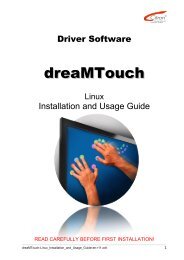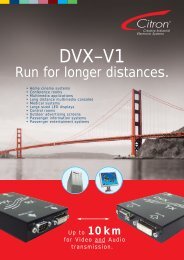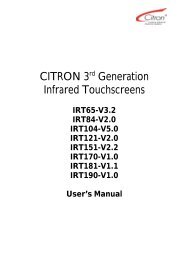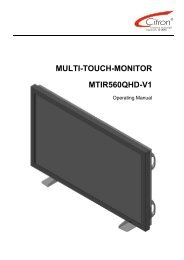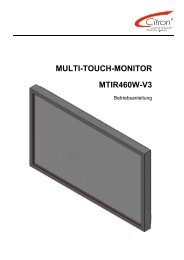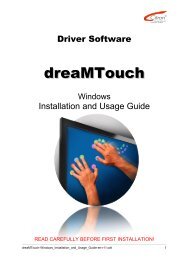Table of contents - Citron Gmbh
Table of contents - Citron Gmbh
Table of contents - Citron Gmbh
You also want an ePaper? Increase the reach of your titles
YUMPU automatically turns print PDFs into web optimized ePapers that Google loves.
CITRON Infrared Touch<br />
IRT12I1-V2.2<br />
User’s Manual
Document revision<br />
2<br />
Introduction - Conventions<br />
Rev. Description Reviser Date<br />
001 First edition tt 1998-06-22<br />
002 New commands and reports added tt 1998-09-29<br />
003 Additional drawings for PC interconnection and IRT disable switch tt 1998-11-04<br />
004 New drawings included Pk 1999-07-13<br />
Exclusion <strong>of</strong> liability<br />
The <strong>contents</strong> <strong>of</strong> this manual serve for information purposes only. <strong>Citron</strong> GmbH reserves the right to change the <strong>contents</strong> <strong>of</strong> this manual<br />
without prior notice. While reasonable efforts have been made in the preparation <strong>of</strong> this manual to assure its accuracy, errors may occur.<br />
Therefore, <strong>Citron</strong> GmbH assumes no liability resulting from errors or omissions in this manual or from the use <strong>of</strong> the information contained<br />
herein.<br />
<strong>Citron</strong> GmbH appreciates suggestions with regard to improvements or corrections.<br />
This manual and the S<strong>of</strong>tware described herein are subject to copyright.<br />
© Copyright 1992 - 1999 CITRON GmbH, Anwaltinger Straße 14, 86165 Augsburg, Germany<br />
Tel. ++ 49 821 74945-0 FAX ++ 49 821 74945-99<br />
e-mail: info@citron.de<br />
http:\\www.citron.de<br />
ALL RIGHTS RESERVED<br />
Document information<br />
File name: \\ntserv1\dokument\manuals\um12i12x\um12i1_2x_e_r004.doc<br />
Date: 13.07.99 10:05<br />
Document revision: 3<br />
Document reference: \\ntserv1\dokument\dformat.dot\cidoku.dot
Introduction - Conventions User's Manual IRT12I1-V2.2<br />
<strong>Table</strong> <strong>of</strong> <strong>contents</strong><br />
1 Introduction.............................................................................................................. 5<br />
1.1 Conventions.................................................................................................................................... 5<br />
1.2 General........................................................................................................................................... 5<br />
1.3 Hardware outline ............................................................................................................................ 6<br />
1.4 S<strong>of</strong>tware outline.............................................................................................................................. 6<br />
2 Function <strong>of</strong> the IRT .................................................................................................. 6<br />
2.1 Initialization..................................................................................................................................... 6<br />
2.1.1 Automatic baud rate recognition .............................................................................................. 6<br />
2.1.2 Emulation <strong>of</strong> other protocols .................................................................................................... 7<br />
2.2 Communication .............................................................................................................................. 8<br />
2.2.1 Encoding .................................................................................................................................. 8<br />
2.2.2 Flow control............................................................................................................................ 11<br />
2.3 Touch detection............................................................................................................................ 12<br />
2.3.1 Basics..................................................................................................................................... 12<br />
2.3.2 Multiple touching .................................................................................................................... 13<br />
2.4 Coordinates system...................................................................................................................... 13<br />
2.5 Extended coordinates resolution .................................................................................................. 14<br />
2.6 Z-axis............................................................................................................................................ 14<br />
2.7 Areas ............................................................................................................................................ 15<br />
2.7.1 Basics..................................................................................................................................... 15<br />
2.7.2 Area behaviour....................................................................................................................... 15<br />
2.7.3 Area0...................................................................................................................................... 19<br />
2.8 Macros.......................................................................................................................................... 19<br />
2.9 Peripherals ................................................................................................................................... 19<br />
2.9.1 Power Saving Modes ............................................................................................................. 20<br />
2.9.2 PWM output ........................................................................................................................... 21<br />
2.9.3 Input- and Output ports .......................................................................................................... 21<br />
2.9.4 Sound source......................................................................................................................... 21<br />
3 Reference <strong>of</strong> the CTS protocol ............................................................................. 22<br />
3.1 Chart <strong>of</strong> commands...................................................................................................................... 22<br />
3.1.1 System ................................................................................................................................... 22<br />
3.1.2 Coordinates............................................................................................................................ 22<br />
3.1.3 Report requests...................................................................................................................... 22<br />
3.1.4 Areas...................................................................................................................................... 23<br />
3.1.5 Macros ................................................................................................................................... 23<br />
3.1.6 Peripherals............................................................................................................................. 23<br />
3.2 Charts <strong>of</strong> reports and messages.................................................................................................. 24<br />
3.2.1 Messages............................................................................................................................... 24<br />
3.2.2 Reports................................................................................................................................... 24<br />
3.3 Command reference .................................................................................................................... 25<br />
3.4 Message and report references ................................................................................................... 40<br />
3.5 Alphabetical summary .................................................................................................................. 51<br />
3.5.1 Commands............................................................................................................................. 51<br />
3.5.2 Messages and reports ........................................................................................................... 52<br />
3.6 Numerical summary ..................................................................................................................... 53<br />
3.6.1 Commands............................................................................................................................. 53<br />
3.6.2 Reports and messages.......................................................................................................... 54<br />
4 Default values ........................................................................................................ 56<br />
4.1 CTS protocol ................................................................................................................................ 56<br />
4.2 AFE „Mode-A“ emulation.............................................................................................................. 56<br />
4.3 Carrol Touch Emulation................................................................................................................ 56<br />
5 Technical specifications ....................................................................................... 57<br />
5.1 Electrical Specs............................................................................................................................ 57<br />
5.2 Communication Specs ................................................................................................................. 57<br />
5.3 Operational Specs........................................................................................................................ 57<br />
3
4<br />
Introduction - Conventions<br />
5.4 Environmental Specs.................................................................................................................... 57<br />
5.5 Mechanical Specs ........................................................................................................................ 58<br />
5.6 Options ......................................................................................................................................... 58<br />
6 Connector:.............................................................................................................. 58<br />
6.1 Pinout ........................................................................................................................................... 58<br />
6.2 Usage ........................................................................................................................................... 58<br />
6.3 Electrical Data .............................................................................................................................. 59<br />
6.3.1 RXD_TTL ............................................................................................................................... 59<br />
6.3.2 TXD_TTL................................................................................................................................ 59<br />
6.3.3 RXD_RS232........................................................................................................................... 60<br />
6.3.4 TXD_RS232 ........................................................................................................................... 60<br />
6.3.5 OC_PWM............................................................................................................................... 60<br />
6.3.6 GP_OUT ................................................................................................................................ 61<br />
6.3.7 GP_IN..................................................................................................................................... 62<br />
6.3.8 /RESEXT................................................................................................................................ 63<br />
6.3.9 /BOOT .................................................................................................................................... 63<br />
6.3.10 LOUDSPEAKER .................................................................................................................... 63<br />
7 Mechanical Information......................................................................................... 64<br />
7.1 Mechanical Drawing Bezel 12I1-V2.0........................................................................................... 64<br />
7.2 Frontplate Cutout and Mounting Positions for Bezel 12I1-V2.0.................................................... 65<br />
7.3 Top Assembly Drawing IRT12I1-V2.2 .......................................................................................... 66<br />
7.4 Connector Description IRT12I1-V2.2 ........................................................................................... 67<br />
7.5 Mechanical Drawing <strong>of</strong> Gasket Fitting onto Bezel IRT12I1 .......................................................... 68<br />
8 Index........................................................................................................................ 69
Introduction - Conventions User's Manual IRT12I1-V2.2<br />
1 Introduction<br />
The following brief introduction provides general information on how to use this manual and subsequently<br />
outlines the hard- and s<strong>of</strong>tware <strong>of</strong> a <strong>Citron</strong> Infrared Touch.<br />
1.1 Conventions<br />
The following table lists the typographic conventions that are used in this manual and explains their<br />
respective meaning.<br />
Convention Meaning<br />
bold Data that are to be received or that are transmitted by the IRT. It is essential<br />
that the syntax <strong>of</strong> the received or transmitted data precisely corresponds to the<br />
syntax indicated that way.<br />
Italics Space-holder or variable. The actual value is to be entered by the user.<br />
SEMI-CAPITAL Represents commands, messages, reports or constants<br />
LETTERS<br />
monospace Example program or example byte-order<br />
[ ] Embraces optional parameters<br />
| Separates either / or alternatives<br />
0x00 Just like in ‘C’, the notation with the preceding ‘0x’ is used for hexadecimal<br />
numbers.<br />
… A variable number <strong>of</strong> additional data follows.<br />
Within the subsequent example programs the following variable types and constants are used:<br />
1.2 General<br />
typedef unsigned char BYTE; /* unsigned 8 bit value */<br />
typedef unsigned short WORD; /* unsigned 16 bit value */<br />
typedef unsigned long DWORD; /* unsigned 32 bit value */<br />
typedef int BOOL; /* Boolean variable (true or false) */<br />
#define FALSE 0 /* False value for Boolean variable */<br />
#define TRUE (!FALSE) /* True value for Boolean variable */<br />
<strong>Citron</strong> Touch Systems represent the most direct and natural way <strong>of</strong> communication between man and<br />
machine.<br />
Meanwhile our Touch Systems are successfully employed in the fields <strong>of</strong> automation, telecommunication,<br />
medical and automobile engineering.<br />
The remarkable acceptance <strong>of</strong> the <strong>Citron</strong> Touch Systems results from the high reliability <strong>of</strong> the product,<br />
the consequent adoption <strong>of</strong> customer requirements into the system’s layout, the continued product<br />
development and the flexibility regarding customer-specified system designs as well as s<strong>of</strong>tware support.<br />
Although <strong>Citron</strong> Touch Systems were specifically developed for flat displays, they may also be employed<br />
for monitors with either spherical or cylindrical tubes.<br />
Our strive for comprehensive system solutions required numerous experiments with filter glass as well as<br />
various constructions <strong>of</strong> mounting frames. Due to this experimental phase we are now able to support our<br />
customers with competent advice regarding the right choice <strong>of</strong> filter glass, may it be synthetic material or<br />
glass, etched, coated, laminated or with wire-mesh inlays.<br />
The mounting frame (bezel) generally consists <strong>of</strong> PMMA material and is manufactured with a hot injection<br />
moulding process. This process guarantees best optical performance and dimensional accuracy.<br />
<strong>Citron</strong> has developed special methods for glueing synthetic filters and glass filters in order to achieve<br />
protection levels <strong>of</strong> IP65 or better and to withstand temperature cycles from -20°C to +85°C without<br />
cracking <strong>of</strong> the glass.<br />
Due to the integration <strong>of</strong> most different requirements from various innovative industrial applications, a<br />
Touch System could be developed that is not only highly practise-oriented but at present represents the<br />
state-<strong>of</strong>-the-art optimum with regard to compact design, installation-friendliness, programmability and<br />
value for money.<br />
5
1.3 Hardware outline<br />
6<br />
Function <strong>of</strong> the IRT - Hardware outline<br />
The optimum design <strong>of</strong> the multi-layer board results in a very low susceptibility to interferences that, for<br />
example, occur at a direct installation on plasma displays.<br />
The various Touch types mainly differ in their corresponding display size and the way they are installed. All<br />
<strong>Citron</strong> Infrared Touch products comprise the following features:<br />
• Touch detection by means <strong>of</strong> a matrix <strong>of</strong> infrared beams (X-axis, Y-axis)<br />
• Detection <strong>of</strong> the pressure intensity exerted onto the front screen (Z-axis, optional)<br />
• Evaluation electronics together with the beam matrix arranged on one PCB<br />
• Single +5 VDC power supply<br />
• Serial interface with EIA-232-D and TTL signal levels<br />
• One programmable PWM output, for example for controlling the backlight inverter <strong>of</strong> TFT displays<br />
• One programmable general purpose output<br />
• One general purpose input<br />
• All input and output ports are galvanically isolated via optocoupler<br />
• Optional audio amplifier and sound source for loudspeaker<br />
1.4 S<strong>of</strong>tware outline<br />
In order for the user to utilise the full scope <strong>of</strong> performance <strong>of</strong> the IRT hardware, the IRT firmware has<br />
been revised entirely. The following list briefs the features <strong>of</strong> the <strong>Citron</strong> Touch S<strong>of</strong>tware, which<br />
subsequently will be referred to as "CTS":<br />
• Efficient and reliable transmission protocol<br />
• Extended coordinates resolution<br />
• Division <strong>of</strong> the Touch Zone in user-defineable polygonal shaped Areas<br />
• Flexible pre-processing <strong>of</strong> the touch events<br />
• Extensive error correction for a reliable detection <strong>of</strong> beam interruptions<br />
• Tracing <strong>of</strong> two touch spots<br />
• Extended features to influence the behaviour <strong>of</strong> the IRT<br />
• Two Power Saving Modes to decrease the power consumtion <strong>of</strong> the IRT and to increase the life<br />
expectancy <strong>of</strong> the beams<br />
• Complete emulation <strong>of</strong> the AFE ® SaveTouch "Mode-A" protocol<br />
• Complete emulation <strong>of</strong> the Carroll Touch ® SmartFrame protocol<br />
The items mentioned above are comprehensively explained in the following chapters.<br />
2 Function <strong>of</strong> the IRT<br />
The following chapters contain comprehensive descriptions about both the functional components <strong>of</strong> the<br />
IRT and their use.<br />
2.1 Initialization<br />
Prior to using the IRT, it needs to be initialized by the host computer beforehand. When initialized, the IRT<br />
automatically recognizes the baud rate, the parity as well as the transmission protocol.<br />
2.1.1 Automatic baud rate recognition<br />
During the initialization, the IRT is capable <strong>of</strong> automatically recognizing the following baud rates with either<br />
even, odd or without parity:<br />
1200, 1800, 2400, 3600, 4800, 7200, 9600, 14400, 19200, 38400,<br />
57600 and 125000 bps (bits per second)<br />
As long as the IRT is not yet initialized, it emits BREAK signals 1 with a mark-to-space ratio <strong>of</strong><br />
90 ms to 10 ms. In case an already initialized IRT is to be reset, a BREAK signal <strong>of</strong> at least 50 ms time<br />
1 A BREAK signal is created by applying Low level (0 V) to the serial input <strong>of</strong> a SIO for longer than 1 ½ character lengths. The<br />
character length is determined by the set transmission rate <strong>of</strong> the SIO. At the inverted RS232 outputs, however, a BREAK signal<br />
equals +12 V!
Function <strong>of</strong> the IRT - Initialization User's Manual IRT12I1-V2.2<br />
span needs to be applied to the RxD input <strong>of</strong> the IRT. As soon as the BREAK signal clears at the RxD<br />
input, the IRT resumes emitting BREAK signals.<br />
In order for the baud rate to be recognized, the host computer needs to transmit at least one Carriage<br />
Return signal (, 0x0D). As soon as the baud rate is recognized, the IRT stops emitting BREAK<br />
signals. In order for the parity and the desired transmission protocol to be recognized, one <strong>of</strong> the following<br />
data bytes has now to be transmitted to the IRT:<br />
Data byte Used protocol<br />
0x3C Carroll Touch emulation<br />
0x7B AFE "Mode-A" emulation<br />
0x81 <strong>Citron</strong> Touch S<strong>of</strong>tware<br />
A delay interval <strong>of</strong> at least 50 ms is required after each character. The acknowledgement <strong>of</strong> the<br />
initialization depends on the selected transmission protocol:<br />
Used protocol Acknowledgement<br />
Carroll Touch emulation None<br />
AFE "Mode-A" emulation Acknowledge (ACK, 0x06)<br />
<strong>Citron</strong> Touch S<strong>of</strong>tware XON (0x11)<br />
The 'C' program fragments listed below initializes the IRT in the CTS transmission protocol using the<br />
following external functions:<br />
extern BYTE ReadComm(); /* reads a character from the serial interface */<br />
extern void WriteComm(BYTE x); /* writes a character to the serial interface */<br />
extern void Delay(WORD n); /* waits n milliseconds */<br />
extern DWORD GetTick(); /* System time in milliseconds */<br />
Initializing the CTS protocol:<br />
#define CR 0x0D<br />
#define XON 0x11<br />
#define Reset_CTS 0x81<br />
BOOL InitCTS(void)<br />
{<br />
int i;<br />
DWORD time_out;<br />
}<br />
/* assume the IRT is ready for connection */<br />
WriteComm(CR); /* emit first CR */<br />
Delay(50); /* wait 50 milliseconds */<br />
WriteComm(Reset_CTS); /* select protocol */<br />
time_out = GetTick() + 1000; /* wait max. 1 second for an answer */<br />
while (GetTick() < time_out)<br />
{<br />
if (ReadComm() == XON)<br />
return TRUE; /* report success */<br />
}<br />
return FALSE; /* report error */<br />
2.1.2 Emulation <strong>of</strong> other protocols<br />
The emulation <strong>of</strong> both the AFE "Mode-A" and the Carroll Touch protocol is implemented in the firmware <strong>of</strong><br />
the IRT. These emulations mainly serve the purpose to enable the further use <strong>of</strong> already existing<br />
programs with the IRT. New developments, however, should preferably operate on the CTS protocol<br />
described below.<br />
7
8<br />
Function <strong>of</strong> the IRT - Communication<br />
Since the coordinates origin <strong>of</strong> the original AFE or Carroll-Touch may differ from the one <strong>of</strong> the IRT, both<br />
the AFE and the Carroll protocol have been extended by the following commands in the firmware:<br />
Code ASCII Description<br />
Name<br />
OriginTopLeft 0x77 w Sets origin <strong>of</strong> coordinates to the top left-hand side corner <strong>of</strong> IRT<br />
OriginBottomLeft 0x78 x Sets origin <strong>of</strong> coordinates to the bottom left-hand side corner <strong>of</strong> IRT<br />
OriginTopRight 0x79 y Sets origin <strong>of</strong> coordinates to the top right-hand side corner <strong>of</strong> IRT<br />
OriginBottomRight 0x7A z Sets origin <strong>of</strong> coordinates to the bottom right-hand side corner <strong>of</strong><br />
IRT<br />
2.1.2.1 Emulation <strong>of</strong> the AFE "Mode-A" protocol<br />
In this particular mode the commands and the behaviour <strong>of</strong> the IRT correspond to the ones <strong>of</strong> an<br />
AFE Savetouch V2.0 as described in the manual "Savetouch Infra-Red Surrounds Reference Manual",<br />
revision 001 from 1991.<br />
The following particularities are to be regarded:<br />
• The blank-out time for continuously interrupted beams is preset to 10 seconds.<br />
• The time interval between two coordinate messages in the Continuous Mode equals 55 ms.<br />
• The IRT responds to multiple touching with its maximum speed.<br />
• In case the coordinates origin was moved away from the top left-hand side corner by means <strong>of</strong> one <strong>of</strong><br />
the additional commands mentioned above, the command ORIGINCHANGE (0x21) operates as follows:<br />
before after<br />
top left-hand side bottom left-hand side<br />
bottom left-hand side top left-hand side<br />
top right-hand side bottom right-hand side<br />
bottom right-hand side top right-hand side<br />
2.1.2.2 Emulation <strong>of</strong> the Carroll Touch protocol<br />
In this particular mode the commands and the behaviour <strong>of</strong> the IRT correspond to the ones <strong>of</strong> a Carroll<br />
Smart-Frame as described in the manual "Infrared Smart-Frame Programmer’s Guide" from 1987.<br />
The following particularities are to be regarded:<br />
• The blank-out time for continuously interrupted beams is preset to 10 seconds.<br />
• The time interval between two coordinate messages in the Continuous Mode equals 55 ms.<br />
• The IRT responds to multiple touching with its maximum speed.<br />
• Since the IRT is not equipped with the necessary connections, a control <strong>of</strong> the serial data flow by<br />
means <strong>of</strong> the RTS/CTS protocol is not possible. Therefore the commands<br />
HARDWAREFLOWCONTROLON (0x41) and HARDWAREFLOWCONTROLOFF (0x42) are disregarded.<br />
2.2 Communication<br />
The IRT communicates with a host computer via an asynchronous serial interface using a s<strong>of</strong>tware<br />
transmission protocol as described in the following chapters. By maintaining the highest possible degree<br />
<strong>of</strong> flexibility, this protocol ensures that the beginning and the end <strong>of</strong> either a command, a message or a<br />
report can be detected. This way possible errors during data transmission can easily be detected.<br />
In the following chapters a command, a message or a report is commonly referred to as data packet.<br />
2.2.1 Encoding<br />
At the CTS protocol a data packet always contains the following structure:<br />
DC2 (0x12) Identification<br />
(0x17..0xFF)<br />
Parameter DC4 (0x14)<br />
Each data packet is framed by a DC2 code (0x12) representing the start byte and a DC4 code (0x14)<br />
representing the stop byte. Right after the start byte the identification <strong>of</strong> the data packet follows. The<br />
following range <strong>of</strong> values applies to the CTS protocol:
Function <strong>of</strong> the IRT - Communication User's Manual IRT12I1-V2.2<br />
Type <strong>of</strong> data<br />
packet<br />
Range <strong>of</strong> values<br />
Command [0x80 .. 0xFF]<br />
Message [0x17 .. 0x1F]<br />
Report [0x20 .. 0x7F]<br />
Generally the identification <strong>of</strong> a report accords to the identification <strong>of</strong> the corresponding command,<br />
however with deleted bit 7. The identification <strong>of</strong> the report AREADEFINITION, for example, is 0x22.<br />
Consequently, the identification <strong>of</strong> the corresponding command GETAREADEF is 0xA2.<br />
All values between 0x00 and 0xFF are valid parameter values. In order to prevent misinterpretations for<br />
the exceptional case <strong>of</strong> a parameter value being identical with a control character, the parameters are<br />
transmitted encoded, too. For that purpose a value range for control characters is defined. At the CTS<br />
protocol these values range from 0x10 up to 0x16. In case <strong>of</strong> a parameter value equalling a value within<br />
this range, the parameter value is ORed bit by bit with the value 0x40 and a SYN code (0x16) is prefixed.<br />
Consequently, the byte order<br />
0x00 0x05 0x12 0x80 0x14 0x44<br />
would be transmitted encoded as follows:<br />
0x00 0x05 0x16 0x52 0x80 0x16 0x54 0x44<br />
In order to decode this parameter value, all there is to do is to bitwise AND the next value following a<br />
received SYN code bit by bit with the value 0xBF.<br />
The following 'C' function encodes a command and transmits it to the IRT.<br />
#define DC2 0x12<br />
#define DC4 0x14<br />
#define SYN 0x16<br />
#define ENCODE 0x40<br />
#define FIRST_CONTROL0x10<br />
#define LAST_CONTROL 0x16<br />
extern void WriteComm(BYTE x); /* writes a character to the serial interface */<br />
/*~~~~~~~~~~~~~~~~~~~~~~~~~~~~~~~~~~~~~~~~~~~~~~~~~~~~~~~~~~~~~~~~~~~~~~~~~~~~~~~~~~~*/<br />
/* [SendCommand] */<br />
/*~~~~~~~~~~~~~~~~~~~~~~~~~~~~~~~~~~~~~~~~~~~~~~~~~~~~~~~~~~~~~~~~~~~~~~~~~~~~~~~~~~~*/<br />
/* Encodes and transits a command to the IRT. */<br />
/* */<br />
/* Parameters: */<br />
/* BYTE cmd Identification <strong>of</strong> the command */<br />
/* BYTE *pData Pointer to the command parameters */<br />
/* WORD len Size <strong>of</strong> command parameters in bytes */<br />
/*~~~~~~~~~~~~~~~~~~~~~~~~~~~~~~~~~~~~~~~~~~~~~~~~~~~~~~~~~~~~~~~~~~~~~~~~~~~~~~~~~~~*/<br />
void SendCommand(BYTE cmd, BYTE *pData, WORD len)<br />
{<br />
BYTEdata;<br />
}<br />
WriteComm(DC2); /* transmit start byte */<br />
WriteComm(cmd); /* transmit command identification */<br />
while (len-- > 0)<br />
{ /* encode and transmit command parameters */<br />
data = *pData++;<br />
if (data >= FIRST_CONTROL && data
The following 'C' function receives and decodes either a message or a report from the IRT.<br />
10<br />
#define DC2 0x12<br />
#define DC4 0x14<br />
#define SYN 0x16<br />
#define ENCODE 0x40<br />
Function <strong>of</strong> the IRT - Communication<br />
extern BYTE ReadComm(); /* reads a character from the serial interface */<br />
extern DWORD GetTick(); /* System time in milliseconds */<br />
/*~~~~~~~~~~~~~~~~~~~~~~~~~~~~~~~~~~~~~~~~~~~~~~~~~~~~~~~~~~~~~~~~~~~~~~~~~~~~~~~~~~~*/<br />
/* [ReceiveMessage] */<br />
/*~~~~~~~~~~~~~~~~~~~~~~~~~~~~~~~~~~~~~~~~~~~~~~~~~~~~~~~~~~~~~~~~~~~~~~~~~~~~~~~~~~~*/<br />
/* receives and decodes a message or a report from the IRT. */<br />
/* */<br />
/* Parameters: */<br />
/* BYTE *id here the identification <strong>of</strong> the message or report is filed */<br />
/* BYTE *pData pointer onto a buffer for the parameter bytes */<br />
/* WORD *len number <strong>of</strong> received parameter bytes */<br />
/* DWORD time_out max. permitted time span for the reception <strong>of</strong> the message */<br />
/* or the report. */<br />
/* */<br />
/* return value: */<br />
/* FALSE, in case <strong>of</strong> no reception within the max. permitted time span */<br />
/* TRUE, in case <strong>of</strong> correct reception within the max. permitted time span */<br />
/*~~~~~~~~~~~~~~~~~~~~~~~~~~~~~~~~~~~~~~~~~~~~~~~~~~~~~~~~~~~~~~~~~~~~~~~~~~~~~~~~~~~*/<br />
BOOL ReceiveMessage(BYTE *id, BYTE *pData, WORD *len, DWORD time_out)<br />
{<br />
BYTEdata;<br />
BOOLbDecode;<br />
}<br />
2.2.2 Flow control<br />
*len = 0; /* Assumption: no parameter bytes */<br />
time_out += GetTick();/* Calculate waiting time */<br />
while (GetTick() < time_out)<br />
{<br />
if (ReadComm() == DC2)<br />
{ /* start byte received, now get identification */<br />
*id = ReadComm();<br />
bDecode = FALSE;<br />
while (GetTick() < time_out)<br />
{ /* read parameter bytes */<br />
data = ReadComm();<br />
if (data == DC4)<br />
return TRUE; /* report success */<br />
if (data == SYN)<br />
bDecode = TRUE;<br />
else<br />
{ /* normal parameter byte received */<br />
if (bDecode)<br />
{ /* Parameter byte has to be decoded */<br />
data &= ~ENCODE;<br />
bDecode = FALSE;<br />
}<br />
*pData++ = data;<br />
(*len)++;<br />
}<br />
}<br />
}<br />
}<br />
return FALSE; /* report error */<br />
Apart from the DC2, DC4 and SYN control characters, there are also XON (0x11), XOFF (0x13) and NAK<br />
(0x15) permitted outside a command sequence. If the IRT receives a XOFF (0x13), it concludes the data<br />
transmission to the host computer. As soon as it receives a XON (0x11) again, it will resume the data<br />
transmission. In addition to that a time span can be set in which the XON signal has to be transmitted to<br />
the IRT. If within this „XOFF-Timeout“ span the IRT fails to receive the XON, it automatically resumes<br />
transmitting.
Function <strong>of</strong> the IRT - Touch detection User's Manual IRT12I1-V2.2<br />
In opposite direction the IRT transmits an XOFF if either its internal buffer threatens to overflow or if it is<br />
unable to reply to commands for a prolonged period. As soon as the IRT is ready again to receive data, it<br />
transmits a XON. Prior to a reset the IRT always transmits a NAK.<br />
Summary: Direction <strong>of</strong><br />
transmission<br />
Data Value Meaning<br />
Host computer ⇒ IRT XOFF 0x13 Stops transmission <strong>of</strong><br />
messages and reports.<br />
XON 0x11 Resumes transmission <strong>of</strong><br />
messages and reports.<br />
IRT ⇒ Host computer XOFF 0x13 Stops the transmission <strong>of</strong><br />
commands. A command<br />
transmission in progress will<br />
first be finished.<br />
XON 0x11 Resumes transmission <strong>of</strong><br />
commands.<br />
Whether or not the flow control is utilized can be set separately for transmitting and receiving by means <strong>of</strong><br />
the command SETTRANSMISSION (0xCF). The currently used flow control can be read out from the report<br />
TRANSMISSION (0x47) by means <strong>of</strong> the command GETTRANSMISSION (0xC7).<br />
2.3 Touch detection<br />
Chiefly the IRT serves for the detection <strong>of</strong> the position <strong>of</strong> a touch made on a screen. The way this<br />
happens and what preconditions characterize a valid touch is described in the following chapters.<br />
2.3.1 Basics<br />
The IRT contains infrared beams that are arranged like an X- and Y-matrix around a frame-shaped<br />
printed-circuit board (refer to the illustration below). This beam matrix is constantly scanned by the IRT's<br />
microcontroller. By touching the screen, for example with a finger tip, a pair <strong>of</strong> beams is interrupted and<br />
that way the exact position <strong>of</strong> this touch can be detected. Beams used to detect the X-coordinates are<br />
called "X-beams", those for the Y-coordinates "Y-beams", respectively. The area within the beam matrix is<br />
called "Touch Zone"<br />
Y-light barriers<br />
X-light barriers<br />
1<br />
X1 X2<br />
1<br />
CITRON GMBH IRT12I1-V2.2<br />
In order to prevent malfunctions, both the minimum and the width duration <strong>of</strong> a valid interruption are<br />
limited. This way either too small subjects, for example a fly, or too big subjects, for example a necktie<br />
hanging into the Touch Zone cannot result in a coordinate message. After the initialization the minimum<br />
width <strong>of</strong> an interruption is set to the width <strong>of</strong> one beam. In that case the maximum width equals the width<br />
<strong>of</strong> 5 beams next to each other. By means <strong>of</strong> the command SETBEAMMINMAX (0xC8) these values can be<br />
adjusted for the X- and Y- direction separately. The present settings can be read out from the report<br />
BEAMMINMAX (0x40) which is called up by means <strong>of</strong> the command GETBEAMMINMAX (0xC0).<br />
The command SETTOUCHTIME (0xD1) provides an additional safety feature: in order for the touch to be<br />
transmitted to the host computer, it has to last for the entire touch time span set by means <strong>of</strong> that<br />
command.<br />
11
12<br />
Function <strong>of</strong> the IRT - Coordinates system<br />
The currently set touch time span can be read out from the report TOUCHTIME (0x50) which is called up by<br />
means <strong>of</strong> the command GETTOUCHTIME (0xD0).<br />
2.3.2 Multiple touching<br />
Note: In the following this manual uses the terms „dual touching“ and „multiple touching“. These terms<br />
differ in their conceptual meaning.<br />
The IRT allows the interruption <strong>of</strong> the Touch Zone at two different spots at the same time. It detects these<br />
two interruptions and interprets them as valid. This process is called „dual touching“.<br />
If more than two spots <strong>of</strong> the Touch Zone are interrupted at the same time, the IRT interprets that as an<br />
invalid „multiple touching“ and issues an error message. However, this particular feature can be disabled<br />
(see SETDUALTOUCHING on page 36). In this particular case, the IRT interprets already double touching as<br />
invalid and issues an error message.<br />
Summary: „Double touching“ represents a valid touching <strong>of</strong> two spots at the same time.<br />
„Multiple touching“ represents an invalid touching <strong>of</strong> more than either one or two spots at the<br />
same time (depending on the Touch programming).<br />
As mentioned earlier, the IRT allows the interruption <strong>of</strong> the Touch Zone at two different spots at the same<br />
time. However, for this particular case the following limitations have to be regarded:<br />
• The two touch events have to occur successively, i.e. one after the other<br />
• Only the second touch spot is allowed to move while the first one should remain stationary. Slow<br />
movements, however, are also allowed for the first touch spot.<br />
Despite these limitations, dual touching can be utilized meaningful. That way, for instance, it is possible to<br />
realize the SHIFT, CTRL or ALT keys <strong>of</strong> a virtual keyboard.<br />
In order to enable dual touching, the according behaviour has to be set by means <strong>of</strong> the command<br />
SETDUALTOUCHING (0xCB) beforehand. Furthermore this command determines whether an error message<br />
DUALTOUCHERROR (0x18) is issued at multiple touching. The present settings can be read out from the<br />
report DUALTOUCHING (0x43) which is called up by means <strong>of</strong> the command GETDUALTOUCHING (0xC3).<br />
2.4 Coordinates system<br />
To determine the touch spot position the IRT uses a Cartesian coordinates system. The minimum<br />
coordinates equal (0,0), the maximum coordinates can be set within the range from 1 up to 65535 by<br />
means <strong>of</strong> the command SETRESOLUTION (0xCD).<br />
By means <strong>of</strong> the command SETORIGIN-Befehl (0xCC) the coordinates origin can be placed to any <strong>of</strong> the<br />
four Touch corners. The currently set coordinates origin can be read out from the report ORIGIN (0x44) by<br />
means <strong>of</strong> the command GETORIGIN (0xC4). After the initialization the coordinates origin is preset to the top<br />
left-hand side corner <strong>of</strong> the IRT (when viewed onto the components' side <strong>of</strong> the IRT). The following<br />
illustration one more time points out the four Touch corners:<br />
TopLeft<br />
BottomLeft<br />
1<br />
X1 X2<br />
1<br />
CITRON GMBH IRT12I1-V2.2<br />
TopRight<br />
BottomRight
Function <strong>of</strong> the IRT - Extended coordinates resolution User's Manual IRT12I1-V2.2<br />
2.5 Extended coordinates resolution<br />
Primarily the resolution <strong>of</strong> the IRT is determined by the number <strong>of</strong> beams. These beams are arranged<br />
next to each other with a distance <strong>of</strong> 5 mm. For several beams being interrupted at the same time, the<br />
position's resolution is increased to 2.5 mm by the means <strong>of</strong> single interpolation. In addition to that, at the<br />
IRT the signal levels <strong>of</strong> the adjoining beams are also implemented into the interpolation. That way even<br />
within the absolute resolution <strong>of</strong> 2.5 mm additional positions can be determined. At a 12" TFT display with<br />
a resolution <strong>of</strong> 640 × 480 pixels, for instance, each pixel can be individually driven. This, however, results<br />
in a non-linear relation between the position <strong>of</strong> the interruption and the detected coordinate.<br />
The following diagram illustrates the typical dependence <strong>of</strong> the detected coordinate on the actual position<br />
<strong>of</strong> the interruption.<br />
However, in order to maintain it clearly arranged, the diagram shows considerably less additional<br />
coordinates than the number that can actually be achieved.<br />
2.6 Z-axis<br />
The IRT can optionally be equipped with force sensors. These sensors sense the force <strong>of</strong> pressure onto<br />
the screen. That way, in addition to the X/Y-position the force <strong>of</strong> pressure is gained as the third dimension<br />
or the Z-axis, respectively.<br />
Whether or not force sensors are available can be read out from the report HARDWARE (0x31) by means <strong>of</strong><br />
the command GETHARDWARE (0xB1).<br />
Compared to the evaluation <strong>of</strong> only the X/Y-position, adding the pressure information grants many<br />
advantages. For example, by raising the pressure sensitivity <strong>of</strong> safety-relevant operating components,<br />
these components can be protected from being wrongly or unintentionally operated. Furthermore, the use<br />
<strong>of</strong> the IRT as a mouse-substitute, for instance in conjunction with the <strong>Citron</strong> Mouse Emulation Drivers,<br />
becomes far more comfortable since mouse clicks can now be simulated just by increasing the exerted<br />
pressure onto the screen.<br />
There are several ways the IRT subsequently carries on working with the pressure information. Firstly, a<br />
PRESSURE message (0x1B) can be created whenever a pressure value either exceeds or falls below a<br />
predetermined value. Secondly, both the COORD message (0x19) when interrupting an Area and the EXIT<br />
message (0x1A) when exiting an Area can be linked with the case <strong>of</strong> the pressure either exceeding or<br />
falling below a predetermined limit value. The way the IRT acts can be individually set for each Area. The<br />
Areas are described in the following chapter.<br />
13
2.7 Areas<br />
14<br />
Function <strong>of</strong> the IRT - Areas<br />
In the CTS protocol the Touch Zone is not considered one coherent unit but it can be divided in several<br />
user-defined rectangles or polygones. Each one <strong>of</strong> these shapes is called an "Area". The following<br />
chapters explain all the possibilities resulting from this concept.<br />
2.7.1 Basics<br />
The are two different kinds <strong>of</strong> Areas: Simple Areas with a rectangular shape and polygonal Areas with an<br />
arbitrary shape <strong>of</strong> up to 64 polygone edges. Areas can be defined, changed, cleared, enabled and<br />
disabled. In order to simplify and speed up the change between the various configurations, the Areas can<br />
be placed on up to 256 so-called Area Pages.<br />
2.7.1.1 Area definition<br />
A rectangular Area is newly defined by means <strong>of</strong> the command DEFINEAREA (0xA1). A polygonal Area is<br />
newly defined by means <strong>of</strong> the command DEFPOLYAREA (0xAA). Each Area is assigned a unique number<br />
representing the identification.<br />
If by means <strong>of</strong> the command DEFINEAREA or DEFPOLYAREA the number <strong>of</strong> an already existing Area is to<br />
be defined, the definition <strong>of</strong> this already existing Area will be changed. The parameters <strong>of</strong> an already<br />
existing Area can be read out from the report AREADEFINITION (0x22) or POLYAREADEF (0x2A) by means <strong>of</strong><br />
the command GETAREADEF (0xA2). The command CLEARAREA (0xA0) clears either all Areas, whole Area<br />
Pages or just single Areas. The so released memory can then be used again for the definition <strong>of</strong> new<br />
Areas.<br />
The rectangle coordinates that were passed over at the definition set the position and size <strong>of</strong> the Area<br />
within the Touch zone. The reported coordinates values always range within the limits determined by the<br />
command SETRESOLUTION (0xCD). Each single Area can be assigned an own Operating Mode with an<br />
individual set <strong>of</strong> Modifiers. The several Operating Modes and the Modifiers are subsequently described in<br />
this chapter. Furthermore for each single Area an individual pressure sensitivity can be set.<br />
If just the Operating Mode, the Modifiers or the pressure sensitivity <strong>of</strong> an Area is to be changed, this can<br />
easily be carried out by means <strong>of</strong> the command SETAREASTATE (0xA6).<br />
2.7.1.2 Area Pages<br />
The Areas can be freely placed on various "Pages". This way it is easy to quickly switch between various<br />
Area configurations. Areas on different Pages may be assigned the same number. There is a total <strong>of</strong> 256<br />
Pages available. The active Area Page is determined by means <strong>of</strong> the command SELECTAREAPAGE<br />
(0xA5). Which Page is currently active can be read out from the report AREAPAGE (0x23) by means <strong>of</strong> the<br />
command GETAREAPAGE (0xA3).<br />
The number <strong>of</strong> Areas per Page is not fixed. For example, if there is a total <strong>of</strong> 100 Areas available, it is<br />
possible to define 10 Areas on 10 Pages or 99 Areas on 1 Page plus 1 Area on the other Page. How<br />
many Areas can be defined at a given point <strong>of</strong> time can be read out from the report FREEAREASPACE<br />
(0x24) by means <strong>of</strong> the command GETFREEAREASPACE (0xA4).<br />
2.7.2 Area behaviour<br />
The behaviour <strong>of</strong> an Area at an interruption <strong>of</strong> the Touch Zone within the Area rectangle is determined by<br />
the subsequently described Area Operating Mode and the corresponding Modifiers.<br />
The following symbols are used for the graphical illustration <strong>of</strong> the Area behaviour:<br />
Enter No movement Movement Pressure Release pressure Exit<br />
The white rectangle represents the entire Touch Zone. The grey rectangle symbolises an active Area. The<br />
touch spot is represented by the black dot.
Function <strong>of</strong> the IRT - Areas User's Manual IRT12I1-V2.2<br />
2.7.2.1 Operating Mode<br />
The Operating Mode <strong>of</strong> an Area determines the conditions for the touch <strong>of</strong> an Area to be reported.<br />
Different Areas that are on the same Area Page may work in different Operating Modes at the same time.<br />
2.7.2.1.1 AOM_OFF<br />
In the Operating Mode AOM_OFF (Area Operating Mode: OFF, 0x00) no COORD messages (0x19) are<br />
reported at a touch <strong>of</strong> this Area. In this Operating Mode only the events illustrated below result in a<br />
message:<br />
Pressure Release pressure Exit<br />
PRESSURE(1) PRESSURE(0) EXIT<br />
EXIT (0x1A) or PRESSURE messages (0x1B) are only created if the corresponding Modifiers have been<br />
declared during the Area definition.<br />
2.7.2.1.2 AOM_ENTER<br />
In the Operating Mode AOM_ENTER (Area Operating Mode: ENTER, 0x01) only the first touch <strong>of</strong> the<br />
Area will report a COORD message (0x19). Further movements within this Area will not result in new<br />
COORD messages.<br />
The following illustration shows the events that will create a message in the Operating Mode<br />
AOM_ENTER:<br />
Enter Pressure Release Pressure Exit<br />
COORD PRESSURE PRESSURE EXIT<br />
EXIT- (0x1A) or PRESSURE messages (0x1B) are only created if the corresponding Modifiers have been<br />
declared during the Area definition.<br />
2.7.2.1.3 AOM_TRACK<br />
In the Operating Mode AOM_TRACK (Area Operating Mode: TRACKING, 0x02) the first touch and all<br />
further movements within the Area will report a COORD message (0x19).<br />
The following illustration shows the events that will create a message in the Operating Mode<br />
AOM_TRACK:<br />
Enter Movement Pressure Release Pressure Exit<br />
COORD COORD PRESSURE PRESSURE EXIT<br />
EXIT- (0x1A) or PRESSURE messages (0x1B) are only created if the corresponding Modifiers have been<br />
declared during the Area definition.<br />
15
2.7.2.1.4 AOM_CONT<br />
16<br />
Function <strong>of</strong> the IRT - Areas<br />
In the Operating Mode AOM_CONT (Area Operating Mode: CONTINUOUS, 0x03) a COORD message<br />
(0x19) is reported at the first touch and afterwards in regular time intervals as long as the touch spot<br />
remains within the Area rectangle. The time interval between the COORD messages is set by the<br />
command SETCONTTIME (0xCA). The time interval can be read out from the report CONTTIME (0x42) by<br />
means <strong>of</strong> the command GETCONTTIME-Befehl (0xC2)<br />
The following illustration shows the events that will create a message in the Operating Mode AOM_CONT:<br />
Enter No movement Movement Pressure Release pressure Exit<br />
COORD COORD COORD PRESSURE PRESSURE EXIT<br />
EXIT- (0x1A) or PRESSURE messages (0x1B) are only created if the corresponding Modifiers have been<br />
declared during the Area definition.<br />
2.7.2.2 Modifiers<br />
For each Operating Mode there is a set <strong>of</strong> so-called Modifiers. They determine the exact behaviour for<br />
each individual Operating Mode. These Modifiers can be bitwise ORed during the Area definition.<br />
2.7.2.2.1 AOF_ADDEXIT<br />
If the AOF_ADDEXIT Modifier (Area Operating Flag: ADD EXIT, 0x01) was declared during the Area<br />
definition, an EXIT message (0x1A) is created as soon as the Touch Zone within the Area rectangle is not<br />
interrupted anymore.<br />
The following sequence <strong>of</strong> events will create an Exit message:<br />
Enter then Exit<br />
2.7.2.2.2 AOF_ADDCOORD<br />
EXIT<br />
Only if the AOF_ADDCOORD Modifier (Area Operating Flag: ADD COORDINATES, 0x02) was declared<br />
during the Area definition, the COORD (0x19) and an EXIT message (0x1A) contain coordinates. In case<br />
this Modifier was not declared, there are only messages reported when the Area is either touched or<br />
released. Without this particular AOF_ADDCOORD Modifier the actual touch position within the Touch<br />
zone is not evident.<br />
2.7.2.2.3 AOF_ADDPRESS<br />
If the AOF_ADDPRESS Modifier (Area Operating Flag: ADD PRESSURE, 0x04) was declared during the<br />
Area definition, a PRESSURE message (0x1B) is created as soon as both the pressure exerted onto the<br />
display screen either exceeds or falls below the Area-specific pressure limit value and a valid touch within<br />
the Area rectangle is detected at the same time.<br />
The following sequence <strong>of</strong> events will create a PRESSURE message:<br />
Enter then Pressure then Release Pressure or Exit<br />
PRESSURE(1) PRESSURE(0)
Function <strong>of</strong> the IRT - Areas User's Manual IRT12I1-V2.2<br />
2.7.2.2.4 AOF_PRESSALWAYS<br />
If the AOF_PRESSALWAYS Modifier (Area Operating Flag: PRESSURE ALWAYS, 0x08) was declared<br />
during the Area definition, the respective Area is considered interrupted only if both the pressure exerted<br />
onto the display screen exceeds the Area-specific pressure limit value and a valid touch within the Area<br />
rectangle is detected at the same time.<br />
As soon as the pressure either falls below the limit value or the touch spot exits the Area rectangle, the<br />
respective Area is not considered interrupted anymore. Consequently, according to the Area Operating<br />
Mode the COORD message (0x19) is only created as long as the pressure limit value is exceeded. In case<br />
the AOF_ADDEXIT Modifier (0x01) was additionally declared, a EXIT message (0x1A) is created as soon<br />
as the pressure falls below the limit value.<br />
The following illustration shows a typical sequence <strong>of</strong> events with the AOF_PRESSALWAYS Modifier in<br />
the AOM_TRACK Operating Mode:<br />
Enter then Pressure then Pressure & Movement then Release Pressure or Exit<br />
- COORD COORD EXIT<br />
2.7.2.2.5 AOF_PRESSENTER<br />
If the AOF_PRESSENTER Modifier (Area Operating Flag: PRESSURE ENTER, 0x10) was declared<br />
during the Area definition, the respective Area is considered interrupted if both the pressure exerted onto<br />
the display screen exceeds the Area-specific pressure limit value once and a valid touch within the Area<br />
rectangle is detected at the same time. Regardless <strong>of</strong> the pressure exerted onto the display screen, the<br />
respective Area is only considered not interrupted anymore when the touch spot exits the Area rectangle.<br />
Consequently, according to the Area Operating Mode the first COORD message (0x19) is only created if<br />
the pressure limit value is exceeded. If the current Area Operating Mode allows additional COORD<br />
messages (0x19) to be reported, they require no further pressure. Only after the Area rectangle was<br />
released, for another interruption further pressure is required.<br />
The following illustration shows a typical sequence <strong>of</strong> events with the AOF_PRESSENTER Modifier in the<br />
AOM_TRACK Operating Mode:<br />
Enter then Pressure then Release pressure then Movement then Exit<br />
- COORD - COORD EXIT<br />
2.7.2.2.6 AOF_PRESSLOCAL<br />
The AOF_PRESSLOCAL Modifier (Area Operating Flag: PRESSURE LOCAL, 0x20) determines the<br />
source <strong>of</strong> the pressure sensitivity <strong>of</strong> the respective Area. If this Modifier is declared during the Area<br />
definition, the local pressure sensitivity is used. In this case the sensitivity is set during the Area definition<br />
and can be changed by means <strong>of</strong> the commands SETAREASTATE (0xA6) or SETAREAPRESSURE (0xA9) at<br />
a later point <strong>of</strong> time.<br />
In the case <strong>of</strong> the AOF_PRESSLOCAL Modifier missing, the global pressure sensitivity is used for the<br />
respective Area. The global pressure sensitivity corresponds to the pressure sensitivity <strong>of</strong> AREA0 on the<br />
respective Area Page. When the global pressure sensitivity is used, by changing the pressure sensitivity<br />
<strong>of</strong> AREA0 the pressure sensitivity <strong>of</strong> several Areas on one Area Page can be changed simultaneously.<br />
17
2.7.2.2.7 AOF_EXTENDED<br />
18<br />
Function <strong>of</strong> the IRT - Macros<br />
If the AOF_EXTENDED Modifier (Area Operating Flag: EXTENDED, 0x40) was declared during the Area<br />
definition, the respective Area is only considered not interrupted when the entire Touch Zone is not<br />
interrupted anymore by the corresponding touch spot. If an Area is interrupted by the AOF_EXTENDED<br />
Modifier and the Touch Zone is then interrupted by a second touch at another position, the second<br />
interruption is only reported after the first touch has completely released the Touch Zone.<br />
The following illustration shows a typical sequence <strong>of</strong> events for an Area with the Operating Mode<br />
AOM_TRACK and the Modifiers AOF_ADDEXIT and AOF_EXTENDED:<br />
Enter then Movement then Release then Exit<br />
COORD COORD - EXIT<br />
2.7.2.2.8 AOF_ACTIVE<br />
The AOF_ACTIVE Modifier (Area Operating Flag: PRESSURE LOCAL, 0x80) is required for the<br />
respective Area to be taken into consideration regarding the creation <strong>of</strong> touch messages. By means <strong>of</strong> this<br />
Modifier single Areas on an Area Page can either be enabled or disabled.<br />
2.7.3 Area0<br />
Among the Area Pages AREA0 holds a special status. After either a reset or the deletion <strong>of</strong> all Areas by<br />
means <strong>of</strong> the command CLEARAREA (0xA0), there is the AREA0 defined on each Page. It occupies the<br />
entire Touch Zone and is set to the Operating Mode AOM_ENTER with the Modifiers AOF_ACTIVE and<br />
AOF_ADDCOORD. The pressure sensitivity equals about 100 g.<br />
The Area rectangle <strong>of</strong> AREA0 can neither be changed with regard to position nor size nor can it be deleted.<br />
Alone the Operating Mode, the Modifiers and the pressure sensitivity <strong>of</strong> AREA0 can be set for each<br />
individual Area Page by means <strong>of</strong> the commands SETAREASTATE (0xA6), SETAREAMODE (0xA7),<br />
SETAREAFLAGS (0xA8), or SETAREAPRESSURE (0xA9). By not declaring the AOF_ACTIVE Modifier it is<br />
possible to disable AREA0.<br />
2.8 Macros<br />
The CTS protocol supports recording and executing <strong>of</strong> command sequences as so-called macros. Each<br />
macro is clearly identified by a unique number.<br />
Macro recording is started by means <strong>of</strong> the command STARTMACRORECORD (0xE5). All following<br />
commands will not be executed by the IRT but recorded. The recording is ended by means <strong>of</strong> the<br />
command ENDMACRORECORD (0xE1).<br />
A once recorded command sequence can be executed by means <strong>of</strong> the command EXECMACRO (0xE2).<br />
The consecutive execution <strong>of</strong> the single commands recorded in that macro takes place just as if these<br />
commands would be transmitted from the host computer.<br />
Up to a nesting depth <strong>of</strong> 4 within a macro other macros can be called up. All macro calls with a higher<br />
nesting depth will be disregarded.<br />
A macro occupies 4 bytes plus the number <strong>of</strong> bytes required for the recorded commands. The DC2 and<br />
DC4 codes are not counted and the data encoded with SYN are already decoded. The remaining bytes<br />
available for macro definition can be read out from the report FREEMACROSPACE (0x63) by means <strong>of</strong> the<br />
command GETFREEMACROSPACE (0xE3).<br />
2.9 Peripherals<br />
Besides the beams and pressure sensors there are additional functional components for the touch<br />
detection on the IRT. These components are user-programmable and are referred to as "peripherals".<br />
What kind <strong>of</strong> peripherals is actually available can be read out from the report HARDWARE (0x31) by means<br />
<strong>of</strong> the command GETHARDWARE (0xB1)
Function <strong>of</strong> the IRT - Peripherals User's Manual IRT12I1-V2.2<br />
2.9.1 Power Saving Modes<br />
The IRT implements two power saving modes:Doze-Mode and Sleep-Mode. The Doze-Mode substantially<br />
decreases the power consumtion <strong>of</strong> the IRT without noticable reducing the response time. The Sleep-<br />
Mode decreases the power consumption even further, but the response time increases, too. The<br />
transistions between the power saving modes are shown in the following diagram:<br />
2.9.1.1 Doze-Mode<br />
Doze<br />
T > t doze<br />
T > t sleep<br />
Touch<br />
Normal<br />
Sleep<br />
Touch<br />
If for a certain span <strong>of</strong> time the Touch Zone is not interrupted, the so-called Doze-Mode is automatically<br />
activated. The activated Doze-Mode slightly decreases the scan rate <strong>of</strong> the beams. This way the power<br />
consumption <strong>of</strong> the IRT is reduced. As soon as an interruption <strong>of</strong> the Touch Zone is detected, the Doze-<br />
Mode is deactivated and the Touch Zone will again be scanned with the maximum speed.<br />
The behaviour <strong>of</strong> the Doze-Mode can be set by means <strong>of</strong> the command SETDOZEMODE (0xF9). The<br />
current Doze-Mode settings can be read out from the report DOZEMODESTATE (0x78) by means <strong>of</strong> the<br />
command GETDOZEMODE (0xF8).<br />
The following operations can be released either by activating or deactivating the Doze-Mode:<br />
Event Output Operation<br />
Doze-Mode is activated: GP_OUT becomes active<br />
Report to host<br />
Doze-Mode is deactivated: GP_OUT becomes inactive<br />
Report to host<br />
If the GP_OUT output is controlled by the Sleep-Mode it is not available as an output port anymore.<br />
2.9.1.2 Sleep-Mode<br />
If the IRT is in Doze-Mode and Touch Zone is not interrupted for another certain span <strong>of</strong> time, the socalled<br />
Sleep-Mode is activated. The Sleep-Mode decreases the scan rate <strong>of</strong> the beams even further than<br />
the Doze-Mode does. This way the life expectancy <strong>of</strong> the beams is prolonged and the power consumption<br />
<strong>of</strong> the IRT is reduced. As soon as an interruption <strong>of</strong> the Touch Zone is detected, the Sleep-Mode is<br />
deactivated and the Touch Zone will again be scanned with the maximum speed.<br />
With the Sleep-Mode activated, depending on the set scan rate the IRT's response time can be<br />
considerably longer as in normal operation. If, for example, a scan rate <strong>of</strong> 500 ms / scan is set, it may last<br />
up to a half <strong>of</strong> a second until the IRT detects the interruption and deactivates the Sleep-Mode.<br />
The behaviour <strong>of</strong> the Sleep-Mode can be set by means <strong>of</strong> the command SETSLEEPMODE (0xF7). The<br />
current Sleep-Mode settings can be read out from the report SLEEPMODESTATE (0x73) by means <strong>of</strong> the<br />
command GETSLEEPMODE (0xF3).<br />
19
The following operations can be released either by activating or deactivating the Sleep-Mode:<br />
20<br />
Event Output Operation<br />
Sleep-Mode is activated: GP_OUT becomes active<br />
OC_PWM "sleep" is set<br />
Report to host<br />
Sleep-Mode is deactivated: GP_OUT becomes inactive<br />
OC_PWM "active" is set<br />
Report to host<br />
Function <strong>of</strong> the IRT - Peripherals<br />
The Sleep-Mode can only be activated if the scanning was set by means <strong>of</strong> the command SETSCANNING<br />
(0xCE) beforehand. The duty-cycle <strong>of</strong> the OC_PWM output is set separately for active and inactive Sleep-<br />
Mode by means <strong>of</strong> the command SETPWM (0xF5). This way, for instance, the backlight <strong>of</strong> a TFT display<br />
can be dimmed for the case that there was no interruption <strong>of</strong> the Touch Zone for a longer period <strong>of</strong> time. If<br />
the GP_OUT output is controlled by the Sleep-Mode it is not available as an output port anymore.<br />
2.9.2 PWM output<br />
The OC_PWM connection <strong>of</strong> the IRT provides a PWM (pulse-width modulation) signal with a frequency <strong>of</strong><br />
9.766 kHz. The duty cycle is adjustable in 256 steps by means <strong>of</strong> the command SETPWM (0xF5). At each<br />
step a setting for active and inactive TouchSaver can be determined. This signal can then, for example,<br />
be used to control the dimming level <strong>of</strong> the backlight inverter <strong>of</strong> a TFT display.<br />
2.9.3 Input- and Output ports<br />
The IRT12I1-V2.x has an GP_OUT output port and a GP_IN (General Purpose INput) input port.<br />
The levels <strong>of</strong> this output port can be set by means <strong>of</strong> the command SETPORT (0xF4). The current status <strong>of</strong><br />
these input and output ports can be read out from the report PORT (0x70) by means <strong>of</strong> the command<br />
GETPORT (0xF0).<br />
Additionally the GP_IN port can be used for touch-point validation. To do this set the Area pressure level<br />
to maximum (255) and use one <strong>of</strong> the AOF_ADDPRESS, AOF_PRESSENTER, or AOF_PRESSALWAYS<br />
flags. Now the GP_IN port is used instead <strong>of</strong> the z-sensors to validate this area.<br />
2.9.4 Sound source<br />
The IRT can be equipped with an optional audio amplifier (LM4861) with 0.5W output power. The outputs<br />
<strong>of</strong> this amplifier are available at the extension connector.<br />
The frequency and the duration <strong>of</strong> the emitted beep are set by means <strong>of</strong> the command SETSOUND (0xF6).<br />
The actually emitted frequency and the remaining time until the beep stops can be read out from the<br />
report SOUND (0x72) by means <strong>of</strong> the command GETSOUND (0xF2).
Reference <strong>of</strong> the CTS protocol - Chart <strong>of</strong> commands User's Manual IRT12I1-V2.2<br />
3 Reference <strong>of</strong> the CTS protocol<br />
The following chapter lists both all commands that are accepted by the IRT at the activation <strong>of</strong> the CTS<br />
protocol as well as all messages and reports that are transmitted by the IRT.<br />
3.1 Chart <strong>of</strong> commands<br />
The following chart lists all commands that are accepted by the IRT arranged in functional groups.<br />
3.1.1 System<br />
Command Identification Description Page<br />
S<strong>of</strong>tReset 0x80 Initiates a warm start 39<br />
Reset_CTS 0x81 Initializes the IRT in the CTS protocol, at the<br />
same time warm start for an already linked<br />
IRT<br />
32<br />
SaveSetup 0x83 Saves current settings to the FLASH EPROM 32<br />
DestroySetup 0x84 Destroys a saved Setup 27<br />
BREAK 100 ms TTL-Low Resets the IRT. A possibly saved Setup will be 25<br />
applied to RxD disregarded.<br />
3.1.2 Coordinates<br />
Commands <strong>of</strong> this category determine the parameters for detecting and reporting coordinates.<br />
Command Identification Description Page<br />
GetBeamMinMax 0xC0 Requests the minimum and maximum number <strong>of</strong><br />
interrupted beams for a valid interruption<br />
28<br />
GetBeamTimeout 0xC1 Requests the blank-out time for defective beams 28<br />
GetContTime 0xC2 Requests the time interval between two Continuous<br />
messages<br />
28<br />
GetDualTouching 0xC3 Requests the behaviour in case <strong>of</strong> dual touching 28<br />
GetOrigin 0xC4 Requests the coordinates origin 29<br />
GetResolution 0xC5 Requests the coordinates resolution 31<br />
GetScanning 0xC6 Requests whether or not the beams are to be scanned 31<br />
GetTransmission 0xC7 Requests the behaviour set by means <strong>of</strong><br />
SetTransmission<br />
32<br />
SetBeamMinMax 0xC8 Sets the minimum and maximum number <strong>of</strong> interrupted<br />
beams for a valid interruption.<br />
35<br />
SetBeamTimeout 0xC9 Sets the blank-out time for defective beams 35<br />
SetContTime 0xCA Sets the time interval between two continuous<br />
messages<br />
35<br />
SetDualTouching 0xCB Sets the behaviour in case <strong>of</strong> dual touching 36<br />
SetOrigin 0xCC Sets the coordinates origin 36<br />
SetResolution 0xCD Sets the coordinates resolution 37<br />
SetScanning 0xCE Activates or deactivates the scanning <strong>of</strong> the beams 38<br />
SetTransmission 0xCF Activates or deactivates the spontaneous transmission<br />
<strong>of</strong> messages<br />
39<br />
GetTouchTime 0xD0 Requests the minimum duration for a valid interruption 32<br />
SetTouchTime 0xD1 Sets the minimum duration for a valid interruption 38<br />
3.1.3 Report requests<br />
Commands <strong>of</strong> this category request reports about the status and the version <strong>of</strong> the IRT.<br />
Command Identification Description Page<br />
GetErrors 0xB0 Requests an error report 29<br />
GetHardware 0xB1 Requests a report about the IRT hardware 29<br />
GetRevisions 0xB2 Requests a version report 31<br />
21
22<br />
Reference <strong>of</strong> the CTS protocol - Chart <strong>of</strong> commands<br />
GetSetup 0xB3 Requests information about saved Setup parameter sets 31<br />
GetSingleMessage 0xB4 Requests a single message 31<br />
GetSingleScan 0xB5 Initiates a scan operation and provides the result 31<br />
GetOemString 0xB8 Requests the OEM string with the serial number 29<br />
GetHWVersions 0xB9 Request the hard coded versions 29<br />
3.1.4 Areas<br />
Commands <strong>of</strong> this category determine the behaviour <strong>of</strong> the Touch Areas.<br />
Command Identification Description Page<br />
ClearArea 0xA0 Clears either one or more Area definitions 25<br />
DefineArea 0xA1 Defines a rectangular Area 26<br />
GetAreaDef 0xA2 Requests the definition <strong>of</strong> an Area 28<br />
GetAreaPage 0xA3 Requests the currently set Area Page 28<br />
GetFreeAreaSpace 0xA4 Requests the available number <strong>of</strong> Areas 29<br />
SelectAreaPage 0xA5 Selects an Area Page 32<br />
SetAreaState 0xA6 Changes several operating parameters <strong>of</strong> an Area 33<br />
SetAreaMode 0xA7 Changes the Operating Mode <strong>of</strong> an already defined Area 34<br />
SetAreaFlags 0xA8 Changes the Operating Mode Flags <strong>of</strong> an already<br />
defined Area<br />
34<br />
SetAreaPressure 0xA9 Changes the pressure sensitivity <strong>of</strong> an already defined<br />
Area<br />
35<br />
DefPolyArea 0xAA Defines a polygonal Area 27<br />
3.1.5 Macros<br />
Commands <strong>of</strong> this category either record macros or execute recorded macros.<br />
Command Identification Description Page<br />
ClearMacro 0xE0 Clears either one or more macro definitions 25<br />
EndMacroRecord 0xE1 Ends macro recording 27<br />
ExecMacro 0xE2 Executes a macro 28<br />
GetFreeMacroSpace 0xE3 Requests the available memory for macros 29<br />
StartMacroRecord 0xE5 Starts macro recording 39<br />
3.1.6 Peripherals<br />
Commands <strong>of</strong> this category control the peripherals <strong>of</strong> the IRT. The peripherals do not contain the beams<br />
and the pressure sensors.<br />
Command Identification Description Page<br />
GetPort 0xF0 Requests the current status <strong>of</strong> the in- and output ports 31<br />
GetPWM 0xF1 Requests the current PWM settings 31<br />
GetSound 0xF2 Requests the current status <strong>of</strong> the sound source 32<br />
GetSleepMode 0xF3 Requests the current Sleep-Mode status 32<br />
SetPort 0xF4 Sets an output port 37<br />
SetPWM 0xF5 Sets the PWM output 37<br />
SetSound 0xF6 Emits a beep 38<br />
SetSleepMode 0xF7 Sets the Sleep-Mode parameters 38<br />
GetDozeMode 0xF8 Requests the current Doze-Mode status 28<br />
SetDozeMode 0xF9 Sets the Doze-Mode parameters 36
Reference <strong>of</strong> the CTS protocol - Charts <strong>of</strong> reports and messages User's Manual IRT12I1-V2.2<br />
3.2 Charts <strong>of</strong> reports and messages<br />
The following charts list all messages <strong>of</strong> the IRT arranged in functional groups.<br />
3.2.1 Messages<br />
Messages are only created if the scanning is activated. The IRT transmits messages without further<br />
requests only if the data transmission is enabled.<br />
Message Identification Description Page<br />
DualTouchError 0x18 Dual touch error 42<br />
Coord 0x19 Position <strong>of</strong> the interruption 41<br />
Exit 0x1A Exit position 44<br />
Pressure 0x1B Pressure either exceeded or fell below the limit value 47<br />
SleepMode 0x1C Sleep-Mode activation or deactivation 49<br />
DozeMode 0x1D Doze-Mode activation or deactivation 42<br />
3.2.2 Reports<br />
Reports are only transmitted upon request, regardless whether or not the data transmission is enabled.<br />
Report Identification Description Page<br />
AreaDefinition 0x22 Area definition 40<br />
AreaPage 0x23 Currently set Area Page 41<br />
FreeAreaSpace 0x24 Available memory for Area definitions 44<br />
PolyAreaDef 0x2A Polygonal Area definition 46<br />
ErrorReport 0x30 Error report 43<br />
Hardware 0x31 IRT hardware description 45<br />
Revision 0x32 Versions 48<br />
Setup 0x33 Information about saved Setup parameter sets 49<br />
Idle 0x34 No message available 46<br />
OemString 0x38 OEM string with serial number 46<br />
HWVersion 0x39 Hard coded versions 45<br />
BeamMinMax 0x40 The minimum and maximum number <strong>of</strong> interrupted<br />
beams for a valid interruption<br />
41<br />
BeamTimeout 0x41 Blank-out time for continuously interrupted beams 41<br />
ContTime 0x42 Time interval between two messages in the Continuous<br />
Mode<br />
41<br />
DualTouching 0x43 Behaviour in case <strong>of</strong> dual touching 42<br />
Origin 0x44 Information about the coordinates origin 46<br />
Resolution 0x45 Coordinates resolution 48<br />
Scanning 0x46 Scanning <strong>of</strong> beams on or <strong>of</strong>f 49<br />
Transmission 0x47 Spontaneous data transmission on/<strong>of</strong>f and flow control 50<br />
TouchTime 0x50 Minimum duration <strong>of</strong> a valid interruption 50<br />
FreeMacroSpace 0x63 Available memory for macro definitions 44<br />
Port 0x70 Status <strong>of</strong> the input and output ports 47<br />
PWM 0x71 Settings <strong>of</strong> PWM Unit 47<br />
Sound 0x72 Current status <strong>of</strong> sound source 49<br />
SleepModeState 0x73 Settings <strong>of</strong> Sleep-Mode 49<br />
DozeModeState 0x78 Settings <strong>of</strong> Doze-Mode 42<br />
23
3.3 Command reference<br />
24<br />
Reference <strong>of</strong> the CTS protocol - Command reference<br />
The following represents a detailed description <strong>of</strong> all commands interpretable by the IRT. The commands<br />
are listed in alphabetical order. Although essential for the protocol, in the descriptions <strong>of</strong> the command<br />
formats the DC2, DC4 and SYN data are disregarded. Therefore, in order to obtain a command valid to<br />
the IRT, first a DC2 must precede each command identification, then - if required - the data must be<br />
encoded with SYN and eventually a DC4 must follow the command. Each parameter provided with a<br />
name holds a length <strong>of</strong> 1 byte (8 bit).<br />
BREAK<br />
100 ms TTL-Low<br />
applied to RxD<br />
If the IRT recognizes a Break a hardware reset is carried out. During the following initialization<br />
possibly saved Setup parameters will be disregarded. This way an IRT with either unknown or<br />
faulty Setup can be initialized anew.<br />
ClearArea<br />
0xA0 Mode [NumberLo [NumberHi [Page]]]<br />
Clears either one or more Area definitions.<br />
Parameters:<br />
Mode [0x00..0x02]<br />
Determines what is to be cleared:<br />
0x00 Clears all Area definitions<br />
0x01 Clears a certain Page<br />
0x02 Clears a certain Area<br />
NumberLo [0x00..0xFF]<br />
NumberHi [0x00..0xFF]<br />
Determines either the Area or Page to be cleared.<br />
In case Mode=0x00 NumberLo and NumberHi are disregarded and do not have to be transmitted.<br />
In case Mode=0x01 NumberLo holds the number <strong>of</strong> the Page to be cleared. NumberHi is<br />
disregarded and does not have to be transmitted.<br />
In case Mode=0x02 NumberLo + 256 × NumberHi equals the number <strong>of</strong> the Area to be cleared.<br />
Page [0x00..0xFF]<br />
Determines the Page on which the Area to be cleared is defined on. If this parameter is not<br />
declared, the Area <strong>of</strong> the currently active Page is cleared. If Mode does not equal 0x02 this<br />
parameter is disregarded.<br />
ClearMacro<br />
0xE0 [NumberLo NumberHi]<br />
Clears either one or all macros.<br />
Parameters:<br />
NumberLo [0x00..0xFF]<br />
NumberHi [0x00..0xFF]<br />
Determines which macro is to be cleared.<br />
If neither NumberLo nor NumberHi are transmitted all macros will be cleared. If else only the<br />
macro holding the number NumberLo + 256 × NumberHi is cleared. If NumberHi is not explicitly<br />
transmitted, NumberHi is assumed to be 0.
Reference <strong>of</strong> the CTS protocol - Command reference User's Manual IRT12I1-V2.2<br />
DefineArea<br />
0xA1 NumberLo NumberHi [Page [Xlo Xhi [Ylo Yhi [Wlo Whi [Hlo Hhi [Mode [Flags [Press]]]]]]]]<br />
Defines a rectangular Area.<br />
Parameters:<br />
NumberLo [0x00..0xFF]<br />
NumberHi [0x00..0xFF]<br />
NumberLo + 256 × NumberHi determines the number <strong>of</strong> the Area to be defined.<br />
Page [0x00..0xFF]<br />
Number <strong>of</strong> Page the Area is to be defined on. If this parameter is not declared, the page <strong>of</strong> the<br />
recently defined Area is used. If there was no Area previously defined, Page 0 is assumed.<br />
Xlo [0x00..0xFF]<br />
Xhi [0x00..0xFF]<br />
Ylo [0x00..0xFF]<br />
Yhi [0x00..0xFF]<br />
Top left corner <strong>of</strong> the Area rectangle. If these parameters are omitted, the top left corner <strong>of</strong> the<br />
recently defined Area is used. If there was no Area previously defined, (0,0) is assumed.<br />
Wlo [0x00..0xFF]<br />
Whi [0x00..0xFF]<br />
Hlo [0x00..0xFF]<br />
Hhi [0x00..0xFF]<br />
Width and height <strong>of</strong> the Area rectangle. If these parameters are omitted, width and height <strong>of</strong> the<br />
recently defined Area are used. If there was no Area previously defined, the maximum width and<br />
height are assumed.<br />
Mode [0x00..0xFF]<br />
Operating Mode <strong>of</strong> the Area. By means <strong>of</strong> one <strong>of</strong> the parameters listed below the behaviour <strong>of</strong><br />
each single Area can be set separately. If this parameter is not declared, the Operating Mode <strong>of</strong><br />
the recently defined Area is used. If there was no Area previously defined, AOM_ENTER is<br />
assumed.<br />
0x00 AOM_OFF: For this Area no coordinate messages are created. However, in case<br />
the AddExit Flag is set, a message is issued when exiting the Area.<br />
0x01 AOM_ENTER: Reports only the interruption <strong>of</strong> the Area.<br />
0x02 AOM_TRACK: Reports an interruption and each further change <strong>of</strong> the coordinates<br />
within the Area.<br />
0x03 AOM_CONT: Reports the first interruption <strong>of</strong> the Area and afterwards the current<br />
position in regular time intervals (refer to SETCONTTIME, 0xCA).<br />
Flags [0x00..0xFF]<br />
The Flags listed below can modify the Operating Mode <strong>of</strong> the Area. If this parameter is not<br />
declared, the Flags <strong>of</strong> the recently defined Area are used. If there was no Area previously defined,<br />
0x82 (standard setting AREA0) is assumed. Several Flags can be Ored together.<br />
0x01 AOF_ADDEXIT: Reports the exiting <strong>of</strong> the Area.<br />
0x02 AOF_ADDCOORD: Adds the coordinate <strong>of</strong> the touch spot to the message.<br />
0x04 AOF_ADDPRESS: Issues a message if the pressure exerted onto the front<br />
screen either exceeds or falls below the limit value that was predetermined for this<br />
Area.<br />
0x08 AOF_PRESSALWAYS: For all Area messages to be received, a certain pressure<br />
has to be exceeded.<br />
0x10 AOF_PRESSENTER: For the very first Area message a certain pressure has to<br />
be exceeded. For any additional messages a regular interruption <strong>of</strong> the Touch<br />
Zone is sufficient.<br />
0x20 AOF_PRESSLOCAL: There is a local pressure value used for this Area. If this<br />
Flag is not explicitly declared, the pressure value <strong>of</strong> AREA0 is used.<br />
0x40 AOF_EXTENDED: Enables the "N-Key-Rollover" emulation for this Area. In this<br />
case messages <strong>of</strong> other Areas will not be issued until the interrupted Touch Zone<br />
<strong>of</strong> this Area is not completely released yet.<br />
0x80 AOF_ACTIVE: The Area is activated. Only active Areas create messages.<br />
Press [0x00..0xFF]<br />
Pressure sensitivity <strong>of</strong> this Area. If this parameter is not declared, the pressure sensitivity <strong>of</strong> the<br />
recently defined Area is used. If there was no Area previously defined, a pressure sensitivity <strong>of</strong> 0<br />
(no pressure) is assumed. A pressure sensitivity <strong>of</strong> 0xFF uses an external switch at the GP_IN<br />
input to provide the pressure information.<br />
25
26<br />
Reference <strong>of</strong> the CTS protocol - Command reference<br />
Default:<br />
AREA0: AOM_ENTER, AOF_ADDCOORD, AOF_ACTIVE, No additional Areas defined<br />
DefPolyArea<br />
0xAA NumberLo NumberHi CountLo CountHi X0Lo X0Hi Y0Lo Y0Hi X1Lo X1Hi Y1Lo Y1Hi X2Lo X2Hi<br />
Y2Lo Y2Hi [... XnLo XnHi YnLo YnHi] [Page [Mode [Flags [Press]]]]<br />
Defines a polygonal Area.<br />
Parameters:<br />
NumberLo [0x00..0xFF]<br />
NumberHi [0x00..0xFF]<br />
NumberLo + 256 × NumberHi determines the number <strong>of</strong> the Area to be defined.<br />
CountLo [0x00..0xFF]<br />
CountHi [0x00..0xFF]<br />
CountLo + 256 × CountHi determines the number <strong>of</strong> polygone edges that will follow. At least 3<br />
edges have to be defined for a valid polygonal Area. The polygone is automatically closed by<br />
connecting the last edge to the first one.<br />
XnLo [0x00..0xFF]<br />
XnHi [0x00..0xFF]<br />
XnLo + 256 × XnHi defines the X-coordinate <strong>of</strong> a polygone edge.<br />
YnLo [0x00..0xFF]<br />
YnHi [0x00..0xFF]<br />
YnLo + 256 × YnHi defines the Y-coordinate <strong>of</strong> a polygone edge.<br />
Page [0x00..0xFF]<br />
See description <strong>of</strong> the DEFINEAREA command.<br />
Mode [0x00..0xFF]<br />
See description <strong>of</strong> the DEFINEAREA command.<br />
Flags [0x00..0xFF]<br />
See description <strong>of</strong> the DEFINEAREA command.<br />
Press [0x00..0xFF]<br />
See description <strong>of</strong> the DEFINEAREA command.<br />
Default:<br />
AOM_ENTER, AOF_ADDCOORD, AOF_ACTIVE, No polygonal Areas defined<br />
DestroySetup<br />
0x84 Selection<br />
Destroys one or more previously saved Setup parameters.<br />
Parameters:<br />
Selection<br />
Determines the Setup parameter set to be destroyed. If there are several parameter sets to be<br />
destroyed at the same time, the respective constants need to be ORed.<br />
0x01 SERIALSETUP: Baud rate, parity, emulation mode<br />
0x04 AREADEFINITIONS: Currently defined Areas and the active Area Page<br />
0x08 PERIPHERALSETTINGS: PWM, /OUT0, TouchSaver<br />
0x10 COORDINATESETTINGS: Minimum and maximum width <strong>of</strong> the interruption, blank-out<br />
time for defective beams, Continuous Time, behaviour in case <strong>of</strong> multiple<br />
touching, coordinates origin, coordinates resolution, number <strong>of</strong> scans per<br />
coordinate, data transmission.<br />
EndMacroRecord<br />
0xE1 NumberLo [NumberHi]<br />
Ends the macro recording.<br />
Parameters:<br />
NumberLo [0x00..0xFF]<br />
NumberHi [0x00..0xFF]<br />
Number <strong>of</strong> macro whose recording is to be ended. If NumberHi is not declared, it is assumed to<br />
be 0. In case this number does not correspond with the one declared with STARTMACRORECORD<br />
(0xE5), the recording is ended, the recorded data, however, are deleted.
Reference <strong>of</strong> the CTS protocol - Command reference User's Manual IRT12I1-V2.2<br />
ExecMacro<br />
0xE2 NumberLo [NumberHi]<br />
Executes a macro.<br />
Parameters:<br />
NumberLo [0x00..0xFF]<br />
NumberHi [0x00..0xFF]<br />
Number <strong>of</strong> macro to be executed. If NumberHi is not declared, it is assumed to be 0.<br />
GetAreaDef<br />
0xA2 NumberLo [NumberHi [Page]]<br />
Requests a AREADEFINITION report (0x22) or an POLYAREADEF report (0X2A) about an Area<br />
definition.<br />
Parameters:<br />
NumberLo [0x00..0xFF]<br />
NumberHi [0x00..0xFF]<br />
Number <strong>of</strong> Area whose definition is to be provided. If NumberHi is not declared, it is assumed to<br />
be 0.<br />
Page [0x00..0xFF]<br />
Page on which the Area is situated. If this parameter is not declared, the currently active Area<br />
Page is used.<br />
GetAreaPage<br />
0xA3<br />
Requests the AREAPAGE report (0x23) about the currently active Area Page.<br />
Parameters:<br />
None<br />
GetBeamMinMax<br />
0xC0<br />
Requests the BEAMMINMAX report (0x40) about the minimum and maximum permitted width <strong>of</strong> an<br />
interruption.<br />
GetBeamTimeout<br />
0xC1<br />
Requests the BEAMTIMEOUT report (0x41) about the blank-out time for continuously interrupted<br />
beams.<br />
GetContTime<br />
0xC2<br />
Requests the CONTTIME report (0x42) about the time interval between Continuous messages.<br />
GetDozeMode<br />
0xF8<br />
Requests the DOZEMODESTATE report (0x78) about the current Doze-Mode status.<br />
GetDualTouching<br />
0xC3<br />
Requests the DUALTOUCHING report (0x43) about the behaviour at dual touching.<br />
27
GetErrors<br />
28<br />
Reference <strong>of</strong> the CTS protocol - Command reference<br />
0xB0 Selection<br />
Requests an ERRORREPORT report (0x30) about errors that may have occurred.<br />
Parameters:<br />
Selection<br />
By means <strong>of</strong> this parameter the desired report is selected. If more than one error report is to be<br />
transmitted, you can characterize a combination <strong>of</strong> classifications by ORing these constants.<br />
0x01 INITIALERRORS: All errors detected during a system initialization after a reset.<br />
0x02 DEFECTBEAMS: Numbers <strong>of</strong> the blanked-out beams<br />
0x04 COMMUNICATIONS: Transmission error (overrun, protocol violation, ...).<br />
0x08 COMMAND STATUS: Result <strong>of</strong> the recently transmitted command (except for this<br />
GetErrors command).<br />
0x80 CLEARERRORS: The errors are cleared after being reported.<br />
GetFreeAreaSpace<br />
0xA4<br />
Requests a FREEAREASPACE report (0x24) about the number <strong>of</strong> Areas that are still available to be<br />
defined.<br />
GetFreeMacroSpace<br />
0xE3<br />
Requests a FREEMACROSPACE report (0x63) about the remaining size <strong>of</strong> the macro memory.<br />
GetHardware<br />
0xB1 Selection<br />
Requests a HARDWARE report (0x31).<br />
Parameters:<br />
Selection [0x00..0x07]<br />
This parameter selects the desired report. If more than one hardware report is to be transmitted,<br />
you can characterize a combination <strong>of</strong> classifications by ORing these constants<br />
0x01 BEAMCOUNT: Number <strong>of</strong> X/Y-beams.<br />
0x02 PRESSURESENSORS: Number <strong>of</strong> pressure sensors.<br />
0x04 PERIPHERALS: Available peripherals.<br />
GetHWVersions<br />
0xB9 Selection<br />
Requests a HWVERSION report (0x39).<br />
Parameters:<br />
Selection [0x00..0x07]<br />
This parameter selects the desired report. If more than one hardware report is to be transmitted,<br />
you can characterize a combination <strong>of</strong> classifications by ORing these constants<br />
0x01 SILICONSERIALNUMBER: The unique silicon serial number assembled to the IRT.<br />
0x02 HARDWARECODE: A code for automatic assembly identification.<br />
0x04 FPGAREVISION: The revision <strong>of</strong> the FPGA-configuration data stream.<br />
GetOemString<br />
0xB8<br />
Requests a OEMSTRING report (0x38) about the serial number <strong>of</strong> the IRT.<br />
GetOrigin<br />
0xC4<br />
Requests an ORIGIN report (0x44) about the position <strong>of</strong> the coordinates origin.
Reference <strong>of</strong> the CTS protocol - Command reference User's Manual IRT12I1-V2.2<br />
GetPort<br />
0xF0 Selection<br />
Requests the peripheral ports <strong>of</strong> the IRT and provides a PORT report (0x70).<br />
Parameters:<br />
Selection<br />
Selects the peripheral ports to be requested. Possible peripheral ports:<br />
0x04 GP_OUT<br />
0x08 GP_IN<br />
GetPWM<br />
0xF1<br />
Requests a PWM report (0x71) about the current PWM settings.<br />
GetResolution<br />
0xC5<br />
Requests a RESOLUTION report (0x45) about the current coordinates resolution.<br />
GetRevisions<br />
0xB2 Selection<br />
Requests a REVISION report (0x32) about the version <strong>of</strong> the IRT s<strong>of</strong>t- and hardware.<br />
Parameters:<br />
Selection<br />
This parameter selects the desired revision. If more than one revision number is to be provided,<br />
the respective constants can be ORed.<br />
0x01 Revision number <strong>of</strong> the system manager module<br />
0x02 Revision number <strong>of</strong> the hardware driver module<br />
0x04 Revision number <strong>of</strong> the process module<br />
0x08 Revision number <strong>of</strong> the Protocol module<br />
0x10 Revision number <strong>of</strong> the hardware parameters module<br />
0x20 Designation <strong>of</strong> the IRT hardware<br />
0x40 Revision number <strong>of</strong> the Burn-In module<br />
0x80 Revision number <strong>of</strong> the FPGA module<br />
GetScanning<br />
0xC6<br />
Requests a SCANNING report (0x46). This report indicates whether or not the beams are scanned.<br />
GetSetup<br />
0xB3<br />
Requests a SETUP report (0x33) about the saved Setup parameter sets.<br />
GetSingleMessage<br />
0xB4<br />
Requests a single message. In case the data transmission is disabled, the IRT saves the recently<br />
occurred message. This message can then explicitly be requested by means <strong>of</strong><br />
GETSINGLEMESSAGE.<br />
GetSingleScan<br />
0xB5<br />
The IRT scans the beams once and as a result reports the positions <strong>of</strong> the interrupted beams.<br />
29
GetSleepMode<br />
30<br />
Reference <strong>of</strong> the CTS protocol - Command reference<br />
0xF3<br />
Requests a SLEEPMODESTATE report (0x73) about the current Sleep-Mode status.<br />
GetSound<br />
0xF2<br />
Requests a SOUND report (0x72) about the current status <strong>of</strong> the sound source.<br />
GetTouchTime<br />
0xD0<br />
Requests a TOUCHTIME report (0x50) about the minimum duration <strong>of</strong> a valid interruption.<br />
GetTransmission<br />
0xC7<br />
Requests a TRANSMISSION report (0x47) about the settings <strong>of</strong> the serial data transmission.<br />
Reset_CTS<br />
0x81<br />
Initializes the CTS instruction set.<br />
If the command RESET_CTS is transmitted again at a later point <strong>of</strong> time, and then with the protocol<br />
taken into consideration, all settings are reset to the values they have had after the initialization.<br />
SaveSetup<br />
0x83 Selection<br />
Saves one or more Setup parameter sets. After either a cold start or a s<strong>of</strong>t reset <strong>of</strong> the IRT, these<br />
parameters are used to initialize the IRT again.<br />
ATTENTION: ALL AREA DEFINITIONS ARE DELETED BY THIS COMMAND!<br />
Parameters:<br />
Selection<br />
Determines the Setup parameter set to be saved. If several parameter sets are to be saved<br />
simultaneously the respective constants can be bitwise ORed.<br />
0x01 SERIALSETUP: Baud rate, parity, emulation mode<br />
0x04 AREADEFINITIONS: Currently defined Areas and the active Area Page<br />
0x08 PERIPHERALSETTINGS: PWM, TouchSaver<br />
0x10 COORDINATESETTINGS: Minimum and maximum width <strong>of</strong> the interruption, blank-out<br />
time for defective beams, Continuous Time, behaviour in case <strong>of</strong> multiple<br />
touching, coordinates origin, coordinates resolution, number <strong>of</strong> scans per<br />
coordinate, data transmission.<br />
SelectAreaPage<br />
0xA5 Page<br />
Selects a Page with Area definitions.<br />
Parameters:<br />
Page [0x00..0xFF]<br />
Determines the number <strong>of</strong> Page to be activated.<br />
Default:<br />
Page 0
Reference <strong>of</strong> the CTS protocol - Command reference User's Manual IRT12I1-V2.2<br />
SetAreaState<br />
0xA6 NumberLo NumberHi Flags [Press]<br />
Either enables or disables an Area and changes the pressure sensitivity <strong>of</strong> this Area. The Area<br />
that is changed is always situated on the currently active Page.<br />
Parameters:<br />
NumberLo [0x00..0xFF]<br />
NumberHi [0x00..0xFF]<br />
Number <strong>of</strong> Area.<br />
Flags [0x00..0xFF]<br />
The new Operating Mode Modifier Flags for the declared Area:<br />
0x01 AOF_ADDEXIT: Reports the exiting <strong>of</strong> an Area.<br />
0x02 AOF_ADDCOORD: Reports the coordinates <strong>of</strong> the touch spot.<br />
0x04 AOF_ADDPRESS: Issues a message if the pressure exerted onto the front<br />
screen either exceeds or falls below the limit value that was predetermined for this<br />
Area.<br />
0x08 AOF_PRESSALWAYS: For all Area messages to be received, a certain pressure<br />
has to be exceeded.<br />
0x10 AOF_PRESSENTER: For the very first Area message a certain pressure has to<br />
be exceeded. For any additional messages a regular interruption <strong>of</strong> the Touch<br />
Zone is sufficient.<br />
0x20 AOF_PRESSLOCAL: There is a local pressure value used for this Area. If this<br />
Flag is not explicitly declared, the pressure value <strong>of</strong> Area-0 is used.<br />
0x40 AOF_EXTENDED: Enables the "N-Key-Rollover" emulation for this Area. In this<br />
case messages <strong>of</strong> other Areas will not be issued until the interrupted Touch Zone<br />
<strong>of</strong> this Area is not completely released yet.<br />
0x80 AOF_ACTIVE: The Area is activated. Only active Areas create messages.<br />
Press [0x00..0xFF]<br />
Pressure sensitivity <strong>of</strong> this Area. If this parameter is not declared, the pressure sensitivity <strong>of</strong> the<br />
Area remains unchanged.<br />
Default:<br />
AREA0: AOM_ENTER, AOM_ADDCOORD, AOM_ACTIVE<br />
31
SetAreaFlags<br />
32<br />
Reference <strong>of</strong> the CTS protocol - Command reference<br />
0xA8 Flags [Page [NumberLo [NumberHi]]]<br />
Changes the Operating Mode Modifier Flags <strong>of</strong> an already defined Area.<br />
Parameters:<br />
Flags [0x00..0xFF]<br />
The new Operating Mode Modifier Flags for the declared Area:<br />
0x01 AOF_ADDEXIT: Reports the exiting <strong>of</strong> an Area.<br />
0x02 AOF_ADDCOORD: Reports the coordinates <strong>of</strong> the touch spot.<br />
0x04 AOF_ADDPRESS: Issues a message if the pressure exerted onto the front<br />
screen either exceeds or falls below the limit value that was predetermined for this<br />
Area.<br />
0x08 AOF_PRESSALWAYS: For all Area messages to be received, a certain pressure<br />
has to be exceeded.<br />
0x10 AOF_PRESSENTER: For the very first Area message a certain pressure has to<br />
be exceeded. For any additional messages a regular interruption <strong>of</strong> the Touch<br />
Zone is sufficient.<br />
0x20 AOF_PRESSLOCAL: There is a local pressure value used for this Area. If this<br />
Flag is not explicitly declared, the pressure value <strong>of</strong> Area-0 is used.<br />
0x40 AOF_EXTENDED: Enables the "N-Key-Rollover" emulation for this Area. In this<br />
case messages <strong>of</strong> other Areas will not be issued until the interrupted Touch Zone<br />
<strong>of</strong> this Area is not completely released yet.<br />
0x80 AOF_ACTIVE: The Area is activated. Only active Areas create messages.<br />
Page [0x00..0xFF]<br />
Page on which the Area to be changed is defined. If this parameter is omitted, an Area situated on<br />
the currently active Page is changed.<br />
NumberLo [0x00..0xFF]<br />
NumberHi [0x00..0xFF]<br />
Number <strong>of</strong> Area. If NumberHi is omitted, it is assumed to be 0. If both NumberHi and NumberLo<br />
are omitted, AREA0 is changed.<br />
SetAreaMode<br />
0xA7 Mode [Page [NumberLo [NumberHi]]]<br />
Changes the Operating Mode <strong>of</strong> an already defined Area.<br />
Parameters:<br />
Mode<br />
Operating Mode <strong>of</strong> the Area. By means <strong>of</strong> one <strong>of</strong> the parameters listed below the behaviour <strong>of</strong><br />
each single Area can be set separately.<br />
0x00 AOM_OFF: For this Area there are no coordinate messages created. However, in<br />
case the AddExit Flag is set, a message is issued when exiting the Area.<br />
0x01 AOM_ENTER: Reports the interruption <strong>of</strong> the Area only.<br />
0x02 AOM_TRACK: Reports an interruption and each further change <strong>of</strong> the coordinates<br />
within the Area.<br />
0x03 AOM_CONT: Reports the first interruption <strong>of</strong> the Area and afterwards the current<br />
position in regular time intervals (refer to SETCONTTIME, 0xCA).<br />
Page [0x00..0xFF]<br />
Page on which the Area to be changed is defined. If this parameter is omitted, an Area situated on<br />
the currently active Page is changed.<br />
NumberLo [0x00..0xFF]<br />
NumberHi [0x00..0xFF]<br />
Number <strong>of</strong> Area. If NumberHi is omitted, it is assumed to be 0. If both NumberHi and NumberLo<br />
are omitted, AREA0 is changed.
Reference <strong>of</strong> the CTS protocol - Command reference User's Manual IRT12I1-V2.2<br />
SetAreaPressure<br />
0xA9 Pressure [Page [NumberLo [NumberHi]]]<br />
Changes the pressure sensitivity <strong>of</strong> an already defined Area.<br />
Parameters:<br />
Pressure [0x00..0xFF]<br />
The new pressure sensitivity <strong>of</strong> the Area.<br />
Page [0x00..0xFF]<br />
Page on which the Area to be changed is defined. If this parameter is omitted, an Area situated on<br />
the currently active Page is changed.<br />
NumberLo [0x00..0xFF]<br />
NumberHi [0x00..0xFF]<br />
Number <strong>of</strong> Area. If NumberHi is omitted, it is assumed to be 0. If both NumberHi and NumberLo<br />
are omitted, AREA0 is changed.<br />
SetBeamMinMax<br />
0xC8 MinX [MaxX [MinY [MaxY]]]<br />
Determines the minimum and maximum number <strong>of</strong> beams that are permitted to be interrupted<br />
next to each other in order to receive a valid coordinates message.<br />
Parameters:<br />
MinX [0x00..0xFF]<br />
MinY [0x00..0xFF]<br />
Minimum number <strong>of</strong> interrupted beams in X- and Y-direction.<br />
MaxX [0x00..0xFF]<br />
MaxY [0x00..0xFF]<br />
Maximum number <strong>of</strong> interrupted beams in X- and Y-direction.<br />
If one <strong>of</strong> the parameters is omitted, a default value according to the following table is used:<br />
Used parameters for<br />
Input parameters MaxX MinY MaxY<br />
MinX MinX MinX MinX<br />
MinX, MaxX - MinX MaxX<br />
MinX, MaxX, MinY - - MaxX<br />
MinX, MaxX, MinY, MaxY - - -<br />
Default:<br />
MinX = 1, MinY = 1, MaxX = 5, MaxY = 5<br />
SetBeamTimeout<br />
0xC9 TimeLo [TimeHi]<br />
Determines the time span that has to elapse before a beam is considered defective, blanked-out<br />
and excluded from the coordinates evaluation.<br />
Parameters:<br />
TimeLo [0x00..0xFF]<br />
TimeHi [0x00..0xFF]<br />
Time value in seconds (0x00 = never blank-out). If TimeHi is not explicitly declared, it is assumed<br />
to be 0x00.<br />
Default: 10 seconds<br />
SetContTime<br />
0xCA TimeLo [TimeHi]<br />
Determines the time interval between two COORD messages (0x19) in the Continuous Mode.<br />
Parameters:<br />
TimeLo [0x00..0xFF]<br />
TimeHi [0x00..0xFF]<br />
Time value in milliseconds. If TimeHi is not explicitly declared, it is assumed to be 0x00.<br />
Default: 55 milliseconds<br />
33
SetDozeMode<br />
34<br />
Reference <strong>of</strong> the CTS protocol - Command reference<br />
0xF9 Mode TimeLo [TimeHi [ScanLo [ScanHi]]]<br />
Sets the functions <strong>of</strong> the Doze-Mode.<br />
Parameters:<br />
Mode [0x00..0x03]<br />
Determines the behaviour <strong>of</strong> the Doze-Mode.<br />
0x00 No message at either activation or deactivation<br />
0x01 Message at activation<br />
0x02 Message at deactivation<br />
0x03 Message at activation and deactivation<br />
0x10 GP_OUT output set according to the Doze-Mode status<br />
TimeLo [0x00..0xFF]<br />
TimeHi [0x00..0xFF]<br />
Activation time in seconds (0x0000 = immediately activated, 0xFFFF = always deactivated). If<br />
TimeHi is omitted, the value 0 is assumed for TimeHi.<br />
ScanLo [0x00..0xFF]<br />
ScanHi [0x00..0xFF]<br />
Time interval between two scan operations while in Doze-Mode. The time interval is set in steps <strong>of</strong><br />
milliseconds. If ScanHi is omitted, the value 0 is assumed for ScanHi. If both ScanLo and ScanHi<br />
are omitted, the recently set value is used.<br />
Default:<br />
Doze-Mode after 10 seconds, Scan (=ScanLo+256×ScanHi) = 25 ms.<br />
SetDualTouching<br />
0xCB Mode<br />
Determines the behaviour <strong>of</strong> the IRT in case <strong>of</strong> dual touching.<br />
Parameters:<br />
Mode [0x00..0x02]<br />
The IRT recognizes the following constants. The constants can be bitwise ORed.<br />
0x00 Dual touching is disregarded.<br />
0x01 Inadmissible dual touching results in an DualTouchError message (0x18).<br />
0x02 The coordinates <strong>of</strong> the second touch spot are reported.<br />
Default:<br />
Dual touching is disregarded.<br />
SetOrigin<br />
0xCC Selection<br />
Sets the coordinates origin to one <strong>of</strong> the four corners <strong>of</strong> the screen.<br />
Parameters:<br />
Selection [0x00..0x03]<br />
The following values are accepted by the IRT:<br />
0x00 TOPLEFT: Origin set to the left-hand side top corner.<br />
0x01 TOPRIGHT: Origin set to the right-hand side top corner.<br />
0x02 BOTTOMRIGHT: Origin set to the right-hand side bottom corner.<br />
0x03 BOTTOMLEFT: Origin set to the left-hand side bottom corner.<br />
Default:<br />
TOPLEFT
Reference <strong>of</strong> the CTS protocol - Command reference User's Manual IRT12I1-V2.2<br />
SetPort<br />
0xF4 Port Level<br />
Sets an IRT output port. If by means <strong>of</strong> this command the level <strong>of</strong> the GP_OUT output is to be<br />
changed, note that a change <strong>of</strong> the TouchSaver status may also change the level <strong>of</strong> the GP_OUT<br />
output. In order to prevent undesired level changes at the GP_OUT output, in this case bit 2 <strong>of</strong> the<br />
Mode Parameter <strong>of</strong> the command SetSleepMode should not be set.<br />
Parameters:<br />
Port [0x00..0xFF]<br />
Number <strong>of</strong> port to be set. The following ports are defined to be output ports:<br />
0x04 GP_OUT<br />
Level [0x00..0x01]<br />
New port status<br />
0x00 inactive<br />
0x01 active<br />
Default:<br />
All ports inactive<br />
SetPWM<br />
0xF5 Active [Sleep]<br />
Determines the mark-to-space ratio <strong>of</strong> the PWM output. Higher values result in longer pulse<br />
widths.<br />
Parameters:<br />
Active [0x00..0xFF]<br />
Duty cycle in normal operation (Sleep-Mode inactive).<br />
Sleep [0x00..0xFF]<br />
Duty cycle while in Sleep-Mode. If Sleep is omitted, the value determined for Active is also used<br />
for the Sleep parameter.<br />
Default:<br />
Active = 0xFF<br />
Sleep = 0xFF<br />
SetResolution<br />
0xCD XLo [XHi [YLo [YHi]]]<br />
Determines the value range for coordinates messages.<br />
Parameters:<br />
XLo [0x00..0xFF]<br />
XHi [0x00..0xFF]<br />
YLo [0x00..0xFF]<br />
YHi [0x00..0xFF]<br />
Maximum coordinates in X- or Y-direction, respectively. The minimum coordinate always equals 0.<br />
In order to utilize the preset value range to the best possible extent, an interpolation <strong>of</strong> the signal<br />
values is carried out.<br />
In case some <strong>of</strong> the optional parameters are omitted, the values for X and Y are determined<br />
according to the following table:<br />
used parameters for<br />
Input parameters X Y<br />
Xlo XLo XLo<br />
XLo, Xhi XLo+256×Xhi XLo+256×Xhi<br />
XLo, XHi, Ylo XLo+256×Xhi YLo<br />
XLo, XHi, YLo, YHi XLo+256×Xhi YLo+256×Yhi<br />
Default:<br />
640 × 480<br />
35
SetScanning<br />
36<br />
0xCE Mode<br />
Either enables or disables the scanning <strong>of</strong> the beams.<br />
Parameters:<br />
Mode [0x00..0x01]<br />
0x00 scanning disabled<br />
0x01 scanning enabled<br />
Default:<br />
Scanning disabled<br />
SetSleepMode<br />
Reference <strong>of</strong> the CTS protocol - Command reference<br />
0xF7 Mode TimeLo [TimeHi [ScanLo [ScanHi]]]<br />
Sets the functions <strong>of</strong> the Sleep-Mode.<br />
Parameters:<br />
Mode [0x00..0x03]<br />
Determines the behaviour <strong>of</strong> the Sleep-Mode.<br />
0x00 No message at either activation or deactivation<br />
0x01 Message at activation<br />
0x02 Message at deactivation<br />
0x03 Message at activation and deactivation<br />
0x10 GP_OUT output set according to the Sleep-Mode status<br />
TimeLo [0x00..0xFF]<br />
TimeHi [0x00..0xFF]<br />
Activation time in seconds (0x0000 = immediately activated, 0xFFFF = always deactivated). If<br />
TimeHi is omitted, the value 0 is assumed for TimeHi.<br />
ScanLo [0x00..0xFF]<br />
ScanHi [0x00..0xFF]<br />
Time interval between two scan operations while in Sleep-Mode. The time interval is set in steps<br />
<strong>of</strong> milliseconds. If ScanHi is omitted, the value 0 is assumed for ScanHi. If both ScanLo and<br />
ScanHi are omitted, the recently set value is used.<br />
Default:<br />
Sleep-Mode disabled, Scan (=ScanLo+256×ScanHi) = 500 ms.<br />
SetSound<br />
0xF6 [FreqLo [FreqHi [TimeLo [TimeHi]]]]<br />
Emits a beep with a certain frequency and a certain duration.<br />
Parameters:<br />
FreqLo [0x00..0xFF]<br />
FreqHi [0x00..0xFF]<br />
Frequency <strong>of</strong> the beep in Hertz. Frequencies <strong>of</strong> 20 Hz up to 3,5 kHz are permitted.<br />
TimeLo [0x00..0xFF]<br />
TimeHi [0x00..0xFF]<br />
Duration <strong>of</strong> the beep in milliseconds (0x0000=immediately <strong>of</strong>f, 0xFFFF = continuous beep). If<br />
TimeHi is not explicitly declared, the value 0 is assumed for TimeHi. If the command SETSOUND is<br />
used without any further parameters, a currently emitted beep is turned <strong>of</strong>f.<br />
Default:<br />
Sound source disabled<br />
SetTouchTime<br />
0xD1 Time<br />
Determines the minimum time span for a valid interruption. In order for an interruption to be<br />
reported to the host computer as valid, it needs to remain at the same spot for at least the time<br />
span declared here.<br />
Parameters:<br />
Time [0x00..0xFF]<br />
Minimum duration <strong>of</strong> a valid interruption in steps <strong>of</strong> 10 ms.<br />
Default:<br />
Maximum touch speed ( ≈ 6.5 ms ).
Reference <strong>of</strong> the CTS protocol - Command reference User's Manual IRT12I1-V2.2<br />
SetTransmission<br />
0xCF Mode [TimeLo [TimeHi]]<br />
Controls both the spontaneous data transmission and the flow control.<br />
In case the data transmission is disabled, messages are only transmitted upon request by means<br />
<strong>of</strong> the command GETSINGLEMESSAGE (0xB4). The most recent message in stored in a buffer and<br />
can be requested at any later point <strong>of</strong> time. In case the data transmission is enabled, the<br />
messages are immediately transmitted. In the moment the data transmission becomes enabled,<br />
all messages collected so far are deleted.<br />
The flow control can be set separately for reception and transmission. For the control XON/XOFF<br />
is used. If the IRT receives a XOFF (0x13), a timer is started. If the IRT does not receive a XON<br />
(0x11) within a predetermined period <strong>of</strong> time, it automatically changes into the XON Mode and<br />
sets a XOFF-Timeout Error Flag.<br />
Parameters:<br />
Mode [0x00..0xFF]<br />
In order to set the desired behaviour, the values listed below must be ORed accordingly.<br />
0x00 Data transmission disabled<br />
0x01 Data transmission enabled<br />
0x10 Flow control for transmission (IRT transmits XON/XOFF to the host)<br />
0x20 Flow control for reception (Host transmits XON/XOFF to the IRT)<br />
TimeLo [0x00..0xFF]<br />
TimeHi [0x00..0xFF]<br />
XOFF timeout in milliseconds. In case TimeHi is not explicitly declared, it is assumed to be 0. In<br />
case neither TimeLo nor TimeHi are declared, the XOFF timeout is disabled.<br />
Default:<br />
Data transmission disabled, no flow control.<br />
S<strong>of</strong>tReset<br />
0x80<br />
Carries out a cold start <strong>of</strong> the IRT.<br />
The IRT carries out a real hardware reset. Afterwards the process is just like after turning on the<br />
power supply. Therefore all saved Setup parameter sets are used.<br />
StartMacroRecord<br />
0xE5 NumberLo [NumberHi]<br />
Starts a macro recording.<br />
Succeeding to this command all following commands will not be executed by the IRT but stored in<br />
the macro memory. The COMMAND EndMacroRecord (0xE1) ends the macro recording mode.<br />
Parameters:<br />
NumberLo [0x00..0xFF]<br />
NumberHi [0x00..0xFF]<br />
Number <strong>of</strong> macro to be recorded. In case NumberHi is not declared, it is assumed to be 0.<br />
37
3.4 Message and report references<br />
38<br />
Reference <strong>of</strong> the CTS protocol - Message and report references<br />
The following represents a detailed description <strong>of</strong> all reports and messages transmitted by the IRT.<br />
Although essential for the protocol, in the descriptions <strong>of</strong> the report formats the DC2, DC4 and SYN data<br />
are disregarded. The IRT first places a preceding DC2 to each report or message, then - if required - the<br />
data must be encoded with SYN and eventually a DC4 is transmitted. Each parameter provided with a<br />
name holds a length <strong>of</strong> 1 byte (8 bit).<br />
AreaDefinition<br />
0x22 NumberLo NumberHi Page Xlo Xhi Ylo Yhi Wlo Whi Hlo Hhi Mode Flags Press<br />
Returns an Area definition.<br />
Parameters:<br />
NumberLo [0x00..0xFF]<br />
NumberHi [0x00..0xFF]<br />
NumberLo + 256 * NumberHi determines the number <strong>of</strong> the Area.<br />
Page [0x00..0xFF]<br />
Number <strong>of</strong> Page the Area is defined on.<br />
Xlo [0x00..0xFF]<br />
Xhi [0x00..0xFF]<br />
Ylo [0x00..0xFF]<br />
Yhi [0x00..0xFF]<br />
Left-hand side top corner <strong>of</strong> Area rectangle.<br />
Wlo [0x00..0xFF]<br />
Whi [0x00..0xFF]<br />
Hlo [0x00..0xFF]<br />
Hhi [0x00..0xFF]<br />
Width and height <strong>of</strong> Area rectangle.<br />
Mode [0x00..0xFF]<br />
Operating Mode <strong>of</strong> Area:<br />
0x00 AOM_OFF: For this Area there are no coordinate messages created. However, in<br />
case the AddExit Flag is set, a message is issued when exiting the Area.<br />
0x01 AOM_ENTER: Reports only the interruption <strong>of</strong> the Area.<br />
0x02 AOM_TRACK: Reports an interruption and each further change <strong>of</strong> the coordinates<br />
within the Area<br />
0x03 AOM_CONT: Reports the first interruption <strong>of</strong> the Area and afterwards the current<br />
position in regular time intervals (refer to SETCONTTIME, 0xCA).<br />
Flags [0x00..0xFF]<br />
The Flags listed below can modify the Operating Mode <strong>of</strong> the Area:<br />
0x01 AOF_ADDEXIT: Reports the exiting <strong>of</strong> the Area.<br />
0x02 AOF_ADDCOORD: Reports the coordinate messages <strong>of</strong> the touch spot.<br />
0x04 AOF_ADDPRESS: Issues a message if the pressure exerted onto the front<br />
screen either exceeds or falls below the limit value that was predetermined for this<br />
Area.<br />
0x08 AOF_PRESSALWAYS: For all Area messages to be received, a certain pressure<br />
has to be exceeded.<br />
0x10 AOF_PRESSENTER: For the very first Area message a certain pressure has to<br />
be exceeded. For any additional messages a regular interruption <strong>of</strong> the Touch<br />
Zone is sufficient.<br />
0x20 AOF_PRESSLOCAL: There is a local pressure value used for this Area. If this<br />
Flag is not explicitly declared, the pressure value <strong>of</strong> AREA0 is used.<br />
0x40 AOF_EXTENDED: Enables the "N-Key-Rollover" emulation for this Area. In this<br />
case messages <strong>of</strong> other Areas will not be issued until the interrupted Touch Zone<br />
<strong>of</strong> this Area is not completely released yet.<br />
0x80 AOF_ACTIVE: The Area is activated. Only active Areas create messages.<br />
Press [0x00..0xFF]<br />
Pressure sensitivity <strong>of</strong> this Area.
Reference <strong>of</strong> the CTS protocol - Message and report references User's Manual IRT12I1-V2.2<br />
AreaPage<br />
0x23 page<br />
Returns the currently active Area Page.<br />
Parameters:<br />
Page [0x00..0xFF]<br />
Number <strong>of</strong> currently active Area Page.<br />
BeamMinMax<br />
0x40 MinX MaxX MinY MaxY<br />
Returns the minimum and maximum permitted width <strong>of</strong> a valid interruption.<br />
Parameters:<br />
MinX [0x00..0xFF]<br />
Minimum number <strong>of</strong> X-beams interrupted next to each other.<br />
MaxX [0x00..0xFF]<br />
Maximum number <strong>of</strong> X-beams interrupted next to each other.<br />
MinY [0x00..0xFF]<br />
Minimum number <strong>of</strong> Y-beams interrupted next to each other.<br />
MaxY [0x00..0xFF]<br />
Maximum number <strong>of</strong> Y-beams interrupted next to each other.<br />
BeamTimeout<br />
0x41 TimeLo TimeHi<br />
Returns the blank-out time for continuously interrupted beams.<br />
Parameters:<br />
TimeHi [0x00..0xFF]<br />
TimeLo [0x00..0xFF]<br />
Blank-out time in seconds.<br />
ContTime<br />
Coord<br />
0x42 TimeLo TimeHi<br />
Returns the time interval between two COORD messages in the Continuous Mode.<br />
Parameters:<br />
TimeHi [0x00..0xFF]<br />
TimeLo [0x00..0xFF]<br />
Time interval between messages in milliseconds.<br />
0x19 [X1Lo X1Hi Y1Lo Y1Hi] [X2Lo X2Hi Y2Lo Y2Hi] [NumberLo [NumberHi]]<br />
Reports the position <strong>of</strong> an interruption.<br />
Parameters:<br />
X1Lo [0x00..0xFF]<br />
X1Hi [0x00..0xFF]<br />
Y1Lo [0x00..0xFF]<br />
Y1Hi [0x00..0xFF]<br />
Coordinates <strong>of</strong> the first interruption. In case the interrupted Area does not have a set ADDCOORD<br />
Flag, there are no coordinates reported.<br />
X2Lo [0x00..0xFF]<br />
X2Hi [0x00..0xFF]<br />
Y2Lo [0x00..0xFF]<br />
Y2Hi [0x00..0xFF]<br />
Coordinates <strong>of</strong> the second interruption.<br />
NumberLo [0x00..0xFF]<br />
NumberHi [0x00..0xFF]<br />
Number <strong>of</strong> the interrupted Area. If no Area number is transmitted, then there is an interruption at<br />
AREA0. If the number <strong>of</strong> the interrupted Area is smaller than 256, NumberHi is not transmitted and<br />
can be assumed to be 0.<br />
39
DozeMode<br />
40<br />
0x1D Mode<br />
Reports either the activation or deactivation <strong>of</strong> the Doze-Mode.<br />
Parameters:<br />
Mode [0x00..0x01]<br />
0x00 Doze-Mode was deactivated.<br />
0x01 Doze-Mode was activated.<br />
DozeModeState<br />
Reference <strong>of</strong> the CTS protocol - Message and report references<br />
0x78 Mode TimeLo TimeHi ScanLo ScanHi<br />
Provides information about the function <strong>of</strong> the Doze-Mode.<br />
Parameters:<br />
Mode [0x00..0x83]<br />
Behaviour <strong>of</strong> the Doze-Mode<br />
0x00 No message at either activation or deactivation<br />
0x01 Message at activation<br />
0x02 Message at deactivation<br />
0x03 Message at activation and deactivation<br />
0x10 If this bit is set, the GP_OUT output is set according to the Doze-Mode status<br />
0x80 If this bit is set, the IRT is in Doze-Mode.<br />
TimeLo [0x00..0xFF]<br />
TimeHi [0x00..0xFF]<br />
Activation time in seconds (0x0000 = always activated, 0xFFFF = always deactivated).<br />
ScanLo [0x00..0xFF]<br />
ScanHi [0x00..0xFF]<br />
Time interval between two scan operations while in Doze-Mode. The time interval is set in steps <strong>of</strong><br />
milliseconds.<br />
DualTouchError<br />
0x18<br />
Multiple touch error.<br />
Is transmitted when the corresponding behaviour was set by means <strong>of</strong> SETDUALTOUCHING (0xCB)<br />
and an invalid multiple touching was detected.<br />
DualTouching<br />
0x43 Mode<br />
Behaviour at dual touching.<br />
Response to the command GETDUALTOUCHING (0xC3). The parameter Mode reflects the currently<br />
set behaviour at dual touching. The listed values are bitwise ORed by the IRT.<br />
0x00 Dual touching is disregarded.<br />
0x01 Invalid multiple touching results in a DualTouchError message.<br />
0x02 A second touch is also reported.
Reference <strong>of</strong> the CTS protocol - Message and report references User's Manual IRT12I1-V2.2<br />
ErrorReport<br />
0x30 Selection ...<br />
Response to the request <strong>of</strong> an error report by means <strong>of</strong> the command GETERRORS (0xB0). The<br />
length <strong>of</strong> the report and the transmitted data depend on the kind <strong>of</strong> report.<br />
Parameters:<br />
Selection<br />
Kind <strong>of</strong> error report<br />
0x00 no error report available<br />
0x01 INITIALERRORS: All errors that occurred after a reset and were detected by the<br />
Built-in-Test.<br />
0x02 DEFECTBEAMS: Numbers <strong>of</strong> the blanked-out beams.<br />
0x04 COMMUNICATIONS: Transmission error (overrun, protocol violation, ...)<br />
0x08 COMMANDSTATUS: Result <strong>of</strong> the last transmitted command prior to the command<br />
GetErrors.<br />
Initialization error (0x01):<br />
FlagsLL FlagsML FlagsMH FlagsHH<br />
A 32 bit error status is transmitted. Each set bit represents one detected error. The error bits can<br />
only be erased by a new initialization <strong>of</strong> the IRT.<br />
0x00000001 System manager module, check sum error<br />
0x00000002 System manager module, initialization error<br />
0x00000004 Hardware driver module, check sum error<br />
0x00000008 Hardware driver module, initialization error<br />
0x00000010 Process module, check sum error<br />
0x00000020 Process module, initialization error<br />
0x00000040 Protocol module, check sum error<br />
0x00000080 Protocol module, initialization error<br />
0x00000100 During the initialization one ore more beams were interrupted<br />
0x00000200 PSU listed in the hardware parameters, however, PSU either not available or not<br />
functional.<br />
0x00000400 CPU test faulty.<br />
0x00000800 Internal RAM test faulty.<br />
0x00001000 External RAM test faulty.<br />
Defective beams (0x02):<br />
NxLo NxHi NyLo NyHi LsX... LsY...<br />
Quantity and numbers <strong>of</strong> blanked-out X- and Y-beams are reported.<br />
Transmission error (0x04):<br />
FlagsLL FlagsML FlagsMH FlagsHH<br />
A 32 bit error status is transmitted. Each set bit represents one detected error.<br />
0x00000001 More DC2 than DC4 received.<br />
0x00000002 More DC2 than DC4 received.<br />
0x00000004 Non-control character received out <strong>of</strong> a DC2/DC4 block.<br />
0x00000008 Control character (except SYN, XON or XOFF) received within a DC2/DC4 block.<br />
0x00000010 Receiver overflow<br />
0x00000020 Faulty serial data frame received (Framing Error).<br />
0x00000040 Data parity error<br />
0x00000080 XOFF timeout. The IRT received a XOFF, however, it did not receive a XON<br />
within the predetermined time interval.<br />
0x00000100 Command buffer overflow.<br />
0x00000200 Overflow <strong>of</strong> the serial receive buffer.<br />
Command error (0x08):<br />
FlagsLL FlagsML FlagsMH FlagsHH<br />
A 32 bit error status is transmitted. Each set bit represents one detected error. The error bits<br />
always refer to the last transmitted command prior to the command GetErrors, only.<br />
0x00000001 Unknown command<br />
0x00000002 Wrong number <strong>of</strong> parameters<br />
0x00000004 One parameter violated the value range<br />
41
Exit<br />
42<br />
Reference <strong>of</strong> the CTS protocol - Message and report references<br />
0x1A [X1Lo X1Hi Y1Lo Y1Hi] [X2Lo X2Hi Y2Lo Y2Hi] [NumberLo [NumberHi]]<br />
Reports the position when exiting the IRT. This report is transmitted only if the ADDEXIT Flag is<br />
set.<br />
Parameters:<br />
X1Lo [0x00..0xFF]<br />
X1Hi [0x00..0xFF]<br />
Y1Lo [0x00..0xFF]<br />
Y1Hi [0x00..0xFF]<br />
Coordinate at which the first touch has left the Touch Zone. If the ADDCOORD Flag <strong>of</strong> the<br />
respective Area is not set, no coordinates are transmitted.<br />
X2Lo [0x00..0xFF]<br />
X2Hi [0x00..0xFF]<br />
Y2Lo [0x00..0xFF]<br />
Y2Hi [0x00..0xFF]<br />
Coordinate at which the second touch has left the Touch Zone.<br />
NumberLo [0x00..0xFF]<br />
NumberHi [0x00..0xFF]<br />
Number <strong>of</strong> the interrupted Area. If no Area number is transmitted, then there is an interruption at<br />
AREA0. If the number <strong>of</strong> the interrupted Area is smaller than 256, NumberHi is not transmitted and<br />
can be assumed to be 0.<br />
FreeAreaSpace<br />
0x24 SpaceLo SpaceHi<br />
Reports the number <strong>of</strong> Areas that are still available to be defined.<br />
Parameters:<br />
SpaceHi [0x00..0xFF]<br />
SpaceLo [0x00..0xFF]<br />
Number <strong>of</strong> Areas that are still available to be defined.<br />
FreeMacroSpace<br />
0x63 SpaceLo SpaceHi<br />
Reports the still available macro memory.<br />
Parameters:<br />
SpaceHi [0x00..0xFF]<br />
SpaceLo [0x00..0xFF]<br />
Available macro memory in bytes.
Reference <strong>of</strong> the CTS protocol - Message and report references User's Manual IRT12I1-V2.2<br />
Hardware<br />
0x31 Selection ...<br />
Provides information about the actual IRT hardware.<br />
Parameters:<br />
Selection [0x00..0x07]<br />
This parameter determines the kind <strong>of</strong> the Hardware report. The length <strong>of</strong> the report and the<br />
transmitted data depend on the kind <strong>of</strong> parameters. In case more than one hardware report was<br />
requested at the same time, the constants listed below can be ORed together and the respective<br />
data belonging to it are lined up in the order listed below.<br />
0x01 BEAMCOUNT: Number <strong>of</strong> X/Y-beams<br />
0x02 PRESSURESENSORS: Number <strong>of</strong> pressure sensors<br />
0x04 PERIPHERALS: Available peripherals<br />
BeamCount (0x01):<br />
BeamXlo BeamsXhi BeamsYlo BeamsYhi<br />
Reports the number <strong>of</strong> physically present X- and Y-beams.<br />
PressureSensors (0x02):<br />
SensorCount<br />
Reports the number <strong>of</strong> pressure sensors.<br />
Peripherals (0x04):<br />
FlagsLL FlagsML FlagsMH FlagsHH<br />
Provides a 32 bit vector containing the available peripherals <strong>of</strong> IRT. Each set bit represents one<br />
available peripheral unit:<br />
0x00000004 GP_OUT output available<br />
0x00000008 OC_PWM output available<br />
0x00000010 Sound source available<br />
0x00000040 Run-LED available<br />
0x00000080 GP_IN input available<br />
HWVersion<br />
0x39 Selection ...<br />
Provides information about the IRT hardware versions.<br />
Parameters:<br />
Selection [0x00..0x07]<br />
This parameter determines the kind <strong>of</strong> the HWVersion report. The length <strong>of</strong> the report and the<br />
transmitted data depend on the kind <strong>of</strong> parameters. In case more than one hardware report was<br />
requested at the same time, the constants listed below can be ORed together and the respective<br />
data belonging to it are lined up in the order listed below.<br />
0x01 SILICONSERIALNUMBER: The unique silicon serial number.<br />
0x02 HARDASSY: The hardcoded assembly number.<br />
0x04 FPGAREVISION: The revision <strong>of</strong> the FPGA-configuration data stream.<br />
SiliconSerialNumber (0x01):<br />
SSNoLoLoLo SSNoLoLoHi SSNoLoHiLo SSNoLoHiHi<br />
SSNoHiLoLo SSNoHiLoHi SSNoHiHiLo SSNoHiHiHi<br />
The unique silicon serial number <strong>of</strong> this IRT as a 64-bit unsigned value, transmitted LSB first.<br />
HardwareCode (0x02):<br />
HWCode<br />
This is an assembly dependent hardware code that is used during manufacturing tests to identify<br />
the IRT version.<br />
FPGAVersion (0x04):<br />
A zero-terminated ASCII string with the following format is transmitted:<br />
„VVVVVVVV_TT.MM.YYYY_HH:MM:SS“ (the ‘_’ represents a blank)<br />
Meaning if the individual fields:<br />
V Name <strong>of</strong> the configuration data stream.<br />
TT Day <strong>of</strong> creation<br />
MM Month <strong>of</strong> creation<br />
YYYY Year <strong>of</strong> creation<br />
HH Hour <strong>of</strong> creation<br />
MM Minute <strong>of</strong> creation<br />
SS Second <strong>of</strong> creation<br />
43
Idle<br />
44<br />
Reference <strong>of</strong> the CTS protocol - Message and report references<br />
0x34<br />
Is transmitted as response to the command GETSINGLEMESSAGE (0xB4), if there are no messages<br />
in the buffer.<br />
OemString<br />
Origin<br />
0x38 Char0 Char1 ...<br />
Provides the OEM string with the serial number.<br />
Parameters:<br />
Char0 Char1 ... [0x01..0xFF]<br />
The OEM string. The OEM string represents a byte order within the value range <strong>of</strong> 0x01 up to 0xff.<br />
The string end is marked by the value 0x00.<br />
0x44 Position<br />
Provides the current position <strong>of</strong> the coordinates origin.<br />
Parameters:<br />
Position [0x00..0x03]<br />
0x00 TOPLEFT: Origin set to the left-hand side top corner.<br />
0x01 TOPRIGHT: Origin set to the right-hand side top corner.<br />
0x02 BOTTOMRIGHT: Origin set to the right-hand side bottom corner.<br />
0x03 BOTTOMLEFT: Origin set to the left-hand side bottom corner.<br />
PolyAreaDef<br />
0x2A NumberLo NumberHi CountLo CountHi X0Lo X0Hi Y0Lo Y0Hi X1Lo X1Hi Y1Lo Y1Hi X2Lo X2Hi<br />
Y2Lo Y2Hi [... XnLo XnHi YnLo YnHi] [Page [Mode [Flags [Press]]]]<br />
Returns a polygonal Area definition.<br />
Parameters:<br />
NumberLo [0x00..0xFF]<br />
NumberHi [0x00..0xFF]<br />
NumberLo + 256 × NumberHi is the number <strong>of</strong> the polygonal Area.<br />
CountLo [0x00..0xFF]<br />
CountHi [0x00..0xFF]<br />
CountLo + 256 × CountHi is the number <strong>of</strong> polygone edges that will follow.<br />
XnLo [0x00..0xFF]<br />
XnHi [0x00..0xFF]<br />
XnLo + 256 × XnHi is the X-coordinate <strong>of</strong> a polygone edge.<br />
YnLo [0x00..0xFF]<br />
YnHi [0x00..0xFF]<br />
YnLo + 256 × YnHi is the Y-coordinate <strong>of</strong> a polygone edge.<br />
Page [0x00..0xFF]<br />
Number <strong>of</strong> Page the Area is defined on.<br />
Mode [0x00..0xFF]<br />
Operating Mode <strong>of</strong> the Area.<br />
0x00 AOM_OFF: For this Area no coordinate messages are created. However, in case<br />
the AddExit Flag is set, a message is issued when exiting the Area.<br />
0x01 AOM_ENTER: Reports only the interruption <strong>of</strong> the Area.<br />
0x02 AOM_TRACK: Reports an interruption and each further change <strong>of</strong> the coordinates<br />
within the Area.<br />
0x03 AOM_CONT: Reports the first interruption <strong>of</strong> the Area and afterwards the current<br />
position in regular time intervals (refer to SETCONTTIME, 0xCA).<br />
Flags [0x00..0xFF]<br />
The Operating Mode modification flags <strong>of</strong> the Area.<br />
0x01 AOF_ADDEXIT: Reports the exiting <strong>of</strong> the Area.<br />
0x02 AOF_ADDCOORD: Reports the coordinate messages <strong>of</strong> the touch spot.<br />
0x04 AOF_ADDPRESS: Issues a message if the pressure exerted onto the front<br />
screen either exceeds or falls below the limit value that was predetermined for this<br />
Area.
Reference <strong>of</strong> the CTS protocol - Message and report references User's Manual IRT12I1-V2.2<br />
Port<br />
0x08 AOF_PRESSALWAYS: For all Area messages to be received, a certain pressure<br />
has to be exceeded.<br />
0x10 AOF_PRESSENTER: For the very first Area message a certain pressure has to<br />
be exceeded. For any additional messages a regular interruption <strong>of</strong> the Touch<br />
Zone is sufficient.<br />
0x20 AOF_PRESSLOCAL: There is a local pressure value used for this Area. If this<br />
Flag is not explicitly declared, the pressure value <strong>of</strong> AREA0 is used.<br />
0x40 AOF_EXTENDED: Enables the "N-Key-Rollover" emulation for this Area. In this<br />
case messages <strong>of</strong> other Areas will not be issued until the interrupted Touch Zone<br />
<strong>of</strong> this Area is not completely released yet.<br />
0x80 AOF_ACTIVE: The Area is activated. Only active Areas create messages.<br />
Press [0x00..0xFF]<br />
Pressure sensitivity <strong>of</strong> this Area.<br />
0x70 Selection StateXX...<br />
Reports the status <strong>of</strong> either an input or output port <strong>of</strong> the IRT.<br />
Parameters:<br />
Selection [0x00..0xFF]<br />
Determines the respective port. In case the status <strong>of</strong> more than one peripheral port was requested<br />
at the same time, the constants listed below can be bitwise ORed and the status values <strong>of</strong> the<br />
individual ports are transmitted one after the other in the order listed below. Possible peripheral<br />
ports:<br />
0x04 GP_OUT<br />
0x08 GP_IN input<br />
StateXX [0x00..0xFF]<br />
Reports the status <strong>of</strong> a port.<br />
0x00 Port is inactive<br />
0xFF Port is active<br />
Pressure<br />
PWM<br />
0x1B Mode [NumberLo [NumberHi]]<br />
Reports if the pressure exerted onto the front screen either exceeds or falls below the limit value<br />
that was predetermined for a certain Area.<br />
Parameters:<br />
Mode [0x00..0x01]<br />
0x00 Pressure fell below the limit value<br />
0x01 Pressure exceeded limit value<br />
NumberLo [0x00..0xFF]<br />
NumberHi [0x00..0xFF]<br />
Number <strong>of</strong> Area on which the pressure either exceeded or fell below the limit value. If AREA0 is<br />
concerned, no number is transmitted. If the number <strong>of</strong> the concerned Area is smaller than 256,<br />
only NumberLo is transmitted.<br />
0x71 Active Sleep<br />
Reports the set mark-to-space ratio <strong>of</strong> the PWM output. Higher values result in longer pulse<br />
widths.<br />
Parameters:<br />
Active [0x00..0xFF]<br />
Duty cycle in normal operation (Sleep-Mode inactive).<br />
Sleep [0x00..0xFF]<br />
Duty cycle while in Sleep-Mode.<br />
45
Resolution<br />
46<br />
Reference <strong>of</strong> the CTS protocol - Message and report references<br />
0x45 XLo XHi YLo YHi<br />
Reports the value range <strong>of</strong> coordinates messages.<br />
Parameters:<br />
XLo [0x00..0xFF]<br />
XHi [0x00..0xFF]<br />
YLo [0x00..0xFF]<br />
YHi [0x00..0xFF]<br />
Maximum coordinates in X- or Y-direction. The minimum coordinate always equals 0.<br />
Revision<br />
0x32 Selection Data...<br />
Version report. The data depend on the kind <strong>of</strong> version report.<br />
Parameters:<br />
Selection [0x01..0x3f]<br />
Kind <strong>of</strong> version report. In case several version reports were requested at the same time, the<br />
constants listed below can be bitwise ORed and the report data are lined up in the order listed<br />
below.<br />
0x01 Version number <strong>of</strong> the system manager module<br />
0x02 Version number <strong>of</strong> the hardware driver module<br />
0x04 Version number <strong>of</strong> the process module<br />
0x08 Version number <strong>of</strong> the protocol module<br />
0x10 Version number <strong>of</strong> the hardware parameters module<br />
0x20 Designation <strong>of</strong> the IRT hardware<br />
System manager version (0x01):<br />
Hardware driver version (0x02):<br />
Process module version (0x04):<br />
Protocol module version (0x08):<br />
Hardware parameters module version (0x10):<br />
A zero-terminated ASCII string with the following format is transmitted:<br />
„V.HH.RRR.X_TT.MM.YYYY_HH:MM“ (the ‘_’ represents a blank)<br />
Meaning if the individual fields:<br />
V Main version, all modules holding the same main version number are compatible<br />
to each other.<br />
HH Indicates the IRT hardware that is required for the module in an encoded form<br />
(„00“ means hardware independent).<br />
RRR Indicates the revision number <strong>of</strong> the module.<br />
X Indicates the release status <strong>of</strong> the module:<br />
‘ ‘ = Final<br />
‘B’ = Beta<br />
‘A’ = Alpha<br />
‘D’ = Debug<br />
‘T’ = Internal test s<strong>of</strong>tware<br />
TT Day <strong>of</strong> last modification<br />
MM Month <strong>of</strong> last modification<br />
YYYY Year <strong>of</strong> last modification<br />
HH Hour <strong>of</strong> last modification<br />
MM Minute <strong>of</strong> last modification<br />
IRT hardware (0x20):<br />
ASCII characters with the following format are transmitted:<br />
Dsc1..Dsc32 Hardware designation (exactly 32 characters, filled up with zero characters)<br />
Asy1..Asy16 ASSY number (exactly 16 characters, filled up with zero characters)
Reference <strong>of</strong> the CTS protocol - Message and report references User's Manual IRT12I1-V2.2<br />
Scanning<br />
Setup<br />
0x46 Mode<br />
Permanent scanning <strong>of</strong> the beams either on or <strong>of</strong>f.<br />
Parameters:<br />
Mode [0x00..0x01]<br />
0x00 Scanning <strong>of</strong>f<br />
0x01 Scanning on<br />
0x33 Selection<br />
Provides information about the saved Setup parameter sets.<br />
Parameters:<br />
Selection [0x00..0xFF]<br />
Each set bit represents one saved Setup parameters set.<br />
0x01 SERIALSETUP: Baud rate, parity, emulation mode<br />
0x04 AREADEFINITIONS: Currently defined Areas and the active Area Page<br />
0x08 PERIPHERALSETTINGS: PWM, /OUT0, TouchSaver<br />
0x10 COORDINATESETTINGS: Minimum and maximum width <strong>of</strong> the interruption, blank-out<br />
time for defective beams, Continuous Time, behaviour in case <strong>of</strong> multiple<br />
touching, coordinates origin, coordinates resolution, number <strong>of</strong> scans per<br />
coordinate, data transmission.<br />
SleepMode<br />
0x1C Mode<br />
Reports either the activation or deactivation <strong>of</strong> the Sleep-Mode.<br />
Parameters:<br />
Mode [0x00..0x01]<br />
0x00 Sleep-Mode was deactivated.<br />
0x01 Sleep-Mode was activated.<br />
SleepModeState<br />
0x73 Mode TimeLo TimeHi ScanLo ScanHi<br />
Provides information about the function <strong>of</strong> the Sleep-Mode.<br />
Parameters:<br />
Mode [0x00..0x83]<br />
Behaviour <strong>of</strong> the Sleep-Mode<br />
0x00 No message at either activation or deactivation<br />
0x01 Message at activation<br />
0x02 Message at deactivation<br />
0x03 Message at activation and deactivation<br />
0x10 If this bit is set, the GP_OUT output is set according to the Sleep-Mode status<br />
0x80 If this bit is set, the IRT is in Sleep-Mode.<br />
TimeLo [0x00..0xFF]<br />
TimeHi [0x00..0xFF]<br />
Activation time in seconds (0x0000 = always activated, 0xFFFF = always deactivated).<br />
ScanLo [0x00..0xFF]<br />
ScanHi [0x00..0xFF]<br />
Time interval between two scan operations while in Sleep-Mode. The time interval is set in steps<br />
<strong>of</strong> milliseconds.<br />
47
Sound<br />
48<br />
Reference <strong>of</strong> the CTS protocol - Message and report references<br />
0x72 FreqLo FreqHi TimeLo TimeHi<br />
Provides information about the sound emission.<br />
Parameters:<br />
FreqLo [0x00..0xFF]<br />
FreqHi [0x00..0xFF]<br />
Frequency <strong>of</strong> the most recently emitted beep in Hertz.<br />
TimeLo [0x00..0xFF]<br />
TimeHi [0x00..0xFF]<br />
Remaining duration <strong>of</strong> the beep in milliseconds (0x0000=no beep emission, 0xFFFF = continuous<br />
beep emission).<br />
TouchTime<br />
0x50 Time<br />
Minimum duration <strong>of</strong> a valid interruption before it is reported to the host computer.<br />
Parameters:<br />
Time [0x00..0xFF]<br />
Minimum duration <strong>of</strong> the interruption in steps <strong>of</strong> 10 milliseconds.<br />
Transmission<br />
0x47 Mode TimeLo TimeHi<br />
Provides information about the settings for the data transmission and the flow control.<br />
Parameters:<br />
Mode [0x00..0xFF]<br />
0x00 Data transmission disabled<br />
0x01 Data transmission enabled<br />
0x10 Flow control for transmission (IRT→ host)<br />
0x20 Flow control for receive (host→IRT)<br />
TimeLo [0x00..0xFF]<br />
TimeHi [0x00..0xFF]<br />
XOFF timeout in milliseconds.
Reference <strong>of</strong> the CTS protocol - Alphabetical summary User's Manual IRT12I1-V2.2<br />
3.5 Alphabetical summary<br />
The following charts provide an alphabetical summary <strong>of</strong> all commands, reports and messages.<br />
3.5.1 Commands<br />
Commands are transmitted from the host computer to the IRT. They either determine a certain behaviour<br />
<strong>of</strong> the IRT or initiate a definite function.<br />
Command Identification Description Page<br />
BREAK 100 ms TTL-<br />
Low<br />
applied to<br />
RxD<br />
Resets the IRT. A possibly saved Setup will be<br />
disregarded.<br />
ClearArea 0xA0 Clears either one or more Area definitions 25<br />
ClearMacro 0xE0 Clears either one or more macro definitions 25<br />
DefineArea 0xA1 Defines a rectangular Area 26<br />
DefPolyArea 0xAA Defines a polygonal Area 27<br />
DestroySetup 0x84 Destroys a saved Setup 27<br />
EndMacroRecord 0xE1 Ends macro recording 27<br />
ExecMacro 0xE2 Executes a macro 28<br />
GetAreaDef 0xA2 Requests the definition <strong>of</strong> an Area 28<br />
GetAreaPage 0xA3 Requests the currently set Area Page 28<br />
GetBeamMinMax 0xC0 Requests the minimum and maximum number <strong>of</strong><br />
interrupted beams for a valid interruption<br />
28<br />
GetBeamTimeout 0xC1 Requests the blank-out time for defective beams 28<br />
GetContTime 0xC2 Requests the time interval between two Continuous<br />
messages<br />
28<br />
GetDozeMode 0xF8 Requests the current Doze-Mode status 28<br />
GetDualTouching 0xC3 Requests the behaviour in case <strong>of</strong> dual touching 28<br />
GetErrors 0xB0 Requests an error report 29<br />
GetFreeAreaSpace 0xA4 Requests the available number <strong>of</strong> Areas 29<br />
GetFreeMacroSpace 0xE3 Requests the available memory for macros 29<br />
GetHardware 0xB1 Requests a report about the IRT hardware 29<br />
GetHWVersions 0xB9 Request the hard coded versions 29<br />
GetOemString 0xB8 Requests the OEM string with the serial number 29<br />
GetOrigin 0xC4 Requests the coordinates origin 29<br />
GetPort 0xF0 Requests the current status <strong>of</strong> the in- and output ports 31<br />
GetPWM 0xF1 Requests the current PWM settings 31<br />
GetResolution 0xC5 Requests the coordinates resolution 31<br />
GetRevisions 0xB2 Requests a version report 31<br />
GetScanning 0xC6 Requests whether or not the beams are to be scanned 31<br />
GetSetup 0xB3 Requests information about saved Setup parameter sets 31<br />
GetSingleMessage 0xB4 Requests a single message 31<br />
GetSingleScan 0xB5 Initiates a scan operation and provides the result 31<br />
GetSleepMode 0xF3 Requests the current Sleep-Mode status 32<br />
GetSound 0xF2 Requests the current status <strong>of</strong> the sound source 32<br />
GetTouchTime 0xD0 Requests the minimum duration for a valid interruption 32<br />
GetTransmission 0xC7 Requests the behaviour set by means <strong>of</strong><br />
SetTransmission<br />
32<br />
Reset_CTS 0x81 Initializes the IRT in the CTS protocol, at the same time<br />
warm start for an already linked IRT<br />
32<br />
SaveSetup 0x83 Saves current settings to the FLASH EPROM 32<br />
SelectAreaPage 0xA5 Selects an Area Page 32<br />
SetAreaFlags 0xA8 Changes the Operating Mode Flags <strong>of</strong> an already<br />
defined Area<br />
34<br />
SetAreaMode 0xA7 Changes the Operating Mode <strong>of</strong> an already defined Area 34<br />
25<br />
49
50<br />
Reference <strong>of</strong> the CTS protocol - Alphabetical summary<br />
SetAreaPressure 0xA9 Changes the pressure sensitivity <strong>of</strong> an already defined<br />
Area<br />
35<br />
SetAreaState 0xA6 Changes several operating parameters <strong>of</strong> an Area 33<br />
SetBeamMinMax 0xC8 Sets the minimum and maximum number <strong>of</strong> interrupted<br />
beams for a valid interruption.<br />
35<br />
SetBeamTimeout 0xC9 Sets the blank-out time for defective beams 35<br />
SetContTime 0xCA Sets the time interval between two continuous<br />
messages<br />
35<br />
SetDozeMode 0xF9 Sets the Doze-Mode parameters 36<br />
SetDualTouching 0xCB Sets the behaviour in case <strong>of</strong> dual touching 36<br />
SetOrigin 0xCC Sets the coordinates origin 36<br />
SetPort 0xF4 Sets an output port 37<br />
SetPWM 0xF5 Sets the PWM output 37<br />
SetResolution 0xCD Sets the coordinates resolution 37<br />
SetScanning 0xCE Activates or deactivates the scanning <strong>of</strong> the beams 38<br />
SetSleepMode 0xF7 Sets the Sleep-Mode parameters 38<br />
SetSound 0xF6 Emits a beep 38<br />
SetTouchTime 0xD1 Sets the minimum duration for a valid interruption 38<br />
SetTransmission 0xCF Activates or deactivates the spontaneous transmission<br />
<strong>of</strong> messages<br />
39<br />
S<strong>of</strong>tReset 0x80 Initiates a warm start 39<br />
StartMacroRecord 0xE5 Starts macro recording 39<br />
3.5.2 Messages and reports<br />
Messages are transmitted spontaneously from the IRT to the host computer, reports only upon request.<br />
Message Identification Description Page<br />
AreaDefinition 0x22 Area definition 40<br />
AreaPage 0x23 Currently set Area Page 41<br />
BeamMinMax 0x40 The minimum and maximum number <strong>of</strong> interrupted<br />
beams for a valid interruption<br />
41<br />
BeamTimeout 0x41 Blank-out time for continuously interrupted beams 41<br />
ContTime 0x42 Time interval between two messages in the Continuous<br />
Mode<br />
41<br />
Coord 0x19 Position <strong>of</strong> the interruption 41<br />
DozeMode 0x1D Doze-Mode activation or deactivation 42<br />
DozeModeState 0x78 Settings <strong>of</strong> Doze-Mode 42<br />
DualTouchError 0x18 Dual touch error 42<br />
DualTouching 0x43 Behaviour in case <strong>of</strong> dual touching 42<br />
ErrorReport 0x30 Error report 43<br />
Exit 0x1A Exit position 44<br />
FreeAreaSpace 0x24 Available memory for Area definitions 44<br />
FreeMacroSpace 0x63 Available memory for macro definitions 44<br />
Hardware 0x31 IRT hardware description 45<br />
HWVersion 0x39 Hard coded versions 45<br />
Idle 0x34 No message available 46<br />
OemString 0x38 OEM string with serial number 46<br />
Origin 0x44 Information about the coordinates origin 46<br />
PolyAreaDef 0x2A Polygonal Area definition 46<br />
Port 0x70 Status <strong>of</strong> the input and output ports 47<br />
Pressure 0x1B Pressure either exceeded or fell below the limit value 47<br />
PWM 0x71 Settings <strong>of</strong> PWM Unit 47<br />
Resolution 0x45 Coordinates resolution 48<br />
Revision 0x32 Versions 48<br />
Scanning 0x46 Scanning <strong>of</strong> beams on or <strong>of</strong>f 49
Reference <strong>of</strong> the CTS protocol - Numerical summary User's Manual IRT12I1-V2.2<br />
Setup 0x33 Information about saved Setup parameter sets 49<br />
SleepMode 0x1C Sleep-Mode activation or deactivation 49<br />
SleepModeState 0x73 Settings <strong>of</strong> Sleep-Mode 49<br />
Sound 0x72 Current status <strong>of</strong> sound source 49<br />
TouchTime 0x50 Minimum duration <strong>of</strong> a valid interruption 50<br />
Transmission 0x47 Spontaneous data transmission on/<strong>of</strong>f and flow control 50<br />
3.6 Numerical summary<br />
The following charts provide a numerical summary <strong>of</strong> all commands, reports and messages.<br />
3.6.1 Commands<br />
Commands are transmitted from the host computer to the IRT. They either determine a certain behaviour<br />
<strong>of</strong> the IRT or initiate a definite function.<br />
Command Identification Description Page<br />
BREAK 100 ms TTL-<br />
Low<br />
applied to<br />
RxD<br />
Resets the IRT. A possibly saved Setup will be<br />
disregarded.<br />
S<strong>of</strong>tReset 0x80 Initiates a warm start 39<br />
Reset_CTS 0x81 Initializes the IRT in the CTS protocol, at the same time<br />
warm start for an already linked IRT<br />
32<br />
SaveSetup 0x83 Saves current settings to the FLASH EPROM 32<br />
DestroySetup 0x84 Destroys a saved Setup 27<br />
ClearArea 0xA0 Clears either one or more Area definitions 25<br />
DefineArea 0xA1 Defines a rectangular Area 26<br />
GetAreaDef 0xA2 Requests the definition <strong>of</strong> an Area 28<br />
GetAreaPage 0xA3 Requests the currently set Area Page 28<br />
GetFreeAreaSpace 0xA4 Requests the available number <strong>of</strong> Areas 29<br />
SelectAreaPage 0xA5 Selects an Area Page 32<br />
SetAreaState 0xA6 Changes several operating parameters <strong>of</strong> an Area 33<br />
SetAreaMode 0xA7 Changes the Operating Mode <strong>of</strong> an already defined Area 34<br />
SetAreaFlags 0xA8 Changes the Operating Mode Flags <strong>of</strong> an already<br />
defined Area<br />
34<br />
SetAreaPressure 0xA9 Changes the pressure sensitivity <strong>of</strong> an already defined<br />
Area<br />
35<br />
DefPolyArea 0xAA Defines a polygonal Area 27<br />
GetErrors 0xB0 Requests an error report 29<br />
GetHardware 0xB1 Requests a report about the IRT hardware 29<br />
GetRevisions 0xB2 Requests a version report 31<br />
GetSetup 0xB3 Requests information about saved Setup parameter sets 31<br />
GetSingleMessage 0xB4 Requests a single message 31<br />
GetSingleScan 0xB5 Initiates a scan operation and provides the result 31<br />
GetOemString 0xB8 Requests the OEM string with the serial number 29<br />
GetHWVersions 0xB9 Request the hard coded versions 29<br />
GetBeamMinMax 0xC0 Requests the minimum and maximum number <strong>of</strong><br />
interrupted beams for a valid interruption<br />
28<br />
GetBeamTimeout 0xC1 Requests the blank-out time for defective beams 28<br />
GetContTime 0xC2 Requests the time interval between two Continuous<br />
messages<br />
28<br />
GetDualTouching 0xC3 Requests the behaviour in case <strong>of</strong> dual touching 28<br />
GetOrigin 0xC4 Requests the coordinates origin 29<br />
GetResolution 0xC5 Requests the coordinates resolution 31<br />
GetScanning 0xC6 Requests whether or not the beams are to be scanned 31<br />
25<br />
51
52<br />
Reference <strong>of</strong> the CTS protocol - Numerical summary<br />
GetTransmission 0xC7 Requests the behaviour set by means <strong>of</strong><br />
SetTransmission<br />
32<br />
SetBeamMinMax 0xC8 Sets the minimum and maximum number <strong>of</strong> interrupted<br />
beams for a valid interruption.<br />
35<br />
SetBeamTimeout 0xC9 Sets the blank-out time for defective beams 35<br />
SetContTime 0xCA Sets the time interval between two continuous<br />
messages<br />
35<br />
SetDualTouching 0xCB Sets the behaviour in case <strong>of</strong> dual touching 36<br />
SetOrigin 0xCC Sets the coordinates origin 36<br />
SetResolution 0xCD Sets the coordinates resolution 37<br />
SetScanning 0xCE Activates or deactivates the scanning <strong>of</strong> the beams 38<br />
SetTransmission 0xCF Activates or deactivates the spontaneous transmission<br />
<strong>of</strong> messages<br />
39<br />
GetTouchTime 0xD0 Requests the minimum duration for a valid interruption 32<br />
SetTouchTime 0xD1 Sets the minimum duration for a valid interruption 38<br />
ClearMacro 0xE0 Clears either one or more macro definitions 25<br />
EndMacroRecord 0xE1 Ends macro recording 27<br />
ExecMacro 0xE2 Executes a macro 28<br />
GetFreeMacroSpace 0xE3 Requests the available memory for macros 29<br />
StartMacroRecord 0xE5 Starts macro recording 39<br />
GetPort 0xF0 Requests the current status <strong>of</strong> the in- and output ports 31<br />
GetPWM 0xF1 Requests the current PWM settings 31<br />
GetSound 0xF2 Requests the current status <strong>of</strong> the sound source 32<br />
GetSleepMode 0xF3 Requests the current Sleep-Mode status 32<br />
SetPort 0xF4 Sets an output port 37<br />
SetPWM 0xF5 Sets the PWM output 37<br />
SetSound 0xF6 Emits a beep 38<br />
SetSleepMode 0xF7 Sets the Sleep-Mode parameters 38<br />
GetDozeMode 0xF8 Requests the current Doze-Mode status 28<br />
SetDozeMode 0xF9 Sets the Doze-Mode parameters 36<br />
3.6.2 Reports and messages<br />
Messages are transmitted spontaneously from the IRT to the host computer, reports only upon request.<br />
Message Identification Description Page<br />
AreaDefinition 0x22 Area definition 40<br />
DualTouchError 0x18 Dual touch error 42<br />
Coord 0x19 Position <strong>of</strong> the interruption 41<br />
Exit 0x1A Exit position 44<br />
Pressure 0x1B Pressure either exceeded or fell below the limit value 47<br />
SleepMode 0x1C Sleep-Mode activation or deactivation 49<br />
DozeMode 0x1D Doze-Mode activation or deactivation 42<br />
AreaPage 0x23 Currently set Area Page 41<br />
FreeAreaSpace 0x24 Available memory for Area definitions 44<br />
PolyAreaDef 0x2A Polygonal Area definition 46<br />
ErrorReport 0x30 Error report 43<br />
Hardware 0x31 IRT hardware description 45<br />
Revision 0x32 Versions 48<br />
Setup 0x33 Information about saved Setup parameter sets 49<br />
Idle 0x34 No message available 46<br />
OemString 0x38 OEM string with serial number 46<br />
HWVersion 0x39 Hard coded versions 45<br />
BeamMinMax 0x40 The minimum and maximum number <strong>of</strong> interrupted<br />
beams for a valid interruption<br />
41<br />
BeamTimeout 0x41 Blank-out time for continuously interrupted beams 41
Reference <strong>of</strong> the CTS protocol - Numerical summary User's Manual IRT12I1-V2.2<br />
ContTime 0x42 Time interval between two messages in the Continuous<br />
Mode<br />
41<br />
DualTouching 0x43 Behaviour in case <strong>of</strong> dual touching 42<br />
Origin 0x44 Information about the coordinates origin 46<br />
Resolution 0x45 Coordinates resolution 48<br />
Scanning 0x46 Scanning <strong>of</strong> beams on or <strong>of</strong>f 49<br />
Transmission 0x47 Spontaneous data transmission on/<strong>of</strong>f and flow control 50<br />
TouchTime 0x50 Minimum duration <strong>of</strong> a valid interruption 24<br />
FreeMacroSpace 0x63 Available memory for macro definitions 44<br />
Port 0x70 Status <strong>of</strong> the input and output ports 47<br />
PWM 0x71 Settings <strong>of</strong> PWM Unit 47<br />
Sound 0x72 Current status <strong>of</strong> sound source 49<br />
SleepModeState 0x73 Settings <strong>of</strong> Sleep-Mode 49<br />
DozeModeState 0x78 Settings <strong>of</strong> Doze-Mode 42<br />
53
4 Default values<br />
54<br />
Default values - CTS protocol<br />
The following charts contain the default values after either a successful initialization or a reset dependent<br />
on the used protocol.<br />
4.1 CTS protocol<br />
Parameters Default Remark<br />
Scanning OFF or depending on coord. setup<br />
Report format coordinates fixed<br />
Operating Mode AREA0 AOM_ENTER or depending on Area setup<br />
Add Exit Point OFF or depending on coord. setup<br />
Data transmission OFF or depending on coord. setup<br />
Serial flow control none or depending on coord. setup<br />
Origin (zero point) left-hand side top corner or depending on coord. setup<br />
Blank-out time for defective<br />
beams<br />
10 s or depending on coord. setup<br />
Macros none<br />
Areas only AREA0, maximum size or depending on Area setup<br />
Max. edges per polygone 64 fixed<br />
Active Area Page 0 or depending on Area setup<br />
Min. interrupted beam X=1, Y=1 or depending on coord. setup<br />
Max. interrupted beam X=5, Y=5 or depending on coord. setup<br />
Min. duration <strong>of</strong> interruption 6.5 ms or depending on coord. setup<br />
Continuous Time 55 ms or depending on coord. setup<br />
Multiple touching disregarded or depending on coord. setup<br />
PWM output constant HIGH or depending on periph. setup<br />
GP_OUT output inactive, high or depending on periph. setup<br />
Coordinates resolution X=640, Y=480 or depending on coord. setup<br />
Doze-Mode after 10 s, scan each 25 ms or depending on periph. setup<br />
Sleep-Mode disabled, scan each 500 ms or depending on periph. setup<br />
4.2 AFE „Mode-A“ emulation<br />
Parameters Default Remark<br />
Scanning ON fixed<br />
Report format coordinates fixed<br />
Operating Mode AREA0 tracking<br />
Add Exit Point OFF<br />
Data transmission ON fixed<br />
Serial flow control XON/XOFF fixed<br />
Origin (zero point) left-hand side top corner<br />
Blank-out time for defective<br />
beams<br />
10 s fixed<br />
4.3 Carrol Touch Emulation<br />
Parameters Default Remark<br />
Scanning Off<br />
Report format coordinates<br />
Operating Mode AREA0 tracking<br />
Add Exit Point OFF<br />
Data transmission OFF
Technical specifications - Electrical Specs User's Manual IRT12I1-V2.2<br />
Serial flow control none fixed<br />
Origin (zero point) left-hand side top corner<br />
Blank-out time for defective<br />
beams<br />
10 s fixed<br />
5 Technical specifications<br />
5.1 Electrical Specs<br />
Voltage: +5.0 VDC (±5%)<br />
Current (dozing): 234 mARMS<br />
Current (typical operating): 356 mARMS<br />
Current (worst case): 396 mARMS<br />
5.2 Communication Specs<br />
Communication Bi-directional, asynchronous,<br />
EIA-232-D and TTL<br />
Baud Rate, Parity 75 to 125000 bps.<br />
Automatic baud rate and parity detection<br />
Protocol XON/XOFF<br />
5.3 Operational Specs<br />
Active Touch Area 243.8 x 182.9 mm²<br />
Touchpoint Density 16 tps/cm²<br />
64 tps/cm² interpolated<br />
Response time 2.5 – 6.5 ms<br />
Touch Points Simultaneous tracking <strong>of</strong> two touchpoints<br />
Stylus Diameter ≥ 6 mm, >8 mm for interpolation<br />
Touch Modes Up to 1141 polygonal areas with individual touch modes:<br />
enter, exit, tracking, continuous, Z-Press.<br />
Up to 256 area pages<br />
S<strong>of</strong>tware Drivers MS-DOS, Windows 3.11, Windows 95/98, Windows NT 4.0,<br />
OS/2, Linux<br />
Diagnostics Complete system test at power-on, cyclic beam test during<br />
operation<br />
5.4 Environmental Specs<br />
Operating Temperature 0°C to +70°C<br />
-20°C to +85°C (optional)<br />
Storage Temperature -20°C to +85°C<br />
Humidity 90% RH @ 70°C, non-condensing<br />
Altitude Tbd<br />
Shock (MIL-STD-810E) Tbd<br />
Vibration (MIL-STD-810E) Tbd<br />
Sealing (EN 60529) > IP65<br />
Peak Output Wavelenght 950 nm, infrared<br />
Ambient light Unaffected<br />
Transmissivity Up to 100%, depending on filter screen<br />
MTBF (@25°C)<br />
> 500.000 h<br />
MIL-HDBK-217F<br />
EMI EN 50081-1,2<br />
EN 55022, Class B<br />
ESD EN 50082-1,2<br />
55
5.5 Mechanical Specs<br />
56<br />
Connector: - Mechanical Specs<br />
Total size Controller & Bezel W 300.6 x H 249.0 x D 10.3 mm³<br />
Maximum component height 2.5 mm<br />
Maximum IR-Element height 5.5 mm<br />
Weight Controller 105 g<br />
Weight Bezel (no filter screen) 93 g<br />
Bezel material PMMA (acrylic glass)<br />
Connectors X1: 20-pin,JAE,LZ-20P-SL-SMT<br />
X2: 5-pin, JAE,LZ-5P-SL-SMT<br />
Peripherals 1 opto-isolated PWM output for backlight dimming.<br />
1 opto-isolated output for Sleep-Mode indication or GP use.<br />
1 opto-isolated input for touchpoint validation or GP use.<br />
5.6 Options<br />
USB-Interface:<br />
Voltage internal +3.3 VDC<br />
Current (worst case) 90 mARMS<br />
Device type Full speed, 12 Mbit/s<br />
USB-Drivers Windows 95 OSR2.1,<br />
Windows 98 / NT 5.0<br />
Z-axis: 64 levels<br />
Audio amplifier (key click): 0.5 W @ 8 Ω<br />
6 Connector:<br />
6.1 Pinout<br />
X1/ X1/ X1/ X1/ X2/<br />
1 +5V 6 RxD_TTL 11 OC_PWM 16 GND 1 USB_GND<br />
2 +5V 7 TxD_TTL 12 +Uh 17 /RESEXT 2 USB_DATA+<br />
3 GND 8 RxD_RS232 13 /GP_OUT 18 /BOOT 3 USB_DATA-<br />
4 GND 9 TxD_RS232 14 GP_IN+ 19 LOUDSP1 4 USB_VCC<br />
5 GND 10 COM_EMIT 15 GP_IN- 20 LOUDSP2 5 n.c.<br />
6.2 Usage<br />
Use the following wiring diagram to connect the IRT with an EIA-232-D compatible serial port (e.g. COMport<br />
<strong>of</strong> an IBM compatible PC)<br />
VCC 1<br />
VCC 2<br />
GND 3<br />
GND 4<br />
GND 5<br />
RxD_TTL 6<br />
TxD_TTL 7<br />
RxD_RS232 8<br />
TxD_RS232 9<br />
COM_EMIT 10<br />
OC_PWM 11<br />
+UH 12<br />
/GP_OUT 13<br />
GP_IN+ 14<br />
GP_IN- 15<br />
GND 16<br />
/RESEXT 17<br />
/BOOT 18<br />
LOUDSP1 19<br />
LOUDSP2 20<br />
5<br />
4<br />
3<br />
2<br />
1<br />
+ - 5VDC Power Supply<br />
9<br />
7<br />
6
Connector: - Electrical Data User's Manual IRT12I1-V2.2<br />
Use the following wiring diagram to disable the IRT by using a key switch. The IRT is in a permanent reset<br />
while the switch is closed. After the switch is opened again, the IRT has the be reconnected. The <strong>Citron</strong><br />
mouse emulation drivers for DOS and Windows handle the reconnection automatically.<br />
VCC 1<br />
VCC 2<br />
GND 3<br />
GND 4<br />
GND 5<br />
RxD_TTL 6<br />
TxD_TTL 7<br />
RxD_RS232 8<br />
TxD_RS232 9<br />
COM_EMIT 10<br />
OC_PWM 11<br />
+UH 12<br />
/GP_OUT 13<br />
GP_IN+ 14<br />
GP_IN- 15<br />
GND 16<br />
/RESEXT 17<br />
/BOOT 18<br />
LOUDSP1 19<br />
LOUDSP2 20<br />
6.3 Electrical Data<br />
6.3.1 RXD_TTL<br />
Description:<br />
Serial data input at TTL level.<br />
Implementation:<br />
Corresponds to a 74FCT244 (alt. ABT) input with a 6.19 kΩ pull-down resistor.<br />
Electrical Data:<br />
Parameter Symbol min. nom. max. Unit<br />
Input Low Voltage VIL 0.8 V<br />
Input High Voltage VIH 2 V<br />
Input Low Current IIL (VI = 0.4 V) -0.1 mA<br />
Input High Current IIH (VI = 2.7 V) 1.1 mA<br />
6.3.2 TXD_TTL<br />
Description:<br />
Serial data output at TTL level.<br />
Implementation:<br />
Corresponds to a 74FCT244 (alt. ABT) output.<br />
Electrical Data:<br />
Parameter Symbol min. nom. max. Unit<br />
Output Low Voltage VOL (IOL = 12 mA) 0.25 0.4 V<br />
Output High Voltage VOH (IOH = -3 mA) 2.4 3.3 V<br />
Output Low Current IOL 24 mA<br />
Output High Current IOH -15 mA<br />
57
6.3.3 RXD_RS232<br />
Description:<br />
Serial data input at EIA-232-D level.<br />
Implementation:<br />
Corresponds to a MAX232 input with a 2.61 kΩ pull-up resistor.<br />
Electrical Data:<br />
58<br />
Parameter Symbol min. nom. max. Unit<br />
Input Low Voltage VIL -30 0.8 V<br />
In<br />
put High Voltage<br />
6.3.4 TXD_RS232<br />
Description:<br />
Serial data output at EIA-232-D level.<br />
Implementation:<br />
Corresponds to a MAX232 output.<br />
Electrical Data:<br />
VIH 2.4 30 V<br />
Parameter Symbol min. nom. max. Unit<br />
Output Low Voltage VOL -5 -9 V<br />
Output High Voltage VOH 5 9 V<br />
Short Circuit Current IS ±10 mA<br />
6.3.5 OC_PWM<br />
Connector: - Electrical Data<br />
Description:<br />
PWM Output for Backlight Dimming. Here the PWM signal is provided that can be set by means<br />
<strong>of</strong> the command SETPWM (0xF5). The PWM duty cycle can be switched automatically between<br />
two individually definable levels for regular operation and sleep mode.<br />
Implementation:<br />
Power supply for the opto-coupler at the +UH pin.<br />
Signal ground at the COM_EMIT pin.<br />
PWM signal output at the open collector terminal <strong>of</strong> a TLP114A opto-coupler.<br />
Electrical Data:<br />
Parameter (1)<br />
Symbol min. nom. max. Unit<br />
Output Low Voltage VO,Lo (IO = 2.4 mA) 0.4 V<br />
Output High Current IO,Hi (V+UH = 5.5 V, VO = 5.5 V) 3 500 nA<br />
(V+UH = 30 V, VO = 20 V) 5 µA<br />
Output Low Current IO,Lo 2.5 mA<br />
Output Voltage (2)<br />
VO -0.5 20 V<br />
Output Power Dissipation (3)<br />
100 mW<br />
PO<br />
PWM Frequency (3) @ fext = 40 MHz 9.766 kHz<br />
Supply Voltage<br />
Supply Current<br />
V+UH 2 20 V<br />
(4)<br />
I+UH 0.01 1 µA<br />
Notes:<br />
(1) all parameters with reference to COM_EMIT<br />
(2) absolute maximum ratings<br />
(3) The PWM Frequency is calculated as follows: fPWM = fext / 4096<br />
(4) PWM output not connected
Connector: - Electrical Data User's Manual IRT12I1-V2.2<br />
Typical Connection:<br />
TLP114A<br />
Signal Definition:<br />
5<br />
4<br />
3<br />
2<br />
1<br />
0<br />
PWM<br />
Signal Output [V]<br />
100 200<br />
Duty cycle = 255<br />
IRT Customer<br />
+UH<br />
I +UH<br />
PWM<br />
IO COM_EMIT<br />
0<br />
Time [µs]<br />
Default:<br />
duty cycle = 255<br />
6.3.6 GP_OUT<br />
5<br />
4<br />
3<br />
2<br />
1<br />
V +UH = 2 … 20 V<br />
V O<br />
PWM Signal Output<br />
PWM<br />
Signal Output [V]<br />
100 200<br />
Duty cycle = 192<br />
5<br />
4<br />
3<br />
2<br />
1<br />
0<br />
Time [µs]<br />
PWM<br />
Signal Output [V]<br />
100 200<br />
Duty cycle = 64<br />
5<br />
4<br />
3<br />
2<br />
1<br />
0<br />
Time [µs]<br />
PWM<br />
Signal Output [V]<br />
100 200<br />
Duty cycle = 0<br />
Description:<br />
This signal can be activated as soon as the Doze-Mode or Sleep-Mode either becomes active or<br />
inactive (refer to commands SETDOZEMODE (0xF9) and SETSLEEPMODE (0xF7)). Or alternatively<br />
is controlled by means <strong>of</strong> the command SETPORT (0xF4).<br />
Implementation:<br />
Signal ground at the COM_EMIT pin.<br />
General purpose output at the open collector terminal <strong>of</strong> a TLP127 opto-coupler.<br />
Time [µs]<br />
59
Electrical Data:<br />
60<br />
Parameter (1)<br />
Symbol min. nom. max. Unit<br />
Output Low Voltage VO,Lo (IO = 50 mA) 1.0 1.2 V<br />
(IO = 5 mA) 0.8 V<br />
Output High Current IO,Hi (VO = 40 V) 200 nA<br />
Continuous Output Current IO,cont 50 mA<br />
Output Voltage VO 40 V<br />
Output Power Dissipation PO 100 mW<br />
Notes:<br />
(1) all parameters with reference to COM_EMIT<br />
Typical Connection:<br />
TLP127<br />
Signal Definition:<br />
5<br />
4<br />
3<br />
2<br />
1<br />
GP<br />
Signal Output [V]<br />
IRT Customer<br />
GP_OUT<br />
I O<br />
COM_EMIT<br />
0<br />
100 200 Time [µs]<br />
Port = 0x00 / regular operation<br />
Default:<br />
Port = 0x00<br />
6.3.7 GP_IN<br />
2 … 40 V<br />
V O<br />
5<br />
4<br />
3<br />
2<br />
1<br />
GP Signal Output<br />
GP<br />
Signal Output [V]<br />
0<br />
100 200 Time [µs]<br />
Port = 0xFF / sleep mode<br />
Connector: - Electrical Data<br />
Description:<br />
General purpose input. Can be used for touchpoint validation.<br />
Implementation:<br />
Anode <strong>of</strong> a TLP127 opto-coupler input with a 7.5 kΩ series resistor at GP_IN+. Cathode <strong>of</strong> a<br />
TLP127 opto-coupler at GP_IN-.<br />
Electrical Data:<br />
Parameter Symbol min. nom. max. Unit<br />
Input Low Voltage VI,Lo -5 (1)<br />
1 V<br />
Input High Voltage VI,Hi 2.2 29 V<br />
Input Low Current II,Lo (VI = -5 V) 10 µA<br />
Input High Current II,Hi (VI = 29 V) 4 mA<br />
Notes:<br />
(1) absolute maximum rating<br />
II,Hi (VI = 5 V)<br />
0.6 mA
Connector: - Electrical Data User's Manual IRT12I1-V2.2<br />
Typical Connection:<br />
TLP127<br />
Signal Level Definition:<br />
6.3.8 /RESEXT<br />
7k5<br />
IRT Customer<br />
GP_IN+<br />
GP_IN-<br />
Max. +29 V<br />
I I<br />
V I<br />
GP Switch<br />
GP Switch Port State touchpoint<br />
Open 0x00 invalid<br />
Closed 0xFF valid<br />
Description:<br />
Low active external reset input for the IRT.<br />
Implementation:<br />
This input is connected to the INH-pin <strong>of</strong> a MB3793-42 Reset generator with a 10 kΩ pull-upresistor<br />
Electrical Data:<br />
6.3.9 /BOOT<br />
Parameter min nom max Unit<br />
Input Threshold 0.7 V<br />
Input Duration 15 ms<br />
Description:<br />
For internal use by <strong>Citron</strong> only. DO NOT CONNECT!<br />
Implementation:<br />
Corresponds to a 74FCT244 (alt. ABT) input with a 10 kΩ pull-up resistor.<br />
6.3.10 LOUDSPEAKER<br />
Description:<br />
Output <strong>of</strong> a 0.5 W amplifier for programmable frequency output to an 8 Ohm speaker.<br />
Implementation:<br />
LOUDSP1 and LOUDSP2 are the direct outputs <strong>of</strong> a LM4861 audio amplifier.<br />
61
7 Mechanical Information<br />
7.1 Mechanical Drawing Bezel 12I1-V2.0<br />
62<br />
Mechanical Information - Mechanical Drawing Bezel 12I1-V2.0
Mechanical Information - Frontplate Cutout and Mounting Positions for Bezel 12I1-V2.0 User's Manual IRT12I1-V2.2<br />
7.2 Frontplate Cutout and Mounting Positions for Bezel 12I1-V2.0<br />
63
7.3 Top Assembly Drawing IRT12I1-V2.2<br />
64<br />
Mechanical Information - Top Assembly Drawing IRT12I1-V2.2
Mechanical Information - Connector Description IRT12I1-V2.2 User's Manual IRT12I1-V2.2<br />
7.4 Connector Description IRT12I1-V2.2<br />
65
66<br />
Mechanical Information - Mechanical Drawing <strong>of</strong> Gasket Fitting onto Bezel IRT12I1<br />
7.5 Mechanical Drawing <strong>of</strong> Gasket Fitting onto Bezel IRT12I1
Index - Mechanical Drawing <strong>of</strong> Gasket Fitting onto Bezel IRT12I1 User's Manual IRT12I1-V2.2<br />
8 Index<br />
/<br />
/OC_OUT0.....................................................66<br />
/OC_SSAVE...................................................65<br />
/RESEXT .......................................................67<br />
A<br />
AFE "Mode-A"..................................................8<br />
AOF_ACTIVE ....................................20, 36, 37<br />
AOF_ADDCOORD ............................18, 36, 37<br />
AOF_ADDEXIT..................................18, 36, 37<br />
AOF_ADDPRESS..............................18, 36, 37<br />
AOF_EXTENDED..............................20, 36, 37<br />
AOF_PRESSALWAYS ......................19, 36, 37<br />
AOF_PRESSENTER .........................19, 36, 37<br />
AOF_PRESSLOCAL..........................19, 36, 37<br />
AOM_CONT ..................................................18<br />
AOM_ENTER ................................................17<br />
AOM_OFF .....................................................17<br />
AOM_TRACK ................................................17<br />
Area0 .............................................................20<br />
AreaDefinition ..........................................43, 49<br />
AreaDefinitions...................................29, 35, 53<br />
AreaPage.......................................................44<br />
Areas........................................................16, 24<br />
Behaviour ...................................................16<br />
Identification ...............................................16<br />
Modifiers.....................................................18<br />
Operating Mode..........................................17<br />
Pages .........................................................16<br />
Automatic baud rate recognition ......................6<br />
B<br />
Basics ............................................................13<br />
BeamCount..............................................32, 48<br />
BeamMinMax.................................................44<br />
BeamTimeout ................................................44<br />
Behaviour.......................................................16<br />
BottomLeft ...............................................39, 49<br />
BottomRight .............................................39, 49<br />
BREAK.......................................................7, 26<br />
C<br />
Carrol Touch ....................................................8<br />
Chart <strong>of</strong> commands .......................................23<br />
Charts <strong>of</strong> reports and messages ...................25<br />
ClearArea.......................................................26<br />
ClearErrors ....................................................32<br />
ClearMacro ....................................................26<br />
Command error..............................................46<br />
Command reference......................................26<br />
Command Status...........................................32<br />
CommandStatus............................................46<br />
Communication................................................9<br />
Communications......................................32, 46<br />
ContTime .......................................................44<br />
Conventions.....................................................5<br />
Coord .............................................................44<br />
Coordinates....................................................23<br />
coordinates origin...........................................14<br />
Coordinates origin ...........................................9<br />
coordinates resolution ...................................15<br />
Coordinates system.......................................14<br />
CoordinateSettings ............................29, 35, 53<br />
CTS protocol..................................................10<br />
D<br />
Data packet .....................................................9<br />
DefectBeams...........................................32, 46<br />
Defective light barriers...................................46<br />
DefineArea...............................................27, 29<br />
DualTouchError .............................................45<br />
DualTouching ................................................45<br />
E<br />
Emulation.........................................................8<br />
Encoding........................................................10<br />
EndMacroRecord...........................................29<br />
ErrorReport....................................................46<br />
ExecMacro.....................................................31<br />
Exit.................................................................47<br />
F<br />
Flow control ...................................................12<br />
Force sensors................................................15<br />
FreeAreaSpace .............................................47<br />
FreeMacroSpace...........................................47<br />
G<br />
GetAreaDef....................................................31<br />
GetAreaPage.................................................31<br />
GetBeamMinMax...........................................31<br />
GetBeamTimeout ..........................................31<br />
GetContTime .................................................31<br />
GetDualTouching...........................................31<br />
GetErrors.......................................................32<br />
GetFreeAreaSpace........................................32<br />
GetFreeMacroSpace .....................................32<br />
GetHardware .................................................32<br />
GetOemString................................................32<br />
GetOrigin .......................................................33<br />
GetPort ..........................................................34<br />
GetPWM........................................................34<br />
GetResolution................................................34<br />
GetRevisions .................................................34<br />
GetScanning..................................................34<br />
GetSetup .......................................................34<br />
GetSingleMessage ........................................34<br />
GetSingleScan...............................................34<br />
GetTouchSaver .............................................35<br />
GetTransmission ...........................................35<br />
H<br />
Hardware .......................................................48<br />
Hardware outline..............................................6<br />
I<br />
Idle.................................................................49<br />
InitialErrors ..............................................32, 46<br />
67
Initialization ..................................................... 6<br />
Initialization error........................................... 46<br />
Initializing the CTS protocol ............................ 8<br />
M<br />
Macros .................................................... 20, 24<br />
Messages...................................................... 25<br />
Modifiers ....................................................... 18<br />
Multiple touching ........................................... 14<br />
N<br />
NAK............................................................... 12<br />
O<br />
OC_PWM...................................................... 64<br />
OemString..................................................... 49<br />
Operating Mode ............................................ 17<br />
Origin ............................................................ 49<br />
OriginBottomLeft............................................. 9<br />
OriginBottomRight........................................... 9<br />
OriginTopLeft .................................................. 9<br />
OriginTopRight................................................ 9<br />
Output ports .................................................. 22<br />
P<br />
Page.............................................................. 16<br />
Peripherals.................................. 20, 24, 32, 48<br />
PeripheralSettings............................. 29, 35, 53<br />
Port ............................................................... 51<br />
Pressure........................................................ 51<br />
PressureSensors .................................... 32, 48<br />
PWM ............................................................. 51<br />
PWM output .................................................. 22<br />
R<br />
ReceiveMessage .......................................... 12<br />
Report requests ............................................ 23<br />
Reports ......................................................... 25<br />
Reset_CTS ................................................... 35<br />
Resolution ..................................................... 52<br />
Revision ........................................................ 52<br />
RXD_RS232 ................................................. 64<br />
RXD_TTL...................................................... 63<br />
S<br />
SaveSetup..................................................... 35<br />
Scanning ................................................. 13, 53<br />
SelectAreaPage ............................................ 35<br />
SendCommand............................................. 11<br />
68<br />
Index - Mechanical Drawing <strong>of</strong> Gasket Fitting onto Bezel IRT12I1<br />
SerialSetup ........................................29, 35, 53<br />
SetAreaPressure ...........................................38<br />
SetAreaState .................................................36<br />
SetBeamMinMax ...........................................38<br />
SetBeamTimeout...........................................38<br />
SetContTime..................................................38<br />
SetDualTouching ...........................................39<br />
SetOrigin........................................................39<br />
SetPort...........................................................40<br />
SetPWM ........................................................40<br />
SetResolution ................................................40<br />
SetScanning ..................................................41<br />
SetSound .......................................................41<br />
SetTransmission......................................41, 42<br />
Setup .............................................................53<br />
S<strong>of</strong>tReset.......................................................42<br />
S<strong>of</strong>tware outline ...............................................6<br />
Sound ............................................................54<br />
Sound source...........................................22, 48<br />
Start byte........................................................10<br />
StartMacroRecord..........................................42<br />
Stop byte........................................................10<br />
SYN ...............................................................11<br />
System...........................................................23<br />
T<br />
Technical specifications.................................61<br />
TopLeft.....................................................39, 49<br />
TopRight ..................................................39, 49<br />
Touch Zone....................................................13<br />
touch-point validation.....................................22<br />
TouchSaver .......................................21, 45, 53<br />
TouchSaverState.....................................45, 53<br />
TouchTime.....................................................54<br />
Transmission .................................................54<br />
Transmission error.........................................46<br />
TXD_RS232...................................................64<br />
TXD_TTL.......................................................63<br />
X<br />
X-Light barriers ..............................................13<br />
XOFF .............................................................12<br />
XON...............................................................12<br />
Y<br />
Y-Light barriers ..............................................13<br />
Z<br />
Z-axis.............................................................15