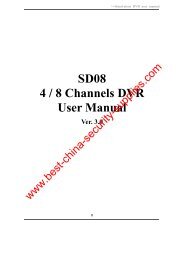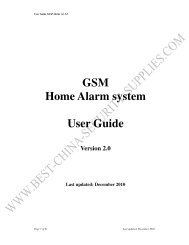NVS/ IP Camera Manual - Best-china-security-supplies.com
NVS/ IP Camera Manual - Best-china-security-supplies.com
NVS/ IP Camera Manual - Best-china-security-supplies.com
You also want an ePaper? Increase the reach of your titles
YUMPU automatically turns print PDFs into web optimized ePapers that Google loves.
<strong>IP</strong> camera / Network sever<br />
dynamic allocation along with the<br />
connection. This mean that the other internet user don’t know this <strong>IP</strong> address, can’t connecting and<br />
visiting DDNS just solve this problem, and promise the user using the same Domain Name to<br />
connect, like using the same <strong>IP</strong> address.<br />
¢¢ ¢ DDNS 5¢<br />
¨Z.¨Y,+-> D!#ZẌ 2¦33A2A0>JObK<br />
E$