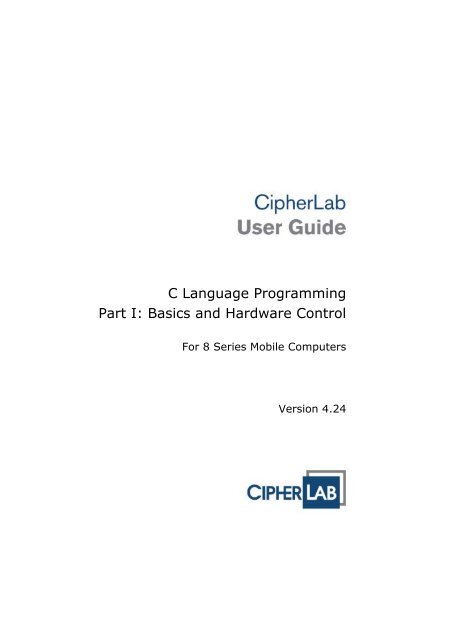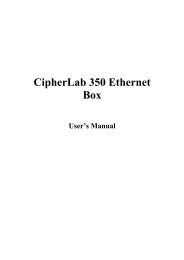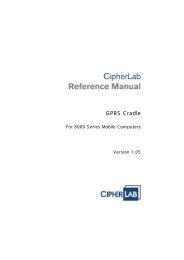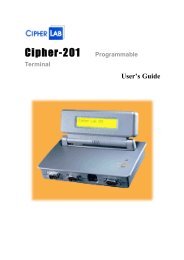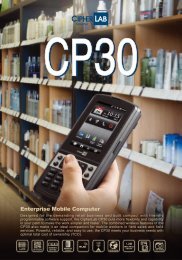CipherLab C Programming
CipherLab C Programming
CipherLab C Programming
Create successful ePaper yourself
Turn your PDF publications into a flip-book with our unique Google optimized e-Paper software.
C Language <strong>Programming</strong><br />
Part I: Basics and Hardware Control<br />
For 8 Series Mobile Computers<br />
Version 4.24
Copyright © 2007~2012 CIPHERLAB CO., LTD.<br />
All rights reserved<br />
The software contains proprietary information of CIPHERLAB CO., LTD.; it is provided<br />
under a license agreement containing restrictions on use and disclosure and is also<br />
protected by copyright law. Reverse engineering of the software is prohibited.<br />
Due to continued product development this information may change without notice. The<br />
information and intellectual property contained herein is confidential between CIPHERLAB<br />
and the client and remains the exclusive property of CIPHERLAB CO., LTD. If you find<br />
any problems in the documentation, please report them to us in writing. CIPHERLAB<br />
does not warrant that this document is error-free.<br />
No part of this publication may be reproduced, stored in a retrieval system, or<br />
transmitted in any form or by any means, electronic, mechanical, photocopying,<br />
recording or otherwise without the prior written permission of CIPHERLAB CO., LTD.<br />
For product consultancy and technical support, please contact your local sales<br />
representative. Also, you may visit our web site for more information.<br />
The <strong>CipherLab</strong> logo is a registered trademark of CIPHERLAB CO., LTD.<br />
All brand, product and service, and trademark names are the property of their registered<br />
owners.<br />
The editorial use of these names is for identification as well as to the benefit of the<br />
owners, with no intention of infringement.<br />
CIPHERLAB CO., LTD.<br />
Website: http://www.cipherlab.com
RELEASE NOTES<br />
Version Date Notes<br />
4.24 Dec. 21, 2012 Part I<br />
Modified: 2.2.2 CodeType Tbale II – Composite_CC_A/B/C added<br />
Added: 2.10 Keypad – OSKToggle command added<br />
Modified: 2.13.1 Font Size – 20X20 added<br />
Modified: 2.13.4 Special Fonts – CheckFont, GetFont, SetFont<br />
modified<br />
Added: 2.15.9 Get File Information – GetFileInfo command added<br />
Modified: Appendix I – Symbology Parameter Table II – bit 0 of<br />
Byte 9 added with “8200 2D” scan engine<br />
Modified: Appendix II – SCAN ENGINE, 2D OR (EXTRA) LONG<br />
RANGE LASER – UPC/EAN Families – “8200 2D” scan engine added<br />
Part II<br />
- None –<br />
4.23 Jun. 20, 2012 Part I<br />
New: 2.10.1 General: SetTrigger – 8200/8400/8700 get supported<br />
New: 2.11 LCD: GetBklitLevel(), SetBklitLevel(), SetAutoBklit() –<br />
8400/8700 gets supported<br />
New: Add 8700-Long Range followed to CCD, Laser<br />
Part II<br />
New: 4.1.2 ScanTime and Reservedflag Parameters<br />
New: 4.1.6 Wi-Fi Profile Structure<br />
New: Appendix II 48~56 indexes including Note and Example<br />
New: Appendix IV Examples: HID/USB HID – 8400/8700 gets<br />
supported<br />
4.22 Apr. 26, 2012 Part I<br />
2.11.1 Properites— add Get/Set BklitLevel and SetAuto Bklit for<br />
8200 and modify lcd_backlit configurations<br />
Part II<br />
Add PCAT - Swiss(German) and Hungarian for 8200
4.21 Mar. 14, 2012 Part I<br />
Modified: Appendix I ScannerDesTbl Array | Symbology<br />
Parameter Table II - Note: MSI and Code 11 are disabled for 8400<br />
2D scan engine by default<br />
Modified: Appendix II Symbology Parameters | Scan Engine,<br />
2D or (Extra) Long Range Laser - Note: MSI and Code 11 are<br />
disabled for 8400 2D scan engine by default.<br />
Part II<br />
Modified: 4.1.5. “Wi-Fi Hotspot Search Structure” - 8700 gets<br />
supported<br />
Modified: 4.2.2. “Scanning for Wi-Fi Hotspots” - 8700 gets supported<br />
Modified: 11.4.7. “Delete Files from FTP Server: FTPDelete” - 8700<br />
gets supported<br />
Modified: 11.4.8. “Rename Files on FTP Server: FTPRename”<br />
- 8700 gets supported<br />
- Parameter *NewFileName changes to *RemoteNewFile<br />
- Parameter *OldFileName changes to *RemoteOldFile<br />
Modified: 11.1.1 “Function” - DoFTP supports FTPDelete() and<br />
FTPRename().<br />
4.20 Dec. 12, 2011 Part I<br />
New: 2.17 “Graphical User Interface” (for 8700 only)<br />
Modified: “8780” removed from the manual.<br />
Part II<br />
New: 4.1.5. “Wi-Fi Search Device Structure” for 8200 & 8400.<br />
New: 4.2.2. “Scannig for Wi-Fi Devices” for 8200 & 8400.<br />
New functions FTPDelete() and FTPRename() added, updates<br />
involved are:<br />
Sections 11.0, 11.1.2, 11.2, 11.2.3, 11.3, 11.4 & Index modified.<br />
Sections 11.4.7 & 11.4.8 newly inserted.<br />
Modified: 11.1.1. Parameter “via3dot5G” newly added to DoFTP<br />
function.<br />
Modified: “8780” removed from the manual.<br />
4.10 Jul. 07, 2011 Part I<br />
Modified: 2.14 Memory — 8700’s updated<br />
Part II<br />
Modified: 5.1 Bluetooth Profiles Supported — Bluetooth HSP for 8200<br />
removed<br />
Modified: Appendix IV Examples — Bluetooth HSP (8200 Only)<br />
removed<br />
4.00 Mar. 21, 2011 C <strong>Programming</strong> Guide split into Part I: Basics and Hardware Control, and<br />
Part II: Data Communications<br />
Modified: add 8200 support<br />
Modified: add 8700 support<br />
Modified: remove 8580/8590
Part I<br />
1.3.3 Floating Types — add “About Floating-Point”<br />
2.1.4 System Information — 8200 only has 8200lib.lib<br />
2.1.4 System Information — BootloaderVersion() for 8200<br />
2.1.6 Program Manager — UpdateBootloader() for 8200<br />
2.1.6 Program Manager — UpdateKernel() for 8200<br />
2.5 Buzzer — on_beeper() for 8200, set_beeper_vol() allows setting<br />
8200’s speaker mute<br />
2.10.5 FN Key — Auto Resume mode for 8300 allows re-pressing the<br />
function key to exit the function mode<br />
2.10.6 ENTER Key — for 8200 only<br />
2.10.6 ENTER Key — SetMiddleEnter()<br />
Part II<br />
Add support of Bluetooth HSP and FTP for 8200<br />
1.3.1 Functions — SetCommType() supports USB Virtual COM_CDC<br />
and Bluetooth HSP for 8200<br />
9.1.2 USB Virtual COM — add support of USB Virtual COM_CDC for<br />
8200<br />
10 GPS Functionality — add support of GPS for 8700<br />
11 FTP Functionality
CONTENTS<br />
RELEASE NOTES .............................................................................................................................. - 3 -<br />
INTRODUCTION.................................................................................................................................... 1<br />
DEVELOPMENT ENVIRONMENT .......................................................................................................... 3<br />
1.1 Directory Structure & Variables ................................................................................................. 4<br />
1.1.1 Directory Structure............................................................................................................. 4<br />
1.1.2 Environment Variables....................................................................................................... 6<br />
1.2 Development Flow ...................................................................................................................... 7<br />
1.2.1 Create Your Own C Source Program ................................................................................. 8<br />
1.2.2 Compile............................................................................................................................... 9<br />
1.2.3 Link....................................................................................................................................10<br />
1.2.4 Format Conversion...........................................................................................................13<br />
1.2.5 Download Program to Flash Memory..............................................................................13<br />
1.3 C Compiler.................................................................................................................................14<br />
1.3.1 Size of Types.....................................................................................................................14<br />
1.3.2 Representation Range of Integers ..................................................................................14<br />
1.3.3 Floating Types...................................................................................................................15<br />
1.3.4 Alignment..........................................................................................................................17<br />
1.3.5 Register and Interrupt Handling......................................................................................17<br />
1.3.6 Reserved Words ...............................................................................................................17<br />
1.3.7 Extended Reserved Words ..............................................................................................18<br />
1.3.8 Bit-Field Usage..................................................................................................................18<br />
MOBILE-SPECIFIC FUNCTION LIBRARY .............................................................................................21<br />
2.1 System.......................................................................................................................................22<br />
2.1.1 General .............................................................................................................................22<br />
2.1.2 Power On Reset (POR) .....................................................................................................26<br />
2.1.3 System Global Variables..................................................................................................27<br />
2.1.4 System Information..........................................................................................................30<br />
2.1.5 Security .............................................................................................................................37<br />
2.1.6 Program Manager ............................................................................................................39<br />
2.1.7 Download Mode ...............................................................................................................49<br />
2.1.8 Menu Design ....................................................................................................................50<br />
2.2 Barcode Reader........................................................................................................................54<br />
2.2.1 Barcode Decoding............................................................................................................54<br />
2.2.2 Code Type .........................................................................................................................58<br />
2.2.3 Scanner Description Table ..............................................................................................62<br />
2.3 RFID Reader..............................................................................................................................63<br />
2.3.1 Virtual COM.......................................................................................................................64<br />
2.3.2 RFIDParameter Structure ................................................................................................65<br />
2.3.3 RFID Data Format ............................................................................................................65<br />
2.3.4 RFID Authentication .........................................................................................................67<br />
2.4 Keyboard Wedge ......................................................................................................................69<br />
2.4.1 Definition of the WedgeSetting Array..............................................................................71<br />
2.4.2 Composition of Output String ..........................................................................................74<br />
2.4.3 Wedge Emulator...............................................................................................................76
<strong>CipherLab</strong> C <strong>Programming</strong> Part I<br />
2.5 Buzzer........................................................................................................................................77<br />
2.5.1 Beep Sequence ................................................................................................................77<br />
2.5.2 Beep Frequency ...............................................................................................................77<br />
2.5.3 Beep Duration ..................................................................................................................77<br />
2.6 LED Indicator ............................................................................................................................81<br />
2.7 Vibrator & Heater......................................................................................................................82<br />
2.7.1 Vibrator .............................................................................................................................82<br />
2.7.2 Heater ...............................................................................................................................83<br />
2.8 Real-Time Clock ........................................................................................................................84<br />
2.8.1 Calendar ...........................................................................................................................84<br />
2.8.2 Alarm.................................................................................................................................86<br />
2.9 Battery & Charging ...................................................................................................................87<br />
2.9.1 Battery Voltage .................................................................................................................87<br />
2.9.2 Charging Status................................................................................................................88<br />
2.10 Keypad ....................................................................................................................................90<br />
2.10.1 General...........................................................................................................................90<br />
2.10.2 ALPHA Key......................................................................................................................95<br />
2.10.3 SHIFT Key .......................................................................................................................98<br />
2.10.4 ALT Key...........................................................................................................................99<br />
2.10.5 FN Key ..........................................................................................................................100<br />
2.10.6 ENTER Key....................................................................................................................103<br />
2.11 LCD........................................................................................................................................104<br />
2.11.1 Properties .....................................................................................................................104<br />
2.11.2 Cursor ...........................................................................................................................111<br />
2.11.3 Display ..........................................................................................................................113<br />
2.11.4 Clear .............................................................................................................................119<br />
2.11.5 Image............................................................................................................................121<br />
2.11.6 Graphics .......................................................................................................................123<br />
2.12 Touch Screen........................................................................................................................126<br />
2.12.1 ItemProperty Structure ................................................................................................126<br />
2.12.2 Example........................................................................................................................129<br />
2.13 Fonts .....................................................................................................................................130<br />
2.13.1 Font Size.......................................................................................................................130<br />
2.13.2 Display Capability.........................................................................................................130<br />
2.13.3 Multi-Language Font....................................................................................................131<br />
2.13.4 Special Fonts................................................................................................................131<br />
2.13.5 Font Files......................................................................................................................135<br />
2.14 Memory .................................................................................................................................137<br />
2.14.1 Flash .............................................................................................................................137<br />
2.14.2 SRAM ............................................................................................................................139<br />
2.14.3 SD Card ........................................................................................................................140<br />
2.15 File Manipulation..................................................................................................................141<br />
2.15.1 File System...................................................................................................................141<br />
2.15.2 Directory .......................................................................................................................141<br />
2.15.3 File Name .....................................................................................................................141<br />
2.15.4 File Handle (File Descriptor)........................................................................................142<br />
2.15.5 Error Code ....................................................................................................................142<br />
2.15.6 DAT Files.......................................................................................................................146<br />
2.15.7 DBF Files and IDX Files................................................................................................160<br />
2.15.8 File Transfer via SD Card.............................................................................................177
<strong>CipherLab</strong> C <strong>Programming</strong> Part I<br />
2.15.9 Get File Information.....................................................................................................184<br />
2.15.10 DEVICE_FILEINFO Structure......................................................................................186<br />
2.16 SD Card.................................................................................................................................190<br />
2.16.1 File System...................................................................................................................191<br />
2.16.2 Directory .......................................................................................................................192<br />
2.16.3 File Name .....................................................................................................................194<br />
2.16.4 FILEINFO Structure ......................................................................................................195<br />
2.16.5 SD Card Manipulation .................................................................................................196<br />
2.16.6 Mass Storage Device...................................................................................................214<br />
2.16.7 Error Code ....................................................................................................................215<br />
2.17 Graphical User Interface......................................................................................................218<br />
2.17.1 Text Center Alignement ...............................................................................................219<br />
2.17.2 Title ...............................................................................................................................220<br />
2.17.3 Background ..................................................................................................................221<br />
2.17.4 Form or Dialog..............................................................................................................222<br />
2.17.5 Field Settings ...............................................................................................................225<br />
2.17.6 Input Field ....................................................................................................................230<br />
2.17.7 Touchpad......................................................................................................................233<br />
2.17.8 Get Character for Soft Key ..........................................................................................236<br />
2.17.9 Field with Touchpad.....................................................................................................237<br />
2.17.10 Multi-Line Input (Text Box) with Touchpad...............................................................240<br />
2.17.11 Signature Box.............................................................................................................242<br />
2.17.12 Tab List.......................................................................................................................244<br />
2.17.13 List Box.......................................................................................................................247<br />
2.17.14 Combo List .................................................................................................................250<br />
2.17.15 Pop-up Menu..............................................................................................................253<br />
2.17.16 Message Box..............................................................................................................256<br />
2.17.17 Memo Box ..................................................................................................................258<br />
2.17.18 Calendar.....................................................................................................................259<br />
2.17.19 Graphical Information ...............................................................................................261<br />
2.17.20 S_Button Structure....................................................................................................262<br />
2.17.21 S_FormField Structure ..............................................................................................263<br />
2.17.22 S_MenuData Structure .............................................................................................264<br />
STANDARD LIBRARY ROUTINES......................................................................................................265<br />
REAL-TIME KERNEL .........................................................................................................................271<br />
SCANNERDESTBL ARRAY ................................................................................................................279<br />
Symbology Parameter Table I.......................................................................................................279<br />
Symbology Parameter Table II......................................................................................................287<br />
SYMBOLOGY PARAMETERS.............................................................................................................297<br />
Scan Engine, CCD or Laser...........................................................................................................297<br />
Codabar ....................................................................................................................................297<br />
Code 2 of 5 Family ...................................................................................................................298<br />
Code 39 ....................................................................................................................................301<br />
Code 93 ....................................................................................................................................302<br />
Code 128/EAN-128/ISBT 128................................................................................................302<br />
Italian/French Pharmacode ....................................................................................................303<br />
MSI ............................................................................................................................................304<br />
Negative Barcode.....................................................................................................................305<br />
Plessey......................................................................................................................................305
<strong>CipherLab</strong> C <strong>Programming</strong> Part I<br />
RSS Family................................................................................................................................306<br />
Telepen .....................................................................................................................................307<br />
UPC/EAN Families....................................................................................................................307<br />
Scan Engine, 2D or (Extra) Long Range Laser.............................................................................311<br />
Codabar ....................................................................................................................................311<br />
Code 2 of 5 ...............................................................................................................................311<br />
Code 39 ....................................................................................................................................313<br />
Code 93 ....................................................................................................................................314<br />
Code 128..................................................................................................................................314<br />
MSI ............................................................................................................................................315<br />
RSS Family................................................................................................................................316<br />
UPC/EAN Families....................................................................................................................317<br />
UCC Coupon Code ....................................................................................................................319<br />
Joint Configuration ...................................................................................................................319<br />
Code 11 ....................................................................................................................................321<br />
2D Scan Engine Only.....................................................................................................................322<br />
1D Symbologies .......................................................................................................................322<br />
Composite Codes .....................................................................................................................324<br />
2D Symbologies .......................................................................................................................326<br />
SCANNER PARAMETERS .................................................................................................................329<br />
Scan Mode.....................................................................................................................................329<br />
Comparison Table ....................................................................................................................330<br />
Read Redundancy.........................................................................................................................332<br />
Time-Out.........................................................................................................................................333<br />
User Preferences...........................................................................................................................333<br />
INDEX ...............................................................................................................................................335
INTRODUCTION<br />
This C <strong>Programming</strong> Guide describes the application development process with the “C”<br />
Compiler in details. It starts with the general information about the features and usages<br />
of the development tools, the definition of the functions/statements, as well as some<br />
sample programs.<br />
This programming guide is meant for users to write application programs for <strong>CipherLab</strong> 8<br />
Series Mobile Computers by using the “C” Compiler. It is organized in chapters giving<br />
outlines as follows:<br />
Part I: Basics and Hardware Control<br />
Chapter 1<br />
Chapter 2<br />
Chapter 3<br />
Chapter 4<br />
Chapter 5<br />
“Development Environment” – gives a concise introduction about the “C” Compiler<br />
and the development flow for applications, which provides step-by-step description in<br />
developing application programs for the mobile computers with the “C” Compiler.<br />
“Mobile-specific Function Library” – presents callable routines that are specific to the<br />
features of the mobile computers. For data communications, refer to Part II.<br />
“Standard Library Routines” – briefly describes the standard ANSI library routines<br />
about which more detailed information can be found in many ANSI related literatures.<br />
“Real Time Kernel” – discusses the concepts of the real time kernel, µC/OS. Users can<br />
generate a real time multi-tasking system by using the µC/OS functions.<br />
“Simulator” – describes how a simulator works and how to use it in developing<br />
application programs.<br />
Part II: Data Communications<br />
Chapter 1<br />
Chapter 2<br />
Chapter 3<br />
Chapter 4<br />
Chapter 5<br />
Chapter 6<br />
Chapter 7<br />
Chapter 8<br />
Chapter 9<br />
Chapter 10<br />
Chapter 11<br />
“Communication Ports”<br />
“TCP/IP Communications”<br />
“Wireless Networking”<br />
“IEEE 802.11b/g”<br />
“Bluetooth”<br />
“GSM/GPRS”<br />
“Acoustic Coupler”<br />
“Modem, Ethernet & GPRS Connection”<br />
“USB Connection”<br />
“GPS Functionality”<br />
“FTP Functionality”<br />
1
<strong>CipherLab</strong> C <strong>Programming</strong> Part I<br />
2
DEVELOPMENT ENVIRONMENT<br />
Chapter 1<br />
The C Language Development Kit for <strong>CipherLab</strong> 8 Series Mobile Computers contains six<br />
directories, namely, BIN, ETC, INCLUDE, LIB, README and USER. To set up the C<br />
language development environment on your PC, you may create the \C_Compiler<br />
directory from the root directory first. Then, simply copy the above six directories from<br />
the CD-ROM to the \C_Compiler directory.<br />
To run the compiler, one of the Windows operating systems is required:<br />
Windows 2000<br />
Windows XP<br />
Windows Vista<br />
Windows 7<br />
IN THIS CHAPTER<br />
1.1 Directory Structure & Variables...................................... 4<br />
1.2 Development Flow ....................................................... 7<br />
1.3 C Compiler................................................................ 14<br />
3
<strong>CipherLab</strong> C <strong>Programming</strong> Part I<br />
1.1 DIRECTORY STRUCTURE & VARIABLES<br />
1.1.1 DIRECTORY STRUCTURE<br />
The purposes and contents of each directory are listed below.<br />
BIN<br />
This directory contains executable files. Usage will be described further in later sections.<br />
The BIN folder is for Windows 2000 and Windows XP.<br />
The BIN for Vista-Win7 folder is for Windows Vista and Windows 7.<br />
A number of execution files for compilation, linking, and so on.<br />
ASM900.EXE CC900.EXE EZDRIVER.DLL MAC900.EXE<br />
THC1.EXE THC2.EXE TUAPP.EXE TUCONV.EXE<br />
TUFAL.EXE TULIB.EXE TULINK.EXE TUMPL.EXE<br />
Note: Depending on your operation system, please make sure to use the correct link file.<br />
ETC<br />
This directory contains help and version information of the C Compiler.<br />
4
Chapter 1<br />
Development Environment<br />
INCLUDE<br />
This directory contains header files.<br />
1 header file for mobile-specific library: e.g. 8500lib.h<br />
1 header file for Real-Time Kernel Library: UCOS.H<br />
“C” header files for standard library routines:<br />
LIB<br />
CTYPE.H ERRNO.H FLOAT.H LIMITS.H MATH.H<br />
STDARG.H STDDEF.H STDIO.H STDLIB.H STRING.H<br />
TCPIP.H<br />
This directory contains library object code files.<br />
“C” standard library: C900ml.lib<br />
Mobile-specific library: 8000lib.lib, 8200lib.lib, 8300lib.lib, 8400lib.lib, 8500lib.lib and 8700lib.lib<br />
Readme<br />
This directory contains C Compiler version update and supplemental information.<br />
Sample Program<br />
This directory contains source code of the user program or other sample programs.<br />
Download Utilities<br />
This directory contains utilities for downloading a program (.SHX, .SYN) or font file (.SHX) to the<br />
mobile computer.<br />
Note: USB Virtual COM also shares the interface option of RS-232/IrDA.<br />
Font<br />
This directory contains available font files.<br />
Kernel<br />
This directory contains kernel programs.<br />
Link File<br />
This directory contains link files for (1) Windows 2000, XP and (2) Windows Vista, Windows 7.<br />
Manual<br />
This directory contains programming documents.<br />
5
<strong>CipherLab</strong> C <strong>Programming</strong> Part I<br />
1.1.2 ENVIRONMENT VARIABLES<br />
Before using the compiler, some environmental variables must be added to<br />
autoexec.bat.<br />
path = C:\C_Compiler\BIN (or your own path)<br />
So that all executable files (.EXE and .BAT) can be found.<br />
set THOME = C:\C_Compiler\<br />
This is a must for the compiler to locate all necessary files.<br />
set tmp = C:\tmp<br />
This is the temporary working directory for the compiler and linker (for memory and<br />
file swapping). Skip this if tmp is already specified.<br />
6
Chapter 1<br />
Development Environment<br />
1.2 DEVELOPMENT FLOW<br />
The development process is much like writing any other C programs on PC. The flow is<br />
illustrated as below.<br />
7
<strong>CipherLab</strong> C <strong>Programming</strong> Part I<br />
1.2.1 CREATE YOUR OWN C SOURCE PROGRAM<br />
The first step is to create or modify the desired C programs using any text editors. We<br />
recommend that you use “.C” as the file extension and create program files under the<br />
USER directory so that you can use the USER directory as the working directory. We<br />
also recommend that you divide the whole program into modules while retaining function<br />
integrity, and put modules into separate files to reduce compilation time.<br />
8
Chapter 1<br />
Development Environment<br />
1.2.2 COMPILE<br />
To compile the C programs, use cc900 command in the directory of the target file. For<br />
the usage of cc900 command and the options, please refer to “cc900.hlp” in the ETC<br />
subdirectory.<br />
Cc900 –[options] FILENAME.C<br />
The batch file “Y.BAT” which can be found under the USER directory has been created to<br />
simplify the compiling process.<br />
Y FILENAME.C<br />
This batch file invokes the C compilation program which in turn calls many other<br />
executable programs under the BIN directory. As these programs are invoked by the<br />
compiler sequentially, their usages can be ignored. Also, many parameters are set in<br />
calling the compiler driver to accommodate target machine environments. It is<br />
recommended to use the Y.BAT file directly. If you attempt to write your own batch file,<br />
remember to put the same parameters as shown below.<br />
-XA1, -XC1, -XD1, -Xp1: alignment setting, all 1<br />
-XF: no deletion of assembly file, if it is not necessary to examine the assembly file.<br />
This option can be removed.<br />
-O3: set optimization level (can be 0 to 3, but not the maximum optimization). If<br />
code size and performance is not a problem, this option can be removed which will<br />
then set to the default – O0, that is, no optimization at all. If optimization is enabled,<br />
care must be taken that some instructions might be optimized and removed. For<br />
example,<br />
Test()<br />
{<br />
unsigned int old_msec;<br />
old_msec = sys_msec;<br />
while (old_msec == sys_msec);<br />
}<br />
This routine waits until sys_msec is changed. And sys_msec is a system variable that is<br />
updated each 5 milliseconds by background interrupt. If optimization is enabled, this<br />
whole routine is truncated as it is meaningless (which is a dead-loop). To avoid this, the<br />
type identifier “volatile” can be used to suppress optimization.<br />
-c: create object but no link<br />
-e cerr.lst: create error list file “CERR.LST”<br />
After compilation is completed, a relocatable object file named “program_name.REL” is<br />
created which can be used later by the linker to create the executable object program. As<br />
the compiler compiles the program into assembler form during the process, an<br />
accompanying assembler source file “program_name.ASM” is also created. This file helps<br />
in debugging if necessary. If any error occurs, they will be put into the file “CERR.LST”<br />
for further examination.<br />
9
<strong>CipherLab</strong> C <strong>Programming</strong> Part I<br />
1.2.3 LINK<br />
If the C source programs are successfully compiled into relocatable object files, the linker<br />
must be used to create the absolute objects, and then the file can be downloaded to the<br />
target machine’s flash memory for execution. However, a linker map file must be<br />
created.<br />
TULINK FILENAME.LNK<br />
This map file “FILENAME.LNK” is used to instruct the linker to allocate absolute addresses<br />
of code, data, constant, and so on according to the target machine environments. This is<br />
a lengthy process as it depends on the hardware architecture. Fortunately, a sample<br />
linker map file is provided and few steps are required to customize it for your own need,<br />
while leaving hardware-related stuff unchanged.<br />
From the following sample linker file, you can see that only the file names need to be<br />
changed (underlined & boldfaced sections). If the linking is successful, an absolute object<br />
file named “FILE1.ABS” is created. Besides, a file named “FILE1.MAP” lists all code and<br />
variable addresses, and, error messages if there is any.<br />
Sample Linker File<br />
-lm –lg –ll /* For Windows 2000, XP: parameters for TULINK, do not change */<br />
/* For Windows Vista, Windows 7: remove “-lg” */<br />
File1.rel /* your C program name */<br />
File2.rel /* your C program name */<br />
......<br />
......<br />
FileN.rel /* your C program name */<br />
..\lib\8xxxlib.lib /* 8xxx function library */<br />
..\lib\c900ml.lib /* C standard library */<br />
/*********************************************/<br />
/* User could provide suitable values */<br />
/* to the following variables */<br />
/*********************************************/<br />
MainStackSize = 0x001000;<br />
HeapSize = 0x000100;<br />
MaxSysRamSize = 0x020000;<br />
/*********************************************/<br />
/* Do not modify anything beyond this line */<br />
/*********************************************/<br />
10
Chapter 1<br />
Development Environment<br />
memory<br />
{<br />
IRAM: org = 0x001100, len = 0x000e00 /* 0x1000 – 0x10ff IntVec */<br />
/* 0x1f00 – 0x1fff Stack */<br />
RAM : org = 0x205000, len = 0x3b000<br />
ROM : org = 0xf00000, len = 0x0e0000<br />
}<br />
sections<br />
{<br />
code org = 0xf00000 : {<br />
*(f_head)<br />
*(f_code)<br />
} > ROM<br />
area org = 0x205000 : {<br />
. += MainStackSize;<br />
. += HeapSize;<br />
*(f_bcr)<br />
*(f_area)<br />
} > RAM<br />
data org=org(code)+sizeof(code) addr=org(area)+sizeof(area) : {<br />
*(f_data)<br />
} /* global variables with initial values */<br />
xcode org = org(data) + sizeof(data) addr = addr(data) + sizeof(data) : {<br />
*(f_xcode) /* code reside on RAM */<br />
}<br />
RAM_OVERFLOW_CHECK org = org(area) + MaxSysRamSize : {<br />
. += 1;<br />
} > RAM<br />
icode org = org(xcode) + sizeof(xcode) addr = 0x001100 : {<br />
*(f_icode) /* code reside on IRAM */<br />
}<br />
11
<strong>CipherLab</strong> C <strong>Programming</strong> Part I<br />
const org = org(icode) + sizeof(icode) : {<br />
*(f_const)<br />
*(f_tail)<br />
} > ROM<br />
}<br />
ActualRamSize = (addr(xcode) + sizeof(xcode)+3)/4*4 – 0x205000 ;<br />
/* long boundary */<br />
SysRamEnd = org(area) + MaxSysRamSize; /* long boundary */<br />
DataRam = addr(data);<br />
XcodeRam = addr(xcode);<br />
IcodeRam = addr(icode);<br />
HeapTop = org(area) + MainStackSize;<br />
/* End */<br />
12
Chapter 1<br />
Development Environment<br />
1.2.4 FORMAT CONVERSION<br />
The absolute object file created by TULINK is in TOSHIBA’s own format. Before being<br />
downloaded to the target machine, it must be converted to the Motorola S format by<br />
using the “TUCONV” utility.<br />
TUCONV –Fs32 –o FILENAME.shx FILENAME.abs<br />
The file extension .SHX is a must for the code downloader.<br />
The batch file “Z.BAT” which can be found under the USER directory has been created to<br />
simplify the linking and format conversion process. Simply run the batch file:<br />
Z<br />
The target executable file (with SHX extension) will then be generated if no error is<br />
found.<br />
1.2.5 DOWNLOAD PROGRAM TO FLASH MEMORY<br />
Now that the Motorola S format object file FILENAME.shx is created successfully, it can<br />
be downloaded to the flash memory for testing. Run the ProgLoad.exe utility and<br />
configure the following parameters properly.<br />
File Name:<br />
COM Port:<br />
Specify the absolute object file.<br />
Select the appropriate COM port for transmission.<br />
Baud Rate: Supported baud rates are 115200, 57600, 38400, 19200, and 9600.<br />
Parity:<br />
None<br />
Data Bits: 8<br />
Flow Control: None<br />
Note: The selected baud rate, parity, data bits, etc. must match the COM port settings of<br />
the target machine.<br />
13
<strong>CipherLab</strong> C <strong>Programming</strong> Part I<br />
1.3 C COMPILER<br />
This C compiler is for TOSHIBA TLCS-900 family 16-bit MCUs, and it is mostly ANSI<br />
compatible. Some specific characteristics are presented in this section.<br />
1.3.1 SIZE OF TYPES<br />
Types<br />
Size in Byte<br />
char, unsigned char 1<br />
short int, unsigned short int, int, unsigned int 2<br />
long int, unsigned long int 4<br />
pointer 4<br />
structure, union 4<br />
1.3.2 REPRESENTATION RANGE OF INTEGERS<br />
Regarding the representation range of the values of integer types, macros are defined in<br />
the header file as follows.<br />
Macro Name<br />
CHAR_BIT<br />
SCHAR_MIN<br />
SCHAR_MAX<br />
CHAR_MIN<br />
CHAR_MAX<br />
UCHAR_MAX<br />
MB_LEN_MAX<br />
SHRT_MIN<br />
SHRT_MAX<br />
USHRT_MAX<br />
INT_MIN<br />
INT_MAX<br />
UINT_MAX<br />
LONG_MIN<br />
LONG_MAX<br />
ULONG_MAX<br />
Contents<br />
number of bits in a byte (the smallest object)<br />
minimum value of signed char type<br />
maximum value of signed char type<br />
minimum value of char type<br />
maximum value of char type<br />
maximum value of unsigned char type<br />
number of bytes in a wide character constant<br />
minimum value of short int type<br />
maximum value of short int type<br />
maximum value of unsigned short int type<br />
minimum value of int type<br />
maximum value of int type<br />
maximum value of unsigned int type<br />
minimum value of long int type<br />
maximum value of long int type<br />
maximum value of unsigned long int type<br />
14
Chapter 1<br />
Development Environment<br />
1.3.3 FLOATING TYPES<br />
Float data types are supported and conform to IEEE standards.<br />
Types<br />
Size in Bits<br />
float 32<br />
double 64<br />
long double 80<br />
About Floating-Point<br />
Every decimal integer can be exactly represented by a binary integer; however, this is not true for<br />
fractional numbers. It is therefore very important to realize that any binary floating-point system<br />
can represent only a finite number of floating-point values in exact form. All other values must be<br />
approximated by the closest representable value. For example, even common decimal fractions,<br />
such as decimal 0.0001, cannot be represented exactly in binary. (0.0001 is a repeating binary<br />
fraction with a period of 104 bits!)<br />
// Floating-point error<br />
float A = 99999.1;<br />
float B = 99999.0;<br />
printf(“%.04f”, A); // It prints “99999.1016” instead of “99999.1000”.<br />
printf(“%.04f”,(A-B) * 100); // It prints “10.1563” instead of “10”.<br />
printf("(A-B)==0.1?%s.",((A-B)==0.1)?"Equal":"Not Equal");<br />
// It prints “(A-B)==0.1?Not Equal”.<br />
We suggest not handling floating-point values directly but converting them to integers first. After<br />
calculations, convert integers to real numbers if necessary. For example, in order to process the<br />
expression of 1.82-1.8, you are advised to modify the expression to something like 182-180, and<br />
then divide the result by 100 to get the actual result of 0.02.<br />
When the floating-point values are displayed, printed, or used in calculations, they lose precision.<br />
Instead of using floating-point, use integer or long to perform arithmetical or logical calculations. If<br />
there is a need to display a fractional number on the screen, convert the integer or long to a string<br />
and add the decimal point in the proper place. For example,<br />
long A=999991;<br />
long B=999990;<br />
long C=(A-B)*100;<br />
printf("[%ld.%ld]",A/10,A%10); // It prints “99999.1”.<br />
printf("[%ld.%ld]",C/10,C%10); // It prints “10.0”.<br />
15
<strong>CipherLab</strong> C <strong>Programming</strong> Part I<br />
IEEE Format<br />
Float is an approximate numeric data type, as defined by the standards. Floating-point<br />
representations have a base and a precision p. If base is 10 and p is 3, then the number 0.1 is<br />
represented as 1.00 × 10 -1 . If base is 2 and p is 24, then the decimal number 0.1 cannot be<br />
represented exactly, but is approximately 1.10011001100110011001101 × 2 -4 .<br />
Precision refers to the number of digits that you can represent. The precision of the binary formats<br />
is one greater than the width of its significand, because there is an implied (hidden) 1 bit. A “double<br />
precision” (64-bit) binary floating-point number has a coefficient of 53 bits (one of which is<br />
implied), an exponent of 11 bits, and one sign bit. Positive floating-point numbers in this format<br />
have an approximate range of 10 −308 to 10 308 (because 308 is approximately 1023 × log 10 (2), since<br />
the range of the exponent is [−1022,1023]). The complete range of the format is from about<br />
−10 308 through +10 308 .<br />
Name Common Name Base Digits E min E max Decimal digits Decimal E max<br />
binary32 Single precision 2 23+1 -126 +127 7.22 38.23<br />
binary64 Double precision 2 52+1 -1022 +1023 15.95 307.95<br />
16
Chapter 1<br />
Development Environment<br />
1.3.4 ALIGNMENT<br />
Alignment of different types can be adjusted. This is to facilitate CPU performance by<br />
trading off memory space. However, when all target systems utilize 8-bit data bus, the<br />
alignment does not improve performance and is fixed to 1 for all types. In invoking the C<br />
compiler, driver (-XA1, -XD1, -XC1, and –Xp1) is specified.<br />
1.3.5 REGISTER AND INTERRUPT HANDLING<br />
Register and interrupt handling are possible through C. However, they are prohibited as<br />
all the accessing to system resources is supposed to be made via <strong>CipherLab</strong> library<br />
routines.<br />
1.3.6 RESERVED WORDS<br />
These are the reserved words (common to all Cs) in general.<br />
Auto break case char const<br />
continue default do double else<br />
enum extern float for goto<br />
if int long register return<br />
short signed sizeof static struct<br />
switch typedef union unsigned void<br />
volatile<br />
while<br />
17
<strong>CipherLab</strong> C <strong>Programming</strong> Part I<br />
1.3.7 EXTENDED RESERVED WORDS<br />
These are the reserved words specific to this C compiler and all of them start with two<br />
underscores (“_ _”).<br />
_ _adcel _ _cdcel _ _near _ _far<br />
_ _tiny _ _asm _ _io<br />
_ _XWA _ _XBC _ _XDE _ _XHL<br />
_ _XIX _ _XIY _ _XIZ _ _XSP<br />
_ _WA _ _BC _ _DE _ _HL<br />
_ _IX _ _IY _ _IZ _ _W<br />
_ _A _ _B _ _C _ _D<br />
_ _E _ _H _ _L _ _SF<br />
_ _ZF _ _VF _ _CF<br />
_ _DMAS0 _ _DMAS1 _ _DMAS2 _ _DMAS3<br />
_ _DMAD0 _ _DMAD1 _ _DMAD2 _ _DMAD3<br />
_ _DMAC0 _ _DMAC1 _ _DMAC2 _ _DMAC3<br />
_ _DMAM0 _ _DMAM1 _ _DMAM2 _ _DMAM3<br />
_ _NSP _ _XNSP _ _INTNEST<br />
1.3.8 BIT-FIELD USAGE<br />
The following types can be used as the bit field base types. The allocation is made as<br />
shown in the illustrations.<br />
Types<br />
char, unsigned char 8<br />
short int, unsigned short int, int, unsigned int 16<br />
long int, unsigned long int 32<br />
Size in Bits<br />
The bit-field can be very useful in some cases. However, if memory is not a concern, it is<br />
recommended not to use the bit-fields because the code size is downscaled at the cost of<br />
degraded performance.<br />
18
Chapter 1<br />
Development Environment<br />
Fields Stored from the Highest Bits<br />
Fields Stored from the Highest Bits<br />
If the base type of a bit field member is a type requiring two bytes or more (e.g. unsigned int), the<br />
data is stored in memory after its bytes are turned upside down.<br />
Different Types (Different Size)<br />
A bit field with different type is assigned to a new area.<br />
19
<strong>CipherLab</strong> C <strong>Programming</strong> Part I<br />
Different Types (signed/unsigned)<br />
Different Types (Same Size)<br />
20
MOBILE-SPECIFIC FUNCTION LIBRARY<br />
Chapter 2<br />
There are a number of mobile-specific library routines to facilitate the development of the<br />
user program. These functions cover a wide variety of tasks, including communications,<br />
show string or bitmap on the LCD, buzzer control, scanning, file manipulation, etc. They<br />
are categorized and described in this section by their functions or the resources they<br />
work on.<br />
The function prototypes of the library routines, as well as the declaration of the system<br />
variables, can be found in the library header file, e.g. “8300lib.h”. It is assumed that the<br />
programmer has prior knowledge of the C language.<br />
IN THIS CHAPTER<br />
2.1 System .................................................................... 22<br />
2.2 Barcode Reader ......................................................... 54<br />
2.3 RFID Reader ............................................................. 63<br />
2.4 Keyboard Wedge ....................................................... 69<br />
2.5 Buzzer ..................................................................... 77<br />
2.6 LED Indicator ............................................................ 81<br />
2.7 Vibrator & Heater....................................................... 82<br />
2.8 Real-Time Clock......................................................... 84<br />
2.9 Battery & Charging .................................................... 87<br />
2.10 Keypad................................................................... 90<br />
2.11 LCD ......................................................................104<br />
2.12 Touch Screen .........................................................126<br />
2.13 Fonts.....................................................................130<br />
2.14 Memory .................................................................137<br />
2.15 File Manipulation .....................................................141<br />
2.16 SD Card.................................................................190<br />
2.17 Graphical User Interface ..........................................218<br />
21
<strong>CipherLab</strong> C <strong>Programming</strong> Part I<br />
2.1 SYSTEM<br />
2.1.1 GENERAL<br />
_KeepAlive__<br />
Purpose<br />
Syntax<br />
To let the user program keep on running and prevent it from being<br />
automatically shut down by the system.<br />
void _KeepAlive__ (void);<br />
Example ...<br />
AUTO_OFF = 60;<br />
_KeepAlive__();<br />
...<br />
Return Value<br />
Remarks<br />
See Also<br />
None<br />
// set 1 minute<br />
// load the AUTO_OFF value<br />
Whenever this routine is called, it will reset the counter governed by the global<br />
variable AUTO_OFF, so that the user program will keep on running without<br />
suffering from being automatically shut down by the system.<br />
AUTO_OFF<br />
ChangeSpeed 8000, 8300<br />
Purpose<br />
Syntax<br />
To change the CPU running speed.<br />
void ChangeSpeed (int speed);<br />
Parameters int speed int speed<br />
1 Sixteenth Speed 4 Half Speed<br />
2 Eighth Speed 5 Full Speed<br />
3 Quarter Speed<br />
Example ChangeSpeed(4); // Set CPU speed to half speed<br />
Return Value<br />
Remarks<br />
None<br />
When high speed operation is not necessary, selecting a slow CPU speed can<br />
save battery power.<br />
22
Chapter 2<br />
Mobile-Specific Function Library<br />
CheckWakeUp 8000, 8200, 8400, 8700<br />
Purpose<br />
Syntax<br />
Example<br />
Return Value<br />
To check whether a wakeup event occurs not.<br />
int CheckWakeUp (void);<br />
event = CheckWakeUp();<br />
For 8000 Series, the return value can be one of the following:<br />
Return Value<br />
0 No wakeup event.<br />
1 POWER_KEY_PRESSED The POWER key is pressed.<br />
2 CHARGE_OK Charging process has been completed.<br />
3 TIME_IS_UP The alarm time is up.<br />
For 8400 Series, the return value can be one of the following:<br />
Return Value<br />
0 No wakeup event.<br />
2 RS232_CABLE_DETECTED RS-232 cable is detected.<br />
4 CHARGING Charging process is ongoing.<br />
8 CHARGE_OK Charging process has been completed.<br />
16 POWER_KEY_PRESSED The POWER key is pressed.<br />
32 TIME_IS_UP The alarm time is up.<br />
64 USB_DETECTED USB cable is detected.<br />
128 RS232_DATA_RXED Data is received via RS-232.<br />
For 8200/8700 Series, the return value can be one of the following:<br />
Return Value<br />
0 No wakeup event.<br />
2 RS232_CABLE_DETECTED RS-232 cable is detected.<br />
4 CHARGING Charging process is ongoing.<br />
8 CHARGE_OK Charging process has been completed.<br />
16 POWER_KEY_PRESSED The POWER key is pressed.<br />
32 TIME_IS_UP The alarm time is up.<br />
64 USB_DETECTED USB cable is detected.<br />
23
<strong>CipherLab</strong> C <strong>Programming</strong> Part I<br />
GetIOPinStatus 8200, 8400, 8700<br />
Purpose<br />
To check the I/O pin status.<br />
Syntax unsigned int GetIOPinStatus (void) ;<br />
Example<br />
iStatus = GetIOPinStatus();<br />
if (iStatus&0x10)<br />
printf(“RS232 cable is connected.”);<br />
else if (iStatus&0x20)<br />
printf(“USB cable is connected.”);<br />
if (iStatus&0x40)<br />
printf(“Adapter is connected.”);<br />
Return Value An unsigned integer is returned, summing up values of each item.<br />
Remarks<br />
Each bit indicates a certain item as shown below.<br />
Bit Value Item Remarks<br />
0~<br />
3<br />
0x00 NO_CRADLE Not seated in any cradle.<br />
0x01 MODEM_CRADLE Seated in the Modem Cradle.<br />
0x02 ETHERNET_CRADLE Seated in the Ethernet Cradle.<br />
0x03 GPRS_CRADLE Seated in the GPRS/GSM Cradle.<br />
0x04 CHARGER_CRADLE Seated in the standard cradle —<br />
Charging & Communication Cradle.<br />
4<br />
0x00<br />
RS232_CABLE_<br />
DISCONNECTED<br />
RS-232 cable is not connected.<br />
0x10<br />
RS232_CABLE_<br />
CONNECTED<br />
RS-232 cable is connected.<br />
5<br />
0x00<br />
USB_CABLE_<br />
DISCONNECTED<br />
USB cable is not connected.<br />
0x20<br />
USB_CABLE_<br />
CONNECTED<br />
USB cable is connected.<br />
6<br />
0x00<br />
ADAPTER_<br />
DISCONNECTED<br />
5V DC adapter is not connected.<br />
0x40 ADAPTER _CONNECTED 5V DC adapter is connected.<br />
24
Chapter 2<br />
Mobile-Specific Function Library<br />
SetPwrKey<br />
Purpose<br />
Syntax<br />
Parameters<br />
To determine whether the POWER key serves to turn off the mobile computer<br />
or not.<br />
void SetPwrKey (int mode);<br />
int mode<br />
0 POWER_KEY_DISABLE The POWER key is disabled.<br />
Example<br />
Return Value<br />
1 POWER_KEY_ENABLE The POWER key is enabled.<br />
SetPwrKey(1);<br />
None<br />
shut_down<br />
Purpose<br />
Syntax<br />
Example<br />
Return Value<br />
Remarks<br />
See Also<br />
To shut down the system.<br />
void shut_down (void);<br />
shut_down();<br />
None<br />
You will have to manually press the POWER key to restart the system.<br />
system_restart<br />
SysSuspend<br />
Purpose<br />
Syntax<br />
Example<br />
Return Value<br />
Remarks<br />
To enter the suspend mode.<br />
void SysSuspend (void);<br />
SysSuspend();<br />
None<br />
When a wakeup event occurs, the system may resume or restart itself,<br />
depending on the system setting.<br />
system_restart<br />
Purpose<br />
Syntax<br />
Example<br />
Return Value<br />
Remarks<br />
See Also<br />
To restart the system.<br />
void system_restart (void);<br />
system_restart();<br />
None<br />
This routine simply jumps to the Power On Reset point and restarts the system<br />
automatically.<br />
shut_down<br />
25
<strong>CipherLab</strong> C <strong>Programming</strong> Part I<br />
2.1.2 POWER ON RESET (POR)<br />
After being reset, a portion of library functions called POR routine initializes the system<br />
hardware, memory buffers, and parameters such as follows.<br />
There must be one and only one “main” function in the C program which is the entry<br />
point of the application program. Control is then transferred to the “main” function<br />
whenever the system initialization is done.<br />
COM Ports<br />
After reset, all COM ports will be disabled.<br />
Reader Ports<br />
After reset, all reader ports will be disabled.<br />
Keypad Scanning<br />
After reset, keypad scanning will be enabled.<br />
LCD<br />
After reset, LCD will be initialized and the displayed contents will be cleared out; the cursor is off<br />
and set to the upper-left corner (0, 0).<br />
Contrast: Level 4<br />
Backlight<br />
After reset, the backlight settings for the keypad and LCD will be set to:<br />
Duration: 20 seconds<br />
Luminosity: Level 2 (= BKLIT_LO)<br />
Shade effect: Enabled (= BKLIT_SHADE_LO for 8200/8400 Series)<br />
LED<br />
After reset, all the indicators will be set off and reset to default. (= LED_SYSTEM_CTRL for<br />
8200/8400/8700 Series)<br />
Calendar<br />
After reset, Real Time Clock (RTC) will be set to the current time.<br />
Buzzer Volume (for 8200/8400 Series only)<br />
After reset, the buzzer will be set off with its volume reset to default. (= HIGH_VOL)<br />
USB Charging Current (for 8200/8400/8700 Series only)<br />
After reset, the USB charging current will be set to 500 mA.<br />
Others…<br />
Allocate stack area and other parameters.<br />
26
Chapter 2<br />
Mobile-Specific Function Library<br />
2.1.3 SYSTEM GLOBAL VARIABLES<br />
A number of global variables are declared by the system.<br />
Note: sys_msec and sys_sec are system timers that are cleared to 0 upon powering up.<br />
Do not write to these system timers as they are updated by the timer interrupt.<br />
extern volatile unsigned long sys_msec; // in units of 5 milliseconds<br />
extern volatile unsigned long sys_sec; // in units of 1 second<br />
extern unsigned int AUTO_OFF; // in units of 1 second<br />
This variable governs the counter for the system to automatically shut down the user program<br />
whenever there is no operation during the preset period.<br />
When it is set to 0, the AUTO_OFF function will be disabled.<br />
...<br />
AUTO_OFF = 60;<br />
// set 1 minute<br />
_KeepAlive__();<br />
// load the AUTO_OFF value<br />
...<br />
Note: You must call _KeepAlive__() to reset the counter.<br />
extern unsigned int<br />
POWER_ON;<br />
This variable can be set to either POWERON_RESUME or POWERON_RESTART.<br />
By default, it is set to POWERON_RESUME. Upon powering on, the user program will start from<br />
the last powering off session.<br />
However, in some cases the user program will always restart itself upon powering on — (1) when<br />
batteries being removed and loaded back; (2) when entering System Menu before normal<br />
operation.<br />
extern const int SYSTEM_BEEP [];<br />
This variable holds the frequency-duration pair of the system beep, which is the sound you hear<br />
when entering System Menu.<br />
The following example can be used to sound the system beep.<br />
on_beeper(SYSTEM_BEEP);<br />
extern unsigned int BKLIT_TIMEOUT; // in units of 1 second<br />
This variable holds the backlight timer for the LCD when its backlight is set on.<br />
By default, it is set to 20 seconds.<br />
extern long AIMING_TIMEOUT; // in units of 5 milliseconds<br />
This variable holds the aiming timer for Aiming mode.<br />
By default, it is set to 200 (= 1 second). Note that 0 is not allowed!<br />
27
<strong>CipherLab</strong> C <strong>Programming</strong> Part I<br />
extern int IrDA_Timeout; 8000, 8300, 8500<br />
This variable governs the timer for the IrDA connection; the system will give up trying to establish<br />
connection with an IrDA device when the timer expires.<br />
Possible value of this variable can be one of the following time intervals.<br />
Value<br />
Value<br />
1 3 seconds (Default) 5 20 seconds<br />
2 8 seconds 6 25 seconds<br />
3 12 seconds 7 30 seconds<br />
4 16 seconds 8 40 seconds<br />
extern int<br />
BC_X, BC_Y;<br />
These two variables govern the location of the battery icon. Once their values are changed, the<br />
battery icon will be moved.<br />
8000 Series: Set to (96, 51) by default.<br />
8300 Series: Set to (120, 51) by default.<br />
8200/8400 Series: Set to (144, 152) by default.<br />
8500/8700 Series: Set to (144, 152) by default.<br />
extern int KEY_CLICK [4];<br />
This variable holds the frequency-duration pair of the key click.<br />
The following example can be used to generate a beeping sound like the key click.<br />
on_beeper(KEY_CLICK);<br />
extern unsigned char<br />
WakeUp_Event_Mask;<br />
It is possible to wake up the mobile computer by one of the following pre-defined events:<br />
8000<br />
8300<br />
Events<br />
PwrKey_WakeUp<br />
Alarm_WakeUp<br />
Events<br />
Wedge_WakeUp<br />
RS232_WakeUp<br />
Charging_WakeUp<br />
ChargeDone_WakeUp<br />
Meaning<br />
The wakeup event occurs when the POWER key is pressed.<br />
The wakeup event occurs when the alarm time is up.<br />
Meaning<br />
The wakeup event occurs when the keyboard wedge cable is<br />
connected.<br />
The wakeup event occurs when the RS-232 cable is connected.<br />
The wakeup event occurs when the mobile computer is being<br />
charged.<br />
The wakeup event occurs when the battery charging is done.<br />
For example,<br />
WakeUp_Event_Mask = RS232_WakeUp|Charging_WakeUp;<br />
// wake up by RS-232 connection or battery charging events<br />
28
Chapter 2<br />
Mobile-Specific Function Library<br />
8400<br />
Events<br />
USB_WakeUp<br />
RS232RXD_WakeUp<br />
RS232_WakeUp<br />
Charging_WakeUp<br />
ChargeDone_WakeUp<br />
PwrKey_WakeUp<br />
Alarm_WakeUp<br />
Meaning<br />
The wakeup event occurs when the USB cable is connected.<br />
The wakeup event occurs when data is received via RS-232.<br />
The wakeup event occurs when the RS-232 cable is connected.<br />
The wakeup event occurs when the mobile computer is being<br />
charged.<br />
The wakeup event occurs when the battery charging is done.<br />
The wakeup event occurs when the POWER key is pressed.<br />
The wakeup event occurs when the alarm time is up.<br />
For example,<br />
WakeUp_Event_Mask = USB_WakeUp|Charging_WakeUp;<br />
// wake up by USB connection or battery charging events<br />
8500<br />
Events<br />
Charging_WakeUp<br />
ChargeDone_WakeUp<br />
Meaning<br />
The wakeup event occurs when the mobile computer is being<br />
charged.<br />
The wakeup event occurs when the battery charging is done.<br />
For example,<br />
WakeUp_Event_Mask = Charging_WakeUp;<br />
// wake up by the battery charging event<br />
8200,<br />
8700<br />
Events<br />
USB_WakeUp<br />
RS232_WakeUp<br />
Charging_WakeUp<br />
ChargeDone_WakeUp<br />
PwrKey_WakeUp<br />
Alarm_WakeUp<br />
Meaning<br />
The wakeup event occurs when the USB cable is connected.<br />
The wakeup event occurs when the RS-232 cable is connected.<br />
The wakeup event occurs when the mobile computer is being<br />
charged.<br />
The wakeup event occurs when the battery charging is done.<br />
The wakeup event occurs when the POWER key is pressed.<br />
The wakeup event occurs when the alarm time is up.<br />
For example,<br />
WakeUp_Event_Mask = USB_WakeUp|Charging_WakeUp;<br />
// wake up by USB connection or battery charging events<br />
extern char<br />
ProgVersion[16];<br />
This character array can be used to store the version information of the user program.<br />
Such version information can be checked from the submenu: System Menu | Information.<br />
Note that your C program needs to declare this variable to overwrite the system default setting.<br />
For example,<br />
const char ProgVersion[16] = “Power AP 1.00”;<br />
29
<strong>CipherLab</strong> C <strong>Programming</strong> Part I<br />
2.1.4 SYSTEM INFORMATION<br />
These routines can be used to collect information on the components, either hardware or<br />
software, of the mobile computer.<br />
DeviceType<br />
Purpose<br />
Syntax<br />
Example<br />
Return Value<br />
Remarks<br />
To get information of modular components in hardware.<br />
void* DeviceType (void);<br />
printf(“DEV:%s - %01d”, DeviceType(), KeypadLayout());<br />
It always returns a pointer to where the information is stored.<br />
The information of device type is displayed as “xxxx”; each is a digit from 0 to<br />
9.<br />
Digits x x x x<br />
Types Reader Module Wireless Module Others Reserved<br />
8000<br />
8200<br />
8300<br />
Device Type<br />
0xxx<br />
1xxx<br />
2xxx<br />
x0xx<br />
x4xx<br />
x5xx<br />
x6xx<br />
xx0x<br />
xx1x<br />
Device Type<br />
0xxx<br />
1xxx<br />
2xxx<br />
3xxx<br />
x0xx<br />
x5xx<br />
x8xx<br />
Device Type<br />
0xxx<br />
Meaning<br />
No reader<br />
CCD scan engine<br />
Laser scan engine<br />
No wireless module<br />
802.11b/g module<br />
Bluetooth module<br />
Acoustic coupler module<br />
AAA Alkaline battery<br />
Rechargeable Li-ion battery<br />
Meaning<br />
No reader<br />
CCD scan engine<br />
Laser scan engine<br />
2D scan engine<br />
No wireless module<br />
Bluetooth module<br />
802.11b/g + Bluetooth<br />
Meaning<br />
No reader<br />
1xxx CCD scan engine (Not for H/W version 4.0)<br />
30
Chapter 2<br />
Mobile-Specific Function Library<br />
(8300)<br />
2xxx<br />
4xxx<br />
x0xx<br />
x1xx<br />
x2xx<br />
x4xx<br />
x5xx<br />
x6xx<br />
x8xx<br />
xx0x<br />
xx1x<br />
xxx0<br />
Laser scan engine<br />
CCD or Laser scan engine (for H/W version 4.0)<br />
Long Range Laser scan engine<br />
No wireless module<br />
433 MHz module<br />
2.4 GHz module<br />
802.11b/g module<br />
Bluetooth module<br />
Acoustic coupler module<br />
802.11b/g + Bluetooth<br />
No RFID<br />
RFID module<br />
None<br />
xxx1 CCD scan engine (Only for H/W version 4.0)<br />
For hardware version 4.0, when the first digit is “2”, it may refer to CCD or<br />
Laser scan engine. You will need to check the fourth digit: “1” for CCD, “0”<br />
for Laser.<br />
8400<br />
8500<br />
Device Type<br />
0xxx<br />
1xxx<br />
2xxx<br />
3xxx<br />
x4xx<br />
x5xx<br />
Device Type<br />
0xxx<br />
1xxx<br />
2xxx<br />
3xxx<br />
4xxx<br />
5xxx<br />
x4xx<br />
x5xx<br />
xx0x<br />
xx1x<br />
Meaning<br />
No reader<br />
CCD scan engine<br />
Laser scan engine<br />
2D scan engine<br />
802.11b/g + Bluetooth<br />
Bluetooth module only<br />
Meaning<br />
No reader<br />
CCD scan engine<br />
Laser scan engine<br />
2D scan engine<br />
Long Range Laser scan engine<br />
Extra Long Range Laser scan engine<br />
802.11b/g + Bluetooth<br />
Bluetooth module only<br />
No RFID<br />
RFID module<br />
31
<strong>CipherLab</strong> C <strong>Programming</strong> Part I<br />
8700<br />
Device Type<br />
0xxx<br />
1xxx<br />
2xxx<br />
3xxx<br />
4xxx<br />
x3xx<br />
x4xx<br />
x5xx<br />
x7xx<br />
xx0x<br />
xx1x<br />
xx2x<br />
Meaning<br />
No reader<br />
CCD scan engine<br />
Laser scan engine<br />
2D scan engine<br />
Long Range Laser scan engine<br />
3.5G + Bluetooth<br />
802.11b/g + Bluetooth<br />
Bluetooth module only<br />
802.11b/g + 3.5G + Bluetooth<br />
No RFID<br />
RFID module<br />
GPS module<br />
See Also<br />
KeypadLayout<br />
32
Chapter 2<br />
Mobile-Specific Function Library<br />
BootloaderVersion 8200, 8700<br />
Purpose<br />
Syntax<br />
Example<br />
Return Value<br />
See Also<br />
To get the version information of bootloader.<br />
void* BootloaderVersion (void);<br />
printf(“BL:%s”, BootloaderVersion());<br />
It always returns a pointer to where the information is stored.<br />
LibraryVersion<br />
FontVersion<br />
Purpose<br />
Syntax<br />
Example<br />
Return Value<br />
Remarks<br />
See Also<br />
To get the version information of font file.<br />
void* FontVersion (void);<br />
printf(“FONT:%s”, FontVersion);<br />
It always returns a pointer to where the information is stored.<br />
The font version is “System Font” by default. If any font file is loaded on the<br />
mobile computer, its file name will be provided here as the version information.<br />
CheckFont<br />
GetRFmode<br />
Purpose<br />
Syntax<br />
Example<br />
Return Value<br />
Remarks<br />
To find out the current RF mode.<br />
int GetRFmode (void);<br />
GetRFmode();<br />
The return value can be 0 ~ 8, depending on the capabilities of your mobile<br />
computer.<br />
Return Value<br />
0x00 NO_RF_MODEL (8000, 8200, 8300)<br />
0x01 MODE_433M Obsolete<br />
0x02 MODE_24G Obsolete<br />
0x03<br />
Reserved<br />
0x04 MODE_802DOT11 (8071, 8370, 8470, 8570, 8770)<br />
0x05 MODE_BLUETOOTH (8062, 8260, 8362, 8400, 8500,<br />
8700)<br />
0x06 MODE_ACOUSTIC (8020, 8021)<br />
0x07 MODE_802DOT11_GSM (8790)<br />
0x08 MODE_802DOT11_BT (8230, 8330)<br />
HardwareVersion<br />
Purpose<br />
Syntax<br />
Example<br />
Return Value<br />
To get the version information on hardware.<br />
void* HardwareVersion (void);<br />
printf(“H/W:%s”, HardwareVersion());<br />
It always returns a pointer to where the information is stored.<br />
33
<strong>CipherLab</strong> C <strong>Programming</strong> Part I<br />
KernelVersion<br />
Purpose<br />
Syntax<br />
Example<br />
Return Value<br />
To get the version information of kernel.<br />
void* KernelVersion (void);<br />
printf(“KNL:%s”, KernelVersion());<br />
It always returns a pointer to where the information is stored.<br />
KeypadLayout<br />
Purpose<br />
Syntax<br />
Example<br />
To get the layout information of keypad.<br />
int KeypadLayout (void);<br />
printf(“DEV:%s - %01d”, DeviceType(), KeypadLayout());<br />
Return Value 8000 It returns 0 for 21-key.<br />
LibraryVersion<br />
8200 It returns 0 for 24-key.<br />
8300 It returns 0 for 24-key; 1 for 39-key.<br />
8400 It returns 0 for 29-key; 1 for 39-key.<br />
8500 It returns 0 for 24-key; 1 for 44-key Type I; 2 for 44-key Type II<br />
(= 44-TE key).<br />
8700 It returns 0 for 24-key; 1 for 44-key Type II (= 44-TE key).<br />
Purpose<br />
Syntax<br />
Example<br />
Return Value<br />
To get the version information of mobile-specific library.<br />
void* LibraryVersion (void);<br />
printf(“LIB:%s”, LibraryVersion());<br />
It always returns a pointer to where the information is stored.<br />
8000 Version of standard function library 8000lib.lib<br />
8200 Version of standard function library 8200lib.lib<br />
8300 Version of standard function library 8300lib.lib<br />
8400 Version of standard function library 8400lib.lib<br />
8500 Version of standard function library 8500lib.lib<br />
8700 Version of standard function library 8700lib.lib<br />
See Also<br />
BootloaderVersion, NetVersion<br />
ManufactureDate<br />
Purpose<br />
Syntax<br />
Example<br />
Return Value<br />
To get the manufacturing date.<br />
void* ManufactureDate (void);<br />
printf(“M/D:%s”, ManufactureDate());<br />
It always returns a pointer to where the information is stored.<br />
34
Chapter 2<br />
Mobile-Specific Function Library<br />
NetVersion<br />
Purpose<br />
Syntax<br />
Example<br />
Return Value<br />
Remarks<br />
To get the version information of external library.<br />
void* NetVersion (void);<br />
printf(“NetLIB:%s”, NetVersion());<br />
It always returns a pointer to where the information is stored.<br />
This routine gets the version information of external library, if there is any.<br />
Otherwise, it gets the version information of mobile-specific library.<br />
External Library<br />
Mobile-specific Library<br />
8000 80PPP.lib 80BNEP.lib 80WLAN.lib 8000lib.lib<br />
8200 --- --- --- 8200lib.lib<br />
8300 83PPP.lib 83BNEP.lib 83WLAN.lib 8300lib.lib<br />
8400 84PPP.lib --- 84WLAN.lib 8400lib.lib<br />
8500 --- --- --- 8500lib.lib<br />
8700 --- --- --- 8700lib.lib<br />
See Also<br />
DeviceType, LibraryVersion, PPPVersion<br />
OriginalSerialNumber<br />
Purpose<br />
Syntax<br />
Example<br />
Return Value<br />
Remarks<br />
See Also<br />
To get the original serial number of the mobile computer.<br />
void* OriginalSerialNumber (void);<br />
printf(“S/N:%s”, OriginalSerialNumber());<br />
It always returns a pointer to where the information is stored.<br />
Note that if the original serial number is “???”, it means the serial number has<br />
never been modified.<br />
SerialNumber<br />
PPPVersion 8000, 8300, 8400<br />
Purpose<br />
Syntax<br />
Example<br />
Return Value<br />
Remarks<br />
To get the version information of external PPP library.<br />
void* PPPVersion (void);<br />
printf(“PPPLIB:%s”, PPPVersion());<br />
It always returns a pointer to where the information is stored.<br />
This routine gets the version information of external PPP library, if there is any.<br />
Otherwise, it returns NONE.<br />
External Library<br />
Mobile-specific Library<br />
8000 80PPP.lib 80BNEP.lib 80WLAN.lib 8000lib.lib<br />
8300 83PPP.lib 83BNEP.lib 83WLAN.lib 8300lib.lib<br />
8400 84PPP.lib --- 84WLAN.lib 8400lib.lib<br />
See Also<br />
DeviceType, LibraryVersion, NetVersion<br />
35
<strong>CipherLab</strong> C <strong>Programming</strong> Part I<br />
RFIDVersion 8300, 8500, 8700<br />
Purpose<br />
Syntax<br />
Example<br />
Return Value<br />
See Also<br />
To get the version information of the RFID module.<br />
void* RFIDVersion (void);<br />
printf(“RFID:V%s”, RFIDVersion());<br />
It always returns a pointer to where the information is stored.<br />
DeviceType<br />
SerialNumber<br />
Purpose<br />
Syntax<br />
Example<br />
Return Value<br />
See Also<br />
To get the current serial number of the mobile computer.<br />
void* SerialNumber (void);<br />
printf(“S/N:%s”, SerialNumber());<br />
It always returns a pointer to where the information is stored.<br />
OriginalSerialNumber<br />
36
Chapter 2<br />
Mobile-Specific Function Library<br />
2.1.5 SECURITY<br />
To provide System Menu with password protection so that unauthorized users cannot<br />
gain access to it, you may either directly enable the password protection mechanism<br />
from System Menu or through programming. In addition, a number of security-related<br />
functions are available for using the same password to protect your own application.<br />
CheckPasswordActive<br />
Purpose<br />
Syntax<br />
Example<br />
To check whether the system password has been applied or not.<br />
int CheckPasswordActive (void);<br />
if (CheckPasswordActive())<br />
printf(“Please input password:”);<br />
Return Value If applied, it returns 1.<br />
Remarks<br />
CheckSysPassword<br />
Purpose<br />
Syntax<br />
Example<br />
Otherwise, it returns 0 to indicate no password is required.<br />
By default, System Menu is not password-protected.<br />
To check whether the input string matches the system password or not.<br />
int CheckSysPassword (const char *psw);<br />
if (!CheckSysPassword(szInput))<br />
printf(“Password incorrect!!!”);<br />
Return Value If the input string matches the system password, it returns 1.<br />
Remarks<br />
InputPassword<br />
Purpose<br />
Syntax<br />
Example<br />
Otherwise, it returns 0.<br />
If the system password has been applied and you want to use the same<br />
password to protect your application, then this routine can be used to check if<br />
the input string matches the system password.<br />
To provide simple edit control for the user to input the password.<br />
int InputPassword (char *psw);<br />
char szPsw[10];<br />
printf(“Input password:”);<br />
if (InputPassword(szPsw))<br />
if (!CheckSysPassword(szPsw))<br />
printf(“Illegal password!”);<br />
Return Value If the user input is confirmed by hitting [Enter], it returns 1.<br />
If the user input is cancelled by hitting [ESC], it returns 0.<br />
Remarks Instead of showing normal characters on the display, it shows an asterisk (*)<br />
whenever the user inputs a character.<br />
37
<strong>CipherLab</strong> C <strong>Programming</strong> Part I<br />
SaveSysPassword<br />
Purpose<br />
Syntax<br />
Example<br />
To save or change the system password.<br />
int SaveSysPassword (const char *psw);<br />
SaveSysPassword(“12345”);<br />
Return Value If successful, it returns 1.<br />
Remarks<br />
Otherwise, it returns 0 to indicate the length of password is over 8 characters.<br />
The user is allowed to change the system password, but the length of password<br />
is limited to 8 characters maximum.<br />
If the input string is NULL, the system password will be disabled.<br />
38
Chapter 2<br />
Mobile-Specific Function Library<br />
2.1.6 PROGRAM MANAGER<br />
Program Manager, being part of the kernel, is capable of managing multiple programs<br />
(.shx).<br />
Flash Memory (Program Manager)<br />
It is possible to download multiple programs by calling LoadProgram().<br />
For 8000/8300/8500 Series, up to 6 programs are allowed.<br />
For 8200/8400/8700 Series, up to 7 programs are allowed.<br />
But only one of them can be activated by calling ActivateProgram(), and then the program gets<br />
to running upon powering on.<br />
SRAM (File System)<br />
By calling DownLoadProgram(), programs can be downloaded to the file system as well. The<br />
number of programs that can be downloaded depends on the size of SRAM or memory card, but it<br />
cannot exceed 253. After downloading, the setting of ProgVersion[], if it exists, will be used to be<br />
the default file name. Otherwise, it will be named as “Unknown” automatically. This file name may<br />
be changed by rename if necessary.<br />
A program in the file system can be loaded to Program Manager (flash memory) by calling<br />
UpdateBank(). Its file name, as well as the program version, will be copied to Program<br />
Manager accordingly. Then it can be activated by calling ActivateProgram().<br />
Alternatively, a program in the file system can be directly activated by calling UpdateUser(). If<br />
the file system is not cleared, it allows options for removing the program from the file system.<br />
Program Manager Menu<br />
Download<br />
This is furnished by calling LoadProgram().<br />
The “Download Via” options may vary by different mobile computers. Below are sample<br />
screenshots for 8500 Series. For 8300 Series, the options are Direct RS-232, Cradle-IR, and<br />
IrDA. For 8200/8400/8700 Series, the options are RS-232, USB Virtual COM, Bluetooth, and SD<br />
Card.<br />
39
<strong>CipherLab</strong> C <strong>Programming</strong> Part I<br />
Activate<br />
This is furnished by calling ActivateProgram().<br />
Upload<br />
Program Manager menu also allows user to upload programs to another mobile computer or<br />
host computer. Two options are provided after selecting “Upload” from the menu.<br />
1. Upload > One Program<br />
2. Upload > All Programs<br />
However, if the file name (ProgVersion[ ]) of a program is prefixed with a “#” symbol, it<br />
means the program is protected, and therefore, uploading is not allowed.<br />
40
Chapter 2<br />
Mobile-Specific Function Library<br />
ActivateProgram<br />
Purpose<br />
Syntax<br />
Parameters<br />
To make a resident program become the active program (you may clear or<br />
keep the original file system).<br />
void ActivateProgram (int Prog, int mode);<br />
int Prog<br />
1 ~ 6 (Max. 6 programs) Each stands for a resident program on<br />
8000/8200/8300/8500/8700.<br />
1 ~ 7 (Max. 7 programs) Each stands for a resident program on<br />
8400.<br />
int mode<br />
0 KEEP_FILE_SYSTEM To keep the original file system.<br />
Example<br />
Return Value<br />
Remarks<br />
See Also<br />
1 CLEAR_FILE_SYSTEM To clear the original file system.<br />
ActivateProgram(3, KEEP_FILE_SYSTEM);<br />
// make program #3 become active and keep the file system<br />
None<br />
This routine copies the desired program (Prog) in flash memory from its<br />
residence location to the active area, and thus makes it become the active<br />
program.<br />
The original program resided in the active area will then be replaced by the<br />
new program.<br />
The POWER key is disabled to protect the system while replacing the<br />
program.<br />
If successful, the new program will be activated immediately. However, if<br />
the execution continues running to the next instruction, it means the<br />
operation of this routine fails.<br />
DeleteBank, LoadProgram, ProgramInfo, ProgramManager<br />
DeleteBank 8000, 8200, 8300, 8400, 8700<br />
Purpose<br />
Syntax<br />
Parameters<br />
To delete a user program (.shx) from Program Manager (flash memory).<br />
int DeleteBank (int slot);<br />
int slot<br />
Example<br />
1 ~ 6 (Max. 6 slots) Each stands for a resident location on<br />
8000/8200/8300/8700.<br />
1 ~ 7 (Max. 7 programs) Each stands for a resident program on<br />
8400.<br />
if (DeleteBank(1))<br />
printf(“Delete OK”);<br />
else<br />
printf(“Delete NG”);<br />
Return Value If successful, it returns 1.<br />
See Also<br />
Otherwise, it returns 0.<br />
ActivateProgram, LoadProgram, UpdateBank<br />
41
<strong>CipherLab</strong> C <strong>Programming</strong> Part I<br />
DownLoadProgram<br />
Purpose<br />
Syntax<br />
Parameters<br />
To download a user program (.shx) to the file system (SRAM).<br />
int DownLoadProgram (char *filename, int comport, int baudrate);<br />
char *filename<br />
Pointer to a buffer where filename of the program is returned.<br />
This function returns the filename of the result file in SRAM. Need to<br />
reserve a buffer with size of 9 bytes.<br />
If the file name is identical to an existing program, the execution will fail.<br />
int comport<br />
Example<br />
1 or 2 or 5 COM1 or COM2 or COM5 for transmission<br />
int baudrate<br />
BAUD_115200<br />
BAUD_76800<br />
BAUD_57600<br />
BAUD_38400<br />
BAUD_19200<br />
BAUD_9600<br />
BAUD_4800<br />
BAUD_2400<br />
(COM5 is only supported on 8200/8400/8700)<br />
Baud rate setting must be appropriate.<br />
val = DownLoadProgram(filename_buffer, 1, BAUD_115200);<br />
// download user program via COM1 at 115200 bps and return file name<br />
to filename_buffer<br />
Return Value If successful, it returns 1.<br />
Remarks<br />
See Also<br />
On error, it returns 0.<br />
Otherwise, it returns -1 to indicate the action is aborted.<br />
For 8300 Series, it is necessary to set the communication type of the specified<br />
port before calling this routine, for example, SetCommType(1, 0) for Direct<br />
RS-232 or SetCommType(1, 2) for Cradle-IR.<br />
Download via IrDA is allowed for LoadProgram() only, not for this routine.<br />
UpdateBank, UpdateUser<br />
42
Chapter 2<br />
Mobile-Specific Function Library<br />
LoadProgram<br />
Purpose<br />
Syntax<br />
Parameters<br />
To download a user program (.shx) to flash memory.<br />
void LoadProgram (int Prog);<br />
int Prog<br />
1 ~ 6 (Max. 6 programs) Each stands for a resident program on<br />
8000/8200/8300/8500/8700.<br />
1 ~ 7 (Max. 7 programs) Each stands for a resident program on<br />
8400.<br />
Example LoadProgram(3); // load the user program to location #3<br />
Return Value<br />
Remarks<br />
See Also<br />
ProgramInfo<br />
None<br />
Upon calling this routine, the system exits the user application and enters<br />
Program Manager | Download page immediately.<br />
Simply choose “Download Via” and then “Baud Rate” in order to download the<br />
user program to the specified location.<br />
ActivateProgram, DeleteBank, ProgramInfo, ProgramManager<br />
Purpose<br />
Syntax<br />
Parameters<br />
To list program information.<br />
int ProgramInfo (int slot, char *programtype, char *programname);<br />
int slot<br />
1 ~ 6 (Max. 6 slots) Each stands for a resident location on<br />
8000/8200/8300/8500/8700.<br />
1 ~ 7 (Max. 7 slots) Each stands for a resident location on<br />
8400.<br />
char *programtype<br />
Pointer to a buffer where program type is stored.<br />
char *programname<br />
Example<br />
Return Value<br />
Remarks<br />
See Also<br />
Need to reserve a buffer with size of 13 bytes.<br />
val = ProgramInfo(2, typebuffer, namebuffer);<br />
If successful, it returns the bank size of program.<br />
Otherwise, it returns 0 to indicate the program does not exist.<br />
This routine retrieves program information including its size and name.<br />
The program size, in kilo-bytes, depends on how many memory banks one<br />
program occupies.<br />
The program name is the same one as shown in the menu of Program<br />
Manager.<br />
The file type will be returned with a small letter: “c” for a C program, “b”<br />
for a BASIC program, and “f” for a font file.<br />
Since one bank is 64 KB, the return value will be 64, 128, ..., etc.<br />
ActivateProgram, LoadProgram, ProgramManager<br />
43
<strong>CipherLab</strong> C <strong>Programming</strong> Part I<br />
ProgramManager<br />
Purpose<br />
Syntax<br />
To enter the kernel and bring up the menu of Program Manager.<br />
void ProgramManager (void);<br />
Example ProgramManager(); // jump to the menu of Program Manager<br />
Return Value<br />
Remarks<br />
See Also<br />
UpdateBank<br />
None<br />
Upon calling this routine, the user program stops running and jumps to the<br />
kernel, and then Program Manager will take over the control.<br />
ActivateProgram, LoadProgram, ProgramInfo<br />
Purpose<br />
Syntax<br />
Parameters<br />
To copy a user program (.shx or .bin) from the file system (SRAM or SD card)<br />
to Program Manager (flash memory).<br />
int UpdateBank (const char *filename);<br />
const char *filename<br />
Pointer to a buffer where filename of the program is stored.<br />
Example val = UpdateBank(“PlayTest”); // update bank via a file in SRAM<br />
val = UpdateBank(“A:\\PlayTest”); // update bank via a file on SD card<br />
Return Value<br />
If successful, it returns the residence location of program (slot 1 ~ 6 of<br />
8000/8200/8300/8500/8700; slot 1 ~ 7 of 8400).<br />
On error, it returns a negative value to indicate a specific error condition.<br />
Return Value<br />
-1 Failed to open file<br />
-2 Invalid file format<br />
-3 No free residence location in Program Manager<br />
-4 No enough free flash<br />
-5 Failed to read program code from source file<br />
-6 Failed to erase/write flash<br />
Remarks<br />
See Also<br />
If the file is stored in SRAM, the file name can be 8 bytes at most, which<br />
does not include the null character.<br />
If the file name specified is identical to that of an existing program in flash<br />
memory, the new program will replace the old one. Otherwise, it will be<br />
stored in an automatically assigned residence location.<br />
SD card is allowed only with 8200/8400/8700 Series. If the file name has a<br />
prefix of “drive A”, such as “A:\\”, this routine will search for the file on SD<br />
card. Refer to 2.16.2 Directory for how to specify a file path. In this case, if<br />
the program version of the file (“ProgVersion”) is identical to that of an<br />
existing program in flash memory, the new program will replace the old<br />
one. Note that the file name of the specified file on SD card will be ignored!<br />
DeleteBank, DownLoadProgram, UpdateUser<br />
44
Chapter 2<br />
Mobile-Specific Function Library<br />
UpdateBootloader 8200, 8700<br />
Purpose<br />
Syntax<br />
Parameters<br />
To update the bootloader program (.shx or .bin) by copying the update from<br />
the file system (SRAM or SD card) to the bootloader (flash memory).<br />
int UpdateBootloader (const char *filename, int mode, int remove);<br />
const char *filename<br />
Pointer to a buffer where filename of the program is stored.<br />
int mode<br />
0 KEEP_FILE_SYSTEM To keep the SRAM file system.<br />
1 CLEAR_FILE_SYSTEM To clear the SRAM file system.<br />
int remove<br />
0 To keep the program in the file system.<br />
1 To remove the program from the file<br />
system.<br />
Example val = UpdateBootloader(“8200B100”, KEEP_FILE_SYSTEM, 0);<br />
// update bootloader via a file in SRAM<br />
val = UpdateBootloader(“A:\\8200B100”, KEEP_FILE_SYSTEM, 0);<br />
// update bootloader via a file on SD card<br />
Return Value<br />
If successful, the device will restart itself.<br />
On error, it returns 0~2 to indicate the error condition encountered.<br />
Return Value<br />
0 No file<br />
1 Invalid file format or read fail<br />
2 The update version is no greater than the current version.<br />
Remarks<br />
See Also<br />
Downgrade is not allowed!<br />
If the file is stored in SRAM, the file name can be 8 bytes at most, which<br />
does not include the null character.<br />
If the file name has a prefix of “A:\\”, this routine will search for the file on<br />
SD card.<br />
DownLoadProgram, UpdateKernel, UpdateUser<br />
45
<strong>CipherLab</strong> C <strong>Programming</strong> Part I<br />
UpdateKernel<br />
Purpose<br />
Syntax<br />
Parameters<br />
To update the kernel program (.shx or .bin) by copying the update from the file<br />
system (SRAM or SD card) to the kernel (flash memory).<br />
int UpdateKernel (const char *filename, int mode, int remove);<br />
const char *filename<br />
Pointer to a buffer where filename of the program is stored.<br />
int mode<br />
0 KEEP_FILE_SYSTEM To keep the SRAM file system.<br />
1 CLEAR_FILE_SYSTEM To clear the SRAM file system.<br />
int remove<br />
0 To keep the program in the file system.<br />
1 To remove the program from the file<br />
system.<br />
Example val = UpdateKernel(“8400K100”, KEEP_FILE_SYSTEM, 0);<br />
// update kernel via a file in SRAM<br />
val = UpdateKernel(“A:\\8400K100”, KEEP_FILE_SYSTEM, 0);<br />
// update kernel via a file on SD card<br />
Return Value<br />
If successful, the device will restart itself.<br />
On error, it returns 0~5 to indicate the error condition encountered.<br />
Return Value<br />
0 No file<br />
1 Invalid file format<br />
2 No enough free flash<br />
3 Write flash error<br />
4 Read file error<br />
5 The update version is no greater than the current version.<br />
Remarks<br />
See Also<br />
Except for 8200/8700, downgrade is not allowed!<br />
Except for 8200/8700, it requiress 128 KB free flash before successful<br />
execution. You may need to delete some programs from the flash memory.<br />
For 8200/8700, if the file is stored on SD card, it requires 1.5 MB free<br />
SRAM file system size before successful execution. You may need to delete<br />
some files.<br />
If the file is stored in SRAM, the file name can be 8 bytes at most, which<br />
does not include the null character.<br />
SD card is allowed only with 8200/8400/8700 Series. If the file name has a<br />
prefix of “A:\\”, this routine will search for the file on SD card.<br />
DownLoadProgram, UpdateBootloader, UpdateUser<br />
46
Chapter 2<br />
Mobile-Specific Function Library<br />
UpdateUser<br />
Purpose<br />
To make a user program (.shx or .bin), from the file system (SRAM or SD<br />
card), become the active program.<br />
Syntax int UpdateUser (const char *filename, int mode,…) ;<br />
Parameters<br />
const char *filename<br />
Pointer to a buffer where filename of the program is stored.<br />
int mode<br />
0 KEEP_FILE_SYSTEM To keep the original file system.<br />
1 CLEAR_FILE_SYSTEM To clear the original file system.<br />
int remove<br />
0 To keep the program in the file system.<br />
1 To remove the program from the file<br />
system.<br />
Example val = UpdateUser(“PlayTest”, KEEP_FILE_SYSTEM, 0);<br />
// activate the program in SRAM, and keep the file system as well as<br />
this program<br />
Return Value<br />
val = UpdateUser(“A:\\PlayTest”, KEEP_FILE_SYSTEM, 0);<br />
// activate the program on SD card, and keep the file system as well<br />
as this program<br />
If successful, the device will restart itself.<br />
On error, it returns 0~3 to indicate the error condition encountered.<br />
Return Value<br />
0 No file<br />
1 Invalid file format<br />
2 No enough free flash<br />
3 File name length is out of limit<br />
Remarks<br />
You may call UpdateUser (const char *filename, int mode) or UpdateUser<br />
(const char *filename, int mode, int remove).<br />
This routine copies the desired program from the file system directly to the<br />
active area of Program Manager in flash memory, and thus makes it become<br />
the active program. The original file system may be kept or cleared (mode). If<br />
the file system is kept, the program may be removed from it (remove).<br />
If the file is stored in SRAM, the file name can be 8 bytes at most, which<br />
does not include the null character.<br />
If the file is stored on SD card, the file name can be 64 bytes at most,<br />
which includes the null character.<br />
The original program resided in the active area will then be replaced by the<br />
new program.<br />
SD card is allowed only with 8200/8400/8700 Series. If the file name has a<br />
prefix of “A:\\”, this routine will search for the file on SD card.<br />
47
<strong>CipherLab</strong> C <strong>Programming</strong> Part I<br />
See Also<br />
While replacing the program, the POWER key is disabled to protect the<br />
system.<br />
If successful, the new program will be activated immediately. However, if<br />
the execution continues running to the next instruction, it means the<br />
operation of this routine fails.<br />
DownLoadProgram, UpdateBank<br />
48
Chapter 2<br />
Mobile-Specific Function Library<br />
2.1.7 DOWNLOAD MODE<br />
DownLoadPage<br />
Purpose<br />
Syntax<br />
To stop the application and force the program to jump to System Menu for<br />
downloading new programs.<br />
void DownLoadPage (void);<br />
void DownLoadPage (int detect, int comtype, int baudrate);<br />
Example open_com(1, 0x80); // 38400, N, 8<br />
DownLoadPage();<br />
// enter “Download” mode<br />
Return Value<br />
Remarks<br />
None<br />
This routine sets the mobile computer to the “Download” mode. The “Download<br />
Via” page will be displayed, and the user can select the COM port and baud<br />
rate for program downloading.<br />
It is possible to pass arguments to suppress the download submenu.<br />
Parameter #1 (detect): The constant NO_MENU is a must.<br />
Parameter #2 (comtype): Communication type; refer to SetCommType.<br />
Parameter #3 (baudrate): Transmission baud rate; refer to open_com.<br />
For example,<br />
DownLoadPage(NO_MENU, COMM_DIRECT, BAUD_115200);<br />
In this case, the mobile computer will be set to the “Ready to download” state<br />
without prompting the download submenu.<br />
49
<strong>CipherLab</strong> C <strong>Programming</strong> Part I<br />
2.1.8 MENU DESIGN<br />
SMENU and MENU structures are defined in the header files. User can simply fill the<br />
MENU structure and call prc_menu to build a hierarchy menu-driven user interface.<br />
MENU STRUCTURE<br />
Parameter<br />
struct SMENU {<br />
int total_entry;<br />
int selected_entry;<br />
int ReturnFlag;<br />
char* title;<br />
struct SMENU_ENTRY* entry_list[14];<br />
};<br />
typedef struct SMENU MENU;<br />
Description<br />
int total_entry<br />
The total number of the menu entries.<br />
1~14<br />
int selected_entry<br />
The item number of the selected entry.<br />
1~ total_entry<br />
int ReturnFlag The return flag can be 0 or 1.<br />
(1) When the return flag is 0, it will return to the current<br />
menu after executing the function calls it contains or<br />
pressing [ESC] to exit its sub-menus.<br />
(2) When the return flag is 1, it will skip the current menu<br />
after executing the function calls it contains or pressing<br />
[ESC] to exit its sub-menus.<br />
char* title<br />
struct SMENU_ENTRY* entry_list[14]<br />
The title of this menu.<br />
See MENU_ENTRY Structure<br />
MENU_ENTRY STRUCTURE<br />
struct SMENU_ENTRY {<br />
int text_x;<br />
int text_y;<br />
char* text;<br />
void (*func) (void);<br />
struct SMENU *sub_menu;<br />
};<br />
typedef struct SMENU_ENTRY MENU_ENTRY;<br />
50
Chapter 2<br />
Mobile-Specific Function Library<br />
Parameter<br />
int text_x<br />
int text_y<br />
char* text<br />
Void (*func) (void)<br />
struct SMENU *sub_menu<br />
Description<br />
X coordinate of this menu entry.<br />
Y coordinate of this menu entry.<br />
The title of this menu entry.<br />
The function to be executed when this menu entry is<br />
selected.<br />
The sub-menu to be executed when this menu entry is<br />
selected.<br />
prc_menu<br />
Purpose<br />
To create a menu-driven interface.<br />
Syntax int prc_menu (MENU *menu) ;<br />
Parameters<br />
MENU *menu<br />
SMENU and MENU structures are defined in the header files. User can simply<br />
fill the MENU structure and call prc_menu to build a hierarchy menu-driven<br />
user interface.<br />
Example<br />
// Declare the MENU_ENTRY before the Menu reference<br />
MENU_ENTRY Collect;<br />
MENU_ENTRY Upload;<br />
MENU_ENTRY Download;<br />
MENU MyMenu={3, 1, 0, “My Menu”, {&Collect, &Upload, &Download}};<br />
// Declare function before the MENU_ENTRY reference<br />
void FuncCollect(void);<br />
void FuncUpload(void);<br />
void FuncDownload(void);<br />
MENU_ENTRY Collect = {0, 1, “1. Collect”, FuncCollect, 0};<br />
MENU_ENTRY Upload = {0, 2, “2. Upload”, FuncUpload, 0};<br />
MENU_ENTRY Download = {0, 3, “3. Download”, FuncDownload, 0};<br />
void FuncCollect(void)<br />
{<br />
// to do: add your own program code here<br />
}<br />
void FuncUpload(void)<br />
{<br />
// to do: add your own program code here<br />
51
<strong>CipherLab</strong> C <strong>Programming</strong> Part I<br />
}<br />
void FuncDownload(void))<br />
{<br />
// to do: add your own program code here<br />
}<br />
void main(void)<br />
{<br />
// state_menu<br />
clr_scr();<br />
gotoxy(0, 0);<br />
// Menu list<br />
while (1)<br />
{<br />
prc_menu(&MyMenu); //* process MyMenu menu */<br />
…<br />
}<br />
}<br />
Return Value If the return flag in the MENU structure is 1, it returns 1.<br />
Remarks<br />
See Also<br />
Otherwise, it returns 0 to indicate the ESC key was pressed to abort operation.<br />
This routine creates a user-defined menu. In addition to using [Up]/[Down]<br />
and [Enter] keys to select an item, shortcut keys are provided. The first<br />
character of each item title is treated as a shortcut key. In the above example,<br />
1, 2, and 3 are shortcut keys for these three items (submenus) respectively.<br />
That is, you can press [1] on the keypad to directly enter the submenu<br />
“Collect”.<br />
If the length of a string for a menu item exceeds the maximum characters<br />
allowed in one line per screen, it will be divided into segments automatically.<br />
Then, with the specified interval, these segments are displayed one by one.<br />
For 8500/8700 Series, its touch screen functionality has each item in a<br />
menu taken as a touchable item. That is, each item can be selected by<br />
directly touching it. If the menu contains more than one page, there will be<br />
a “page-up” icon in the bottom row of every page except the first one. To<br />
go to a previous page or menu, you can touch the current menu title.<br />
GetMenuPauseTime, SetMenuPauseTime<br />
52
Chapter 2<br />
Mobile-Specific Function Library<br />
MENU PAUSE TIME<br />
GetMenuPauseTime<br />
Purpose<br />
Syntax<br />
Example<br />
Return Value<br />
See Also<br />
To get the interval value for displays of fragments of a string when using<br />
prc_menu.<br />
unsigned long GetMenuPauseTime (void);<br />
interval = GetMenuPauseTime();<br />
If successful, it returns the interval value in units of 5 milli-seconds.<br />
prc_menu<br />
SetMenuPauseTime<br />
Purpose<br />
Syntax<br />
Parameters<br />
To set interval between displays of fragments of a string when using prc_menu.<br />
void SetMenuPauseTime (unsigned long time);<br />
unsigned long time<br />
Specify interval in units of 5 milli-seconds.<br />
Example SetMenuPauseTime(200); // set display interval to 1 second<br />
Return Value None<br />
Remarks<br />
See Also<br />
Varying by the screen size and the font size of alphanumeric characters, if the<br />
length of a string for a menu item exceeds the maximum characters allowed in<br />
one line per screen, it will be divided into segments automatically. Then, with<br />
the specified interval, these segments are displayed one by one.<br />
The pause time is set to 2 seconds by default.<br />
prc_menu<br />
53
<strong>CipherLab</strong> C <strong>Programming</strong> Part I<br />
2.2 BARCODE READER<br />
The barcode reader module provides options for a number of scan engines as listed<br />
below.<br />
Scan Engine: “” means supported 8000 8200 8300 8400 8500 8700<br />
1D<br />
CCD (linear imager) <br />
Standard Laser <br />
Long Range Laser (LR) --- --- --- <br />
Extra Long Range Laser (ELR) --- --- --- --- ---<br />
2D 2D imager --- --- <br />
2.2.1 BARCODE DECODING<br />
Below are four global variables related to the barcode decoding routines. These variables<br />
are declared by the system, and therefore, the user program needs not to declare them.<br />
extern unsigned char<br />
ScannerDesTbl[23];<br />
ScannerDesTbl[40];<br />
ScannerDesTbl[83];<br />
// 23 bytes for 8000<br />
// 40 bytes for 8300<br />
// 83 bytes for 8200, 8400, 8500, 8700<br />
The operation of the Decode() routine is governed by this unsigned character array.<br />
Refer to Appendix I and II for details of the variable ScannerDesTbl.<br />
For 8200/8400/8500/8700 Series, only the first 43 bytes are used currently, and the rest is<br />
reserved!<br />
Note: For 2D or (Extra) Long Range Laser scan engine (except 8700 long range), it is<br />
necessary to enable new settings by calling ConfigureReader().<br />
extern char CodeBuf[ ];<br />
After successful decoding, the decoded data is stored in this buffer.<br />
extern char<br />
CodeType;<br />
After successful decoding, the code type (for a symbology being decoded) is stored in this variable.<br />
54
Chapter 2<br />
Mobile-Specific Function Library<br />
extern int<br />
CodeLen;<br />
After successful decoding, the length of the decoded data is stored in this variable.<br />
To enable barcode decoding capability in the system, the first thing is that the scanner<br />
port must be initialized by calling the InitScanner1() function. After the scanner port is<br />
initialized, the Decode() function can be called in the program loops to perform barcode<br />
decoding.<br />
For CCD, Laser scan engine or 8700 long range, the barcode decoding routines<br />
consist of 3 functions: InitScanner1(), Decode(), and HaltScanner1().<br />
For 2D or (Extra) Long Range Laser scan engine (except 8700 long range), it is<br />
necessary to enable new settings by calling ConfigureReader() before<br />
InitScanner1().<br />
ConfigureReader 8200, 8300, 8400, 8500, 8700<br />
Purpose<br />
Syntax<br />
Example<br />
To enable new settings on the scan engine according to the ScannerDesTbl<br />
array.<br />
int ConfigureReader (void);<br />
memcpy(ScannerDesTbl, DefaultSetting, sizeof(DefaultSetting));<br />
if (ConfigureReader())<br />
printf(“Set OK”);<br />
else<br />
printf(“Set NG”);<br />
Return Value If successful, it returns 1.<br />
Remarks<br />
See Also<br />
Otherwise, it returns 0.<br />
For new settings of ScannerDesTbl to take effect on (Extra) Long Range Laser<br />
or 2D scan engine, it is necessary to call this function.<br />
Note that this function shall be called before InitScanner1() or after<br />
HaltScanner1.<br />
ScannerDesTbl<br />
55
<strong>CipherLab</strong> C <strong>Programming</strong> Part I<br />
Decode<br />
Purpose<br />
Syntax<br />
To perform barcode decoding.<br />
int Decode (void);<br />
Example while(1) {<br />
if (Decode())<br />
break;<br />
}<br />
Return Value<br />
Remarks<br />
See Also<br />
HaltScanner1<br />
If successful, it returns an integer whose value equals to the string length of<br />
the decoded data.<br />
Otherwise, it returns 0.<br />
Once the scanner port is initialized by calling InitScanner1(), call this routine to<br />
perform barcode decoding.<br />
This routine should be called constantly in user program loops when<br />
barcode decoding is required.<br />
If barcode decoding is not required for a long period of time, it is<br />
recommended that the scanner port should be stopped by calling<br />
HaltScanner1().<br />
If the Decode function decodes successfully, the decoded data will be<br />
placed in the string variable CodeBuf[] with a string terminating character<br />
appended. And integer variable CodeLen, as well as the character variable<br />
CodeType will reflect the length and code type of the decoded data<br />
respectively.<br />
HaltScanner1, InitScanner1<br />
Purpose<br />
Syntax<br />
Example<br />
Return Value<br />
Remarks<br />
See Also<br />
To stop the scanner port from operating.<br />
void HaltScanner1 (void);<br />
HaltScanner1();<br />
Once the scanner port is stopped from operating by this routine, it cannot be<br />
restarted unless it is initialized again by calling InitScanner1().<br />
It is recommended that the scanner port should be stopped if barcode<br />
decoding is not required for a long period of time.<br />
None<br />
Decode, InitScanner1<br />
56
Chapter 2<br />
Mobile-Specific Function Library<br />
InitScanner1<br />
Purpose<br />
Syntax<br />
Example<br />
Return Value<br />
Remarks<br />
See Also<br />
To initialize the scanner port.<br />
void InitScanner1 (void);<br />
InitScanner1();<br />
while(1) {<br />
if (Decode())<br />
break;<br />
}<br />
The scanner port will not work unless it is initialized.<br />
None<br />
Decode, HaltScanner1<br />
57
<strong>CipherLab</strong> C <strong>Programming</strong> Part I<br />
2.2.2 CODE TYPE<br />
The following tables list the values of the variable CodeType.<br />
Note: For CCD or Laser scan engine, the variable OrgCodeType is provided for<br />
identifying the original code type when a conversion has occurred.<br />
CodeType Table I:<br />
DEC ASCII Symbology Supported by Scan Engine<br />
63 ? Coop 25 8000, 8200, 8300, 8400, 8700<br />
-CCD, Laser, 8700-Long Range<br />
64 @ ISBT 128 CCD, Laser, 8700-Long Range<br />
65 A Code 39 CCD, Laser, 8700-Long Range<br />
66 B Italian Pharmacode CCD, Laser, 8700-Long Range<br />
67 C CIP 39 (French Pharmacode) CCD, Laser, 8700-Long Range<br />
68 D Industrial 25 CCD, Laser, 8700-Long Range<br />
69 E Interleaved 25 CCD, Laser, 8700-Long Range<br />
70 F Matrix 25 CCD, Laser, 8700-Long Range<br />
71 G Codabar (NW7) CCD, Laser, 8700-Long Range<br />
72 H Code 93 CCD, Laser, 8700-Long Range<br />
73 I Code 128 CCD, Laser, 8700-Long Range<br />
74 J UPC-E0 / UPC-E1 CCD, Laser, 8700-Long Range<br />
75 K UPC-E with Addon 2 CCD, Laser, 8700-Long Range<br />
76 L UPC-E with Addon 5 CCD, Laser, 8700-Long Range<br />
77 M EAN-8 CCD, Laser, 8700-Long Range<br />
78 N EAN-8 with Addon 2 CCD, Laser, 8700-Long Range<br />
79 O EAN-8 with Addon 5 CCD, Laser, 8700-Long Range<br />
80 P EAN-13 / UPC-A CCD, Laser, 8700-Long Range<br />
81 Q EAN-13 with Addon 2 CCD, Laser, 8700-Long Range<br />
82 R EAN-13 with Addon 5 CCD, Laser, 8700-Long Range<br />
83 S MSI CCD, Laser, 8700-Long Range<br />
84 T Plessey CCD, Laser, 8700-Long Range<br />
85 U GS1-128 (EAN-128) CCD, Laser, 8700-Long Range<br />
86 V Reserved ---<br />
87 W Reserved ---<br />
88 X Reserved ---<br />
89 Y Reserved ---<br />
58
Chapter 2<br />
Mobile-Specific Function Library<br />
90 Z Telepen CCD, Laser, 8700-Long Range<br />
91 [ GS1 DataBar (RSS) CCD, Laser, 8700-Long Range<br />
92 \ Reserved ---<br />
93 ] Reserved ---<br />
A variable, OrgCodeType, is provided for identifying the original code type when a<br />
conversion has occurred.<br />
For example, if “Convert EAN-8 to EAN-13” is enabled, an EAN-8 barcode is decoded to<br />
EAN-13 barcode. Its code type is EAN-13 now and the original code type is EAN-8.<br />
OrgCodeType Table:<br />
DEC ASCII Symbology Supported by Scan Engine<br />
65 A UPC-E CCD, Laser, 8700-Long Range<br />
66 B UPC-E with Addon 2 CCD, Laser, 8700-Long Range<br />
67 C UPC-E with Addon 5 CCD, Laser, 8700-Long Range<br />
68 D EAN-8 CCD, Laser, 8700-Long Range<br />
69 E EAN-8 with Addon 2 CCD, Laser, 8700-Long Range<br />
70 F EAN-8 with Addon 5 CCD, Laser, 8700-Long Range<br />
71 G EAN-13 CCD, Laser, 8700-Long Range<br />
72 H EAN-13 with Addon 2 CCD, Laser, 8700-Long Range<br />
73 I EAN-13 with Addon 5 CCD, Laser, 8700-Long Range<br />
74 J UPC-A CCD, Laser, 8700-Long Range<br />
75 K UPC-A with Addon 2 CCD, Laser, 8700-Long Range<br />
76 L UPC-A with Addon 5 CCD, Laser, 8700-Long Range<br />
0 NUL None CCD, Laser, 8700-Long Range<br />
59
<strong>CipherLab</strong> C <strong>Programming</strong> Part I<br />
CodeType Table II:<br />
DEC ASCII Symbology Supported by Scan Engine<br />
47 / Composite_CC_A 8200 2D<br />
55 7 Composite_CC_B 8200 2D<br />
64 @ ISBT 128 2D, (Extra) Long Range Laser<br />
65 A Code 39 2D, (Extra) Long Range Laser<br />
66 B Code 32 (Italian Pharmacode) 2D, (Extra) Long Range Laser<br />
67 C N/A ---<br />
68 D N/A ---<br />
69 E Interleaved 25 2D, (Extra) Long Range Laser<br />
70 F Matrix 25 8200, 8400, 8700 -2D<br />
71 G Codabar (NW7) 2D, (Extra) Long Range Laser<br />
72 H Code 93 2D, (Extra) Long Range Laser<br />
73 I Code 128 2D, (Extra) Long Range Laser<br />
74 J UPC-E0 2D, (Extra) Long Range Laser<br />
75 K UPC-E with Addon 2 2D, (Extra) Long Range Laser<br />
76 L UPC-E with Addon 5 2D, (Extra) Long Range Laser<br />
77 M EAN-8 2D, (Extra) Long Range Laser<br />
78 N EAN-8 with Addon 2 2D, (Extra) Long Range Laser<br />
79 O EAN-8 with Addon 5 2D, (Extra) Long Range Laser<br />
80 P EAN-13 2D, (Extra) Long Range Laser<br />
81 Q EAN-13 with Addon 2 2D, (Extra) Long Range Laser<br />
82 R EAN-13 with Addon 5 2D, (Extra) Long Range Laser<br />
83 S MSI 2D, (Extra) Long Range Laser<br />
84 T N/A ---<br />
85 U GS1-128 (EAN-128) 2D, (Extra) Long Range Laser<br />
86 V Reserved ---<br />
87 W Reserved ---<br />
88 X Reserved ---<br />
89 Y Reserved ---<br />
90 Z Reserved ---<br />
91 [ GS1 DataBar Omnidirectional (RSS-14) 2D, (Extra) Long Range Laser<br />
92 \ GS1 DataBar Limited (RSS Limited) 2D, (Extra) Long Range Laser<br />
93 ] GS1 DataBar Expanded (RSS Expanded) 2D, (Extra) Long Range Laser<br />
94 ^ UPC-A 2D, (Extra) Long Range Laser<br />
95 _ UPC-A Addon 2 2D, (Extra) Long Range Laser<br />
60
Chapter 2<br />
Mobile-Specific Function Library<br />
96 ‘ UPC-A Addon 5 2D, (Extra) Long Range Laser<br />
97 a UPC-E1 2D, (Extra) Long Range Laser<br />
98 b UPC-E1 Addon 2 2D, (Extra) Long Range Laser<br />
99 c UPC-E1 Addon 5 2D, (Extra) Long Range Laser<br />
100 d TLC-39 (TCIF Linked Code 39) 2D<br />
101 e Trioptic (Code 39) 2D, (Extra) Long Range Laser<br />
102 f Bookland (EAN) 2D, (Extra) Long Range Laser<br />
103 g Code 11 2D, 8300 -Long Range<br />
104 h Code 39 Full ASCII 2D, (Extra) Long Range Laser<br />
105 i IATA Note (25) 2D, (Extra) Long Range Laser<br />
106 j Industrial 25 (Discrete 25) 2D, (Extra) Long Range Laser<br />
107 k PDF417 2D<br />
108 l MicroPDF417 2D<br />
109 m Data Matrix 2D<br />
110 n Maxicode 2D<br />
111 o QR Code 2D<br />
112 p US Postnet 2D<br />
113 q US Planet 2D<br />
114 r UK Postal 2D<br />
115 s Japan Postal 2D<br />
116 t Australian Postal 2D<br />
117 u Dutch Postal 2D<br />
118 v Composite Code<br />
Composite_CC_C<br />
2D<br />
8200 2D only<br />
119 w Macro PDF417 2D<br />
120 x Macro MicroPDF417 2D<br />
121 y Chinese 25 8200, 8400, 8700 -2D<br />
122 z Aztec 8200, 8400, 8700 -2D<br />
123 { MicroQR 8200, 8400, 8700 -2D<br />
124 | USPS 4CB / One Code / Intelligent Mail 8200, 8400, 8700 -2D<br />
125 } UPU FICS Postal 8200, 8400, 8700 -2D<br />
126 ~ Coupon Code 2D, (Extra) Long Range Laser<br />
Note: IATA stands for International Air Transport Association, and this barcode type is<br />
used on flight tickets.<br />
61
<strong>CipherLab</strong> C <strong>Programming</strong> Part I<br />
2.2.3 SCANNER DESCRIPTION TABLE<br />
The unsigned character array ScannerDesTbl (=Scanner Description Table) governs the<br />
behavior of the Decode() function. Refer to Appendix I for two tables that describe the<br />
details of the variable ScannerDesTbl:<br />
Table I is for the use of CCD or Laser scan engine.<br />
Table II is for the use of 2D or (Extra) Long Range Laser scan engine.<br />
For specific symbology parameters, refer to Appendix II. For scanner parameters, refer<br />
to Appendix III.<br />
62
Chapter 2<br />
Mobile-Specific Function Library<br />
2.3 RFID READER<br />
For 8300/8500/8700 Series, it allows an optional RFID reader that can coexist with the<br />
barcode reader, if there is any.<br />
External Libraries Required for RFID<br />
Series Hardware Configuration External Libraries Required<br />
8300<br />
8300 – Batch + RFID 83RFID.lib<br />
8370 – 802.11b/g + RFID 83WLAN.lib + 83RFID.lib<br />
The RFID reader supports read/write operations, which depend on the tags you are using.<br />
Supported labels include ISO 15693, Icode®, ISO 14443A, and ISO 14443B. The<br />
performance of many tags has been confirmed, and the results are listed below.<br />
Warning:<br />
Before programming, you should study the specifications of RFID tags.<br />
Tag Type UID only Read Page Write Page<br />
TAG_MifareISO14443A<br />
Mifare Standard 1K <br />
Mifare Standard 4K <br />
Mifare Ultralight <br />
Mifare DESFire --- ---<br />
Mifare S50 <br />
SLE44R35 --- ---<br />
SLE66R35 <br />
TAG_SR176<br />
SRIX 4K <br />
SR176 <br />
TAG_ISO15693<br />
ICODE SLI <br />
SRF55V02P --- ---<br />
SRF55V02S --- ---<br />
SRF55V10P --- ---<br />
TI Tag-it HF-I <br />
TAG_Icode<br />
ICODE <br />
Note: These are the results found with RFID module version 1.0 ( for features<br />
supported), and you may use RFIDVersion() to find out version information.<br />
63
<strong>CipherLab</strong> C <strong>Programming</strong> Part I<br />
2.3.1 VIRTUAL COM<br />
The algorithm for programming the RFID reader simply follows the routines related to<br />
COM ports. The virtual COM port for RFID is defined as COM4. Thus,<br />
open_com (4, int)<br />
: initialize and enable the RFID COM port<br />
(parameter int can be any integer value)<br />
close_com (4) : terminate and disable the RFID COM port<br />
read_com (4, char*) : read data of card from RFID COM port<br />
write_com (4, char*) : write data of card through RFID COM port<br />
The return values for some related functions are described below.<br />
Function<br />
read_com (4, char*)<br />
Return Value<br />
-1 No Tag<br />
-2 Get Tag fail<br />
-3 Get Tag Page fail<br />
-5 Authentication fail<br />
0 ~ xx Data Length<br />
com_eot (4)<br />
-1 No Tag<br />
-2 Get Tag fail<br />
-3 Get Tag Page fail<br />
-4 Write Tag Page fail<br />
-5 Authentication fail<br />
0 Other errors<br />
1 Success<br />
64
Chapter 2<br />
Mobile-Specific Function Library<br />
2.3.2 RFIDPARAMETER STRUCTURE<br />
Before reading and writing a specific tag, the parameters of RFID must be specified by<br />
calling RFIDReadFormat() and RFIDWriteFormat().<br />
Parameter<br />
unsigned<br />
TagType[4]<br />
unsigned<br />
StartByte<br />
Unsigned<br />
MaxLen<br />
unsigned<br />
Reserve[20]<br />
char<br />
int<br />
int<br />
char<br />
Description<br />
TagType[0]<br />
Bit 7 ~ 6 Bit 5 Bit 4 Bit 3 Bit 2 Bit 1 Bit 0<br />
Reserved ISO SR176<br />
14443B<br />
TagType[1~3]: Reserved<br />
ISO<br />
14443A<br />
The starting byte of data for the read/write operation.<br />
Read: The maximum data length (1~255).<br />
0 refers to reading UID data only.<br />
Write: Reserved (Any integer value is acceptable.)<br />
Reserved<br />
Icode Tagit ISO<br />
15693<br />
2.3.3 RFID DATA FORMAT<br />
The data format for read_com() is as follows.<br />
Byte 0 Byte 1 ~ 17 Byte 18 ~ xx<br />
Tag Type<br />
‘V’<br />
TAG_ISO15693<br />
‘T’<br />
TAG_Tagit<br />
‘I’<br />
TAG_Icode<br />
Tag UID (SN)<br />
Data<br />
‘M’<br />
TAG_MifareISO14443A<br />
‘S’<br />
TAG_SR176<br />
‘Z’<br />
TAG_ISO14443B<br />
65
<strong>CipherLab</strong> C <strong>Programming</strong> Part I<br />
RFIDReadFormat 8300, 8500, 8700<br />
Purpose<br />
Syntax<br />
Parameters<br />
To set the reading parameters of RFID.<br />
void RFIDReadFormat (RFIDParameter *source);<br />
RFIDParameter *source<br />
Specify the parameters for the reading operation.<br />
Example parameter.TagType[0] = 0x3f; // all supported tag types are enabled<br />
parameter.StartByte = 0;<br />
parameter.MaxLen = 150;<br />
RFIDReadFormat(¶meter);<br />
Return Value None<br />
Remarks<br />
The parameters must be specified before the reading operation.<br />
RFIDWriteFormat 8300, 8500, 8700<br />
Purpose<br />
Syntax<br />
Parameters<br />
To set the writing parameters of RFID.<br />
void RFIDWriteFormat (RFIDParameter *source);<br />
RFIDParameter *source<br />
Specify the parameters for the writing operation.<br />
Example parameter.TagType[0] = 0x01; // tag type ISO 15693 is enabled<br />
parameter.StartByte = 0;<br />
parameter.MaxLen = 0;<br />
// any integer value<br />
RFIDWriteFormat(¶meter);<br />
Return Value None<br />
Remarks<br />
The parameters must be specified before the writing operation.<br />
66
Chapter 2<br />
Mobile-Specific Function Library<br />
2.3.4 RFID AUTHENTICATION<br />
GetRFIDSecurityKey 8300, 8500, 8700<br />
Purpose<br />
To check the status of security key for some specific tags.<br />
Syntax int GetRFIDSecurityKey (unsigned char TagType, unsigned char<br />
*KeyString, unsigned char *KeyType);<br />
Parameters<br />
unsigned char TagType<br />
‘V’<br />
‘T’<br />
‘I’<br />
‘M’<br />
‘S’<br />
‘Z’<br />
TAG_ISO15693<br />
TAG_Tagit<br />
TAG_Icode<br />
TAG_MifareISO14443A<br />
TAG_SR176<br />
TAG_ISO14443B<br />
Refer to the table in section 2.3 for more<br />
information on tag types.<br />
Example<br />
unsigned char *KeyString<br />
Pointer to a buffer where key value (string) is stored.<br />
unsigned char *KeyType<br />
Pointer to a buffer where key type is stored.<br />
if (!GetRFIDSecurityKey(TAG_MifareISO14443A, key_buffer, &keytype))<br />
{<br />
printf(“No Sefurity Key.”);<br />
}<br />
Return Value If any key exists, it returns 1.<br />
Remarks<br />
Otherwise, it returns 0.<br />
This routine is used to find out if there is a security key for some specific tag,<br />
such as Mifare Standard 1K/4K or SLE66R35 tag.<br />
67
<strong>CipherLab</strong> C <strong>Programming</strong> Part I<br />
SetRFIDSecurityKey 8300, 8500, 8700<br />
Purpose<br />
To set the security key of some specific tags.<br />
Syntax void SetRFIDSecurityKey (unsigned char TagType, unsigned char<br />
*KeyString, unsigned char KeyType);<br />
Parameters<br />
unsigned char TagType<br />
‘V’<br />
‘T’<br />
‘I’<br />
‘M’<br />
‘S’<br />
‘Z’<br />
TAG_ISO15693<br />
TAG_Tagit<br />
TAG_Icode<br />
TAG_MifareISO14443A<br />
TAG_SR176<br />
TAG_ISO14443B<br />
Refer to the table in section 2.3 for more<br />
information on tag types.<br />
unsigned char *KeyString<br />
Pointer to a buffer where key value (string) is stored.<br />
unsigned char KeyType<br />
1 MIFARE_KEYA Key A for Mifare tags<br />
Example<br />
Return Value<br />
Remarks<br />
2 MIFARE_KEYB Key B for Mifare tags<br />
SetRFIDSecurityKey(<br />
TAG_MifareISO14443A, ‘FFFFFFFFFFFF’, MIFARE_KEYA);<br />
// set Key A with a specified value for ISO14443A tags<br />
None<br />
This routine is used to set security key for some specific tags, such as Mifare<br />
Standard 1K/4K and SLE66R35 tags.<br />
68
Chapter 2<br />
Mobile-Specific Function Library<br />
2.4 KEYBOARD WEDGE<br />
For 8300 Series, it can be programmed to send data to the host through the physical<br />
wedge interface by using the SendData() routine. SendData() is governed by a<br />
3-element unsigned character string – WedgeSetting, which is a system-defined global<br />
character array and must be filled with appropriate values before calling SendData().<br />
For those that do not allow the keyboard wedge cable, alternatives are Bluetooth HID,<br />
USB HID and the Wedge Emulator utility. Refer to the table below, 2.4.3 Wedge Emulator,<br />
and Part II: Appendix IV Examples.<br />
Wedge Options Related Functions Supported by<br />
Keyboard Wedge Cable<br />
Wedge Emulator via IR, IrDA, RS-232<br />
Wedge Emulator via Bluetooth SPP<br />
Bluetooth HID or USB HID<br />
WedgeSetting array<br />
SendData()<br />
WedgeReady()<br />
SendData()<br />
WedgeReady()<br />
open_com()<br />
SetCommType()<br />
close_com()<br />
SendData()<br />
WedgeReady()<br />
open_com()<br />
SetCommType()<br />
close_com()<br />
WedgeSetting array<br />
SetCommType()<br />
open_com()<br />
com_eot()<br />
write_com()<br />
nwrite_com()<br />
close_com()<br />
8300 Series<br />
8000/8300/8500 Series<br />
8000/8300/8500 Series<br />
8000/8200/8300/8400/8500/8700<br />
Series<br />
69
<strong>CipherLab</strong> C <strong>Programming</strong> Part I<br />
extern unsigned char<br />
WedgeSetting[3];<br />
The operation of the SendData routine is governed by this unsigned character array.<br />
SendData 8000, 8300, 8500<br />
Purpose<br />
Syntax<br />
Parameters<br />
Example<br />
Return Value<br />
To send a string to the host via keyboard wedge interface.<br />
void SendData (char *out_str);<br />
char *out_str<br />
Pointer to a buffer where outgoing data is stored.<br />
SendData(CodeBuf);<br />
None<br />
WedgeReady 8000, 8300, 8500<br />
Purpose<br />
Syntax<br />
Example<br />
To check whether the keyboard wedge is ready to send data or not.<br />
int WedgeReady (void);<br />
if (WedgeReady())<br />
SendData(CodeBuf);<br />
Return Value If connection is OK, it returns 1.<br />
Remarks<br />
Otherwise, it returns 0.<br />
Before sending data via keyboard wedge, it is recommended to check if the<br />
cable is well connected; otherwise, the transmission may be blocked.<br />
70
Chapter 2<br />
Mobile-Specific Function Library<br />
2.4.1 DEFINITION OF THE WEDGESETTING ARRAY<br />
Subscript Bit Description<br />
0 7 – 0 KBD / Terminal Type<br />
1 7 1: Enable capital lock auto-detection<br />
0: Disable capital lock auto-detection<br />
1 6 1: Capital lock on<br />
0: Capital lock off<br />
1 5 1: Ignore alphabets’ case<br />
0: Alphabets are case-sensitive<br />
1 4 – 3 00: Normal<br />
10: Digits at lower position<br />
11: Digits at upper position<br />
1 2 – 1 00: Normal<br />
10: Capital lock keyboard<br />
11: Shift lock keyboard<br />
1 0 1: Use numeric keypad to transmit digits<br />
0: Use alpha-numeric key to transmit digits<br />
2 7 – 0 Inter-character delay<br />
1 ST ELEMENT: KBD / TERMINAL TYPE<br />
The possible value of WedgeSetting[0] is listed below. It determines which type of<br />
keyboard wedge is applied.<br />
Value Terminal Type Value Terminal Type<br />
0 Null (Data Not Transmitted) 21 PS55 002-81, 003-81<br />
1 PCAT (US) 22 PS55 002-2, 003-2<br />
2 PCAT (FR) 23 PS55 002-82, 003-82<br />
3 PCAT (GR) 24 PS55 002-3, 003-3<br />
4 PCAT (IT) 25 PS55 002-8A, 003-8A<br />
5 PCAT (SV) 26 IBM 3477 TYPE 4 (Japanese)<br />
6 PCAT (NO) 27 PS2-30<br />
7 PCAT (UK) 28 Memorex Telex 122 Keys<br />
8 PCAT (BE) 29 PCXT<br />
9 PCAT (SP) 30 IBM 5550<br />
10 PCAT (PO) 31 NEC 5200<br />
11 PS55 A01-1 32 NEC 9800<br />
71
<strong>CipherLab</strong> C <strong>Programming</strong> Part I<br />
12 PS55 A01-2 33 DEC VT220, 320, 420<br />
13 PS55 A01-3 34 Macintosh (ADB)<br />
14 PS55 001-1 35 Hitachi Elles<br />
15 PS55 001-81 36 Wyse Enhance KBD (US)<br />
16 PS55 001-2 37 NEC Astra<br />
17 PS55 001-82 38 Unisys TO-300<br />
18 PS55 001-3 39 Televideo 965<br />
19 PS55 001-8A 40 ADDS 1010<br />
20 PS55 002-1, 003-1<br />
For example, if the terminal type is PCAT (US), then the first element of the<br />
WedgeSetting can be defined as follows –<br />
WedgeSetting[0] = 1<br />
2 ND ELEMENT<br />
Capital Lock Auto-Detection<br />
Keyboard Type<br />
Capital Lock Auto-Detection<br />
PCAT (all available<br />
languages), PS2-30, PS55,<br />
or Memorex Telex<br />
Enabled<br />
SendData() can automatically<br />
detect the capital lock status of<br />
keyboard. That is, it will ignore<br />
the capital lock status setting and<br />
perform auto-detection when<br />
transmitting data.<br />
Disabled<br />
SendData() will transmit<br />
alphabets according to the<br />
setting of the capital lock status.<br />
None of the above<br />
SendData() will transmit the alphabets according to the setting of<br />
the capital lock status, even though the auto-detection setting is<br />
enabled.<br />
To enable “Capital Lock Auto-Detection”, add 128 to the value of the second element of the<br />
WedgeSetting array.<br />
Capital Lock Status Setting<br />
In order to send alphabets with correct case (upper or lower case), the SendData() routine must<br />
know the capital lock status of keyboard when transmitting data.<br />
Incorrect capital lock setting will result in different letter case (for example, ‘A’ becomes ‘a’, and<br />
‘a’ becomes ‘A’).<br />
To set “Capital Lock ON”, add 64 to the value of the second element of the WedgeSetting<br />
array.<br />
Alphabets’ Case<br />
The setting of this bit affects the way the SendData() routine transmits alphabets. SendData()<br />
can transmit alphabets according to their original case (case-sensitive) or just ignore it. If ignoring<br />
case is selected, SendData() will always transmit alphabets without adding shift key.<br />
72
Chapter 2<br />
Mobile-Specific Function Library<br />
To set “Ignore Alphabets Case”, add 32 to the value of the second element of the<br />
WedgeSetting array.<br />
Digits’ Position<br />
This setting can force the SendData() routine to treat the position of the digit keys on the<br />
keyboard differently. If this setting is set to upper, SendData() will add shift key when<br />
transmitting digits. This setting will be effective only when the keyboard type selected is PCAT (all<br />
available language), PS2-30, PS55, or Memorex Telex. However, if the user chooses to send digits<br />
using numeric keypad, this setting is meaningless.<br />
To set “Lower Position”, add 16 to the value of the second element of the WedgeSetting<br />
array.<br />
To set “Upper Position”, add 24 to the value of the second element of the WedgeSetting<br />
array.<br />
Shift / Capital Lock Keyboard<br />
This setting can force the SendData() routine to treat the keyboard type to be a shift lock<br />
keyboard or a capital lock keyboard. This setting will be effective only when the keyboard type<br />
selected is PCAT (all available languages), PS2-30, PS55, or Memorex Telex.<br />
To set “Capital Lock”, add 4 to the value of the second element of the WedgeSetting array.<br />
To set “Shift Lock”, add 6 to the value of the second element of the WedgeSetting array.<br />
Digit Transmission<br />
This setting instructs the SendData() routine which group of keys is used to transmit digits,<br />
whether to use the digit keys on top of the alphabetic keys or use the digit keys on the numeric<br />
keypad.<br />
To set “Use Numeric Keypad to Transmit Digits”, add 2 to the value of the second element of<br />
the WedgeSetting array.<br />
Note: DO NOT set “Digits’ Position” and “Shift/Capital Lock Keyboard” unless you are<br />
certain to do so.<br />
3 RD ELEMENT: INTER-CHARACTER DELAY<br />
A millisecond inter-character delay, in the range of 0 to 255, can be added before<br />
transmitting each character. This is used to provide some response time for PC to<br />
process keyboard input.<br />
For example, to set the inter-character delay to be 10 millisecond, the third element of<br />
the WedgeSetting array can be defined as,<br />
WedgeSetting[2] = 10<br />
73
<strong>CipherLab</strong> C <strong>Programming</strong> Part I<br />
2.4.2 COMPOSITION OF OUTPUT STRING<br />
The mapping of the keyboard wedge characters is as listed below. Each character in the<br />
output string is translated by this table when the SendData() routine transmits data.<br />
00 10 20 30 40 50 60 70 80<br />
0 F2 SP 0 @ P ` p <br />
1 INS F3 ! 1 A Q a q <br />
2 DLT F4 “ 2 B R b r <br />
3 Home F5 # 3 C S c s <br />
4 End F6 $ 4 D T d t <br />
5 Up F7 % 5 E U e u <br />
6 Down F8 & 6 F V f v <br />
7 Left F9 ‘ 7 G W g w <br />
8 BS F10 ( 8 H X h x <br />
9 HT F11 ) 9 I Y i y <br />
A LF F12 * : J Z j z<br />
B Right ESC + ; K [ k {<br />
C PgUp Exec , < L \ l |<br />
D CR CR* - = M ] m }<br />
E PgDn . > N ^ n ~<br />
F F1 / ? O _ o Dly ENTER*<br />
Note: (1) Dly: Delay 100 millisecond<br />
(2) ~: Digits of numeric keypad<br />
(3) CR*/Send/ENTER*: ENTER key on the numeric keypad<br />
The SendData() routine can not only transmit simple characters as shown above, but<br />
also provide a way to transmit combination key status, or even direct scan codes. This is<br />
done by inserting some special command codes in the output string. A command code is<br />
a character whose value is between 0xC0 and 0xFF.<br />
0xC0 : Indicates that the next character is to be treated as scan code. Transmit it as it is,<br />
no translation required.<br />
0xC0 | 0x01 : Send next character with Shift key.<br />
0xC0 | 0x02 : Send next character with Left Ctrl key.<br />
0xC0 | 0x04 : Send next character with Left Alt key.<br />
0xC0 | 0x08 : Send next character with Right Ctrl key.<br />
74
Chapter 2<br />
Mobile-Specific Function Library<br />
0xC0 | 0x10 : Send next character with Right Alt key.<br />
0xC0 | 0x20 : Clear all combination status key after sending the next character.<br />
For example, to send [A] [Ctrl-Insert] [5] [scan code 0x29] [Tab] [2] [Shift-Ctrl-A] [B]<br />
[Alt-1] [Alt-2-Break] [Alt-1] [Alt-3], the following characters are inserted into the string<br />
supplied to the SendData() routine.<br />
0x41, 0xC2, 0x01, 0x35, 0xC0, 0x29, 0x09, 0x32, 0xC3, 0x41, 0x42, 0xC4, 0x31<br />
0xE4, 0x32, 0xC4, 0x31, 0xC4, 0x33<br />
Note: (1) The scan code 0x29 is actually a space for PCAT, Alt-12 is a form feed<br />
character, and Alt-13 is an Enter.<br />
(2) The break after Alt-12 is necessary, if omitted the characters will be treated as<br />
Alt-1213 instead of Alt-12 and Alt-13.<br />
75
<strong>CipherLab</strong> C <strong>Programming</strong> Part I<br />
2.4.3 WEDGE EMULATOR<br />
We provide a wedge emulator program “Serial to Keyboard Converter” (Serial2KB.exe)<br />
for 8000/8300/8500 Series. It lets users convert data to keyboard input via<br />
IR/IrDA/RS-232/Bluetooth SPP in general wedge functions, such as SendData() and<br />
WedgeReady(). This utility helps develop a keyboard key in an application without any<br />
serial port input function. It supports multiple regions, and therefore, an application can<br />
make use of this tool for varying keyboard layout. Refer to Part II: Appendix IV<br />
Examples.<br />
Note: Alternatively, you may use Bluetooth HID for a wedge application on the<br />
Bluetooth-enabled mobile computers, or USB HID for 8200/8400/8700 Series.<br />
76
Chapter 2<br />
Mobile-Specific Function Library<br />
2.5 BUZZER<br />
This section describes the routines manipulating the buzzer. The activation of the buzzer<br />
is conducted by specifying a beep sequence, which comprises a number of beep<br />
frequency and beep duration pairs. Once on_beeper() or play() is called, the activation<br />
of the buzzer is automatically handled by the background operating system. There is no<br />
need for the application program to wait for the buzzer to stop. Yet, beeper_status()<br />
and off_beeper() are used to determine whether a beep sequence is undergoing or is to<br />
be terminated immediately.<br />
Note: 8200 is equipped with a speaker instead of a buzzer.<br />
2.5.1 BEEP SEQUENCE<br />
A beep sequence is an integer array that is used to instruct how the buzzer is activated.<br />
It comprises a number of pairs of beep frequency and duration. Each pair is one beep.<br />
Beep Sequence = Beep Frequency, Beep Duration, ...<br />
2.5.2 BEEP FREQUENCY<br />
A beep frequency is an integer that is used to specify the frequency (tone) of the buzzer<br />
when it is activated. However, the value of the beep frequency is not the actual<br />
frequency that the buzzer generates. It is calculated by the following formula:<br />
Beep Frequency = 76000 / Actual Frequency Desired<br />
For example, if a frequency of 4 KHz is desired, the value of beep frequency should be 19.<br />
Suitable frequency range is from 1 KHz to 6 KHz, whereas the peak is at 4 KHz. If no<br />
sound is desired (pause), the beep frequency should be set to 0.<br />
Note: A beep sequence with frequency set to 0 causes the buzzer to pause, not to stop.<br />
2.5.3 BEEP DURATION<br />
Beep duration is an integer that is used to specify how long a buzzer will be working at a<br />
specified beep frequency; it is specified in units of 0.01 second. To have the buzzer work<br />
for one second, the beep duration should be set to 100.<br />
Note: When the value of beep duration is set to 0, it will end a beep sequence; the<br />
buzzer will stop working.<br />
77
<strong>CipherLab</strong> C <strong>Programming</strong> Part I<br />
beeper_status<br />
Purpose<br />
To check if a beep sequence is in progress.<br />
Syntax<br />
int beeper_status (void);<br />
Example while (beeper_status()); // wait till a beep sequence is completed<br />
Return Value If beep sequence is undergoing, it returns 1.<br />
Otherwise, it returns 0.<br />
get_beeper_vol 8200, 8400<br />
Purpose<br />
To get the volume of beeper.<br />
Syntax<br />
int get_beeper_vol (void);<br />
Example val = get_beeper_vol(); // get the volume level<br />
Return Value It returns the volume level.<br />
set_beeper_vol 8200, 8400<br />
Purpose<br />
Syntax<br />
Parameters<br />
To set the volume of beeper.<br />
void set_beeper_vol (int level);<br />
int level<br />
0 MUTE_VOL Set the volume level to “Mute” (8200 only)<br />
1 LOW_VOL Set the volume level to “Low”<br />
2 MEDIUM_VOL Set the volume level to “Medium”<br />
3 HIGH_VOL Set the volume level to “High”<br />
Example set_beeper_vol(1); // set the volume level to “Medium”<br />
Return Value None<br />
78
Chapter 2<br />
Mobile-Specific Function Library<br />
on_beeper<br />
Purpose<br />
To specify a beep sequence of how a buzzer works, or to play a wave table (for<br />
8200 only).<br />
Syntax void on_beeper (const int *sequence); // 8000, 8300, 8400, 8500, 8700<br />
Parameters<br />
unsigned char on_beeper (const void *buffer);<br />
const int *sequence<br />
Pointer to a buffer where a beep sequence is stored.<br />
const void *buffer<br />
Pointer to a buffer where<br />
(1) a beep sequence is stored, or<br />
(2) a wave table is stored, or<br />
// 8200 only<br />
(3) the file name of a wave file on SD card is stored. Filename needs to have<br />
a prefix, such as “A:\\”, “a:\\”, “A:/”, or “a:/”.<br />
Example (1) const int two_beeps [] = {19, 10, 0, 10, 19, 10, 0, 0};<br />
on_beeper(two_beeps);<br />
Example (2) on_beeper(“A:\\Sound.wav”); // play a wave file from SD card on 8200<br />
Example (3) on_beeper(“A:\\Sound”); // filename extension is optional<br />
Return Value<br />
For 8200 Series, the return value can be one of the following:<br />
Return Value<br />
0 Success<br />
1 Invalid file format<br />
2 Fail to open file on SD Card<br />
Remarks<br />
off_beeper<br />
Purpose<br />
Syntax<br />
Example<br />
Return Value<br />
This routine specifies a beep sequence to instruct how a buzzer works. If there<br />
is a beep sequence already in progress, the later will override the original one.<br />
For 8200, the supported audio file format is *.wav files, which meet the<br />
following requirements:<br />
NumChannels: mono or stereo<br />
SampleRate: 8000, 11025, 22050, 32000, 44100<br />
BitsPerSample: 8 bits or 16 bits<br />
To terminate a beep sequence immediately if it is in progress.<br />
void off_beeper (void);<br />
off_beeper();<br />
None<br />
79
<strong>CipherLab</strong> C <strong>Programming</strong> Part I<br />
play<br />
Purpose<br />
Syntax<br />
Parameters<br />
To play melody by specifying a sequence of how a buzzer works.<br />
void play (const char *sequence);<br />
char *sequence<br />
Pointer to a buffer where a melody sequence is stored.<br />
Example const char song [] = {0x31, 10, 0x32, 10, 0x33, 10, 0x34, 10,<br />
0x35, 10, 0x36, 10, 0x37, 10, 0x41, 10,<br />
0x31, 4, 0x32, 4, 0x33, 4, 0x34, 4,<br />
0x35, 4, 0x36, 4, 0x37, 4, 0x41, 4, 0x00, 0x00} ;<br />
play(song);<br />
Return Value<br />
Remarks<br />
None<br />
This routine is similar to on_beeper(). However, the frequency character is<br />
specified as:<br />
Bit 7 6 5 4 3 2 1 0<br />
Reserved<br />
Frequency for A (La) Scale # key Musical Scale<br />
000: Reserved<br />
001(1): 55 Hz<br />
010(2): 110 Hz<br />
011(3): 220 Hz<br />
100(4): 440 Hz<br />
101(5): 880 Hz<br />
110(6): 1760 Hz<br />
111(7): 3520 Hz<br />
0: disable<br />
1: enable<br />
000: Reserved<br />
001(1): Do<br />
010(2): Re<br />
011(3): Mi<br />
100(4): Fa<br />
101(5): So<br />
110(6): La<br />
111(7): Ti<br />
80
Chapter 2<br />
Mobile-Specific Function Library<br />
2.6 LED INDICATOR<br />
In general, the dual-color LED indicator or indicators on the mobile computer are used to<br />
indicate the system status, such as good read or bad read, error occurrence, etc.<br />
set_led<br />
Purpose<br />
Syntax<br />
Parameters<br />
To set the LED operation mode.<br />
void set_led (int led, int mode, int duration);<br />
int led<br />
0 LED_RED Red LED light in use.<br />
1 LED_GREEN Green LED light in use.<br />
2 LED_BLUE Blue LED light in use for the 2 nd LED on<br />
8200/8400/8700, which is used for wireless<br />
communications by default.<br />
3 LED_GREEN2 Green LED light in use for the 2 nd LED on<br />
8200/8400/8700, which is used for wireless<br />
communications by default.<br />
int mode<br />
0 LED_OFF Off for (duration * 0.01) seconds and then on<br />
1 LED_ON On for (duration * 0.01) seconds and then off<br />
2 LED_FLASH Flash, turn on and then off for (duration *0.01)<br />
seconds. Then repeat.<br />
0xf0<br />
0xf1<br />
LED_SYSTEM<br />
_CTRL<br />
LED_USER_<br />
CTRL<br />
Default setting for the 2 nd LED on 8200/8400/8700.<br />
For LED_BLUE, it is set to indicate Bluetooth<br />
status: flashing quickly for “waiting for connection”<br />
or “connecting”; flashing slowly for “connected”.<br />
For LED_GREEN2, it is set to indicate Wi-Fi status:<br />
flashing quickly for “waiting for connection” or<br />
“connecting”; flashing slowly for “connected”.<br />
Used for the 2 nd LED on 8200/8400/8700 if user control<br />
is desired. See example below.<br />
int duration<br />
Specify duration in units of 10 milli-seconds.<br />
This parameter is ignored when the 2 nd parameter is LED_SYSTEM_CTRL<br />
or LED_USER_CTRL.<br />
Example set_led(LED_RED, LED_FLASH, 50);<br />
// set red LED to flash for each 1 second cycle<br />
set_led(LED_BLUE, LED_USER_CTRL, 0);<br />
set_led(LED_BLUE, LED_FLASH, 20); // set blue LED on 8400 for user control<br />
Return Value<br />
None<br />
81
<strong>CipherLab</strong> C <strong>Programming</strong> Part I<br />
2.7 VIBRATOR & HEATER<br />
This section describes the routines for configuring the vibrator and heater.<br />
Vibrator: It can be used for status indication.<br />
Heater: It is used to ensure the LCD functions well even in very cold weather when<br />
the environmental temperature falls below -10 Celsius degrees.<br />
2.7.1 VIBRATOR<br />
The vibrator function is currently supported on 8200/8300/8400/8500/8700 Series.<br />
Note: For 8300 Series, the hardware version must be 4.<br />
GetVibrator 8200, 8300, 8400, 8500, 8700<br />
Purpose<br />
To get the status of the vibrator.<br />
Syntax<br />
int GetVibrator (void);<br />
Example<br />
val = GetVibrator();<br />
Return Value If enabled (On), it returns 1.<br />
Otherwise, it returns 0.<br />
SetVibrator 8200, 8300, 8400, 8500, 8700<br />
Purpose<br />
Syntax<br />
Parameters<br />
To set the vibrator.<br />
void SetVibrator (int mode);<br />
int mode<br />
0 Turn off the vibrator<br />
1 Turn on the vibrator<br />
Example SetVibrator(1); // turn on the vibrator<br />
Return Value<br />
Remarks<br />
None<br />
Once the vibrator is enabled by SetVibrator(1), it will automatically start<br />
vibrating until the vibrator is turned off by SetVibrator(0).<br />
82
Chapter 2<br />
Mobile-Specific Function Library<br />
2.7.2 HEATER<br />
GetHeaterMode 8500<br />
Purpose<br />
To get the status of the heater.<br />
Syntax<br />
int GetHeaterMode (void);<br />
Example<br />
mode = GetHeaterMode();<br />
Return Value If enabled (On), it returns 1.<br />
Otherwise, it returns 0.<br />
Remarks<br />
This routine checks the heating functionality.<br />
SetHeaterMode 8500<br />
Purpose<br />
Syntax<br />
Parameters<br />
To set the heater.<br />
void SetHeaterMode (int mode);<br />
int mode<br />
0 Turn off the heater<br />
1 Turn on the heater<br />
Example SetHeaterMode(1); // turn on the heater<br />
Return Value<br />
Remarks<br />
None<br />
Once the heating functionality is enabled by SetHeaterMode(1) and the<br />
environmental temperature falls below -10 Celsius degrees, it will automatically<br />
start heating until the heater is turned off by SetHeaterMode(0).<br />
83
<strong>CipherLab</strong> C <strong>Programming</strong> Part I<br />
2.8 REAL-TIME CLOCK<br />
This section describes the calendar and timer manipulation routines.<br />
2.8.1 CALENDAR<br />
The system date and time are maintained by the calendar chip, and they can be retrieved<br />
from or set to the calendar chip by the get_time() and set_time() functions. A backup<br />
rechargeable Lithium battery keeps the calendar chip running even when the power is<br />
turned off.<br />
The calendar chip automatically handles the leap year. The year field set to the<br />
calendar chip must be in four-digit format.<br />
Note: The system time variable sys_msec and sys_sec is maintained by CPU timers<br />
and has nothing to do with this calendar chip. Accuracy of these two time variables<br />
depends on the CPU clock and is not suitable for precise time manipulation. They<br />
are reset to 0 upon powering up.<br />
DayOfWeek<br />
Purpose<br />
To get the day of the week information.<br />
Syntax<br />
int DayOfWeek (void);<br />
Example<br />
day = DayOfWeek();<br />
Return Value The return value can be 1 ~ 7.<br />
Remarks<br />
This routine returns the day of the week information based on the current date.<br />
Return Value<br />
1 ~ 6 Monday to Saturday<br />
7 Sunday<br />
get_time<br />
Purpose<br />
Syntax<br />
Parameters<br />
Example<br />
Return Value<br />
To get the current date and time from the calendar chip.<br />
void get_time (char *cur_time);<br />
char *cur_time<br />
Pointer to a buffer where the system date and time is stored.<br />
The character array cur_time allocated must have a minimum of 15 bytes<br />
to accommodate the date, time, and the string terminator.<br />
The format of the system date and time is “YYYYMMDDhhmmss”.<br />
get_time(system_time);<br />
None<br />
84
Chapter 2<br />
Mobile-Specific Function Library<br />
set_time<br />
Purpose<br />
Syntax<br />
Parameters<br />
To set new date and time to the calendar chip.<br />
int set_time (char *new_time);<br />
char *new_time<br />
Pointer to a buffer where the new date and time is stored.<br />
The character array new_time allocated must have a minimum of 15<br />
bytes to accommodate the date, time, and the string terminator.<br />
The format of the system date and time is “YYYYMMDDhhmmss”.<br />
YYYY year 4 digits<br />
MM month 2 digits, 01 ~ 12<br />
DD day 2 digits, 01 ~ 31<br />
hh hour 2 digits, 00 ~ 23<br />
mm minute 2 digits, 00 ~ 59<br />
ss second 2 digits, 00 ~ 59<br />
Example set_time(“20050805125800”); // AUGUST 5, 2005 12:58:00<br />
Return Value If successful, it returns 1.<br />
Otherwise, it returns 0 to indicate the format is wrong, or the calendar chip is<br />
malfunctioning.<br />
Remarks<br />
If the format is invalid (e.g. set hour to 25), the operation is simply denied and<br />
the system time remains unchanged.<br />
85
<strong>CipherLab</strong> C <strong>Programming</strong> Part I<br />
2.8.2 ALARM<br />
These are applicable to 8000/8200/8400 Series only.<br />
GetAlarm 8000, 8200, 8400<br />
Purpose<br />
Syntax<br />
Parameters<br />
Example<br />
Return Value<br />
To get the current alarm time.<br />
void GetAlarm (char *cur_time);<br />
char *cur_time<br />
Pointer to a buffer where the alarm time is stored.<br />
The character array cur_time allocated must have a minimum of 15 bytes<br />
to accommodate the date, time, and the string terminator.<br />
The format of the alarm date and time is “YYYYMMDDhhmmss”.<br />
GetAlarm(alarm_time);<br />
None<br />
SetAlarm 8000, 8200, 8400<br />
Purpose<br />
Syntax<br />
Parameters<br />
To set the alarm time.<br />
void SetAlarm (char *new_time);<br />
char *new_time<br />
Pointer to a buffer where the alarm time is stored.<br />
The character array new_time allocated must have a minimum of 15<br />
bytes to accommodate the date, time, and the string terminator.<br />
The format of the alarm date and time is “YYYYMMDDhhmmss”.<br />
YYYY year 4 digits<br />
MM month 2 digits, 01 ~ 12<br />
DD day 2 digits, 01 ~ 31<br />
hh hour 2 digits, 00 ~ 23<br />
mm minute 2 digits, 00 ~ 59<br />
ss second 2 digits, 00 ~ 59<br />
Example SetAlarm(“20050805125800”); // AUGUST 5, 2005 12:58:00<br />
Return Value<br />
Remarks<br />
None<br />
If the format is invalid (e.g. set hour to 25), the operation is simply denied and<br />
the alarm time remains unchanged.<br />
86
Chapter 2<br />
Mobile-Specific Function Library<br />
2.9 BATTERY & CHARGING<br />
This section describes the power management functions that can be used to monitor the<br />
voltage level of the main and backup batteries. The mobile computer is equipped with a<br />
main battery for normal operation as well as a backup battery for keeping SRAM data<br />
and time accuracy.<br />
2.9.1 BATTERY VOLTAGE<br />
get_vmain<br />
Purpose<br />
To get the voltage level of the main battery, in units of mV.<br />
Syntax<br />
int get_vmain (void);<br />
Example if (get_vmain() < 2200) // alkaline battery<br />
puts(“Battery is low.”);<br />
Return Value<br />
It returns the voltage reading (milli-volt).<br />
get_vbackup<br />
Purpose<br />
Syntax<br />
Example<br />
Return Value<br />
To get the voltage level of the backup battery, in units of mV.<br />
int get_vbackup (void);<br />
bat1 = get_vbackup();<br />
It returns the voltage reading (milli-volt).<br />
87
<strong>CipherLab</strong> C <strong>Programming</strong> Part I<br />
2.9.2 CHARGING STATUS<br />
charger_status<br />
Purpose<br />
Syntax<br />
Example<br />
Return Value<br />
To check the charging progress of the main battery.<br />
int charger_status (void);<br />
if (charger_status == CHARGE_DONE)<br />
puts(“Battery is full.”);<br />
For 8000/8300 Series, the return value can be one of the following:<br />
Return Value<br />
0 CHARGE_STANDBY Not connected to any external power.<br />
1 CHARGING The battery is being charged.<br />
2 CHARGE_DONE The battery is fully charged.<br />
3 CHARGE_FAIL Battery charging fails.<br />
For 8200/8400/8700 Series, the return value can be one of the following:<br />
Return Value<br />
0 CHARGE_STANDBY Not connected to any external power.<br />
1 CHARGING_5V The battery is being charged via 5V power cord.<br />
2 CHARGE_DONE The battery is fully charged.<br />
3 CHARGE_FAIL Battery charging fails.<br />
17 CHARGING_USB The battery is being charged via USB.<br />
For 8500 Series, the return value can be one of the following:<br />
Return Value<br />
0 CHARGING The battery is being charged.<br />
1 CHARGE_DONE The battery is fully charged.<br />
2 CHARGE_FAIL Battery charging fails.<br />
3 CHARGE_STANDBY Not connected to any external power.<br />
See Also<br />
GetUSBChargeCurrent, SetUSBChargeCurrent<br />
88
Chapter 2<br />
Mobile-Specific Function Library<br />
GetUSBChargeCurrent 8200, 8400, 8700<br />
Purpose<br />
To get the charging current via USB port on the mobile computer.<br />
Syntax int GetUSBChargeCurrent (void) ;<br />
Example val = GetUSBChargeCurrent(); // get charging setting<br />
Return Value For 8200, the return value can be either 0 or 1 or 2.<br />
For 8400, the return value can be either 0 or 1.<br />
For 8700, the return value can be either 0 or 2.<br />
SetUSBChargeCurrent 8200, 8400, 8700<br />
Purpose<br />
To set the charging current via USB port on the mobile computer.<br />
Syntax void SetUSBChargeCurrent (int current_type) ;<br />
Parameters int current_type<br />
0 CURRENT_500mA Set charging at 500 mA.<br />
1 CURRENT_100mA Set charging at 100 mA (8200/8400 only)<br />
2 CURRENT_0mA Disable charging (8200/8700 only)<br />
Example SetUSBChargeCurrent(CURRENT_500mA); // set 500 mA for USB charging<br />
Return Value None<br />
89
<strong>CipherLab</strong> C <strong>Programming</strong> Part I<br />
2.10 KEYPAD<br />
The background routine constantly scans the keypad to check if any key is being pressed.<br />
There is a keyboard buffer of size 32 bytes. However, if the buffer is full, the keystrokes<br />
followed will be ignored. Normally, a C program needs constantly to check if any<br />
keystroke is available in the buffer.<br />
2.10.1 GENERAL<br />
CheckKey<br />
Purpose<br />
Syntax<br />
Parameters<br />
To detect whether the specified keys have been pressed simultaneously or not.<br />
int CheckKey (const int scan_code,...);<br />
Specify the scan codes of the keys as many as you like, but be sure to specify<br />
the type as the last parameter. There are two types:<br />
int LastIsType<br />
-1 CHK_EXC Exclusive checking – only the keys being pressed match the<br />
keys specified, will the function return 1.<br />
-2 CHK_INC Inclusive checking – as long as the keys being pressed<br />
include the keys specified, this function will return 1.<br />
Example while (1)<br />
{<br />
if (CheckKey(SC_1, SC_2, SC_3, CHK_EXC))<br />
printf(“The user presses 1, 2, 3 simultaneously.”);<br />
OSTimeDly(8);<br />
// delay 8x5 = 40 ms<br />
}<br />
Return Value If successful, it returns 1.<br />
Remarks<br />
See Also<br />
Otherwise, it returns 0.<br />
This routine scans the keypad to check if the specified keys are being pressed<br />
or not. Usually, this is used to detect special key combinations for a special<br />
purpose.<br />
Note that it may need up to 40 milli-seconds for the system to scan the whole<br />
keypad; therefore, two consecutive calls should not be made during the same<br />
period. If you are not sure how long it may take to run your code between two<br />
calls, you may call the OSTimeDly routine to ensure the delay is enough.<br />
OSTimeDly<br />
90
Chapter 2<br />
Mobile-Specific Function Library<br />
clr_kb<br />
Purpose<br />
Syntax<br />
Example<br />
Return Value<br />
Remarks<br />
See Also<br />
To clear the keyboard buffer.<br />
void clr_kb (void);<br />
clr_kb();<br />
None<br />
This routine is automatically called by the system upon powering up the mobile<br />
computer.<br />
getchar, kbhit<br />
getchar<br />
Purpose<br />
Syntax<br />
Example<br />
Return Value<br />
Remarks<br />
See Also<br />
To read one character from the keyboard buffer and then remove it.<br />
int getchar (void);<br />
c = getchar();<br />
if (c > 0)<br />
printf(“Key %d pressed.”, c);<br />
else<br />
printf(“No key pressed.”);<br />
If successful, it returns the character read from the keyboard buffer.<br />
Otherwise, it returns 0 to indicate the keyboard buffer is already empty.<br />
This routine can be used with menu operation to detect a shortcut key being<br />
pressed, or with touch screen operation to detect a touched item.<br />
clr_kb, kbhit, putch<br />
91
<strong>CipherLab</strong> C <strong>Programming</strong> Part I<br />
GetKBDModifierStatus<br />
Purpose<br />
Syntax<br />
Example<br />
Return Value<br />
To get information of the modifier keys (SHIFT/ALT/FN) as well as keypad<br />
control settings.<br />
unsigned int GetKBDModifierStatus (void);<br />
state = GetKBDModifierStatus();<br />
An unsigned integer is returned, summing up values of each item.<br />
Remarks Each bit indicates a certain item, and its value can be 0 or 1.<br />
Bit Item Remarks<br />
0 Power key 0: Disable, 1: Enable<br />
1 FN modification (= function mode) 0: Disable, 1: Enable<br />
2 FN toggle 0: Auto Resume mode,<br />
1: Toggle mode<br />
3 LCD contrast control:<br />
FN + Up/Down (8000/8300/8500/8700)<br />
Backlight key + Left/Right (8200/8400)<br />
0: Disable, 1: Enable<br />
4 SHIFT modification 0: Disable, 1: Enable<br />
5 FN as normal key 0: Disable, 1: Enable<br />
6 SHIFT as normal key 0: Disable, 1: Enable<br />
7 ALT as normal key 0: Disable, 1: Enable<br />
8 ALT modification 0: Disable, 1: Enable<br />
9 LCD backlight control:<br />
FN + Left/Right (8500/8700)<br />
Backlight key + Up/Down (8200/8400)<br />
0: Disable, 1: Enable<br />
10 Multi-Key mode 0: Disable, 1: Enable<br />
11 Backlight key as normal key (8200/8400<br />
only)<br />
0: Disable, 1: Enable<br />
12 Status of F9~F20 (8400, 29-key only) 0: Disable, 1: Enable<br />
For 8000/8300 Series, it returns 9 to indicate the following items are enabled<br />
by default:<br />
Bit 0 – Power key enabled<br />
Bit 3 – LCD contrast control enabled<br />
For 8200/8400/8500/8700 Series, it returns 0x209 to indicate the following<br />
items are enabled by default:<br />
Bit 0 – Power key enabled<br />
Bit 3 – LCD contrast control enabled<br />
Bit 9 – LCD backlight control enabled<br />
See Also get_shift_lock_state, GetAltKeyState, GetFuncExtKey, GetFuncToggle,<br />
set_shift_lock, SetAltKey, SetFuncExtKey, SetFuncToggle, SetPwrKey<br />
92
Chapter 2<br />
Mobile-Specific Function Library<br />
GetKeyClick<br />
Purpose<br />
Syntax<br />
Example<br />
Return Value<br />
Remarks<br />
See Also<br />
To get the current setting of key click.<br />
int GetKeyClick (void);<br />
state = GetKeyClick();<br />
If key click is enabled, it returns 1~5 to indicate different tones.<br />
Otherwise, it returns 0.<br />
The key click is set to be enabled by default, but it can be changed from<br />
System Menu or through programming.<br />
SetKeyClick<br />
kbhit<br />
Purpose<br />
Syntax<br />
To check whether there is any key being pressed or not.<br />
int kbhit (void);<br />
Example for (;!kbhit();); // wait till a key is pressed<br />
Return Value<br />
See Also<br />
If any key is pressed, it returns 1 to indicate a character is put in the keyboard<br />
buffer.<br />
Otherwise, it returns 0 to indicate the buffer is empty.<br />
clr_kb, getchar<br />
putch 8200, 8400, 8500, 8700<br />
Purpose<br />
Syntax<br />
Parameters<br />
To put one character to the keyboard buffer.<br />
void putch (unsigned char c);<br />
unsigned char c<br />
A character to be put into the keyboard buffer.<br />
Example putch(KEY_ESC); // put ESC key value to keyboard buffer<br />
Return Value<br />
Remarks<br />
See Also<br />
If successful, it returns the character read from the keyboard buffer.<br />
Otherwise, it returns a null character (0x00) to indicate the buffer is empty.<br />
This routine provides the capability to simulate the keypad operation.<br />
For example, it can be implemented with touch screen operation. The key value<br />
of a touched item, which is designed as a key on the screen, can be put to the<br />
keyboard buffer by putch. It can then be detected by using getchar().<br />
clr_kb, getchar<br />
93
<strong>CipherLab</strong> C <strong>Programming</strong> Part I<br />
SetKeyClick<br />
Purpose<br />
Syntax<br />
Parameters<br />
To set the key click.<br />
void SetKeyClick (int status);<br />
int status<br />
0 Disable the key click.<br />
1 ~ 5 Enable the key click; each stands for a specific tone.<br />
Example SetKeyClick(1); // enable key click sound<br />
Return Value<br />
Remarks<br />
See Also<br />
TriggerStatus<br />
Purpose<br />
Syntax<br />
Example<br />
None<br />
The key click is set to be enabled by default, but it can be changed from<br />
System Menu or through programming. Moreover, the frequency and duration<br />
pair of the key click is held in the system global variable KEY_CLICK, which can<br />
be used to generate the key click sound. For example,<br />
on_beeper(KEY_CLICK);<br />
GetKeyClick, KEY_CLICK<br />
To check whether the SCAN key has been pressed or not.<br />
int TriggerStatus (void);<br />
if (TriggerStatus())<br />
printf(“Scan key is pressed.”);<br />
Return Value If the SCAN key is pressed, it returns 1.<br />
Otherwise, it returns 0.<br />
SetTrigger 8200,8400,8700<br />
Purpose<br />
Syntax<br />
Parameters<br />
To set the SCAN key.<br />
Void SetTrigger (int state);<br />
int status<br />
0 Set the Scan key released.<br />
1 Set the Scan key pressed.<br />
Example SetTrigger(1); //set the scan key pressed<br />
Return Value None<br />
Remarks<br />
This function is used as software trigger.<br />
OSKToggle 8200<br />
Purpose<br />
Syntax<br />
Example<br />
Return Value<br />
Remarks<br />
To toggle the display of on-screen keypad on an iOS-based device.<br />
Void OSKToggle (void);<br />
OSKToggle(void);<br />
None<br />
After connection of Bluetooth HID is established, this function is used to toggle<br />
the display of on-screen keypad on an iOS-based device.<br />
94
Chapter 2<br />
Mobile-Specific Function Library<br />
2.10.2 ALPHA KEY<br />
dis_alpha<br />
Purpose<br />
Syntax<br />
Example<br />
Return Value<br />
Remarks<br />
To disable the ALPHA key.<br />
void dis_alpha (void);<br />
dis_alpha();<br />
None<br />
This routine disables the ALPHA key and sets the input mode to numeric only.<br />
The same result can be obtained from LockAlphaState(0).<br />
en_alpha<br />
Purpose<br />
To enable or unlock the ALPHA key.<br />
(1) 8000/8200/8500/8700 Series: it can be set to ALPHA_ROLLING only.<br />
(2) 8300 Series, 24-key: it can be set to ALPHA_ROLLING only.<br />
(3) 8300 Series, 39-key: it can be set to ALPHA_FIXED or ALPHA_ROLLING.<br />
(4) 8400 Series, 29-key: it can be set to ALPHA_ROLLING only.<br />
(5) 8400 Series, 39-key: it can be set to ALPHA_FIXED only.<br />
Syntax void en_alpha (int type) ;<br />
Parameters<br />
int type<br />
1 ALPHA_FIXED It shows only one character when pressing<br />
one key. The character displayed depends on<br />
the current input mode.<br />
2 ALPHA_ROLLING It takes turns to show alphabets and number<br />
when pressing the same key; the time interval<br />
between each press must not exceed one<br />
second. For example, the “2ABC” key can<br />
generate “A”, “B”, “C” or “2” by turns within<br />
one second.<br />
For 8300, 39-key:<br />
Example<br />
Return Value<br />
Remarks<br />
en_alpha();<br />
None<br />
It takes turns to show alphabets and number<br />
when pressing the same key; the time interval<br />
between each press must not exceed one<br />
second. For example, the “2B” key can<br />
generate “B” and “2” by turns.<br />
By default, the input mode is numeric and can be modified by the ALPHA key.<br />
If the ALPHA key is disabled by dis_alpha(), this routine is used to enable<br />
it.<br />
If the ALPHA key is locked by LockAlphaState(), this routine is used to<br />
unlock it.<br />
95
<strong>CipherLab</strong> C <strong>Programming</strong> Part I<br />
get_alpha_enable_state<br />
Purpose<br />
Syntax<br />
Example<br />
Return Value<br />
To get the state of the ALPHA key.<br />
int get_alpha_enable_state (void);<br />
state = get_alpha_enable_state();<br />
The return value can be one of the following:<br />
Return Value<br />
-1 No ALPHA key available on 8500, 44-key (Type I).<br />
0 The ALPHA key is disabled, resulting from dis_alpha() and<br />
LockAlphaState().<br />
1 The ALPHA key is enabled and the keypad behavior is set to<br />
ALPHA_FIXED, resulting from en_alpha().<br />
2 The ALPHA key is enabled and the keypad behavior is set to<br />
ALPHA_ROLLING, resulting from en_alpha().<br />
Remarks<br />
By default, the ALPHA key is enabled.<br />
get_alpha_lock_state<br />
Purpose<br />
Syntax<br />
Example<br />
Return Value<br />
To get information of the ALPHA state for input mode, locked or unlocked.<br />
int get_alpha_lock_state (void);<br />
state = get_alpha_lock_state();<br />
The return value can be one of the following:<br />
Return Value<br />
-1 No ALPHA key available on 8500, 44-key (Type I).<br />
0 Numeric mode<br />
1 Upper case alpha mode<br />
2 Lower case alpha mode<br />
3 Function mode (8000, 8200 only)<br />
Remarks<br />
This routine gets the current state of input mode, resulting from either<br />
LockAlphaState() or set_alpha_lock().<br />
96
Chapter 2<br />
Mobile-Specific Function Library<br />
LockAlphaState<br />
Purpose<br />
Syntax<br />
Parameters<br />
To set the ALPHA state for input mode and lock (= disable) the ALPHA key.<br />
void LockAlphaState (int state);<br />
int state<br />
0 NUMERIC_KAYPAD Locked to numeric mode<br />
1 UPPER_CASE Locked to upper case alpha mode<br />
2 LOWER_CASE Locked to lower case alpha mode<br />
3 FUNCTION_KEY Locked to function mode<br />
(8000, 8200 only)<br />
Example LockAlphaState(2); // lower case alpha mode, ALPHA key disabled<br />
Return Value<br />
Remarks<br />
set_alpha_lock<br />
None<br />
This routine specifies the input mode, which cannot be modified by the ALPHA<br />
key.<br />
Purpose<br />
Syntax<br />
Parameters<br />
To set the ALPHA state for input mode, unlocked.<br />
void set_alpha_lock (int state);<br />
int state<br />
0 Enable numeric mode<br />
1 Enable upper case alpha mode<br />
2 Enable lower case alpha mode<br />
3 Enable function mode (8000, 8200 only)<br />
Example set_alpha_lock(1); // upper case alpha mode, ALPHA key enabled<br />
Return Value<br />
Remarks<br />
None<br />
This routine sets the input mode, which can be modified by the ALPHA key.<br />
If the ALPHA key is disabled by dis_alpha() or locked by LockAlphaState(),<br />
use en_alpha() to enable (= unlock) it.<br />
97
<strong>CipherLab</strong> C <strong>Programming</strong> Part I<br />
2.10.3 SHIFT KEY<br />
The SHIFT key is a modifier key that converts the alphabets from upper case to lower<br />
case. Here are the functions to set or get its status.<br />
Note: The SHIFT key is available on the 8500 44-key (Type I) mobile computer only.<br />
get_shift_lock_state 8500<br />
Purpose<br />
Syntax<br />
Example<br />
Return Value<br />
To get the SHIFT state.<br />
int get_shift_lock_state (void);<br />
state = get_shift_lock_state();<br />
The return value can be 0 ~ 3. However, it returns -1 for 8500 Series 24-key<br />
and 44-TE key (Type II) because of no SHIFT key.<br />
set_shift_lock 8500<br />
Purpose<br />
Syntax<br />
Parameters<br />
To set the SHIFT state, unlocked.<br />
void set_shift_lock (int state);<br />
int state<br />
0 Disable SHIFT modification (default)<br />
1 Enable SHIFT modification<br />
2 Disable SHIFT modification + SHIFT as normal key<br />
3 Enable SHIFT modification + SHIFT as normal key<br />
Example set_shift_lock(0); // No SHIFT modification<br />
Return Value None<br />
Remarks<br />
This routine sets the SHIFT state, which can be modified by the SHIFT key.<br />
98
Chapter 2<br />
Mobile-Specific Function Library<br />
2.10.4 ALT KEY<br />
The ALT key serves as a modifier key. Here are the functions to set or get its status.<br />
Note: The ALT key is available on the 8500 44-key (Type I) or 8500/8700 44-TE (Type II)<br />
key mobile computer.<br />
GetAltKeyState 8500, 8700<br />
Purpose<br />
Syntax<br />
Example<br />
Return Value<br />
To get the ALT state.<br />
int GetAltKeyState (void);<br />
state = GetAltKeyState();<br />
The return value can be 0 ~ 3. However, it returns -1 for 8500/8700 Series<br />
24-key because of no ALT key.<br />
SetAltKey 8500, 8700<br />
Purpose<br />
Syntax<br />
Parameters<br />
To set the ALT state.<br />
void SetAltKey (int state);<br />
int state<br />
0 Disable ALT modification (Default)<br />
1 Enable ALT modification<br />
2 Disable ALT modification + ALT as normal key<br />
3 Enable ALT modification + ALT as normal key<br />
Example SetAltKey(0) // No ALT modification<br />
Return Value None<br />
Remarks<br />
This routine sets the ALT state, which can be modified by the ALT key.<br />
99
<strong>CipherLab</strong> C <strong>Programming</strong> Part I<br />
2.10.5 FN KEY<br />
The function (FN) key serves as a modifier key used to produce a key combination.<br />
1) To enable this modifier key, press the function (FN) key on the keypad, and the<br />
status icon “ ” will be displayed on the screen.<br />
2) Press another key to get the value of the key combination (say, F1), and the status<br />
icon will go off immediately when the function (FN) key is set to Auto Resume mode<br />
by SetFuncToggle(). That is, this modifier key can work one time only.<br />
3) To get the value of another key combination, repeat the above steps.<br />
However, on condition that the function (FN) key is set to Toggle mode by<br />
SetFuncToggle(), this modifier key can work as many times as desired until it is<br />
pressed again to exit the function mode.<br />
GetFuncToggle 8300, 8400, 8500, 8700<br />
Purpose<br />
Syntax<br />
Example<br />
To get information of the FN toggle state.<br />
int GetFuncToggle (void);<br />
state = GetFuncToggle();<br />
Return Value (1) 8300 Series: the return value can be 0 ~ 1.<br />
(2) 8400 Series: the return value can be 0 ~ 4, and 6.<br />
(3) 8500/8700 Series: the return value can be<br />
0 ~ 3 (24-key or 44-key, Type I)<br />
0 ~ 4 and 6 (44 key, Type II)<br />
100
Chapter 2<br />
Mobile-Specific Function Library<br />
SetFuncToggle 8300, 8400, 8500, 8700<br />
Purpose<br />
Syntax<br />
Parameters<br />
To set the state of the FN (function) toggle.<br />
void SetFuncToggle (int state);<br />
For 8300 Series, 24-key and 39-key:<br />
int state<br />
0 Auto Resume mode + Multi-Key mode (default)<br />
1 Toggle mode + Multi-Key mode<br />
For (1) 8400 Series, 24-key and 39-key (2) 8500/8700 Series, 44-key Type II:<br />
int state<br />
0 Auto Resume mode + Multi-Key mode (default)<br />
1 Toggle mode + Multi-Key mode<br />
2 Auto Resume mode + Multi-Key mode + FN as normal key<br />
3 Toggle mode + Multi-Key mode + FN as normal key<br />
4 Multi-Key mode<br />
6 Multi-Key mode + FN as normal key<br />
For 8500 Series, 24-key and 44-key Type I:<br />
int state<br />
0 Auto Resume mode + Multi-Key mode (default)<br />
1 Toggle mode + Multi-Key mode<br />
2 Auto Resume mode + Multi-Key mode + FN as normal key<br />
3 Toggle mode + Multi-Key mode + FN as normal key<br />
4 No effect<br />
Auto Resume mode — The function mode is toggled on by pressing the<br />
function key; it is toggled off by pressing the second key of the key<br />
combination. A status icon is displayed on the screen to indicate the status.<br />
However, it allows re-pressing the function key to exit the function mode<br />
on 8300/8400/8700!<br />
Toggle mode — The function mode is toggled on by pressing the function<br />
key; it can only be toggled off by pressing the function key again. A status<br />
icon is displayed on the screen to indicate the status.<br />
Multi-Key mode — For any key combination, it requires pressing two keys<br />
at the same time, or holding down the function key followed by the second<br />
key.<br />
FN as normal key — The function key is treated as a normal key.<br />
Example SetFuncToggle(0) // set the FN state to Auto Resume and Multi-Key mode<br />
Return Value<br />
None<br />
101
<strong>CipherLab</strong> C <strong>Programming</strong> Part I<br />
EXTENDED FUNCTION KEYS<br />
By default, F1~F8 are available on on 8400 Series, 29-key. However, you may use key<br />
combinations for F9~F20 after SetFuncExtKey(1) is called.<br />
GetFuncExtKey 8400<br />
Purpose<br />
Syntax<br />
Example<br />
To check whether the extended function keys F9~F20 are enabled.<br />
int GetFuncExtKey (void);<br />
state = GetFuncExtKey;<br />
Return Value If enabled, it returns 1.<br />
Otherwise, it returns 0.<br />
SetFuncExtKey 8400<br />
Purpose<br />
To set the state of extended function keys F9~F20.<br />
Syntax void SetFuncExtKey (int state) ;<br />
Parameters<br />
int state<br />
0 Disable F9~F20<br />
1 Enable F9~F20<br />
Example SetFuncExtKey(1); // enable key combinations F9~F20<br />
Return Value<br />
Remarks<br />
None<br />
Depending on the state of the FN (function) toggle, the following key<br />
combinations are used for F9~F20.<br />
Orange key (FN) + Number/Symbol key<br />
FN + [-]<br />
FN + [.]<br />
FN + [1]<br />
FN + [2]<br />
FN + [3]<br />
FN + [4]<br />
FN + [5]<br />
FN + [6]<br />
FN + [7]<br />
FN + [8]<br />
FN + [9]<br />
FN + [0]<br />
Result<br />
F9<br />
F10<br />
F11<br />
F12<br />
F13<br />
F14<br />
F15<br />
F16<br />
F17<br />
F18<br />
F19<br />
F20<br />
See Also<br />
SetFuncToggle<br />
102
Chapter 2<br />
Mobile-Specific Function Library<br />
2.10.6 ENTER KEY<br />
The yellow key on the 8200 mobile computer is set to work as the ENTER key by default,<br />
which is identified as the “middle” ENTER key.<br />
After InitScanner1() is called, the yellow key works as the SCAN key.<br />
After HaltScanner1() is called, the yellow key works as the ENTER key again.<br />
CheckKeyEnter 8200, 8700<br />
Purpose<br />
To check which ENTER key is being pressed.<br />
Syntax unsigned char CheckKeyEnter (void) ;<br />
Example<br />
unsigned char c,type;<br />
c=getchar();<br />
if (c == KEY_CR){<br />
type=CheckKeyEnter();<br />
if(type==1){<br />
printf(“right enter”);<br />
}else if(type==2){<br />
printf(“left enter”);<br />
} else if(type==3){<br />
printf(“middle enter”);<br />
}<br />
}<br />
Return Value The return value can be one of the following:<br />
Return Value<br />
0 No ENTER key is being pressed.<br />
1 Right ENTER key is being pressed.<br />
2 Left ENTER key is being pressed.<br />
3 Middle ENTER key is being pressed. (8200 only)<br />
Remarks<br />
This function shall be called after getchar().<br />
SetMiddleEnter 8200<br />
Purpose<br />
To enable or disable using the yellow SCAN key as ENTER key.<br />
Syntax void SetMiddleKey (int state) ;<br />
Parameters int state<br />
0 Disable middle ENTER key<br />
Example<br />
Return Value<br />
1 Enable middle ENTER key<br />
SetMiddleEnter(1);<br />
None<br />
103
<strong>CipherLab</strong> C <strong>Programming</strong> Part I<br />
2.11 LCD<br />
The liquid crystal display (LCD) on the mobile computer is FSTN graphic display. The<br />
display capability may vary due to the size of LCD panel. A coordinate system is used for<br />
the cursor movement routines to determine the cursor location — (x, y) indicates the<br />
column and row position of cursor. The coordinates given to the top left point is (0, 0),<br />
while those of the bottom right point depends on the size of LCD and font. For displaying<br />
a graphic, the coordinate system is on dot (pixel) basis.<br />
Series Screen Size Top_Left (x, y) Bottom_Right (x, y)<br />
8000 100 x 64 dots (0, 0) (99, 63)<br />
8300 128 x 64 dots (0, 0) (127, 63)<br />
8200, 8400 160 x 160 dots (0, 0) (159, 159)<br />
8500, 8700 160 x 160 dots (0, 0) (159, 159)<br />
2.11.1 PROPERTIES<br />
Contrast: Level 0 ~ 7. (0~5 for 8200). It is set to level 4 by default.<br />
Backlight: It is turned off by default. The shortcut key [FN] + [Enter] can be used as<br />
a toggle except for 8200/8400 Series, which has a backlight key instead.<br />
Note: When the backlight is turned on by pressing [FN] + [Enter] simultaneously, it is<br />
set to level 2 on 8200/8400/8500/8700 Series.<br />
DecContrast<br />
Purpose<br />
Syntax<br />
Example<br />
Return Value<br />
Remarks<br />
To decrease the LCD contrast.<br />
void DecContrast (void);<br />
DecContrast();<br />
None<br />
This routine decreases the LCD contrast by one level each time it is called, and<br />
the minimum value is 0.<br />
IncContrast<br />
Purpose<br />
Syntax<br />
Example<br />
Return Value<br />
Remarks<br />
See Also<br />
To increase the LCD contrast.<br />
void IncContrast (void);<br />
IncContrast();<br />
None<br />
This routine increases the LCD contrast by one level each time it is called, and<br />
the maximum value is 7. (Maximum value 5 for 8200).<br />
GetContrast, SetContrast, SetContrastControl<br />
104
Chapter 2<br />
Mobile-Specific Function Library<br />
GetContrast<br />
Purpose<br />
Syntax<br />
Example<br />
To get the contrast level of the LCD.<br />
void GetContrast (void);<br />
int nContrastLevel = GetContrast();<br />
Return Value It returns the current contrast level, ranging from 0 to 7. (0 to 5 for 8200)<br />
Remarks<br />
SetContrast<br />
This routine indicates the current contrast level of the LCD, which is set to 4 by<br />
default.<br />
Purpose<br />
Syntax<br />
Example<br />
Return Value<br />
Remarks<br />
See Also<br />
To set the contrast level of the LCD.<br />
void SetContrast (int level);<br />
SetContrast(4);<br />
None<br />
This routine specifies the contrast level of the LCD, and the valid value ranges<br />
from 0 (low) to 7 (high). (0 to 5 for 8200)<br />
DecContrast, IncContrast, SetContrastControl<br />
GetVideoMode<br />
Purpose<br />
Syntax<br />
Example<br />
Return Value<br />
To get the display mode of the LCD.<br />
int GetVideoMode (void);<br />
if (GetVideoMode() == VIDEO_NORMAL)<br />
puts(“Normal Mode”);<br />
Return Value<br />
0 VIDEO_NORMAL Normal mode in use<br />
1 VIDEO_REVERSE Reverse mode in use<br />
Remarks<br />
This routine indicates the current display mode of the LCD.<br />
SetVideoMode<br />
Purpose<br />
Syntax<br />
Parameters<br />
To set the display mode of the LCD.<br />
void SetVideoMode (int mode);<br />
int mode<br />
0 VIDEO_NORMAL Normal mode in use<br />
1 VIDEO_REVERSE Reverse mode in use<br />
Example SetVideoMode(VIDEO_REVERSE); // set reverse video mode<br />
Return Value None<br />
Remarks<br />
This routine determines the display mode of the LCD.<br />
105
<strong>CipherLab</strong> C <strong>Programming</strong> Part I<br />
GetBklitLevel 8200,8400,8700<br />
Purpose<br />
Syntax<br />
Example<br />
Return Value<br />
Get LCD backlight level.<br />
Unsigned char GetBklitLevel (void);<br />
Unsigned char level= GetBklitLevel();<br />
Return value<br />
0x01 BKLIT_VERY_LO Backlight with very low luminosity<br />
0x02 BKLIT_LO Backlight with low luminosity<br />
0x03 BKLIT_MED Backlight with medium luminosity<br />
0x04 BKLIT_HI Backlight with high luminosity<br />
0x11 BKLIT_SHADE _VL SHADE effect on and Backlight with very<br />
low luminosity<br />
0x12 BKLIT_SHADE _LO SHADE effect on and Backlight with low<br />
luminosity<br />
0x13 BKLIT_SHADE _MED SHADE effect on and Backlight with<br />
medium luminosity<br />
0x14 BKLIT_SHADE _HI SHADE effect on and Backlight with high<br />
luminosity<br />
See Also<br />
lcd_backlit, SeBklitLevel<br />
SetBklitLevel 8200,8400,8700<br />
Purpose<br />
Syntax<br />
Example<br />
Set LCD backlight level.<br />
void SetBklitLevel (unsigned char level);<br />
SetBklitLevel(BKLIT_SHADE_LO);<br />
Lcd_bklit(BKLIT_ON);<br />
Parameters<br />
unsigned char level<br />
0x01 BKLIT_VERY_LO Backlight with very low luminosity<br />
0x02 BKLIT_LO Backlight with low luminosity<br />
0x03 BKLIT_MED Backlight with medium luminosity<br />
0x04 BKLIT_HI Backlight with high luminosity<br />
0x11 BKLIT_SHADE_VL SHADE effect on and Backlight with very<br />
low luminosity<br />
0x12 BKLIT_SHADE_LO SHADE effect on and Backlight with low<br />
luminosity<br />
0x13 BKLIT_SHADE_MED SHADE effect on and Backlight with<br />
medium luminosity<br />
0x14 BKLIT_SHADE_HI SHADE effect on and Backlight with high<br />
luminosity<br />
Return Value<br />
Remarks<br />
None<br />
When the shade effect is on, backlight fades in or fades out to the designated<br />
level.<br />
106
Chapter 2<br />
Mobile-Specific Function Library<br />
See Also<br />
lcd_backlit, SeBklitLevel<br />
SetAutoBklit 8200,8400,8700<br />
Purpose<br />
Syntax<br />
Example<br />
Parameters<br />
To set automatic backlight. Backlight turns on when any key is pressed.<br />
void SetAutoBklit(int mode);<br />
SetAutoBklit(1);<br />
int mode<br />
0 Disable (default)<br />
1 Enable<br />
Return Value<br />
Remarks<br />
See Also<br />
None<br />
The system global variable BKLIT_TIMEOUT can be used to specify the<br />
backlight duration in units of second.<br />
lcd_backlit, GetBklitLevel<br />
lcd_backlit<br />
Purpose<br />
Syntax<br />
To set the LCD backlight.<br />
void lcd_backlit (int state);<br />
107
<strong>CipherLab</strong> C <strong>Programming</strong> Part I<br />
Parameters<br />
For 8000/8300 Series, the parameter state can be one of the following:<br />
int state<br />
0 BKLIT_OFF Backlight off<br />
1 BKLIT_LO Backlight on<br />
For 8200 Series, the parameter state can be one of the following:<br />
int state<br />
0 BKLIT_OFF Backlight off<br />
1 BKLIT_ON Backlight on<br />
For 8400 Series, the parameter state can be one of the following:<br />
int state<br />
0x0000 BKLIT_OFF Backlight off<br />
0x0001 BKLIT_VERY_LO Backlight with very low luminosity<br />
0x0002 BKLIT_LO Backlight with low luminosity<br />
0x0003 BKLIT_MED Backlight with medium luminosity<br />
0x0004 BKLIT_HI Backlight with high luminosity<br />
0x0010 BKLIT_SHADE_OFF SHADE effect on and Backlight off<br />
0x0011 BKLIT_SHADE_VL SHADE effect on and Backlight with very<br />
low luminosity<br />
0x0012 BKLIT_SHADE_LO SHADE effect on and Backlight with low<br />
luminosity<br />
0x0013 BKLIT_SHADE_MED SHADE effect on and Backlight with<br />
medium luminosity<br />
0x0014 BKLIT_SHADE_HI SHADE effect on and Backlight with high<br />
luminosity<br />
For 8500/8700 Series, the parameter state can be one of the following:<br />
int state<br />
0 BKLIT_OFF Backlight off<br />
1 BKLIT_VERY_LO Backlight with very low luminosity<br />
2 BKLIT_LO Backlight with low luminosity<br />
3 BKLIT_MED Backlight with medium luminosity<br />
4 BKLIT_HI Backlight with high luminosity<br />
Example lcd_backlit(1); // turn on LCD backlight, low density<br />
Return Value<br />
Remarks<br />
See Also<br />
None<br />
This routine toggles the LCD backlight depending on the value of state.<br />
The system global variable BKLIT_TIMEOUT can be used to specify the<br />
backlight duration in units of second. However, if the value of<br />
BKLIT_TIMEOUT is zero, it means that the backlight will be on until it is<br />
either turned off manually or its state is set to BKLIT_OFF.<br />
BKLIT_TIMEOUT, SetBklitControl<br />
108
Chapter 2<br />
Mobile-Specific Function Library<br />
SetBklitControl 8200, 8400, 8500, 8700<br />
Purpose<br />
Syntax<br />
Parameters<br />
To provide the use of combination keys to control the LCD backlight.<br />
void SetBklitControl (int mode);<br />
For 8200/8400 Series, the parameter can be one of the following:<br />
int mode<br />
(the backlight key is for 29-key and for 39-key)<br />
0 Key combination [Backlight] + [↑]/[↓] disabled<br />
1 Key combination [Backlight] + [↑]/[↓] enabled<br />
2 Key combination [Backlight] + [↑]/[↓] disabled<br />
+ Backlight key as normal key<br />
3 Key combination [Backlight] + [↑]/[↓] enabled<br />
+ Backlight key as normal key<br />
For 8500/8700 Series, the parameter can be one of the following:<br />
int mode<br />
0 Key combination FN + [←]/[→] disabled<br />
1 Key combination FN + [←]/[→] enabled<br />
Example<br />
Return Value<br />
Remarks<br />
See Also<br />
SetBklitControl(0);<br />
// disable the key combination for Backlight Control<br />
None<br />
This routine determines whether the LCD backlight can be adjusted by pressing<br />
the combination keys.<br />
When enabled on 8200/8400 Series, press [Backlight] + [↑] simultaneously<br />
for higher luminosity and [Backlight] + [↓] simultaneously for lower<br />
luminosity.<br />
When disabled on 8200/8400 Series, the key values KEY_BUP or<br />
KEY_BDOWN will be stored in keyboard buffer.<br />
For 8200/8400, Backlight key as normal key — The key is treated as a<br />
normal key.<br />
When enabled on 8500/8700 Series, press FN + [→] simultaneously for<br />
higher luminosity and FN + [←] simultaneously for lower luminosity.<br />
When disabled on 8500/8700 Series, the key values KEY_FLEFT or<br />
KEY_FRIGHT will be stored in keyboard buffer.<br />
lcd_backlit<br />
109
<strong>CipherLab</strong> C <strong>Programming</strong> Part I<br />
SetContrastControl<br />
Purpose<br />
Syntax<br />
Parameters<br />
To provide the use of combination keys to control the LCD contrast.<br />
void SetContrastControl (int mode);<br />
For 8000/8300/8500/8700 Series, the parameter can be one of the following:<br />
int mode<br />
0 Key combination FN + [↑]/[↓] disabled<br />
(For 8500/8700 44-TE key, FN + [3]/[6] disabled)<br />
1 Key combination FN + [↑]/[↓] enabled<br />
(For 8500/8700 44-TE key, FN + [3]/[6] enabled)<br />
For 8200/8400 Series, the parameter can be one of the following:<br />
int mode<br />
(the backlight key is for 29-key and for 39-key)<br />
0 Key combination [Backlight] + [←]/[→] disabled<br />
(For 39-key, also FN + [0]/[‧] disabled)<br />
1 Key combination [Backlight] + [←]/[→] enabled<br />
(For 39-key, also FN + [0]/[‧] enabled)<br />
Example<br />
Return Value<br />
Remarks<br />
See Also<br />
SetContrastControl(0);<br />
// disable the key combination for Contrast Control<br />
None<br />
This routine determines whether the LCD contrast can be adjusted by pressing<br />
the combination keys.<br />
When enabled on 8000/8300/8500/8700 Series, press FN + [↑]<br />
simultaneously for higher contrast and FN + [↓] simultaneously for lower<br />
contrast.<br />
When disabled on 8000/8300/8500/8700 Series, the key values KEY_FUP<br />
or KEY_FDOWN will be stored in keyboard buffer.<br />
When enabled on 8200/8400 Series, press [Backlight] + [→]<br />
simultaneously for higher contrast and [Backlight] + [←] simultaneously<br />
for lower contrast.<br />
When disabled on 8200/8400 Series, the key values KEY_BLEFT or<br />
KEY_BRIGHT will be stored in keyboard buffer.<br />
DecContrast, GetContrast, IncContrast, SetContrast<br />
110
Chapter 2<br />
Mobile-Specific Function Library<br />
2.11.2 CURSOR<br />
GetCursor<br />
Purpose<br />
To check whether the cursor indication on the LCD is visible (On) or not (Off).<br />
Syntax<br />
int GetCursor (void);<br />
Example if (GetCursor() == 0)<br />
puts(“Cursor Off”);<br />
Return Value If visible, it returns 1.<br />
Otherwise, it returns 0.<br />
SetCursor<br />
Purpose<br />
Syntax<br />
Parameters<br />
To determine whether the cursor indication on the LCD is visible (On) or not<br />
(Off).<br />
void SetCursor (int cursor);<br />
int cursor<br />
0 CURSOR_OFF Hide cursor (Off)<br />
1 CURSOR_ON Display cursor (On)<br />
Example SetCursor(0); // turn off the cursor indication<br />
Return Value None<br />
gotoxy<br />
Purpose<br />
Syntax<br />
Parameters<br />
To move the cursor to a new position.<br />
void gotoxy (int x_position, int y_position);<br />
int x_position<br />
X coordinate of the new cursor position desired.<br />
int y_position<br />
Y coordinate of the new cursor position desired.<br />
Example gotoxy(10, 0)<br />
// move the cursor to the 11 th column of the first line<br />
Return Value<br />
Remarks<br />
See Also<br />
None<br />
This routine moves the cursor to a new position whose (X, Y) coordinates are<br />
specified in the argument x_position and y_position.<br />
Depending on the following elements, the maximum values for coordinates are<br />
limited:<br />
The printing of characters in the icon area, which is determined by<br />
ICON_ZONE().<br />
The size of LCD.<br />
The font file in use.<br />
For 8500/8700 Series, the y coordinate cannot be over 18 with font size 6x8<br />
and ICON_ZONE(0) is given.<br />
wherexy<br />
111
<strong>CipherLab</strong> C <strong>Programming</strong> Part I<br />
wherex<br />
Purpose<br />
Syntax<br />
Example<br />
Return Value<br />
To get the X coordinate of the current cursor (column position).<br />
int wherex (void);<br />
x_position = wherex();<br />
It returns the X coordinate.<br />
wherexy<br />
Purpose<br />
Syntax<br />
Parameters<br />
To get the (X, Y) coordinates of the current cursor.<br />
void wherexy (int *column, int *row);<br />
int *column<br />
Pointer to a buffer where the X coordinate is stored.<br />
int *row<br />
Example<br />
Return Value<br />
Remarks<br />
See Also<br />
Pointer to a buffer where the Y coordinate is stored.<br />
wherexy(&x_position, &y_position);<br />
None<br />
This routine copies the values of column and row for the current cursor position<br />
to the variables whose addresses are specified in the arguments column and<br />
row.<br />
gotoxy, wherex, wherey<br />
wherey<br />
Purpose<br />
Syntax<br />
Example<br />
Return Value<br />
To get the Y coordinate of the current cursor (row position).<br />
int wherey (void);<br />
y_position = wherey();<br />
It returns the Y coordinate.<br />
112
Chapter 2<br />
Mobile-Specific Function Library<br />
2.11.3 DISPLAY<br />
fill_rect<br />
Purpose<br />
Syntax<br />
Parameters<br />
To fill a rectangular area on the LCD.<br />
void fill_rect (int left, int top, int width, int height);<br />
int left, top<br />
(X, Y) coordinates of the upper left corner of the rectangle.<br />
int width<br />
Width of the rectangle to be filled, in dots.<br />
int height<br />
Height of the rectangle to be filled, in dots.<br />
Example fill_rect(12, 8, 40, 8);<br />
Return Value<br />
Remarks<br />
See Also<br />
None<br />
This routine fills a rectangular area on the LCD whose top left position and size<br />
are specified by left, top, width, and height.<br />
The cursor position is not affected after the operation.<br />
clr_rect<br />
113
<strong>CipherLab</strong> C <strong>Programming</strong> Part I<br />
ICON_ZONE<br />
Purpose<br />
To enable or disable the printing of characters in the icon area.<br />
Syntax void ICON_ZONE (int mode) ;<br />
Parameters<br />
int mode<br />
0 ICON_ZONE_DISABLE Show status icons by default (= printing<br />
disabled)<br />
Example<br />
Return Value<br />
Remarks<br />
1 ICON_ZONE_ENABLE Show characters (= printing enabled)<br />
ICON_ZONE(1);<br />
None<br />
The icon zone refers to an area on the LCD that is reserved for showing status<br />
icon, such as the battery icon, alpha icon, etc.<br />
By default, the icon zone cannot show characters and is accessed by<br />
graphic commands only.<br />
8000 100x64 dots The icon zone occupies the right-most 4x64 dots.<br />
Yet, 4 pixels’ width cannot hold one character.<br />
Therefore, even when ICON_ZONE is enabled, the<br />
display remains to show up to 8 lines * 16 characters<br />
for FONT_6X8, or 4 lines * 12 characters for<br />
FONT_8X16.<br />
8200,<br />
8400<br />
160x160 dots<br />
The icon zone occupies the bottom line, which takes<br />
160x16 dots. When ICON_ZONE is enabled, the<br />
display can show up to 20 lines * 26 characters for<br />
FONT_6X8, or 10 lines * 20 characters for<br />
FONT_8X16.<br />
8300 128x64 dots The icon zone occupies the right-most 8x64 dots.<br />
When ICON_ZONE is enabled, the display can show<br />
up to 8 lines * 21 characters for FONT_6X8, or 4<br />
lines * 16 characters for FONT_8X16.<br />
8500,<br />
8700<br />
160x160 dots<br />
The icon zone occupies the bottom line, which takes<br />
160x8 dots for FONT_6X8 or 160x16 dots for<br />
FONT_8X16. When ICON_ZONE is enabled, the<br />
display can show up to 20 lines * 26 characters for<br />
FONT_6X8, or 10 lines * 20 characters for<br />
FONT_8X16.<br />
For any of the above displays, when ICON_ZONE is enabled, the entire screen<br />
will be erased after calling clr_scr(). Note that the system may still show the<br />
status icons in this icon area, even though ICON_ZONE is enabled. This is<br />
because these status icons are constantly maintained by the system, and they<br />
may override the printing of characters from time to time.<br />
114
Chapter 2<br />
Mobile-Specific Function Library<br />
printf<br />
Purpose<br />
Syntax<br />
Parameters<br />
To write character strings and values of C variables in a specified format to the<br />
LCD.<br />
int printf (char *format, var...);<br />
char *format<br />
Character string that describes the format to be used.<br />
Var...<br />
Any variable whose value is being printed on the LCD.<br />
Example<br />
Return Value<br />
Remarks<br />
pritnf(“ID:%s”, id_buffer);<br />
It returns the character count that sent to the LCD.<br />
This routine accepts any variable and prints its value to the LCD. The value of<br />
each variable is formatted according to the codes embedded in the format<br />
specification format.<br />
To print values of C variables, a format specification must be embedded in<br />
format for each variable to be printed. The format specification for each<br />
variable has the following form:<br />
%[flags][width].[precision][size][type]<br />
Field<br />
%<br />
(required)<br />
Flags<br />
(optional)<br />
Explanation<br />
Indicates the beginning of a format specification. Use %% to print<br />
a percentage sign.<br />
One of more of the ‘-‘, ‘+’, ‘#’ characters or a blank space<br />
specifies justification, and the appearance of plus/minus signs in<br />
the values printed.<br />
- Left justify output value. The default is right justification.<br />
+ If the output value is a numerical one, print a ‘+’ or<br />
‘-‘ character according to the sign of the value. A<br />
‘-‘ character is always printed for a negative value no<br />
matter this flag is specified or not.<br />
Blank<br />
Positive numerical values are prefixed with blank spaces.<br />
This flag is ignored if the + flag also appears.<br />
# When used in printing variables of type o, x, or X (see<br />
below), non-zero output values are prefixed with 0, 0x,<br />
or 0X respectively.<br />
Width<br />
(optional)<br />
Precision<br />
(optional)<br />
Size<br />
(optional)<br />
A number that indicates how many characters, at maximum,<br />
must be used to print the value.<br />
A number that indicates how many characters, at maximum, can<br />
be used to print the value. When printing integer variables, this is<br />
the minimum number of digits used.<br />
A character that modifies the type field which comes next. One of<br />
the characters ‘h’, ‘l’, and ‘L’ can appear in this field to<br />
differentiate between short and long integers. ‘h’ is for short<br />
integers, and ‘l’ or ‘L’ for long integers.<br />
115
<strong>CipherLab</strong> C <strong>Programming</strong> Part I<br />
Type<br />
(required)<br />
A letter that indicates the type of variable being printed:<br />
c Single character<br />
d signed decimal integer<br />
i signed decimal integer<br />
o Octal digits without sign<br />
u unsigned decimal integer<br />
x Hexadecimal digits using lower case letter<br />
X Hexadecimal digits using upper case letter<br />
s A null terminated character string<br />
116
Chapter 2<br />
Mobile-Specific Function Library<br />
putchar<br />
Purpose<br />
Syntax<br />
Parameters<br />
To display a character on the LCD.<br />
int putchar (int c);<br />
int c<br />
Example<br />
The character being sent to the LCD.<br />
putchar(‘A’);<br />
Return Value It always returns 1.<br />
Remarks<br />
puts<br />
This routine sends a character specified in the argument c to the LCD at the<br />
current cursor position. The cursor is moved accordingly.<br />
Purpose<br />
Syntax<br />
Parameters<br />
To display a string on the LCD.<br />
int puts (char *string);<br />
char *string<br />
The string being sent to the LCD.<br />
Example puts(“Password : ”);<br />
Return Value<br />
Remarks<br />
It returns the character count of the string.<br />
This routine sends a string, whose address is specified in the argument string,<br />
to the LCD at the current cursor position. The cursor is moved accordingly as<br />
each character of string is sent to the LCD. The operation continues until a<br />
terminating null character is encountered.<br />
117
<strong>CipherLab</strong> C <strong>Programming</strong> Part I<br />
WaitHourglass<br />
Purpose<br />
Syntax<br />
Parameters<br />
To show a moving hourglass on the LCD.<br />
void WaitHourglass (int UppLeftX, int UppLeftY, int type);<br />
int UppLeftX, UppLeftY<br />
(X, Y) coordinates of the upper left corner of the hourglass.<br />
int type<br />
1 HOURGLASS_24x23 24X23 pixels<br />
Example<br />
Return Value<br />
Remarks<br />
See Also<br />
2 HOURGLASS_8x8 8x8 pixels<br />
while (IsRunning)<br />
{...<br />
WaitHourglass(68, 68, HOURGLASS_24x23);<br />
// show the 24x23 hourglass during the loop<br />
...}<br />
None<br />
This routine has to be called constantly to maintain its functionality.<br />
Five different patterns of an hourglass type take turns to show on the LCD<br />
at certain intervals, indicating the passage of time.<br />
The time factor is decided through programming but no less than two<br />
seconds.<br />
clr_rect<br />
118
Chapter 2<br />
Mobile-Specific Function Library<br />
2.11.4 CLEAR<br />
clr_eol<br />
Purpose<br />
Syntax<br />
Example<br />
Return Value<br />
See Also<br />
To clear from where the cursor is to the end of the line, and then move the<br />
cursor to its original position.<br />
void clr_eol (void);<br />
clr_eol();<br />
None<br />
clr_scr<br />
clr_icon<br />
Purpose<br />
Syntax<br />
Example<br />
Return Value<br />
Remarks<br />
See Also<br />
To clear the icon zone on the LCD.<br />
void clr_icon (void);<br />
clr_icon();<br />
None<br />
The icon zone is an unprintable area reserved for showing some status icons,<br />
such as the battery icon, antenna, system time, etc.<br />
Programmers can show custom icons in this area by using the show_image<br />
function.<br />
When calling clr_scr() to clear the screen, this icon zone won’t be cleared.<br />
Therefore, if you need to erase the icon zone, you have to call clr_icon().<br />
clr_scr<br />
clr_rect<br />
Purpose<br />
Syntax<br />
Parameters<br />
To clear a rectangular area on the LCD.<br />
void clr_rect (int left, int top, int width, int height);<br />
int left, top<br />
(X, Y) coordinates of the upper left corner of the rectangle.<br />
int width<br />
Width of the rectangle to be cleared, in dots.<br />
int height<br />
Height of the rectangle to be cleared, in dots.<br />
Example clr_rect(12, 8, 40, 8);<br />
Return Value<br />
Remarks<br />
See Also<br />
None<br />
This routine clears a rectangular area on the LCD whose top left position and<br />
size are specified by left, top, width, and height.<br />
The cursor position is not affected after the operation.<br />
fill_rect<br />
119
<strong>CipherLab</strong> C <strong>Programming</strong> Part I<br />
clr_scr<br />
Purpose<br />
Syntax<br />
Example<br />
Return Value<br />
Remarks<br />
See Also<br />
To clear everything on the LCD.<br />
void clr_scr (void);<br />
clr_scr();<br />
None<br />
This routine clears contents of the current screen and places the cursor at the<br />
first column of the first line — (0, 0).<br />
clr_eol, clr_icon, clr_rect<br />
120
Chapter 2<br />
Mobile-Specific Function Library<br />
2.11.5 IMAGE<br />
The show_image() function can be used to display images on the LCD. The user needs<br />
to allocate an unsigned char array to store the bitmap data of the image. This array<br />
begins with the top row of pixels. Each row begins with the left-most pixels. Each bit of<br />
the bitmap represents a single pixel of the image. If the bit is set to 1, the pixel is<br />
marked, and if it is 0, the pixel is unmarked.<br />
The 1 st pixel in each row is represented by the least significant bit of the 1 st byte in each<br />
row. If the image is wider than 8 pixels, the 9 th pixel in each row is represented by the<br />
least significant bit of the 2 nd byte in each row.<br />
The following is an example to show our company logo, and the static unsigned char<br />
array is used for storing its bitmap data.<br />
static unsigned char <strong>CipherLab</strong>_logo [] = {<br />
0x00, 0x00, 0x00, 0x00, 0x00, 0x00, 0x00, 0x00, 0x00, 0x00, 0x00, 0x00, 0x00, 0x00, 0x00,<br />
0x00, 0x00, 0x00, 0xf0, 0xff, 0x0f, 0x00, 0x00, 0x00, 0x00, 0x10, 0x00, 0x08, 0x00, 0x00,<br />
0x00, 0x00, 0xfc, 0xff, 0x0b, 0x00, 0x00, 0x00, 0x00, 0xfc, 0xff, 0x0b, 0x00, 0x00, 0x00,<br />
0x00, 0xfc, 0xff, 0x0b, 0x80, 0x07, 0x00, 0x00, 0xf4, 0xff, 0x0b, 0xc0, 0xac, 0x93, 0x77,<br />
0xf4, 0x1d, 0x0b, 0x60, 0xa0, 0x94, 0x90, 0xf4, 0xda, 0x0a, 0x20, 0xa0, 0x94, 0x90, 0xf4,<br />
0xda, 0x0a, 0x20, 0xa0, 0xf3, 0x77, 0x74, 0x17, 0x0b, 0x60, 0xa8, 0x90, 0x30, 0x74, 0xd0,<br />
0x0a, 0xc0, 0xac, 0x90, 0x50, 0x74, 0xd7, 0x0a, 0x80, 0xa7, 0x90, 0x97, 0x04, 0x17, 0x0b,<br />
0x00, 0x00, 0x00, 0x00, 0xfc, 0xff, 0x0f, 0x00, 0x00, 0x00, 0x00, 0xfc, 0xff, 0x03, 0x00,<br />
0x00, 0x00, 0x00, 0xfc, 0xff, 0x03, 0x00, 0x00, 0x00, 0x00, 0x00, 0x00, 0x00, 0x00, 0x00,<br />
0x00, 0x00, 0x00, 0x00, 0x00};<br />
121
<strong>CipherLab</strong> C <strong>Programming</strong> Part I<br />
get_image<br />
Purpose<br />
Syntax<br />
Parameters<br />
To read a bitmap pattern from a rectangular area on the LCD.<br />
void get_image (int left, int top, int width, int height, unsigned char<br />
*pat);<br />
int left, top<br />
(X, Y) coordinates of the upper left corner of the rectangle.<br />
int width<br />
Width of the rectangle, in dots.<br />
int height<br />
Height of the rectangle, in dots.<br />
unsigned char *pat<br />
Example<br />
Return Value<br />
Remarks<br />
Pointer to a buffer where bitmap data will be copied to.<br />
get_image(12, 32, 60, 16, buf);<br />
None<br />
This routine copies the bitmap pattern of a rectangular area on the LCD (whose<br />
top left position and size are specified by left, top, width, and height) to a<br />
buffer (pat).<br />
The cursor position is not affected after the operation.<br />
show_image<br />
Purpose<br />
Syntax<br />
Parameters<br />
To put a bitmap pattern to a rectangular area on the LCD.<br />
void show_image (int left, int top, int width, int height, unsigned char<br />
*pat);<br />
int left, top<br />
(X, Y) coordinates of the upper left corner of the rectangle.<br />
int width<br />
Width of the rectangle, in dots.<br />
int height<br />
Height of the rectangle, in dots.<br />
unsigned char *pat<br />
Example<br />
Return Value<br />
Remarks<br />
Pointer to a buffer where bitmap data is kept for displaying on the LCD.<br />
show_image(35, 5, 52, 24, <strong>CipherLab</strong>_logo[]);<br />
None<br />
This routine displays the bitmap pattern from a buffer (pat) to a rectangular<br />
area on the LCD (whose top left position and size are specified by left, top,<br />
width, and height).<br />
The cursor position is not affected after the operation.<br />
122
Chapter 2<br />
Mobile-Specific Function Library<br />
2.11.6 GRAPHICS<br />
A monochrome graphic has three factors as listed in the table.<br />
Key Factors Parameters Functions<br />
Video Mode<br />
VIDEO_REVERSE<br />
1<br />
See SetVideoMode()<br />
VIDEO_NORMAL<br />
0<br />
Pixel State<br />
DOT_MARK<br />
1<br />
See circle(), line(), putpixel() and rectangle()<br />
DOT_CLEAR<br />
0<br />
DOT_REVERSE<br />
-1<br />
Shape State<br />
SHAPE_FILL<br />
1<br />
See circle(), rectangle()<br />
SHAPE_NORMAL<br />
0<br />
Illustrative examples are given below.<br />
Shape State<br />
Pixel State<br />
DOT_MARK DOT_CLEAR DOT_REVERSE<br />
SHAPE_FILL<br />
SHAPE_NORMAL<br />
123
<strong>CipherLab</strong> C <strong>Programming</strong> Part I<br />
circle<br />
Purpose<br />
To draw a circle on the LCD.<br />
Syntax void circle (int x, int y, int r, int type, int mode) ;<br />
Parameters int x, y<br />
(X, Y) coordinates of the center of a circle.<br />
int r<br />
Radius of a circle.<br />
int type<br />
0 SHAPE_NORMAL Hollow object<br />
1 SHAPE_FILLL Solid object<br />
int mode<br />
-1 DOT_REVERSE Dot in Reverse mode<br />
0 DOT_CLEAR Dot being cleared<br />
Example<br />
Return Value<br />
See Also<br />
1 DOT_MARK Dot being marked<br />
circle(80, 120, 8, SHAPE_FILL, DOT_MARK);<br />
// show a solid black circle centered at the position of (80,120) with<br />
radius of 8 pixels<br />
None<br />
line, rectangle<br />
line<br />
Purpose<br />
To draw a line on the LCD.<br />
Syntax void line (int X1, int Y1, int X2, int Y2, int mode) ;<br />
Parameters int X1, Y1<br />
(X, Y) coordinates of the starting point of a line.<br />
int X2, Y2<br />
(X, Y) coordinates of the ending point of a line.<br />
int mode<br />
-1 DOT_REVERSE Dot in Reverse mode<br />
0 DOT_CLEAR Dot being cleared<br />
1 DOT_MARK Dot being marked<br />
Example line(10, 10, 120, 10, DOT_MARK); // draw a horizontal line<br />
line(80, 120, 10, 10, DOT_MARK);<br />
// draw an oblique line<br />
Return Value None<br />
See Also<br />
circle, rectangle<br />
124
Chapter 2<br />
Mobile-Specific Function Library<br />
putpixel<br />
Purpose<br />
To mark a pixel (or draw a dot) on the LCD.<br />
Syntax void putpixel (int pos_x, int pos_y, int mode) ;<br />
Parameters int pos_x, pos_y<br />
(X, Y) coordinates of a pixel.<br />
int mode<br />
-1 DOT_REVERSE Dot in Reverse mode<br />
0 DOT_CLEAR Dot being cleared<br />
Example<br />
Return Value<br />
1 DOT_MARK Dot being marked<br />
putpixel(80, 120, DOT_REVERSE);<br />
// mark or clear the dot at (80,120) depending on the pixel status<br />
None<br />
rectangle<br />
Purpose<br />
To draw a rectangle on the LCD.<br />
Syntax void rectangle (int X1, int Y1, int X2, int Y2, int type, int mode) ;<br />
Parameters int X1, Y1<br />
(X, Y) coordinates of the starting point of a diagonal.<br />
int X2, Y2<br />
(X, Y) coordinates of the ending point of a diagonal.<br />
int type<br />
0 SHAPE_NORMAL Hollow object<br />
1 SHAPE_FILLL Solid object<br />
int mode<br />
-1 DOT_REVERSE Dot in Reverse mode<br />
0 DOT_CLEAR Dot being cleared<br />
Example<br />
Return Value<br />
See Also<br />
1 DOT_MARK Dot being marked<br />
rectangle(10, 20, 80, 100, SHAPE_FILL, DOT_MARK);<br />
// show a solid black rectangle<br />
None<br />
circle, line<br />
125
<strong>CipherLab</strong> C <strong>Programming</strong> Part I<br />
2.12 TOUCH SCREEN<br />
For 8500/8700 Series, the liquid crystal display (LCD) is also a touch screen when it is<br />
initialized by InitTouchScreen().<br />
Signature Capture<br />
Use the stylus to write anything directly on a specific area of the LCD, which is<br />
defined by SignatureCapture(). Then, the signature can be captured by<br />
GetScreenItem().<br />
Touchable Items<br />
Graphic items can be designed to simulate a key operation when being touched, e.g.<br />
a calculator. The information of “graphic items” (buttons), including position and size,<br />
has to be defined in advance through the data structure ItemProperty.<br />
Patterns of the graphic items can be designed and displayed on the LCD by<br />
show_image(). Then, these items can be utilized and detected by<br />
GetScreenItem().<br />
If the display mode for a selected item is set to ITEM_REVERSE, the item will be<br />
displayed in a reverse color once it is touched.<br />
On the contrary, if it is set to ITEM_NORMAL, there will be no changes happening to<br />
the item once it is touched.<br />
2.12.1 ITEMPROPERTY STRUCTURE<br />
typedef struct {<br />
int UppLeftX;<br />
int UppLeftY;<br />
int SizeX;<br />
int SizeY;<br />
} ItemProperty;<br />
The data structure is defined as shown below.<br />
Item<br />
int UppLeftX<br />
int UppLeftY<br />
int SizeX<br />
int SizeY<br />
Description<br />
X coordinate of the upper left corner of the item<br />
Y coordinate of the upper left corner of the item<br />
Width of the item, in dots<br />
Height of the item, in dots<br />
126
Chapter 2<br />
Mobile-Specific Function Library<br />
GetPoint 8500, 8700<br />
Purpose<br />
Syntax<br />
Parameters<br />
To get the position of the starting and ending points for any movement on the<br />
touch screen.<br />
int GetPoint (int *DownX, int *DownY, int *UpX, int *UpY);<br />
int DownX, DownY<br />
(X, Y) coordinates of the starting point.<br />
int UpX, UpY<br />
(X, Y) coordinates of the ending point.<br />
Example<br />
val = GetPoint(&dX, &dY, &uX, &uY);<br />
Return Value If successful, it returns 1.<br />
Otherwise, it returns 0 to indicate there is no touch on the screen.<br />
See Also<br />
circle, rectangle<br />
GetScreenItem 8500, 8700<br />
Purpose<br />
Syntax<br />
Parameters<br />
To detect and return an item number when an item is selected, or detect and<br />
show any writing on the signature capture area.<br />
int GetScreenItem (ItemProperty *Item, int TotalItems, int mode);<br />
ItemProperty *Item<br />
The list of size information of items.<br />
int TotalItems<br />
The amount of items.<br />
int mode<br />
0 ITEM_NORMAL A touched item will be displayed normally.<br />
Example<br />
Return Value<br />
Remarks<br />
See Also<br />
1 ITEM_REVERSE A touched item will be displayed in a reverse color.<br />
const ItemProperty<br />
Buttonlist[3] = {{8, 8, 24, 16},{38, 8, 24, 16},{68, 8, 24, 16}};<br />
while (event)<br />
{<br />
...<br />
val = GetScreenItem((void*)Buttonlist, 3, ITEM_REVERSE);<br />
}<br />
If successful, it returns the index (starting from 0) of a selected item. (No<br />
return value for signature capture.)<br />
Otherwise, it returns -1 to indicate there is no item chosen, or no signature is<br />
captured.<br />
Before calling this routine, InitTouchScreen() must be called. This routine has<br />
to be called constantly to maintain its functionality.<br />
ItemProperty is a data structure, consisting of the (X, Y) coordinates of the<br />
upper left corner, width and height of one item.<br />
InitTouchScreen, show_image, SignatureCapture<br />
127
<strong>CipherLab</strong> C <strong>Programming</strong> Part I<br />
GetTouchScreenState 8500, 8700<br />
Purpose<br />
To get the current state of touch screen.<br />
Syntax<br />
int GetTouchScreenState (void);<br />
Example<br />
val = GetTouchScreenState();<br />
Return Value If enabled (initialized), it returns 1.<br />
Otherwise, it returns 0.<br />
See Also<br />
HaltTouchScreen, InitTouchScreen<br />
HaltTouchScreen 8500, 8700<br />
Purpose<br />
Syntax<br />
Example<br />
Return Value<br />
Remarks<br />
See Also<br />
To stop the touch screen from operating.<br />
void HaltTouchScreen (void);<br />
HaltTouchScreen();<br />
None<br />
To restart the touch screen function, InitTouchScreen() must be called. The<br />
touch screen won’t work until it is initialized.<br />
InitTouchScreen<br />
InitTouchScreen 8500, 8700<br />
Purpose<br />
Syntax<br />
Example<br />
Return Value<br />
See Also<br />
To initialize the touch screen.<br />
void InitTouchScreen (void);<br />
InitTouchScreen();<br />
None<br />
HaltTouchScreen<br />
SignatureCapture 8500, 8700<br />
Purpose<br />
Syntax<br />
Parameters<br />
To define a signature capture area on the touch screen. User may use the<br />
stylus to freely write or draw on this area.<br />
void SignatureCapture (int UppLeftX, int UppLeftY, int LowRightX, int<br />
LowRightY)<br />
int UppLeftX, UppLeftY<br />
(X, Y) coordinates of the upper left corner of the area.<br />
int LowRightX, LowRightY<br />
(X, Y) coordinates of the lower right corner of the area.<br />
Example SignatureCapture(8, 8, 150, 100);<br />
Return Value None<br />
See Also<br />
GetScreenItem<br />
128
Chapter 2<br />
Mobile-Specific Function Library<br />
2.12.2 EXAMPLE<br />
Touch Screen Test<br />
Touch Screen with putch()<br />
main()<br />
{ :<br />
OSTaskCreate(TouchScreenTask…);<br />
:<br />
while (1)<br />
{ getchar();<br />
:<br />
}<br />
}<br />
TouchScreenTask()<br />
{ :<br />
InitTouchScreen();<br />
SignatureCapture(…);<br />
while (1)<br />
{ c = GetScreenItem(…);<br />
:<br />
putch(c);<br />
}<br />
}<br />
129
<strong>CipherLab</strong> C <strong>Programming</strong> Part I<br />
2.13 FONTS<br />
2.13.1 FONT SIZE<br />
Basically, the mobile computer allows two font size options for the system font: 6x8 and<br />
8x16. These options are also applicable to other alphanumerical font files (for single byte<br />
languages), such as the multi-language font file and Hebrew/Nordic/Polish/Russian font<br />
files.<br />
The LCD will show 6x8 alphanumeric characters by default.<br />
In addition to the system font, the mobile computer supports a number of font files as<br />
shown below. Available font size options depend on which font file is downloaded to the<br />
mobile computer.<br />
Font Files Custom Font Size SetFont Options<br />
Single-byte<br />
System font (default) N/A FONT_6X8, FONT_8X16<br />
Multi-language font file N/A FONT_6X8, FONT_8X16<br />
Others: He, Nd, Po, Ru N/A FONT_6X8, FONT_8X16<br />
Double-byte<br />
Tc, Sc, Jp, Kr 16X16 FONT_6X8, FONT_8X16<br />
2.13.2 DISPLAY CAPABILITY<br />
Tc12, Sc12, Jp12, Kr12 12X12 FONT_6X12, FONT_12X12<br />
Tc20, Sc20, Jp20, Kr20 20X20 FONT_10X20<br />
Varying by the screen size and the font size of alphanumeric characters, the display<br />
capability can be viewed by lines and characters (per line) as follows.<br />
Screen Size (dots) Alphanumerical Font Display Capability Icon Zone<br />
8000 100 x 64<br />
Font Size 6x8 dots 16 (char) * 8 (lines) Last column (4x64)<br />
Font Size 8x16 dots 12 (char) * 4 (lines) Last column (4x64)<br />
8300 128 x 64<br />
Font Size 6x8 dots 20 (char) * 8 (lines) Last column (8x64)<br />
Font Size 8x16 dots 15 (char) * 4 (lines) Last column (8x64)<br />
8200, 8400 160 x 160<br />
Font Size 6x8 dots 26 (char) * 18 (lines) Last row (160x16)<br />
Font Size 8x16 dots 20 (char) * 9 (lines) Last row (160x16)<br />
8500, 8700 160 x 160<br />
Font Size 6x8 dots 26 (char) * 19 (lines) Last row (160x8)<br />
Font Size 8x16 dots 20 (char) * 9 (lines) Last row (160x16)<br />
Note: For 8200/8400/8500/8700, it can display up to 20 (or 10) lines when the icon area<br />
is not available for displaying the battery icon, etc. (= ICON_ZONE enabled)<br />
130
Chapter 2<br />
Mobile-Specific Function Library<br />
2.13.3 MULTI-LANGUAGE FONT<br />
The multi-language font file includes English (default), French, Hebrew, Latin, Nordic,<br />
Portuguese, Turkish, Russian, Polish, Slavic, Slovak, etc. To display in any of these<br />
languages except English, you need to call SetLanguage() to specify the language by<br />
region.<br />
2.13.4 SPECIAL FONTS<br />
Fonts with file name specifying Tc12 (Traditional Chinese), Sc12 (Simplified Chinese),<br />
Jp12 (Japanese), or Kr12 (Korean) are referred to as the special font files. This is<br />
because their font size for alphanumeric characters must be determined by SetFont(),<br />
either 6x12 or 12x12. Otherwise, the characters cannot be displayed properly.<br />
CheckFont<br />
Purpose<br />
Syntax<br />
Example<br />
Return Value<br />
To check which font file resides in the flash memory.<br />
int CheckFont (void);<br />
n = CheckFont();<br />
Return Value<br />
0x00<br />
0x01<br />
0x02<br />
0x03<br />
0x04<br />
0x05<br />
0x06<br />
0x07<br />
0x08<br />
0x09<br />
0x0a<br />
0x0b<br />
0x0c<br />
0x0d<br />
0x0e<br />
0x10<br />
0x11<br />
0x12<br />
0x13<br />
System font only<br />
TC (Traditional Chinese)<br />
Reserved<br />
SC (Simplified Chinese)<br />
KR (Korean)<br />
JP (Japanese)<br />
HE (Hebrew)<br />
PO (Polish)<br />
RU (Russian)<br />
TC12 (Traditional Chinese)<br />
Reserved<br />
SC12 (Simplified Chinese)<br />
JP12 (Japanese)<br />
KR12 (Korean)<br />
TC20 (Traditional Chinese)<br />
MULTI (Multi-language)<br />
SC20 (Simplified Chinese)<br />
KR20 (Korean)<br />
JP20 (Japanese)<br />
16x16, Big5 code<br />
16x16, GB code<br />
16x16<br />
12x12, Big5 code<br />
12x12, GB code<br />
12x12<br />
12x12<br />
20x20, Big5 code<br />
20x20, GB code<br />
See Also<br />
FontVersion, SetLanguage<br />
131
<strong>CipherLab</strong> C <strong>Programming</strong> Part I<br />
GetFont<br />
Purpose<br />
Syntax<br />
Example<br />
Return Value<br />
To get the current font size information.<br />
int GetFont (void);<br />
if (GetFont() == FONT_8X16)<br />
puts(“Font : 8X16”);<br />
Return Value<br />
FONT_6X8<br />
FONT_8X16<br />
FONT_6X12<br />
FONT_12X12<br />
FONT_12X16<br />
FONT_10X20<br />
6x8 graphic dots per character<br />
8x16 graphic dots per character<br />
6x12 graphic dots per character<br />
12x12 graphic dots per character<br />
12x16 graphic dots per character<br />
10x20 graphic dots per character<br />
132
Chapter 2<br />
Mobile-Specific Function Library<br />
SetFont<br />
Purpose<br />
Syntax<br />
Parameters<br />
Example<br />
Return Value<br />
Remarks<br />
See Also<br />
To select a font size for the LCD to display alphanumeric characters properly.<br />
void SetFont (int font);<br />
int font<br />
FONT_6X8<br />
FONT_8X16<br />
FONT_6X12<br />
FONT_12X12<br />
FONT_12X16<br />
FONT_10X20<br />
SetFont(FONT_8X16);<br />
None<br />
6x8 graphic dots per character<br />
8x16 graphic dots per character<br />
6x12 graphic dots per character<br />
12x12 graphic dots per character<br />
12x16 graphic dots per character<br />
10x20 graphic dots per character<br />
Depending on the current font and its available font size options, this routine<br />
specifies which font size is to be used following this call.<br />
Single-byte Characters:<br />
For single-byte characters (system, ultilanguage, etc.), simply assign<br />
either FONT6X8 or FONT_8X16.<br />
16x16 Double-byte Characters:<br />
You may assign FONT_6X8 or FONT_8X16 to display alphanumeric<br />
characters.<br />
12x12 Double-byte Characters:<br />
If you assign FONT_6X12, the font size for single byte characters will be<br />
6x12, while it will still take 12x12 for double-byte characters (Tc12, Sc12,<br />
Jp12, Kr12). It thus provides flexibility in displaying alphanumeric.<br />
However, for Japanese Katakana, you have to assign FONT_12X12;<br />
otherwise, the cursor position will be misplaced.<br />
20x20 Double-byte Characters:<br />
If you assign FONT_10X20, the font size for single byte characters will be<br />
10x20, while it will still take 20x20 for double-byte characters (Tc20, Sc20,<br />
Jp20, Kr20). It thus provides flexibility in displaying alphanumeric.<br />
SetLanguage<br />
133
<strong>CipherLab</strong> C <strong>Programming</strong> Part I<br />
SetLanguage<br />
Purpose<br />
Syntax<br />
Parameters<br />
To select which language is to be used from the multi-language font file.<br />
void SetLanguage (int setting);<br />
int setting<br />
0x10<br />
0x11<br />
0x12<br />
0x13<br />
0x14<br />
0x15<br />
0x16<br />
0x17<br />
0x18<br />
0x19<br />
0x1a<br />
0x1b<br />
0x1c<br />
0x1d<br />
0x1e<br />
0x1f<br />
0x20<br />
English_437<br />
French_863<br />
Hebrew_862<br />
Latin_850<br />
Nordic_865<br />
Portugal_860<br />
CP_1251<br />
CP_852<br />
CP_1250<br />
Turkish_857<br />
Latin_II<br />
WIN1250<br />
ISO_28592<br />
IBM_LATIN_II<br />
Greek_737<br />
CP_1252<br />
CP_1253<br />
English (default)<br />
Canadian French<br />
Hebrew<br />
Multilingual Latin I<br />
Nordic<br />
Portuguese<br />
Cyrillic (Russian)<br />
Latin II (Slavic)<br />
Central European, Latin II (Polish)<br />
Turkish<br />
Latin II (Slovak)<br />
Windows 1250<br />
ISO-28592 (Latin 2)/ISO 8859-2<br />
IBM-LATIN II<br />
Greek<br />
Latin I<br />
Greek<br />
Example SetLanguage(0x14); // choose the Nodic font<br />
Return Value<br />
Remarks<br />
See Also<br />
None<br />
If the multi-language font file has been downloaded to the mobile computer,<br />
then this routine can be used to specify which language font is to be used by<br />
the system. Later, you can always change this setting in System Menu.<br />
CheckFont, SetFont<br />
134
Chapter 2<br />
Mobile-Specific Function Library<br />
2.13.5 FONT FILES<br />
8000, 8300 Font File Font Size<br />
Font-Hebrew.shx<br />
Font-Japanese.shx<br />
Font-Japanese12.shx<br />
Font-Korean.shx<br />
Font-Korean12.shx<br />
Font-Nordic.shx<br />
Font-Polish.shx<br />
Font-Russian.shx<br />
Font-SimplifiedChinese.shx<br />
Font-SimplifiedChinese12.shx<br />
Font-TraditionalChinese.shx<br />
Font-TraditionalChinese12.shx<br />
Font-Multi-Language.shx<br />
Font size: 6x8 or 8x16<br />
Font size: 16x16 (4 lines)<br />
Font size: 6x12 or 12x12 (5 lines)<br />
Font size: 16x16 (4 lines)<br />
Font size: 6x12 or 12x12 (5 lines)<br />
Font size: 6x8 or 8x16<br />
Font size: 6x8 or 8x16<br />
Font size: 6x8 or 8x16<br />
Font size: 16x16 (4 lines)<br />
Font size: 6x12 or 12x12 (5 lines)<br />
Font size: 16x16 (4 lines)<br />
Font size: 6x12 or 12x12 (5 lines)<br />
Font size: 6x8 or 8x16<br />
Note: The above font files have been recompiled to support 2 MB flash memory and<br />
renamed accordingly.<br />
8200, 8400, 8700 Font File Font Size<br />
Font8x00-Hebrew.shx<br />
Font8x00-Japanese.shx<br />
Font8x00-Japanese12.shx<br />
Font8x00-Japanese20.shx<br />
Font8x00-Korean.shx<br />
Font8x00-Korean20.shx<br />
Font8x00-Nordic.shx<br />
Font8x00-Polish.shx<br />
Font8x00-Russian.shx<br />
Font8x00-SimplifiedChinese.shx<br />
Font8x00-SimplifiedChinese12.shx<br />
Font8x00-SimplifiedChinese20.shx<br />
Font8x00-TraditionalChinese.shx<br />
Font8x00-TraditionalChinese12.shx<br />
Font8x00-TraditionalChinese20.shx<br />
Font8x00-Multi-Language.shx<br />
Font size: 6x8 or 8x16<br />
Font size: 16x16 (9 lines)<br />
Font size: 6x12 or 12x12 (12 lines)<br />
Font size: 10x20 or 20x20 (7 lines)<br />
Font size: 16x16 (9 lines)<br />
Font size: 10x20 or 20x20 (7 lines)<br />
Font size: 6x8 or 8x16<br />
Font size: 6x8 or 8x16<br />
Font size: 6x8 or 8x16<br />
Font size: 16x16 (9 lines)<br />
Font size: 6x12 or 12x12 (12 lines)<br />
Font size: 10x20 or 20x20 (7 lines)<br />
Font size: 16x16 (9 lines)<br />
Font size: 6x12 or 12x12 (12 lines)<br />
Font size: 10x20 or 20x20 (7 lines)<br />
Font size: 6x8, 8x16 or 12x16 (9 lines)<br />
135
<strong>CipherLab</strong> C <strong>Programming</strong> Part I<br />
8500 Font File Font Size<br />
Font8500-Japanese.shx<br />
Font8500-Korean.shx<br />
Font8500-SimplifiedChinese.shx<br />
Font8500-SimplifiedChinese 12.shx<br />
Font8500-TraditionalChinese.shx<br />
Font8500-TraditionalChinese 12.shx<br />
Font8500-Multi-Language.shx<br />
Font size: 16x16 (9 lines)<br />
Font size: 16x16 (9 lines)<br />
Font size: 16x16 (9 lines)<br />
Font size: 6x12 or 12x12 (12 lines)<br />
Font size: 16x16 (9 lines)<br />
Font size: 6x12 or 12x12 (12 lines)<br />
Font size: 6x8 or 8x16<br />
136
Chapter 2<br />
Mobile-Specific Function Library<br />
2.14 MEMORY<br />
This section describes the routines related to the flash memory and SRAM, where<br />
Program Manager and File System reside respectively.<br />
For 8400/8700 Series, it allows using SD card.<br />
Memory Size Flash Memory SRAM SD Card<br />
8000 Series 2 MB 2 MB, 4 MB N/A<br />
8200 Series 8 MB 4 MB, 8 MB Supported<br />
8300 Series 2 MB 2 MB, 6 MB, 10 MB N/A<br />
8400 Series 4 MB 4 MB, 16 MB Supported<br />
8500 Series 2 MB 2 MB, 6 MB, 10 MB N/A<br />
8700 Series 8 MB 4 MB, 12 MB, 20 MB Supported<br />
2.14.1 FLASH<br />
The flash memory is divided into a number of memory banks, and each bank is 64 KB.<br />
If 2 MB, it is divided into 32 banks. (8000/8300/8500)<br />
If 4 MB, it is divided into 64 banks. (8400)<br />
If 8 MB, it is divided into 128 banks. (8200/8700)<br />
8000, 8300, 8400, 8500<br />
The kernel itself takes 2 banks, and the system reserves 1 bank (0xF60000~0xF6FFFF) for data<br />
storage, such as the application settings. The rest banks are available for storing user programs as<br />
well as font files. Because the flash memory is non-volatile, it needs to be erased before writing to<br />
the same bank, 0xF60000~0xF6FFFF. This memory bank is further divided into 256 records,<br />
numbering from 1 ~ 256 and each with length limited to 255 bytes.<br />
Note: (1) Up to 256 records can be saved. The flash memory can only be erased on a<br />
bank basis, that is, all the records stored in 0xF60000 ~ 0xF6FFFF will be gone.<br />
(2) For 8400, the system reserves 6 banks (0xF00000~0xF5FFFF) for future use.<br />
8200, 8700<br />
The kernel itself takes 22 banks, and the system reserves banks (0xF60000~0xF6FFFF,<br />
0x800000~0xBFFFFF) for data storage, such as the application settings. The rest banks are<br />
available for storing user programs as well as font files.<br />
User program location in flash: 0xC00000~0xDFFFFF<br />
Kernel location in flash:0xE00000~0xF5FFFF<br />
Bootloader location in flash: 0xFF0000~0xFFFFFF<br />
137
<strong>CipherLab</strong> C <strong>Programming</strong> Part I<br />
EraseSector<br />
Purpose<br />
Syntax<br />
Example<br />
To erase a whole sector of the flash memory.<br />
int EraseSector (void *sector_start_addr);<br />
EraseSector((void *)0xF60000);<br />
Return Value If successful, it returns 1.<br />
Remarks<br />
FlashSize<br />
Otherwise, it returns 0.<br />
This routine erases the flash memory before calling WriteFlash() to write data<br />
to the flash memory.<br />
Purpose<br />
Syntax<br />
Example<br />
Return Value<br />
To get the size of the flash memory (for storing user programs).<br />
int FlashSize (void);<br />
FlashSize();<br />
This routine returns the size of the flash memory in kilobyte.<br />
WriteFlash<br />
Purpose<br />
Syntax<br />
Example<br />
To write data to the flash memory.<br />
int WriteFlash (void *target_addr, void *source_addr, unsigned long size);<br />
char szData[100];<br />
EraseSector((void *)0xF60000);<br />
WriteFlash((void *)0xF60000, szData, 100);<br />
Return Value If successful, it returns 1.<br />
Remarks<br />
Otherwise, it returns 0.<br />
The flash memory can also be used to store data if the user programs have not<br />
used all of it.<br />
The possible available flash memory is 64 Kbytes and its address starts<br />
from 0xF60000.<br />
138
Chapter 2<br />
Mobile-Specific Function Library<br />
2.14.2 SRAM<br />
The File System keeps user data in SRAM, which is maintained by the backup battery.<br />
However, data loss may occur during low battery condition or when the battery is drained.<br />
It is necessary to upload data to a host computer before putting away the mobile<br />
computer.<br />
free_memory<br />
Purpose<br />
Syntax<br />
Example<br />
Return Value<br />
Remarks<br />
To get the size of free memory in SRAM.<br />
long free_memory (void);<br />
available_memory = free_memory();<br />
This routine returns the size of the free memory in byte.<br />
This routine gets the amount of free (unused) memory of the file space.<br />
init_free_memory<br />
Purpose<br />
Syntax<br />
Example<br />
Return Value<br />
Remarks<br />
To initialize the file space in SRAM.<br />
void init_free_memory (void);<br />
init_free_memory();<br />
None<br />
This routine first tries to identify how many SRAM cards are installed, and then<br />
initialize the overall file space (total SRAMs deducts memory of system space<br />
and user space).<br />
The original contents of the file space will be wiped out after calling this<br />
routine.<br />
Whenever the amount of the SRAMs installed is changed, this routine must<br />
be called to recognize such change.<br />
RamSize<br />
Purpose<br />
Syntax<br />
Example<br />
Return Value<br />
To get the size of data memory (SRAM) for storing data files.<br />
int RamSize (void);<br />
RamSize();<br />
This routine returns the size of SRAM in kilobyte.<br />
139
<strong>CipherLab</strong> C <strong>Programming</strong> Part I<br />
2.14.3 SD CARD<br />
ffreebyte 8200, 8400, 8700<br />
Purpose<br />
To get the number of free kilobytes on SD card.<br />
Syntax long ffreebyte (void) ;<br />
Example<br />
Return Value<br />
long freekb;<br />
if ((freekb = ffreebyte()) == -1L)<br />
printf(“Get free byte failed!”);<br />
If successful, it returns a long integer containing the number of free kilobytes<br />
on SD card.<br />
On error, it returns -1L. The global variable ferrno is set to indicate the error<br />
condition encountered.<br />
fsize 8200, 8400, 8700<br />
Purpose<br />
To get the volume of SD card, excluding the space used by FAT structure.<br />
Syntax long fsize (void) ;<br />
Example<br />
long size;<br />
if ((size = fsize()) == -1L)<br />
printf(“Get card size failed!”);<br />
Return Value<br />
If successful, it returns a long integer containing the number of free kilobytes<br />
on SD card.<br />
On error, it returns -1L. The global variable ferrno is set to indicate the error<br />
condition encountered.<br />
140
Chapter 2<br />
Mobile-Specific Function Library<br />
2.15 FILE MANIPULATION<br />
There are many file manipulation routines available for programming the mobile<br />
computers. These routines help manipulate the transaction data and ease the<br />
implementation of database system.<br />
Two types of file structures are supported —<br />
Sequential structure called DAT file that is usually used to store transaction data.<br />
Index structure is usually used to store lookup data. Actually, there are two types of<br />
index file. One is DBF for storing the original data records (data members), and the<br />
other is IDX for sorting the records according to the associate key.<br />
These two file structures will be further discussed later in this section.<br />
For 8200/8400/8700, it supports SD card, on which you may store DAT files, as well as<br />
DBF and IDX files. Refer to 2.16 SD Card.<br />
File Structure Files in SRAM Files on SD Card<br />
DAT Files Refer to 2.15.6 DAT Files. Refer to 2.16.5 SD Card Manipulation.<br />
DBF and IDX Files<br />
Refer to 2.15.7 DBF Files and IDX Files.<br />
2.15.1 FILE SYSTEM<br />
On each mobile computer, on-board SRAM is provided for data memory. This is the place<br />
where all the system parameters, program variables, program stack, and file system<br />
resides.<br />
2.15.2 DIRECTORY<br />
The file system is flat, that is, it does not support hierarchical tree directory structure,<br />
and no sub-directory can be created. There is a limit for the total number of files, which<br />
includes all DAT files as well as DBF files and their associated IDX files. To get the<br />
information of the file directory, you can call filelist().<br />
Max. 254 files<br />
2.15.3 FILE NAME<br />
A file name is a null terminated character string containing 1 ~ 8 characters (the null<br />
character not included), which is used to identify the file in the system. There is no file<br />
extension as in MS-DOS operation system. The file name can be changed later by calling<br />
rename().<br />
If a file name specified is longer than eight characters, it will be truncated to eight<br />
characters.<br />
The file name is case-sensitive.<br />
141
<strong>CipherLab</strong> C <strong>Programming</strong> Part I<br />
2.15.4 FILE HANDLE (FILE DESCRIPTOR)<br />
File handle is the identification of a file after the file is opened. Most of the file<br />
manipulation functions need file handles instead of file names when calling them.<br />
A file handle is a positive integer (greater than zero) that is returned from the system<br />
when a file is created or opened. All subsequent file operations can then use the file<br />
handle to identify the file.<br />
2.15.5 ERROR CODE<br />
A system variable “fErrorCode” is used to indicate the result of the last file operation.<br />
A value other than zero indicates error. The error code can be accessed by calling<br />
read_error_code().<br />
142
Chapter 2<br />
Mobile-Specific Function Library<br />
Below are the routines applicable to both types of files, DAT and DBF files (with<br />
associated IDX files).<br />
access<br />
Purpose<br />
Syntax<br />
Parameters<br />
To check whether a file exists or not.<br />
int access (char *filename);<br />
char *filename<br />
Example<br />
Pointer to a buffer where the filename of the file to be checked is stored.<br />
If the filename exceeds eight characters, it will be truncated to eight<br />
characters.<br />
if (access(“data1”)) puts(“data1 exist!\n”);<br />
Return Value If file exists, it returns 1.<br />
filelist<br />
If file does not exist, it returns 0.<br />
On error, it returns -1.<br />
An error code is set to the global variable fErrorCode to indicate the error<br />
condition encountered. Below are possible error codes and their<br />
interpretation.<br />
Error Code<br />
Meaning<br />
1 filename is a NULL string.<br />
Purpose<br />
Syntax<br />
Parameters<br />
To get information about the file directory.<br />
int filelist (char *dir);<br />
char *dir<br />
Pointer to a buffer where the information is copied to.<br />
The size of buffer must be at least 25 * (No. of files) +1, which means<br />
you need to multiply the total number of files by 25, and then plus 1 for<br />
the terminating character. It takes at most 25 bytes to store information<br />
of each file. See the format of file information below.<br />
Example<br />
Return Value<br />
Remarks<br />
total_file = filelist(dir);<br />
It simply returns the number of files currently exist in the system.<br />
This routine copies the file name, file type, and file size information (separated<br />
by a blank character) of all files in existence into a character array specified by<br />
the argument dir.<br />
143
<strong>CipherLab</strong> C <strong>Programming</strong> Part I<br />
get_file_number<br />
Purpose<br />
Syntax<br />
Parameters<br />
To get the total number of a specific file type.<br />
int get_file_number (int type);<br />
int type<br />
0 Get the number of total files.<br />
1 Get the number of DAT files.<br />
2 Get the number of DBF files.<br />
Example<br />
Return Value<br />
Remarks<br />
3 Get the number of Index files.<br />
total_DAT_file = get_file_number(1);<br />
It simply returns the number of files.<br />
For filelist(), the same result can be obtained from get_file_number(0).<br />
read_error_code<br />
Purpose<br />
Syntax<br />
Example<br />
Return Value<br />
Remarks<br />
To get the value of the global variable fErrorCode.<br />
int read_error_code (void);<br />
if (read_error_code() == 2) puts(“File not exist!\n”);<br />
It returns the value of the global variable fErrorCode.<br />
This routine gets the value of the global variable fErrorCode and returns the<br />
value to the calling program. You may call this function to get the error code of<br />
the previously called routine for file manipulation. Yet, the global variable<br />
fErrorCode can be directly accessed without making a call to this routine.<br />
remove<br />
Purpose<br />
Syntax<br />
Parameters<br />
Example<br />
To delete a file.<br />
int remove (char *filename);<br />
char *filename<br />
Pointer to a buffer where the filename of the file to be deleted is stored.<br />
If the filename exceeds eight characters, it will be truncated to eight<br />
characters.<br />
If the file to be deleted is a DBF file, the DBF file and all the index (key)<br />
files associated to it will be deleted together.<br />
if (remove(“data1”)) puts(“data1 is deleted!\n”);<br />
Return Value If successful, it returns 1.<br />
On error, it returns 0.<br />
An error code is set to the global variable fErrorCode to indicate the error<br />
condition encountered. Below are possible error codes and their<br />
interpretation.<br />
Error Code<br />
Meaning<br />
1<br />
2<br />
10<br />
filename is a NULL string.<br />
File specified by filename does not exist.<br />
Not enough free block.<br />
144
Chapter 2<br />
Mobile-Specific Function Library<br />
rename<br />
Purpose<br />
Syntax<br />
Parameters<br />
To change the file name of an existing file.<br />
int rename (char *old_filename, char *new_filename);<br />
char *old_filename<br />
Example<br />
Pointer to a buffer where the original filename is stored.<br />
char *new_filename<br />
Pointer to a buffer where the new filename is stored.<br />
If any of the two file name exceeds eight characters, it will be truncated to<br />
eight characters.<br />
If the file specified by old_filename is a DBF file, the file name of the DBF<br />
file and all the index (key) files associated to it will be changed to<br />
new_filename together.<br />
if (rename(“data1”, “text1”)) puts(“data1 is renamed!\n”);<br />
Return Value If successful, it returns 1.<br />
On error, it returns 0.<br />
An error code is set to the global variable fErrorCode to indicate the error<br />
condition encountered. Below are possible error codes and their<br />
interpretation.<br />
Error Code<br />
Meaning<br />
1<br />
2<br />
3<br />
filename is a NULL string.<br />
File specified by filename does not exist.<br />
A file named as new_filename already exists.<br />
145
<strong>CipherLab</strong> C <strong>Programming</strong> Part I<br />
2.15.6 DAT FILES<br />
DAT files have a sequential file structure.<br />
Data at the beginning of a DAT file can be removed by calling the delete_top() or<br />
delete_topln() function. The new file top, the file pointer, and the size of the DAT<br />
file will be adjusted accordingly after calling either of the two functions.<br />
The append() and appendln() functions can write data to the EOF (end of file)<br />
position, no matter where the file pointer points to. That is, the file pointer position is<br />
not changed after calling these functions.<br />
Normally, this is the scheme for handling the transaction data, that is, reading and<br />
removing data from top of the file, and adding new data to the bottom of a file.<br />
append<br />
Purpose<br />
Syntax<br />
Parameters<br />
To write a specified number of bytes to the bottom (EOF) of a DAT file.<br />
int append (int fd, char *buffer, int count);<br />
int fd<br />
File handle of the target DAT file.<br />
char *buffer<br />
Pointer to a buffer where data is stored.<br />
int count<br />
Number of bytes to be written.<br />
The maximum number of characters that can be written is 32767.<br />
Example append(fd, “1234567890”, 10);<br />
Return Value<br />
If successful, it returns the number of bytes actually written to the file.<br />
On error, it returns -1.<br />
An error code is set to the global variable fErrorCode to indicate the error<br />
condition encountered. Below are possible error codes and their<br />
interpretation.<br />
Error Code<br />
Meaning<br />
2<br />
4<br />
7<br />
8<br />
9<br />
10<br />
File specified by fd does not exist.<br />
File specified by fd is not a DAT file.<br />
Invalid file handle.<br />
File not opened.<br />
The value of count is negative.<br />
No free file space for file extension.<br />
Remarks<br />
See Also<br />
This routine writes a number of bytes (count) from the character array buffer<br />
to the bottom of a DAT file (fd).<br />
Writing of data starts at the end-of-file position, and the file pointer<br />
position is unaffected by the operation. It will automatically extend the file<br />
size to hold the data written.<br />
appendln, read, readln, write, writeln<br />
146
Chapter 2<br />
Mobile-Specific Function Library<br />
appendln<br />
Purpose<br />
Syntax<br />
Parameters<br />
To write a line (null-terminated string) to the bottom (EOF) of a DAT file.<br />
int appendln (int fd, char *buffer);<br />
int fd<br />
File handle of the target DAT file.<br />
char *buffer<br />
Example<br />
Return Value<br />
Remarks<br />
See Also<br />
Pointer to a buffer where data is stored.<br />
appendln(fd, data_buffer);<br />
If successful, it returns the number of bytes actually written to the file,<br />
including the null character.<br />
On error, it returns -1.<br />
An error code is set to the global variable fErrorCode to indicate the error<br />
condition encountered. Below are possible error codes and their<br />
interpretation.<br />
Error Code<br />
2<br />
4<br />
7<br />
8<br />
10<br />
11<br />
Meaning<br />
File specified by fd does not exist.<br />
File specified by fd is not a DAT file.<br />
Invalid file handle.<br />
File not opened.<br />
No free file space for file extension.<br />
Cannot find string terminator in buffer.<br />
This routine writes a null-terminated string from the character array buffer to<br />
the bottom of a DAT file (fd).<br />
Characters are written to the file until a null character (\0) is encountered.<br />
The null character is also written to the file.<br />
Writing of data starts at the end-of-file position, and the file pointer<br />
position is unaffected by the operation. It will automatically extend the file<br />
size to hold the data written.<br />
append, read, readln, write, writeln<br />
147
<strong>CipherLab</strong> C <strong>Programming</strong> Part I<br />
chsize<br />
Purpose<br />
Syntax<br />
Parameters<br />
To extend or truncate a DAT file.<br />
int chsize (int fd, long size);<br />
int fd<br />
Example<br />
File handle of the target DAT file.<br />
long size<br />
New size of the file, in bytes.<br />
if (chsize(fd, 0L)) puts(“file is truncated!\n”);<br />
Return Value If successful, it returns 1.<br />
On error, it returns 0.<br />
An error code is set to the global variable fErrorCode to indicate the error<br />
condition encountered. Below are possible error codes and their<br />
interpretation.<br />
Error Code<br />
Meaning<br />
Remarks<br />
2<br />
4<br />
7<br />
8<br />
10<br />
File specified by fd does not exist.<br />
File specified by fd is not a DAT file.<br />
Invalid file handle.<br />
File not opened.<br />
No free file space for file extension.<br />
This routine extends or truncates a DAT file (fd) to match the new file length in<br />
bytes given in the argument size.<br />
If the file is truncated, all data beyond the new file size will be lost.<br />
If the file is extended, no initial value is filled to the newly extended area.<br />
148
Chapter 2<br />
Mobile-Specific Function Library<br />
close<br />
Purpose<br />
Syntax<br />
Parameters<br />
To close a previously opened or created DAT file.<br />
int close (int fd);<br />
int fd<br />
Example<br />
File handle of the target DAT file.<br />
if (close(fd)) puts(“file is closed!\n”);<br />
Return Value If successful, it returns 1.<br />
On error, it returns 0.<br />
An error code is set to the global variable fErrorCode to indicate the error<br />
condition encountered. Below are possible error codes and their<br />
interpretation.<br />
Error Code<br />
Meaning<br />
2<br />
4<br />
7<br />
8<br />
File specified by fd does not exist.<br />
File specified by fd is not a DAT file.<br />
Invalid file handle.<br />
File not opened.<br />
See Also<br />
open<br />
149
<strong>CipherLab</strong> C <strong>Programming</strong> Part I<br />
delete_top<br />
Purpose<br />
Syntax<br />
Parameters<br />
To delete a specified number of bytes from the top (beginning-of-file position)<br />
of a DAT file.<br />
int delete_top (int fd, int count);<br />
int fd<br />
File handle of the target DAT file.<br />
int count<br />
Number of bytes to be deleted.<br />
Example delete_top(fd, 80);<br />
Return Value<br />
If successful, it returns the number of bytes actually removed from the file.<br />
On error, it returns -1.<br />
An error code is set to the global variable fErrorCode to indicate the error<br />
condition encountered. Below are possible error codes and their<br />
interpretation.<br />
Error Code<br />
Meaning<br />
Remarks<br />
See Also<br />
2<br />
4<br />
7<br />
8<br />
9<br />
File specified by fd does not exist.<br />
File specified by fd is not a DAT file.<br />
Invalid file handle.<br />
File not opened.<br />
The value of count is negative.<br />
This routine deletes the number of bytes (count) from a DAT file (fd).<br />
Removal of data starts at the beginning-of-file position of the file, and the<br />
file pointer position is adjusted accordingly.<br />
For example, if initially the file pointer points to the tenth character, after<br />
deleting eight characters from the file, the new file pointer will points to the<br />
2 nd character of the file. It will resize the file size automatically.<br />
delete_topln<br />
150
Chapter 2<br />
Mobile-Specific Function Library<br />
delete_topln<br />
Purpose<br />
Syntax<br />
Parameters<br />
Example<br />
Return Value<br />
Remarks<br />
See Also<br />
To delete a line (null-terminated string) from the top (beginning-of-file<br />
position) of a DAT file.<br />
int delete_topln (int fd);<br />
int fd<br />
File handle of the target DAT file.<br />
delete_topln(fd);<br />
If successful, it returns the number of bytes actually removed from the file,<br />
including the null character.<br />
On error, it returns -1.<br />
An error code is set to the global variable fErrorCode to indicate the error<br />
condition encountered. Below are possible error codes and their<br />
interpretation.<br />
Error Code<br />
2<br />
4<br />
7<br />
8<br />
Meaning<br />
File specified by fd does not exist.<br />
File specified by fd is not a DAT file.<br />
Invalid file handle.<br />
File not opened.<br />
This routine deletes a null-terminated string specified from a DAT file (fd).<br />
Characters are removed from the file until a null character (\0) or<br />
end-of-file is encountered. The null character is also removed from the file.<br />
Removal of data starts at the beginning-of-file position of the file, and the<br />
file pointer position will be adjusted accordingly. It will resize the file size<br />
automatically.<br />
delete_top<br />
151
<strong>CipherLab</strong> C <strong>Programming</strong> Part I<br />
eof<br />
Purpose<br />
Syntax<br />
Parameters<br />
To check whether or not the file pointer of a DAT file reaches the end-of-file<br />
(eof) position.<br />
int eof (int fd);<br />
int fd<br />
Example<br />
File handle of the target DAT file.<br />
if (eof(fd)) puts(“end of file is reached!\n”);<br />
Return Value If EOF is reached, it returns 1.<br />
If EOF is not reached, it returns 0.<br />
On error, it returns -1.<br />
An error code is set to the global variable fErrorCode to indicate the error<br />
condition encountered. Below are possible error codes and their<br />
interpretation.<br />
Error Code<br />
Meaning<br />
2<br />
4<br />
7<br />
8<br />
File specified by fd does not exist.<br />
File specified by fd is not a DAT file.<br />
Invalid file handle.<br />
File not opened.<br />
filelength<br />
Purpose<br />
Syntax<br />
Parameters<br />
Example<br />
Return Value<br />
To get the size information (in bytes) of a DAT file.<br />
long filelength (int fd);<br />
int fd<br />
File handle of the target DAT file.<br />
data_size = filelength(fd);<br />
If successful, it returns the number of bytes for file size.<br />
On error, it returns -1L.<br />
An error code is set to the global variable fErrorCode to indicate the error<br />
condition encountered. Below are possible error codes and their<br />
interpretation.<br />
Error Code<br />
Meaning<br />
2<br />
4<br />
7<br />
8<br />
File specified by fd does not exist.<br />
File specified by fd is not a DAT file.<br />
Invalid file handle.<br />
File not opened.<br />
152
Chapter 2<br />
Mobile-Specific Function Library<br />
lseek<br />
Purpose<br />
Syntax<br />
Parameters<br />
To reposition the file pointer of a DAT file.<br />
long lseek (int fd, long offset, int origin);<br />
int fd<br />
File handle of the target DAT file.<br />
long offset<br />
Offset of new position (in bytes) from origin.<br />
int origin<br />
1 Offset from the beginning of the file.<br />
0 Offset from the current position of the file pointer.<br />
-1 Offset from the end of the file.<br />
Example lseek(fd, 512L, 0); // skip 512 bytes<br />
Return Value<br />
If successful, it returns the number of bytes of offset.<br />
On error, it returns -1L.<br />
An error code is set to the global variable fErrorCode to indicate the error<br />
condition encountered. Below are possible error codes and their<br />
interpretation.<br />
Error Code<br />
Meaning<br />
2<br />
4<br />
7<br />
8<br />
9<br />
15<br />
File specified by fd does not exist.<br />
File specified by fd is not a DAT file.<br />
Invalid file handle.<br />
File not opened.<br />
The value of origin is invalid.<br />
New position is beyond end-of-file.<br />
Remarks<br />
See Also<br />
This routine repositions the file pointer of a DAT file (fd) by seeking a number<br />
of bytes (offset) from the given position (origin).<br />
tell<br />
153
<strong>CipherLab</strong> C <strong>Programming</strong> Part I<br />
open<br />
Purpose<br />
Syntax<br />
Parameters<br />
Example<br />
Return Value<br />
To open a DAT file and get its file handle for further processing.<br />
int open (char *filename);<br />
char *filename<br />
Pointer to a buffer where the filename of the file to be opened is stored.<br />
If the file specified by filename does not exist, it will be created first.<br />
If filename exceeds eight characters, it will be truncated to eight<br />
characters.<br />
if (fd = open(“data1”) > 0) puts(“data 1 is opened!\n”);<br />
If successful, it returns the file handle.<br />
On error, it returns -1.<br />
An error code is set to the global variable fErrorCode to indicate the error<br />
condition encountered. Below are possible error codes and their<br />
interpretation.<br />
Error Code<br />
Meaning<br />
1<br />
4<br />
5<br />
6<br />
filename is a NULL string.<br />
File specified by filename is not a DAT file.<br />
File specified by filename is already opened.<br />
Cannot create file. Because it is beyond the maximum<br />
number of files allowed in the system.<br />
Remarks<br />
See Also<br />
A file handle is a positive integer (greater than zero) used to identify the file for<br />
subsequent file manipulation on the file.<br />
Once the file is opened, the file pointer is at the beginning of the file.<br />
close<br />
154
Chapter 2<br />
Mobile-Specific Function Library<br />
read<br />
Purpose<br />
Syntax<br />
Parameters<br />
To read a specified number of bytes from a DAT file.<br />
int read (int fd, char *buffer, int count);<br />
int fd<br />
File handle of the target DAT file.<br />
char *buffer<br />
Pointer to a buffer where data is stored.<br />
int count<br />
Example<br />
Return Value<br />
Number of bytes to be read.<br />
if ((byte_read = read(fd, buffer, 80)) == -1) puts(“read error!\n”);<br />
If successful, it returns the number of bytes actually read from the file.<br />
On error, it returns -1.<br />
An error code is set to the global variable fErrorCode to indicate the error<br />
condition encountered. Below are possible error codes and their<br />
interpretation.<br />
Error Code<br />
Meaning<br />
2<br />
4<br />
7<br />
8<br />
9<br />
File specified by fd does not exist.<br />
File specified by fd is not a DAT file.<br />
Invalid file handle.<br />
File not opened.<br />
The value of count is negative.<br />
Remarks<br />
See Also<br />
This routine reads a number of bytes (count) from a DAT file (fd) to the<br />
character array buffer.<br />
Reading of data starts from the current position of the file pointer, which is<br />
incremented accordingly when the operation is completed.<br />
readln, write, writeln<br />
155
<strong>CipherLab</strong> C <strong>Programming</strong> Part I<br />
readln<br />
Purpose<br />
Syntax<br />
Parameters<br />
To read a line (null-terminated string) from a DAT file.<br />
int readln (int fd, char *buffer, int max_count);<br />
int fd<br />
File handle of the target DAT file.<br />
char *buffer<br />
Pointer to a buffer where data is stored.<br />
int max_count<br />
Maximum number of bytes to be read.<br />
Usually set to a value which equals the size of the buffer to avoid<br />
overflow.<br />
Example readln(fd, buffer, 80);<br />
Return Value<br />
If successful, it returns the number of bytes actually read from the file.<br />
On error, it returns -1.<br />
An error code is set to the global variable fErrorCode to indicate the error<br />
condition encountered. Below are possible error codes and their<br />
interpretation.<br />
Error Code<br />
2<br />
4<br />
7<br />
8<br />
9<br />
Meaning<br />
File specified by fd does not exist.<br />
File specified by fd is not a DAT file.<br />
Invalid file handle.<br />
File not opened.<br />
The value of max_count is negative.<br />
This routine reads a null-terminated string from a DAT file (fd) to the character<br />
array buffer. Characters are read until end-of-file or a null character (\0) is<br />
encountered, or the total number of character read equals the number<br />
specified by max_count.<br />
Remarks<br />
See Also<br />
If characters are read until a null character (\0) is encountered, the null<br />
character is also read into buffer. That is, it is also counted for the return<br />
value. Otherwise, there may not be a null character stored in buffer.<br />
Reading of data starts from the current position of the file pointer, which is<br />
incremented accordingly when the operation is completed.<br />
read, write, writeln<br />
156
Chapter 2<br />
Mobile-Specific Function Library<br />
tell<br />
Purpose<br />
Syntax<br />
Parameters<br />
Example<br />
Return Value<br />
To get the current file pointer position of a DAT file.<br />
long tell (int fd);<br />
int fd<br />
File handle of the target DAT file.<br />
current_position = tell(fd);<br />
If successful, it returns the number of bytes for the offset from the beginning of<br />
the file to the current file pointer.<br />
On error, it returns -1L.<br />
An error code is set to the global variable fErrorCode to indicate the error<br />
condition encountered. Below are possible error codes and their<br />
interpretation.<br />
Error Code<br />
Meaning<br />
2<br />
4<br />
7<br />
8<br />
File specified by fd does not exist.<br />
File specified by fd is not a DAT file.<br />
Invalid file handle.<br />
File not opened.<br />
Remarks<br />
See Also<br />
The file pointer position is expressed in number of bytes from the beginning of<br />
file.<br />
For example, if the file pointer is at the beginning of the file, its position is<br />
0L.<br />
lseek<br />
157
<strong>CipherLab</strong> C <strong>Programming</strong> Part I<br />
write<br />
Purpose<br />
Syntax<br />
Parameters<br />
To write a specified number of bytes to a DAT file.<br />
int write (int fd, char *buffer, int count);<br />
int fd<br />
File handle of the target DAT file.<br />
char *buffer<br />
Pointer to a buffer where data is stored.<br />
int count<br />
Number of bytes to be written.<br />
The maximum number of characters that can be written is 32767.<br />
Example write(fd, data_buffer, 1024);<br />
Return Value<br />
If successful, it returns the number of bytes actually written to the file.<br />
On error, it returns -1.<br />
An error code is set to the global variable fErrorCode to indicate the error<br />
condition encountered. Below are possible error codes and their<br />
interpretation.<br />
Error Code<br />
Meaning<br />
Remarks<br />
See Also<br />
2<br />
4<br />
7<br />
8<br />
9<br />
10<br />
File specified by fd does not exist.<br />
File specified by fd is not a DAT file.<br />
Invalid file handle.<br />
File not opened.<br />
The value of count is negative.<br />
No free file space for file extension.<br />
This routine writes a number of bytes (count) from the character array buffer<br />
to a DAT file (fd).<br />
Writing of data starts at the current position of the file pointer, which is<br />
incremented accordingly when the operation is completed.<br />
If end-of-file is encountered during operation, it will automatically extend<br />
the file size to hold the data written.<br />
append, appendln, read, readln, writeln<br />
158
Chapter 2<br />
Mobile-Specific Function Library<br />
writeln<br />
Purpose<br />
Syntax<br />
Parameters<br />
To write a line (null-terminated string) to a DAT file.<br />
int writeln (int fd, char *buffer);<br />
int fd<br />
File handle of the target DAT file.<br />
char *buffer<br />
Example<br />
Return Value<br />
Remarks<br />
See Also<br />
Pointer to a buffer where data is stored.<br />
writeln(fd, data_buffer);<br />
If successful, it returns the number of bytes actually written to the file,<br />
including the null character.<br />
On error, it returns -1.<br />
An error code is set to the global variable fErrorCode to indicate the error<br />
condition encountered. Below are possible error codes and their<br />
interpretation.<br />
Error Code<br />
2<br />
4<br />
7<br />
8<br />
10<br />
11<br />
Meaning<br />
File specified by fd does not exist.<br />
File specified by fd is not a DAT file.<br />
Invalid file handle.<br />
File not opened.<br />
No free file space for file extension.<br />
Cannot find string terminator in buffer.<br />
This routine writes a null-terminated string from the character array buffer to a<br />
DAT file (fd).<br />
Characters are written to the file until a null character (\0) is encountered.<br />
The null character is also written to the file.<br />
Writing of data starts at the current position of the file pointer, which is<br />
incremented accordingly when the operation is completed.<br />
If end-of-file is encountered during operation, it will automatically extend<br />
the file size to hold the data written.<br />
append, appendln, read, readln, write<br />
159
<strong>CipherLab</strong> C <strong>Programming</strong> Part I<br />
2.15.7 DBF FILES AND IDX FILES<br />
DBF files and IDX files form the platform of database system.<br />
A DBF file has a fixed record length structure. This is the file that stores data records<br />
(members). Whereas, the associate IDX files are the files that keep information of the<br />
position of each record stored in the DBF files, but they are re-arranged (sorted)<br />
according to some specific key values.<br />
A library would be a good example to illustrate how DBF and IDX files work. When you<br />
are trying to find a specific book in a library, you always start from the index. The book<br />
can be found by looking into the index categories of book title, writer, publisher, ISBN<br />
number, etc. All these index entries are sorted in ascending order for easy lookup<br />
according to some specific information of books (book title, writer, publisher, ISBN<br />
number, etc.) When the book is found in the index, it will tell you where the book is<br />
actually stored.<br />
As you can see, the books kept in the library are analogous to the data records stored in<br />
the DBF file, and, the various index entries are just its associate IDX files. Some<br />
information (book title, writer, publisher, ISBN number, etc.) in the data records is used<br />
to create the IDX files.<br />
KEY NUMBER<br />
Each DBF file can have maximum 8 associate IDX files, and each of them is identified by<br />
its key (index) number. The key number is assigned by user program when the IDX file is<br />
created.<br />
Note: The valid key number ranges from 1 to 8.<br />
KEY VALUE<br />
Data records are not fetched directly from the DBF file but rather through its associated<br />
IDX files. The value of file pointers of the IDX files (index pointers) does not represent<br />
the address of the data records stored in the DBF file. It indicates the sequence number<br />
of a specific data record in the IDX file.<br />
160
Chapter 2<br />
Mobile-Specific Function Library<br />
add_member<br />
Purpose<br />
Syntax<br />
Parameters<br />
To add a data record (member) to a DBF file.<br />
int add_member (int DBF_fd, char *member);<br />
int DBF_fd<br />
Example<br />
File handle of the target DBF file.<br />
char *member<br />
Pointer to a buffer where new member is stored.<br />
add_member(DBF_fd, member);<br />
Return Value If successful, it returns 1.<br />
On error, it returns 0.<br />
An error code is set to the global variable fErrorCode to indicate the error<br />
condition encountered. Below are possible error codes and their<br />
interpretation.<br />
Error Code<br />
Meaning<br />
2<br />
4<br />
7<br />
8<br />
10<br />
File specified by DBF_fd does not exist.<br />
File specified by DBF_fd is not a DBF file.<br />
Invalid file handle.<br />
File not opened.<br />
No free file space for adding members.<br />
Remarks<br />
See Also<br />
This routine adds a data record (member) to a DBF file (DBF_fd) and adds<br />
index entries to all the associated IDX files.<br />
If the length of the added member is greater than allowed for the DBF file<br />
(member_len in the create_DBF() function), the member will be truncated<br />
to fit in.<br />
create_DBF, delete_member<br />
161
<strong>CipherLab</strong> C <strong>Programming</strong> Part I<br />
close_DBF<br />
Purpose<br />
Syntax<br />
Parameters<br />
To close a previously opened or created DBF file and its associated IDX files.<br />
int close_DBF (int DBF_fd);<br />
int DBF_fd<br />
Example<br />
File handle of the target DBF file.<br />
if (close_DBF(DBF_fd)) puts(“DBF file is closed!\n”);<br />
Return Value If successful, it returns 1.<br />
On error, it returns 0.<br />
An error code is set to the global variable fErrorCode to indicate the error<br />
condition encountered. Below are possible error codes and their<br />
interpretation.<br />
Error Code<br />
Meaning<br />
2<br />
4<br />
7<br />
8<br />
File specified by DBF_fd does not exist.<br />
File specified by DBF_fd is not a DBF file.<br />
Invalid file handle.<br />
File not opened.<br />
Remarks<br />
See Also<br />
This routine adds a data record (member) to a DBF file (DBF_fd) and adds<br />
index entries to all the associated IDX files.<br />
If the length of the added member is greater than that defined for the DBF<br />
file (member_len in the create_DBF() function), the member will be<br />
truncated to fit in.<br />
open_DBF<br />
162
Chapter 2<br />
Mobile-Specific Function Library<br />
create_DBF<br />
Purpose<br />
Syntax<br />
Parameters<br />
Example<br />
Return Value<br />
To create a DBF file and get its file handle for further processing.<br />
int create_DBF (char *filename, int member_len);<br />
char *filename<br />
Pointer to a buffer where the filename of the file to be created is stored.<br />
If filename exceeds eight characters, it will be truncated to eight<br />
characters.<br />
For 8200/8400/8700 Series, if the file is created on SD card, the filename<br />
must be given in full path and cannot exceed 250 bytes. Refer to 2.16.2<br />
Directory for how to specify a file path.<br />
int member_len<br />
Maximum member (record) length of the DBF file.<br />
Any member subsequently added to this DBF file with length greater than<br />
the maximum length will be truncated to fit in.<br />
if (fd = create_DBF(“data1”, 64) > 0) puts(“data1 is created!\n”);<br />
If successful, it returns the file handle.<br />
On error, it returns -1.<br />
An error code is set to the global variable fErrorCode to indicate the error<br />
condition encountered. Below are possible error codes and their<br />
interpretation.<br />
Error Code<br />
Meaning<br />
1 filename is a NULL string.<br />
6 Cannot create file. Because it is beyond the maximum<br />
number of files allowed in the system.<br />
Remarks<br />
See Also<br />
9<br />
12<br />
The value of member_len is invalid.<br />
File specified by filename already exists.<br />
This routine creates a DBF file (filename) with its member length specified<br />
(member_len), and gets the file handle of it.<br />
A file handle is a positive integer (greater than zero) used to identify the<br />
file for subsequent file manipulation on the file.<br />
User-defined indexes may be created after the DBF file is created.<br />
close_DBF, create_index, open_DBF<br />
163
<strong>CipherLab</strong> C <strong>Programming</strong> Part I<br />
create_index<br />
Purpose<br />
Syntax<br />
Parameters<br />
To create an IDX file of a DBF file.<br />
int create_index (int DBF_fd, int key_number, int key_offset, int key_len);<br />
int DBF_fd<br />
File handle of the target DBF file.<br />
int key_number<br />
Key number of the IDX file to be created.<br />
int key_offset<br />
Offset in bytes where the key value in a member begins.<br />
int key_len<br />
Length of key value of the IDX file: Max. 32767 for SRAM, 1024 for SD card<br />
Example create_index(DBF_fd, 1, 0, 10);<br />
Return Value If successful, it returns 1.<br />
On error, it returns 0.<br />
An error code is set to the global variable fErrorCode to indicate the error<br />
condition encountered. Below are possible error codes and their<br />
interpretation.<br />
Error Code<br />
Meaning<br />
Remarks<br />
See Also<br />
2<br />
4<br />
6<br />
7<br />
8<br />
13<br />
17<br />
18<br />
19<br />
File specified by DBF_fd does not exist.<br />
File specified by DBF_fd is not a DBF file.<br />
Cannot create file. Because it is beyond the maximum<br />
number of files allowed in the system.<br />
Invalid file handle.<br />
File not opened.<br />
The value of key_number is invalid.<br />
The value of key_offset or key_len is invalid.<br />
DBF file specified by DBF_fd is not empty.<br />
IDX file specified by key_number already exists.<br />
This routine creates an IDX file (key_number), which is associated with a DBF<br />
file (DBF_fd). The key field of the IDX file is specified by key_offset and<br />
key_len.<br />
The key field should be within member_len as defined in the create_DBF()<br />
function. That is, key_offset plus key_len should not be greater than<br />
member_len.<br />
This routine can only be called before any members are added to the DBF<br />
file, that is, when the DBF file is empty (no members exist). If any member<br />
exists in the DBF file, rebuild_index() should be used instead.<br />
create_DBF, rebuild_index, remove_index<br />
164
Chapter 2<br />
Mobile-Specific Function Library<br />
delete_member<br />
Purpose<br />
Syntax<br />
Parameters<br />
To delete a data record (member) from a DBF file.<br />
int delete_member (int DBF_fd, int key_number);<br />
int DBF_fd<br />
File handle of the target DBF file.<br />
int key_number<br />
Key number of the target IDX file.<br />
Example delete_member(DBF_fd, 1);<br />
Return Value If successful, it returns 1.<br />
On error, it returns 0.<br />
An error code is set to the global variable fErrorCode to indicate the error<br />
condition encountered. Below are possible error codes and their<br />
interpretation.<br />
Error Code<br />
Meaning<br />
2<br />
4<br />
7<br />
8<br />
10<br />
13<br />
14<br />
16<br />
File specified by DBF_fd does not exist.<br />
File specified by DBF_fd is not a DBF file.<br />
Invalid file handle.<br />
File not opened.<br />
Not enough free block.<br />
The value of key_number is invalid.<br />
IDX file specified by key_number does not exist.<br />
No members exist in the DBF file.<br />
Remarks<br />
See Also<br />
This routine deletes a data record (member) pointed to by the index pointer of<br />
an IDX file (key_number), which is associated with a DBF file (DBF_fd).<br />
add_member, has_member<br />
165
<strong>CipherLab</strong> C <strong>Programming</strong> Part I<br />
get_member<br />
Purpose<br />
Syntax<br />
Parameters<br />
To read a data record (member) from a DBF file.<br />
int get_member (int DBF_fd, int key_number, char *buffer);<br />
int DBF_fd<br />
Example<br />
File handle of the target DBF file.<br />
int key_number<br />
Key number of the target IDX file.<br />
char *buffer<br />
Pointer to a buffer where the member is read into. The size of buffer should<br />
be at least one byte more than the member length (buffer ≧ member length<br />
+1) because it will add the terminating null character.<br />
if (get_member(DBF_fd, 1, buffer) == 0) puts(buffer);<br />
Return Value If successful, it returns 1.<br />
On error, it returns 0.<br />
An error code is set to the global variable fErrorCode to indicate the error<br />
condition encountered. Below are possible error codes and their<br />
interpretation.<br />
Error Code<br />
Meaning<br />
2<br />
4<br />
7<br />
8<br />
13<br />
14<br />
16<br />
File specified by DBF_fd does not exist.<br />
File specified by DBF_fd is not a DBF file.<br />
Invalid file handle.<br />
File not opened.<br />
The value of key_number is invalid.<br />
IDX file specified by key_number does not exist.<br />
No members exist in the DBF file.<br />
Remarks<br />
See Also<br />
This routine reads a data record (member) pointed to by the index pointer of<br />
an IDX file (key_number), which is associated with a DBF file (DBF_fd).<br />
has_member<br />
166
Chapter 2<br />
Mobile-Specific Function Library<br />
has_member<br />
Purpose<br />
Syntax<br />
Parameters<br />
To check whether or not a specific data record (member) exists in a DBF file.<br />
int has_member (int DBF_fd, int key_number, char *key_value);<br />
int DBF_fd<br />
File handle of the target DBF file.<br />
int key_number<br />
Key number of the target IDX file.<br />
char *key_value<br />
Pointer to a buffer where a key value is held to identify a specific member.<br />
Example if (has_member(DBF_fd, 1, (char *)“JOHN”) == 1)<br />
{<br />
get_member(DBF_fd, 1, buffer);<br />
puts(buffer);<br />
}<br />
else<br />
{<br />
printf(“JOHN is not on the name list!\n”);<br />
}<br />
Return Value If a member exists, it returns 1.<br />
If a member does not exist, it returns 0.<br />
On error, it returns -1.<br />
An error code is set to the global variable fErrorCode to indicate the error<br />
condition encountered. Below are possible error codes and their<br />
interpretation.<br />
Error Code<br />
Meaning<br />
Remarks<br />
See Also<br />
2<br />
4<br />
7<br />
8<br />
13<br />
14<br />
File specified by DBF_fd does not exist.<br />
File specified by DBF_fd is not a DBF file.<br />
Invalid file handle.<br />
File not opened.<br />
The value of key_number is invalid.<br />
IDX file specified by key_number does not exist.<br />
This routine searches for the key_value in any data record (member) of an IDX<br />
file (key_number), which is associated with a DBF file (DBF_fd).<br />
If there is a complete match to the key_value, the index pointer will point<br />
to the first of all matches.<br />
In case there is more than one member containing the key value, check<br />
each member sequentially from the one currently is pointed to by the index<br />
pointer until the desired member is found.<br />
get_member<br />
167
<strong>CipherLab</strong> C <strong>Programming</strong> Part I<br />
lseek_DBF<br />
Purpose<br />
Syntax<br />
Parameters<br />
To reposition the file pointer of an IDX file.<br />
long lseek_DBF (int DBF_fd, int key_number, long offset, int origin);<br />
int DBF_fd<br />
File handle of the target DBF file.<br />
int key_number<br />
Key number of the target IDX file.<br />
long offset<br />
Offset of new position, sequence number from origin.<br />
int origin<br />
1 Offset from the first index of the IDX file.<br />
0 Offset from the current position of the index pointer.<br />
-1 Offset from the last index of the IDX file.<br />
Example lseek_DBF(DBF_fd, 1, 1L, 0); // move to next member<br />
Return Value<br />
If successful, it returns the sequence number of offset.<br />
On error, it returns -1L.<br />
An error code is set to the global variable fErrorCode to indicate the error<br />
condition encountered. Below are possible error codes and their<br />
interpretation.<br />
Error Code<br />
Meaning<br />
2<br />
4<br />
7<br />
8<br />
9<br />
13<br />
14<br />
15<br />
File specified by DBF_fd does not exist.<br />
File specified by DBF_fd is not a DBF file.<br />
Invalid file handle.<br />
File not opened.<br />
The value of origin is invalid.<br />
The value of key_number is invalid.<br />
IDX file specified by key_number does not exist.<br />
New position is beyond end-of-file.<br />
Remarks<br />
See Also<br />
This routine repositions the file pointer of an IDX file (key_number), which is<br />
associated with a DBF file (DBF_fd), by seeking a sequence number (offset)<br />
from the given position origin.<br />
tell_DBF<br />
168
Chapter 2<br />
Mobile-Specific Function Library<br />
member_in_DBF<br />
Purpose<br />
Syntax<br />
Parameters<br />
Example<br />
Return Value<br />
To get the total number of members in a DBF file.<br />
long member_in_DBF (int DBF_fd);<br />
int DBF_fd<br />
File handle of the target DBF file.<br />
total_member = member_in_DBF(DBF_fd);<br />
If successful, it returns the number of members.<br />
On error, it returns -1L.<br />
An error code is set to the global variable fErrorCode to indicate the error<br />
condition encountered. Below are possible error codes and their<br />
interpretation.<br />
Error Code<br />
Meaning<br />
2<br />
4<br />
7<br />
8<br />
File specified by DBF_fd does not exist.<br />
File specified by DBF_fd is not a DBF file.<br />
Invalid file handle.<br />
File not opened.<br />
169
<strong>CipherLab</strong> C <strong>Programming</strong> Part I<br />
open_DBF<br />
Purpose<br />
Syntax<br />
Parameters<br />
Example<br />
Return Value<br />
To open an existing DBF file and get its file handle for further processing.<br />
int open_DBF (char *filename);<br />
char *filename<br />
Pointer to a buffer where the filename of the DBF file to be opened is stored.<br />
If the filename exceeds eight characters, it will be truncated to eight<br />
characters.<br />
For 8200/8400/8700 Series, if the file is created on SD card, the filename<br />
must be given in full path and cannot exceed 250 bytes. Refer to 2.16.2<br />
Directory for how to specify a file path.<br />
if (fd = open_DBF(“data1”) > 0) puts(“data1 is opened!\n”);<br />
If successful, it returns the file handle.<br />
On error, it returns -1.<br />
An error code is set to the global variable fErrorCode to indicate the error<br />
condition encountered. Below are possible error codes and their<br />
interpretation.<br />
Error Code<br />
Meaning<br />
1<br />
2<br />
4<br />
5<br />
filename is a NULL string.<br />
File specified by filename does not exist.<br />
File specified by filename is not a DBF file.<br />
File specified by filename is already opened.<br />
Remarks<br />
See Also<br />
This routine simultaneously opens all the IDX (key) files associated with the<br />
DBF file being opened. After the DBF is opened, the index pointers of all the<br />
associated index files point to the beginning of the respective index.<br />
A file handle is a positive integer (greater than zero) used to identify the<br />
file for subsequent file manipulation on the file.<br />
close_DBF, create_DBF, create_index<br />
170
Chapter 2<br />
Mobile-Specific Function Library<br />
rebuild_index<br />
Purpose<br />
Syntax<br />
Parameters<br />
To rebuild an IDX file of a DBF file.<br />
int rebuild_index (int DBF_fd, int key_number, int base_index, int<br />
key_offset, int key_len);<br />
int DBF_fd<br />
File handle of the target DBF file.<br />
int key_number<br />
Key number of the target IDX file.<br />
If the IDX file already exists, it will be overwritten; otherwise, this routine<br />
will create a new IDX file.<br />
int base_index<br />
Base index as the preference index.<br />
If no base index is preferred, the base_index should be 0. Then, the<br />
resulting sequence will be the original member sequence in the DBF file.<br />
int key_offset<br />
Offset in bytes where the key value in a member begins.<br />
int key_len<br />
Length of key value of the IDX file: Max. 32767 for SRAM, 1024 for SD card<br />
Example rebuild_index(DBF_fd, 1, 0, 0, 10);<br />
Return Value If successful, it returns 0.<br />
On error, it returns -1.<br />
An error code is set to the global variable fErrorCode to indicate the error<br />
condition encountered. Below are possible error codes and their<br />
interpretation.<br />
Error Code<br />
Meaning<br />
2<br />
4<br />
6<br />
7<br />
8<br />
10<br />
13<br />
14<br />
17<br />
20<br />
21<br />
File specified by DBF_fd does not exist.<br />
File specified by DBF_fd is not a DBF file.<br />
Cannot create file. Because it is beyond the maximum<br />
number of files allowed in the system.<br />
Invalid file handle.<br />
File not opened.<br />
No free file space for rebuilding index.<br />
The value of key_number is invalid.<br />
IDX file specified by key_number does not exist.<br />
The value of key_offset or key_len is invalid.<br />
The value of base_index is invalid.<br />
Base_index does not exist.<br />
171
<strong>CipherLab</strong> C <strong>Programming</strong> Part I<br />
Remarks<br />
See Also<br />
This routine rebuilds or creates an IDX file (key_number), which is associated<br />
with a DBF file (DBF_fd). It can be used whenever an IDX file has the same<br />
values for a key field. The key field of the IDX file is specified by key_offset and<br />
key_len.<br />
base_index specifies the IDX file from which this routine takes as the input<br />
sequence for building the new IDX file. For example, if a report is to be<br />
generated by the sequence of date, department, and ID number, and the<br />
date and department data may be repeated. This can be done by rebuilding<br />
the ID number index first. Then, rebuild the department index with the ID<br />
number index as the base index. And finally, rebuild the date index with<br />
the department index as the base index. The resulting member sequence in<br />
the date index will be in date, department, and ID number.<br />
The key field should be within member_len as defined in the create_DBF()<br />
function. That is, key_offset plus key_len should not be greater than<br />
member_len.<br />
create_index, remove_index<br />
172
Chapter 2<br />
Mobile-Specific Function Library<br />
remove_index<br />
Purpose<br />
Syntax<br />
Parameters<br />
To delete an IDX file of a DBF file.<br />
int remove_Index (int DBF_fd, int key_number);<br />
int DBF_fd<br />
Example<br />
File handle of the target DBF file.<br />
int key_number<br />
Key number of the target IDX file.<br />
if (remove_index(DBF_fd, 1)) puts(“index is removed!\n”);<br />
Return Value If successful, it returns 1.<br />
On error, it returns 0.<br />
An error code is set to the global variable fErrorCode to indicate the error<br />
condition encountered. Below are possible error codes and their<br />
interpretation.<br />
Error Code<br />
Meaning<br />
2<br />
4<br />
7<br />
8<br />
10<br />
13<br />
14<br />
File specified by DBF_fd does not exist.<br />
File specified by DBF_fd is not a DBF file.<br />
Invalid file handle.<br />
File not opened.<br />
Not enough free block.<br />
The value of key_number is invalid.<br />
IDX file specified by key_number does not exist.<br />
See Also<br />
create_index, rebuild_index<br />
173
<strong>CipherLab</strong> C <strong>Programming</strong> Part I<br />
tell_DBF<br />
Purpose<br />
Syntax<br />
Parameters<br />
To get the current index pointer position of an IDX file.<br />
long tell_DBF (int DBF_fd, int key_number);<br />
int DBF_fd<br />
File handle of the target DBF file.<br />
int key_number<br />
Key number of the target IDX file.<br />
Example rank_number = tell_DBF(DBF_fd, 1);<br />
Return Value<br />
If successful, it returns the rank number for the current index pointer.<br />
On error, it returns -1L.<br />
An error code is set to the global variable fErrorCode to indicate the error<br />
condition encountered. Below are possible error codes and their<br />
interpretation.<br />
Error Code<br />
Meaning<br />
2<br />
4<br />
7<br />
8<br />
13<br />
14<br />
File specified by DBF_fd does not exist.<br />
File specified by DBF_fd is not a DBF file.<br />
Invalid file handle.<br />
File not opened.<br />
The value of key_number is invalid.<br />
IDX file specified by key_number does not exist.<br />
Remarks This routine gets the current index pointer position of an IDX file<br />
(key_number), which is associated with a DBF file (DBF_fd).<br />
The index pointer position is expressed in rank number in the IDX file. For<br />
example, if the index pointer points to the first index, its position will be 1L.<br />
See Also<br />
lseek_DBF<br />
174
Chapter 2<br />
Mobile-Specific Function Library<br />
UnpackDBF 8000, 8200, 8300, 8400, 8700<br />
Purpose<br />
Syntax<br />
Parameters<br />
Example 1<br />
Example 2<br />
Return Value<br />
To unpack the DBF files created by PC utility “DataConverter.exe”.<br />
int UnpackDBF (const char *filenameSource);<br />
const char *filenameSource<br />
Pointer to a buffer where the source file name is stored.<br />
unpack_file_count = UnpackDBF(“packdata”);<br />
// File stored in SRAM<br />
unpack_file_count = UnpackDBF(“A:\\DBF_Data”);<br />
// File stored on SD (8200/8400/8700)<br />
If successful, it returns the number of unpacked DBF files.<br />
On error, it returns 0. The global variable fErrorCode is set to to indicate the<br />
error condition encountered. You may call read_error_code to get the error<br />
code.<br />
Error Code<br />
Meaning<br />
2 Source file in SRAM does not exist.<br />
4 Source file format is incorrect.<br />
10 Not enough space in SRAM.<br />
31 Fail to open file on SD card. Read ferrno for more<br />
information.<br />
Remarks It requires using the PC utility “DataConverter.exe” to create legal files (=<br />
packDBF) before downloading DBF files, via RS-232 or FTP, to the mobile<br />
computer and saved to SRAM or SD card. On the mobile computer, it then<br />
requires calling UnpackDBF() to recover the file.<br />
If it is saved to SRAM, the original packed DBF files will be automatically<br />
removed upon completion of unpacking.<br />
175
<strong>CipherLab</strong> C <strong>Programming</strong> Part I<br />
update_member<br />
Purpose<br />
Syntax<br />
Parameters<br />
To update a data record (member) of a DBF file.<br />
int update_member (int DBF_fd, int key_number, char *member);<br />
int DBF_fd<br />
File handle of the target DBF file.<br />
int key_number<br />
Key number of the target IDX file.<br />
char *member<br />
Pointer to a buffer where data to be updated is stored.<br />
Example update_member(DBF_fd, 1, 10);<br />
Return Value If successful, it returns 1.<br />
On error, it returns 0.<br />
An error code is set to the global variable fErrorCode to indicate the error<br />
condition encountered. Below are possible error codes and their<br />
interpretation.<br />
Error Code<br />
Meaning<br />
2<br />
4<br />
7<br />
8<br />
13<br />
14<br />
16<br />
File specified by DBF_fd does not exist.<br />
File specified by DBF_fd is not a DBF file.<br />
Invalid file handle.<br />
File not opened.<br />
The value of key_number is invalid.<br />
IDX file specified by key_number does not exist.<br />
No members exist in the DBF file.<br />
Remarks<br />
See Also<br />
This routine updates a data record (member) pointed to by the index pointer of<br />
an IDX file (key_number), which is associated with a DBF file (DBF_fd).<br />
Although a data record is updated, the sequence in the index file will not<br />
change. Users have to call rebuild_index( ) manually to update the sequence in<br />
each index of the DBF file.<br />
has_member<br />
176
Chapter 2<br />
Mobile-Specific Function Library<br />
2.15.8 FILE TRANSFER VIA SD CARD<br />
Refer to 2.16 SD Card for details on SD card for 8200/8400/8700 Series.<br />
RAMtoSD_DAT 8200, 8400, 8700<br />
Purpose<br />
Syntax<br />
Parameters<br />
To copy a DAT file from file system (SRAM) to SD card.<br />
int RAMtoSD_DAT (const char *filenameRAM, const char *filenameSD, int<br />
mode);<br />
const char *filenameRAM<br />
Pointer to a buffer where the source DAT file name is stored.<br />
If filename exceeds eight characters, it will be truncated to eight<br />
characters.<br />
const char *filenameSD<br />
Pointer to a buffer where the target DAT file name is stored.<br />
The filename must be given in full path. Refer to 2.16.2 Directory for how<br />
to specify a file path.<br />
int mode<br />
0 To remove the source file.<br />
1 To keep the source file.<br />
Example<br />
const static char SrcDAT[ ]= “data1”;<br />
const static char TarDAT[ ]= “A:\\XACT\\data1.dat”;<br />
printf(“Copy the file to SD card...”);<br />
Fremove(TarDAT); //remove target if it exists<br />
if(!(i=RAMtoSD_DAT((void*) SrcDAT, (void*) TarDAT, 0)))<br />
{<br />
}<br />
printf(“\r\n Fail! ErrorCode=%d\r”, read_error_code());<br />
while(1);<br />
printf(“Done! File %s on SD card is created\r\n”, TarDAT);<br />
Return Value If successful, it returns 1.<br />
On error, it returns 0. The global variable fErrorCode is set to indicate the error<br />
condition encountered. You may call read_error_code to get the error code.<br />
177
<strong>CipherLab</strong> C <strong>Programming</strong> Part I<br />
Error Code<br />
Meaning<br />
1<br />
2<br />
4<br />
5<br />
10<br />
32<br />
Invalid source/target file name.<br />
Source file does not exist.<br />
Source file is not a DAT file.<br />
Source file is already opened.<br />
Not enough free space on SD card<br />
Cannot create target file. Read ferrno for more<br />
information.<br />
33 Cannot write data to target file on SD card. Read<br />
ferrno for more information<br />
Remarks<br />
See Also<br />
The source DAT file must be closed before calling this routine. If the target file<br />
already exists, it will be overwritten; otherwise, this routine will create a new<br />
DAT file.<br />
SDtoRAM_DAT, SDtoRAM_DBF, RAMtoSD_DBF<br />
178
Chapter 2<br />
Mobile-Specific Function Library<br />
SDtoRAM_DAT 8200, 8400, 8700<br />
Purpose<br />
Syntax<br />
Parameters<br />
To copy a DAT file from SD card to file system (SRAM).<br />
int SDtoRAM_DAT (const char *filenameSD, const char *filenameRAM, int<br />
mode);<br />
const char *filenameSD<br />
Pointer to a buffer where the source DAT file name is stored.<br />
The filename must be given in full path. Refer to 2.16.2 Directory for how<br />
to specify a file path.<br />
const char *filenameRAM<br />
Pointer to a buffer where the target DAT file name is stored.<br />
If filename exceeds eight characters, it will be truncated to eight<br />
characters.<br />
int mode<br />
0 To remove the source file.<br />
1 To keep the source file.<br />
Example<br />
const static char SrcDAT [ ]= “A:\\XACT\\data2.dat”;<br />
const static char TarDAT [ ]= “data2”;<br />
printf(“Copy the file to RAM...”);<br />
remove(TarDAT); //remove target if it exists<br />
if(!(i=SDtoRAM_DAT((void*) SrcDAT, (void*) TarDAT, 1)))<br />
{<br />
}<br />
printf(“\r\n Fail! ErrorCode=%d”, read_error_code());<br />
while(1);<br />
printf(“Done! File %s in RAM is created\r\n”, TarDAT);<br />
Return Value If successful, it returns 1.<br />
On error, it returns 0. The global variable fErrorCode is set to indicate the error<br />
condition encountered. You may call read_error_code to get the error code.<br />
Error Code<br />
1<br />
6<br />
10<br />
31<br />
Meaning<br />
Invalid source/target file name.<br />
Cannot create file. Because it is beyond the maximum<br />
number of files allowed in the system.<br />
Not enough space.<br />
Fail to open file on SD card. Read ferrno for more<br />
information.<br />
179
<strong>CipherLab</strong> C <strong>Programming</strong> Part I<br />
Remarks<br />
See Also<br />
The source DAT file must be closed before calling this routine. If the target file<br />
already exists, it will be overwritten; otherwise, this routine will create a new<br />
DAT file.<br />
RAMtoSD_DAT, SDtoRAM_DBF, RAMtoSD_DBF<br />
180
Chapter 2<br />
Mobile-Specific Function Library<br />
RAMtoSD_DBF 8200, 8400, 8700<br />
Purpose<br />
Syntax<br />
Parameters<br />
To copy a DBF file and its associated IDX files from file system (SRAM) to SD<br />
card.<br />
int RAMtoSD_DBF (const char *filenameRAM, const char *filenameSD, int<br />
mode);<br />
const char *filenameRAM<br />
Pointer to a buffer where the source DBF file name is stored.<br />
If filename exceeds eight characters, it will be truncated to eight<br />
characters.<br />
const char *filenameSD<br />
Pointer to a buffer where the target DBF file name is stored.<br />
The filename must be given in full path. Refer to 2.16.2 Directory for how<br />
to specify a file path.<br />
Filename extension isn’t required. When creating DBF files, it has “.DB0”<br />
as the filename extension for the DBF file itself and “.DB1” ~ “.DB8” for<br />
the IDX files.<br />
int mode<br />
0 To remove the source file.<br />
1 To keep the source file.<br />
Example<br />
const static char dbfname2[ ]= “RAMdbf1”;<br />
const static char dbfname3[ ]= “A:\\Database\\SDdbf2”;<br />
printf(“Copy the file to SD card...”);<br />
remove(dbfname3); //remove target if it exists<br />
if(!(i=RAMtoSD_DBF((void*) dbfname2, (void*)dbfname3, 0)))<br />
{<br />
printf(“\r\n Fail! ErrorCode=%d\r”, read_error_code());<br />
while(1);<br />
}<br />
printf(“Done! File %s on SD card is created\r\n”, dbfname3);<br />
181
<strong>CipherLab</strong> C <strong>Programming</strong> Part I<br />
Return Value If successful, it returns 1.<br />
On error, it returns 0. The global variable fErrorCode is set to indicate the error<br />
condition encountered. You may call read_error_code to get the error code.<br />
Error Code<br />
Meaning<br />
1<br />
4<br />
5<br />
6<br />
Invalid source/target file name.<br />
Source file is not a DBF file.<br />
Source file is already opened.<br />
10 Not enough space.<br />
Cannot create file. Because it is beyond the maximum<br />
number of files allowed in the system.<br />
11 Source file doesn’t exist.<br />
Remarks<br />
See Also<br />
The source DBF file must be closed before calling this routine. If the target file<br />
already exists, it will be overwritten; otherwise, this routine will create a new<br />
DBF file.<br />
The source DBF file must have at least one IDX file.<br />
RAMtoSD_DAT, SDtoRAM_DAT, SDtoRAM_DBF<br />
182
Chapter 2<br />
Mobile-Specific Function Library<br />
SDtoRAM_DBF 8200, 8400, 8700<br />
Purpose<br />
Syntax<br />
Parameters<br />
To copy a DBF file and its associated IDX files from SD card to file system<br />
(SRAM).<br />
int SDtoRAM_DBF (const char *filenameSD, const char *filenameRAM, int<br />
mode);<br />
const char *filenameSD<br />
Pointer to a buffer where the source DBF file name is stored.<br />
The filename must be given in full path. Refer to 2.16.2 Directory for how<br />
to specify a file path.<br />
const char *filenameRAM<br />
Pointer to a buffer where the target DBF file name is stored.<br />
If filename exceeds eight characters, it will be truncated to eight<br />
characters.<br />
int mode<br />
0 To remove the source file.<br />
1 To keep the source file.<br />
Example<br />
const static char dbfname1[ ]= “A:\\SDdbf1”;<br />
const static char dbfname2[ ]= “RAMdbf1”;<br />
printf(“Copy the file to RAM...”);<br />
remove(dbfname2); //remove target if it exists<br />
if(!(i=SDtoRAM_DBF((void*)dbfname1, (void*) dbfname2, 1)))<br />
{<br />
}<br />
printf(“\r\n Fail! ErrorCode=%d”, read_error_code());<br />
while(1);<br />
printf(“Done! File %s in RAM is created\r\n”, dbfname2);<br />
Return Value If successful, it returns 1.<br />
On error, it returns 0. The global variable fErrorCode is set to indicate the error<br />
condition encountered. You may call read_error_code to get the error code.<br />
Error Code<br />
Meaning<br />
1<br />
Invalid source/target file name.<br />
4<br />
Source file is not a DBF file.<br />
5<br />
Source file is already opened.<br />
6<br />
Cannot create file. Because it is beyond the maximum<br />
number of files allowed in the system.<br />
10 Not enough space.<br />
183
<strong>CipherLab</strong> C <strong>Programming</strong> Part I<br />
Remarks<br />
See Also<br />
The source DBF file must be closed before calling this routine. If the target file<br />
already exists, it will be overwritten; otherwise, this routine will create a new<br />
DBF file.<br />
RAMtoSD_DAT, RAMtoSD_DBF, SDtoRAM_DAT<br />
2.15.9 GET FILE INFORMATION<br />
Refer to 2.16 SD Card for details on SD card for 8200/8400/8700 Series.<br />
GetFileInfo 8200<br />
Purpose<br />
Syntax<br />
Parameters<br />
To get file information from file system (SRAM) or SD card.<br />
Int GetFileInfo (const char *filename, DEVICE_FILEINFO *InfoBuf);<br />
char *filename<br />
Pointer to a buffer where the file name of the target file is stored.<br />
If the file name exceeds eight characters, it will be truncated to eight<br />
characters.<br />
If the file is on SD card,the file name must be given in full path and follow<br />
8.3 format.<br />
DEVICE_FILEINFO *InfoBuf<br />
Pointer to DEVICE_FILEINFO structure, which is defined in the 8200lib.h<br />
header file.<br />
184
Chapter 2<br />
Mobile-Specific Function Library<br />
Example<br />
DEVICE_FILEINFO InfoBuf;<br />
int i;<br />
if (GetFileInfo("a:\\DBF1.DB0",&InfoBuf ) ==1){<br />
printf ("FileType=%d \r\n", InfoBuf.file_type);<br />
printf ("FileOpen=%d \r\n", InfoBuf.open_status);<br />
printf ("FileSize=%d \r\n", InfoBuf.fileSize);<br />
printf ("total_member=%d \r\n", InfoBuf.total_member);<br />
printf ("Member_len=%d \r\n", InfoBuf.Member_len);<br />
printf("IndexNumber:%d \r\n", InfoBuf.IndexNumber);<br />
//show each index file (1~8) information<br />
for(i=0;i
<strong>CipherLab</strong> C <strong>Programming</strong> Part I<br />
2.15.10 DEVICE_FILEINFO STRUCTURE<br />
Use GetFileInfo () to access the file or directory information.<br />
typedef struct {<br />
unsigned char file_type;<br />
unsigned char open_status;<br />
unsigned long fileSize;<br />
unsigned long total_member;<br />
unsigned int Member_len;<br />
unsigned char IndexNumber;<br />
struct index_INFO index[8];<br />
} DEVICE_FILEINFO;<br />
struct index_INFO {<br />
unsigned int key_len;<br />
unsigned int key_offset;<br />
unsigned long index_file_size;<br />
};<br />
186
Chapter 2<br />
Mobile-Specific Function Library<br />
Member Description Valid for File<br />
File_type<br />
Open-status<br />
File types:<br />
1 DAT<br />
2 DBF<br />
3 INDEX<br />
Open status:<br />
1 Open<br />
0 Close<br />
All<br />
All<br />
filesize File size in bytes. All<br />
total_member Total number of record in DBF member file DBF Record file<br />
Member_len Member length defined in create_DBF DBF Record file<br />
IndexNumber Number of created index file DBF Record file<br />
index[0].key_len<br />
index[0].key_ offset<br />
index[0].index _file_size<br />
Key length of the index file 1<br />
*Key length of the index file<br />
Key offset of the index file 1<br />
*Key offset of the index file<br />
File size of the index file 1<br />
*File size of the index file will be the same as<br />
fileSize<br />
DBF Record file<br />
*Index file<br />
DBF Record file<br />
*Index file<br />
DBF Record file<br />
*Index file<br />
index[1].key_len Key length of the index file 2 DBF Record file<br />
index[1].key_offset Key offset of the index file 2 DBF Record file<br />
index[1].index _file_size File size of the index file 2 DBF Record file<br />
index[2].key_len Key length of the index file 3 DBF Record file<br />
index[2].key_offset Key offset of the index file 3 DBF Record file<br />
index[2].index_file_size File size of the index file 3 DBF Record file<br />
index[3].key_len Key length of the index file 4 DBF Record file<br />
index[3].key_offset Key offset of the index file 4 DBF Record file<br />
index[3].index_file_size File size of the index file 4 DBF Record file<br />
index[4].key_len Key length of the index file 5 DBF Record file<br />
index[4].key_offset Key offset of the index file 5 DBF Record file<br />
index[4].index_file_size File size of the index file 5 DBF Record file<br />
index[5].key_len Key length of the index file 6 DBF Record file<br />
index[5].key_offset Key offset of the index file 6 DBF Record file<br />
index[5].index_file_size File size of the index file 6 DBF Record file<br />
index[6].key_len Key length of the index file 7 DBF Record file<br />
index[6].key_offset Key offset of the index file 7 DBF Record file<br />
187
<strong>CipherLab</strong> C <strong>Programming</strong> Part I<br />
index[6].index_file_size File size of the index file 7 DBF Record file<br />
index[7].key_len Key length of the index file 8 DBF Record file<br />
index[7].key_offset Key offset of the index file 8 DBF Record file<br />
index[7].index _file_size File size of the index file 8 DBF Record file<br />
Filename & Location Type Provided Information<br />
Files in the RAM<br />
File name without prefix<br />
“a:\\” or “a:/”<br />
e.g. DATA1<br />
Files in SD card<br />
File name with prefix<br />
“a:\\” or “a:/”<br />
DAT<br />
DBF<br />
DAT<br />
DBF<br />
file_type<br />
open_status<br />
fileSize<br />
file_type<br />
open_status<br />
fileSize<br />
total_member<br />
Member_len<br />
IndexNumber<br />
index[0]~index[7] (key_len, key_offset, index_file_size)<br />
file_type<br />
open_status<br />
fileSize<br />
(DBF Record file: DB0)<br />
e.g.<br />
a:/DATA1.DB0<br />
a:/DATA1.DB1<br />
file_type<br />
open_status<br />
fileSize<br />
total_member<br />
Member_len<br />
IndexNumber<br />
index[0]~index[7] (key_len, key_offset, index_file_size)<br />
(*Index file: DB1~DB8)<br />
file_type<br />
open_status<br />
fileSize<br />
index[0] (key_len, key_offset, index_file_size)<br />
188
Chapter 2<br />
Mobile-Specific Function Library<br />
Note:<br />
DBF Record file: DB0<br />
e.g. File name = A:/DATA1.DB0<br />
Get the information of member file. All its keys are stored in index[0]~index[7]<br />
*Index file: DB1~DB8<br />
e.g. File name = A:/DATA1.DB1<br />
A:/DATA1.DB2<br />
…<br />
A:/DATA1.DB8<br />
Only get the information of this Index file. Key length and offset are stored in index[0]<br />
189
<strong>CipherLab</strong> C <strong>Programming</strong> Part I<br />
2.16 SD CARD<br />
SD card can be accessed directly by using the provided functions in user application. Yet,<br />
when 8200/8400/8700 is equipped with SD card and connected to your computer via the<br />
USB cable, it can be treated as a removable disk (USB mass storage device) as long as it<br />
is configured properly through programming or via System Menu | SD Card Menu |<br />
Run As USB Disk. Refer to Part II: Chapter 9 USB Connection and 2.16.6 Mass<br />
Storage Device.<br />
For memory information, refer to 2.14.3 SD Card.<br />
Note: It is not allowed for the mobile computer to directly access SD card when COM5 is<br />
set to mass storage use (pass COMM_USBDISK to SetCommType).<br />
Direct Access to SD for DAT Files<br />
Use the functions provided in 2.16.5 SD Card Manipulation to access DAT files on SD card,<br />
which can be under any directory. Filename must be given in full path while filename extension<br />
is ignored.<br />
Note: It can have maximum 32 files and 3 directories opened at the same time. It is<br />
suggested that you close a file or directory whenever it is no longer desired;<br />
otherwise, the file handles may be depleted.<br />
Direct Access to SD for DBF Files<br />
Use the functions provided in 2.15.7 DBF Files and IDX Files to access DBF files on SD card,<br />
which can be under any directory. Filename must be given in full path; however, filename<br />
extension is not required. When creating DBF files, it will have “.DB0” as the filename extension<br />
for the DBF file itself and “.DB1” ~ “.DB8” for the IDX files.<br />
Use the functions provided in 2.15.8 File Transfer via SD Card to copy a DBF file from SRAM to<br />
SD card, and vice versa. The source DBF file must be closed before copying.<br />
USB Mass Storage Device<br />
When mass storage is in use, (1) all opened files will be closed automatically and (2) if any of the<br />
functions in 2.16.5 SD Card Manipulation is called before close_com(5), the error code<br />
E_SD_OCCUPIED is returned to indicate the SD card is currently occupied as mass storage device.<br />
190
Chapter 2<br />
Mobile-Specific Function Library<br />
2.16.1 FILE SYSTEM<br />
It supports FAT12/FAT16/FAT32 and allows formatting the card through programming or<br />
via System Menu | SD Card Menu | Access SD Card. Based on the capacity of the<br />
card, it will automatically decide the FAT format upon calling fformat():<br />
Card Capacity FAT Format Sectors per Cluster<br />
≦ 32 MB FAT12 32<br />
≦ 1 GB FAT16 32<br />
≦ 2 GB FAT16 64<br />
≦ 8 GB FAT32 8<br />
191
<strong>CipherLab</strong> C <strong>Programming</strong> Part I<br />
2.16.2 DIRECTORY<br />
Unlike the file system on SRAM, the file system on SD card supports hierarchical tree<br />
directory structure and allows creating sub-directories. Several directories are reserved<br />
for particular use.<br />
Reserved Directory Related Application or Function<br />
Remark<br />
\Program<br />
System Menu | Load Program<br />
Program Manager | Download<br />
Program Manager | Activate<br />
Kernel Menu | Load Program<br />
Kernel Menu | Kernel Update<br />
UPDATE_BASIC()<br />
Store programs to this folder so that you can<br />
download them to the mobile computer:<br />
C program — *.SHX<br />
BASIC program — *.INI and *.SYN<br />
\BasicRun BASIC Runtime Store DAT and DBF files that are created and<br />
accessed in BASIC runtime to this folder.<br />
Their permanent filenames are as follows:<br />
DAT Filename<br />
DAT file #1<br />
DAT file #2<br />
DAT file #3<br />
DAT file #4<br />
DAT file #5<br />
DAT file #6<br />
TXACT1.DAT<br />
TXACT2.DAT<br />
TXACT3.DAT<br />
TXACT4.DAT<br />
TXACT5.DAT<br />
TXACT6.DAT<br />
DBF Filename<br />
DBF file #1<br />
DBF file #2<br />
DBF file #3<br />
Record file<br />
System Default<br />
Index<br />
Index file #1<br />
Index file #2<br />
Index file #3<br />
Record file<br />
System Default<br />
Index<br />
Index file #1<br />
Index file #2<br />
Index file #3<br />
Record file<br />
System Default<br />
Index<br />
Index file #1<br />
F1.DB0<br />
F1.DB1<br />
F1.DB2<br />
F1.DB3<br />
F1.DB4<br />
F2.DB0<br />
F2.DB1<br />
F2.DB2<br />
F2.DB3<br />
F2.DB4<br />
F3.DB0<br />
F3.DB1<br />
F3.DB2<br />
192
Chapter 2<br />
Mobile-Specific Function Library<br />
DBF file #4<br />
DBF file #5<br />
Index file #2<br />
Index file #3<br />
Record file<br />
System Default<br />
Index<br />
Index file #1<br />
Index file #2<br />
Index file #3<br />
Record file<br />
System Default<br />
Index<br />
Index file #1<br />
Index file #2<br />
Index file #3<br />
F3.DB3<br />
F3.DB4<br />
F4.DB0<br />
F4.DB1<br />
F4.DB2<br />
F4.DB3<br />
F4.DB4<br />
F5.DB0<br />
F5.DB1<br />
F5.DB2<br />
F5.DB3<br />
F5.DB4<br />
\AG\DBF<br />
\AG\DAT<br />
\AG\EXPORT<br />
\AG\IMPORT<br />
Application Generator (a.k.a. AG) Store DAT, DBF, and Lookup files that are<br />
created and/or accessed in Application<br />
Generator to this folder.<br />
When a file name is required as an argument passed to a function call, it must be given<br />
in full path as shown below.<br />
File Path File in Root Directory File in Sub-directory<br />
“A:\\...” “A:\\UserFile” “A:\\SubDir\\UserFile”<br />
“a:\\...” “a:\\UserFile” “a:\\SubDir\\UserFile”<br />
“A:/...” “A:/UserFile” “A:/SubDir/UserFile”<br />
“a:/...” “a:/UserFile” “a:/SubDir/UserFile”<br />
Note: (1) For DAT files, it does not matter whether filename extension is included or not.<br />
(2) For DBF files, it does not require including filename extension.<br />
193
<strong>CipherLab</strong> C <strong>Programming</strong> Part I<br />
2.16.3 FILE NAME<br />
A file name must follow 8.3 format (= short filenames) — at most 8 characters for<br />
filename, and at most three characters for filename extension. The following characters<br />
are unacceptable: “ * + , : ; < = > ? | [ ]<br />
It can only display a filename of 1 ~ 8 characters (the null character not included),<br />
and filename extension will be displayed if provided. If a file name specified is longer<br />
than eight characters, it will be truncated to eight characters.<br />
Long filenames, at most 255 characters, are allowed when using the mobile computer<br />
equipped with SD card as a mass storage device. For example, you may have a<br />
filename “123456789.txt” created from your computer. However, when the same file<br />
is directly accessed on the mobile computer, the filename will be truncated to<br />
“123456~1.txt”.<br />
If a file name is specified other in ASCII characters, in order for the mobile computer<br />
to display it correctly, you may need to download a matching font file to the mobile<br />
computer first.<br />
The file name is not case-sensitive.<br />
194
Chapter 2<br />
Mobile-Specific Function Library<br />
2.16.4 FILEINFO STRUCTURE<br />
Use fgetinfo() and freaddir() to access the file or directory information.<br />
typedef struct {<br />
char fname[13];<br />
unsigned char fattrib;<br />
unsigned int ftime;<br />
unsigned int fdate;<br />
unsigned long fsize;<br />
} FILEINFO;<br />
Member<br />
char fname[13]<br />
unsigned char fattrib<br />
Description<br />
File name must follow 8.3 format. This field is split into two parts:<br />
(1) 8 characters for file name<br />
(2) 3 character s for file extension<br />
File attributes:<br />
0x01<br />
0x02<br />
0x04<br />
0x08<br />
0x10<br />
0x20<br />
READ_ONLY<br />
HIDDEN<br />
SYSTEM<br />
VOLUME_ID<br />
DIRECTORY<br />
ARCHIVE<br />
unsigned int ftime<br />
unsigned int fdate<br />
unsigned long fsize<br />
Time of last write operation. This is a 16-bit field:<br />
Bits 0~4<br />
Bits 5~10<br />
Bits 11~15<br />
Seconds (each increment for 2 seconds)<br />
Valid range 0~29 for 0~58<br />
Minutes<br />
Valid range 0~59<br />
Hours<br />
Valid range 0~23<br />
Date of last write operation. This is a 16-bit field:<br />
Bits 0~4 Day of month<br />
Valid range 1~31<br />
Bits 5~8 Month of year<br />
Valid range 1~12<br />
Bits 9~15 Year count since 1980<br />
Valid range 0~127 for 1980~2107<br />
File size in bytes.<br />
195
<strong>CipherLab</strong> C <strong>Programming</strong> Part I<br />
2.16.5 SD CARD MANIPULATION<br />
chmod 8200, 8400, 8700<br />
Purpose<br />
Syntax<br />
Parameters<br />
To change the attributes of a file or directory, by the given file path.<br />
int chmod (const char *filename, int attribute);<br />
const char *filename<br />
Pointer to a buffer where the filename of the file to be changed is stored.<br />
int attribute<br />
New attribute value given to the file. It can be one or more of the following:<br />
Example<br />
Return Value<br />
Remarks<br />
See Also<br />
0x00<br />
0x01<br />
0x02<br />
0x04<br />
0x20<br />
FA_NOR<br />
FA_RDO<br />
FA_HID<br />
FA_SYS<br />
FA_ARC<br />
Normal file (= no attributes)<br />
Read-only file<br />
Hidden file (= does not affect accessibility)<br />
System file<br />
Archive bit (= this bit would be set if file is created or<br />
updated)<br />
int result;<br />
result = chmod(“A:\\myfile.bin”, FA_SYS|FA_RDO);<br />
if (result == -1)<br />
printf(“chmod error\n”);<br />
If successful, it returns the new attributes.<br />
On error, it returns -1. The global variable ferrno is set to indicate the error<br />
condition encountered.<br />
This routine changes the attributes associated with the file specified by the<br />
argument filename. The filename must be given in full path and follow 8.3<br />
format.<br />
chmodfp<br />
196
Chapter 2<br />
Mobile-Specific Function Library<br />
chmodfp 8200, 8400, 8700<br />
Purpose<br />
Syntax<br />
Parameters<br />
To change the attributes of the file by using the file handle.<br />
int chmodfp (int fd, int function, int attribute);<br />
int fd<br />
File handle of the target file.<br />
int function<br />
0 Return the current setting<br />
1 Set new attributes<br />
int attribute<br />
New attribute value given to the file. It can be one or more of the following:<br />
Example<br />
Return Value<br />
Remarks<br />
See Also<br />
0x00<br />
0x01<br />
0x02<br />
0x04<br />
0x20<br />
FA_NOR<br />
FA_RDO<br />
FA_HID<br />
FA_SYS<br />
FA_ARC<br />
Normal file (= no attributes)<br />
Read-only file<br />
Hidden file (= does not affect accessibility)<br />
System file<br />
Archive bit (=this bit would be set if file is created or<br />
updated)<br />
int fd,result;<br />
fd = fopen(“A:\\myfile.bin”,“rb”);<br />
result = chmodfp(fd, 1, FA_SYS|FA_RDO);<br />
if (result == -1)<br />
printf(“chmodfp error\n”);<br />
If successful, it returns the new attributes.<br />
On error, it returns -1. The global variable ferrno is set to indicate the error<br />
condition encountered.<br />
This routine changes the attributes of a file. The new attributes will not take<br />
effect until the file is closed and re-opened. For example, if the file is currently<br />
open for writing, and then made read-only, writing to the file is still allowed<br />
until the file is closed and re-opened.<br />
chmod<br />
197
<strong>CipherLab</strong> C <strong>Programming</strong> Part I<br />
fclose 8200, 8400, 8700<br />
Purpose<br />
Syntax<br />
Parameters<br />
To close a file opened earlier for buffered input and output using fopen().<br />
int fclose (int fd);<br />
int fd<br />
Example<br />
File handle of the target file.<br />
int fd;<br />
fd = fopen(“A:\\myfile.bin”,“wb”);<br />
if (fclose(fd)!=0)<br />
printf(“file close error\n”);<br />
Return Value If successful, it returns 0.<br />
Remarks<br />
See Also<br />
On error, it returns -1. The global variable ferrno is set to indicate the error<br />
condition encountered.<br />
If the file has been opened for writing data, the contents of the buffer<br />
associated with the file are flushed before the file is closed.<br />
fflush, fopen<br />
fclosedir 8200, 8400, 8700<br />
Purpose<br />
Syntax<br />
Parameters<br />
To close a directory.<br />
int fclosedir (int dir_handle);<br />
int dir_handle<br />
Example<br />
File handle of the target directory.<br />
int dir_handle;<br />
dir_handle = fopendir(“A:\\SubDir”);<br />
if (fclosedir(dir_handle) !=0)<br />
printf(“Fail to close a directory.\n”);<br />
Return Value If successful, it returns 0.<br />
See Also<br />
On error, it returns -1. The global variable ferrno is set to indicate the error<br />
condition encountered.<br />
fopendir<br />
198
Chapter 2<br />
Mobile-Specific Function Library<br />
fcopy 8200, 8400, 8700<br />
Purpose<br />
Syntax<br />
Parameters<br />
To copy a file.<br />
int fclosedir (const char *srcfile, const char *dstfile);<br />
const char *srcfile<br />
Example<br />
Pointer to a buffer where the filename of the source file is stored.<br />
const char *dstfile<br />
Pointer to a buffer where the filename of the destination file is stored.<br />
int result;<br />
result=fcopy(“A:\\myfile.bin”,“A:\\myfile2.bin”);<br />
if(result!=0){<br />
printf(“fcopy failed.\n”);<br />
}<br />
Return Value If successful, it returns 0.<br />
Remarks<br />
On error, it returns -1. The global variable ferrno is set to indicate the error<br />
condition encountered.<br />
This routine copies one file to another. If the destination file already exists, this<br />
routine returns with error. The filename must be given in full path and follow<br />
8.3 format.<br />
feof 8200, 8400, 8700<br />
Purpose<br />
Syntax<br />
Parameters<br />
Example<br />
Return Value<br />
See Also<br />
To check whether or not the file pointer reaches the end-of-file (eof) position.<br />
int feof (int fd);<br />
int fd<br />
File handle of the target file.<br />
int fd,c;<br />
fd = fopen(“A:\\myfile.bin”,“rb”);<br />
while (!feof(fd)) {<br />
c = fgetc(fd);<br />
}<br />
If EOF is reached, it returns a non-zero value.<br />
If EOF is not reached, it returns 0.<br />
clearerr<br />
199
<strong>CipherLab</strong> C <strong>Programming</strong> Part I<br />
fflush 8200, 8400, 8700<br />
Purpose<br />
Syntax<br />
Parameters<br />
To flush the output buffer associated with a file opened for buffered I/O. This<br />
will cause any remaining data in the output buffer written to the file.<br />
int fflush (int fd);<br />
int fd<br />
Example<br />
File handle of the target file.<br />
int fd;<br />
char buf[]=”test”;<br />
fopen(“A:\\myfile.bin”,“wb”);<br />
fwrite(buffer, 1, 4, fd);<br />
fflush(fd);<br />
Return Value If successful, it returns 0.<br />
See Also<br />
On error, it returns -1. The global variable ferrno is set to indicate the error<br />
condition encountered.<br />
fclose<br />
fformat 8200, 8400, 8700<br />
Purpose<br />
To create a file system on SD card.<br />
Syntax<br />
int fformat (void);<br />
Example if (fformat()!= 0)<br />
printf(“Format failed!\n”);<br />
Return Value If successful, it returns 0.<br />
Remarks<br />
See Also<br />
On error, it returns a non-zero value. The global variable ferrno is set to<br />
indicate the error condition encountered.<br />
This routine creates a file system based on the size of the SD card. If the card<br />
size is smaller or equals to 2GB, it creates FAT file system; otherwise, it<br />
creates FAT32 file system<br />
fopendir, freaddir<br />
200
Chapter 2<br />
Mobile-Specific Function Library<br />
fgetc 8200, 8400, 8700<br />
Purpose<br />
Syntax<br />
Parameters<br />
Example<br />
Return Value<br />
Remarks<br />
See Also<br />
To read one character from a file opened for buffered input.<br />
int fgetc (int fd);<br />
int fd<br />
File handle of the target file.<br />
int fd;<br />
int c;<br />
fd = fopen(“A:\\myfile.bin”,“rb”);<br />
while (!feof(fd)) {<br />
c = fgetc(fd);<br />
}<br />
If successful, it returns the character read from the buffer.<br />
On error, it returns -1.<br />
Call ferror() and feof() to determine if there was an error or the file simply<br />
reached its end.<br />
This routine reads a character from the current position of the file, and then<br />
increments this position. The character is returned as an integer.<br />
fgets, fputc, fputs<br />
fgetinfo 8200, 8400, 8700<br />
Purpose<br />
Syntax<br />
Parameters<br />
To read file or directory information.<br />
int fgetinfo (const char *filename, FILEINFO *fileinfo);<br />
const char *filename<br />
Example<br />
Pointer to a buffer where the filename of the target file or directory is stored.<br />
The filename must be given in full path and follow 8.3 format.<br />
FILEINFO *fileinfo<br />
Pointer to FILEINFO structure, which is defined in the header file 8200lib.h,<br />
8400lib.h or 8700lib.h.<br />
FILEINFO fileinfo;<br />
if (fgetinfo(“A:\\myfile.bin”, &fileinfo) == 0) {<br />
printf(“file size:%d”, fileinfo.fsize);<br />
}<br />
Return Value If successful, it returns 0.<br />
See Also<br />
On error, it returns -1. The global variable ferrno is set to indicate the error<br />
condition encountered.<br />
fopen, fopendir<br />
201
<strong>CipherLab</strong> C <strong>Programming</strong> Part I<br />
fgetpos 8200, 8400, 8700<br />
Purpose<br />
Syntax<br />
Parameters<br />
To get and save the current read/write position of a file.<br />
int fgetpos (int fd, unsigned long *position);<br />
int fd<br />
Example<br />
File handle of the target file.<br />
unsigned long *position<br />
Pointer to a buffer where the current position of the file is returned.<br />
int fd,c;;<br />
unsigned long position;<br />
fd = fopen(“A:\\myfile.bin”, “rb”);<br />
c = fgetc(fd);<br />
if (fgetpos(fd, &position) == 0)<br />
printf(“position:%ld”, position);<br />
Return Value If successful, it returns 0.<br />
Remarks<br />
See Also<br />
On error, it returns a non-zero value. The global variable ferrno is set to<br />
indicate the error condition encountered.<br />
This routine fills position with a value representing the current position of the<br />
file.<br />
fsetpos<br />
202
Chapter 2<br />
Mobile-Specific Function Library<br />
fgets 8200, 8400, 8700<br />
Purpose<br />
Syntax<br />
Parameters<br />
To read a line from a file opened for buffered input. This line is read until a<br />
newline (\n) character is encountered or until the number of characters reaches<br />
the specified maximum.<br />
char *fgets (char *string, int max_char, int fd);<br />
char *string<br />
Pointer to a buffer where the string is stored (by character).<br />
int max_char<br />
The maximum number of characters to be stored.<br />
int fd<br />
Example<br />
Return Value<br />
Remarks<br />
See Also<br />
File handle of the target file.<br />
int fd;<br />
char string [81];<br />
fd = fopen(“A:\\myfile.bin”, “r”);<br />
if(fgets(string, 80, fd) != 0)<br />
printf(“%s\n”, string);<br />
If successful, it returns the pointer string.<br />
On error, it returns 0.<br />
Call ferror() and feof() to determine if there was an error or the file simply<br />
reached its end.<br />
This routine reads at most one less than the number of characters specified by<br />
max_char from the file into the buffer pointed to by string. No additional<br />
characters are read after the newline character (which is retained). A null<br />
character is written immediately after the last character read into the buffer.<br />
fgetc, fputc, fputs<br />
203
<strong>CipherLab</strong> C <strong>Programming</strong> Part I<br />
fopen 8200, 8400, 8700<br />
Purpose<br />
Syntax<br />
Parameters<br />
To open or create a file for buffered input and output operations.<br />
int fopen (const char *filename, const char *mode);<br />
const char *filename<br />
Pointer to a buffer where the filename of the file to be opened is stored. The<br />
filename must be given in full path and follow 8.3 format.<br />
const char *mode<br />
Type of access permitted:<br />
Example<br />
Return Value<br />
Remarks<br />
See Also<br />
“r”<br />
“w”<br />
“a”<br />
“rb”<br />
“wb”<br />
“ab”<br />
“r+”<br />
“w+”<br />
“a+”<br />
“r+b”<br />
“w+b”<br />
“a+b”<br />
Open for reading in text mode.<br />
Create or truncate for writing in text mode.<br />
Append in text mode. (open/create for writing at EOF)<br />
Open for reading in binary mode.<br />
Create or truncate for writing in binary mode.<br />
Append in binary mode. (open/create for writing at EOF)<br />
Open for reading and writing in text mode.<br />
Create or truncate for reading and writing in text mode.<br />
Open/create for reading and appending in text mode.<br />
Open for reading and writing in binary mode.<br />
Create or truncate for reading and writing in binary mode.<br />
Open/create for reading and appending in binary mode.<br />
int fd;<br />
if ((fd = fopen(“A:\\myfile.bin”, “rb”)) == 0) {<br />
printf(“fail to open a file.\n”);<br />
}<br />
If successful, it returns the file handle.<br />
On error, it returns 0. The global variable ferrno is set to indicate the error<br />
condition encountered.<br />
This routine opens the file specified by the argument filename. The mode string<br />
specifies the type of access requested. If the operation succeeds, it returns a<br />
file handle of the file.<br />
Up to 32 files can be opened at the same time. However, it is suggested<br />
that you close a file whenever it is no longer desired; otherwise, file<br />
handles may be depleted. (ferrno: E_NO_AVAILABLE_HANDLE)<br />
If the argument filename includes a subdirectory, the specified subdirectory<br />
must exist; or an error is returned.<br />
In binary mode, your program can access every byte in the file. In text<br />
mode, ‘\r’ is filtered out when reading a file and extra ‘\r’ is added before<br />
‘\n’ when writing a file.<br />
Fclose<br />
204
Chapter 2<br />
Mobile-Specific Function Library<br />
fopendir 8200, 8400, 8700<br />
Purpose<br />
Syntax<br />
Parameters<br />
To open an existing directory.<br />
int fopendir (const char *dirname);<br />
const char *dirname<br />
Pointer to a buffer where the name of directory to be opened is stored.<br />
Example if (fopendir(“A:\\SubDir”) == 0)<br />
printf(“Fail to open a directory.\r”);<br />
Return Value<br />
Remarks<br />
See Also<br />
If successful, it returns the directory handle.<br />
On error, it returns 0. The global variable ferrno is set to indicate the error<br />
condition encountered.<br />
This routine opens an existing directory specified by the argument dirname.<br />
The directory name must be given in full path and follow 8.3 format.<br />
Up to 3 directories can be opened at the same time. However, it is<br />
suggested that you close a directory whenever it is no longer desired;<br />
otherwise, directory handles may be depleted. (ferrno:<br />
E_NO_AVAILABLE_HANDLE)<br />
If the argument dirname includes a subdirectory, the specified subdirectory<br />
must exist; or an error is returned.<br />
fclosedir, fformat, freaddir<br />
fputc 8200, 8400, 8700<br />
Purpose<br />
Syntax<br />
Parameters<br />
To write one character to a file opened for buffered output.<br />
int fputc (int c, int fd);<br />
int c<br />
The character to be written.<br />
int fd<br />
Example<br />
Return Value<br />
Remarks<br />
See Also<br />
File handle of the target file.<br />
int fd,c;<br />
fd = fopen(“A:\\myfile.bin”,“wb”);<br />
for(c=’A’;c
<strong>CipherLab</strong> C <strong>Programming</strong> Part I<br />
fputs 8200, 8400, 8700<br />
Purpose<br />
Syntax<br />
Parameters<br />
To write a null-terminated string to a file opened for buffered output.<br />
int fputs (const char *string, int fd);<br />
const char *string<br />
Pointer to a buffer where the null-terminated string is stored.<br />
int fd<br />
Example<br />
Return Value<br />
Remarks<br />
See Also<br />
File handle of the target file.<br />
int fd;<br />
char buffer [81] = “Testing the function fputs”;<br />
fd = fopen(“A:\\myfile.bin”, “wb”);<br />
fputs(buffer, fd);<br />
fclose(fd);<br />
If successful, it returns the number of characters written.<br />
On error, it returns -1.<br />
Call ferror() to determine the error condition encountered.<br />
This routine writes a string given in the argument string to the file in the<br />
current position and then increments this position after writing the character.<br />
fgetc, fgets, fputc<br />
206
Chapter 2<br />
Mobile-Specific Function Library<br />
fread 8200, 8400, 8700<br />
Purpose<br />
Syntax<br />
Parameters<br />
To read a specified number of data items, each of a given size, from the<br />
current position in a file opened for buffered input.<br />
int fread (void *buffer, int size, int count, int fd);<br />
void *buffer<br />
Pointer to a buffer where data is stored.<br />
int size<br />
Size in bytes of each data item.<br />
int count<br />
The maximum number of items to be read.<br />
int fd<br />
Example<br />
Return Value<br />
Remarks<br />
See Also<br />
File handle of the target file.<br />
int fd;<br />
char buffer[81];<br />
int count;<br />
fd = fopen(“A:\\myfile.bin”, “rb”);<br />
count = fread(buffer, 1, 80, fd);<br />
printf(“Read %d characters\n”, count);<br />
It returns the number of items actually read from the file.<br />
If the number of items read is not equal to count, call ferror() and feof() to<br />
determine if there was an error or the file simply reached its end.<br />
The number of items returned will be equal to count unless EOF is reached or<br />
an error occurs. After the read operation is complete, the current position will<br />
be updated.<br />
fwrite<br />
207
<strong>CipherLab</strong> C <strong>Programming</strong> Part I<br />
freaddir 8200, 8400, 8700<br />
Purpose<br />
To read directory entries in sequence.<br />
Syntax int freaddir (int dir_handle, FILEINFO *fileinfo) ;<br />
Parameters<br />
Example<br />
int dir_handle<br />
File handle of the target directory.<br />
FILEINFO *fileinfo<br />
Pointer to FILEINFO structure, which is defined in the header file 8200lib.h,<br />
8400lib.h or 8700lib.h.<br />
FILEINFO finfo;<br />
int dir_handle;<br />
dir_handle = fopendir(“A:\\SubDir”);<br />
if ((freaddir(dir_handle, &finfo) == 0) &&finfo.fname[0]) {<br />
printf(“File Name is %s”, finfo.fname);<br />
}<br />
Return Value If successful, it returns 0.<br />
Remarks<br />
See Also<br />
On error, it returns a non-zero value. The global variable ferrno is set to<br />
indicate the error condition encountered.<br />
This routine reads directory entries in sequence, and all items in the directory<br />
can be read by calling freaddir routine repeatedly. When all directory items<br />
have been read and no item to read, the routine returns a null string into<br />
fileinfo.fname without any error.<br />
fformat, fopendir<br />
fremove 8200, 8400, 8700<br />
Purpose<br />
Syntax<br />
Parameters<br />
To delete a file.<br />
int fremove (const char *filename);<br />
const char *filename<br />
Example<br />
Pointer to a buffer where the filename of the file to be deleted is stored. The<br />
filename must be given in full path and follow 8.3 format.<br />
int result;<br />
result=fremove(“A:\\myfile.bin”);<br />
if(result!=0){<br />
printf(“fail to remove a file\n”);<br />
}<br />
Return Value If successful, it returns 0.<br />
Remarks<br />
See Also<br />
On error, it returns a non-zero value. The global variable ferrno is set to<br />
indicate the error condition encountered.<br />
This routine deletes the file specified by the argument filename. The filename<br />
must include the subdirectory if there is any, such as “A:\\Dir\\File”.<br />
frename, rmdir<br />
208
Chapter 2<br />
Mobile-Specific Function Library<br />
frename 8200, 8400, 8700<br />
Purpose<br />
Syntax<br />
Parameters<br />
To rename (or move) an existing file or directory.<br />
int frename (const char *oldname, const char *newname);<br />
const char *oldname<br />
Example<br />
Pointer to a buffer where the old filename of the file is stored.<br />
const char *newname<br />
Pointer to a buffer where the new filename of the file is stored.<br />
Int result<br />
result=frename(“A:\\myfile.bin”, “A:\\myfile2.bin”);<br />
if(result!=0){<br />
printf(“fail to rename a file.\n”);<br />
}<br />
Return Value If successful, it returns 0.<br />
Remarks<br />
See Also<br />
On error, it returns a non-zero value. The global variable ferrno is set to<br />
indicate the error condition encountered.<br />
This routine changes the filename from oldname to newname. By changing the<br />
directory, it also allows moving the file to a different directory. The filename<br />
must be given in full path and follow 8.3 format.<br />
fremove, mkdir, rmdir<br />
fscan 8200, 8400, 8700<br />
Purpose<br />
Syntax<br />
To update the information about free memory on SD card.<br />
int fscan (void);<br />
Example if (fscan() != 0){<br />
printf(“fscan fail\r\n”);<br />
}<br />
Return Value If successful, it returns 0.<br />
Remarks<br />
On error, it returns -1. The global variable ferrno is set to indicate the error<br />
condition encountered.<br />
Some card has inaccurate information about free memory, resulting in failure<br />
to get the correct return value of ffreebyte(). This routine scans the card to<br />
update such information. The process might take some time to complete<br />
scanning and updating.<br />
209
<strong>CipherLab</strong> C <strong>Programming</strong> Part I<br />
fseek 8200, 8400, 8700<br />
Purpose<br />
Syntax<br />
Parameters<br />
To reposition the file pointer.<br />
int fseek (int fd, long offset, int origin);<br />
int fd<br />
Example<br />
File handle of the target file.<br />
long offset<br />
Offset of new position (in bytes) from origin.<br />
int origin<br />
File position from which to add offset:<br />
SEEK_SET (1)<br />
SEEK_CUR (0)<br />
SEEK_END (-1)<br />
Offset from the beginning of the file.<br />
Offset from the current position of the file pointer.<br />
Offset from the end of the file.<br />
int fd;<br />
fd =fopen(“A:\\myfile.bin”,”rb”);<br />
if (fseek(fd, 30L, SEEK_SET) != 0)<br />
printf(“fseek failed!\n”);<br />
Return Value If successful, it returns 0.<br />
Remarks<br />
See Also<br />
On error, it returns a non-zero value. The global variable ferrno is set to<br />
indicate the error condition encountered.<br />
This routine repositions the file_pointer by seeking a number of bytes (offset)<br />
from the given position (origin). If the file is opened in text mode, offset should<br />
be 0 or the value returned by ftell().<br />
ftell<br />
210
Chapter 2<br />
Mobile-Specific Function Library<br />
fsetpos 8200, 8400, 8700<br />
Purpose<br />
Syntax<br />
Parameters<br />
To set the position where reading or writing can take place in a file opened for<br />
buffered I/O.<br />
int fsetpos (int fd, const unsigned long *newposition);<br />
int fd<br />
Example<br />
File handle of the target file.<br />
const unsigned long *newposition<br />
Pointer to a buffer where the new position of the file is stored.<br />
int fd;<br />
unsigned long curpos;<br />
fd =fopen(“A:\\myfile.bin”,”rb”);<br />
curpos=10;<br />
if (fsetpos(fd, &curpos) != 0){<br />
printf(“fsetpos failed.\n”);<br />
}<br />
Return Value If successful, it returns 0.<br />
Remarks<br />
See Also<br />
On error, it returns a non-zero value. The global variable ferrno is set to<br />
indicate the error condition encountered.<br />
This routine sets the file pointer of the opened file to a new position<br />
newposition.<br />
fgetpos<br />
ftell 8200, 8400, 8700<br />
Purpose<br />
Syntax<br />
Parameters<br />
Example<br />
Return Value<br />
Remarks<br />
See Also<br />
To get the current file pointer position.<br />
long ftell (int fd);<br />
int fd<br />
File handle of the target file.<br />
int fd;<br />
long curpos;<br />
fd =fopen("A:\\myfile.bin","rb");<br />
if ((curpos = ftell(fd)) == -1L)<br />
printf(“ftell failed!”);<br />
If successful, it returns a long integer containing the number of bytes for the<br />
offset from the beginning of the file to the current position.<br />
On error, it returns -1L. The global variable ferrno is set to indicate the error<br />
condition encountered.<br />
This routine returns the current read/write position of the file.<br />
fseek<br />
211
<strong>CipherLab</strong> C <strong>Programming</strong> Part I<br />
ftruncate 8200, 8400, 8700<br />
Purpose<br />
Syntax<br />
Parameters<br />
To truncate a file from the current file pointer.<br />
int ftruncate (int fd);<br />
int fd<br />
Example<br />
File handle of the target file.<br />
int fd,result;<br />
fd = fopen(“A:\\ myfile.bin”, “wb”);<br />
fseek(fd, 10, SEEK_SET);<br />
result=ftruncate(fd);<br />
//truncate file size to 10 bytes<br />
if(result!=0){<br />
printf(“ftruncate failed.\n”);<br />
}<br />
fclose(fd);<br />
Return Value If successful, it returns 0.<br />
Remarks<br />
See Also<br />
On error, it returns -1. The global variable ferrno is set to indicate the error<br />
condition encountered.<br />
Use fseek() to position the file pointer where you want to truncate a file from.<br />
fseek<br />
fwrite 8200, 8400, 8700<br />
Purpose<br />
Syntax<br />
Parameters<br />
To write a specified number of data items, each of a given size, from a buffer<br />
to the current position in a file opened for buffered output.<br />
int fwrite (const void *buffer, int size, int count, int fd);<br />
const void *buffer<br />
Pointer to a buffer where data is stored.<br />
int size<br />
Size in bytes of each data item.<br />
int count<br />
The maximum number of items to be written.<br />
int fd<br />
Example<br />
File handle of the target file.<br />
int fd;<br />
char buffer [81] = “Testing the fwrite function”;<br />
int count;<br />
fd = fopen(“A:\\myfile.bin”, “wb”)<br />
count = fwrite(buffer, 1, 20, fd);<br />
printf(“%d characters written to a file\n”, count);<br />
fclose(fd);<br />
212
Chapter 2<br />
Mobile-Specific Function Library<br />
Return Value<br />
Remarks<br />
See Also<br />
It returns the number of items actually written to the file.<br />
If the number of items written is not equal to count, call ferror() to determine if<br />
there was an error.<br />
The number of items returned will be equal to count unless an error occurs.<br />
After the write operation is complete, the current position will be updated.<br />
fread<br />
mkdir 8200, 8400, 8700<br />
Purpose<br />
Syntax<br />
Parameters<br />
To create a new directory.<br />
int mkdir (const char *newdir);<br />
const char *newdir<br />
Pointer to a buffer where the name of directory to be created is stored.<br />
Example if (mkdir(“A:\\SubDir”) != 0)<br />
printf(“Fail to create a directory.”);<br />
Return Value If successful, it returns 0.<br />
Remarks<br />
See Also<br />
On error, it returns a non-zero value. The global variable ferrno is set to<br />
indicate the error condition encountered.<br />
This routine creates a new directory specified by the argument newdir. The<br />
directory name must be given in full path and follow 8.3 format.<br />
rmdir<br />
rmdir 8200, 8400, 8700<br />
Purpose<br />
Syntax<br />
Parameters<br />
To delete a directory.<br />
int rmdir (const char *dir);<br />
const char *dir<br />
Pointer to a buffer where the name of directory to be deleted is stored.<br />
Example if (rmdir(“A:\\SubDir”) != 0)<br />
printf(“Fail to delete a directory.”);<br />
Return Value If successful, it returns 0.<br />
Remarks<br />
See Also<br />
On error, it returns a non-zero value. The global variable ferrno is set to<br />
indicate the error condition encountered.<br />
This routine deletes the directory specified by the argument dir from the file<br />
system. The dir must include the subdirectory if there is any, such as<br />
“A:\\SubDir1\\SubDir2”. The directory must be empty; otherwise, an error is<br />
returned for it cannot be removed. An attempt to remove the root directory<br />
also returns an error.<br />
fremove, mkdir<br />
213
<strong>CipherLab</strong> C <strong>Programming</strong> Part I<br />
2.16.6 MASS STORAGE DEVICE<br />
When mass storage is in use, (1) all opened files will be closed automatically and (2) if<br />
any of the functions in 2.16.5 SD Card Manipulation is called before close_com(5), the<br />
error code E_SD_OCCUPIED is returned to indicate the SD card is currently occupied as<br />
mass storage device.<br />
GetMassStorageStatus 8200, 8400, 8700<br />
Purpose<br />
Syntax<br />
Example<br />
Return Value<br />
Remarks<br />
To get the status when mass storage is in use.<br />
int GetMassStorageStatus (void);<br />
int status;<br />
status = GetMassStorageStatus();<br />
if (status&0x1){<br />
printf(“USB is connected”);<br />
}<br />
else {<br />
printf(“USB is disconnected”);<br />
}<br />
An integer is returned, summing up values of each item, to indicate the current<br />
status.<br />
Each bit indicates a certain item as shown below.<br />
Bit<br />
Return Value<br />
0 0: USB is disconnected<br />
1: USB is connected<br />
1 0: Device is not being accessed<br />
1: Device is being accessed<br />
See Also<br />
SetCommType<br />
214
Chapter 2<br />
Mobile-Specific Function Library<br />
2.16.7 ERROR CODE<br />
For most SD-related functions, the global variable ferrno is set to indicate the error<br />
condition encountered. For example,<br />
fd = fopen(“A:\\file1”, “rb”);<br />
if(!fd){<br />
}<br />
printf(“%d”,ferrno);<br />
For information on the condition encountered, refer to the Error Code list in ferror().<br />
Alternatively, you may call ferror() to access the error code after performing read/write<br />
operation to a file.<br />
Using ferrno<br />
fwrite (X, X, X, fd1);<br />
error1 = ferrno<br />
fwrite (X, X, X, fd2);<br />
error2 = ferrno<br />
After executing an SD-related function, the global variable ferrno will be updated accordingly.<br />
Therefore, in the example above error1 and error2 may be different.<br />
Using ferror()<br />
fwrite (X, X, X, fd1);<br />
error1 = ferror (fd1);<br />
fwrite (X, X, X, fd2);<br />
error2 = ferror (fd2);<br />
error1 = ferror (fd1);<br />
After executing a function related to read/write operation to a file, the value you get by calling<br />
ferror() is the same as the one ferrno holds. The only difference is the value returned by<br />
ferror() will not be updated until executing a function related to read/write operation to the<br />
same file. Therefore, in the example above the first error1 and the second error1 are exactly the<br />
same.<br />
215
<strong>CipherLab</strong> C <strong>Programming</strong> Part I<br />
clearerr 8200, 8400, 8700<br />
Purpose<br />
To reset the error code of a file.<br />
Syntax void clearerr (int fd) ;<br />
Parameters int fd<br />
Example<br />
Return Value<br />
Remarks<br />
File handle of the target file.<br />
int fd;<br />
fd = fopen (“A:\\myfile.bin”, “wb”);<br />
if(fgetc(fd)==-1){<br />
printf(“error code:%d”,ferror(fd));<br />
clearerr(fd);<br />
}<br />
None<br />
This routine sets the error code to zero.<br />
216
Chapter 2<br />
Mobile-Specific Function Library<br />
ferror 8200, 8400, 8700<br />
Purpose<br />
To check whether or not an error has occurred during a previous read/write<br />
operation on a file.<br />
Syntax int ferror (int fd) ;<br />
Parameters<br />
int fd<br />
Example<br />
Return Value<br />
File handle of the target file.<br />
int fd;<br />
fd = fopen (“A:\\myfile.bin”, “wb”);<br />
if(fgetc(fd)==-1){<br />
printf(“error code:%d”,ferror(fd));<br />
}<br />
If any error occurred, it returns the error code.<br />
Otherwise, it returns 0.<br />
Error Code<br />
E_SD_NOT_READY(1)<br />
E_NO_FILESYSTEM(2)<br />
E_NO_OBJECT(3)<br />
E_NO_PATH(4)<br />
E_NOT_DIR(5)<br />
E_NOT_FILE(6)<br />
E_DIR_NOT_EMPTY(7)<br />
E_INVALID_NAME(8)<br />
E_INVALID_OBJECT(9)<br />
E_READ_ONLY(10)<br />
E_ACCESS_DENIED(11)<br />
E_OBJECT_EXIST(12)<br />
E_DISK_FULL(13)<br />
E_RW_ERROR(14)<br />
E_INVALID_HANDLE(15)<br />
E_NO_AVAILABLE_HANDLE(16)<br />
E_INVALID_MODE(17)<br />
E_SD_OCCUPIED(18)<br />
Meaning<br />
SD is not ready<br />
Unsupported File System<br />
Can’t find object<br />
Can’t find path<br />
Not a directory<br />
Not a file<br />
Directory is not empty<br />
Invalid Name<br />
Object is not properly opened<br />
Object’s attribute is read-only<br />
Access doesn’t match open method<br />
Object already exists<br />
Disk is full<br />
Sector read/write error<br />
Invalid Handle<br />
Unavailable Handle<br />
Invalid mode character<br />
SD is being used by USB Mass Storage<br />
Remarks<br />
You may call ferror() to access the error code for fgetc(), fgets(), fputc(),<br />
fputs(), fread() and fwrite().<br />
217
<strong>CipherLab</strong> C <strong>Programming</strong> Part I<br />
2.17 GRAPHICAL USER INTERFACE<br />
For 8700 Series, it supports Graphical User Interface (GUI) programming.<br />
Include File<br />
All programs that call GUI routines need to contain the following include statement.<br />
#include <br />
#include <br />
This header file “8xGUI.h” contains the function prototypes (declarations) and error code<br />
definitions. These files should normally be placed under the “include” directory of the C compiler -<br />
C:\C_Compiler\INCLUDE\<br />
Library File<br />
Any GUI application written in C language requires a number of libraries specific to 8700:<br />
Mobile Computer 8700<br />
GUI Library<br />
8xGUI.lib<br />
Standard Library<br />
8700lib.lib<br />
Version 1.00<br />
or later<br />
These files should be specified in the linker file of the user program. The linker program will search<br />
for the GUI routines during linking process. These files should normally be placed under the “lib”<br />
directory of the C compiler — C:\C_Compiler\LIB\<br />
An extern array GUIVersion[9], which is declared in the header file “8xGUI.h”, keeps version<br />
information of GUI library.<br />
Link File<br />
Below is an example of link file (partial).<br />
/*** Link File ***/<br />
-lm -lg -ll<br />
tnet.rel<br />
8xGUI.lib<br />
8700lib.lib<br />
c900ml.lib<br />
Note: The library files must be in the above sequence. That is, “8xGUI.lib” must be<br />
specified first, then “8xxxlib.lib”, and finally the standard C library file<br />
“c900ml.lib”.<br />
218
Chapter 2<br />
Mobile-Specific Function Library<br />
2.17.1 TEXT CENTER ALIGNEMENT<br />
gui_TouchScreenCenterStr 8700<br />
Purpose<br />
To center the text of a specific row or line.<br />
Syntax void gui_TouchScreenCenterStr (int row, char *string, int mode) ;<br />
Parameters<br />
int row<br />
Specify which row to display the text.<br />
For FONT_6X8, the value can be 0, 1, 2, and so on.<br />
For FONT_8X16, which takes 2 rows, the value can be 1, 3, 5, and so on.<br />
char *string<br />
Pointer to a buffer where the text is stored.<br />
int mode<br />
0 VIDEO_NORMAL Display in normal mode<br />
Example<br />
Return Value<br />
Remarks<br />
1 VIDEO_REVERSE Display in reverse mode<br />
gui_TouchScreenCenterStr(3, (char*) "Order & Delivery", VIDEO_NORMAL);<br />
gui_TouchScreenPrintScreenLines(2, 4);<br />
None<br />
Here is an example screenshot, where the subtitle “Order & Delivery” is<br />
displayed in normal mode with hashed background created by<br />
TouchScreenPrintScreenLines().<br />
Text, center-aligned, with<br />
hashed background<br />
219
<strong>CipherLab</strong> C <strong>Programming</strong> Part I<br />
2.17.2 TITLE<br />
gui_TouchScreenPrintTitle 8700<br />
Purpose<br />
Syntax<br />
Parameters<br />
To create a title in a specific row or line.<br />
void gui_TouchScreenPrintTitle (int row, char *title, int icon);<br />
int row<br />
Specify which row to display the title.<br />
The text wil be centered automatically.<br />
Only FONT_8X16 in reverse mode is supported, and the value can be 1, 3,<br />
5, and so on.<br />
char *title<br />
Pointer to a buffer where the title is stored.<br />
int icon<br />
0 NO_ICON No icon<br />
1 ICON_INFO Show the Information icon<br />
2 ICON_CLOSE Show the Close icon<br />
Example<br />
Return Value<br />
Remarks<br />
gui_TouchScreenPrintTitle(1, (char*) "MAIN FORM", ICON_INFO);<br />
None<br />
Here is an example screenshot for a title with the Information icon:<br />
The icon is always displayed<br />
on the upper-right corner.<br />
220
Chapter 2<br />
Mobile-Specific Function Library<br />
2.17.3 BACKGROUND<br />
gui_TouchScreenPrintScreenLines 8700<br />
Purpose<br />
Syntax<br />
Parameters<br />
To create hashed background.<br />
void gui_TouchScreenPrintScreenLines (int startRow, int endRow);<br />
int startRow<br />
Specify the first row for applying hashed background.<br />
int endRow<br />
Example<br />
Return Value<br />
Remarks<br />
Specify the last row for applying hashed background.<br />
gui_TouchScreenCenterStr(3, (char*) "Order & Delivery", VIDEO_NORMAL);<br />
gui_TouchScreenPrintScreenLines(2, 4);<br />
None<br />
Use TouchScreenPrintScreenLines() after printf() is called.<br />
Here is an example screenshot, where the subtitle “Order & Delivery” is<br />
displayed in normal mode with hashed background.<br />
startRow<br />
endRow<br />
221
<strong>CipherLab</strong> C <strong>Programming</strong> Part I<br />
2.17.4 FORM OR DIALOG<br />
gui_TouchScreenActivateForm 8700<br />
Purpose<br />
Syntax<br />
Parameters<br />
To create and activate a blank form or dialog.<br />
void gui_TouchScreenActivateForm (int y_dot, int height, char *title, int<br />
icon, int button_type);<br />
int y_dot<br />
Specify the y coordinate of the upper left corner of the form, in dots.<br />
However, it is suggested that the value of y_dot should be divisible by 8<br />
because the row to display the title is “(y_dot / 8) +1”.<br />
int height<br />
Specify height of the form, in dots.<br />
char *title<br />
Pointer to a buffer where the title is stored.<br />
int icon<br />
0 NO_ICON No icon<br />
1 ICON_INFO Show the Information icon<br />
2 ICON_CLOSE Show the Close icon<br />
int button_type<br />
Specify which button(s) to be displayed on the bottom row.<br />
1 DIALOG_OK Show the OK button<br />
2 DIALOG_OKCANCEL Show the OK and CANCEL buttons<br />
3 DIALOG_YESNO Show the YES and NO buttons<br />
4 DIALOG_NEXT Show the NEXT button<br />
5 DIALOG_NEXTPREV Show the NEXT and PREV buttons<br />
6 DIALOG_PREVDONE Show the PREV and DONE buttons<br />
7 DIALOG_DONE Show the DONE button<br />
9 DIALOG_ICONONLY No button, but the Close icon is required.<br />
11 DIALOG_USERDEF Show user-defined button(s).<br />
Example<br />
Refer to 2.17.20 S_Button Structure.<br />
gui_TouchScreenActivateForm(0, 152, (char*)"MAIN FORM", ICON_INFO,<br />
DIALOG_NEXTPREV);<br />
while(1)<br />
{<br />
if (getchar() == KEY_ESC)<br />
break;<br />
i = GetScreenItem((void*)&CompiledTouchButtons,<br />
nCompiledTouchButtons, ITEM_REVERSE);<br />
222
Chapter 2<br />
Mobile-Specific Function Library<br />
if (i == 1) // PREV button<br />
{<br />
}<br />
else if (i == 2) // NEXT button<br />
{<br />
}<br />
else if (i == 3) // INFO button<br />
{<br />
}<br />
OSTimeDly(4);<br />
}<br />
gui_TouchScreenDisableForm();<br />
Return Value<br />
Remarks<br />
None<br />
A form or a dialog is considered to have a titile bar on top and button(s) on<br />
bottom. A title bar, whose text wil be centered automatically, may have an icon<br />
displayed on the upper-right corner.<br />
When being activated, touchable “graphic items” (icon or buttons) will be<br />
defined automatically through the data structure ItemProperty. Two global<br />
variables extern ItemProperty CompiledTouchButtons[70] and extern int<br />
nCompiledTouchButtons are defined, and GetScreenItem(ItemProperty<br />
CompiledTouchButtons[70], nCompiledTouchButtons, mode) must be called to<br />
detect whether the icon or a button is touched or pressed.<br />
The item number of each graphic item is assigned accordingly when it is<br />
activated (the best practice is from left to right and top to bottom), and the<br />
icon on the title bar is always the last one. Refer to 2.12 Touch Screen.<br />
Here are some example screenshots.<br />
y_dot<br />
height<br />
(0) (1) (2) (3) (4)<br />
Sequence of Item Number Returned by GetScreenItem()<br />
223
<strong>CipherLab</strong> C <strong>Programming</strong> Part I<br />
Title<br />
(2)<br />
Icon<br />
Button(s)<br />
(0) (1)<br />
Sequence of Item Number Returned by GetScreenItem()<br />
gui_TouchScreenDisableForm 8700<br />
Purpose<br />
Syntax<br />
Return Value<br />
Remarks<br />
To disable the form or dialog.<br />
void gui_TouchScreenDisableForm (void);<br />
None<br />
The form or dialog will stop responding with users.<br />
224
Chapter 2<br />
Mobile-Specific Function Library<br />
2.17.5 FIELD SETTINGS<br />
gui_TouchScreenDefineField 8700<br />
Purpose<br />
Syntax<br />
Parameters<br />
To specify the properties of an input field or all.<br />
void gui_TouchScreenDefineField (int field_index, int field_type, int<br />
display_mode, int font, int column, int row, int max_len, char *initial_value,<br />
char *input_mark);<br />
int field_index<br />
Specify the field by index, 0~6.<br />
0 FORMFIELD_1<br />
1 FORMFIELD_2<br />
2 FORMFIELD_3<br />
3 FORMFIELD_4<br />
4 FORMFIELD_5<br />
5 FORMFIELD_6<br />
6 FORMFIELD_ALL<br />
int field_type<br />
Specify which data type is allowed for field input.<br />
1 FIELDTYPE_INTEGER Accpets 0~9 and the minus sign.<br />
2 FIELDTYPE_UINTEGER Accpets 0~9 only.<br />
3 FIELDTYPE_FLOAT Accpets 0~9, decimal point and the minus<br />
sign.<br />
4 FIELDTYPE_UFLOAT Accpets 0~9 and decimal point only.<br />
5 FIELDTYPE_STRING Accpets 0~9 and all printable characters<br />
except for the following:?+-/*\.,;:#$<br />
int display_mode<br />
0 VIDEO_NORMAL Normal mode in use<br />
1 VIDEO_REVERSE Reverse mode in use<br />
int font<br />
1 FONT_6X8<br />
2 FONT_8X16<br />
int column<br />
Specify the x coordinate of the upper left corner of the field.<br />
int row<br />
Specify the y coordinate of the upper left corner of the field.<br />
int max_len<br />
Specify the maximum length allowed for field input.<br />
225
<strong>CipherLab</strong> C <strong>Programming</strong> Part I<br />
char *initial_value<br />
Pointer to a buffer where the initial value or text is stored. The cursor position<br />
will be shifted accordingly. For example, you may specify “US$” as the initial<br />
value and input data starting from the 4 th -character position.<br />
char *input_mark<br />
Example<br />
Return Value<br />
Remarks<br />
Pointer to a buffer where the input mark is stored. By default, the character<br />
“_” (underline) is in use. The number of input marks shown in the field equals<br />
to the maximum length allowed for input. It is to be replaced by input data.<br />
gui_TouchScreenDefineField(<br />
FORMFIELD_1, FIELDTYPE_STRING, VIDEO_NORMAL, FONT_8X16, 7, 5, 11,<br />
(char*)"16/07/2010", NULL);<br />
gui_TouchScreenDefineField(<br />
FORMFIELD_2, FIELDTYPE_INTEGER, VIDEO_NORMAL, FONT_8X16, 7, 7, 11,<br />
(char*)"", NULL);<br />
None<br />
Each set of field definition will be saved to S_FormField FormFieldCollection[6].<br />
Refer to 2.17.21 S_FormField Structure.<br />
Here is an example screenshot, where the prompt strings are “Date:” and<br />
“Order#:”, and you may specify “16/07/2010” as the initial value of the Date<br />
field.<br />
(column, row)<br />
However, you may treat the initial value as a prompt string. In a different<br />
design for the same screenshot shown above, the initial value of the 1 st field is<br />
“ Date:16/07/2010”, and “Order#:” for the 2 nd field. The initial value cannot<br />
be modified unless the input focus is moved to the area where it is. For<br />
example, you may activate the area of “16/07/2010_” to allow changes made<br />
to the initial value. Alternatively, you may call gui_TouchScreenSetFieldFocus()<br />
in your code to move the input focus.<br />
226
Chapter 2<br />
Mobile-Specific Function Library<br />
gui_TouchScreenClearField 8700<br />
Purpose<br />
Syntax<br />
Parameters<br />
To clear data of a specifc input field, or reset all input fields to defaults.<br />
void gui_TouchScreenClearField (int field_index);<br />
int field_index<br />
Specify the field by index, 0~6.<br />
0 FORMFIELD_1<br />
Clear data of a specifc input field.<br />
1 FORMFIELD_2<br />
2 FORMFIELD_3<br />
3 FORMFIELD_4<br />
4 FORMFIELD_5<br />
5 FORMFIELD_6<br />
Example<br />
Return Value<br />
Remarks<br />
6 FORMFIELD_ALL Reset all input fields to defaults.<br />
gui_TouchScreenClearField(FORMFIELD_ALL);<br />
None<br />
Refer to 2.17.21 S_FormField Structure for S_FormField FormFieldCollection[].<br />
227
<strong>CipherLab</strong> C <strong>Programming</strong> Part I<br />
gui_TouchScreenFieldInput 8700<br />
Purpose<br />
To display the input character in the field, one at a time.<br />
Syntax int gui_TouchScreenFieldInput (int field_index, int password, char key) ;<br />
Parameters<br />
int field_index<br />
Specify the field by index, 0~5.<br />
0 FORMFIELD_1<br />
1 FORMFIELD_2<br />
2 FORMFIELD_3<br />
3 FORMFIELD_4<br />
4 FORMFIELD_5<br />
5 FORMFIELD_6<br />
int password<br />
Specify whether to use asterisk to display each character input.<br />
0 FALSE Show input<br />
1 TRUE Show asterisk<br />
char key<br />
Specify the ASCII character. Call gui_TouchScreenGetCharFromSWKeypad()<br />
to get the ASCII character for the key that has been touched or pressed when<br />
input comes from the software keypad.<br />
Return Value If successful, it returns 1.<br />
On error, it returns 0.<br />
Remarks<br />
Call this routine until it displays all the input characters in the field. It will save<br />
any input character to FormFieldCollection[field_index].InputData, and if not<br />
followed by a keystroke of [Backspace], the input character will be output to<br />
the screen.<br />
228
Chapter 2<br />
Mobile-Specific Function Library<br />
gui_TouchScreenSetFieldFocus 8700<br />
Purpose<br />
Syntax<br />
Parameters<br />
To move the input focus to a specific field.<br />
void gui_TouchScreenSetFieldFocus (int field_index);<br />
int field_index<br />
Specify the field by index, 0~5.<br />
0 FORMFIELD_1<br />
1 FORMFIELD_2<br />
2 FORMFIELD_3<br />
3 FORMFIELD_4<br />
4 FORMFIELD_5<br />
Example<br />
Return Value<br />
Remarks<br />
5 FORMFIELD_6<br />
gui_TouchScreenSetFieldFocus(FORMFIELD_2);<br />
None<br />
The field will be ready to accept input. If data already exists in the field, the<br />
input focus will be in the last position. Otherwise, the input focus is in the first<br />
position.<br />
Alphanumeric characters are allowed when data type for field input is set to<br />
FIELDTYPE_STRING. For other data types, only numeric characters are allowed.<br />
229
<strong>CipherLab</strong> C <strong>Programming</strong> Part I<br />
2.17.6 INPUT FIELD<br />
gui_TouchScreenActivateField 8700<br />
Purpose<br />
Syntax<br />
Parameters<br />
To create and activate the responsive area of a whole field, or of a partial<br />
section of the field.<br />
void gui_TouchScreenActivateField (int field_index, int startColumn, int<br />
endColumn);<br />
int field_index<br />
Specify the field by index, 0~5.<br />
0 FORMFIELD_1<br />
1 FORMFIELD_2<br />
2 FORMFIELD_3<br />
3 FORMFIELD_4<br />
4 FORMFIELD_5<br />
5 FORMFIELD_6<br />
int startColumn<br />
Specify from which column the responsive area starts.<br />
int endColumn<br />
Example<br />
Specify from which column the responsive area ends.<br />
gui_TouchScreenDefineField(<br />
FORMFIELD_1, FIELDTYPE_STRING, VIDEO_NORMAL, FONT_8X16, 7, 5, 11,<br />
(char*)"16/07/2010", NULL);<br />
gui_TouchScreenDefineField(<br />
FORMFIELD_2, FIELDTYPE_INTEGER, VIDEO_NORMAL, FONT_8X16, 7, 7, 11,<br />
(char*)"", NULL);<br />
gotoxy(0, 5);<br />
clr_eol();<br />
printf(" Date:");<br />
gui_TouchScreenActivateField(FORMFIELD_1, 7, 17);<br />
gotoxy(0, 7);<br />
clr_eol();<br />
printf("Order#:");<br />
gui_TouchScreenActivateField(FORMFIELD_2, 7, 17);<br />
gui_TouchScreenSetFieldFocus(FORMFIELD_2);<br />
while(1)<br />
{<br />
if (getchar() == KEY_ESC)<br />
break;<br />
i = GetScreenItem((void*)&CompiledTouchButtons,<br />
nCompiledTouchButtons, ITEM_REVERSE);<br />
230
Chapter 2<br />
Mobile-Specific Function Library<br />
Return Value<br />
Remarks<br />
if (i == 1)<br />
{<br />
}<br />
else if (i == 2)<br />
{<br />
}<br />
OSTimeDly(4);<br />
}<br />
None<br />
// FORMFIELD_1<br />
// FORMFIELD_2<br />
An input field must be defined before use. Refer to 2.17.5 Field Settings.<br />
When being activated, touchable “graphic items” (icon or buttons) will be<br />
defined automatically through the data structure ItemProperty. Two global<br />
variables extern ItemProperty CompiledTouchButtons[70] and extern int<br />
nCompiledTouchButtons are defined, and GetScreenItem(ItemProperty<br />
CompiledTouchButtons[70], nCompiledTouchButtons, mode) must be called to<br />
detect whether the icon or a button is touched or pressed.<br />
The item number of each graphic item is assigned accordingly when it is<br />
activated (the best practice is from left to right and top to bottom), and the<br />
icon on the title bar is always the last one. Refer to 2.12 Touch Screen.<br />
Here is an example screenshot.<br />
Whole field<br />
Partially activated<br />
startColumn<br />
endColumn<br />
231
<strong>CipherLab</strong> C <strong>Programming</strong> Part I<br />
gui_TouchScreenDisableField 8700<br />
Purpose<br />
Syntax<br />
Parameters<br />
To disable a specific field.<br />
void gui_TouchScreenDisableField (int field_index);<br />
int field_index<br />
Specify the field by index, 0~5.<br />
0 FORMFIELD_1<br />
1 FORMFIELD_2<br />
2 FORMFIELD_3<br />
3 FORMFIELD_4<br />
4 FORMFIELD_5<br />
Example<br />
Return Value<br />
Remarks<br />
5 FORMFIELD_6<br />
gui_TouchScreenDisableField(FORMFIELD_1);<br />
None<br />
The field will stop responding with users.<br />
232
Chapter 2<br />
Mobile-Specific Function Library<br />
2.17.7 TOUCHPAD<br />
gui_TouchScreenActivateSWKeypad 8700<br />
Purpose<br />
To create and activate the touchpad (software keypad).<br />
Syntax void gui_TouchScreenActivateSWKeypad (int yDot) ;<br />
Parameters int yDot<br />
Example<br />
Specify the y coordinate of the upper left corner of the row the touchpad is<br />
displayed, in dots.<br />
gui_TouchScreenDisableField(FORMFIELD_1);<br />
gui_TouchScreenDisableField(FORMFIELD_2);<br />
TKB_MODE = 0;<br />
TKBShiftState = 0;<br />
gui_TouchScreenActivateSWKeypad(80);<br />
while (1)<br />
{<br />
i = cKey = 0;<br />
i = GetScreenItem((void*)&CompiledTouchButtons,<br />
nCompiledTouchButtons, ITEM_REVERSE);<br />
if (i > 0)<br />
cKey = gui_TouchScreenGetCharFromSWKeypad (…); (i, TKB_MODE);<br />
else if (kbhit() > 0)<br />
cKey = getchar();<br />
if (cKey = KEY_ESC)<br />
break;<br />
if (cKey > 0)<br />
{<br />
gui_TouchScreenFieldInput(FORMFIELD_2, FALSE, cKey);<br />
gui_TouchScreenActivateField(FORMFIELD_2, 7, 17);<br />
}<br />
OSTimeDly(4);<br />
}<br />
Return Value<br />
Remarks<br />
None<br />
The two global variables TKB_MODE and TKBShiftState are used to specify the<br />
keypad type:<br />
TKB_MODE<br />
TKBShiftState<br />
0 Lower-case (Default) 0 Shift off, CAPS off<br />
1 Shift/CAPS keyboard 1 Shift on, CAPS off<br />
2 Reserved 2 Shift off, CAPS on<br />
233
<strong>CipherLab</strong> C <strong>Programming</strong> Part I<br />
3 Reserved 3 Shift on, CAPS on<br />
4 Numeric keyboard<br />
There are three different layout options:<br />
(1) Lower-case (Default) (2) Shift/CAPS keyboard<br />
(3) Numeric keyboard<br />
When being activated, touchable “graphic items” (keys or buttons here) will be<br />
defined automatically through the data structure ItemProperty. Two global<br />
variables extern ItemProperty CompiledTouchButtons[70] and extern int<br />
nCompiledTouchButtons are defined, and GetScreenItem(ItemProperty<br />
CompiledTouchButtons[70], nCompiledTouchButtons, mode) must be called to<br />
detect which key is touched or pressed.<br />
The item number of each graphic item is assigned accordingly when it is<br />
activated (the best practice is from left to right and top to bottom), and the<br />
icon on the title bar is always the last one. Refer to Refer to 2.12 Touch<br />
Screen. Also, gui_TouchScreenGetCharFromSWKeypad() must be called to get<br />
the ASCII character for the key that has been touched or pressed.<br />
Here is an example screenshot.<br />
Touchpad in a form<br />
y_dot<br />
Lower-case<br />
(default)<br />
234
Chapter 2<br />
Mobile-Specific Function Library<br />
gui_TouchScreenDisableSWKeypad 8700<br />
Purpose<br />
To disable the touchpad.<br />
Syntax void gui_TouchScreenDisableSWKeypad (void) ;<br />
Return Value None<br />
Remarks<br />
The touchpad will stop responding with users.<br />
235
<strong>CipherLab</strong> C <strong>Programming</strong> Part I<br />
2.17.8 GET CHARACTER FOR SOFT KEY<br />
gui_TouchScreenGetCharFromSWKeypad 8700<br />
Purpose<br />
To get the ASCII character for the key that has been pressed on the touchpad.<br />
Syntax char gui_TouchScreenGetCharFromSWKeypad (int itemNumber, int<br />
mode_TKB);<br />
Parameters<br />
int itemNumber<br />
Specify the item number returned by GetScreenItem().<br />
int mode_TKB<br />
Specify the keypad layout.<br />
0 Lower-case (Default)<br />
1 Shift/CAPS keyboard<br />
2 Symbols lower keyboard<br />
3 Reserved<br />
Example<br />
Return Value<br />
Remarks<br />
4 Numeric keyboard<br />
cKey = GetCharFromTouchKey(i, TKB_MODE);<br />
If successful, it returns the ASCII character for the key.<br />
When being activated, touchable “graphic items” (keys or buttons here) will be<br />
defined automatically through the data structure ItemProperty. Two global<br />
variables extern ItemProperty CompiledTouchButtons[70] and extern int<br />
nCompiledTouchButtons are defined, and GetScreenItem(ItemProperty<br />
CompiledTouchButtons[70], nCompiledTouchButtons, mode) must be called to<br />
detect which key is touched or pressed.<br />
236
Chapter 2<br />
Mobile-Specific Function Library<br />
2.17.9 FIELD WITH TOUCHPAD<br />
gui_TouchScreenActivateFieldTouchPad 8700<br />
Purpose<br />
Syntax<br />
Parameters<br />
To create and activate an input field with touchpad.<br />
char gui_TouchScreenActivateFieldTouchPad (int row, char *title, int<br />
field_index, int password);<br />
int row<br />
Specify from which row the touchpad is displayed.<br />
char *title<br />
Pointer to a buffer where the title of touchpad is stored.<br />
int field_index<br />
Specify the field by index, 0~5.<br />
0 FORMFIELD_1<br />
1 FORMFIELD_2<br />
2 FORMFIELD_3<br />
3 FORMFIELD_4<br />
4 FORMFIELD_5<br />
5 FORMFIELD_6<br />
int password<br />
Specify whether to use asterisk to display each character input.<br />
0 FALSE Show input<br />
Example<br />
1 TRUE Show asterisk<br />
gui_TouchScreenClearField(FORMFIELD_ALL);<br />
gui_TouchScreenDefineField(<br />
FORMFIELD_1, FIELDTYPE_STRING, VIDEO_NORMAL, FONT_8X16, 7, 5, 11,<br />
(char*)"16/07/2010", NULL);<br />
gui_TouchScreenDefineField(<br />
FORMFIELD_2, FIELDTYPE_INTEGER, VIDEO_NORMAL, FONT_8X16, 7, 7, 11,<br />
(char*)"", NULL);<br />
gotoxy(0, 5);<br />
clr_eol();<br />
printf(" Date:");<br />
gui_TouchScreenActivateField(FORMFIELD_1, 7, 17);<br />
gotoxy(0, 7);<br />
clr_eol();<br />
printf("Order#:");<br />
gui_TouchScreenActivateField(FORMFIELD_2, 7, 17);<br />
gui_TouchScreenSetFieldFocus(FORMFIELD_2);<br />
237
<strong>CipherLab</strong> C <strong>Programming</strong> Part I<br />
Return Value<br />
Remarks<br />
while(1)<br />
{<br />
if (getchar() == KEY_ESC)<br />
break;<br />
i = GetScreenItem((void*)&CompiledTouchButtons,<br />
nCompiledTouchButtons, ITEM_REVERSE);<br />
if (i == 1)<br />
// FORMFIELD_1<br />
{<br />
}<br />
else if (i == 2)<br />
// FORMFIELD_2<br />
{<br />
cTouchKey = gui_TouchScreenActivteFieldTouchPad(9, (char*)<br />
"TOUCHPAD", FORMFIELD_2, FALSE);<br />
if (cTouchKey == KEY_CR)<br />
{<br />
}<br />
else if (cTouchKey == KEY_ESC)<br />
{<br />
}<br />
}<br />
OSTimeDly(4);<br />
}<br />
Return Value<br />
KEY_CR<br />
KEY_ESC<br />
One of the following is detected:<br />
The ENTER button of the touchpad has been<br />
pressed.<br />
The ENTER key on the physical keypad has been<br />
pressed.<br />
One of the following is detected:<br />
The Close icon on the touchpad has been pressed.<br />
The ESC key on the physical keypad has been<br />
pressed.<br />
An input field must be defined before use. Refer to 2.17.5 Field Settings.<br />
Keypad type is dcecided by the two global variables TKB_MODE and<br />
TKBShiftState. Refer to 2.17.7 Touchpad.<br />
238
Chapter 2<br />
Mobile-Specific Function Library<br />
Here is an example screenshot.<br />
Field with touchpad enabled<br />
automatically<br />
gui_TouchScreenDisableFieldTouchPad 8700<br />
Purpose<br />
Syntax<br />
Return Value<br />
Remarks<br />
To disable the touchpad for field input.<br />
void gui_TouchScreenDisableFieldTouchPad (void);<br />
None<br />
The touchpad will stop responding with users.<br />
239
<strong>CipherLab</strong> C <strong>Programming</strong> Part I<br />
2.17.10 MULTI-LINE INPUT (TEXT BOX) WITH TOUCHPAD<br />
gui_TouchScreenActivateTextBoxInput 8700<br />
Purpose<br />
Syntax<br />
Parameters<br />
To create and activate a multiple-line input area with touchpad.<br />
char gui_TouchScreenActivateTextBoxInput (char *title, char *message,<br />
char *return_string, int max_return_bytes) ;<br />
char *title<br />
Pointer to a buffer where the title is stored.<br />
Only FONT_8X16 is supported, and it takes two lines.<br />
char *message<br />
Pointer to a buffer where the message is stored.<br />
Only FONT_6X8 is supported, and it takes two lines. To display a two-line<br />
message, use a carriage return (\r) between lines.<br />
char *return_string<br />
Pointer to an array, where the input data is stored.<br />
int max_return_bytes<br />
Specify the maximum length allowed for input, which equals to<br />
[sizeof(*return_string)] and cannot exceed 256 bytes.<br />
Example char szNoteBuf[256] = {0};<br />
gui_TouchScreenActivateTextBoxInput((char*)"Input<br />
Box",<br />
(char*)"Other information", (char*)szNoteBuf, sizeof(szNoteBuf)-1);<br />
Return Value<br />
Remarks<br />
Return Value<br />
KEY_ESC One of the following is detected:<br />
The DONE button on the touchpad has been pressed.<br />
The ESC key on the physical keypad has been pressed.<br />
The text box is used to input multiple lines and accepts string type only.<br />
Scroll through text: Tap the arrow buttons to scroll. Alternatively, press the<br />
Up/Down keys on the physical keypad.<br />
Start a new line of text: Tap the ENTER button on the touchpad or pressed<br />
the ENTER key on the physical keypad.<br />
Keypad type is dcecided by the two global variables TKB_MODE and<br />
TKBShiftState. Refer to 2.17.7 Touchpad.<br />
Here is an example screenshot.<br />
Message<br />
FONT_6X8<br />
Lines 1, 2<br />
Lines 3, 4<br />
240
Chapter 2<br />
Mobile-Specific Function Library<br />
gui_TouchScreenDisableTextBoxInput 8700<br />
Purpose<br />
To disable the touchpad for multiple-line input.<br />
Syntax void gui_TouchScreenDisableTextBoxInput (void) ;<br />
Return Value None<br />
Remarks<br />
The touchpad will stop responding with users.<br />
241
<strong>CipherLab</strong> C <strong>Programming</strong> Part I<br />
2.17.11 SIGNATURE BOX<br />
gui_TouchScreenActivateSignatureBox 8700<br />
Purpose<br />
Syntax<br />
Parameters<br />
To create and activate a signature box.<br />
int gui_TouchScreenActivateSignatureBox (char *title, char *message,<br />
int flip) ;<br />
char *title<br />
Pointer to a buffer where the title is stored.<br />
Only FONT_8X16 is supported, and it takes two lines.<br />
char *message<br />
Pointer to a buffer where the message is stored.<br />
Only FONT_6X8 is supported, and it takes two lines. To display a two-line<br />
message, use a carriage return (\r) between lines.<br />
int flip<br />
0 FALSE Do not flip the screen<br />
1 TRUE Flip the screen (= 180 degrees)<br />
Return Value<br />
Remarks<br />
If successful, it returns a key value used to identify the signature data.<br />
On error, it returns -1.<br />
The signature box is used for accepting a signature.<br />
Save and exit the process: Tap the OK button or press the ENTER key on<br />
the physical keypad.<br />
Clear the boxt: Tap the CLEAR button or pressed the ESC key on the<br />
physical keypad.<br />
It will save a signature to the DBF file “SIGNEDDB”, and each record takes a<br />
total of 1883 bytes (= 1880 bytes for signature data + 3 bytes for key value).<br />
The key number of the IDX file is 1. To get the signature data, call<br />
has_member() and get_member(). Refer to 2.15.7 DBF Files and IDX Files for<br />
details on the DBF and IDX files.<br />
Here is an example screenshot.<br />
Message<br />
Lines 1, 2<br />
Lines 3, 4<br />
Input area<br />
242
Chapter 2<br />
Mobile-Specific Function Library<br />
The input area is as shown below.<br />
Input area for normal display: (0, 39) ~ (160, 132)<br />
(0, 39)<br />
(160, 132)<br />
Input area when the screen is flipped: (0, 19) ~ (160, 112)<br />
(0, 19)<br />
(160, 112)<br />
gui_TouchScreenDisableSignatureBox 8700<br />
Purpose<br />
To disable the signature box.<br />
Syntax void gui_TouchScreenDisableSignatureBox (void) ;<br />
Return Value None<br />
Remarks<br />
The signature box will stop responding with users.<br />
243
<strong>CipherLab</strong> C <strong>Programming</strong> Part I<br />
2.17.12 TAB LIST<br />
Tabs provide a way to present releated information on separate labelled pages.<br />
gui_TouchScreenActivateTabList 8700<br />
Purpose<br />
Syntax<br />
Parameters<br />
To create and activate a tab list.<br />
char gui_TouchScreenActivateTabList (char *title, char *caption_tab1,<br />
char *caption_tab2, int button_type, int * return_tab1, int * return_tab2,<br />
char (*list_tab1)[20], int max_items_tab1, char (*list_tab2)[20], int<br />
max_items_tab2, int font_tab1, int font_tab2);<br />
char *title<br />
Pointer to a buffer where the title is stored.<br />
Only FONT_8X16 is supported, and it takes two lines.<br />
char *caption_tab1, *caption_tab2<br />
Pointer to a buffer where the caption for each tab is stored.<br />
Only FONT_8X16 is supported, and it takes two lines.<br />
int button_type<br />
Specify which button(s) to be displayed on the bottom row.<br />
1 DIALOG_OK Show the OK button<br />
2 DIALOG_OKCANCEL Show the OK and CANCEL buttons<br />
3 DIALOG_YESNO Show the YES and NO buttons<br />
4 DIALOG_NEXT Show the NEXT button<br />
5 DIALOG_NEXTPREV Show the NEXT and PREV buttons<br />
6 DIALOG_PREVDONE Show the PREV and DONE buttons<br />
7 DIALOG_DONE Show the DONE button<br />
9 DIALOG_ICONONLY No button, but the Close icon is required.<br />
11 DIALOG_USERDEF Show user-defined button(s).<br />
int *return_tab1, * return_tab2<br />
Refer to 2.17.20 S_Button Structure.<br />
Pointer to a buffer where the initial and selected item value for each tab is<br />
stored. But if the value is set to 0, items on the tab are inactive and none is<br />
highlighted for selection.<br />
char (*list_tab1)[20], (*list_tab2)[20]<br />
Pointer to an array [r][20], where all the items for each tab are stored.<br />
int max_items_tab1, max_items_tab2<br />
Specify the maximum number of items (≤ r) allowed for each tab.<br />
244
Chapter 2<br />
Mobile-Specific Function Library<br />
Int font_tab1, font_tab2<br />
1 FONT_6X8<br />
Example<br />
2 FONT_8X16<br />
char szTab1List[11][20], szTab2List[22][20];<br />
strcpy(szTab1List[0], "8000/8001");<br />
strcpy(szTab1List[1], "8300");<br />
strcpy(szTab1List[2], "8400");<br />
strcpy(szTab1List[3], "8500");<br />
strcpy(szTab1List[4], "8700");<br />
strcpy(szTab1List[5], "8060/8070");<br />
strcpy(szTab1List[6], "8360/8370");<br />
strcpy(szTab2List[0], "<strong>CipherLab</strong> Co., Ltd ");<br />
strcpy(szTab2List[1], "12F, 333 Dunhua S. ");<br />
strcpy(szTab2List[2], "Rd., Sec.2, Taipei,");<br />
strcpy(szTab2List[3], "Taiwan 106 ");<br />
strcpy(szTab2List[4], "TEL:+886-2-86471166");<br />
strcpy(szTab2List[5], "FAX:+886-2-87322255");<br />
iTab1Sel = 1;<br />
iTab2Sel = 0;<br />
iTouchTAB = gui_TouchScreenActivateTabList((char*)"INFORMATION",<br />
(char*)"Item List", (char*)"Address", DIALOG_OKCANCEL, &iTab1Sel,<br />
&iTab2Sel, szTab1List, 7, szTab2List, 6, FONT_6X8, FONT_8X16);<br />
Return Value<br />
Remarks<br />
Return Value<br />
KEY_CR<br />
KEY_ESC<br />
ButtonReturnKey<br />
One of the following is detected:<br />
The right button of the form has been pressed.<br />
The ENTER key on the physical keypad has been<br />
pressed.<br />
One of the following is detected:<br />
The left button of the form has been pressed.<br />
The ESC key on the physical keypad has been<br />
pressed.<br />
User-defined button has been pressed.<br />
The tab list is used to display lists.<br />
Select a tab: Tap it or press the Left/Right keys on the physical keypad to<br />
select.<br />
Scroll through the list: Tap the arrow buttons or drag-and-drop the thumb<br />
to scroll. Alternatively, press the Up/Down keys on the physical keypad.<br />
Select a highlighted item: Tap the OK button of the form or press the<br />
ENTER key on the physical keypad.<br />
245
<strong>CipherLab</strong> C <strong>Programming</strong> Part I<br />
Exit the process: Tap the button(s). When two buttons are present, the<br />
user may press the ENTER or ESC key on the physical keypad instead.<br />
(Right button = ENTER; left button = ESC)<br />
Here are some example screenshots.<br />
Lines 1, 2<br />
Caption<br />
Lines 5, 6<br />
Items<br />
Tab1<br />
Tab2<br />
gui_TouchScreenDisableTabList 8700<br />
Purpose<br />
To disable the tab list.<br />
Syntax void gui_TouchScreenDisableTabList (void) ;<br />
Return Value None<br />
Remarks<br />
The tab list will stop responding with users.<br />
246
Chapter 2<br />
Mobile-Specific Function Library<br />
2.17.13 LIST BOX<br />
gui_TouchScreenActivateListBox 8700<br />
Purpose<br />
Syntax<br />
Parameters<br />
To create and activate a list box.<br />
char gui_TouchScreenActivateListBox (char *title, char *message, char<br />
*items, int *return_value, int button_type, int font) ;<br />
char *title<br />
Pointer to a buffer where the title is stored.<br />
Only FONT_8X16 is supported, and it takes two lines.<br />
Char *message<br />
Pointer to a buffer where the message is stored.<br />
Only FONT_6X8 is supported, and it takes three lines.<br />
char *items<br />
Pointer to a buffer where all the list items are stored.<br />
Use a carriage return (\r) to separate items.<br />
int *return_value<br />
Pointer to a buffer where the initial and selected item value is stored.<br />
int button_type<br />
Specify which button(s) to be displayed on the bottom row.<br />
1 DIALOG_OK Show the OK button<br />
2 DIALOG_OKCANCEL Show the OK and CANCEL buttons<br />
3 DIALOG_YESNO Show the YES and NO buttons<br />
4 DIALOG_NEXT Show the NEXT button<br />
5 DIALOG_NEXTPREV Show the NEXT and PREV buttons<br />
6 DIALOG_PREVDONE Show the PREV and DONE buttons<br />
7 DIALOG_DONE Show the DONE button<br />
9 DIALOG_ICONONLY No button, but the Close icon is required.<br />
11 DIALOG_USERDEF Show user-defined button(s).<br />
int font<br />
1 FONT_6X8<br />
Refer to 2.17.20 S_Button Structure.<br />
Example<br />
2 FONT_8X16<br />
int iChoice = 1; char cChoice;<br />
char szChoiceItems[]=<br />
{"Order System\rItem2\rItem3\rItem4\rItem5\rItem6\rItem7\rItem8"};<br />
cChoice = gui_TouchScreenActivateListBox((char*)"CHOICE BOX",<br />
(char*)"Select an operation system from below listing", (char<br />
*)szChoiceItems, &iChoice, DIALOG_PREVDONE, FONT_8X16);<br />
247
<strong>CipherLab</strong> C <strong>Programming</strong> Part I<br />
if( cChoice==KEY_CR)<br />
{<br />
}<br />
else if( cChoice==KEY_ESC)<br />
{<br />
}<br />
Return Value<br />
Remarks<br />
Return Value<br />
KEY_CR<br />
KEY_ESC<br />
ButtonReturnKey<br />
One of the following is detected:<br />
The right button of the form has been pressed.<br />
The ENTER key on the physical keypad has been<br />
pressed.<br />
One of the following is detected:<br />
The left button of the form has been pressed.<br />
The ESC key on the physical keypad has been<br />
pressed.<br />
User-defined button has been pressed.<br />
The list box is used to displays up to 5 items on one page.<br />
Browse the list: Press the Up/Down keys on the physical keypad to browse<br />
the list.<br />
Exit the process: Tap the button(s). When two buttons are present, the<br />
user may press the ENTER or ESC key on the physical keypad instead.<br />
(Right button = ENTER; left button = ESC)<br />
Here are some example screenshots.<br />
Items<br />
Lines 1, 2<br />
Lines 3~5<br />
Lines 6~10<br />
Lines 7~11<br />
248
Chapter 2<br />
Mobile-Specific Function Library<br />
gui_TouchScreenDisableListBox 8700<br />
Purpose<br />
Syntax<br />
Return Value<br />
Remarks<br />
To disable the list box.<br />
void gui_TouchScreenDisableListBox (void);<br />
None<br />
The list box will stop responding with users.<br />
249
<strong>CipherLab</strong> C <strong>Programming</strong> Part I<br />
2.17.14 COMBO LIST<br />
gui_TouchScreenActivateComboList 8700<br />
Purpose<br />
Syntax<br />
Parameters<br />
To create and activate a combo list.<br />
int gui_TouchScreenActivateComboList (char *title, char *message,<br />
S_MenuData *data, int *return_value, int button_type, int font);<br />
char *title<br />
Pointer to a buffer where the title is stored.<br />
Only FONT_8X16 is supported, and it takes two lines.<br />
Char *message<br />
Pointer to a buffer where the message is stored.<br />
Only FONT_6X8 is supported, and it takes two lines.<br />
S_MenuData *data<br />
User-defined array [sizeof(S_MenuData)] where up to 10 menu items are<br />
stored. Refer to 2.17.22 S_MenuData Structure.<br />
int *return_value<br />
Pointer to a buffer where the initial and selected item value is stored.<br />
int button_type<br />
Specify which button(s) to be displayed on the bottom row.<br />
1 DIALOG_OK Show the OK button<br />
2 DIALOG_OKCANCEL Show the OK and CANCEL buttons<br />
3 DIALOG_YESNO Show the YES and NO buttons<br />
4 DIALOG_NEXT Show the NEXT button<br />
5 DIALOG_NEXTPREV Show the NEXT and PREV buttons<br />
6 DIALOG_PREVDONE Show the PREV and DONE buttons<br />
7 DIALOG_DONE Show the DONE button<br />
9 DIALOG_ICONONLY No button, but the Close icon is required.<br />
11 DIALOG_USERDEF Show user-defined button(s).<br />
int font<br />
Refer to 2.17.20 S_Button Structure.<br />
1 FONT_6X8 Up to 10 items can be displayed.<br />
2 FONT_8X16 Up to 5 items can be displayed.<br />
Example int iComboSel = 1;<br />
char szDropDown1[sizeof(S_MenuData)];<br />
S_MenuData* comboData = (S_MenuData*) &szDropDown1;<br />
memset(szDropDown1, 0x00, sizeof(szDropDown1));<br />
comboData->ShowCaption = FALSE;<br />
250
Chapter 2<br />
Mobile-Specific Function Library<br />
strcpy(comboData->Item[0], (char*) "8 Series");<br />
comboData->ItemReturnKey[0] = '1';<br />
strcpy(comboData->Item[1], (char*) "9 Series");<br />
comboData->ItemReturnKey[1] = '2';<br />
strcpy(comboData->Item[2], (char*) "Fixed Terminal");<br />
comboData->ItemReturnKey[2] = '3';<br />
strcpy(comboData->Item[3], (char*) "Scanner");<br />
comboData->ItemReturnKey[3] = '4';<br />
strcpy(comboData->Item[4], (char*) "Accessories");<br />
comboData->ItemReturnKey[4] = '5';<br />
gui_TouchScreenActivateComboList((char *)"ComboList", (char *)"Choice<br />
one item you want\rfrom the listing table", comboData, &iComboSel,<br />
DIALOG_OKCANCEL, FONT_8X16);<br />
Return Value<br />
Return Value<br />
KEY_CR<br />
KEY_ESC<br />
ButtonReturnKey<br />
One of the following is detected:<br />
The right button of the form has been pressed.<br />
The ENTER key on the physical keypad has been<br />
pressed.<br />
One of the following is detected:<br />
The left button of the form has been pressed.<br />
The ESC key on the physical keypad has been<br />
pressed.<br />
User-defined button has been pressed.<br />
Remarks<br />
The combo list is used to display up to 10 menu items.<br />
Exit the process: Tap the button(s). When two buttons are present, the<br />
user may press the ENTER or ESC key on the physical keypad instead.<br />
(Right button = ENTER; left button = ESC)<br />
Here are some example screenshots.<br />
(x, y)<br />
FONT_6X8<br />
251
<strong>CipherLab</strong> C <strong>Programming</strong> Part I<br />
(x, y)<br />
FONT_8X16<br />
gui_TouchScreenDisableComboList 8700<br />
Purpose<br />
Syntax<br />
Return Value<br />
Remarks<br />
To disable a combo list.<br />
void gui_TouchScreenDisableComboList (int xDot, int yDot, S_MenuData<br />
*data, int *return_value, int font);<br />
None<br />
The combo list will stop responding with users.<br />
252
Chapter 2<br />
Mobile-Specific Function Library<br />
2.17.15 POP-UP MENU<br />
gui_TouchScreenActivatePopUpMenu 8700<br />
Purpose<br />
To create and activate a pop-up menu.<br />
Syntax char gui_TouchScreenActivatePopUpMenu (int column, int row,<br />
S_MenuData * data, int font);<br />
Parameters<br />
int column<br />
Specify the x coordinate of the upper left corner of the pop-up menu.<br />
int row<br />
Specify the y coordinate of the upper left corner of the pop-up menu.<br />
S_MenuData *data<br />
User-defined array [sizeof(S_MenuData)] where up to 10 menu items are<br />
stored. Refer to 2.17.22 S_MenuData Structure.<br />
int font<br />
1 FONT_6X8 Up to 10 items can be displayed.<br />
Example<br />
2 FONT_8X16 Up to 7 items can be displayed.<br />
char szInfoListingMenu[sizeof(S_MenuData)];<br />
S_MenuData* infoData = (S_MenuData*) &szInfoListingMenu;<br />
memset(szInfoListingMenu, 0x00, sizeof(szInfoListingMenu));<br />
strcpy(infoData->Caption, (char*)"INFORMATION MENU");<br />
infoData->ShowCaption = TRUE;<br />
strcpy(infoData->Item[0], (char*)"F1 = Show Info Menu";<br />
infoData->ItemReturnKey[0] = KEY_F1;<br />
strcpy( infoData->Item[1], (char*)"F2 = Show Touchpad");<br />
infoData->ItemReturnKey[1] = KEY_F2;<br />
strcpy( infoData->Item[2], (char*)"F3 = Show Datebox");<br />
infoData->ItemReturnKey[2] = KEY_F3;<br />
strcpy( infoData->Item[3], (char*)"F4 = System Info");<br />
infoData->ItemReturnKey[3] = KEY_F4;<br />
strcpy( infoData->Item[4], (char*)"F5 = File Transmission");<br />
infoData->ItemReturnKey[4] = KEY_F5;<br />
strcpy( infoData->Item[5], (char*)"F6 = Exit Info Menu");<br />
infoData->ItemReturnKey[5] = KEY_F6;<br />
cKey = gui_TouchScreenActivatePopUpMenu(-1, -1, (S_MenuData*)<br />
&szInfoListingMenu, FONT_6X8);<br />
switch (cKey)<br />
{<br />
case KEY_F1:<br />
break;<br />
253
<strong>CipherLab</strong> C <strong>Programming</strong> Part I<br />
}<br />
case KEY_F2:<br />
break;<br />
.<br />
.<br />
.<br />
case KEY_F6:<br />
break;<br />
default:<br />
break;<br />
Return Value<br />
Remarks<br />
Return Value<br />
KEY_ESC<br />
ItemReturnKey<br />
One of the following is detected:<br />
The menu caption has been pressed.<br />
The ESC key on the physical keypad has been<br />
pressed.<br />
Return value for each item, if any.<br />
Normally, the pop-menu is displayed starting at the coordinates (column, row).<br />
But if both vaues are set to -1, it will be center-aligned automatically.<br />
Scroll through the pop-menu: Press the Up/Down keys on the physical<br />
keypad.<br />
Select a highlighted item: Press the ENTER key on the physical keypad.<br />
Here are some example screenshots.<br />
FONT_6X8<br />
FONT_8X16<br />
254
Chapter 2<br />
Mobile-Specific Function Library<br />
gui_TouchScreenDisablePopUpMenu 8700<br />
Purpose<br />
Syntax<br />
Return Value<br />
Remarks<br />
To disable the pop-up menu.<br />
void gui_TouchScreenDisablePopUpMenu (void);<br />
None<br />
The pop-up menu will stop responding with users.<br />
255
<strong>CipherLab</strong> C <strong>Programming</strong> Part I<br />
2.17.16 MESSAGE BOX<br />
gui_TouchScreenShowMsgBox 8700<br />
Purpose<br />
Syntax<br />
Parameters<br />
To create and activate a message box.<br />
char gui_TouchScreenShowMsgBox (char *title, char *message, int beep,<br />
int vibrate, int button_type, int font);<br />
char *title<br />
Pointer to a buffer where the title is stored.<br />
Only font size 8x16 is supported, and its position is line 7.<br />
char *message<br />
Pointer to a buffer where t the message is stored.<br />
FONT_6X8 and FONT_8X16 are supported, and its position is line 9~13.<br />
Use a carriage return (\r) between lines.<br />
int beep<br />
Speficy whether to enable the beep when a message is received.<br />
1 BEEP_SUCCESS<br />
2 BEEP_TRYAGAIN<br />
3 BEEP_FAIL<br />
4 BEEP_ERROR<br />
5 BEEP_KEYCLICK<br />
6 BEEP_PLUSONE<br />
int vibrate<br />
Specify whether to vibrate when a message is received.<br />
0 FALSE Do not vibrate<br />
1 TRUE Vibrate<br />
int button_type<br />
Specify which button(s) to be displayed on the bottom row, or for how long<br />
the message box is displayed.<br />
1 DIALOG_OK Show the OK button<br />
2 DIALOG_OKCANCEL Show the OK and CANCEL buttons<br />
3 DIALOG_YESNO Show the YES and NO buttons<br />
8 DIALOG_3SECONDS Show the message for 3 seconds.<br />
10 DIALOG_1SECOND Show the message for 1 second.<br />
int font<br />
1 FONT_6X8<br />
2 FONT_8X16<br />
256
Chapter 2<br />
Mobile-Specific Function Library<br />
Return Value<br />
Remarks<br />
Return Value<br />
KEY_CR<br />
KEY_ESC<br />
One of the following is detected:<br />
The right button of the message box has been<br />
pressed.<br />
The OK button of the message box has been<br />
pressed.<br />
The ENTER key on the physical keypad has been<br />
pressed.<br />
One of the following is detected:<br />
The left button of the message box has been<br />
pressed.<br />
The ESC key on the physical keypad has been<br />
pressed.<br />
0 The message is shown for a specified period of time.<br />
button_type = DIALOG_3SECONDS<br />
button_type = DIALOG_1SECOND<br />
The message box is used to display a hint or message on top of a form.<br />
Exit the process: Tap the button(s). When two buttons are present, the<br />
user may press the ENTER or ESC key on the physical keypad instead.<br />
(Right button = ENTER; left button = ESC)<br />
Here are some example screenshots.<br />
Title<br />
When a message is received, it will<br />
automatically apply hashed background<br />
to the form, except for the button(s)<br />
on the bottom of the form.<br />
257
<strong>CipherLab</strong> C <strong>Programming</strong> Part I<br />
2.17.17 MEMO BOX<br />
gui_TouchScreenShowMemoBox 8700<br />
Purpose<br />
Syntax<br />
Parameters<br />
To create and activate a memo box.<br />
void gui_TouchScreenShowMemoBox (char *title, char *message, int<br />
font);<br />
char *title<br />
Pointer to a buffer where the title is stored.<br />
Only FONT_8X16 is supported, and it takes two lines.<br />
char *message<br />
Pointer to a buffer where t the message is stored.<br />
FONT_6X8 and FONT_8X16 are supported. To display multiple lines, use a<br />
carriage return (\r) between lines.<br />
The maximum length is 255.<br />
int font<br />
1 FONT_6X8<br />
2 FONT_8X16<br />
Return Value<br />
Remarks<br />
None<br />
The memo box is used to display a multiple-line message.<br />
Scroll through the text: Tap the arrow buttons or drag-and-drop the thumb<br />
to scroll. Alternatively, press the Up/Down keys on the physical keypad.<br />
Exit the process: Tap the button. The user may press the ENTER or ESC<br />
key on the physical keypad instead.<br />
Here are some example screenshots.<br />
Lines 1, 2<br />
FONT8X16<br />
FONT6X8<br />
258
Chapter 2<br />
Mobile-Specific Function Library<br />
2.17.18 CALENDAR<br />
gui_TouchScreenActivateCalendar 8700<br />
Purpose<br />
Syntax<br />
Parameters<br />
To create and activate a calendar.<br />
char gui_TouchScreenActivateCalendar (char *title, char *return_value,<br />
int button_type);<br />
char *title<br />
Pointer to a buffer where the title is stored.<br />
Only font size 8x16 is supported, and its position is line 1.<br />
char *return_value<br />
Pointer to a buffer where the selected date is stored.<br />
Date format is DD/MM/YYYY (= 10 bytes)<br />
int button_type<br />
Specify which button(s) to be displayed on the bottom row.<br />
1 DIALOG_OK Show the OK button<br />
2 DIALOG_OKCANCEL Show the OK and CANCEL buttons<br />
3 DIALOG_YESNO Show the YES and NO buttons<br />
4 DIALOG_NEXT Show the NEXT button<br />
5 DIALOG_NEXTPREV Show the NEXT and PREV buttons<br />
6 DIALOG_PREVDONE Show the PREV and DONE buttons<br />
7 DIALOG_DONE Show the DONE button<br />
9 DIALOG_ICONONLY No button, but the Close icon is required.<br />
11 DIALOG_USERDEF Show user-defined button(s).<br />
Refer to 2.17.20 S_Button Structure.<br />
Return Value<br />
Return Value<br />
KEY_CR<br />
KEY_ESC<br />
ButtonReturnKey<br />
One of the following is detected:<br />
The right button of the form has been pressed.<br />
The ENTER key on the physical keypad has been<br />
pressed.<br />
One of the following is detected:<br />
The left button of the form has been pressed.<br />
The ESC key on the physical keypad has been<br />
pressed.<br />
User-defined button has been pressed.<br />
Remarks<br />
The initial value of the date is decided by the three global variables<br />
iCurrentYear, iCurrentMonth and iCurrentDay.<br />
Select a date: Tap the arrow buttons to select YEAR, and then tap MONTH<br />
and DAY. Alternatively, press the Up/Down keys on the physical keypad to<br />
select among YEAR/MONTH/DAY. Then, press the Right/Left arrow keys to<br />
select further.<br />
259
<strong>CipherLab</strong> C <strong>Programming</strong> Part I<br />
Exit the process: Tap the button(s). When two buttons are present, the<br />
user may press the ENTER or ESC key on the physical keypad instead.<br />
(Right button = ENTER; left button = ESC)<br />
Here is an example screenshot.<br />
You may press the Up/Down keys on the<br />
physical keypad to select among<br />
YEAR/MONTH/DAY. Then, press the<br />
Right/Left arrow keys to select<br />
further.<br />
gui_TouchScreenDisableCalendar 8700<br />
Purpose<br />
Syntax<br />
Return Value<br />
Remarks<br />
To disable the calendar.<br />
void gui_TouchScreenDisableCalendar (void);<br />
None<br />
The calendar will stop responding with users.<br />
260
Chapter 2<br />
Mobile-Specific Function Library<br />
2.17.19 GRAPHICAL INFORMATION<br />
gui_TouchScreenShowResourceInfo 8700<br />
Purpose<br />
Syntax<br />
Return Value<br />
Remarks<br />
To display graphical information on system resource.<br />
void gui_TouchScreenShowResourceInfo (void);<br />
None<br />
Here is an example screenshot.<br />
261
<strong>CipherLab</strong> C <strong>Programming</strong> Part I<br />
2.17.20 S_BUTTON STRUCTURE<br />
typedef struct {<br />
int<br />
char<br />
TotalButtons;<br />
ButtonLabel[5][27];<br />
unsigned char ButtonReturnKey[5];<br />
} S_Button;<br />
The data structure is defined as shown below.<br />
Item<br />
int TotalButtons<br />
char ButtonLabel<br />
unsigned char ButtonReturnKey<br />
Description<br />
The amount of buttons to be displayed on the bottom of a<br />
form or a dialog. Up to five buttons are allowed.<br />
Label of each button<br />
Return value of each button<br />
Note that such user-defined return values can only be applied<br />
to objects such as Tab List, List Box, Combo List and<br />
Calendar.<br />
Note: A global variable, extern S_Button* btnLabel, is declared in 8xGUI.h to govern the<br />
properties of each user-defined button.<br />
262
Chapter 2<br />
Mobile-Specific Function Library<br />
2.17.21 S_FORMFIELD STRUCTURE<br />
typedef struct {<br />
int FieldType; // default = FIELDTYPE_INTEGER<br />
int DisplayMode; // default = VIDEO_NORMAL<br />
int Font; // default = FONT_8X16<br />
int Origin_Column; // default = 0<br />
int Origin_Row; // default = 0<br />
int MaxLength; // default = 0<br />
int CursorPosition; // default = 0<br />
char InputMark[27]; // default = ‘_’<br />
char InputData[27]; // default = 0<br />
} S_FormField;<br />
The data structure is defined as shown below.<br />
Item<br />
Description<br />
int FieldType Data type allowed for field input —<br />
FIELDTYPE_INTEGER: 0~9 and the minus sign<br />
FIELDTYPE_UINTEGER: 0~9 only<br />
FIELDTYPE_FLOAT: 0~9, decimal point and the minus<br />
sign<br />
FIELDTYPE_UFLOAT: 0~9 and decimal point only<br />
FIELDTYPE_STRING: 0~9 and all printable characters<br />
except for the following twelve characters ?+-/*\.,;:#$<br />
int DisplayMode<br />
Display mode: Normal or Reverse<br />
int Font<br />
int Origin_Column<br />
int Origin_Row<br />
int MaxLength<br />
int CursorPosition<br />
char InputMark[27]<br />
char InputData[27]<br />
Font size: FONT_6X8 or FONT_8X16<br />
X coordinate of the upper left corner of the field<br />
Y coordinate of the upper left corner of the field<br />
Maximum length allowed for field input<br />
The cursor position starts after the initial value or text, if<br />
there is any.<br />
By default, the character “_” (underline) is in use. The<br />
number of input marks shown in the field equals to the<br />
maximum length allowed for input. It is to be replaced by<br />
input data.<br />
Data input for a specific field<br />
263
<strong>CipherLab</strong> C <strong>Programming</strong> Part I<br />
2.17.22 S_MENUDATA STRUCTURE<br />
typedef struct {<br />
char<br />
char<br />
unsigned char<br />
unsigned char<br />
Caption[27];<br />
Item[10][27];<br />
ItemReturnKey[10];<br />
ShowCaption;<br />
} S_MenuData;<br />
The data structure is defined as shown below.<br />
Item<br />
char Caption[27]<br />
char Item[10][27]<br />
Description<br />
Menu caption (Not recommended for combo list.)<br />
Menu items by sequence<br />
unsigned char ItemReturnKey[10] Return value for each item<br />
unsigned char ShowCaption<br />
0: Do not show<br />
1: Show caption (Not recommended for combo list.)<br />
264
STANDARD LIBRARY ROUTINES<br />
Chapter 3<br />
The standard library routines supported are categorized and listed below.<br />
Input & Output: <br />
File Operations:<br />
Formatted Output:<br />
Not supported. Please use <strong>CipherLab</strong> Library routines.<br />
Only sprintf is supported.<br />
For formatted output to display, refer to <strong>CipherLab</strong> Library<br />
“LCD”.<br />
Formatted Input:<br />
Only sscanf is supported.<br />
Character Input and Output: Not supported. Refer to <strong>CipherLab</strong> Library “Keypad”.<br />
Direct Input and Output: Not supported.<br />
Input & Output: <br />
For each function, the argument is a character, whose value must be EOF or representable as an<br />
unsigned char, and the return value is an integer.<br />
The functions return non-zero (true) if the argument c satisfies the condition described;<br />
otherwise, zero is returned.<br />
isalnum (c)<br />
isalpha (c) or isdigit (c) is true<br />
isalpha (c)<br />
isupper (c) or islower (c) is true<br />
iscntrl (c)<br />
control character<br />
isdigit (c)<br />
decimal digit<br />
isgraph (c)<br />
printing character except space<br />
islower (c)<br />
lower-case letter<br />
isprint (c)<br />
printing character including space<br />
ispunct (c)<br />
printing character except space, letter and digit<br />
isspace (c)<br />
space, formfeed, newline, carriage return, tab, vertical tab<br />
isupper (c)<br />
upper-case letter<br />
isxdigit (c)<br />
hexadecimal digit<br />
In addition, there are two functions that convert the case of letters:<br />
int tolower (c)<br />
convert c to lower-case<br />
int toupper (c)<br />
convert c to upper-case<br />
265
<strong>CipherLab</strong> C <strong>Programming</strong> Part I<br />
String Functions: , Functions start with “str”<br />
In this list, types of variables are as follows.<br />
char *s;<br />
const char *cs, ct;<br />
size_t n;<br />
int c;<br />
char *strcpy (s, ct)<br />
char *strncpy (s, ct, n)<br />
char *strcat (s, ct)<br />
char *strncat (s, ct, n)<br />
copy string ct to string s, including 0x00, return s<br />
copy at most n characters of string ct to s, return s, pad with<br />
0x00s if ct has fewer than n characters<br />
concatenate string ct to end of string s, return s<br />
concatenate at most n characters of ct to s, return s<br />
int strcmp (cs, ct) compare string cs with ct, return valus < 0 if cs < ct; return =<br />
0 if cs = ct; return > 0 if cs > ct<br />
int strncmp (cs, ct, n)<br />
char *strchr (cs, c)<br />
char *strrchr (cs, c)<br />
size_t strspn (cs, ct)<br />
size_t strcspn (cs, ct)<br />
char *strpbrk (cs, ct)<br />
char *strstr (cs, ct)<br />
size_t strlen (cs)<br />
char *strtok (s, ct)<br />
strcoll<br />
strerror<br />
compare at most n characters of string cs with ct, return valus<br />
< 0 if cs < ct; return = 0 if cs = ct; return > 0 if cs > ct<br />
return pointer to first occurrence of c in cs or NULL if not<br />
present<br />
return pointer to last occurrence of c in cs or NULL if not<br />
present<br />
return length of prefix of cs consisting of characters in ct<br />
return length of prefix of cs consisting of characters not in ct<br />
return pointer to first occurrence in string cs of any character of<br />
string ct, or NULL if none is present<br />
return pointer to first occurrence of string ct in cs, or NULL if<br />
not present<br />
return length of string cs<br />
search s for tokens delimited by characters from ct<br />
Not supported.<br />
Not supported.<br />
266
Chapter 3<br />
Standard Library Routines<br />
String Functions: , Functions start with “mem”<br />
In this list, types of variables are as follows.<br />
void *s;<br />
const void *cs, *ct;<br />
size_t n;<br />
int c;<br />
void *memcpy (s, ct, n)<br />
void *memmove (s, ct, n)<br />
int memcmp (cs, ct, n)<br />
void *memchr (cs, c, n)<br />
void *memset (s, c, n)<br />
copy n characters from ct to s, return s<br />
same as memcpy except that it works fine even if objects<br />
overlap<br />
compare first n characters of cs with ct, return as strcmp<br />
return pointer to first occurrence of character c in cs or NULL if<br />
not present among first n characters<br />
place character c into first n characters of s, return s<br />
267
<strong>CipherLab</strong> C <strong>Programming</strong> Part I<br />
Mathematical Functions: <br />
Mathematical functions are listed below. All of them return a value of double.<br />
In this list, types of variables are as follows.<br />
double x, y;<br />
int n;<br />
sin (x)<br />
cos (x)<br />
tan (x)<br />
sine of x<br />
cosine of x<br />
tangent of x<br />
asin (x) arc sine of x, in the range [-π/2, π/2] radians, x ∈ [−1, 1].<br />
acos (x) arc cosine of x, in the range [0,π] radians, x ∈ [−1, 1].<br />
atan (x)<br />
arc tangent of x, in the range [-π/2, π/2] radians.<br />
atan2 (y, x)<br />
arc tangent of y/x, in the range [-π, π] radians.<br />
sinh (x)<br />
hyperbolic sine of x<br />
cosh (x)<br />
hyperbolic cosine of x<br />
tanh (x)<br />
hyperbolic tangent of x<br />
exp (x)<br />
base e raised to the power of x<br />
log (x) log(x), x > 0<br />
log10 (x) log to the base 10 of x, x > 0<br />
pow (x, y)<br />
x raised to the power y<br />
sqrt (x)<br />
square root of x<br />
ceil (x)<br />
the smallest integer no less than x<br />
floor (x)<br />
the largest integer not greater than x<br />
fabs (x)<br />
absolute value of x<br />
ldexp (x, n)<br />
x multiplied by 2 raised to the power of n<br />
frexp (x, int *exp) decompose x into two parts: a mantissa between 0.5 and 1<br />
(returned by the function) and an exponent returned as exp.<br />
Scientific notation works like this: x = mantissa * (2 ^ exp)<br />
If x = 0, both parts of the result are zero.<br />
modf (x, double *ip)<br />
split x into its integer and fraction parts, each with the same<br />
sign as x. Returns the fractional part and loads the integer part<br />
into *ip.<br />
fmod (x, y) the remainder of x/y, with the same sign as x.<br />
If y = 0, the result is implementation-defined.<br />
268
Chapter 3<br />
Standard Library Routines<br />
Utility Functions: , Number Conversion<br />
double atof (const char *s)<br />
Convert s to double, equivalent to strtod<br />
(s, (char **) NULL)<br />
int atoi (const char *s)<br />
Convert s to integer, equivalent to strtol<br />
(s, (char **) NULL, 10)<br />
long atol (const char *s)<br />
Convert s to long,<br />
equivalent to strtol (s, (char **) NULL, 10)<br />
double strtod (const char *s, char **endp) Convert the prefix of s to double<br />
long strtol (const char *s, char **endp, int base) Convert the prefix of s to long<br />
unsigned long strtoul (const char *s, char Convert the prefix of s to unsigned long<br />
**endp, int base)<br />
int rand (void) Return a random integer from 0 to 32,767<br />
void strand (unsigned int seed)<br />
seed for new pseudo-random generation<br />
void *bsearch()<br />
binary search<br />
void qsort()<br />
ascending sorts<br />
int abs (int n)<br />
integer absolute<br />
long labs (long n)<br />
long absolute<br />
div_t div (int num, int denom)<br />
integer division<br />
ldiv_t div (long num, long denom)<br />
long division<br />
Utility Functions: , Storage Allocation<br />
Not supported. Use the <strong>CipherLab</strong> library routines instead.<br />
269
<strong>CipherLab</strong> C <strong>Programming</strong> Part I<br />
Diagnostics: <br />
Not supported.<br />
Variable Argument Lists: <br />
Functions for processing variable arguments are listed below.<br />
va_start (va_list ap, lastarg)<br />
type va_arg (va_list ap, type)<br />
void va_end (va_list ap)<br />
Non-Local Jumps: <br />
Not supported.<br />
Signals: <br />
Not supported.<br />
Time & Date Functions: <br />
Not supported.<br />
Implementation-defined Limits: , <br />
Refer to limit.h and float.h.<br />
270
REAL-TIME KERNEL<br />
Chapter 4<br />
All the mobile computers come with a real-time kernel (µC/OS) that allows user to<br />
generate a preemptive multi-tasking application. User can apply the real-time kernel<br />
functions to split the application into multiple tasks that each task takes turns to gain the<br />
access to the system resource by a priority-based schedule.<br />
µC/OS applies the semaphore mechanism to control the access to the shared resource<br />
for the multiple tasks. Generally, there are only three operations that can be performed<br />
on a semaphore: CREATE, PEND, and POST. A semaphore is a key that the task has to<br />
require so that it can continue execution. If a semaphore is already in use, the requesting<br />
task is suspended until the semaphore is released by its current owner.<br />
A task is an infinite loop function or a function which deletes itself when it is done<br />
executing. Each task is assigned with an appropriate priority. The more important the<br />
task is, the higher the priority given to it. µC/OS can manage up to 32 tasks (with<br />
priority set from 0 to 31, the lower number, the higher priority) for the user program.<br />
The main task, main(), takes priority 16.<br />
A task desiring the semaphore will perform a PEND operation. A task releases the<br />
semaphore by performing a POST operation. If there are several tasks on the pending list,<br />
the task with highest priority waiting for the semaphore will receive the semaphore when<br />
the semaphore is posted. The pending list of tasks is always initially empty.<br />
Semaphores are often overused. Disabling and enabling interrupts could do the job more<br />
efficiently. All real-time kernels will disable interrupts during critical sections of code. You<br />
are thus basically allowed to disable interrupts for as much time as the kernel does<br />
without affecting interrupt latency.<br />
Include File<br />
#include <br />
This header file, “ucos.h”, contains the function prototypes (declarations) and error<br />
code definitions. This file should normally be placed under the “include” directory of<br />
the C compiler - C:\C_Compiler\INCLUDE\<br />
The µC/OS related functions are discussed as follows.<br />
271
<strong>CipherLab</strong> C <strong>Programming</strong> Part I<br />
OS_ENTER_CRITICAL<br />
Purpose<br />
Syntax<br />
Example<br />
Return Value<br />
Remarks<br />
To disable the processor's interrupt.<br />
void OS_ENTER_CRITICAL (void);<br />
OS_ENTER_CRITICAL();<br />
/* user code */<br />
OS_EXIT_CRITICAL();<br />
None<br />
A critical section of code is code that needs to be treated indivisibly. Once the<br />
section of code starts executing, it must not be interrupted. To ensure this,<br />
user can call this routine to disable interrupts prior to executing the critical<br />
code, and then enable the interrupts when the critical code is done. This<br />
function executes in about 5 CPU clock cycles.<br />
OS_ENTER_CRITICAL and OS_EXIT_CRITICAL must be used in pairs.<br />
OS_EXIT_CRITICAL<br />
Purpose<br />
Syntax<br />
Example<br />
Return Value<br />
Remarks<br />
To enable the processor's interrupt.<br />
void OS_EXIT_CRITICAL (void);<br />
OS_ENTER_CRITICAL();<br />
/* user code */<br />
OS_EXIT_CRITICAL();<br />
None<br />
This function executes in about 5 CPU clock cycles.<br />
OS_ENTER_CRITICAL and OS_EXIT_CRITICAL must be used in pairs.<br />
272
Chapter 4 Real-Time Kernel<br />
OSSemCreate<br />
Purpose<br />
Syntax<br />
Parameters<br />
To create and initialize a semaphore.<br />
OS_EVENT *OSSemCreate (unsigned value);<br />
OS_EVENT, a data structure to maintain the state of an event called an Event<br />
Control Block (ECB), is defined as below.<br />
typedef struct os_event {<br />
unsigned char OSEventGrp;<br />
unsigned char OSEventTbl[8];<br />
long OSEventCnt;<br />
void *OSEventPtr;<br />
} OS_EVENT;<br />
// Group corresponding to tasks waiting for event to occur<br />
// List of tasks waiting for event to occur<br />
// Count of used when event is a semaphore<br />
// Pointer to message or queue structure<br />
unsigned value<br />
The initial value of the semaphore, which is allowed to be between 0 and<br />
32767.<br />
Example DispSem = OSSemCreate(1); // create Display semaphore<br />
Return Value<br />
Remarks<br />
A pointer to the event control block allocated to the semaphore.<br />
If no event control blocks are available, a NULL pointer will be returned.<br />
This function creates and initializes a semaphore. A semaphore is used to:<br />
Allow a task to synchronize with either an ISR or a task.<br />
Gain exclusive access to a resource.<br />
Signal the occurrence of an event.<br />
Note that semaphores must be created before they are used. This function<br />
cannot be called from an ISR.<br />
273
<strong>CipherLab</strong> C <strong>Programming</strong> Part I<br />
OSSemPend<br />
Purpose<br />
Syntax<br />
Parameters<br />
To list a task on the pending list for the semaphore.<br />
void OSSemPend (OS_Event *pevent, unsigned long timeout, unsigned<br />
char *err);<br />
OS_Event *pevent<br />
Pointer to the semaphore. This pointer is returned to your application when<br />
the semaphore is created.<br />
unsigned long timeout<br />
The maximum timeout can be 65535 clock ticks. It is used to allow the task to<br />
resume execution if the semaphore is not acquired within the specified<br />
number of clock ticks.<br />
A timeout value of 0 indicates that the task desires to wait forever for the<br />
semaphore.<br />
unsigned char *err<br />
Example<br />
Return Value<br />
Remarks<br />
Pointer to a variable which will be sued to hold an error code.<br />
OSSemPend sets *err to either:<br />
OS_NO_ERR, if the semaphore is available.<br />
OS_TIMEOUT, if a timeout occurred.<br />
OSSemPend(DispSem, 0, &err);<br />
None<br />
This function is used when a task desires to gain exclusive access to a<br />
resource, to synchronize its activities with an Interrupt Service Routine (ISR),<br />
or to wait until an event occurs.<br />
If a task calls OSSemPend() and the value of the semaphore is greater than<br />
zero, then OSSemPend() will decrement the semaphore count and return to its<br />
caller. However, if the value of the semaphore is less than or equal to zero,<br />
OSSemPend() decrements the semaphore count and places the calling task in<br />
the pending list for the semaphore. The task will thus wait until a task or an<br />
ISR releases the semaphore or signals the occurrence of the event. In this<br />
case, rescheduling occurs and the next highest priority task ready to run is<br />
given control of the CPU. An optional timeout may be specified when pending<br />
for a semaphore.<br />
Note that semaphores must be created before they are used. This function<br />
cannot be called from an ISR.<br />
274
Chapter 4 Real-Time Kernel<br />
OSSemPost<br />
Purpose<br />
Syntax<br />
Parameters<br />
Example<br />
Return Value<br />
Remarks<br />
To signal the semaphore.<br />
unsigned char OSSemPost (OS_Event *pevent);<br />
OS_Event *pevent<br />
Pointer to the semaphore. This pointer is returned to your application when<br />
the semaphore is created.<br />
err = OSSemPost(DispSem);<br />
If successful, it returns OS_NO_ERR to indicate the semaphore is available.<br />
Otherwise, it returns OS_TIMEOUT to indicate timeout occurred.<br />
A semaphore is signaled by calling OSSemPost(). If the value of a semaphore<br />
is greater than or equal to zero, the semaphore count is incremented and<br />
OSSemPost() returns to its caller.<br />
If the semaphore count is less than zero, then tasks are waiting for the<br />
semaphore to be signaled. In this case, OSSemPost() removes the highest<br />
priority task pending for the semaphore from the pending list and makes this<br />
task ready to run. The scheduler is then called to determine if the awakened<br />
task is now the highest priority task ready to run.<br />
Note that semaphores must be created before they are used.<br />
275
<strong>CipherLab</strong> C <strong>Programming</strong> Part I<br />
OSTaskCreate<br />
Purpose<br />
Syntax<br />
Parameters<br />
To create a task.<br />
unsigned char OSTaskCreate (void (*task)(void *pd), void *pdata,<br />
unsigned char *pstk, unsigned long stk_size, unsigned char prio);<br />
void (*task)<br />
Pointer to the task's code.<br />
void *pdata<br />
Pointer to an optional data area, which can be used to pass parameters to the<br />
task when it is created.<br />
unsigned char *pstk<br />
Pointer to the task's top of stack. The stack is used to store local variables,<br />
function parameters, return addresses, and CPU registers during an interrupt.<br />
The size of this stack is defined by the task requirements and the<br />
anticipated interrupt nesting. Determining the size of the stack involves<br />
knowing how many bytes are required for storage of local variables for<br />
the task itself, all nested functions, as well as requirements for interrupts<br />
(accounting for nesting).<br />
unsigned char prio<br />
Example<br />
Return Value<br />
Remarks<br />
The task priority. A unique priority number must be assigned to each task;<br />
the lower the number, the higher the priority.<br />
static unsigned char beep_stk[256];<br />
OSTaskCreate(beep_task, (void *)0, beep_stk, 256, 10);<br />
// create a beep_task with priority 10<br />
If successful, it returns OS_NO_ERR.<br />
If the requested priority already exists, it returns OS_PRIO_EXIST.<br />
This function allows an application to create a task. The task is managed by<br />
µ/OS. Tasks can be created prior to the start of multitasking or by a running<br />
task.<br />
Note that a task cannot be created by an ISR.<br />
276
Chapter 4 Real-Time Kernel<br />
OSTaskDel<br />
Purpose<br />
Syntax<br />
Parameters<br />
To delete a task.<br />
unsigned char OSTaskDel (unsigned char prio);<br />
unsigned char prio<br />
The task priority. A unique priority number must be assigned to each task;<br />
the lower the number, the higher the priority.<br />
Example err = OSTaskDel(10); // delete a task with priority 10<br />
Return Value<br />
Remarks<br />
OSTimeDly<br />
Purpose<br />
Syntax<br />
Parameters<br />
If successful, it returns OS_NO_ERR.<br />
If the task to be deleted does not exist, it returns OS_TASK_DEL_ERR.<br />
If the task to be deleted is an idle task, it returns OS_TASK_DEL_IDLE.<br />
This function allows user application to delete a task by specifying the priority<br />
number of the task. The calling task can be deleted by specifying its own<br />
priority number. The deleted task is returned to the dormant state. The deleted<br />
task may be created to make the deleted task active again.<br />
Note that an ISR cannot delete a task. This function will verify that you are not<br />
attempting to delete the µ/OS's idle task.<br />
To allow a task to delay itself for a number of clock ticks.<br />
void OSTimeDly (unsigned long ticks);<br />
unsigned long ticks<br />
The number of clock ticks to delay the current task -<br />
Valid delays range from 1 to 65535 ticks.<br />
Calling this function with a delay of 0 results in delay infinitely.<br />
For 8000/8200/8300/8400/8700 Series, the delay time in units of 1/200<br />
second (= 5 milliseconds).<br />
For 8500 Series, the delay time in units of 1/256 second.<br />
Example OSTimeDly(10); // delay task for 50 ms on 8000/8300<br />
Return Value<br />
Remarks<br />
None<br />
This function allows a task to delay itself for a number of clock ticks.<br />
Rescheduling always occurs when the number of clock ticks is greater than<br />
zero.<br />
Note that this function cannot be called from an ISR.<br />
277
<strong>CipherLab</strong> C <strong>Programming</strong> Part I<br />
278
SCANNERDESTBL ARRAY<br />
Appendix I<br />
IN THIS CHAPTER<br />
Symbology Parameter Table I ..........................................279<br />
Symbology Parameter Table II .........................................287<br />
SYMBOLOGY PARAMETER TABLE I<br />
Byte Bit Description Default Scan Engine<br />
0 7 1: Enable Code 39<br />
0: Disable Code 39<br />
6 1: Enable Italian Pharmacode<br />
0: Disable Italian Pharmacode<br />
5 1: Enable CIP 39 (French Pharmacode)<br />
0: Disable CIP 39<br />
4 1: Enable Industrial 25<br />
0: Disable Industrial 25<br />
3 1: Enable Interleaved 25<br />
0: Disable Interleaved 25<br />
2 1: Enable Matrix 25<br />
0: Disable Matrix 25<br />
1 1: Enable Codabar (NW7)<br />
0: Disable Codabar (NW7)<br />
0 1: Enable Code 93<br />
0: Disable Code 93<br />
1 CCD, Laser,<br />
8700-Long<br />
Range<br />
0 CCD, Laser,<br />
8700-Long<br />
Range<br />
0 CCD, Laser,<br />
8700-Long<br />
Range<br />
1 CCD, Laser,<br />
8700-Long<br />
Range<br />
1 CCD, Laser,<br />
8700-Long<br />
Range<br />
0 CCD, Laser,<br />
8700-Long<br />
Range<br />
1 CCD, Laser,<br />
8700-Long<br />
Range<br />
1 CCD, Laser,<br />
8700-Long<br />
Range<br />
279
<strong>CipherLab</strong> C <strong>Programming</strong> Part I<br />
1 7 1: Enable Code 128 & EAN-128<br />
0: Disable Code 128 & EAN-128<br />
6 1: Enable UPC-E<br />
0: Disable UPC-E<br />
5 1: Enable UPC-E Addon 2<br />
0: Disable UPC-E Addon 2<br />
4 1: Enable UPC-E Addon 5<br />
0: Disable UPC-E Addon 5<br />
3 1: Enable EAN-8<br />
0: Disable EAN-8<br />
2 1: Enable EAN-8 Addon 2<br />
0: Disable EAN-8 Addon 2<br />
1 1: Enable EAN-8 Addon 5<br />
0: Disable EAN-8 Addon 5<br />
0 1: Enable EAN-13 & UPC-A<br />
0: Disable EAN-13 & UPC-A<br />
2 7 1: Enable EAN-13 & UPC-A Addon 2<br />
0: Disable EAN-13 & UPC-A Addon 2<br />
6 1: Enable EAN-13 & UPC-A Addon 5<br />
0: Disable EAN-13 & UPC-A Addon 5<br />
5 1: Enable MSI<br />
0: Disable MSI<br />
4 1: Enable Plessey<br />
0: Disable Plessey<br />
3 1: Enable Coop 25<br />
0: Disable Coop 25<br />
1 CCD, Laser,<br />
8700-Long<br />
Range<br />
1 CCD, Laser,<br />
8700-Long<br />
Range<br />
0 CCD, Laser,<br />
8700-Long<br />
Range<br />
0 CCD, Laser,<br />
8700-Long<br />
Range<br />
1 CCD, Laser,<br />
8700-Long<br />
Range<br />
0 CCD, Laser,<br />
8700-Long<br />
Range<br />
0 CCD, Laser,<br />
8700-Long<br />
Range<br />
1 CCD, Laser,<br />
8700-Long<br />
Range<br />
0 CCD, Laser,<br />
8700-Long<br />
Range<br />
0 CCD, Laser,<br />
8700-Long<br />
Range<br />
0 CCD, Laser,<br />
8700-Long<br />
Range<br />
0 CCD, Laser,<br />
8700-Long<br />
Range<br />
0 CCD, Laser,<br />
8700-Long<br />
Range<br />
Note: Coop 25 is not supported on 8500.<br />
2 1: Enable Telepen<br />
0: Disable Telepen<br />
1 1: Enable original Telepen (= Numeric mode)<br />
0: Disable original Telepen (= ASCII mode)<br />
0 CCD, Laser,<br />
8700-Long<br />
Range<br />
0 CCD, Laser,<br />
8700-Long<br />
Range<br />
280
Appendix I<br />
ScannerDesTbl Array<br />
0 1: Enable RSS Limited<br />
0: Disable RSS Limited<br />
0 CCD, Laser,<br />
8700-Long<br />
Range<br />
3 7 Reserved --- ---<br />
6 1: Enable RSS-14 & RSS Expanded<br />
0: Disable RSS-14 & RSS Expanded<br />
5 1: Transmit RSS-14 Code ID<br />
0: DO NOT transmit RSS-14 Code ID<br />
4 1: Transmit RSS-14 Application ID<br />
0: DO NOT transmit RSS-14 Application ID<br />
3 1: Transmit RSS-14 Check Digit<br />
0: DO NOT transmit RSS-14 Check Digit<br />
2 1: Transmit RSS Limited Code ID<br />
0: DO NOT transmit RSS Limited Code ID<br />
1 1: Transmit RSS Limited Application ID<br />
0: DO NOT transmit RSS Limited Application ID<br />
0 1: Transmit RSS Limited Check Digit<br />
0: DO NOT transmit RSS Limited Check Digit<br />
4 7 1: Transmit RSS Expanded Code ID<br />
0: DO NOT transmit RSS Expanded Code ID<br />
6 1: Enable UPC-E1 & UPC-E0<br />
0: Enable UPC-E0 only<br />
0 CCD, Laser,<br />
8700-Long<br />
Range<br />
1 CCD, Laser,<br />
8700-Long<br />
Range<br />
1 CCD, Laser,<br />
8700-Long<br />
Range<br />
1 CCD, Laser,<br />
8700-Long<br />
Range<br />
1 CCD, Laser,<br />
8700-Long<br />
Range<br />
1 CCD, Laser,<br />
8700-Long<br />
Range<br />
1 CCD, Laser,<br />
8700-Long<br />
Range<br />
1 CCD, Laser,<br />
8700-Long<br />
Range<br />
0 CCD, Laser,<br />
8700-Long<br />
Range<br />
5 - 2 Reserved --- ---<br />
1 1: Verify Coop 25 Check Digit<br />
0: DO NOT verify Coop 25 Check Digit<br />
0 1: Transmit Coop 25 Check Digit<br />
0: DO NOT transmit Coop 25 Check Digit<br />
0 CCD, Laser,<br />
8700-Long<br />
Range<br />
1 CCD, Laser,<br />
8700-Long<br />
Range<br />
Note: Coop 25 is not supported on 8500.<br />
281
<strong>CipherLab</strong> C <strong>Programming</strong> Part I<br />
5 7 1: Transmit Code 39 Start/Stop Character<br />
0: DO NOT transmit Code 39 Start/Stop Character<br />
6 1: Verify Code 39 Check Digit<br />
0: DO NOT verify Code 39 Check Digit<br />
5 1: Transmit Code 39 Check Digit<br />
0: DO NOT transmit Code 39 Check Digit<br />
4 1: Full ASCII Code 39<br />
0: Standard Code 39<br />
3 1: Transmit Italian Pharmacode Check Digit<br />
0: DO NOT transmit Italian Pharmacode Check Digit<br />
2 1: Transmit CIP 39 Check Digit<br />
0: DO NOT transmit CIP 39 Check Digit<br />
1 1: Verify Interleaved 25 Check Digit<br />
0: DO NOT verify Interleaved 25 Check Digit<br />
0 1: Transmit Interleaved 25 Check Digit<br />
0: DO NOT transmit Interleaved 25 Check Digit<br />
6 7 1: Verify Industrial 25 Check Digit<br />
0: DO NOT verify Industrial 25 Check Digit<br />
6 1: Transmit Industrial 25 Check Digit<br />
0: DO NOT transmit Industrial 25 Check Digit<br />
5 1: Verify Matrix 25 Check Digit<br />
0: DO NOT verify Matrix 25 Check Digit<br />
4 1: Transmit Matrix 25 Check Digit<br />
0: DO NOT transmit Matrix 25 Check Digit<br />
3 - 2 Select Interleaved 25 Start/Stop Pattern<br />
00: Use Industrial 25 Start/Stop Pattern<br />
01: Use Interleaved 25 Start/Stop Pattern<br />
10: Use Matrix 25 Start/Stop Pattern<br />
11: Undefined<br />
0 CCD, Laser,<br />
8700-Long<br />
Range<br />
0 CCD, Laser,<br />
8700-Long<br />
Range<br />
1 CCD, Laser,<br />
8700-Long<br />
Range<br />
0 CCD, Laser,<br />
8700-Long<br />
Range<br />
0 CCD, Laser,<br />
8700-Long<br />
Range<br />
0 CCD, Laser,<br />
8700-Long<br />
Range<br />
0 CCD, Laser,<br />
8700-Long<br />
Range<br />
1 CCD, Laser,<br />
8700-Long<br />
Range<br />
0 CCD, Laser,<br />
8700-Long<br />
Range<br />
1 CCD, Laser,<br />
8700-Long<br />
Range<br />
0 CCD, Laser,<br />
8700-Long<br />
Range<br />
1 CCD, Laser,<br />
8700-Long<br />
Range<br />
01 CCD, Laser,<br />
8700-Long<br />
Range<br />
282
Appendix I<br />
ScannerDesTbl Array<br />
1 - 0 Select Industrial 25 Start/Stop Pattern<br />
00: Use Industrial 25 Start/Stop Pattern<br />
01: Use Interleaved 25 Start/Stop Pattern<br />
10: Use Matrix 25 Start/Stop Pattern<br />
11: Undefined<br />
7 7 - 6 Select Matrix 25 Start/Stop Pattern<br />
00: Use Industrial 25 Start/Stop Pattern<br />
01: Use Interleaved 25 Start/Stop Pattern<br />
10: Use Matrix 25 Start/Stop Pattern<br />
11: Undefined<br />
5 - 4 Select Codabar Start/Stop Character<br />
00: abcd/abcd<br />
01: abcd/tn*e<br />
10: ABCD/ABCD<br />
11: ABCD/TN*E<br />
3 1: Transmit Codabar Start/Stop Character<br />
0: DO NOT transmit Codabar Start/Stop Character<br />
00 CCD, Laser,<br />
8700-Long<br />
Range<br />
10 CCD, Laser,<br />
8700-Long<br />
Range<br />
00 CCD, Laser,<br />
8700-Long<br />
Range<br />
0 CCD, Laser,<br />
8700-Long<br />
Range<br />
2 - 0 Reserved --- ---<br />
8 7 - 0 Reserved --- ---<br />
9 7 - 6 MSI Check Digit Verification<br />
00: Single Modulo 10<br />
01: Double Modulo 10<br />
10: Modulo 11 and Modulo 10<br />
11: Undefined<br />
5 - 4 MSI Check Digit Transmission<br />
00: Last Check Digit is NOT transmitted<br />
01: Both Check Digits are transmitted<br />
10: Both Check Digits are NOT transmitted<br />
11: Undefined<br />
3 1: Transmit Plessey Check Digits<br />
0: DO NOT transmit Plessey Check Digits<br />
2 1: Convert Standard Plessey to UK Plessey<br />
0: No conversion<br />
1 1: Convert UPC-E to UPC-A<br />
0: No conversion<br />
10 CCD, Laser,<br />
8700-Long<br />
Range<br />
01 CCD, Laser,<br />
8700-Long<br />
Range<br />
1 CCD, Laser,<br />
8700-Long<br />
Range<br />
1 CCD, Laser,<br />
8700-Long<br />
Range<br />
0 CCD, Laser,<br />
8700-Long<br />
Range<br />
283
<strong>CipherLab</strong> C <strong>Programming</strong> Part I<br />
0 1: Convert UPC-A to EAN-13<br />
0: No conversion<br />
10 7 1: Enable ISBN Conversion<br />
0: No conversion<br />
6 1: Enable ISSN Conversion<br />
0: No conversion<br />
5 1: Transmit UPC-E Check Digit<br />
0: DO NOT transmit UPC-E Check Digit<br />
4 1: Transmit UPC-A Check Digit<br />
0: DO NOT transmit UPC-A Check Digit<br />
3 1: Transmit EAN-8 Check Digit<br />
0: DO NOT transmit EAN8 Check Digit<br />
2 1: Transmit EAN-13 Check Digit<br />
0: DO NOT transmit EAN13 Check Digit<br />
1 1: Transmit UPC-E System Number<br />
0: DO NOT transmit UPC-E System Number<br />
0 1: Transmit UPC-A System Number<br />
0: DO NOT transmit UPC-A System Number<br />
11 7 1: Convert EAN-8 to EAN-13<br />
0: No conversion<br />
1 CCD, Laser,<br />
8700-Long<br />
Range<br />
0 CCD, Laser,<br />
8700-Long<br />
Range<br />
0 CCD, Laser,<br />
8700-Long<br />
Range<br />
1 CCD, Laser,<br />
8700-Long<br />
Range<br />
1 CCD, Laser,<br />
8700-Long<br />
Range<br />
1 CCD, Laser,<br />
8700-Long<br />
Range<br />
1 CCD, Laser,<br />
8700-Long<br />
Range<br />
0 CCD, Laser,<br />
8700-Long<br />
Range<br />
1 CCD, Laser,<br />
8700-Long<br />
Range<br />
0 CCD, Laser,<br />
8700-Long<br />
Range<br />
6 Reserved --- ---<br />
5 1: Enable GTIN<br />
0: Disable GTIN<br />
4 1: Enable Negative Barcode<br />
0: Disable Negative Barcode<br />
3 - 2 00: No Read Redundancy for Scanner Port 1<br />
01: One Time Read Redundancy for Scanner Port 1<br />
10: Two Times Read Redundancy for Scanner Port 1<br />
11: Three Times Read Redundancy for Scanner Port 1<br />
1 1: Enable UPC-E1 Triple Check<br />
0: Disable UPC-E1 Triple Check<br />
0 CCD, Laser,<br />
8700-Long<br />
Range<br />
1 CCD, Laser,<br />
8700-Long<br />
Range<br />
00 CCD, Laser,<br />
8700-Long<br />
Range<br />
0 CCD, Laser,<br />
8700-Long<br />
Range<br />
0 Reserved --- ---<br />
284
Appendix I<br />
ScannerDesTbl Array<br />
12 7 1: Industrial 25 Code Length Limitation in Max/Min Length<br />
Format<br />
0: Industrial 25 Code Length Limitation in Fixed Length<br />
Format<br />
1 CCD, Laser,<br />
8700-Long<br />
Range<br />
6 - 0 Industrial 25 Max Code Length / Fixed Length 1 Max. 64 CCD, Laser,<br />
8700-Long<br />
Range<br />
13 7 - 0 Industrial 25 Min Code Length / Fixed Length 2 Min. 1 CCD, Laser,<br />
8700-Long<br />
Range<br />
14 7 1: Interleaved 25 Code Length Limitation in Max/Min<br />
Length Format<br />
0: Interleaved 25 Code Length Limitation in Fixed Length<br />
Format<br />
1 CCD, Laser,<br />
8700-Long<br />
Range<br />
6 - 0 Interleaved 25 Max Code Length / Fixed Length 1 Max. 64 CCD, Laser,<br />
8700-Long<br />
Range<br />
15 7 - 0 Interleaved 25 Min Code Length / Fixed Length 2 Min. 1 CCD, Laser,<br />
8700-Long<br />
Range<br />
16 7 1: Matrix 25 Code Length Limitation in Max/Min Length<br />
Format<br />
0: Matrix 25 Code Length Limitation in Fixed Length<br />
Format<br />
1 CCD, Laser,<br />
8700-Long<br />
Range<br />
6 - 0 Matrix 25 Max Code Length / Fixed Length 1 Max. 64 CCD, Laser,<br />
8700-Long<br />
Range<br />
17 7 - 0 Matrix 25 Min Code Length / Fixed Length 2 Min. 1 CCD, Laser,<br />
8700-Long<br />
Range<br />
18 7 1: MSI 25 Code Length Limitation in Max/Min Length<br />
Format<br />
0: MSI 25 Code Length Limitation in Fixed Length Format<br />
1 CCD, Laser,<br />
8700-Long<br />
Range<br />
6 - 0 MSI Max Code Length / Fixed Length 1 Max. 64 CCD, Laser,<br />
8700-Long<br />
Range<br />
19 7 - 0 MSI Min Code Length / Fixed Length 2 Min. 1 CCD, Laser,<br />
8700-Long<br />
Range<br />
285
<strong>CipherLab</strong> C <strong>Programming</strong> Part I<br />
20 7 - 4 Scan Mode for Scanner Port 1<br />
0000: Auto Off Mode<br />
0001: Continuous Mode<br />
0010: Auto Power Off Mode<br />
0011: Alternate Mode<br />
0100: Momentary Mode<br />
0101: Repeat Mode<br />
0110: Laser Mode<br />
0111: Test Mode<br />
1000: Aiming Mode<br />
0110 CCD, Laser,<br />
8700-Long<br />
Range<br />
3 - 0 Reserved --- ---<br />
21 7 - 0 Scanner time-out duration in seconds for Aiming mode,<br />
Laser mode, Auto Off mode, and Auto Power Off mode<br />
1 ~ 255 (sec): Decode time-out<br />
0: No time-out<br />
22 7 – 6 Byte 1 – bit 7 is required to be 1.<br />
00: Decode Code 128 & EAN-128<br />
(for compatibility with old firmware version)<br />
01: Decode EAN-128 only<br />
10: Decode Code 128 only<br />
11: Decode Code 128 & EAN-128<br />
5 Byte 1 – bit 7 is required to be 1.<br />
1: Strip EAN-128 Code ID<br />
0: DO NOT strip EAN-128 Code ID<br />
(for compatibility with old firmware version)<br />
4 1: Enable ISBT 128<br />
0: Disable ISBT 128<br />
3 sec. CCD, Laser,<br />
8700-Long<br />
Range<br />
00 CCD, Laser,<br />
8700-Long<br />
Range<br />
0 CCD, Laser,<br />
8700-Long<br />
Range<br />
1 CCD, Laser,<br />
8700-Long<br />
Range<br />
3 - 0 Reserved --- ---<br />
286
Appendix I<br />
ScannerDesTbl Array<br />
SYMBOLOGY PARAMETER TABLE II<br />
Byte Bit Description Default Scan Engine<br />
0<br />
7 1: Enable Code 39<br />
0: Disable Code 39<br />
6 1: Enable Code 32 (Italian Pharmacode)<br />
0: Disable Code 32<br />
1 2D, (Extra)<br />
Long Range<br />
0 2D, (Extra)<br />
Long Range<br />
5 N/A --- ---<br />
4 N/A --- ---<br />
3 1: Enable Interleaved 25<br />
0: Disable Interleaved 25<br />
2 1: Enable Matrix 25<br />
0: Disable Matrix 25<br />
1 1: Enable Codabar (NW7)<br />
0: Disable Codabar (NW7)<br />
0 1: Enable Code 93<br />
0: Disable Code 93<br />
1 7 1: Enable Code 128<br />
0: Disable Code 128<br />
6 1: Enable UPC-E0<br />
0: Disable UPC-E0 (depends)<br />
3 1: Enable EAN-8<br />
0: Disable EAN-8 (depends)<br />
0 1: Enable EAN-13<br />
5 or 4<br />
or 2<br />
or 1<br />
0: Disable EAN-13 (depends)<br />
1: Enable Only Addon 2 & 5 of UPC & EAN Families<br />
(It requires “ANY” of the bits to be set 1.)<br />
0: Disable Only Addon 2 & 5 of UPC & EAN Families<br />
1 2D, (Extra)<br />
Long Range<br />
0 8200, 8400,<br />
8700 -2D<br />
1 2D, (Extra)<br />
Long Range<br />
1 2D, (Extra)<br />
Long Range<br />
1 2D, (Extra)<br />
Long Range<br />
1 2D, (Extra)<br />
Long Range<br />
1 2D, (Extra)<br />
Long Range<br />
1 2D, (Extra)<br />
Long Range<br />
0 2D, (Extra)<br />
Long Range<br />
(It requires “ALL” of the bits to be set 0.)<br />
Refer to Byte 2 - bit 7 or 6; Byte 27 - bit 6 or 4.<br />
2 7 or 6 See above. 0 2D, (Extra)<br />
Long Range<br />
5 1: Enable MSI<br />
0: Disable MSI<br />
1 2D, (Extra)<br />
Long Range<br />
Note: By default, MSI is disabled on 8200/8400/8700.<br />
287
<strong>CipherLab</strong> C <strong>Programming</strong> Part I<br />
4 N/A --- ---<br />
3 Reserved --- ---<br />
2 N/A --- ---<br />
1 N/A --- ---<br />
0 N/A --- ---<br />
3 7 - 0 N/A --- ---<br />
4 7 - 6 N/A --- ---<br />
5 - 0 Reserved --- ---<br />
5 7 N/A --- ---<br />
6 1: Verify Code 39 Check Digit<br />
0: DO NOT verify Code 39 Check Digit<br />
5 1: Transmit Code 39 Check Digit<br />
0: DO NOT transmit Code 39 Check Digit<br />
4 1: Full ASCII Code 39<br />
0: Standard Code 39<br />
0 2D, (Extra)<br />
Long Range<br />
0 2D, (Extra)<br />
Long Range<br />
0 2D, (Extra)<br />
Long Range<br />
3 - 1 N/A --- ---<br />
0 1: Transmit Interleaved 25 Check Digit<br />
0: DO NOT transmit Interleaved 25 Check Digit<br />
0 2D, (Extra)<br />
Long Range<br />
6 7 - 6 Reserved --- ---<br />
5 1: Verify Matrix 25 Check Digit<br />
0: DO NOT verify Matrix 25 Check Digit<br />
4 1: Transmit Matrix 25 Check Digit<br />
0: DO NOT transmit Matrix 25 Check Digit<br />
0 8200, 8400,<br />
8700 -2D<br />
0 8200, 8400,<br />
8700 -2D<br />
3 - 0 Reserved --- ---<br />
7 7 - 4 N/A --- ---<br />
3 1: Transmit Codabar Start/Stop Character<br />
0: DO NOT transmit Codabar Start/Stop Character<br />
0 2D, (Extra)<br />
Long Range<br />
2 - 0 Reserved --- ---<br />
8 7 - 0 Reserved --- ---<br />
9 7 - 6 MSI Check Digit Verification<br />
00: Single Modulo 10<br />
01: Double Modulo 10<br />
10: Modulo 11 and Modulo 10<br />
11: Undefined<br />
01 2D, (Extra)<br />
Long Range<br />
288
Appendix I<br />
ScannerDesTbl Array<br />
5 – 4 MSI Check Digit Transmission<br />
00: Last check digit is NOT transmitted<br />
01: Both check digits are transmitted<br />
10: Both check digits are NOT transmitted<br />
11: Undefined<br />
00 2D, (Extra)<br />
Long Range<br />
3 – 2 N/A --- ---<br />
1 1: Convert UPC-E0 to UPC-A<br />
0: No conversion<br />
0 1: Convert UPC-A to EAN-13<br />
0: No conversion<br />
0 2D, (Extra)<br />
Long Range<br />
0 8200 2D<br />
10 7 – 6 N/A --- ---<br />
5 1: Transmit UPC-E0 Check Digit<br />
0: DO NOT transmit UPC-E0 Check Digit<br />
4 1: Transmit UPC-A Check Digit<br />
0: DO NOT transmit UPC-A Check Digit<br />
1 2D, (Extra)<br />
Long Range<br />
1 2D, (Extra)<br />
Long Range<br />
3 – 2 N/A --- ---<br />
1 1: Transmit UPC-E0 System Number<br />
0: DO NOT transmit UPC-E0 System Number<br />
0 1: Transmit UPC-A System Number<br />
0: DO NOT transmit UPC-A System Number<br />
11 7 1: Convert EAN-8 to EAN-13<br />
0: No conversion<br />
1 2D, (Extra)<br />
Long Range<br />
1 2D, (Extra)<br />
Long Range<br />
1 2D, (Extra)<br />
Long Range<br />
6 Reserved --- ---<br />
5 – 1 N/A --- ---<br />
0 Reserved --- ---<br />
12 7 – 0 N/A --- ---<br />
13 7 – 0 N/A --- ---<br />
14 7 1: Interleaved 25 Code Length Limitation in Max/Min<br />
Length Format<br />
0: Interleaved 25 Code Length Limitation in Fixed Length<br />
Format<br />
0 2D, (Extra)<br />
Long Range<br />
6 – 0 Interleaved 25 Max Code Length / Fixed Length 1 0 2D, (Extra)<br />
Long Range<br />
15 7 – 0 Interleaved 25 Min Code Length / Fixed Length 2<br />
Note<br />
Length1 must be greater than Length2.<br />
0 2D, (Extra)<br />
Long Range<br />
289
<strong>CipherLab</strong> C <strong>Programming</strong> Part I<br />
16 7 1: Matrix 25 Code Length Limitation in Max/Min Length<br />
Format<br />
0: Matrix 25 Code Length Limitation in Fixed Length<br />
Format<br />
1 8200, 8400,<br />
8700 -2D<br />
6 – 0 Matrix 25 Max Code Length / Fixed Length 1 0 8200, 8400,<br />
8700 -2D<br />
17 7 – 0 Matrix 25 Min Code Length / Fixed Length 2<br />
Note<br />
Length1 must be greater than Length2.<br />
18 7 1: MSI 25 Code Length Limitation in Max/Min Length<br />
Format<br />
0: MSI 25 Code Length Limitation in Fixed Length Format<br />
0 8200, 8400,<br />
8700 -2D<br />
1 2D, (Extra)<br />
Long Range<br />
6 – 0 MSI Max Code Length / Fixed Length 1 Max. 31 2D, (Extra)<br />
Long Range<br />
19 7 – 0 MSI Min Code Length / Fixed Length 2<br />
Note<br />
Length1 must be greater than Length2.<br />
Min. 3 2D, (Extra)<br />
Long Range<br />
20<br />
7 – 4 Scan Mode for Scanner Port 1<br />
1000: Aiming Mode<br />
Laser<br />
Mode<br />
2D, (Extra)<br />
Long Range<br />
0111: Test Mode<br />
0110: Laser Mode<br />
0011: Alternate Mode<br />
0001: Continuous Mode<br />
0000: Auto-off Mode<br />
Any value other than the above: Laser Mode<br />
3 – 0 Reserved --- ---<br />
21 7 – 0 N/A --- ---<br />
22 7 – 0 Reserved --- ---<br />
23<br />
7 1: Code 39 Length Limitation in Max/Min Length Format<br />
0: Code 39 Length Limitation in Fixed Length Format<br />
0 2D, (Extra)<br />
Long Range<br />
6 – 0 Code 39 Max Code Length / Fixed Length1 0 2D, (Extra)<br />
Long Range<br />
24 7 – 0 Code 39 Min Code Length / Fixed Length2<br />
Note<br />
Length1 must be greater than Length2.<br />
0 2D, (Extra)<br />
Long Range<br />
290
Appendix I<br />
ScannerDesTbl Array<br />
25<br />
7 1: Transmit UPC-E1 System Number<br />
0: DO NOT transmit UPC-E1 System Number<br />
6 1: Transmit UPC-E1 Check Digit<br />
0: DO NOT transmit UPC-E1 Check Digit<br />
5 1 : Enable GS1-128 Emulation Mode for UCC/EAN<br />
Composite Codes<br />
0 : Disable GS1-128 Emulation Mode for UCC/EAN<br />
Composite Codes<br />
4 1: Enable TCIF Linked Code 39<br />
0: Disable TCIF Linked Code 39<br />
3 1: Convert UPC-E1 to UPC-A<br />
0: No conversion<br />
2 1: Enable Code 11<br />
0: Disable Code 11<br />
0 2D, (Extra)<br />
Long Range<br />
0 2D, (Extra)<br />
Long Range<br />
0 2D<br />
1 2D<br />
0 2D, (Extra)<br />
Long Range<br />
1 2D,<br />
8300–LR<br />
only<br />
Note: By default, Code 11 is disabled on 8200/8400/8700.<br />
1 1: Enable Bookland EAN<br />
(Byte 1 - bit 0 for EAN-13 is required to be 1.)<br />
0: Disable Bookland EAN<br />
0 1: Enable Joint Configuration of No Addon, Addon 2 & 5<br />
for Any Member of UPC/EAN Families<br />
0: Disable Joint Configuration<br />
0 2D, (Extra)<br />
Long Range<br />
0 2D, (Extra)<br />
Long Range<br />
291
<strong>CipherLab</strong> C <strong>Programming</strong> Part I<br />
26 7 1: Enable Industrial 25 (Discrete 25)<br />
0: Disable Industrial 25 (Discrete 25)<br />
6 1: Enable ISBT 128<br />
0: Disable ISBT 128<br />
5 1: Enable Trioptic Code 39<br />
0: Disable Trioptic Code 39<br />
4 1: Enable UCC/EAN-128<br />
0: Disable UCC/EAN-128<br />
3 1: Convert RSS to UPC/EAN<br />
0: No conversion<br />
2 1: Enable RSS Expanded<br />
0: Disable RSS Expanded<br />
1 1: Enable RSS Limited<br />
0: Disable RSS Limited<br />
0 1: Enable RSS-14<br />
0: Disable RSS-14<br />
27 7 1: Enable UPC-A<br />
0: Disable UPC-A (depends)<br />
5 1: Enable UPC-E1<br />
0: Disable UPC-E1 (depends)<br />
6 or 4 1: Enable Only Addon 2 & 5 of UPC & EAN Families<br />
(It requires “ANY” of the bits to be set 1.)<br />
1 2D, (Extra)<br />
Long Range<br />
1 2D, (Extra)<br />
Long Range<br />
0 2D, (Extra)<br />
Long Range<br />
1 2D, (Extra)<br />
Long Range<br />
0 2D, (Extra)<br />
Long Range<br />
1 2D, (Extra)<br />
Long Range<br />
1 2D, (Extra)<br />
Long Range<br />
1 2D, (Extra)<br />
Long Range<br />
1 2D, (Extra)<br />
Long Range<br />
0 2D, (Extra)<br />
Long Range<br />
0 2D, (Extra)<br />
Long Range<br />
0: Disable Only Addon 2 & 5 of UPC & EAN Families<br />
(It requires “ALL” of the bits to be set 0.)<br />
Refer to Byte 1 - bit 5, 4, 2 or 1; Byte 2 - bit 7 or 6.<br />
3 - 2 00: UPC Never Linked<br />
01 2D<br />
01: UPC Always Linked<br />
10: Autodiscriminate UPC Composite<br />
11: Undefined<br />
1 1: Enable Composite CC-A/B<br />
0 2D<br />
0: Disable Composite CC-A/B<br />
0 1: Enable Composite CC-C<br />
0 2D<br />
0: Disable Composite CC-C<br />
28 7 1: Code 93 Length Limitation in Max/Min Length Format<br />
0: Code 93 Length Limitation in Fixed Length Format<br />
0 2D, (Extra)<br />
Long Range<br />
6 - 0 Code 93 Max Code Length / Fixed Length1 0 2D, (Extra)<br />
Long Range<br />
292
Appendix I<br />
ScannerDesTbl Array<br />
29 7 - 0 Code 93 Min Code Length / Fixed Length2<br />
Note<br />
Length1 must be greater than Length2.<br />
30 7 1: Code 11 Length Limitation in Max/Min Length Format<br />
0: Code 11 Length Limitation in Fixed Length Format<br />
0 2D, (Extra)<br />
Long Range<br />
0 2D, 8300-LR<br />
only<br />
6 - 0 Code 11 Max Code Length / Fixed Length1 0 2D, 8300-LR<br />
only<br />
31 7 - 0 Code 11 Min Code Length / Fixed Length2<br />
Note<br />
Length1 must be greater than Length2.<br />
32 7 1: Industrial 25 (Discrete 25) Length Limitation in Max/Min<br />
Length Format<br />
0: Industrial 25 (Discrete 25) Length Limitation in Fixed<br />
Length Format<br />
6 - 0 Industrial 25 (Discrete 25) Max Code Length / Fixed<br />
Length1<br />
33 7 - 0 Industrial 25 (Discrete 25) Min Code Length / Fixed<br />
Length2<br />
Note<br />
Length1 must be greater than Length2.<br />
34 7 1: Codabar Length Limitation in Max/Min Length Format<br />
0: Codabar Length Limitation in Fixed Length Format<br />
0 2D, 8300-LR<br />
only<br />
0 2D, (Extra)<br />
Long Range<br />
0 2D, (Extra)<br />
Long Range<br />
0 2D, (Extra)<br />
Long Range<br />
0 2D, (Extra)<br />
Long Range<br />
6 - 0 Codabar Max Code Length / Fixed Length1 0 2D, (Extra)<br />
Long Range<br />
35 7 - 0 Codabar Min Code Length / Fixed Length2<br />
Note<br />
Length1 must be greater than Length2.<br />
0 2D, (Extra)<br />
Long Range<br />
293
<strong>CipherLab</strong> C <strong>Programming</strong> Part I<br />
36 7 1: Transmit US Postal Check Digit<br />
0: DO NOT transmit US Postal Check Digit<br />
6 1: Enable Maxicode<br />
0: Disable Maxicode<br />
5 1: Enable Data Matrix<br />
0: Disable Data Matrix<br />
4 1: Enable QR Code<br />
0: Disable QR Code<br />
3 1: Enable US Planet<br />
0: Disable US Planet<br />
2 1: Enable US Postnet<br />
0: Disable US Postnet<br />
1 1: Enable MicroPDF417<br />
0: Disable MicroPDF417<br />
0 1: Enable PDF417<br />
0: Disable PDF417<br />
37 7 - 6 00: DO NOT verify Interleaved 25 Check Digit<br />
01: Verify Interleaved 25 USS Check Digit<br />
10: Verify Interleaved 25 OPCC Check Digit<br />
11: Undefined<br />
1 2D<br />
1 2D<br />
1 2D<br />
1 2D<br />
1 2D<br />
1 2D<br />
1 2D<br />
1 2D<br />
00 2D, (Extra)<br />
Long Range<br />
5 Reserved --- ---<br />
4 1: Enable Japan Postal<br />
0: Disable Japan Postal<br />
3 1: Enable Australian Postal<br />
0: Disable Australian Postal<br />
2 1: Enable Dutch Postal<br />
0: Disable Dutch Postal<br />
1 1: Enable UK Postal Check Digit<br />
0: Disable UK Postal Check Digit<br />
0 1: Enable UK Postal<br />
0: Disable UK Postal<br />
38 7 - 0 Scanner time-out duration in seconds for Aiming mode,<br />
Laser mode and Auto-off mode<br />
1 ~ 255 (sec): Decode time-out<br />
0: No time-out (= always scanning)<br />
1 2D<br />
1 2D<br />
1 2D<br />
1 2D<br />
1 2D<br />
3 sec. 2D, (Extra)<br />
Long Range<br />
294
Appendix I<br />
ScannerDesTbl Array<br />
39 7 1: Enable UPC-A System Number & Country Code<br />
0: Disable UPC-A System Number & Country Code<br />
6 1: Enable UPC-E System Number & Country Code<br />
0: Disable UPC-E System Number & Country Code<br />
5 1: Enable UPC-E1 System Number & Country Code<br />
0: Disable UPC-E1 System Number & Country Code<br />
4 1: Convert Interleaved 25 to EAN-13<br />
0: No conversion<br />
3 - 2 Macro PDF Transmit / Decode Mode<br />
00: Passthrough all symbols<br />
01: Buffer all symbols / Transmit Macro PDF when<br />
complete<br />
10: Transmit any symbol in set / No particular order<br />
1 1: Enable Macro PDF Escape Characters<br />
0: Disable Macro PDF Escape Characters<br />
0 1: Enable USPS 4CB / One Code / Intelligent Mail<br />
40 7 - 6 00: Far Focus<br />
0: Disable USPS 4CB / One Code / Intelligent Mail<br />
01: Near Focus<br />
10: Smart Focus<br />
5 1: Enable Decode Aiming Pattern<br />
0: Disable Decode Aiming Pattern<br />
4 1: Enable Decode Illumination<br />
0: Disable Decode Illumination<br />
3 1: Enable Picklist Mode<br />
0: Disable Picklist Mode<br />
2 - 1 1D Inverse Decoder<br />
00: Decode regular 1D barcode only<br />
01: Decode inverse 1D barcode only<br />
10: Decode both regular and inverse<br />
0 1: Reader sleeps during system suspend<br />
0: Reader is powered off during system suspend<br />
41 7 1: Enable UPU FICS Postal<br />
0: Disable UPU FICS Postal<br />
6 UPC/EAN – Bookland ISBN Format<br />
1: UPC/EAN – Bookland ISBN 13<br />
0: UPC/EAN – Bookland ISBN 10<br />
1 2D, (Extra)<br />
Long Range<br />
1 2D, (Extra)<br />
Long Range<br />
1 2D, (Extra)<br />
Long Range<br />
0 2D, (Extra)<br />
Long Range<br />
00 2D<br />
0 2D<br />
0 8200, 8400,<br />
8700 -2D<br />
00 8500-2D<br />
1 2D<br />
1 2D<br />
0 8200, 8400,<br />
8700 -2D<br />
00 8200, 8400,<br />
8700 -2D<br />
0 8200, 8400,<br />
8700 -2D<br />
0 8200, 8400,<br />
8700 -2D<br />
0 8200, 8400,<br />
8700 -2D<br />
295
<strong>CipherLab</strong> C <strong>Programming</strong> Part I<br />
42<br />
5 - 4 Data Matrix Inverse<br />
00: Decode regular Data Matrix only<br />
01: Decode inverse Data Matrix only<br />
10: Decode both regular and inverse<br />
3 - 2 Data Matrix Mirror<br />
00: Decode unmirrored Data Matrix only<br />
01: Decode mirrored Data Matrix only<br />
10: Decode both mirrored and unmirrored<br />
1 - 0 QR Code Inverse<br />
00: Decode regular QR Code only<br />
01: Decode inverse QR Code only<br />
10: Decode both regular and inverse<br />
7 1: Enable MicroQR<br />
0: Disable MicroQR<br />
6 1: Enable Aztec<br />
0: Disable Aztec<br />
5 - 4 Aztec Inverse<br />
00: Decode regular Aztec only<br />
01: Decode inverse Aztec only<br />
10: Decode both regular and inverse<br />
3 1: Enable UCC Coupon Code<br />
0: Disable UCC Coupon Code<br />
2 1: Enable Chinese 25<br />
0: Disable Chinese 25<br />
1 - 0 Code 11 Check Digit Verification<br />
00: Disable<br />
01: One check digit<br />
10: Two check digits<br />
00 8200, 8400,<br />
8700 -2D<br />
00 8200, 8400,<br />
8700 -2D<br />
00 8200, 8400,<br />
8700 -2D<br />
1 8200, 8400,<br />
8700 -2D<br />
1 8200, 8400,<br />
8700 -2D<br />
00 8200, 8400,<br />
8700 -2D<br />
0 2D, (Extra)<br />
Long Range<br />
0 8200, 8400,<br />
8700 -2D<br />
00 2D,<br />
8300 –LR<br />
only<br />
296
SYMBOLOGY PARAMETERS<br />
Appendix II<br />
Each of the scan engines can decode a number of barcode symbologies. This appendix<br />
describes the associated symbology parameters accordingly.<br />
IN THIS CHAPTER<br />
Scan Engine, CCD or Laser ..............................................297<br />
Scan Engine, 2D or (Extra) Long Range Laser.....................311<br />
2D Scan Engine Only ......................................................322<br />
SCAN ENGINE, CCD OR LASER<br />
CODABAR<br />
Byte Bit Description Default Scan Engine<br />
0 1 1: Enable Codabar (NW7)<br />
0: Disable Codabar (NW7)<br />
7 5 - 4 Select Codabar Start/Stop Character<br />
00: abcd/abcd<br />
01: abcd/tn*e<br />
10: ABCD/ABCD<br />
11: ABCD/TN*E<br />
7 3 1: Transmit Codabar Start/Stop Character<br />
0: DO NOT transmit Codabar Start/Stop Character<br />
1 CCD, Laser,<br />
8700-Long<br />
Range<br />
00 CCD, Laser,<br />
8700-Long<br />
Range<br />
0 CCD, Laser,<br />
8700-Long<br />
Range<br />
Select Start/Stop Character<br />
Select no start/stop characters, or one of the four different start/stop character pairs to be<br />
included in the data being transmitted.<br />
abcd/abcd<br />
abcd/tn*e<br />
ABCD/ABCD<br />
ABCD/TN*E<br />
Transmit Start/Stop Character<br />
Decide whether or not to include the start/stop characters in the data being transmitted.<br />
297
<strong>CipherLab</strong> C <strong>Programming</strong> Part I<br />
CODE 2 OF 5 FAMILY<br />
INDUSTRIAL 25<br />
Byte Bit Description Default Scan Engine<br />
0 4 1: Enable Industrial 25<br />
0: Disable Industrial 25<br />
6 7 1: Verify Industrial 25 Check Digit<br />
0: DO NOT verify Industrial 25 Check Digit<br />
6 6 1: Transmit Industrial 25 Check Digit<br />
0: DO NOT transmit Industrial 25 Check Digit<br />
6 1 - 0 Select Industrial 25 Start/Stop Pattern<br />
00: Use Industrial 25 Start/Stop Pattern<br />
01: Use Interleaved 25 Start/Stop Pattern<br />
10: Use Matrix 25 Start/Stop Pattern<br />
11: Undefined<br />
12 7 1: Industrial 25 Code Length Limitation in Max/Min Length<br />
Format<br />
0: Industrial 25 Code Length Limitation in Fixed Length<br />
Format<br />
1 CCD, Laser,<br />
8700-Long<br />
Range<br />
0 CCD, Laser,<br />
8700-Long<br />
Range<br />
1 CCD, Laser,<br />
8700-Long<br />
Range<br />
00 CCD, Laser,<br />
8700-Long<br />
Range<br />
1 CCD, Laser,<br />
8700-Long<br />
Range<br />
12 6 - 0 Industrial 25 Max Code Length / Fixed Length 1 Max. 64 CCD, Laser,<br />
8700-Long<br />
Range<br />
13 7 - 0 Industrial 25 Min Code Length / Fixed Length 2 Min. 1 CCD, Laser,<br />
8700-Long<br />
Range<br />
Verify Check Digit<br />
Decide whether or not to perform check digit verification when decoding barcodes.<br />
If true and the check digit found incorrect, the barcode will not be accepted.<br />
Transmit Check Digit<br />
Decide whether or not to include the check digit in the data being transmitted.<br />
Select Start/Stop Pattern<br />
Select a suitable Start/Stop pattern for reading a specific variant of 2 of 5 symbology.<br />
For example, flight tickets actually use an Industrial 2 of 5 barcode but with Interleaved 2 of 5<br />
start/stop pattern. In order to read this barcode, the start/stop pattern selection parameter of<br />
Industrial 2 of 5 should set to “Interleaved 25”.<br />
Length Qualification<br />
298
Appendix II<br />
Symbology Parameters<br />
Because of the weak structure of the 2 of 5 symbologies, it is possible to make a “short scan”<br />
error. To prevent the “short scan” error, define the “Length Qualification” settings to ensure that<br />
the correct barcode is read by qualifying the allowable code length.<br />
If “Fixed Length” is selected, up to 2 fixed lengths can be specified.<br />
If “Max/Min Length” is selected, the maximum length and the minimum length must be<br />
specified. It only accepts those barcodes with lengths that fall between max/min lengths<br />
specified.<br />
INTERLEAVED 25<br />
Refer to Industrial 25.<br />
Byte Bit Description Default Scan Engine<br />
0 3 1: Enable Interleaved 25<br />
0: Disable Interleaved 25<br />
5 1 1: Verify Interleaved 25 Check Digit<br />
0: DO NOT verify Interleaved 25 Check Digit<br />
5 0 1: Transmit Interleaved 25 Check Digit<br />
0: DO NOT transmit Interleaved 25 Check Digit<br />
6 3 - 2 Select Interleaved 25 Start/Stop Pattern<br />
00: Use Industrial 25 Start/Stop Pattern<br />
01: Use Interleaved 25 Start/Stop Pattern<br />
10: Use Matrix 25 Start/Stop Pattern<br />
11: Undefined<br />
14 7 1: Interleaved 25 Code Length Limitation in Max/Min<br />
Length Format<br />
0: Interleaved 25 Code Length Limitation in Fixed Length<br />
Format<br />
1 CCD, Laser,<br />
8700-Long<br />
Range<br />
0 CCD, Laser,<br />
8700-Long<br />
Range<br />
1 CCD, Laser,<br />
8700-Long<br />
Range<br />
01 CCD, Laser,<br />
8700-Long<br />
Range<br />
1 CCD, Laser,<br />
8700-Long<br />
Range<br />
14 6 - 0 Interleaved 25 Max Code Length / Fixed Length 1 Max. 64 CCD, Laser,<br />
8700-Long<br />
Range<br />
15 7 - 0 Interleaved 25 Min Code Length / Fixed Length 2 Min. 1 CCD, Laser,<br />
8700-Long<br />
Range<br />
299
<strong>CipherLab</strong> C <strong>Programming</strong> Part I<br />
MATRIX 25<br />
Refer to Industrial 25.<br />
Byte Bit Description Default Scan Engine<br />
0 2 1: Enable Matrix 25<br />
0: Disable Matrix 25<br />
6 5 1: Verify Matrix 25 Check Digit<br />
0: DO NOT verify Matrix 25 Check Digit<br />
6 4 1: Transmit Matrix 25 Check Digit<br />
0: DO NOT transmit Matrix 25 Check Digit<br />
7 7 - 6 Select Matrix 25 Start/Stop Pattern<br />
00: Use Industrial 25 Start/Stop Pattern<br />
01: Use Interleaved 25 Start/Stop Pattern<br />
0 CCD, Laser,<br />
8700-Long<br />
Range<br />
0 CCD, Laser,<br />
8700-Long<br />
Range<br />
1 CCD, Laser,<br />
8700-Long<br />
Range<br />
10 CCD, Laser,<br />
8700-Long<br />
Range<br />
10: Use Matrix 25 Start/Stop Pattern<br />
11: Undefined<br />
16 7 1: Matrix 25 Code Length Limitation in Max/Min Length<br />
Format<br />
0: Matrix 25 Code Length Limitation in Fixed Length<br />
Format<br />
1 CCD, Laser,<br />
8700-Long<br />
Range<br />
16 6 - 0 Matrix 25 Max Code Length / Fixed Length 1 Max. 64 CCD, Laser,<br />
8700-Long<br />
Range<br />
17 7 - 0 Matrix 25 Min Code Length / Fixed Length 2 Min. 1 CCD, Laser,<br />
8700-Long<br />
Range<br />
300
Appendix II<br />
Symbology Parameters<br />
COOP 25<br />
Currently, the support of Coop 25 is implemented on 8000, 8200, 8300, 8400 and 8700.<br />
Byte Bit Description Default Scan Engine<br />
2 3 1: Enable Coop 25<br />
0: Disable Coop 25<br />
4 1 1: Verify Coop 25 Check Digit<br />
0: DO NOT verify Coop 25 Check Digit<br />
4 0 1: Transmit Coop 25 Check Digit<br />
0: DO NOT transmit Coop 25 Check Digit<br />
0 CCD, Laser,<br />
8700-Long<br />
Range<br />
0 CCD, Laser,<br />
8700-Long<br />
Range<br />
1 CCD, Laser,<br />
8700-Long<br />
Range<br />
Verify Check Digit<br />
Decide whether or not to perform check digit verification when decoding barcodes.<br />
If true and the check digit found incorrect, the barcode will not be accepted.<br />
Note: “Verify Check Digit” must be enabled so that the check digit can be left out when it<br />
is preferred not to transmit the check digit.<br />
Transmit Check Digit<br />
Decide whether or not to include the check digit in the data being transmitted.<br />
CODE 39<br />
Byte Bit Description Default Scan Engine<br />
0 7 1: Enable Code 39<br />
0: Disable Code 39<br />
5 7 1: Transmit Code 39 Start/Stop Character<br />
0: DO NOT transmit Code 39 Start/Stop Character<br />
5 6 1: Verify Code 39 Check Digit<br />
0: DO NOT verify Code 39 Check Digit<br />
5 5 1: Transmit Code 39 Check Digit<br />
0: DO NOT transmit Code 39 Check Digit<br />
5 4 1: Full ASCII Code 39<br />
0: Standard Code 39<br />
1 CCD, Laser,<br />
8700-Long<br />
Range<br />
0 CCD, Laser,<br />
8700-Long<br />
Range<br />
0 CCD, Laser,<br />
8700-Long<br />
Range<br />
1 CCD, Laser,<br />
8700-Long<br />
Range<br />
0 CCD, Laser,<br />
8700-Long<br />
Range<br />
Transmit Start/Stop Character<br />
Decide whether or not to include the start/stop characters in the data being transmitted.<br />
301
<strong>CipherLab</strong> C <strong>Programming</strong> Part I<br />
Verify Check Digit<br />
Decide whether or not to perform check digit verification when decoding barcodes.<br />
If true and the check digit found incorrect, the barcode will not be accepted.<br />
Transmit Check Digit<br />
Decide whether or not to include the check digit in the data being transmitted.<br />
Code 39 Full ASCII<br />
Decide whether or not to support Code 39 Full ASCII that includes all the alphanumeric and<br />
special characters.<br />
CODE 93<br />
Byte Bit Description Default Scan Engine<br />
0 0 1: Enable Code 93<br />
0: Disable Code 93<br />
1 CCD, Laser,<br />
8700-Long<br />
Range<br />
CODE 128/EAN-128/ISBT 128<br />
Byte Bit Description Default Scan Engine<br />
1 7 1: Enable Code 128 & EAN-128<br />
0: Disable Code 128 & EAN-128<br />
22 7 - 6 Byte 1 – bit 7 is required to be 1.<br />
00: Decode Code 128 & EAN-128<br />
(for compatibility with old firmware version)<br />
01: Decode EAN-128 only<br />
10: Decode Code 128 only<br />
11: Decode Code 128 & EAN-128<br />
22 5 Byte 1 – bit 7 is required to be 1.<br />
1: Strip EAN-128 Code ID<br />
0: DO NOT strip EAN-128 Code ID<br />
(for compatibility with old firmware version)<br />
22 4 1: Enable ISBT 128<br />
0: Disable ISBT 128<br />
1 CCD, Laser,<br />
8700-Long<br />
Range<br />
00 CCD, Laser,<br />
8700-Long<br />
Range<br />
0 CCD, Laser,<br />
8700-Long<br />
Range<br />
1 CCD, Laser,<br />
8700-Long<br />
Range<br />
302
Appendix II<br />
Symbology Parameters<br />
ITALIAN/FRENCH PHARMACODE<br />
Byte Bit Description Default Scan Engine<br />
0 6 1: Enable Italian Pharmacode<br />
0: Disable Italian Pharmacode<br />
0 5 1: Enable CIP 39 (French Pharmacode)<br />
0: Disable CIP 39<br />
5 3 1: Transmit Italian Pharmacode Check Digit<br />
0: DO NOT transmit Italian Pharmacode Check Digit<br />
5 2 1: Transmit CIP 39 Check Digit<br />
0: DO NOT transmit CIP 39 Check Digit<br />
0 CCD, Laser,<br />
8700-Long<br />
Range<br />
0 CCD, Laser,<br />
8700-Long<br />
Range<br />
0 CCD, Laser,<br />
8700-Long<br />
Range<br />
0 CCD, Laser,<br />
8700-Long<br />
Range<br />
Transmit Check Digit<br />
Decide whether or not to include the check digit in the data being transmitted.<br />
Note: Share the Transmit Start/Stop Character setting with Code 39.<br />
303
<strong>CipherLab</strong> C <strong>Programming</strong> Part I<br />
MSI<br />
Byte Bit Description Default Scan Engine<br />
2 5 1: Enable MSI<br />
0: Disable MSI<br />
9 7 - 6 MSI Check Digit Verification<br />
00: Single Modulo 10<br />
01: Double Modulo 10<br />
10: Modulo 11 and Modulo 10<br />
11: Undefined<br />
9 5 - 4 MSI Check Digit Transmission<br />
00: Last Check Digit is NOT transmitted<br />
01: Both Check Digits are transmitted<br />
10: Both Check Digits are NOT transmitted<br />
11: Undefined<br />
18 7 1: MSI 25 Code Length Limitation in Max/Min Length<br />
Format<br />
0: MSI 25 Code Length Limitation in Fixed Length Format<br />
0 CCD, Laser,<br />
8700-Long<br />
Range<br />
10 CCD, Laser,<br />
8700-Long<br />
Range<br />
01 CCD, Laser,<br />
8700-Long<br />
Range<br />
1 CCD, Laser,<br />
8700-Long<br />
Range<br />
18 6 - 0 MSI Max Code Length / Fixed Length 1 Max. 64 CCD, Laser,<br />
8700-Long<br />
Range<br />
19 7 - 0 MSI Min Code Length / Fixed Length 2 Min. 1 CCD, Laser,<br />
8700-Long<br />
Range<br />
Verify Check Digit<br />
Select one of the three calculations to perform check digit verification when decoding barcodes.<br />
If true and the check digit found incorrect, the barcode will not be accepted.<br />
Transmit Check Digit<br />
Decide whether or not to include the check digit in the data being transmitted.<br />
Length Qualification<br />
Because of the weak structure of the symbology, it is possible to make a “short scan” error. To<br />
prevent the “short scan” error, define the “Length Qualification” settings to ensure that the correct<br />
barcode is read by qualifying the allowable code length.<br />
If “Fixed Length” is selected, up to 2 fixed lengths can be specified.<br />
If “Max/Min Length” is selected, the maximum length and the minimum length must be<br />
specified. It only accepts those barcodes with lengths that fall between max/min lengths<br />
specified.<br />
304
Appendix II<br />
Symbology Parameters<br />
NEGATIVE BARCODE<br />
Byte Bit Description Default Scan Engine<br />
11 4 1: Enable Negative Barcode<br />
0: Disable Negative Barcode<br />
1 CCD, Laser,<br />
8700-Long<br />
Range<br />
PLESSEY<br />
Byte Bit Description Default Scan Engine<br />
2 4 1: Enable Plessey<br />
0: Disable Plessey<br />
9 3 1: Transmit Plessey Check Digits<br />
0: DO NOT transmit Plessey Check Digits<br />
9 2 1: Convert Standard Plessey to UK Plessey<br />
0: No conversion<br />
0 CCD, Laser,<br />
8700-Long<br />
Range<br />
1 CCD, Laser,<br />
8700-Long<br />
Range<br />
1 CCD, Laser,<br />
8700-Long<br />
Range<br />
Transmit Check Digits<br />
Decide whether or not to include the two check digits in the data being transmitted.<br />
Convert to UK Plessey<br />
Decide whether or not to change each occurrence of the character 'A' to character 'X' in the<br />
decoded data.<br />
305
<strong>CipherLab</strong> C <strong>Programming</strong> Part I<br />
RSS FAMILY<br />
Byte Bit Description Default Scan Engine<br />
2 0 1: Enable RSS Limited<br />
0: Disable RSS Limited<br />
3 6 1: Enable RSS-14 & RSS Expanded<br />
0: Disable RSS-14 & RSS Expanded<br />
3 5 1: Transmit RSS-14 Code ID<br />
0: DO NOT transmit RSS-14 Code ID<br />
3 4 1: Transmit RSS-14 Application ID<br />
0: DO NOT transmit RSS-14 Application ID<br />
3 3 1: Transmit RSS-14 Check Digit<br />
0: DO NOT transmit RSS-14 Check Digit<br />
3 2 1: Transmit RSS Limited Code ID<br />
0: DO NOT transmit RSS Limited Code ID<br />
3 1 1: Transmit RSS Limited Application ID<br />
0: DO NOT transmit RSS Limited Application ID<br />
3 0 1: Transmit RSS Limited Check Digit<br />
0: DO NOT transmit RSS Limited Check Digit<br />
4 7 1: Transmit RSS Expanded Code ID<br />
0: DO NOT transmit RSS Expanded Code ID<br />
0 CCD, Laser,<br />
8700-Long<br />
Range<br />
0 CCD, Laser,<br />
8700-Long<br />
Range<br />
1 CCD, Laser,<br />
8700-Long<br />
Range<br />
1 CCD, Laser,<br />
8700-Long<br />
Range<br />
1 CCD, Laser,<br />
8700-Long<br />
Range<br />
1 CCD, Laser,<br />
8700-Long<br />
Range<br />
1 CCD, Laser,<br />
8700-Long<br />
Range<br />
1 CCD, Laser,<br />
8700-Long<br />
Range<br />
1 CCD, Laser,<br />
8700-Long<br />
Range<br />
Transmit Code ID<br />
Decide whether or not to include the Code ID (“]e0”) in the data being transmitted.<br />
Transmit Application ID<br />
Decide whether or not to include the Application ID (“01”) in the data being transmitted.<br />
Transmit Check Digit<br />
Decide whether or not to include the check digit in the data being transmitted.<br />
306
Appendix II<br />
Symbology Parameters<br />
TELEPEN<br />
Byte Bit Description Default Scan Engine<br />
2 2 1: Enable Telepen<br />
0: Disable Telepen<br />
2 1 1: Enable original Telepen (= Numeric mode)<br />
0: Disable original Telepen (= ASCII mode)<br />
0 CCD, Laser,<br />
8700-Long<br />
Range<br />
0 CCD, Laser,<br />
8700-Long<br />
Range<br />
Original Telepen (Numeric)<br />
Decide whether or not to support Telepen in full ASCII code. By default, it supports ASCII mode.<br />
AIM Telepen (Full ASCII) includes all the alphanumeric and special characters.<br />
UPC/EAN FAMILIES<br />
EAN-8<br />
Byte Bit Description Default Scan Engine<br />
1 3 1: Enable EAN-8<br />
0: Disable EAN-8<br />
1 2 1: Enable EAN-8 Addon 2<br />
0: Disable EAN-8 Addon 2<br />
1 1 1: Enable EAN-8 Addon 5<br />
0: Disable EAN-8 Addon 5<br />
10 3 1: Transmit EAN-8 Check Digit<br />
0: DO NOT transmit EAN8 Check Digit<br />
11 7 1: Convert EAN-8 to EAN-13<br />
0: No conversion<br />
1 CCD, Laser,<br />
8700-Long<br />
Range<br />
0 CCD, Laser,<br />
8700-Long<br />
Range<br />
0 CCD, Laser,<br />
8700-Long<br />
Range<br />
1 CCD, Laser,<br />
8700-Long<br />
Range<br />
0 CCD, Laser,<br />
8700-Long<br />
Range<br />
Transmit Check Digit<br />
Decide whether or not to include the check digit in the data being transmitted.<br />
Convert EAN-8 to EAN-13<br />
Decide whether or not to expand the read EAN-8 barcode into EAN-13. If true, the next<br />
processing will follow the parameters configured for EAN-13.<br />
EAN-13<br />
Byte Bit Description Default Scan Engine<br />
307
<strong>CipherLab</strong> C <strong>Programming</strong> Part I<br />
1 0 1: Enable EAN-13 & UPC-A<br />
0: Disable EAN-13 & UPC-A<br />
2 7 1: Enable EAN-13 & UPC-A Addon 2<br />
0: Disable EAN-13 & UPC-A Addon 2<br />
2 6 1: Enable EAN-13 & UPC-A Addon 5<br />
0: Disable EAN-13 & UPC-A Addon 5<br />
10 7 1: Enable ISBN Conversion<br />
0: No conversion<br />
10 6 1: Enable ISSN Conversion<br />
0: No conversion<br />
10 2 1: Transmit EAN-13 Check Digit<br />
0: DO NOT transmit EAN13 Check Digit<br />
1 CCD, Laser,<br />
8700-Long<br />
Range<br />
0 CCD, Laser,<br />
8700-Long<br />
Range<br />
0 CCD, Laser,<br />
8700-Long<br />
Range<br />
0 CCD, Laser,<br />
8700-Long<br />
Range<br />
0 CCD, Laser,<br />
8700-Long<br />
Range<br />
1 CCD, Laser,<br />
8700-Long<br />
Range<br />
Convert EAN-13 to ISBN<br />
Decide whether or not to convert the EAN-13 barcode, starting with 978 and 979, to ISBN.<br />
Convert EAN-13 to ISSN<br />
Decide whether or not to convert the EAN-13 barcode, starting with 977 to ISSN.<br />
Transmit Check Digit<br />
Decide whether or not to include the check digit in the data being transmitted.<br />
GTIN<br />
Byte Bit Description Default Scan Engine<br />
11 5 1: Enable GTIN<br />
0: Disable GTIN<br />
0 CCD, Laser,<br />
8700-Long<br />
Range<br />
UPC-A<br />
Byte Bit Description Default Scan Engine<br />
9 0 1: Convert UPC-A to EAN-13<br />
0: No conversion<br />
10 4 1: Transmit UPC-A Check Digit<br />
0: DO NOT transmit UPC-A Check Digit<br />
10 0 1: Transmit UPC-A System Number<br />
0: DO NOT transmit UPC-A System Number<br />
1 CCD, Laser,<br />
8700-Long<br />
Range<br />
1 CCD, Laser,<br />
8700-Long<br />
Range<br />
1 CCD, Laser,<br />
8700-Long<br />
Range<br />
308
Appendix II<br />
Symbology Parameters<br />
Convert UPC-A to EAN-13<br />
Decide whether or not to expand the read UPC-A barcode into EAN-13. If true, the next<br />
processing will follow the parameters configured for EAN-13.<br />
Transmit Check Digit<br />
Decide whether or not to include the check digit in the data being transmitted.<br />
Transmit System Number<br />
Decide whether or not to include the system number in the data being transmitted.<br />
Note: UPC-A is to be enabled together with EAN-13, therefore, check associated EAN-13<br />
settings first.<br />
309
<strong>CipherLab</strong> C <strong>Programming</strong> Part I<br />
UPC-E<br />
Byte Bit Description Default Scan Engine<br />
1 6 1: Enable UPC-E<br />
0: Disable UPC-E<br />
1 5 1: Enable UPC-E Addon 2<br />
0: Disable UPC-E Addon 2<br />
1 4 1: Enable UPC-E Addon 5<br />
0: Disable UPC-E Addon 5<br />
4 6 1: Enable UPC-E1 & UPC-E0<br />
0: Enable UPC-E0 only<br />
9 1 1: Convert UPC-E to UPC-A<br />
0: No conversion<br />
10 5 1: Transmit UPC-E Check Digit<br />
0: DO NOT transmit UPC-E Check Digit<br />
10 1 1: Transmit UPC-E System Number<br />
0: DO NOT transmit UPC-E System Number<br />
11 1 1: Enable UPC-E1 Triple Check<br />
0: Disable UPC-E1 Triple Check<br />
1 CCD, Laser,<br />
8700-Long<br />
Range<br />
0 CCD, Laser,<br />
8700-Long<br />
Range<br />
0 CCD, Laser,<br />
8700-Long<br />
Range<br />
0 CCD, Laser,<br />
8700-Long<br />
Range<br />
0 CCD, Laser,<br />
8700-Long<br />
Range<br />
1 CCD, Laser,<br />
8700-Long<br />
Range<br />
0 CCD, Laser,<br />
8700-Long<br />
Range<br />
0 CCD, Laser,<br />
8700-Long<br />
Range<br />
Convert UPC-E to UPC-A<br />
Decide whether or not to expand the read UPC-E barcode into UPC-A. If true, the next processing<br />
will follow the parameters configured for UPC-A.<br />
Transmit Check Digit<br />
Decide whether or not to include the check digit in the data being transmitted.<br />
Transmit System Number<br />
Decide whether or not to include the system number in the data being transmitted.<br />
UPC-E1 Triple Check<br />
Decide whether or not to apply read redundancy to the UPC-E1 barcode. If true, the same UPC-E1<br />
barcode has to be read three times to make a valid reading.<br />
This is helpful when the barcode is defaced and requires more attempts to read it successfully.<br />
310
Appendix II<br />
Symbology Parameters<br />
SCAN ENGINE, 2D OR (EXTRA) LONG RANGE LASER<br />
CODABAR<br />
Byte Bit Description Default Scan Engine<br />
0 1 1: Enable Codabar (NW7)<br />
0: Disable Codabar (NW7)<br />
7 3 1: Transmit Codabar Start/Stop Character<br />
0: DO NOT transmit Codabar Start/Stop Character<br />
34 7 1: Codabar Length Limitation in Max/Min Length Format<br />
0: Codabar Length Limitation in Fixed Length Format<br />
1 2D, (Extra)<br />
Long Range<br />
0 2D, (Extra)<br />
Long Range<br />
0 2D, (Extra)<br />
Long Range<br />
34 6 - 0 Codabar Max Code Length / Fixed Length1 0 2D, (Extra)<br />
Long Range<br />
35 7 - 0 Codabar Min Code Length / Fixed Length2<br />
Note<br />
Length1 must be greater than Length2.<br />
0 2D, (Extra)<br />
Long Range<br />
Transmit Start/Stop Character<br />
Decide whether or not to include the start/stop characters in the data being transmitted.<br />
Length Qualification<br />
The barcode can be qualified by “Fixed Length” or “Max/Min Length”. The length of a barcode<br />
refers to the number of characters (= human readable characters), including check digit(s) it<br />
contains.<br />
If “Fixed Length” is selected, up to 2 fixed lengths can be specified.<br />
If “Max/Min Length” is selected, the maximum length and the minimum length must be<br />
specified. It only accepts those barcodes with lengths that fall between max/min lengths<br />
specified.<br />
Note: When it is configured to use Fixed Length format, Length1 must be greater than<br />
Length2. Otherwise, the format will be converted to Max/Min Length Format, and<br />
Length1 becomes Min. Length while Length2 becomes Max. Length. In either<br />
length format, when both of the values are configured to 0, it means no limit in<br />
length.<br />
CODE 2 OF 5<br />
INDUSTRIAL 25 (DISCRETE 25)<br />
Byte Bit Description Default Scan Engine<br />
26 7 1: Enable Industrial 25 (Discrete 25)<br />
0: Disable Industrial 25 (Discrete 25)<br />
1 2D, (Extra)<br />
Long Range<br />
311
<strong>CipherLab</strong> C <strong>Programming</strong> Part I<br />
32 7 1: Industrial 25 (Discrete 25) Length Limitation in Max/Min<br />
Length Format<br />
0: Industrial 25 (Discrete 25) Length Limitation in Fixed<br />
Length Format<br />
32 6 - 0 Industrial 25 (Discrete 25) Max Code Length / Fixed<br />
Length1<br />
33 7 - 0 Industrial 25 (Discrete 25) Min Code Length / Fixed<br />
Length2<br />
Note<br />
Length1 must be greater than Length2.<br />
0 2D, (Extra)<br />
Long Range<br />
0 2D, (Extra)<br />
Long Range<br />
0 2D, (Extra)<br />
Long Range<br />
Length Qualification<br />
Because of the weak structure of the 2 of 5 symbologies, it is possible to make a “short scan”<br />
error. To prevent the “short scan” error, define the “Length Qualification” settings to ensure that<br />
the correct barcode is read by qualifying the allowable code length. Refer to Codabar.<br />
INTERLEAVED 25<br />
Byte Bit Description Default Scan Engine<br />
0 3 1: Enable Interleaved 25<br />
0: Disable Interleaved 25<br />
5 0 1: Transmit Interleaved 25 Check Digit<br />
0: DO NOT transmit Interleaved 25 Check Digit<br />
14 7 1: Interleaved 25 Code Length Limitation in Max/Min<br />
Length Format<br />
0: Interleaved 25 Code Length Limitation in Fixed Length<br />
Format<br />
1 2D, (Extra)<br />
Long Range<br />
0 2D, (Extra)<br />
Long Range<br />
0 2D, (Extra)<br />
Long Range<br />
14 6 - 0 Interleaved 25 Max Code Length / Fixed Length 1 0 2D, (Extra)<br />
Long Range<br />
15 7 - 0 Interleaved 25 Min Code Length / Fixed Length 2<br />
Note<br />
Length1 must be greater than Length2.<br />
37 7 - 6 00: DO NOT verify Interleaved 25 Check Digit<br />
01: Verify Interleaved 25 USS Check Digit<br />
10: Verify Interleaved 25 OPCC Check Digit<br />
11: Undefined<br />
39 4 1: Convert Interleaved 25 to EAN-13<br />
0: No conversion<br />
0 2D, (Extra)<br />
Long Range<br />
00 2D, (Extra)<br />
Long Range<br />
0 2D, (Extra)<br />
Long Range<br />
Transmit Check Digit<br />
Decide whether or not to include the check digit in the data being transmitted.<br />
312
Appendix II<br />
Symbology Parameters<br />
Length Qualification<br />
Because of the weak structure of the 2 of 5 symbologies, it is possible to make a “short scan”<br />
error. To prevent the “short scan” error, define the “Length Qualification” settings to ensure that<br />
the correct barcode is read by qualifying the allowable code length. Refer to Codabar.<br />
Verify Check Digit<br />
Decide whether or not to perform check digit verification when decoding barcodes.<br />
If true and the check digit found incorrect, the barcode will not be accepted.<br />
Convert to EAN-13<br />
Decide whether or not to convert a 14-character Interleaved 25 barcode into EAN-13. If true, the<br />
next processing will follow the parameters configured for EAN-13.<br />
Interleaved 25 barcode must have a leading zero and a valid EAN-13 check digit.<br />
Note: “Convert Interleaved 25 to EAN-13” cannot be enabled unless check digit<br />
verification is disabled (= 00).<br />
CODE 39<br />
Byte Bit Description Default Scan Engine<br />
0 7 1: Enable Code 39<br />
0: Disable Code 39<br />
0 6 1: Enable Code 32 (Italian Pharmacode)<br />
0: Disable Code 32<br />
5 6 1: Verify Code 39 Check Digit<br />
0: DO NOT verify Code 39 Check Digit<br />
5 5 1: Transmit Code 39 Check Digit<br />
0: DO NOT transmit Code 39 Check Digit<br />
5 4 1: Full ASCII Code 39<br />
0: Standard Code 39<br />
23 7 1: Code 39 Length Limitation in Max/Min Length Format<br />
0: Code 39 Length Limitation in Fixed Length Format<br />
1 2D, (Extra)<br />
Long Range<br />
0 2D, (Extra)<br />
Long Range<br />
0 2D, (Extra)<br />
Long Range<br />
0 2D, (Extra)<br />
Long Range<br />
0 2D, (Extra)<br />
Long Range<br />
0 2D, (Extra)<br />
Long Range<br />
23 6 - 0 Code 39 Max Code Length / Fixed Length1 0 2D, (Extra)<br />
Long Range<br />
24 7 - 0 Code 39 Min Code Length / Fixed Length2<br />
Note<br />
Length1 must be greater than Length2.<br />
26 5 1: Enable Trioptic Code 39<br />
0: Disable Trioptic Code 39<br />
0 2D, (Extra)<br />
Long Range<br />
0 2D, (Extra)<br />
Long Range<br />
313
<strong>CipherLab</strong> C <strong>Programming</strong> Part I<br />
Verify Check Digit<br />
Decide whether or not to perform check digit verification when decoding barcodes.<br />
If true and the check digit found incorrect, the barcode will not be accepted.<br />
Note: “Verify Check Digit” must be enabled so that the check digit can be left out when it<br />
is preferred not to transmit the check digit.<br />
Transmit Check Digit<br />
Decide whether or not to include the check digit in the data being transmitted.<br />
Code 39 Full ASCII<br />
Decide whether or not to support Code 39 Full ASCII that includes all the alphanumeric and<br />
special characters.<br />
Length Qualification<br />
Refer to Codabar.<br />
CODE 93<br />
Byte Bit Description Default Scan Engine<br />
0 0 1: Enable Code 93<br />
0: Disable Code 93<br />
28 7 1: Code 93 Length Limitation in Max/Min Length Format<br />
0: Code 93 Length Limitation in Fixed Length Format<br />
1 2D, (Extra)<br />
Long Range<br />
0 2D, (Extra)<br />
Long Range<br />
28 6 - 0 Code 93 Max Code Length / Fixed Length1 0 2D, (Extra)<br />
Long Range<br />
29 7 - 0 Code 93 Min Code Length / Fixed Length2<br />
Note<br />
Length1 must be greater than Length2.<br />
0 2D, (Extra)<br />
Long Range<br />
Length Qualification<br />
Refer to Codabar.<br />
CODE 128<br />
CODE 128<br />
Byte Bit Description Default Scan Engine<br />
1 7 1: Enable Code 128<br />
0: Disable Code 128<br />
1 2D, (Extra)<br />
Long Range<br />
314
Appendix II<br />
Symbology Parameters<br />
ISBT 128<br />
Byte Bit Description Default Scan Engine<br />
26 6 1: Enable ISBT 128<br />
0: Disable ISBT 128<br />
1 2D, (Extra)<br />
Long Range<br />
Note: ISBT 128 is a variant of Code 128 used in the blood bank industry.<br />
UCC/EAN-128<br />
Byte Bit Description Default Scan Engine<br />
26 4 1: Enable UCC/EAN-128<br />
0: Disable UCC/EAN-128<br />
1 2D, (Extra)<br />
Long Range<br />
MSI<br />
Byte Bit Description Default Scan Engine<br />
2 5 1: Enable MSI<br />
0: Disable MSI<br />
1 2D, (Extra)<br />
Long Range<br />
Note: By default, MSI is disabled on 8200/8400/8700.<br />
9 7 - 6 MSI Check Digit Verification<br />
00: Single Modulo 10<br />
01: Double Modulo 10<br />
10: Modulo 11 and Modulo 10<br />
11: Undefined<br />
9 5 - 4 MSI Check Digit Transmission<br />
00: Last check digit is NOT transmitted<br />
01: Both check digits are transmitted<br />
10: Both check digits are NOT transmitted<br />
11: Undefined<br />
18 7 1: MSI 25 Code Length Limitation in Max/Min Length<br />
Format<br />
0: MSI 25 Code Length Limitation in Fixed Length Format<br />
01 2D, (Extra)<br />
Long Range<br />
00 2D, (Extra)<br />
Long Range<br />
1 2D, (Extra)<br />
Long Range<br />
18 6 - 0 MSI Max Code Length / Fixed Length 1 Max. 31 2D, (Extra)<br />
Long Range<br />
19 7 - 0 MSI Min Code Length / Fixed Length 2<br />
Note<br />
Length1 must be greater than Length2.<br />
Min. 3 2D, (Extra)<br />
Long Range<br />
315
<strong>CipherLab</strong> C <strong>Programming</strong> Part I<br />
Verify Check Digit<br />
Select one of the three calculations to perform check digit verification when decoding barcodes.<br />
If true and the check digit found incorrect, the barcode will not be accepted.<br />
Transmit Check Digit<br />
Decide whether or not to include the check digit in the data being transmitted.<br />
Length Qualification<br />
Because of the weak structure of the symbology, it is possible to make a “short scan” error. To<br />
prevent the “short scan” error, define the “Length Qualification” settings to ensure that the correct<br />
barcode is read by qualifying the allowable code length. Refer to Codabar.<br />
RSS FAMILY<br />
Byte Bit Description Default Scan Engine<br />
26 3 1: Convert RSS to UPC/EAN<br />
0: No conversion<br />
26 2 1: Enable RSS Expanded<br />
0: Disable RSS Expanded<br />
26 1 1: Enable RSS Limited<br />
0: Disable RSS Limited<br />
26 0 1: Enable RSS-14<br />
0: Disable RSS-14<br />
0 2D, (Extra)<br />
Long Range<br />
1 2D, (Extra)<br />
Long Range<br />
1 2D, (Extra)<br />
Long Range<br />
1 2D, (Extra)<br />
Long Range<br />
Convert RSS to UPC/EAN<br />
Decide whether or not to convert the RSS barcodes to UPC/EAN. If true,<br />
(1) The leading “010” will be stripped from these barcodes and a “0” will be encoded as the first<br />
digit; this will convert RSS barcodes to EAN-13.<br />
(2) For barcodes beginning with two or more zeros but not six zeros, this option will strip the<br />
leading “0010” and report the barcode as UPC-A. The UPC-A Preamble setting that transmits the<br />
system character and country code applies to such converted barcodes.<br />
Note that neither the system character nor the check digit can be stripped.<br />
This only applies to RSS-14 and RSS Limited barcodes not decoded as part of a Composite<br />
barcode.<br />
316
Appendix II<br />
Symbology Parameters<br />
UPC/EAN FAMILIES<br />
The UPC/EAN families include No Addon, Addon 2, and Addon 5 for the following<br />
symbologies:<br />
UPC-E0<br />
UPC-E1<br />
UPC-A<br />
EAN-8<br />
EAN-13<br />
Bookland EAN (ISBN)<br />
For any member belonging to the UPC/EAN families, Bit 0 of Byte 25 is used to decide<br />
the joint configuration of No Addon, Addon 2, and Addon 5. Other parameters are listed<br />
below.<br />
Byte Bit Description Default Scan Engine<br />
9 0 1: Convert UPC-A to EAN-13<br />
0: No Conversion<br />
9 1 1: Convert UPC-E0 to UPC-A<br />
0: No conversion<br />
10 5 1: Transmit UPC-E0 Check Digit<br />
0: DO NOT transmit UPC-E0 Check Digit<br />
10 4 1: Transmit UPC-A Check Digit<br />
0: DO NOT transmit UPC-A Check Digit<br />
10 1 1: Transmit UPC-E0 System Number<br />
0: DO NOT transmit UPC-E0 System Number<br />
10 0 1: Transmit UPC-A System Number<br />
0: DO NOT transmit UPC-A System Number<br />
11 7 1: Convert EAN-8 to EAN-13<br />
0: No conversion<br />
25 7 1: Transmit UPC-E1 System Number<br />
0: DO NOT transmit UPC-E1 System Number<br />
25 6 1: Transmit UPC-E1 Check Digit<br />
0: DO NOT transmit UPC-E1 Check Digit<br />
25 3 1: Convert UPC-E1 to UPC-A<br />
0: No conversion<br />
39 7 1: Enable UPC-A System Number & Country Code<br />
0: Disable UPC-A System Number & Country Code<br />
39 6 1: Enable UPC-E System Number & Country Code<br />
0: Disable UPC-E System Number & Country Code<br />
0 8200 2D<br />
0 2D, (Extra)<br />
Long Range<br />
1 2D, (Extra)<br />
Long Range<br />
1 2D, (Extra)<br />
Long Range<br />
1 2D, (Extra)<br />
Long Range<br />
1 2D, (Extra)<br />
Long Range<br />
1 2D, (Extra)<br />
Long Range<br />
0 2D, (Extra)<br />
Long Range<br />
0 2D, (Extra)<br />
Long Range<br />
0 2D, (Extra)<br />
Long Range<br />
1 2D, (Extra)<br />
Long Range<br />
1 2D, (Extra)<br />
Long Range<br />
317
<strong>CipherLab</strong> C <strong>Programming</strong> Part I<br />
39 5 1: Enable UPC-E1 System Number & Country Code<br />
0: Disable UPC-E1 System Number & Country Code<br />
1 2D, (Extra)<br />
Long Range<br />
Convert UPC-E0/UPC-E1 to UPC-A<br />
Decide whether or not to expand the read UPC-E0/UPC-E1 barcode into UPC-A. If true, the next<br />
processing will follow the parameters configured for UPC-A.<br />
Convert EAN-8 to EAN-13<br />
Decide whether or not to expand the read EAN-8 barcode into EAN-13. If true, the next<br />
processing will follow the parameters configured for EAN-13.<br />
Transmit Check Digit<br />
Decide whether or not to include the check digit in the data being transmitted.<br />
Transmit System Number<br />
Decide whether or not to include the system number will be included in the data being<br />
transmitted.<br />
318
Appendix II<br />
Symbology Parameters<br />
UCC COUPON CODE<br />
Byte Bit Description Default Scan Engine<br />
42 3 1: Enable UCC Coupon Code<br />
0: Disable UCC Coupon Code<br />
0 2D, (Extra)<br />
Long Range<br />
JOINT CONFIGURATION<br />
Byte Bit Description Default Scan Engine<br />
25 0 1: Enable Joint Configuration of No Addon, Addon 2 & 5<br />
for Any Member of UPC/EAN Families<br />
0: Disable Joint Configuration<br />
0 2D, (Extra)<br />
Long Range<br />
If Byte 25 - bit 0 for joint configuration is set to 1, the parameters of Table I can be<br />
configured separately. It depends on which member of the families needs to be<br />
enabled.<br />
If Byte 25 - bit 0 for Joint Configuration is set to 0, then<br />
- When “ANY” of the bits of Table II is set to 1, only Addon 2 & 5 of the whole<br />
UPC/EAN families is enabled. (= Disable No Addon)<br />
- When “ALL” of the bits of Table II are set to 0, only No Addon is enabled that is<br />
further decided by Table I.<br />
When<br />
Results in<br />
Byte 25 - bit 0 Byte/bit listed in Byte/bit listed in No Addon Addon 2 & 5<br />
Table I<br />
Table II<br />
= 1 = 1 N/A Enabled Enabled<br />
= 1 = 0 N/A Disabled Disabled<br />
= 0 N/A Any = 1 Disabled Note Enabled Note<br />
(All)<br />
(All)<br />
= 0 = 1 All = 0 Enabled Disabled Note<br />
(All)<br />
= 0 = 0 All = 0 Disabled Disabled Note<br />
Note: The result marked with “All” indicates it occurs with the whole UPC/EAN families.<br />
(All)<br />
319
<strong>CipherLab</strong> C <strong>Programming</strong> Part I<br />
TABLE I<br />
Byte Bit Description Default Scan Engine<br />
1 6 1: Enable UPC-E0<br />
0: Disable UPC-E0 (depends)<br />
1 3 1: Enable EAN-8<br />
0: Disable EAN-8 (depends)<br />
1 0 1: Enable EAN-13<br />
0: Disable EAN-13 (depends)<br />
25 1 1: Enable Bookland EAN<br />
(Byte 1 - bit 0 for EAN-13 is required to be 1.)<br />
0: Disable Bookland EAN<br />
27 7 1: Enable UPC-A<br />
0: Disable UPC-A (depends)<br />
27 5 1: Enable UPC-E1<br />
0: Disable UPC-E1 (depends)<br />
1 2D, (Extra)<br />
Long Range<br />
1 2D, (Extra)<br />
Long Range<br />
1 2D, (Extra)<br />
Long Range<br />
0 2D, (Extra)<br />
Long Range<br />
1 2D, (Extra)<br />
Long Range<br />
0 2D, (Extra)<br />
Long Range<br />
Note: (1) If Byte 25 - bit 0 is set to 1, No Addon, Addon 2, Addon 5 of the symbology<br />
are enabled. (2) If Byte 25 - bit 0 is set to 0 (and all bits in Table II below must be<br />
set 0): Only No Addon of the symbology is enabled.<br />
TABLE II<br />
Byte Bit Description Default Scan Engine<br />
1 5 or<br />
4 or<br />
2 or<br />
1<br />
2 7 or<br />
6<br />
1: Enable Only Addon 2 & 5 of UPC & EAN Families<br />
(It requires “ANY” of the bits to be set 1.)<br />
0: Disable Only Addon 2 & 5 of UPC & EAN Families<br />
(It requires “ALL” of the bits to be set 0.)<br />
0 2D, (Extra)<br />
Long Range<br />
27 6 or<br />
4<br />
320
Appendix II<br />
Symbology Parameters<br />
CODE 11<br />
The support of Code 11 on Long Range scan engine is currently implemented for 8300<br />
only.<br />
Byte Bit Description Default Scan Engine<br />
25 2 1: Enable Code 11<br />
0: Disable Code 11<br />
1 2D, 8300–LR<br />
only<br />
Note: By default, Code 11 is disabled on 8200/8400/8700.<br />
30 7 1: Code 11 Length Limitation in Max/Min Length Format<br />
0: Code 11 Length Limitation in Fixed Length Format<br />
0 2D, 8300–LR<br />
only<br />
30 6 - 0 Code 11 Max Code Length / Fixed Length1 0 2D, 8300–LR<br />
only<br />
31 7 - 0 Code 11 Min Code Length / Fixed Length2<br />
Note<br />
Length1 must be greater than Length2.<br />
42 1 - 0 Code 11 Check Digit Verification<br />
00: Disable<br />
01: One check digit<br />
10: Two check digits<br />
0 2D, 8300–LR<br />
only<br />
00 2D, 8300–LR<br />
only<br />
Length Qualification<br />
The barcode can be qualified by “Fixed Length” or “Max/Min Length”. The length of a barcode<br />
refers to the number of characters (= human readable characters), including check digit(s) it<br />
contains.<br />
If “Fixed Length” is selected, up to 2 fixed lengths can be specified.<br />
If “Max/Min Length” is selected, the maximum length and the minimum length must be<br />
specified. It only accepts those barcodes with lengths that fall between max/min lengths<br />
specified.<br />
Note: When it is configured to use Fixed Length format, Length1 must be greater than<br />
Length2. Otherwise, the format will be converted to Max/Min Length Format, and<br />
Length1 becomes Min. Length while Length2 becomes Max. Length. In either<br />
length format, when both of the values are configured to 0, it means no limit in<br />
length.<br />
321
<strong>CipherLab</strong> C <strong>Programming</strong> Part I<br />
2D SCAN ENGINE ONLY<br />
In addition to those symbologies described previously, the 2D scan engine supports the<br />
following symbologies:<br />
1D SYMBOLOGIES<br />
CHINESE 25<br />
Byte Bit Description Default Scan Engine<br />
42 2 1: Enable Chinese 25<br />
0: Disable Chinese 25<br />
0 8200, 8400,<br />
8700 -2D<br />
MATRIX 25<br />
Byte Bit Description Default Scan Engine<br />
0 2 1: Enable Matrix 25<br />
0: Disable Matrix 25<br />
6 5 1: Verify Matrix 25 Check Digit<br />
0: DO NOT verify Matrix 25 Check Digit<br />
6 4 1: Transmit Matrix 25 Check Digit<br />
0: DO NOT transmit Matrix 25 Check Digit<br />
16 7 1: Matrix 25 Code Length Limitation in Max/Min Length<br />
Format<br />
0: Matrix 25 Code Length Limitation in Fixed Length<br />
Format<br />
0 8200, 8400,<br />
8700 -2D<br />
0 8200, 8400,<br />
8700 -2D<br />
0 8200, 8400,<br />
8700 -2D<br />
1 8200, 8400,<br />
8700 -2D<br />
16 6 - 0 Matrix 25 Max Code Length / Fixed Length 1 0 8200, 8400,<br />
8700 -2D<br />
17 7 - 0 Matrix 25 Min Code Length / Fixed Length 2<br />
Note<br />
Length1 must be greater than Length2.<br />
0 8200, 8400,<br />
8700 -2D<br />
UPC/EAN — BOOKLAND ISBN FORMAT<br />
Byte Bit Description Default Scan Engine<br />
41 6 UPC/EAN – Bookland ISBN Format<br />
1: UPC/EAN – Bookland ISBN 13<br />
0: UPC/EAN – Bookland ISBN 10<br />
0 8200, 8400,<br />
8700 -2D<br />
322
Appendix II<br />
Symbology Parameters<br />
1D INVERSE<br />
Byte Bit Description Default Scan Engine<br />
40 2 - 1 1D Inverse Decoder<br />
00: Decode regular 1D barcode only<br />
01: Decode inverse 1D barcode only<br />
10: Decode both regular and inverse<br />
00 8200, 8400,<br />
8700 -2D<br />
POSTAL CODE FAMILY<br />
Byte Bit Description Default Scan Engine<br />
36 7 1: Transmit US Postal Check Digit<br />
0: DO NOT transmit US Postal Check Digit<br />
36 3 1: Enable US Planet<br />
0: Disable US Planet<br />
36 2 1: Enable US Postnet<br />
0: Disable US Postnet<br />
37 4 1: Enable Japan Postal<br />
0: Disable Japan Postal<br />
37 3 1: Enable Australian Postal<br />
0: Disable Australian Postal<br />
37 2 1: Enable Dutch Postal<br />
0: Disable Dutch Postal<br />
37 1 1: Enable UK Postal Check Digit<br />
0: Disable UK Postal Check Digit<br />
37 0 1: Enable UK Postal<br />
0: Disable UK Postal<br />
1 2D<br />
1 2D<br />
1 2D<br />
1 2D<br />
1 2D<br />
1 2D<br />
1 2D<br />
1 2D<br />
Transmit Check Digit<br />
Decide whether or not to include the check digit in the data being transmitted.<br />
39 0 1: Enable USPS 4CB / One Code / Intelligent Mail<br />
0: Disable USPS 4CB / One Code / Intelligent Mail<br />
41 7 1: Enable UPU FICS Postal<br />
0: Disable UPU FICS Postal<br />
0 8200, 8400,<br />
8700 -2D<br />
0 8200, 8400,<br />
8700 -2D<br />
323
<strong>CipherLab</strong> C <strong>Programming</strong> Part I<br />
COMPOSITE CODES<br />
CC-A/B/C<br />
Byte Bit Description Default Scan Engine<br />
27 1 1: Enable Composite CC-A/B<br />
0: Disable Composite CC-A/B<br />
27 0 1: Enable Composite CC-C<br />
0: Disable Composite CC-C<br />
0 2D<br />
0 2D<br />
TLC-39<br />
Byte Bit Description Default Scan Engine<br />
25 4 1: Enable TCIF Linked Code 39<br />
0: Disable TCIF Linked Code 39<br />
1 2D<br />
Note: Code 39 must be enabled first!<br />
UPC COMPOSITE<br />
Byte Bit Description Default Scan Engine<br />
27 3 - 2 00: UPC Never Linked<br />
01: UPC Always Linked<br />
10: Autodiscriminate UPC Composite<br />
11: Undefined<br />
01 2D<br />
Select UPC Composite Mode<br />
UPC barcode can be “linked” with a 2D barcode during transmission as if they were one barcode.<br />
There are three options for these barcodes:<br />
UPC Never Linked<br />
Transmit UPC barcodes regardless of whether a 2D barcode is detected.<br />
UPC Always Linked<br />
Transmit UPC barcodes and the 2D portion. If the 2D portion is not detected, the UPC barcode<br />
will not be transmitted.<br />
CC-A/B or CC-C must be enabled!<br />
Auto-discriminate UPC Composites<br />
Transmit UPC barcodes as well as the 2D portion if present.<br />
324
Appendix II<br />
Symbology Parameters<br />
Note: If “UPC Always Linked” is enabled, either CC-A/B or CC-C must be enabled.<br />
Otherwise, it will not transmit even there are UPC barcodes.<br />
GS1-128 EMULATION MODE FOR UCC/EAN COMPOSITE CODES<br />
Byte Bit Description Default Scan Engine<br />
25 5 1 : Enable GS1-128 Emulation Mode for UCC/EAN<br />
Composite Codes<br />
0 2D<br />
0 : Disable GS1-128 Emulation Mode for UCC/EAN<br />
Composite Codes<br />
325
<strong>CipherLab</strong> C <strong>Programming</strong> Part I<br />
2D SYMBOLOGIES<br />
MAXICODE, DATA MATRIX & QR CODE<br />
Byte Bit Description Default Scan Engine<br />
36 6 1: Enable Maxicode<br />
0: Disable Maxicode<br />
36 5 1: Enable Data Matrix<br />
0: Disable Data Matrix<br />
36 4 1: Enable QR Code<br />
0: Disable QR Code<br />
42 7 1: Enable MicroQR<br />
0: Disable MicroQR<br />
42 6 1: Enable Aztec<br />
0: Disable Aztec<br />
1 2D<br />
1 2D<br />
1 2D<br />
1 8200, 8400,<br />
8700 -2D<br />
1 8200, 8400,<br />
8700 -2D<br />
2D INVERSE/MIRROR<br />
Byte Bit Description Default Scan Engine<br />
41 5 – 4 Data Matrix Inverse<br />
00: Decode regular Data Matrix only<br />
01: Decode inverse Data Matrix only<br />
10: Decode both regular and inverse<br />
41 3 - 2 Data Matrix Mirror<br />
00: Decode unmirrored Data Matrix only<br />
01: Decode mirrored Data Matrix only<br />
10: Decode both mirrored and unmirrored<br />
41 1 – 0 QR Code Inverse<br />
00: Decode regular QR Code only<br />
01: Decode inverse QR Code only<br />
10: Decode both regular and inverse<br />
42 5 - 4 Aztec Inverse<br />
00: Decode regular Aztec only<br />
01: Decode inverse Aztec only<br />
10: Decode both regular and inverse<br />
00 8200, 8400,<br />
8700 -2D<br />
00 8200, 8400,<br />
8700 -2D<br />
00 8200, 8400,<br />
8700 -2D<br />
00 8200, 8400,<br />
8700 -2D<br />
326
Appendix II<br />
Symbology Parameters<br />
PDF417<br />
Byte Bit Description Default Scan Engine<br />
36 1 1: Enable MicroPDF417<br />
0: Disable MicroPDF417<br />
36 0 1: Enable PDF417<br />
0: Disable PDF417<br />
39 3 - 2 Macro PDF Transmit / Decode Mode<br />
00: Passthrough all symbols<br />
01: Buffer all symbols / Transmit Macro PDF when<br />
complete<br />
10: Transmit any symbol in set / No particular order<br />
39 1 1: Enable Macro PDF Escape Characters<br />
0: Disable Macro PDF Escape Characters<br />
1 2D<br />
1 2D<br />
00 2D<br />
0 2D<br />
Macro PDF Transmit / Decode Mode<br />
Macro PDF is a special feature for concatenating multiple PDF barcodes into one file, known as<br />
Macro PDF417 or Macro MicroPDF417.<br />
Decide how to handle Macro PDF decoding -<br />
Buffer All Symbols / Transmit Macro PDF When Complete<br />
Transmit all decoded data from an entire Macro PDF sequence only when the entire sequence is<br />
scanned and decoded. If the decoded data exceeds the limit of 50 symbols, no transmission<br />
because the entire sequence was not scanned!<br />
The transmission of the control header must be disabled.<br />
Transmit Any Symbol in Set / No Particular Order<br />
Transmit data from each Macro PDF symbol as decoded, regardless of the sequence.<br />
The transmission of the control header must be enabled.<br />
Passthrough All Symbols<br />
Transmit and decode all Macro PDF symbols and perform no processing. In this mode, the host<br />
is responsible for detecting and parsing the Macro PDF sequences.<br />
Macro PDF Escape Characters<br />
Decide whether or not to transmit the Escape character. If true, it uses the backslash “\” as an<br />
Escape character for systems that can process transmissions containing special data sequences.<br />
It will format special data according to the Global Label Identifier (GLI) protocol, which only<br />
affects the data portion of a Macro PDF symbol transmission. The Control Header is always<br />
sent with GLI formatting.<br />
327
<strong>CipherLab</strong> C <strong>Programming</strong> Part I<br />
328
SCANNER PARAMETERS<br />
Appendix III<br />
This appendix describes the associated scanner parameters.<br />
IN THIS CHAPTER<br />
Scan Mode ....................................................................329<br />
Read Redundancy ..........................................................332<br />
Time-Out ......................................................................333<br />
User Preferences ............................................................333<br />
SCAN MODE<br />
Byte 20 of the unsigned character array ScannerDesTbl is used to define a scan mode<br />
that best suits the requirements of a specific application. Refer to Time-Out.<br />
Byte Bit Description Default Scan Engine<br />
20 7 - 4 Scan Mode for Scanner Port 1<br />
0000: Auto Off Mode<br />
0001: Continuous Mode<br />
0010: Auto Power Off Mode<br />
0011: Alternate Mode<br />
0100: Momentary Mode<br />
0101: Repeat Mode<br />
0110: Laser Mode<br />
0111: Test Mode<br />
1000: Aiming Mode<br />
20 7 - 4 Scan Mode for Scanner Port 1<br />
1000: Aiming Mode<br />
0111: Test Mode<br />
0110: Laser Mode<br />
0011: Alternate Mode<br />
0001: Continuous Mode<br />
0000: Auto-off Mode<br />
Any value other than the above: Laser Mode<br />
Laser<br />
Mode<br />
Laser<br />
Mode<br />
CCD, Laser,<br />
8700-Long<br />
Range<br />
2D, (Extra)<br />
Long Range<br />
329
<strong>CipherLab</strong> C <strong>Programming</strong> Part I<br />
For CCD or Laser scan engine, it supports 9 scan modes. See the comparison table<br />
below. Byte 21 is used for timeout duration, if necessary.<br />
For (Extra) Long Range Laser scan engine, it only supports Laser and Aiming modes.<br />
When in aiming mode, it will generate an aiming dot once you press the trigger key.<br />
The aiming dot will not go off until it times out or you press the trigger key again to<br />
start scanning. Byte 38 is used for timeout duration, if necessary.<br />
COMPARISON TABLE<br />
Scan Mode Start to Scan Stop Scanning<br />
Continuous mode<br />
Test mode<br />
Repeat mode<br />
Always<br />
<br />
<br />
<br />
Press<br />
trigger<br />
once<br />
Hold<br />
trigger<br />
Press<br />
trigger<br />
twice<br />
Momentary mode <br />
Release<br />
trigger<br />
Alternate mode <br />
Press<br />
trigger<br />
once<br />
Barcode<br />
being<br />
read<br />
Aiming mode <br />
Laser mode <br />
Auto Off mode <br />
Auto Power Off<br />
mode<br />
<br />
Timeout<br />
<br />
Continuous Mode<br />
Non-stop scanning<br />
To decode the same barcode repeatedly, move away the scan beam and target it at the<br />
barcode for each scanning.<br />
Test Mode<br />
Non-stop scanning (for testing purpose)<br />
Capable of decoding the same barcode repeatedly.<br />
Repeat Mode<br />
Non-stop scanning<br />
Capable of re-transmitting barcode data if triggering within one second after a successful<br />
decoding.<br />
Such re-transmission can be activated as many times as needed, as long as the time interval<br />
between each triggering does not exceed one second.<br />
330
Appendix III Scanner Parameters<br />
Momentary Mode<br />
Hold down the scan trigger to start with scanning.<br />
The scanning won't stop until you release the trigger.<br />
Alternate Mode<br />
Press the scan trigger to start with scanning.<br />
The scanning won't stop until you press the trigger again.<br />
Aiming Mode<br />
Press the scan trigger to aim at a barcode. Within one second, press the trigger again to decode<br />
the barcode.<br />
The scanning won't stop until (a) a barcode is decoded, (b) the preset timeout expires, or (c)<br />
you release the trigger.<br />
Note: The system global variable AIMING_TIMEOUT can be used to change the default<br />
one-second timeout interval for aiming. The unit for this variable is 5 ms.<br />
Laser Mode<br />
Hold down the scan trigger to start with scanning.<br />
The scanning won't stop until (a) a barcode is decoded, (b) the preset timeout expires, or (c)<br />
you release the trigger.<br />
Auto Off Mode<br />
Press the scan trigger to start with scanning.<br />
The scanning won't stop until (a) a barcode is decoded, or (b) the preset timeout expires.<br />
Auto Power Off Mode<br />
Press the scan trigger to start with scanning.<br />
The scanning won't stop until the pre-set timeout expires, and, the preset timeout period<br />
re-counts after each successful decoding.<br />
331
<strong>CipherLab</strong> C <strong>Programming</strong> Part I<br />
READ REDUNDANCY<br />
This parameter is used to specify the level of reading security. You will have to<br />
compromise between reading security and decoding speed.<br />
Byte Bit Description Default Scan Engine<br />
11 3 - 2 00: No Read Redundancy for Scanner Port 1<br />
01: One Time Read Redundancy for Scanner Port 1<br />
10: Two Times Read Redundancy for Scanner Port 1<br />
00 CCD, Laser,<br />
8700-Long<br />
Range<br />
11: Three Times Read Redundancy for Scanner Port 1<br />
No Redundancy:<br />
If “No Redundancy” is selected, one successful decoding will make the reading valid<br />
and induce the “READER Event”.<br />
One/Two/Three Times:<br />
If “Three Times” is selected, it will take a total of four consecutive successful<br />
decodings of the same barcode to make the reading valid. The higher the reading<br />
security is (that is, the more redundancy the user selects), the slower the reading<br />
speed gets.<br />
332
Appendix III Scanner Parameters<br />
TIME-OUT<br />
These parameters are used to limit the maximum scanning time interval for a specific<br />
scan mode.<br />
Byte Bit Description Default Scan Engine<br />
21 7 - 0 Scanner time-out duration in seconds for Aiming mode,<br />
Laser mode, Auto Off mode, and Auto Power Off mode<br />
1 ~ 255 (sec): Decode time-out<br />
0: No time-out<br />
38 7 - 0 Scanner time-out duration in seconds for Aiming mode,<br />
Laser mode and Auto-off mode<br />
1 ~ 255 (sec): Decode time-out<br />
0: No time-out (= always scanning)<br />
3 sec. CCD, Laser,<br />
8700-Long<br />
Range<br />
3 sec. 2D, (Extra)<br />
Long Range<br />
Note: For aiming time-out duration for Aiming mode, use global variable<br />
AIMING_TIMEOUT. Refer to 2.1.3 System Global Variables.<br />
USER PREFERENCES<br />
Byte Bit Description Default Scan Engine<br />
40 7 - 6 00: Far Focus<br />
01: Near Focus<br />
10: Smart Focus<br />
40 5 1: Enable Decode Aiming Pattern<br />
0: Disable Decode Aiming Pattern<br />
40 4 1: Enable Decode Illumination<br />
0: Disable Decode Illumination<br />
40 3 1: Enable Picklist Mode<br />
0: Disable Picklist Mode<br />
00 8500-2D<br />
1 2D<br />
1 2D<br />
0 8200, 8400,<br />
8700 -2D<br />
Note: Picklist mode enables the decoder to decode only barcodes aligned under the<br />
center of the laser aiming pattern.<br />
40 0 1: Reader sleeps during system suspend<br />
0: Reader is powered off during system suspend<br />
0 8200, 8400,<br />
8700 -2D<br />
Note: If the reader is powered off during system suspend, it will save battery power.<br />
However, it takes about 3 seconds to restart the power after system resumes.<br />
333
<strong>CipherLab</strong> C <strong>Programming</strong> Part I<br />
334
INDEX<br />
_<br />
_KeepAlive__ • 22<br />
A<br />
access • 143<br />
ActivateProgram • 41<br />
add_member • 161<br />
AIMING_TIMEOUT • 27<br />
append • 146<br />
appendln • 147<br />
AUTO_OFF • 27<br />
B<br />
BC_X • 28<br />
BC_Y • 28<br />
beeper_status • 78<br />
BKLIT_TIMEOUT • 27<br />
BootloaderVersion • 33<br />
C<br />
ChangeSpeed • 22<br />
charger_status • 88<br />
CheckFont • 131<br />
CheckKey • 90<br />
CheckKeyEnter • 103<br />
CheckPasswordActive • 37<br />
CheckSysPassword • 37<br />
CheckWakeUp • 23<br />
chmod • 196<br />
chmodfp • 197<br />
chsize • 148<br />
circle • 124<br />
close • 149<br />
close_DBF • 162<br />
clr_eol • 119<br />
clr_icon • 119<br />
clr_kb • 91<br />
clr_rect • 119<br />
clr_scr • 120<br />
CodeBuf • 54<br />
CodeLen • 55<br />
CodeType • 54<br />
Configure_Reader • 55<br />
create_DBF • 163<br />
create_index • 164<br />
D<br />
DayOfWeek • 84<br />
DecContrast • 104<br />
Decode • 56<br />
delete_member • 165<br />
delete_top • 150<br />
delete_topln • 151<br />
DeleteBank • 41<br />
DeviceType • 30<br />
dis_alpha • 95<br />
DownLoadPage • 49<br />
DownLoadProgram • 42<br />
E<br />
en_alpha • 95<br />
eof • 152<br />
EraseSector • 138<br />
F<br />
fclose • 198<br />
fclosedir • 198<br />
fcopy • 199, 212<br />
feof • 199<br />
ferror • 217<br />
fflush • 200<br />
fformat • 200<br />
ffreebyte • 140<br />
fgetc • 201<br />
fgetinfo • 201<br />
fgetpos • 202<br />
fgets • 203<br />
filelength • 152<br />
filelist • 143<br />
fill_rect • 113<br />
FlashSize • 138<br />
FontVersion • 33<br />
fopen • 204<br />
fopendir • 205<br />
fputc • 205<br />
fputs • 206<br />
fread • 207<br />
freaddir • 208<br />
free_memory • 139<br />
fremove • 208<br />
frename • 209<br />
fscan • 209<br />
fseek • 210
<strong>CipherLab</strong> C <strong>Programming</strong> Part I<br />
fsetpos • 211<br />
fsize • 140<br />
ftell • 211<br />
fwrite • 212<br />
G<br />
get_alpha_enable_state • 96<br />
get_alpha_lock_state • 96<br />
get_beeper_vol • 78<br />
get_file_number • 144<br />
get_image • 122<br />
get_member • 166<br />
get_shift_lock_state • 98<br />
get_time • 84<br />
get_vbackup • 87<br />
get_vmain • 87<br />
GetAlarm • 86<br />
GetAltKeyState • 99<br />
GetBklitLevel • 106<br />
getchar • 91<br />
GetContrast • 105<br />
GetCursor • 111<br />
GetFileInfo • 184<br />
GetFont • 132<br />
GetFuncExtKey • 102<br />
GetFuncToggle • 100<br />
GetHeaterMode • 83<br />
GetIOPinStatus • 24<br />
GetKBDModifierStatus • 92<br />
GetKeyClick • 93<br />
GetMassStorageStatus • 214<br />
GetMenuPauseTime • 53<br />
GetPoint • 127<br />
GetRFIDSecurityKey • 67<br />
GetRFmode • 33<br />
GetScreenItem • 127<br />
GetTouchScreenState • 128<br />
GetUSBChargeCurrent • 89<br />
GetVibrator • 82<br />
GetVideoMode • 105<br />
gotoxy • 111<br />
gui_TouchScreenActivateCalendar • 259<br />
gui_TouchScreenActivateComboList •<br />
250<br />
gui_TouchScreenActivateField • 230<br />
gui_TouchScreenActivateFieldTouchPad •<br />
237<br />
gui_TouchScreenActivateForm • 222<br />
gui_TouchScreenActivateListBox • 247<br />
gui_TouchScreenActivatePopUpMenu •<br />
253<br />
gui_TouchScreenActivateSignatureBox •<br />
242<br />
gui_TouchScreenActivateSWKeypad •<br />
233<br />
gui_TouchScreenActivateTabList • 244<br />
gui_TouchScreenActivateTextBoxInput •<br />
240<br />
gui_TouchScreenCenterStr • 219<br />
gui_TouchScreenClearField • 227<br />
gui_TouchScreenDefineField • 225<br />
gui_TouchScreenDisableCalendar • 260<br />
gui_TouchScreenDisableComboList • 252<br />
gui_TouchScreenDisableField • 232<br />
gui_TouchScreenDisableFieldTouchPad •<br />
239<br />
gui_TouchScreenDisableForm • 224<br />
gui_TouchScreenDisableListBox • 249<br />
gui_TouchScreenDisablePopUpMenu •<br />
255<br />
gui_TouchScreenDisableSignatureBox •<br />
243<br />
gui_TouchScreenDisableSWKeypad • 235<br />
gui_TouchScreenDisableTabList • 246<br />
gui_TouchScreenDisableTextBoxInput •<br />
241<br />
gui_TouchScreenFieldInput • 228<br />
gui_TouchScreenGetCharFromSWKeypad<br />
• 236<br />
gui_TouchScreenPrintScreenLines • 221<br />
gui_TouchScreenPrintTitle • 220<br />
gui_TouchScreenSetFieldFocus • 229<br />
gui_TouchScreenShowMemoBox • 258<br />
gui_TouchScreenShowMsgBox • 256<br />
gui_TouchScreenShowResourceInfo •<br />
261<br />
H<br />
HaltScanner1 • 56<br />
HaltTouchScreen • 128<br />
HardwareVersion • 33<br />
has_member • 167<br />
I<br />
ICON_ZONE • 114<br />
IncContrast • 104<br />
init_free_memory • 139<br />
InitScanner1 • 57<br />
InitTouchScreen • 128<br />
InputPassword • 37<br />
IrDA_Timeout • 28<br />
K<br />
kbhit • 93<br />
KernelVersion • 34<br />
KEY_CLICK • 28<br />
KeypadLayout • 34
Index<br />
L<br />
lcd_backlit • 106, 107<br />
LibraryVersion • 34<br />
line • 124<br />
LoadProgram • 43<br />
LockAlphaState • 97<br />
lseek • 153<br />
lseek_DBF • 168<br />
M<br />
ManufactureDate • 34<br />
member_in_DBF • 169<br />
mkdir • 213<br />
N<br />
NetVersion • 35<br />
O<br />
off_beeper • 79<br />
on_beeper • 79<br />
open • 154<br />
open_DBF • 170<br />
OriginalSerialNumber • 35<br />
OS_ENTER_CRITICAL • 272<br />
OS_EXIT_CRITICAL • 272<br />
OSKToggle • 94<br />
OSSemCreate • 273<br />
OSSemPend • 274<br />
OSSemPost • 275<br />
OSTaskCreate • 276<br />
OSTaskDel • 277<br />
OSTimeDly • 277<br />
P<br />
play • 80<br />
POWER_ON • 27<br />
prc_menu • 51<br />
printf • 115<br />
ProgramInfo • 43<br />
ProgramManager • 44<br />
ProgVersion • 29<br />
putch • 93<br />
putchar • 117<br />
putpixel • 125<br />
puts • 117<br />
R<br />
RamSize • 139<br />
RAMtoSD_DAT • 177<br />
RAMtoSD_DBF • 181<br />
read • 155<br />
read_error_code • 144<br />
readln • 156<br />
rebuild_index • 171<br />
rectangle • 125<br />
remove • 144<br />
remove_index • 173<br />
rename • 145<br />
RFIDReadFormat • 66<br />
RFIDVersion • 36<br />
RFIDWriteFormat • 66<br />
rmdir • 213<br />
S<br />
SaveSysPassword • 38<br />
ScannerDesTbl • 54<br />
SDtoRAM_DAT • 179<br />
SDtoRAM_DBF • 183, 184<br />
SendData • 70<br />
SerialNumber • 36<br />
set_alpha_lock • 97<br />
set_beeper_vol • 78<br />
set_led • 81<br />
set_shift_lock • 98<br />
set_time • 85<br />
SetAlarm • 86<br />
SetAltKey • 99<br />
SetAutoBklit • 107<br />
SetBklitControl • 109<br />
SetBklitLevel • 106<br />
SetContrast • 105<br />
SetContrastControl • 110<br />
SetCursor • 111<br />
SetFont • 133<br />
SetFuncExtKey • 102<br />
SetFuncToggle • 101<br />
SetHeaterMode • 83<br />
SetKeyClick • 94<br />
SetLanguage • 134<br />
SetMenuPauseTime • 53<br />
SetMiddleEnter • 103<br />
SetPwrKey • 25<br />
SetRFIDSecurityKey • 68<br />
SetTrigger • 94<br />
SetUSBChargeCurrent • 89<br />
SetVibrator • 82<br />
SetVideoMode • 105<br />
show_image • 122<br />
shut_down • 25<br />
SignatureCapture • 128<br />
sys_msec • 27<br />
sys_sec • 27<br />
SysSuspend • 25<br />
system_restart • 25<br />
T<br />
tell • 157<br />
tell_DBF • 174<br />
TriggerStatus • 94
<strong>CipherLab</strong> C <strong>Programming</strong> Part I<br />
U<br />
UnpackDBF • 175<br />
update_member • 176<br />
UpdateBank • 44<br />
UpdateBootloader • 45<br />
UpdateKernel • 46<br />
UpdateUser • 47<br />
W<br />
WaitHourglass • 118<br />
WakeUp_Event_Mask • 28<br />
WedgeReady • 70<br />
WEDGESETTING • 69<br />
wherex • 112<br />
wherexy • 112<br />
wherey • 112<br />
write • 158<br />
WriteFlash • 138<br />
writeln • 159