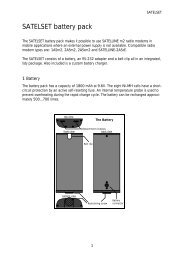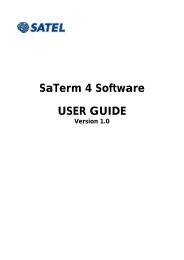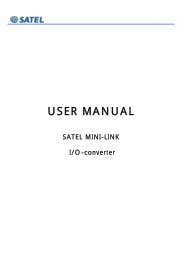SATELLINE 2ASx SW 4.4 User Guide - Platforma Internetowa ASTOR
SATELLINE 2ASx SW 4.4 User Guide - Platforma Internetowa ASTOR
SATELLINE 2ASx SW 4.4 User Guide - Platforma Internetowa ASTOR
Create successful ePaper yourself
Turn your PDF publications into a flip-book with our unique Google optimized e-Paper software.
<strong>SATELLINE</strong>-<strong>2ASx</strong><br />
TABLE OF CONTENTS<br />
Page<br />
1 <strong>SATELLINE</strong>-<strong>2ASx</strong> Radio Data Modem<br />
1.1 Radio data modem 3<br />
1.2 RS-232 pin connections 4<br />
1.3 Technical specifications 5<br />
2 Transmission with the Radio Modem<br />
2.1 Transmission 6<br />
2.2 Reception 7<br />
2.2.1 RSSI signal 8<br />
2.3Delays during data transmission 8<br />
3 Asynchronous Data Transmission and Data Speed<br />
3.1 Asynchronous character 9<br />
3.2 Data speed 9<br />
4 Relay Station Using One Radio Modem 10<br />
5 Using of Address in Data Communication<br />
5.1 General 10<br />
5.2 The connection between two points 12<br />
5.3 A system with one base station and several sub-stations 12<br />
5.4 A system with one relay station 13<br />
5.4.1 The alternating address of a pair of radio modems 13<br />
5.5 A system with several relay stations 14<br />
6 Programming of the Radio Modem<br />
6.1 General 15<br />
6.2 Programming mode 15<br />
6.2.1 Programming of address 16<br />
6.2.2 Programming of operating mode 17<br />
6.2.3 Programming of channel 18<br />
6.3 Command program mode 18<br />
6.3.1 Programming of address 18<br />
6.3.2 Programming of channel 19<br />
7 Forming of the SL Command<br />
7.1Forming of the programming packet of the address 20<br />
7.2 Forming of the programming packet of the channel 21<br />
8 Multi Modem Data Systems<br />
8.1 Required sequence of data characters 21<br />
1
<strong>SATELLINE</strong>-<strong>2ASx</strong><br />
8.2 Polling 22<br />
8.3 Multi Master 22<br />
9 Planning a Radio Modem Network<br />
9.1 Factors affecting quality and distance of<br />
the radio connection 22<br />
9.2 Radio field strength 23<br />
10 Installation<br />
10.1 RS-232 Interface 25<br />
10.2 Supply of current 26<br />
10.3 Mounting the antenna 27<br />
11 Equipment<br />
11.1 The connection of antennas to radio modems 29<br />
11.1.1 Hand portable equipment 29<br />
11.1.2 Equipment installed in vehicles 29<br />
11.1.3 Base station 30<br />
11.2 Cables 30<br />
11.2.1 RF cables 30<br />
11.2.2 Interface cables 30<br />
12 Check List 31<br />
Appendices<br />
1. Character Map<br />
2A. Delays and reaction time of the RS-232 interface with a<br />
data speed of 9600 bps<br />
2B. Delays and reaction time of the RS-232 interface with a<br />
data speed of 9600 bps and immediate response<br />
3. Table of selectable channels<br />
**** Due to a continuous product development SATEL OY reserves the right to<br />
change specifications without notice ****<br />
2
1 <strong>SATELLINE</strong>-<strong>2ASx</strong> radio data modem<br />
<strong>SATELLINE</strong>-<strong>2ASx</strong><br />
The information in this user guide concerns both <strong>SATELLINE</strong>-<strong>2ASx</strong> and <strong>SATELLINE</strong>-<strong>2ASx</strong>m2<br />
models. In this user guide we call both models <strong>SATELLINE</strong>-<strong>2ASx</strong>. The two models are<br />
electrically identical. They only difference is in the design of the housing.<br />
1.1 Radio data modem<br />
The <strong>SATELLINE</strong>-<strong>2ASx</strong> radio data modem consists of a 450 MHz:n transmitter, a receiver, a<br />
synthesizer and a modem board, housed in a compact weather resistant aluminium casing.<br />
The modem has an RS-232 interface which provides the flexibility to connect it to a wide<br />
variety of data networks and terminal equipment.<br />
The <strong>SATELLINE</strong>-<strong>2ASx</strong> operates similar to a cable although data transmission is half duplex.<br />
When planning a radio data modem installation it is important to take into account turn<br />
around delays in the radio modems and possible radio interferences. The most important<br />
RS-232 signals for operation of the radio data modem are indicated by LEDs.<br />
Typical applications of the <strong>SATELLINE</strong>-<strong>2ASx</strong> are:<br />
v<br />
v<br />
v<br />
v<br />
v<br />
v<br />
v<br />
v<br />
Replacing an RS-232-cable in situations where installation of a cable is difficult,<br />
expensive or even impossible<br />
Data transmission to and from mobile or portable terminals<br />
Wireless alarm transmission<br />
Telemetry<br />
Remote control<br />
Transferring text to displays<br />
For use with Global Positioning System (GPS)<br />
etc.<br />
With two <strong>SATELLINE</strong>-<strong>2ASx</strong> radio data modems it is easy to make up point to point<br />
connections. The power level of the transmitter is 0,5 W. It is possible to reach distances<br />
from 2 to 30 km depending on topographical conditions and antenna locations. On<br />
special request it is possible to manfacture transmitters with the maximum output power of<br />
1,0 W. Country specific laws of radio communication must always be followed.<br />
The radio data modem operates well in data networks where the same channel is used by<br />
several mobile terminals. In such systems the protocol can be either polling mode, in which<br />
the data communication is controlled through one of the radio modems or multimaster<br />
mode, in which any one of the radio modems can initiate data transmission when the<br />
radio channel is free.<br />
3
<strong>SATELLINE</strong>-<strong>2ASx</strong><br />
Due to the incorporation of unique synthesizing techniques the <strong>SATELLINE</strong>-<strong>2ASx</strong> is also<br />
suitable for systems with several base stations using different channels. The mobile sub<br />
stations can easily change frequency for communication with the different base stations.<br />
By using this method the coverage area of the system can be enlarged without incurring<br />
extra delays due to the capacity of the radio channels.<br />
The handshaking procedure of the <strong>SATELLINE</strong>-<strong>2ASx</strong> interface is PC compatible. Most<br />
telecommunications programs can be used with the modem in order to transmit data.This<br />
feature together with the possibility of programming of the radio data modem via the<br />
interface (see paragraph 6) make <strong>SATELLINE</strong>-<strong>2ASx</strong> a product with many application<br />
possibilities in wireless data communications.<br />
1.2 RS-232 pin connections<br />
D-connector<br />
Pin<br />
Line<br />
SD *)<br />
Level<br />
Operation<br />
1<br />
2<br />
3<br />
4<br />
5<br />
6<br />
7<br />
8<br />
9<br />
10<br />
11<br />
12<br />
13<br />
14<br />
15<br />
DTR<br />
CD<br />
-<br />
-<br />
RSSI<br />
CTS<br />
GND<br />
GND<br />
RD<br />
DSR<br />
TD<br />
MODE<br />
RTS<br />
VB<br />
VB<br />
IN<br />
OUT<br />
OUT<br />
OUT<br />
-<br />
-<br />
OUT<br />
OUT<br />
IN<br />
IN<br />
IN<br />
-<br />
-<br />
RS-232<br />
RS-232<br />
s. NOTE<br />
RS-232<br />
Ground<br />
Ground<br />
RS-232<br />
RS-232<br />
RS-232<br />
open/gnd<br />
RS-232<br />
Voltage<br />
Voltage<br />
Data Terminal Ready<br />
Carrier Detect<br />
Receiving signal strength indicator<br />
Clear to send<br />
Operating voltage negative pole<br />
Operating voltage negative pole<br />
Receive Data<br />
Data Set Ready<br />
Transmit Data<br />
Mode Selection<br />
Request to Send<br />
Operating voltage positive pole<br />
Operating voltage positive pole<br />
*)<br />
SD = Signal direction from the radio data modem , IN = Input and OUT = Output<br />
Operation description of the lines pin by pin:<br />
v<br />
v<br />
v<br />
DTR operates as an ON/OFF switch of the modem<br />
CD indicates a signal on the radio channel exceeding the level of sensitivity of<br />
the modem (it can record radio interferece signal)<br />
RSSI measures the received signal strength of the field of the transmitting radio<br />
(starts approximately from 1 V and goes up to 5 V ). The strength of the field<br />
increases with the voltage.<br />
4
<strong>SATELLINE</strong>-<strong>2ASx</strong><br />
v CTS indicates when the radio data modem is clear to receive data via the<br />
RS-interface<br />
v GND is the negative pole of the operating voltage and the signal reference<br />
ground<br />
v RD output of received data<br />
v DSR indicates "ON" state of the modem :<br />
v TD input of transmitted data<br />
v MODE selection: when line 12 is open, radio data modem is in DATAMODE<br />
and ready for receiving and transmitting data. When the line is connected to<br />
ground, radio data modem is turned into PROGRAM MODE<br />
v RTS prevents the transfer of data received by the radio modem to the RD-line<br />
(see 2.2 and 6.2.2)<br />
v VB positive pole of the operating voltage<br />
1.3 Technical specifications<br />
Satelline-<strong>2ASx</strong> complies with the following international standards:<br />
I-ETS 300 220, CEPT T/R 20-04 and label (m2)<br />
TRANSCEIVER<br />
Frequency Range<br />
Channel Spacing<br />
Number of Channels<br />
Frequency Stability<br />
Method of modulation<br />
400...470 MHz / base band 2 MHz<br />
25 kHz<br />
16 (selectable by software via RS-232 interface)<br />
< ± 1.5 kHz<br />
FSK<br />
Transmitter<br />
Carrier Power<br />
500 mW/ 50 ohm ( + 27 dBm)<br />
Adjustment range<br />
20mW... 1 W / 50 ohm (factory set)<br />
Carrier Power Stability + 2 dB / - 3 dB<br />
Frequency Deviation ± 2.5 kHz<br />
Adjacent Channel Power < 200 nW<br />
Spurious Radiations I-ETS 300 220<br />
Receiver<br />
Sensitivity<br />
Co-channel rejection<br />
Adjacent channel selectivity<br />
Intermodulation attenuation<br />
Spurious radiations<br />
< -108 dBm (BER < 10 E-4)<br />
> - 8 dB<br />
> 65 dB<br />
> 65 dB<br />
< 2 nW<br />
5
DATA MODEM<br />
Interface<br />
Interface Connector<br />
Data speed<br />
Modulating Signal<br />
Data formats<br />
RS-232<br />
D 15 connector, female<br />
1200 - 9600 bit/s<br />
NRZ<br />
Asynchronous data<br />
character length:10 or 11 bits<br />
<strong>SATELLINE</strong>-<strong>2ASx</strong><br />
GENERAL<br />
Operating voltage<br />
Current consumption<br />
+ 10 ...+ 14 Vdc<br />
When DTR is "0": 3 mA<br />
When DTR is "1":<br />
Antenna Connector TNC, 50 ohm, female<br />
Size H x W x D<br />
137 x 67 x 29 mm (m2)<br />
Installation plate<br />
130 x 63 x 1 mm (m2)<br />
Weight<br />
250 g (m2)<br />
Temperature range -25 °C...+55 °C<br />
Receiving: 120 mA<br />
Transmitting:600 mA<br />
Labelling information:<br />
Ser.no. 96052938<br />
Freq. Ch F 468.200 MHz<br />
SATEL OY<br />
Tel: +358-2-777 7800, Fax: +358-2-777 7810<br />
v<br />
v<br />
v<br />
Serial number<br />
Frequency, preset at the factory. F= setting in programming mode.<br />
468.200 MHz is the corresponding frequency.<br />
Contact information of manufacturer<br />
2 Transmission with the Radio Modem<br />
2.1 Transmission<br />
The Satelline-<strong>2ASx</strong> is ready to transmit data within 400 ms after the supply voltage is<br />
switched on and the DTR line is in the "ON" state.<br />
There are two different methods of initiating data transmission:<br />
1. Transmission based on CTS or CD handshaking<br />
2. Data connected directly to the TD line<br />
1. Transmission based on CTS or CD handshaking is implemented, when the user needs<br />
to ensure that the radio channel is free and the modem is ready for transmitting data:<br />
v CTS line does not turn "ON" if the radio channel is occupied or if the modem is<br />
for any reason unprepared for transmission<br />
6
v<br />
<strong>SATELLINE</strong>-<strong>2ASx</strong><br />
CD line turns "ON" if the radio channel is occupied (i.e. another transmission<br />
or a powerful interference is being effected on the same channel)<br />
*****************************************************************************************<br />
NOTE !<br />
CTS does not automatically follow the CD line. CTS line is controlled by an receiving<br />
signal in the intern programming of the radio data modem (= programmable<br />
data squelch). Only real received data turns the CTS "OFF". This feature enables data<br />
transmission also in interfering circumstances.<br />
*****************************************************************************************<br />
2. Transmission connected directly to the TD line can be used when:<br />
v<br />
v<br />
v<br />
v<br />
v<br />
The required channel is completely free from other transmissions or overlapping<br />
transmissions are prevented<br />
The interval between data messages is sufficient (exceeds 60 ms with data<br />
speed of 9600 bit/s). This is required to empty the data buffer of characters<br />
from the previous transmission<br />
The delay between Rx/Tx is taken into account by switching from receiving to<br />
transmission (after receiving the last character a delay exceeding 10 ms before<br />
transmitting the first character when data speed is 9600 bit/s, not valid if the<br />
radio modem is in the state of immediate response (see 6.2.2)<br />
Data packets are short (less than 100 bytes)<br />
In transmitting long data packets (more than 100 bytes) the terminal should be<br />
set in a state using two (2) stop bits and the radio modem in a state where the<br />
total number bits of the character is one less than in the terminal. (Prevents the<br />
filling up of the buffer).<br />
If the connection between the radio data modems breaks in the middle of the transmission<br />
i.e. as a result of a weak field, the radio modems can be reconnected by breaking the<br />
transmission and starting a new one.<br />
2.2 Reception<br />
The Satelline-<strong>2ASx</strong> is ready to receive data within 400 ms after the supply voltage is<br />
switched on and the DTR line is in the "ON" state.<br />
Equipment connected to the radio data modem receives information of incoming data by<br />
detecting changes in the state of the RD line. Start of reception can also be detected from<br />
the CTS and CD lines. (See 2.1)<br />
In case of interference or external equipment effecting the functions of the radio modem it<br />
can be necessary to prevent the radio modem from receiving. In simplex data transmission<br />
reception can be switched off in the transmitting part of the system. This prevents the<br />
possible external interferences preventing the transmission. (See 6.2.2)<br />
7
<strong>SATELLINE</strong>-<strong>2ASx</strong><br />
In systems with several radio modems the reception of data can be stopped with the RTS<br />
line, by setting the "RTS line active" bit as "1" in the programming mode. (Compare with<br />
6.2.2) When the RTS line is non active the reception of data from the RD line is interrupted.<br />
In this state the radio modem waits for new messages and the changing into transmission is<br />
unsuccesful.<br />
2.2.1 RSSI signal<br />
Received Signal Strength Indicator, RSSI, (D connector pin 5) announces the received field<br />
strength of the signal. This signal can be used for the approximate determination of the<br />
signal level.<br />
In the following figure is the typical voltage level as a function of the signal level.<br />
V/pin5<br />
4,5<br />
4,0<br />
3,5<br />
-120 -100 -80 -60 -40 -20 0 dBm<br />
2.3 Delays during data transmission<br />
When using a radio data modem, certain delays occur in data transmission and reception.<br />
(see appendix 2A and 2B).<br />
The delays with data speed of 9600 bit/s are:<br />
v Wakeup time of DTR OFF/ON 400 ms<br />
v Rx /Tx turn around time 3...6 ms<br />
v Rx /Tx turn around time < 0.1 ms<br />
immediately responding state<br />
(see operating mode table, bit 7)<br />
v Tx /Rx turn around time 10...60 ms (depends on the<br />
length of the data packet and<br />
differences in data speed<br />
between DTE and the radio<br />
data modem)<br />
v Delay of a point-to-point connection 18...20 ms<br />
(TD - RD delay )<br />
8
<strong>SATELLINE</strong>-<strong>2ASx</strong><br />
It is possible to use the radio modem in a state , where the Rx/Tx turnaround delay is close<br />
to 0. This state can be activated by programming the "immediate response" bit to position<br />
"on".<br />
NOTE<br />
Turn around delays and connection delays double (approx.) by halving the<br />
data speed. (The wake-up time is unchanged)<br />
3 Asynchronous Data Transmission and Data Speed<br />
3.1 Asynchronous character<br />
The asynchronus data characters are in accordance with the ANSI-standard (e.g. ASCII),<br />
which according to the length of the character are divided into two groups. In STATUS 0<br />
the character length is 10 bits including start, data, parity and stop bits and in<br />
STATUS 1 the character length is 11 bits. The radio data modem repeats the parity bit<br />
as such. The composition of the character is shown below (compare to 6.2):<br />
STATUS 0<br />
START 7 DATA PARITY STOP<br />
e.g. E,7,1<br />
START 8 DATA STOP<br />
STATUS 1<br />
N,8,1<br />
START 8 DATA PARITY STOP<br />
e.g. E,8,1<br />
START 9 DATA STOP<br />
N,9,1<br />
3.2 Data speed<br />
The data speeds of the <strong>SATELLINE</strong>-<strong>2ASx</strong> are 1200 - 9600 bit/s.<br />
The data speeds from 1200 bit/s to 9600 bit/s are available for transmission of data with<br />
the radio modem. The data speed can be selected from the table of operating states.<br />
There is one bit for every available data speed. If more than one of the bits of data speed<br />
are selected the data speed is the slower one. If no data speed is selected it is 9600<br />
bit/s.(compare to 6.2.2).<br />
9
<strong>SATELLINE</strong>-<strong>2ASx</strong><br />
If the character length is incorrectly set, errors will appear in transmission. At reception they<br />
appear as "error characters" or as an incorrect operation of the modem<br />
If the data transmission is in conflict with the selected form there will be errors in<br />
transmission. These errors will appear as false characters or inaccurate operation.<br />
4 Relay Station Using One Radio Modem<br />
Short data packets of maximum 106 bytes (<strong>SW</strong> version 5.06 135 bytes) can be relayed<br />
using one radio modem. The relay feature has to be set on in the programming mode. In<br />
the relay state the radio modem works as an independent unit. When a radio modem is<br />
used only as a relay station it requires a power supply and an antenna. No other<br />
equipment is needed.<br />
A radio modem working as a relay station can also be used for transmission and<br />
reception of data. In the relay state the radio modem receives data in the same way as<br />
usual. However at the same time it memorizes the received data. After finishing the<br />
reception of data the radio modem does not turn back to the state where it observes the<br />
interface lines. It transmits directly the received and memorized data on the same channel<br />
and with the same settings as received. At transmission of data from the RS-line the<br />
functions of the radio modem do not differ from a normal radio modem.<br />
There can be several relay stations in the same system and under the same base station.<br />
The relay stations can also be grouped in a chain, wherein the message goes via several<br />
relay stations. It is necessary to use addresses of the radio modem in a system with several<br />
relay stations.<br />
5 Using of Address in Data Communication<br />
5.1 General<br />
It is possible to use addresses in both transmitting Tx and receiving Rx. The address consists<br />
of two data characters (altogether 16 bits). The addresses can either be the same in both<br />
directions or when needed the transmitting and the receiving addresses can be different.<br />
The addresses can be selected separately in both directions. It is also possible to transfer<br />
the received address to the RS interface.<br />
10
<strong>SATELLINE</strong>-<strong>2ASx</strong><br />
Transmission<br />
Address<br />
Data<br />
Data<br />
<strong>2ASx</strong><br />
<strong>2ASx</strong><br />
Data<br />
Data<br />
Fig 1 Address of transmission has been set ON.<br />
Radio modem will add the address to the<br />
beginning of data packet.<br />
Fig 2 Address of transmission has been set OFF.<br />
Radio modem will transmit data packet without<br />
the address.<br />
Reception<br />
Address<br />
Data<br />
Address<br />
Data<br />
<strong>2ASx</strong><br />
<strong>2ASx</strong><br />
Data<br />
Fig 3 Address of reception has been set ON, and<br />
address of radio modem is identical to address of<br />
received data message.<br />
Radio modem will remove the address from the<br />
beginning of data packet and will send data to<br />
RS-232 interface.<br />
But if the 6th bit of Group II (programming mode)<br />
is on, radio modem will send also the address to<br />
interface.<br />
Fig 4 Address of reception has been set ON, but<br />
the address of radio modem is different from the<br />
address of the received data message. Radio<br />
modem will prevent data packet from being<br />
transferred to RS-232 interface.<br />
11
<strong>SATELLINE</strong>-<strong>2ASx</strong><br />
Data<br />
Address<br />
Data<br />
Data<br />
<strong>2ASx</strong><br />
<strong>2ASx</strong><br />
<strong>2ASx</strong><br />
ERROR<br />
Data<br />
Address<br />
Data<br />
Fig 5 Address of reception<br />
has been set OFF.<br />
Radio modem will transfer all<br />
received data to RS-232<br />
interface.<br />
Fig 6 Address of reception has<br />
been set OFF.<br />
Radio modem will consider<br />
characters of the address to be<br />
a part of data and will send all<br />
characters to RS-232 interface.<br />
Fig 7 Address of reception has<br />
been set ON but there is no<br />
address in the data packet.<br />
Radio modem will transfer data<br />
to RS-232 interface ONLY if<br />
the first 2 characters match to<br />
its own address. Radio modem<br />
will remove those 2 characters<br />
from data.<br />
The address consists of the first two characters of the data packet, that the radio modem<br />
adds to every sent packet and/or checks from every received packet. (compare to<br />
paragraph 6.3.1 SLAxy command, where ADD H corresponds to x and ADD L<br />
corresponds to y)<br />
ADD H ADD L DATA<br />
5.2 The connection between two points<br />
In connecting two points it is advisable to set both the receiving and the transmitting<br />
addresses as same in both radio modems. This is the easiest way to control the addresses<br />
and the risk of interference from other systems working in the same area is minimal.<br />
The use of address is not necessary if a special channel is reserved for the use in the area<br />
or if the terminal takes care of addressing.<br />
5.3 A system with one base station and several sub stations<br />
In a system with serveral sub stations it is necessary for the base station to know to which of<br />
the sub stations the message has to be sent and from which sub-station the message is<br />
received. When planning the system there are at least two different possibilities to make<br />
use of the addresses in the radio modem. It is also possible that the terminals take care of<br />
addressing and in this case the feature of the radio modem is not needed.<br />
12
<strong>SATELLINE</strong>-<strong>2ASx</strong><br />
The address of the base station can always be changed when transmitting from one<br />
sub-station to another. In this case the base station can only listen to one sub-station at a<br />
time. In a polling system it is possible to use this arrangement because the radio modems<br />
communicate with each other in pairs.<br />
In a system with Carrier Sense Multiple Access (CSMA) it is not possible to use the<br />
addresses at the base station as the addresses would prevent the base station to hear all<br />
the sub stations. It is useful to change the address of the base station according to the<br />
sub-station in a polling system. It is the terminal of the base station that should take care of<br />
the addition of addresses and checking of data packets.<br />
In these applications the radio modem at the base station is left without an address and the<br />
radio modems at the sub stations are set with both the transmitting and the receiving<br />
address. The software of the base station must be able to treat the addresses given by the<br />
base station and to add to the data packet the addresses of the sub stations.<br />
5.4 A system with one relay station<br />
In systems with several relay, sub and base stations it is necessary to use addresses in the<br />
radio modems specially if there are more than one relay station. A system with only one<br />
relay station can be built without using the addresses. However the message will be<br />
duplicated on the communication route (the base station hears the messages from both the<br />
sub-station and the relay station).<br />
There are at least two alternative ways to use the addresses depending on the<br />
programmability of the equipment and the number of relay stations and their position to<br />
each other.<br />
5.4.1 The alternating address of a pair of radio modems<br />
When neither the terminal nor the substations are able to generate address fields, but they<br />
can recognize the message addressed to them, the addresses of the radio modems can be<br />
alternating. The alternation of transmitting Tx and receiving addresses Rx of the radio<br />
modem change according to the following table.<br />
Tx address<br />
Rx address<br />
Base station<br />
address<br />
address 1<br />
address 2<br />
The address of<br />
relay station 1 and<br />
sub stations of the<br />
base station<br />
address 2<br />
address 1<br />
The address of the<br />
sub-station of the<br />
relay station 1<br />
address 1<br />
address 2<br />
In an alternating system the routing of the radio modem is set at the time of installation.<br />
The order of the address must be set according to the wished routing of the message. In<br />
systems with alternating addresses please note, that the base station and the sub-station<br />
hear their own message repeated.<br />
13
<strong>SATELLINE</strong>-<strong>2ASx</strong><br />
5.5 A system with several relay stations<br />
f1<br />
f1<br />
f1<br />
PWR<br />
PWR<br />
R1<br />
R2<br />
BASE STATION<br />
SUB STATION<br />
In systems with several adjacent or parallel relay stations addresses should be used. This<br />
prohibits moving around of the message and secures that only the determined radio<br />
modem receives the message.<br />
The base station and sub-station terminals create a chain of addresses. The address is<br />
used in the following way in routing the message:<br />
R1 ADD<br />
R2 ADD<br />
S ADD<br />
DATA<br />
- the message from the radio modem at the base station to the terminal that<br />
contains the addresses of the relay stations and the sub-station (R1 ADD is the<br />
address of the unit consisting of 2 characters)<br />
R2 ADD<br />
S ADD<br />
DATA<br />
- the message from the relay station 1 to relay station 2 (goes automatically only if<br />
the receiving address is programmed )<br />
S ADD<br />
DATA<br />
- the message from the relay station 2 to sub-station 4 (goes automatically if only<br />
the receiving address is programmed )<br />
14
<strong>SATELLINE</strong>-<strong>2ASx</strong><br />
DATA<br />
- the message received from sub-station 4 (goes automatically if only the<br />
receiving address is programmed )<br />
The address is created in the same way when the sub-station replies the base station but<br />
the routing is the other way round :<br />
R2 ADD<br />
R1 ADD<br />
B ADD<br />
DATA<br />
6 A. Programming of Satelline-<strong>2ASx</strong> <strong>SW</strong> version <strong>4.4</strong>x and 5.0x<br />
6.1.A General<br />
There are several features in radio data modem <strong>SATELLINE</strong>-<strong>2ASx</strong> that can easily be<br />
changed. The mode of the radio data modem must be changed before choosing between<br />
different features. Normally <strong>SATELLINE</strong>-<strong>2ASx</strong> is in DATA MODE, when line 12 of the D<br />
connector is open.<br />
When line 12 is connected to ground (GND) radio data modem is turned into PROGRAM<br />
MODE.In the PROGRAM MODE the settings of the serial port are 9600 bps, N, 8,1. In<br />
this mode the features of <strong>SATELLINE</strong>-<strong>2ASx</strong> can be changed in the way described in chapter<br />
6.2.<br />
If the COMMAND PROGRAM MODE is activated the channel and address can be<br />
selected without moving into the PROGRAM MODE. Settings of the serial port in the<br />
command program mode are those set at the selection table. In this mode the features of<br />
<strong>SATELLINE</strong>-<strong>2ASx</strong> can be changed in the way described in chapter 6.3.<br />
6.2.A Programming mode<br />
Connect radio data modem to a terminal or a PC that is in terminal mode. Check that<br />
data speed is 9600 bps and the length of the ASCII code N,8,1. Switch the line 12 into<br />
ground (GND). Radio data modem provides the terminal with the following message:<br />
15
Display<br />
Comment<br />
___________________________________________________________________________<br />
SATEL OY * Salo, Finland tel: +358-2-777 7800 *<br />
<strong>SATELLINE</strong>-<strong>2ASx</strong> <strong>SW</strong> Version <strong>4.4</strong>x and 5.0x<br />
Modem announces program version<br />
and the selectable settings<br />
1) TX Address is FFFF Transmission address<br />
2) RX Address is FFFF Reception address<br />
3) Mode is 00000000 00000000<br />
4) Channel is 0D<br />
*) Available channels are F,E,D,C,B,A,9,8,7,6,5,4,3,2,1,0<br />
Available channels<br />
<strong>SATELLINE</strong>-<strong>2ASx</strong><br />
Change a new value (1-4/n) ? 1<br />
If change of settings is desired,<br />
give 1-4<br />
If no changes desired, give n to get out<br />
of the programming mode<br />
___________________________________________________________________________<br />
6.2.1.A<br />
Programming of address<br />
The address can be programmed in the programming mode either in position 1 (TX<br />
address) or in position 2 (RX address).<br />
Display<br />
Comment<br />
___________________________________________________________________________<br />
Set a new value ? 1234<br />
Set a new address 1234 HEX<br />
___________________________________________________________________________<br />
Address is given in hexadecimal form in which case the number of different address<br />
combinations exceeds 65.000. There is a selectable address in the radio data modem<br />
which can be used both at reception and transmission. In one radio data modem the<br />
address can be the same or in some special cases (e.g. in relaying) also different in<br />
transmitting and receiving. In case a communication between two radio data modems is<br />
wished to be established with addresses (=they only communicate between each other),<br />
the same address must be set in both modems e.g. "1234".<br />
The use of an address will be cleared in the selecting table.<br />
16
<strong>SATELLINE</strong>-<strong>2ASx</strong><br />
6.2.2.A Programming of operating mode<br />
The operating mode can be programmed in the programming mode in position 3.<br />
Display<br />
Comment<br />
__________________________________________________________________________<br />
Set bits one by one ?<br />
The setting is written bit by bit starting from bit<br />
00100001 00000000 1.<br />
__________________________________________________________________________<br />
Settings in program version V<strong>4.4</strong> functions are as follows:<br />
Setup bit Function "0" "1"<br />
Group I<br />
1.bit RTS line active off on<br />
2.bit Command Program Mode off on<br />
3.bit data speed 9600 bps off on<br />
4.bit data speed 4800 bps off on<br />
5.bit data speed 2400 bps off on<br />
6.bit data speed 1200 bps off on<br />
7.bit immediate response off on<br />
8.bit choosing of the 10 bits 11 bits<br />
length of character<br />
Group II<br />
1.bit relay state off on<br />
2.bit receiver off off on<br />
3.bit<br />
4.bit<br />
5.bit<br />
not in use<br />
not in use<br />
not in use<br />
6.bit transmission of the received off on<br />
own address into RD-line<br />
7.bit address of reception off on<br />
8.bit address of transmission off on<br />
17
<strong>SATELLINE</strong>-<strong>2ASx</strong><br />
6.2.3.A Programming of channel<br />
The selection of channel can be programmed in position 4.<br />
Display<br />
Comment<br />
___________________________________________________________________________<br />
Set a new value ? c<br />
Set channel "C"<br />
___________________________________________________________________________<br />
Switching the radio data modem to other frequencies than specified in the instructions<br />
is strictly forbidden. The use of non-approved frequencies can lead to prosecution by<br />
local authorities. Satel is not responsible for any illegal use of its radio equipment.<br />
6.3.A Command program mode<br />
If the command program mode is activated channel and address can be selected directly<br />
from the serial port of the radio data modem without connecting pin 12 to ground. The<br />
change of settings is effected with the data speed and bit settings that are in current use.<br />
However the data part of the character must be 8 bits. The changes are effected with a<br />
programming packet, which is a separate packet and may not be included in the<br />
transmitted data packet and may not include extra characters. The length of the<br />
programming packet should be 5 characters and the length of pause before and after the<br />
programming packet must be of 3 characters.<br />
6.3.1.A Programming of address<br />
Programming of both transmitting (Tx) and receiving (Rx) addresses is effected<br />
simultaneously by the command<br />
SLAxy<br />
where x and y are characters consisting of 8 bits.<br />
Programming of only receiving address is effected by the command<br />
SLRxy<br />
and of the transmitting address only by the command<br />
SLTxy.<br />
18
After recognizing the packet of address programming the radio modem sets the CTS signal<br />
in a non-active state and saves the new address in the memory. If the saving is succesfully<br />
completed the radio modem answers by<br />
OK<br />
If the saving of the address is unsuccesful the modem gives an<br />
Error<br />
message.<br />
<strong>SATELLINE</strong>-<strong>2ASx</strong><br />
6.3.2 Programming of channel<br />
The programming of channel is effected by the commmand<br />
SLC0x<br />
where x is an ASCII character 0-9 or A-F announcing the required channel number. After<br />
recognizing the packet for channel programming the radio modem sets the CTS signal in<br />
an non-active state and examines if the given channel is on the list of permitted channels. If<br />
the channel is permitted the new channel is saved in the memory and the radio is set on<br />
the required channel. If the saving is succesfully completed the radio modem answers by<br />
OK<br />
If the channel is not permitted or the saving is unsuccesful the modem gives an<br />
Error<br />
message.<br />
7 Forming of the SL Command<br />
By programming the radio modem with the SL command, please note that the form of the<br />
address is different than in the PROGRAM MODE. In PROGRAM MODE the address is<br />
given in hexadecimal (values between 0000 and FFFF) e.g. 2BFAh. By programming the<br />
radio modem by SL command the address consists of an address two 8 bit characters.<br />
The radio modem requires the SL command as a continous packet. Either a file needs to<br />
be created for the command or the application software designed for the radio modem<br />
must take care of the continous transmission of the command. If there is a break in the<br />
transmission the radio modem interprets the packets as transmitted data.<br />
19
7.1 Forming of the programming packet of the address<br />
<strong>SATELLINE</strong>-<strong>2ASx</strong><br />
If you want to use e.g. address 2B5A hex start by converting the hex value to characters.<br />
This can be done by using a map of characters to convert the numbers (Appendix1). The<br />
following character map is for character set PC-8. In case you have another character set<br />
in your computer you must use a different character map or use methods given in<br />
Example 2.<br />
EXAMPLE 1<br />
Hex. address characters SL -packet<br />
2B5A '+Z' 'SLA+Z'<br />
Create a file needed for the SL packet and name it e.g. AD_2B5A.TXT. The first line of<br />
your file would be :<br />
SLA+Z<br />
You are now able to change the address of the radio modem. Copy AD_2B5A.TXT file to<br />
the serial port. Note the settings of the serial port and the radio modem (see DOS mode<br />
command):<br />
copy AD_2B5A.TXT com1<br />
The file can be sent by using ASCII file transfer in the communications software.<br />
As some of the characters are used for controlling devices, there is no key for them in your<br />
keyboard. It is preferable to use the following method if you are not familiar with the<br />
character set you are using.<br />
EXAMPLE 2<br />
Hex. address dec.values Characters<br />
0AFF 10, 255 LF, DEL<br />
1. You can use a hex editor to create the address (e.g. PCTools).<br />
2. If you have a PC you can type some of the characters by using ALT key together<br />
with a numeric pad. Use a simple DOS editor. Press ALT key, use the numeric pad<br />
to enter the decimal value (3 numbers, e.g. 10 ® 010) and release ALT -key.<br />
20
<strong>SATELLINE</strong>-<strong>2ASx</strong><br />
e.g.<br />
Hex. address<br />
0AFF<br />
typing of the corresponding decimal values<br />
ALT (down) 0 1 0 ALT (release) ALT (down) 2 5 5 ALT (release)<br />
7.2 Forming of the programming packet of the channel<br />
If it is necessary to switch the channel to channel A (check that A responses to the correct<br />
frequency required)<br />
The file for switching the channel could be e.g. CHAN_A.TXT and the inhalt of the file<br />
would in this case be :<br />
SLC0A<br />
You are now able to change the channel of the radio modem. Copy CHAN_A.TXT file to<br />
the serial port (it is also possible to use the transfer of ASCII file in terminal programs).<br />
Note the settings of the serial port and the radio modem (see DOS mode command):<br />
copy CHAN_A.TXT com1<br />
NOTE ! THE SL COMMAND CAN NOT BE USED IN TERMINAL MODE.<br />
YOU MUST CREATE A FILE CONTAINING THE SL COMMAND AND SEND THE<br />
FILE TO THE RADIO MODEM.<br />
8 Multi Modem Data Systems<br />
(Chapters 8 to 12 are general instructions applying to all radio modems manufactured by<br />
SATEL OY)<br />
8.1 Required sequence of data characters<br />
The data should be transferred in continuous sequences or in sequences divided into<br />
blocks. Sequences that are too short (e.g. 1 character) should not be sent because<br />
"overhead-information" (synchronization plus terminal address) takes a great deal of<br />
processing time and thus slows down the data transmission. The recommended length of a<br />
data packet is 50 - 500 characters.<br />
The size of a system using one radio channel can be increased when the timeframe of<br />
transmission of one terminal is short. This must be taken into account when planning the<br />
21
<strong>SATELLINE</strong>-<strong>2ASx</strong><br />
system. The operating range of the system can be extended by increasing both the number<br />
of base stations and the number of radio channels.<br />
It is important that only one transmitter can be active on the same channel at the same<br />
time.<br />
8.2 Polling<br />
The system can be configured as a "Master-Slave" network which allows one radio modem<br />
to control the others in the system. Slave units can communicate to the Master during the<br />
time allocated to that Slave by the Master unit.<br />
The advantage of the polling mode is that collisions (i.e. simultaneous transmissions) do<br />
not occur. The disadvantage of this method is that the transmitter of the Master is switched<br />
on half of the time in situations, where there is no data transmission from mobile to Master.<br />
A polling protocol is not included in the transparent radio modem. It is a protocol of higher<br />
hierarchy and supplied by the system.<br />
8.3 Multi Master<br />
The system can also be configured as a "Multi-Master" network. In this situation any radio<br />
data modem can start transmission after first testing either by the CTS line or the CD line<br />
that the radio channel is free.<br />
The advantage of this system is that the transmitter is ON only during data transmission.<br />
The disadvantage is that if all the mobile stations do not "hear" each another collisions may<br />
occur.<br />
A multi master protocol is not included in the transparent radio modem. It is a protocol of<br />
higher hierarchy and supplied by the system.<br />
9 Planning a Radio Modem Network<br />
9.1 Factors affecting quality and distance of the radio connection<br />
v<br />
v<br />
v<br />
v<br />
v<br />
v<br />
v<br />
v<br />
power of radio transmitter<br />
sensitivity of radio receiver<br />
tolerance of spurious radiations of the radio modulating signal<br />
amplification of transmitting and receiving antennas<br />
antenna cable rejection<br />
height<br />
natural obstacles<br />
interferences caused by radio frequencies<br />
22
<strong>SATELLINE</strong>-<strong>2ASx</strong><br />
The transmitter power of the base model of <strong>SATELLINE</strong>-<strong>2ASx</strong> is 0.5 W and sensitivity of<br />
receiver more than -108 dBm. Thus in a flat area and in free space with a 1/4 wave<br />
antenna (antenna amplifcation 1dBi) and an antenna height of 1 m communications from<br />
3 km to 4 km can be achieved. Distances may be considerably shorter in situations where<br />
there are metallic walls or other material inhibiting the propagation of radio waves.<br />
Over long distances, problems caused by natural obstacles can often be solved by raising<br />
the height of antennas. A ten fold increase in distance can be achieved with the use of<br />
amplifying antennas. Frequent topographical variations over long distances may require<br />
that at least one of the antennas needs to be raised to a height of 10 to 20 m.<br />
As the placement of the antenna at the base station is more than 10 m from the modem it<br />
is necessary to use a low loss cable (< 0.7 dB /10m ) in order not to waste the antenna<br />
amplification. Problematical connections can also be solved by adding another<br />
intermediate station for relay. In systems with many base stations an RSSI-signal would<br />
assist in choosing the best receiving base station. A communications network can also be<br />
built with a combination of cables and radio data modems.<br />
The <strong>SATELLINE</strong>-<strong>2ASx</strong> radio data modem operates in the 450 MHz band, where<br />
interference caused by human beings is insignificant. Long distance interferences need not<br />
to be taken into account even in special weather conditions.<br />
The <strong>SATELLINE</strong>-<strong>2ASx</strong> eradicates normal levels of interference that occur. However,<br />
exceptionally high levels of interference can break through the safeguards and thus cause<br />
errors on transmssion. In mobile vehicle applications the range of operation can be<br />
increased by dividing the transmitted data into e.g. 50...500 bits blocks and by<br />
retransmitting defected blocks.<br />
A sufficent safety margin can be obtained by testing communications using an extra 6 dB<br />
rejection at the antenna connection and with slightly less effective antennas than those to<br />
be used in the final system.<br />
9.2 Radio field strength<br />
A successful radio transmission depends essentially on the radio field. Where field strength<br />
is over a certain level the operational results are very good. Below this level, a few dB<br />
marginal areas may occur in which errors begin to be generated by noise and interference<br />
which will eventually lead to loss of connection.<br />
Whilst in an open space, the field strength is at its optimum level, although it will still be<br />
reduced by distance. It must also be remembered that one open space has different<br />
environmental and external factors to another, and that the affects on transmission quality<br />
must be taken into account when planning the system.<br />
Ground, ground contours and buildings cause attenuation (loss of energy through<br />
absorbtion) and reflections of radio waves. Buildings reflect radio waves and therefore the<br />
affects of attenuation are not as acute when transmission is over a short distance.<br />
23
<strong>SATELLINE</strong>-<strong>2ASx</strong><br />
However, the reflected waves will suffer a loss in power once they travel over a certain<br />
distance, this means that they combine with the direct radio waves and interact in either<br />
weakening or strenghtening the signal respectively. In reality attenuation can even occur at<br />
40 dB which is very sharp and the effect on the 450 MHz frequency is about 35 cm<br />
difference.<br />
10 Installation<br />
The radio modem is to be installed with the installation accessories supplied with the radio<br />
modem.<br />
1. By using the installation plate,<br />
that should be fastened on the<br />
back side of the radio modem.<br />
The installation plate can be<br />
mounted using the holes<br />
provided on installation plate .<br />
2. By using the velcro-type<br />
tape supplied with the radio<br />
modem.<br />
3. By mounting the radio<br />
modem directly on the<br />
customer´s equipment .<br />
NOTE ! When choosing the place of mounting, please check that, water can not get<br />
inside the radio modem. It is not recommende to mount the radio modem on a<br />
powerfully vibrating foundation. The attachment should be lessened with help of a<br />
resilient material.<br />
The radio modem fulfils specifications according to CEPT (T/R 20-04) regarding<br />
temperature range -25 °C...+55 °C. The radio modem operates also outside this<br />
temperature range but does not necessarily fulfil all specified specifications.<br />
24
10.1 RS-232 Interface<br />
<strong>SATELLINE</strong>-<strong>2ASx</strong><br />
The radio modem is connected to terminal via RS-232 interface. A typical connection<br />
where all handshaking lines are used is according to the figure below.<br />
9-PIN D-CONNECTOR<br />
25-PIN D-CONNECTOR<br />
Radio modem<br />
3<br />
TD<br />
2<br />
TD<br />
TD<br />
11<br />
2<br />
RD<br />
3<br />
RD<br />
RD<br />
9<br />
7<br />
RTS<br />
4<br />
RTS<br />
RTS<br />
13<br />
8<br />
CTS<br />
5<br />
CTS<br />
CTS<br />
6<br />
6<br />
DSR<br />
6<br />
DSR<br />
5<br />
SGND<br />
7<br />
SGND<br />
SGND<br />
7<br />
1<br />
CD<br />
8<br />
CD<br />
CD<br />
2<br />
4<br />
DTR<br />
20<br />
DTR<br />
FUSE 630 mA slow<br />
DTR<br />
+Vb<br />
1<br />
15<br />
GND<br />
8<br />
3<br />
4<br />
+Vb<br />
GND<br />
In some systems the radio modem is connected to another data transmission equipment<br />
(modem). The lines should in this case be connected accross according to the picture<br />
below.<br />
9-PIN D-CONNECTOR<br />
25-PIN D-CONNECTOR<br />
Radio modem<br />
3<br />
2<br />
TD<br />
RD<br />
2<br />
3<br />
TD<br />
RD<br />
TD<br />
RD<br />
11<br />
9<br />
7<br />
RTS<br />
4<br />
RTS<br />
RTS<br />
13<br />
8<br />
CTS<br />
5<br />
CTS<br />
CTS<br />
6<br />
6<br />
5<br />
DSR<br />
SGND<br />
6<br />
7<br />
DSR<br />
SGND<br />
DSR 10<br />
SGND 7<br />
1<br />
CD<br />
8<br />
CD<br />
CD<br />
2<br />
4<br />
DTR<br />
20<br />
DTR<br />
FUSE 630 mA slow<br />
DTR<br />
+Vb<br />
GND<br />
1<br />
15<br />
8<br />
3<br />
4<br />
+Vb GND<br />
25
10.2 Supply of current<br />
<strong>SATELLINE</strong>-<strong>2ASx</strong><br />
The nominal voltage of <strong>SATELLINE</strong> radio modems is 12 V. The range of voltage is 10 - 14<br />
V. Variations in the voltage below 1V are allowed as the radio modem is changing from<br />
one mode to another. The operating voltage of the positive pole of the D 15 connector is<br />
connected to the pins of the D connector and to the negative poles 7 and 8. The DTR<br />
line in position "1" can be used as an ON/OFF switch. In this case the logical state "1"<br />
(+5...+12 V) corresponds to ON and "0" (0 V...-12 V) to OFF.<br />
The current consumption of <strong>SATELLINE</strong>-1ASl ja -1AS varies between 50 ... 250 mA and of<br />
<strong>SATELLINE</strong>-2AS and -<strong>2ASx</strong> between 100 ... 600 mA. In systems where models<br />
<strong>SATELLINE</strong>-1ASl or -1AS have been changed to models <strong>SATELLINE</strong>-2AS tai -<strong>2ASx</strong> , current<br />
supply has to be checked. Especially in portable applications the DTR line of the radio<br />
modem should be switched to position "0" when possible. In this case the current<br />
consumption is approx. 0.2 mA (<strong>SATELLINE</strong>-1AS and -1ASl) or 3 mA (<strong>SATELLINE</strong>-2AS<br />
and -<strong>2ASx</strong>).<br />
NOTE POWER SUPPLY !<br />
Even if the nominal output current of the power supply does not exceed it might<br />
temporarily be unstable as the current consumption changes e.g. at starting the power<br />
amplifier. The outputs of power supplies are often supplied with sufficient output<br />
capacitance. The output capacitance of self built power supplies with regulators or<br />
switched-mode power supplies might be insufficient or totally lacking.<br />
Even if the nominal output current is considerably higher than the current consumption<br />
of the radio modem, the voltage varies several voltages according to the changes of<br />
the current consumption of the radio modem. This kind of function of the power supply<br />
weakens the function of the radio modem or prohibits it totally.<br />
Supply current should be controlled in situations where the distance is short or the<br />
radio field strength is sufficient but the connection does not work or the number of<br />
faulty packets is big. Quick changes in voltage can not be measured with a multimeter<br />
as they often last for only approx. 0.5 ms. Therefore possible situations with<br />
undervoltage should be surveyed with an oscilloscope. To ensure a reliable operation<br />
of the radio modem the acceptable variation is below 1 V from the stable level and<br />
continuous oscillation below 50 mV.<br />
NOTE! Whenever connecting RS-232 interface cables to equipment, the<br />
equipment MUST FIRST BE <strong>SW</strong>ITCHED OFF.<br />
26
10.3 Mounting the antenna<br />
<strong>SATELLINE</strong>-<strong>2ASx</strong><br />
In great distances or in otherwise severe conditions the operation of radio communication<br />
is dependent on antennas and their mounting. In antennas, antenna cables and terminal<br />
adaptors there should always be a gold plated connector. Since connectors of poor quality<br />
oxidate and increase the attenuation in the course of time appropriate connectors and<br />
proper tools must always be used in mounting. One should also check that both the<br />
antenna and possible fitting elements resist well weather and environmental contamination.<br />
The metal-free zone around small antennas should be at least 1/2 m and big antennas<br />
>5 m. The metal-free zone should be > 10 m around a relay antenna combination. This<br />
means that if a large network of radio modems is to be installed the best place for the<br />
antenna is at the highest point of the building or even to use a radio mast. If a mast is<br />
used, the antenna can be installed using a side-installation up to 2 ...3 m away from the<br />
mast itself.<br />
When mounting the antenna pay also attention to possible sources of interference such as:<br />
v mobile phone network base stations<br />
v local telephone network base stations<br />
v television transmitters<br />
v radio links<br />
v other radio modem networks<br />
v PC equipment (about a radius of 5 m from the antenna)<br />
When ordering antennas please note that the antennas have been tuned to a certain<br />
frequency range. Simple antennas and those made of stacked yagis are relatively wide<br />
band. The frequency range of the antenna becomes narrower the more elements there are<br />
in a yagi.<br />
Keeping in mind the testing and service of the system it is generally useful to use rather a<br />
long antenna cable in order to avoid the installation of radio modems near the antenna<br />
into a place possibly difficult to access.<br />
The antenna cable should be chosen according to the lenght bearing in mind the following<br />
recommendations:<br />
Length Type Attenuation<br />
< 5 m RG58 3.0 dB/10 m/450 MHz<br />
5 ... 20 m RG213 1.5 dB/10 m/450 MHz<br />
> 20 m Nokia RFX 1/2"-50 0.5 dB/10 m/450 MHz<br />
> 20 m AirCom+ 0.8 dB/10 m/450 MHz *)<br />
*) AirCom+ cable is partly air insulated, thus an absolutely air tight connection<br />
between the cable and the connector is required.<br />
27
<strong>SATELLINE</strong>-<strong>2ASx</strong><br />
In great distances when the antennas are in optical positions a 6 dB power marginal is<br />
adequate. Since the connection is built on the reflection and/or the knife-edge diffraction<br />
the path loss can vary even 20 dB depending on the weather conditions. In this case a<br />
short test can give a too positive result of the quality of the connection. Thus the height of<br />
the antennas and topographical obstacles must be surveyed with great care. From time to<br />
time an attenuating connection can be used if the data transmission protocol is well<br />
prepared for this and the data transmission that occasionally slows down does not cause<br />
any problems to the process.<br />
Vertical polarized systems (antenna elements are in vertical position) are often used in<br />
radio systems. In a system between a base station and sub-stations the vertical polarization<br />
is generally recommendable. The antenna of the radio modem can not be mounted on the<br />
same level with the other sub-station antennas in the same building. The best way to<br />
distinguish from the other antennas situated in neighbourhood is by mounting the<br />
antennas as far as possible from each other on the altitude level. The best result is<br />
generally obtained when all the antennas are in the same mast. With an extra ground<br />
plane between the antennas more distinction can be obtained between the antennas in the<br />
mast.<br />
A horizontal polarization can be used in data transmission between two points. With the<br />
polarization attenuation more distinction is obtained in the vertical polarization<br />
interference. The influence of the directional patterns of the antennas must, however, be<br />
taken into consideration. If a distinction to another interfering antenna is wanted with the<br />
horizontal polarized antennas there must be a good attenuation of the back lobe. In<br />
addtion to this the interfering radiator should be situated behind the antenna.<br />
When the system does not demand the use of an omnidirectional antenna it is<br />
recommendable to use directional antennas e.g. two-element yagis in firm external<br />
installations. As the antenna amplification increases the setting of the direction of the<br />
antenna demands for a greater care.<br />
The base stations in high places should be supplied with 4...6 degree band-pass filters.<br />
Please note that the higher the antenna the larger the broadcast area. The disadvantages<br />
with a too high antenna installation at the base station are that interferences from a larger<br />
area affect the base station and that the base station occupies the channel of a too large<br />
area.<br />
28
<strong>SATELLINE</strong>-<strong>2ASx</strong><br />
Example of an antenna installation: By use of amplifying antennas and by installing<br />
antennas in a high location, long distances can be reached with <strong>SATELLINE</strong>-<strong>2ASx</strong>.<br />
11 Equipment<br />
11.1 The connection of antennas to radio modems<br />
Recommended antenna types are as follows:<br />
11.1.1 Hand portable equipment<br />
v 1/4 wave antenna ( wave length on 450 MHz is about 70 cm)<br />
v Helix antenna<br />
The antennas are mounted directly on to the antenna connector (TNC) at the top of the<br />
radio modem.<br />
11.1.2 Equipment installed in vehicles<br />
v 1/4-wave antenna<br />
v 1/2 wave antenna<br />
Ideally the antenna should be installed vertically and it should have at least 0.5 m of open<br />
space surrounding it. In a small system 1/4 wave antenna is adequate. There should be a<br />
ground plane below the antenna (truck bonnet or roof). In weak conditions a 1/2 wave<br />
antenna is the most suitable. It can be mounted at the top of a pipe, as this provides it with<br />
as much open space as possible. In places where the antenna cannot be connected<br />
29
<strong>SATELLINE</strong>-<strong>2ASx</strong><br />
directly to the TNC a 50 ohm coaxial cable must be used to provide the link between the<br />
TNC and the antenna.<br />
11.1.3 Base station<br />
v omnidirectional (1/4, 1/2 or 5/8 wave antenna)<br />
v directional (yagi or corner reflecting antenna)<br />
The antenna should be installed in an upright position. The exact location of the antenna<br />
depends on a number of factors from system size to physical fround countours. As a<br />
general rule, the antenna for a base station should be located at the highest point in the<br />
most central location of the system.<br />
Alternatively the base station antenna can be situated inside the building, providing that the<br />
walls of the building do not contain metal.<br />
11.2 Cables<br />
11.2.1 RF cables<br />
If the antenna cable is shorter than 5 m a good quality 50 ohm RF cable can be used (e.g.<br />
RG58). If a longer cable is required, it need to be a low loss RF cable. As a standard<br />
cable we supply 50 ohm RG58 cable in lengths of 1 m (CRF-1) and 5 m (CRF-5).<br />
NOTE ! Please check, that the contact area of cable connectors is gold plated and that<br />
the connectors used are reliable. Ageing connectors of poor quality oxidate easily and<br />
cause malfunction of the system.<br />
11.2.2 Interface cables<br />
When planning the location of the radio modem, it must be observed that the maximum<br />
length of an RS-232 cable is 15 m. The cable must be shielded. The maximum length of<br />
the power supply cable is 2 m. As standard cables we supply cables with either a 25 pin<br />
connector CRS-1 F or CRS-1 M (F=female, M=male) or with a 9 pin connector CRS-2 F<br />
or CRS-2 M. The length of the cables are 2 m and they contain both interface and power<br />
supply cables.<br />
There is also an interface adapter ARS-1F with a programming switch and power supply<br />
cables available for the <strong>SATELLINE</strong>-<strong>2ASx</strong> radio modem. The interface adapter matches the<br />
connector of the modem to a 9 pin (female) D connector. In addition there is a straight<br />
cable with 9 pin connector, CRS-9.<br />
NOTE ! Please check, that the contact area of cable connectors is gold plated and that<br />
the connectors used are reliable. Ageing connectors of poor quality oxidate easily and<br />
cause malfunction of the system.<br />
30
<strong>SATELLINE</strong>-<strong>2ASx</strong><br />
12 Check List<br />
When installing and configuring a radio data modem following points should be<br />
considered:<br />
1. Before connecting the RS-232 interface to equipment always check that the<br />
operating voltage is switched off.<br />
2. Consider the exact location of the equipment for optimum results<br />
w Place the antenna in a free space as far as possible from any source of<br />
interference<br />
w do not place the modem on a strongly vibrating surface<br />
w do not place the modem in direct sun light or high humidity<br />
3. The capacity and stability of the power supply must be secured so that the current<br />
required by the transmitter is sufficient for creating a reliale connection.<br />
4. The antenna is installated according to given instructions.<br />
5. The settings of the radio modem correspond those of the terminal and all radio<br />
modems of the system have the same settings and are compatible to each other.<br />
6. The radio modems are on the same channel.<br />
31
<strong>SATELLINE</strong>-<strong>2ASx</strong><br />
Appendix 1<br />
Character Map<br />
32
<strong>SATELLINE</strong>-<strong>2ASx</strong><br />
Appendix 2A<br />
Delays and reaction time of the RS-232 interface with a data speed of 9600 bps<br />
MODEM 1<br />
TD<br />
CTS<br />
CD<br />
RD<br />
MODEM 2<br />
TD<br />
t0<br />
t1<br />
t4<br />
t3<br />
t4<br />
CTS<br />
CD<br />
RD<br />
t0 = 17 - 20 ms (typ. 18 ms)<br />
t1 = 4 - 10 ms<br />
t2 = 2 - 10 ms (typ. 3 ms)<br />
t3 = 10 -60 ms (typ. 30 ms)<br />
t4 = 3 - 6 ms<br />
delay between TD and RD data<br />
Tx on / Rx CD delay<br />
Data package end delay<br />
Tx buffers emptying time<br />
Rx to Tx connecting time<br />
33
<strong>SATELLINE</strong>-<strong>2ASx</strong><br />
Appendix 2B<br />
Delays and reaction time of the RS-232 interface with a data speed of 9600 bps<br />
and immediate response<br />
MODEM 1<br />
TD<br />
CTS<br />
CD<br />
RD<br />
MODEM 2<br />
t0<br />
t1<br />
t2<br />
t3<br />
t4<br />
t5<br />
t6<br />
TD<br />
CTS<br />
CD<br />
RD<br />
t0 = 17 - 20 ms (typ. 18 ms)<br />
delay between TD and RD data<br />
t1 = 4 - 10 ms<br />
Tx on / Rx CD delay<br />
t2 = 2 - 10 ms (typ. 3 ms)<br />
Data package end delay<br />
t3 = 10 - 60 ms (typ. 30 ms)<br />
Tx buffers emptying time<br />
t4 = 3 - 6 ms<br />
Rx to Tx connecting time<br />
t5 = < 0,1 ms<br />
Virtual Rx to TX connecting time<br />
t6 = t3 + (t4 - x) Tx buffer emptying time 2 (x = TD start time before t4)<br />
34
Table of Selectable Radio Channels<br />
Frequency Range<br />
(harware settings)<br />
**x.200 - **x.575 MHz<br />
**x.600 - **x.975 MHz<br />
**y.000 - **y.375 MHz<br />
**y.400 - **y.775 MHz<br />
**y.800 - **z.175 MHz<br />
Channel<br />
(software settings)<br />
F E D C B A 9 8 7 6 5 4 3 2 1 0<br />
**x.200 **x.225 **x.250 **x.275 **x.300 **x.325 **x.350 **x.375 **x.400 **x.425 **x.450 **x.475 **x.500 **x.525 **x.550 **x.575<br />
**x.600 **x.625 **x.650 **x.675 **x.700 **x.725 **x.750 **x.775 **x.800 **x.825 **x.850 **x.875 **x.900 **x.925 **x.950 **x.975<br />
**y.000 **y.025 **y.050 **y.075 **y.100 **y.125 **y.150 **y.175 **y.200 **y.225 **y.250 **y.275 **y.300 **y.325 **y.350 **y.375<br />
**y.400 **y.425 **y.450 **y.475 **y.500 **y.525 **y.550 **y.575 **y.600 **y.625 **y.650 **y.675 **y.700 **y.725 **y.750 **y.775<br />
**y.800 **y.825 **y.850 **y.875 **y.900 **y.925 **y.950 **y.975 **z.000 **z.025 **z.050 **z.075 **z.100 **z.125 **z.150 **z.175<br />
y = x + 1, z = x + 2<br />
Hardware settings are made by the manufacturer. The frequency range of the equipment is marked on the label on the back of the r adio<br />
modem.<br />
Example:<br />
The channel of the radio modem has been set on A = 433.125 MHz as seen by switching the modem into programming<br />
mode. The frequency range of the radio modem is 433.000 - 433.375 MHz (see the 3rd row at the table above).<br />
If the new channel should be e.g. 433.275 MHz, the channel 4 should be selected.<br />
For more information of programming the radio modem: please see chapter 6.