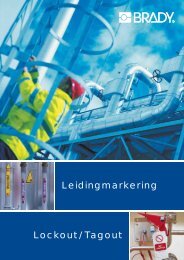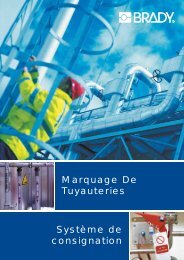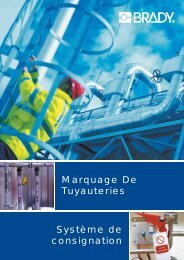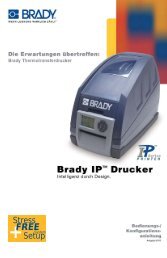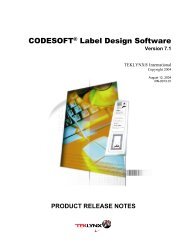BRADYSOFT 8 :: Telephone Activation Guide
BRADYSOFT 8 :: Telephone Activation Guide
BRADYSOFT 8 :: Telephone Activation Guide
You also want an ePaper? Increase the reach of your titles
YUMPU automatically turns print PDFs into web optimized ePapers that Google loves.
<strong>BRADYSOFT</strong> 8 :: Automatic <strong>Activation</strong> <strong>Guide</strong><br />
March 29 th , 2006
How do I activate <strong>BRADYSOFT</strong> 8 via Automatic?<br />
This FAQ explains the procedure for activating <strong>BRADYSOFT</strong> 8 via Internet.<br />
When you purchase your upgrade to <strong>BRADYSOFT</strong> 8 you will receive an activation code. The directions<br />
below explain how to activate your software online. You will need an internet connection to complete this<br />
guide. If there should be any problems activating the software, please call Tech Support at 1-800-643-8766<br />
or at tech_support@bradycorp.com.<br />
1. Launch <strong>BRADYSOFT</strong> 8. Click on Activate and click Next.
2. Select Automatic and click Next.
3. Enter your company information. Click Next.
4. Enter the <strong>Activation</strong> Code found on the documentation included with<br />
<strong>BRADYSOFT</strong> and click Next.
5. Your product is now activated. Click Finished. <strong>BRADYSOFT</strong> will now launch<br />
and be ready to use.