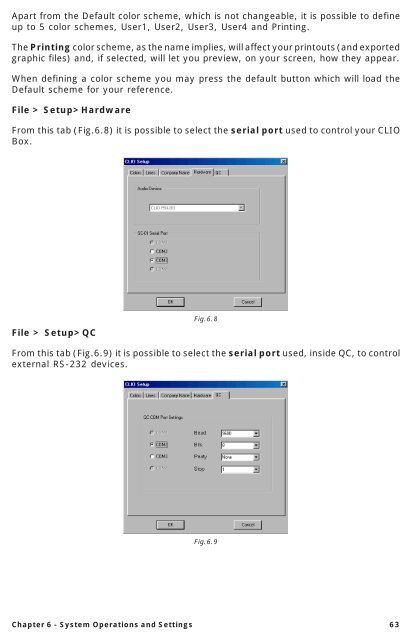CLIOwin 6.5 PCI User's Manual - Audiomatica Srl
CLIOwin 6.5 PCI User's Manual - Audiomatica Srl
CLIOwin 6.5 PCI User's Manual - Audiomatica Srl
Create successful ePaper yourself
Turn your PDF publications into a flip-book with our unique Google optimized e-Paper software.
Apart from the Default color scheme, which is not changeable, it is possible to define<br />
up to 5 color schemes, User1, User2, User3, User4 and Printing.<br />
The Printing color scheme, as the name implies, will affect your printouts (and exported<br />
graphic files) and, if selected, will let you preview, on your screen, how they appear.<br />
When defining a color scheme you may press the default button which will load the<br />
Default scheme for your reference.<br />
File > Setup>Hardware<br />
From this tab (Fig.6.8) it is possible to select the serial port used to control your CLIO<br />
Box.<br />
File > Setup>QC<br />
Fig.6.8<br />
From this tab (Fig.6.9) it is possible to select the serial port used, inside QC, to control<br />
external RS-232 devices.<br />
Fig.6.9<br />
Chapter 6 - System Operations and Settings 63