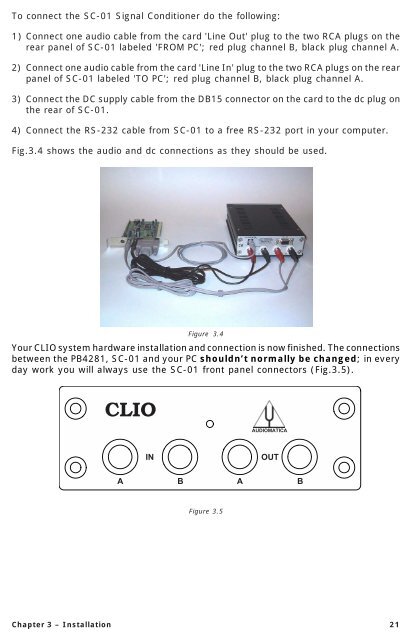CLIOwin 6.5 PCI User's Manual - Audiomatica Srl
CLIOwin 6.5 PCI User's Manual - Audiomatica Srl
CLIOwin 6.5 PCI User's Manual - Audiomatica Srl
You also want an ePaper? Increase the reach of your titles
YUMPU automatically turns print PDFs into web optimized ePapers that Google loves.
To connect the SC-01 Signal Conditioner do the following:<br />
1) Connect one audio cable from the card 'Line Out' plug to the two RCA plugs on the<br />
rear panel of SC-01 labeled 'FROM PC'; red plug channel B, black plug channel A.<br />
2) Connect one audio cable from the card 'Line In' plug to the two RCA plugs on the rear<br />
panel of SC-01 labeled 'TO PC'; red plug channel B, black plug channel A.<br />
3) Connect the DC supply cable from the DB15 connector on the card to the dc plug on<br />
the rear of SC-01.<br />
4) Connect the RS-232 cable from SC-01 to a free RS-232 port in your computer.<br />
Fig.3.4 shows the audio and dc connections as they should be used.<br />
Figure 3.4<br />
Your CLIO system hardware installation and connection is now finished. The connections<br />
between the PB4281, SC-01 and your PC shouldn’t normally be changed; in every<br />
day work you will always use the SC-01 front panel connectors (Fig.3.5).<br />
CLIO<br />
AUDIOMATICA<br />
IN<br />
OUT<br />
A B A B<br />
Figure 3.5<br />
Chapter 3 – Installation 21