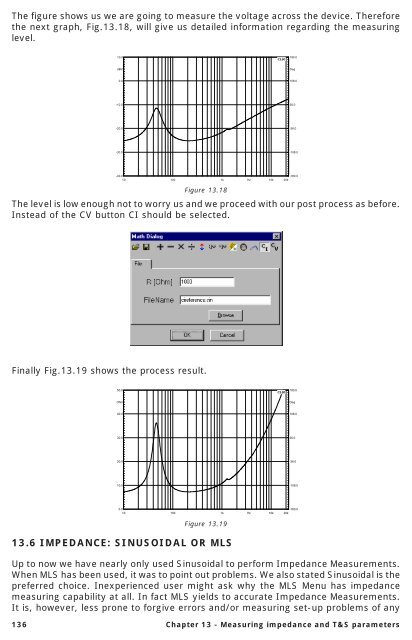CLIOwin 6.5 PCI User's Manual - Audiomatica Srl
CLIOwin 6.5 PCI User's Manual - Audiomatica Srl
CLIOwin 6.5 PCI User's Manual - Audiomatica Srl
You also want an ePaper? Increase the reach of your titles
YUMPU automatically turns print PDFs into web optimized ePapers that Google loves.
The figure shows us we are going to measure the voltage across the device. Therefore<br />
the next graph, Fig.13.18, will give us detailed information regarding the measuring<br />
level.<br />
10.0<br />
CLIO<br />
180.0<br />
dBV<br />
Deg<br />
0.0 108.0<br />
-10.0 36.0<br />
-20.0 -36.0<br />
-30.0 -108.0<br />
-40.0 -180.0<br />
10 Hz<br />
100 1k 10k 20k<br />
Figure 13.18<br />
The level is low enough not to worry us and we proceed with our post process as before.<br />
Instead of the CV button CI should be selected.<br />
Finally Fig.13.19 shows the process result.<br />
50.0<br />
CLIO<br />
180.0<br />
Ohm<br />
Deg<br />
40.0 108.0<br />
30.0 36.0<br />
20.0 -36.0<br />
10.0 -108.0<br />
0.0 -180.0<br />
10 Hz<br />
100 1k 10k 20k<br />
Figure 13.19<br />
13.6 IMPEDANCE: SINUSOIDAL OR MLS<br />
Up to now we have nearly only used Sinusoidal to perform Impedance Measurements.<br />
When MLS has been used, it was to point out problems. We also stated Sinusoidal is the<br />
preferred choice. Inexperienced user might ask why the MLS Menu has impedance<br />
measuring capability at all. In fact MLS yields to accurate Impedance Measurements.<br />
It is, however, less prone to forgive errors and/or measuring set-up problems of any<br />
136 Chapter 13 - Measuring impedance and T&S parameters