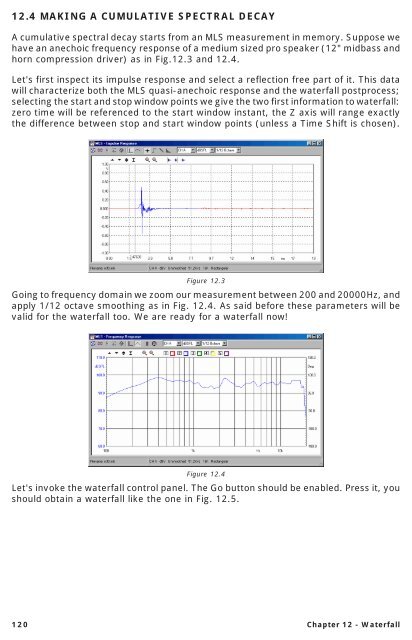CLIOwin 6.5 PCI User's Manual - Audiomatica Srl
CLIOwin 6.5 PCI User's Manual - Audiomatica Srl
CLIOwin 6.5 PCI User's Manual - Audiomatica Srl
Create successful ePaper yourself
Turn your PDF publications into a flip-book with our unique Google optimized e-Paper software.
12.4 MAKING A CUMULATIVE SPECTRAL DECAY<br />
A cumulative spectral decay starts from an MLS measurement in memory. Suppose we<br />
have an anechoic frequency response of a medium sized pro speaker (12" midbass and<br />
horn compression driver) as in Fig.12.3 and 12.4.<br />
Let's first inspect its impulse response and select a reflection free part of it. This data<br />
will characterize both the MLS quasi-anechoic response and the waterfall postprocess;<br />
selecting the start and stop window points we give the two first information to waterfall:<br />
zero time will be referenced to the start window instant, the Z axis will range exactly<br />
the difference between stop and start window points (unless a Time Shift is chosen).<br />
Figure 12.3<br />
Going to frequency domain we zoom our measurement between 200 and 20000Hz, and<br />
apply 1/12 octave smoothing as in Fig. 12.4. As said before these parameters will be<br />
valid for the waterfall too. We are ready for a waterfall now!<br />
Figure 12.4<br />
Let's invoke the waterfall control panel. The Go button should be enabled. Press it, you<br />
should obtain a waterfall like the one in Fig. 12.5.<br />
120 Chapter 12 - Waterfall