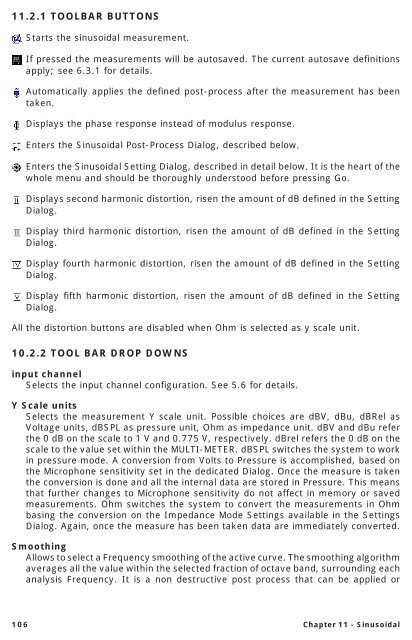CLIOwin 6.5 PCI User's Manual - Audiomatica Srl
CLIOwin 6.5 PCI User's Manual - Audiomatica Srl
CLIOwin 6.5 PCI User's Manual - Audiomatica Srl
You also want an ePaper? Increase the reach of your titles
YUMPU automatically turns print PDFs into web optimized ePapers that Google loves.
11.2.1 TOOLBAR BUTTONS<br />
Starts the sinusoidal measurement.<br />
If pressed the measurements will be autosaved. The current autosave definitions<br />
apply; see 6.3.1 for details.<br />
Automatically applies the defined post-process after the measurement has been<br />
taken.<br />
Displays the phase response instead of modulus response.<br />
Enters the Sinusoidal Post-Process Dialog, described below.<br />
Enters the Sinusoidal Setting Dialog, described in detail below. It is the heart of the<br />
whole menu and should be thoroughly understood before pressing Go.<br />
Displays second harmonic distortion, risen the amount of dB defined in the Setting<br />
Dialog.<br />
Display third harmonic distortion, risen the amount of dB defined in the Setting<br />
Dialog.<br />
Display fourth harmonic distortion, risen the amount of dB defined in the Setting<br />
Dialog.<br />
Display fifth harmonic distortion, risen the amount of dB defined in the Setting<br />
Dialog.<br />
All the distortion buttons are disabled when Ohm is selected as y scale unit.<br />
10.2.2 TOOL BAR DROP DOWNS<br />
input channel<br />
Selects the input channel configuration. See 5.6 for details.<br />
Y Scale units<br />
Selects the measurement Y scale unit. Possible choices are dBV, dBu, dBRel as<br />
Voltage units, dBSPL as pressure unit, Ohm as impedance unit. dBV and dBu refer<br />
the 0 dB on the scale to 1 V and 0.775 V, respectively. dBrel refers the 0 dB on the<br />
scale to the value set within the MULTI-METER. dBSPL switches the system to work<br />
in pressure mode. A conversion from Volts to Pressure is accomplished, based on<br />
the Microphone sensitivity set in the dedicated Dialog. Once the measure is taken<br />
the conversion is done and all the internal data are stored in Pressure. This means<br />
that further changes to Microphone sensitivity do not affect in memory or saved<br />
measurements. Ohm switches the system to convert the measurements in Ohm<br />
basing the conversion on the Impedance Mode Settings available in the Settings<br />
Dialog. Again, once the measure has been taken data are immediately converted.<br />
Smoothing<br />
Allows to select a Frequency smoothing of the active curve. The smoothing algorithm<br />
averages all the value within the selected fraction of octave band, surrounding each<br />
analysis Frequency. It is a non destructive post process that can be applied or<br />
106 Chapter 11 - Sinusoidal