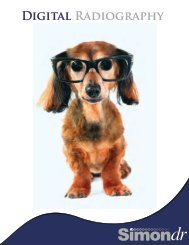Download Brochure for the iQ-WEBX / PACS Solution. - Southwest ...
Download Brochure for the iQ-WEBX / PACS Solution. - Southwest ...
Download Brochure for the iQ-WEBX / PACS Solution. - Southwest ...
You also want an ePaper? Increase the reach of your titles
YUMPU automatically turns print PDFs into web optimized ePapers that Google loves.
<strong>WEBX</strong><br />
DICOM server <strong>for</strong> storage,<br />
teleradiology and image distribution<br />
System requirements<br />
server Minimum server recom. client Minimum client recom.<br />
OS: Windows XP SP 2 Windows XP, Virtually every OS Windows XP SP 2<br />
Server 2003 with Internet Explorer 5 with Internet Explorer 7<br />
CPU: Pentium 1 GHz Pentium 2 GHz Pentium 1 GHz Pentium 2 GHz<br />
RAM: 512 MB 1 GB 64 MB 1 GB<br />
HDD: 20 GB RAID/NAS/SAN 5 GB 20 GB<br />
120 GB ... 256 TB<br />
LAN/WAN: 10 Mbit 100 Mbit, 1 Gbit 128 Kbit 100 Mbit<br />
Graphics: 16 bit color, 8 bit grey 32 bit color, 8 bit grey<br />
Display: 1024 x 768 pixel 1280 x 1024 pixel<br />
Peripherals:<br />
Scrollmouse<br />
Hardware: Dell hardware Dell hardware<br />
© 2009 IMAGE In<strong>for</strong>mation Systems Ltd. – For a Better View in Diagnostics! <strong>iQ</strong>-<strong>WEBX</strong> 6.1.3 INT ENG 002R<br />
One<br />
For all<br />
our solutions <strong>for</strong> your imaging needs<br />
<strong>iQ</strong>-VIEW ®<br />
<strong>iQ</strong>-VIEW ® 3D<br />
<strong>iQ</strong>-CAPTURE<br />
<strong>iQ</strong>-<strong>WEBX</strong><br />
<strong>iQ</strong>-HIS/RIS CLIENT<br />
<strong>iQ</strong>-PRINT<br />
<strong>iQ</strong>-ROBOT<br />
<strong>iQ</strong>-Router<br />
<strong>iQ</strong>-MAIL<br />
<strong>iQ</strong>-WORKLIST<br />
<strong>iQ</strong>-NUC<br />
<strong>iQ</strong>-RIS<br />
<strong>iQ</strong>-DISPLAYS<br />
<strong>iQ</strong>-CR ACE<br />
DICOMReader<br />
OrthoView<br />
The radiology reading station<br />
3D post-processing workstation<br />
Add-on hardware module <strong>for</strong> capturing images from analog video sources<br />
<strong>PACS</strong> server <strong>for</strong> storage, teleradiology and image distribution<br />
Simplifying <strong>the</strong> workflow<br />
DICOM paper print server<br />
Automatic burning and labeling of patient CDs and DVDs<br />
Image compression <strong>for</strong> teleradiology and workflow management<br />
Simple teleradiology using DICOM e-mail<br />
DICOM worklist server optimizing your workflow<br />
Simple nuclear <strong>PACS</strong> integration<br />
The RIS that simplifies your work<br />
Medical diagnostic monitors<br />
Efficiency in CR<br />
Read any DICOM CD into your <strong>PACS</strong><br />
Add-on module <strong>for</strong> orthopedic templating and trauma planning<br />
image In<strong>for</strong>mation systems Ltd.<br />
Office 404, 4th floor | Albany house | 324/326 Regent Street | London W1B 3HH | United Kingdom<br />
Tel. UK: +44 207 193 06 20 | Tel. GER: +49 381 203 38 58 | Tel. US: +1 213 985 35 20<br />
Fax UK: +44 207 976 48 97 | Fax GER: +49 381 203 38 59 | Fax US: +1 213 325 26 30<br />
www.image-systems.biz | info@image-systems.biz
<strong>iQ</strong>-<strong>WEBX</strong> combines<br />
a fast DICOM archive<br />
with a web-based viewing and a managing<br />
interface in one system<br />
<strong>iQ</strong>-<strong>WEBX</strong> is a complete, easy-to-use and af<strong>for</strong>dable solution <strong>for</strong> storage, viewing<br />
and distribution of any medical imaging studies and reports.<br />
<strong>iQ</strong>-<strong>WEBX</strong> can store and display virtually<br />
all types of patient studies<br />
and reports.<br />
The ActiveX viewing plug-in will be<br />
automatically installed during <strong>the</strong><br />
first call of images and gives <strong>the</strong><br />
viewing physician easy-to-use interactive<br />
image processing tools<br />
with diagnostic quality.<br />
Special features of <strong>the</strong> <strong>iQ</strong>-<strong>WEBX</strong> Server:<br />
Licensing: Depending on <strong>the</strong> user needs, <strong>iQ</strong>-<strong>WEBX</strong> is<br />
available in different configurations: It can be ordered<br />
with or without <strong>the</strong> <strong>iQ</strong>-X Web Viewer; in <strong>the</strong> second<br />
case it is labeled <strong>iQ</strong>-WEB. There are several packages<br />
available depending on <strong>the</strong> DICOM nodes to be connected;<br />
it comes in packages supporting 2, 5, 10, 20 or<br />
even an unlimited number of DICOM nodes (Application<br />
Entities).<br />
Web-Based Administration: Allows a proper configuration,<br />
adaptation and quality monitoring of <strong>the</strong> system.<br />
Privacy: <strong>iQ</strong>-<strong>WEBX</strong> is a HIPAA compliant system. Referring<br />
physicians may log into <strong>the</strong> system to review only<br />
<strong>the</strong>ir own cases. The chief radiologist, of course, has<br />
access to <strong>the</strong> entire patient database. By using <strong>the</strong><br />
Shared Archive feature, it is possible to share imaging<br />
data among physicians, in compliance with strict privacy<br />
regulations.<br />
<strong>iQ</strong>-<strong>WEBX</strong> Release 6 shows a completely renewed web<br />
interface design, which is extremely easy to use and<br />
allows <strong>for</strong> a well-arranged overview of all studies.<br />
Being a complete solution, <strong>iQ</strong>-<strong>WEBX</strong> consists of several<br />
applications in only one package:<br />
DICOM Server: This application enables <strong>the</strong> communication<br />
between <strong>the</strong> modalities and <strong>the</strong> Archive<br />
Server. It is <strong>the</strong>re<strong>for</strong>e important <strong>for</strong> image storage,<br />
query and retrieval, <strong>for</strong>warding, printing and<br />
DICOM-<strong>for</strong>matted media interchange through import<br />
and export functions.<br />
Archive Server: It stores up to 500 million images in one<br />
database on a local or network attached storage<br />
device. A second <strong>iQ</strong>-<strong>WEBX</strong> server can be automatically<br />
synchronized in order to permanently ensure<br />
an up-to-date backup.<br />
Web Server: This server allows <strong>the</strong> web-based distribution<br />
of any medical images and reports, based on<br />
efficient user management and secure au<strong>the</strong>ntication<br />
procedures, to an unlimited number of web users.<br />
It is even possible to query o<strong>the</strong>r DICOM archives.<br />
Thanks to <strong>the</strong> innovative feature EasyWEB, physicians<br />
maintain <strong>the</strong> overview of all studies. There<strong>for</strong>e, <strong>the</strong>y<br />
can now easily search and filter <strong>the</strong> database individually<br />
to quickly find <strong>the</strong> required studies.<br />
<strong>iQ</strong>-X Web Viewer: This is a powerful plug-in <strong>for</strong><br />
browsing, reading and processing DICOM images<br />
through every network. It provides an interactive<br />
diagnostic web viewer with all clinically required<br />
image processing features like: Measurements,<br />
stack mode, cine mode, comparison of studies.<br />
<strong>iQ</strong>-X allows <strong>the</strong> preloading of additional series in<br />
<strong>the</strong> background while concurrently viewing o<strong>the</strong>r<br />
images. The graphical user interface is based on<br />
<strong>the</strong> leading DICOM viewer <strong>iQ</strong>-VIEW.<br />
Patient Reconciliation: All stored studies can be verified<br />
with a DICOM WORKLIST and optionally with HL7 messages.<br />
Study data can be automatically corrected in an<br />
IHE compatible protocol to ensure consistent image<br />
data in <strong>the</strong> archive.<br />
DICOM Print: Images can be printed from any web<br />
client on a remote DICOM imager.<br />
Email Notification: Once a new study or report is ready<br />
<strong>for</strong> viewing, <strong>the</strong> referring physician is being alerted automatically<br />
via email or SMS (*only possible by using a 3rd<br />
party mail2SMS gateway service with additional costs).
1 1<br />
In a digital imaging environment it is very important<br />
that each study can be properly identified, so that<br />
all studies <strong>for</strong> a patient can be retrieved consistently.<br />
MRI<br />
CT Scanner<br />
The Patient Reconciliation feature of <strong>iQ</strong>-<strong>WEBX</strong> can<br />
accept demographic data from your RIS or HIS to<br />
compare with stored studies. If both data (RIS and<br />
<strong>PACS</strong>) are identical, <strong>iQ</strong>-<strong>WEBX</strong> marks <strong>the</strong> study as<br />
“consistent”.<br />
1<br />
2<br />
<strong>iQ</strong>-<strong>WEBX</strong> can automatically adjust smaller errors e.g.<br />
in patient names like “Meller“ -> “Miller”. Major differences<br />
in data will be listed in <strong>the</strong> non-reconciled<br />
table that helps <strong>the</strong> <strong>PACS</strong> administrator to easily<br />
identify and correct inconsistent data.<br />
Additionally, <strong>iQ</strong>-<strong>WEBX</strong> includes EasyWEB, a powerful<br />
tool which helps users to easily maintain <strong>the</strong> over-<br />
5<br />
<strong>iQ</strong>-<strong>WEBX</strong><br />
4<br />
<strong>iQ</strong>-X<br />
3<br />
view over <strong>the</strong> whole system. Its new graphical user<br />
environment allows to manage <strong>the</strong> whole image<br />
process, e.g. to filter, browse or to read studies just<br />
by using one single graphical user interface. The process<br />
is <strong>the</strong>re<strong>for</strong>e made easier and more reliable than<br />
ever.<br />
DICOM Autorouting<br />
Teleradiology<br />
<strong>iQ</strong>-VIEW<br />
1 <strong>iQ</strong>-<strong>WEBX</strong> is <strong>the</strong> core of your imaging network. Typically<br />
it is connected to all imaging modalities, your<br />
RIS and reading stations.<br />
2 The built-in ActiveX technology transfers radiological<br />
images in diagnostic quality to web viewer clients.<br />
3 Reading stations from any manufacturer can<br />
be connected directly to <strong>iQ</strong>-<strong>WEBX</strong> using <strong>the</strong> DICOM<br />
standard.<br />
RIS<br />
DICOM Worklist<br />
<strong>iQ</strong>-<strong>WEBX</strong><br />
4 Using high efficient built-in data compression,<br />
<strong>the</strong>re is <strong>the</strong> opportunity to create economical teleradiology<br />
connections.<br />
5 The intelligent autorouting feature <strong>for</strong>wards studies<br />
based on predefined criteria and can prefetch<br />
previous studies <strong>for</strong> <strong>the</strong> same patient if required.<br />
Modality
<strong>iQ</strong>-WEB features<br />
<strong>iQ</strong>-WebX features<br />
in addition to <strong>iQ</strong>-WEB Features<br />
SERVER<br />
COmmuniCation<br />
WEB<br />
Multiple parallel DICOM connections<br />
Server instance monitoring<br />
Statistics<br />
Shared archive<br />
Studies are marked as read after a DICOM Query<br />
DICOM query/retrieve<br />
DICOM PRINT client and DICOM WORKLIST client<br />
Auto <strong>for</strong>ward of data sets<br />
HL7 interface (option)<br />
Automatic patient reconciliation<br />
Email notification when new study has arrived<br />
Sending images as JPEG via email<br />
Easy-to-use design of <strong>the</strong> web interface<br />
Coherent overview of studies with search and filter possibilities using<br />
EasyWEB<br />
Automatic browser logout<br />
Unlimited number of users and concurrent users<br />
Display of all color/grayscale images<br />
Display of structured reports<br />
Query of external DICOM archives by web interface<br />
Transfer of images by web to DICOM destinations<br />
File attachments to images or studies<br />
<strong>iQ</strong>-X Web viewer (Activex) <strong>iQ</strong>-X Web viewer (Activex)<br />
Viewing any kind of images and structured reports<br />
Center/window<br />
Comparison of multiple studies<br />
Stack mode/cine mode<br />
Measurements (distance, ROI, angle)<br />
Color remapping<br />
Background preload<br />
JPEG DICOM/2000 lossless/lossy support<br />
Post-receive image compression configurable <strong>for</strong> every source<br />
LICENSING Unlimited number of WEB users<br />
Available <strong>for</strong> 2, 5, 10, 20 or even <strong>for</strong> an unlimited number of<br />
DICOM nodes<br />
1 2 3<br />
import<br />
export<br />
database<br />
Data access restrictions/<br />
user rights management<br />
Import of any DICOMDIR media<br />
Directory import of DICOM data<br />
DICOM export function<br />
High water/low water deletion of <strong>the</strong> oldest studies<br />
Automatic synchronization with o<strong>the</strong>r DICOM servers<br />
Configurable overflow management (high water/low water,<br />
study date, custom settings)<br />
Admin user<br />
12 different privilege settings <strong>for</strong> each user/group<br />
User access control<br />
1 The new study browser of <strong>iQ</strong>-<br />
<strong>WEBX</strong> gives reading physicians an<br />
easy and fast access to all studies.<br />
2 Users may annotate images<br />
or studies with individual texts<br />
and keywords to create teaching<br />
cases within <strong>the</strong> <strong>PACS</strong>.<br />
3 <strong>iQ</strong>-<strong>WEBX</strong> logs any action of <strong>the</strong><br />
system in compliance with HIPAA<br />
regulations.<br />
service package<br />
Software updates/upgrades optional<br />
languages<br />
English, French, German, Russian, Spanish<br />
certification<br />
CE 0482 and FDA 510 (k)<br />
LIcensing<br />
Available <strong>for</strong> 2, 5 or 10 DICOM nodes