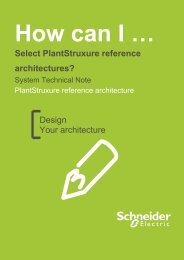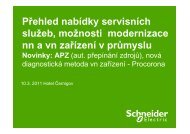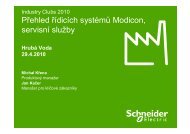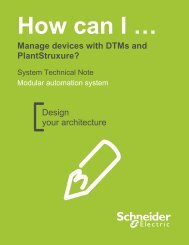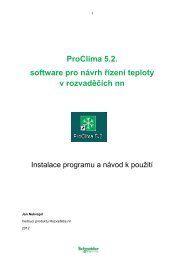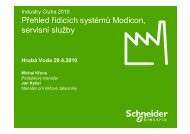Vijeo Designer V6.1 novinky - Schneider Electric CZ, s.r.o.
Vijeo Designer V6.1 novinky - Schneider Electric CZ, s.r.o.
Vijeo Designer V6.1 novinky - Schneider Electric CZ, s.r.o.
You also want an ePaper? Increase the reach of your titles
YUMPU automatically turns print PDFs into web optimized ePapers that Google loves.
<strong>Vijeo</strong> <strong>Designer</strong> <strong>V6.1</strong>
Novinky VD v.6.1<br />
novinka<br />
●Podpora nových terminálů Magelis STO Ethernet<br />
●Podpora nových typů iPC Box & Panel<br />
●Podpora nových terminálů Magelis GTO<br />
●Podpora Windows 7 64 bit. verze<br />
●Online modifikace v Unity Pro<br />
●Společná databáze pro nastavení příst. práv<br />
●Změna snímku při změně typu terminálu (menší na větší)<br />
●Možnost vlastního nahrání „self download“ z FTP serveru<br />
●Podpora pro Advantys STB prostřednictvím Ethernet IP (Explicitní)<br />
●Nové integrované kom. ovládače:<br />
●Emerson ROC Ethernet support<br />
●Siemens S7-1200 PLC support<br />
●Mitsubishi FX3G PLC support<br />
●Universal model Q CPU Mitsubishi<br />
●Mitsubishi QnU Ethernet<br />
<strong>Schneider</strong> <strong>Electric</strong> 2
Nové mikropanely Magelis:<br />
HMISTO531/532<br />
●New device in HMISTO series: HMISTO531 and HMISTO532<br />
●Same as HMISTO511/512, but with Ethernet capability<br />
● Allows Data Sharing, Web Server / Web Gate, E-mail<br />
● Cannot be used as a Remote Alarm Client (only Server)<br />
● Does not support Browser toolchest parts<br />
●HMISTO531 has same colors as HMISTO511 (Green/Red/Orange)<br />
●HMISTO532 has same colors as HMISTO512 (White/Red/Pink)<br />
<strong>Schneider</strong> <strong>Electric</strong> 3
Nové mikropanely Magelis: HMIS5T<br />
●New device in HMISTU series: HMIS5T base unit<br />
●Same as existing STU655/855 devices, but with more flash memory<br />
●Same resolution as STU655/855 (320x240)<br />
●Compatible with existing 655 and 855 detachable screens<br />
●With HMIS5T, same project is used for 3”5 or 5”7 screens<br />
● Must power off unit before swapping screens<br />
● STU655 and STU855 still require their own projects<br />
<strong>Schneider</strong> <strong>Electric</strong> 4
Nové mikropanely Magelis: HMIS5T<br />
●Improved Flash Memory<br />
STU Model SRAM DRAM Flash<br />
HMISTU655 64KB 32 MB 16 MB<br />
HMISTU855 64KB 32 MB 16 MB<br />
HMIS5T<br />
(S65/S85)<br />
64KB 64 MB 32 MB<br />
<strong>Schneider</strong> <strong>Electric</strong> 5
Nové terminály Magelis GTO<br />
●Advanced panels<br />
● Magelis GTO<br />
●Planned to start to replace the current models Magelis XBTGT<br />
<strong>Schneider</strong> <strong>Electric</strong> 6
Nové iPC Magelis<br />
●Industrial PCs<br />
● BOXes and Panels new generation<br />
<strong>Schneider</strong> <strong>Electric</strong> 7
Podpora Windows 7 64-Bit<br />
●<strong>Vijeo</strong> <strong>Designer</strong> now supports Windows 7 64-Bit<br />
<strong>Schneider</strong> <strong>Electric</strong> 8
●Resize Screens<br />
Nové vlastnosti v „Buildtime“<br />
● Support resizing panel contents when changing Target (or Model) type to<br />
larger panel size<br />
320 x 240 640 x 480<br />
<strong>Schneider</strong> <strong>Electric</strong> 9
Nové vlastnosti v „Buildtime“<br />
●Copy / Paste Actions<br />
● Users can copy and paste actions across different projects<br />
● Users can copy and paste both Global actions and Panel actions<br />
<strong>Schneider</strong> <strong>Electric</strong> 10
Nové vlastnosti v „Buildtime“<br />
●Close All Tabs with one click<br />
●Available in Window menu, or Right-Click on a tab<br />
<strong>Schneider</strong> <strong>Electric</strong> 11
Nové vlastnosti v „Buildtime“<br />
●Alarm Group Settings Window<br />
●Previously, Alarm Group Settings window was fixed to small size<br />
● Often required a scrollbar<br />
●Improved to use more screen space without a scroll bar<br />
Previously, this space was unused<br />
Now, columns can be expanded<br />
<strong>Schneider</strong> <strong>Electric</strong> 12
Nové vlastnosti v „Buildtime“<br />
●Sort Text Resource Columns<br />
●<br />
Can be sorted by Integer Value or by Label<br />
<strong>Schneider</strong> <strong>Electric</strong> 13
Nové vlastnosti v „Buildtime“<br />
●RSLogix 5000 V18 symbol files support<br />
<strong>Schneider</strong> <strong>Electric</strong> 14
Vylepšení stávajících vlastností - alarmy<br />
●Alarm Summary columns to be the same color as the Alarm Message<br />
Same as Messages = Disabled<br />
Same as Messages = Enabled<br />
<strong>Schneider</strong> <strong>Electric</strong> 15
Vylepšení stávajících vlastností - alarmy<br />
●Multi-line alarm messages<br />
● Three line or four line messages added<br />
● Touch action icon covers all lines<br />
<strong>Schneider</strong> <strong>Electric</strong> 16
Vylepšení stávajících vlastností - alarmy<br />
●Dynamic content in alarm messages<br />
● Users can insert timestamps or variable values<br />
● <strong>Vijeo</strong> <strong>Designer</strong> allows dynamic alarm messages to be updated when triggered<br />
– On Every State and On Active State triggers<br />
<strong>Schneider</strong> <strong>Electric</strong> 17
Vylepšení stávajících vlastností – síťové<br />
nastavení IP adresy<br />
●Allow Setting IP Address at Run Time setting in target settings<br />
<strong>Schneider</strong> <strong>Electric</strong> 18
Společné nastavení bezpečnostních<br />
●Common Security Database<br />
práv uživatele<br />
● Allow multiple targets to share security user accounts<br />
●After downloading to both targets, the server target and the client target<br />
share same user database<br />
●On the server target, create new user test<br />
●<br />
On the client, user test is automatically added<br />
<strong>Schneider</strong> <strong>Electric</strong> 19
Propojení s aplikací Unity<br />
●In <strong>Vijeo</strong>-<strong>Designer</strong> 6.1<br />
● New Data dictionary feature in Unity Pro 6.0<br />
● New Preload Data Dictionary for online modifications feature in<br />
<strong>Vijeo</strong> <strong>Designer</strong><br />
<strong>Schneider</strong> <strong>Electric</strong> 20
Propojení s aplikací Unity<br />
●In <strong>Vijeo</strong>-<strong>Designer</strong> 6.1<br />
● Runtime initially connects successfully<br />
● If the Unity Pro project is re-built, and data dictionary settings are<br />
enabled, runtime will automatically use the new addresses<br />
● When a user modifies the Unity Pro project and performs an<br />
Online Change, they will see this window<br />
<strong>Schneider</strong> <strong>Electric</strong> 21
Nahrání do panelu z FTP Serveru (self<br />
download)<br />
●Example: Flowchart of Self Download<br />
● PC and FTP Server can be same machine<br />
PC<br />
Create Project with<br />
Self Download<br />
Operation<br />
Modify Project and<br />
do Self Download<br />
to PC<br />
XBTGT<br />
Download Project<br />
to GT<br />
In Runtime: Press<br />
Self Download<br />
switch<br />
Modified project<br />
is downloaded<br />
to GT<br />
FTP<br />
Server<br />
Use Data Manager to transfer project to FTP server<br />
<strong>Schneider</strong> <strong>Electric</strong> 22
Nahrání do panelu z FTP Serveru (self<br />
download)<br />
●Example: Performing a Self Download on a XBTGT6330<br />
●Environment Setup:<br />
● Apache FTP Server running on PC<br />
● Configured FTP account<br />
● User = VJDUser<br />
● Password = admin<br />
●In <strong>Vijeo</strong> <strong>Designer</strong>, create a new project with Self Download switch<br />
<strong>Schneider</strong> <strong>Electric</strong> 23
Nahrání do panelu z FTP Serveru (self<br />
download)<br />
●Download project to GT6330<br />
●In <strong>Vijeo</strong> <strong>Designer</strong>, make modifications to the project<br />
● Changed text to Self Downloaded Project<br />
●In <strong>Vijeo</strong> <strong>Designer</strong>, download the project to a folder using the Self<br />
Download setting<br />
<strong>Schneider</strong> <strong>Electric</strong> 24
Nahrání do panelu z FTP Serveru (self<br />
download)<br />
●Use the Data Manager to transfer the Self Download project to the<br />
FTP server<br />
<strong>Schneider</strong> <strong>Electric</strong> 25
Nahrání do panelu z FTP Serveru (self<br />
download)<br />
●On the XBTGT6330, press the Self Download + Install switch<br />
●Observe Status = 1, meaning In Progress<br />
●When download is complete, target will reboot with updated project<br />
Reboot<br />
<strong>Schneider</strong> <strong>Electric</strong> 26
Nové ovládače: Mitsubishi FX3G CPU<br />
●<strong>Vijeo</strong> <strong>Designer</strong> now supports the Mitsubishi FX3G CPU PLC<br />
●Available under the existing Melsec-FX (CPU) driver<br />
●Serial Driver: RS232 and RS422 4-Wire available<br />
<strong>Schneider</strong> <strong>Electric</strong> 27
Nové ovládače: Mitsubishi Q CPU<br />
●<strong>Vijeo</strong> <strong>Designer</strong> now supports Mitsubishi QnU PLCs<br />
●RS232 connection type<br />
●Supports Multi CPU connections via Universal Model CPU<br />
●Accessible with existing Melsec-Q CPU (SIO) Driver in <strong>Vijeo</strong> <strong>Designer</strong><br />
●Can connect to the following CPUs:<br />
●<br />
Q00UJCPU<br />
●<br />
Q03UDECPU<br />
● Q00UCPU<br />
● Q04UDEHCPU<br />
● Q01UCPU<br />
● Q06UDEHCPU<br />
● Q02UCPU<br />
● Q10UDEHCPU<br />
● Q03UDCPU<br />
● Q13UDEHCPU<br />
● Q04UDHCPU<br />
● Q20UDEHCPU<br />
● Q06UDHCPU<br />
● Q26UDEHCPU<br />
● Q10UDHCPU<br />
● Q172HCPU<br />
● Q13UDHCPU<br />
● Q172DCPU<br />
● Q20UDHCPU<br />
● Q173DCPU<br />
● Q26UDHCPU<br />
<strong>Schneider</strong> <strong>Electric</strong> 28
Nové ovládače: Mitsubishi QnU Ethernet<br />
●<strong>Vijeo</strong> <strong>Designer</strong> now supports the following drivers:<br />
● Melsec QnU Ethernet (TCP)<br />
● Melsec QnU Ethernet (UDP)<br />
●TCP and UDP connection types<br />
●Supports Multi CPU connections via Universal Model CPU<br />
●Can connect to the following CPUs:<br />
●<br />
Q03UDCPU<br />
●<br />
Q04UDHCPU<br />
●<br />
●<br />
●<br />
●<br />
●<br />
●<br />
●<br />
Q03UDECPU<br />
Q04UDEHCPU<br />
Q06UDEHCPU<br />
Q10UDEHCPU<br />
Q13UDEHCPU<br />
Q20UDEHCPU<br />
Q26UDEHCPU<br />
●<br />
●<br />
●<br />
●<br />
●<br />
●<br />
●<br />
●<br />
Q06UDHCPU<br />
Q10UDHCPU<br />
Q13UDHCPU<br />
Q20UDHCPU<br />
Q26UDHCPU<br />
Q02CPU<br />
Q02HCPU<br />
Q06HCPU<br />
●<br />
Q12HCPU<br />
●<br />
Q25HCPU<br />
●<br />
Q172DCPU<br />
●<br />
Q173DCPU<br />
<strong>Schneider</strong> <strong>Electric</strong> 29
Nové ovládače: Siemens S7-1200<br />
●<strong>Vijeo</strong> <strong>Designer</strong> now supports Siemens S7-1200 PLCs<br />
● 3 models available: 1211C, 1212C, 1214C<br />
●Consistent with previous 200/300/400 PLCs<br />
●S7-1200 has increased address range compared to S7-300/400<br />
● Example: BOOL can be addressed from M0.0 --> M8191.7<br />
<strong>Schneider</strong> <strong>Electric</strong> 30
Nové ovládače: Emerson ROC<br />
●<strong>Vijeo</strong> <strong>Designer</strong> now supports the ROC Plus protocol<br />
● CPUs: ROC300, ROCPAC, FB407, RegFlow and more<br />
● Connections: RS-485/422, RS-232, TCP/IP<br />
● Not supported on XBTGT1000 targets<br />
● Unique device addressing (Type, Location, Parameter, or TLP)<br />
<strong>Schneider</strong> <strong>Electric</strong> 31
Nové ovládače: EtherNet/IP Explicitní<br />
●<strong>Vijeo</strong> <strong>Designer</strong> now supports Generic Ethernet/IP Explicit<br />
● Not only limited to Rockwell devices<br />
● Supports Advantys STB NIC 2212 module (by <strong>Schneider</strong> <strong>Electric</strong>)<br />
● Functions the same as Rockwell EtherNet/IP Explicit driver<br />
● Rockwell EtherNet/IP Explicit driver is still included<br />
<strong>Schneider</strong> <strong>Electric</strong> 32
Nové ovládače vylepšení: Zelio Logic<br />
●<strong>Vijeo</strong> <strong>Designer</strong> has dialog table improvements for the Zelio driver<br />
● Now allows a combination of To PLC and From PLC functions<br />
● SL IN and SL OUT addresses are automatically mapped<br />
● To/From PLC functions are not supported<br />
● <strong>Vijeo</strong> <strong>Designer</strong> changes them to From PLC functions.<br />
<strong>Schneider</strong> <strong>Electric</strong> 33
DVD operátorské panely Magelis<br />
typové označení: S1160<br />
● Obchodně technická dokumentace těchto produktů:<br />
Magelis HMI STO, Magelis HMI STU<br />
Magelis XBT GTO, GT<br />
Magelis XBT GK<br />
Magelis XBT GH<br />
Magelis HMI GTW<br />
iPC Magelis<br />
<strong>Vijeo</strong> <strong>Designer</strong><br />
● Konfigurační nástroje a ceník<br />
● Ceník panelů Magelis HMI STO, Magelis HMI STU, Magelis GTO<br />
● Popis tvorby aplikace krok za krokem pro <strong>Vijeo</strong> <strong>Designer</strong> (Design Guide)<br />
● Grafické objekty a příklady architektur pro tvorbu nabídek (MS Office Visio)<br />
● Objekty pro CAD a Eplan<br />
● Knihovna objektů řídicích systémů, HMI, SCADA <strong>Schneider</strong> <strong>Electric</strong> a příslušenství<br />
● Prezentace:<br />
● Přehled produktů<br />
● Inženýrský software:<br />
● <strong>Vijeo</strong> <strong>Designer</strong> v. 6.1 – inženýrské prostředí pro operátorské panely Magelis a iPC,<br />
plně funkční pro Magelis HMI STO, Magelis HMI STU<br />
● IDS – nadstavbový software pro zpracování a prezentaci dat „Inteligent Data Services“<br />
● SESU – „<strong>Schneider</strong> <strong>Electric</strong> Software Update“, automatický nástroj aktualizace softwaru<br />
<strong>Schneider</strong> <strong>Electric</strong> 34
Naše nabídka služeb<br />
Zákaznické centrum<br />
obchodní, logistické a technické dotazy<br />
Servisní služby<br />
pohotovostní servisní služba 7/24<br />
Aplikační podpora a dodávky na klíč<br />
pro konkrétní průmyslový proces, stroj a budovu<br />
Školicí středisko<br />
aplikační a technická školení<br />
Elektronická podpora<br />
softwarová nástroje a internetové stránky<br />
<strong>Schneider</strong> <strong>Electric</strong> 35
Další informace<br />
●www.schneider-electric.cz<br />
●Zákaznické centrum <strong>Schneider</strong> <strong>Electric</strong><br />
● +420 382 766 333<br />
● info@cz.schneider-electric.com<br />
<strong>Schneider</strong> <strong>Electric</strong> 36