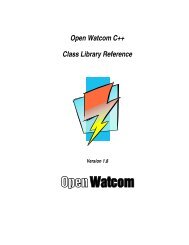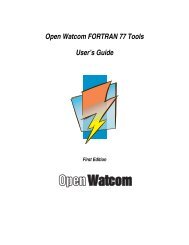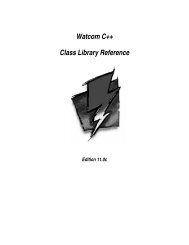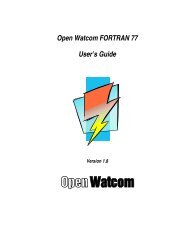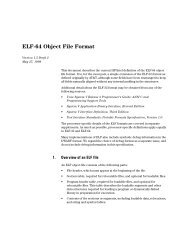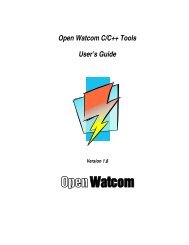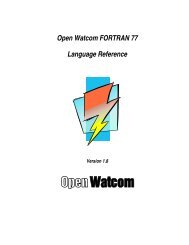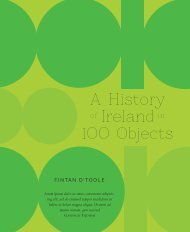Watcom FORTRAN 77 Programmer's Guide - HEAnet Mirror Service
Watcom FORTRAN 77 Programmer's Guide - HEAnet Mirror Service
Watcom FORTRAN 77 Programmer's Guide - HEAnet Mirror Service
Create successful ePaper yourself
Turn your PDF publications into a flip-book with our unique Google optimized e-Paper software.
<strong>Watcom</strong> <strong>FORTRAN</strong> <strong>77</strong><br />
Programmer’s <strong>Guide</strong><br />
Version 1.8
Notice of Copyright<br />
Copyright © 2002-2008 the Open <strong>Watcom</strong> Contributors. Portions Copyright © 1984-2002 Sybase, Inc.<br />
and its subsidiaries. All rights reserved.<br />
Any part of this publication may be reproduced, transmitted, or translated in any form or by any means,<br />
electronic, mechanical, manual, optical, or otherwise, without the prior written permission of anyone.<br />
For more information please visit http://www.openwatcom.org/<br />
Portions of this manual are reprinted with permission from Tenberry Software, Inc.<br />
ii
Preface<br />
The <strong>Watcom</strong> <strong>FORTRAN</strong> <strong>77</strong> Programmer’s <strong>Guide</strong> includes the following major components:<br />
• DOS Programming <strong>Guide</strong><br />
• The DOS/4GW DOS Extender<br />
• Windows 3.x Programming <strong>Guide</strong><br />
• Windows NT Programming <strong>Guide</strong><br />
• OS/2 Programming <strong>Guide</strong><br />
• Novell NLM Programming <strong>Guide</strong><br />
• Mixed Language Programming<br />
• Common Problems<br />
Acknowledgements<br />
This book was produced with the <strong>Watcom</strong> GML electronic publishing system, a software tool developed by<br />
WATCOM. In this system, writers use an ASCII text editor to create source files containing text annotated<br />
with tags. These tags label the structural elements of the document, such as chapters, sections, paragraphs,<br />
and lists. The <strong>Watcom</strong> GML software, which runs on a variety of operating systems, interprets the tags to<br />
format the text into a form such as you see here. Writers can produce output for a variety of printers,<br />
including laser printers, using separately specified layout directives for such things as font selection,<br />
column width and height, number of columns, etc. The result is type-set quality copy containing integrated<br />
text and graphics.<br />
Many users have provided valuable feedback on earlier versions of the <strong>Watcom</strong> <strong>FORTRAN</strong> <strong>77</strong> compilers<br />
and related tools. Their comments were greatly appreciated. If you find problems in the documentation or<br />
have some good suggestions, we would like to hear from you.<br />
July, 1997.<br />
Trademarks Used in this Manual<br />
DOS/4G and DOS/16M are trademarks of Tenberry Software, Inc.<br />
OS/2 is a trademark of International Business Machines Corp. IBM Developer’s Toolkit, Presentation<br />
Manager, and OS/2 are trademarks of International Business Machines Corp. IBM is a registered<br />
trademark of International Business Machines Corp.<br />
Intel and Pentium are registered trademarks of Intel Corp.<br />
Microsoft, Windows and Windows 95 are registered trademarks of Microsoft Corp. Windows NT is a<br />
trademark of Microsoft Corp.<br />
NetWare, NetWare 386, and Novell are registered trademarks of Novell, Inc.<br />
iii
Phar Lap, 286|DOS-Extender and 386|DOS-Extender are trademarks of Phar Lap Software, Inc.<br />
UNIX is a registered trademark of The Open Group.<br />
WATCOM is a trademark of Sybase, Inc. and its subsidiaries.<br />
iv
Table of Contents<br />
1 <strong>Watcom</strong> <strong>FORTRAN</strong> <strong>77</strong> Application Development .......................................................................... 1<br />
DOS Programming <strong>Guide</strong> ............................................................................................................................... 3<br />
2 Creating 16-bit DOS Applications ................................................................................................... 5<br />
2.1 The Sample Application ..................................................................................................... 5<br />
2.2 Building and Running the Sample DOS Application ........................................................ 5<br />
2.3 Debugging the Sample DOS Application .......................................................................... 6<br />
3 Creating 32-bit Phar Lap 386|DOS-Extender Applications ............................................................. 9<br />
3.1 The Sample Application ..................................................................................................... 9<br />
3.2 Building and Running the Sample 386|DOS-Extender Application .................................. 10<br />
3.3 Debugging the Sample 386|DOS-Extender Application .................................................... 10<br />
4 Creating 32-bit DOS/4GW Applications .......................................................................................... 13<br />
4.1 The Sample Application ..................................................................................................... 13<br />
4.2 Building and Running the Sample DOS/4GW Application ............................................... 13<br />
4.3 Debugging the Sample DOS/4GW Application ................................................................ 14<br />
5 32-bit Extended DOS Application Development ............................................................................. 17<br />
5.1 Introduction ........................................................................................................................ 17<br />
5.2 How can I write directly to video memory using a DOS extender? .................................. 17<br />
5.3 How do I issue interrupts in a DOS/4GW application? ..................................................... 18<br />
5.4 How do I get information about free memory in the 32-bit environment? ........................ 19<br />
The DOS/4GW DOS Extender ....................................................................................................................... 21<br />
6 The Tenberry Software DOS/4GW DOS Extender .......................................................................... 23<br />
7 Linear Executables ........................................................................................................................... 25<br />
7.1 The Linear Executable Format ........................................................................................... 25<br />
7.1.1 The Stub Program ................................................................................................ 25<br />
7.2 Memory Use ....................................................................................................................... 26<br />
8 Configuring DOS/4GW .................................................................................................................... 29<br />
8.1 The DOS4G Environment Variable ................................................................................... 29<br />
8.2 Changing the Switch Mode Setting ................................................................................... 30<br />
8.3 Fine Control of Memory Usage ......................................................................................... 31<br />
8.3.1 Specifying a Range of Extended Memory ........................................................... 31<br />
8.3.2 Using Extra Memory ........................................................................................... 32<br />
8.4 Setting Runtime Options .................................................................................................... 33<br />
8.5 Controlling Address Line 20 .............................................................................................. 34<br />
9 VMM ................................................................................................................................................ 35<br />
9.1 VMM Default Parameters .................................................................................................. 35<br />
9.2 Changing the Defaults ........................................................................................................ 36<br />
9.2.1 The .VMC File ..................................................................................................... 36<br />
10 Interrupt 21H Functions ................................................................................................................. 37<br />
10.1 Functions 25H and 35H: Interrupt Handling in Protected Mode ..................................... 40<br />
v
Table of Contents<br />
10.1.1 32-Bit Gates ....................................................................................................... 40<br />
10.1.2 Chaining 16-bit and 32-bit Handlers ................................................................. 41<br />
10.1.3 Getting the Address of the Interrupt Handler .................................................... 41<br />
11 Interrupt 31H DPMI Functions ...................................................................................................... 43<br />
11.1 Using Interrupt 31H Function Calls ................................................................................. 43<br />
11.2 Int31H Function Calls ...................................................................................................... 44<br />
11.2.1 Local Descriptor Table (LDT) Management <strong>Service</strong>s ...................................... 44<br />
11.2.2 DOS Memory Management <strong>Service</strong>s ................................................................ 49<br />
11.2.3 Interrupt <strong>Service</strong>s ............................................................................................... 51<br />
11.2.4 Translation <strong>Service</strong>s .......................................................................................... 53<br />
11.2.5 DPMI Version .................................................................................................... 60<br />
11.2.6 Memory Management <strong>Service</strong>s ......................................................................... 61<br />
11.2.7 Page Locking <strong>Service</strong>s ....................................................................................... 62<br />
11.2.8 Demand Paging Performance Tuning <strong>Service</strong>s ................................................. 63<br />
11.2.9 Physical Address Mapping ................................................................................ 64<br />
11.2.10 Virtual Interrupt State Functions ..................................................................... 65<br />
11.2.11 Vendor Specific Extensions ............................................................................. 67<br />
11.2.12 Coprocessor Status .......................................................................................... 67<br />
12 Utilities ........................................................................................................................................... 69<br />
12.1 DOS4GW ......................................................................................................................... 70<br />
12.2 PMINFO ........................................................................................................................... 71<br />
12.3 PRIVATXM ..................................................................................................................... 73<br />
12.4 RMINFO .......................................................................................................................... 74<br />
13 Error Messages ............................................................................................................................... <strong>77</strong><br />
13.1 Kernel Error Messages ..................................................................................................... <strong>77</strong><br />
13.2 DOS/4G Errors ................................................................................................................. 80<br />
14 DOS/4GW Commonly Asked Questions ....................................................................................... 85<br />
14.1 Access to Technical Support ............................................................................................ 85<br />
14.2 Differences Within the DOS/4G Product Line ................................................................ 86<br />
14.3 Addressing ....................................................................................................................... 89<br />
14.4 Interrupt and Exception Handling .................................................................................... 90<br />
14.5 Memory Management ...................................................................................................... 92<br />
14.6 DOS, BIOS, and Mouse <strong>Service</strong>s .................................................................................... 93<br />
14.7 Virtual Memory ................................................................................................................ 93<br />
14.8 Debugging ........................................................................................................................ 96<br />
14.9 Compatibility ................................................................................................................... 99<br />
Windows 3.x Programming <strong>Guide</strong> ................................................................................................................. 101<br />
15 Creating 16-bit Windows 3.x Applications .................................................................................... 103<br />
15.1 The Sample GUI Application .......................................................................................... 103<br />
15.2 Building and Running the GUI Application .................................................................... 104<br />
15.3 Debugging the GUI Application ...................................................................................... 104<br />
16 Porting Non-GUI Applications to 16-bit Windows 3.x .................................................................. 107<br />
16.1 Console Device in a Windowed Environment ................................................................. 107<br />
16.2 The Sample Non-GUI Application .................................................................................. 107<br />
vi
Table of Contents<br />
16.3 Building and Running the Non-GUI Application ............................................................ 108<br />
16.4 Debugging the Non-GUI Application .............................................................................. 109<br />
16.5 Default Windowing Library Functions ............................................................................ 110<br />
17 Creating 32-bit Windows 3.x Applications .................................................................................... 113<br />
17.1 The Sample GUI Application .......................................................................................... 113<br />
17.2 Building and Running the GUI Application .................................................................... 114<br />
17.3 Debugging the GUI Application ...................................................................................... 115<br />
18 Porting Non-GUI Applications to 32-bit Windows 3.x .................................................................. 117<br />
18.1 Console Device in a Windowed Environment ................................................................. 117<br />
18.2 The Sample Non-GUI Application .................................................................................. 117<br />
18.3 Building and Running the Non-GUI Application ............................................................ 118<br />
18.4 Debugging the Non-GUI Application .............................................................................. 120<br />
18.5 Default Windowing Library Functions ............................................................................ 121<br />
19 The <strong>Watcom</strong> 32-bit Windows 3.x Extender ................................................................................... 123<br />
19.1 Pointers ............................................................................................................................. 123<br />
19.2 Implementation Overview ................................................................................................ 124<br />
19.3 System Structure .............................................................................................................. 125<br />
19.4 System Overview ............................................................................................................. 126<br />
19.5 Steps to Obtaining a 32-bit Application ........................................................................... 127<br />
20 Windows 3.x 32-bit Programming Overview ................................................................................ 129<br />
20.1 WINAPI.FI ....................................................................................................................... 129<br />
20.2 Environment Notes .......................................................................................................... 130<br />
20.3 Floating-point Emulation ................................................................................................. 130<br />
20.4 Multiple Instances ............................................................................................................ 130<br />
20.5 Pointer Handling .............................................................................................................. 131<br />
20.5.1 When To Convert Incoming Pointers ................................................................ 132<br />
20.5.2 When To Convert Outgoing Pointers ................................................................ 132<br />
20.5.2.1 SendMessage and SendDlgItemMessage ............................................ 133<br />
20.5.3 GlobalAlloc and LocalAlloc .............................................................................. 134<br />
20.5.4 Callback Function Pointers ................................................................................ 134<br />
20.5.4.1 Window Sub-classing .......................................................................... 136<br />
20.6 Calling 16-bit DLLs ......................................................................................................... 137<br />
20.7 _16 Functions ................................................................................................................... 138<br />
21 Windows 32-Bit Dynamic Link Libraries ...................................................................................... 139<br />
21.1 Introduction to 32-Bit DLLs ............................................................................................ 139<br />
21.2 A Sample 32-bit DLL ...................................................................................................... 140<br />
21.3 Calling Functions in a 32-bit DLL from a 16-bit Application ......................................... 141<br />
21.4 Calling Functions in a 32-bit DLL from a 32-bit Application ......................................... 143<br />
21.5 A Sample 32-bit DLL Using a Structure ......................................................................... 144<br />
21.6 Creating and Debugging Dynamic Link Libraries ........................................................... 147<br />
21.6.1 Building the Applications .................................................................................. 148<br />
21.6.2 Installing the Examples under Windows ........................................................... 148<br />
21.6.3 Running the Examples ....................................................................................... 149<br />
21.6.4 Debugging a 32-bit DLL ................................................................................... 149<br />
21.6.5 Summary ............................................................................................................ 150<br />
22 Interfacing Visual Basic and <strong>Watcom</strong> <strong>FORTRAN</strong> <strong>77</strong> DLLs ......................................................... 151<br />
vii
Table of Contents<br />
22.1 Introduction to Visual Basic and DLLs ........................................................................... 151<br />
22.2 A Working Example ........................................................................................................ 152<br />
22.3 Sample Visual Basic DLL Programs ............................................................................... 154<br />
22.3.1 Source Code for VBDLL32.DLL ...................................................................... 154<br />
22.3.2 Source code for COVER16.DLL ....................................................................... 155<br />
22.4 Compiling and Linking the Examples .............................................................................. 156<br />
23 WIN386 Library Subprograms ....................................................................................................... 159<br />
AllocAlias16 ..................................................................................................... 160<br />
AllocHugeAlias16 ............................................................................................. 161<br />
_Call16 .............................................................................................................. 162<br />
DefineDLLEntry ............................................................................................... 163<br />
DefineUserProc16 ............................................................................................. 165<br />
FreeAlias16 ....................................................................................................... 167<br />
FreeHugeAlias16 ............................................................................................... 168<br />
FreeIndirectFunctionHandle ............................................................................. 169<br />
GetIndirectFunctionHandle ............................................................................... 170<br />
GetProc16 .......................................................................................................... 172<br />
InvokeIndirectFunction ..................................................................................... 174<br />
MapAliasToFlat ................................................................................................ 176<br />
PASS_WORD_AS_POINTER ......................................................................... 1<strong>77</strong><br />
ReleaseProc16 ................................................................................................... 178<br />
24 32-bit Extended Windows Application Development .................................................................... 179<br />
24.1 Can you call 16-bit code from a 32-bit Windows application? ....................................... 179<br />
24.2 How do I add my Windows resources? ............................................................................ 179<br />
24.3 All function pointers passed to Windows must be 16-bit far pointers, correct? .............. 180<br />
24.4 Why are 32-bit callback routines FAR? ........................................................................... 180<br />
24.5 Why use the _16 API functions? ...................................................................................... 180<br />
25 Special Windows API Functions .................................................................................................... 181<br />
Windows NT Programming <strong>Guide</strong> ................................................................................................................. 185<br />
26 Windows NT Programming Overview ........................................................................................... 187<br />
26.1 Windows NT Character-mode Versus GUI ..................................................................... 187<br />
27 Creating Windows NT Character-mode Applications .................................................................... 189<br />
27.1 The Sample Character-mode Application ........................................................................ 189<br />
27.2 Building and Running the Character-mode Application .................................................. 190<br />
27.3 Debugging the Character-mode Application ................................................................... 190<br />
28 Windows NT Multi-threaded Applications .................................................................................... 193<br />
28.1 Programming Considerations ........................................................................................... 193<br />
28.2 Creating Threads .............................................................................................................. 193<br />
28.2.1 Creating a New Thread ...................................................................................... 193<br />
28.2.2 Terminating the Current Thread ........................................................................ 194<br />
28.2.3 Getting the Current Thread Identifier ................................................................ 194<br />
28.3 A Multi-threaded Example ............................................................................................... 194<br />
29 Windows NT Dynamic Link Libraries ........................................................................................... 197<br />
viii
Table of Contents<br />
29.1 Creating Dynamic Link Libraries .................................................................................... 197<br />
29.2 Creating a Sample Dynamic Link Library ....................................................................... 198<br />
29.3 Using Dynamic Link Libraries ......................................................................................... 200<br />
29.4 The Dynamic Link Library Data Area ............................................................................. 201<br />
29.5 Dynamic Link Library Initialization/Termination ........................................................... 202<br />
OS/2 Programming <strong>Guide</strong> ............................................................................................................................... 205<br />
30 Creating 16-bit OS/2 1.x Applications ........................................................................................... 207<br />
30.1 The Sample Application ................................................................................................... 207<br />
30.2 Building and Running the Sample OS/2 1.x Application ................................................ 208<br />
30.3 Debugging the Sample OS/2 1.x Application .................................................................. 208<br />
31 Creating 32-bit OS/2 Applications ................................................................................................. 211<br />
31.1 The Sample Application ................................................................................................... 211<br />
31.2 Building and Running the Sample OS/2 Application ...................................................... 212<br />
31.3 Debugging the Sample OS/2 Application ........................................................................ 212<br />
32 OS/2 2.x Multi-threaded Applications ........................................................................................... 215<br />
32.1 Programming Considerations ........................................................................................... 215<br />
32.2 Creating Threads .............................................................................................................. 215<br />
32.2.1 Creating a New Thread ...................................................................................... 215<br />
32.2.2 Terminating the Current Thread ........................................................................ 216<br />
32.2.3 Getting the Current Thread Identifier ................................................................ 216<br />
32.3 A Multi-threaded Example ............................................................................................... 216<br />
32.4 Thread Limits ................................................................................................................... 218<br />
33 OS/2 2.x Dynamic Link Libraries .................................................................................................. 219<br />
33.1 Creating Dynamic Link Libraries .................................................................................... 219<br />
33.2 Creating a Sample Dynamic Link Library ....................................................................... 220<br />
33.3 Using Dynamic Link Libraries ......................................................................................... 221<br />
33.4 The Dynamic Link Library Data Area ............................................................................. 222<br />
33.5 Dynamic Link Library Initialization/Termination ........................................................... 223<br />
34 Programming for OS/2 Presentation Manager ............................................................................... 225<br />
34.1 Porting Existing <strong>FORTRAN</strong> <strong>77</strong> Applications ................................................................. 225<br />
34.1.1 An Example ....................................................................................................... 225<br />
34.2 Calling Presentation Manager API Functions .................................................................. 226<br />
Novell NLM Programming <strong>Guide</strong> .................................................................................................................. 231<br />
35 Creating NetWare 386 NLM Applications ..................................................................................... 233<br />
Mixed Language Programming ...................................................................................................................... 235<br />
36 Inter-Language calls: C and <strong>FORTRAN</strong> ........................................................................................ 237<br />
36.1 Symbol Naming Convention ............................................................................................ 237<br />
36.2 Argument Passing Convention ......................................................................................... 238<br />
36.3 Memory Model Compatibility ......................................................................................... 238<br />
ix
Table of Contents<br />
36.4 Linking Considerations .................................................................................................... 239<br />
36.5 Integer Type Compatibility .............................................................................................. 239<br />
36.6 How do I pass integers from C to a <strong>FORTRAN</strong> function? .............................................. 239<br />
36.7 How do I pass integers from <strong>FORTRAN</strong> to a C function? .............................................. 240<br />
36.8 How do I pass a string from a C function to <strong>FORTRAN</strong>? ............................................... 241<br />
36.9 How do I pass a string from <strong>FORTRAN</strong> to a C function? ............................................... 242<br />
36.10 How do I access a <strong>FORTRAN</strong> common block from within C? ..................................... 243<br />
36.11 How do I call a C function that accepts a variable number of arguments? .................... 244<br />
Common Problems .......................................................................................................................................... 245<br />
37 Commonly Asked Questions and Answers .................................................................................... 247<br />
37.1 Determining my current patch level ................................................................................. 247<br />
37.2 Converting to <strong>Watcom</strong> F<strong>77</strong> .............................................................................................. 248<br />
37.3 What you should know about optimization ..................................................................... 249<br />
37.4 Reading a stream of binary data from a file ..................................................................... 249<br />
37.5 Redefining math error handling with <strong>Watcom</strong> F<strong>77</strong> ......................................................... 250<br />
37.6 The compiler cannot find my include files ...................................................................... 256<br />
37.7 The linker reports a "stack segment not found" error ...................................................... 256<br />
37.8 Resolving an "Undefined Reference" linker error ........................................................... 256<br />
37.9 Why local variable values are not maintained between subprogram calls ....................... 257<br />
37.10 What "Stack Overflow!" means ..................................................................................... 257<br />
37.11 What are the probable causes of a General Protection Fault in 32-bit applications? ..... 258<br />
37.12 Which floating-point compiler option should I use for my application? ....................... 259<br />
37.13 How more than 20 files at a time can be opened ........................................................... 260<br />
37.14 How source files can be seen in the debugger ............................................................... 261<br />
37.15 The difference between the "d1" and "d2" compiler options ......................................... 263<br />
37.16 The difference between the "debug" and "d2" compiler options ................................... 263<br />
x
List of Figures<br />
Figure 1. Basic Memory Layout ................................................................................................................................. 27<br />
Figure 2. Physical Memory/Linear Address Space .................................................................................................... 28<br />
Figure 3. Access Rights/Type .................................................................................................................................... 47<br />
Figure 4. Extended Access Rights/Type .................................................................................................................... 48<br />
Figure 5. WIN386 Structure ....................................................................................................................................... 125<br />
Figure 6. 32-bit Application Structure ....................................................................................................................... 126<br />
xi
xii
1 <strong>Watcom</strong> <strong>FORTRAN</strong> <strong>77</strong> Application Development<br />
This document contains guides to application development for several environments including 16-bit DOS,<br />
32-bit extended DOS, Windows 3.x, 32-bit extended Windows 3.x, Windows NT/2000/XP, Win9x, OS/2,<br />
and Novell NLMs. It also describes mixed language (C, <strong>FORTRAN</strong>) application development. It<br />
concludes with a chapter on some general questions and the answers to them.<br />
This document covers the following topics:<br />
• DOS Programming <strong>Guide</strong><br />
Creating 16-bit DOS Applications<br />
Creating 32-bit Phar Lap 386|DOS-Extender Applications<br />
Creating 32-bit DOS/4GW Applications<br />
32-bit Extended DOS Application Development<br />
• The DOS/4GW DOS Extender<br />
The Tenberry Software DOS/4GW DOS Extender<br />
Linear Executables<br />
Configuring DOS/4GW<br />
VMM<br />
Interrupt 21H Functions<br />
Interrupt 31H DPMI Functions<br />
Utilities<br />
Error Messages<br />
DOS/4GW Commonly Asked Questions<br />
• Windows 3.x Programming <strong>Guide</strong><br />
Creating 16-bit Windows 3.x Applications<br />
Porting Non-GUI Applications to 16-bit Windows 3.x<br />
Creating 32-bit Windows 3.x Applications<br />
Porting Non-GUI Applications to 32-bit Windows 3.x<br />
The <strong>Watcom</strong> 32-bit Windows Extender<br />
Windows 3.x 32-bit Programming Overview<br />
Windows 32-Bit Dynamic Link Libraries<br />
Interfacing Visual Basic and <strong>Watcom</strong> <strong>FORTRAN</strong> <strong>77</strong> DLLs<br />
WIN386 Library Subprograms<br />
32-bit Extended Windows Application Development<br />
Special Windows API Functions<br />
• Windows NT Programming <strong>Guide</strong><br />
<strong>Watcom</strong> <strong>FORTRAN</strong> <strong>77</strong> Application Development 1
Chapter 1<br />
Windows NT Programming Overview<br />
Creating Windows NT GUI Applications<br />
Porting Non-GUI Applications to Windows NT GUI<br />
Windows NT Multi-threaded Applications<br />
Windows NT Dynamic Link Libraries<br />
• OS/2 Programming <strong>Guide</strong><br />
Creating 16-bit OS/2 1.x Applications<br />
Creating 32-bit OS/2 Applications<br />
OS/2 Multi-threaded Applications<br />
OS/2 Dynamic Link Libraries<br />
Programming for OS/2 Presentation Manager<br />
• Novell NLM Programming <strong>Guide</strong><br />
Creating NetWare 386 NLM Applications<br />
• Mixed Language Programming<br />
Inter-Language calls: C and <strong>FORTRAN</strong><br />
• Common Problems<br />
Commonly Asked Questions and Answers<br />
2 <strong>Watcom</strong> <strong>FORTRAN</strong> <strong>77</strong> Application Development
DOS Programming <strong>Guide</strong>
DOS Programming <strong>Guide</strong><br />
4
2 Creating 16-bit DOS Applications<br />
This chapter describes how to compile and link 16-bit DOS applications simply and quickly.<br />
We will illustrate the steps to creating 16-bit DOS applications by taking a small sample application and<br />
showing you how to compile, link, run and debug it.<br />
2.1 The Sample Application<br />
To demonstrate the creation of 16-bit DOS applications using command-line oriented tools, we introduce a<br />
simple sample program. For our example, we are going to use the "sieve" program.<br />
* This program computes the prime numbers between 1 and 10,000<br />
* using the Sieve of Eratosthenes algorithm.<br />
IMPLICIT NONE<br />
INTEGER UPBOUND<br />
PARAMETER (UPBOUND=10000)<br />
INTEGER I, K, PRIMES<br />
LOGICAL*1 NUMBERS(2:UPBOUND)<br />
CHARACTER*11 FORM<br />
PARAMETER (FORM=’(A,I5,A,I5)’)<br />
DO I = 2, UPBOUND<br />
NUMBERS(I) = .TRUE.<br />
ENDDO<br />
PRIMES = 0<br />
DO I = 2, UPBOUND<br />
IF( NUMBERS(I) )THEN<br />
PRIMES = PRIMES + 1<br />
DO K = I + I, UPBOUND, I<br />
NUMBERS(K) = .FALSE.<br />
ENDDO<br />
ENDIF<br />
ENDDO<br />
PRINT FORM, ’The Number of Primes between 1 and ’, UPBOUND,<br />
1 ’ are: ’, PRIMES<br />
END<br />
The goal of this program is to count the prime numbers between 1 and 10,000. It uses the famous Sieve of<br />
Eratosthenes algorithm to accomplish this task. We will take you through the steps necessary to produce<br />
this result.<br />
2.2 Building and Running the Sample DOS Application<br />
To compile and link our example program which is stored in the file sieve.for, enter the following<br />
command:<br />
C>wfl /l=dos sieve.for<br />
The typical messages that appear on the screen are shown in the following illustration.<br />
Building and Running the Sample DOS Application 5
DOS Programming <strong>Guide</strong><br />
C>wfl /l=dos sieve.for<br />
Open <strong>Watcom</strong> F<strong>77</strong>/16 Compile and Link Utility<br />
Copyright (c) 2008 the Open <strong>Watcom</strong> Contributors. All Rights Reserved.<br />
Portions Copyright (c) 1990, 2002 Sybase, Inc. All Rights Reserved.<br />
Source code is available under the Sybase Open <strong>Watcom</strong> Public License.<br />
See http://www.openwatcom.org/ for details.<br />
wfc sieve.for<br />
Open <strong>Watcom</strong> <strong>FORTRAN</strong> <strong>77</strong>/16 Optimizing Compiler<br />
Copyright (c) 2008 the Open <strong>Watcom</strong> Contributors. All Rights Reserved.<br />
Portions Copyright (c) 1984, 2002 Sybase, Inc. All Rights Reserved.<br />
Source code is available under the Sybase Open <strong>Watcom</strong> Public License.<br />
See http://www.openwatcom.org/ for details.<br />
sieve.for: 21 statements, 311 bytes, 6 extensions, 0 warnings, 0 errors<br />
Open <strong>Watcom</strong> Linker<br />
Copyright (c) 2008 the Open <strong>Watcom</strong> Contributors. All Rights Reserved.<br />
Portions Copyright (c) 1985, 2002 Sybase, Inc. All Rights Reserved.<br />
Source code is available under the Sybase Open <strong>Watcom</strong> Public License.<br />
See http://www.openwatcom.org/ for details.<br />
loading object files<br />
searching libraries<br />
creating a DOS executable<br />
Provided that no errors were encountered during the compile or link phases, the "sieve" program may now<br />
be run.<br />
C>sieve<br />
The Number of Primes between 1 and 10000 are: 1229<br />
If you examine the current directory, you will find that two files have been created. These are<br />
sieve.obj (the result of compiling sieve.for) and sieve.exe (the result of linking sieve.obj<br />
with the appropriate <strong>Watcom</strong> <strong>FORTRAN</strong> <strong>77</strong> libraries). It is sieve.exe that is run by DOS when you<br />
enter the "sieve" command.<br />
2.3 Debugging the Sample DOS Application<br />
Let us assume that you wish to debug your application in order to locate an error in programming. In the<br />
previous section, the "sieve" program was compiled with default compile and link options. When<br />
debugging an application, it is useful to refer to the symbolic names of routines and variables. It is also<br />
convenient to debug at the source line level rather than the machine language level. To do this, we must<br />
direct both the compiler and linker to include additional debugging information in the object and executable<br />
files. Using the WFL command, this is fairly straightforward. WFL recognizes the <strong>Watcom</strong> F<strong>77</strong> compiler<br />
"debug" options and will create the appropriate debug directives for the <strong>Watcom</strong> Linker.<br />
For example, to compile and link the "sieve" program with debugging information, the following command<br />
may be issued.<br />
C>wfl /l=dos /d2 sieve.for<br />
The typical messages that appear on the screen are shown in the following illustration.<br />
6 Debugging the Sample DOS Application
Creating 16-bit DOS Applications<br />
C>wfl /l=dos /d2 sieve.for<br />
Open <strong>Watcom</strong> F<strong>77</strong>/16 Compile and Link Utility<br />
Copyright (c) 2008 the Open <strong>Watcom</strong> Contributors. All Rights Reserved.<br />
Portions Copyright (c) 1990, 2002 Sybase, Inc. All Rights Reserved.<br />
Source code is available under the Sybase Open <strong>Watcom</strong> Public License.<br />
See http://www.openwatcom.org/ for details.<br />
wfc sieve.for /d2<br />
Open <strong>Watcom</strong> <strong>FORTRAN</strong> <strong>77</strong>/16 Optimizing Compiler<br />
Copyright (c) 2008 the Open <strong>Watcom</strong> Contributors. All Rights Reserved.<br />
Portions Copyright (c) 1984, 2002 Sybase, Inc. All Rights Reserved.<br />
Source code is available under the Sybase Open <strong>Watcom</strong> Public License.<br />
See http://www.openwatcom.org/ for details.<br />
sieve.for: 21 statements, 392 bytes, 6 extensions, 0 warnings, 0 errors<br />
Open <strong>Watcom</strong> Linker<br />
Copyright (c) 2008 the Open <strong>Watcom</strong> Contributors. All Rights Reserved.<br />
Portions Copyright (c) 1985, 2002 Sybase, Inc. All Rights Reserved.<br />
Source code is available under the Sybase Open <strong>Watcom</strong> Public License.<br />
See http://www.openwatcom.org/ for details.<br />
loading object files<br />
searching libraries<br />
creating a DOS executable<br />
The "d2" option requests the maximum amount of debugging information that can be provided by the<br />
<strong>Watcom</strong> F<strong>77</strong> compiler. WFL will make sure that this debugging information is included in the executable<br />
file that is produced by the linker.<br />
The "bytes" value is larger than in the previous example since selection of the "d2" option results in fewer<br />
code optimizations by default. You can request more optimization by specifying the appropriate options.<br />
However, you do so at the risk of making it more difficult for yourself to determine the relationship<br />
between the object code and the original source language code.<br />
To request the <strong>Watcom</strong> Debugger to assist in debugging the application, the following command may be<br />
issued.<br />
C>wd sieve<br />
It would be too ambitious to describe the debugger in this introductory chapter so we refer you to the book<br />
entitled <strong>Watcom</strong> Debugger User’s <strong>Guide</strong>.<br />
Debugging the Sample DOS Application 7
DOS Programming <strong>Guide</strong><br />
8 Debugging the Sample DOS Application
3 Creating 32-bit Phar Lap 386|DOS-Extender<br />
Applications<br />
This chapter describes how to compile and link 32-bit Phar Lap 386|DOS-Extender applications simply and<br />
quickly.<br />
We will illustrate the steps to creating 32-bit Phar Lap 386|DOS-Extender applications by taking a small<br />
sample application and showing you how to compile, link, run and debug it.<br />
3.1 The Sample Application<br />
To demonstrate the creation of 32-bit Phar Lap 386|DOS-Extender applications using command-line<br />
oriented tools, we introduce a simple sample program. For our example, we are going to use the "sieve"<br />
program.<br />
* This program computes the prime numbers between 1 and 10,000<br />
* using the Sieve of Eratosthenes algorithm.<br />
IMPLICIT NONE<br />
INTEGER UPBOUND<br />
PARAMETER (UPBOUND=10000)<br />
INTEGER I, K, PRIMES<br />
LOGICAL*1 NUMBERS(2:UPBOUND)<br />
CHARACTER*11 FORM<br />
PARAMETER (FORM=’(A,I5,A,I5)’)<br />
DO I = 2, UPBOUND<br />
NUMBERS(I) = .TRUE.<br />
ENDDO<br />
PRIMES = 0<br />
DO I = 2, UPBOUND<br />
IF( NUMBERS(I) )THEN<br />
PRIMES = PRIMES + 1<br />
DO K = I + I, UPBOUND, I<br />
NUMBERS(K) = .FALSE.<br />
ENDDO<br />
ENDIF<br />
ENDDO<br />
PRINT FORM, ’The Number of Primes between 1 and ’, UPBOUND,<br />
1 ’ are: ’, PRIMES<br />
END<br />
The goal of this program is to count the prime numbers between 1 and 10,000. It uses the famous Sieve of<br />
Eratosthenes algorithm to accomplish this task. We will take you through the steps necessary to produce<br />
this result.<br />
The Sample Application 9
DOS Programming <strong>Guide</strong><br />
3.2 Building and Running the Sample 386|DOS-Extender<br />
Application<br />
To compile and link our example program which is stored in the file sieve.for, enter the following<br />
command:<br />
C>wfl386 /l=pharlap sieve.for<br />
The typical messages that appear on the screen are shown in the following illustration.<br />
C>wfl386 /l=pharlap sieve.for<br />
Open <strong>Watcom</strong> F<strong>77</strong>/32 Compile and Link Utility<br />
Copyright (c) 2008 the Open <strong>Watcom</strong> Contributors. All Rights Reserved.<br />
Portions Copyright (c) 1990, 2002 Sybase, Inc. All Rights Reserved.<br />
Source code is available under the Sybase Open <strong>Watcom</strong> Public License.<br />
See http://www.openwatcom.org/ for details.<br />
wfc386 sieve.for<br />
Open <strong>Watcom</strong> <strong>FORTRAN</strong> <strong>77</strong>/32 Optimizing Compiler<br />
Copyright (c) 2008 the Open <strong>Watcom</strong> Contributors. All Rights Reserved.<br />
Portions Copyright (c) 1984, 2002 Sybase, Inc. All Rights Reserved.<br />
Source code is available under the Sybase Open <strong>Watcom</strong> Public License.<br />
See http://www.openwatcom.org/ for details.<br />
sieve.for: 21 statements, 172 bytes, 6 extensions, 0 warnings, 0 errors<br />
Open <strong>Watcom</strong> Linker<br />
Copyright (c) 2008 the Open <strong>Watcom</strong> Contributors. All Rights Reserved.<br />
Portions Copyright (c) 1985, 2002 Sybase, Inc. All Rights Reserved.<br />
Source code is available under the Sybase Open <strong>Watcom</strong> Public License.<br />
See http://www.openwatcom.org/ for details.<br />
loading object files<br />
searching libraries<br />
creating a Phar Lap simple executable<br />
Provided that no errors were encountered during the compile or link phases, the "sieve" program may now<br />
be run.<br />
C>run386 sieve<br />
The Number of Primes between 1 and 10000 are: 1229<br />
If you examine the current directory, you will find that two files have been created. These are<br />
sieve.obj (the result of compiling sieve.for) and sieve.exp (the result of linking sieve.obj<br />
with the appropriate <strong>Watcom</strong> <strong>FORTRAN</strong> <strong>77</strong> libraries). It is sieve.exp that is run by DOS when you<br />
enter the "run386 sieve" command.<br />
3.3 Debugging the Sample 386|DOS-Extender Application<br />
Let us assume that you wish to debug your application in order to locate an error in programming. In the<br />
previous section, the "sieve" program was compiled with default compile and link options. When<br />
debugging an application, it is useful to refer to the symbolic names of routines and variables. It is also<br />
convenient to debug at the source line level rather than the machine language level. To do this, we must<br />
direct both the compiler and linker to include additional debugging information in the object and executable<br />
files. Using the WFL386 command, this is fairly straightforward. WFL386 recognizes the <strong>Watcom</strong> F<strong>77</strong><br />
compiler "debug" options and will create the appropriate debug directives for the <strong>Watcom</strong> Linker.<br />
For example, to compile and link the "sieve" program with debugging information, the following command<br />
may be issued.<br />
10 Debugging the Sample 386|DOS-Extender Application
Creating 32-bit Phar Lap 386|DOS-Extender Applications<br />
C>wfl386 /l=pharlap /d2 sieve.for<br />
The typical messages that appear on the screen are shown in the following illustration.<br />
C>wfl386 /l=pharlap /d2 sieve.for<br />
Open <strong>Watcom</strong> F<strong>77</strong>/32 Compile and Link Utility<br />
Copyright (c) 2008 the Open <strong>Watcom</strong> Contributors. All Rights Reserved.<br />
Portions Copyright (c) 1990, 2002 Sybase, Inc. All Rights Reserved.<br />
Source code is available under the Sybase Open <strong>Watcom</strong> Public License.<br />
See http://www.openwatcom.org/ for details.<br />
wfc386 sieve.for /d2<br />
Open <strong>Watcom</strong> <strong>FORTRAN</strong> <strong>77</strong>/32 Optimizing Compiler<br />
Copyright (c) 2008 the Open <strong>Watcom</strong> Contributors. All Rights Reserved.<br />
Portions Copyright (c) 1984, 2002 Sybase, Inc. All Rights Reserved.<br />
Source code is available under the Sybase Open <strong>Watcom</strong> Public License.<br />
See http://www.openwatcom.org/ for details.<br />
sieve.for: 21 statements, 237 bytes, 6 extensions, 0 warnings, 0 errors<br />
Open <strong>Watcom</strong> Linker<br />
Copyright (c) 2008 the Open <strong>Watcom</strong> Contributors. All Rights Reserved.<br />
Portions Copyright (c) 1985, 2002 Sybase, Inc. All Rights Reserved.<br />
Source code is available under the Sybase Open <strong>Watcom</strong> Public License.<br />
See http://www.openwatcom.org/ for details.<br />
loading object files<br />
searching libraries<br />
creating a Phar Lap simple executable<br />
The "d2" option requests the maximum amount of debugging information that can be provided by the<br />
<strong>Watcom</strong> F<strong>77</strong> compiler. WFL386 will make sure that this debugging information is included in the<br />
executable file that is produced by the linker.<br />
The "bytes" value is larger than in the previous example since selection of the "d2" option results in fewer<br />
code optimizations by default. You can request more optimization by specifying the appropriate options.<br />
However, you do so at the risk of making it more difficult for yourself to determine the relationship<br />
between the object code and the original source language code.<br />
To request the <strong>Watcom</strong> Debugger to assist in debugging the application, the following command may be<br />
issued.<br />
C>wd /trap=pls sieve<br />
It would be too ambitious to describe the debugger in this introductory chapter so we refer you to the book<br />
entitled <strong>Watcom</strong> Debugger User’s <strong>Guide</strong>.<br />
Debugging the Sample 386|DOS-Extender Application 11
DOS Programming <strong>Guide</strong><br />
12 Debugging the Sample 386|DOS-Extender Application
4 Creating 32-bit DOS/4GW Applications<br />
This chapter describes how to compile and link 32-bit DOS/4GW applications simply and quickly.<br />
We will illustrate the steps to creating 32-bit DOS/4GW applications by taking a small sample application<br />
and showing you how to compile, link, run and debug it.<br />
4.1 The Sample Application<br />
To demonstrate the creation of 32-bit DOS/4GW applications using command-line oriented tools, we<br />
introduce a simple sample program. For our example, we are going to use the "sieve" program.<br />
* This program computes the prime numbers between 1 and 10,000<br />
* using the Sieve of Eratosthenes algorithm.<br />
IMPLICIT NONE<br />
INTEGER UPBOUND<br />
PARAMETER (UPBOUND=10000)<br />
INTEGER I, K, PRIMES<br />
LOGICAL*1 NUMBERS(2:UPBOUND)<br />
CHARACTER*11 FORM<br />
PARAMETER (FORM=’(A,I5,A,I5)’)<br />
DO I = 2, UPBOUND<br />
NUMBERS(I) = .TRUE.<br />
ENDDO<br />
PRIMES = 0<br />
DO I = 2, UPBOUND<br />
IF( NUMBERS(I) )THEN<br />
PRIMES = PRIMES + 1<br />
DO K = I + I, UPBOUND, I<br />
NUMBERS(K) = .FALSE.<br />
ENDDO<br />
ENDIF<br />
ENDDO<br />
PRINT FORM, ’The Number of Primes between 1 and ’, UPBOUND,<br />
1 ’ are: ’, PRIMES<br />
END<br />
The goal of this program is to count the prime numbers between 1 and 10,000. It uses the famous Sieve of<br />
Eratosthenes algorithm to accomplish this task. We will take you through the steps necessary to produce<br />
this result.<br />
4.2 Building and Running the Sample DOS/4GW Application<br />
To compile and link our example program which is stored in the file sieve.for, enter the following<br />
command:<br />
C>wfl386 /l=dos4g sieve.for<br />
The typical messages that appear on the screen are shown in the following illustration.<br />
Building and Running the Sample DOS/4GW Application 13
DOS Programming <strong>Guide</strong><br />
C>wfl386 /l=dos4g sieve.for<br />
Open <strong>Watcom</strong> F<strong>77</strong>/32 Compile and Link Utility<br />
Copyright (c) 2008 the Open <strong>Watcom</strong> Contributors. All Rights Reserved.<br />
Portions Copyright (c) 1990, 2002 Sybase, Inc. All Rights Reserved.<br />
Source code is available under the Sybase Open <strong>Watcom</strong> Public License.<br />
See http://www.openwatcom.org/ for details.<br />
wfc386 sieve.for<br />
Open <strong>Watcom</strong> <strong>FORTRAN</strong> <strong>77</strong>/32 Optimizing Compiler<br />
Copyright (c) 2008 the Open <strong>Watcom</strong> Contributors. All Rights Reserved.<br />
Portions Copyright (c) 1984, 2002 Sybase, Inc. All Rights Reserved.<br />
Source code is available under the Sybase Open <strong>Watcom</strong> Public License.<br />
See http://www.openwatcom.org/ for details.<br />
sieve.for: 21 statements, 172 bytes, 6 extensions, 0 warnings, 0 errors<br />
Open <strong>Watcom</strong> Linker<br />
Copyright (c) 2008 the Open <strong>Watcom</strong> Contributors. All Rights Reserved.<br />
Portions Copyright (c) 1985, 2002 Sybase, Inc. All Rights Reserved.<br />
Source code is available under the Sybase Open <strong>Watcom</strong> Public License.<br />
See http://www.openwatcom.org/ for details.<br />
loading object files<br />
searching libraries<br />
creating a DOS/4G executable<br />
Provided that no errors were encountered during the compile or link phases, the "sieve" program may now<br />
be run.<br />
C>sieve<br />
The Number of Primes between 1 and 10000 are: 1229<br />
If you examine the current directory, you will find that two files have been created. These are<br />
sieve.obj (the result of compiling sieve.for) and sieve.exe (the result of linking sieve.obj<br />
with the appropriate <strong>Watcom</strong> <strong>FORTRAN</strong> <strong>77</strong> libraries). It is sieve.exe that is run by DOS when you<br />
enter the "sieve" command.<br />
4.3 Debugging the Sample DOS/4GW Application<br />
Let us assume that you wish to debug your application in order to locate an error in programming. In the<br />
previous section, the "sieve" program was compiled with default compile and link options. When<br />
debugging an application, it is useful to refer to the symbolic names of routines and variables. It is also<br />
convenient to debug at the source line level rather than the machine language level. To do this, we must<br />
direct both the compiler and linker to include additional debugging information in the object and executable<br />
files. Using the WFL386 command, this is fairly straightforward. WFL386 recognizes the <strong>Watcom</strong> F<strong>77</strong><br />
compiler "debug" options and will create the appropriate debug directives for the <strong>Watcom</strong> Linker.<br />
For example, to compile and link the "sieve" program with debugging information, the following command<br />
may be issued.<br />
C>wfl386 /l=dos4g /d2 sieve.for<br />
The typical messages that appear on the screen are shown in the following illustration.<br />
14 Debugging the Sample DOS/4GW Application
Creating 32-bit DOS/4GW Applications<br />
C>wfl386 /l=dos4g /d2 sieve.for<br />
Open <strong>Watcom</strong> F<strong>77</strong>/32 Compile and Link Utility<br />
Copyright (c) 2008 the Open <strong>Watcom</strong> Contributors. All Rights Reserved.<br />
Portions Copyright (c) 1990, 2002 Sybase, Inc. All Rights Reserved.<br />
Source code is available under the Sybase Open <strong>Watcom</strong> Public License.<br />
See http://www.openwatcom.org/ for details.<br />
wfc386 sieve.for /d2<br />
Open <strong>Watcom</strong> <strong>FORTRAN</strong> <strong>77</strong>/32 Optimizing Compiler<br />
Copyright (c) 2008 the Open <strong>Watcom</strong> Contributors. All Rights Reserved.<br />
Portions Copyright (c) 1984, 2002 Sybase, Inc. All Rights Reserved.<br />
Source code is available under the Sybase Open <strong>Watcom</strong> Public License.<br />
See http://www.openwatcom.org/ for details.<br />
sieve.for: 21 statements, 237 bytes, 6 extensions, 0 warnings, 0 errors<br />
Open <strong>Watcom</strong> Linker<br />
Copyright (c) 2008 the Open <strong>Watcom</strong> Contributors. All Rights Reserved.<br />
Portions Copyright (c) 1985, 2002 Sybase, Inc. All Rights Reserved.<br />
Source code is available under the Sybase Open <strong>Watcom</strong> Public License.<br />
See http://www.openwatcom.org/ for details.<br />
loading object files<br />
searching libraries<br />
creating a DOS/4G executable<br />
The "d2" option requests the maximum amount of debugging information that can be provided by the<br />
<strong>Watcom</strong> F<strong>77</strong> compiler. WFL386 will make sure that this debugging information is included in the<br />
executable file that is produced by the linker.<br />
The "bytes" value is larger than in the previous example since selection of the "d2" option results in fewer<br />
code optimizations by default. You can request more optimization by specifying the appropriate options.<br />
However, you do so at the risk of making it more difficult for yourself to determine the relationship<br />
between the object code and the original source language code.<br />
To request the <strong>Watcom</strong> Debugger to assist in debugging the application, the following command may be<br />
issued.<br />
C>wd /trap=rsi sieve<br />
It would be too ambitious to describe the debugger in this introductory chapter so we refer you to the book<br />
entitled <strong>Watcom</strong> Debugger User’s <strong>Guide</strong>.<br />
Debugging the Sample DOS/4GW Application 15
DOS Programming <strong>Guide</strong><br />
16 Debugging the Sample DOS/4GW Application
5 32-bit Extended DOS Application Development<br />
5.1 Introduction<br />
The purpose of this chapter is to anticipate common programming questions for 32-bit extended DOS<br />
application development. Note that these programming solutions may be DOS-extender specific and<br />
therefore may not work for other DOS extenders.<br />
The following topics are discussed in this chapter:<br />
• How can I write directly to video memory using DOS/4GW?<br />
• How do I issue interrupts in a DOS/4GW application?<br />
• How do I get information about free memory with DOS/4GW?<br />
Please refer to the DOS Protected-Mode Interface (DPMI) Specification for information on DPMI<br />
services. In the past, the DPMI specification could be obtained free of charge by contacting Intel Literature<br />
JP26 at 800-548-4725 or by writing to the address below. We have been advised that the DPMI<br />
specification is no longer available in printed form.<br />
Intel Literature JP26<br />
3065 Bowers Avenue<br />
P.O. Box 58065<br />
Santa Clara, California<br />
U.S.A. 95051-8065<br />
However, the DPMI 1.0 specification can be obtained from the Intel ftp site. Here is the URL.<br />
ftp://ftp.intel.com/pub/IAL/software_specs/dpmiv1.zip<br />
This ZIP file contains a Postscript version of the DPMI 1.0 specification.<br />
5.2 How can I write directly to video memory using a DOS<br />
extender?<br />
Many programmers require access to video RAM in order to directly manipulate data on the screen. Under<br />
DOS, it was standard practice to use a far pointer, with the segment part of the far pointer set to the screen<br />
segment. Under DOS extenders, this practice is not so standard. Each DOS extender provides its own<br />
method for accessing video memory. The following program demonstrates the method used with<br />
DOS/4GW.<br />
How can I write directly to video memory using a DOS extender? 17
DOS Programming <strong>Guide</strong><br />
* FSCREEN.FOR<br />
* The following program shows how to access screen memory<br />
* from a <strong>FORTRAN</strong> program under the DOS/4GW DOS extender.<br />
* Compile & Link: wfl386 -l=dos4g fscreen<br />
program screen<br />
* Allocatable arrays must be declared by specifying their<br />
* dimensions using colons only (see <strong>Watcom</strong> <strong>FORTRAN</strong> <strong>77</strong><br />
* Language Reference on the ALLOCATE statement for details).<br />
character*1 screen(:,:)<br />
integer SCRSIZE, i<br />
parameter ( SCRSIZE = 80*25 )<br />
* Under DOS/4GW, the first megabyte of physical memory - the<br />
* real memory - is mapped as a shared linear address space.<br />
* This allows your application to access video RAM using its<br />
* linear address. The DOS segment:offset of B800:0000<br />
* corresponds to a linear address of B8000.<br />
allocate( screen(0:1,0:SCRSIZE-1), location=’B8000’x )<br />
do i = 0, SCRSIZE - 1<br />
screen(0,i) = ’*’<br />
enddo<br />
end<br />
5.3 How do I issue interrupts in a DOS/4GW application?<br />
The <strong>Watcom</strong> F<strong>77</strong> library files contain the FINTR subroutine which allows the user to perform interrupt<br />
calls within a <strong>FORTRAN</strong> <strong>77</strong> program. This subroutine is described in the Subprogram Library section of<br />
the <strong>Watcom</strong> <strong>FORTRAN</strong> <strong>77</strong> User’s <strong>Guide</strong>.<br />
The following sample program illustrates the use of the FINTR subroutine to set up the register information<br />
required for Interrupt 21h. The register information is loaded into the regs structure. This structure is<br />
defined in the DOS.FI file located in the \WATCOM\SRC\<strong>FORTRAN</strong>\DOS directory. Assign values to<br />
the register elements according to the interrupt call requirements. For example, Interrupt 21h, function 4Eh<br />
needs valid values for the AH, ECX, DS and EDX to set up the registers for the Interrupt 21h call. This<br />
procedure can be used to perform any interrupt calls that are supported in protected mode by DOS/4GW.<br />
* DTA.FOR<br />
* This program demonstrates the use of the FINTR<br />
* function to list the files of the current directory.<br />
* Interrupt 21 Functions for FIND FIRST, FIND NEXT,<br />
* and GET DTA are used.<br />
* Compile & Link: set finclude=\watcom\src\fortran\dos<br />
* wfl386 -l=dos4g dta<br />
*$pragma aux GetDS = "mov ax,ds" value [ax]<br />
program dta<br />
implicit integer*2 (i-n)<br />
integer*2 res<br />
integer*2 GetDS<br />
integer*4 dir,addr<br />
integer*1 dta(:)<br />
character fname*1(12), fname2*12<br />
equivalence (fname, fname2)<br />
18 How do I issue interrupts in a DOS/4GW application?
32-bit Extended DOS Application Development<br />
* DTA is declared as a FAR array. When referencing an array<br />
* element, the pointer to the array is a FAR pointer. With a<br />
* character variable, the result is a pointer to a string<br />
* control block (SCB). The run-time library expects the SCB<br />
* to contain a near pointer. To get around the problem, we<br />
* define the DTA as a byte array, then use the CHAR function<br />
* to get the character equivalent for printing a filename.<br />
*$pragma array dta far<br />
include ’dos.fi’<br />
*<br />
* Listing of current directory<br />
*<br />
call fsystem( ’dir/w *.*’//char(0) )<br />
dir = loc( ’*.*’//char(0) )<br />
i = 0<br />
10 i = i + 1<br />
if( i .eq. 1 )then<br />
*<br />
* Find first file<br />
*<br />
AH = ’4E’x<br />
ECX = 0<br />
DS = GetDS()<br />
EDX = dir<br />
else<br />
*<br />
* Find next file<br />
*<br />
AH = ’4F’x<br />
endif<br />
call fintr( ’21’x, regs )<br />
res = AX<br />
if( res .eq. 0 )then<br />
*<br />
* Extract filename from DTA<br />
*<br />
AH = ’2F’x<br />
call fintr( ’21’x, regs )<br />
addr = ISHL( IAND( INT( ES ), ’0000FFFF’x ), 16 )<br />
addr = IOR( addr, IAND( INT( BX ), ’0000FFFF’x ) )<br />
allocate( dta(0:42), location=addr )<br />
fname2 = ’ ’<br />
do j = 30, 41<br />
if( dta(j) .eq. 0 ) goto 20<br />
fname(j - 29) = char( dta(j) )<br />
enddo<br />
20 print *, fname2<br />
deallocate( dta )<br />
goto 10<br />
endif<br />
end<br />
5.4 How do I get information about free memory in the 32-bit<br />
environment?<br />
Under a virtual memory system, programmers are often interested in the amount of physical memory they<br />
can allocate. Information about the amount of free memory that is available is always provided under a<br />
DPMI host, however, the manner in which this information is provided may differ under various<br />
environments. Keep in mind that in a multi-tasking environment, the information returned to your task<br />
from the DPMI host can easily become obsolete if other tasks allocate memory independently of your task.<br />
How do I get information about free memory in the 32-bit environment? 19
DOS Programming <strong>Guide</strong><br />
DOS/4GW provides a DPMI interface through interrupt 0x31. This allows you to use DPMI service<br />
0x0500 to get free memory information. The following program illustrates this procedure.<br />
* FMEMORY.FOR<br />
* This example shows how to get information about free<br />
* memory using DPMI call 0500h under DOS/4GW using <strong>Watcom</strong><br />
* <strong>FORTRAN</strong> <strong>77</strong>. Note that only the first field of the<br />
* structure is guaranteed to contain a valid value; any<br />
* field not returned by DOS/4GW is set to -1 (0FFFFFFFFh).<br />
* Compile & Link: set finclude=\watcom\src\fortran\dos<br />
* wfl386 -l=dos4g fmemory<br />
* Pragma to get the default data segment<br />
*$pragma aux GetDS = "mov ax,ds" value [ax] modify exact [ax]<br />
program memory<br />
implicit none<br />
include ’dos.fi’<br />
structure /meminfo/<br />
integer*4 LargestBlockAvail<br />
integer*4 MaxUnlockedPage<br />
integer*4 LargestLockablePage<br />
integer*4 LinAddrSpace<br />
integer*4 NumFreePagesAvail<br />
integer*4 NumPhysicalPagesFree<br />
integer*4 TotalPhysicalPages<br />
integer*4 FreeLinAddrSpace<br />
integer*4 SizeOfPageFile<br />
integer*4 Reserved1<br />
integer*4 Reserved2<br />
end structure<br />
* Set up the register information for the interrupt call<br />
record /meminfo/ MemInfo<br />
integer interrupt_no<br />
integer*2 GetDS<br />
parameter( interrupt_no=’31’x)<br />
DS = FS = GS = 0<br />
EAX = ’00000500’x<br />
ES = GetDS()<br />
EDI = loc(MemInfo)<br />
call fintr( interrupt_no, regs)<br />
* Report the information returned by the DPMI host<br />
print *,’------------------------------------------’<br />
print *,’Largest available block (in bytes): ’,<br />
& Meminfo.LargestBlockAvail<br />
print *,’Maximum unlocked page allocation: ’,<br />
& MemInfo.MaxUnlockedPage<br />
print *,’Pages that can be allocated and locked: ’,<br />
& MemInfo.LargestLockablePage<br />
print *,’Total linear address space including’ //<br />
& ’ allocated pages:’, MemInfo.LinAddrSpace<br />
print *,’Number of free pages available: ’,<br />
& MemInfo.NumFreePagesAvail<br />
print *,’Number of physical pages not in use: ’,<br />
& MemInfo.NumPhysicalPagesFree<br />
print *,’Total physical pages managed by host: ’,<br />
& MemInfo.TotalPhysicalPages<br />
print *,’Free linear address space (pages): ’,<br />
& MemInfo.FreeLinAddrSpace<br />
print *,’Size of paging/file partition (pages): ’,<br />
& MemInfo.SizeOfPageFile<br />
end<br />
20 How do I get information about free memory in the 32-bit environment?
The DOS/4GW DOS Extender
The DOS/4GW DOS Extender<br />
22
6 The Tenberry Software DOS/4GW DOS Extender<br />
The chapters in this section describe the 32-bit Tenberry Software DOS/4GW DOS Extender which is<br />
provided with the <strong>Watcom</strong> F<strong>77</strong> package. DOS/4GW is a subset of Tenberry Software’s DOS/4G product.<br />
DOS/4GW is customized for use with the <strong>Watcom</strong> F<strong>77</strong> package. Key differences are:<br />
• DOS/4GW will only execute programs built with a <strong>Watcom</strong> 32-bit compiler such as <strong>Watcom</strong> F<strong>77</strong><br />
and linked with its run-time libraries.<br />
• The DOS/4GW virtual memory manager (VMM), included in the package, is restricted to 32MB of<br />
memory.<br />
• DOS/4GW does not provide extra functionality such as TSR capability and VMM performance<br />
tuning enhancements.<br />
If your application has requirements beyond those provided by DOS/4GW, you may wish to acquire<br />
DOS/4GW Professional or DOS/4G from:<br />
Tenberry Software, Inc.<br />
PO Box 20050<br />
Fountain Hills, Arizona<br />
U.S.A 85269-0050<br />
WWW: http://www.tenberry.com/dos4g/<br />
Email: info@tenberry.com<br />
Phone: 1.480.767.8868<br />
Fax: 1.480.767.8709<br />
Programs developed to use the restricted version of DOS/4GW which is included in the <strong>Watcom</strong> F<strong>77</strong><br />
package can be distributed on a royalty-free basis, subject to the licensing terms of the product.<br />
The Tenberry Software DOS/4GW DOS Extender 23
The DOS/4GW DOS Extender<br />
24 The Tenberry Software DOS/4GW DOS Extender
7 Linear Executables<br />
To build a linear executable, compile and link it as described in the chapter entitled "Creating 32-bit<br />
DOS/4GW Executables". The resulting file will not run independently: you can run it under the <strong>Watcom</strong><br />
Debugger, Tenberry Software Instant-D debugger, or with the standalone "DOS4GW.EXE".<br />
7.1 The Linear Executable Format<br />
DOS/4GW works with files that use the Linear Executable (LE) file format. The format represents a<br />
protected-mode program in the context of a 32-bit 386 runtime environment with linear to physical address<br />
translation hardware enabled. It uses a flat address space.<br />
This file format is similar to the Segmented Executable (NE) format used in OS/2 1.x and MS Windows.<br />
Both support Dynamic Linking, Resources, and are geared toward protected-mode programs. Both formats<br />
use tables of "counted ASCII" names, and they use similar relocation formats.<br />
Both formats begin with a DOS style stub program that sophisticated loaders skip. This stub program<br />
executes when the DOS/4GW loader is not present, displaying the message, This program cannot run in<br />
DOS mode.<br />
When the <strong>Watcom</strong> Linker is used to link a DOS/4GW application, it automatically replaces the default stub<br />
program with one that calls DOS4GW.<br />
7.1.1 The Stub Program<br />
The stub at the beginning of a linear executable is a real-mode program that you can modify as you like.<br />
For example, you can:<br />
• make the stub program do a checksum on the "DOS4GW.EXE" file to make sure it’s the correct<br />
version.<br />
• copy protect your program.<br />
• specify a search path for the "DOS4GW.EXE" file.<br />
• add command line arguments.<br />
The SRC directory contains source code for a sample stub program. "WSTUB.C" is a simple example, a<br />
good base to start from when you construct your own stub. Please note that you will require a 16-bit C<br />
compiler to compile a new stub program. Following is the code in "WSTUB.C":<br />
The Linear Executable Format 25
The DOS/4GW DOS Extender<br />
#include <br />
#include <br />
#include <br />
#include <br />
#include <br />
/* Add environment strings to be searched here */<br />
char *paths_to_check[] = {<br />
"DOS4GPATH",<br />
"PATH"};<br />
char *dos4g_path()<br />
{<br />
static char fullpath[80];<br />
int i;<br />
}<br />
for( i = 0;<br />
i < sizeof( paths_to_check ) / sizeof( paths_to_check[0] );<br />
i++ ) {<br />
_searchenv( "dos4gw.exe", paths_to_check[i], fullpath );<br />
if( fullpath[0] ) return( &fullpath );<br />
}<br />
for( i = 0;<br />
i < sizeof( paths_to_check ) / sizeof( paths_to_check[0] );<br />
i++ ) {<br />
_searchenv( "dos4g.exe", paths_to_check[i], fullpath );<br />
if( fullpath[0] ) return( &fullpath );<br />
}<br />
return( "dos4gw.exe" );<br />
main( int argc, char *argv[] )<br />
{<br />
char *av[4];<br />
auto char cmdline[128];<br />
av[0] = dos4g_path(); /* Locate the DOS/4G loader */<br />
av[1] = argv[0]; /* name of executable to run */<br />
av[2] = getcmd( cmdline ); /* command line */<br />
av[3] = NULL; /* end of list */<br />
#ifdef QUIET<br />
putenv( "DOS4G=QUIET" ); /* disables DOS/4G Copyright banner */<br />
#endif<br />
execvp( av[0], av );<br />
puts( "Stub exec failed:" );<br />
puts( av[0] );<br />
puts( strerror( errno ) );<br />
exit( 1 ); /* indicate error */<br />
}<br />
If you do not have a C compiler, you can create an assembly language version of the above sample stub<br />
program and use it to create your own version of the stub program.<br />
7.2 Memory Use<br />
This section explains how a DOS/4GW application uses the memory on a 386-based PC/AT. The basic<br />
memory layout of an AT machine consists of 640KB of DOS memory, 384KB of upper memory, and an<br />
undetermined amount of extended memory. DOS memory and upper memory together compose real<br />
memory, the memory that can be addressed when the processor is running in real mode.<br />
26 Memory Use
Linear Executables<br />
Extended<br />
Memory<br />
1 MB<br />
Upper<br />
Memory<br />
ROMs and<br />
Hardware<br />
640 KB<br />
DOS<br />
Memory<br />
DOS and<br />
Real-Mode<br />
Software<br />
1 KB<br />
Interrupt<br />
Vectors<br />
Figure 1. Basic Memory Layout<br />
Under DOS/4GW, the first megabyte of physical memory &mdash the real memory &mdash is mapped as a<br />
shared linear address space. This allows your application to use absolute addresses in real memory, to<br />
access video RAM or BIOS ROM, for example. Because the real memory is available to all processes, you<br />
are not guaranteed to be able to allocate a particular area in real memory: another process may have<br />
allocated it already.<br />
Most code and data is placed in a paged linear address space starting at 4MB. The linear address space<br />
starts at 4MB, the first address in the second page table, to avoid conflicts with VCPI system software.<br />
This split mapping &mdash an executable that is linked to start at 4MB in the linear address space, with the<br />
first MB in the address space mapped to the first MB of physical memory &mdash is called a split flat<br />
model.<br />
The illustration below shows the layout of physical memory on the left, and the layout of the linear address<br />
space on the right.<br />
Memory Use 27
The DOS/4GW DOS Extender<br />
1 MB<br />
4KB pages<br />
4 MB<br />
Mapped<br />
as<br />
needed<br />
VCPI code<br />
Process code<br />
} and data<br />
1-4 MB unmapped<br />
for VCPI<br />
compatibility<br />
640 KB<br />
DOS and<br />
Real-Mode<br />
Software<br />
Mapped<br />
to all<br />
processes<br />
Mapped into<br />
process as<br />
needed<br />
1 KB<br />
4 KB<br />
Figure 2. Physical Memory/Linear Address Space<br />
The 1KB label in the diagram indicates the top of the real-mode interrupt vectors. 4KB marks the end of<br />
the first page.<br />
28 Memory Use
8 Configuring DOS/4GW<br />
This chapter explains various options that can be specified with the DOS4G environment variable<br />
including how to suppress the banner that is displayed by DOS/4GW at startup. It also explains how to use<br />
the DOS16M environment variable to select the switch mode setting, if necessary, and to specify the range<br />
of extended memory in which DOS/4GW will operate. DOS/4GW is based on Tenberry Software’s<br />
DOS/16M 16-bit Protected-Mode support; hence the DOS16M environment variable name remains<br />
unchanged.<br />
8.1 The DOS4G Environment Variable<br />
A number of options can be selected by setting the DOS4G environment variable. The syntax for setting<br />
options is:<br />
set DOS4G=option1,option2,...<br />
Do not insert a space between DOS4G and the equal sign. A space to the right of the equal sign is optional.<br />
Options:<br />
QUIET<br />
Use this option to suppress the DOS/4GW banner.<br />
The banner that is displayed by DOS/4GW at startup can be suppressed by issuing the<br />
following command:<br />
set DOS4G=quiet<br />
Note: Use of the quiet switch is only permitted pursuant to the terms and conditions of the<br />
WATCOM Software License Agreement and the additional redistribution rights described<br />
in the Getting Started manual. Under these terms, suppression of the copyright by using<br />
the quiet switch is not permitted for applications which you distribute to others.<br />
VERBOSE<br />
Use this option to maximize the information available for postmortem debugging.<br />
Before running your application, issue the following command:<br />
set DOS4G=verbose<br />
Reproduce the crash and record the output.<br />
NULLP<br />
Use this option to trap references to the first sixteen bytes of physical memory.<br />
Before running your application, issue the following command:<br />
set DOS4G=nullp<br />
To select a combination of options, list them with commas as separators.<br />
The DOS4G Environment Variable 29
The DOS/4GW DOS Extender<br />
Example:<br />
set DOS4G=nullp,verbose<br />
8.2 Changing the Switch Mode Setting<br />
In almost all cases, DOS/4GW programs can detect the type of machine that is running and automatically<br />
choose an appropriate real- to protected-mode switch technique. For the few cases in which this default<br />
setting does not work we provide the DOS16M DOS environment variable, which overrides the default<br />
setting.<br />
Change the switch mode settings by issuing the following command:<br />
set DOS16M=value<br />
Do not insert a space between DOS16M and the equal sign. A space to the right of the equal sign is<br />
optional.<br />
The table below lists the machines and the settings you would use with them. Many settings have<br />
mnemonics, listed in the column "Alternate Name", that you can use instead of the number. Settings that<br />
you must set with the DOS16M variable have the notation req’d in the first column. Settings you may use<br />
are marked option, and settings that will automatically be set are marked auto.<br />
Alternate<br />
Status Machine Setting Name Comment<br />
auto 386/486 w/ DPMI 0 None Set automatically if DPMI is active<br />
req’d NEC 98-series 1 9801 Must be set for NEC 98-series<br />
auto PS/2 2 None Set automatically for PS/2<br />
auto 386/486 3 386, 80386 Set automatically for 386 or 486<br />
auto 386 INBOARD None 386 with Intel Inboard<br />
req’d Fujitsu FMR-70 5 None Must be set for Fujitsu FMR-70<br />
auto 386/486 w/ VCPI 11 None Set automatically if VCPI detected<br />
req’d Hitachi B32 14 None Must be set for Hitachi B32<br />
req’d OKI if800 15 None Must be set for OKI if800<br />
option IBM PS/55 16 None May be needed for some PS/55s<br />
The following procedure shows you how to test the switch mode setting.<br />
1. If you have one of the machines listed below, set the DOS16M environment variable to the<br />
value shown for that machine and specify a range of extended memory. For example, if your<br />
machine is a NEC 98-series, set DOS16M=1 @2M-4M. See the section entitled "Fine Control<br />
of Memory Usage" on page 31 in this chapter for more information about setting the memory<br />
range.<br />
30 Changing the Switch Mode Setting
Configuring DOS/4GW<br />
Machine<br />
Setting<br />
NEC 98-series 1<br />
Fujitsu FMR-60,-70 5<br />
Hitachi B32 14<br />
OKI if800 15<br />
Before running DOS/4GW applications, check the switch mode setting by following this<br />
procedure:<br />
2. Run PMINFO and note the switch setting reported on the last line of the display. (PMINFO,<br />
which reports on the protected-mode resources available to your programs, is described in more<br />
detail in the chapter entitled "Utilities" on page 69)<br />
If PMINFO runs, the setting is usable on your machine.<br />
3. If you changed the switch setting, add the new setting to your AUTOEXEC.BAT file.<br />
Note: PMINFO will run successfully on 286 machines. If your DOS/4GW application does not run, and<br />
PMINFO does, check the CPU type reported on the first line of the display.<br />
You are authorized (and encouraged) to distribute PMINFO to your customers. You may also include a<br />
copy of this section in your documentation.<br />
8.3 Fine Control of Memory Usage<br />
In addition to setting the switch mode as described above, the DOS16M environment variable enables you<br />
to specify which portion of extended memory DOS/4GW will use. The variable also allows you to instruct<br />
DOS/4GW to search for extra memory and use it if it is present.<br />
8.3.1 Specifying a Range of Extended Memory<br />
Normally, you don’t need to specify a range of memory with the DOS16M variable. You must use the<br />
variable, however, in the following cases:<br />
• You are running on a Fujitsu FMR-series, NEC 98-series, OKI if800-series or Hitachi B-series<br />
machine.<br />
• You have older programs that use extended memory but don’t follow one of the standard disciplines.<br />
• You want to shell out of DOS/4GW to use another program that requires extended memory.<br />
If none of these conditions applies to you, you can skip this section.<br />
The general syntax is:<br />
set DOS16M= [switch_mode] [@start_address [- end_address]] [:size]<br />
In the syntax shown above, start_address, end_address and size represent numbers, expressed<br />
in decimal or in hexadecimal (hex requires a 0x prefix). The number may end with a K to indicate an<br />
Fine Control of Memory Usage 31
The DOS/4GW DOS Extender<br />
address or size in kilobytes, or an M to indicate megabytes. If no suffix is given, the address or size is<br />
assumed to be in kilobytes. If both a size and a range are specified, the more restrictive interpretation is<br />
used.<br />
The most flexible strategy is to specify only a size. However, if you are running with other software that<br />
does not follow a convention for indicating its use of extended memory, and these other programs start<br />
before DOS/4GW, you will need to calculate the range of memory used by the other programs and specify a<br />
range for DOS/4GW programs to use.<br />
DOS/4GW ignores specifications (or parts of specifications) that conflict with other information about<br />
extended memory use. Below are some examples of memory usage control:<br />
set DOS16M= 1 @2m-4m<br />
set DOS16M= :1M<br />
set DOS16M= @2m<br />
set DOS16M= @ 0 - 5m<br />
set DOS16M= :0<br />
Mode 1, for NEC 98-series machines, and use extended memory<br />
between 2.0 and 4.0MB.<br />
Use the last full megabyte of extended memory, or as much as<br />
available limited to 1MB.<br />
Use any extended memory available above 2MB.<br />
Use any available extended memory from 0.0 (really 1.0) to<br />
5.0MB.<br />
Use no extended memory.<br />
As a default condition DOS/4GW applications take all extended memory that is not otherwise in use.<br />
Multiple DOS/4GW programs that execute simultaneously will share the reserved range of extended<br />
memory. Any non-DOS/4GW programs started while DOS/4GW programs are executing will find that<br />
extended memory above the start of the DOS/4GW range is unavailable, so they may not be able to run.<br />
This is very safe. There will be a conflict only if the other program does not check the BIOS configuration<br />
call (Interrupt 15H function 88H, get extended memory size).<br />
To create a private pool of extended memory for your DOS/4GW application, use the PRIVATXM<br />
program, described in the chapter entitled "Utilities" on page 69.<br />
The default memory allocation strategy is to use extended memory if available, and overflow into DOS<br />
(low) memory.<br />
In a VCPI or DPMI environment, the start_address and end_address arguments are not<br />
meaningful. DOS/4GW memory under these protocols is not allocated according to specific addresses<br />
because VCPI and DPMI automatically prevent address conflicts between extended memory programs.<br />
You can specify a size for memory managed by VCPI or DPMI, but DOS/4GW will not necessarily<br />
allocate this memory from the highest available extended memory address, as it does for memory managed<br />
under other protocols.<br />
8.3.2 Using Extra Memory<br />
Some machines contain extra non-extended, non-conventional memory just below 16MB. When<br />
DOS/4GW runs on a Compaq 386, it automatically uses this memory because the memory is allocated<br />
according to a certain protocol, which DOS/4GW follows. Other machines have no protocol for allocating<br />
this memory. To use the extra memory that may exist on these machines, set DOS16M with the + option.<br />
set DOS16M=+<br />
32 Fine Control of Memory Usage
Configuring DOS/4GW<br />
Setting the + option causes DOS/4GW to search for memory in the range from FA0000 to FFFFFF and<br />
determine whether the memory is usable. DOS/4GW does this by writing into the extra memory and<br />
reading what it has written. In some cases, this memory is mapped for DOS or BIOS usage, or for other<br />
system uses. If DOS/4GW finds extra memory that is mapped this way, and is not marked read-only, it will<br />
write into that memory. This will cause a crash, but won’t have any other effect on your system.<br />
8.4 Setting Runtime Options<br />
The DOS16M environment variable sets certain runtime options for all DOS/4GW programs running on the<br />
same system.<br />
To set the environment variable, the syntax is:<br />
set DOS16M=[switch_mode_setting]^options.<br />
Note: Some command line editing TSRs, such as CED, use the caret (^) as a delimiter. If you want to set<br />
DOS16M using the syntax above while one of these TSRs is resident, modify the TSR to use a different<br />
delimiter.<br />
These are the options:<br />
0x01<br />
0x02<br />
0x04<br />
0x10<br />
0x20<br />
0x40<br />
check A20 line -- This option forces DOS/4GW to wait until the A20 line is enabled before<br />
switching to protected mode. When DOS/4GW switches to real mode, this option suspends<br />
your program’s execution until the A20 line is disabled, unless an XMS manager (such as<br />
HIMEM.SYS) is active. If an XMS manager is running, your program’s execution is<br />
suspended until the A20 line is restored to the state it had when the CPU was last in real<br />
mode. Specify this option if you have a machine that runs DOS/4GW but is not truly<br />
AT-compatible. For more information on the A20 line, see the section entitled<br />
"Controlling Address Line 20" on page 34.<br />
prevent initialization of VCPI -- By default, DOS/4GW searches for a VCPI server and, if<br />
one is present, forces it on. This option is useful if your application does not use EMS<br />
explicitly, is not a resident program, and may be used with 386-based EMS simulator<br />
software.<br />
directly pass down keyboard status calls -- When this option is set, status requests are<br />
passed down immediately and unconditionally. When disabled, pass-downs are limited so<br />
the 8042 auxiliary processor does not become overloaded by keyboard polling loops.<br />
restore only changed interrupts -- Normally, when a DOS/4GW program terminates, all<br />
interrupts are restored to the values they had at the time of program startup. When you use<br />
this option, only the interrupts changed by the DOS/4GW program are restored.<br />
set new memory to 00 -- When DOS/4GW allocates a new segment or increases the size of a<br />
segment, the memory is zeroed. This can help you find bugs having to do with<br />
uninitialized memory. You can also use it to provide a consistent working environment<br />
regardless of what programs were run earlier. This option only affects segment allocations<br />
or expansions that are made through the DOS/4GW kernel (with DOS function 48H or<br />
4AH). This option does not affect memory allocated with a compiler’s malloc function.<br />
set new memory to FF -- When DOS/4GW allocates a new segment or increases the size of<br />
a segment, the memory is set to 0xFF bytes. This is helpful in making reproducible cases<br />
Setting Runtime Options 33
The DOS/4GW DOS Extender<br />
of bugs caused by using uninitialized memory. This option only affects segment<br />
allocations or expansions that are made through the DOS/4GW kernel (with DOS function<br />
48H or 4AH). This option does not affect memory allocated with a compiler’s malloc<br />
function.<br />
0x80<br />
new selector rotation -- When DOS/4GW allocates a new selector, it usually looks for the<br />
first available (unused) selector in numerical order starting with the highest selector used<br />
when the program was loaded. When this option is set, the new selector search begins after<br />
the last selector that was allocated. This causes new selectors to rotate through the range.<br />
Use this option to find references to stale selectors, i.e., segments that have been cancelled<br />
or freed.<br />
8.5 Controlling Address Line 20<br />
This section explains how DOS/4GW uses address line 20 (A20) and describes the related DOS16M<br />
environment variable settings. It is unlikely that you will need to use these settings.<br />
Because the 8086 and 8088 chips have 20-bit address spaces, their highest addressable memory location is<br />
one byte below 1MB. If you specify an address at 1MB or over, which would require a twenty-first bit to<br />
set, the address wraps back to zero. Some parts of DOS depend on this wrap, so on the 286 and 386, the<br />
twenty-first address bit is disabled. To address extended memory, DOS/4GW enables the twenty-first<br />
address bit (the A20 line). The A20 line must be enabled for the CPU to run in protected mode, but it may<br />
be either enabled or disabled in real mode.<br />
By default, when DOS/4GW returns to real mode, it disables the A20 line. Some software depends on the<br />
line being enabled. DOS/4GW recognizes the most common software in this class, the XMS managers<br />
(such as HIMEM.SYS), and enables the A20 line when it returns to real mode if an XMS manager is<br />
present. For other software that requires the A20 line to be enabled, use the A20 option. The A20 option<br />
makes DOS/4GW restore the A20 line to the setting it had when DOS/4GW switched to protected mode.<br />
Set the environment variable as follows:<br />
set DOS16M=A20<br />
To specify more than one option on the command line, separate the options with spaces.<br />
The DOS16M variable also lets you to specify the length of the delay between a DOS/4GW instruction to<br />
change the status of the A20 line and the next DOS/4GW operation. By default, this delay is 1 loop<br />
instruction when DOS/4GW is running on a 386 machine. In some cases, you may need to specify a longer<br />
delay for a machine that will run DOS/4GW but is not truly AT-compatible. To change the delay, set<br />
DOS16M to the desired number of loop instructions, preceded by a comma:<br />
set DOS16M=,loops<br />
34 Controlling Address Line 20
9 VMM<br />
The Virtual Memory Manager (VMM) uses a swap file on disk to augment RAM. With VMM you can use<br />
more memory than your machine actually has. When RAM is not sufficient, part of your program is<br />
swapped out to the disk file until it is needed again. The combination of the swap file and available RAM<br />
is the virtual memory.<br />
Your program can use VMM if you set the DOS environment variable, DOS4GVM, as follows. To set the<br />
DOS4GVM environment variable, use the format shown below.<br />
set DOS4GVM= [option[#value]] [option[#value]]<br />
A "#" is used with options that take values since the DOS command shell will not accept "=".<br />
If you set DOS4GVM equal to 1, the default parameters are used for all options.<br />
Example:<br />
C>set DOS4GVM=1<br />
9.1 VMM Default Parameters<br />
VMM parameters control the options listed below.<br />
MINMEM<br />
MAXMEM<br />
SWAPMIN<br />
SWAPINC<br />
SWAPNAME<br />
DELETESWAP<br />
VIRTUALSIZE<br />
The minimum amount of RAM managed by VMM. The default is 512KB.<br />
The maximum amount of RAM managed by VMM. The default is 4MB.<br />
The minimum or initial size of the swap file. If this option is not used, the size of the<br />
swap file is based on VIRTUALSIZE (see below).<br />
The size by which the swap file grows.<br />
The swap file name. The default name is "DOS4GVM.SWP". By default the file is in<br />
the root directory of the current drive. Specify the complete path name if you want to<br />
keep the swap file somewhere else.<br />
Whether the swap file is deleted when your program exits. By default the file is not<br />
deleted. Program startup is quicker if the file is not deleted.<br />
The size of the virtual memory space. The default is 16MB.<br />
VMM Default Parameters 35
The DOS/4GW DOS Extender<br />
9.2 Changing the Defaults<br />
You can change the defaults in two ways.<br />
1. Specify different parameter values as arguments to the DOS4GVM environment variable, as<br />
shown in the example below.<br />
set DOS4GVM=deleteswap maxmem#8192<br />
2. Create a configuration file with the filetype extension ".VMC", and use that as an argument to<br />
the DOS4GVM environment variable, as shown below.<br />
set DOS4GVM=@NEW4G.VMC<br />
9.2.1 The .VMC File<br />
A ".VMC" file contains VMM parameters and settings as shown in the example below. Comments are<br />
permitted. Comments on lines by themselves are preceded by an exclamation point (!). Comments that<br />
follow option settings are preceded by white space. Do not insert blank lines: processing stops at the first<br />
blank line.<br />
!Sample .VMC file<br />
!This file shows the default parameter values.<br />
minmem = 512<br />
At least 512K bytes of RAM is required.<br />
maxmem = 4096<br />
Uses no more than 4MB of RAM<br />
virtualsize = 16384 Swap file plus allocated memory is 16MB<br />
!To delete the swap file automatically when the program exits, add<br />
!deleteswap<br />
!To store the swap file in a directory called SWAPFILE, add<br />
!swapname = c:\swapfile\dos4gvm.swp<br />
36 Changing the Defaults
10 Interrupt 21H Functions<br />
When you call an Interrupt 21H function under DOS/4GW, the 32-bit registers in which you pass values are<br />
translated into the appropriate 16-bit registers, since DOS works only with 16 bits. However, you can use<br />
32-bit values in your DOS calls. You can allocate blocks of memory larger than 64KB or use an address<br />
with a 32-bit offset, and DOS/4GW will translate the call appropriately, to use 16-bit registers. When the<br />
Interrupt 21H function returns, the value is widened - placed in a 32-bit register, with the high order bits<br />
zeroed.<br />
DOS/4GW uses the following rules to manage registers:<br />
• When you pass a parameter to an Interrupt 21H function that expects a 16-bit quantity in a general<br />
register (for example, AX), pass a 32-bit quantity in the corresponding extended register (for<br />
example, EAX). When a DOS function returns a 16-bit quantity in a general register, expect to<br />
receive it (with high-order zero bits) in the corresponding extended register.<br />
• When an Interrupt 21H function expects to receive a 16:16 pointer in a segment:general register pair<br />
(for example, ES:BX), supply a 16:32 pointer using the same segment register and the corresponding<br />
extended general register (ES:EBX). DOS/4GW will copy data and translate pointers so that DOS<br />
ultimately receives a 16:16 real-mode pointer in the correct registers.<br />
• When DOS returns a 16:16 real-mode pointer, DOS/4GW translates the segment value into an<br />
appropriate protected-mode selector and generates a 32-bit offset that results in a 16:32 pointer to the<br />
same location in the linear address space.<br />
• Many DOS functions return an error code in AX if the function fails. DOS/4GW checks the status of<br />
the carry flag, and if it is set, indicating an error, zero-extends the code for EAX. It does not change<br />
any other registers.<br />
• If the value is passed or returned in an 8-bit register (AL or AH, for example), DOS/4GW puts the<br />
value in the appropriate location and leaves the upper half of the 32-bit register untouched.<br />
The table below lists all the Interrupt 21h functions. For each, it shows the registers that are widened or<br />
narrowed. Footnotes provide additional information about some of the interrupts that require special<br />
handling. Following the table is a section that provides a detailed explanation of interrupt handling under<br />
DOS/4GW.<br />
Interrupt 21H Functions 37
The DOS/4GW DOS Extender<br />
Function Purpose Managed Registers<br />
00H Terminate Process None<br />
01H Character Input with Echo None<br />
02H Character Output None<br />
03H Auxiliary Input None<br />
04H Auxiliary Output None<br />
05H Print Character None<br />
06H Direct Console I/O None<br />
07H Unfiltered Character Input Without Echo None<br />
08H Character Input Without Echo None<br />
09H Display String EDX<br />
0AH Buffered Keyboard Input EDX<br />
0BH Check Keyboard Status None<br />
0CH Flush Buffer, Read Keyboard EDX<br />
0DH Disk Reset None<br />
0EH Select Disk None<br />
0FH Open File with FCB EDX<br />
10H Close File with FCB EDX<br />
11H Find First File EDX<br />
12H Find Next File EDX<br />
13H Delete File EDX<br />
14H Sequential Read EDX<br />
15H Sequential Write EDX<br />
16H Create File with FCB EDX<br />
17H Rename File EDX<br />
19H Get Current Disk None<br />
1AH Set DTA Address EDX<br />
1BH Get Default Drive Data Returns in EBX, ECX, and EDX<br />
1CH Get Drive Data Returns in EBX, ECX, and EDX<br />
21H Random Read EDX<br />
22H Random Write EDX<br />
23H Get File Size EDX<br />
24H Set Relative Record EDX<br />
25H Set Interrupt Vector EDX<br />
26H Create New Program Segment Prefix None<br />
27H Random Block Read EDX, returns in ECX<br />
28H Random Block Write EDX, returns in ECX<br />
29H Parse Filename ESI, EDI, returns in EAX, ESI and EDI (1.)<br />
2AH Get Date Returns in ECX<br />
2BH Set Date None<br />
2CH Get Time None<br />
2DH Set Time None<br />
2EH Set/Reset Verify Flag None<br />
2FH Get DTA Address Returns in EBX<br />
30H Get MS-DOS Version Number Returns in ECX<br />
31H Terminate and Stay Resident None<br />
33H Get/Set Control-C Check Flag None<br />
34H Return Address of InDOS Flag Returns in EBX<br />
35H Get Interrupt Vector Returns in EBX<br />
36H Get Disk Free Space Returns in EAX, EBX, ECX, and EDX<br />
38 Interrupt 21H Functions
Interrupt 21H Functions<br />
38H Get/Set Current Country EDX, returns in EBX<br />
39H Create Directory EDX<br />
3AH Remove Directory EDX<br />
3BH Change Current Directory EDX<br />
3CH Create File with Handle EDX, returns in EAX<br />
3DH Open File with Handle EDX, returns in EAX<br />
3EH Close File None<br />
3FH Read File or Device EBX, ECX, EDX, returns in EAX (2.)<br />
40H Write File or Device EBX, ECX, EDX, returns in EAX (2.)<br />
41H Delete File EDX<br />
42H Move File Pointer Returns in EDX, EAX<br />
43H Get/Set File Attribute EDX, returns in ECX<br />
44H IOCTL (3.)<br />
00H Get Device Information Returns in EDX<br />
01H SetDevice Information None<br />
02H Read Control Data from CDD EDX, returns in EAX<br />
03H Write Control Data to CDD EDX, returns in EAX<br />
04H Read Control Data from BDD EDX, returns in EAX<br />
05H Write Control Data to BDD EDX, returns in EAX<br />
06H Check Input Status None<br />
07H Check Output Status None<br />
08H Check if Block Device is Removeable Returns in EAX<br />
09H Check if Block Device is Remote Returns in EDX<br />
0AH Check if Handle is Remote Returns in EDX<br />
0BH Change Sharing Retry Count None<br />
0CH Generic I/O Control for Character Devices EDX<br />
0DH Generic I/O Control for Block Devices EDX<br />
0EH Get Logical Drive Map None<br />
0FH Set Logical Drive Map None<br />
45H Duplicate File Handle Returns in EAX<br />
46H Force Duplicate File Handle None<br />
47H Get Current Directory ESI<br />
48H Allocate Memory Block Returns in EAX<br />
49H Free Memory Block None<br />
4AH Resize Memory Block None<br />
4BH Load and Execute Program (EXEC) EBX, EDX (4.)<br />
4CH Terminate Process with Return Code None<br />
4DH Get Return Code of Child Process None<br />
4EH Find First File EDX<br />
4FH Find Next File None<br />
52H Get List of Lists (not supported)<br />
54H Get Verify Flag None<br />
56H Rename File EDX, EDI<br />
57H Get/Set Date/Time of File Returns in ECX, and EDX<br />
58H Get/Set Allocation Strategy Returns in EAX<br />
59H Get Extended Error Information Returns in EAX<br />
5AH Create Temporary File EDX, returns in EAX and EDX<br />
5BH Create New File EDX, returns in EAX<br />
5CH Lock/Unlock File Region None<br />
5EH Network Machine Name/Printer Setup<br />
00H Get Machine Name EDX<br />
02H Set Printer Setup String ESI<br />
Interrupt 21H Functions 39
The DOS/4GW DOS Extender<br />
03H Get Printer Setup String EDI, returns in ECX<br />
5FH Get/Make Assign List Entry<br />
02H Get Redirection List Entry ESI, EDI, returns in ECX<br />
03H Redirect Device ESI, EDI<br />
04H Cancel Device Redirection ESI<br />
62H Get Program Segment Prefix Address Returns in EBX<br />
63H Get Lead Byte Table (version 2.25 only) Returns in ESI<br />
65H Get Extended Country Information EDI<br />
66H Get or Set Code Page None<br />
67H Set Handle Count None<br />
This list of functions is excerpted from The MS-DOS Encyclopedia, Copyright (c) 1988 by Microsoft Press.<br />
All Rights Reserved.<br />
1. For Function 29H, DS:ESI and ES:EDI contain pointer values that are not changed by the call.<br />
2. You can read and write quantities larger than 64KB with Functions 3FH and 40H. DOS/4GW<br />
breaks your request into chunks smaller than 64KB, and calls the DOS function once for each<br />
chunk.<br />
3. You can’t transfer more than 64KB using Function 44h, subfunctions 02H, 03H, 04H, or 05H.<br />
DOS/4GW does not break larger requests into DOS-sized chunks, as it does for Functions 3FH<br />
and 40H.<br />
4. When you call Function 4B under DOS/4GW, you pass it a data structure that contains 16:32 bit<br />
pointers. DOS/4GW translates these into 16:16 bit pointers in the structure it passes to DOS.<br />
10.1 Functions 25H and 35H: Interrupt Handling in Protected<br />
Mode<br />
By default, interrupts that occur in protected mode are passed down: the entry in the IDT points to code in<br />
DOS/4GW that switches the CPU to real mode and resignals the interrupt. If you install an interrupt<br />
handler using Interrupt 21H, Function 25H, that handler will get control of any interrupts that occur while<br />
the processor is in protected mode. If the interrupt for which you installed the handler is in the autopassup<br />
range, your handler will also get control of interrupts signalled in real mode.<br />
The autopassup range runs from 08H to 2EH inclusive, but excluding 21H. If the interrupt is in the<br />
autopassup range, the real-mode vector will be modified when you install the protected-mode handler to<br />
point to code in the DOS/4GW kernel. This code switches the processor to protected mode and resignals<br />
the interrupt-where your protected-mode handler will get control.<br />
10.1.1 32-Bit Gates<br />
The DOS/4GW kernel always assigns a 32-bit gate for the interrupt handlers it installs. It does not<br />
distinguish between 16-bit and 32-bit handlers for consistency with DPMI.<br />
This 32-bit gate points into the DOS/4GW kernel. When DOS/4GW handles the interrupt, it switches to its<br />
own 16-bit stack, and from there it calls the interrupt handler (yours or the default). This translation is<br />
40 Functions 25H and 35H: Interrupt Handling in Protected Mode
Interrupt 21H Functions<br />
transparent to the handler, with one exception: since the current stack is not the one on which the interrupt<br />
occurred, the handler cannot look up the stack for the address at which the interrupt occurred.<br />
10.1.2 Chaining 16-bit and 32-bit Handlers<br />
If your program hooks an interrupt, write a normal service routine that either handles the interrupt and<br />
IRETs or chains to the previous handler. As part of handling the interrupt, your handler can PUSHF/CALL<br />
to the previous handler. The handler must IRET (or IRETD) or chain.<br />
For each protected-mode interrupt, DOS/4GW maintains separate chains of 16-bit and 32-bit handlers. If<br />
your 16-bit handler chains, the previous handler is a 16-bit program. If your 32-bit handler chains, the<br />
previous handler is a 32-bit program.<br />
If a 16-bit program hooks a given interrupt before any 32-bit programs hook it, the 16-bit chain is executed<br />
first. If all the 16-bit handlers unhook later and a new 16-bit program hooks the interrupt while 32-bit<br />
handlers are still outstanding, the 32-bit handlers will be executed first.<br />
If the first program to hook an interrupt is 32-bit, the 32-bit chain is executed first.<br />
10.1.3 Getting the Address of the Interrupt Handler<br />
When you signal Interrupt 21H, Function 35, it always returns a non-null address even if no other program<br />
of your bitness (i.e., 16-bit or 32-bit) has hooked the interrupt. The address points to a dummy handler that<br />
looks to you as though it does an IRET to end the chain. This means that you can’t find an unused interrupt<br />
by looking for a NULL pointer. Since this technique is most frequently used by programs that are looking<br />
for an unclaimed real-mode interrupt on which to install a TSR, it shouldn’t cause you problems.<br />
Functions 25H and 35H: Interrupt Handling in Protected Mode 41
The DOS/4GW DOS Extender<br />
42 Functions 25H and 35H: Interrupt Handling in Protected Mode
11 Interrupt 31H DPMI Functions<br />
When a DOS/4GW application runs under a DPMI host, such as Windows 3.1 in enhanced mode, an OS/2<br />
virtual DOS machine, 386Max (with DEBUG=DPMIXCOPY), or QEMM/QDPMI (with EXTCHKOFF),<br />
the DPMI host provides the DPMI services, not DOS/4GW. The DPMI host also provides virtual memory,<br />
if any. Performance (speed and memory use) under different DPMI hosts varies greatly due to the quality<br />
of the DPMI implementation.<br />
DPMI services are accessed using Interrupt 31H.<br />
The following describes the services provided by DOS/4GW and DOS/4GW Professional in the absence of<br />
a DPMI host. DOS/4GW supports many of the common DPMI system services. Not all of the services<br />
described below are supported by other DPMI hosts.<br />
Some of the information in this chapter was obtained from the the DOS Protected-Mode Interface (DPMI)<br />
specification. It is no longer in print; however the DPMI 1.0 specification can be obtained from the Intel<br />
ftp site. Here is the URL.<br />
ftp://ftp.intel.com/pub/IAL/software_specs/dpmiv1.zip<br />
This ZIP file contains a Postscript version of the DPMI 1.0 specification.<br />
11.1 Using Interrupt 31H Function Calls<br />
Interrupt 31H DPMI function calls can be used only by protected-mode programs.<br />
The general ground rules for Interrupt 31H calls are as follows:<br />
• All Interrupt 31H calls modify the AX register. Unsupported or unsuccessful calls return an error<br />
code in AX. Other registers are saved unless they contain specified return values.<br />
• All Interrupt 31H calls modify flags: Unsupported or unsuccessful calls return with the carry flag<br />
set. Successful calls clear the carry flag. Only memory management and interrupt flag management<br />
calls modify the interrupt flag.<br />
• Memory management calls can enable interrupts.<br />
• All calls are reentrant.<br />
The flag and register information for each call is listed in the following descriptions of supported Interrupt<br />
31H function calls.<br />
Using Interrupt 31H Function Calls 43
The DOS/4GW DOS Extender<br />
11.2 Int31H Function Calls<br />
The Interrupt 31H subfunction calls supported by DOS/4GW are listed below by category:<br />
• Local Descriptor Table (LDT) management services<br />
• DOS memory management services<br />
• Interrupt services<br />
• Translation services<br />
• DPMI version<br />
• Memory management services<br />
• Page locking services<br />
• Demand paging performance tuning services<br />
• Physical address mapping<br />
• Virtual interrupt state functions<br />
• Vendor specific extensions<br />
• Coprocessor status<br />
Only the most commonly used Interrupt 31H function calls are supported in this version.<br />
11.2.1 Local Descriptor Table (LDT) Management <strong>Service</strong>s<br />
Function 0000H This function allocates a specified number of descriptors from the LDT and returns the<br />
base selector. Pass the following information:<br />
AX = 0000H<br />
CX = number of descriptors to be allocated<br />
If the call succeeds, the carry flag is clear and the base selector is returned in AX. If the<br />
call fails, the carry flag is set.<br />
An allocated descriptor is set to the present data type, with a base and limit of zero. The<br />
privilege level of an allocated descriptor is set to match the code segment privilege level of<br />
the application. To find out the privilege level of a descriptor, use the lar instruction.<br />
Allocated descriptors must be filled in by the application. If more than one descriptor is<br />
allocated, the returned selector is the first of a contiguous array. Use Function 0003H to<br />
get the increment for the next selector in the array.<br />
Function 0001H This function frees the descriptor specified. Pass the following information:<br />
44 Int31H Function Calls
Interrupt 31H DPMI Functions<br />
AX = 0001H<br />
BX = the selector to free<br />
Use the selector returned with function 0000h when the descriptor was allocated. To free<br />
an array of descriptors, call this function for each descriptor. Use Function 0003H to find<br />
out the increment for each descriptor in the array.<br />
If the call succeeds, the carry flag is clear; if it fails, the carry flag is set.<br />
You can use this function to free the descriptors allocated for the program’s initial CS, DS,<br />
and SS segments, but you should not free other segments that were not allocated with<br />
Function 0000H or Function 000DH.<br />
Function 0002H This function converts a real-mode segment to a descriptor that a protected-mode<br />
program can address. Pass the following information:<br />
AX = 0002H<br />
BX = real-mode segment address<br />
If the call succeeds, it clears the carry flag and returns the selector mapped to the real-mode<br />
segment in AX. If the call fails, the carry flag is set.<br />
If you call this function more than once with the same real-mode segment address, you get<br />
the same selector value each time. The descriptor limit is set to 64KB.<br />
The purpose of this function is to give protected-mode programs easy access to commonly<br />
used real-mode segments. However, because you cannot modify or free descriptors created<br />
by this function, it should be used infrequently. Do not use this function to get descriptors<br />
for private data areas.<br />
To examine real-mode addresses using the same selector, first allocate a descriptor, and<br />
then use Function 0007H to change the linear base address.<br />
Function 0003H This function returns the increment value for the next selector. Use this function to get<br />
the value you add to the base address of an allocated array of descriptors to get the next<br />
selector address. Pass the following information:<br />
AX = 0003H<br />
This call always succeeds. The increment value is returned in AX. This value is always a<br />
power of two, but no other assumptions can be made.<br />
Function 0006H This function gets the linear base address of a selector. Pass the following information:<br />
AX = 0006H<br />
BX = selector<br />
If the call succeeds, the carry flag is clear and CX:DX contains the 32-bit linear base<br />
address of the segment. If the call fails, it sets the carry flag.<br />
If the selector you specify in BX is invalid, the call fails.<br />
Function 0007H This function changes the base address of a specified selector. Only descriptors allocated<br />
through Function 0000H should be modified. Pass the following information:<br />
Int31H Function Calls 45
The DOS/4GW DOS Extender<br />
AX = 0007H<br />
BX = selector<br />
CX:DX = the new 32-bit linear base address for the segment<br />
If the call succeeds, the carry flag is clear; if unsuccessful, the carry flag is set.<br />
If the selector you specify in BX is invalid, the call fails.<br />
Function 0008H This function sets the upper limit of a specified segment. Use this function to modify<br />
descriptors allocated with Function 0000H only. Pass the following information:<br />
AX = 0008H<br />
BX = selector<br />
CX:DX = 32-bit segment limit<br />
If the call succeeds, the carry flag is clear; if unsuccessful, the carry flag is set.<br />
The call fails if the specified selector is invalid, or if the specified limit cannot be set.<br />
Segment limits greater than 1MB must be page-aligned. This means that limits greater than<br />
1MB must have the low 12 bits set.<br />
To get the limit of a segment, use the 32-bit form of lsl for segment limits greater than<br />
64KB.<br />
Function 0009H This function sets the descriptor access rights. Use this function to modify descriptors<br />
allocated with Function 0000H only. To examine the access rights of a descriptor, use the<br />
lar instruction. Pass the following information:<br />
AX = 0009H<br />
BX = selector<br />
CL = Access rights/type byte<br />
CH = 386 extended access rights/type byte<br />
If the call succeeds, the carry flag is clear; if unsuccessful, the carry flag is set. If the<br />
selector you specify in BX is invalid, the call fails. The call also fails if the access<br />
rights/type byte does not match the format and meet the requirements shown in the figures<br />
below.<br />
46 Int31H Function Calls
Interrupt 31H DPMI Functions<br />
The access rights/type byte passed in CL has the format shown in the figure below.<br />
P DPL 1 C/D E/C W/R A<br />
7<br />
6 5 4 3 2 1 0<br />
0 => Not accessed<br />
1 => Accessed<br />
Data: 0 => Read, 1=> R/W<br />
Code: Must be 1 (readable)<br />
Data: 0=> Exp-up, 1=> Exp-dn<br />
Code: Must be 0 (non-conform)<br />
0 => Data, 1=> Code<br />
Must be 1<br />
Must equal caller’s CPL<br />
0 = > Absent, 1=> Present<br />
Figure 3. Access Rights/Type<br />
Int31H Function Calls 47
The DOS/4GW DOS Extender<br />
The extended access rights/type byte passed in CH has the following format.<br />
G B/D 0 Avl<br />
Reserved<br />
7<br />
6 5 4 3 2 1 0<br />
Ignored<br />
Can be 0 or 1<br />
Must be 0<br />
0 => Default 16-bit., 1=> Default 32-bit<br />
0 => Byte Granular, 1=> Page Granular<br />
Figure 4. Extended Access Rights/Type<br />
Function 000AH This function creates an alias to a code segment. This function creates a data descriptor<br />
that has the same base and limit as the specified code segment descriptor. Pass the<br />
following information:<br />
AX = 000AH<br />
BX = code segment selector<br />
If the call succeeds, the carry flag is clear and the new data selector is returned in AX. If<br />
the call fails, the carry flag is set. The call fails if the selector passed in BX is not a valid<br />
code segment.<br />
To deallocate an alias to a code segment, use Function 0001H.<br />
After the alias is created, it does not change if the code segment descriptor changes. For<br />
example, if the base or limit of the code segment change later, the alias descriptor stays the<br />
same.<br />
Function 000BH This function copies the descriptor table entry for a specified descriptor. The copy is<br />
written into an 8-byte buffer. Pass the following information:<br />
AX = 000BH<br />
BX = selector<br />
ES:EDI = a pointer to the 8-byte buffer for the descriptor copy<br />
48 Int31H Function Calls
Interrupt 31H DPMI Functions<br />
If the call succeeds, the carry flag is clear and ES:EDI contains a pointer to the buffer that<br />
contains a copy of the descriptor. If the call fails, the carry flag is set. The call fails if the<br />
selector passed in BX is invalid or unallocated.<br />
Function 000CH This function copies an 8-byte buffer into the LDT for a specified descriptor. The<br />
descriptor must first have been allocated with Function 0000H. Pass the following<br />
information:<br />
AX = 000CH<br />
BX = selector<br />
ES:EDI = a pointer to the 8-byte buffer containing the descriptor<br />
If the call succeeds, the carry flag is clear; if it fails, the carry flag is set. The call fails if<br />
the descriptor passed in BX is invalid.<br />
The type byte, byte 5, has the same format and requirements as the access rights/type byte<br />
passed to Function 0009H in CL. The format is shown in the first figure presented with the<br />
description of Function 0009H.<br />
The extended type byte, byte 6, has the same format and requirements as the extended<br />
access rights/type byte passed to Function 0009H in CH, except that the limit field can have<br />
any value, and the low order bits marked reserved are used to set the upper 4 bits of the<br />
descriptor limit. The format is shown in the second figure presented with the description of<br />
Function 0009H.<br />
Function 000DH This function allocates a specific LDT descriptor. Pass the following information:<br />
AX = 000DH<br />
BX = selector<br />
If the call succeeds, the carry flag is clear and the specified descriptor is allocated. If the<br />
call fails, the carry flag is set.<br />
The call fails if the specified selector is already in use, or if it is not a valid LDT descriptor.<br />
The first 10h (16 decimal) descriptors are reserved for this function, and should not be used<br />
by the host. Some of these descriptors may be in use, however, if another client application<br />
is already loaded.<br />
To free the descriptor, use Function 0001H.<br />
11.2.2 DOS Memory Management <strong>Service</strong>s<br />
Function 0100H This function allocates memory from the DOS free memory pool. This function returns<br />
both the real-mode segment and one or more descriptors that can be used by<br />
protected-mode applications. Pass the following information:<br />
AX = 0100H<br />
BX = the number of paragraphs (16-byte blocks) requested<br />
If the call succeeds, the carry flag is clear. AX contains the initial real-mode segment of<br />
the allocated block and DX contains the base selector for the allocated block.<br />
Int31H Function Calls 49
The DOS/4GW DOS Extender<br />
If the call fails, the carry flag is set. AX contains the DOS error code. If memory is<br />
damaged, code 07H is returned. If there is not enough memory to satisfy the request, code<br />
08H is returned. BX contains the number of paragraphs in the largest available block of<br />
DOS memory.<br />
If you request a block larger than 64KB, contiguous descriptors are allocated. Use<br />
Function 0003H to find the value of the increment to the next descriptor. The limit of the<br />
first descriptor is set to the entire block. Subsequent descriptors have a limit of 64KB,<br />
except for the final descriptor, which has a limit of blocksize MOD 64KB.<br />
You cannot modify or deallocate descriptors allocated with this function. Function 101H<br />
deallocates the descriptors automatically.<br />
Function 0101H This function frees a DOS memory block allocated with function 0100H. Pass the<br />
following information:<br />
AX = 0101H<br />
DX = selector of the block to be freed<br />
If the call succeeds, the carry flag is clear.<br />
If the call fails, the carry flag is set and the DOS error code is returned in AX. If the<br />
incorrect segment was specified, code 09H is returned. If memory control blocks are<br />
damaged, code 07H is returned.<br />
All descriptors allocated for the specified memory block are deallocated automatically and<br />
cannot be accessed correctly after the block is freed.<br />
Function 0102H This function resizes a DOS memory block allocated with function 0100H. Pass the<br />
following information:<br />
AX = 0102H<br />
BX = the number of paragraphs (16-byte blocks) in the resized block<br />
DX = selector of block to resize<br />
If the call succeeds, the carry flag is clear.<br />
If the call fails, the carry flag is set, the maximum number of paragraphs available is<br />
returned in BX, and the DOS error code is returned in AX. If memory code blocks are<br />
damaged, code 07H is returned. If there isn’t enough memory to increase the size as<br />
requested, code 08H is returned. If the incorrect segment is specified, code 09h is returned.<br />
Because of the difficulty of finding additional contiguous memory or descriptors, this<br />
function is not often used to increase the size of a memory block. Increasing the size of a<br />
memory block might well fail because other DOS allocations have used contiguous space.<br />
If the next descriptor in the LDT is not free, allocation also fails when the size of a block<br />
grows over the 64KB boundary.<br />
If you shrink the size of a memory block, you may also free some descriptors allocated to<br />
the block. The initial selector remains unchanged, however; only the limits of subsequent<br />
selectors will change.<br />
50 Int31H Function Calls
Interrupt 31H DPMI Functions<br />
11.2.3 Interrupt <strong>Service</strong>s<br />
Function 0200H This function gets the value of the current task’s real-mode interrupt vector for the<br />
specified interrupt. Pass the following information:<br />
AX = 0200H<br />
BL = interrupt number<br />
This call always succeeds. All 100H (256 decimal) interrupt vectors are supported by the<br />
host. When the call returns, the carry flag is clear, and the segment:offset of the<br />
real-mode interrupt handler is returned in CX:DX.<br />
Because the address returned in CX is a segment, and not a selector, you cannot put it into a<br />
protected-mode segment register. If you do, a general protection fault may occur.<br />
Function 0201H This function sets the value of the current task’s real-mode interrupt vector for the<br />
specified interrupt. Pass the following information:<br />
AX = 0201H<br />
BL = interrupt number<br />
CX:DX = segment:offset of the real-mode interrupt handler<br />
If the call succeeds, the carry flag is clear; if it fails, the carry flag is set.<br />
The address passed in CX:DX should be a real-mode segment:offset, such as<br />
function 0200H returns. For this reason, the interrupt handler must reside in DOS<br />
addressable memory. You can use Function 0100H to allocate DOS memory. This version<br />
does not support the real-mode callback address function.<br />
If you are hooking a hardware interrupt, you have to lock all segments involved. These<br />
segments include the segment in which the interrupt handler runs, and any segment it may<br />
touch at interrupt time.<br />
Function 0202H This function gets the processor exception handler vector. This function returns the<br />
CS:EIP of the current protected-mode exception handler for the specified exception<br />
number. Pass the following information:<br />
AX = 0202H<br />
BL = exception/fault number (00h - 1Fh)<br />
If the call succeeds, the carry flag is clear and the selector:offset of the<br />
protected-mode exception handler is returned in CX:EDX. If it fails, the carry flag is set.<br />
The value returned in CX is a valid protected-mode selector, not a real-mode segment.<br />
Function 0203H This function sets the processor exception handler vector. This function allows<br />
protected-mode applications to intercept processor exceptions that are not handled by the<br />
DPMI environment. Programs may wish to handle exceptions such as "not present segment<br />
faults" which would otherwise generate a fatal error. Pass the following information:<br />
Int31H Function Calls 51
The DOS/4GW DOS Extender<br />
AX = 0203H<br />
BL = exception/fault number (00h - 1Fh)<br />
CX:EDX = selector:offset of the exception handler<br />
If the call succeeds, the carry flag is clear. If it fails, the carry flag is set.<br />
The address passed in CX must be a valid protected-mode selector, such as Function 204H<br />
returns, and not a real-mode segment. A 32-bit implementation must supply a 32-bit offset<br />
in the EDX register. If the handler chains to the next handler, it must use a 32-bit interrupt<br />
stack frame to do so.<br />
The handler should return using a far return instruction. The original SS:ESP, CS:EIP and<br />
flags on the stack, including the interrupt flag, will be restored.<br />
All fault stack frames have an error code. However the error code is only valid for<br />
exceptions 08h, 0Ah, 0Bh, 0Ch, 0Dh, and 0Eh.<br />
The handler must preserve and restore all registers.<br />
The exception handler will be called on a locked stack with interrupts disabled. The<br />
original SS, ESP, CS, and EIP will be pushed on the exception handler stack frame.<br />
The handler must either return from the call by executing a far return or jump to the next<br />
handler in the chain (which will execute a far return or chain to the next handler).<br />
The procedure can modify any of the values on the stack pertaining to the exception before<br />
returning. This can be used, for example, to jump to a procedure by modifying the CS:EIP<br />
on the stack. Note that the procedure must not modify the far return address on the stack<br />
&mdash. it must return to the original caller. The caller will then restore the flags, CS:EIP<br />
and SS:ESP from the stack frame.<br />
If the DPMI client does not handle an exception, or jumps to the default exception handler,<br />
the host will reflect the exception as an interrupt for exceptions 0, 1, 2, 3, 4, 5 and 7.<br />
Exceptions 6 and 8 - 1Fh will be treated as fatal errors and the client will be terminated.<br />
Exception handlers will only be called for exceptions that occur in protected mode.<br />
Function 0204H This function gets the CS:EIP selector:offset of the current protected-mode<br />
interrupt handler for a specified interrupt number. Pass the following information:<br />
AX = 0204H<br />
BL = interrupt number<br />
This call always succeeds. All 100H (256 decimal) interrupt vectors are supported by the<br />
host. When the call returns, the carry flag is clear and CX:EDX contains the<br />
protected-mode selector:offset of the exception handler.<br />
A 32-bit offset is returned in the EDX register.<br />
Function 0205H This function sets the address of the specified protected-mode interrupt vector. Pass the<br />
following information:<br />
52 Int31H Function Calls
Interrupt 31H DPMI Functions<br />
AX = 0205H<br />
BL = interrupt number<br />
CX:EDX = selector:offset of the exception handler<br />
If the call succeeds, the carry flag is clear; if it fails, the carry flag is set.<br />
The address passed in CX must be a valid protected-mode selector, such as Function 204H<br />
returns, and not a real-mode segment. A 32-bit implementation must supply a 32-bit offset<br />
in the EDX register. If the handler chains to the next handler, it must use a 32-bit interrupt<br />
stack frame to do so.<br />
11.2.4 Translation <strong>Service</strong>s<br />
These services are provided so that protected-mode programs can call real-mode software that DPMI does<br />
not support directly. The protected-mode program must set up a data structure with the appropriate register<br />
values. This "real-mode call structure" is shown below.<br />
Int31H Function Calls 53
The DOS/4GW DOS Extender<br />
Offset<br />
00H<br />
04H<br />
08H<br />
0CH<br />
10H<br />
14H<br />
18H<br />
1CH<br />
20H<br />
22H<br />
24H<br />
26H<br />
28H<br />
2AH<br />
2CH<br />
2EH<br />
30H<br />
Register<br />
EDI<br />
ESI<br />
EBP<br />
Reserved by system<br />
EBX<br />
EDX<br />
ECX<br />
EAX<br />
Flags<br />
ES<br />
DS<br />
FS<br />
GS<br />
IP<br />
CS<br />
SP<br />
SS<br />
After the call or interrupt is complete, all real-mode registers and flags except SS, SP, CS, and IP will be<br />
copied back to the real-mode call structure so that the caller can examine the real-mode return values.<br />
The values in the segment registers should be real-mode segments, not protected-mode selectors.<br />
The translation services will provide a real-mode stack if the SS:SP fields are zero. However, the stack<br />
provided is relatively small. If the real-mode procedure/interrupt routine uses more than 30 words of stack<br />
space then you should provide your own real-mode stack.<br />
Function 0300H This function simulates a real-mode interrupt. This function simulates an interrupt in real<br />
mode. It will invoke the CS:IP specified by the real-mode interrupt vector and the handler<br />
must return by executing an iret. Pass the following information:<br />
54 Int31H Function Calls
Interrupt 31H DPMI Functions<br />
AX = 0300H<br />
BL = interrupt number<br />
BH = flags<br />
Bit 0 = 1 resets the interrupt controller and A20 line. Other flags are<br />
reserved and must be 0.<br />
CX = number of words to copy from protected-mode stack to real-mode stack<br />
ES:EDI = the selector:offset of real-mode call structure<br />
If the call fails, the carry flag is set.<br />
If the call succeeds, the carry flag is clear and ES:EDI contains the selector:offset<br />
of the modified real-mode call structure.<br />
The CS:IP in the real-mode call structure is ignored by this service. The appropriate<br />
interrupt handler will be called based on the value passed in BL.<br />
The flags specified in the real-mode call structure will be pushed on the real-mode stack<br />
iret frame. The interrupt handler will be called with the interrupt and trace flags clear.<br />
It is up to the caller to remove any parameters that were pushed on the protected-mode<br />
stack.<br />
The flag to reset the interrupt controller and the A20 line is ignored by DPMI<br />
implementations that run in Virtual 8086 mode. It causes DPMI implementations that<br />
return to real mode to set the interrupt controller and A20 address line hardware to its<br />
normal real-mode state.<br />
Function 0301H (DOS/4GW Professional only) This function calls a real-mode procedure with a FAR<br />
return frame. The called procedure must execute a FAR return when it completes. Pass the<br />
following information:<br />
AX = 0301H<br />
BH = flags<br />
Bit 0 = 1 resets the interrupt controller and A20 line. Other flags reserved<br />
and must be 0.<br />
CX = Number of words to copy from protected-mode to real-mode stack<br />
ES:EDI = selector:offset of real-mode call structure<br />
If the call succeeds, the carry flag is clear and ES:EDI contains the selector:offset<br />
of modified real-mode call structure.<br />
If the call fails, the carry flag is set.<br />
Notes:<br />
1. The CS:IP in the real-mode call structure specifies the address of the real-mode<br />
procedure to call.<br />
2. The real-mode procedure must execute a FAR return when it has completed.<br />
3. If the SS:SP fields are zero then a real-mode stack will be provided by the DPMI<br />
host. Otherwise, the real-mode SS:SP will be set to the specified values before<br />
the procedure is called.<br />
4. When the Int 31h returns, the real-mode call structure will contain the values that<br />
were returned by the real-mode procedure.<br />
Int31H Function Calls 55
The DOS/4GW DOS Extender<br />
5. It is up to the caller to remove any parameters that were pushed on the<br />
protected-mode stack.<br />
6. The flag to reset the interrupt controller and A20 line is ignored by DPMI<br />
implementations that run in Virtual 8086 mode. It causes DPMI<br />
implementations that return to real mode to set the interrupt controller and A20<br />
address line hardware to its normal real-mode state.<br />
Function 0302H (DOS/4GW Professional only) This function calls a real-mode procedure with an iret<br />
frame. The called procedure must execute an iret when it completes. Pass the following<br />
information:<br />
AX = 0302H<br />
BH = flags<br />
Bit 0 = 1 resets the interrupt controller and A20 line. Other flags reserved<br />
and must be 0.<br />
CX = Number of words to copy from protected-mode to real-mode stack<br />
ES:EDI = selector:offset of real-mode call structure<br />
If the call succeeds, the carry flag is clear and ES:EDI contains the selector:offset<br />
of modified real-mode call structure.<br />
If the call fails, the carry flag is set.<br />
Notes:<br />
1. The CS:IP in the real-mode call structure specifies the address of the real-mode<br />
procedure to call.<br />
2. The real-mode procedure must execute an iret when it has completed.<br />
3. If the SS:SP fields are zero then a real-mode stack will be provided by the DPMI<br />
host. Otherwise, the real-mode SS:SP will be set to the specified values before<br />
the procedure is called.<br />
4. When the Int 31h returns, the real-mode call structure will contain the values that<br />
were returned by the real-mode procedure.<br />
5. The flags specified in the real-mode call structure will be pushed the real-mode<br />
stack iret frame. The procedure will be called with the interrupt and trace<br />
flags clear.<br />
6. It is up to the caller to remove any parameters that were pushed on the<br />
protected-mode stack.<br />
7. The flag to reset the interrupt controller and A20 line is ignored by DPMI<br />
implementations that run in Virtual 8086 mode. It causes DPMI<br />
implementations that return to real mode to set the interrupt controller and A20<br />
address line hardware to its normal real-mode state.<br />
Function 0303H (DOS/4GW Professional only) This function allocates a real-mode callback address. This<br />
service is used to obtain a unique real-mode SEG:OFFSET that will transfer control from<br />
real mode to a protected-mode procedure.<br />
56 Int31H Function Calls
Interrupt 31H DPMI Functions<br />
At times it is necessary to hook a real-mode interrupt or device callback in a<br />
protected-mode driver. For example, many mouse drivers call an address whenever the<br />
mouse is moved. Software running in protected mode can use a real-mode callback to<br />
intercept the mouse driver calls. Pass the following information:<br />
AX = 0303H<br />
DS:ESI = selector:offset of procedure to call<br />
ES:EDI = selector:offset of real-mode call structure<br />
If the call succeeds, the carry flag is clear and CX:DX contains the segment:offset of<br />
real-mode callback address.<br />
If the call fails, the carry flag is set.<br />
Callback Procedure Parameters<br />
Return from Callback Procedure<br />
Notes:<br />
Interrupts disabled<br />
DS:ESI = selector:offset of real-mode SS:SP<br />
ES:EDI = selector:offset of real-mode call structure<br />
SS:ESP = Locked protected-mode API stack<br />
All other registers undefined<br />
Execute an IRET to return<br />
ES:EDI = selector:offset of real-mode call structure<br />
to restore (see note)<br />
1. Since the real-mode call structure is static, you must be careful when writing<br />
code that may be reentered. The simplest method of avoiding reentrancy is to<br />
leave interrupts disabled throughout the entire call. However, if the amount of<br />
code executed by the callback is large then you will need to copy the real-mode<br />
call structure into another buffer. You can then return with ES:EDI pointing to<br />
the buffer you copied the data to &mdash. it does not have to point to the<br />
original real mode call structure.<br />
2. The called procedure is responsible for modifying the real-mode CS:IP before<br />
returning. If the real-mode CS:IP is left unchanged then the real-mode callback<br />
will be executed immediately and your procedure will be called again. Normally<br />
you will want to pop a return address off of the real-mode stack and place it in<br />
the real-mode CS:IP. The example code in the next section demonstrates<br />
chaining to another interrupt handler and simulating a real-mode iret.<br />
3. To return values to the real-mode caller, you must modify the real-mode call<br />
structure.<br />
4. Remember that all segment values in the real-mode call structure will contain<br />
real-mode segments, not selectors. If you need to examine data pointed to by a<br />
real-mode seg:offset pointer, you should not use the segment to selector service<br />
to create a new selector. Instead, allocate a descriptor during initialization and<br />
change the descriptor’s base to 16 times the real-mode segment’s value. This is<br />
Int31H Function Calls 57
The DOS/4GW DOS Extender<br />
important since selectors allocated though the segment to selector service can<br />
never be freed.<br />
5. DPMI hosts should provide a minimum of 16 callback addresses per task.<br />
The following code is a sample of a real-mode interrupt hook. It hooks the DOS Int 21h<br />
and returns an error for the delete file function (AH=41h). Other calls are passed through<br />
to DOS. This example is somewhat silly but it demonstrates the techniques used to hook a<br />
real mode interrupt. Note that since DOS calls are reflected from protected mode to real<br />
mode, the following code will intercept all DOS calls from both real mode and protected<br />
mode.<br />
58 Int31H Function Calls
Interrupt 31H DPMI Functions<br />
;******************************************************<br />
; This procedure gets the current Int 21h real-mode<br />
; Seg:Offset, allocates a real-mode callback address,<br />
; and sets the real-mode Int 21h vector to the call-<br />
; back address.<br />
;******************************************************<br />
Initialization_Code:<br />
;<br />
; Create a code segment alias to save data in<br />
;<br />
mov ax, 000Ah<br />
mov bx, cs<br />
int 31h<br />
jc ERROR<br />
mov ds, ax<br />
ASSUMES DS,_TEXT<br />
;<br />
; Get current Int 21h real-mode SEG:OFFSET<br />
;<br />
mov ax, 0200h<br />
mov bl, 21h<br />
int 31h<br />
jc ERROR<br />
mov [Orig_Real_Seg], cx<br />
mov [Orig_Real_Offset], dx<br />
;<br />
; Allocate a real-mode callback<br />
;<br />
mov ax, 0303h<br />
push ds<br />
mov bx, cs<br />
mov ds, bx<br />
mov si, OFFSET My_Int_21_Hook<br />
pop es<br />
mov di, OFFSET My_Real_Mode_Call_Struc<br />
int 31h<br />
jc ERROR<br />
;<br />
; Hook real-mode int 21h with the callback address<br />
;<br />
mov ax, 0201h<br />
mov bl, 21h<br />
int 31h<br />
jc ERROR<br />
;******************************************************<br />
;<br />
; This is the actual Int 21h hook code. It will return<br />
; an "access denied" error for all calls made in real<br />
; mode to delete a file. Other calls will be passed<br />
; through to DOS.<br />
;<br />
; ENTRY:<br />
; DS:SI -> Real-mode SS:SP<br />
; ES:DI -> Real-mode call structure<br />
; Interrupts disabled<br />
;<br />
; EXIT:<br />
; ES:DI -> Real-mode call structure<br />
;<br />
;******************************************************<br />
My_Int_21_Hook:<br />
cmp es:[di.RealMode_AH], 41h<br />
jne Chain_To_DOS<br />
;<br />
; This is a delete file call (AH=41h). Simulate an<br />
; iret on the real-mode stack, set the real-mode<br />
; carry flag, and set the real-mode AX to 5 to indicate<br />
; an access denied error.<br />
;<br />
Int31H Function Calls 59
The DOS/4GW DOS Extender<br />
cld<br />
lodsw<br />
; Get real-mode ret IP<br />
mov es:[di.RealMode_IP], ax<br />
lodsw<br />
; Get real-mode ret CS<br />
mov es:[di.RealMode_CS], ax<br />
lodsw<br />
; Get real-mode flags<br />
or ax, 1 ; Set carry flag<br />
mov es:[di.RealMode_Flags], ax<br />
add es:[di.RealMode_SP], 6<br />
mov es:[di.RealMode_AX], 5<br />
jmp My_Hook_Exit<br />
;<br />
; Chain to original Int 21h vector by replacing the<br />
; real-mode CS:IP with the original Seg:Offset.<br />
;<br />
Chain_To_DOS:<br />
mov ax, cs:[Orig_Real_Seg]<br />
mov es:[di.RealMode_CS], ax<br />
mov ax, cs:[Orig_Real_Offset]<br />
mov es:[di.RealMode_IP], ax<br />
My_Hook_Exit:<br />
iret<br />
Function 0304H (DOS/4GW Professional only) This function frees a real-mode callback address that was<br />
allocated through the allocate real-mode callback address service. Pass the following<br />
information:<br />
AX = 0304H<br />
CX:DX = Real-mode callback address to free<br />
If the call succeeds, the carry flag is clear; if it fails, the carry flag is set.<br />
Notes:<br />
1. Real-mode callbacks are a limited resource. Your code should free any break<br />
point that it is no longer using.<br />
11.2.5 DPMI Version<br />
Function 0400H This function returns the version of DPMI services supported. Note that this is not<br />
necessarily the version of any operating system that supports DPMI. It should be used by<br />
programs to determine what calls are legal in the current environment. Pass the following<br />
information:<br />
AX = 0400H<br />
The information returned is:<br />
AH = Major version<br />
AL = Minor version<br />
BX = Flags Bit 0 = 1 if running under an 80386 DPMI implementation. Bit 1 = 1 if<br />
processor is returned to real mode for reflected interrupts (as opposed to<br />
Virtual 8086 mode). Bit 2 = 1 if virtual memory is supported. Bit 3 is<br />
reserved and undefined. All other bits are zero and reserved for later use.<br />
CL = Processor type<br />
60 Int31H Function Calls
Interrupt 31H DPMI Functions<br />
02 = 80286<br />
03 = 80386<br />
04 = 80486<br />
05 = Pentium<br />
DH = Current value of virtual master PIC base interrupt<br />
DL = Current value of virtual slave PIC base interrupt<br />
Carry flag clear (call cannot fail)<br />
11.2.6 Memory Management <strong>Service</strong>s<br />
Function 0500H This function gets information about free memory. Pass the following information:<br />
AX = 0500H<br />
ES:EDI = the selector:offset of a 30H byte buffer.<br />
If the call fails, the carry flag is set.<br />
If the call succeeds, the carry flag is clear and ES:EDI contains the selector:offset<br />
of a buffer with the structure shown in the figure below.<br />
Offset<br />
00H<br />
04H<br />
08H<br />
0CH<br />
10H<br />
14H<br />
18H<br />
1CH<br />
20H<br />
24H -<br />
2FH<br />
Description<br />
Largest available block, in bytes<br />
Maximum unlocked page allocation<br />
Largest block of memory (in pages) that could<br />
be allocated and then locked<br />
Total linear address space size, in pages, including<br />
already allocated pages<br />
Total number of free pages and pages currently<br />
unlocked and available for paging out<br />
Number of physical pages not in use<br />
Total number of physical pages managed by host<br />
Free linear address space, in pages<br />
Size of paging/file partition, in pages<br />
Reserved<br />
Only the first field of the structure is guaranteed to contain a valid value. Any field that is<br />
not returned by DOS/4GW is set to -1 (0FFFFFFFFH).<br />
Int31H Function Calls 61
The DOS/4GW DOS Extender<br />
Function 0501H This function allocates and commits linear memory. Pass the following information:<br />
AX = 0501H<br />
BX:CX = size of memory to allocate, in bytes.<br />
If the call succeeds, the carry flag is clear, BX:CX contains the linear address of the<br />
allocated memory, and SI:DI contains the memory block handle used to free or resize the<br />
block. If the call fails, the carry flag is set.<br />
No selectors are allocated for the memory block. The caller must allocate and initialize<br />
selectors needed to access the memory.<br />
If VMM is present, the memory is allocated as unlocked, page granular blocks. Because of<br />
the page granularity, memory should be allocated in multiples of 4KB.<br />
Function 0502H This function frees a block of memory allocated through function 0501H. Pass the<br />
following information:<br />
AX = 0502H<br />
SI:DI = handle returned with function 0501H when memory was allocated<br />
If the call succeeds, the carry flag is clear; if it fails, the carry flag is set. You must also<br />
free any selectors allocated to point to the freed memory block.<br />
Function 0503H This function resizes a block of memory allocated through the 0501H function. If you<br />
resize a block of linear memory, it may have a new linear address and a new handle. Pass<br />
the following information:<br />
AX = 0503H<br />
BX:CX = new size of memory block, in bytes<br />
SI:DI = handle returned with function 0501H when memory was allocated<br />
If the call succeeds, the carry flag is clear, BX:CX contains the new linear address of the<br />
memory block, and SI:DI contains the new handle of the memory block. If the call fails,<br />
the carry flag is set.<br />
If either the linear address or the handle has changed, update the selectors that point to the<br />
memory block. Use the new handle instead of the old one.<br />
You cannot resize a memory block to zero bytes.<br />
11.2.7 Page Locking <strong>Service</strong>s<br />
These services are only useful under DPMI implementations that support virtual memory. Although<br />
memory ranges are specified in bytes, the actual unit of memory that will be locked will be one or more<br />
pages. Page locks are maintained as a count. When the count is decremented to zero, the page is unlocked<br />
and can be swapped to disk. This means that if a region of memory is locked three times then it must be<br />
unlocked three times before the pages will be unlocked.<br />
62 Int31H Function Calls
Interrupt 31H DPMI Functions<br />
Function 0600H This function locks a specified linear address range. Pass the following information:<br />
AX = 0600H<br />
BX:CX = starting linear address of memory to lock<br />
SI:DI = size of region to lock (in bytes)<br />
If the call fails, the carry flag is set and none of the memory will be locked.<br />
If the call succeeds, the carry flag is clear. If the specified region overlaps part of a page at<br />
the beginning or end of a region, the page(s) will be locked.<br />
Function 0601H This function unlocks a specified linear address range that was previously locked using<br />
the "lock linear region" function (0600h). Pass the following information:<br />
AX = 0601H<br />
BX:CX = starting linear address of memory to unlock<br />
SI:DI = size of region to unlock (in bytes)<br />
If the call fails, the carry flag is set and none of the memory will be unlocked. An error<br />
will be returned if the memory was not previously locked or if the specified region is<br />
invalid.<br />
If the call succeeds, the carry flag is clear. If the specified region overlaps part of a page at<br />
the beginning or end of a region, the page(s) will be unlocked. Even if the call succeeds,<br />
the memory will remain locked if the lock count is not decremented to zero.<br />
Function 0604H This function gets the page size for Virtual Memory (VM) only. This function returns the<br />
size of a single memory page in bytes. Pass the following information:<br />
AX = 0604H<br />
If the call succeeds, the carry flag is clear and BX:CX = Page size in bytes.<br />
If the call fails, the carry flag is set.<br />
11.2.8 Demand Paging Performance Tuning <strong>Service</strong>s<br />
Some applications will discard memory objects or will not access objects for long periods of time. These<br />
services can be used to improve the performance of demand paging.<br />
Although these functions are only relevant for DPMI implementations that support virtual memory, other<br />
implementations will ignore these functions (it will always return carry clear). Therefore your code can<br />
always call these functions regardless of the environment it is running under.<br />
Since both of these functions are simply advisory functions, the operating system may choose to ignore<br />
them. In any case, your code should function properly even if the functions fail.<br />
Function 0702H (DOS/4GW Professional only) This function marks a page as a demand paging candidate.<br />
This function is used to inform the operating system that a range of pages should be placed<br />
at the head of the page out candidate list. This will force these pages to be swapped to disk<br />
ahead of other pages even if the memory has been accessed recently. However, all memory<br />
contents will be preserved.<br />
Int31H Function Calls 63
The DOS/4GW DOS Extender<br />
This is useful, for example, if a program knows that a given piece of data will not be<br />
accessed for a long period of time. That data is ideal for swapping to disk since the<br />
physical memory it now occupies can be used for other purposes. Pass the following<br />
information:<br />
AX = 0702H<br />
BX:CX = Starting linear address of pages to mark<br />
SI:DI = Number of bytes to mark as paging candidates<br />
If the call succeeds, the carry flag is clear; if it fails, the carry flag is set.<br />
Notes:<br />
1. This function does not force the pages to be swapped to disk immediately.<br />
2. Partial pages will not be discarded.<br />
Function 0703H (DOS/4GW Professional only) This function discards page contents. This function<br />
discards the entire contents of a given linear memory range. It is used after a memory<br />
object that occupied a given piece of memory has been discarded.<br />
The contents of the region will be undefined the next time the memory is accessed. All<br />
values previously stored in this memory will be lost. Pass the following information:<br />
AX = 0703H<br />
BX:CX = Starting linear address of pages to discard<br />
SI:DI = Number of bytes to discard<br />
If the call succeeds, the carry flag is clear; if it fails, the carry flag is set.<br />
Notes:<br />
1. Partial pages will not be discarded.<br />
11.2.9 Physical Address Mapping<br />
Memory mapped devices such as network adapters and displays sometimes have memory mapped at<br />
physical addresses that lie outside of the normal 1Mb of memory that is addressable in real mode. Under<br />
many implementations of DPMI, all addresses are linear addresses since they use the paging mechanism of<br />
the 80386. This service can be used by device drivers to convert a physical address into a linear address.<br />
The linear address can then be used to access the device memory.<br />
Function 0800H This function is used for Physical Address Mapping.<br />
Some implementations of DPMI may not support this call because it could be used to<br />
circumvent system protection. This call should only be used by programs that absolutely<br />
require direct access to a memory mapped device.<br />
Pass the following information:<br />
64 Int31H Function Calls
Interrupt 31H DPMI Functions<br />
AX = 0800H<br />
BX:CX = Physical address of memory<br />
SI:DI = Size of region to map in bytes<br />
If the call succeeds, the carry flag is clear and BX:CX = Linear Address that can be used to<br />
access the physical memory.<br />
If the call fails, the carry flag is set.<br />
Notes:<br />
1. Under DPMI implementations that do not use the 80386 paging mechanism, the<br />
call will always succeed and the address returned will be equal to the physical<br />
address parameter passed into this function.<br />
2. It is up to the caller to build an appropriate selector to access the memory.<br />
3. Do not use this service to access memory that is mapped in the first megabyte of<br />
address space (the real-mode addressable region).<br />
Function 0801H This function is used to free Physical Address Mapping. Pass the following information:<br />
AX = 0801H<br />
BX:CX = Linear address returned by Function 0800H.<br />
If the call succeeds, the carry flag is clear; if it fails, the carry flag is set.<br />
Notes:<br />
1. The client should call this function when it is finished using a device previously<br />
mapped to linear addresses with the Physical Address Mapping function<br />
(Function 0800H).<br />
11.2.10 Virtual Interrupt State Functions<br />
Under many implementations of DPMI, the interrupt flag in protected mode will always be set (interrupts<br />
enabled). This is because the program is running under a protected operating system that cannot allow<br />
programs to disable physical hardware interrupts. However, the operating system will maintain a "virtual"<br />
interrupt state for protected-mode programs. When the program executes a CLI instruction, the program’s<br />
virtual interrupt state will be disabled, and the program will not receive any hardware interrupts until it<br />
executes an STI to reenable interrupts (or calls service 0901h).<br />
When a protected-mode program executes a PUSHF instruction, the real processor flags will be pushed<br />
onto the stack. Thus, examining the flags pushed on the stack is not sufficient to determine the state of the<br />
program’s virtual interrupt flag. These services enable programs to get and modify the state of their virtual<br />
interrupt flag.<br />
The following sample code enters an interrupt critical section and then restores the virtual interrupt state to<br />
it’s previous state.<br />
Int31H Function Calls 65
The DOS/4GW DOS Extender<br />
;<br />
; Disable interrupts and get previous interrupt state<br />
;<br />
mov ax, 0900h<br />
int 31h<br />
;<br />
; At this point AX = 0900h or 0901h<br />
;<br />
.<br />
.<br />
.<br />
;<br />
; Restore previous state (assumes AX unchanged)<br />
;<br />
int 31h<br />
Function 0900H This function gets and disables Virtual Interrupt State. This function will disable the<br />
virtual interrupt flag and return the previous state of the virtual interrupt flag. Pass the<br />
following information:<br />
AX = 0900H<br />
After the call, the carry flag is clear (this function always succeeds) and virtual interrupts<br />
are disabled.<br />
Notes:<br />
AL = 0 if virtual interrupts were previously disabled.<br />
AL = 1 if virtual interrupts were previously enabled.<br />
1. AH will not be changed by this procedure. Therefore, to restore the previous<br />
state, simply execute an Int 31h.<br />
Function 0901H This function gets and enables the Virtual Interrupt State. This function will enable the<br />
virtual interrupt flag and return the previous state of the virtual interrupt flag. Pass the<br />
following information:<br />
AX = 0901H<br />
After the call, the carry flag is clear (this function always succeeds) and virtual interrupts<br />
are enabled.<br />
Notes:<br />
AL = 0 if virtual interrupts were previously disabled.<br />
AL = 1 if virtual interrupts were previously enabled.<br />
1. AH will not be changed by this procedure. Therefore, to restore the previous<br />
state, simply execute an Int 31h.<br />
Function 0902H This function gets the Virtual Interrupt State. This function will return the current state of<br />
the virtual interrupt flag. Pass the following information:<br />
66 Int31H Function Calls
Interrupt 31H DPMI Functions<br />
AX = 0902H<br />
After the call, the carry flag is clear (this function always succeeds).<br />
AL = 0 if virtual interrupts are disabled.<br />
AL = 1 if virtual interrupts are enabled.<br />
11.2.11 Vendor Specific Extensions<br />
Some DOS extenders provide extensions to the standard set of DPMI calls. This call is used to obtain an<br />
address which must be called to use the extensions. The caller points DS:ESI to a null terminated string<br />
that specifies the vendor name or some other unique identifier to obtain the specific extension entry point.<br />
Function 0A00H This function gets Tenberry Software’s API Entry Point. Pass the following information:<br />
AX = 0A00H<br />
DS:ESI = Pointer to null terminated string "RATIONAL DOS/4G"<br />
If the call succeeds, the carry flag is clear and ES:EDI = Extended API entry point. DS,<br />
FS, GS, EAX, EBX, ECX, EDX, ESI, and EBP may be modified.<br />
If the call fails, the carry flag is set.<br />
Notes:<br />
1. Execute a far call to call the API entry point.<br />
2. All extended API parameters are specified by the vendor.<br />
3. The string comparison used to return the API entry point is case sensitive.<br />
11.2.12 Coprocessor Status<br />
Function 0E00H This function gets the coprocessor status. Pass the following information:<br />
AX = 0E00H<br />
If the call succeeds, the carry flag is clear and AX contains the coprocessor status.<br />
Bit<br />
Significance<br />
0 MPv (MP bit in the virtual MSW/CR0).<br />
0 = Numeric coprocessor is disabled for this client.<br />
1 = Numeric coprocessor is disabled for this client.<br />
1 EMv (EM bit in the virtual MSW/CR0).<br />
0 = Client is not emulating coprocessor instructions.<br />
1 = Client is emulating coprocessor instructions.<br />
2 MPr (MP bit from the actual MSW/CR0).<br />
0 = Numeric coprocessor is not present.<br />
1 = Numeric coprocessor is present.<br />
Int31H Function Calls 67
The DOS/4GW DOS Extender<br />
1 EMr (EM bit from the actual MSW/CR0).<br />
0 = Host is not emulating coprocessor instructions.<br />
1 = Host is emulating coprocessor instructions.<br />
4-7 Coprocessor type.<br />
8-15 Not applicable.<br />
If the call fails, the carry flag is set.<br />
Notes:<br />
00H = no coprocessor.<br />
02H = 80287<br />
03H = 80387<br />
04H = 80486 with numeric coprocessor<br />
05H = Pentium<br />
1. If the real EM (EMr) bit is set, the host is supplying or is capable of supplying<br />
floating-point emulation.<br />
2. If the MPv bit is not set, the host may not need to save the coprocessor state for<br />
this virtual machine to improve system performance.<br />
3. The MPr bit setting should be consistent with the setting of the coprocessor type<br />
information. Ignore MPr bit information if it is in conflict with the coprocessor<br />
type information.<br />
4. If the virtual EM (EMv) bit is set, the host delivers all coprocessor exceptions to<br />
the client, and the client is performing its own floating-point emulation (wether<br />
or not a coprocessor is present or the host also has a floating-point emulator). In<br />
other words, if the EMv bit is set, the host sets the EM bit in the real CR0 while<br />
the virtual machine is active, and reflects coprocessor not present faults (int 7) to<br />
the virtual machine.<br />
5. A client can determine the CPU type with int 31H Function 0400H, but a client<br />
should not draw any conclusions about the presence or absence of a coprocessor<br />
based on the CPU type alone.<br />
Function 0E01H This function sets coprocessor emulation. Pass the following information:<br />
AX = 0E01H<br />
BX = coprocessor bits<br />
Bit<br />
Significance<br />
0 New value of MPv bit for client’s virtual CR0.<br />
0 = Disable numeric coprocessor for this client.<br />
1 = Enable numeric coprocessor for this client.<br />
1 New value of EMv bit for client’s virtual CR0.<br />
0 = client will not supply coprocessor emulation.<br />
1 = client will supply coprocessor emulation.<br />
2-15 Not applicable.<br />
If the call succeeds, the carry flag is clear; if it fails, the carry flag is set.<br />
68 Int31H Function Calls
12 Utilities<br />
This chapter describes the Tenberry Software DOS/4GW utility programs provided with the <strong>Watcom</strong> F<strong>77</strong><br />
package. Each program is described using the following format:<br />
Purpose: This is a brief statement of what the utility program does. More specific information is provided<br />
under "Notes".<br />
Syntax:<br />
Notes:<br />
This shows the syntax of the program. The fixed portion of each command is in a<br />
typewriter font, while variable parts of the command are in italics. Optional parts are<br />
enclosed in [brackets].<br />
These are explanatory remarks noting major features and possible pitfalls. We explain anything<br />
special that you might need to know about the program.<br />
See Also: This is a cross-reference to any information that is related to the program.<br />
Example: You’ll find one or more sample uses of the utility program with an explanation of what the<br />
program is doing.<br />
Some of the utilities are DOS/4GW-based, protected-mode programs. To determine which programs run in<br />
protected mode and which in real, run the program. If you see the DOS/4GW banner, the program runs in<br />
protected mode.<br />
Utilities 69
The DOS/4GW DOS Extender<br />
12.1 DOS4GW<br />
Purpose: Loads and executes linear executables.<br />
Syntax:<br />
Notes:<br />
linear_executable<br />
The stub program at the beginning of the linear executable invokes this program, which loads the<br />
linear executable and starts up the DOS extender. The stub program must be able to find<br />
DOS4GW: make sure it is in the path.<br />
70 DOS4GW
Utilities<br />
12.2 PMINFO<br />
Purpose: Measures the performance of protected/real-mode switching and extended memory.<br />
Syntax:<br />
Notes:<br />
PMINFO.EXE<br />
We encourage you to distribute this program to your users.<br />
The time-based measurements made by PMINFO may vary slightly from run to run.<br />
Example: The following example shows the output of the PMINFO program on a 386 AT-compatible<br />
machine.<br />
C>pminfo<br />
Protected Mode and Extended Memory Performance Measurement -- 5.00<br />
Copyright (c) Tenberry Software, Inc. 1987 - 1993<br />
DOS memory Extended memory CPU performance equivalent to 67.0 MHz 80486<br />
---------- ---------------<br />
736 8012 K bytes configured (according to BIOS).<br />
640 15360 K bytes physically present (SETUP).<br />
651 7887 K bytes available for DOS/16M programs.<br />
22.0 (3.0) 18.9 (4.0) MB/sec word transfer rate (wait states).<br />
42.9 (3.0) 37.0 (4.0) MB/sec 32-bit transfer rate (wait states).<br />
Overall cpu and memory performance (non-floating point) for typical<br />
DOS programs is 10.36 æ 1.04 times an 8MHz IBM PC/AT.<br />
Protected/Real switch rate = 36156/sec (27 usec/switch, 15 up + 11 down),<br />
DOS/16M switch mode 11 (VCPI).<br />
The top information line shows that the CPU performance is equivalent to a 67.0 MHz 80486.<br />
Below are the configuration and timings for both the DOS memory and extended memory. If the<br />
computer is not equipped with extended memory, or none is available for DOS/4GW, the<br />
extended memory measurements may be omitted ("--").<br />
The line "according to BIOS" shows the information provided by the BIOS (interrupts 12h and<br />
15h function 88h). The line "SETUP", if displayed, is the configuration obtained directly from<br />
the CMOS RAM as set by the computer’s setup program. It is displayed only if the numbers are<br />
different from those in the BIOS line. They will be different for computers where the BIOS has<br />
reserved memory for itself or if another program has allocated some memory and is intercepting<br />
the BIOS configuration requests to report less memory available than is physically configured.<br />
The "DOS/16M memory range", if displayed, shows the low and high addresses available to<br />
DOS/4GW in extended memory.<br />
Below the configuration information is information on the memory speed (transfer rate).<br />
PMINFO tries to determine the memory architecture. Some architectures will perform well<br />
under some circumstances and poorly under others; PMINFO will show both the best and worst<br />
cases. The architectures detected are cache, interleaved, page-mode (or static column), and<br />
direct. Measurements are made using 32-bit accesses and reported as the number of megabytes<br />
per second that can be transferred. The number of wait states is reported in parentheses. The<br />
wait states can be a fractional number, like 0.5, if there is a wait state on writes but not on reads.<br />
Memory bandwidth (i.e., how fast the CPU can access memory) accounts for 60% to 70% of the<br />
performance for typical programs (that are not heavily dependent on floating-point math).<br />
PMINFO 71
The DOS/4GW DOS Extender<br />
A performance metric developed by Tenberry Software is displayed, showing the expected<br />
throughput for the computer relative to a standard 8MHz IBM PC/AT (disk accesses and floating<br />
point are excluded). Finally, the speed with which the computer can switch between real and<br />
protected mode is displayed, both as the maximum number of round-trip switches that can occur<br />
per second, and the time for a single round-trip switch, broken out into the real-to-protected (up)<br />
and protected-to-real (down) components.<br />
72 PMINFO
Utilities<br />
12.3 PRIVATXM<br />
Purpose: Creates a private pool of memory for DOS/4GW programs.<br />
Syntax:<br />
Notes:<br />
PRIVATXM [-r]<br />
This program may be distributed to your users.<br />
Without PRIVATXM, a DOS/4GW program that starts up while another DOS/4GW program is<br />
active uses the pool of memory built by the first program. The new program cannot change the<br />
parameters of this memory pool, so setting DOS16M to increase the size of the pool has no<br />
effect. To specify that the two programs use different pools of memory, use PRIVATXM.<br />
PRIVATXM marks the active DOS/4GW programs as private, preventing subsequent DOS/4GW<br />
programs from using the same memory pool. The first DOS/4GW program to start after<br />
PRIVATXM sets up a new pool of memory for itself and any subsequent DOS/4GW programs.<br />
To release the memory used by the private programs, use the PRIVATXM -r option.<br />
PRIVATXM is a TSR that requires less than 500 bytes of memory. It is not supported under<br />
DPMI.<br />
Example: The following example creates a 512KB memory pool that is shared by two DOS/4GW TSRs.<br />
Subsequent DOS/4GW programs use a different memory pool.<br />
C>set DOS16M= :512<br />
C>TSR1<br />
C>TSR2<br />
C>PRIVATXM<br />
C>set DOS16M=<br />
C>PROGRAM3<br />
C>PRIVATXM -R<br />
Specifies the size of the memory pool.<br />
Sets up the memory pool at startup.<br />
This TSR shares the pool built by TSR1.<br />
Makes subsequent DOS/4GW programs use a new memory pool.<br />
Specifies an unlimited size for the new pool.<br />
This program uses the new memory pool.<br />
Releases the 512KB memory pool used by the TSRs. (If the TSRs<br />
shut down, their memory is not released unless PRIVATXM is<br />
released.)<br />
PRIVATXM 73
The DOS/4GW DOS Extender<br />
12.4 RMINFO<br />
Purpose: Supplies configuration information and the basis for real/protected-mode switching in your<br />
machine.<br />
Syntax:<br />
Notes:<br />
RMINFO.EXE<br />
This program may be distributed to your users.<br />
RMINFO starts up DOS/4GW, but stops your machine just short of switching from real mode to<br />
protected mode and displays configuration information about your computer. The information<br />
shown by RMINFO can help determine why DOS/4GW applications won’t run on a particular<br />
machine. Run RMINFO if PMINFO does not run to completion.<br />
Example: The following example shows the output of the RMINFO program on an 386 AT-compatible<br />
machine.<br />
C>rminfo<br />
DOS/16M Real Mode Information Program 5.00<br />
Copyright (C) Tenberry Software, Inc. 1987 - 1993<br />
Machine and Environment:<br />
Processor:<br />
i386, coprocessor present<br />
Machine type:<br />
10 (AT-compatible)<br />
A20 now:<br />
enabled<br />
A20 switch rigor: disabled<br />
DPMI host found<br />
Switching Functions:<br />
To PM switch:<br />
DPMI<br />
To RM switch:<br />
DPMI<br />
Nominal switch mode: 0<br />
Switch control flags: 0000<br />
Memory Interfaces:<br />
DPMI may provide: 16384K returnable<br />
Contiguous DOS memory: 463K<br />
The information provided by RMINFO includes:<br />
Machine and Environment:<br />
Processor:<br />
processor type, coprocessor present/not present<br />
Machine type:<br />
74 RMINFO
Utilities<br />
(NEC 9801)<br />
(PS/2-compatible)<br />
(AT-compatible)<br />
(FM R)<br />
(AT&T 6300+)<br />
(AT-compatible)<br />
(C&T 230 chipset)<br />
(AT-compatible)<br />
(AT-compatible)<br />
(Acer)<br />
(Zenith)<br />
(Hitachi)<br />
(Okidata)<br />
(PS/55)<br />
A20 now: Current state of Address line 20.<br />
A20 switch rigor: Whether DOS4GW rigorously controls enabling and disabling of Address line<br />
20 when switching modes.<br />
PS feature flag<br />
XMS host found Whether your system has any software using extended memory under the XMS<br />
discipline.<br />
VCPI host found Whether your system has any software using extended memory under the<br />
VCPI discipline.<br />
page table 0 at: x000h<br />
DPMI host found<br />
DOS/16M resident with private/public memory<br />
Switching Functions:<br />
A20 switching:<br />
To PM switch: reset catch:<br />
pre-PM prep:<br />
post-PM-switch:<br />
To RM switch:<br />
pre-RM prep:<br />
reset method:<br />
post-reset:<br />
reset uncatch:<br />
Nominal switch mode:<br />
x<br />
Switch control flags: xxxxh<br />
RMINFO 75
The DOS/4GW DOS Extender<br />
Memory Interfaces:<br />
(VCPI remapping in effect)<br />
DPMI may provide: xxxxxK returnable<br />
VCPI may provide: xxxxxK returnable<br />
Top-down<br />
Other16M<br />
Forced<br />
Contiguous DOS memory:<br />
76 RMINFO
13 Error Messages<br />
The following lists DOS/4G error messages, with descriptions of the circumstances in which the error is<br />
most likely to occur, and suggestions for remedying the problem. Some error messages pertaining to<br />
features &mdash like DLLs &mdash that are not supported in DOS/4GW will not arise with that product.<br />
In the following descriptions, references to DOS/4G, DOS4G, or DOS4G.EXE may be replaced by<br />
DOS/4GW, DOS4GW, or DOS4GW.EXE should the error message arise when using DOS/4GW.<br />
13.1 Kernel Error Messages<br />
This section describes error messages from the DOS/16M kernel embedded in DOS/4G. Kernel error<br />
messages may occur because of severe resource shortages, corruption of DOS4GW.EXE, corruption of<br />
memory, operating system incompatibilities, or internal errors in DOS/4GW. All of these messages are<br />
quite rare.<br />
0. involuntary switch to real mode<br />
The computer was in protected mode but switched to real mode without going through DOS/16M. This<br />
error most often occurs because of an unrecoverable stack segment exception (stack overflow), but can<br />
also occur if the Global Descriptor Table or Interrupt Descriptor Table is corrupted. Increase the stack<br />
size, recompile your program with stack overflow checking, or look into ways that the descriptor tables<br />
may have been overwritten.<br />
1. not enough extended memory<br />
2. not a DOS/16M executable <br />
DOS4G.EXE, or a bound DOS/4G application, has probably been corrupted in some way. Rebuild or<br />
recopy the file.<br />
3. no DOS memory for transparent segment<br />
4. cannot make transparent segment<br />
5. too many transparent segments<br />
6. not enough memory to load program<br />
There is not enough memory to load DOS/4G. Make more memory available and try again.<br />
7. no relocation segment<br />
8. cannot open file <br />
The DOS/16M loader cannot load DOS/4G, probably because DOS has run out of file units. Set a<br />
larger FILES= entry in CONFIG.SYS, reboot, and try again.<br />
Kernel Error Messages <strong>77</strong>
The DOS/4GW DOS Extender<br />
9. cannot allocate tstack<br />
There is not enough memory to load DOS/4G. Make more memory available and try again.<br />
10. cannot allocate memory for GDT<br />
There is not enough memory to load DOS/4G. Make more memory available and try again.<br />
11. no passup stack selectors -- GDT too small<br />
This error indicates an internal error in DOS/4G or an incompatibility with other software.<br />
12. no control program selectors -- GDT too small<br />
This error indicates an internal error in DOS/4G or an incompatibility with other software.<br />
13. cannot allocate transfer buffer<br />
There is not enough memory to load DOS/4G. Make more memory available and try again.<br />
14. premature EOF<br />
DOS4G.EXE, or a bound DOS/4G application, has probably been corrupted in some way. Rebuild or<br />
recopy the file.<br />
15. protected mode available only with 386 or 486<br />
DOS/4G requires an 80386 (or later) CPU. It cannot run on an 80286 or earlier CPU.<br />
16. cannot run under OS/2<br />
17. system software does not follow VCPI or DPMI specifications<br />
Some memory resident program has put your 386 or 486 CPU into Virtual 8086 mode. This is done to<br />
provide special memory services to DOS programs, such as EMS simulation (EMS interface without<br />
EMS hardware) or high memory. In this mode, it is not possible to switch into protected mode unless<br />
the resident software follows a standard that DOS/16M supports (DPMI, VCPI, and XMS are the most<br />
common). Contact the vendor of your memory management software.<br />
18. you must specify an extended memory range (SET DOS16M= )<br />
On some Japanese machines that are not IBM AT-compatible, and have no protocol for managing<br />
extended memory, you must set the DOS16M environment variable to specify the range of available<br />
extended memory.<br />
19. computer must be AT- or PS/2- compatible<br />
20. unsupported DOS16M switchmode choice<br />
21. requires DOS 3.0 or later<br />
22. cannot free memory<br />
This error probably indicates that memory was corrupted during execution of your program.<br />
78 Kernel Error Messages
Error Messages<br />
23. no memory for VCPI page table<br />
There is not enough memory to load DOS/4G. Make more memory available and try again.<br />
24. VCPI page table address incorrect<br />
This is an internal error.<br />
25. cannot initialize VCPI<br />
This error indicates an incompatibility with other software. DOS/16M has detected that VCPI is<br />
present, but VCPI returns an error when DOS/16M tries to initialize the interface.<br />
26. 8042 timeout<br />
27. extended memory is configured but it cannot be allocated<br />
28. memory error, avail loop<br />
This error probably indicates that memory was corrupted during execution of your program. Using an<br />
invalid or stale alias selector may cause this error. Incorrect manipulation of segment descriptors may<br />
also cause it.<br />
29. memory error, out of range<br />
This error probably indicates that memory was corrupted during execution of your program. Writing<br />
through an invalid or stale alias selector may cause this error.<br />
30. program must be built -AUTO for DPMI<br />
31. protected mode already in use in this DPMI virtual machine<br />
32. DPMI host error (possibly insufficient memory)<br />
33. DPMI host error (need 64K XMS)<br />
34. DPMI host error (cannot lock stack)<br />
Any of these errors (32, 33, 34) probably indicate insufficient memory under DPMI. Under Windows,<br />
you might try making more physical memory available by eliminating or reducing any RAM drives or<br />
disk caches. You might also try editing DEFAULT.PIF so that at least 64KB of XMS memory is<br />
available to non-Windows programs. Under OS/2, you want to increase the DPMI_MEMORY_LIMIT<br />
in the DOS box settings.<br />
35. General Protection Fault<br />
This message probably indicates an internal error in DOS/4G. Faults generated by your program should<br />
cause error 2001 instead.<br />
36. The DOS16M.386 virtual device driver was never loaded<br />
37. Unable to reserve selectors for DOS16M.386 Windows driver<br />
Kernel Error Messages 79
The DOS/4GW DOS Extender<br />
38. Cannot use extended memory: HIMEM.SYS not version 2<br />
This error indicates an incompatibility with an old version of HIMEM.SYS.<br />
39. An obsolete version of DOS16M.386 was loaded<br />
40. not enough available extended memory (XMIN)<br />
This message probably indicates an incompatibility with your memory manager or its configuration.<br />
Try configuring the memory manager to provide more extended memory, or change memory managers.<br />
13.2 DOS/4G Errors<br />
1000 "can’t hook interrupts"<br />
A DPMI host has prevented DOS/4G from loading. Please contact Tenberry Technical Support.<br />
1001 "error in interrupt chain"<br />
DOS/4G internal error. Please contact Tenberry Technical Support.<br />
1003 "can’t lock extender kernel in memory"<br />
DOS/4G couldn’t lock the kernel in physical memory, probably because of a memory shortage.<br />
1004 "syntax is DOS4G "<br />
You must specify a program name.<br />
1005 "not enough memory for dispatcher data"<br />
There is not enough memory for DOS/4G to manage user-installed interrupt handlers properly. Free<br />
some memory for the DOS/4G application.<br />
1007 "can’t find file to load"<br />
DOS/4G could not open the specified program. Probably the file didn’t exist. It is possible that<br />
DOS ran out of file handles, or that a network or similar utility has prohibited read access to the<br />
program. Make sure that the file name was spelled correctly.<br />
1008 "can’t load executable format for file []"<br />
DOS/4G did not recognize the specified file as a valid executable file. DOS/4G can load linear<br />
executables (LE and LX) and EXPs (BW). The error code is for Tenberry Software’s use.<br />
1009 "program is not bound"<br />
This message does not occur in DOS/4G, only DOS/4GW Professional; the latter requires that the<br />
DOS extender be bound to the program file. The error signals an attempt to load<br />
1010 "can’t initialize loader []"<br />
80 DOS/4G Errors
Error Messages<br />
DOS/4G could not initialize the named loader, probably because of a resource shortage. Try making<br />
more memory available. If that doesn’t work, please contact Tenberry Technical Support. The error<br />
code is for Tenberry Software’ use.<br />
1011 "VMM initialization error []"<br />
DOS/4G could not initialize the Virtual Memory Manager, probably because of a resource shortage.<br />
Try making more memory available. If that doesn’t work, please contact Tenberry Technical<br />
Support. The error code is for Tenberry Software’ use.<br />
1012 " is not a WATCOM program"<br />
This message does not occur in DOS/4G, only DOS/4GW and DOS/4GW Professional. Those<br />
extenders only support WATCOM 32-bit compilers.<br />
1013 "int 31h initialization error"<br />
DOS/4G was unable to initialize the code that handles Interrupt 31h, probably because of an internal<br />
error. Please call Tenberry Technical Support.<br />
1100 "assertion \"\" failed (:)"<br />
DOS/4G internal error. Please contact Tenberry Technical Support.<br />
1200 "invalid EXP executable format"<br />
DOS/4G tried to load an EXP, but couldn’t. The executable file is probably corrupted.<br />
1201 "program must be built -AUTO for DPMI"<br />
Under DPMI, DOS/4G can only load EXPs that have been linked with the GLU -AUTO or -DPMI<br />
switch.<br />
1202 "can’t allocate memory for GDT"<br />
There is not enough memory available for DOS/4G to build a Global Descriptor Table. Make more<br />
memory available.<br />
1203 "premature EOF"<br />
DOS/4G tried to load an EXP but couldn’t. The file is probably corrupted.<br />
1204 "not enough memory to load program"<br />
There is not enough memory available for DOS/4G to load your program. Make more memory<br />
available.<br />
1301 "invalid linear executable format"<br />
DOS/4G cannot recognize the program file as a LINEXE format. Make sure that you specified the<br />
correct file name.<br />
1304 "file I/O seek error"<br />
DOS/4G Errors 81
The DOS/4GW DOS Extender<br />
DOS/4G was unable to seek to a file location that should exist. This usually indicates truncated<br />
program files or problems with the storage device from which your program loads. Run CHKDSK<br />
or a similar utility to begin determining possible causes.<br />
1305 "file I/O read error"<br />
DOS/4G was unable to read a file location that should contain program data. This usually indicates<br />
truncated program files or problems with the storage device from which your program loads. Run<br />
CHKDSK or a similar utility to begin determining possible causes.<br />
1307 "not enough memory"<br />
As it attempted to load your program, DOS/4G ran out of memory. Make more memory available,<br />
or enable VMM.<br />
1308 "can’t load requested program"<br />
1309 "can’t load requested program"<br />
1311 "can’t load requested program"<br />
1312 "can’t load requested program"<br />
DOS/4G cannot load your program for some reason. Contact Tenberry Technical Support.<br />
1313 "can’t resolve external references"<br />
DOS/4G was unable to resolve all references to DLLs for the requested program, or the program<br />
contained unsupported fixup types. Use EXEHDR or a similar LINEXE dump utility to see what<br />
references your program makes and what special fixup records might be present.<br />
1314 "not enough lockable memory"<br />
As it attempted to load your program, DOS/4G encountered a refusal to lock a virtual memory<br />
region. Some memory must be locked in order to handle demand-load page faults. Make more<br />
physical memory available.<br />
1315 "can’t load requested program"<br />
1316 "can’t load requested program"<br />
DOS/4G cannot load your program for some reason. Contact Tenberry Technical Support.<br />
1317 "program has no stack"<br />
DOS/4G reports this error when you try to run a program with no stack. Rebuild your program,<br />
building in a stack.<br />
2000 "deinitializing twice"<br />
DOS/4G internal error. Please contact Tenberry Technical Support.<br />
2001 "exception () at "<br />
82 DOS/4G Errors
Error Messages<br />
Your program has generated an exception. For information about interpreting this message, see the<br />
file COMMON.DOC.<br />
2002 "transfer stack overflow at "<br />
Your program has overflowed the DOS/4G transfer stack. For information about interpreting this<br />
message, see the file COMMON.DOC.<br />
2300 " can’t find . - referenced from "<br />
DOS/4G could not find the ordinal listed in the specified DLL, or it could not find the DLL at all.<br />
Correct or remove the reference, and make sure that DOS/4G can find the DLL.<br />
DOS/4G looks for DLLs in the following directories:<br />
• The directory specified by the Libpath32 configuration option (which defaults to the directory<br />
of the main application file).<br />
• The directory or directories specified by the LIBPATH32 environment variable.<br />
• Directories specified in the PATH.<br />
2301 "can’t find . - referenced from "<br />
DOS/4G could not find the entry point named in the specified module. Correct or remove the<br />
reference, and make sure that DOS/4G can find the DLL.<br />
2302 "DLL modules not supported"<br />
This DOS/4GW Professional error message arises when an application references or tries to<br />
explicitly load a DLL. DOS/4GW Professional does not support DLLs.<br />
2303 "internal LINEXE object limit reached"<br />
DOS/4G currently handles a maximum of 128 LINEXE objects, including all .DLL and .EXE files.<br />
Most .EXE or .DLL files use only three or four objects. If possible, reduce the number of objects, or<br />
contact Tenberry Technical Support.<br />
2500 "can’t connect to extender kernel"<br />
DOS/4G internal error. Please contact Tenberry Technical Support.<br />
2503 "not enough disk space for swapping - byes required"<br />
VMM was unable to create a swap file of the required size. Increase the amount of disk space<br />
available.<br />
2504 "can’t create swap file \\""<br />
VMM was unable to create the swap file. This could be because the swap file is specified for a<br />
nonexistent drive or on a drive that is read-only. Set the SWAPNAME parameter to change the<br />
location of the swap file.<br />
DOS/4G Errors 83
The DOS/4GW DOS Extender<br />
2505 "not enough memory for "<br />
VMM was unable to get sufficient extended memory for internal tables. Make more memory<br />
available. If is page buffer, make more DOS memory available.<br />
2506 "not enough physical memory (minmem)"<br />
There is less physical memory available than the amount specified by the MINMEM parameter.<br />
Make more memory available.<br />
2511 "swap out error []"<br />
Unknown disk error. The error code is for Tenberry Software’ use.<br />
2512 "swap in error []"<br />
Unknown disk error. The error code is for Tenberry Software’ use.<br />
2514 "can’t open trace file"<br />
VMM could not open the VMM.TRC file in the current directory for writing. If the directory<br />
already has a VMM.TRC file, delete it. If not, there may not be enough memory on the drive for the<br />
trace file, or DOS may not have any more file handles.<br />
2520 "can’t hook int 31h"<br />
DOS/4G internal error. Please contact Tenberry Technical Support.<br />
2523 "page fault on non-present mapped page"<br />
Your program references memory that has been mapped to a nonexistent physical device, using<br />
DPMI function 508h. Make sure the device is present, or remove the reference.<br />
2524 "page fault on uncommitted page"<br />
Your program references memory reserved with a call to DPMI function<br />
504h, but never committed (using a DPMI 507h or 508h call). Commit the memory before you reference<br />
it.<br />
3301 "unhandled EMPTYFWD, GATE16, or unknown relocation"<br />
3302 "unhandled ALIAS16 reference to unaliased object"<br />
3304 "unhandled or unknown relocation"<br />
If your program was built for another platform that supports the LINEXE format, it may contain a<br />
construct that DOS/4G does not currently support, such as a call gate. This message may also occur<br />
if your program has a problem mixing 16- and 32-bit code. A linker error is another likely cause.<br />
84 DOS/4G Errors
14 DOS/4GW Commonly Asked Questions<br />
The following information has been provided by Tenberry Software, Inc. for their DOS/4GW and<br />
DOS/4GW Professional product. The content of this chapter has been edited by <strong>Watcom</strong>. In most cases,<br />
the information is applicable to both products.<br />
This chapter covers the following topics:<br />
• Access to technical support<br />
• Differences within the DOS/4G product line<br />
• Addressing<br />
• Interrupt and exception handling<br />
• Memory management<br />
• DOS, BIOS, and mouse services<br />
• Virtual memory<br />
• Debugging<br />
• Compatibility<br />
14.1 Access to Technical Support<br />
1a. How to reach technical support.<br />
Here are the various ways you may contact Tenberry Software for technical support.<br />
WWW: http://www.tenberry.com/dos4g/<br />
Email: 4gwhelp@tenberry.com<br />
Phone: 1.480.767.8868<br />
Fax: 1.480.767.8709<br />
Mail: Tenberry Software, Inc.<br />
PO Box 20050<br />
Fountain Hills, Arizona<br />
U.S.A 85269-0050<br />
PLEASE GIVE YOUR SERIAL NUMBER WHEN YOU CONTACT TENBERRY.<br />
Access to Technical Support 85
The DOS/4GW DOS Extender<br />
1b. When to contact <strong>Watcom</strong>, when to contact Tenberry.<br />
Since DOS/4GW Professional is intended to be completely compatible with DOS/4GW, you may wish<br />
to ascertain whether your program works properly under DOS/4GW before contacting Tenberry<br />
Software for technical support. (This is likely to be the second question we ask you, after your serial<br />
number.)<br />
If your program fails under both DOS/4GW and DOS/4GW Professional, and you suspect your own<br />
code or a problem compiling or linking, you may wish to contact <strong>Watcom</strong> first. Tenberry Software<br />
support personnel are not able to help you with most programming questions, or questions about using<br />
the <strong>Watcom</strong> tools.<br />
If your program only fails with DOS/4GW Professional, you have probably found a bug in DOS/4GW<br />
Professional, so please contact us right away.<br />
1c. Telephone support.<br />
Tenberry Software’s hours for telephone support are 9am-6pm EST. Please note that telephone support<br />
is free for the first 30 days only. A one-year contract for continuing telephone support on DOS/4GW<br />
Professional is US$500 per developer, including an update subscription for one year, to customers in the<br />
United States and Canada; for overseas customers, the price is $600. Site licenses may be negotiated.<br />
There is no time limit on free support by fax, mail, or electronic means.<br />
1d. References.<br />
The DOS/4GW documentation from <strong>Watcom</strong> is the primary reference for DOS/4GW Professional as<br />
well. Another useful reference is the DPMI specification. In the past, the DPMI specification could be<br />
obtained free of charge by contacting Intel Literature. We have been advised that the DPMI<br />
specification is no longer available in printed form.<br />
However, the DPMI 1.0 specification can be obtained at:<br />
http://www.delorie.com/djgpp/doc/dpmi/<br />
Online HTML as well as a downloadable archive are provided.<br />
14.2 Differences Within the DOS/4G Product Line<br />
2a. DOS/4GW Professional versus DOS/4GW<br />
DOS/4GW Professional was designed to be a higher-performance version of DOS/4GW suitable for<br />
commercial applications. Here is a summary of the advantages of DOS/4GW Professional with respect<br />
to DOS/4GW:<br />
• Extender binds to the application program file<br />
• Extender startup time has been reduced<br />
• Support for <strong>Watcom</strong> floating-point emulator has been optimized<br />
• Virtual memory manager performance has been greatly improved<br />
86 Differences Within the DOS/4G Product Line
DOS/4GW Commonly Asked Questions<br />
• Under VMM, programs are demand loaded<br />
• Virtual address space is 4 GB instead of 32 MB<br />
• Extender memory requirements have been reduced by more than 50K<br />
• Extender disk space requirements have been reduced by 40K<br />
• Can omit virtual memory manager to save 50K more disk space<br />
• Support for INT 31h functions 301h-304h and 702h-703h<br />
DOS/4GW Professional is intended to be fully compatible with programs written for DOS/4GW 1.9 and<br />
up. The only functional difference is that the extender is bound to your program instead of residing in a<br />
separate file. Not only does this help reduce startup time, but it eliminates version-control problems<br />
when someone has both DOS/4GW and DOS/4GW Professional applications present on one machine.<br />
2b. DOS/4GW Professional versus DOS/4G.<br />
DOS/4GW Professional is not intended to provide any other new DOS extender functionality. Tenberry<br />
Software’s top-of-the-line 32-bit extender, DOS/4G, is not sold on a retail basis but is of special interest<br />
to developers who require more flexibility (such as OEMs). DOS/4G offers these additional features<br />
beyond DOS/4GW and DOS/4GW Professional:<br />
• Complete documentation<br />
• DLL support<br />
• TSR support<br />
• Support for INT 31h functions 301h-306h, 504h-50Ah, 702h-703h<br />
• A C language API that offers more control over interrupt handling and program loading, as well<br />
as making it easier to use the extender<br />
• An optional (more protected) nonzero-based flat memory model<br />
• Remappable error messages<br />
• More configuration options<br />
• The D32 debugger, GLU linker, and other tools<br />
• Support for other compilers besides <strong>Watcom</strong><br />
• A higher level of technical support<br />
• Custom work is available (e.g., support for additional executable formats, operating system API<br />
emulations, mixed 16-bit and 32-bit code)<br />
Please contact Tenberry Software if you have questions about other products (present or future) in the<br />
DOS/4G line.<br />
Differences Within the DOS/4G Product Line 87
The DOS/4GW DOS Extender<br />
2c. DPMI functions supported by DOS/4GW.<br />
Note that when a DOS/4GW application runs under a DPMI host, such as Windows 3.1 in enhanced<br />
mode, an OS/2 virtual DOS machine, 386Max (with DEBUG=DPMIXCOPY), or QDPMI (with<br />
EXTCHKOFF), the DPMI host provides the DPMI services, not DOS/4GW. The DPMI host also<br />
provides virtual memory, if any. Performance (speed and memory use) under different DPMI hosts<br />
varies greatly due to the quality of the DPMI implementation.<br />
These are the services provided by DOS/4GW and DOS/4GW Professional in the absence of a DPMI<br />
host.<br />
0000 Allocate LDT Descriptors<br />
0001 Free LDT Descriptor<br />
0002 Map Real-Mode Segment to Descriptor<br />
0003 Get Selector Increment Value<br />
0006 Get Segment Base Address<br />
0007 Set Segment Base Address<br />
0008 Set Segment Limit<br />
0009 Set Descriptor Access Rights<br />
000A Create Alias Descriptor<br />
000B Get Descriptor<br />
000C Set Descriptor<br />
000D Allocate Specific LDT Descriptor<br />
0100 Allocate DOS Memory Block<br />
0101 Free DOS Memory Block<br />
0102 Resize DOS Memory Block<br />
0200 Get Real-Mode Interrupt Vector<br />
0201 Set Real-Mode Interrupt Vector<br />
0202 Get Processor Exception Handler<br />
0203 Set Processor Exception Handler<br />
0204 Get Protected-Mode Interrupt Vector<br />
0205 Set Protected-Mode Interrupt Vector<br />
0300 Simulate Real-Mode Interrupt<br />
0301 Call Real-Mode Procedure with Far Return Frame (DOS/4GW Professional only)<br />
0302 Call Real-Mode Procedure with IRET Frame (DOS/4GW Professional only)<br />
0303 Allocate Real-Mode Callback Address (DOS/4GW Professional only)<br />
0304 Free Real-Mode Callback Address (DOS/4GW Professional only)<br />
0400 Get DPMI Version<br />
0500 Get Free Memory Information<br />
0501 Allocate Memory Block<br />
0502 Free Memory Block<br />
0503 Resize Memory Block<br />
0600 Lock Linear Region<br />
0601 Unlock Linear Region<br />
0604 Get Page Size (VM only)<br />
0702 Mark Page as Demand Paging Candidate (DOS/4GW Professional only)<br />
88 Differences Within the DOS/4G Product Line
DOS/4GW Commonly Asked Questions<br />
0703 Discard Page Contents (DOS/4GW Professional only)<br />
0800 Physical Address Mapping<br />
0801 Free Physical Address Mapping<br />
0900 Get and Disable Virtual Interrupt State<br />
0901 Get and Enable Virtual Interrupt State<br />
0902 Get Virtual Interrupt State<br />
0A00<br />
0E00<br />
0E01<br />
Get Tenberry Software API Entry Point<br />
Get Coprocessor Status<br />
Set Coprocessor Emulation<br />
14.3 Addressing<br />
3a. Converting between pointers and linear addresses.<br />
Because DOS/4GW uses a zero-based flat memory model, converting between pointers and linear<br />
addresses is trivial. A pointer value is always relative to the current segment (the value in CS for a code<br />
pointer, or in DS or SS for a data pointer). The segment bases for the default DS, SS, and CS are all<br />
zero. Hence a near pointer is exactly the same thing as a linear address: a null pointer points to linear<br />
address 0, and a pointer with value 0x10000 points to linear address 0x10000.<br />
3b. Converting between code and data pointers.<br />
Because DS and CS have the same base address, they are natural aliases for each other. To create a data<br />
alias for a code pointer, merely create a data pointer and set it equal to the code pointer. It’s not<br />
necessary for you to create your own alias descriptor. Similarly, to create a code alias for a data pointer,<br />
merely create a code pointer and set it equal to the data pointer.<br />
3c. Converting between pointers and low memory addresses.<br />
Linear addresses under 1 MB map directly to physical memory. Hence the real-mode interrupt vector<br />
table is at address 0, the BIOS data segment is at address 0x400, the monochrome video memory is at<br />
address 0xB0000, and the color video memory is at address 0xB8000. To read and write any of these,<br />
you can just use a pointer set to the proper address. You don’t need to create a far pointer, using some<br />
magic segment value.<br />
3d. Converting between linear and physical addresses.<br />
Linear addresses at or above 1 MB do not map directly to physical memory, so you can not in general<br />
read or write extended memory directly, nor can you tell how a particular block of extended memory<br />
has been used.<br />
DOS/4GW supports the DPMI call INT 31h/800h, which maps physical addresses to linear addresses.<br />
In other words, if you have a peripheral device in your machine that has memory at a physical address<br />
of 256 MB, you can issue this call to create a linear address that points to that physical memory. The<br />
linear address is the same thing as a near pointer to the memory and can be manipulated as such.<br />
There is no way in a DPMI environment to determine the physical address corresponding to a given<br />
linear address. This is part of the design of DPMI. You must design your application accordingly.<br />
Addressing 89
The DOS/4GW DOS Extender<br />
3e. Null pointer checking.<br />
DOS/4GW will trap references to the first sixteen bytes of physical memory if you set the environment<br />
variable DOS4G=NULLP. This is currently the only null-pointer check facility provided by<br />
DOS/4GW.<br />
As of release 1.95, DOS/4GW traps both reads and writes. Prior to this, it only trapped writes.<br />
You may experience problems if you set DOS4G=NULLP and use some versions of the <strong>Watcom</strong><br />
Debugger with a 1.95 or later extender. These problems have been corrected in later versions of the<br />
<strong>Watcom</strong> Debugger.<br />
14.4 Interrupt and Exception Handling<br />
4a. Handling asynchronous interrupts.<br />
Under DOS/4GW, there is a convenient way to handle asynchronous interrupts and an efficient way to<br />
handle them.<br />
Because your CPU may be in either protected mode (when 32-bit code is executing) or real mode (a<br />
DOS or BIOS call) when a hardware interrupt comes in, you have to be prepared to handle interrupts in<br />
either mode. Otherwise, you may miss interrupts.<br />
You can handle both real-mode and protected-mode interrupts with a single handler, if 1) the interrupt<br />
is in the auto-passup range, 8 to 2Eh; and 2) you install a handler with INT 21h/25h or _dos_setvect();<br />
3) you do not install a handler for the same interrupt using any other mechanism. DOS/4GW will route<br />
both protected-mode interrupts and real-mode interrupts to your protected-mode handler. This is the<br />
convenient way.<br />
The efficient way is to install separate real-mode and protected-mode handlers for your interrupt, so<br />
your CPU won’t need to do unnecessary mode switches. Writing a real-mode handler is tricky; all you<br />
can reasonably expect to do is save data in a buffer and IRET. Your protected-mode code can<br />
periodically check the buffer and process any queued data. (Remember, protected-mode code can<br />
access data and execute code in low memory, but real-mode code can’t access data or execute code in<br />
extended memory.)<br />
For performance, it doesn’t matter how you install the real-mode handler, but we recommend the DPMI<br />
function INT 31h/201h for portability.<br />
It does matter how you install the protected-mode handler. You can’t install it directly into the IDT,<br />
because a DPMI provider must distinguish between interrupts and exceptions and maintain separate<br />
handler chains. Installing with INT 31h/205h is the recommended way to install your protected-mode<br />
handler for both performance and portability.<br />
If you install a protected-mode handler with INT 21h/25h, both interrupts and exceptions will be<br />
funneled to your handler, to mimic DOS. Since DPMI exception handlers and interrupt handlers are<br />
called with different stack frames, DOS/4GW executes a layer of code to cover these differences up; the<br />
same layer is used to support the DOS/4G API (not part of DOS/4GW). This layer is the reason that<br />
hooking with INT 21h/25h is less efficient than hooking with INT 31h/205h.<br />
90 Interrupt and Exception Handling
DOS/4GW Commonly Asked Questions<br />
4b. Handling asynchronous interrupts in the second IRQ range.<br />
Because the second IRQ range (normally INTs 70h-<strong>77</strong>h) is outside the DOS/4GW auto-passup range<br />
(8-2Eh, excluding 21h) you may not handle these interrupts with a single handler, as described above<br />
(the "convenient" method). You must install separate real-mode and protected-mode handlers (the<br />
"efficient" method).<br />
DOS/4G does allow you to specify additional passup interrupts, however.<br />
4c. Asynchronous interrupt handlers and DPMI.<br />
The DPMI specification requires that all code and data referenced by a hardware interrupt handler<br />
MUST be locked at interrupt time. A DPMI virtual memory manager can use the DOS file system to<br />
swap pages of memory to and from the disk; because DOS is not reentrant, a DPMI host is not required<br />
to be able to handle page faults during asynchronous interrupts. Use INT 31h/600h (Lock Linear<br />
Region) to lock an address range in memory.<br />
If you fail to lock all of your code and data, your program may run under DOS/4GW, but fail under the<br />
DOS/4GW Virtual Memory Manager or under another DPMI host such as Windows or OS/2.<br />
You should also lock the code and data of a mouse callback function.<br />
4d. <strong>Watcom</strong> signal() function and Ctrl-Break.<br />
In earlier versions of the <strong>Watcom</strong> C/C++ library, there was a bug that caused signal(SIGBREAK) not to<br />
work. Calling signal(SIGBREAK) did not actually install an interrupt handler for Ctrl-Break (INT<br />
1Bh), so Ctrl-Break would terminate the application rather than invoking the signal handler.<br />
With these earlier versions of the library, you could work around this problem by hooking INT 1Bh<br />
directly. With release 10.0, this problem has been fixed.<br />
4e. More tips on writing hardware interrupt handlers.<br />
• It’s more like handling interrupts in real mode than not.<br />
The same problems arise when writing hardware interrupt handlers for protected mode as arise for real<br />
mode. We assume you know how to write real-mode handlers; if our suggestions don’t seem clear,<br />
you might want to brush up on real-mode interrupt programming.<br />
• Minimize the amount of time spent in your interrupt handlers.<br />
When your interrupt handlers are called, interrupts are disabled. This means that no other system tasks<br />
can be performed until you enable interrupts (an STI instruction) or until your handler returns. In<br />
general, it’s a good idea to handle interrupts as quickly as possible.<br />
• Minimize the amount of time spent in the DOS extender by installing separate real-mode and<br />
protected-mode handlers.<br />
If you use a passup interrupt handler, so that interrupts received in real mode are resignalled in<br />
protected mode by the extender, your application has to switch from real mode to protected mode to<br />
real mode once per interrupt. Mode switching is a time-consuming process, and interrupts are disabled<br />
during a mode switch. Therefore, if you’re concerned about performance, you should install separate<br />
handlers for real-mode and protected-mode interrupts, eliminating the mode switch.<br />
Interrupt and Exception Handling 91
The DOS/4GW DOS Extender<br />
• If you can’t just set a flag and return, enable interrupts (STI).<br />
Handlers that do more than just set a flag or store data in a buffer should re-enable interrupts as soon as<br />
it’s safe to do so. In other words, save your registers on the stack, establish your addressing<br />
conventions, switch stacks if you’re going to &mdash. and then enable interrupts (STI), to give<br />
priority to other hardware interrupts.<br />
• If you enable interrupts (STI), you should disable interrupts (CLI).<br />
Because some DPMI hosts virtualize the interrupt flag, if you do an STI in your handler, you should be<br />
sure to do a CLI before you return. (CLI, then switch back to the original stack if you switched away,<br />
then restore registers, then IRET.) If you don’t do this, the IRET will not necessarily restore the<br />
previous interrupt flag state, and your program may crash. This is a difference from real-mode<br />
programming, and it tends to show up as a problem when you try running your program in a Windows<br />
or OS/2 DOS box for the first time (but not before).<br />
• Add a reentrancy check.<br />
If your handler doesn’t complete its work by the time the next interrupt is signalled, then interrupts can<br />
quickly nest to the point of overflowing the transfer stack. This is a design flaw in your program, not<br />
in the DOS extender; a real-mode DOS program can have exactly the same behavior. If you can<br />
conceive of a situation where your interrupt handler can be called again before the first instance<br />
returns, you need to code in a reentrancy check of some sort (before you switch stacks and enable<br />
interrupts (STI), obviously).<br />
Remember that interrupts can take different amounts of time to execute on different machines; the CPU<br />
manufacturer, CPU speed, speed of memory accesses, and CMOS settings (e.g. "system BIOS<br />
shadowing") can all affect performance in subtle ways. We recommend you program defensively and<br />
always check for unexpected reentry, to avoid transfer stack overflows.<br />
• Switch to your own stack.<br />
Interrupt handlers are called on a stack that typically has only a small amount of stack available (512<br />
bytes or less). If you need to use more stack than this, you have to switch to your own stack on entry<br />
into the handler, and switch back before returning.<br />
If you want to use C run-time library functions, which are compiled for flat memory model (SS == DS,<br />
and the base of CS == the base of DS), you need to switch back to a stack in the flat data segment first.<br />
Note that switching stacks by itself won’t prevent transfer stack overflows of the kind described above.<br />
14.5 Memory Management<br />
5a. Using the realloc() function.<br />
In versions of <strong>Watcom</strong> C/C++ prior to 9.5b, there was a bug in the library implementation of realloc()<br />
under DOS/4GW and DOS/4GW Professional. This bug was corrected by <strong>Watcom</strong> in the 9.5b release.<br />
92 Memory Management
DOS/4GW Commonly Asked Questions<br />
5b. Using all of physical memory.<br />
DOS/4GW Professional is currently limited to 64 MB of physical memory. We do not expect to be able<br />
to fix this problem for at least six months. If you need more than 64 MB of memory, you must use<br />
virtual memory.<br />
14.6 DOS, BIOS, and Mouse <strong>Service</strong>s<br />
6a. Speeding up file I/O.<br />
The best way to speed up DOS file I/O in DOS/4GW is to write large blocks (up to 65535 bytes, or the<br />
largest number that will fit in a 16-bit int) at a time from a buffer in low memory. In this case,<br />
DOS/4GW has to copy the least amount of data and make the fewest number of DOS calls in order to<br />
process the I/O request.<br />
Low memory is allocated through INT 31h/0100h, Allocate DOS Memory Block. You can convert the<br />
real-mode segment address returned by INT 31h/0100h to a pointer (suitable for passing to setvbuf()) by<br />
shifting it left four bits.<br />
6b. Spawning.<br />
It is possible to spawn one DOS/4GW application from another. However, two copies of the DOS<br />
extender will be loaded into memory. DOS/4G supports loading of multiple programs atop a single<br />
extender, as well as DLLs.<br />
6c. Mouse callbacks.<br />
DOS/4GW Professional now supports the INT 31h interface for managing real-mode callbacks.<br />
However, you don’t need to bother with them for their single most important application: mouse<br />
callback functions. Just register your protected-mode mouse callback function as you would in real<br />
mode, by issuing INT 33h/0Ch with the event mask in CX and the function address in ES:EDX, and<br />
your function will work as expected.<br />
Because a mouse callback function is called asynchronously, the same locking requirement exists for a<br />
mouse callback function as for a hardware interrupt handler. See (4c) above.<br />
6d. VESA support.<br />
While DOS/4GW automatically handles most INT 10h functions so that you can you can issue them<br />
from protected mode, it does not translate the INT 10h VESA extensions. The workaround is to use<br />
INT 31h/300h (Simulate Real-Mode Interrupt).<br />
14.7 Virtual Memory<br />
7a. Testing for the presence of VMM.<br />
INT 31h/400h returns a value (BX, bit 2) that tells if virtual memory is available. Under a DPMI host<br />
such as Windows 3.1, this will be the host’s virtual memory manager, not DOS/4GW’s.<br />
Virtual Memory 93
The DOS/4GW DOS Extender<br />
You can test for the presence of a DOS/4G-family DOS extender with INT 31h/0A00h, with a pointer<br />
to the null-terminated string "RATIONAL DOS/4G" in DS:ESI. If the function returns with carry clear,<br />
a DOS/4G-family extender is running.<br />
7b. Reserving memory for a spawned application.<br />
If you spawn one DOS/4GW application from another, you should set the DELETESWAP<br />
configuration option (i.e., SET DOS4GVM=deleteswap) so that the two applications don’t try to use the<br />
same swap file. You should also set the MAXMEM option low enough so that the parent application<br />
doesn’t take all available physical memory; memory that’s been reserved by the parent application is<br />
not available to the child application.<br />
7c. Instability under VMM.<br />
A program that hooks hardware interrupts, and works fine without VMM but crashes sporadically with<br />
it, probably needs to lock the code and data for its hardware interrupt handlers down in memory.<br />
DOS/4GW does not support page faults during hardware interrupts, because DOS services may not be<br />
available at that time. See (4c) and (6c) above.<br />
Memory can be locked down with INT 31h/600h (Lock Linear Region).<br />
7d. Running out of memory with a huge virtual address space.<br />
Because DOS/4GW has to create page tables to describe your virtual address space, we recommend that<br />
you set your VIRTUALSIZE parameter just large enough to accommodate your program. If you set<br />
your VIRTUALSIZE to 4 GB, the physical memory occupied by the page tables will be 4 MB, and that<br />
memory will not be available to DOS/4GW.<br />
7e. Reducing the size of the swap file.<br />
DOS/4GW will normally create a swap file equal to your VIRTUALSIZE setting, for efficiency.<br />
However, if you set the SWAPMIN parameter to a size (in KB), DOS/4GW will start with a swap file<br />
of that size, and will grow the swap file when it has to. The SWAPINC value (default 64 KB) controls<br />
the incremental size by which the swap file will grow.<br />
7f. Deleting the swap file.<br />
The DELETESWAP option has two effects: telling DOS/4GW to delete the swap file when it exits, and<br />
causing DOS/4GW to provide a unique swap file name if an explicit SWAPNAME setting was not<br />
given.<br />
DELETESWAP is required if one DOS/4GW application is to spawn another; see (7b) above.<br />
7g. Improving demand-load performance of large static arrays.<br />
DOS/4GW demand-loading feature normally cuts the load time of a large program drastically.<br />
However, if your program has large amounts of global, zero-initialized data (storage class BSS), the<br />
<strong>Watcom</strong> startup code will explicitly zero it (version 9.5a or earlier). Because the zeroing operation<br />
touches every page of the data, the benefits of demand-loading are lost.<br />
Demand loading can be made fast again by taking advantage of the fact that DOS/4GW automatically<br />
zeroes pages of BSS data as they are loaded. You can make this change yourself by inserting a few<br />
lines into the startup routine, assembling it (MASM 6.0 will work), and listing the modified object<br />
module first when you link your program.<br />
94 Virtual Memory
DOS/4GW Commonly Asked Questions<br />
Here are the changes for \watcom\src\startup\386\cstart3r.asm (startup module from<br />
the C/C++ 9.5 compiler, library using register calling conventions). You can modify the workaround<br />
easily for other <strong>Watcom</strong> compilers:<br />
... ; cstart3r.asm, circa line 332<br />
; end of _BSS segment (start of STACK)<br />
mov ecx,offset DGROUP:_end<br />
; start of _BSS segment<br />
mov edi,offset DGROUP:_edata<br />
;-------------------------------; RSI OPTIMIZATION<br />
mov eax, edi ; minimize _BSS initialization loop<br />
or eax, 0FFFh ; compute address of first page after<br />
inc eax ; start of _BSS<br />
cmp eax, ecx ; if _BSS extends onto that page,<br />
jae allzero ; then we can rely on the loader<br />
mov ecx, eax ; zeroing the remaining pages<br />
allzero: ;<br />
;-------------------------------; END RSI OPTIMIZATION<br />
sub ecx,edi ; calc # of bytes in _BSS segment<br />
mov dl,cl ; save bottom 2 bits of count in edx<br />
shr ecx,2 ; calc # of dwords<br />
sub eax,eax ; zero the _BSS segment<br />
rep stosd ; ...<br />
mov cl,dl ; get bottom 2 bits of count<br />
and cl,3 ; ...<br />
rep stosb ; ...<br />
...<br />
Note that the 9.5b and later versions of the <strong>Watcom</strong> C library already contain this enhancement.<br />
7h. How should I configure VM for best performance?<br />
Here are some recommendations for setting up the DOS/4GW virtual memory manager.<br />
VIRTUALSIZE Set to no more than twice the total amount of memory (virtual and otherwise) your<br />
program requires. If your program has 16 MB of code and data, set to 32 MB. (There<br />
is only a small penalty for setting this value larger than you will need, but your program<br />
won’t run if you set it too low.) See (7d) above.<br />
MINMEM<br />
MAXMEM<br />
SWAPMIN<br />
SWAPINC<br />
Set to the minimum hardware requirement for running your application. (If you require<br />
a 2 MB machine, set to 2048).<br />
Set to the maximum amount of memory you want your application to use. If you don’t<br />
spawn any other applications, set this large (e.g., 32000) to make sure you can use all<br />
available physical memory. If you do spawn, see (7b) above.<br />
Don’t use this if you want the best possible VM performance. The trade-off is that<br />
DOS/4GW will create a swap file as big as your VIRTUALSIZE.<br />
Don’t use this if you want the best possible VM performance.<br />
DELETESWAP DOS/4GW’s VM will start up slightly slower if it has to create the swap file afresh<br />
each time. However, unless your swap file is very large, DELETESWAP is a<br />
reasonable choice; it may be required if you spawn another DOS/4GW program at the<br />
same time. See (7b) above.<br />
Virtual Memory 95
The DOS/4GW DOS Extender<br />
14.8 Debugging<br />
8a. Attempting to debug a bound application.<br />
You can’t debug a bound application. The 4GWBIND utility (included with DOS/4GW Professional)<br />
will allow you to take apart a bound application so that you can debug it:<br />
4GWBIND -U <br />
8b. Debugging with an old version of the <strong>Watcom</strong> debugger.<br />
DOS/4GW supports versions 8.5 and up of the <strong>Watcom</strong> C, C++ and <strong>FORTRAN</strong> compilers. However,<br />
in order to debug your unbound application with a <strong>Watcom</strong> debugger, you must have version 9.5a or<br />
later of the debugger.<br />
If you have an older version of the debugger, we strongly recommend that you contact <strong>Watcom</strong> to<br />
upgrade your compiler and tools. The only way to debug a DOS/4GW Professional application with an<br />
old version of the debugger is to rename 4GWPRO.EXE to DOS4GW.EXE and make sure that it’s<br />
either in the current directory or the first DOS4GW.EXE on the DOS PATH.<br />
Tenberry will not provide technical support for this configuration; it’s up to you to keep track of which<br />
DOS extender is which.<br />
8c. Meaning of "unexpected interrupt" message/error 2001.<br />
In version 1.95 of DOS/4GW, we revised the "unexpected interrupt" message to make it easier to<br />
understand.<br />
For example, the message:<br />
Unexpected interrupt 0E (code 0) at 168:10421034<br />
is now printed:<br />
error (2001): exception 0Eh (page fault) at 168:10421034<br />
followed by a register dump, as before.<br />
This message indicates that the processor detected some form of programming error and signaled an<br />
exception, which DOS/4GW trapped and reported. Exceptions which can be trapped include:<br />
00h<br />
01h<br />
03h<br />
04h<br />
05h<br />
06h<br />
07h<br />
08h<br />
09h<br />
0Ah<br />
0Bh<br />
0Ch<br />
0Dh<br />
0Eh<br />
divide by zero<br />
debug exception OR null pointer used<br />
breakpoint<br />
overflow<br />
bounds<br />
invalid opcode<br />
device not available<br />
double fault<br />
overrun<br />
invalid TSS<br />
segment not present<br />
stack fault<br />
general protection fault<br />
page fault<br />
96 Debugging
DOS/4GW Commonly Asked Questions<br />
When you receive this message, this is the recommended course of action:<br />
1. Record all of the information from the register dump.<br />
2. Determine the circumstances under which your program fails.<br />
3. Consult your debugger manual, or an Intel 386, 486 or Pentium Programmer’s Reference<br />
Manual, to determine the circumstances under which the processor will generate the reported<br />
exception.<br />
4. Get the program to fail under your debugger, which should stop the program as soon as the<br />
exception occurs.<br />
5. Determine from the exception context why the processor generated an exception in this<br />
particular instance.<br />
8d. Meaning of "transfer stack overflow" message/error 2002.<br />
In version 1.95 of DOS/4GW, we added more information to the "transfer stack overflow" message.<br />
The message (which is now followed by a register dump) is printed:<br />
error (2002): transfer stack overflow<br />
on interrupt at <br />
This message means DOS/4GW detected an overflow on its interrupt handling stack. It usually<br />
indicates either a recursive fault, or a hardware interrupt handler that can’t keep up with the rate at<br />
which interrupts are occurring. The best way to understand the problem is to use the VERBOSE option<br />
in DOS/4GW to dump the interrupt history on the transfer stack; see (8e) below.<br />
8e. Making the most of a DOS/4GW register dump.<br />
If you can’t understand your problem by running it under a debugger, the DOS/4GW register dump is<br />
your best debugging tool. To maximize the information available for postmortem debugging, set the<br />
environment variable DOS4G to VERBOSE, then reproduce the crash and record the output.<br />
Here’s a typical register dump with VERBOSE turned on, with annotations.<br />
1 DOS/4GW error (2001): exception 0Eh (page fault)<br />
at 170:0042C1B2<br />
2 TSF32: prev_tsf32 67D8<br />
3 SS 178 DS 178 ES 178 FS 0 GS 20<br />
EAX 1F000000 EBX 0 ECX 43201C EDX E<br />
ESI E EDI 0 EBP 431410 ESP 4313FC<br />
CS:IP 170:0042C1B2 ID 0E COD 0 FLG 10246<br />
4 CS= 170, USE32, page granular, limit FFFFFFFF, base 0, acc CF9B<br />
SS= 178, USE32, page granular, limit FFFFFFFF, base 0, acc CF93<br />
DS= 178, USE32, page granular, limit FFFFFFFF, base 0, acc CF93<br />
ES= 178, USE32, page granular, limit FFFFFFFF, base 0, acc CF93<br />
FS= 0, USE16, byte granular, limit 0, base 15, acc 0<br />
GS= 20, USE16, byte granular, limit FFFF, base 6AA0, acc 93<br />
5 CR0: PG:1 ET:1 TS:0 EM:0 MP:0 PE:1 CR2: 1F000000 CR3: 9067<br />
6 Crash address (unrelocated) = 1:000001B2<br />
7 Opcode stream: 8A 18 31 D2 88 DA EB 0E 50 68 39 00 43 00 E8 1D<br />
Stack:<br />
8 0178:004313FC 000E 0000 0000 0000 C2D5 0042 C057 0042 0170 0000 0000 0000<br />
0178:00431414 0450 0043 0452 0043 0000 0000 1430 0043 CBEF 0042 011C 0000<br />
0178:0043142C C568 0042 0000 0000 0000 0000 0000 0000 F248 0042 F5F8 0042<br />
0178:00431444 0000 0000 0000 0000 0000 0000 0000 0000 0000 0000 0000 0000<br />
0178:0043145C 0000 0000 0000 0000 0000 0000 0000 0000 0000 0000 0000 0000<br />
0178:00431474 0000 0000 0000 0000 0000 0000 0000 0000 0000 0000 0000 0000<br />
9 Last 4 ints: 21 @ 170:42CF48/21 @ 170:42CF48/21 @ 170:42CF48/E @ 170:42C1B2/<br />
Debugging 97
The DOS/4GW DOS Extender<br />
1. The error message includes a synopsis of the problem. In this case, the processor signaled a<br />
page fault exception while executing at address 170:0042C1B2.<br />
2. The prev_tsf32 field is not usually of interest.<br />
3. These are the register values at the time of the exception. The interrupt number and error<br />
code (pushed on the stack by the processor for certain exceptions) are also printed.<br />
4. The descriptors referenced by each segment register are described for your convenience.<br />
USE32 segments in general belong to your program; USE16 segments generally belong to<br />
the DOS extender. Here, CS points to your program’s code segment, and SS, DS, and ES<br />
point to your data segment. FS is NULL and GS points to a DOS extender segment.<br />
5. The control register information is not of any general interest, except on a page fault, when<br />
CR2 contains the address value that caused the fault. Since EAX in this case contains the<br />
same value, an attempt to dereference EAX could have caused this particular fault.<br />
6. If the crash address (unrelocated) appears, it tells you where the crash occurred relative to<br />
your program’s link map. You can therefore tell where a crash occurred even if you can’t<br />
reproduce the crash in a debugger.<br />
7. The opcode stream, if it appears, shows the next 16 bytes from the code segment at the point<br />
of the exception. If you disassemble these instructions, you can tell what instructions caused<br />
the crash, even without using a debugger. In this case, 8A 18 is the instruction mov<br />
bl,[eax].<br />
8. 72 words from the top of the stack, at the point of the exception, may be listed next. You<br />
may be able to recognize function calls or data from your program on the stack.<br />
9. The four interrupts least to most recently handled by DOS/4GW in protected mode are listed<br />
next. In this example, the last interrupt issued before the page fault occurred was an INT 21h<br />
(DOS call) at address 170:42CF48. Sometimes, this information provides helpful context.<br />
Here’s an abridged register dump from a stack overflow.<br />
DOS/4GW error (2002): transfer stack overflow<br />
on interrupt 70h at 170:0042C002<br />
TSF32: prev_tsf32 48C8<br />
SS C8 DS 170 ES 28 FS 0 GS 20<br />
EAX AAAAAAAA EBX BBBBBBBB ECX CCCCCCCC EDX DDDDDDDD<br />
ESI 51515151 EDI D1D1D1D1 EBP B1B1B1B1 ESP 4884<br />
1 CS:IP 170:0042C002 ID 70 COD 0 FLG 2<br />
...<br />
2 Previous TSF:<br />
TSF32: prev_tsf32 498C<br />
SS C8 DS 170 ES 28 FS 0 GS 20<br />
EAX AAAAAAAA EBX BBBBBBBB ECX CCCCCCCC EDX DDDDDDDD<br />
ESI 51515151 EDI D1D1D1D1 EBP B1B1B1B1 ESP 4960<br />
3 CS:IP 170:0042C002 ID 70 COD 0 FLG 2<br />
...<br />
Previous TSF:<br />
TSF32: prev_tsf32 67E4<br />
SS 178 DS 170 ES 28 FS 0 GS 20<br />
EAX AAAAAAAA EBX BBBBBBBB ECX CCCCCCCC EDX DDDDDDDD<br />
ESI 51515151 EDI D1D1D1D1 EBP B1B1B1B1 ESP 42FFE0<br />
4 CS:IP 170:0042C039 ID 70 COD 0 FLG 202<br />
5 Opcode stream: CF 66 B8 62 25 66 8C CB 66 8E DB BA 00 C0 42 00<br />
Last 4 ints: 70 @ 170:42C002/70 @ 170:42C002/70 @ 170:42C002/70 @ 170:42C002/<br />
1. We overflowed the transfer stack while trying to process an interrupt 70h at 170:0042C002.<br />
98 Debugging
DOS/4GW Commonly Asked Questions<br />
2. The entire interrupt history from the transfer stack is printed next. The prev_tsf32 numbers<br />
increase as we progress from most recent to least recent interrupt. All of these interrupts are<br />
still pending, which is why we ran out of stack space.<br />
3. Before we overflowed the stack, we got the same interrupt at the same address. For a<br />
recursive interrupt situation, this is typical.<br />
4. The oldest frame on the transfer stack shows the recursion was touched off at a slightly<br />
different address. Looking at this address may help you understand the recursion.<br />
5. The opcode stream and last four interrupt information comes from the newest transfer stack<br />
frame, not the oldest.<br />
14.9 Compatibility<br />
9a. Running DOS/4GW applications from inside Lotus 1-2-3.<br />
In order to run DOS/4GW applications while "shelled out" from Lotus 1-2-3, you must use the<br />
PRIVATXM program included with your <strong>Watcom</strong> compiler. Otherwise, 1-2-3 will take all of the<br />
memory on your machine and prevent DOS/4GW from using it.<br />
Before starting 1-2-3, you must set the DOS16M environment variable to limit Lotus’ memory use (see<br />
your <strong>Watcom</strong> manual). After shelling out, you must run PRIVATXM, then clear the DOS16M<br />
environment variable before running your application.<br />
9b. EMM386.EXE provided with DOS 6.0.<br />
We know of at least three serious bugs in the EMM386.EXE distributed with MS-DOS 6.0, one<br />
involving mis-counting the amount of available memory, one involving mapping too little of the High<br />
Memory Area (HMA) into its page tables, and one involving allocation of EMS memory. Version 1.95<br />
of DOS/4GW contains workarounds for some of these problems.<br />
If you are having problems with DOS/4GW and you are using an EMM386.EXE dated 3-10-93 at<br />
6:00:00, or later, you may wish to try the following workarounds, in sequence, until the problem goes<br />
away.<br />
• Configure EMM386 with both the NOEMS and NOVCPI options.<br />
• Convert the DEVICEHIGH statements in your CONFIG.SYS to DEVICE statements, and<br />
remove the LH (Load High) commands from your AUTOEXEC.BAT.<br />
• Run in a Windows DOS box.<br />
• Replace EMM386 with another memory manager, such as QEMM-386, 386Max, or an older<br />
version of EMM386.<br />
• Run with HIMEM.SYS alone.<br />
You may also wish to contact Microsoft Corporation to inquire about the availability of a fix.<br />
Compatibility 99
The DOS/4GW DOS Extender<br />
9c. Spawning under OS/2 2.1.<br />
We know of a bug in OS/2 2.1 that prevents one DOS/4GW application from spawning another over<br />
and over again. The actual number of repeated spawns that are possible under OS/2 varies from<br />
machine to machine, but is generally about 30.<br />
This bug also affects programs running under other DOS extenders, and we have not yet found a<br />
workaround, other than linking your two programs together as a single program.<br />
9d. "DPMI host error: cannot lock stack".<br />
This error message almost always indicates insufficient memory, rather than a real incompatibility. If<br />
you see it under an OS/2 DOS box, you probably need to edit your DOS Session settings and make<br />
DPMI_MEMORY_LIMIT larger.<br />
9e. Bug in Novell TCPIP driver.<br />
Some versions of a program from Novell called TCPIP.EXE, a real-mode program, will cause the high<br />
words of EAX and EDX to be altered during a hardware interrupt. This bug breaks protected-mode<br />
software (and other real-mode software that uses the 80386 registers). Novell has released a newer<br />
version of TCPIP that fixes the problem; contact Novell to obtain the fix.<br />
9f. Bugs in Windows NT.<br />
The initial release of Windows NT includes a DPMI host, DOSX.EXE, with several serious bugs, some<br />
of which apparently cannot be worked around. We cannot warranty operation of DOS/4GW under<br />
Windows NT at this time, but we are continuing to exercise our best efforts to work around these<br />
problems.<br />
You may wish to contact Microsoft Corporation to inquire about the availability of a new version of<br />
DOSX.EXE.<br />
100 Compatibility
Windows 3.x Programming <strong>Guide</strong>
Windows 3.x Programming <strong>Guide</strong><br />
102
15 Creating 16-bit Windows 3.x Applications<br />
This chapter describes how to compile and link 16-bit Windows 3.x applications simply and quickly. In<br />
this chapter, we look at applications written to exploit the Windows 3.x Application Programming Interface<br />
(API).<br />
We will illustrate the steps to creating 16-bit Windows 3.x applications by taking a small sample<br />
application and showing you how to compile, link, run and debug it.<br />
15.1 The Sample GUI Application<br />
To demonstrate the creation of 16-bit Windows 3.x applications, we introduce a simple sample program.<br />
For our example, we are going to use the "sieve" program.<br />
*$include winapi.fi<br />
*$noreference<br />
INTEGER*2 FUNCTION FWINMAIN( hInstance, hPrevInstance,<br />
& lpszCmdLine, nCmdShow )<br />
*$reference<br />
IMPLICIT NONE<br />
INTEGER*2 hInstance, hPrevInstance, nCmdShow<br />
INTEGER*4 lpszCmdLine<br />
include ’windows.fi’<br />
* This program computes the prime numbers between 1 and 10,000<br />
* using the Sieve of Eratosthenes algorithm.<br />
INTEGER UPBOUND<br />
PARAMETER (UPBOUND=10000)<br />
INTEGER I, K, PRIMES<br />
LOGICAL*1 NUMBERS(2:UPBOUND)<br />
CHARACTER*11 FORM<br />
CHARACTER*60 BUFFER<br />
PARAMETER (FORM=’(A,I5,A,I5)’)<br />
DO I = 2, UPBOUND<br />
NUMBERS(I) = .TRUE.<br />
ENDDO<br />
PRIMES = 0<br />
DO I = 2, UPBOUND<br />
IF( NUMBERS(I) )THEN<br />
PRIMES = PRIMES + 1<br />
DO K = I + I, UPBOUND, I<br />
NUMBERS(K) = .FALSE.<br />
ENDDO<br />
ENDIF<br />
ENDDO<br />
WRITE(BUFFER, FORM) ’The Number of Primes between 1 and ’,<br />
& UPBOUND, ’ are: ’, PRIMES<br />
CALL MessageBox( 0, BUFFER,<br />
&<br />
’Sieve of Eratosthenes’c,<br />
& MB_OK .OR. MB_TASKMODAL )<br />
END<br />
The goal of this program is to count the prime numbers between 1 and 10,000. It uses the famous Sieve of<br />
Eratosthenes algorithm to accomplish this task. We will take you through the steps necessary to produce<br />
this result.<br />
The Sample GUI Application 103
Windows 3.x Programming <strong>Guide</strong><br />
15.2 Building and Running the GUI Application<br />
To compile and link our example program which is stored in the file sieve.for, enter the following<br />
command:<br />
C>wfl -l=windows -win sieve.for<br />
The typical messages that appear on the screen are shown in the following illustration.<br />
C>wfl -l=windows -win sieve.for<br />
Open <strong>Watcom</strong> F<strong>77</strong>/16 Compile and Link Utility<br />
Copyright (c) 2008 the Open <strong>Watcom</strong> Contributors. All Rights Reserved.<br />
Portions Copyright (c) 1990, 2002 Sybase, Inc. All Rights Reserved.<br />
Source code is available under the Sybase Open <strong>Watcom</strong> Public License.<br />
See http://www.openwatcom.org/ for details.<br />
wfc sieve.for -win<br />
Open <strong>Watcom</strong> <strong>FORTRAN</strong> <strong>77</strong>/16 Optimizing Compiler<br />
Copyright (c) 2008 the Open <strong>Watcom</strong> Contributors. All Rights Reserved.<br />
Portions Copyright (c) 1984, 2002 Sybase, Inc. All Rights Reserved.<br />
Source code is available under the Sybase Open <strong>Watcom</strong> Public License.<br />
See http://www.openwatcom.org/ for details.<br />
sieve.for: 4305 statements, 356 bytes, 1524 extensions, 0 warnings, 0 errors<br />
Open <strong>Watcom</strong> Linker<br />
Copyright (c) 2008 the Open <strong>Watcom</strong> Contributors. All Rights Reserved.<br />
Portions Copyright (c) 1985, 2002 Sybase, Inc. All Rights Reserved.<br />
Source code is available under the Sybase Open <strong>Watcom</strong> Public License.<br />
See http://www.openwatcom.org/ for details.<br />
loading object files<br />
searching libraries<br />
creating a Windows 16-bit executable<br />
If you examine the current directory, you will find that two files have been created. These are<br />
sieve.obj (the result of compiling sieve.for) and sieve.exe (the result of linking sieve.obj<br />
with the appropriate <strong>Watcom</strong> <strong>FORTRAN</strong> <strong>77</strong> libraries).<br />
The resultant 16-bit Windows 3.x application SIEVE.EXE can now be run under Windows 3.x.<br />
15.3 Debugging the GUI Application<br />
Let us assume that you wish to debug your application in order to locate an error in programming. In the<br />
previous section, the "sieve" program was compiled with default compile and link options. When<br />
debugging an application, it is useful to refer to the symbolic names of routines and variables. It is also<br />
convenient to debug at the source line level rather than the machine language level. To do this, we must<br />
direct both the compiler and linker to include additional debugging information in the object and executable<br />
files. Using the WFL command, this is fairly straightforward. WFL recognizes the <strong>Watcom</strong> F<strong>77</strong> compiler<br />
"debug" options and will create the appropriate debug directives for the <strong>Watcom</strong> Linker.<br />
For example, to compile and link the "sieve" program with debugging information, the following command<br />
may be issued.<br />
C>wfl -l=windows -win -d2 sieve.for<br />
The typical messages that appear on the screen are shown in the following illustration.<br />
104 Debugging the GUI Application
Creating 16-bit Windows 3.x Applications<br />
C>wfl -l=windows -win -d2 sieve.for<br />
Open <strong>Watcom</strong> F<strong>77</strong>/16 Compile and Link Utility<br />
Copyright (c) 2008 the Open <strong>Watcom</strong> Contributors. All Rights Reserved.<br />
Portions Copyright (c) 1990, 2002 Sybase, Inc. All Rights Reserved.<br />
Source code is available under the Sybase Open <strong>Watcom</strong> Public License.<br />
See http://www.openwatcom.org/ for details.<br />
wfc sieve.for -win -d2<br />
Open <strong>Watcom</strong> <strong>FORTRAN</strong> <strong>77</strong>/16 Optimizing Compiler<br />
Copyright (c) 2008 the Open <strong>Watcom</strong> Contributors. All Rights Reserved.<br />
Portions Copyright (c) 1984, 2002 Sybase, Inc. All Rights Reserved.<br />
Source code is available under the Sybase Open <strong>Watcom</strong> Public License.<br />
See http://www.openwatcom.org/ for details.<br />
sieve.for: 4305 statements, 467 bytes, 1524 extensions, 0 warnings, 0 errors<br />
Open <strong>Watcom</strong> Linker<br />
Copyright (c) 2008 the Open <strong>Watcom</strong> Contributors. All Rights Reserved.<br />
Portions Copyright (c) 1985, 2002 Sybase, Inc. All Rights Reserved.<br />
Source code is available under the Sybase Open <strong>Watcom</strong> Public License.<br />
See http://www.openwatcom.org/ for details.<br />
loading object files<br />
searching libraries<br />
creating a Windows 16-bit executable<br />
The "d2" option requests the maximum amount of debugging information that can be provided by the<br />
<strong>Watcom</strong> F<strong>77</strong> compiler. WFL will make sure that this debugging information is included in the executable<br />
file that is produced by the linker.<br />
The "bytes" value is larger than in the previous example since selection of the "d2" option results in fewer<br />
code optimizations by default. You can request more optimization by specifying the appropriate options.<br />
However, you do so at the risk of making it more difficult for yourself to determine the relationship<br />
between the object code and the original source language code.<br />
To request the <strong>Watcom</strong> Debugger to assist in debugging the application, select the <strong>Watcom</strong> Debugger icon.<br />
It would be too ambitious to describe the debugger in this introductory chapter so we refer you to the book<br />
entitled <strong>Watcom</strong> Debugger User’s <strong>Guide</strong>.<br />
There are more extensive examples of Windows applications written in <strong>FORTRAN</strong> <strong>77</strong> in the<br />
\WATCOM\SAMPLES\<strong>FORTRAN</strong>\WIN directory. The example programs are ELLIPSE.FOR and<br />
FWCOPY.FOR.<br />
Debugging the GUI Application 105
Windows 3.x Programming <strong>Guide</strong><br />
106 Debugging the GUI Application
16 Porting Non-GUI Applications to 16-bit<br />
Windows 3.x<br />
Generally, an application that is to run in a windowed environment must be written in such a way as to<br />
exploit the Windows Application Programming Interface (API). To take an existing character-based (i.e.,<br />
non-graphical) application that ran under a system such as DOS and adapt it to run under Windows can<br />
require some considerable effort. There is a steep learning curve associated with the API function libraries.<br />
This chapter describes how to create a Windows application quickly and simply from an application that<br />
does not use the Windows API. The application will make use of <strong>Watcom</strong>’s default windowing support.<br />
Suppose you have a set of <strong>FORTRAN</strong> <strong>77</strong> applications that previously ran under a system like DOS and you<br />
now wish to run them under Windows 3.x. To achieve this, you can simply recompile your application<br />
with the appropriate options and link with the appropriate libraries. We provide a default windowing<br />
system that turns your character-mode application into a simple Windows 3.x Graphical User Interface<br />
(GUI) application.<br />
Normally, a Windows 3.x GUI application makes use of user-interface tools such as menus, icons, scroll<br />
bars, etc. However, an application that was not designed as a windowed application (such as a DOS<br />
application) can run as a GUI application. This is achieved by our default windowing system. The<br />
following sections describe the default windowing system.<br />
16.1 Console Device in a Windowed Environment<br />
In a <strong>FORTRAN</strong> <strong>77</strong> application that runs under DOS, unit 5 and unit 6 are connected to the standard input<br />
and standard output devices respectively. It is not a recommended practice to read directly from the<br />
standard input device or write to the standard output device when running in a windowed environment. For<br />
this reason, a default windowing environment is created for <strong>FORTRAN</strong> <strong>77</strong> applications that read from unit<br />
5 or write to unit 6. When your application is started, a window is created in which output to unit 6 is<br />
displayed and input from unit 5 is requested.<br />
In addition to the standard I/O device, it is also possible to perform I/O to the console by explicitly opening<br />
a file whose name is "CON". When this occurs, another window is created and displayed. This window is<br />
different from the one created for standard input and standard output. In fact, every time you open the<br />
console device a different window is created. This provides a simple multi-windowing system for multiple<br />
streams of data to and from the console device.<br />
16.2 The Sample Non-GUI Application<br />
To demonstrate the creation of 16-bit Windows 3.x applications, we introduce a simple sample program.<br />
For our example, we are going to use the "sieve" program.<br />
The Sample Non-GUI Application 107
Windows 3.x Programming <strong>Guide</strong><br />
* This program computes the prime numbers between 1 and 10,000<br />
* using the Sieve of Eratosthenes algorithm.<br />
IMPLICIT NONE<br />
INTEGER UPBOUND<br />
PARAMETER (UPBOUND=10000)<br />
INTEGER I, K, PRIMES<br />
LOGICAL*1 NUMBERS(2:UPBOUND)<br />
CHARACTER*11 FORM<br />
PARAMETER (FORM=’(A,I5,A,I5)’)<br />
DO I = 2, UPBOUND<br />
NUMBERS(I) = .TRUE.<br />
ENDDO<br />
PRIMES = 0<br />
DO I = 2, UPBOUND<br />
IF( NUMBERS(I) )THEN<br />
PRIMES = PRIMES + 1<br />
DO K = I + I, UPBOUND, I<br />
NUMBERS(K) = .FALSE.<br />
ENDDO<br />
ENDIF<br />
ENDDO<br />
PRINT FORM, ’The Number of Primes between 1 and ’, UPBOUND,<br />
1 ’ are: ’, PRIMES<br />
END<br />
The goal of this program is to count the prime numbers between 1 and 10,000. It uses the famous Sieve of<br />
Eratosthenes algorithm to accomplish this task. We will take you through the steps necessary to produce<br />
this result.<br />
16.3 Building and Running the Non-GUI Application<br />
Very little effort is required to port an existing <strong>FORTRAN</strong> <strong>77</strong> application to Windows 3.x.<br />
You must compile and link the file sieve.for specifying the "bw" option.<br />
C>wfl -l=windows -bw -win sieve.for<br />
The typical messages that appear on the screen are shown in the following illustration.<br />
C>wfl -l=windows -bw -win sieve.for<br />
Open <strong>Watcom</strong> F<strong>77</strong>/16 Compile and Link Utility<br />
Copyright (c) 2008 the Open <strong>Watcom</strong> Contributors. All Rights Reserved.<br />
Portions Copyright (c) 1990, 2002 Sybase, Inc. All Rights Reserved.<br />
Source code is available under the Sybase Open <strong>Watcom</strong> Public License.<br />
See http://www.openwatcom.org/ for details.<br />
wfc sieve.for -bw -win<br />
Open <strong>Watcom</strong> <strong>FORTRAN</strong> <strong>77</strong>/16 Optimizing Compiler<br />
Copyright (c) 2008 the Open <strong>Watcom</strong> Contributors. All Rights Reserved.<br />
Portions Copyright (c) 1984, 2002 Sybase, Inc. All Rights Reserved.<br />
Source code is available under the Sybase Open <strong>Watcom</strong> Public License.<br />
See http://www.openwatcom.org/ for details.<br />
sieve.for: 21 statements, 311 bytes, 6 extensions, 0 warnings, 0 errors<br />
Open <strong>Watcom</strong> Linker<br />
Copyright (c) 2008 the Open <strong>Watcom</strong> Contributors. All Rights Reserved.<br />
Portions Copyright (c) 1985, 2002 Sybase, Inc. All Rights Reserved.<br />
Source code is available under the Sybase Open <strong>Watcom</strong> Public License.<br />
See http://www.openwatcom.org/ for details.<br />
loading object files<br />
searching libraries<br />
creating a Windows 16-bit executable<br />
108 Building and Running the Non-GUI Application
Porting Non-GUI Applications to 16-bit Windows 3.x<br />
If you examine the current directory, you will find that two files have been created. These are<br />
sieve.obj (the result of compiling sieve.for) and sieve.exe (the result of linking sieve.obj<br />
with the appropriate <strong>Watcom</strong> <strong>FORTRAN</strong> <strong>77</strong> libraries).<br />
The resultant 16-bit Windows 3.x application SIEVE.EXE can now be run under Windows 3.x as a<br />
Windows GUI application.<br />
16.4 Debugging the Non-GUI Application<br />
Let us assume that you wish to debug your application in order to locate an error in programming. In the<br />
previous section, the "sieve" program was compiled with default compile and link options. When<br />
debugging an application, it is useful to refer to the symbolic names of routines and variables. It is also<br />
convenient to debug at the source line level rather than the machine language level. To do this, we must<br />
direct both the compiler and linker to include additional debugging information in the object and executable<br />
files. Using the WFL command, this is fairly straightforward. WFL recognizes the <strong>Watcom</strong> F<strong>77</strong> compiler<br />
"debug" options and will create the appropriate debug directives for the <strong>Watcom</strong> Linker.<br />
For example, to compile and link the "sieve" program with debugging information, the following command<br />
may be issued.<br />
C>wfl -l=windows -bw -win -d2 sieve.for<br />
The typical messages that appear on the screen are shown in the following illustration.<br />
C>wfl -l=windows -bw -win -d2 sieve.for<br />
Open <strong>Watcom</strong> F<strong>77</strong>/16 Compile and Link Utility<br />
Copyright (c) 2008 the Open <strong>Watcom</strong> Contributors. All Rights Reserved.<br />
Portions Copyright (c) 1990, 2002 Sybase, Inc. All Rights Reserved.<br />
Source code is available under the Sybase Open <strong>Watcom</strong> Public License.<br />
See http://www.openwatcom.org/ for details.<br />
wfc sieve.for -bw -win -d2<br />
Open <strong>Watcom</strong> <strong>FORTRAN</strong> <strong>77</strong>/16 Optimizing Compiler<br />
Copyright (c) 2008 the Open <strong>Watcom</strong> Contributors. All Rights Reserved.<br />
Portions Copyright (c) 1984, 2002 Sybase, Inc. All Rights Reserved.<br />
Source code is available under the Sybase Open <strong>Watcom</strong> Public License.<br />
See http://www.openwatcom.org/ for details.<br />
sieve.for: 21 statements, 392 bytes, 6 extensions, 0 warnings, 0 errors<br />
Open <strong>Watcom</strong> Linker<br />
Copyright (c) 2008 the Open <strong>Watcom</strong> Contributors. All Rights Reserved.<br />
Portions Copyright (c) 1985, 2002 Sybase, Inc. All Rights Reserved.<br />
Source code is available under the Sybase Open <strong>Watcom</strong> Public License.<br />
See http://www.openwatcom.org/ for details.<br />
loading object files<br />
searching libraries<br />
creating a Windows 16-bit executable<br />
The "d2" option requests the maximum amount of debugging information that can be provided by the<br />
<strong>Watcom</strong> F<strong>77</strong> compiler. WFL will make sure that this debugging information is included in the executable<br />
file that is produced by the linker.<br />
The "bytes" value is larger than in the previous example since selection of the "d2" option results in fewer<br />
code optimizations by default. You can request more optimization by specifying the appropriate options.<br />
However, you do so at the risk of making it more difficult for yourself to determine the relationship<br />
between the object code and the original source language code.<br />
Debugging the Non-GUI Application 109
Windows 3.x Programming <strong>Guide</strong><br />
To request the <strong>Watcom</strong> Debugger to assist in debugging the application, select the <strong>Watcom</strong> Debugger icon.<br />
It would be too ambitious to describe the debugger in this introductory chapter so we refer you to the book<br />
entitled <strong>Watcom</strong> Debugger User’s <strong>Guide</strong>.<br />
16.5 Default Windowing Library Functions<br />
A few library functions have been written to enable some simple customization of the default windowing<br />
system’s behaviour. The following functions are supplied:<br />
dwfDeleteOnClose<br />
dwfSetAboutDlg<br />
dwfSetAppTitle<br />
dwfSetConTitle<br />
dwfShutDown<br />
dwfYield<br />
integer function dwfDeleteOnClose( unit )<br />
integer unit<br />
This function tells the console window that it should close itself when the file is closed. You must<br />
pass to it the unit number associated with the opened console.<br />
integer function dwfSetAboutDlg( title, text )<br />
character*(*) title<br />
character*(*) text<br />
This function sets the about dialog box of the default windowing system. The "title" points to the<br />
string that will replace the current title. If title is CHAR(0) then the title will not be replaced. The<br />
"text" points to a string which will be placed in the about box. To get multiple lines, embed a new<br />
line after each logical line in the string. If "text" is CHAR(0), then the current text in the about<br />
box will not be replaced.<br />
integer function dwfSetAppTitle( title )<br />
character*(*) title<br />
This function sets the main window’s title.<br />
integer function dwfSetConTitle( unit, title )<br />
integer unit<br />
character*(*) title<br />
This function sets the console window’s title which corresponds to the unit number passed to it.<br />
integer function dwfShutDown()<br />
This function shuts down the default windowing I/O system. The application will continue to<br />
execute but no windows will be available for output.<br />
integer function dwfYield()<br />
110 Default Windowing Library Functions
Porting Non-GUI Applications to 16-bit Windows 3.x<br />
This function yields control back to the operating system, thereby giving other processes a chance<br />
to run.<br />
These functions are described more fully in the <strong>Watcom</strong> <strong>FORTRAN</strong> <strong>77</strong> User’s <strong>Guide</strong>.<br />
Default Windowing Library Functions 111
Windows 3.x Programming <strong>Guide</strong><br />
112 Default Windowing Library Functions
17 Creating 32-bit Windows 3.x Applications<br />
This chapter describes how to compile and link 32-bit Windows 3.x applications simply and quickly. In<br />
this chapter, we look at applications written to exploit the Windows 3.x Application Programming Interface<br />
(API).<br />
We will illustrate the steps to creating 32-bit Windows 3.x applications by taking a small sample<br />
application and showing you how to compile, link, run and debug it.<br />
17.1 The Sample GUI Application<br />
To demonstrate the creation of 32-bit Windows 3.x applications, we introduce a simple sample program.<br />
For our example, we are going to use the "sieve" program.<br />
*$include winapi.fi<br />
*$noreference<br />
INTEGER*2 FUNCTION FWINMAIN( hInstance, hPrevInstance,<br />
& lpszCmdLine, nCmdShow )<br />
*$reference<br />
IMPLICIT NONE<br />
INTEGER*2 hInstance, hPrevInstance, nCmdShow<br />
INTEGER*4 lpszCmdLine<br />
include ’windows.fi’<br />
* This program computes the prime numbers between 1 and 10,000<br />
* using the Sieve of Eratosthenes algorithm.<br />
INTEGER UPBOUND<br />
PARAMETER (UPBOUND=10000)<br />
INTEGER I, K, PRIMES<br />
LOGICAL*1 NUMBERS(2:UPBOUND)<br />
CHARACTER*11 FORM<br />
CHARACTER*60 BUFFER<br />
PARAMETER (FORM=’(A,I5,A,I5)’)<br />
DO I = 2, UPBOUND<br />
NUMBERS(I) = .TRUE.<br />
ENDDO<br />
PRIMES = 0<br />
DO I = 2, UPBOUND<br />
IF( NUMBERS(I) )THEN<br />
PRIMES = PRIMES + 1<br />
DO K = I + I, UPBOUND, I<br />
NUMBERS(K) = .FALSE.<br />
ENDDO<br />
ENDIF<br />
ENDDO<br />
WRITE(BUFFER, FORM) ’The Number of Primes between 1 and ’,<br />
& UPBOUND, ’ are: ’, PRIMES<br />
CALL MessageBox( 0, BUFFER,<br />
&<br />
’Sieve of Eratosthenes’c,<br />
& MB_OK .OR. MB_TASKMODAL )<br />
END<br />
The goal of this program is to count the prime numbers between 1 and 10,000. It uses the famous Sieve of<br />
Eratosthenes algorithm to accomplish this task. We will take you through the steps necessary to produce<br />
this result.<br />
The Sample GUI Application 113
Windows 3.x Programming <strong>Guide</strong><br />
17.2 Building and Running the GUI Application<br />
To compile and link our example program which is stored in the file sieve.for, enter the following<br />
command:<br />
C>wfl386 -l=win386 sieve.for<br />
The typical messages that appear on the screen are shown in the following illustration.<br />
C>wfl386 -l=win386 sieve.for<br />
Open <strong>Watcom</strong> F<strong>77</strong>/32 Compile and Link Utility<br />
Copyright (c) 2008 the Open <strong>Watcom</strong> Contributors. All Rights Reserved.<br />
Portions Copyright (c) 1990, 2002 Sybase, Inc. All Rights Reserved.<br />
Source code is available under the Sybase Open <strong>Watcom</strong> Public License.<br />
See http://www.openwatcom.org/ for details.<br />
wfc386 sieve.for<br />
Open <strong>Watcom</strong> <strong>FORTRAN</strong> <strong>77</strong>/32 Optimizing Compiler<br />
Copyright (c) 2008 the Open <strong>Watcom</strong> Contributors. All Rights Reserved.<br />
Portions Copyright (c) 1984, 2002 Sybase, Inc. All Rights Reserved.<br />
Source code is available under the Sybase Open <strong>Watcom</strong> Public License.<br />
See http://www.openwatcom.org/ for details.<br />
sieve.for: 4390 statements, 207 bytes, 1585 extensions, 0 warnings, 0 errors<br />
Open <strong>Watcom</strong> Linker<br />
Copyright (c) 2008 the Open <strong>Watcom</strong> Contributors. All Rights Reserved.<br />
Portions Copyright (c) 1985, 2002 Sybase, Inc. All Rights Reserved.<br />
Source code is available under the Sybase Open <strong>Watcom</strong> Public License.<br />
See http://www.openwatcom.org/ for details.<br />
loading object files<br />
searching libraries<br />
creating a Windows 32-bit executable<br />
If you examine the current directory, you will find that two files have been created. These are<br />
sieve.obj (the result of compiling sieve.for) and sieve.rex (the result of linking sieve.obj<br />
with the appropriate <strong>Watcom</strong> <strong>FORTRAN</strong> <strong>77</strong> libraries). The ".rex" file must now be combined with<br />
<strong>Watcom</strong>’s 32-bit Windows supervisor WIN386.EXT using the <strong>Watcom</strong> Bind utility. WBIND.EXE<br />
combines your 32-bit application code and data (".rex" file) with the 32-bit Windows supervisor. The<br />
process involves the following steps:<br />
1. WBIND copies WIN386.EXT into the current directory.<br />
2. WBIND.EXE optionally runs the resource compiler on the 32-bit Windows supervisor so that the<br />
32-bit executable can have access to the applications resources.<br />
3. WBIND.EXE concatenates WIN386.EXT and the ".rex" file, and creates a ".exe" file with the<br />
same name as the ".rex" file.<br />
The following describes the syntax of the WBIND command.<br />
WBIND file_spec [-d] [-n] [-q] [-s supervisor] [-R rc_options]<br />
The square brackets [ ] denote items which are optional.<br />
114 Building and Running the GUI Application
Creating 32-bit Windows 3.x Applications<br />
WBIND<br />
file_spec<br />
is the name of the <strong>Watcom</strong> Bind utility.<br />
is the name of the 32-bit Windows EXE to bind.<br />
-d requests that a 32-bit DLL be built.<br />
-n indicates that the resource compiler is NOT to be invoked.<br />
-q requests that WBIND run in quiet mode (no informational messages are<br />
displayed).<br />
-s supervisor specifies the path and name of the Windows supervisor to be bound with the<br />
application. If not specified, a search of the paths listed in the PATH<br />
environment variable is performed. If this search is not successful and the<br />
WATCOM environment variable is defined, the %WATCOM%\BINW directory is<br />
searched.<br />
-R rc_options all options after -R are passed to the resource compiler.<br />
To bind our example program, the following command may be issued:<br />
C>wbind sieve -n<br />
If the "s" option is specified, it must identify the location of the WIN386.EXT file or the W386DLL.EXT<br />
file (if you are building a DLL).<br />
Example:<br />
C>wbind sieve -n -s c:\watcom\binw\win386.ext<br />
If the "s" option is not specified, then the WATCOM environment variable must be defined or the "BINW"<br />
directory must be listed in your PATH environment variable.<br />
Example:<br />
C>set watcom=c:\watcom<br />
or<br />
C>path c:\watcom\binw;c:\dos;c:\windows<br />
The resultant 32-bit Windows 3.x application SIEVE.EXE can now be run under Windows 3.x.<br />
17.3 Debugging the GUI Application<br />
Let us assume that you wish to debug your application in order to locate an error in programming. In the<br />
previous section, the "sieve" program was compiled with default compile and link options. When<br />
debugging an application, it is useful to refer to the symbolic names of routines and variables. It is also<br />
convenient to debug at the source line level rather than the machine language level. To do this, we must<br />
direct both the compiler and linker to include additional debugging information in the object and executable<br />
files. Using the WFL386 command, this is fairly straightforward. WFL386 recognizes the <strong>Watcom</strong> F<strong>77</strong><br />
compiler "debug" options and will create the appropriate debug directives for the <strong>Watcom</strong> Linker.<br />
For example, to compile and link the "sieve" program with debugging information, the following command<br />
may be issued.<br />
C>wfl386 -l=win386 -d2 sieve.for<br />
Debugging the GUI Application 115
Windows 3.x Programming <strong>Guide</strong><br />
The typical messages that appear on the screen are shown in the following illustration.<br />
C>wfl386 -l=win386 -d2 sieve.for<br />
Open <strong>Watcom</strong> F<strong>77</strong>/32 Compile and Link Utility<br />
Copyright (c) 2008 the Open <strong>Watcom</strong> Contributors. All Rights Reserved.<br />
Portions Copyright (c) 1990, 2002 Sybase, Inc. All Rights Reserved.<br />
Source code is available under the Sybase Open <strong>Watcom</strong> Public License.<br />
See http://www.openwatcom.org/ for details.<br />
wfc386 sieve.for -d2<br />
Open <strong>Watcom</strong> <strong>FORTRAN</strong> <strong>77</strong>/32 Optimizing Compiler<br />
Copyright (c) 2008 the Open <strong>Watcom</strong> Contributors. All Rights Reserved.<br />
Portions Copyright (c) 1984, 2002 Sybase, Inc. All Rights Reserved.<br />
Source code is available under the Sybase Open <strong>Watcom</strong> Public License.<br />
See http://www.openwatcom.org/ for details.<br />
sieve.for: 4390 statements, 293 bytes, 1585 extensions, 0 warnings, 0 errors<br />
Open <strong>Watcom</strong> Linker<br />
Copyright (c) 2008 the Open <strong>Watcom</strong> Contributors. All Rights Reserved.<br />
Portions Copyright (c) 1985, 2002 Sybase, Inc. All Rights Reserved.<br />
Source code is available under the Sybase Open <strong>Watcom</strong> Public License.<br />
See http://www.openwatcom.org/ for details.<br />
loading object files<br />
searching libraries<br />
creating a Windows 32-bit executable<br />
The "d2" option requests the maximum amount of debugging information that can be provided by the<br />
<strong>Watcom</strong> F<strong>77</strong> compiler. WFL386 will make sure that this debugging information is included in the<br />
executable file that is produced by the linker.<br />
The "bytes" value is larger than in the previous example since selection of the "d2" option results in fewer<br />
code optimizations by default. You can request more optimization by specifying the appropriate options.<br />
However, you do so at the risk of making it more difficult for yourself to determine the relationship<br />
between the object code and the original source language code.<br />
Once again, the ".rex" file must be combined with <strong>Watcom</strong>’s 32-bit Windows supervisor WIN386.EXT<br />
using the <strong>Watcom</strong> Bind utility. This step is described in the previous section.<br />
To request the <strong>Watcom</strong> Debugger to assist in debugging the application, select the <strong>Watcom</strong> Debugger icon.<br />
It would be too ambitious to describe the debugger in this introductory chapter so we refer you to the book<br />
entitled <strong>Watcom</strong> Debugger User’s <strong>Guide</strong>.<br />
There are more extensive examples of Windows applications written in <strong>FORTRAN</strong> <strong>77</strong> in the<br />
\WATCOM\SAMPLES\<strong>FORTRAN</strong>\WIN directory. The example programs are ELLIPSE.FOR and<br />
FWCOPY.FOR.<br />
116 Debugging the GUI Application
18 Porting Non-GUI Applications to 32-bit<br />
Windows 3.x<br />
Generally, an application that is to run in a windowed environment must be written in such a way as to<br />
exploit the Windows Application Programming Interface (API). To take an existing character-based (i.e.,<br />
non-graphical) application that ran under a system such as DOS and adapt it to run under Windows can<br />
require some considerable effort. There is a steep learning curve associated with the API function libraries.<br />
This chapter describes how to create a Windows application quickly and simply from an application that<br />
does not use the Windows API. The application will make use of <strong>Watcom</strong>’s default windowing support.<br />
Suppose you have a set of <strong>FORTRAN</strong> <strong>77</strong> applications that previously ran under a system like DOS and you<br />
now wish to run them under Windows 3.x. To achieve this, you can simply recompile your application<br />
with the appropriate options and link with the appropriate libraries. We provide a default windowing<br />
system that turns your character-mode application into a simple Windows 3.x Graphical User Interface<br />
(GUI) application.<br />
Normally, a Windows 3.x GUI application makes use of user-interface tools such as menus, icons, scroll<br />
bars, etc. However, an application that was not designed as a windowed application (such as a DOS<br />
application) can run as a GUI application. This is achieved by our default windowing system. The<br />
following sections describe the default windowing system.<br />
18.1 Console Device in a Windowed Environment<br />
In a <strong>FORTRAN</strong> <strong>77</strong> application that runs under DOS, unit 5 and unit 6 are connected to the standard input<br />
and standard output devices respectively. It is not a recommended practice to read directly from the<br />
standard input device or write to the standard output device when running in a windowed environment. For<br />
this reason, a default windowing environment is created for <strong>FORTRAN</strong> <strong>77</strong> applications that read from unit<br />
5 or write to unit 6. When your application is started, a window is created in which output to unit 6 is<br />
displayed and input from unit 5 is requested.<br />
In addition to the standard I/O device, it is also possible to perform I/O to the console by explicitly opening<br />
a file whose name is "CON". When this occurs, another window is created and displayed. This window is<br />
different from the one created for standard input and standard output. In fact, every time you open the<br />
console device a different window is created. This provides a simple multi-windowing system for multiple<br />
streams of data to and from the console device.<br />
18.2 The Sample Non-GUI Application<br />
To demonstrate the creation of 32-bit Windows 3.x applications, we introduce a simple sample program.<br />
For our example, we are going to use the "sieve" program.<br />
The Sample Non-GUI Application 117
Windows 3.x Programming <strong>Guide</strong><br />
* This program computes the prime numbers between 1 and 10,000<br />
* using the Sieve of Eratosthenes algorithm.<br />
IMPLICIT NONE<br />
INTEGER UPBOUND<br />
PARAMETER (UPBOUND=10000)<br />
INTEGER I, K, PRIMES<br />
LOGICAL*1 NUMBERS(2:UPBOUND)<br />
CHARACTER*11 FORM<br />
PARAMETER (FORM=’(A,I5,A,I5)’)<br />
DO I = 2, UPBOUND<br />
NUMBERS(I) = .TRUE.<br />
ENDDO<br />
PRIMES = 0<br />
DO I = 2, UPBOUND<br />
IF( NUMBERS(I) )THEN<br />
PRIMES = PRIMES + 1<br />
DO K = I + I, UPBOUND, I<br />
NUMBERS(K) = .FALSE.<br />
ENDDO<br />
ENDIF<br />
ENDDO<br />
PRINT FORM, ’The Number of Primes between 1 and ’, UPBOUND,<br />
1 ’ are: ’, PRIMES<br />
END<br />
The goal of this program is to count the prime numbers between 1 and 10,000. It uses the famous Sieve of<br />
Eratosthenes algorithm to accomplish this task. We will take you through the steps necessary to produce<br />
this result.<br />
18.3 Building and Running the Non-GUI Application<br />
Very little effort is required to port an existing <strong>FORTRAN</strong> <strong>77</strong> application to Windows 3.x.<br />
You must compile and link the file sieve.for specifying the "bw" option.<br />
C>wfl386 -l=win386 -bw sieve.for<br />
The typical messages that appear on the screen are shown in the following illustration.<br />
C>wfl386 -l=win386 sieve.for<br />
Open <strong>Watcom</strong> F<strong>77</strong>/32 Compile and Link Utility<br />
Copyright (c) 2008 the Open <strong>Watcom</strong> Contributors. All Rights Reserved.<br />
Portions Copyright (c) 1990, 2002 Sybase, Inc. All Rights Reserved.<br />
Source code is available under the Sybase Open <strong>Watcom</strong> Public License.<br />
See http://www.openwatcom.org/ for details.<br />
wfc386 sieve.for -bw<br />
Open <strong>Watcom</strong> <strong>FORTRAN</strong> <strong>77</strong>/32 Optimizing Compiler<br />
Copyright (c) 2008 the Open <strong>Watcom</strong> Contributors. All Rights Reserved.<br />
Portions Copyright (c) 1984, 2002 Sybase, Inc. All Rights Reserved.<br />
Source code is available under the Sybase Open <strong>Watcom</strong> Public License.<br />
See http://www.openwatcom.org/ for details.<br />
sieve.for: 21 statements, 172 bytes, 6 extensions, 0 warnings, 0 errors<br />
Open <strong>Watcom</strong> Linker<br />
Copyright (c) 2008 the Open <strong>Watcom</strong> Contributors. All Rights Reserved.<br />
Portions Copyright (c) 1985, 2002 Sybase, Inc. All Rights Reserved.<br />
Source code is available under the Sybase Open <strong>Watcom</strong> Public License.<br />
See http://www.openwatcom.org/ for details.<br />
loading object files<br />
searching libraries<br />
creating a Windows 32-bit executable<br />
118 Building and Running the Non-GUI Application
Porting Non-GUI Applications to 32-bit Windows 3.x<br />
If you examine the current directory, you will find that two files have been created. These are<br />
sieve.obj (the result of compiling sieve.for) and sieve.rex (the result of linking sieve.obj<br />
with the appropriate <strong>Watcom</strong> <strong>FORTRAN</strong> <strong>77</strong> libraries). The ".rex" file must now be combined with<br />
<strong>Watcom</strong>’s 32-bit Windows supervisor WIN386.EXT using the <strong>Watcom</strong> Bind utility. WBIND.EXE<br />
combines your 32-bit application code and data (".rex" file) with the 32-bit Windows supervisor. The<br />
process involves the following steps:<br />
1. WBIND copies WIN386.EXT into the current directory.<br />
2. WBIND.EXE optionally runs the resource compiler on the 32-bit Windows supervisor so that the<br />
32-bit executable can have access to the applications resources.<br />
3. WBIND.EXE concatenates WIN386.EXT and the ".rex" file, and creates a ".exe" file with the<br />
same name as the ".rex" file.<br />
The following describes the syntax of the WBIND command.<br />
WBIND file_spec [-d] [-n] [-q] [-s supervisor] [-R rc_options]<br />
The square brackets [ ] denote items which are optional.<br />
WBIND<br />
file_spec<br />
is the name of the <strong>Watcom</strong> Bind utility.<br />
is the name of the 32-bit Windows EXE to bind.<br />
-d requests that a 32-bit DLL be built.<br />
-n indicates that the resource compiler is NOT to be invoked.<br />
-q requests that WBIND run in quiet mode (no informational messages are<br />
displayed).<br />
-s supervisor specifies the path and name of the Windows supervisor to be bound with the<br />
application. If not specified, a search of the paths listed in the PATH<br />
environment variable is performed. If this search is not successful and the<br />
WATCOM environment variable is defined, the %WATCOM%\BINW directory is<br />
searched.<br />
-R rc_options all options after -R are passed to the resource compiler.<br />
To bind our example program, the following command may be issued:<br />
C>wbind sieve -n<br />
If the "s" option is specified, it must identify the location of the WIN386.EXT file or the W386DLL.EXT<br />
file (if you are building a DLL).<br />
Building and Running the Non-GUI Application 119
Windows 3.x Programming <strong>Guide</strong><br />
Example:<br />
C>wbind sieve -n -s c:\watcom\binw\win386.ext<br />
If the "s" option is not specified, then the WATCOM environment variable must be defined or the "BINW"<br />
directory must be listed in your PATH environment variable.<br />
Example:<br />
C>set watcom=c:\watcom<br />
or<br />
C>path c:\watcom\binw;c:\dos;c:\windows<br />
The resultant 32-bit Windows 3.x application SIEVE.EXE can now be run under Windows 3.x as a<br />
Windows GUI application.<br />
18.4 Debugging the Non-GUI Application<br />
Let us assume that you wish to debug your application in order to locate an error in programming. In the<br />
previous section, the "sieve" program was compiled with default compile and link options. When<br />
debugging an application, it is useful to refer to the symbolic names of routines and variables. It is also<br />
convenient to debug at the source line level rather than the machine language level. To do this, we must<br />
direct both the compiler and linker to include additional debugging information in the object and executable<br />
files. Using the WFL386 command, this is fairly straightforward. WFL386 recognizes the <strong>Watcom</strong> F<strong>77</strong><br />
compiler "debug" options and will create the appropriate debug directives for the <strong>Watcom</strong> Linker.<br />
For example, to compile and link the "sieve" program with debugging information, the following command<br />
may be issued.<br />
C>wfl386 -l=win386 -bw -d2 sieve.for<br />
The typical messages that appear on the screen are shown in the following illustration.<br />
C>wfl386 -l=win386 -d2 sieve.for<br />
Open <strong>Watcom</strong> F<strong>77</strong>/32 Compile and Link Utility<br />
Copyright (c) 2008 the Open <strong>Watcom</strong> Contributors. All Rights Reserved.<br />
Portions Copyright (c) 1990, 2002 Sybase, Inc. All Rights Reserved.<br />
Source code is available under the Sybase Open <strong>Watcom</strong> Public License.<br />
See http://www.openwatcom.org/ for details.<br />
wfc386 sieve.for -bw -d2<br />
Open <strong>Watcom</strong> <strong>FORTRAN</strong> <strong>77</strong>/32 Optimizing Compiler<br />
Copyright (c) 2008 the Open <strong>Watcom</strong> Contributors. All Rights Reserved.<br />
Portions Copyright (c) 1984, 2002 Sybase, Inc. All Rights Reserved.<br />
Source code is available under the Sybase Open <strong>Watcom</strong> Public License.<br />
See http://www.openwatcom.org/ for details.<br />
sieve.for: 21 statements, 237 bytes, 6 extensions, 0 warnings, 0 errors<br />
Open <strong>Watcom</strong> Linker<br />
Copyright (c) 2008 the Open <strong>Watcom</strong> Contributors. All Rights Reserved.<br />
Portions Copyright (c) 1985, 2002 Sybase, Inc. All Rights Reserved.<br />
Source code is available under the Sybase Open <strong>Watcom</strong> Public License.<br />
See http://www.openwatcom.org/ for details.<br />
loading object files<br />
searching libraries<br />
creating a Windows 32-bit executable<br />
The "d2" option requests the maximum amount of debugging information that can be provided by the<br />
<strong>Watcom</strong> F<strong>77</strong> compiler. WFL386 will make sure that this debugging information is included in the<br />
executable file that is produced by the linker.<br />
120 Debugging the Non-GUI Application
Porting Non-GUI Applications to 32-bit Windows 3.x<br />
The "bytes" value is larger than in the previous example since selection of the "d2" option results in fewer<br />
code optimizations by default. You can request more optimization by specifying the appropriate options.<br />
However, you do so at the risk of making it more difficult for yourself to determine the relationship<br />
between the object code and the original source language code.<br />
Once again, the ".rex" file must be combined with <strong>Watcom</strong>’s 32-bit Windows supervisor WIN386.EXT<br />
using the <strong>Watcom</strong> Bind utility. This step is described in the previous section.<br />
To request the <strong>Watcom</strong> Debugger to assist in debugging the application, select the <strong>Watcom</strong> Debugger icon.<br />
It would be too ambitious to describe the debugger in this introductory chapter so we refer you to the book<br />
entitled <strong>Watcom</strong> Debugger User’s <strong>Guide</strong>.<br />
18.5 Default Windowing Library Functions<br />
A few library functions have been written to enable some simple customization of the default windowing<br />
system’s behaviour. The following functions are supplied:<br />
dwfDeleteOnClose<br />
dwfSetAboutDlg<br />
dwfSetAppTitle<br />
dwfSetConTitle<br />
integer function dwfDeleteOnClose( unit )<br />
integer unit<br />
This function tells the console window that it should close itself when the file is closed. You must<br />
pass to it the unit number associated with the opened console.<br />
integer function dwfSetAboutDlg( title, text )<br />
character*(*) title<br />
character*(*) text<br />
This function sets the about dialog box of the default windowing system. The "title" points to the<br />
string that will replace the current title. If title is CHAR(0) then the title will not be replaced. The<br />
"text" points to a string which will be placed in the about box. To get multiple lines, embed a new<br />
line after each logical line in the string. If "text" is CHAR(0), then the current text in the about<br />
box will not be replaced.<br />
integer function dwfSetAppTitle( title )<br />
character*(*) title<br />
This function sets the main window’s title.<br />
integer function dwfSetConTitle( unit, title )<br />
integer unit<br />
character*(*) title<br />
This function sets the console window’s title which corresponds to the unit number passed to it.<br />
Default Windowing Library Functions 121
Windows 3.x Programming <strong>Guide</strong><br />
dwfShutDown<br />
dwfYield<br />
integer function dwfShutDown()<br />
This function shuts down the default windowing I/O system. The application will continue to<br />
execute but no windows will be available for output.<br />
integer function dwfYield()<br />
This function yields control back to the operating system, thereby giving other processes a chance<br />
to run.<br />
These functions are described more fully in the <strong>Watcom</strong> <strong>FORTRAN</strong> <strong>77</strong> User’s <strong>Guide</strong>.<br />
122 Default Windowing Library Functions
19 The <strong>Watcom</strong> 32-bit Windows 3.x Extender<br />
<strong>Watcom</strong> <strong>FORTRAN</strong> <strong>77</strong> contains the necessary tools and libraries to create 32-bit applications for Windows<br />
3.x. Using <strong>Watcom</strong> <strong>FORTRAN</strong> <strong>77</strong> gives the programmer the benefits of a 32-bit flat memory model and<br />
access to the full Windows API (along with the usual <strong>FORTRAN</strong> <strong>77</strong> and C library functions).<br />
The general model of the environment is as follows: The 32-bit flat memory model program is linked<br />
against a special 32-bit Windows library. This library contains the necessary information to invoke special<br />
16-bit functions, which lie in the supervisor (WIN386.EXT). The 32-bit program is then bound (using<br />
WBIND.EXE) with the supervisor to create a Windows executable. At the same time as the 32-bit<br />
program is being bound, the resource compiler is run on the supervisor, and all the resources for the<br />
application are placed there. When the application is started, the supervisor obtains the 32-bit memory,<br />
relocates the 32-bit application into the memory, and invokes the 32-bit application.<br />
All Windows functions are invoked from the supervisor, and all callback routines lie within the supervisor.<br />
The local heap resides within the supervisor as well.<br />
If you are starting from a 16-bit Windows application, most of the code will not change when you port it to<br />
the 32-bit Windows environment. However, because of the nature of the Windows API and its implicit<br />
dependencies on a 16-bit environment, some source changes are necessary. These source changes are<br />
minimal, and are backwards compatible with the 16-bit environment.<br />
19.1 Pointers<br />
Throughout this document, there will be references to both near and far, and 16-bit and 32-bit pointers.<br />
Since this can rapidly become confusing, some initial explanations will be given here.<br />
A far pointer is a pointer that is composed of both a selector and an offset. A selector determines a specific<br />
region of memory, and the offset is relative to the start of this region. A near pointer is a pointer that has<br />
an offset only, the selector is automatically assumed by the CPU.<br />
The problem with far pointers is the selector overhead. Using a far pointer is much more expensive than<br />
using a near pointer. This is the advantage of the 32-bit flat memory model - all pointers within the<br />
program are near, and yet you can address up to 4 gigabytes of memory.<br />
A 16-bit near pointer occupies 2 bytes of memory (i.e., the offset is 16 bits long). This pointer can<br />
reference up to 64K of data.<br />
A 16-bit far pointer occupies 4 bytes of memory. There is a 16-bit selector and a 16-bit offset. This<br />
pointer can reference up to 64K of data.<br />
A 32-bit near pointer occupies 4 bytes of memory (i.e., the offset is 32 bits long). This pointer can<br />
reference up to 4 gigabytes of data.<br />
A 32-bit far pointer occupies 6 bytes of memory. There is a 16-bit selector and a 32-bit offset. This<br />
pointer can reference up to 4 gigabytes of data.<br />
Pointers 123
Windows 3.x Programming <strong>Guide</strong><br />
Windows, in general, uses 16-bit far pointers to pass information around. These 16-bit far pointers can also<br />
be used by a 32-bit Windows application. The conversion from a 16-bit pointer to a 32-bit pointer will<br />
occur automatically when you map a dynamically allocatable array to the memory pointed to by the 16-bit<br />
pointer using the LOCATION= specifier of the ALLOCATE statement. You must also declare the<br />
allocatable array as far using the array pragma. The syntax for the array pragma is:<br />
$*pragma array ARRAY_NAME far<br />
where ARRAY_NAME is the array name.<br />
19.2 Implementation Overview<br />
This section provides an overview of the issues that require consideration when creating a 32-bit Windows<br />
application for a 16-bit Windows environment.<br />
First, all modules have to be recompiled for the 32-bit flat memory model with a compiler capable of<br />
generating 32-bit instructions.<br />
Pointers to data passed to Windows are all far pointers. We will be passing pointers to data in our 32-bit<br />
flat address space, and these pointers are near pointers. As well, notice that these 32-bit near pointers are<br />
the same size as as their 16-bit far pointer counterparts (4 bytes). This is good, since all data structures<br />
containing pointers will remain the same size.<br />
Windows cannot be called from 32-bit code on a 32-bit stack. This means that in order to call the API<br />
functions, it is necessary to write a set of cover functions that will accept the parameters, switch into a<br />
16-bit environment, and then call Windows. There is another issue, though. Windows only understands<br />
16-bit pointers, so before calling Windows, all pointers being passed to Windows must be converted to<br />
16-bit far pointers.<br />
It turns out that Windows can also call back to your application. Windows can only call 16-bit code,<br />
though, so there is a need for a bridge from the 16-bit side to the 32-bit side. It is necessary to allocate<br />
16-bit call back routines that can be passed to Windows. These call back routines will then switch into the<br />
32-bit environment and call whatever 32-bit function is required. The 32-bit call back has to be declared as<br />
a far function, since it is necessary to issue a far call to enter it from the 16-bit side. If it is a far function,<br />
then the compiler will generate the appropriate code for it to return from the far call.<br />
Once Windows calls you back, it can hand you 16-bit far pointers in a long (4 byte) parameter. This<br />
pointer can only be used in the 32-bit environment if it is a 32-bit far pointer, not a 16-bit far pointer. The<br />
conversion is simple: the 16-bit offset is extended to a 32-bit offset (the high word is zeroed out). Any far<br />
pointer that Windows hands to you must be converted in this way. This conversion is performed<br />
automatically when a dynamically allocatable array is mapped to a 16-bit far pointer using the LOCATION<br />
specifier of the <strong>Watcom</strong> <strong>FORTRAN</strong> <strong>77</strong> ALLOCATE statement and the array pragma. The syntax for the<br />
array pragma is:<br />
$*pragma array ARRAY_NAME far<br />
where ARRAY_NAME is the array name.<br />
124 Implementation Overview
The <strong>Watcom</strong> 32-bit Windows 3.x Extender<br />
Example:<br />
subroutine DLLSUB( arg_list )<br />
structure /argtypes/<br />
integer w1<br />
integer w2<br />
integer w3<br />
integer sum<br />
end structure<br />
record /argtypes/ args(:)<br />
*$pragma array args far<br />
integer*4 arg_list<br />
allocate( args(1), location=arg_list )<br />
In the preceding example, arg_list is a 16-bit far pointer to a structure with the elements described by<br />
the argtypes structure. The allocatable array args is described as far using the array pragma.<br />
Sometimes, a Windows application wants to call a procedure in a DLL. The procedure address is a 16-bit<br />
far pointer. It is not possible to issue an indirect call to this address from the 32-bit environment, so some<br />
sort of interface is needed. This interface would switch into the 16-bit environment, and then call the 16-bit<br />
function.<br />
These issues, along with other minor items, are handled by <strong>Watcom</strong> <strong>FORTRAN</strong> <strong>77</strong>, and are discussed in<br />
more technical detail in later sections.<br />
19.3 System Structure<br />
32-bit<br />
Application<br />
Callback<br />
32-bit<br />
<strong>FORTRAN</strong> <strong>77</strong><br />
Library<br />
32-16<br />
Translation<br />
(DOS Calls Only)<br />
Windows<br />
Supervisor<br />
32-16<br />
Translation<br />
32-bit<br />
Windows<br />
API<br />
Callback<br />
API/DOS Call<br />
Windows<br />
3.x<br />
Figure 5. WIN386 Structure<br />
System Structure 125
Windows 3.x Programming <strong>Guide</strong><br />
0<br />
Stack<br />
Code<br />
Global<br />
Data<br />
Heap<br />
Figure 6. 32-bit Application Structure<br />
19.4 System Overview<br />
• WIN386.EXT is the key component of a 32-bit Windows application. It is a 16-bit Windows<br />
application which contains:<br />
• All application resources.<br />
• A 16-bit local heap.<br />
• A 16-bit stack.<br />
• W386DLL.EXT is similar to WIN386.EXT, only it provides a DLL interface.<br />
WIN386.EXT is bound to your 32-bit application to create a 32-bit application that will run under<br />
Windows 3.x. WIN386.EXT provides the following functionality:<br />
• supervisor to bring the 32-bit application into memory and start it running.<br />
• "glue" functions to connect to Windows for both API and DOS functionality. This interface is<br />
designed to transparently set up the calling functions’ pointers and parameters to their 16-bit<br />
counterparts.<br />
• "glue-back" functions to allow Windows to call back 32-bit routines.<br />
• special code to allow debugging of 32-bit applications.<br />
• A number of files with file extension .fi are located in the \WATCOM\SRC\<strong>FORTRAN</strong>\WIN<br />
directory. The file WINAPI.FI describes the calling convention of each Windows API function.<br />
Other files define Windows constants and data structures.<br />
• WIN386.LIB contains all the necessary library functions to connect to the 32-bit supervisor<br />
WIN386.EXT. All Windows API calls and <strong>Watcom</strong> <strong>FORTRAN</strong> <strong>77</strong> library DOS calls are found<br />
here.<br />
• The standard <strong>FORTRAN</strong> <strong>77</strong> and C library functions, specially modified to run in the 32-bit<br />
environment, are located in the \WATCOM\LIB386\WIN directory.<br />
• WBIND.EXE merges your 32-bit executable and the appropriate Supervisor into a single executable.<br />
126 System Overview
The <strong>Watcom</strong> 32-bit Windows 3.x Extender<br />
19.5 Steps to Obtaining a 32-bit Application<br />
The following is an overview of the procedure for creating a 32-bit Windows Application:<br />
1. If you are starting with a 16-bit Windows application, you must adapt your source code to the<br />
32-bit environment.<br />
2. You must compile the application using a 32-bit compiler.<br />
3. You must link the application with the 32-bit libraries.<br />
4. You must bind the 32-bit application with the 32-bit supervisor.<br />
5. You can then run and/or debug the application.<br />
Steps to Obtaining a 32-bit Application 127
Windows 3.x Programming <strong>Guide</strong><br />
128 Steps to Obtaining a 32-bit Application
20 Windows 3.x 32-bit Programming Overview<br />
This chapter includes the following topics:<br />
• WINAPI.FI and WINDOWS.FI<br />
• Environment Notes<br />
• Floating-point Emulation<br />
• Multiple Instances<br />
• Pointer Handling<br />
• When To Convert Incoming Pointers<br />
• When To Convert Outgoing Pointers<br />
• SendMessage and SendDlgItemMessage<br />
• GlobalAlloc and LocalAlloc<br />
• Callback Function Pointers<br />
• Window Sub-classing<br />
• Calling 16-bit DLLs<br />
• _16 Functions<br />
20.1 WINAPI.FI<br />
When developing programs, make sure WINAPI.FI is included at the start of all source files and the<br />
necessary include files (particularly WINDOWS.FI) are included in each function or subroutine.<br />
It is especially important to get the correct function and argument typing information for Windows API<br />
functions. Due to the default typing rules of <strong>FORTRAN</strong>, many Windows API functions have a default<br />
result type of REAL when they may in fact return an INTEGER or INTEGER*2 result. By including the<br />
appropriate include files, you ensure that this never happens. For example, the function CreateDialog<br />
is described in WINDLG.FI. as a function returning an INTEGER*2 result.<br />
WINAPI.FI 129
Windows 3.x Programming <strong>Guide</strong><br />
Example:<br />
external CreateDialog<br />
integer*2 CreateDialog<br />
Failure to specify the correct type of a function will result in code that looks correct but does not execute<br />
correctly. Similarly, you should make sure that all symbolic constants are properly defined by including<br />
the appropriate include files. For example, the constant DEFAULT_QUALITY is described in<br />
WINFONT.FI as an INTEGER constant whose value is 0.<br />
Example:<br />
integer DEFAULT_QUALITY<br />
parameter ( DEFAULT_QUALITY = 0 )<br />
Without this information, DEFAULT_QUALITY would be assumed to be a REAL variable and would not<br />
have any assigned value.<br />
The "EXPLICIT" compiler option is useful in this regard. It requires that all symbols be explicitly typed.<br />
20.2 Environment Notes<br />
• The 32-bit Windows Supervisor uses the first 256 bytes of the 32-bit application’s stack to save state<br />
information. If this is corrupted, your application will abnormally terminate.<br />
• The 32-bit Windows Supervisor provides resources for up to 512 callback routines. Note that this<br />
restriction is only on the maximum number of active callbacks.<br />
20.3 Floating-point Emulation<br />
The file WEMU387.386 is included to support floating-point emulation for 32-bit applications running<br />
under Windows. This file is installed in the [386Enh] section of your SYSTEM.INI file. By using the<br />
floating-point emulator, your application can be compiled with the "fpi87" option to use inline<br />
floating-point instructions, and it will run on a machine without a numeric coprocessor.<br />
Only one of WEMU387.386 and WDEBUG.386 may be installed in your [386Enh] section.<br />
WEMU387.386 may be distributed with your application.<br />
20.4 Multiple Instances<br />
Since the 32-bit application resides in a flat memory space, it is NOT possible to share code with other<br />
instances. This means that you must register new window classes with callbacks into the new instance’s<br />
code space. A simple way of accomplishing this is as follows:<br />
integer*2 function FWINMAIN( hInstance,<br />
&<br />
hPrevInstance,<br />
&<br />
lpszCmdLine,<br />
& nCmdShow )<br />
integer*2 hInstance<br />
integer*2 hPrevInstance<br />
integer*2 nCmdShow<br />
integer*4 lpszCmdLine<br />
130 Multiple Instances
Windows 3.x 32-bit Programming Overview<br />
include ’win386.fi’<br />
include ’wincreat.fi’<br />
include ’wincurs.fi’<br />
include ’windefn.fi’<br />
include ’windisp.fi’<br />
include ’winmsg.fi’<br />
include ’winmsgs.fi’<br />
include ’windtool.fi’<br />
include ’winutil.fi’<br />
external WndProc<br />
integer*2<br />
record /MSG/<br />
record /WNDCLASS/<br />
character*14<br />
hWnd<br />
msg<br />
wndclass<br />
class<br />
wndclass.style = CS_HREDRAW .or. CS_VREDRAW<br />
wndclass.lpfnWndProc = loc( WndProc )<br />
wndclass.cbClsExtra = 0<br />
wndclass.cbWndExtra = 0<br />
wndclass.hInstance = hInstance<br />
wndclass.hIcon = NULL_HANDLE<br />
wndclass.hCursor = LoadCursor( NULL_HANDLE, IDC_ARROW )<br />
wndclass.hbrBackground = GetStockObject( WHITE_BRUSH )<br />
wndclass.lpszMenuName = NULL<br />
write( class, ’(’’Ellipses’’,i5.5,a)’ ) hInstance, char(0)<br />
wndclass.lpszClassName = Loc( class )<br />
call RegisterClass( wndclass )<br />
hWnd = CreateWindow( class,<br />
&<br />
’Application’c,<br />
&<br />
WS_OVERLAPPEDWINDOW,<br />
&<br />
CW_USEDEFAULT,<br />
& 0,<br />
&<br />
CW_USEDEFAULT,<br />
& 0,<br />
&<br />
NULL_HANDLE,<br />
&<br />
NULL_HANDLE,<br />
&<br />
hInstance,<br />
& NULL )<br />
The variable class contains a unique name based on the instance of the application.<br />
20.5 Pointer Handling<br />
Windows 3.x is a 16-bit operating system. Function pointers that Windows deals with are 16-bit far<br />
pointers, and any data you communicate to Windows with are 16-bit far pointers. 16-bit far pointers<br />
occupy 4 bytes of data, and are capable of addressing up to 64K. For data objects larger than 64K, huge<br />
pointers are used (a sequence of far pointers that map out consecutive 64K segments for the data object).<br />
16-bit far pointers are expensive to use due to the overhead of selector loads (each time you use the pointer,<br />
a segment register must have a value put in it). 16-bit huge pointers are even more expensive: not only is<br />
there the overhead of selector loads, but a run-time call is necessary to perform any pointer arithmetic.<br />
In a 32-bit flat memory model, such as that of the <strong>Watcom</strong> F<strong>77</strong> for Windows environment, all pointers are<br />
32-bit near pointers (occupying 4 bytes of data as well). However, these pointers may access objects of up<br />
to 4 gigabytes in size, and there is no selector load overhead.<br />
For a 32-bit environment to communicate with Windows 3.x, there are some considerations. All pointers<br />
sent to Windows must be converted from 32-bit near pointers to 16-bit far pointers. These conversions are<br />
handled by the Supervisor.<br />
Pointer Handling 131
Windows 3.x Programming <strong>Guide</strong><br />
It is important to remember that all API functions which accept pointers (with the exception of functions<br />
that accept function pointers) accept 32-bit near pointers in this 32-bit model. If you attempt to pass a<br />
32-bit far pointer, the conversion will not take place correctly.<br />
16-bit far pointers to data may be passed into the API functions, and the Supervisor will not do any<br />
conversion.<br />
Incoming pointers must be converted from 16-bit far pointers to 32-bit far pointers. This conversion is a<br />
trivial one: the offset portion of the 16-bit far pointer is extended to 32-bits. The pointer conversion will<br />
occur automatically when you map a dynamically allocatable array to the memory pointed to by the 16-bit<br />
pointer using the LOCATION= specifier of the ALLOCATE statement. You must also declare the array as<br />
far using the array pragma. The syntax for the array pragma is:<br />
$*pragma array ARRAY_NAME far<br />
where ARRAY_NAME is the array name. Pointers from Windows are by their nature far (that is, the data is<br />
pointed to by its own selector), and must be used as far in the 32-bit environment. Of course, conversions<br />
are only required if you actually need to reference the pointer.<br />
Function pointers (i.e., pointers to callback routines) used by Windows are not converted from 32-bit to<br />
16-bit. Rather, a 16-bit thunking layer that transfers control from the 16-bit environment to the 32-bit<br />
environment must be used. This thunking layer is provided by the Supervisor.<br />
20.5.1 When To Convert Incoming Pointers<br />
Whenever you wish to use a pointer passed to you by Windows, you must map a dynamically allocatable<br />
array to the memory pointed to by the pointer using the LOCATION specifier of the ALLOCATE<br />
statement. You must also declare the array as far using the array pragma. The pointer conversion will<br />
occur automatically.<br />
Some places where pointer conversion may be required are:<br />
• LocalLock<br />
• GlobalLock<br />
• the lParam in a window callback routine (if it is a pointer)<br />
20.5.2 When To Convert Outgoing Pointers<br />
Typically, there is no need to do any kind of conversions on your pointers when passing them to Windows.<br />
The Supervisor handles all 32-bit to 16-bit translations for you, in the case of the regular Windows API<br />
functions. However, if you are passing a 32-bit pointer to some other 16-bit application in the Windows<br />
environment, then pointer conversions must by done. There are two types of "outgoing" pointers: data<br />
pointers and function pointers.<br />
Function pointers (to callback routines) must have a thunking layer provided, using the GetProc16 function<br />
(this is explained in detail in a later section).<br />
Data pointers can be translated from 32-bit to 16-bit using the AllocAlias16 and AllocHugeAlias16<br />
functions. These functions create 16-bit far pointers that have the same linear address as the 32-bit near<br />
pointer that was converted.<br />
132 Pointer Handling
Windows 3.x 32-bit Programming Overview<br />
It is important to remember that when passing a pointer to a data structure in this fashion, any pointers in<br />
the data structure must also be converted.<br />
The Supervisor will convert any pointers that it knows about; but there are some complications created by<br />
the fact that Windows allows you to pass pointers in functions that are prototyped to take a long integer.<br />
The Windows API functions SendMessage and SendDlgItemMessage rely on other fields determining the<br />
nature of the long data item that they accept; this is discussed in detail in the next section.<br />
20.5.2.1 SendMessage and SendDlgItemMessage<br />
SendMessage and SendDlgItemMessage have special cover functions that determine when the 32-bit<br />
integer is really a pointer and needs to be converted. These cover functions are used automatically, unless<br />
the macro NOCOVERSENDS is defined before including WINAPI.FI as in the following example.<br />
*$define NOCOVERSENDS<br />
*$include winapi.fi<br />
SendMessage and SendDlgItemMessage will do pointer conversions automatically using AllocAlias16 and<br />
FreeAlias16 (unless NOCOVERSENDS is defined) for the following message types:<br />
• combo boxes (CB_ messages)<br />
• edit controls (EM_ messages)<br />
• list boxes (LB_ messages)<br />
• certain windows messages (WM_ messages);<br />
The messages that are intercepted by the cover functions for SendMessage and SendDlgItemMessage are:<br />
CB_ADDSTRING CB_DIR CB_FINDSTRING<br />
CB_FINDSTRINGEXACT CB_GETLBTEXT CB_INSERTSTRING<br />
CB_SELECTSTRING<br />
EM_GETLINE EM_GETRECT EM_REPLACESEL<br />
EM_SETRECT EM_SETRECTNP EM_SETTABSTOPS<br />
LB_ADDSTRING LB_DIR LB_FINDSTRING<br />
LB_FINDSTRINGEXACT LB_GETITEMRECT LB_GETSELITEMS<br />
LB_GETTEXT LB_INSERTSTRING LB_SELECTSTRING<br />
LB_SETTABSTOPS<br />
WM_MDICREATE<br />
WM_NCCALCSIZE<br />
Note that for SendMessage and SendDlgItemMessage, some of the messages may NOT require pointer<br />
conversion:<br />
• CB_ADDSTRING, CB_FINDSTRING, CB_FINDSTRINGEXACT, CB_INSERTSTRING will not<br />
need a conversion if the combo box was created as owner-draw style without CBS_HASSTRINGS<br />
style.<br />
• LB_ADDSTRING, LB_FINDSTRING, LB_FINDSTRINGEXACT, LB_INSERTSTRING will not<br />
need a conversion if the list box was created as owner-draw style without LBS_HASSTRINGS style.<br />
The macro NOCOVERSENDS should be defined in modules where messages like these are being sent.<br />
With these messages, the lParam data item does not contain a pointer, and the automatic pointer conversion<br />
would be incorrect. By doing<br />
Pointer Handling 133
Windows 3.x Programming <strong>Guide</strong><br />
*$define NOCOVERSENDS<br />
*$include winapi.fi<br />
modules that send messages like the above will not have the pointer conversion performed.<br />
20.5.3 GlobalAlloc and LocalAlloc<br />
The functions GlobalAlloc and LocalAlloc are the typical way of allocating memory in the 16-bit Windows<br />
environment. In the 32-bit environment, there is no need to use these functions. The only time<br />
GlobalAlloc is needed is when allocating shared memory, i.e., GMEM_DDESHARE.<br />
The ALLOCATE and DEALLOCATE statements can be used to allocate memory from your 32-bit near<br />
heap. By allocating memory in this way, you may create data objects as large as the enhanced mode<br />
Windows memory manager will permit.<br />
20.5.4 Callback Function Pointers<br />
To access a callback function, an instance of it must be created using MakeProcInstance. This creates a<br />
"thunk" (a special piece of code) that automatically puts the application’s data segment into the AX<br />
register, and then calls the specified callback function.<br />
In Windows 3.x, it is not possible to do a MakeProcInstance directly on a 32-bit callback routine, since<br />
Windows 3.x does not understand 32-bit applications. Therefore, it is necessary to use a 16-bit callback<br />
routine that passes control to the 32-bit callback routine. This 16-bit callback routine is automatically<br />
created by the Supervisor when using any of the standard Windows API functions that accept a callback<br />
routine.<br />
The 16-bit callback routine for a 32-bit application is a special layer that transfers the parameters from a<br />
16-bit stack to the 32-bit stack, and then passes control to 32-bit code. These 16-bit callback routines are<br />
found in the Supervisor. The function GetProc16 provides pointers to these 16-bit callback routines.<br />
However, it is not often necessary to use the GetProc16 function to obtain a 16-bit/32-bit callback interface<br />
function.<br />
In the general case, one would have to write code as follows:<br />
integer*4 pCb, fpProc<br />
pCb = GetProc16( A_Function, GETPROC_callbacktype )<br />
fpProc = MakeProcInstance( pCb, hInstance )<br />
* do stuff<br />
call Do_it( ..., fpProc, ... )<br />
* do more stuff<br />
call FreeProcInstance( fpProc )<br />
call ReleaseProc16( pCb )<br />
It is not necessary to use this general code in the case of the regular Windows API functions. The<br />
following functions will automatically allocate the correct 16-bit/32-bit callback interface functions:<br />
134 Pointer Handling
Windows 3.x 32-bit Programming Overview<br />
• ChooseColor<br />
• ChooseFont<br />
• CreateDialog<br />
• CreateDialogIndirect<br />
• CreateDialogIndirectParam<br />
• CreateDialogParam<br />
• DialogBox<br />
• DialogBoxIndirect<br />
• DialogBoxIndirectParam<br />
• DialogBoxParam<br />
• EnumChildWindows<br />
• EnumFonts<br />
• EnumMetaFile<br />
• EnumObjects<br />
• EnumProps<br />
• EnumTaskWindows<br />
• EnumWindows<br />
• Escape (SETABORTPROC option)<br />
• FindText<br />
• GetOpenFileName<br />
• GetSaveFileName<br />
• GlobalNotify<br />
• GrayString<br />
• LineDDA<br />
• PrintDlg<br />
• RegisterClass<br />
• ReplaceText<br />
• SetClassLong (GCL_WNDPROC option)<br />
• SetResourceHandler<br />
• SetTimer<br />
• SetWindowLong (GWL_WNDPROC option)<br />
• SetWindowsHook<br />
As well, the following functions are covered to provide support for automatic creation of 16-bit callback<br />
routines:<br />
• FreeProcInstance<br />
• MakeProcInstance<br />
• UnhookWindowsHook<br />
If you need to get a callback that is not used by one of the above functions, then you must code the general<br />
case. Typically, this is required when a DLL needs a callback routine. In modules where this is necessary,<br />
you define the macro NOAUTOPROCS before you include WINAPI.FI as in the following example.<br />
*$define NOAUTOPROCS<br />
*$include winapi.fi<br />
Be careful of the following when using NOAUTOPROCS.<br />
1. The call to MakeProcInstance and FreeProcInstance for the callback function occurs in a<br />
module with NOAUTOPROCS defined.<br />
2. No Windows API functions (listed above) are used in the module with NOAUTOPROCS<br />
defined. If they are, you must code the general case to use them.<br />
Pointer Handling 135
Windows 3.x Programming <strong>Guide</strong><br />
Note that NOAUTOPROCS is in effect on a module-to-module basis only.<br />
RegisterClass automatically does a GetProc16 for the callback function, unless the macro NOCOVERRC is<br />
specified before including WINAPI.FI as in the following example.<br />
*$define NOCOVERRC<br />
*$include winapi.fi<br />
20.5.4.1 Window Sub-classing<br />
Sub-classing a Windows control in the 32-bit environment is straightforward. In fact, the code is identical<br />
to the code used in the 16-bit environment. A simple example is:<br />
*$include winapi.fi<br />
*$pragma aux (callback) SubClassProc parm( value, value, value, value )<br />
integer*4 function SubClassProc( hWnd, msg, wp, lp )<br />
integer*2 hWnd<br />
integer*2 msg<br />
integer*2 wp<br />
integer*4 lp<br />
include ’windows.fi’<br />
common fpOldProc<br />
integer*4 fpOldProc<br />
! code for sub-classing here<br />
SubClassProc = CallWindowProc( fpOldProc, hWnd, msg, wp, lp )<br />
end<br />
program SubClassDemo<br />
integer*2 hControl<br />
common fpOldProc<br />
integer*4 fpOldProc<br />
integer*4 fp;<br />
include ’windows.fi’<br />
integer*4 SubClassProc<br />
external SubClassProc<br />
integer*4 ProgramInstance<br />
external ProgramInstance<br />
! assume hControl gets created in here<br />
fpOldProc = GetWindowLong( hControl, GWL_WNDPROC )<br />
fp = MakeProcInstance( SubClassProc, ProgramInstance )<br />
call SetWindowLong( hControl, GWL_WNDPROC, fp )<br />
! set it back<br />
call SetWindowLong( hControl, GWL_WNDPROC, fpOldProc )<br />
call FreeProcInstance( fp )<br />
end<br />
Note that SetWindowLong is covered to recognize GWL_WNDPROC and automatically creates a 16-bit<br />
callback for the 32-bit callback. When replacing the callback routine with the original 16-bit routine, the<br />
covered version of SetWindowLong recognizes that the function is not a 32-bit callback, and so passes the<br />
pointer right through to Windows unchanged.<br />
136 Pointer Handling
Windows 3.x 32-bit Programming Overview<br />
20.6 Calling 16-bit DLLs<br />
A 16-bit function in a DLL can be called using the _Call16 function. The first argument to _Call16 is the<br />
address of the 16-bit function. This address is usually obtained by calling GetProcAddress with the name<br />
of the desired function. The second argument to _Call16 is a string identifying the types of the parameters<br />
to be passed to the 16-bit function.<br />
Character<br />
c<br />
b<br />
w<br />
d<br />
f<br />
p<br />
Parameter Type<br />
call a ’cdecl’ function as opposed to a ’pascal’ function (if specified, it must be listed first)<br />
unsigned BYTE<br />
16-bit WORD<br />
32-bit DWORD<br />
double precision floating-point<br />
32-bit flat pointer (converted to 16:16 far pointer)<br />
The 16-bit function must use either the PASCAL or CDECL calling convention. PASCAL calling<br />
convention is the default. If the function uses the CDECL calling convention, then you must specify the<br />
letter "c" as the first character of the argument type string.<br />
Pointer types will automatically be converted from 32-bit near pointers to 16-bit far pointers before the<br />
function is invoked. Note that this pointer is only valid over the period of the call; after control returns to<br />
the 32-bit application, the 16-bit pointer created by the Supervisor is no longer valid.<br />
The return value from _Call16 is a DWORD.<br />
*$include winapi.fi<br />
integer*2 function FWinMain( hInstance,<br />
&<br />
hPrevInstance,<br />
&<br />
lpszCmdLine,<br />
& nCmdShow )<br />
integer*2 hInstance<br />
integer*2 hPrevInstance<br />
integer*4 lpszCmdLine<br />
integer*2 nCmdShow<br />
include ’windows.fi’<br />
integer*2 hDrv, hWnd<br />
integer*4 lpfn, cb<br />
hDrv = LoadLibrary( ’your.dll’c )<br />
if( hDrv .lt. 32 )then<br />
return<br />
end if<br />
lpfn = GetProcAddress( hDrv, ’ExtDeviceMode’c )<br />
if( lpfn .eq. 0 )then<br />
return<br />
end if<br />
! Invoke the function.<br />
cb = _Call16( lpfn, ’wwdppddw’c,<br />
&<br />
hWnd, hDrv, NULL,<br />
&<br />
’POSTSCRIPT PRINTER’c,<br />
&<br />
’LPT1’c,<br />
& NULL, NULL, 0 )<br />
Calling 16-bit DLLs 137
Windows 3.x Programming <strong>Guide</strong><br />
20.7 _16 Functions<br />
Every Windows API function that accepts a pointer has a corresponding _16 function. The _16 version of<br />
the function will not convert any of the pointers that it accepts; it will assume that all pointers are 16-bit far<br />
pointers already. This applies to both data and function pointers.<br />
138 _16 Functions
21 Windows 32-Bit Dynamic Link Libraries<br />
21.1 Introduction to 32-Bit DLLs<br />
<strong>Watcom</strong> <strong>FORTRAN</strong> <strong>77</strong> allows the creation of 32-bit Dynamic Link Libraries (DLL). In fact, 32-bit DLLs<br />
are simpler to write than 16-bit DLLs. A 16-bit DLL runs on the caller’s stack, and thus DS != SS. This<br />
creates difficulties in the small and medium memory models because near pointers to local variables are<br />
different from near pointers to global variables. The 32-bit DLL runs on its own stack, in the usual flat<br />
memory space, which eliminates these concerns.<br />
There is a special version of the supervisor, W386DLL.EXT that performs a similar job to WIN386.EXT.<br />
However, the 32-bit DLL supervisor is a 16-bit Windows DLL, rather than a 16-bit Windows application.<br />
On the first use of the 32-bit DLL, the DLL supervisor loads the 32-bit DLL and invokes the 32-bit<br />
initialization routine (the DLL’s FWinMain routine). The initialization routine declares all entry points<br />
(via DefineDLLEntry) and performs any other necessary initialization. An index number in the range 1<br />
to 128 is used to identify all external 32-bit DLL routines. DefineDLLEntry is used to assign an index<br />
number to each routine, as well as to identify the arguments.<br />
The DLL supervisor contains a general entry point for Windows applications to call into called<br />
Win386LibEntry. It also contains 128 specific entry points called DLL1 to DLL128 which correspond<br />
to the entry points established via DefineDLLEntry (the first argument to DefineDLLEntry is an<br />
index number in the range 1 to 128). All applications call into the 32-bit DLL via these entry points. They<br />
build the necessary stack frame and switch to the 32-bit DLL’s data space.<br />
If you call via Win386LibEntry then you pass the DLL entry point number or index (1 to 128) as the<br />
last argument. Win386LibEntry uses this index number to call the appropriate 32-bit DLL routine.<br />
From a pseudo-code point of view, the 16-bit supervisor might look like the following:<br />
DLL1:: set index=1<br />
invoke 32bitDLLindirect<br />
DLL2:: set index=2<br />
invoke 32bitDLLindirect<br />
.<br />
.<br />
.<br />
DLL128:: set index=128<br />
invoke 32bitDLLindirect<br />
Win386LibEntry::<br />
set index from index_argument<br />
invoke 32bitDLLindirect<br />
32bitDLLindirect:<br />
set up stack frame<br />
switch to 32-bit data space<br />
call indirect registration_list[ index ]<br />
.<br />
.<br />
.<br />
Introduction to 32-Bit DLLs 139
Windows 3.x Programming <strong>Guide</strong><br />
When you are creating a 32-bit DLL, keep in mind that the entry points you define may be invoked by a<br />
16-bit application as well as a 32-bit application. It is for this reason that all far pointers passed to a 32-bit<br />
DLL are 16-bit far pointers. Hence, whenever a pointer is passed as an argument to a 32-bit DLL entry<br />
point and you wish to access the data it points to, you must convert the pointer appropriately. To do this,<br />
you must map a dynamically allocatable array to the memory pointed to by the 16-bit far pointer.<br />
21.2 A Sample 32-bit DLL<br />
Let us begin our discussion of DLLs by showing the code for a simple DLL. The source code for these<br />
examples is provided in the \WATCOM\SAMPLES\<strong>FORTRAN</strong>\WIN\DLL directory. We describe how to<br />
compile and link the examples in the section entitled "Creating and Debugging Dynamic Link Libraries" on<br />
page 147.<br />
*$include winapi.fi<br />
* WINDLLV.FOR<br />
* Setup: set finclude=\WATCOM\src\fortran\win<br />
* Compile and Link: wfl386 windllv -explicit -d2 -bd -l=win386<br />
* Bind: wbind windllv -d -n<br />
*$pragma aux (dll_function) Add3<br />
integer function Add3( w1, w2, w3 )<br />
integer*4 w1, w2, w3<br />
include ’windows.fi’<br />
character*128 str<br />
write( str, ’(16hDLL 1 arguments:, 3i10, a)’ ) w1, w2, w3,<br />
&<br />
char(0)<br />
call MessageBox( NULL, str, ’DLL Function 1’c, MB_OK )<br />
Add3 = w1 + w2 + w3<br />
end<br />
*$pragma aux (dll_function) Add2<br />
integer function Add2( w1, w2 )<br />
integer*4 w1, w2<br />
include ’windows.fi’<br />
character*128 str<br />
write( str, ’(16hDLL 2 arguments:, 2i10, a)’ ) w1, w2, char(0)<br />
call MessageBox( NULL, str, ’DLL Function 2’c, MB_OK )<br />
Add2 = w1 + w2<br />
end<br />
integer*2 function FWinMain( hInstance,<br />
&<br />
hPrevInstance,<br />
&<br />
lpszCmdLine,<br />
& nCmdShow )<br />
integer*2 hInstance<br />
integer*2 hPrevInstance<br />
integer*4 lpszCmdLine<br />
integer*2 nCmdShow<br />
include ’windows.fi’<br />
external Add3, Add2<br />
integer rc<br />
140 A Sample 32-bit DLL
Windows 32-Bit Dynamic Link Libraries<br />
call BreakPoint<br />
rc = DefineDLLEntry( 1, Add3, DLL_DWORD, DLL_DWORD, DLL_DWORD,<br />
& DLL_ENDLIST )<br />
if( rc .ne. 0 )then<br />
FWinMain = 0<br />
return<br />
end if<br />
rc = DefineDLLEntry( 2, Add2, DLL_DWORD, DLL_DWORD,<br />
& DLL_ENDLIST )<br />
if( rc .ne. 0 )then<br />
FWinMain = 0<br />
return<br />
end if<br />
call MessageBox( NULL, ’32-bit DLL started’c,<br />
& ’WINDLLV’c, MB_OK )<br />
FWinMain = 1<br />
end<br />
There are two entry points defined, Add3 (index number 1) and Add2 (index number 2). Add3 has three<br />
INTEGER*4 arguments and Add2 has two INTEGER*4 arguments. The argument lists are described by<br />
calling DefineDLLEntry. All arguments are passed by value. As previously mentioned, all pointers<br />
passed to 32-bit DLLs are 16-bit far pointers. Since, by default, <strong>FORTRAN</strong> <strong>77</strong> passes arguments by<br />
reference (a pointer to the data is passed instead of the actual data), a level of complexity is introduced<br />
since some pointer conversions must take place when accessing the data pointed to by a 16-bit far pointer in<br />
a 32-bit environment. We will deal with this problem in a following example. First, let us deal with<br />
passing arguments by value to 32-bit DLLs from 16 and 32-bit Windows applications.<br />
Note that each entry name must be given the dll_function attribute using an auxiliary pragma. This<br />
alias name is defined in the file WINAPI.FI.<br />
FWinMain returns zero to notify Windows that the DLL initialization failed, and returns a one if<br />
initialization succeeds.<br />
FWinMain accepts the same arguments as the FWinMain procedure of a regular Windows program,<br />
however, only two arguments are used. hInstance is the DLL handle and lpszCmdLine is the<br />
command line passed to the DLL.<br />
21.3 Calling Functions in a 32-bit DLL from a 16-bit<br />
Application<br />
The following is a 16-bit Windows program that demonstrates how to call the two routines defined in our<br />
DLL example.<br />
*$include winapi.fi<br />
* GEN16V.FOR<br />
* Setup: set finclude=\WATCOM\src\fortran\win<br />
* Compile and Link: wfl gen16v -explicit -d2 -windows -l=windows<br />
* -"op desc ’16-bit DLL Test’"<br />
*$pragma aux (dll32_call) indirect_1 \<br />
* parm( value*4, value*4, value*4 )<br />
*$pragma aux (dll32_call) indirect_2 \<br />
* parm( value*4, value*4 )<br />
Calling Functions in a 32-bit DLL from a 16-bit Application 141
Windows 3.x Programming <strong>Guide</strong><br />
integer*2 function FWinMain( hInstance,<br />
&<br />
hPrevInstance,<br />
&<br />
lpszCmdLine,<br />
& nCmdShow )<br />
integer*2 hInstance<br />
integer*2 hPrevInstance<br />
integer*4 lpszCmdLine<br />
integer*2 nCmdShow<br />
include ’windows.fi’<br />
integer*2 hlib<br />
integer*4 indirect_1, indirect_2<br />
integer*4 dll_1, dll_2, cb<br />
character*128 str<br />
hlib = LoadLibrary( ’windllv.dll’c )<br />
if( hlib .lt. 32 ) then<br />
call MessageBox( NULL, ’Can’’t load WINDLLV’c,<br />
& ’Gen16V’c, MB_OK )<br />
stop<br />
endif<br />
dll_1 = GetProcAddress( hlib, ’DLL1’c )<br />
dll_2 = GetProcAddress( hlib, ’DLL2’c )<br />
cb = indirect_1( 111, 22222, 3333, dll_1 )<br />
write( str, ’(15hDLL 1 returned , i10, a)’ ) cb, char(0)<br />
call MessageBox( NULL, str, ’Gen16V Test 1’c, MB_OK )<br />
cb = indirect_2( 4444, 55, dll_2 )<br />
write( str, ’(15hDLL 2 returned , i10, a)’ ) cb, char(0)<br />
call MessageBox( NULL, str, ’Gen16V Test 2’c, MB_OK )<br />
FWinMain = 0<br />
end<br />
The addresses of the routines DLL1 and DLL2 in the 32-bit DLL are obtained and stored in the variables<br />
dll_1 and dll_2. Since the <strong>FORTRAN</strong> <strong>77</strong> language does not support indirect function calls, we need a<br />
mechanism to call these functions indirectly. We do this using the two indirect functions called<br />
indirect_1 and indirect_2. These two functions are given the dll32_call attribute using an<br />
auxiliary pragma which is defined in the file WINAPI.FI. Note that the last argument of the calls to<br />
indirect_1 or indirect_2 is the actual address of the DLL routine.<br />
What you should realize is that the indirect_1 and indirect_2 functions do not really exist. The<br />
code that is generated for statements like the following is really an indirect call to the function whose<br />
address is represented in the last argument.<br />
cb = indirect_1( 111, 22222, 3333, dll_1 )<br />
cb = indirect_2( 4444, 55, dll_2 )<br />
This is a result of using the dll32_call auxiliary pragma attribute to describe both indirect_1 and<br />
indirect_2. You can verify this by disassembling the object file that is generated when this code is<br />
compiled.<br />
142 Calling Functions in a 32-bit DLL from a 16-bit Application
Windows 32-Bit Dynamic Link Libraries<br />
21.4 Calling Functions in a 32-bit DLL from a 32-bit<br />
Application<br />
The following is a 32-bit Windows program that demonstrates how to call the two routines defined in our<br />
32-bit DLL example. Since this is a 32-bit Windows program, we will use the _Call16 function to call<br />
functions in our 32-bit DLL. Note that we get to the 32-bit DLL functions by going indirectly through the<br />
16-bit supervisor that forms the "front end" for our 32-bit DLL.<br />
*$include winapi.fi<br />
* GEN32V.FOR<br />
* Setup: set finclude=\WATCOM\src\fortran\win<br />
* Compile and Link: wfl386 gen32v -explicit -d2 -l=win386<br />
* Bind: wbind gen32v -n -D "32-bit DLL Test"<br />
integer*2 function FWinMain( hInstance,<br />
&<br />
hPrevInstance,<br />
&<br />
lpszCmdLine,<br />
& nCmdShow )<br />
integer*2 hInstance<br />
integer*2 hPrevInstance<br />
integer*4 lpszCmdLine<br />
integer*2 nCmdShow<br />
include ’windows.fi’<br />
integer*2 hlib<br />
integer*4 dll_1, dll_2, cb<br />
character*128 str<br />
hlib = LoadLibrary( ’windllv.dll’c )<br />
if( hlib .lt. 32 ) then<br />
call MessageBox( NULL, ’Can’’t load WINDLLV’c,<br />
& ’Gen32V’c, MB_OK )<br />
stop<br />
endif<br />
dll_1 = GetProcAddress( hlib, ’DLL1’c )<br />
dll_2 = GetProcAddress( hlib, ’DLL2’c )<br />
cb = _Call16( dll_1, ’ddd’c, 111, 22222, 3333 )<br />
write( str, ’(15hDLL 1 returned , i10, a)’ ) cb, char(0)<br />
call MessageBox( NULL, str, ’Gen32V Test 1’c, MB_OK )<br />
cb = _Call16( dll_2, ’dd’c, 4444, 55 )<br />
write( str, ’(15hDLL 2 returned , i10, a)’ ) cb, char(0)<br />
call MessageBox( NULL, str, ’Gen32V Test 2’c, MB_OK )<br />
FWinMain = 0<br />
end<br />
Note that the first argument of a call to _Call16 is the DLL function address returned by<br />
GetProcAddress and must be a 32-bit argument. The second argument of a call to _Call16 is a<br />
string describing the types of arguments that will be passed to the DLL function.<br />
Calling Functions in a 32-bit DLL from a 32-bit Application 143
Windows 3.x Programming <strong>Guide</strong><br />
21.5 A Sample 32-bit DLL Using a Structure<br />
As previously mentioned, passing pointers from a 16 or 32-bit Windows application to a 32-bit DLL poses<br />
a problem since all pointers are passed as 16-bit far pointers. The pointer must be converted from a 16-bit<br />
far pointer to a 32-bit far pointer. This is achieved by mapping a dynamically allocatable array to each<br />
argument that is passed by reference using the LOCATION specifier of the ALLOCATE statement.<br />
Furthermore, you must specify the far attribute for each such array using the array pragma. Since this<br />
is cumbersome if you wish to pass many arguments, it is recommended that a single argument be passed<br />
that is actually a pointer to a structure that contains the actual arguments. Furthermore, since each call to a<br />
DLL routine is made indirectly through one of Win386LibEntry or DLL1 through DLL128, you<br />
should also return any values in the same structure since the return value from any of these functions is only<br />
32-bits wide.<br />
The following example is a 32-bit DLL that receives its arguments and returns values using a structure.<br />
The source code for these examples is provided in the \WATCOM\SAMPLES\<strong>FORTRAN</strong>\WIN\DLL<br />
directory. We describe how to compile and link the examples in the section entitled "Creating and<br />
Debugging Dynamic Link Libraries" on page 147.<br />
*$include winapi.fi<br />
* WINDLL.FOR<br />
* Setup: set finclude=\WATCOM\src\fortran\win<br />
* Compile and Link: wfl386 windll -explicit -d2 -bd -l=win386<br />
* Bind: wbind windll -d -n<br />
*$pragma aux (dll_function) Add3<br />
subroutine Add3( arg_list )<br />
integer*4 arg_list<br />
structure /argtypes/<br />
integer w1<br />
integer w2<br />
integer w3<br />
integer sum<br />
end structure<br />
record /argtypes/ args(:)<br />
*$pragma array args far<br />
include ’windows.fi’<br />
character*128 str<br />
allocate( args(1), location=arg_list )<br />
write( str, ’(16hDLL 1 arguments:, 3i10, a)’ ) args(1).w1,<br />
&<br />
args(1).w2,<br />
&<br />
args(1).w3,<br />
&<br />
char(0)<br />
call MessageBox( NULL, str, ’DLL Function 1’c, MB_OK )<br />
args(1).sum = args(1).w1 + args(1).w2 + args(1).w3<br />
deallocate( args )<br />
end<br />
144 A Sample 32-bit DLL Using a Structure
Windows 32-Bit Dynamic Link Libraries<br />
*$pragma aux (dll_function) Add2<br />
subroutine Add2( arg_list )<br />
integer*4 arg_list<br />
structure /argtypes/<br />
real w1<br />
real w2<br />
real sum<br />
end structure<br />
record /argtypes/ args(:)<br />
*$pragma array args far<br />
include ’windows.fi’<br />
character*128 str<br />
allocate( args(1), location=arg_list )<br />
write( str, ’(16hDLL 2 arguments:, 2f10.2, a)’ ) args(1).w1,<br />
&<br />
args(1).w2,<br />
&<br />
char(0)<br />
call MessageBox( NULL, str, ’DLL Function 2’c, MB_OK )<br />
args(1).sum = args(1).w1 + args(1).w2<br />
deallocate( args )<br />
end<br />
integer*2 function FWinMain( hInstance,<br />
&<br />
hPrevInstance,<br />
&<br />
lpszCmdLine,<br />
& nCmdShow )<br />
integer*2 hInstance<br />
integer*2 hPrevInstance<br />
integer*4 lpszCmdLine<br />
integer*2 nCmdShow<br />
include ’windows.fi’<br />
external Add3, Add2<br />
integer rc<br />
call BreakPoint<br />
rc = DefineDLLEntry( 1, Add3, DLL_PTR, DLL_ENDLIST )<br />
if( rc .ne. 0 )then<br />
FWinMain = 0<br />
return<br />
end if<br />
rc = DefineDLLEntry( 2, Add2, DLL_PTR, DLL_ENDLIST )<br />
if( rc .ne. 0 )then<br />
FWinMain = 0<br />
return<br />
end if<br />
call MessageBox( NULL, ’32-bit DLL started’c,<br />
& ’WINDLL’c, MB_OK )<br />
FWinMain = 1<br />
end<br />
The following example is a 16-bit Windows application that passes arguments to a 32-bit DLL using a<br />
structure.<br />
*$include winapi.fi<br />
* GEN16.FOR<br />
* Setup: set finclude=\WATCOM\src\fortran\win<br />
* Compile and Link: wfl gen16 -explicit -d2 -windows -l=windows<br />
* -"op desc ’16-bit DLL Test’"<br />
*$pragma aux (dll32_call) indirect_1 parm( reference, value*4 )<br />
*$pragma aux (dll32_call) indirect_2 parm( reference, value*4 )<br />
A Sample 32-bit DLL Using a Structure 145
Windows 3.x Programming <strong>Guide</strong><br />
integer*2 function FWinMain( hInstance,<br />
&<br />
hPrevInstance,<br />
&<br />
lpszCmdLine,<br />
& nCmdShow )<br />
integer*2 hInstance<br />
integer*2 hPrevInstance<br />
integer*4 lpszCmdLine<br />
integer*2 nCmdShow<br />
include ’windows.fi’<br />
integer*2 hlib<br />
integer*4 dll_1, dll_2<br />
character*128 str<br />
structure /args_1/<br />
integer w1<br />
integer w2<br />
integer w3<br />
integer sum<br />
end structure<br />
structure /args_2/<br />
real w1<br />
real w2<br />
real sum<br />
end structure<br />
record /args_1/ args_1/111, 22222, 3333, 0/<br />
record /args_2/ args_2/714.3, 35.7, 0.0/<br />
hlib = LoadLibrary( ’windll.dll’c )<br />
if( hlib .lt. 32 ) then<br />
call MessageBox( NULL, ’Can’’t load WINDLL’c,<br />
& ’Gen16’c, MB_OK )<br />
stop<br />
endif<br />
dll_1 = GetProcAddress( hlib, ’DLL1’c )<br />
dll_2 = GetProcAddress( hlib, ’DLL2’c )<br />
call indirect_1( args_1, dll_1 )<br />
write( str, ’(15hDLL 1 returned , i10, a)’ ) args_1.sum,<br />
&<br />
char(0)<br />
call MessageBox( NULL, str, ’Gen16 Test 1’c, MB_OK )<br />
call indirect_2( args_2, dll_2 )<br />
write( str, ’(15hDLL 2 returned , f10.2, a)’ ) args_2.sum,<br />
&<br />
char(0)<br />
call MessageBox( NULL, str, ’Gen16 Test 2’c, MB_OK )<br />
FWinMain = 0<br />
end<br />
The following example is a 32-bit Windows application that passes arguments to a 32-bit DLL using a<br />
structure.<br />
*$include winapi.fi<br />
* GEN32.FOR<br />
* Setup: set finclude=\WATCOM\src\fortran\win<br />
* Compile and Link: wfl386 gen32 -explicit -d2 -l=win386<br />
* Bind: wbind gen32 -n -D "32-bit DLL Test"<br />
146 A Sample 32-bit DLL Using a Structure
Windows 32-Bit Dynamic Link Libraries<br />
integer*2 function FWinMain( hInstance,<br />
&<br />
hPrevInstance,<br />
&<br />
lpszCmdLine,<br />
& nCmdShow )<br />
integer*2 hInstance<br />
integer*2 hPrevInstance<br />
integer*4 lpszCmdLine<br />
integer*2 nCmdShow<br />
include ’windows.fi’<br />
integer*2 hlib<br />
integer*4 dll_1, dll_2, cb<br />
character*128 str<br />
structure /args_1/<br />
integer w1<br />
integer w2<br />
integer w3<br />
integer sum<br />
end structure<br />
structure /args_2/<br />
real w1<br />
real w2<br />
real sum<br />
end structure<br />
record /args_1/ args_1/111, 22222, 3333, 0/<br />
record /args_2/ args_2/714.3, 35.7, 0.0/<br />
hlib = LoadLibrary( ’windll.dll’c )<br />
if( hlib .lt. 32 ) then<br />
call MessageBox( NULL, ’Can’’t load WINDLL’c,<br />
& ’Gen32’c, MB_OK )<br />
stop<br />
endif<br />
dll_1 = GetProcAddress( hlib, ’DLL1’c )<br />
dll_2 = GetProcAddress( hlib, ’DLL2’c )<br />
cb = _Call16( dll_1, ’p’c, loc(args_1) )<br />
write( str, ’(15hDLL 1 returned , i10, a)’ ) args_1.sum,<br />
&<br />
char(0)<br />
call MessageBox( NULL, str, ’Gen32 Test 1’c, MB_OK )<br />
cb = _Call16( dll_2, ’p’c, loc(args_2) )<br />
write( str, ’(15hDLL 2 returned , f10.2, a)’ ) args_2.sum,<br />
&<br />
char(0)<br />
call MessageBox( NULL, str, ’Gen32 Test 2’c, MB_OK )<br />
FWinMain = 0<br />
end<br />
21.6 Creating and Debugging Dynamic Link Libraries<br />
In the following sections, we will take you through the steps of compiling, linking, and debugging 32-bit<br />
Dynamic Link Libraries (DLLs).<br />
We will use example programs that are provided in source-code form in the <strong>Watcom</strong> F<strong>77</strong> package. The<br />
files described in this chapter are located in the directory \WATCOM\SAMPLES\<strong>FORTRAN</strong>\WIN\DLL.<br />
The following files are provided:<br />
Creating and Debugging Dynamic Link Libraries 147
Windows 3.x Programming <strong>Guide</strong><br />
WINDLLV.FOR<br />
GEN16V.FOR<br />
GEN32V.FOR<br />
WINDLL.FOR<br />
GEN16.FOR<br />
GEN32.FOR<br />
MAKEFILE<br />
is the source code for a simple 32-bit DLL containing two library routines that<br />
use integer arguments to pass information.<br />
is the source code for a generic 16-bit Windows application that calls functions<br />
in the "WINDLLV" 32-bit Windows DLL.<br />
is the source code for a generic 32-bit Windows application that calls functions<br />
in the "WINDLLV" 32-bit Windows DLL.<br />
is the source code for a simple 32-bit DLL containing two library routines that<br />
use structures to pass information.<br />
is the source code for a generic 16-bit Windows application that calls functions<br />
in the "WINDLL" 32-bit Windows DLL.<br />
is the source code for a generic 32-bit Windows application that calls functions<br />
in the "WINDLL" 32-bit Windows DLL.<br />
is a makefile for compiling and linking the programs described above.<br />
21.6.1 Building the Applications<br />
To create the DLLs and test applications, we will use the WATCOM <strong>Watcom</strong> Make utility and the supplied<br />
makefile.<br />
Example:<br />
C>wmake -f makefile<br />
21.6.2 Installing the Examples under Windows<br />
Start up Microsoft Windows 3.x if you have not already done so. Add the GEN16V.EXE and<br />
GEN32V.EXE files to one of your Window groups using the Microsoft Program Manager.<br />
1. Select the "New..." entry from the "File" menu of the Microsoft Windows Program Manager.<br />
2. Select "Program Item" from the "New Program Object" window and press the "OK" button.<br />
3. Enter "16-bit DLL Test" as a description for the GEN16V program. Enter the full path to the<br />
GEN16V program as a command line.<br />
Example:<br />
Description:<br />
Command Line:<br />
16-bit DLL Test<br />
c:\work\dll\gen16v.exe<br />
4. Enter "32-bit DLL Test" as a description for the GEN32V program. Enter the full path to the<br />
GEN32V program as a command line.<br />
148 Creating and Debugging Dynamic Link Libraries
Windows 32-Bit Dynamic Link Libraries<br />
Example:<br />
Description:<br />
Command Line:<br />
32-bit DLL Test<br />
c:\work\dll\gen32v.exe<br />
Use a similar procedure to install the GEN16.EXE and GEN32.EXE programs.<br />
21.6.3 Running the Examples<br />
Start the 16-bit application by double clicking on its icon. A number of message boxes are presented. You<br />
may wish to compare the output in each message box with the source code of the program to determine if<br />
the correct results are being obtained. Click on the "OK" button as each of them are displayed.<br />
Similarly, start the 32-bit application by double-clicking on its icon and observe the results.<br />
21.6.4 Debugging a 32-bit DLL<br />
The <strong>Watcom</strong> Debugger can be used to debug a DLL. To debug a 32-bit DLL, a "breakpoint" instruction<br />
must be inserted into the source code for the DLL at the "FWinMain" entry point. This is done using the<br />
"pragma" compiler directive. We have already added the breakpoint to the source code for the 32-bit DLL.<br />
.<br />
.<br />
.<br />
integer*2 function FWinMain( hInstance,<br />
&<br />
hPrevInstance,<br />
&<br />
lpszCmdLine,<br />
& nCmdShow )<br />
integer*2 hInstance<br />
integer*2 hPrevInstance<br />
integer*4 lpszCmdLine<br />
integer*2 nCmdShow<br />
include ’windows.fi’<br />
external Add3, Add2<br />
integer rc<br />
call BreakPoint<br />
rc = DefineDLLEntry( 1, Add3, DLL_DWORD, DLL_DWORD, DLL_DWORD,<br />
& DLL_ENDLIST )<br />
if( rc .ne. 0 )then<br />
FWinMain = 0<br />
return<br />
end if<br />
.<br />
.<br />
.<br />
The pragma for "BreakPoint" is defined in the "WINAPI.FI" file.<br />
Start up Microsoft Windows 3.x if you have not already done so. Start the debugger by double-clicking on<br />
the <strong>Watcom</strong> Debugger icon. At the prompt, enter the path specification for the application. When the<br />
debugger has successfully loaded GEN32v, start execution of the program. When the breakpoint is<br />
encountered in the 32-bit DLL, the debugger is re-entered. The debugger will automatically skip past the<br />
breakpoint.<br />
From this point on, you can symbolically debug the 32-bit DLL. You might, for example, set breakpoints<br />
at the start of each DLL routine to debug each of them as they are called.<br />
Creating and Debugging Dynamic Link Libraries 149
Windows 3.x Programming <strong>Guide</strong><br />
21.6.5 Summary<br />
Note that the "FWinMain" entry point is only called once, at the start of any application requesting it. After<br />
this, the "FWinMain" entry point is no longer called. You may have to restart Windows to debug this<br />
section of code a second or third time.<br />
150 Creating and Debugging Dynamic Link Libraries
22 Interfacing Visual Basic and <strong>Watcom</strong> <strong>FORTRAN</strong><br />
<strong>77</strong> DLLs<br />
22.1 Introduction to Visual Basic and DLLs<br />
This chapter describes how to interface Microsoft Visual Basic 3.0 applications and 32-bit Dynamic Link<br />
Libraries (DLLs) created by <strong>Watcom</strong> <strong>FORTRAN</strong> <strong>77</strong>. It describes how to write functions for a 32-bit DLL,<br />
how to compile and link them, and how to call these functions from Visual Basic. One of the proposed<br />
techniques involves the use of a set of cover functions in a 16-bit DLL so, indirectly, this chapter also<br />
describes interfacing to 16-bit DLLs.<br />
It is possible to invoke the Win386LibEntry function (<strong>Watcom</strong>’s 32-bit function entry point, described<br />
below) directly from Visual Basic. However, this technique limits the arguments that can be passed to a<br />
32-bit DLL. The procedure and problems are explained below.<br />
To work around the problem, a 16-bit DLL can be created, that covers the 32-bit DLL. Within the 16-bit<br />
DLL, we will place cover functions that will call the corresponding 32-bit function in the 32-bit DLL. We<br />
illustrate the creation of the 16-bit DLL using the 16-bit C compiler in <strong>Watcom</strong> C/C++.<br />
Before we begin our example, there are some important technical issues to consider.<br />
The discussion in this chapter assumes that you, the developer, have a working knowledge of Visual Basic,<br />
including how to bring up the general declarations screen, how to create command buttons, and how to<br />
associate code with command buttons. You must use Visual Basic 3.0 or later. Visual Basic Version 2.x<br />
will not work because of a deficiency in this product regarding the calling of functions in DLLs.<br />
For the purposes of the following discussion, you should have installed the 32-bit version of <strong>Watcom</strong><br />
<strong>FORTRAN</strong> <strong>77</strong>, as well as version 3.0 or later of Visual Basic. If you also have the 16-bit <strong>Watcom</strong> C<br />
compiler, you can use this to create a 16-bit DLL containing the 16-bit cover functions. Ensure that the<br />
PATH amd FINCLUDE environment variables are defined to include at least the directories indicated.<br />
We have assumed that <strong>Watcom</strong> <strong>FORTRAN</strong> <strong>77</strong> is installed in the c:\watcom directory, and Visual Basic<br />
is in the c:\vb directory:<br />
set path=c:\watcom\binw;c:\vb;c:\dos;c:\windows<br />
set finclude=c:\watcom\src\fortran\win<br />
<strong>Watcom</strong>’s 32-bit DLL supervisor contains a general entry point for Windows applications to call into called<br />
Win386LibEntry. It also contains 128 specific entry points called DLL1 to DLL128 which correspond<br />
to the entry points established via DefineDLLEntry (the first argument to DefineDLLEntry is an<br />
index number in the range 1 to 128). All applications call into the 32-bit DLL via these entry points. They<br />
build the necessary stack frame and switch to the 32-bit DLL’s data space.<br />
If you call via Win386LibEntry then you pass the DLL entry point number or index (1 to 128) as the<br />
last argument. Win386LibEntry uses this index number to call the appropriate 32-bit DLL routine.<br />
In many languages and programs (such as C and Microsoft Excel), function calls are very flexible. In other<br />
words, a function can be called with different argument types each time. This is generally necessary for<br />
Introduction to Visual Basic and DLLs 151
Windows 3.x Programming <strong>Guide</strong><br />
calling Win386LibEntry in a 32-bit extended DLL function. The reason is that this function takes the<br />
same arguments as the function being called, as well as the index number of the called function. After the<br />
32-bit flat model has been set up, Win386LibEntry then calls this function. In Visual Basic, once a<br />
function is declared as having certain arguments, it cannot be redeclared. For example, suppose we have a<br />
declaration as follows:<br />
Example:<br />
Declare Function Win386LibEntry Lib "c:\path\vbdll32.dll"<br />
=> (ByVal v1 As Long, ByVal v2 As Long, ByVal<br />
=> v3 As Long, ByVal I As Integer) As Long<br />
(Note: the => means to continue the statement on the same line.) In this example, we could only call a<br />
function in any 32-bit extended DLL with three 32-bit integers as arguments. There are three ways to work<br />
around this deficiency in Visual Basic:<br />
1. Use the Visual Basic "Alias" attribute to declare Win386LibEntry differently for each DLL<br />
routine. Reference the different DLL routines using these aliases.<br />
2. Use the specific entry point, one of DLL1 through DLL128, corresponding to the DLL routine<br />
that you want to call. Each entry point can be described to take different arguments. We can<br />
still use the "Alias" attribute to make the link between the name we use in the Visual Basic<br />
function and the name in the 32-bit extended DLL. This is the method that we will use in the<br />
"Direct Call" technique discussed below. It is simpler to use since it requires one less argument<br />
(you don’t require the index number).<br />
3. Use a method which involves calling functions in a 16-bit "cover" DLL written in a<br />
flexible-argument language, which then calls the functions in the 32-bit DLL. This is the<br />
"Indirect Call" method discussed below.<br />
22.2 A Working Example<br />
The best way to demonstrate these techniques is through an example. This example consists of a Visual<br />
Basic application with 3 push buttons. The first push button invokes a direct call to a 32-bit DLL which<br />
will display a message window with its arguments, the second push button invokes an indirect call to the<br />
same function through a 16-bit DLL, and the third button exits the Visual Basic application.<br />
To create a Visual Basic application:<br />
(1) Start up a new project folder from the "File" menu.<br />
(2) Select "View Form" from the "Project" window.<br />
(3) Draw three command buttons on the form by selecting command buttons from the "Toolbox"<br />
window.<br />
(4) Change the caption on each button. To do this, highlight the first button. Then, open the<br />
"Properties" window. Double click on the "Caption window", and change the caption to "Direct call".<br />
Highlight the second button, and change its caption to "Indirect call". Highlight the third, changing<br />
the caption to "Exit".<br />
Now, your Visual Basic application should have three push buttons, "Direct call", "Indirect call", and<br />
"Exit".<br />
152 A Working Example
Interfacing Visual Basic and <strong>Watcom</strong> <strong>FORTRAN</strong> <strong>77</strong> DLLs<br />
(5) Double click on the "Direct Call" button.<br />
An edit window will pop up. Enter the following code:<br />
Sub Command1_Click ()<br />
Dim var1, var2, var3, worked As Long<br />
var1 = 230<br />
var2 = 215<br />
var3 = 32<br />
worked = Add3(var1, var2, var3)<br />
Print worked<br />
worked = Add2(var2, var3)<br />
Print worked<br />
End Sub<br />
(6) Double click on the "Indirect Call" button.<br />
Another edit window will pop up. Enter the following code:<br />
Sub Command2_Click ()<br />
Dim var1, var2, var3, worked As Long<br />
var1 = 230<br />
var2 = 215<br />
var3 = 32<br />
worked = Function1(var1, var2, var3)<br />
Print worked<br />
worked = Function2(var2, var3)<br />
Print worked<br />
End Sub<br />
(7) Double click on the "Exit" command button and enter the following code in the pop-up window:<br />
Sub Command3_Click ()<br />
End<br />
End Sub<br />
(8) Select "View Code" from the "Project" window. To interface these Visual Basic functions to the<br />
DLLs, the following code is needed in the<br />
Object: [general] Proc: [declarations]<br />
section of the code. This code assumes that VBDLL32.DLL and COVER16.DLL are in the<br />
c:\path directory. Modify the pathnames appropriately if this is not the case. (Note: the => means<br />
to continue the statement on the same line.)<br />
A Working Example 153
Windows 3.x Programming <strong>Guide</strong><br />
Declare Function Function1 Lib "c:\path\cover16.dll"<br />
=> (ByVal v1 As Long, ByVal v2 As Long, ByVal v3 As Long)<br />
=> As Long<br />
Declare Function Function2 Lib "c:\path\cover16.dll"<br />
=> (ByVal v1 As Long, ByVal v2 As Long) As Long<br />
Declare Function Add3 Lib "c:\path\vbdll32.dll"<br />
=> Alias "DLL1"<br />
=> (ByVal v1 As Long, ByVal v2 As Long, ByVal v3 As Long)<br />
=> As Long<br />
Declare Function Add2 Lib "c:\path\vbdll32.dll"<br />
=> Alias "DLL2"<br />
=> (ByVal v1 As Long, ByVal v2 As Long) As Long<br />
Now, when all of the code below is compiled correctly, and the Visual Basic program is run, the "Direct<br />
call" button will call the DLL1 and DLL2 functions directly, aliased as the functions Add3 and Add2<br />
respectively. The "Indirect call" button will call the 16-bit DLL, which will then call the 32-bit DLL, for<br />
both Function1 and Function2. To run the Visual Basic program, select "Start" from the "Run"<br />
menu.<br />
22.3 Sample Visual Basic DLL Programs<br />
The sample programs provided below are for a 32-bit DLL, and a 16-bit cover DLL, which will call the two<br />
functions contained in the 32-bit DLL.<br />
22.3.1 Source Code for VBDLL32.DLL<br />
*$include winapi.fi<br />
* VBDLL32.FOR<br />
* Setup: set finclude=\WATCOM\src\fortran\win<br />
* Compile and Link: wfl386 vbdll32 -explicit -d2 -bd -l=win386<br />
* Bind: wbind vbdll32 -d -n<br />
*$pragma aux (dll_function) Add3<br />
integer function Add3( w1, w2, w3 )<br />
integer w1, w2, w3<br />
include ’windows.fi’<br />
character*128 str<br />
&<br />
write( str, ’(16hDLL 1 arguments:, 3i10, a)’ ) w1, w2, w3,<br />
char(0)<br />
call MessageBox( NULL, str, ’F<strong>77</strong> VBDLL32’c, MB_OK )<br />
Add3 = w1 + w2 + w3<br />
end<br />
154 Sample Visual Basic DLL Programs
Interfacing Visual Basic and <strong>Watcom</strong> <strong>FORTRAN</strong> <strong>77</strong> DLLs<br />
*$pragma aux (dll_function) Add2<br />
integer function Add2( w1, w2 )<br />
integer w1, w2<br />
include ’windows.fi’<br />
character*128 str<br />
write( str, ’(16hDLL 2 arguments:, 2i10, a)’ ) w1, w2, char(0)<br />
call MessageBox( NULL, str, ’F<strong>77</strong> VBDLL32’c, MB_OK )<br />
Add2 = w1 + w2<br />
end<br />
integer*2 function FWinMain( hInstance,<br />
&<br />
hPrevInstance,<br />
&<br />
lpszCmdLine,<br />
& nCmdShow )<br />
integer*2 hInstance<br />
integer*2 hPrevInstance<br />
integer*4 lpszCmdLine<br />
integer*2 nCmdShow<br />
include ’windows.fi’<br />
external Add3, Add2<br />
integer rc<br />
rc = DefineDLLEntry( 1, Add3, DLL_DWORD, DLL_DWORD, DLL_DWORD,<br />
& DLL_ENDLIST )<br />
if( rc .ne. 0 )then<br />
FWinMain = 0<br />
return<br />
end if<br />
rc = DefineDLLEntry( 2, Add2, DLL_DWORD, DLL_DWORD,<br />
& DLL_ENDLIST )<br />
if( rc .ne. 0 )then<br />
FWinMain = 0<br />
return<br />
end if<br />
call MessageBox( NULL, ’32-bit DLL started’c,<br />
& ’F<strong>77</strong> VBDLL32’c, MB_OK )<br />
FWinMain = 1<br />
end<br />
22.3.2 Source code for COVER16.DLL<br />
The functions in this 16-bit DLL will call the functions in the 32-bit DLL, VBDLL32.DLL, shown above,<br />
with the appropriate Win386LibEntry call for each function.<br />
/*<br />
* COVER16.C<br />
*/<br />
#include <br />
#include /* required for all Windows applications */<br />
typedef long (FAR PASCAL *FPROC)();<br />
FPROC DLL_1;<br />
FPROC DLL_2;<br />
Sample Visual Basic DLL Programs 155
Windows 3.x Programming <strong>Guide</strong><br />
long FAR PASCAL __export Function1( long var1,<br />
long var2,<br />
long var3 )<br />
{<br />
return( (long) DLL_1( var1, var2, var3 ) );<br />
}<br />
long FAR PASCAL __export Function2( long var1, long var2 )<br />
{<br />
return( (long) DLL_2( var1, var2 ) );<br />
}<br />
#pragma off (unreferenced);<br />
BOOL FAR PASCAL LibMain( HANDLE hInstance, WORD wDataSegment,<br />
WORD wHeapSize, LPSTR lpszCmdLine )<br />
#pragma on (unreferenced);<br />
{<br />
HANDLE hlib;<br />
}<br />
/* Do our DLL initialization */<br />
hlib = LoadLibrary( "vbdll32.dll" );<br />
if( hlib < 32 ) {<br />
MessageBox( NULL,<br />
"Make sure your PATH contains VBDLL32.DLL",<br />
"COVER16", MB_OK | MB_ICONEXCLAMATION );<br />
return( FALSE );<br />
}<br />
DLL_1 = (FPROC) GetProcAddress( hlib, "DLL1" );<br />
DLL_2 = (FPROC) GetProcAddress( hlib, "DLL2" );<br />
return( TRUE );<br />
22.4 Compiling and Linking the Examples<br />
To create the 32-bit DLL VBDLL32.DLL, type the following at the command line (make sure that<br />
VBDLL32.for is in your current directory):<br />
set finclude=c:\watcom\src\fortran\win<br />
wfl386 vbdll32 -explicit -bd -d2 -l=win386<br />
wbind vbdll32 -d -n<br />
To create the 16-bit DLL COVER16.DLL, type the following at the command line (make sure that<br />
COVER16.C are in your current directory):<br />
Notes:<br />
wcl cover16 -mc -bt=windows -bd -zu -d2 -l=windows_dll<br />
1. An object file is provided for COVER16.C if you do not have access to the 16-bit <strong>Watcom</strong> C<br />
compiler. In this case, the DLL can be generated from the object file using the following<br />
command:<br />
wfl cover16.obj -d2 -l=windows_dll<br />
2. The "mc" option selects the compact memory model (small code, big data). The code for 16-bit<br />
DLLs must be compiled with one of the big data models.<br />
3. The "bd" option indicates that a DLL will be created from the object files.<br />
4. The "bt" option selects the "windows" target. This option causes the C or C++ compiler to<br />
generate Windows prologue/epilogue code sequences which are required for Microsoft Windows<br />
156 Compiling and Linking the Examples
Interfacing Visual Basic and <strong>Watcom</strong> <strong>FORTRAN</strong> <strong>77</strong> DLLs<br />
applications. It also causes the compiler to use the WINDOWS_INCLUDE environment<br />
variable for header file searches. It also causes the compiler to define the macro<br />
__WINDOWS__ and, for the 32-bit C or C++ compiler only, the macro__WINDOWS_386__.<br />
5. The "zu" option is used when compiling 16-bit code that is to be placed in a Dynamic Link<br />
Library (DLL) since the SS register points to the stack segment of the calling application upon<br />
entry to the function.<br />
6. The "d2" option is used to disable optimizations and include debugging information in the object<br />
file and DLL. The techniques for debugging DLLs are described in the chapter entitled<br />
"Windows 32-Bit Dynamic Link Libraries" on page 139.<br />
You are now ready to run the Visual Basic application.<br />
Compiling and Linking the Examples 157
Windows 3.x Programming <strong>Guide</strong><br />
158 Compiling and Linking the Examples
23 WIN386 Library Subprograms<br />
Each special Windows subprogram in the <strong>Watcom</strong> F<strong>77</strong> library is described in this chapter. Each<br />
description consists of a number of subsections:<br />
Synopsis:<br />
This subsection gives the include files that should be included within a source file that references the<br />
subprogram. It also shows an appropriate declaration for the function or for a function that could be<br />
substituted for a macro. This declaration is not included in your program; only the include file(s) should be<br />
included.<br />
Description: This subsection is a description of the subprogram.<br />
Returns:<br />
See Also:<br />
Example:<br />
This subsection describes the return value (if any) for the subprogram.<br />
This optional subsection provides a list of related subprograms.<br />
This optional subsection consists of one or more examples of the use of the subprogram. The examples are<br />
often just fragments of code (not complete programs) for illustration purposes.<br />
Classification: This subsection provides an indication of where the subprogram is commonly found. The subprograms<br />
in this section are all classified as "WIN386" (i.e., they pertain to 32-bit Windows programming).<br />
WIN386 Library Subprograms 159
AllocAlias16<br />
Synopsis:<br />
Description:<br />
Returns:<br />
See Also:<br />
Example:<br />
c$include ’winapi.fi’<br />
integer*4 function AllocAlias16( ptr )<br />
integer*4 ptr<br />
The AllocAlias16 function obtains a 16-bit far pointer equivalent of a 32-bit near pointer. These<br />
pointers are used when passing data pointers to Windows through functions that have INTEGER*4<br />
arguments, and for any pointers within data structures passed this way.<br />
The AllocAlias16 function returns a 16-bit far pointer (as an INTEGER*4) usable by Windows, or<br />
returns 0 if the alias cannot be allocated.<br />
FreeAlias16<br />
integer*4 mcs_16<br />
record /MDICREATESTRUCT/ mcs<br />
mcs.szTitle = AllocAlias16( loc( ’Title’c ) )<br />
mcs.szClass = AllocAlias16( loc( ’mdichild’c ) )<br />
mcs.hOwner = hInst<br />
mcs.x = mcs.cx = CW_USEDEFAULT<br />
mcs.y = mcs.cy = CW_USEDEFAULT<br />
mcs.style = 0<br />
! Send a message to an MDI client to create a window.<br />
! Since the pointer to the structure is passed in an<br />
! argument that may not be a pointer (depending on the<br />
! type of message), there is no implicit 32 to 16-bit<br />
! conversion done so the conversion must be done by the<br />
! programmer.<br />
mcs_16 = AllocAlias16( loc( mcs ) )<br />
hwnd = SendMessage( hwndMDI, WM_MDICREATE, 0, mcs_16 )<br />
FreeAlias16( mcs_16 )<br />
FreeAlias16( mcs.szClass )<br />
FreeAlias16( mcs.szTitle )<br />
Classification: WIN386<br />
160 WIN386 Library Subprograms
AllocHugeAlias16<br />
Synopsis:<br />
Description:<br />
Returns:<br />
See Also:<br />
Example:<br />
c$include ’winapi.fi’<br />
integer*4 function AllocHugeAlias16( ptr, size )<br />
integer*4 ptr, size<br />
The AllocHugeAlias16 function obtains a 16-bit far pointer to a 32-bit memory object that is size<br />
bytes in size. This is similar to the function AllocAlias16, except that AllocAlias16 will only<br />
give 16-bit far pointers to 32-bit memory objects of up to 64K in size. To get 16-bit far pointers to<br />
32-bit memory objects larger than 64K, AllocHugeAlias16 should be used.<br />
The AllocHugeAlias16 function returns a 16-bit far pointer (as an INTEGER*4) usable by<br />
Windows, or returns 0 if the alias cannot be allocated.<br />
AllocAlias16, FreeAlias16, FreeHugeAlias16<br />
integer ierr, SIZE<br />
integer*4 alias<br />
parameter (SIZE=300000)<br />
integer*1 tmp(SIZE)<br />
Classification: WIN386<br />
allocate( tmp(SIZE), stat=ierr )<br />
if( ierr .ne. 0 )then<br />
alias = AllocHugeAlias16( loc( tmp ), SIZE )<br />
! Windows calls using the alias ...<br />
call FreeHugeAlias16( alias, SIZE )<br />
endif<br />
WIN386 Library Subprograms 161
_Call16<br />
Synopsis:<br />
Description:<br />
c$include ’winapi.fi’<br />
integer*4 function _Call16( lpFunc, fmt, ... )<br />
integer*4 lpFunc<br />
character*(*) fmt<br />
The _Call16 function performs the same function as GetIndirectFunctionHandle,<br />
InvokeIndirectFunctionHandle and FreeIndirectFunctionHandle but is much<br />
easier to use. The first argument lpFunc is the address of the 16-bit function to be called. This address<br />
is usually obtained by calling GetProcAddress with the name of the desired function. The second<br />
argument fmt is a string identifying the types of the parameters to be passed to the 16-bit function.<br />
Character<br />
c<br />
b<br />
w<br />
d<br />
f<br />
p<br />
Parameter Type<br />
call a ’cdecl’ function as opposed to a ’pascal’ function (if specified, it must be listed<br />
first)<br />
unsigned BYTE<br />
16-bit WORD (INTEGER*2)<br />
32-bit DWORD (INTEGER*4, REAL*4)<br />
double precision floating-point (DOUBLE PRECISION, REAL*8)<br />
32-bit flat pointer (converted to 16:16 far pointer) (LOC(x))<br />
The 16-bit function must use either the PASCAL or CDECL calling convention. PASCAL calling<br />
convention is the default. If the function uses the CDECL calling convention, then you must specify the<br />
letter "c" as the first character of the argument type string.<br />
Pointer types will automatically be converted from 32-bit near pointers to 16-bit far pointers before the<br />
function is invoked. Note that this pointer is only valid over the period of the call; after control returns<br />
to the 32-bit application, the 16-bit pointer created by the Supervisor is no longer valid.<br />
Returns:<br />
See Also:<br />
Example:<br />
The _Call16 function returns a 32-bit DWORD (as an INTEGER*4) which represents the return<br />
value from the 16-bit function that was called.<br />
GetIndirectFunctionHandle, FreeIndirectFunctionHandle<br />
c$include winapi.fi<br />
Classification: WIN386<br />
include ’windows.fi’<br />
integer*2 hlib<br />
integer*4 dll_1, cb<br />
character*128 str<br />
hlib = LoadLibrary( ’windllv.dll’c )<br />
dll_1 = GetProcAddress( hlib, ’DLL1’c )<br />
cb = _Call16( dll_1, ’ddd’c, 111, 22222, 3333 )<br />
162 WIN386 Library Subprograms
DefineDLLEntry<br />
Synopsis:<br />
Description:<br />
c$include ’winapi.fi’<br />
integer*4 function DefineDLLEntry(index, routine, ...)<br />
integer*4 index<br />
external routine<br />
The DefineDLLEntry function defines an index number for the 32-bit DLL procedure routine. The<br />
parameter index defines the index number that must be used in order to invoke the 32-bit FAR<br />
procedure routine. The variable argument list defines the types of parameters that will be received by<br />
the 32-bit DLL routine. Valid parameter types are:<br />
DLL_PTR<br />
DLL_DWORD<br />
DLL_WORD<br />
DLL_CHAR<br />
DLL_ENDLIST<br />
16-bit far pointer<br />
32-bits<br />
16-bits<br />
8-bits<br />
Marks the end of the variable argument list.<br />
In the above synopsis, "..." in the argument list is not valid <strong>FORTRAN</strong> <strong>77</strong> syntax; it is used only to<br />
indicate a variable number of arguments.<br />
Note that all pointers are received as 16-bit far pointers. To access the data from the 32-bit DLL, a<br />
dynamically allocatable array must be mapped to the memory pointed to by the 16-bit far pointer using<br />
the LOCATION specifier of the ALLOCATE statement and assigning the FAR attribute to the array using<br />
the array pragma.<br />
Returns:<br />
Example:<br />
The DefineDLLEntry function returns zero if successful, and a non-zero value otherwise.<br />
c$include winapi.fi<br />
c$pragma aux (dll_function) DLL_1<br />
integer function DLL_1( w1, w2, w3 )<br />
integer*4 w1, w2, w3<br />
include ’win386.fi’<br />
include ’windefn.fi’<br />
include ’winerror.fi’<br />
character*128 str<br />
write( str, ’(16hDLL 1 arguments:, 3i10, a)’ ) w1,<br />
&<br />
w2, w3, char(0)<br />
call MessageBox( NULL, str,<br />
& ’DLL Function 1’c, MB_OK )<br />
DLL_1 = w1 + w2 + w3<br />
end<br />
integer*2 function FWINMAIN( hInstance,<br />
&<br />
hPrevInstance,<br />
&<br />
lpszCmdLine,<br />
& nCmdShow )<br />
integer*2 hInstance, hPrevInstance, nCmdShow<br />
integer*4 lpszCmdLine<br />
include ’win386.fi’<br />
include ’windefn.fi’<br />
include ’winerror.fi’<br />
external DLL_1<br />
integer rc<br />
rc = DefineDLLEntry( 1, DLL_1, DLL_DWORD,<br />
WIN386 Library Subprograms 163
DefineDLLEntry<br />
Classification: WIN386<br />
&<br />
DLL_DWORD, DLL_DWORD,<br />
& DLL_ENDLIST )<br />
if( rc .ne. 0 )then<br />
FWinMain = 0<br />
return<br />
end if<br />
call MessageBox( NULL,<br />
&<br />
’32-bit DLL started’c,<br />
& ’32-bit DLL’c, MB_OK )<br />
FWinMain = 1<br />
end<br />
164 WIN386 Library Subprograms
DefineUserProc16<br />
Synopsis:<br />
Description:<br />
*$include ’winapi.fi’<br />
integer*4 function DefineUserProc16(typ, routine, ...)<br />
integer*4 typ<br />
external routine<br />
The DefineUserProc16 function defines the arguments accepted by the user defined callback<br />
procedure routine. There may be up to 32 user defined callbacks. The parameter typ indicates which<br />
one of GETPROC_USERDEFINED_1 through GETPROC_USERDEFINED_32 is being defined (see<br />
GetProc16). The callback routine must be declared as FAR PASCAL, or as FAR cdecl. The<br />
variable argument list defines the types of parameters that will be received by the user defined callback<br />
procedure routine. Valid parameter types are:<br />
UDP16_PTR<br />
UDP16_DWORD<br />
UDP16_WORD<br />
UDP16_CHAR<br />
UDP16_CDECL<br />
UDP16_ENDLIST<br />
16-bit far pointer<br />
32-bits<br />
16-bits<br />
8-bits<br />
callback routine will be declared as type cdecl rather than as type<br />
PASCAL. This keyword may be placed anywhere before the<br />
UDP16_ENDLIST keyword.<br />
Marks the end of the variable argument list.<br />
Once the DefineUserProc16 function has been used to declare the user callback routine, then<br />
GetProc16 may be used to get a 16-bit function pointer that may be used by Windows.<br />
In the above synopsis, "..." in the argument list is not valid <strong>FORTRAN</strong> <strong>77</strong> syntax; it is used only to<br />
indicate a variable number of arguments.<br />
Returns:<br />
See Also:<br />
The DefineUserProc16 function returns zero if it succeeds and non-zero if it fails.<br />
GetProc16<br />
Example:<br />
WIN386 Library Subprograms 165
DefineUserProc16<br />
Classification: WIN386<br />
c$include winapi.fi<br />
c$pragma aux TestProc parm( value )<br />
subroutine TestProc( i )<br />
integer i<br />
character*128 str<br />
write( str, ’(2hi=, i10, a)’ ) i, char(0)<br />
call MessageBox( NULL, str, ’TEST’c, MB_OK )<br />
end<br />
integer function DefineTest()<br />
integer*4 cb<br />
external TestProc<br />
call DefineUserProc16( GETPROC_USERDEFINED_1,<br />
&<br />
TestProc,<br />
&<br />
UDP16_DWORD,<br />
& UDP16_ENDLIST )<br />
cb = GetProc16( TestProc, GETPROC_USERDEFINED_1 )<br />
! cb may then be used whenever a pointer to the<br />
! callback is required by 16-bit Windows<br />
end<br />
166 WIN386 Library Subprograms
FreeAlias16<br />
Synopsis:<br />
Description:<br />
Returns:<br />
See Also:<br />
Example:<br />
c$include ’winapi.fi’<br />
subroutine FreeAlias16( fp16 )<br />
integer*4 fp16<br />
FreeAlias16 frees a 16-bit far pointer alias for a 32-bit near pointer that was allocated with<br />
AllocAlias16. This is important to do when there is no further use for the pointer since there are a<br />
limited number of 16-bit aliases available (due to limited space in the local descriptor table).<br />
FreeAlias16 is a subroutine.<br />
AllocAlias16<br />
integer*4 mcs_16<br />
record /MDICREATESTRUCT/ mcs<br />
mcs.szTitle = AllocAlias16( loc( ’Title’c ) )<br />
mcs.szClass = AllocAlias16( loc( ’mdichild’c ) )<br />
mcs.hOwner = hInst<br />
mcs.x = mcs.cx = CW_USEDEFAULT<br />
mcs.y = mcs.cy = CW_USEDEFAULT<br />
mcs.style = 0<br />
! Send a message to an MDI client to create a window.<br />
! Since the pointer to the structure is passed in an<br />
! argument that may not be a pointer (depending on the<br />
! type of message), there is no implicit 32 to 16-bit<br />
! conversion done so the conversion must be done by the<br />
! programmer.<br />
mcs_16 = AllocAlias16( loc( mcs ) )<br />
hwnd = SendMessage( hwndMDI, WM_MDICREATE, 0, mcs_16 )<br />
FreeAlias16( mcs_16 )<br />
FreeAlias16( mcs.szClass )<br />
FreeAlias16( mcs.szTitle )<br />
Classification: WIN386<br />
WIN386 Library Subprograms 167
FreeHugeAlias16<br />
Synopsis:<br />
Description:<br />
Returns:<br />
See Also:<br />
Example:<br />
c$include ’winapi.fi’<br />
subroutine FreeHugeAlias16( fp16, size )<br />
integer*4 fp16, size<br />
FreeHugeAlias16 frees a 16-bit far pointer alias that was allocated with AllocHugeAlias16.<br />
The size of the original 32-bit memory object must be specified. It is important to use<br />
FreeHugeAlias16 when there is no further use for the pointer, since there are a limited number of<br />
16-bit aliases available (due to limited space in the local descriptor table).<br />
FreeHugeAlias16 is a subroutine.<br />
AllocHugeAlias16, AllocAlias16, FreeAlias16<br />
integer ierr, SIZE<br />
integer*4 alias<br />
parameter (SIZE=300000)<br />
integer*1 tmp(SIZE)<br />
Classification: WIN386<br />
allocate( tmp(SIZE), stat=ierr )<br />
if( ierr .ne. 0 )then<br />
alias = AllocHugeAlias16( loc( tmp ), SIZE )<br />
! Windows calls using the alias ...<br />
call FreeHugeAlias16( alias, SIZE )<br />
endif<br />
168 WIN386 Library Subprograms
FreeIndirectFunctionHandle<br />
Synopsis:<br />
Description:<br />
Returns:<br />
See Also:<br />
Example:<br />
c$include ’winapi.fi’<br />
subroutine FreeIndirectFunctionHandle( handle )<br />
integer*4 handle<br />
FreeIndirectFunctionHandle frees a handle that was obtained using<br />
GetIndirectFunctionHandle. This is important to do when there is no further use for the<br />
pointer since there are a limited number of 16-bit aliases available (due to limited space in the local<br />
descriptor table).<br />
FreeIndirectFunctionHandle is a subroutine.<br />
_Call16, GetIndirectFunctionHandle, InvokeIndirectFunction<br />
c$include winapi.fi<br />
Classification: WIN386<br />
integer*2 hDrv<br />
integer*4 lpfn<br />
hDrv = LoadLibrary( ’your.lib’c )<br />
if( hDrv .lt. 32 ) return<br />
lpfn = GetProcAddress( hDrv,<br />
& ’ExtDeviceMode’c )<br />
if( lpfn .eq 0 ) return<br />
hIndir = GetIndirectFunctionHandle(<br />
&<br />
lpfn,<br />
&<br />
INDIR_WORD,<br />
&<br />
INDIR_WORD,<br />
&<br />
INDIR_DWORD,<br />
&<br />
INDIR_PTR,<br />
&<br />
INDIR_PTR,<br />
&<br />
INDIR_DWORD,<br />
&<br />
INDIR_DWORD,<br />
&<br />
INDIR_WORD,<br />
& INDIR_ENDLIST )<br />
cb = InvokeIndirectFunction(<br />
&<br />
hIndir,<br />
&<br />
hwnd,<br />
&<br />
hDrv,<br />
&<br />
NULL,<br />
&<br />
’POSTSCRIPT PRINTER’c,<br />
&<br />
’LPT1’c,<br />
&<br />
NULL,<br />
&<br />
NULL,<br />
& 0 )<br />
call FreeIndirectFunctionHandle( hIndir )<br />
WIN386 Library Subprograms 169
GetIndirectFunctionHandle<br />
Synopsis:<br />
Description:<br />
c$include ’winapi.fi’<br />
integer*4 function GetIndirectFunctionHandle( prc, ... )<br />
integer*4 prc<br />
The GetIndirectFunctionHandle function gets a handle for a 16-bit procedure that is to be<br />
invoked indirectly. The procedure is assumed to have PASCAL calling convention, unless the<br />
INDIR_CDECL parameter is used, to indicate that Microsoft C calling convention is to be used. The<br />
16-bit far pointer prc is supplied to GetIndirectFunctionHandle, and a list of the type of each<br />
parameter (in the order that they will be passed to the 16-bit function). The parameter types are:<br />
INDIR_DWORD<br />
INDIR_WORD<br />
INDIR_CHAR<br />
INDIR_PTR<br />
INDIR_CDECL<br />
INDIR_ENDLIST<br />
A INTEGER*4 will be passed.<br />
A INTEGER*2 will be passed.<br />
A INTEGER*1 will be passed.<br />
A pointer will be passed. This is only used if pointer conversion from 32-bit<br />
to 16-bit is required, otherwise; INDIR_DWORD is specified.<br />
This option may be included anywhere in the list before the<br />
INDIR_ENDLIST keyword. When this is used, the calling convention used<br />
to invoke the 16-bit function will be the Microsoft C calling convention.<br />
Marks the end of the parameter list.<br />
In the above synopsis, "..." in the argument list is not valid <strong>FORTRAN</strong> <strong>77</strong> syntax; it is used only to<br />
indicate a variable number of arguments.<br />
This handle is a data structure that was created using the malloc function. To free the handle, just use<br />
one of the FreeIndirectFunctionHandle or free functions.<br />
You may find it easier to use _Call16 rather than GetIndirectFunctionHandle followed by a<br />
call to InvokeIndirectFunction.<br />
Returns:<br />
See Also:<br />
Example:<br />
The GetIndirectFunctionHandle function returns a handle to the indirect function, or NULL if<br />
a handle could not be allocated. This handle is used in conjunction with<br />
InvokeIndirectFunction to call the 16-bit procedure.<br />
_Call16, FreeIndirectFunctionHandle, InvokeIndirectFunction<br />
c$include winapi.fi<br />
integer*2 hDrv<br />
integer*4 lpfn<br />
hDrv = LoadLibrary( ’your.lib’c )<br />
if( hDrv .lt. 32 ) return<br />
lpfn = GetProcAddress( hDrv,<br />
& ’ExtDeviceMode’c )<br />
if( lpfn .eq 0 ) return<br />
170 WIN386 Library Subprograms
GetIndirectFunctionHandle<br />
Classification: WIN386<br />
hIndir = GetIndirectFunctionHandle(<br />
&<br />
lpfn,<br />
&<br />
INDIR_WORD,<br />
&<br />
INDIR_WORD,<br />
&<br />
INDIR_DWORD,<br />
&<br />
INDIR_PTR,<br />
&<br />
INDIR_PTR,<br />
&<br />
INDIR_DWORD,<br />
&<br />
INDIR_DWORD,<br />
&<br />
INDIR_WORD,<br />
& INDIR_ENDLIST )<br />
cb = InvokeIndirectFunction(<br />
&<br />
hIndir,<br />
&<br />
hwnd,<br />
&<br />
hDrv,<br />
&<br />
NULL,<br />
&<br />
’POSTSCRIPT PRINTER’c,<br />
&<br />
’LPT1’c,<br />
&<br />
NULL,<br />
&<br />
NULL,<br />
& 0 )<br />
call FreeIndirectFunctionHandle( hIndir )<br />
WIN386 Library Subprograms 171
GetProc16<br />
Synopsis:<br />
Description:<br />
c$include ’winapi.fi’<br />
integer*4 function GetProc16( fcn, type )<br />
integer*4 fcn, type<br />
The GetProc16 function returns a 16-bit far function pointer suitable for use as a Windows callback<br />
function. This callback function will invoke the 32-bit far procedure specified by fcn. The types of<br />
callback functions that may be allocated are:<br />
GETPROC_CALLBACK This is the most common form of callback; suitable as the callback routine<br />
for a window.<br />
GETPROC_ABORTPROC This is the callback type used for trapping abort requests when printing.<br />
GETPROC_ENUMCHILDWINDOWS This callback is used with the EnumChildWindows<br />
Windows function.<br />
GETPROC_ENUMFONTS This callback type is used with the EnumFonts Windows function.<br />
GETPROC_ENUMMETAFILE This callback is used with the EnumMetaFile Windows function.<br />
GETPROC_ENUMOBJECTS This callback is used with the EnumObjects Windows function.<br />
GETPROC_ENUMPROPS_FIXED_DS This callback is used with the EnumProps Windows<br />
function, when the fixed data segments callback is needed.<br />
GETPROC_ENUMPROPS_MOVEABLE_DS This callback is used with the EnumProps Windows<br />
function, when the moveable data segments callback is needed.<br />
GETPROC_ENUMTASKWINDOWS This callback is used with the EnumTaskWindows Windows<br />
function.<br />
GETPROC_ENUMWINDOWS This callback is used with the EnumWindows Windows function.<br />
GETPROC_GLOBALNOTIFY This callback is used with the GlobalNotify Windows function.<br />
GETPROC_GRAYSTRING This callback is used with the GrayString Windows function.<br />
GETPROC_LINEDDA This callback is used with the LineDDA Windows function.<br />
GETPROC_SETRESOURCEHANDLER This callback is used with the SetResourceHandler<br />
Windows function.<br />
GETPROC_SETTIMER This callback is used with the SetTimer Windows function.<br />
GETPROC_SETWINDOWSHOOK This callback is used with the SetWindowsHook Windows<br />
function.<br />
GETPROC_USERDEFINED_x This callback is used in conjunction with DefineUserProc16<br />
function to create a callback routine with an arbitrary set of parameters. Up to 32 user<br />
defined callbacks are allowed, they are identified by using<br />
GETPROC_USERDEFINED_1 through GETPROC_USERDEFINED_32. The user<br />
defined callback must be declared as a FAR PASCAL function, or as a FAR cdecl<br />
function.<br />
172 WIN386 Library Subprograms
GetProc16<br />
Returns:<br />
See Also:<br />
Example:<br />
The GetProc16 function returns a 16-bit far pointer to a callback procedure. This pointer may then<br />
be fed to any Windows function that requires a pointer to a function within the 32-bit program. Note<br />
that the callback function within the 32-bit program must be declared as FAR.<br />
ReleaseProc16<br />
c$include winapi.fi<br />
integer*4 cbp<br />
integer*4 lpProcAbout<br />
&<br />
! get a 16-bit callback routine to point at<br />
! our About dialogue procedure, then create<br />
! the dialogue.<br />
cbp = GetProc16( About, GETPROC_CALLBACK )<br />
lpProcAbout = MakeProcInstance( cbp, hInst )<br />
call DialogBox( hInst,<br />
’AboutBox’c,<br />
hWnd,<br />
lpProcAbout )<br />
call FreeProcInstance( lpProcAbout )<br />
call ReleaseProc16( cbp )<br />
Classification: WIN386<br />
WIN386 Library Subprograms 173
InvokeIndirectFunction<br />
Synopsis:<br />
Description:<br />
c$include ’winapi.fi’<br />
integer*4 function InvokeIndirectFunction(handle, ...)<br />
integer*4 handle<br />
The InvokeIndirectFunction function invokes the 16-bit function pointed to by the specified<br />
handle. The handle must have been previously allocated using the<br />
GetIndirectFunctionHandle function. The handle is followed by the list of parameters to be<br />
passed to the 16-bit function.<br />
If you specified INDIR_PTR as a parameter when allocating the handle, then a 16-bit pointer is<br />
allocated for a 32-bit pointer that you pass. However, this pointer is freed when the 16-bit function<br />
being invoked returns.<br />
In the above synopsis, "..." in the argument list is not valid <strong>FORTRAN</strong> <strong>77</strong> syntax; it is used only to<br />
indicate a variable number of arguments.<br />
Returns:<br />
See Also:<br />
Example:<br />
The InvokeIndirectFunction function returns the value which the 16-bit function returned.<br />
_Call16, FreeIndirectFunctionHandle, GetIndirectFunctionHandle<br />
c$include winapi.fi<br />
integer*2 hDrv<br />
integer*4 lpfn<br />
hDrv = LoadLibrary( ’your.lib’c )<br />
if( hDrv .lt. 32 ) return<br />
lpfn = GetProcAddress( hDrv,<br />
& ’ExtDeviceMode’c )<br />
if( lpfn .eq 0 ) return<br />
hIndir = GetIndirectFunctionHandle(<br />
&<br />
lpfn,<br />
&<br />
INDIR_WORD,<br />
&<br />
INDIR_WORD,<br />
&<br />
INDIR_DWORD,<br />
&<br />
INDIR_PTR,<br />
&<br />
INDIR_PTR,<br />
&<br />
INDIR_DWORD,<br />
&<br />
INDIR_DWORD,<br />
&<br />
INDIR_WORD,<br />
& INDIR_ENDLIST )<br />
cb = InvokeIndirectFunction(<br />
&<br />
hIndir,<br />
&<br />
hwnd,<br />
&<br />
hDrv,<br />
&<br />
NULL,<br />
&<br />
’POSTSCRIPT PRINTER’c,<br />
&<br />
’LPT1’c,<br />
&<br />
NULL,<br />
&<br />
NULL,<br />
& 0 )<br />
call FreeIndirectFunctionHandle( hIndir )<br />
174 WIN386 Library Subprograms
InvokeIndirectFunction<br />
Classification: WIN386<br />
WIN386 Library Subprograms 175
MapAliasToFlat<br />
Synopsis:<br />
Description:<br />
Returns:<br />
See Also:<br />
Example:<br />
c$include ’winapi.fi’<br />
integer*4 function MapAliasToFlat( alias )<br />
integer*4 alias<br />
The MapAliasToFlat function returns a 32-bit near pointer equivalent of a pointer allocated<br />
previously with AllocAlias16 or AllocHugeAlias16. This is useful if you are communicating<br />
with a 16-bit application that is returning pointers that you previously gave it.<br />
The MapAliasToFlat function returns a 32-bit near pointer (as an INTEGER*4) usable by the<br />
32-bit application.<br />
AllocAlias16, AllocHugeAlias16<br />
c$include winapi.fi<br />
integer alias<br />
integer ptr<br />
alias = AllocAlias16( loc( alias ) )<br />
alias += 5<br />
ptr = MapAliasToFlat( alias )<br />
if( ptr .eq. loc( alias ) + 5 )then<br />
call MessageBox( NULL, ’It Worked’c, ’’c, MB_OK )<br />
else<br />
call MessageBox( NULL, ’It Failed’c, ’’c, MB_OK )<br />
end if<br />
Classification: WIN386<br />
176 WIN386 Library Subprograms
PASS_WORD_AS_POINTER<br />
Synopsis:<br />
Description:<br />
Returns:<br />
Example:<br />
c$include ’winapi.fi’<br />
integer*4 function PASS_WORD_AS_POINTER( dw )<br />
integer*4 dw<br />
Some Windows API functions have pointer parameters that do not always take pointers. Sometimes<br />
these parameters are pure data. In order to stop the supervisor from trying to convert the data into a<br />
16-bit far pointer, the PASS_WORD_AS_POINTER function is used.<br />
The PASS_WORD_AS_POINTER returns a 32-bit "near" pointer, that is really the parameter dw.<br />
c$include winapi.fi<br />
call Func( PASS_WORD_AS_POINTER(1) )<br />
Classification: WIN386<br />
WIN386 Library Subprograms 1<strong>77</strong>
ReleaseProc16<br />
Synopsis:<br />
Description:<br />
Returns:<br />
See Also:<br />
Example:<br />
c$include ’winapi.fi’<br />
subroutine ReleaseProc16( cbp )<br />
integer*4 cbp<br />
ReleaseProc16 releases the callback function allocated by GetProc16. Since the callback<br />
routines are a limited resource, it is important to release the routines when they are no longer required.<br />
ReleaseProc16 is a subroutine.<br />
GetProc16<br />
c$include winapi.fi<br />
Classification: WIN386<br />
integer*4 cbp<br />
integer*4 lpProcAbout<br />
! get a 16-bit callback routine to point at<br />
! our About dialogue procedure, then create<br />
! the dialogue.<br />
cbp = GetProc16( About, GETPROC_CALLBACK )<br />
lpProcAbout = MakeProcInstance( cbp, hInst )<br />
call DialogBox( hInst, ’AboutBox’c,<br />
& hWnd, lpProcAbout )<br />
call FreeProcInstance( lpProcAbout )<br />
call ReleaseProc16( cbp )<br />
178 WIN386 Library Subprograms
24 32-bit Extended Windows Application<br />
Development<br />
The purpose of this chapter is to anticipate some common questions about 32-bit Windows application<br />
development.<br />
The following topics are discussed in this chapter:<br />
• Can you call 16-bit code from a 32-bit Windows application?<br />
• How do I add my Windows resources?<br />
• All function pointers passed to Windows must be 16-bit far pointers, correct?<br />
• Why are 32-bit callback routines FAR?<br />
• Why use the _16 API functions?<br />
24.1 Can you call 16-bit code from a 32-bit Windows<br />
application?<br />
A 32-bit Windows application can make a call to 16-bit code through the use of the <strong>Watcom</strong> _Call16 or<br />
InvokeIndirectFunction procedures. These functions ensure that the <strong>Watcom</strong> Windows<br />
Supervisor prepares the stack for the 16-bit call and return to the 32-bit code. The 32-bit application uses<br />
LoadLibrary function to bring the 16-bit DLL into memory and then calls the 16-bit procedures. To<br />
invoke 16-bit procedures, use GetProcAddress to get the 16-bit far pointer to the function. Use the<br />
_Call16 procedure to call the 16-bit function since it is simpler to use than the<br />
GetIndirectFunctionHandle, InvokeIndirectFunction, and<br />
FreeIndirectFunctionHandle sequence. An example of this process is provided under the<br />
_Call16 Windows library function description.<br />
This method can be used to call any 16-bit Dynamic Link Library (DLL) procedure or any 32-bit extended<br />
DLL procedure from within a 32-bit application, including DLLs that are available as products through<br />
Independent Software Vendors (ISVs).<br />
24.2 How do I add my Windows resources?<br />
The WBIND utility automatically runs the resource compiler to add the resources to the 32-bit Windows<br />
supervisor (since the supervisor is a 16-bit Windows application). Note that resource compiler options may<br />
be specified by using the "R" option of WBIND.<br />
How do I add my Windows resources? 179
Windows 3.x Programming <strong>Guide</strong><br />
24.3 All function pointers passed to Windows must be 16-bit<br />
far pointers, correct?<br />
All function pointers passed to Windows must be 16-bit far pointers since no translation is applied to any<br />
function pointers passed to Windows. Translation is often not possible, since any functions that Windows<br />
is to call back must be exported, and only 16-bit functions can be exported.<br />
A 16-bit far pointer to a function is obtained in one of two ways: either Windows gives it to you (via<br />
GetProcAddr, for example), or you obtain a pointer from the supervisor, via GetProc16.<br />
Function pointers obtained from Windows may either be fed into other Windows functions requiring<br />
function pointers, or called indirectly by using _Call16 or by using the<br />
GetIndirectFunctionHandle, InvokeIndirectFunction, and<br />
FreeIndirectFunctionHandle sequence.<br />
The function GetProc16 returns a 16-bit far pointer to a callback function that Windows can use. This<br />
callback function will direct control into the desired 32-bit routine.<br />
24.4 Why are 32-bit callback routines FAR?<br />
The callback routines are declared as FAR so that the compiler will generate a far return from the<br />
procedure. This is necessary since the 32-bit callback routine is "far" called from the supervisor.<br />
The callback routine is still "near" in the sense that it lies within the 32-bit flat address space of the<br />
application. This means that GetProc16 only needs the offset of the 32-bit callback function in order to<br />
set up the 16-bit procedure to call back correctly. Thus, GetProc16 accepts type PROCPTR which is in<br />
fact only 4 bytes long. The compiler will provide the offset only, which is, as already stated, all that is<br />
needed.<br />
24.5 Why use the _16 API functions?<br />
The regular Windows API functions used in <strong>Watcom</strong> F<strong>77</strong> automatically convert any pointers to 16-bit far<br />
pointers for use by Windows. Sometimes, you may have a set of pointers that are 16-bit far pointers<br />
already (e.g., obtained from GlobalLock), and do not need any conversion. The "_16..." API functions<br />
do not convert pointers, they simply pass them on directly to Windows. See the appendix entitled "Special<br />
Windows API Functions" on page 181 for a list of the "_16..." API functions.<br />
180 Why use the _16 API functions?
25 Special Windows API Functions<br />
On rare occasions, you want to use 16-bit far pointers directly in a Windows function. Since all Windows<br />
functions in the 32-bit environment are expecting 32-bit near pointers, you cannot simply use the 16-bit far<br />
pointer directly in the function.<br />
The following functions are special versions of Windows API functions that do NOT convert any of the<br />
pointers from 32-bit to 16-bit. There are _16 versions of all Windows API functions that accept data<br />
pointers.<br />
_16AddAtom<br />
_16AddFontResource<br />
_16AdjustWindowRect<br />
_16AdjustWindowRectEx<br />
_16AnimatePalette<br />
_16AnsiLower<br />
_16AnsiLowerBuff<br />
_16AnsiToOem<br />
_16AnsiToOemBuff<br />
_16AnsiUpper<br />
_16AnsiUpperBuff<br />
_16BuildCommDCB<br />
_16CallMsgFilter<br />
_16ChangeMenu<br />
_16ClientToScreen<br />
_16ClipCursor<br />
_16CopyMetaFile<br />
_16CopyRect<br />
_16CreateBitmap<br />
_16CreateBitmapIndirect<br />
_16CreateBrushIndirect<br />
_16CreateCursor<br />
_16CreateDC<br />
_16CreateDialog<br />
_16CreateDialogIndirect<br />
_16CreateDialogIndirectParam<br />
_16CreateDialogParam<br />
_16CreateDIBitmap<br />
_16CreateEllipticRgnIndirect<br />
_16CreateFont<br />
_16CreateFontIndirect<br />
_16CreateIC<br />
_16CreateIcon<br />
_16CreateMetaFile<br />
_16CreatePalette<br />
_16CreatePenIndirect<br />
_16CreatePolygonRgn<br />
_16CreatePolyPolygonRgn<br />
_16CreateRectRgnIndirect<br />
Special Windows API Functions 181
Windows 3.x Programming <strong>Guide</strong><br />
_16CreateWindow<br />
_16CreateWindowEx<br />
_16DialogBox<br />
_16DialogBoxIndirect<br />
_16DialogBoxIndirectParam<br />
_16DialogBoxParam<br />
_16DispatchMessage<br />
_16DlgDirList<br />
_16DlgDirListComboBox<br />
_16DlgDirSelect<br />
_16DlgDirSelectComboBox<br />
_16DPtoLP<br />
_16DrawFocusRect<br />
_16DrawText<br />
_16EndPaint<br />
_16EnumChildWindows<br />
_16EnumFonts<br />
_16EnumMetaFile<br />
_16EnumObjects<br />
_16EnumProps<br />
_16EnumTaskWindows<br />
_16EnumWindows<br />
_16EqualRect<br />
_16Escape<br />
_16ExtTextOut<br />
_16FillRect<br />
_16FindAtom<br />
_16FindResource<br />
_16FindWindow<br />
_16FrameRect<br />
_16FreeProcInstance<br />
_16GetAtomName<br />
_16GetBitmapBits<br />
_16GetCaretPos<br />
_16GetCharWidth<br />
_16GetClassInfo<br />
_16GetClassName<br />
_16GetClientRect<br />
_16GetClipboardFormatName<br />
_16GetClipBox<br />
_16GetCodeInfo<br />
_16GetCommError<br />
_16GetCommState<br />
_16GetCursorPos<br />
_16GetDIBits<br />
_16GetDlgItemInt<br />
_16GetDlgItemText<br />
_16GetEnvironment<br />
_16GetKeyboardState<br />
_16GetKeyNameText<br />
_16GetMenuString<br />
_16GetMetaFile<br />
_16GetModuleFileName<br />
_16GetModuleHandle<br />
182 Special Windows API Functions
Special Windows API Functions<br />
_16GetObject<br />
_16GetPaletteEntries<br />
_16GetPriorityClipboardFormat<br />
_16GetPrivateProfileInt<br />
_16GetPrivateProfileString<br />
_16GetProcAddress<br />
_16GetProfileInt<br />
_16GetProfileString<br />
_16GetProp<br />
_16GetRgnBox<br />
_16GetScrollRange<br />
_16GetSystemDirectory<br />
_16GetSystemPaletteEntries<br />
_16GetTabbedTextExtent<br />
_16GetTempFileName<br />
_16GetTextExtent<br />
_16GetTextFace<br />
_16GetTextMetrics<br />
_16GetUpdateRect<br />
_16GetWindowRect<br />
_16GetWindowsDirectory<br />
_16GetWindowText<br />
_16GlobalAddAtom<br />
_16GlobalFindAtom<br />
_16GlobalGetAtomName<br />
_16GlobalNotify<br />
_16GrayString<br />
_16InflateRect<br />
_16IntersectRect<br />
_16InvalidateRect<br />
_16InvertRect<br />
_16IsDialogMessage<br />
_16IsRectEmpty<br />
_16LineDDA<br />
_16LoadAccelerators<br />
_16LoadBitmap<br />
_16LoadCursor<br />
_16LoadIcon<br />
_16LoadLibrary<br />
_16LoadMenu<br />
_16LoadMenuIndirect<br />
_16LoadModule<br />
_16LoadString<br />
_16LPtoDP<br />
_16MakeProcInstance<br />
_16MapDialogRect<br />
_16MessageBox<br />
_16OemToAnsi<br />
_16OemToAnsiBuff<br />
_16OffsetRect<br />
_16OpenComm<br />
_16OpenFile<br />
_16OutputDebugString<br />
_16PlayMetaFileRecord<br />
Special Windows API Functions 183
Windows 3.x Programming <strong>Guide</strong><br />
_16Polygon<br />
_16Polyline<br />
_16PolyPolygon<br />
_16PtInRect<br />
_16ReadComm<br />
_16RectInRegion<br />
_16RectVisible<br />
_16RegisterClipboardFormat<br />
_16RegisterWindowMessage<br />
_16RemoveFontResource<br />
_16RemoveProp<br />
_16ScreenToClient<br />
_16ScrollDC<br />
_16ScrollWindow<br />
_16SetBitmapBits<br />
_16SetCommState<br />
_16SetDIBits<br />
_16SetDIBitsToDevice<br />
_16SetDlgItemText<br />
_16SetEnvironment<br />
_16SetKeyboardState<br />
_16SetPaletteEntries<br />
_16SetProp<br />
_16SetRect<br />
_16SetRectEmpty<br />
_16SetResourceHandler<br />
_16SetSysColors<br />
_16SetTimer<br />
_16SetWindowsHook<br />
_16SetWindowText<br />
_16StretchDIBits<br />
_16TabbedTextOut<br />
_16TextOut<br />
_16ToAscii<br />
_16TrackPopupMenu<br />
_16TranslateAccelerator<br />
_16TranslateMDISysAccel<br />
_16TranslateMessage<br />
_16UnhookWindowsHook<br />
_16UnionRect<br />
_16UnregisterClass<br />
_16ValidateRect<br />
_16WinExec<br />
_16WinHelp<br />
_16WriteComm<br />
_16WritePrivateProfileString<br />
_16WriteProfileString<br />
_16_lread<br />
_16_lwrite<br />
184 Special Windows API Functions
Windows NT Programming <strong>Guide</strong>
Windows NT Programming <strong>Guide</strong><br />
186
26 Windows NT Programming Overview<br />
Windows NT supports both non-windowed character-mode applications and windowed Graphical User<br />
Interface (GUI) applications. In addition, Windows NT supports Dynamic Link Libraries and applications<br />
with multiple threads of execution.<br />
We have supplied all the necessary tools for native development on Windows NT. You can also cross<br />
develop for Windows NT using either the DOS-hosted compilers and tools, the Windows 95-hosted<br />
compilers and tools, or the OS/2-hosted compilers and tools. Testing and debugging of your Windows NT<br />
application must be done on Windows NT or Windows 95.<br />
If you are creating a character-mode application, you may also be interested in a special DOS extender<br />
from Phar Lap (TNT) that can run your Windows NT character-mode application under DOS.<br />
26.1 Windows NT Character-mode Versus GUI<br />
Basically, there are two classes of <strong>FORTRAN</strong> <strong>77</strong> applications that can run in a windowed environment like<br />
Windows NT.<br />
The first are those <strong>FORTRAN</strong> <strong>77</strong> applications that do not use any of the Win32 API functions; they are<br />
strictly <strong>FORTRAN</strong> <strong>77</strong> applications that do not rely on the features of a particular operating system.<br />
• This Application must be created as Windows NT Character-mode Application.<br />
The second class of <strong>FORTRAN</strong> <strong>77</strong> applications are those that actually call Win32 API functions directly.<br />
These are applications that have been tailored for the Win32 operating environment.<br />
• <strong>Watcom</strong> <strong>FORTRAN</strong> <strong>77</strong> does not provide direct support for these types of applications. While we do<br />
provide include files that map out 16-bit Windows structures and the interface to 16-bit Windows<br />
API calls, we do not provide this for Win32 API. The Win32 application developer must create these<br />
as required.<br />
• An alternate solution, for those so-inclined, is to develop the GUI part of the interface in C and call<br />
these functions from <strong>FORTRAN</strong> code.<br />
A subsequent chapters deal with the creation of different application types for Windows NT target.<br />
Windows NT Character-mode Versus GUI 187
Windows NT Programming <strong>Guide</strong><br />
188 Windows NT Character-mode Versus GUI
27 Creating Windows NT Character-mode<br />
Applications<br />
This chapter describes how to compile and link Windows NT Character-mode applications simply and<br />
quickly. In this chapter, we look at applications written to exploit the Windows NT Application<br />
Programming Interface (API).<br />
We will illustrate the steps to creating Windows NT Character-mode applications by taking a small sample<br />
application and showing you how to compile, link, run and debug it.<br />
27.1 The Sample Character-mode Application<br />
To demonstrate the creation of Windows NT Character-mode applications, we introduce a simple sample<br />
program. For our example, we are going to use the "sieve" program.<br />
* This program computes the prime numbers between 1 and 10,000<br />
* using the Sieve of Eratosthenes algorithm.<br />
IMPLICIT NONE<br />
INTEGER UPBOUND<br />
PARAMETER (UPBOUND=10000)<br />
INTEGER I, K, PRIMES<br />
LOGICAL*1 NUMBERS(2:UPBOUND)<br />
CHARACTER*11 FORM<br />
CHARACTER*60 BUFFER<br />
PARAMETER (FORM=’(A,I5,A,I5)’)<br />
DO I = 2, UPBOUND<br />
NUMBERS(I) = .TRUE.<br />
ENDDO<br />
PRIMES = 0<br />
DO I = 2, UPBOUND<br />
IF( NUMBERS(I) )THEN<br />
PRIMES = PRIMES + 1<br />
DO K = I + I, UPBOUND, I<br />
NUMBERS(K) = .FALSE.<br />
ENDDO<br />
ENDIF<br />
ENDDO<br />
PRINT FORM, ’The Number of Primes between 1 and ’, UPBOUND,<br />
1 ’ are: ’, PRIMES<br />
END<br />
The goal of this program is to count the prime numbers between 1 and 10,000. It uses the famous Sieve of<br />
Eratosthenes algorithm to accomplish this task. We will take you through the steps necessary to produce<br />
this result.<br />
The Sample Character-mode Application 189
Windows NT Programming <strong>Guide</strong><br />
27.2 Building and Running the Character-mode Application<br />
To compile and link our example program which is stored in the file sieve.for, enter the following<br />
command:<br />
C>wfl386 -l=nt sieve.for<br />
The typical messages that appear on the screen are shown in the following illustration.<br />
C>wfl386 -l=nt sieve.for<br />
Open <strong>Watcom</strong> F<strong>77</strong>/32 Compile and Link Utility<br />
Copyright (c) 2008 the Open <strong>Watcom</strong> Contributors. All Rights Reserved.<br />
Portions Copyright (c) 1990, 2002 Sybase, Inc. All Rights Reserved.<br />
Source code is available under the Sybase Open <strong>Watcom</strong> Public License.<br />
See http://www.openwatcom.org/ for details.<br />
wfc386 sieve.for<br />
Open <strong>Watcom</strong> <strong>FORTRAN</strong> <strong>77</strong>/32 Optimizing Compiler<br />
Copyright (c) 2008 the Open <strong>Watcom</strong> Contributors. All Rights Reserved.<br />
Portions Copyright (c) 1984, 2002 Sybase, Inc. All Rights Reserved.<br />
Source code is available under the Sybase Open <strong>Watcom</strong> Public License.<br />
See http://www.openwatcom.org/ for details.<br />
sieve.for: 4390 statements, 207 bytes, 1585 extensions, 0 warnings, 0 errors<br />
Open <strong>Watcom</strong> Linker<br />
Copyright (c) 2008 the Open <strong>Watcom</strong> Contributors. All Rights Reserved.<br />
Portions Copyright (c) 1985, 2002 Sybase, Inc. All Rights Reserved.<br />
Source code is available under the Sybase Open <strong>Watcom</strong> Public License.<br />
See http://www.openwatcom.org/ for details.<br />
loading object files<br />
searching libraries<br />
creating a Windows NT Character-mode executable<br />
If you examine the current directory, you will find that two files have been created. These are<br />
sieve.obj (the result of compiling sieve.for) and sieve.exe (the result of linking sieve.obj<br />
with the appropriate <strong>Watcom</strong> <strong>FORTRAN</strong> <strong>77</strong> libraries).<br />
The resultant Windows NT Character-mode application SIEVE.EXE can now be run under Windows NT.<br />
27.3 Debugging the Character-mode Application<br />
Let us assume that you wish to debug your application in order to locate an error in programming. In the<br />
previous section, the "sieve" program was compiled with default compile and link options. When<br />
debugging an application, it is useful to refer to the symbolic names of routines and variables. It is also<br />
convenient to debug at the source line level rather than the machine language level. To do this, we must<br />
direct both the compiler and linker to include additional debugging information in the object and executable<br />
files. Using the WFL386 command, this is fairly straightforward. WFL386 recognizes the <strong>Watcom</strong> F<strong>77</strong><br />
compiler "debug" options and will create the appropriate debug directives for the <strong>Watcom</strong> Linker.<br />
For example, to compile and link the "sieve" program with debugging information, the following command<br />
may be issued.<br />
C>wfl386 -l=nt -d2 sieve.for<br />
The typical messages that appear on the screen are shown in the following illustration.<br />
190 Debugging the Character-mode Application
Creating Windows NT Character-mode Applications<br />
C>wfl386 -l=nt -d2 sieve.for<br />
Open <strong>Watcom</strong> F<strong>77</strong>/32 Compile and Link Utility<br />
Copyright (c) 2008 the Open <strong>Watcom</strong> Contributors. All Rights Reserved.<br />
Portions Copyright (c) 1990, 2002 Sybase, Inc. All Rights Reserved.<br />
Source code is available under the Sybase Open <strong>Watcom</strong> Public License.<br />
See http://www.openwatcom.org/ for details.<br />
wfc386 sieve.for -d2<br />
Open <strong>Watcom</strong> <strong>FORTRAN</strong> <strong>77</strong>/32 Optimizing Compiler<br />
Copyright (c) 2008 the Open <strong>Watcom</strong> Contributors. All Rights Reserved.<br />
Portions Copyright (c) 1984, 2002 Sybase, Inc. All Rights Reserved.<br />
Source code is available under the Sybase Open <strong>Watcom</strong> Public License.<br />
See http://www.openwatcom.org/ for details.<br />
sieve.for: 4390 statements, 293 bytes, 1585 extensions, 0 warnings, 0 errors<br />
Open <strong>Watcom</strong> Linker<br />
Copyright (c) 2008 the Open <strong>Watcom</strong> Contributors. All Rights Reserved.<br />
Portions Copyright (c) 1985, 2002 Sybase, Inc. All Rights Reserved.<br />
Source code is available under the Sybase Open <strong>Watcom</strong> Public License.<br />
See http://www.openwatcom.org/ for details.<br />
loading object files<br />
searching libraries<br />
creating a Windows NT Character-mode executable<br />
The "d2" option requests the maximum amount of debugging information that can be provided by the<br />
<strong>Watcom</strong> F<strong>77</strong> compiler. WFL386 will make sure that this debugging information is included in the<br />
executable file that is produced by the linker.<br />
The "bytes" value is larger than in the previous example since selection of the "d2" option results in fewer<br />
code optimizations by default. You can request more optimization by specifying the appropriate options.<br />
However, you do so at the risk of making it more difficult for yourself to determine the relationship<br />
between the object code and the original source language code.<br />
To request the <strong>Watcom</strong> Debugger to assist in debugging the application, select the <strong>Watcom</strong> Debugger icon.<br />
It would be too ambitious to describe the debugger in this introductory chapter so we refer you to the book<br />
entitled <strong>Watcom</strong> Debugger User’s <strong>Guide</strong>.<br />
There are more extensive examples of Windows applications written in <strong>FORTRAN</strong> <strong>77</strong> in the<br />
\WATCOM\SAMPLES\<strong>FORTRAN</strong>\WIN directory. The example programs are ELLIPSE.FOR and<br />
FWCOPY.FOR.<br />
Debugging the Character-mode Application 191
Windows NT Programming <strong>Guide</strong><br />
192 Debugging the Character-mode Application
28 Windows NT Multi-threaded Applications<br />
This chapter describes how to create multi-threaded applications. A multi-threaded application is one<br />
whose tasks are divided among several threads of execution. A process is an executing application and the<br />
resources it uses. A thread is the smallest unit of execution within a process. Each thread has its own stack<br />
and a set of machine registers and shares all resources with its parent process. The path of execution of one<br />
thread does not affect that of another; each thread is an independent entity.<br />
Typically, an application has a single thread of execution. In this type of application, all tasks, once<br />
initiated, are completed before the next task begins. In contrast, tasks in a multi-threaded application can<br />
be performed concurrently since more than one thread is executing at once. For example, each thread may<br />
be designed to perform a separate task.<br />
28.1 Programming Considerations<br />
Since a multi-threaded application consists of many threads of execution, there are a number of issues that<br />
you must consider.<br />
Since threads share the resources of its parent, it may be necessary to serialize access to these resources.<br />
For example, if your application contains more than one thread of execution and each thread uses the<br />
PRINT statement to display output to the console, it would be necessary for the I/O support routines to<br />
allow only one thread to use the PRINT facility at any time. That is, once a thread issues a PRINT request,<br />
the I/O support routines should ensure that no other thread displays information until all information for the<br />
initial thread has been displayed.<br />
28.2 Creating Threads<br />
Each application initially contains a single thread. The run-time libraries contain two functions that create<br />
and terminate threads of execution. The function beginthread creates a thread of execution and the<br />
function endthread ends a thread of execution. The function threadid can be used to determine the<br />
current thread identifier.<br />
WARNING! If any thread uses an I/O statement or calls an intrinsic function, you must use the<br />
beginthread function to create the thread. Do not use the CreateThread API function.<br />
28.2.1 Creating a New Thread<br />
The beginthread function creates a new thread. It is defined as follows.<br />
integer function beginthread( start_address,<br />
stack_size )<br />
integer stack_size<br />
end<br />
Creating Threads 193
Windows NT Programming <strong>Guide</strong><br />
where<br />
start_address<br />
stack_size<br />
description:<br />
is the address of the subroutine that will be called when the newly created thread is<br />
executed. When the thread returns from that subroutine, the thread will be terminated.<br />
Note that a call to the endthread subroutine will also terminate the thread.<br />
specifies the size of the stack to be allocated by the operating system for the new thread.<br />
The stack size should be a multiple of 4K.<br />
If a new thread is successfully created, the thread identifier of the new thread is returned. Otherwise, a<br />
value of -1 is returned.<br />
The include file thread.fi contains the definition of the beginthread function.<br />
Another thread related function for Windows NT is _beginthreadex. See the <strong>Watcom</strong> C Library<br />
Reference for more information.<br />
28.2.2 Terminating the Current Thread<br />
The endthread subroutine terminates the current thread. It is defined as follows.<br />
subroutine endthread()<br />
end<br />
The include file thread.fi contains the definition of the endthread function.<br />
28.2.3 Getting the Current Thread Identifier<br />
The threadid function can be used to determine the current thread identifier. It is defined as follows.<br />
integer function threadid()<br />
end<br />
The include file thread.fi contains the definition of the threadid function.<br />
28.3 A Multi-threaded Example<br />
Let us create a simple multi-threaded application. The source code for this example can be found in<br />
\watcom\samples\fortran\win32.<br />
194 A Multi-threaded Example
Windows NT Multi-threaded Applications<br />
* MTHREAD.FOR<br />
*$pragma aux (__stdcall) Sleep parm( value )<br />
*$pragma aux (__stdcall) InitializeCriticalSection parm( reference )<br />
*$pragma aux (__stdcall) DeleteCriticalSection parm( reference )<br />
*$pragma aux (__stdcall) EnterCriticalSection parm( reference )<br />
*$pragma aux (__stdcall) LeaveCriticalSection parm( reference )<br />
structure /RTL_CRITICAL_SECTION/<br />
integer*4 DebugInfo<br />
integer*4 LockCount<br />
integer*4 RecursionCount<br />
integer*4 OwningThread<br />
integer*4 LockSemaphore<br />
integer*4 Reserved<br />
end structure<br />
integer NumThreads<br />
logical HoldThreads<br />
volatile HoldThreads, NumThreads<br />
record /RTL_CRITICAL_SECTION/ CriticalSection<br />
common NumThreads, HoldThreads, CriticalSection<br />
integer STACK_SIZE<br />
parameter (STACK_SIZE=8192)<br />
integer NUM_THREADS<br />
parameter (NUM_THREADS=5)<br />
integer i, threadid, beginthread<br />
external a_thread<br />
print ’(’’main thread id = ’’,i4)’, threadid()<br />
NumThreads = 0<br />
HoldThreads = .true.<br />
! main thread counts as 1<br />
call InitializeCriticalSection( CriticalSection )<br />
do i = 2, NUM_THREADS<br />
if( beginthread( a_thread, STACK_SIZE ) .eq. -1 )then<br />
print ’(’’creation of thread’’,i4,’’failed’’)’, i<br />
else<br />
NumThreads = NumThreads + 1<br />
end if<br />
end do<br />
HoldThreads = .false.<br />
while( NumThreads .ne. 0 ) do<br />
call Sleep( 1 )<br />
end while<br />
call DeleteCriticalSection( CriticalSection )<br />
end<br />
subroutine a_thread()<br />
structure /RTL_CRITICAL_SECTION/<br />
integer*4 DebugInfo<br />
integer*4 LockCount<br />
integer*4 RecursionCount<br />
integer*4 OwningThread<br />
integer*4 LockSemaphore<br />
integer*4 Reserved<br />
end structure<br />
integer NumThreads<br />
logical HoldThreads<br />
volatile HoldThreads<br />
record /RTL_CRITICAL_SECTION/ CriticalSection<br />
common NumThreads, HoldThreads, CriticalSection<br />
integer threadid<br />
A Multi-threaded Example 195
Windows NT Programming <strong>Guide</strong><br />
Note:<br />
while( HoldThreads ) do<br />
call Sleep( 1 )<br />
end while<br />
print ’(’’Hi from thread ’’, i4)’, threadid()<br />
call EnterCriticalSection( CriticalSection )<br />
NumThreads = NumThreads - 1<br />
call LeaveCriticalSection( CriticalSection )<br />
call endthread()<br />
end<br />
1. In the subroutine a_thread, EnterCriticalSection and LeaveCriticalSection<br />
are called when we modify the variable NumThreads. This ensures that the action of<br />
extracting the value of NumThreads from memory, incrementing the value, and storing the<br />
new result into memory, occurs without interruption. If these functions were not called, it would<br />
be possible for two threads to extract the value of NumThreads from memory before an update<br />
occurred.<br />
Let us assume that the file mthread.for contains the above example. Before compiling the file, make<br />
sure that the WATCOM environment variable is set to the directory in which you installed <strong>Watcom</strong><br />
<strong>FORTRAN</strong> <strong>77</strong>. Also, the FINCLUDE environment variable must contain the \watcom\src\fortran<br />
directory where "\WATCOM" is the name of the directory in which you installed <strong>Watcom</strong> <strong>FORTRAN</strong> <strong>77</strong>.<br />
We can now compile and link the application by issuing the following command.<br />
C:\>wfl386 -bm -l=nt mthread<br />
The "bm" option must be specified since we are creating a multi-threaded application. If your<br />
multi-threaded application contains more than one module, each module must be compiled using the "bm"<br />
switch.<br />
The "l" option specifies the target system for which the application is to be linked. The system name nt is<br />
defined in the file wlsystem.lnk which is located in the "BINW" subdirectory of the directory in which<br />
you installed <strong>Watcom</strong> <strong>FORTRAN</strong> <strong>77</strong>.<br />
The multi-threaded application is now ready to be run.<br />
196 A Multi-threaded Example
29 Windows NT Dynamic Link Libraries<br />
A dynamic link library, like a standard library, is a library of functions. When an application uses functions<br />
from a standard library, the library functions referenced by the application become part of the executable<br />
module. This form of linking is called static linking. When an application uses functions from a dynamic<br />
link library, the library functions referenced by the application are not included in the executable module.<br />
Instead, the executable module contains references to these functions which are resolved when the<br />
application is loaded. This form of linking is called dynamic linking.<br />
Let us consider some of the advantages of using dynamic link libraries over standard libraries.<br />
1. Functions in dynamic link libraries are not linked into your program. Only references to the<br />
functions in dynamic link libraries are placed in the program module. These references are<br />
called import definitions. As a result, the linking time is reduced and disk space is saved. If<br />
many applications reference the same dynamic link library, the saving in disk space can be<br />
significant.<br />
2. Since program modules only reference dynamic link libraries and do not contain the actual<br />
executable code, a dynamic link library can be updated without re-linking your application.<br />
When your application is executed, it will use the updated version of the dynamic link library.<br />
3. Dynamic link libraries also allow sharing of code and data between the applications that use<br />
them. If many applications that use the same dynamic link library are executing concurrently,<br />
the sharing of code and data segments improves memory utilization.<br />
29.1 Creating Dynamic Link Libraries<br />
Once you have developed the source for a library of functions, a number of steps are required to create a<br />
dynamic link library containing those functions.<br />
First, you must compile your source using the "bd" compiler option. This option tells the compiler that the<br />
module you are compiling is part of a dynamic link library. Once you have successfully compiled your<br />
source, you must create a linker directive file that describes the attributes of your dynamic link library. The<br />
following lists the most common linker directives required to create a dynamic link library.<br />
1. The "SYSTEM" directive is used to specify that a dynamic link library is to be created.<br />
2. The "EXPORT" directive is used to to specify which functions in the dynamic link library are to<br />
be exported.<br />
3. The "OPTION" directive is used to specify attributes such as the name of the dynamic link<br />
library and how to allocate the automatic data segment when the dynamic link library is<br />
referenced.<br />
4. The "SEGMENT" directive is used to specify attributes of segments. For example, a segment<br />
may be read-only or read-write.<br />
Once the dynamic link library is created, you must allow access to the dynamic link library to client<br />
applications that wish to use it. This can be done by creating an import library for the dynamic link library<br />
Creating Dynamic Link Libraries 197
Windows NT Programming <strong>Guide</strong><br />
or creating a linker directive file that contains "IMPORT" directives for each of the entry points in the<br />
dynamic link library.<br />
29.2 Creating a Sample Dynamic Link Library<br />
Let us now create a dynamic link library using the following example. The source code for this example<br />
can be found in \watcom\samples\fortran\win\dll. Unlike applications developed in the C or<br />
C++ language, the <strong>FORTRAN</strong> <strong>77</strong> developer must not provide a LibMain entry point. This entry point is<br />
already defined in the <strong>Watcom</strong> <strong>FORTRAN</strong> <strong>77</strong> run-time libraries. The run-time system’s LibMain<br />
provides for the proper initialization of the <strong>FORTRAN</strong> <strong>77</strong> run-time system and includes hooks to call<br />
developer-written process attach/detach and thread attach/detach routines. These routines are optional but<br />
we show skeleton versions in the following example so that you can develop your own if required.<br />
* DLLSAMP.FOR<br />
integer function __fdll_initialize_()<br />
* Called from LibMain during "DLL PROCESS ATTACH"<br />
* do process initialization<br />
print *, ’Hi from process attach’<br />
* returning 0 indicates failure<br />
__fdll_initialize_ = 1<br />
return<br />
end<br />
integer function __fthrd_initialize_()<br />
* Called from LibMain during "DLL THREAD ATTACH"<br />
* do thread initialization<br />
print *, ’Hi from thread attach’<br />
* returning 0 indicates failure<br />
__fthrd_initialize_ = 1<br />
return<br />
end<br />
integer function __fthrd_terminate_()<br />
* Called from LibMain during "DLL THREAD DETACH"<br />
* do thread cleanup<br />
print *, ’Hi from thread detach’<br />
* returning 0 indicates failure<br />
__fthrd_terminate_ = 1<br />
return<br />
end<br />
integer function __fdll_terminate_()<br />
* Called from LibMain during "DLL PROCESS DETACH"<br />
* do process cleanup<br />
print *, ’Hi from process detach’<br />
* returning 0 indicates failure<br />
__fdll_terminate_ = 1<br />
return<br />
end<br />
subroutine dll_entry_1()<br />
print *, ’Hi from dll entry #1’<br />
end<br />
subroutine dll_entry_2()<br />
print *, ’Hi from dll entry #2’<br />
end<br />
198 Creating a Sample Dynamic Link Library
Windows NT Dynamic Link Libraries<br />
Here are some explanatory notes on this example.<br />
Function<br />
Description<br />
__FDLL_INITIALIZE_ This function is called when the DLL is attaching to the address space of the<br />
current process as a result of the process starting up or as a result of a call to<br />
LoadLibrary. A DLL can use this opportunity to initialize any instance data.<br />
During initial process startup or after a call to LoadLibrary, the operating system scans<br />
the list of loaded DLLs for the process. For each DLL that has not already been called with<br />
the DLL_PROCESS_ATTACH value, the system calls the DLL’s LibMain entry-point (in<br />
the <strong>Watcom</strong> <strong>FORTRAN</strong> <strong>77</strong> run-time system). This call is made in the context of the thread<br />
that caused the process address space to change, such as the primary thread of the process<br />
or the thread that called LoadLibrary.<br />
__FTHRD_INITIALIZE_ This function is called when the current process is creating a new thread. When<br />
this occurs, the system calls the LibMain entry-point (in the <strong>Watcom</strong> <strong>FORTRAN</strong> <strong>77</strong><br />
run-time system) of all DLLs currently attached to the process. The call is made in the<br />
context of the new thread. DLLs can use this opportunity to initialize thread specific data.<br />
A thread calling the DLL’s LibMain with the DLL_PROCESS_ATTACH value does not<br />
call LibMain with the DLL_THREAD_ATTACH value. Note that LibMain is called with<br />
this value only by threads created after the DLL is attached to the process. When a DLL is<br />
attached by LoadLibrary, existing threads do not call the LibMain entry-point of the<br />
newly loaded DLL.<br />
__FTHRD_TERMINATE_ This function is called when a thread is exiting normally. The DLL uses this<br />
opportunity to do thread specific termination such as closing files that were opened by the<br />
thread. The operating system calls the LibMain entry-point (in the <strong>Watcom</strong> <strong>FORTRAN</strong><br />
<strong>77</strong> run-time system) of all currently loaded DLLs with this value. The call is made in the<br />
context of the exiting thread. There are cases in which LibMain is called for a<br />
terminating thread even if the DLL never attached to the thread. For example, LibMain is<br />
never called with the DLL_THREAD_ATTACH value in the context of the thread in either<br />
of these two situations:<br />
• The thread was the initial thread in the process, so the system called LibMain with<br />
the DLL_PROCESS_ATTACH value.<br />
• The thread was already running when a call to the LoadLibrary function was<br />
made, so the system never called LibMain for it.<br />
__FDLL_TERMINATE_ This function is called when the DLL is detaching from the address space of the<br />
calling process as a result of either a normal termination or of a call to FreeLibrary.<br />
When a DLL detaches from a process as a result of process termination or as a result of a<br />
call to FreeLibrary, the operating system does not call the DLL’s LibMain with the<br />
DLL_THREAD_DETACH value for the individual threads of the process. The DLL is only<br />
given DLL_PROCESS_DETACH notification. DLLs can take this opportunity to clean up<br />
all resources for all threads attached and known to the DLL.<br />
Note:<br />
These functions return 1 if initialization succeeds or 0 if initialization fails. Subsequently,<br />
this value will be returned by the run-time system’s LibMain function.<br />
If the return value is 0 when LibMain is called because the process uses the<br />
LoadLibrary function, LoadLibrary returns NULL.<br />
Creating a Sample Dynamic Link Library 199
Windows NT Programming <strong>Guide</strong><br />
If the return value is 0 when LibMain is called during process initialization, the process<br />
terminates with an error.<br />
DLL_ENTRY_1, DLL_ENTRY_2 These are sample DLL entry points that we will call from our simple<br />
test program.<br />
Some further explanation and an example are provided in a later section.<br />
Assume the above example is contained in the file dllsamp.for. We can compile the file using the<br />
following command. Note that we must specify the "bd" compiler option.<br />
C:\>wfc386 -bd dllsamp<br />
Before we can link our example, we must create a linker directive file that describes the attributes and entry<br />
points of our dynamic link library. The following is a linker directive file, called dllsamp.lnk, that<br />
can be used to create the dynamic link library.<br />
Notes:<br />
system nt_dll initinstance terminstance<br />
export DLL_ENTRY_1<br />
export DLL_ENTRY_2<br />
file dllsamp<br />
1. The "SYSTEM" directive specifies that we are creating a Windows NT dynamic link library.<br />
2. When a dynamic link library uses the <strong>Watcom</strong> <strong>FORTRAN</strong> <strong>77</strong> run-time libraries, an automatic<br />
data segment is created each time a new process accesses the dynamic link library. For this<br />
reason, initialization code must be executed when a process accesses the dynamic link library for<br />
the first time. To achieve this, "INITINSTANCE" must be specified in the "SYSTEM"<br />
directive. Similarly, "TERMINSTANCE" must be specified so that the termination code is<br />
executed when a process has completed its access to the dynamic link library. If the <strong>Watcom</strong><br />
<strong>FORTRAN</strong> <strong>77</strong> run-time libraries are not used, these options are not required.<br />
3. The "EXPORT" directive specifies the entry points into the dynamic link library. Note that in<br />
<strong>Watcom</strong> <strong>FORTRAN</strong> <strong>77</strong>, names of all symbols are uppercased. Regardless of the case used in<br />
source files, linker directives must use uppercased symbol names. The linker is case sensitive by<br />
default, although the "OP NOCASEEXACT" directive may be used to override this.<br />
We can now create our dynamic link library by issuing the following command.<br />
C:\>wlink @dllsamp<br />
A file called dllsamp.dll will be created.<br />
29.3 Using Dynamic Link Libraries<br />
Once we have created a dynamic link library, we must allow other applications to access the functions<br />
available in the dynamic link library. There are two ways to achieve this.<br />
The first method is to create a linker directive file which contains an "IMPORT" directive for all entry<br />
points in the dynamic link library. The "IMPORT" directive provides the name of the entry point and the<br />
name of the dynamic link library. When creating an application that references a function in the dynamic<br />
200 Using Dynamic Link Libraries
Windows NT Dynamic Link Libraries<br />
link library, this linker directive file would be included as part of the linking process that created the<br />
application.<br />
The second method is to use import libraries. An import library is a standard library that is created from a<br />
dynamic link library by using the <strong>Watcom</strong> Library Manager. It contains object modules that describe the<br />
entry points in a dynamic link library. The resulting import library can then be specified in a "LIBRARY"<br />
directive in the same way one would specify a standard library.<br />
Using an import library is the preferred method of providing references to functions in dynamic link<br />
libraries. When a dynamic link library is modified, typically the import library corresponding to the<br />
modified dynamic link library is updated to reflect the changes. Hence, any directive file that specifies the<br />
import library in a "LIBRARY" directive need not be modified. However, if you are using "IMPORT"<br />
directives, you may have to modify the "IMPORT" directives to reflect the changes in the dynamic link<br />
library.<br />
Let us create an import library for our sample dynamic link library we created in the previous section. We<br />
do this by issuing the following command.<br />
C:\>wlib dllsamp +dllsamp.dll<br />
A standard library called dllsamp.lib will be created.<br />
Suppose the following sample program, contained in the file dlltest.for, calls the functions from our<br />
sample dynamic link library.<br />
* DLLTEST.FOR<br />
call dll_entry_1()<br />
call dll_entry_2()<br />
end<br />
We can compile and link our sample application by issuing the following command.<br />
C:\>wfl386 -l=nt dlltest dllsamp.lib<br />
If we had created a linker directive file of "IMPORT" directives instead of an import library for the<br />
dynamic link library, the linker directive file, say dllimps.lnk, would be as follows.<br />
import DLL_ENTRY_1 dllsamp<br />
import DLL_ENTRY_2 dllsamp<br />
To compile and link our sample application, we would issue the following command.<br />
C:\>wfl386 -l=nt dlltest -"@dllimps"<br />
29.4 The Dynamic Link Library Data Area<br />
The <strong>Watcom</strong> <strong>FORTRAN</strong> <strong>77</strong> 32-bit run-time library does not support the general case operation of DLLs in<br />
an execution environment where there is only one instance of the DATA segment (DGROUP) for that<br />
DLL.<br />
There are two cases that can lead to a DLL executing with only one instance of the DGROUP.<br />
1. DLLs linked for 32-bit OS/2 without the MANYAUTODATA option.<br />
The Dynamic Link Library Data Area 201
Windows NT Programming <strong>Guide</strong><br />
2. DLLs linked for the Win32 API and executing under Win32s.<br />
In these cases the run-time library startup code detects that there is only one instance of the DGROUP when<br />
a second process attempts to attach to the DLL. At that point, it issues a diagnostic for the user and then<br />
notifies the operating system that the second process cannot attach to the DLL.<br />
Developers who require DLLs to operate when there is only one instance of the DGROUP can suppress the<br />
function which issues the diagnostic and notifies the operating system that the second process cannot attach<br />
to the DLL.<br />
Doing so requires good behaviour on the part of processes attaching to the DLL. This good behaviour<br />
consists primarily of ensuring that the first process to attach to the DLL is also the last process to detach<br />
from the DLL thereby ensuring that the DATA segment is not released back to the free memory pool.<br />
To suppress the function which issues the diagnostic and notifies the operating system that the second<br />
process cannot attach to the DLL, the developer must provide a replacement entry point with the following<br />
prototype:<br />
int __disallow_single_dgroup( int );<br />
This function should return zero to indicate that the detected single copy of the DATA segment is allowed.<br />
29.5 Dynamic Link Library Initialization/Termination<br />
Each dynamic link library (DLL) has an initialization and termination routine associated with it. The<br />
initialization routine can either be called the first time any process accesses the DLL ("INITGLOBAL" is<br />
specified at link time) or each time a process accesses the DLL ("INITINSTANCE" is specified at link<br />
time). Similarly, the termination routine can either be called when all processes have completed their<br />
access of the DLL ("TERMGLOBAL" is specified at link time) or each time a process completes its access<br />
of the DLL ("TERMINSTANCE" is specified at link time).<br />
For a DLL that uses the <strong>FORTRAN</strong> <strong>77</strong> run-time libraries, initialization and termination of the <strong>FORTRAN</strong><br />
<strong>77</strong> run-time environment is performed automatically. It is also possible for a DLL to do its own special<br />
initialization and termination process.<br />
The <strong>FORTRAN</strong> <strong>77</strong> run-time environment provides a method for calling user-written DLL initialization and<br />
termination code. The __fdll_initialize_ routine is called for DLL process initialization. The<br />
__fthrd_initialize_ routine is called for DLL thread initialization. The__fthrd_terminate_<br />
routine is called for DLL thread termination. The __fdll_terminate_ routine is called for DLL<br />
process termination. Default stub versions of these routines are included in the run-time library. If you<br />
wish to perform additional initialization/termination processing that is specific to your dynamic link library,<br />
you may write your own versions of these routines.<br />
When a process first attaches to the DLL, the <strong>FORTRAN</strong> <strong>77</strong> run-time environment is initialized and then<br />
the routine __fdll_initialize_ is called. When a thread is started, the routine<br />
__fthrd_initialize_ is called. When a thread is terminated, the routine__fthrd_terminate_<br />
is called. When the main process relinquishes the DLL, the routine __fdll_terminate_ is called and<br />
then the <strong>FORTRAN</strong> <strong>77</strong> run-time environment is terminated,<br />
The initialization and termination routines return an integer. A value of 0 indicates failure; a value of 1<br />
indicates success. The following example illustrates sample initialization/termination routines.<br />
202 Dynamic Link Library Initialization/Termination
Windows NT Dynamic Link Libraries<br />
* DLLINIT.FOR<br />
integer function __fdll_initialize_()<br />
integer __fthrd_initialize_, __fthrd_terminate_<br />
integer __fdll_terminate_, dll_entry<br />
integer WORKING_SIZE<br />
parameter ( WORKING_SIZE = 16*1024 )<br />
integer ierr, WorkingStorage<br />
dimension WorkingStorage(:)<br />
allocate( WorkingStorage(WORKING_SIZE), stat=ierr )<br />
if( ierr .eq. 0 )then<br />
__fdll_initialize_ = 1<br />
else<br />
__fdll_initialize_ = 0<br />
endif<br />
return<br />
entry __fthrd_initialize_()<br />
__fthrd_initialize_ = 1<br />
return<br />
entry __fthrd_terminate_()<br />
__fthrd_terminate_ = 1<br />
return<br />
entry __fdll_terminate_()<br />
* Note: no run-time calls allowed under OS/2 Warp<br />
deallocate( WorkingStorage )<br />
__fdll_terminate_ = 1<br />
return<br />
entry dll_entry()<br />
! use WorkingStorage<br />
return<br />
end<br />
In the above example, the process initialization routine allocates storage that the dynamic link library needs,<br />
the routine dll_entry uses the storage, and the process termination routine frees the storage allocated in<br />
the initialization routine.<br />
Dynamic Link Library Initialization/Termination 203
Windows NT Programming <strong>Guide</strong><br />
204 Dynamic Link Library Initialization/Termination
OS/2 Programming <strong>Guide</strong>
OS/2 Programming <strong>Guide</strong><br />
206
30 Creating 16-bit OS/2 1.x Applications<br />
An OS/2 application can be one of the following; a fullscreen application, a PM-compatible application, or<br />
a Presentation Manager application. A fullscreen application runs in its own screen group. A<br />
PM-compatible application will run in an OS/2 fullscreen environment or in a window in the Presentation<br />
Manager screen group but does not take direct advantage of menus, mouse or other features available in the<br />
Presentation Manager. A Presentation Manager application has full access to the complete set of<br />
user-interface tools such as menus, icons, scroll bars, etc.<br />
This chapter deals with the creation of OS/2 fullscreen applications. For information on creating<br />
Presentation Manager applications, refer to the section entitled "Programming for OS/2 Presentation<br />
Manager" on page 225.<br />
We will illustrate the steps to creating 16-bit OS/2 1.x applications by taking a small sample application<br />
and showing you how to compile, link, run and debug it.<br />
30.1 The Sample Application<br />
To demonstrate the creation of 16-bit OS/2 1.x applications using command-line oriented tools, we<br />
introduce a simple sample program. For our example, we are going to use the "sieve" program.<br />
* This program computes the prime numbers between 1 and 10,000<br />
* using the Sieve of Eratosthenes algorithm.<br />
IMPLICIT NONE<br />
INTEGER UPBOUND<br />
PARAMETER (UPBOUND=10000)<br />
INTEGER I, K, PRIMES<br />
LOGICAL*1 NUMBERS(2:UPBOUND)<br />
CHARACTER*11 FORM<br />
PARAMETER (FORM=’(A,I5,A,I5)’)<br />
DO I = 2, UPBOUND<br />
NUMBERS(I) = .TRUE.<br />
ENDDO<br />
PRIMES = 0<br />
DO I = 2, UPBOUND<br />
IF( NUMBERS(I) )THEN<br />
PRIMES = PRIMES + 1<br />
DO K = I + I, UPBOUND, I<br />
NUMBERS(K) = .FALSE.<br />
ENDDO<br />
ENDIF<br />
ENDDO<br />
PRINT FORM, ’The Number of Primes between 1 and ’, UPBOUND,<br />
1 ’ are: ’, PRIMES<br />
END<br />
The goal of this program is to count the prime numbers between 1 and 10,000. It uses the famous Sieve of<br />
Eratosthenes algorithm to accomplish this task. We will take you through the steps necessary to produce<br />
this result.<br />
The Sample Application 207
OS/2 Programming <strong>Guide</strong><br />
30.2 Building and Running the Sample OS/2 1.x Application<br />
To compile and link our example program which is stored in the file sieve.for, enter the following<br />
command:<br />
[C:\]wfl -l=os2 sieve.for<br />
The typical messages that appear on the screen are shown in the following illustration.<br />
[C:\]wfl -l=os2 sieve.for<br />
Open <strong>Watcom</strong> F<strong>77</strong>/16 Compile and Link Utility<br />
Copyright (c) 2008 the Open <strong>Watcom</strong> Contributors. All Rights Reserved.<br />
Portions Copyright (c) 1990, 2002 Sybase, Inc. All Rights Reserved.<br />
Source code is available under the Sybase Open <strong>Watcom</strong> Public License.<br />
See http://www.openwatcom.org/ for details.<br />
wfc sieve.for<br />
Open <strong>Watcom</strong> <strong>FORTRAN</strong> <strong>77</strong>/16 Optimizing Compiler<br />
Copyright (c) 2008 the Open <strong>Watcom</strong> Contributors. All Rights Reserved.<br />
Portions Copyright (c) 1984, 2002 Sybase, Inc. All Rights Reserved.<br />
Source code is available under the Sybase Open <strong>Watcom</strong> Public License.<br />
See http://www.openwatcom.org/ for details.<br />
sieve.for: 21 statements, 311 bytes, 6 extensions, 0 warnings, 0 errors<br />
Open <strong>Watcom</strong> Linker<br />
Copyright (c) 2008 the Open <strong>Watcom</strong> Contributors. All Rights Reserved.<br />
Portions Copyright (c) 1985, 2002 Sybase, Inc. All Rights Reserved.<br />
Source code is available under the Sybase Open <strong>Watcom</strong> Public License.<br />
See http://www.openwatcom.org/ for details.<br />
loading object files<br />
searching libraries<br />
creating an OS/2 16-bit executable<br />
Provided that no errors were encountered during the compile or link phases, the "sieve" program may now<br />
be run.<br />
[C:\]sieve<br />
The Number of Primes between 1 and 10000 are: 1229<br />
If you examine the current directory, you will find that two files have been created. These are<br />
sieve.obj (the result of compiling sieve.for) and sieve.exe (the result of linking sieve.obj<br />
with the appropriate <strong>Watcom</strong> <strong>FORTRAN</strong> <strong>77</strong> libraries). It is sieve.exe that is run by OS/2 when you<br />
enter the "sieve" command.<br />
30.3 Debugging the Sample OS/2 1.x Application<br />
Let us assume that you wish to debug your application in order to locate an error in programming. In the<br />
previous section, the "sieve" program was compiled with default compile and link options. When<br />
debugging an application, it is useful to refer to the symbolic names of routines and variables. It is also<br />
convenient to debug at the source line level rather than the machine language level. To do this, we must<br />
direct both the compiler and linker to include additional debugging information in the object and executable<br />
files. Using the WFL command, this is fairly straightforward. WFL recognizes the <strong>Watcom</strong> F<strong>77</strong> compiler<br />
"debug" options and will create the appropriate debug directives for the <strong>Watcom</strong> Linker.<br />
For example, to compile and link the "sieve" program with debugging information, the following command<br />
may be issued.<br />
[C:\]wfl -l=os2 -d2 sieve.for<br />
208 Debugging the Sample OS/2 1.x Application
Creating 16-bit OS/2 1.x Applications<br />
The typical messages that appear on the screen are shown in the following illustration.<br />
[C:\]wfl -l=os2 -d2 sieve.for<br />
Open <strong>Watcom</strong> F<strong>77</strong>/16 Compile and Link Utility<br />
Copyright (c) 2008 the Open <strong>Watcom</strong> Contributors. All Rights Reserved.<br />
Portions Copyright (c) 1990, 2002 Sybase, Inc. All Rights Reserved.<br />
Source code is available under the Sybase Open <strong>Watcom</strong> Public License.<br />
See http://www.openwatcom.org/ for details.<br />
wfc sieve.for -d2<br />
Open <strong>Watcom</strong> <strong>FORTRAN</strong> <strong>77</strong>/16 Optimizing Compiler<br />
Copyright (c) 2008 the Open <strong>Watcom</strong> Contributors. All Rights Reserved.<br />
Portions Copyright (c) 1984, 2002 Sybase, Inc. All Rights Reserved.<br />
Source code is available under the Sybase Open <strong>Watcom</strong> Public License.<br />
See http://www.openwatcom.org/ for details.<br />
sieve.for: 21 statements, 392 bytes, 6 extensions, 0 warnings, 0 errors<br />
Open <strong>Watcom</strong> Linker<br />
Copyright (c) 2008 the Open <strong>Watcom</strong> Contributors. All Rights Reserved.<br />
Portions Copyright (c) 1985, 2002 Sybase, Inc. All Rights Reserved.<br />
Source code is available under the Sybase Open <strong>Watcom</strong> Public License.<br />
See http://www.openwatcom.org/ for details.<br />
loading object files<br />
searching libraries<br />
creating an OS/2 16-bit executable<br />
The "d2" option requests the maximum amount of debugging information that can be provided by the<br />
<strong>Watcom</strong> F<strong>77</strong> compiler. WFL will make sure that this debugging information is included in the executable<br />
file that is produced by the linker.<br />
The "bytes" value is larger than in the previous example since selection of the "d2" option results in fewer<br />
code optimizations by default. You can request more optimization by specifying the appropriate options.<br />
However, you do so at the risk of making it more difficult for yourself to determine the relationship<br />
between the object code and the original source language code.<br />
For OS/2, you should also include the BINP\DLL directory in the "LIBPATH" directive of the system<br />
configuration file CONFIG.SYS. It contains the <strong>Watcom</strong> Debugger Dynamic Link Libraries (DLLs).<br />
Example:<br />
libpath=c:\watcom\binp\dll<br />
To request the <strong>Watcom</strong> Debugger to assist in debugging the application, the following command may be<br />
issued.<br />
[C:\]wd sieve<br />
It would be too ambitious to describe the debugger in this introductory chapter so we refer you to the book<br />
entitled <strong>Watcom</strong> Debugger User’s <strong>Guide</strong>.<br />
Debugging the Sample OS/2 1.x Application 209
OS/2 Programming <strong>Guide</strong><br />
210 Debugging the Sample OS/2 1.x Application
31 Creating 32-bit OS/2 Applications<br />
An OS/2 application can be one of the following; a fullscreen application, a PM-compatible application, or<br />
a Presentation Manager application. A fullscreen application runs in its own screen group. A<br />
PM-compatible application will run in an OS/2 fullscreen environment or in a window in the Presentation<br />
Manager screen group but does not take direct advantage of menus, mouse or other features available in the<br />
Presentation Manager. A Presentation Manager application has full access to the complete set of<br />
user-interface tools such as menus, icons, scroll bars, etc.<br />
This chapter deals with the creation of OS/2 fullscreen applications. For information on creating<br />
Presentation Manager applications, refer to the section entitled "Programming for OS/2 Presentation<br />
Manager" on page 225.<br />
We will illustrate the steps to creating 32-bit OS/2 applications by taking a small sample application and<br />
showing you how to compile, link, run and debug it.<br />
31.1 The Sample Application<br />
To demonstrate the creation of 32-bit OS/2 applications using command-line oriented tools, we introduce a<br />
simple sample program. For our example, we are going to use the "sieve" program.<br />
* This program computes the prime numbers between 1 and 10,000<br />
* using the Sieve of Eratosthenes algorithm.<br />
IMPLICIT NONE<br />
INTEGER UPBOUND<br />
PARAMETER (UPBOUND=10000)<br />
INTEGER I, K, PRIMES<br />
LOGICAL*1 NUMBERS(2:UPBOUND)<br />
CHARACTER*11 FORM<br />
PARAMETER (FORM=’(A,I5,A,I5)’)<br />
DO I = 2, UPBOUND<br />
NUMBERS(I) = .TRUE.<br />
ENDDO<br />
PRIMES = 0<br />
DO I = 2, UPBOUND<br />
IF( NUMBERS(I) )THEN<br />
PRIMES = PRIMES + 1<br />
DO K = I + I, UPBOUND, I<br />
NUMBERS(K) = .FALSE.<br />
ENDDO<br />
ENDIF<br />
ENDDO<br />
PRINT FORM, ’The Number of Primes between 1 and ’, UPBOUND,<br />
1 ’ are: ’, PRIMES<br />
END<br />
The goal of this program is to count the prime numbers between 1 and 10,000. It uses the famous Sieve of<br />
Eratosthenes algorithm to accomplish this task. We will take you through the steps necessary to produce<br />
this result.<br />
The Sample Application 211
OS/2 Programming <strong>Guide</strong><br />
31.2 Building and Running the Sample OS/2 Application<br />
To compile and link our example program which is stored in the file sieve.for, enter the following<br />
command:<br />
[C:\]wfl386 -l=os2v2 sieve.for<br />
The typical messages that appear on the screen are shown in the following illustration.<br />
[C:\]wfl386 -l=os2v2 sieve.for<br />
Open <strong>Watcom</strong> F<strong>77</strong>/32 Compile and Link Utility<br />
Copyright (c) 2008 the Open <strong>Watcom</strong> Contributors. All Rights Reserved.<br />
Portions Copyright (c) 1990, 2002 Sybase, Inc. All Rights Reserved.<br />
Source code is available under the Sybase Open <strong>Watcom</strong> Public License.<br />
See http://www.openwatcom.org/ for details.<br />
wfc386 sieve.for<br />
Open <strong>Watcom</strong> <strong>FORTRAN</strong> <strong>77</strong>/32 Optimizing Compiler<br />
Copyright (c) 2008 the Open <strong>Watcom</strong> Contributors. All Rights Reserved.<br />
Portions Copyright (c) 1984, 2002 Sybase, Inc. All Rights Reserved.<br />
Source code is available under the Sybase Open <strong>Watcom</strong> Public License.<br />
See http://www.openwatcom.org/ for details.<br />
sieve.for: 21 statements, 172 bytes, 6 extensions, 0 warnings, 0 errors<br />
Open <strong>Watcom</strong> Linker<br />
Copyright (c) 2008 the Open <strong>Watcom</strong> Contributors. All Rights Reserved.<br />
Portions Copyright (c) 1985, 2002 Sybase, Inc. All Rights Reserved.<br />
Source code is available under the Sybase Open <strong>Watcom</strong> Public License.<br />
See http://www.openwatcom.org/ for details.<br />
loading object files<br />
searching libraries<br />
creating an OS/2 32-bit executable<br />
Provided that no errors were encountered during the compile or link phases, the "sieve" program may now<br />
be run.<br />
[C:\]sieve<br />
The Number of Primes between 1 and 10000 are: 1229<br />
If you examine the current directory, you will find that two files have been created. These are<br />
sieve.obj (the result of compiling sieve.for) and sieve.exe (the result of linking sieve.obj<br />
with the appropriate <strong>Watcom</strong> <strong>FORTRAN</strong> <strong>77</strong> libraries). It is sieve.exe that is run by OS/2 when you<br />
enter the "sieve" command.<br />
31.3 Debugging the Sample OS/2 Application<br />
Let us assume that you wish to debug your application in order to locate an error in programming. In the<br />
previous section, the "sieve" program was compiled with default compile and link options. When<br />
debugging an application, it is useful to refer to the symbolic names of routines and variables. It is also<br />
convenient to debug at the source line level rather than the machine language level. To do this, we must<br />
direct both the compiler and linker to include additional debugging information in the object and executable<br />
files. Using the WFL386 command, this is fairly straightforward. WFL386 recognizes the <strong>Watcom</strong> F<strong>77</strong><br />
compiler "debug" options and will create the appropriate debug directives for the <strong>Watcom</strong> Linker.<br />
For example, to compile and link the "sieve" program with debugging information, the following command<br />
may be issued.<br />
[C:\]wfl386 -l=os2v2 -d2 sieve.for<br />
212 Debugging the Sample OS/2 Application
Creating 32-bit OS/2 Applications<br />
The typical messages that appear on the screen are shown in the following illustration.<br />
[C:\]wfl386 -l=os2v2 -d2 sieve.for<br />
Open <strong>Watcom</strong> F<strong>77</strong>/32 Compile and Link Utility<br />
Copyright (c) 2008 the Open <strong>Watcom</strong> Contributors. All Rights Reserved.<br />
Portions Copyright (c) 1990, 2002 Sybase, Inc. All Rights Reserved.<br />
Source code is available under the Sybase Open <strong>Watcom</strong> Public License.<br />
See http://www.openwatcom.org/ for details.<br />
wfc386 sieve.for -d2<br />
Open <strong>Watcom</strong> <strong>FORTRAN</strong> <strong>77</strong>/32 Optimizing Compiler<br />
Copyright (c) 2008 the Open <strong>Watcom</strong> Contributors. All Rights Reserved.<br />
Portions Copyright (c) 1984, 2002 Sybase, Inc. All Rights Reserved.<br />
Source code is available under the Sybase Open <strong>Watcom</strong> Public License.<br />
See http://www.openwatcom.org/ for details.<br />
sieve.for: 21 statements, 237 bytes, 6 extensions, 0 warnings, 0 errors<br />
Open <strong>Watcom</strong> Linker<br />
Copyright (c) 2008 the Open <strong>Watcom</strong> Contributors. All Rights Reserved.<br />
Portions Copyright (c) 1985, 2002 Sybase, Inc. All Rights Reserved.<br />
Source code is available under the Sybase Open <strong>Watcom</strong> Public License.<br />
See http://www.openwatcom.org/ for details.<br />
loading object files<br />
searching libraries<br />
creating an OS/2 32-bit executable<br />
The "d2" option requests the maximum amount of debugging information that can be provided by the<br />
<strong>Watcom</strong> F<strong>77</strong> compiler. WFL386 will make sure that this debugging information is included in the<br />
executable file that is produced by the linker.<br />
The "bytes" value is larger than in the previous example since selection of the "d2" option results in fewer<br />
code optimizations by default. You can request more optimization by specifying the appropriate options.<br />
However, you do so at the risk of making it more difficult for yourself to determine the relationship<br />
between the object code and the original source language code.<br />
To request the <strong>Watcom</strong> Debugger to assist in debugging the application, the following command may be<br />
issued.<br />
[C:\]wd sieve<br />
It would be too ambitious to describe the debugger in this introductory chapter so we refer you to the book<br />
entitled <strong>Watcom</strong> Debugger User’s <strong>Guide</strong>.<br />
Debugging the Sample OS/2 Application 213
OS/2 Programming <strong>Guide</strong><br />
214 Debugging the Sample OS/2 Application
32 OS/2 2.x Multi-threaded Applications<br />
This chapter describes how to create multi-threaded applications. A multi-threaded application is one<br />
whose tasks are divided among several threads of execution. A process is an executing application and the<br />
resources it uses. A thread is the smallest unit of execution within a process. Each thread has its own stack<br />
and a set of machine registers and shares all resources with its parent process. The path of execution of one<br />
thread does not affect that of another; each thread is an independent entity.<br />
Typically, an application has a single thread of execution. In this type of application, all tasks, once<br />
initiated, are completed before the next task begins. In contrast, tasks in a multi-threaded application can<br />
be performed concurrently since more than one thread is executing at once. For example, each thread may<br />
be designed to perform a separate task.<br />
32.1 Programming Considerations<br />
Since a multi-threaded application consists of many threads of execution, there are a number of issues that<br />
you must consider.<br />
Since threads share the resources of its parent, it may be necessary to serialize access to these resources.<br />
For example, if your application contains more than one thread of execution and each thread uses the<br />
PRINT statement to display output to the console, it would be necessary for the I/O support routines to<br />
allow only one thread to use the PRINT facility at any time. That is, once a thread issues a PRINT request,<br />
the I/O support routines should ensure that no other thread displays information until all information for the<br />
initial thread has been displayed.<br />
32.2 Creating Threads<br />
Each application initially contains a single thread. The run-time libraries contain two functions that create<br />
and terminate threads of execution. The function beginthread creates a thread of execution and the<br />
function endthread ends a thread of execution. The function threadid can be used to determine the<br />
current thread identifier.<br />
WARNING! If any thread uses an I/O statement or calls an intrinsic function, you must use the<br />
beginthread function to create the thread. Do not use the DosCreateThread API function.<br />
32.2.1 Creating a New Thread<br />
The beginthread function creates a new thread. It is defined as follows.<br />
integer function beginthread( start_address,<br />
stack_size )<br />
integer stack_size<br />
end<br />
Creating Threads 215
OS/2 Programming <strong>Guide</strong><br />
where<br />
start_address<br />
stack_size<br />
description:<br />
is the address of the subroutine that will be called when the newly created thread is<br />
executed. When the thread returns from that subroutine, the thread will be terminated.<br />
Note that a call to the endthread subroutine will also terminate the thread.<br />
specifies the size of the stack to be allocated by the operating system for the new thread.<br />
The stack size should be a multiple of 4K.<br />
If a new thread is successfully created, the thread identifier of the new thread is returned. Otherwise, a<br />
value of -1 is returned.<br />
The include file thread.fi contains the definition of the beginthread function.<br />
32.2.2 Terminating the Current Thread<br />
The endthread subroutine terminates the current thread. It is defined as follows.<br />
subroutine endthread()<br />
end<br />
The include file thread.fi contains the definition of the endthread function.<br />
32.2.3 Getting the Current Thread Identifier<br />
The threadid function can be used to determine the current thread identifier. It is defined as follows.<br />
integer function threadid()<br />
end<br />
The include file thread.fi contains the definition of the threadid function.<br />
32.3 A Multi-threaded Example<br />
Let us create a simple multi-threaded application. The source code for this example can be found in<br />
\watcom\samples\fortran\os2.<br />
* MTHREAD.FOR<br />
*$pragma aux DosSleep parm( value ) [] caller<br />
integer NumThreads<br />
logical HoldThreads<br />
common NumThreads, HoldThreads<br />
integer STACK_SIZE<br />
parameter (STACK_SIZE=32768)<br />
integer NUM_THREADS<br />
parameter (NUM_THREADS=5)<br />
integer i, threadid, beginthread<br />
external a_thread<br />
216 A Multi-threaded Example
OS/2 2.x Multi-threaded Applications<br />
print ’(’’main thread id = ’’, i4)’, threadid()<br />
NumThreads = 0<br />
HoldThreads = .true.<br />
! main thread counts as 1<br />
do i = 2, NUM_THREADS<br />
if( beginthread( a_thread, STACK_SIZE ) .eq. -1 )then<br />
print ’(’’creation of thread’’, i4, ’’failed’’)’, i<br />
else<br />
NumThreads = NumThreads + 1<br />
end if<br />
end do<br />
HoldThreads = .false.<br />
while( NumThreads .ne. 0 )do<br />
call DosSleep( 1 )<br />
end while<br />
end<br />
subroutine a_thread()<br />
integer NumThreads<br />
logical HoldThreads<br />
common NumThreads, HoldThreads<br />
integer threadid<br />
while( HoldThreads )do<br />
call DosSleep( 1 )<br />
end while<br />
call DosEnterCritSec()<br />
print ’(’’Hi from thread ’’, i4)’, threadid()<br />
NumThreads = NumThreads - 1<br />
call DosExitCritSec()<br />
call endthread()<br />
end<br />
Note:<br />
1. In the subroutine a_thread, DosEnterCritSec and DosExitCritSec are called when<br />
we modify the variable NumThreads. This ensures that the action of extracting the value of<br />
NumThreads from memory, incrementing the value, and storing the new result into memory,<br />
occurs without interruption. If these functions were not called, it would be possible for two<br />
threads to extract the value of NumThreads from memory before an update occurred.<br />
Let us assume that the file mthread.for contains the above example. Before compiling the file, make<br />
sure that the WATCOM environment variable is set to the directory in which you installed <strong>Watcom</strong><br />
<strong>FORTRAN</strong> <strong>77</strong>. Also, the FINCLUDE environment variable must contain the<br />
\watcom\src\fortran\os2 directory where "\WATCOM" is the name of the directory in which you<br />
installed <strong>Watcom</strong> <strong>FORTRAN</strong> <strong>77</strong>.<br />
We can now compile and link the application by issuing the following command.<br />
[C:\]wfl386 -bm -l=os2v2 mthread<br />
The "bm" option must be specified since we are creating a multi-threaded application. If your<br />
multi-threaded application contains more than one module, each module must be compiled using the "bm"<br />
switch.<br />
The "l" option specifies the target system for which the application is to be linked. The system name<br />
os2v2 is defined in the file wlsystem.lnk which is located in the "BINW" subdirectory of the<br />
directory in which you installed <strong>Watcom</strong> <strong>FORTRAN</strong> <strong>77</strong>.<br />
The multi-threaded application is now ready to be run.<br />
A Multi-threaded Example 217
OS/2 Programming <strong>Guide</strong><br />
32.4 Thread Limits<br />
There is a limit to the number of threads an application can create under 16-bit OS/2. The default limit is<br />
32. This limit can be adjusted by defining the integer function __getmaxthreads which returns the<br />
new thread limit.<br />
Under 32-bit OS/2, there is no limit to the number of threads an application can create. However, due to<br />
the way in which multiple threads are supported in the <strong>Watcom</strong> libraries, there is a small performance<br />
penalty once the number of threads exceeds the default limit of 32 (this number includes the initial thread).<br />
If you are creating more than 32 threads and wish to avoid this performance penalty, you can redefine the<br />
threshold value of 32. You can statically initialize the global variable __MaxThreads.<br />
This limit can be adjusted by defining the integer function __getmaxthreads which returns the new<br />
thread limit. By defining __getmaxthreads as follows, the new threshold value will be set to 48.<br />
integer function __getmaxthreads()<br />
__getmaxthreads = 48<br />
end<br />
This version of __getmaxthreads will replace the default function that is included in the run-time<br />
library. The default function simply returns the current value of the internal variable __MaxThreads.<br />
Your version of this function will return a new value for this variable. Internally, the run-time system<br />
executes code similar to the following:<br />
.<br />
.<br />
.<br />
__MaxThreads = __getmaxthreads()<br />
.<br />
.<br />
.<br />
Thus, the default __getmaxthreads function does not alter the value of __MaxThreads but your<br />
version will.<br />
218 Thread Limits
33 OS/2 2.x Dynamic Link Libraries<br />
A dynamic link library, like a standard library, is a library of functions. When an application uses functions<br />
from a standard library, the library functions referenced by the application become part of the executable<br />
module. This form of linking is called static linking. When an application uses functions from a dynamic<br />
link library, the library functions referenced by the application are not included in the executable module.<br />
Instead, the executable module contains references to these functions which are resolved when the<br />
application is loaded. This form of linking is called dynamic linking.<br />
Let us consider some of the advantages of using dynamic link libraries over standard libraries.<br />
1. Functions in dynamic link libraries are not linked into your program. Only references to the<br />
functions in dynamic link libraries are placed in the program module. These references are<br />
called import definitions. As a result, the linking time is reduced and disk space is saved. If<br />
many applications reference the same dynamic link library, the saving in disk space can be<br />
significant.<br />
2. Since program modules only reference dynamic link libraries and do not contain the actual<br />
executable code, a dynamic link library can be updated without re-linking your application.<br />
When your application is executed, it will use the updated version of the dynamic link library.<br />
3. Dynamic link libraries also allow sharing of code and data between the applications that use<br />
them. If many applications that use the same dynamic link library are executing concurrently,<br />
the sharing of code and data segments improves memory utilization.<br />
33.1 Creating Dynamic Link Libraries<br />
Once you have developed the source for a library of functions, a number of steps are required to create a<br />
dynamic link library containing those functions.<br />
First, you must compile your source using the "bd" compiler option. This option tells the compiler that the<br />
module you are compiling is part of a dynamic link library. Once you have successfully compiled your<br />
source, you must create a linker directive file that describes the attributes of your dynamic link library. The<br />
following lists the most common linker directives required to create a dynamic link library.<br />
1. The "SYSTEM" directive is used to specify that a dynamic link library is to be created.<br />
2. The "EXPORT" directive is used to to specify which functions in the dynamic link library are to<br />
be exported.<br />
3. The "OPTION" directive is used to specify attributes such as the name of the dynamic link<br />
library and how to allocate the automatic data segment when the dynamic link library is<br />
referenced.<br />
4. The "SEGMENT" directive is used to specify attributes of segments. For example, a segment<br />
may be read-only or read-write.<br />
Once the dynamic link library is created, you must allow access to the dynamic link library to client<br />
applications that wish to use it. This can be done by creating an import library for the dynamic link library<br />
Creating Dynamic Link Libraries 219
OS/2 Programming <strong>Guide</strong><br />
or creating a linker directive file that contains "IMPORT" directives for each of the entry points in the<br />
dynamic link library.<br />
33.2 Creating a Sample Dynamic Link Library<br />
Let us now create a dynamic link library using the following example. The source code for this example<br />
can be found in \watcom\samples\fortran\os2\dll. Unlike applications developed in the C or<br />
C++ language, the <strong>FORTRAN</strong> <strong>77</strong> developer must not provide a LibMain entry point. This entry point is<br />
already defined in the <strong>Watcom</strong> <strong>FORTRAN</strong> <strong>77</strong> run-time libraries. The run-time system’s LibMain<br />
provides for the proper initialization of the <strong>FORTRAN</strong> <strong>77</strong> run-time system and includes hooks to call<br />
developer-written process attach/detach and thread attach/detach routines. These routines are optional but<br />
we show skeleton versions in the following example so that you can develop your own if required.<br />
* DLLSAMP.FOR<br />
integer function __fdll_initialize_()<br />
* Called from LibMain during "DLL PROCESS ATTACH"<br />
* do process initialization<br />
print *, ’Hi from process attach’<br />
* returning 0 indicates failure<br />
__fdll_initialize_ = 1<br />
return<br />
end<br />
integer function __fdll_terminate_()<br />
* Called from LibMain during "DLL PROCESS DETACH"<br />
* do process cleanup<br />
print *, ’Hi from process detach’<br />
* returning 0 indicates failure<br />
__fdll_terminate_ = 1<br />
return<br />
end<br />
subroutine dll_entry_1()<br />
print *, ’Hi from dll entry #1’<br />
end<br />
subroutine dll_entry_2()<br />
print *, ’Hi from dll entry #2’<br />
end<br />
Assume the above example is contained in the file dllsamp.for. We can compile the file using the<br />
following command. Note that we must specify the "bd" compiler option.<br />
[C:\]wfc386 -bd dllsamp<br />
Before we can link our example, we must create a linker directive file that describes the attributes and entry<br />
points of our dynamic link library. The following is a linker directive file, called dllsamp.lnk, that<br />
can be used to create the dynamic link library.<br />
system os2v2 dll initinstance terminstance<br />
option manyautodata<br />
export DLL_ENTRY_1<br />
export DLL_ENTRY_2<br />
file dllsamp<br />
220 Creating a Sample Dynamic Link Library
OS/2 2.x Dynamic Link Libraries<br />
Notes:<br />
1. The "SYSTEM" directive specifies that we are creating a 32-bit OS/2 dynamic link library.<br />
2. The "MANYAUTODATA" option specifies that the automatic data segment is allocated for<br />
every instance of the dynamic link library. This option must be specified only for a dynamic link<br />
library that uses the <strong>Watcom</strong> <strong>FORTRAN</strong> <strong>77</strong> run-time libraries. If the <strong>Watcom</strong> <strong>FORTRAN</strong> <strong>77</strong><br />
run-time libraries are not used, this option is not required. Our example does use the <strong>Watcom</strong><br />
<strong>FORTRAN</strong> <strong>77</strong> run-time libraries so we must specify the "MANYAUTODATA" option.<br />
As was just mentioned, when a dynamic link library uses the <strong>Watcom</strong> <strong>FORTRAN</strong> <strong>77</strong> run-time<br />
libraries, an automatic data segment is created each time a process accesses the dynamic link<br />
library. For this reason, initialization code must be executed when a process accesses the<br />
dynamic link library for the first time. To achieve this, "INITINSTANCE" must be specified in<br />
the "SYSTEM" directive. Similarly, "TERMINSTANCE" must be specified so that the<br />
termination code is executed when a process has completed its access to the dynamic link<br />
library. If the <strong>Watcom</strong> <strong>FORTRAN</strong> <strong>77</strong> run-time libraries are not used, these options are not<br />
required.<br />
3. The "EXPORT" directive specifies the entry points into the dynamic link library. Note that in<br />
<strong>Watcom</strong> <strong>FORTRAN</strong> <strong>77</strong>, names of all symbols are uppercased. Regardless of the case used in<br />
source files, linker directives must use uppercased symbol names. The linker is case sensitive by<br />
default, although the "OP NOCASEEXACT" directive may be used to override this.<br />
We can now create our dynamic link library by issuing the following command.<br />
[C:\]wlink @dllsamp<br />
A file called dllsamp.dll will be created.<br />
33.3 Using Dynamic Link Libraries<br />
Once we have created a dynamic link library, we must allow other applications to access the functions<br />
available in the dynamic link library. There are two ways to achieve this.<br />
The first method is to create a linker directive file which contains an "IMPORT" directive for all entry<br />
points in the dynamic link library. The "IMPORT" directive provides the name of the entry point and the<br />
name of the dynamic link library. When creating an application that references a function in the dynamic<br />
link library, this linker directive file would be included as part of the linking process that created the<br />
application.<br />
The second method is to use import libraries. An import library is a standard library that is created from a<br />
dynamic link library by using the <strong>Watcom</strong> Library Manager. It contains object modules that describe the<br />
entry points in a dynamic link library. The resulting import library can then be specified in a "LIBRARY"<br />
directive in the same way one would specify a standard library.<br />
Using an import library is the preferred method of providing references to functions in dynamic link<br />
libraries. When a dynamic link library is modified, typically the import library corresponding to the<br />
modified dynamic link library is updated to reflect the changes. Hence, any directive file that specifies the<br />
import library in a "LIBRARY" directive need not be modified. However, if you are using "IMPORT"<br />
directives, you may have to modify the "IMPORT" directives to reflect the changes in the dynamic link<br />
library.<br />
Using Dynamic Link Libraries 221
OS/2 Programming <strong>Guide</strong><br />
Let us create an import library for our sample dynamic link library we created in the previous section. We<br />
do this by issuing the following command.<br />
[C:\]wlib dllsamp +dllsamp.dll<br />
A standard library called dllsamp.lib will be created.<br />
Suppose the following sample program, contained in the file dlltest.for, calls the functions from our<br />
sample dynamic link library.<br />
* DLLTEST.FOR<br />
call dll_entry_1()<br />
call dll_entry_2()<br />
end<br />
We can compile and link our sample application by issuing the following command.<br />
[C:\]wfl386 -l=os2v2 dlltest dllsamp.lib<br />
If we had created a linker directive file of "IMPORT" directives instead of an import library for the<br />
dynamic link library, the linker directive file, say dllimps.lnk, would be as follows.<br />
import DLL_ENTRY_1 dllsamp<br />
import DLL_ENTRY_2 dllsamp<br />
To compile and link our sample application, we would issue the following command.<br />
[C:\]wfl386 -l=os2v2 dlltest -"@dllimps"<br />
33.4 The Dynamic Link Library Data Area<br />
The <strong>Watcom</strong> <strong>FORTRAN</strong> <strong>77</strong> 32-bit run-time library does not support the general case operation of DLLs in<br />
an execution environment where there is only one instance of the DATA segment (DGROUP) for that<br />
DLL.<br />
There are two cases that can lead to a DLL executing with only one instance of the DGROUP.<br />
1. DLLs linked for 32-bit OS/2 without the MANYAUTODATA option.<br />
2. DLLs linked for the Win32 API and executing under Win32s.<br />
In these cases the run-time library startup code detects that there is only one instance of the DGROUP when<br />
a second process attempts to attach to the DLL. At that point, it issues a diagnostic for the user and then<br />
notifies the operating system that the second process cannot attach to the DLL.<br />
Developers who require DLLs to operate when there is only one instance of the DGROUP can suppress the<br />
function which issues the diagnostic and notifies the operating system that the second process cannot attach<br />
to the DLL.<br />
Doing so requires good behaviour on the part of processes attaching to the DLL. This good behaviour<br />
consists primarily of ensuring that the first process to attach to the DLL is also the last process to detach<br />
from the DLL thereby ensuring that the DATA segment is not released back to the free memory pool.<br />
222 The Dynamic Link Library Data Area
OS/2 2.x Dynamic Link Libraries<br />
To suppress the function which issues the diagnostic and notifies the operating system that the second<br />
process cannot attach to the DLL, the developer must provide a replacement entry point with the following<br />
prototype:<br />
int __disallow_single_dgroup( int );<br />
This function should return zero to indicate that the detected single copy of the DATA segment is allowed.<br />
33.5 Dynamic Link Library Initialization/Termination<br />
Each dynamic link library (DLL) has an initialization and termination routine associated with it. The<br />
initialization routine can either be called the first time any process accesses the DLL ("INITGLOBAL" is<br />
specified at link time) or each time a process accesses the DLL ("INITINSTANCE" is specified at link<br />
time). Similarly, the termination routine can either be called when all processes have completed their<br />
access of the DLL ("TERMGLOBAL" is specified at link time) or each time a process completes its access<br />
of the DLL ("TERMINSTANCE" is specified at link time).<br />
For a DLL that uses the <strong>FORTRAN</strong> <strong>77</strong> run-time libraries, initialization and termination of the <strong>FORTRAN</strong><br />
<strong>77</strong> run-time environment is performed automatically. It is also possible for a DLL to do its own special<br />
initialization and termination process.<br />
The <strong>FORTRAN</strong> <strong>77</strong> run-time environment provides a method for calling user-written DLL initialization and<br />
termination code. The __fdll_initialize_ routine is called for DLL process initialization. The<br />
__fdll_terminate_ routine is called for DLL process termination. Default stub versions of these<br />
routines are included in the run-time library. If you wish to perform additional initialization/termination<br />
processing that is specific to your dynamic link library, you may write your own versions of these routines.<br />
Once the <strong>FORTRAN</strong> <strong>77</strong> run-time environment is initialized, the routine __fdll_initialize_ is<br />
called. After the <strong>FORTRAN</strong> <strong>77</strong> run-time environment is terminated, the routine __fdll_terminate_<br />
is called. This last point is important since it means that you cannot do any run-time calls in the termination<br />
routine.<br />
The initialization and termination routines return an integer. A value of 0 indicates failure; a value of 1<br />
indicates success. The following example illustrates sample initialization/termination routines.<br />
* DLLINIT.FOR<br />
integer function __fdll_initialize_()<br />
integer __fdll_terminate_, dll_entry<br />
integer WORKING_SIZE<br />
parameter ( WORKING_SIZE = 16*1024 )<br />
integer ierr, WorkingStorage<br />
dimension WorkingStorage(:)<br />
allocate( WorkingStorage(WORKING_SIZE), stat=ierr )<br />
if( ierr .eq. 0 )then<br />
__fdll_initialize_ = 1<br />
else<br />
__fdll_initialize_ = 0<br />
endif<br />
return<br />
entry __fdll_terminate_()<br />
* Note: no run-time calls allowed under OS/2 Warp<br />
deallocate( WorkingStorage )<br />
__fdll_terminate_ = 1<br />
return<br />
Dynamic Link Library Initialization/Termination 223
OS/2 Programming <strong>Guide</strong><br />
entry dll_entry()<br />
! use WorkingStorage<br />
return<br />
end<br />
In the above example, the process initialization routine allocates storage that the dynamic link library needs,<br />
the routine dll_entry uses the storage, and the process termination routine frees the storage allocated in<br />
the initialization routine.<br />
224 Dynamic Link Library Initialization/Termination
34 Programming for OS/2 Presentation Manager<br />
Basically, there are two classes of <strong>FORTRAN</strong> <strong>77</strong> applications that can run in a windowed environment.<br />
The first are those <strong>FORTRAN</strong> <strong>77</strong> applications that do not use any of the Presentation Manager API<br />
functions; they are strictly <strong>FORTRAN</strong> <strong>77</strong> applications that do not rely on the features of a particular<br />
operating system.<br />
The second class of <strong>FORTRAN</strong> <strong>77</strong> applications are those that actually call Presentation Manager API<br />
functions directly. These are applications that have been tailored for the Presentation Manager operating<br />
environment.<br />
It is assumed that the reader is familiar with the concepts of Presentation Manager programming.<br />
34.1 Porting Existing <strong>FORTRAN</strong> <strong>77</strong> Applications<br />
Suppose you have a set of <strong>FORTRAN</strong> <strong>77</strong> applications that previously ran under DOS and you now wish to<br />
run them under OS/2. To achieve this, simply recompile your application and link with the appropriate<br />
libraries. Depending on the method with which you linked your application, it can run in an OS/2<br />
fullscreen environment, a PM-compatible window, or as a Presentation Manager application. An OS/2<br />
fullscreen application runs in its own screen group. A PM-compatible application will run in an OS/2<br />
fullscreen environment or in a window in the Presentation Manager screen group but does not take direct<br />
advantage of menus, mouse or other features available in the Presentation Manager. A Presentation<br />
Manager application has full access to the complete set of user-interface tools such as menus, icons, scroll<br />
bars, etc. However, porting a console oriented application to Presentation Manager often requires<br />
significant effort and a substantial redesign of the application.<br />
34.1.1 An Example<br />
Very little effort is required to port an existing <strong>FORTRAN</strong> <strong>77</strong> application to OS/2. Let us try to run the<br />
following sample program (contained in the file hello.for).<br />
print *, ’Hello world!’<br />
end<br />
First we must compile the file hello.for by issuing the following command.<br />
[C:\]wfc386 hello<br />
Once we have successfully compiled the file, we can link it by issuing the following command.<br />
[C:\]wlink sys os2v2 file hello<br />
It is also possible to compile and link in one step, by issuing the following command.<br />
[C:\]wfl386 -l=os2v2 hello<br />
Porting Existing <strong>FORTRAN</strong> <strong>77</strong> Applications 225
OS/2 Programming <strong>Guide</strong><br />
This will create a PM-compatible application. If you wish to create a fullscreen application, link with the<br />
following command.<br />
[C:\]wlink sys os2v2 fullscreen file hello<br />
34.2 Calling Presentation Manager API Functions<br />
It is also possible for a <strong>FORTRAN</strong> <strong>77</strong> application to create its own windowing environment. This is<br />
achieved by calling PM API functions directly from your <strong>FORTRAN</strong> <strong>77</strong> program. The techniques for<br />
developing these applications can be found in the OS/2 Technical Library.<br />
A number of <strong>FORTRAN</strong> <strong>77</strong> include files (files with extension .fi or .fap) are provided which define<br />
Presentation Manager data structures and constants. They are located in the<br />
\watcom\src\fortran\os2 directory. These include files are equivalent to the C header files that<br />
are available with the IBM OS/2 Developer’s Toolkit.<br />
A sample <strong>FORTRAN</strong> <strong>77</strong> Presentation Manager application is also located in the<br />
\watcom\samples\fortran\os2 directory. It is contained in the files fshapes.for and<br />
fshapes.fi. The file fshapes.for contains the following.<br />
c$define INCL_WINFRAMEMGR<br />
c$define INCL_WINMESSAGEMGR<br />
c$define INCL_WINWINDOWMGR<br />
c$define INCL_WINTIMER<br />
c$define INCL_GPIPRIMITIVES<br />
c$include os2.fap<br />
program fshapes<br />
integer<br />
record /QMSG/<br />
character*7<br />
parameter<br />
style<br />
qmsg<br />
watcom<br />
(watcom=’WATCOM’c)<br />
include ’fshapes.fi’<br />
AnchorBlock = WinInitialize( 0 )<br />
if( AnchorBlock .eq. 0 ) stop<br />
hMessageQueue = WinCreateMsgQueue( AnchorBlock, 0 )<br />
if( hMessageQueue .eq. 0 ) stop<br />
if( WinRegisterClass( AnchorBlock, watcom, MainDriver,<br />
+ CS_SIZEREDRAW, 0 ) .eq. 0 ) stop<br />
style = FCF_TITLEBAR .or. FCF_SYSMENU .or. FCF_SIZEBORDER .or.<br />
+ FCF_MINMAX .or. FCF_SHELLPOSITION .or. FCF_TASKLIST<br />
FrameHandle = WinCreateStdWindow( HWND_DESKTOP, WS_VISIBLE,<br />
+ style, watcom,<br />
+ char(0), 0, NULL,<br />
+ 0, WinHandle )<br />
if( FrameHandle .eq. 0 ) stop<br />
while( WinGetMsg( AnchorBlock, qmsg, NULL, 0, 0 ) ) do<br />
call WinDispatchMsg( AnchorBlock, qmsg )<br />
end while<br />
call WinDestroyWindow( FrameHandle )<br />
call WinDestroyMsgQueue( hMessageQueue )<br />
call WinTerminate( AnchorBlock )<br />
end<br />
226 Calling Presentation Manager API Functions
Programming for OS/2 Presentation Manager<br />
function MainDriver( hwnd, msg, mp1, mp2 )<br />
integer hwnd<br />
integer msg<br />
integer mp1<br />
integer mp2<br />
include ’fshapes.fi’<br />
integer<br />
ps<br />
record /RECTL/ rcl<br />
select case ( msg )<br />
case ( WM_CREATE )<br />
WinHandle = hwnd<br />
call WinStartTimer( AnchorBlock, WinHandle, 1, 150 )<br />
case ( WM_TIMER )<br />
call DrawEllipse()<br />
MainDriver = 0<br />
return<br />
case ( WM_SIZE )<br />
SizeX = SHORT1FROMMP( mp2 )<br />
SizeY = SHORT2FROMMP( mp2 )<br />
MainDriver = 0<br />
return<br />
case ( WM_PAINT )<br />
ps = WinBeginPaint( WinHandle, NULL, NULL_POINTER )<br />
call WinQueryWindowRect( WinHandle, rcl )<br />
call WinFillRect( ps, rcl, CLR_WHITE )<br />
call WinEndPaint( ps )<br />
MainDriver = 0<br />
return<br />
end select<br />
MainDriver = WinDefWindowProc( WinHandle, msg, mp1, mp2 )<br />
return<br />
end<br />
subroutine DrawEllipse<br />
record /POINTL/<br />
ptl<br />
integer<br />
ps<br />
integer Odd /0/<br />
integer<br />
parm1<br />
integer<br />
parm2<br />
include ’fshapes.fi’<br />
ps = WinGetPS( WinHandle )<br />
ptl.x = Random( SizeX )<br />
ptl.y = Random( SizeY )<br />
call GpiMove( ps, ptl )<br />
ptl.x = Random( SizeX )<br />
ptl.y = Random( SizeY )<br />
parm1 = Random( 32767 )<br />
parm2 = Random( 32767 )<br />
if( Random( 10 ) .ge. 5 ) then<br />
execute NewColor<br />
call GpiBox( ps, DRO_FILL, ptl, 0, 0 )<br />
execute NewColor<br />
call GpiBox( ps, DRO_OUTLINE, ptl, 0, 0 )<br />
else<br />
execute NewColor<br />
call GpiBox( ps, DRO_FILL, ptl, parm1, parm2 )<br />
execute NewColor<br />
call GpiBox( ps, DRO_OUTLINE, ptl, parm1, parm2 )<br />
end if<br />
Calling Presentation Manager API Functions 227
OS/2 Programming <strong>Guide</strong><br />
Odd = Odd + 1<br />
Odd = Odd .and. 1<br />
call WinReleasePS( ps )<br />
remote block NewColor<br />
call GpiSetColor( ps, Random( 15 ) + 1 )<br />
end block<br />
end<br />
integer function Random( high )<br />
integer<br />
high<br />
external urand<br />
real<br />
urand<br />
integer seed /75347/<br />
Random = urand( seed ) * high<br />
end<br />
The include file fshapes.fi contains the following.<br />
include ’os2.fi’<br />
integer<br />
integer<br />
integer<br />
integer<br />
integer<br />
integer<br />
SizeX<br />
SizeY<br />
FrameHandle<br />
WinHandle<br />
hMessageQueue<br />
AnchorBlock<br />
common /globals/<br />
+ SizeX,<br />
+ SizeY,<br />
+ FrameHandle,<br />
+ WinHandle,<br />
+ hMessageQueue,<br />
+ AnchorBlock<br />
external<br />
integer<br />
external<br />
integer<br />
c$pragma aux (FNWP)<br />
Random<br />
Random<br />
MainDriver<br />
MainDriver<br />
MainDriver<br />
Notes:<br />
1. Include files with extension .fap define the calling conventions for each of the OS/2 API<br />
functions. These files must be included at the top of each <strong>FORTRAN</strong> <strong>77</strong> source module.<br />
2. Include files with extension .fi define the data structures and constants used by the OS/2 API<br />
functions. These files must be included in each subprogram that requires them.<br />
3. Each call-back function (i.e. window procedure) must be defined using the following pragma.<br />
c$pragma aux (FNWP) WindowProc<br />
4. The include file os2.fap is included at the beginning of the source file and os2.fi is<br />
included in each subprogram. Also note that a number of macros were defined at the top of the<br />
file. By defining these macros, only those components of the OS/2 API required by the module<br />
will be compiled.<br />
You can compile, link and run this demonstration by issuing the following commands.<br />
228 Calling Presentation Manager API Functions
Programming for OS/2 Presentation Manager<br />
[C:\]set finclude=\watcom\src\fortran\os2<br />
[C:\]wfl386 -l=os2v2_pm fshapes<br />
[C:\]fshapes<br />
Calling Presentation Manager API Functions 229
OS/2 Programming <strong>Guide</strong><br />
230 Calling Presentation Manager API Functions
Novell NLM Programming <strong>Guide</strong>
35 Creating NetWare 386 NLM Applications<br />
<strong>Watcom</strong> <strong>FORTRAN</strong> <strong>77</strong> supports version 4.0 of the Netware 386 API. We include the following<br />
components:<br />
header files<br />
Header files for the Netware 4.0 API are located in the \WATCOM\NOVH directory.<br />
import libraries<br />
Import libraries for the Netware 4.0 API are located in the \WATCOM\NOVI directory.<br />
libraries<br />
debug servers<br />
The <strong>FORTRAN</strong> <strong>77</strong> libraries for Netware 4.0 is located in the \WATCOM\LIB386 and<br />
\WATCOM\LIB386\NETWARE directories.<br />
Servers for remote debugging of Netware 4.0 NLMs are located in the \WATCOM\NLM<br />
directory. The same directory also contains the <strong>Watcom</strong> Execution Sampler for NLMs.<br />
Applications built for version 4.0 will run on 4.1. We do not include support for any API specific to<br />
version 4.1. Netware developers must use the support included with <strong>Watcom</strong> <strong>FORTRAN</strong> <strong>77</strong> version 10.0<br />
or greater since the version supplied by Novell only works with <strong>Watcom</strong> <strong>FORTRAN</strong> <strong>77</strong> version 9.5.<br />
Netware 4.1 support requires modification to the header files supplied by Novell. Contact Novell for more<br />
information.<br />
The following special notes apply to developing applications for NetWare.<br />
1. You must compile your source files with the small memory model option ("ms").<br />
2. You must compile your source files with the stack-based calling convention option ("sc").<br />
3. You must specify<br />
system NETWARE<br />
when linking an NLM. This is automatic if you are using WFL386 and the "-l=NETWARE"<br />
option.<br />
Creating NetWare 386 NLM Applications 233
Novell NLM Programming <strong>Guide</strong><br />
234 Creating NetWare 386 NLM Applications
Mixed Language Programming
Mixed Language Programming<br />
236
36 Inter-Language calls: C and <strong>FORTRAN</strong><br />
The purpose of this chapter is to anticipate common questions about mixed-language development using<br />
<strong>Watcom</strong> C/C++ and <strong>Watcom</strong> <strong>FORTRAN</strong> <strong>77</strong>.<br />
The following topics are discussed in this chapter:<br />
• Symbol Naming Convention<br />
• Argument Passing Convention<br />
• Memory Model Compatibility<br />
• Integer Type Compatibility<br />
• How do I pass integers from C to a <strong>FORTRAN</strong> function?<br />
• How do I pass integers from <strong>FORTRAN</strong> to a C function?<br />
• How do I pass a string from a C function to <strong>FORTRAN</strong>?<br />
• How do I pass a string from <strong>FORTRAN</strong> to a C function?<br />
• How do I access a <strong>FORTRAN</strong> common block from within C?<br />
• How do I call a C function that accepts a variable number of arguments?<br />
36.1 Symbol Naming Convention<br />
The symbol naming convention describes how a symbol in source form is mapped to its object form.<br />
Because of this mapping, the name generated in the object file may differ from its original source form.<br />
Default symbol naming conventions vary between compilers. <strong>Watcom</strong> C/C++ prefixes an underscore<br />
character to the beginning of variable names and appends an underscore to the end of function names<br />
during the compilation process. <strong>Watcom</strong> <strong>FORTRAN</strong> <strong>77</strong> converts symbols to upper case. Auxiliary<br />
pragmas can be used to resolve this inconsistency.<br />
Pragmas are compiler directives which can provide several capabilities, one of which is to provide<br />
information used for code generation. When calling a <strong>FORTRAN</strong> subprogram from C, we want to instruct<br />
the compiler NOT to append the underscore at the end of the function name and to convert the name to<br />
upper case. This is achieved by using the following C auxiliary pragma:<br />
#pragma aux ftnname "^";<br />
The "^" character tells the compiler to convert the symbol name "ftnname" to upper case; no underscore<br />
character will be appended. This solves potential linker problems with "ftnname" since (by C convention)<br />
the linker would attempt to resolve a reference to "ftnname_".<br />
Symbol Naming Convention 237
Mixed Language Programming<br />
When calling C functions from <strong>FORTRAN</strong>, we need to instruct the compiler to add the underscore at the<br />
end of the function name, and to convert the name to lower case. Since the <strong>FORTRAN</strong> compiler<br />
automatically converts identifiers to uppercase, it is necessary to force the compiler to emit an equivalent<br />
lowercase name. Both of these things can be done with the following <strong>FORTRAN</strong> auxiliary pragma:<br />
*$pragma aux CNAME "!_"<br />
There is another less convenient way to do this as shown in the following:<br />
*$pragma aux CNAME "cname_"<br />
In the latter example, the case of the name in quotation marks is preserved.<br />
Use of these pragmas resolves the naming differences, however, the issue of argument passing must still be<br />
resolved.<br />
36.2 Argument Passing Convention<br />
In general, C uses call-by-value (passes argument values) while <strong>FORTRAN</strong> uses call-by-reference (passes<br />
pointers to argument values). This implies that to pass arguments to a <strong>FORTRAN</strong> subprogram we must<br />
pass the addresses of arguments rather than their values. C uses the "&" character to signify "address of".<br />
Example:<br />
result = ftnname( &arg );<br />
When calling a C function from <strong>FORTRAN</strong>, the pragma used to correct the naming conventions must also<br />
instruct the compiler that the C function is expecting values, not addresses.<br />
*$pragma aux CNAME "!_" parm (value)<br />
The "parm (value)" addition instructs the <strong>FORTRAN</strong> compiler to pass values, instead of addresses.<br />
Character data (strings) are an exception to the general case when used as arguments. In C, strings are not<br />
thought of as a whole entity, but rather as an "array of characters". Since strings are not considered scalar<br />
arguments, they are referenced differently in both C and <strong>FORTRAN</strong>. This is described in more detail in a<br />
following section.<br />
36.3 Memory Model Compatibility<br />
While it is really not an issue with the 32-bit compilers (both use the default "flat" memory model), it is<br />
important to know that the default memory model used in <strong>Watcom</strong> <strong>FORTRAN</strong> <strong>77</strong> applications is the<br />
"large" memory model ("ml") with "medium" and "huge" memory models as options. Since the 16-bit<br />
<strong>Watcom</strong> C/C++ default is the "small" memory model, you must specify the correct memory model when<br />
compiling your C/C++ code with the 16-bit C or C++ compiler.<br />
238 Memory Model Compatibility
Inter-Language calls: C and <strong>FORTRAN</strong><br />
36.4 Linking Considerations<br />
When both C/C++ and <strong>FORTRAN</strong> object files are combined into an executable program or dynamic link<br />
library, it is important that you list a least one of the <strong>FORTRAN</strong> object files first in the <strong>Watcom</strong> Linker<br />
(WLINK) "FILES" directive to guarantee the proper search order of the <strong>FORTRAN</strong> and C run-time<br />
libraries. If you place a C/C++ object file first, you may inadvertently cause the wrong version of run-time<br />
initialization routines to be loaded by the linker.<br />
36.5 Integer Type Compatibility<br />
In general, the number of bytes used to store an integer type is implementation dependent. In <strong>FORTRAN</strong>,<br />
the default size of an integer type is always 4 bytes, while in C/C++, the size is architecture dependent. The<br />
size of an "int" is 2 bytes for the 16-bit <strong>Watcom</strong> C/C++ compilers and 4 bytes for the 32-bit compilers<br />
while the size of a "long" is 4 bytes regardless of architecture. It is safest to prototype the function in C,<br />
specifying exactly what size integers are being used. The byte sizes are as follows:<br />
1. LONG - 4 bytes<br />
2. SHORT - 2 bytes<br />
Since <strong>FORTRAN</strong> uses a default of 4 bytes, we should specify the "long" keyword in C for integer types.<br />
Example:<br />
long int ftnname( long int *, long int *, long int * );<br />
In this case, "ftnname" takes three "pointers to long ints" as arguments, and returns a "long int". By<br />
specifying that the arguments are pointers, and not values, and by specifying "long int" for the return type,<br />
this prototype has solved the problems of argument passing and integer type compatibility.<br />
36.6 How do I pass integers from C to a <strong>FORTRAN</strong> function?<br />
The following <strong>Watcom</strong> C/C++ routine passes three integers to a <strong>FORTRAN</strong> function that returns an integer<br />
value.<br />
/* MIX1C.C - This C program calls a <strong>FORTRAN</strong> function to<br />
* compute the max of three numbers.<br />
*<br />
* Compile/Link: wcl /ml mix1c mix1f.obj /fe=mix1<br />
* wcl386 mix1c mix1f.obj /fe=mix1<br />
*/<br />
#include <br />
#pragma aux tmax3 "^";<br />
long int tmax3( long int *, long int *, long int * );<br />
How do I pass integers from C to a <strong>FORTRAN</strong> function? 239
Mixed Language Programming<br />
void main()<br />
{<br />
long int result;<br />
long int i, j, k;<br />
}<br />
i = -1;<br />
j = 12;<br />
k = 5;<br />
result = tmax3( &i, &j, &k );<br />
printf( "Maximum is %ld\n", result );<br />
The <strong>FORTRAN</strong> function:<br />
* MIX1F.FOR - This <strong>FORTRAN</strong> function accepts three integer<br />
* arguments and returns their maximum.<br />
* Compile: wfc[386] mix1f.for<br />
integer function tmax3( arga, argb, argc )<br />
integer arga, argb, argc<br />
tmax3 = arga<br />
if ( argb .gt. tmax3 ) tmax3 = argb<br />
if ( argc .gt. tmax3 ) tmax3 = argc<br />
end<br />
36.7 How do I pass integers from <strong>FORTRAN</strong> to a C function?<br />
The following <strong>Watcom</strong> <strong>FORTRAN</strong> <strong>77</strong> routine passes three integers to a <strong>Watcom</strong> C/C++ function that<br />
returns an integer value.<br />
* MIX2F.FOR - This <strong>FORTRAN</strong> program calls a C function to<br />
* compute the max of three numbers.<br />
*<br />
* Compile/Link: wfl[386] mix2f mix2c.obj /fe=mix2<br />
*$pragma aux tmax3 "!_" parm (value)<br />
program mix2f<br />
integer*4 tmax3<br />
integer*4 result<br />
integer*4 i, j, k<br />
i = -1<br />
j = 12<br />
k = 5<br />
result = tmax3( i, j, k )<br />
print *, ’Maximum is ’, result<br />
end<br />
The C function "tmax3" is shown below.<br />
240 How do I pass integers from <strong>FORTRAN</strong> to a C function?
Inter-Language calls: C and <strong>FORTRAN</strong><br />
/* MIX2C.C - This C function accepts 3 integer arguments<br />
* and returns their maximum.<br />
*<br />
* Compile: wcc /ml mix2c<br />
* wcc386 mix2c<br />
*/<br />
long int tmax3( long int arga,<br />
long int argb,<br />
long int argc )<br />
{<br />
long int result;<br />
result = arga;<br />
if( argb > result ) result = argb;<br />
if( argc > result ) result = argc;<br />
return( result );<br />
}<br />
36.8 How do I pass a string from a C function to <strong>FORTRAN</strong>?<br />
Character strings are referenced differently in C and <strong>FORTRAN</strong>. The C language terminates its strings<br />
with a null character as an End-Of-String (EOS) marker. In this case, C need not store the length of the<br />
string in memory. <strong>FORTRAN</strong>, however, does not use any EOS marker; hence it must store each string’s<br />
length in memory.<br />
The structure <strong>FORTRAN</strong> uses to keep track of character data is called a "string descriptor" which consists<br />
of a pointer to the character data (2, 4, or 6 bytes, depending on the data model) followed by an unsigned<br />
integer length (2 bytes or 4 bytes, depending on the data model).<br />
system option size of pointer size of length<br />
------ ------ --------------- --------------<br />
16-bit /MM 16 bits 16 bits<br />
16-bit /ML 32 bits 16 bits<br />
32-bit /MF 32 bits 32 bits<br />
32-bit /ML 48 bits 32 bits<br />
In order to access character data, <strong>FORTRAN</strong> needs to have access to the data’s string descriptor. Hence,<br />
<strong>FORTRAN</strong> expects a pointer to a string descriptor to be passed as an argument for character data.<br />
Passing string arguments between C and <strong>FORTRAN</strong> is a simple task of describing a struct type in C<br />
containing the two fields described above. The first field must contain the pointer to the character data, and<br />
the second field must contain the length of the string being passed. A pointer to this structure can then be<br />
passed to <strong>FORTRAN</strong>.<br />
* MIX3F.FOR - This <strong>FORTRAN</strong> program calls a function written<br />
* in C that passes back a string.<br />
*<br />
* Compile/Link: wfl[386] mix3f mix3c.obj /fe=mix3<br />
program mix3f<br />
character*80 sendstr<br />
character*80 cstring<br />
How do I pass a string from a C function to <strong>FORTRAN</strong>? 241
Mixed Language Programming<br />
cstring = sendstr()<br />
print *, cstring(1:lentrim(cstring))<br />
end<br />
The C function "sendstr" is shown below.<br />
/* MIX3C.C - This C function passes a string back to its<br />
* calling <strong>FORTRAN</strong> program.<br />
*<br />
* Compile: wcc /ml mix3c<br />
* wcc386 mix3c<br />
*/<br />
#include <br />
#pragma aux sendstr "^";<br />
typedef struct descriptor {<br />
char<br />
*addr;<br />
unsigned len;<br />
} descriptor;<br />
void sendstr( descriptor *ftn_str_desc )<br />
{<br />
ftn_str_desc->addr = "This is a C string";<br />
ftn_str_desc->len = strlen( ftn_str_desc->addr );<br />
}<br />
36.9 How do I pass a string from <strong>FORTRAN</strong> to a C function?<br />
By default, <strong>FORTRAN</strong> passes the address of the string descriptor when passing strings. If the C function<br />
knows it is being passed a string descriptor address, then it is very similar to the above example. If the C<br />
function is expecting normal C-type strings, then a <strong>FORTRAN</strong> pragma can be used to pass the string<br />
correctly. When the <strong>Watcom</strong> <strong>FORTRAN</strong> <strong>77</strong> compiler pragma to pass by value is used for strings, then just<br />
a pointer to the string is passed.<br />
Example:<br />
*$pragma aux cname "!_" parm (value)<br />
The following example <strong>FORTRAN</strong> mainline defines a string, and passes it to a C function that prints it out.<br />
* MIX4F.FOR - This <strong>FORTRAN</strong> program calls a function written<br />
* in C and passes it a string.<br />
*<br />
* Compile/Link: wfl[386] mix4f mix4c.obj /fe=mix4<br />
*$pragma aux cstr "!_" parm (value)<br />
program mix4f<br />
character*80 forstring<br />
forstring = ’This is a <strong>FORTRAN</strong> string’//char(0)<br />
call cstr( forstring )<br />
end<br />
242 How do I pass a string from <strong>FORTRAN</strong> to a C function?
Inter-Language calls: C and <strong>FORTRAN</strong><br />
The C function:<br />
/* MIX4C.C - This C function prints a string passed from<br />
* <strong>FORTRAN</strong>.<br />
*<br />
* Compile: wcc /ml mix4c<br />
* wcc386 mix4c<br />
*/<br />
#include <br />
void cstr( char *instring )<br />
{<br />
printf( "%s\n", instring );<br />
}<br />
36.10 How do I access a <strong>FORTRAN</strong> common block from<br />
within C?<br />
The following code demonstrates a technique for accessing a <strong>FORTRAN</strong> common block in a C routine.<br />
The C routine defines an extern struct to correspond to the <strong>FORTRAN</strong> common block.<br />
* MIX5F.FOR - This program shows how a <strong>FORTRAN</strong> common<br />
* block can be accessed from C.<br />
*<br />
* Compile/Link: wfl[386] mix5f mix5c.obj /fe=mix5<br />
The C function:<br />
program mix5f<br />
external put<br />
common/cblk/i,j<br />
i=12<br />
j=10<br />
call put<br />
print *, ’i = ’, i<br />
print *, ’j = ’, j<br />
end<br />
/* MIX5C.C - This code shows how to access a <strong>FORTRAN</strong><br />
* common block from C.<br />
*<br />
* Compile: wcc /ml mix5c<br />
* wcc386 mix5c<br />
*/<br />
#include <br />
#pragma aux put "^";<br />
#pragma aux cblk "^";<br />
How do I access a <strong>FORTRAN</strong> common block from within C? 243
Mixed Language Programming<br />
#ifdef __386__<br />
#define FAR<br />
#else<br />
#define FAR far<br />
#endif<br />
extern struct cb {<br />
long int i,j;<br />
} FAR cblk;<br />
void put( void )<br />
{<br />
printf( "i = %ld\n", cblk.i );<br />
printf( "j = %ld\n", cblk.j );<br />
cblk.i++;<br />
cblk.j++;<br />
}<br />
For the 16-bit C compiler, the common block "cblk" is described as far to force a load of the segment<br />
portion of the address. Otherwise, since the object is smaller than 32K (the default data threshold), it is<br />
assumed to be located in the DGROUP group which is accessed through the SS segment register.<br />
36.11 How do I call a C function that accepts a variable<br />
number of arguments?<br />
One capability that C possesses is the ability to define functions that accept variable number of arguments.<br />
This feature is not present, however, in the definition of the <strong>FORTRAN</strong> <strong>77</strong> language. As a result, a special<br />
pragma is required to call these kinds of functions.<br />
*$pragma aux printf "!_" parm (value) caller []<br />
The "caller" specifies that the caller will pop the arguments from the stack. The "[]" indicates that there are<br />
no arguments passed in registers because the printf function takes a variable number of arguments<br />
passed on the stack. The following example is a <strong>FORTRAN</strong> function that uses this pragma. It calls the<br />
printf function to print the value 47 on the screen.<br />
* MIX6.FOR - This <strong>FORTRAN</strong> program calls the C<br />
* printf function.<br />
* Compile/Link: wfl[386] mix6<br />
*$pragma aux printf "!_" parm (value) caller []<br />
program mix6<br />
character cr/z0d/, nullchar/z00/<br />
call printf( ’Value is %ld.’//cr//nullchar, 47 )<br />
end<br />
For more information on the pragmas that are used extensively during inter-language programming, please<br />
refer to the chapter entitled "Pragmas" in both the <strong>Watcom</strong> C/C++ User’s <strong>Guide</strong> and the <strong>Watcom</strong><br />
<strong>FORTRAN</strong> <strong>77</strong> User’s <strong>Guide</strong>.<br />
244 How do I call a C function that accepts a variable number of arguments?
Common Problems
Common Problems<br />
246
37 Commonly Asked Questions and Answers<br />
As with any sophisticated piece of software, there are topics that are not directly addressed by the<br />
descriptive portions of the manuals. The purpose of this chapter is to anticipate common questions<br />
concerning <strong>Watcom</strong> F<strong>77</strong>. It is difficult to predict what topics will prove to be useful but with that in mind,<br />
we hope that this chapter will help our customers make full use of <strong>Watcom</strong> F<strong>77</strong>.<br />
A number of example programs are presented throughout. The source text for these files can be found in<br />
the \WATCOM\SAMPLES\GOODIES directory.<br />
The purpose of this chapter is to present some of the more commonly asked questions from our users and<br />
the answers to these questions. The following topics are discussed:<br />
• How do I determine my current patch level?<br />
• How do I convert to <strong>Watcom</strong> F<strong>77</strong>?<br />
• What should I know about optimization?<br />
• How do I read a stream of binary data from a file?<br />
• How do I redefine math error handling with <strong>Watcom</strong> F<strong>77</strong>?<br />
• Why can’t the compiler find my include files?<br />
• Why does the linker report a "stack segment not found" error?<br />
• How do I resolve an "Undefined Reference" linker error?<br />
• Why aren’t local variable values maintained between subprogram calls?<br />
• What does "Stack Overflow!" mean?<br />
• What are the probable causes of a General Protection Fault in 32-bit applications?<br />
• Which floating-point compiler option should I use for my application?<br />
• How can I open more than 20 files at a time?<br />
• How can I see my source files in the debugger?<br />
• What is the difference between the "d1" and "d2" compiler options?<br />
• What is the difference between the "debug" and "d2" compiler options?<br />
37.1 Determining my current patch level<br />
In an effort to immediately correct any problems discovered in the originally shipped product, <strong>Watcom</strong><br />
provides patches as a continued service to its customers. To determine the current patch level of your<br />
<strong>Watcom</strong> software, a TECHINFO utility program has been provided. This program will display your<br />
current environment variables, the patch level of various <strong>Watcom</strong> software programs, and other pertinent<br />
information, such as your AUTOEXEC.BAT and CONFIG.SYS files. This information proves to be very<br />
useful when reporting a problem to the Technical Support team.<br />
To run TECHINFO, you must ensure the <strong>Watcom</strong> environment variable has been set to the directory where<br />
your <strong>Watcom</strong> software has been installed. TECHINFO will pause after each screenful of information. The<br />
output is also placed in the file TECHINFO.OUT.<br />
Below is an example of some partial output produced by running the TECHINFO utility:<br />
Determining my current patch level 247
Common Problems<br />
Example:<br />
WATCOM’s Techinfo Utility, Version 1.4<br />
Current Time: Thu Oct 27 15:58:34 1994<br />
WATCOM Phone: (519) 884-0702<br />
415 Phillip St. Fax: (519) 747-4971<br />
Waterloo, Ontario<br />
CANADA N2L 3X2<br />
-------------WATCOM C Environment Variables -------------<br />
WATCOM=<br />
EDPATH=<br />
INCLUDE=<br />
FINCLUDE=<br />
LIBOS2=<br />
PATH=<br />
TMP=<br />
File ’c:\watcom\binw\wcc386.exe’ has been patched to level ’.d’<br />
...etc...<br />
In this example, the software has been patched to level "d". In most cases, all tools will share a common<br />
patch level. However, there are instances where certain tools have been patched to one level while others<br />
are patched to a different level. For example, the compiler may be patched to level "d" while the debugger<br />
is only patched to level "c". Basically, this means that there were no debugger changes in the D-level<br />
patches.<br />
If you run the TECHINFO utility, and determine that you are not at the current patch level, it is<br />
recommended that you update your software. Patches are available on <strong>Watcom</strong>’s bulletin board, <strong>Watcom</strong>’s<br />
FTP site and CompuServe. They are available 24 hours a day. Patches are also available on the current<br />
release CD-ROM. Each patch will include a batch file that allows you to apply the patches to your existing<br />
software. Note that patches must be applied in sequential order, as each patch depends on the previous one.<br />
37.2 Converting to <strong>Watcom</strong> F<strong>77</strong><br />
Applications written in ANSI standard <strong>FORTRAN</strong> <strong>77</strong> code usually only need to be recompiled with the<br />
<strong>Watcom</strong> F<strong>77</strong> compiler. In addition to the ANSI standard, many compilers support specific extensions. If<br />
you are porting code from a UNIX platform or other DOS compilers, check Appendix A - Extensions to<br />
Standard <strong>FORTRAN</strong> <strong>77</strong> of the <strong>Watcom</strong> <strong>FORTRAN</strong> <strong>77</strong> Language Reference, to determine which<br />
<strong>FORTRAN</strong> <strong>77</strong> extensions are supported.<br />
By default, most <strong>FORTRAN</strong> <strong>77</strong> compilers preserve the values of local variables in a subprogram between<br />
calls. With <strong>Watcom</strong> F<strong>77</strong>, local variables are kept on the stack and their values are popped from the stack<br />
when exiting a subprogram. To preserve local variables, use the <strong>FORTRAN</strong> <strong>77</strong> SAVE statement for<br />
variables that you wish to preserve, or the "save" compiler option to preserve all local variables. Note that<br />
the use of the "save" compiler option causes an overall performance degradation.<br />
<strong>Watcom</strong> F<strong>77</strong> uses register-based parameter passing as a default, however, the compiler is flexible enough to<br />
use different calling conventions on a per function basis. Auxiliary pragmas can be used to specify the<br />
calling convention that is to be used to interface with assembler code. This enables you to explicitly state<br />
how parameters are to be passed to the assembler code. This topic is described in the "Pragmas" chapter of<br />
the <strong>Watcom</strong> F<strong>77</strong> User’s <strong>Guide</strong> under "Describing Argument Information". See also the chapter entitled<br />
"Inter-Language calls: C and <strong>FORTRAN</strong>" on page 237.<br />
248 Converting to <strong>Watcom</strong> F<strong>77</strong>
Commonly Asked Questions and Answers<br />
37.3 What you should know about optimization<br />
The <strong>Watcom</strong> F<strong>77</strong> User’s <strong>Guide</strong> contains a detailed description for each of the optimization options<br />
supported by the compiler. These options allow you to customize the type of code optimizations that are<br />
performed. For instance, the "OS" option can be used to reduce the size of your code, but this may affect<br />
the execution speed. To ensure that the speed of the code is optimized, possibly at the cost of code size, use<br />
the "OT" option. The "OX" option, intended for the maximum number of optimizations, generates code<br />
that is a combination of "OM" (inline math functions), "OL" (loop), "OT" (time) and the "OR" (instruction<br />
scheduling) optimization options. Note that when you are using the "OM" option to generate inline math<br />
functions no argument validation will be done for the intrinsic math functions such as "sin" or "cos".<br />
Consider the needs of your application and select the optimization options that best meet your<br />
requirements.<br />
Hint: The definitive reference on compiler design is the "dragon" book "Compilers - Principles,<br />
Techniques, and Tools", Alfred V. Aho, Ravi Sethi, and Jeffrey D. Ullman, published by<br />
Addison-Wesley, Reading, Massachusetts, 1986. The authors of the "dragon" book advocate a<br />
conservative approach to code generation where optimizations must preserve the semantics of the<br />
original program. The conservative approach is used throughout the <strong>Watcom</strong> F<strong>77</strong> compiler to ensure<br />
that programmers can use the compiler without worrying about the semantics of their program being<br />
changed.<br />
There are certain pieces of information which the compiler cannot derive from the source code. The<br />
"*$pragma" compiler directive is used to provide extra information to the compiler. It is necessary to have<br />
a complete understanding of both <strong>FORTRAN</strong> <strong>77</strong> and the machine architecture (i.e., 80x86) before using the<br />
powerful pragma compiler directives. See the "Pragmas" chapter in the <strong>Watcom</strong> F<strong>77</strong> User’s <strong>Guide</strong> for<br />
more details.<br />
Debugging optimized programs is difficult because variables can be assigned to different locations (i.e.,<br />
memory or registers) in different parts of the function. The "d2" compiler option will restrict the amount of<br />
optimization so that variables occupy one location and can be easily displayed. It follows that the "d2"<br />
option is useful for initial development but production programs should be compiled with only the "d1"<br />
option for the best code quality. Before you distribute your application to others, you may wish to use the<br />
<strong>Watcom</strong> Strip Utility (WSTRIP) to remove debugging information from the executable image on disk<br />
thereby reducing disk space requirements.<br />
Hint: The "d2" compiler option will generate symbolic information (for every local variable) and line<br />
number information for the source file. The "d1" compiler option will only generate line number<br />
information for the source file. The use of these options determines what kind of information will be<br />
available for the particular module during the debugging session.<br />
37.4 Reading a stream of binary data from a file<br />
The <strong>Watcom</strong> F<strong>77</strong> allows for three types of binary data file formats:<br />
Reading a stream of binary data from a file 249
Common Problems<br />
• Variable length, unformatted sequential access binary records,<br />
• Fixed length, unformatted direct access binary records, and<br />
• Unformatted, sequential, binary data with a fixed record type.<br />
Variable length binary records are preceded by a four byte descriptor that indicates the length of the record<br />
in bytes. The end of the binary record is also marked by another descriptor tag specifying the length.<br />
Binary records that are of a fixed length are kept in a direct access, unformatted file. Refer to the <strong>Watcom</strong><br />
F<strong>77</strong> User’s <strong>Guide</strong> section on File Handling for more information on file formats.<br />
Binary data files that have no structure or record length information may be read if you open the file as a<br />
sequential, unformatted file with a fixed record type. This allows you to read files that contain a stream of<br />
binary data without any inherent record format. If you know the type of data that is contained in the binary<br />
file, you may then read the binary data directly into variables. The following program provides an example<br />
of reading binary stream data.<br />
* BINDATA.FOR - This program demonstrates how to read a<br />
* binary data file that does not have any defined records.<br />
program bindata<br />
integer BinArray(20)<br />
integer i<br />
open( unit=1, file=’bindata.fil’,<br />
+ access=’sequential’,<br />
+ form=’unformatted’,<br />
+ recordtype=’fixed’ )<br />
* Read 20 integers from the binary data file<br />
do i = 1, 20<br />
read( 1 ) BinArray( i )<br />
end do<br />
* Write the extracted values to standard output<br />
do i = 1, 20<br />
write( *, * ) BinArray( i )<br />
end do<br />
end<br />
37.5 Redefining math error handling with <strong>Watcom</strong> F<strong>77</strong><br />
If you wish to customize math error handling for your application, you can create your own math error<br />
handling procedure. The following illustrates the procedures for trapping errors by way of an example.<br />
See the <strong>Watcom</strong> F<strong>77</strong> User’s <strong>Guide</strong> for a description of the fsignal subroutine and math library error<br />
handling.<br />
The main program example "MATHDEMO" is a <strong>FORTRAN</strong> program that contains a floating-point divide<br />
by zero error, a floating-point overflow error, a floating-point underflow error, and an invalid argument to a<br />
math library function.<br />
250 Redefining math error handling with <strong>Watcom</strong> F<strong>77</strong>
Commonly Asked Questions and Answers<br />
program mathdemo<br />
* MATHDEMO.FOR - This program forms part of a collection of <strong>FORTRAN</strong><br />
* code that demonstrates how to take over control of<br />
* math error handling from the run-time system.<br />
* Compile: wfl[386] mathdemo cw87 _matherr<br />
* Notes:<br />
* (1) We call "cw87" to enable underflow exceptions which are<br />
* masked (ignored) by default.<br />
* (2) The signal handler must be re-installed after each signal<br />
* (it can also be re-installed even when there is no signal).<br />
* (3) To prevent compile-time constant folding in expressions,<br />
* we add log(1.0) which is 0. We do this for the sake of<br />
* demonstrating exception handling.<br />
implicit none<br />
double precision x, y, z<br />
call cw87<br />
! init 80x87 control word<br />
call resetFPE ! install signal handler<br />
print *, ’ ’<br />
print *, ’Divide by zero will be attempted’<br />
x = 1.0d0 + DLOG( 1.0d0 )<br />
y = 0.0d0<br />
z = x / y<br />
call chkFPE ! check for exception<br />
print *, z<br />
call resetFPE ! install signal handler<br />
print *, ’ ’<br />
print *, ’Overflow will be attempted’<br />
x = 1.2d300 + DLOG( 1.0d0 )<br />
y = 1.2d300<br />
z = x * y<br />
call chkFPE ! check for exception<br />
print *, z<br />
call resetFPE ! install signal handler<br />
print *, ’ ’<br />
print *, ’Underflow will be attempted’<br />
x = 1.14d-300 + DLOG( 1.0d0 )<br />
y = 2.24d-308<br />
z = x * y<br />
call chkFPE ! check for exception<br />
print *, z<br />
call resetFPE ! install signal handler<br />
print *, ’ ’<br />
print *, ’Math error will be attempted’<br />
x = -12.0<br />
! an exception will not be generated since the intrinsic function<br />
! will validate the argument - if you compile with /om, the "fsqrt"<br />
! 80x87 instruction will be generated in-line and an exception<br />
! will occur<br />
y = SQRT( x )<br />
call chkFPE ! check for exception<br />
print *, x, y<br />
end<br />
Redefining math error handling with <strong>Watcom</strong> F<strong>77</strong> 251
Common Problems<br />
subroutine resetFPE<br />
include ’fsignal.fi’<br />
external fpe_handler<br />
logical fpe_flag<br />
integer fpe_sig, fpe_fpe<br />
common fpe_flag, fpe_sig, fpe_fpe<br />
fpe_flag = .false.<br />
call fsignal( SIGFPE, fpe_handler )<br />
end<br />
*$pragma aux fpe_handler parm( value )<br />
subroutine fpe_handler( sig, fpe )<br />
integer sig, fpe<br />
logical fpe_flag<br />
integer fpe_sig, fpe_fpe<br />
common fpe_flag, fpe_sig, fpe_fpe<br />
fpe_flag = .true.<br />
fpe_sig = sig<br />
fpe_fpe = fpe<br />
end<br />
*$pragma aux fwait = "fwait"<br />
subroutine chkFPE<br />
include ’fsignal.fi’<br />
logical fpe_flag<br />
integer fpe_sig, fpe_fpe<br />
common fpe_flag, fpe_sig, fpe_fpe<br />
* Notes:<br />
* (1) An fwait is required to make sure that the last<br />
* floating-point instruction has completed.<br />
* (2) "volatile" is not needed here but would be<br />
* needed in main program if it references "fpe_flag"<br />
call fwait()<br />
if( volatile( fpe_flag ) ) then<br />
print *, ’*ERROR* exception occurred’,<br />
&<br />
fpe_sig, fpe_fpe<br />
if( fpe_fpe .eq. FPE_INVALID )then<br />
print *, ’Invalid’<br />
else if( fpe_fpe .eq. FPE_DENORMAL )then<br />
print *, ’Denormalized operand error’<br />
else if( fpe_fpe .eq. FPE_ZERODIVIDE )then<br />
print *, ’Divide by zero error’<br />
else if( fpe_fpe .eq. FPE_OVERFLOW )then<br />
print *, ’Overflow error’<br />
else if( fpe_fpe .eq. FPE_UNDERFLOW )then<br />
print *, ’Underflow error’<br />
else if( fpe_fpe .eq. FPE_INEXACT )then<br />
print *, ’Inexact result (precision)then error’<br />
else if( fpe_fpe .eq. FPE_UNEMULATED )then<br />
print *, ’Unemulated instruction error’<br />
else if( fpe_fpe .eq. FPE_SQRTNEG )then<br />
print *, ’Square root of a negative number error’<br />
else if( fpe_fpe .eq. FPE_STACKOVERFLOW )then<br />
print *, ’NDP stack overflow error’<br />
else if( fpe_fpe .eq. FPE_STACKUNDERFLOW )then<br />
print *, ’NDP stack underflow error’<br />
else if( fpe_fpe .eq. FPE_EXPLICITGEN )then<br />
print *, ’SIGFPE signal raised (software)’<br />
else if( fpe_fpe .eq. FPE_IOVERFLOW )then<br />
print *, ’Integer overflow error’<br />
endif<br />
else<br />
print *, ’*OK* no exception occurred’<br />
endif<br />
end<br />
The following subroutine illustrates how to enable or disable particular types of floating-point exceptions.<br />
252 Redefining math error handling with <strong>Watcom</strong> F<strong>77</strong>
Commonly Asked Questions and Answers<br />
subroutine cw87<br />
* CW87.FOR<br />
* This subroutine uses the C Library routine "_control87"<br />
* to modify the math coprocessor exception mask.<br />
* Compile: wfc[386] cw87<br />
include ’fsignal.fi’<br />
character*9 status(0:1)/’ disabled’,’ enabled’/<br />
integer fp_cw, fp_mask, bits, i<br />
* Enable floating-point underflow since default is disabled.<br />
* The mask defines which bits we want to change (1 means change,<br />
* 0 means do not change). The corresponding bit in the control<br />
* word (fp_cw) is set to 0 to enable the exception or 1 to disable<br />
* the exception. In this example, we change only the underflow<br />
* bit and leave the others unchanged.<br />
fp_mask = EM_UNDERFLOW ! mask for the bits to set/reset<br />
fp_cw = ’0000’x<br />
! new bit settings (0=enable/1=disable)<br />
fp_cw = _control87( fp_cw, fp_mask )<br />
* Now get up-to-date setting<br />
fp_cw = _control87( 0, 0 )<br />
bits = IAND( fp_cw, MCW_EM )<br />
print ’(a,1x,z4)’, ’Interrupt Exception Mask’, bits<br />
i = 0<br />
if( IAND(fp_cw, EM_INVALID) .eq. 0 ) i = 1<br />
print *, ’ Invalid Operation exception’, status(i)<br />
i = 0<br />
if( IAND(fp_cw, EM_DENORMAL) .eq. 0 ) i = 1<br />
print *, ’ Denormalized exception’, status(i)<br />
i = 0<br />
if( IAND(fp_cw, EM_ZERODIVIDE) .eq. 0 ) i = 1<br />
print *, ’ Divide-By-Zero exception’, status(i)<br />
i = 0<br />
if( IAND(fp_cw, EM_OVERFLOW) .eq. 0 ) i = 1<br />
print *, ’ Overflow exception’, status(i)<br />
i = 0<br />
if( IAND(fp_cw, EM_UNDERFLOW) .eq. 0 ) i = 1<br />
print *, ’ Underflow exception’, status(i)<br />
i = 0<br />
if( IAND(fp_cw, EM_PRECISION) .eq. 0 ) i = 1<br />
print *, ’ Precision exception’, status(i)<br />
end<br />
The following subroutine illustrates how to replace the run-time system’s math error handler. Source code<br />
similar to this example is provided with the software (look for the file _matherr.for).<br />
*<br />
* _MATHERR.FOR : math error handler<br />
*<br />
* Compile: wfc[386] _matherr<br />
*$pragma aux __imath2err "*_" parm( value, reference, reference )<br />
*$pragma aux __amath1err "*_" parm( value, reference )<br />
*$pragma aux __amath2err "*_" parm( value, reference, reference )<br />
*$pragma aux __math1err "*_" parm( value, reference )<br />
*$pragma aux __math2err "*_" parm( value, reference, reference )<br />
*$pragma aux __zmath2err "*_" parm( value, reference, reference )<br />
*$pragma aux __qmath2err "*_" parm( value, reference, reference )<br />
Redefining math error handling with <strong>Watcom</strong> F<strong>77</strong> 253
Common Problems<br />
integer function __imath2err( err_info, arg1, arg2 )<br />
integer err_info<br />
integer arg1, arg2<br />
include ’mathcode.fi’<br />
arg1 = arg1 ! to avoid unreferenced warning message<br />
arg2 = arg2 ! to avoid unreferenced warning message<br />
if( ( err_info .and. M_DOMAIN ) .ne. 0 )then<br />
select( err_info .and. FUNC_MASK )<br />
case( FUNC_POW )<br />
print *, ’arg2 cannot be
Commonly Asked Questions and Answers<br />
if( ( err_info .and. M_DOMAIN ) .ne. 0 )then<br />
select( err_info .and. FUNC_MASK )<br />
case( FUNC_SQRT )<br />
print *, ’argument cannot be negative’<br />
case( FUNC_ASIN, FUNC_ACOS )<br />
print *, ’argument must be less than or equal to one’<br />
case( FUNC_ATAN2 )<br />
print *, ’both arguments must not be zero’<br />
case( FUNC_POW )<br />
if( arg1 .eq. 0.0 )then<br />
print *, ’a zero base cannot be raised to a ’,<br />
&<br />
’negative power’<br />
else ! base < 0 and non-integer power<br />
print *, ’a negative base cannot be raised to a ’,<br />
&<br />
’non-integral power’<br />
endif<br />
case( FUNC_LOG, FUNC_LOG10 )<br />
print *, ’argument must not be negative’<br />
end select<br />
else if( ( err_info .and. M_SING ) .ne. 0 )then<br />
if( ( ( err_info .and. FUNC_MASK ) .eq. FUNC_LOG ) .or.<br />
& ( ( err_info .and. FUNC_MASK ) .eq. FUNC_LOG10 ) )then<br />
print *, ’argument must not be zero’<br />
endif<br />
else if( ( err_info .and. M_OVERFLOW ) .ne. 0 )then<br />
print *, ’value of argument will cause overflow condition’<br />
else if( ( err_info .and. M_UNDERFLOW ) .ne. 0 )then<br />
print *, ’value of argument will cause underflow ’,<br />
&<br />
’condition - return zero’<br />
end if<br />
__math2err = 0<br />
end<br />
complex function __zmath2err( err_info, arg1, arg2 )<br />
integer err_info<br />
complex arg1, arg2<br />
include ’mathcode.fi’<br />
arg1 = arg1 ! to avoid unreferenced warning message<br />
arg2 = arg2 ! to avoid unreferenced warning message<br />
if( ( err_info .and. M_DOMAIN ) .ne. 0 )then<br />
select( err_info .and. FUNC_MASK )<br />
case( FUNC_POW )<br />
! arg1 is (0,0)<br />
if( imag( arg2 ) .ne. 0 )then<br />
print *, ’a zero base cannot be raised to a’,<br />
&<br />
’ complex power with non-zero imaginary part’<br />
else<br />
print *, ’a zero base cannot be raised to a’,<br />
&<br />
’ complex power with non-positive real part’<br />
endif<br />
end select<br />
end if<br />
__zmath2err = (0,0)<br />
end<br />
Redefining math error handling with <strong>Watcom</strong> F<strong>77</strong> 255
Common Problems<br />
double complex function __qmath2err( err_info, arg1, arg2 )<br />
integer err_info<br />
double complex arg1, arg2<br />
include ’mathcode.fi’<br />
arg1 = arg1 ! to avoid unreferenced warning message<br />
arg2 = arg2 ! to avoid unreferenced warning message<br />
if( ( err_info .and. M_DOMAIN ) .ne. 0 )then<br />
select( err_info .and. FUNC_MASK )<br />
case( FUNC_POW )<br />
! arg1 is (0,0)<br />
if( imag( arg2 ) .ne. 0 )then<br />
print *, ’a zero base cannot be raised to a’,<br />
&<br />
’ complex power with non-zero imaginary part’<br />
else<br />
print *, ’a zero base cannot be raised to a’,<br />
&<br />
endif<br />
end select<br />
end if<br />
__qmath2err = (0,0)<br />
end<br />
’ complex power with non-positive real part’<br />
37.6 The compiler cannot find my include files<br />
In order to locate your INCLUDE files, the compiler first searches your current directory, then each<br />
directory listed in the FINCLUDE environment variable (in the order that they are specified). If the<br />
compiler reports that it is unable to find one of your include files, change the FINCLUDE environment<br />
variable by adding the directory path to your include files. For more information on setting the<br />
environment variable, refer to the "Compiling an Application" chapter of the <strong>Watcom</strong> F<strong>77</strong> User’s <strong>Guide</strong>.<br />
37.7 The linker reports a "stack segment not found" error<br />
The linker usually reports the error "1014: stack segment not found" when it is unable to find the run-time<br />
libraries required to link your application. To ensure you are linking with the correct run-time libraries,<br />
check to see that your link command contains the correct "SYSTEM" directive. As well, the WATCOM<br />
environment variable should be pointing to the directory containing the <strong>Watcom</strong> F<strong>77</strong> software. For a<br />
<strong>Watcom</strong> F<strong>77</strong> application, if this error is followed by the error "1023: no starting address found", it may<br />
indicate that you are attempting to link code that does not have a main program procedure. Ensure that you<br />
include your main program object module with your linker directives.<br />
With <strong>FORTRAN</strong> <strong>77</strong>, "STACK" is a reserved word. If you use "STACK" as the name of a common block,<br />
this may also result in the "Stack Segment Not Found" error. Check the names of your common blocks and<br />
rename them if necessary.<br />
37.8 Resolving an "Undefined Reference" linker error<br />
The <strong>Watcom</strong> Linker builds an executable file by a process of resolving references to functions or data items<br />
that are declared in other source files. Certain conditions arise that cause the linker to generate an<br />
"Undefined Reference" error message. An "Undefined Reference" error message will be displayed by the<br />
linker when it cannot find a function or data item that was referenced in the program. Verify that you have<br />
included all the required object modules in the linker command and that you are linking with the correct<br />
libraries.<br />
256 Resolving an "Undefined Reference" linker error
Commonly Asked Questions and Answers<br />
The "SYSTEM" linker directive should be used to indicate the target environment for the executable. This<br />
directive specifies the format of the executable and the libraries for the target environment. Verify that the<br />
WATCOM environment variable is set to the directory that <strong>Watcom</strong> F<strong>77</strong> was installed in since it is used to<br />
complete the library path in the "SYSTEM" directive. You may also explicitly include a library using the<br />
"LIBRARY" linker directive.<br />
If the linker reports an unresolved reference for "_cstart_", this indicates that the linker could not find the<br />
<strong>FORTRAN</strong> <strong>77</strong> run-time libraries. In 16-bit applications, the <strong>FORTRAN</strong> <strong>77</strong> run-time libraries for the<br />
medium memory model (/mm) and the floating-point calls floating-point model (/fpc) would be<br />
flibm.lib. In 32-bit applications, the <strong>FORTRAN</strong> <strong>77</strong> run-time libraries for the flat memory model<br />
would be flib.lib. Verify that the "LIB" environment variable has been set to point to the correct<br />
WATCOM library directories and that the library corresponds to the memory and floating-point model that<br />
you selected.<br />
37.9 Why local variable values are not maintained between<br />
subprogram calls<br />
By default, the local variables for a subprogram are stored on the stack and are not initialized. When the<br />
subprogram returns, the variables are popped off the stack and their values are lost. If you want to preserve<br />
the value of a local variable, after the execution of a RETURN or END statement in a subprogram, the<br />
<strong>FORTRAN</strong> <strong>77</strong> SAVE statement or the "save" compiler option can be used.<br />
Using the <strong>FORTRAN</strong> <strong>77</strong> SAVE statement in your program allows you to explicitly select which values you<br />
wish to preserve. The SAVE statement ensures that space is allocated for a local variable from static<br />
memory and not the stack. Include a SAVE statement in your <strong>FORTRAN</strong> <strong>77</strong> code for each local variable<br />
that you wish to preserve.<br />
To automatically preserve all local variables, you can use the "save" compiler option. This option adds<br />
code to initialize and allocate space for each local variable in the program. This is equivalent to specifying<br />
a SAVE statement. The "save" option makes it easier to ensure that all the variables are preserved during<br />
program execution, but it increases the size of the code that is generated. You may wish to use this option<br />
during debugging to help diagnose bugs caused by corrupted local values. Usually, it is more efficient to<br />
use SAVE statements rather than the general "save" compiler option. You should selectively use the SAVE<br />
statement for each subprogram variable that you want to preserve until the next call. This leads to smaller<br />
code than the "save" option and avoids the overhead of allocating space and initializing values<br />
unnecessarily.<br />
37.10 What "Stack Overflow!" means<br />
The memory used for local variables is allocated from the function call stack although the <strong>Watcom</strong><br />
compilers will often use registers for local variables. The size of the function call stack is limited at<br />
link-time and it is possible to exceed the amount of stack space during execution.<br />
There are various ways of protecting against stack overflow errors. First, one should minimize the number<br />
of recursive functions used in an application program. This can be done by recoding recursive functions to<br />
use loops.<br />
The user may also optionally force the compiler to use static storage for all local variables (<strong>Watcom</strong> F<strong>77</strong><br />
"save" option). This would eliminate most stack problems for <strong>FORTRAN</strong> programs. These techniques<br />
will reduce the amount of stack space required but there still may be times where the default amount of<br />
What "Stack Overflow!" means 257
Common Problems<br />
stack space is insufficient. The <strong>Watcom</strong> Linker (WLINK) allows the user to set the amount of stack space<br />
at link-time through the directive "OPTION STACK=size" where size may be specified in bytes with an<br />
optional "k" suffix for kilobytes (1024 bytes).<br />
Example:<br />
option stack=9k<br />
Note that with the <strong>Watcom</strong> F<strong>77</strong> run-time system, the I/O routines require 4k of stack space. If your<br />
application requires 5K of stack space, set aside 9K to allow for 4K of I/O stack space in addition to the<br />
stack space required by the application.<br />
Debugging a program that reports a stack overflow error can be accomplished with the following sequence.<br />
1. Load your application into the debugger<br />
2. Set a breakpoint at __STKOVERFLOW<br />
3. Run the application until the breakpoint at __STKOVERFLOW is triggered<br />
4. Issue the debugger "show calls" command. This will display a stack traceback giving you the<br />
path of calls that led up to the stack overflow situation.<br />
The solution to the stack overflow problem at this point depends on the programmer.<br />
37.11 What are the probable causes of a General Protection<br />
Fault in 32-bit applications?<br />
If you are running a 32-bit application using DOS/4GW, a program crash may report an "Unexpected<br />
Interrupt 0D" general protection fault error. The Phar Lap DOS extender would report an "Abnormal<br />
Program Termination" general protection fault error. This often indicates that something in your program<br />
has tried to access an invalid memory location. In a <strong>Watcom</strong> F<strong>77</strong> application, the most likely causes of a<br />
general protection fault are:<br />
• Attempting to access an array out of bounds.<br />
• Running out of stack space.<br />
• Passing incorrect parameter types to a function.<br />
To help locate the cause of the protection fault, compile your program with the "debug" and "stack"<br />
options. With these options, code will be added to your application to help identify these problems and<br />
generate run-time error messages when they are encountered. In addition, the "stack" option checks for<br />
stack overflow conditions by including code at the beginning of each subprogram.<br />
If you still encounter general protection faults after compiling with "debug" and "stack", then debug the<br />
program using the debugger. This will help to identify the location of the crash and the state of your<br />
parameters and variables at the time of the crash.<br />
258 What are the probable causes of a General Protection Fault in 32-bit applications?
Commonly Asked Questions and Answers<br />
37.12 Which floating-point compiler option should I use for<br />
my application?<br />
The answer to this question depends on the expected target machines for your application. If you know that<br />
a co-processor will be available, use the "fpi87" compiler option to optimize the run-time performance of<br />
the application.<br />
When you are running a <strong>FORTRAN</strong> <strong>77</strong> application on a machine with or without a co-processor and you<br />
want to favour the use of emulation libraries over code size, use the "fpc" option. The "fpc" option will<br />
also take advantage of an 80x87 co-processor if it is available. If your application needs to be flexible<br />
enough to run either with or without a co-processor, the "fpc" option is recommended.<br />
The "fpi" option is the default floating-point option and can be used with or without a co-processor. On<br />
machines that do not have a co-processor, you may notice that programs compiled using "fpc" run faster<br />
than those compiled with "fpi". This occurs because the "fpc" option uses the floating-point libraries<br />
directly whereas the "fpi" option interfaces with an emulator interrupt handler. Although the "fpi" option is<br />
slower than "fpc" without a co-processor, the code that it generates is smaller.<br />
When you are running an application that has been compiled with "fpi", the startup code checks to<br />
determine whether a math co-processor is present. If it is not present, the emulator hook is installed at the<br />
INT 7h interrupt to manage the co-processor requests and convert them to the emulation library calls. Each<br />
time a floating-point operation is requested, the processor issues an INT 7h.<br />
For 16-bit applications, the interrupt handler overhead accounts for the performance discrepancy between<br />
the "fpc" and "fpi" options.<br />
For 32-bit applications, the manner in which this interrupt is handled depends on the DOS extender.<br />
Depending on the DOS extender, there are two methods of managing floating-point instructions through the<br />
interrupt handler. The DOS extender will either pass the interrupt directly to the INT 7h handler or it will<br />
perform some intermediary steps. Similarly, there is a delay after the interrupt as control is passed back<br />
through the DOS extender. Passing floating-point handling from the DOS extender to the interrupt handler<br />
results in the performance degradation. This performance degradation may vary across DOS extenders. It<br />
is the overhead of transferring the call through an interrupt that leads to the speed difference between "fpi"<br />
and "fpc". If you need to run an application on machines without math co-processors, and you want to<br />
ensure that your performance is optimal, build your application using the "fpc" option rather than "fpi".<br />
In a Windows environment, both the "fpi87" and the "fpi" options will use floating-point emulation if a<br />
co-processor is not available. Windows floating-point emulation is provided through <strong>Watcom</strong>’s<br />
"WEMU387.386". "WEMU387.386" is royalty free and may be redistributed with your application. For<br />
machines that do not have a math co-processor, install "WEMU387.386" as a device in the [386Enh]<br />
section of the Windows SYSTEM.INI file to handle the floating-point operations. Note that the speed of<br />
code using "WEMU387.386" on machines without a co-processor will be much slower than code compiled<br />
with the "fpc" option that always uses floating-point libraries.<br />
Which floating-point compiler option should I use for my application? 259
Common Problems<br />
37.13 How more than 20 files at a time can be opened<br />
The number of file handles allowed by <strong>Watcom</strong> F<strong>77</strong> is initialized to 20 in stdio.h, but this can be<br />
changed by the application developer. To change the number of file handles allowed with <strong>Watcom</strong> F<strong>77</strong>,<br />
follow the steps outlined below.<br />
1. Let n represent the number of files the application developer wishes to have open. Ensure that<br />
the stdin, stdout, stderr, stdaux, and stdprn files are included in the count.<br />
2. Change the CONFIG.SYS file to include "files=n" where "n" is the number of file handles<br />
required by the application plus an additional 5 handles for the standard files (this applies to<br />
DOS 5.0). The number "n" may vary depending on your operating system and version. If you<br />
are running a network such as Novell’s NetWare, this will also affect the number of available<br />
file handles. In this case, you may have to increase the number specified in the "files=n"<br />
statement.<br />
3. Add a call to GROWHANDLES in your application.<br />
The following example illustrates the use of GROWHANDLES.<br />
Example:<br />
* FHANDLES.FOR<br />
*<br />
* This <strong>FORTRAN</strong> program grows the number of file handles so<br />
* more than 16 files can be opened. This program<br />
* illustrates the interaction between GROWHANDLES and<br />
* the DOS 5.0 file system. If you are running a network<br />
* such as Novell’s NetWare, this will also affect the<br />
* number of available file handles. In the actual trial,<br />
* FILES=40 was specified in CONFIG.SYS.<br />
* Compile/Link: set finclude=\watcom\src\fortran<br />
* wfl[386] fhandles<br />
* Get proper typing information from include file<br />
include ’fsublib.fi’<br />
integer i, j, maxh, maxo<br />
integer tmpfile<br />
integer units(7:57)<br />
do i = 25, 40<br />
* Count 5 for stdin, stdout, stderr, stdaux,<br />
* and stdprn<br />
print 100, 5 + i<br />
maxh = growhandles( 5 + i )<br />
print *, ’Growhandles=’,maxh<br />
maxo = 0<br />
260 How more than 20 files at a time can be opened
Commonly Asked Questions and Answers<br />
do j = 7, 7 + maxh<br />
print *, ’Attempting file’, j<br />
units(j) = tmpfile(j)<br />
if( units(j) .eq. 0 )goto 10<br />
maxo = maxo + 1<br />
enddo<br />
10 print 101, maxo, maxh<br />
do j = 7, 7 + maxo<br />
close( units(j) )<br />
enddo<br />
enddo<br />
100 format(’Trying for ’,I2,’ handles... ’,$)<br />
101 format(I2,’/’,I2,’ temp files opened’)<br />
end<br />
integer function tmpfile( un )<br />
integer un, ios<br />
open( unit=un, status=’SCRATCH’, iostat=ios )<br />
if( ios .eq. 0 )then<br />
write( unit=un, fmt=’(I2)’, err=20 ) un<br />
tmpfile = un<br />
return<br />
endif<br />
20 tmpfile = 0<br />
end<br />
37.14 How source files can be seen in the debugger<br />
The selection and use of debugging information is important for getting the most out of the <strong>Watcom</strong><br />
Debugger. If you are not able to see your source code in the <strong>Watcom</strong> Debugger source window, there are<br />
three areas where things may have gone wrong, namely:<br />
1. using the correct option for the <strong>Watcom</strong> F<strong>77</strong>.<br />
2. using the correct directives for the <strong>Watcom</strong> Linker.<br />
3. using the right commands in the <strong>Watcom</strong> Debugger.<br />
The <strong>Watcom</strong> F<strong>77</strong> compiler takes <strong>FORTRAN</strong> <strong>77</strong> source and creates an object file containing the generated<br />
code. By default, no debugging information is included in the object file. The compiler will output<br />
debugging information into the object file if you specify a debugging option during the compile. There are<br />
two levels of debugging information that the compiler can generate:<br />
1. Line numbers and local variables ("d2" option)<br />
2. Line numbers ("d1" option)<br />
The options are used to determine how much debugging information will be visible when you are<br />
debugging a particular module. If you use the "d2" option, you will be able to see your source file and<br />
display your local variables. The "d1" option will display the source but will not give you access to local<br />
variable information.<br />
The <strong>Watcom</strong> Linker (WLINK) is the tool that puts together a complete program and sets up the debugging<br />
information for all the modules in the executable file. There is a linker directive that indicates to the linker<br />
How source files can be seen in the debugger 261
Common Problems<br />
when it should include debugging information from the modules. There are five levels of debugging<br />
information that can be collected during the link. These are:<br />
1. global names (DEBUG)<br />
2. global names, line numbers (DEBUG LINE)<br />
3. global names, types (DEBUG TYPES)<br />
4. global names, local variables (DEBUG LOCALS)<br />
5. all of the above (DEBUG ALL)<br />
Notice that global names will always be included in any request for debugging information. The debugging<br />
options can be combined<br />
DEBUG LINE, TYPES<br />
with the above directive resulting in full line number and typing information being available during<br />
debugging. The directives are position dependent so you must precede any object files and libraries with<br />
the debugging directive. For instance, if the file mylink.lnk contained:<br />
#<br />
# invoke with: wlink @mylink<br />
#<br />
file main<br />
debug line<br />
file input, output<br />
debug all<br />
file process<br />
then the modules input and output will have global names and source line information available during<br />
debugging. All debugging information in the module process will be available during debugging.<br />
Hint: A subtle point to debugging information is that all the modules will have global names available<br />
if any debugging directive is used. In the above example, the module main will have global name<br />
information even though it does not have a DEBUG directive preceding it.<br />
It is preferable to have one DEBUG directive before any FILE and LIBRARY directives. You might<br />
wonder if this increases the size of the executable file so that it will occupy too much memory during<br />
debugging. The debugging information is loaded "on demand" by the debugger during the debugging<br />
session. A small amount of memory (40k default, selectable with the <strong>Watcom</strong> Debugger "dynamic"<br />
command line option) is used to hold the most recently used module debugging information. In practice,<br />
this approach saves a lot of memory because most debugging information is never used. The overhead of<br />
accessing the disk for debugging information is negligible compared to accessing the source file<br />
information. In other words, you can have as much debugging information as you want included in the<br />
executable file without sacrificing memory required by the program. See the section entitled "The DEBUG<br />
Directive" in the <strong>Watcom</strong> Linker User’s <strong>Guide</strong> for more details.<br />
If the previous steps have been followed, you should be well on your way to debugging your programs with<br />
source line information. There are instances where the <strong>Watcom</strong> Debugger cannot find the appropriate<br />
source file even though it knows all the line numbers. The problem that has surfaced involves how the<br />
source file is associated with the debugging information of the module. The original location of the source<br />
file is included in the debugging information for a module. The name that is included in the debugging<br />
information is the original name that was on the <strong>Watcom</strong> F<strong>77</strong> command line. If the original filename is no<br />
longer valid (i.e., you have moved the executable to another directory), the <strong>Watcom</strong> Debugger must be told<br />
where to find the source files. The <strong>Watcom</strong> Debugger "Source Path" menu item (under "File") can be used<br />
262 How source files can be seen in the debugger
Commonly Asked Questions and Answers<br />
to supply new directories to search for source files. If your source files are located in two directories, the<br />
following paths can be added in the <strong>Watcom</strong> Debugger:<br />
c:\program\fortran\*.for<br />
c:\program\new\fortran\*.for<br />
The "*" character indicates where the module name will be inserted while the <strong>Watcom</strong> Debugger is<br />
searching for the source file. See the description of the "Source Path" menu item in the <strong>Watcom</strong> Debugger<br />
User’s <strong>Guide</strong> for more details.<br />
37.15 The difference between the "d1" and "d2" compiler<br />
options<br />
The reason that there are two levels of debugging information available is that the code optimizer can<br />
perform many more optimizations and still maintain "d1" (line) information. The "d2" option forces the<br />
code optimizer to ensure that any local variable can be displayed at any time in the function.<br />
The "d2" option will always generate code and debugging information so that you can print the value of<br />
any variable during the execution of the function. In order to get the best code possible and still see your<br />
source file while debugging, the "d1" option only generates line number information into the object file.<br />
With line number information, much better code can be generated. The debugging of programs that have<br />
undergone extensive optimization can be difficult, but with the source line information it is much easier.<br />
To summarize, use the "d2" compiler option if you are developing a module and you would like to be able<br />
to display each local variable. The "d1" compiler option will give you line number information and the best<br />
generated code possible. There is absolutely no reason not to specify the "d1" option because the code<br />
quality will be identical to code generated without the "d1" option.<br />
37.16 The difference between the "debug" and "d2" compiler<br />
options<br />
The "d2" (and "d1") compiler options are used to add debugging information to your executable. The "d2"<br />
option makes line numbering, local symbol and typing information available to the debugger whereas "d1"<br />
only provides line number debugging information to the debugger. This information is used during a<br />
debugging session to examine the state of variables and to provide the source code display.<br />
The "debug" option provides run-time error messages that are independent of the <strong>Watcom</strong> Debugger. The<br />
"debug" option causes the generation of run-time error checking code. This includes subscript and<br />
substring bounds checking as well as code that allows a run-time traceback to be issued when an error<br />
occurs. During the execution of the application, if an error occurs, the code added with the "debug" option<br />
will halt the program and provide an informative error message.<br />
The difference between the "debug" and "d2" compiler options 263
Index<br />
1 A<br />
16-bit 123 A20 line 33-34<br />
16-bit DLL 151 address line 20 34<br />
16-bit DOS applications 5 AllocAlias16 160, 132-133, 161, 167, 176<br />
16-bit far pointer 123 ALLOCATE 124, 132, 134, 144, 163<br />
16-bit near pointer 123 AllocHugeAlias16 161, 132, 161, 168, 176<br />
16-bit OS/2 1.x applications 207 answers to general problems 247<br />
16-bit Windows 3.x applications 103 API special functions 181<br />
16-bit Windows 3.x non-GUI applications 107 application development 1<br />
_16xxx functions 181 array 124-125, 132<br />
autopassup range 40<br />
3<br />
B<br />
32-bit 123<br />
32-bit DLL 139, 151 BBS 248<br />
32-bit DOS/4GW applications 13 beginthread function 193, 215<br />
32-bit far pointer 123 binary data 249<br />
32-bit gates 40 binding 32-bit applications 114, 119<br />
32-bit near pointer 123 binding a 32-bit DLL 115, 119<br />
32-bit OS/2 applications 211 BINP directory 209<br />
32-bit Phar Lap 386|DOS-Extender applications 9 BINW directory 115, 120<br />
32-bit Windows 3.x applications 113 building 386|DOS-Extender applications 10<br />
32-bit Windows 3.x non-GUI applications 117 building DOS applications 5<br />
386enh 130 building DOS/4GW applications 13<br />
building OS/2 1.x applications 208<br />
building OS/2 applications 212<br />
4<br />
building Windows 3.x applications 104, 114<br />
building Windows NT applications 190<br />
bulletin board 248<br />
4GWPRO.EXE 96<br />
C<br />
8<br />
_Call16 162, 137, 170, 179-180<br />
cdecl 137, 162, 165<br />
class 131<br />
8042 auxiliary processor 33 common questions 247<br />
DOS/4GW 85<br />
Compaq 386 memory 32<br />
CompuServe 248<br />
CONFIG.SYS 209<br />
converting to <strong>Watcom</strong> F<strong>77</strong> 248<br />
common problems 248<br />
265
Index<br />
what you need to know 248 32-bit Windows example 140<br />
_cstart_ 257 creating 147-148<br />
debugging 147<br />
debugging example 149<br />
installing example 148<br />
D<br />
OS/2 2.x 219<br />
passing information in a structure 144<br />
running example 149<br />
summary 150<br />
d1 249 Windows NT 197<br />
d1 versus d2 263<br />
DLL access<br />
d2 249 OS/2 2.x 221<br />
d2 versus debug 263 Windows NT 200<br />
DEALLOCATE 134<br />
DLL creation<br />
DEBUG option 258 OS/2 2.x 219<br />
debug versus d2 263 Windows NT 197<br />
debugger option DLL directory 209<br />
d1 263<br />
DLL initialization<br />
d2 263 OS/2 2.x 223<br />
debugging 249 Windows NT 202<br />
optimized programs 249<br />
DLL sample<br />
stack overflow 257 OS/2 2.x 220<br />
techniques 257 Windows NT 198<br />
debugging 386|DOS-Extender applications 10<br />
DLL termination<br />
debugging DOS applications 6 OS/2 2.x 223<br />
debugging DOS/4GW applications 14 Windows NT 202<br />
debugging information DLL_CHAR 163<br />
global variables 261 DLL_DWORD 163<br />
line numbering 261 DLL_ENDLIST 163<br />
local variables 261 DLL_PTR 163<br />
source file 261 DLL_WORD 163<br />
types 261<br />
DOS extenders<br />
<strong>Watcom</strong> Debugger 262 common problems 17<br />
<strong>Watcom</strong> F<strong>77</strong> 261 DOS file I/O 93<br />
WLINK 261 DOS memory management 49<br />
debugging Non-GUI 16-bit Windows 3.x DOS Protected-Mode Interface 43<br />
applications 109<br />
DOS/4GW<br />
debugging Non-GUI 32-bit Windows 3.x 4GWPRO.EXE 96<br />
applications 120 address line 20 34<br />
debugging OS/2 1.x applications 208 asynchronous interrupts 90<br />
debugging OS/2 applications 212 cannot lock stack 100<br />
debugging Windows 3.x applications 104, 115 chaining handlers 41<br />
debugging Windows NT applications 190 code and data addresses 89<br />
default type 129 common questions 85<br />
default windowing library functions 110, 121 contacting Tenberry 86<br />
DefineDLLEntry 163 Ctrl-Break handling 91<br />
DefineUserProc16 165, 172 debugger version 96<br />
DELETESWAP virtual memory option 35, 94-95 debugging bound applications 96<br />
distribution rights 130 demand-loading 94<br />
DLL differences with DOS/4G 87<br />
16-bit 151 differences with Professional version 86<br />
16-bit calls into 32-bit DLLs 141 documentation 86<br />
32-bit 139, 151 DOS file I/O 93<br />
32-bit calls into 32-bit DLLs 143 DOSX.EXE 100<br />
266
Index<br />
DPMI support 88 MAXMEM 95<br />
EMM386.EXE 99 MINMEM 95<br />
error messages 80 SWAPINC 94-95<br />
extender messages <strong>77</strong> SWAPMIN 94-95<br />
extra memory 32 SWAPNAME 94<br />
int 70h-<strong>77</strong>h 91 VIRTUALSIZE 94-95<br />
interrupt handler address 41 DOS4GVM environment variable 35-36<br />
interrupt handlers 41, 91 DOS4GVM.SWP 35<br />
kernel error messages <strong>77</strong> DOS4GW 70<br />
linear vs physical addresses 89 DOS4GW.EXE 25<br />
locking memory 91 DOSX.EXE 100<br />
Lotus 1-2-3 99 DPMI 32, 40, 43<br />
low memory access 89 allocate DOS memory block 49<br />
memory addressability 93 allocate memory block 62<br />
memory control 31 allocate real-mode callback address 56<br />
memory range 31 demand paging 63<br />
memory use 26 discard page 64<br />
mouse support 93 free DOS memory block 50<br />
NULL pointer references 90 free memory block 62<br />
OS/2 bug 100 free physical address mapping 65<br />
out of memory 94 free real-mode callback address 60<br />
pointers vs linear addresses 89 function calls 44<br />
realloc 92 get and disable virtual interrupt state 66<br />
register dump 97 get and enable virtual interrupt state 66<br />
runtime options 33 get API entry point 67<br />
spawning 93 get coprocessor status 67<br />
switch mode setting 30 get DPMI version 60<br />
TCPIP.EXE 100 get exception handler vector 51<br />
telephone support 86 get free memory information 61<br />
transfer stack overflow 97 get page size 63<br />
TSR not supported 23 get protected-mode interrupt vector 52<br />
unexpected interrupt 96 get real-mode interrupt vector 51<br />
utilities 69 get virtual interrupt state 66<br />
VESA support 93 lock linear region 63<br />
VM configuration 95 mark page 63<br />
VMM 93 physical address mapping 64<br />
VMM instability 94 resize DOS memory block 50<br />
VMM restriction 23 resize memory block 62<br />
Windows NT bug 100 set coprocessor emulation 68<br />
DOS/4GW DOS extender 23 set exception handler vector 51<br />
DOS16M set protected-mode interrupt vector 52<br />
+ option 32 set real-mode interrupt vector 51<br />
A20 option 34 simulate real-mode far call 55<br />
loops option 34 simulate real-mode interrupt 54<br />
runtime options 33 simulate real-mode iret call 56<br />
DOS16M environment variable 29-34, 73 unlock linear region 63<br />
DOS4G vendor extensions 67<br />
NULLP option 29, 90 virtual interrupt state 65<br />
QUIET option 29<br />
DPMI host<br />
VERBOSE option 29, 97 386Max 43<br />
DOS4G environment variable 29 OS/2 VDM 43<br />
DOS4GPATH environment variable 25 QEMM QDPMI 43<br />
DOS4GVM Windows 3.1 43<br />
DELETESWAP 94-95 DPMI specification 17, 86<br />
267
Index<br />
DPMI_MEMORY_LIMIT WINDOWS_INCLUDE 157<br />
DOS setting 100<br />
error messages<br />
dragon book 249 DOS/4GW 80<br />
dwfDeleteOnClose 110, 121 kernel <strong>77</strong><br />
dwfSetAboutDlg 110, 121<br />
executable<br />
dwfSetAppTitle 110, 121 linear 25<br />
dwfSetConTitle 110, 121 segmented 25<br />
dwfShutDown 110, 122 executable file 6, 10, 14, 104, 109, 114, 119, 190,<br />
dwfYield 110, 122 208, 212<br />
DWORD 137 EXPLICIT option 130<br />
dynamic link libraries 209 extended memory 29<br />
OS/2 2.x 219<br />
extender messages<br />
Windows NT 197 DOS/4GW <strong>77</strong><br />
dynamic link library 139, 151<br />
dynamic link library access<br />
OS/2 2.x 221<br />
Windows NT 200<br />
F<br />
dynamic link library creation<br />
OS/2 2.x 219<br />
Windows NT 197<br />
dynamic link library initialization<br />
far 123-125, 132, 144, 163, 173, 244<br />
OS/2 2.x 223<br />
far pointer 123<br />
Windows NT 202<br />
__fdll_initialize_ 202, 223<br />
dynamic link library sample<br />
__fdll_terminate_ 202, 223<br />
OS/2 2.x 220<br />
files<br />
Windows NT 198<br />
more than 20 260<br />
dynamic link library termination<br />
unable to find 256<br />
OS/2 2.x 223<br />
FINCLUDE environment variable 151, 196, 217,<br />
Windows NT 202<br />
256<br />
dynamic linking 197, 219<br />
fixed record type 249<br />
floating-point options 259<br />
formatted 249<br />
<strong>FORTRAN</strong> <strong>77</strong><br />
E<br />
Extensions 248<br />
fpc option 259<br />
fpi option 259<br />
fpi87 option 259<br />
EMM386.EXE 99 free 170<br />
endthread subroutine 194, 216 free memory 19<br />
EnumChildWindows 172 FreeAlias16 167, 133<br />
EnumFonts 172 FreeHugeAlias16 168, 168<br />
EnumMetaFile 172 FreeIndirectFunctionHandle 169, 162, 170,<br />
EnumObjects 172 179-180<br />
EnumProps 172 FreeLibrary 199<br />
EnumTaskWindows 172 FreeProcInstance 135<br />
EnumWindows 172 fsignal 250<br />
environment variables __fthrd_initialize_ 202<br />
DOS16M 29-34, 73 __fthrd_terminate_ 202<br />
DOS4G 29 FTP site 248<br />
DOS4GPATH 25 Fujitsu FMR-70 switch mode setting 30<br />
DOS4GVM 35-36 FWinMain 139<br />
FINCLUDE 151, 196, 217, 256<br />
PATH 115, 119-120, 151<br />
WATCOM 115, 119-120, 196, 217, 256-257<br />
268
Index<br />
IDT 40<br />
import definitions 197, 219<br />
G import library 201, 221<br />
INDIR_CDECL 170<br />
INDIR_CHAR 170<br />
GetIndirectFunctionHandle 170, 162, 169, 174,<br />
INDIR_DWORD 170<br />
179-180<br />
INDIR_ENDLIST 170<br />
GetProc16 172, 132, 134, 165, 178, 180<br />
INDIR_PTR 170, 174<br />
GETPROC_ABORTPROC 172<br />
INDIR_WORD 170<br />
GETPROC_CALLBACK 172<br />
initialization<br />
GETPROC_ENUMCHILDWINDOWS 172<br />
OS/2 2.x dynamic link library 223<br />
GETPROC_ENUMFONTS 172<br />
Windows NT dynamic link library 202<br />
GETPROC_ENUMMETAFILE 172<br />
initializing<br />
GETPROC_ENUMOBJECTS 172<br />
variables 257<br />
GETPROC_ENUMPROPS_FIXED_DS 172<br />
Instant-D 25<br />
GETPROC_ENUMPROPS_MOVEABLE_DS<br />
INT 21H 37<br />
172<br />
INT 31H 43<br />
GETPROC_ENUMTASKWINDOWS 172<br />
int 31H function calls 44<br />
GETPROC_ENUMWINDOWS 172<br />
inter-language calls 237<br />
GETPROC_GLOBALNOTIFY 172<br />
interrupt handling 40<br />
GETPROC_GRAYSTRING 172<br />
interrupt services 51<br />
GETPROC_LINEDDA 172<br />
interrupts<br />
GETPROC_SETRESOURCEHANDLER 172<br />
using DOS/4GW 18<br />
GETPROC_SETTIMER 172<br />
InvokeIndirectFunction 174, 170, 179-180<br />
GETPROC_SETWINDOWSHOOK 172<br />
InvokeIndirectFunctionHandle 162<br />
GETPROC_USERDEFINED_1 165<br />
GETPROC_USERDEFINED_32 165<br />
GETPROC_USERDEFINED_x 172<br />
GetProcAddr 180<br />
K<br />
GetProcAddress 137, 162, 179<br />
GlobalAlloc 134<br />
GlobalLock 180<br />
kernel error messages <strong>77</strong><br />
GlobalNotify 172<br />
keyboard status 33<br />
GMEM_DDESHARE 134<br />
GrayString 172<br />
GROWHANDLES 260<br />
GWL_WNDPROC 136<br />
L<br />
H LDT 44<br />
LE format 25<br />
LibMain 198-200, 220<br />
library 257<br />
HIMEM.SYS 33<br />
library functions<br />
Hitachi B32 switch mode setting 30<br />
default windowing 110, 121<br />
line number information 249<br />
linear executable 25<br />
LineDDA 172<br />
I<br />
linker<br />
undefined references 256<br />
LoadLibrary 179, 199<br />
IBM PS/55 switch mode setting 30<br />
returns 199<br />
NULL. 199<br />
269
Index<br />
local descriptor table 44<br />
LocalAlloc 134<br />
LOCATION 124, 132, 144, 163<br />
LOCATION= 124, 132<br />
Lotus 1-2-3 99<br />
NE format 25<br />
near 123<br />
near pointer 123<br />
M<br />
NEC 98-series switch mode setting 30<br />
NLM<br />
debugging 233<br />
MakeProcInstance 134-135<br />
header files 233<br />
malloc 170<br />
import libraries 233<br />
MapAliasToFlat 176<br />
libraries 233<br />
math errors 250<br />
sampler 233<br />
MAXMEM virtual memory option 35, 95<br />
NLM support<br />
memory management services 61<br />
version 4.0 233<br />
memory transfer rate 71<br />
version 4.1 233<br />
memory wait states 71<br />
no starting address found 256<br />
message<br />
NOAUTOPROCS 135-136<br />
include files 256<br />
NOCOVERSENDS 133<br />
no starting address found 256<br />
Novell<br />
stack segment not found 256<br />
TCPIP.EXE 100<br />
unable to find files 256<br />
NT development 187<br />
undefined references 256<br />
NULLP 29<br />
messages<br />
DOS/4GW <strong>77</strong><br />
MINMEM virtual memory option 35, 95<br />
mixed-language programming 237<br />
O<br />
argument passing 238<br />
common blocks 243<br />
integer type 239<br />
object file 6, 10, 14, 104, 109, 114, 119, 190, 208,<br />
linking issues 239<br />
212<br />
memory models 238<br />
OKI if800 switch mode setting 30<br />
parameter passing 238<br />
opening more than 20 files 260<br />
passing integers 239-240<br />
optimization<br />
passing strings 241-242<br />
suggested reading 249<br />
symbol names 237<br />
what you should know 249<br />
variable number of arguments 244<br />
OS/2<br />
mode switching<br />
fullscreen application 207, 211<br />
basis 74<br />
PM-compatible application 207, 211<br />
performance 71<br />
Presentation Manager application 207, 211<br />
multi-threaded applications 193, 215<br />
OS/2 PM<br />
OS/2 2.x 215<br />
API calls 226<br />
Windows NT 193<br />
non-GUI applications 225<br />
multi-threading issues<br />
non-GUI example 225<br />
OS/2 2.x 215<br />
OS/2 Presentation Manager 225<br />
Windows NT 193<br />
N<br />
270
Index<br />
segmented executable 25<br />
SendDlgItemMessage 133<br />
P SendMessage 133<br />
sequential 249<br />
SetResourceHandler 172<br />
page locking services 62<br />
SetTimer 172<br />
page tuning services 63<br />
setvbuf 93<br />
PASCAL 137, 162, 165<br />
SetWindowLong 136<br />
PASS_WORD_AS_POINTER 1<strong>77</strong><br />
SetWindowsHook 172<br />
patch level 247<br />
sieve 103, 108, 113, 118, 189<br />
patches 247<br />
sieve program 5, 9, 13, 207, 211<br />
PATH environment variable 115, 119-120, 151<br />
STACK option 258<br />
performance 72<br />
stack overflow 257<br />
Phar Lap TNT 187<br />
stack segment not found 256<br />
PMINFO 31, 71<br />
static linking 197, 219<br />
pointers<br />
stub program 25, 70<br />
16-bit 123<br />
supervisor 114, 119<br />
32-bit 123<br />
SWAPINC virtual memory option 35, 94-95<br />
far 123<br />
SWAPMIN virtual memory option 35, 94-95<br />
near 123<br />
SWAPNAME virtual memory option 35, 94<br />
pragma 249<br />
switch mode setting<br />
PRINT 193, 215<br />
Fujitsu FMR-70 30<br />
private memory pool 73<br />
Hitachi B32 30<br />
PRIVATXM 32, 73, 99<br />
IBM PS/55 30<br />
PROCPTR 180<br />
NEC 98-series 30<br />
protected mode 33<br />
OKI if800 30<br />
PS/2 switch mode setting 30<br />
PS/2 30<br />
switching modes<br />
performance 71<br />
symbolic information 249<br />
Q<br />
system 257<br />
system configuration file 209<br />
SYSTEM.INI 130<br />
questions 247<br />
QUIET 29<br />
T<br />
R<br />
real mode 33<br />
ReleaseProc16 178<br />
resource compiler 115, 119<br />
RMINFO 74<br />
S<br />
SAVE 248, 257<br />
TCPIP.EXE 100<br />
TECHINFO 247<br />
technical support<br />
Tenberry Software 85<br />
termination<br />
OS/2 2.x dynamic link library 223<br />
Windows NT dynamic link library 202<br />
thread creation<br />
OS/2 2.x 215<br />
Windows NT 193<br />
thread example<br />
OS/2 2.x 216<br />
Windows NT 194<br />
thread identifier<br />
271
Index<br />
OS/2 2.x 216<br />
Windows NT 194<br />
thread limits<br />
W<br />
OS/2 2.x 218<br />
thread termination<br />
OS/2 2.x 216<br />
W386DLL.EXT 115, 119<br />
Windows NT 194<br />
WATCOM environment variable 115, 119-120,<br />
threadid function 194, 216<br />
196, 217, 256-257<br />
threads of execution 193, 215<br />
<strong>Watcom</strong> F<strong>77</strong><br />
TNT 187<br />
converting to 248<br />
transfer rate<br />
<strong>Watcom</strong> F<strong>77</strong> debugging<br />
memory 71<br />
d2 263<br />
translation services 53<br />
debug 263<br />
<strong>Watcom</strong> F<strong>77</strong> options<br />
d1 249, 261<br />
d2 249, 261<br />
U<br />
<strong>Watcom</strong> Strip Utility 249<br />
WBIND 114-115, 119, 179<br />
WBIND.EXE 114, 119<br />
UDP16_CDECL 165<br />
WDEBUG.386 130<br />
UDP16_CHAR 165<br />
WEMU387.386 130<br />
UDP16_DWORD 165<br />
WFL 6-7, 104-105, 109, 208-209<br />
UDP16_ENDLIST 165<br />
WFL386 10-11, 14-15, 115-116, 120, 190-191,<br />
UDP16_PTR 165<br />
212-213<br />
UDP16_WORD 165<br />
WIN386 library routines 159<br />
unable to find files 256<br />
WIN386.EXT 114-115, 119<br />
undefined references 256<br />
Win386LibEntry 151<br />
_cstart_ 257<br />
WINAPI.FI 129, 133<br />
Unexpected Interrupt 258<br />
WINDLG.FI 129<br />
windowed applications<br />
default windowing environment 107, 117<br />
Windows<br />
V<br />
binding 32-bit applications 114, 119<br />
Windows 3.x extender 123<br />
_16xxx functions 180-181<br />
32-bit callback routines 180<br />
variables<br />
calling 16-bit code 179<br />
set to zero 257<br />
components 126<br />
VCPI 32<br />
creating applications 127<br />
VERBOSE 29<br />
floating-point 130<br />
video memory 17<br />
function pointers 180<br />
virtual memory manager 35, 93<br />
multiple instances 130<br />
VIRTUALSIZE virtual memory option 35, 94-95<br />
overview 124<br />
Visual Basic 151<br />
pointer conversion 132<br />
16-bit DLL 154-155<br />
pointer handling 131<br />
32-bit DLL 154<br />
pointers 123<br />
building examples 156<br />
programming notes 129<br />
example 152<br />
questions 179<br />
Version 3.0 151<br />
resources 179<br />
VMC extension 36<br />
special functions 181<br />
VMM 35, 93<br />
structure 125<br />
Windows API 129<br />
Windows NT 187<br />
character-mode applications 187<br />
272
Index<br />
GUI applications 187<br />
programming overview 187<br />
Windows NT Character-mode applications 189<br />
Windows supervisor 114, 119<br />
WINDOWS.FI 129<br />
__WINDOWS_386__ 157<br />
__WINDOWS__ 157<br />
WINDOWS_INCLUDE environment variable<br />
157<br />
WINFONT.FI 130<br />
WSTUB.C 25<br />
X<br />
XMS 33<br />
273