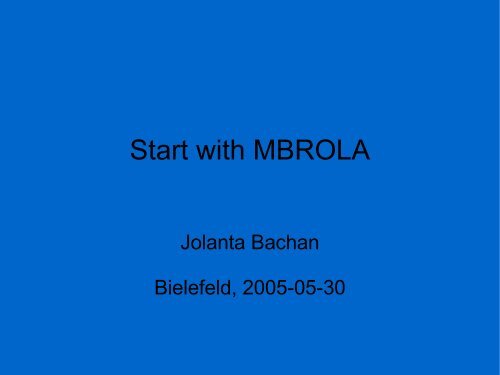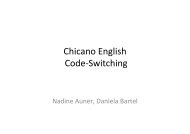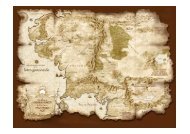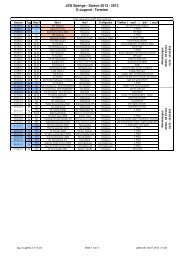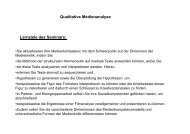Create successful ePaper yourself
Turn your PDF publications into a flip-book with our unique Google optimized e-Paper software.
Start with <strong>MBROLA</strong><br />
Jolanta Bachan<br />
Bielefeld, 2005-05-30
Download <strong>MBROLA</strong><br />
●<br />
●<br />
Go to <strong>MBROLA</strong> Downloads website<br />
http://tcts.fpms.ac.be/syn<strong>the</strong>sis/mbrola.html<br />
Choose <strong>MBROLA</strong> binary and voices
●<br />
Download <strong>MBROLA</strong> for your operating system
●<br />
Download <strong>MBROLA</strong> voices – Diphone databases
<strong>MBROLA</strong> voices<br />
●<br />
The best thing to do is to create a folder for all <strong>the</strong><br />
voices in <strong>the</strong> <strong>MBROLA</strong> Tools folder in your Program<br />
files folder
<strong>MBROLA</strong> voices<br />
●<br />
Unzip <strong>the</strong> file with <strong>the</strong> voice (diphone database)
<strong>Install</strong> <strong>the</strong> <strong>MBROLA</strong> voices<br />
●<br />
●<br />
Go to <strong>MBROLA</strong> Tools in <strong>the</strong> Program menu<br />
Choose Control Panel
<strong>Install</strong> <strong>the</strong> <strong>MBROLA</strong> voices<br />
●<br />
●<br />
Add new voice<br />
(Unlike mine, your Database window will be<br />
empty)
<strong>Install</strong> <strong>the</strong> <strong>MBROLA</strong> voices<br />
●<br />
Choose <strong>the</strong> Path of <strong>the</strong> new voice
<strong>Install</strong> <strong>the</strong> <strong>MBROLA</strong> voices<br />
●<br />
●<br />
The voice is in <strong>the</strong> unzipped folder<br />
The namefile of your voice may be:<br />
– us1<br />
– de2<br />
– en1<br />
Add <strong>the</strong> voice and as many voices as you wish
MBROLI<br />
●<br />
Open MBROLI and play with it!
MBROLI<br />
●<br />
●<br />
Choose <strong>the</strong> voice you need<br />
Check <strong>the</strong> properties (phoneme labels) of <strong>the</strong><br />
voice
Good luck!