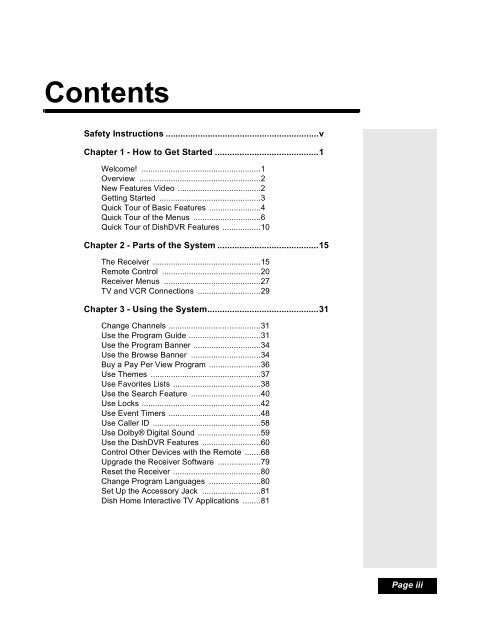Chapter Index and Safety - DBSInstall.com
Chapter Index and Safety - DBSInstall.com Chapter Index and Safety - DBSInstall.com
Contents Safety Instructions ..............................................................v Chapter 1 - How to Get Started ..........................................1 Welcome! .....................................................1 Overview ......................................................2 New Features Video .....................................2 Getting Started .............................................3 Quick Tour of Basic Features .......................4 Quick Tour of the Menus ..............................6 Quick Tour of DishDVR Features .................10 Chapter 2 - Parts of the System .........................................15 The Receiver ................................................15 Remote Control ............................................20 Receiver Menus ...........................................27 TV and VCR Connections ............................29 Chapter 3 - Using the System.............................................31 Change Channels .........................................31 Use the Program Guide ................................31 Use the Program Banner ..............................34 Use the Browse Banner ...............................34 Buy a Pay Per View Program .......................36 Use Themes .................................................37 Use Favorites Lists .......................................38 Use the Search Feature ...............................40 Use Locks .....................................................42 Use Event Timers .........................................48 Use Caller ID ................................................58 Use Dolby® Digital Sound ............................59 Use the DishDVR Features ..........................60 Control Other Devices with the Remote .......68 Upgrade the Receiver Software ...................79 Reset the Receiver .......................................80 Change Program Languages .......................80 Set Up the Accessory Jack ..........................81 Dish Home Interactive TV Applications ........81 Page iii
- Page 2 and 3: Contents Chapter 4 - Installation I
- Page 4: Safety Note to Satellite TV System
Contents<br />
<strong>Safety</strong> Instructions ..............................................................v<br />
<strong>Chapter</strong> 1 - How to Get Started ..........................................1<br />
Wel<strong>com</strong>e! .....................................................1<br />
Overview ......................................................2<br />
New Features Video .....................................2<br />
Getting Started .............................................3<br />
Quick Tour of Basic Features .......................4<br />
Quick Tour of the Menus ..............................6<br />
Quick Tour of DishDVR Features .................10<br />
<strong>Chapter</strong> 2 - Parts of the System .........................................15<br />
The Receiver ................................................15<br />
Remote Control ............................................20<br />
Receiver Menus ...........................................27<br />
TV <strong>and</strong> VCR Connections ............................29<br />
<strong>Chapter</strong> 3 - Using the System.............................................31<br />
Change Channels .........................................31<br />
Use the Program Guide ................................31<br />
Use the Program Banner ..............................34<br />
Use the Browse Banner ...............................34<br />
Buy a Pay Per View Program .......................36<br />
Use Themes .................................................37<br />
Use Favorites Lists .......................................38<br />
Use the Search Feature ...............................40<br />
Use Locks .....................................................42<br />
Use Event Timers .........................................48<br />
Use Caller ID ................................................58<br />
Use Dolby® Digital Sound ............................59<br />
Use the DishDVR Features ..........................60<br />
Control Other Devices with the Remote .......68<br />
Upgrade the Receiver Software ...................79<br />
Reset the Receiver .......................................80<br />
Change Program Languages .......................80<br />
Set Up the Accessory Jack ..........................81<br />
Dish Home Interactive TV Applications ........81<br />
Page iii
Contents<br />
<strong>Chapter</strong> 4 - Installation Instructions ................................. 83<br />
How to Use these Instructions .....................83<br />
Installing a DISH 500 Antenna .....................83<br />
DishPro Wiring Diagrams .............................94<br />
Running Coaxial Cable ................................101<br />
Connecting Each Receiver to a Phone Line 102<br />
<strong>Chapter</strong> 5 - Reference......................................................... 105<br />
Use the Troubleshooting Tables .................. 105<br />
Test the System ...........................................119<br />
Device Codes ...............................................120<br />
Appendix A.......................................................................... 125<br />
Appendix B.......................................................................... 127<br />
Limited Warranty ..........................................127<br />
What the Warranty Covers ...........................127<br />
What the Warranty Does Not Cover ............ 127<br />
Residential Customer Agreement ................ 130<br />
Staying Legal ...............................................136<br />
FCC Compliance ..........................................137<br />
Radio Interference .......................................138<br />
<strong>Index</strong> .................................................................................... 139<br />
Page iv
Important <strong>Safety</strong> Instructions<br />
1. Read these instructions.<br />
2. Keep these instructions.<br />
3. Heed all warnings.<br />
4. Follow all instructions.<br />
5. Do not use this apparatus near water.<br />
6. Clean only with a dry cloth.<br />
7. Do not block any ventilation openings. Install in accordance with the<br />
manufacturer’s instructions.<br />
8. Do not install near any heat sources such as radiators, heat registers,<br />
stoves, or other apparatus (including amplifiers) that produce heat.<br />
9. Do not defeat the safety purpose of the polarized or grounding-type<br />
plug. A polarized plug has two blades with one wider than the other. A<br />
grounding-type plug has two blades <strong>and</strong> a third grounding prong. The<br />
wide blade or the third prong are provided for your safety. If the<br />
provided plug does not fit into your outlet, consult an electrician for<br />
replacement of the obsolete outlet.<br />
10. Protect the power cord from being walked on or pinched, particularly at<br />
plugs, convenience receptacles, <strong>and</strong> the point where they exit from the<br />
apparatus.<br />
11. Use only attachments/accessories specified by the manufacturer.<br />
12. Unplug this apparatus during lightning storms or when unused for long<br />
periods of time.<br />
13. Refer all servicing to qualified service personnel. Servicing is required<br />
when the apparatus has been damaged in any way, such as the power<br />
supply cord or plug is damaged, liquid has been spilled or objects have<br />
fallen into the apparatus, the apparatus has been exposed to rain or<br />
moisture, does not operate normally, or has been dropped.<br />
Apparatus shall not be exposed to dripping or splashing <strong>and</strong><br />
no objects filled with liquids, such as vases, shall be placed<br />
on the apparatus.<br />
Page v
<strong>Safety</strong><br />
Note to Satellite TV System Installer: This reminder is provided to call the<br />
satellite TV system installer’s attention to Article 820-40 of the National<br />
Electrical Code (NEC) that provides guidelines for proper grounding <strong>and</strong>, in<br />
particular, specifies that the cable ground shall be connected to the grounding<br />
system of the building as close to the point of cable entry as practical.<br />
Satellite Dish<br />
Ground Clamp<br />
Coaxial Cable<br />
from Satellite Dish<br />
Electric Service Equipment<br />
Antenna Discharge<br />
Unit<br />
Grounding Conductors<br />
(NEC Section 810-21)<br />
Ground Clamps<br />
Power Service Grounding<br />
Electrode System<br />
(NEC Art. 250, Part H)<br />
<strong>Safety</strong> Tips<br />
• Unplug the receiver from the AC power outlet before cleaning.<br />
• The use of accessories or attachments not re<strong>com</strong>mended by the receiver<br />
manufacturer will void the Limited Warranty.<br />
• Do not place the receiver in an enclosure such as a cabinet without proper<br />
ventilation.<br />
• Do not install the receiver in any area where the temperature can be less than<br />
40°F or more than 113°F.<br />
• Do not stack the receiver on top of or below other electronic devices.<br />
• Do not place c<strong>and</strong>les or other meltable objects on top of the receiver.<br />
• Operate the receiver using only the type of power source indicated on the<br />
marking label. Unplug the receiver power cord by gripping the power plug, not<br />
the cord.<br />
• Do not overload wall outlets or extension cords, as this can result in a risk of<br />
fire or electrical shock.<br />
• Never insert objects of any kind into the receiver through openings, as the<br />
objects may touch dangerous voltage points or short out parts. This could cause<br />
fire or electrical shock.<br />
• Make sure that the outdoor parts of the antenna system are grounded in<br />
accordance with local, state, federal, <strong>and</strong> National Electrical Code (NEC)<br />
requirements.<br />
• Do not locate the antenna near overhead light or power circuits, or where it can<br />
fall into such power lines or circuits. When installing the antenna, take extreme<br />
care to avoid touching such power lines or circuits, as contact with them can be<br />
fatal.<br />
• Do not attempt to service the receiver yourself, as opening or removing covers<br />
may expose you to dangerous voltage, <strong>and</strong> will void the Limited Warranty.<br />
Refer all servicing to authorized service personnel.<br />
• Use an outlet that contains surge suppression or ground fault protection. For<br />
added protection during a lightning storm, or when the receiver is left<br />
unattended <strong>and</strong> unused for long periods of time, unplug the power cord from<br />
the wall outlet, disconnect the lines between the receiver <strong>and</strong> the antenna, <strong>and</strong><br />
disconnect the telephone line. This will provide some protection against<br />
damage caused by lightning or power line surges.<br />
Page vi