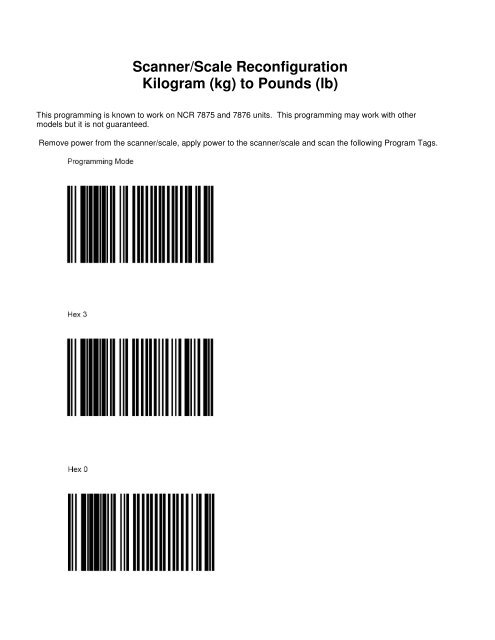Scanner/Scale Reconfiguration Kilogram (kg) to Pounds (lb)
Scanner/Scale Reconfiguration Kilogram (kg) to Pounds (lb)
Scanner/Scale Reconfiguration Kilogram (kg) to Pounds (lb)
Create successful ePaper yourself
Turn your PDF publications into a flip-book with our unique Google optimized e-Paper software.
<strong>Scanner</strong>/<strong>Scale</strong> <strong>Reconfiguration</strong><br />
<strong>Kilogram</strong> (<strong>kg</strong>) <strong>to</strong> <strong>Pounds</strong> (<strong>lb</strong>)<br />
This programming is known <strong>to</strong> work on NCR 7875 and 7876 units. This programming may work with other<br />
models but it is not guaranteed.<br />
Remove power from the scanner/scale, apply power <strong>to</strong> the scanner/scale and scan the following Program Tags.
CALIBRATION & VERIFICATION ON INSTALLATION<br />
1. Power on the <strong>Scanner</strong>/<strong>Scale</strong>. Power must be applied for 30 minutes before calibrating.<br />
2. Exercise with Test Weights 0 <strong>lb</strong> <strong>to</strong> 30 <strong>lb</strong> <strong>to</strong> 0 <strong>lb</strong> five (5) times.<br />
3. Calibrate <strong>Scale</strong> as Directed by the Voice Lead Through.<br />
4. After Calibration Perform the Increasing & Decreasing Load and Shift Tests <strong>to</strong> verify Calibration.