Create successful ePaper yourself
Turn your PDF publications into a flip-book with our unique Google optimized e-Paper software.
Important safety precautions<br />
• To prevent electrical fire or shock hazard, do not expose this device to rain or<br />
moisture. Do not use near a bath, washbowl, kitchen sink, laundry or any<br />
area where the SLx<strong>RF</strong> modulator could come into contact with moisture or<br />
water.<br />
• To avoid electrical shock, do not open this device. There are no user<br />
serviceable parts inside. Opening the device will invalidate the warranty.<br />
Refer to qualified repair personnel only.<br />
• The SLx<strong>RF</strong> modulator is for use with a UK 230VAC 50Hz mains power supply<br />
only.<br />
• Always be aware of electrical safety: never overload a mains socket or<br />
extension with too many devices drawing excessive current. Doing so<br />
increases the risk of fire and electrical shocks.<br />
!<br />
Changes or modifications made to the device<br />
invalidate the product warranty & approvals<br />
A. Introducing the SLx<strong>RF</strong> modulator<br />
OWNER’S MANUAL<br />
PLEASE READ BEFORE USE<br />
The <strong>Philex</strong> SLx<strong>RF</strong> modulator allows you to:<br />
• Watch 'Free-to-Air' digital satellite TV on a TV that does not have a spare<br />
Scart/Phono connection, using the existing coaxial input<br />
• Watch digital satellite receivers, DVDs or any AV device without an internal<br />
modulator on a TV that does not have a spare Scart/Phono connection, using<br />
the existing coaxial input<br />
• Distribute the signal from any audio-visual device (digital satellite TV, DVD etc.)<br />
to all TVs in your home<br />
1
2<br />
B. Setting the output frequency<br />
The SLx<strong>RF</strong> modulator works by using an unused UHF channel on your TV to show<br />
the signal from your AV equipment. On your TV, each terrestrial TV channel<br />
occupies a UHF frequency. In the UK, a typical example of the fequencies used for<br />
each channel are:<br />
TV channel UHF channel UHF frequency (MHz)<br />
ITV1 23 487.25<br />
BBC1 26 511.25<br />
Channel 4 30 543.25<br />
BBC2 33 567.25<br />
Channel 5 36 591.25<br />
For the SLx<strong>RF</strong> modulator to<br />
work, it must be set to use a<br />
UHF channel that is not already<br />
used by a TV channel, or the<br />
VCR if it is connected to your TV<br />
by a <strong>RF</strong> flylead (the coaxial<br />
input).<br />
On the rear of the SLx<strong>RF</strong> modulator is a 8-way DIP switch (just below 'CHANNEL<br />
SETTING'. By selecting the OFF (up) or ON (down) position of each of the 8<br />
switches, you can choose any UHF channel between 21 and 69 (471.25 to<br />
855.25MHz) for the the SLx<strong>RF</strong> modulator to display the desired AV signal.<br />
To avoid inteference between channels, there must be a 3-channel UHF spacing<br />
between each channel. E.g. do not set up your DVD player on channel 40 and your<br />
satellite on channel 41. The following settings are suggested as a guide :<br />
B. Setting the output frequency (continued)<br />
UHF<br />
channel<br />
UHF frequency<br />
(MHz)<br />
Switch<br />
1<br />
Switch<br />
2<br />
OFF<br />
=<br />
'0' position<br />
Switch<br />
3<br />
Switch<br />
4<br />
Switch<br />
5<br />
Switch<br />
6<br />
ON<br />
=<br />
'1' position<br />
Switch<br />
7<br />
Switch<br />
21 471.25 0 0 0 0 0 0 TEST<br />
22 479.25 0 0 0 0 0 1 TEST<br />
23 487.25 0 0 0 0 1 0 TEST<br />
24 495.25 0 0 0 0 1 1 TEST<br />
25 503.25 0 0 0 1 0 0 TEST<br />
26 511.25 0 0 0 1 0 1 TEST<br />
27 519.25 0 0 0 1 1 0 TEST<br />
28 527.25 0 0 0 1 1 1 TEST<br />
29 535.25 0 0 1 0 0 0 TEST<br />
30 543.25 0 0 1 0 0 1 TEST<br />
31 551.25 0 0 1 0 1 0 TEST<br />
32 559.25 0 0 1 0 1 1 TEST<br />
8<br />
AV equipment UHF channel UHF frequency (MHz)<br />
VCR player 39 615.25<br />
Satellite box 42 639.25<br />
DVD player 45 663.25<br />
Contact your local TV station<br />
to check what UHF channels are<br />
used in your area.<br />
33 567.25 0 0 1 1 0 0 TEST<br />
34 575.25 0 0 1 1 0 1 TEST<br />
35 583.25 0 0 1 1 1 0 TEST<br />
36 591.25 0 0 1 1 1 1 TEST<br />
37 599.25 0 1 0 0 0 0 TEST<br />
38 607.25 0 1 0 0 0 1 TEST<br />
39 615.25 0 1 0 0 1 0 TEST<br />
40 623.25 0 1 0 0 1 1 TEST<br />
2 3
UHF<br />
channel<br />
UHF frequency<br />
(MHz)<br />
Switch<br />
1<br />
Switch<br />
2<br />
Switch<br />
3<br />
Switch<br />
4<br />
Switch<br />
5<br />
Switch<br />
6<br />
Switch<br />
7<br />
Switch<br />
8<br />
41 631.25 0 1 0 1 0 0 TEST<br />
42 639.25 0 1 0 1 0 1 TEST<br />
43 647.25 0 1 0 1 1 0 TEST<br />
44 655.25 0 1 0 1 1 1 TEST<br />
45 663.25 0 1 1 0 0 0 TEST<br />
46 671.25 0 1 1 0 0 1 TEST<br />
C. Setting the output frequency 5 (continued)<br />
Please note: when selecting the UHF output frequency, notice that Switch 7 is not<br />
used. Switch 8 is used to turn the SLx<strong>RF</strong> modulator's test signal on and off.<br />
When tuning and programming the SLx<strong>RF</strong> modulator's channel into your TV, the<br />
test signal will show if your TV is correctly tuned in. If it is correctly tuned in, a<br />
black screen with two white stripes will show on your TV:<br />
47 679.25 0 1 1 0 1 0 TEST<br />
48 687.25 0 1 1 0 1 1 TEST<br />
49 695.25 0 1 1 1 0 0 TEST<br />
50 703.25 0 1 1 1 0 1 TEST<br />
51 711.25 0 1 1 1 1 0 TEST<br />
52 719.25 0 1 1 1 1 1 TEST<br />
53 727.25 1 0 0 0 0 0 TEST<br />
54 735.25 1 0 0 0 0 1 TEST<br />
55 743.25 1 0 0 0 1 0 TEST<br />
56 751.25 1 0 0 0 1 1 TEST<br />
57 759.25 1 0 0 1 0 0 TEST<br />
58 767.25 1 0 0 1 0 1 TEST<br />
59 775.25 1 0 0 1 1 0 TEST<br />
60 783.25 1 0 0 1 1 1 TEST<br />
61 791.25 1 0 1 0 0 0 TEST<br />
62 799.25 1 0 1 0 0 1 TEST<br />
63 807.25 1 0 1 0 1 0 TEST<br />
64 815.25 1 0 1 0 1 1 TEST<br />
65 823.25 1 0 1 1 0 0 TEST<br />
66 831.25 1 0 1 1 0 1 TEST<br />
67 839.25 1 0 1 1 1 0 TEST<br />
68 847.25 1 0 1 1 1 1 TEST<br />
69 855.25 1 1 0 0 0 0 TEST<br />
D. Connecting your SLx<strong>RF</strong> modulator<br />
Depending on what AV equipment you have and how you wish to view it, there are<br />
many different ways of connecting your equipment to the SLx<strong>RF</strong> modulator and the<br />
modulator to your TV. The most typical examples are shown here.<br />
You are not limited to using a single SLx<strong>RF</strong> modulator - modulators can be<br />
connected in series so you can connect multiple pieces of equipment to your TV.<br />
If you are in any doubt, contact our Customer CareLine (08457 573 479) or e-mail<br />
technical@philex.com.<br />
4 5
C1. Connecting 'Free-to-Air' 6 Digital Satellite<br />
4. Alternatively, you can distribute the Satellite/VCR/DVD transmission to other TVs in your home by<br />
C3. Connecting multiple SLx<strong>RF</strong> modulators<br />
plugging the <strong>RF</strong> flylead into an aerial amplifier (such as <strong>Philex</strong>'s SLx/SLxB range).<br />
'Free-to-Air' Adaptor =<br />
Digital TV Adaptor<br />
(DTVA)<br />
C2. Connecting Satellite, Video or DVD<br />
1. Plug your aerial into the<br />
ANT IN socket at the back<br />
of the SLx<strong>RF</strong> modulator.<br />
2. Using a Scart to Scart<br />
lead, connect the AV<br />
OUTPUT socket of your<br />
Satellite/VCR/DVD player<br />
to the AV INPUT at the<br />
front of the SLx <strong>RF</strong><br />
modulator.<br />
3. Using a <strong>RF</strong> (coaxial) flylead, connect the 'TO TV' socket on the<br />
back of the SLx<strong>RF</strong> modulator to your TV's coaxial input.<br />
1. Plug the aerial into the<br />
coaxial socket of your<br />
Free-to-Air Adaptor's<br />
1. Ensure that each SLx<strong>RF</strong> modulator is set<br />
to a different UHF channel.<br />
(DTVA) Scart connector.<br />
2. Shown is how to connect a Satellite,<br />
2. Plug the DTVA's Scart<br />
VCR and DVD player.<br />
adaptor into the Scart AV<br />
input on the front of the<br />
SLx<strong>RF</strong> modulator.<br />
3.<br />
4.<br />
Plug your aerial into the ANT IN socket at<br />
the back of the first SLx<strong>RF</strong> modulator.<br />
Using a Scart to Scart lead, connect the<br />
3. Using a <strong>RF</strong> (coaxial)<br />
AV OUTPUT socket of your<br />
flylead, connect the 'TO<br />
TV' socket on the back of<br />
Satellite/VCR player to the AV INPUT at<br />
the front of the first SLx <strong>RF</strong> modulator<br />
the SLx<strong>RF</strong> modulator to<br />
5. Using a <strong>RF</strong> (coaxial) flylead, connect the<br />
your TV's coaxial input<br />
'TO TV' socket on the back of the fisrt<br />
4. Alternatively, you can distribute the 'Free-to-Air' transmission to other TVs in your home by plugging<br />
the <strong>RF</strong> flylead into an aerial amplifier (such as <strong>Philex</strong>'s SLx/SLxB range).<br />
SLx<strong>RF</strong> modulator to your ANT IN socket<br />
of the second SLx<strong>RF</strong> modulator.<br />
6 7<br />
6. Using a Scart to Scart lead, connect your<br />
DVD's AV output to the AV INPUT socket<br />
at the front of the second SLx<strong>RF</strong><br />
modulator.<br />
7. Using a <strong>RF</strong> (coaxial) flylead, connect the 'TO TV' socket on the back of the second SLx<strong>RF</strong> modulator<br />
to your TV's coaxial input.<br />
8. Alternatively, you can distribute the Satellite/VCR/DVD transmission to other TVs in your home by<br />
plugging the <strong>RF</strong> flylead into an aerial amplifier (such as <strong>Philex</strong>'s SLx/SLxB range).<br />
Connection tips<br />
The SLx<strong>RF</strong> modulator is not limited to using Scart connections. Video and stereo audio signals can<br />
be connected to it using the 3 Phono (or RCA) sockets at the front of the modulator. Each is colour<br />
coded for the correct signal:<br />
YELLOW - VIDEO INPUT RED - RIGHT AUDIO INPUT WHITE - LEFT AUDIO INPUT<br />
Scart and Phono connections cannot be used at the same time.
D. Troubleshooting E. Technical Specifications<br />
9<br />
Problem Possible cause and action<br />
No picture • No power - check mains in on and Power indicator on<br />
front of modulator is illuminated.<br />
• Tuned to wrong UHF channel - check 8-way DIP<br />
switch is set correctly<br />
• No video input - check connections between<br />
modulator and AV source<br />
Poor picture<br />
contrast<br />
• Incorrect video level - adjust the level by turning the<br />
VIDEO +/- control at the front of the modulator with a<br />
small screwdriver<br />
Blurred<br />
picture<br />
• Interference from TV station - adjust the 8-way DIP<br />
switch so that there is a greater gap between UHF<br />
channel output of the modulator and the TV station.<br />
No sound or<br />
poor quality<br />
• Poor audio connection - check connections between<br />
modulator and AV source<br />
sound<br />
If you are still experiencing problems, please contact our Customer CareLine on<br />
08457 573 479 Monday to Friday, 8am to 6pm. Alternatively, e-mail<br />
technical@philex.com or visit http://technical.philex.com.<br />
System<br />
ANT TO TV<br />
ANT/TV Port<br />
<strong>RF</strong> Output<br />
<strong>RF</strong> Output Level<br />
Audio Sub-carrier<br />
Audio Carrier O/P<br />
Level<br />
Compare to Video<br />
Carrier<br />
Audio/Video Input<br />
Port<br />
Video Input Level<br />
Video Input<br />
Impedance<br />
Audio Input Level<br />
Audio Input<br />
Impedance<br />
Power Supply<br />
PAL I<br />
40~1000MHz:-2~+4dB<br />
IEC169-2(f)/IEC169-2(m)<br />
470~860MHz Adj. (CH 21-69 Adj.)<br />
70dBµV (Picture Carrier)<br />
6.0MHz<br />
-15dB<br />
Phono jack or Scart<br />
Adjustable,Recommend 1Vpp<br />
75Ω<br />
Recommend 1Vpp<br />
13KΩ<br />
240VAC or 230VAC or 220VAC, 50Hz<br />
PHILEX ELECTRONIC LIMITED<br />
UNIT 1 KINGFISHER WHA<strong>RF</strong>, LONDON ROAD<br />
BEDFORD MK42 0PA<br />
www.philex.com<br />
Part of the range of <strong>Philex</strong> SLx Aerial Accessories<br />
8


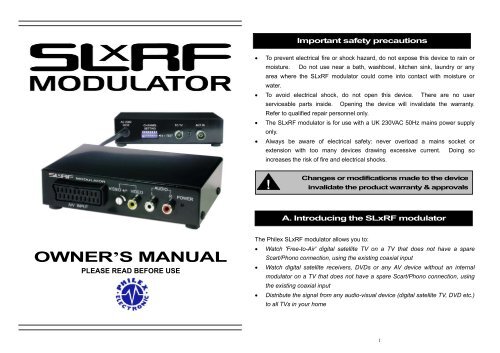




![Freesat Installation kit [35.pdf] - Philex](https://img.yumpu.com/43505801/1/184x260/freesat-installation-kit-35pdf-philex.jpg?quality=85)


![(HD) Satellite kit [28260R_28261R_IM_1_3nonpaySlx.pdf] - Philex](https://img.yumpu.com/35201073/1/184x260/hd-satellite-kit-28260r-28261r-im-1-3nonpayslxpdf-philex.jpg?quality=85)

![48 element aerial Gold [27884LAB_IM_v1_5.pdf] - Philex](https://img.yumpu.com/29233381/1/188x260/48-element-aerial-gold-27884lab-im-v1-5pdf-philex.jpg?quality=85)
![7 Day Electronic Timer Switch [76933R_IM_V1_3.pdf] - Philex](https://img.yumpu.com/23209791/1/190x136/7-day-electronic-timer-switch-76933r-im-v1-3pdf-philex.jpg?quality=85)


