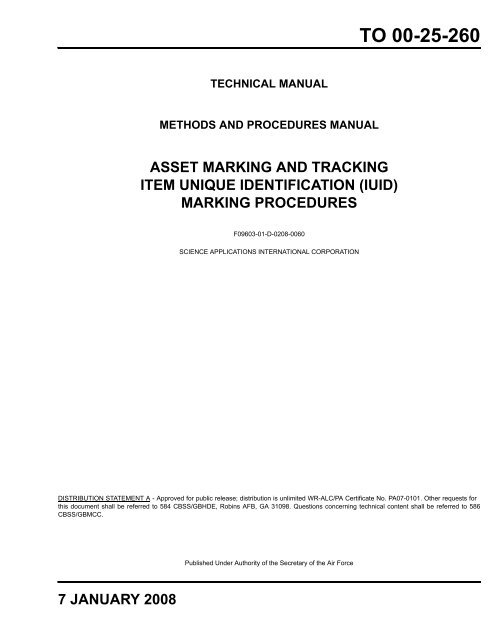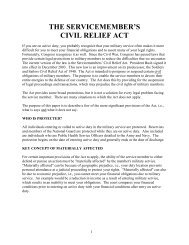TO 00-25-260 - Robins Air Force Base
TO 00-25-260 - Robins Air Force Base
TO 00-25-260 - Robins Air Force Base
Create successful ePaper yourself
Turn your PDF publications into a flip-book with our unique Google optimized e-Paper software.
<strong>TO</strong> <strong>00</strong>-<strong>25</strong>-<strong>260</strong><br />
TECHNICAL MANUAL<br />
METHODS AND PROCEDURES MANUAL<br />
ASSET MARKING AND TRACKING<br />
ITEM UNIQUE IDENTIFICATION (IUID)<br />
MARKING PROCEDURES<br />
F09603-01-D-0208-<strong>00</strong>60<br />
SCIENCE APPLICATIONS INTERNATIONAL CORPORATION<br />
DISTRIBUTION STATEMENT A - Approved for public release; distribution is unlimited WR-ALC/PA Certificate No. PA07-0101. Other requests for<br />
this document shall be referred to 584 CBSS/GBHDE, <strong>Robins</strong> AFB, GA 31098. Questions concerning technical content shall be referred to 586<br />
CBSS/GBMCC.<br />
Published Under Authority of the Secretary of the <strong>Air</strong> <strong>Force</strong><br />
7 JANUARY 2<strong>00</strong>8
<strong>TO</strong> <strong>00</strong>-<strong>25</strong>-<strong>260</strong><br />
LIST OF EFFECTIVE PAGES<br />
INSERT LATEST CHANGED PAGES. DESTROY SUPERSEDED PAGES.<br />
NOTE: The portion of the text affected by the changes is indicated by a vertical line in<br />
the margins of the page. Changes to illustrations are indicated by miniature<br />
pointing hands. Changes to wiring diagrams are indicated by miniature pointing<br />
hands or by shaded areas. A vertical line running the length of a figure in<br />
the outer margin of the page indicates that the figure is being added.<br />
Dates of issue for original and changed pages are:<br />
Original..........................0....................7 January 2<strong>00</strong>8<br />
<strong>TO</strong>TAL NUMBER OF PAGES IN THIS PUBLICATION IS 50, CONSISTING OF THE FOLLOWING:<br />
Page<br />
No.<br />
*Change<br />
No.<br />
Page<br />
No.<br />
*Change<br />
No.<br />
Page<br />
No.<br />
*Change<br />
No.<br />
Title . . . . . . . . . . . . . . . . . . . . . . . . . . . . . . 0<br />
A. . . . . . . . . . . . . . . . . . . . . . . . . . . . . . . . . 0<br />
i - iii . . . . . . . . . . . . . . . . . . . . . . . . . . . . . . 0<br />
iv Blank . . . . . . . . . . . . . . . . . . . . . . . . . . . 0<br />
v - vii . . . . . . . . . . . . . . . . . . . . . . . . . . . . . 0<br />
viii Blank . . . . . . . . . . . . . . . . . . . . . . . . . . 0<br />
ix - x . . . . . . . . . . . . . . . . . . . . . . . . . . . . . . 0<br />
1-1 - 1-4 . . . . . . . . . . . . . . . . . . . . . . . . . . . 0<br />
2-1 - 2-17 . . . . . . . . . . . . . . . . . . . . . . . . . . 0<br />
2-18 Blank . . . . . . . . . . . . . . . . . . . . . . . . . 0<br />
3-1 - 3-2 . . . . . . . . . . . . . . . . . . . . . . . . . . . 0<br />
4-1 . . . . . . . . . . . . . . . . . . . . . . . . . . . . . . . 0<br />
4-2 Blank . . . . . . . . . . . . . . . . . . . . . . . . . . 0<br />
5-1 - 5-11 . . . . . . . . . . . . . . . . . . . . . . . . . . 0<br />
5-12 Blank . . . . . . . . . . . . . . . . . . . . . . . . . 0<br />
*Zero in this column indicates an original page.<br />
A<br />
USAF
<strong>TO</strong> <strong>00</strong>-<strong>25</strong>-<strong>260</strong><br />
TABLE OF CONTENTS<br />
Chapter Page Chapter Page<br />
LIST OF ILLUSTRATIONS....................................... iii<br />
LIST OF TABLES....................................................... iii<br />
FOREWORD.................................................................v<br />
SAFETY SUMMARY................................................. ix<br />
1 INTRODUCTION AND GENERAL<br />
INFORMATION ................................................ 1-1<br />
1.1 Introduction............................................. 1-1<br />
1.1.1 Asset Marking and Tracking Item<br />
Unique Identification (IUID)<br />
Marking Procedures ............................ 1-1<br />
1.2 Purpose.................................................... 1-1<br />
1.3 Scope....................................................... 1-1<br />
1.4 Responsibilities ....................................... 1-1<br />
1.5 Manual Objectives .................................. 1-1<br />
1.6 Definitions/Unique Identification (UID)<br />
Basics and Item Unique Identification<br />
(IUID) Objectives ............................... 1-2<br />
1.6.1 Asset Marking and Tracking (AMT) ...... 1-2<br />
1.6.2 An Item ................................................... 1-2<br />
1.6.3 Unique Item Identification (UID) and<br />
Item Unique Identification (IUID)<br />
Implementation ................................... 1-2<br />
1.6.4 Unique Item Identifier (UII) ................... 1-2<br />
1.6.5 UID Mark Lifecycle................................ 1-2<br />
1.6.6 Data Matrix ............................................. 1-3<br />
1.6.6.1 Primary Characteristics ........................... 1-3<br />
1.6.6.1.1 Cell .......................................................... 1-3<br />
1.6.6.1.2 Quiet Zone............................................... 1-3<br />
1.6.6.1.3 Clocking Pattern...................................... 1-3<br />
1.6.6.1.4 Finder Pattern.......................................... 1-3<br />
1.6.6.1.5 Data Region............................................. 1-3<br />
1.6.6.2 Favorable Properties ............................... 1-3<br />
1.6.6.3 Validation................................................ 1-3<br />
1.6.6.4 Verification ............................................. 1-3<br />
1.6.7 Virtual UII............................................... 1-3<br />
1.7 The Stakeholders..................................... 1-4<br />
1.7.1 Program Managers .................................. 1-4<br />
1.7.2 Equipment Specialists ............................. 1-4<br />
1.7.3 Engineers................................................. 1-4<br />
1.7.4 Industrial Engineer Technicians (IET).... 1-4<br />
1.7.5 Equipment Operators .............................. 1-4<br />
1.7.6 Marking Technicians............................... 1-4<br />
2 GENERAL MARKING METHOD<br />
DESCRIPTIONS................................................ 2-1<br />
2.1 General Part Marking (DPM) ................. 2-1<br />
2.1.1 Direct Part Marking (LPM)..................... 2-1<br />
2.1.2 Label Part Marking ................................. 2-1<br />
2.2 Automated Adhesive Dispensing............ 2-1<br />
2.2.1 Standard Applications............................. 2-1<br />
2.2.2 Equipment and Tools .............................. 2-1<br />
2.2.3 Limitations .............................................. 2-2<br />
2.3 Ink Jet...................................................... 2-3<br />
2.3.1 Standard Applications............................. 2-3<br />
2.3.2 Equipment and Tools .............................. 2-3<br />
2.3.3 Limitations .............................................. 2-3<br />
2.4 Liquid Metal Jet (LMJ)........................... 2-3<br />
2.4.1 Standard Applications............................. 2-4<br />
2.4.2 Limitations .............................................. 2-4<br />
2.5 Laser Bonding......................................... 2-4<br />
2.5.1 Standard Applications............................. 2-4<br />
2.5.2 Equipment and Tools .............................. 2-4<br />
2.5.3 Limitations .............................................. 2-4<br />
2.6 Laser Induced Vapor Deposition<br />
(LIVD) ................................................ 2-4<br />
2.6.1 Standard Applications............................. 2-4<br />
2.6.2 Equipment and Tools .............................. 2-5<br />
2.6.3 Limitations .............................................. 2-5<br />
2.7 Mold, Cast, and Forge............................. 2-5<br />
2.7.1 Standard Applications............................. 2-6<br />
2.7.2 Equipment and Tools .............................. 2-6<br />
2.7.3 Limitations .............................................. 2-6<br />
2.8 Silk Screen .............................................. 2-6<br />
2.8.1 Standard Applications............................. 2-6<br />
2.8.2 Equipment and Tools .............................. 2-6<br />
2.8.3 Limitations .............................................. 2-7<br />
2.9 Stencil...................................................... 2-7<br />
2.9.1 Standard Applications............................. 2-7<br />
2.9.2 Equipment and Tools .............................. 2-7<br />
2.9.3 Limitations .............................................. 2-7<br />
2.10 Abrasive Blast......................................... 2-8<br />
i
<strong>TO</strong> <strong>00</strong>-<strong>25</strong>-<strong>260</strong><br />
TABLE OF CONTENTS - Continued<br />
Chapter Page Chapter Page<br />
2.10.1 Standard Applications..............................2-8<br />
2.10.2 Equipment and Tools ...............................2-8<br />
2.10.3 Limitations ...............................................2-8<br />
2.11 Laser Marking..........................................2-8<br />
2.11.1 Light Amplification by Stimulated<br />
Emission of Radiation (Laser) .............2-8<br />
2.11.1.1 Standard Applications..............................2-9<br />
2.11.1.2 Limitations ...............................................2-9<br />
2.11.2 Laser Engineered Net Shaping<br />
(LENS)...............................................2-10<br />
2.11.2.1 Standard Applications............................2-10<br />
2.11.2.2 Limitations .............................................2-10<br />
2.12 Dot Peen.................................................2-11<br />
2.12.1 Standard Applications............................2-11<br />
2.12.2 Equipment and Tools .............................2-11<br />
2.12.3 Limitations .............................................2-11<br />
2.13 Electro-Chemical Marking (ECM) ........2-13<br />
2.13.1 Standard Applications............................2-13<br />
2.13.2 Equipment and Tools .............................2-13<br />
2.13.3 Limitations .............................................2-13<br />
2.14 Electro-Chemical Etching (ECE)...........2-14<br />
2.14.1 Standard Applications............................2-14<br />
2.14.2 Equipment and Tools .............................2-14<br />
2.14.3 Limitations .............................................2-14<br />
2.15 Engraving/Milling..................................2-14<br />
2.15.1 Standard Applications............................2-14<br />
2.15.2 Limitations .............................................2-14<br />
2.16 Fabric Embroidery/Weaving..................2-14<br />
2.16.1 Standard Applications............................2-14<br />
2.16.2 Limitations .............................................2-14<br />
2.17 Aluminum Identification Labels............2-14<br />
2.18 Aluminum ID Plates ..............................2-14<br />
2.19 Stainless Steel ID Plates.........................2-15<br />
2.20 Adhesive-Backed Aluminum ID<br />
Plates..................................................2-15<br />
2.20.1 Limitations .............................................2-15<br />
2.21 Polyacrylic Labels..................................2-15<br />
2.21.1 Limitations .............................................2-15<br />
2.22 Thermal Transfer Labels........................2-15<br />
2.22.1 Limitations .............................................2-15<br />
3 PRE-MARKING ACTIVITIES .................................3-1<br />
3.1 Item Specific Data ...................................3-1<br />
3.2 Opportunistic Marking.............................3-1<br />
3.3 Surface Preparation..................................3-1<br />
3.3.1 Scope........................................................3-1<br />
3.3.2 Usage .......................................................3-1<br />
3.3.3 Materials ..................................................3-1<br />
3.3.4 Preparation ...............................................3-2<br />
4 INSPECTION ACTIVITIES......................................4-1<br />
4.1 General.....................................................4-1<br />
4.2 Dot Peen Inspection .................................4-1<br />
4.3 Laser Mark Inspection .............................4-1<br />
5 MARKING PROCESS DETERMINATION AND<br />
MARKING METHOD PROCEDURES.............5-1<br />
5.1 Support Equipment Inspection.................5-1<br />
5.2 Calibration of Verifier .............................5-1<br />
5.3 Grading the Mark.....................................5-2<br />
5.3.1 Direct Marking.........................................5-2<br />
5.3.2 2-D Label Print ........................................5-2<br />
5.4 Dot Peen Marking....................................5-2<br />
5.4.1 Data Matrix Creation ...............................5-2<br />
5.4.2 Initial Dot Peen Inspection ......................5-4<br />
5.5 Laser Marking..........................................5-4<br />
5.5.1 Data Matrix Creation ...............................5-4<br />
5.6 2-D Data Matrix Verification Process .....5-6<br />
5.6.1 Reprocessing Items ..................................5-7<br />
5.6.2 Restoring Items ........................................5-8<br />
5.7 Label Application ..................................5-10<br />
ii
<strong>TO</strong> <strong>00</strong>-<strong>25</strong>-<strong>260</strong><br />
LIST OF ILLUSTRATIONS<br />
Number Title Page Number Title Page<br />
1-1 The UII Lifecycle ...................................................1-2<br />
1-2 ECC 2<strong>00</strong> Data Matrix.............................................1-4<br />
2-1 Automated Adhesive Dispensing ...........................2-2<br />
2-2 Ink Jet Method........................................................2-3<br />
2-3 Laser Bonding Method ...........................................2-4<br />
2-4 Laser Induced Vapor Deposition Method ..............2-5<br />
2-5 Preferred Mold Profile............................................2-6<br />
2-6 Data Matrix System Stencil Structure .................... 2-7<br />
2-7 Laser Etching.......................................................... 2-9<br />
2-8 Schematic Illustration of the LENS Process ........ 2-10<br />
2-9 Dot Peen ............................................................... 2-11<br />
2-10 Preferred Dot Peen Configuration........................ 2-12<br />
2-11 Dot Peen Breakdown............................................ 2-12<br />
2-12 Electro-Chemical Machining................................ 2-13<br />
LIST OF TABLES<br />
Number Title Page Number Title Page<br />
1-1 Characteristics of a UII...........................................1-3 2-1 Label Considerations............................................ 2-16<br />
iii/(iv blank)
<strong>TO</strong> <strong>00</strong>-<strong>25</strong>-<strong>260</strong><br />
FOREWORD<br />
1. PURPOSE OF MANUAL.<br />
Document Number<br />
Title<br />
The purpose of this manual is to provide methods and procedures<br />
for Item Unique Identification (IUID) implementation.<br />
2. CONTENTS OF MANUAL.<br />
Chapter 1<br />
Chapter 2<br />
Chapter 3<br />
Chapter 4<br />
Chapter 5<br />
3. RELATED PUBLICATIONS.<br />
Introduction and General Information<br />
General Marking Method Descriptions<br />
Pre-Marking Activities<br />
Inspection Activities<br />
Marking Processes Determination and<br />
Marking Method Procedures<br />
The following publications will provide the operator with sufficient<br />
supplementary data for marking items with appropriate<br />
UII.<br />
Document Number<br />
A-A-208<br />
A-A-56032<br />
AFI 91-301<br />
AFOSH STD 91-501<br />
Title<br />
Ink, Marking Stencil, Opaque (Porous<br />
and Non-Porous Surfaces)<br />
Ink, Marking, Epoxy <strong>Base</strong><br />
<strong>Air</strong> <strong>Force</strong> Occupational and Environmental<br />
Safety, Fire Protection, and<br />
Health (AFOSH) Program<br />
<strong>Air</strong> <strong>Force</strong> Consolidated Occupational<br />
Safety Standard<br />
AIM-BC1 Uniform Symbology Specification<br />
Code 39<br />
AIM DPM-1-2<strong>00</strong>6<br />
AS9132A<br />
ASTM D 3330<br />
ASTM D 3951<br />
ASTM D 5181<br />
Direct Part Mark Quality Guidance<br />
Data Matrix Quality Requirements for<br />
Parts Marking<br />
Standard Test Method for Peel Adhesion<br />
of Pressure-Sensitive Tape<br />
Standard Practice for Commercial<br />
Packaging<br />
Standard Test Method for Abrasion<br />
Resistance of Printed Matter by the<br />
GA-CAT Compression Abrasion<br />
Tester<br />
DoD-HDBK-263<br />
DRMS-R 5<strong>00</strong>0.6<br />
FAR, Part 45<br />
ISO/IEC 15434<br />
ISO/IEC 16022<br />
MIL-DTL-15024<br />
MIL-DTL-31<strong>00</strong>0<br />
MIL-HDBK-1812<br />
MIL-PRF-131<br />
MIL-PRF-61<strong>00</strong>2<br />
MIL-STD-129<br />
MIL-STD-130<br />
MIL-STD-1686<br />
MIL-STD-202<br />
Electrostatic Discharge Control Handbook<br />
for Protection of Electrical and<br />
Electronic Parts, Assemblies and<br />
Equipment (Excluding Electrically Initiated<br />
Explosive Devices)<br />
Compliance with Environmental Laws<br />
and Regulations<br />
Federal Acquisition Requisition for<br />
Government Property<br />
Information Technology - Transfer<br />
Syntax for High Capacity ADC Media<br />
Information Technology - Automatic<br />
Identification and Data Capture Techniques<br />
- Data Matrix Bar Code Symbology<br />
Specification<br />
Plates, Tags and Bands for Identification<br />
of Equipment, General Specification<br />
for<br />
Technical Data Package, General<br />
Specification for<br />
Type Designation, Assignment and<br />
Method for Obtaining<br />
Barrier Material, Water Vaporproof,<br />
Greaseproof, Flexible, Heat-Sealable<br />
Pressure-sensitive Adhesive Labels for<br />
Bar Codes, Performance Specification<br />
Military Marking for Shipment and<br />
Storage<br />
DoD Standard Practice Identification<br />
Marking of U.S. Military Property<br />
Electrostatic Discharge Control Program<br />
for Protection of Electrical and<br />
Electronic Parts, Assemblies and<br />
Equipment (Excluding Electrically<br />
United Explosive Devices)<br />
Electronic and Electrical Component<br />
Parts Test Method Standard<br />
v
<strong>TO</strong> <strong>00</strong>-<strong>25</strong>-<strong>260</strong><br />
Document Number<br />
Title<br />
AI<br />
Application Identifier<br />
NASA-HDBK-6<strong>00</strong>3<br />
NASA-STD-6<strong>00</strong>2<br />
Application of Data Matrix<br />
Applying Data Matrix Identification<br />
Symbols on Aerospace Parts<br />
AIM<br />
AIS<br />
Association for Automatic Identification and<br />
Mobility<br />
Automated Information System<br />
<strong>TO</strong> <strong>00</strong>-<strong>25</strong>-234<br />
General Shop Practice Requirements<br />
for the Repair, Maintenance, and Test<br />
of Electrical Equipment<br />
AIT<br />
AL<br />
Automatic Identification Technology<br />
Aluminum<br />
<strong>TO</strong> 1-1-691<br />
Cleaning and Corrosion Prevention<br />
and Control, Aerospace and Non-<br />
Aerospace Equipment<br />
<strong>25</strong>2-211-7<strong>00</strong>3 DFARS Item Identification and Valuation<br />
Department of Defense Acquisition<br />
Guidebook<br />
Department of Defense Guide to<br />
Uniquely Identifying Items<br />
AMT<br />
ASCII<br />
CAD<br />
CAGE<br />
CO 2<br />
CSA<br />
Asset Marking & Tracking<br />
American Standard Code for Information Interchange<br />
Computer Aided Design<br />
Commercial and Government Entity<br />
Carbon Dioxide<br />
Canadian Standards Association<br />
Department of Defense Guidelines for<br />
the Virtual Unique Item Identifier<br />
(UII)<br />
°C Degrees Celsius<br />
°F Degrees Fahrenheit<br />
Department of Defense Directive<br />
4140.1 Material Management Policy<br />
Department of Defense Directive<br />
5<strong>00</strong>0.1 Defense Acquisition Systems<br />
Department of Defense Instruction<br />
5<strong>00</strong>0.64 Accountability and Management<br />
of DoD-Owned Equipment and<br />
Other Accountable Property<br />
Department of Defense Instruction<br />
7<strong>00</strong>0.14 Defense Financial Management<br />
Regulation<br />
4. ACRONYMS, ABBREVIATIONS, AND SYMBOLS.<br />
This manual contains standard and non-standard abbreviations.<br />
The standard abbreviations are in accordance with ASME<br />
Y14.38. Standard and non-standard abbreviations and acronyms<br />
in this manual are defined below:<br />
AC<br />
ADC<br />
AFOSH<br />
Alternating Current<br />
Automatic Data Capture<br />
<strong>Air</strong> <strong>Force</strong> Occupational Safety and Health<br />
DC<br />
DFARS<br />
DoD<br />
DPI<br />
DPM<br />
DRMS<br />
DUNS<br />
ECE<br />
ECM<br />
EDM<br />
EID<br />
ESD<br />
ESDS<br />
Direct Current<br />
Defense Acquisition Regulations System<br />
Department of Defense<br />
Dots per Inch<br />
Direct Part Marking<br />
Defense Reutilization and Marketing Service<br />
Dunn & Bradstreets Data Universal Numbering<br />
System<br />
Electro-Chemical Etching<br />
Electro-Chemical Marking<br />
Electrical Discharge Machining<br />
Enterprise Identifier<br />
Electrostatic Discharge<br />
Electrostatic Discharge Sensitive<br />
vi
<strong>TO</strong> <strong>00</strong>-<strong>25</strong>-<strong>260</strong><br />
FAR<br />
Federal Acquisition Regulation<br />
OSHA<br />
Occupational Safety and Health Administration<br />
GFP<br />
Government Furnished Property<br />
PCB<br />
Printed Circuit Board<br />
GIAI<br />
Global Individual Asset Identifier<br />
PIPC<br />
Property in the Possession of Contractors<br />
GSA<br />
General Services Administration<br />
PPE<br />
Personal Protective Equipment<br />
GTIN<br />
Global Trade Identification Number<br />
PP&E<br />
Property, Plant, and Equipment<br />
HRC<br />
Rockwell Hardness C Scale<br />
PVC<br />
Polyvinyl Chloride<br />
HRI<br />
Human Readable Information<br />
PVF<br />
Polyvinyl Fluoride<br />
IAC<br />
Issuing Agency Code<br />
PWB<br />
Printed Wiring Board<br />
ID<br />
Identification<br />
RFID<br />
Radio Frequency Identification<br />
IEC<br />
International Electrotechnical Commission<br />
SAM<br />
Serialized Asset Management<br />
IET<br />
Industrial Engineer Technician<br />
SCR<br />
Sequence Control Register<br />
IMM<br />
Intrusive Marking Method<br />
SIM<br />
Serialized Item Management<br />
IR<br />
Infra-Red<br />
SNT<br />
Serial Number Tracking<br />
ISO<br />
Ineternation Organization for Standardization<br />
<strong>TO</strong><br />
Technical Order<br />
IUID<br />
Item Unique Identification<br />
UID<br />
Unique Identification<br />
JEDMICS<br />
LASER<br />
Joint Engineering Data Management Information<br />
and Control System<br />
Light Amplification by Stimulated Emission of<br />
Radiation<br />
UII<br />
UL<br />
UV<br />
Unique Item Identifier<br />
Underwriters Laboratory, Inc.<br />
Ultraviolet<br />
LCD<br />
Liquid Crystal Display<br />
VII<br />
Virtual Item Identification<br />
LENS<br />
Laser Engineered Net Shaping<br />
WCD<br />
Work Control Document<br />
LIVD<br />
LMJ<br />
LPM<br />
MP<strong>TO</strong><br />
MRI<br />
Nd:YAG<br />
NIMM<br />
OPM<br />
Laser Induced Vapor Deposition<br />
Liquid Metal Jet<br />
Label Part Marking<br />
Methods and Procedures Technical Order<br />
Machine Readable Information<br />
Neodymium-doped Yttrium Aluminum Garnet<br />
Non-Intrusive Marking Method<br />
Opportunistic Parts Marking<br />
2-D 2-Dimensional<br />
3-D 3-Dimensional<br />
vii/(viii blank)
<strong>TO</strong> <strong>00</strong>-<strong>25</strong>-<strong>260</strong><br />
SAFETY SUMMARY<br />
1. GENERAL SAFETY INSTRUCTIONS.<br />
This manual describes physical and chemical processes which<br />
may cause injury or death to personnel, or damage to equipment<br />
if not properly followed. This safety summary includes<br />
general safety precautions and instructions that must be understood<br />
and applied during operation and maintenance to ensure<br />
personnel safety and protection of equipment. Prior to performing<br />
any task, the WARNINGs, CAUTIONs, and NOTEs<br />
included in that task shall be reviewed and understood.<br />
2. WARNINGS, CAUTIONS AND NOTES.<br />
WARNINGs and CAUTIONs are used in this manual to highlight<br />
operating or maintenance procedures, practices, conditions<br />
or statements which are considered essential to protection<br />
of personnel (WARNING) or equipment (CAUTION). WARN-<br />
INGs and CAUTIONs immediately precede the step or procedure<br />
to which they apply. WARNINGs and CAUTIONs consist<br />
of four parts: heading (WARNING or CAUTION), a statement<br />
of the hazard, minimum precautions, and possible result if disregarded.<br />
NOTEs are used in this manual to highlight operating<br />
or maintenance procedures, practices, conditions or<br />
statements which are not essential to protection of personnel or<br />
equipment. NOTEs may precede or follow the step or procedure,<br />
depending upon the information to be highlighted. The<br />
headings used and their definitions are as follows:<br />
NOTE<br />
Highlights an essential operating or maintenance<br />
procedure, condition, or statement.<br />
3. SAFETY PRECAUTIONS.<br />
The following are broad electronics maintenance safety precautions<br />
related, in general, to all of the maintenance and operation<br />
procedures covered by this Technical Order (<strong>TO</strong>). These<br />
safety precautions may not necessarily appear again in this <strong>TO</strong>,<br />
together with those procedures with which they apply. Maintenance<br />
personnel shall read, understand and apply these precautions<br />
during any applicable maintenance operation. In addition,<br />
operators should be thoroughly familiar with applicable safety<br />
regulations as stated in AFI 91-301.<br />
4. KEEP AWAY FROM LIVE CIRCUITS.<br />
Do not replace components or make adjustments inside the<br />
equipment with electrical power present or connected. Also,<br />
under some conditions, dangerous hazards may exist with<br />
power turned off and power source not connected. Hazardous<br />
electrical potentials may exist at such times because of electrical<br />
charges stored in capacitor circuits. To avoid injuries,<br />
always unhook electrical power and then discharge and ground<br />
any circuit before touching it. Follow all safety interlock<br />
requirements.<br />
5. ELECTROSTATIC DISCHARGE SENSITIVE (ESDS)<br />
ITEMS.<br />
Highlights an essential operating or maintenance procedure,<br />
practice, condition, statement, etc., which if<br />
not strictly observed could result in injury to, or death<br />
of, personnel or long term health hazards.<br />
Highlights an essential operating or maintenance procedure,<br />
practice, condition, statement, etc., which if<br />
not strictly observed could result in damage to, or<br />
destruction of, equipment or loss of mission effectiveness.<br />
(Refer to <strong>TO</strong> <strong>00</strong>-<strong>25</strong>-234 for proper electrostatic discharge precautions<br />
and procedures). Electrostatic charges are generated<br />
by the relative motion, physical separation of materials, or<br />
flow of solids, liquids, or gases. Common sources of Electrostatic<br />
Discharge (ESD) include personnel, items made of common<br />
plastics, and processing equipment. ESD can damage<br />
parts by direct contact with a charged source or by charges<br />
induced from electrostatic fields. Examples of ESDS parts are<br />
micro-circuits, discrete semiconductors, thick and thin film<br />
resistors, hybrid devices and piezoelectric crystals. Electronic<br />
parts having sensitive characteristics (e.g., thin-layered internal<br />
composition) and delicate, miniaturized construction that<br />
are susceptible to damage or degradation, in various degrees,<br />
from environmental field forces (electrostatic, electromagnetic,<br />
magnetic, or radioactive). This susceptibility also<br />
extends to the standard electronic modules, printed circuit<br />
boards, printed wiring boards, and circuit card assemblies containing<br />
one or more of these sensitive electronic parts.<br />
ix
<strong>TO</strong> <strong>00</strong>-<strong>25</strong>-<strong>260</strong><br />
6. USE OF EQUIPMENT AND MATERIALS.<br />
Personnel shall read, understand, and apply all safety measures<br />
when using equipment and materials for Item Unique Identification<br />
(IUID) marking. Equipment placement and site surveys<br />
must comply with local/MAJCOM procedures. Operating<br />
environment for part marking equipment should be well lit and<br />
free from dust, moisture, excessive heat or cold, and broad<br />
temperature fluctuations.<br />
7. HOUSEKEEPING.<br />
Personnel shall refrain from placing food and/or drinks on or<br />
near all part marking equipment. Any dust, dirt, or foreign<br />
debris found accumulating on part marking equipment should<br />
be cleaned and/or removed prior to operating.<br />
8. MAINTENANCE.<br />
Shops with assigned part marking equipment shall comply<br />
with routine maintenance schedules as defined by the manufacturer.<br />
9. RESUSCITATION.<br />
Personnel working with or near dangerous voltages or hazardous<br />
materials must be qualified on approved methods of resuscitation.<br />
For information on first aid or resuscitation, contact<br />
your supervisor or the <strong>Base</strong> Office of Bioenvironmental<br />
Health.<br />
x
<strong>TO</strong> <strong>00</strong>-<strong>25</strong>-<strong>260</strong><br />
CHAPTER 1<br />
INTRODUCTION AND GENERAL INFORMATION<br />
1.1 INTRODUCTION.<br />
1.1.1 Asset Marking and Tracking Item Unique Identification<br />
(IUID) Marking Procedures. This section will further<br />
define IUID and the assignment of Unique Item Identifier<br />
(UII) to legacy items. The UII mark is supplemental to all<br />
prior marks on an item and needs only to replicate UII-related<br />
information. The chosen UII construct method will determine<br />
what information will be concatenated and all qualified legacy<br />
items shall be marked in accordance with approved IUID<br />
marking procedures set forth by Department of Defense<br />
(DoD) Guide to Uniquely Identifying Items and other DoD<br />
directives, MIL-STD-130, Identification Marking of U.S. Military<br />
Property, this technical manual, Unique Identification<br />
(UID) candidate-related technical manuals, and marking<br />
equipment instructions.<br />
Engineering analysis of operating environmental conditions<br />
such as air-stream, chaffing, fluid contamination, high pressure<br />
wash, repetitive impact, temperature, etc. must be taken<br />
into consideration when determining marking methods, materials<br />
and need of protective coating best suited for each UID<br />
candidate. The use of supplemental, non-intrusive, additive<br />
marking of self-adhesive, non-metallic polyacrylic or polyimide<br />
labels or other forms of thermal transfer materials is highly<br />
encouraged whenever possible to reduce the depth of engineering<br />
analysis, eliminate metallurgical testing, and the need<br />
to design and fabricate individual holding fixtures required for<br />
intrusive UII applications.<br />
Items and their embedded components such as circuit card<br />
assemblies, power supplies, transducers, etc. will be marked<br />
with a supplemental UII label affixed on the substrate of the<br />
existing means of identification, or placed adjacent to the<br />
existing label, plate, tag or other marking method; not to cover<br />
any prior pertinent markings. If this is not possible, a suitable,<br />
obvious location on the item must be determined not to detract<br />
from its form, fit, or function for supplemental UII placement.<br />
Joint Engineering Data Management Information and Control<br />
System (JEDMICS) drawings, when available for legacy<br />
items, will reflect the recommended UII placement area.<br />
Applicable technical orders may otherwise be consulted.<br />
1.2 PURPOSE.<br />
The purpose of this Technical Order (<strong>TO</strong>) is to provide uniform<br />
guidance and is the authorizing document for implementation<br />
of the Item Unique Identification (IUID) procedures<br />
where authorized procedures are unavailable. Additionally,<br />
this <strong>TO</strong> provides information on the nature of, and methods of<br />
UII determination and marking methods.<br />
1.3 SCOPE.<br />
a. All UII marking shall be in accordance with data<br />
contained in this manual unless otherwise specified.<br />
When specific engineering drawings or overhaul<br />
instructions conflict with this manual, the<br />
specific document shall apply. If IUID-compliant<br />
instructions are covered in a component’s Technical<br />
Data Package (TDP) and/or Work Control<br />
Document (WCD), the procedures in the TDP<br />
and/or WCD prevail.<br />
b. This is a general series <strong>TO</strong> and is intended to be<br />
used in conjunction with specific maintenance/repair/overhaul<br />
manuals or engineering documents<br />
for aircraft, aircraft components, and<br />
support equipment.<br />
c. This technical manual is published for use by personnel,<br />
at both Depot Level and other UII Marking<br />
operations in the manufacturing and maintenance<br />
of material.<br />
1.4 RESPONSIBILITIES.<br />
Commanders, managers, and supervisors shall ensure that all<br />
personnel under their supervision are knowledgeable of<br />
requirements in applicable directives and <strong>TO</strong>s, are proficiently<br />
trained and certified as required in accomplishing operations,<br />
and that they exercise safe practices during operations.<br />
1.5 MANUAL OBJECTIVES.<br />
This manual was prepared for the following reasons:<br />
a. To gather, under one cover, the recommended<br />
practices and techniques to be used for the implementation<br />
of IUID as set forth by the DoD, DoD<br />
Instruction 5<strong>00</strong>0.64, Defense Property Accountability.<br />
b. To standardize these techniques and methods so<br />
that UII marking will be done in a uniform manner.<br />
c. To indoctrinate all personnel on the importance of<br />
UII marking for better asset accountability, valua-<br />
1-1
<strong>TO</strong> <strong>00</strong>-<strong>25</strong>-<strong>260</strong><br />
tion and life cycle management logistics series for<br />
the warfighter by:<br />
• Improving the acquisition of equipment and<br />
performance<br />
• Capturing timely, accurate and reliable data<br />
on items (i.e., equipment, reparables, materials,<br />
consumables, warranty tracking)<br />
• Improving life cycle asset management<br />
• Tracking items in the DoD and industry systems<br />
for operational, logistic and financial<br />
accountability purposes<br />
d. This manual provides updated data and procedures<br />
on the most commonly encountered general and<br />
special purpose UII marking methods and procedures.<br />
1.6 DEFINITIONS/UNIQUE IDENTIFICATION (UID)<br />
BASICS AND ITEM UNIQUE IDENTIFICATION (IUID)<br />
OBJECTIVES.<br />
The following definitions apply in regards to the text of this<br />
technical order.<br />
1.6.1 Asset Marking and Tracking (AMT). AMT is<br />
defined as cradle-to-grave tracking throughout the <strong>Air</strong> <strong>Force</strong><br />
logistics system of reparables, selected consumables, engines,<br />
equipment, and other designated properties to provide asset<br />
visibility and status. AMT is enabled by the use of Automatic<br />
Identification Technology (AIT).<br />
1.6.2 An Item. An item is a single hardware article or a unit<br />
formed by a grouping of subassemblies, components, or constituent<br />
parts. In this definition, hardware is a generic term<br />
dealing with physical items as distinguished from a capability<br />
or function, such as equipment, tools, implements, instruments,<br />
devices, sets, fittings, trimmings, assemblies, subassemblies,<br />
components, and parts.<br />
1.6.3 Unique Item Identification (UID) and Item Unique<br />
Identification (IUID) Implementation. UID and IUID are<br />
often used interchangeably. The policy for unique identification<br />
of items implements a DoD initiative for improving asset<br />
management through uniquely identifying tangible items. The<br />
UID marking is performed with a globally unique and ambiguous<br />
identifier. This enables traceability of the item throughout<br />
its life within the DoD inventory system, facilitates item tracking<br />
in DoD business systems, and provides reliable and accurate<br />
data for program management and accountability<br />
purposes.<br />
1.6.4 Unique Item Identifier (UII). A UII is the unique and<br />
unambiguous identification data which is encoded within a<br />
ECC 2<strong>00</strong> data matrix symbol placed on an item. The UII is<br />
assigned only once to an item and the data within remains<br />
unique to that item for the entire lifecycle of the item. See<br />
Table 1-1 for the Characteristics of a UII and Figure 1-1 for an<br />
illustration of the UII lifecycle.<br />
1.6.5 UID Mark Lifecycle. If it is not realistic for the UID<br />
mark to survive the entire lifecycle of the part or the rebuild<br />
process, the item will be marked in such a way that the UID<br />
mark will survive its expected lifecycle up to the point of<br />
rebuild. The item can then be remarked using the original UII<br />
data.<br />
DISPOSE - DOD/GSA RECORDS THE<br />
“TERMINATION” OF THE UII AT TIME OF<br />
ITEM DISPOSAL<br />
REQUIRE - DOD CONTRACTS REFLECT THE<br />
REQUIREMENT FOR PART MARKS <strong>TO</strong><br />
INCLUDE UII DATA ELEMENTS FOR ALL ITEMS<br />
WHICH REQUIRE UNIQUE IDENTIFICATION<br />
USE - FUNCTIONAL STAKEHOLDERS<br />
USE UII AS A PRIMARY OR ALTERNATE<br />
KEY IN THE AIS <strong>TO</strong> ACCESS OR UPDATE<br />
ITEM INFORMATION BASED ON ITS UII<br />
UII<br />
CREATE/GENERATE - INDUSTRY<br />
SUPPLIERS/MANUFACTURERS THROUGHOUT<br />
SUPPLY CHAIN ASSIGN AND APPLY UII DATA<br />
ELEMENTS AND ENSURE THE UNIQUENESS<br />
OF THE COMPONENT DATA ELEMENTS<br />
CAPTURE - DOD ESTABLISHES THE “BIRTH”<br />
RECORD OF THE UII BY CAPTURING THE<br />
MACHINE/HUMAN READABLE COMPONENT DATA<br />
ELEMENTS <strong>TO</strong> CREATE THE UII IN THE AIT/AIS<br />
Figure 1-1. The UII Lifecycle<br />
1-2
<strong>TO</strong> <strong>00</strong>-<strong>25</strong>-<strong>260</strong><br />
Table 1-1. Characteristics of a UII<br />
A UII is:<br />
A globally unique unambiguous item identifier<br />
Permanent through life<br />
Created by concatenating a string of specific data elements<br />
A means of capturing and utilizing life cycle data<br />
Stored within a 2-D matrix - acts as an access key to other<br />
information<br />
1.6.6 Data Matrix. (Figure 1-2) A data matrix is a 2-Dimensional<br />
(2-D), machine-readable symbol for encoding data.<br />
Many types of data matrix symbols exist and are used in various<br />
applications. The ECC 2<strong>00</strong> data matrix symbol described<br />
in ISO/IEC 16022 is the only symbol used in IUID part marking.<br />
1.6.6.1 Primary Characteristics. The ECC 2<strong>00</strong> data matrix<br />
consists of uniform rows and columns of light and dark modules<br />
which are commonly square but may be rectangular in<br />
shape in cases where there is little room on the part or the part<br />
is unusually shaped. The symbol can range in size from 10x10<br />
to 144x144 modules and can be scaled to be very small to<br />
extremely large. The definition of its primary characteristics<br />
are:<br />
1.6.6.1.1 Cell. The small squares or dots that make up the<br />
structure of the data matrix. Cells represent bits or binary digits<br />
of encoded information that contain the matrices machine<br />
readable data. Dark cells are turned “on” while light cells are<br />
turned “off”.<br />
1.6.6.1.2 Quiet Zone. An area kept free from all markings<br />
or interfering obstructions. The quiet zone must be at lest one<br />
cell width wide around the entire data matrix. The quiet zone<br />
isolates the data matrix from all other adjacent markings.<br />
1.6.6.1.3 Clocking Pattern. A broken “L” shaped pattern<br />
consisting of one row, and one column of alternating dark, or<br />
“on” cells, and light or “off” cells. The clocking pattern is<br />
used by verifiers and readers to determine the size of the data<br />
matrix.<br />
1.6.6.1.4 Finder Pattern. A solid “L” shaped pattern consisting<br />
of one column and one row of all dark or “on” cells.<br />
The finder pattern is used by both verifiers and readers to<br />
locate, and measure the data matrix.<br />
A UII is Not:<br />
A physical method of communicating data, such as radio<br />
frequency identification (RFID) tags, contact memory<br />
buttons, linear bar codes, or 2-D data matrices<br />
A replacement for the national stock number<br />
Intelligent stand-alone data that contains information<br />
about an item<br />
Independent<br />
A storage for an item’s total history<br />
1.6.6.1.5 Data Region. The area framed by the clocking<br />
pattern and finder pattern that contains dark or “on” and light<br />
or “off” cells. These cells are used to encrypt the UII data.<br />
1.6.6.2 Favorable Properties. The ECC 2<strong>00</strong> symbol is<br />
well suited for part marking for its many favorable properties.<br />
The symbol has a higher information density than barcodes<br />
and most two-dimensional symbols, with up to 2,335 alphanumeric<br />
characters. It can be scaled up or down to fit within<br />
available marking space and can be read with as little as 20%<br />
contrast and as much as 60% damage in any orientation. The<br />
symbol can be applied using an adhesive label, rigid plate, or<br />
directly on the surface using any one of multiple marking<br />
methods and technologies.<br />
1.6.6.3 Validation. Action by the item marking source to<br />
determine correctness of marking content, adherence of marking<br />
to the requirements of this standard, and compliance with<br />
applicable image quality criteria.<br />
1.6.6.4 Verification. Action by the item acquiring activity to<br />
determine correctness or marking content, adherence of marking<br />
to the requirements of this standard, compliance with<br />
applicable image quality criteria, and veracity of item marking<br />
source validation.<br />
1.6.7 Virtual UII. Virtual UII is described in the latest version<br />
of the Department of Defense Guidelines for the Virtual<br />
Unique Item Identifier (UII). A virtual UII enables the database<br />
entry of a UII and its associated data, while postponing<br />
the physical marking of the legacy items with a two-dimensional<br />
data matrix symbol to a more advantageous time based<br />
on logistic and economic considerations. In addition to legacy<br />
items already in the inventory and operational use, DoD resident<br />
equipment that is in the possession of contractors may<br />
also be assigned virtual UIIs until physical marking of the<br />
items is accomplished.<br />
1-3
<strong>TO</strong> <strong>00</strong>-<strong>25</strong>-<strong>260</strong><br />
1.7 THE STAKEHOLDERS.<br />
The principal functional stakeholders in item management are<br />
Program Managers, Equipment Specialists, Engineers, Planners,<br />
Equipment Operators, and Marking Technicians.<br />
1.7.1 Program Managers. Program Managers are responsible<br />
for the guidance and direction of the stakeholders involved<br />
in UII implementation. They are responsible for determining<br />
the items to be UII marked.<br />
1.7.2 Equipment Specialists. Equipment Specialists assist<br />
in the determination of items to be marked, assist Engineers,<br />
and provide <strong>TO</strong> updates as required.<br />
1.7.3 Engineers. Engineers verify the items to be marked<br />
and determine the marking method, placement of the mark,<br />
and the marking process for implementation of UII. Engineers<br />
also update engineering drawings to provide the placement of<br />
the UII.<br />
1.7.4 Industrial Engineer Technicians (IET). IETs are<br />
responsible for updating documentation that directs Equipment<br />
Operators and Marking Technicians in the implementation<br />
of UII, to include item to be marked, marking method,<br />
and marking process.<br />
1.7.5 Equipment Operators. Equipment Operators receive<br />
a WCD or routing documents and carry out the directions<br />
outlined in the documents. Equipment Operators generate the<br />
data matrix mark accordingly.<br />
1.7.6 Marking Technicians. Marking Technicians apply the<br />
mark in accordance with directions outlined in the WCD or<br />
routing documents.<br />
CELL<br />
CLOCKING PATTERN<br />
DATA REGION<br />
QUIET ZONE<br />
FINDER PATTERN<br />
INTACT ECC 2<strong>00</strong> DATA MATRIX<br />
DISMANTLED ECC 2<strong>00</strong> DATA MATRIX<br />
Figure 1-2. ECC 2<strong>00</strong> Data Matrix<br />
1-4
<strong>TO</strong> <strong>00</strong>-<strong>25</strong>-<strong>260</strong><br />
CHAPTER 2<br />
GENERAL MARKING METHOD DESCRIPTIONS<br />
2.1 GENERAL PART MARKING.<br />
2.1.1 Direct Part Marking (DPM). DPM is generally suggested<br />
in applications where traceability is required after the<br />
product is separated from its temporary identification, the part<br />
is too small to be marked with bar code labels or tags, the part<br />
is subject to environmental conditions that do not allow the<br />
use of add-on identification means, or identification is<br />
required beyond the expected life of the part to disallow further<br />
use. DPM can be broken down into two primary categories:<br />
non-intrusive and intrusive.<br />
• Non-Intrusive Marking Methods (NIMM). Non-intrusive<br />
markings, also known as additive markings, are produced<br />
as part of the manufacturing process or by adding<br />
a layer of media to the surface using methods that have<br />
no adverse effect on material properties. These methods<br />
include automated adhesive dispensing, ink jet, liquid<br />
metal jet, laser bonding, Laser Induced Vapor Deposition<br />
(LIVD), mold, cast and forge, silk screen, stencil, and<br />
some types of laser marking.<br />
Dust clouds in the air can be ignited by electric parts,<br />
hot surfaces, and open flames. Epoxy can cause skin<br />
irritation as well as allergic respiratory reaction. Epoxy<br />
is harmful if swallowed and has been proven to<br />
be a cancer risk. Personal protective equipment<br />
should be worn to prevent harmful effects.<br />
• Intrusive Marking Methods (IMM). An intrusive marking<br />
method is one that uses any device designed to alter<br />
a material surface to form a human or machine readable<br />
symbol. These methods include abrasive blast, dot peen,<br />
electro-chemical marking, electro-chemical etching,<br />
engraving/milling, fabric embroidery/weaving, and<br />
some types of laser marking.<br />
2.1.2 Label Part Marking (LPM). Where practical, the<br />
mark may appear on a data plate or label, providing it can<br />
withstand normal wear and tear, including the range of solvents<br />
or other chemicals that may come in contact with the<br />
label. See Table 2-1, Label Considerations, for label selection.<br />
2.2 AU<strong>TO</strong>MATED ADHESIVE DISPENSING (NIMM).<br />
(Figure 2-1) Automated adhesive dispensing systems are<br />
designed to deposit precise amounts of adhesive on a repeatable<br />
basis. The preferred system employs an overhead gantry<br />
which allows for accurate positioning of the dispensing heads<br />
while the work piece remains stationary. Any fluid application<br />
is possible, including full contoured beads, dot dispensing,<br />
gasketing, pitting, and spraying of both one and two part materials.<br />
For maximum accuracy and repeatability, specified systems<br />
should allow for three-axis or equivalent movement drive<br />
by Teflon-coated hardened stainless steel lead screws and controlled<br />
by 5-phase stepper motors and precision servomotors.<br />
These drive systems assure a resolution of +/-0.<strong>00</strong>1 in. (0.03<br />
mm).<br />
2.2.1 Standard Applications. Automated adhesive dispensing<br />
marking method is designed to deposit precise amounts of<br />
adhesive on a repeatable basis. This method can be used on<br />
any surface; however, the surface must be cleaned prior to<br />
marking. The system specified shall be supported by a programming<br />
platform that incorporates graphical and<br />
icon-driven concepts to provide an intuitive and user-friendly<br />
environment. Pull-down menus will allow operators to quickly<br />
input their specific dispensing parameters, while on-screen<br />
positioning displays will allow for real-time monitoring and<br />
control of the dispensing sequence. Software shall allow for<br />
circular path motion in XY, XZ, and YZ combinations, which<br />
provides continuous dispensing at different levels and shapes<br />
including vertical peaks and valleys (contouring). The system<br />
shall be designed to incorporate a full spectrum of dispensing<br />
heads, from syringes to fully integrated valves and controllers.<br />
Special consideration should be given to dispensing heads that<br />
are field repairable with a minimum of downtime. Such systems<br />
contain disposable material path inserts that allow the<br />
valve to be replaced on-line and with no cleaning.<br />
2.2.2 Equipment and Tools. The equipment and tools used<br />
for automated adhesive dispensing consist of a computer<br />
equipped with graphical and icon-driven tools and the automated<br />
adhesive dispensing system.<br />
2-1
<strong>TO</strong> <strong>00</strong>-<strong>25</strong>-<strong>260</strong><br />
Isopropyl Alcohol or equivalent is flammable and<br />
toxic to skin, eyes, and respiratory tract. Skin and eye<br />
protection required. Good general ventilation is normally<br />
adequate. Avoid all sources of ignition. Use the<br />
appropriate personal protective equipment to prevent<br />
these conditions from occurring.<br />
2.2.3 Limitations. The surface that is to be marked must be<br />
cleaned with Isopropyl alcohol or equivalent prior to marking.<br />
MICROMETER<br />
SPRING<br />
AIR PIS<strong>TO</strong>N<br />
AIR CHAMBER<br />
HEATER<br />
PIS<strong>TO</strong>N<br />
MATERIAL<br />
FLOWS <strong>TO</strong> SEAL<br />
BALL JETS<br />
Figure 2-1. Automated Adhesive Dispensing<br />
2-2
<strong>TO</strong> <strong>00</strong>-<strong>25</strong>-<strong>260</strong><br />
2.3 INK JET (NIMM).<br />
(Figure 2-2) Ink jet markers propel ink globules from the<br />
printing head to the part surface. These marks cover the area<br />
adequately regardless of whether or not the substrate is textured.<br />
The permanence of the mark is dependent on the chemical<br />
interaction between the ink, the surface of the part, and<br />
other materials to which the part may be exposed, i.e., cleaning<br />
solvents. Care must be taken to ensure the chemical properties<br />
of the ink being used are compatible with the material<br />
being marked, and with the processes through which the part<br />
being marked will be exposed. When applied to metal parts<br />
that are made out of aluminum, anodized, beryllium, carbon<br />
steel, corrosion resistant steel, magnesium, or titanium, ink jet<br />
markings should be coated with a clear lacquer in accordance<br />
with technical data before oiling. Operators should evaluate<br />
test marking to identify the correct adverse marking conditions<br />
such as:<br />
• symbol distortion<br />
• ink splatter<br />
• smearing<br />
These conditions can be corrected by adjusting the gap<br />
between the print head and the target, the shaft encoder input<br />
(speed sensor), system air pressure, and the ink formulation.<br />
The practical minimum size of the Data Matrix is limited to<br />
3/8-in. square, with a density (number of rows and columns)<br />
of 16x16 cells, representing 16 alphanumeric characters.<br />
Ultraviolet (UV) ink can be used for security or aesthetic reasons.<br />
The appropriate personal protective equipment is required<br />
as the ink jet process may cause skin irritation<br />
and burns.<br />
2.3.1 Standard Applications. The ink jet marking method<br />
is used on fabrics, woods, plastics, and metal parts. Ink jet<br />
marking is used on metal parts that are made out of aluminum,<br />
anodized metal, beryllium, carbon steel, corrosion resistant<br />
steel, magnesium, or titanium, that have a protective phosphate<br />
finish and are covered with a clear lacquer. This marking<br />
must be applied before oiling of the item. This marking can<br />
also be used as a temporary marking of a work in progress.<br />
2.3.2 Equipment and Tools. The equipment used for ink<br />
jet marking shall consist of an ink jet printer and ink.<br />
2.3.3 Limitations. Ink jet should not be applied to parts<br />
subjected to immersion in liquids, prolonged exposure to liquid<br />
splash or spray, high temperatures, or abrasion, rubbing or<br />
sliding wear.<br />
INK JET SPRAY<br />
UNEVEN SURFACE<br />
Figure 2-2. Ink Jet Method<br />
2.4 LIQUID METAL JET (LMJ) (NIMM).<br />
LMJ marking is similar in nature to ink jet printing but differs<br />
in that it dispenses extremely small droplets (0.<strong>00</strong>05 to 5<strong>00</strong><br />
picoliter), (1 to 1<strong>00</strong> micro-inch diameter) of liquid metal in<br />
lieu of ink.<br />
2-3
<strong>TO</strong> <strong>00</strong>-<strong>25</strong>-<strong>260</strong><br />
The appropriate personal protective equipment is required<br />
as the liquid metal jet marking process may<br />
cause skin irritation and burns.<br />
2.4.1 Standard Applications. The LMJ technology is being<br />
developed for the electronics industry to produce aluminumbased<br />
printed wiring boards (PWBs) and printed circuit boards<br />
(PCBs). It will also be suitable for use in permanent part<br />
marking.<br />
2.4.2 Limitations. The LMJ marking device is still under<br />
development.<br />
2.5 LASER BONDING (NIMM).<br />
(Figure 2-3) Laser bonding is an additive process that involves<br />
the bonding of a material to the substrate surface using the<br />
heat generated by a Neodymium-doped Yttrium Aluminum<br />
Garnet (Nd:YAG) laser or equivalent. The materials used in<br />
this process are commercially available and generally consist<br />
of a glass grit powder or ground metal, oxides mixed with<br />
inorganic pigment, and a liquid carrier. The pigment can be<br />
painted or sprayed directly onto the surface to be marked, or<br />
transferred via pad printer, screen printer, or coating roller.<br />
Adhesive-backed tapes coated with an additive are also used<br />
in this process. The process also can be performed using a<br />
Carbon Dioxide (CO 2 ) laser or equivalent and ink foils for use<br />
in less harsh environments.<br />
Figure 2-3. Laser Bonding Method<br />
2.5.1 Standard Applications. Laser bonding method is<br />
used to mark items by bonding a medium to the surface of an<br />
item, marking with a laser and producing a raised mark. Laser<br />
bonding is used on items that have a phosphate dry film, anodize,<br />
or plating protective finish. The surface roughness in<br />
inches is 63 micro-inches or finer. This method is applied over<br />
the protective coating prior to oiling and then covered with a<br />
clear lacquer or equivalent. Laser bonding parameters shall be<br />
established using scrap material or a wax-based thermoplastic<br />
material also referred to as a test coupon. Coating materials<br />
must be stirred or agitated vigorously to ensure that the bonding<br />
materials are in suspension. Coating shall be applied in a<br />
manner that ensures even distribution of the coating across the<br />
marking surface. The settings established for laser bonding<br />
must be tested on bare metal to ensure that the heat levels<br />
applied produced no visible effect on the part surface. Laser<br />
bonding is accomplished using heat levels that have no noticeable<br />
affect on metal (aluminum, beryllium, carbon steel, corrosion<br />
resistant steel, magnesium, or titanium) or glass<br />
substrates, and are safe for use in safety critical applications.<br />
The markings produced using this technique (dependant upon<br />
the material used), are resistant to high heat, are unaffected by<br />
salt fog/spray, and are extremely durable.<br />
2.5.2 Equipment and Tools. The equipment and tools used<br />
in laser bonding consist of a printer and laser bonding system.<br />
2.5.3 Limitations. The limitations of laser bonding markings<br />
consist of coatings that are application-specific, are generally<br />
limited to flat or slightly curved surfaces, and are restricted to<br />
materials thicker than 0.<strong>00</strong>1 in.<br />
2.6 LASER INDUCED VAPOR DEPOSITION (LIVD)<br />
(NIMM).<br />
(Figure 2-4) LIVD is used to apply part identification markings,<br />
heating and defrosting strips, antennas, circuitry, and sun<br />
shields to transparent materials. LIVD can be used on aluminum,<br />
anodized metal, beryllium, carbon steel, copper, corrosion<br />
resistant steel, magnesium, titanium, ceramics, plastics<br />
and rubber materials.<br />
When the unit is in operation, the safety door must be<br />
closed and personnel must not tamper with the interlocks.<br />
The marking laser can burn skin instantly;<br />
KEEP CLEAR during operation. Due to fire hazard,<br />
do not place Polyvinyl Chloride (PVC) or equivalent<br />
plastic in the laser. Operators must verify each laser-marking<br />
machine has an Occupational Safety and<br />
Health Administration (OSHA) compliant fully<br />
charged fire extinguisher before they begin marking<br />
items. (See Safety Officer for guidance). Appropriate<br />
personal protective equipment shall be worn to prevent<br />
burns to the skin. Operators must be familiar<br />
with applicable equipment emergency shut down,<br />
manual lift, and lock-out-tag-out procedures by referring<br />
to the manufacturer manual.<br />
2.6.1 Standard Applications. LIVD is accomplished by<br />
vaporizing material from a marking media trapped under a<br />
transparent part using heat generated from a vesicle spectrum<br />
laser. The gaseous vapors and droplets resulting from the heat<br />
build-up condense on the cooler transparent surface to form a<br />
hard uniform coating that is applied in a prescribed pattern.<br />
The process is accomplished under normal office conditions<br />
2-4
<strong>TO</strong> <strong>00</strong>-<strong>25</strong>-<strong>260</strong><br />
without the need for high heat or seal gas/vacuum chambers.<br />
The marking materials used to produce machine-readable<br />
symbols can be formulated to be read using both optical readers<br />
and sensing devices such as X-ray, thermal imaging, ultrasound,<br />
magneto-optic, radar, capacitance, or other similar<br />
sensing means.<br />
2.6.2 Equipment and Tools. The equipment and tools used<br />
in LIVD consist of a CO 2 or equivalent laser, a computer, and<br />
a camera.<br />
2.6.3 Limitations. LIVD is limited to transparent materials<br />
and the process is limited to lasers operating in the visible<br />
spectrum.<br />
LASER<br />
ENERGY<br />
GAS<br />
ENVIRONMENT<br />
PRECURSOR<br />
LASER<br />
DIRECTION<br />
OF MOTION<br />
INDEX<br />
Figure 2-4. Laser Induced Vapor Deposition Method<br />
2.7 MOLD, CAST, AND FORGE (NIMM).<br />
(Figure 2-5) Cast metal marking of the 2-Dimensional (2-D)<br />
data matrix identification symbol can be achieved by printing<br />
a pattern of the 2-D data matrix symbol in physical or<br />
3-Dimensional (3-D) form on a 3-D printer. These 3-D printing<br />
devices produce physical objects by using an ink jet print<br />
head that uses a wax based thermoplastic instead of ink, and<br />
prints layer upon layer to build up the “ink” thickness into a<br />
3-D object. For the cast metal marking application, the 3-D<br />
printed pattern of the 2-D data matrix symbol is incorporated<br />
into a coupon made from wax-based thermoplastic material.<br />
Once printed, this coupon can be turned into a cast metal<br />
equivalent by putting the wax coupon pattern through the<br />
investment casting process. For direct marking of investment<br />
cast parts, these wax coupons are directly attached to the wax<br />
pattern of the part to be marked before being put through the<br />
investment casting process. For parts that are fabricated using<br />
sand casting, the wax coupons containing the 2-D data matrix<br />
symbology is placed into a recess in the mold pattern before<br />
the sand mold is compacted and formed. For parts produced<br />
by the molding or forged fabrication processes, the wax coupon<br />
containing the 2-D data matrix symbology is investment<br />
cast first to produce a cast metal coupon which is inserted into<br />
a recess in the mold before the end-use part is fabricated in the<br />
mold. The maximum size of a 3-D printed 2-D data matrix<br />
symbol is primarily limited by the maximum readable size of<br />
the scanning device (typically 2 to 3 in.) and to a lesser extent<br />
2-5
<strong>TO</strong> <strong>00</strong>-<strong>25</strong>-<strong>260</strong><br />
by the build platform size (typically 8x10 in.) of the 3-D printing<br />
device. The individual cells of the 2-D data matrix symbol<br />
are either raised above the surface or recessed into the coupon<br />
and when side- lighted, produce the contrast pattern necessary<br />
to be read by a 2-D data matrix scanner. Practically speaking,<br />
individual cell X, Y dimensions are typically held above 0.015<br />
to 0.020 in. for good acuity and readability after the investment<br />
casting process. Any geometry may be used for the profile<br />
of an individual cell within the limits of the printing<br />
resolution of the 3-D printing device, typically 3<strong>00</strong> to 4<strong>00</strong> dots<br />
per inch (dpi). The most preferred cell profiles are cubical,<br />
semi-spherical, conical, or pyramidal in shape. The conical or<br />
pyramidal profile can also be trimmed to help eliminate sharp<br />
corners and corresponding stress risers. The depth or height of<br />
an individual cell recess or protrusion can be as little as 0.<strong>00</strong>15<br />
in., and is primarily limited by scanning constraints. This<br />
0.<strong>00</strong>15 in. dimension is a typical single layer thickness for the<br />
3-D printing process. The maximum height or depth of a cell<br />
profile is only limited by the practical constraints of reproducing<br />
high aspect ratio features in the investment casting process,<br />
and by the coupon or part thickness itself. Typically<br />
aspect rations (depth/dimension) of less than one (1) are most<br />
preferred for the investment casting process.<br />
2.7.1 Standard Applications. Molding, casting and forging<br />
are used on either plastic or rubber parts due to the fact that<br />
they may be either raised or depressed, unless otherwise specified.<br />
Casting or forging method causes the characters to raise<br />
or depress depending on the method of manufacture unless<br />
otherwise specified on the drawing. The marking should be<br />
used on non-machined surfaces only. These markings are<br />
applied to items that have no protective finish or a coating of<br />
light oil that is applied after marking the item.<br />
2.7.2 Equipment and Tools. The equipment and tools that<br />
are used for mold, cast, and forge are a 3-D printer, a computer,<br />
a mouse, and a 2-D data matrix scanner.<br />
2.7.3 Limitations. Mold, cast, and forge method is limited to<br />
raised cell profiles preferred for end-use parts subjected to<br />
high stresses. Raised cell profiles are preferred for accurate<br />
reproduction in the investment casting process because of the<br />
unlikelihood of trapping fluid bubbles. Raised cell profiles<br />
with trimmed vertices are most preferred for end-use parts<br />
subjected to high stresses. Raised markings should not be used<br />
if there is an interference with manufacturing operations or if<br />
other mating parts in the end-use application are anticipated.<br />
Markings should be used on non-machined surfaces only.<br />
NEIGHBORING DATA CELL<br />
PROTRUDING DATA CELL OF WAX COUPON<br />
WAX COUPON EXPOSED SURFACE<br />
WAX COUPON<br />
Figure 2-5. Preferred Mold Profile<br />
2.8 SILK SCREEN (NIMM).<br />
Silk screen markings are applied by pressing a marking media<br />
through openings in a mask. In the past, silk screen marking<br />
masks were made from woven silk or nylon fabrics coated<br />
with a photo-sensitive resist. The symbol is created by placing<br />
a photo-negative over the stencil and exposing it to an ultraviolet<br />
light source. The unexposed areas of the stencil are then<br />
dissolved using a chemical cutter, exposing openings in the<br />
mask that provide a representation of a symbol for marking.<br />
The silk screen stencil process was recently automated so that<br />
2-D data matrix symbols can be printed in a manner very<br />
similar to that used to produce printed labels. The new method<br />
involves the use of a special laminated masking material that<br />
is passed through a desktop printing device which perforates a<br />
thermoplastic resin coating using a thermal print head to form<br />
an opening for silk screening and electro-chemical etching.<br />
2.8.1 Standard Applications. Silk screen marking method<br />
is used by pressing marking media through openings in the<br />
screen. The marking symbol is created by placing a negative<br />
(photo) over the stencil and exposing it to ultraviolet light.<br />
2.8.2 Equipment and Tools. The equipment and tools used<br />
for silk screen marking consist of a semi-automatic universal<br />
screen printer, silk screen software and a computer.<br />
2-6
<strong>TO</strong> <strong>00</strong>-<strong>25</strong>-<strong>260</strong><br />
2.8.3 Limitations. The limitations when using silk marking<br />
consist of the fact that silk screen should not be used on items<br />
exposed to spray or splash, high temperatures (over 3<strong>00</strong> °F),<br />
or exposure to rubbing wear or abrasion.<br />
2.9 STENCIL (NIMM).<br />
(Figure 2-6) Stencil markings are applied by depositing a<br />
marking agent onto a surface using a mask that has openings<br />
corresponding to the shape of the desired marking. Stencils are<br />
generated using photo-process, laser etching, or mechanical<br />
micro-cutting processes. Laser etch and mechanically cut stencils<br />
require the use of a symbol pattern that provides spacing<br />
between the individual data cells to hold the pattern together.<br />
The spacing provides a grid work of interconnecting stencil<br />
material that typically occupies approximately 36% of the<br />
individual data cell marking area. Interconnecting data cell<br />
elements that occupy less that 26% of the allotted data cell<br />
marking space can be damaged during stencil generation and<br />
handling. Interconnecting data cell elements exceeding 46% of<br />
the allotted data cell area can adversely affect symbol readability.<br />
Adhesive-backed stencils are used with marking agents<br />
that bleed under the stencil surface. Marking agents are<br />
applied to the part surface by spraying, rolling, or dabbing the<br />
marking agent through the openings in the mask. The marking<br />
agents most commonly used in conjunction with stencil marking<br />
are abrasive blast, acid etch, chemical agents, dip, barrier,<br />
chemical conversion coatings, ink (A-A-208 and A-A-56032<br />
or equivalent) and vacuum and controlled atmosphere coatings<br />
and surface modification processes.<br />
2.9.1 Standard Applications. Stencil marking method is<br />
used on fabrics, woods, plastics, and metal parts. Stencil marking<br />
is used on metal parts to include aluminum, anodized<br />
metal, beryllium, carbon steel, copper, corrosion resistant<br />
steel, magnesium, and titanium that have a protective phosphate<br />
finish and are covered with a clear lacquer. This marking<br />
must be applied before oiling of the item. This marking can<br />
also be used as a temporary mark for work in progress.<br />
2.9.2 Equipment and Tools. The equipment and tools used<br />
for stencil marking consist of an air operated plunger, an ink<br />
cartridge, a metal spring and an aluminum housing.<br />
2.9.3 Limitations. Stencil marking processes are not practical<br />
for use with irregular shaped surfaces (compound curves).<br />
Some marking agents are susceptible to damage caused by<br />
abrasion, rubbing, wear, and exposure to high temperatures.<br />
Some marking agents may also be susceptible to damage<br />
caused by immersion in liquids or prolonged exposure to liquid<br />
splash or spray.<br />
CONNECTING ELEMENTS WILL<br />
TYPICALLY OCCUPY 36 PERCENT OF<br />
DATA CELL MARKING AREA<br />
MARKING MEDIA<br />
APPLIED THROUGH<br />
OPENING IN MASK<br />
OPENING CUT IN<br />
MASK <strong>TO</strong> PRODUCE<br />
DATA CELL<br />
INTERCONNECTING<br />
ELEMENTS USED <strong>TO</strong><br />
HOLD STENCIL<br />
PATTERN <strong>TO</strong>GETHER<br />
TYPICAL DATA CELL<br />
MARKING AREA<br />
Figure 2-6. Data Matrix System Stencil Structure<br />
2-7
<strong>TO</strong> <strong>00</strong>-<strong>25</strong>-<strong>260</strong><br />
2.10 ABRASIVE BLAST (IMM).<br />
The micro-abrasive blast marking system operates by directing<br />
a mixture of dry air and abrasive (silica, baking soda, etc.)<br />
through a small tungsten carbide nozzle at a high velocity.<br />
Manual control or automated software can control the direction<br />
and speed of the nozzle, the length of the stop-and-go<br />
pulses, and the flow pressure to provide the requested mark.<br />
Marking quality is controlled by abrasive type, air pressure,<br />
nozzle speed, and gap (nozzle to target distance). Abrasive<br />
blasting or sanding is commonly utilized to texturize surfaces<br />
prior to marking to reduce glare.<br />
2.10.1 Standard Applications. Abrasive blast marking<br />
method can be used on most surfaces to include aluminum,<br />
anodized metal, carbon steel, copper, corrosion resistant steel,<br />
magnesium, titanium, ceramic, painted surfaces, plastics, and<br />
Teflon. The marking characteristics of abrasive blast are variable<br />
in depth or height. The micro-abrasive blast marking system<br />
operates by directing a mixture of dry air and abrasive<br />
(silica, baking soda, etc.) through a small tungsten carbide<br />
nozzle at high velocity. Software automatically controls the<br />
direction and speed of the nozzle, the length of the<br />
stop-and-go pulses, and the flow pressure to provide the<br />
requested mark. Marking quality is controlled by abrasive<br />
type, air pressure, nozzle speed, and gap (nozzle to target distance).<br />
2.10.2 Equipment and Tools. The equipment and tools<br />
used for abrasive blast marking consist of a micro-abrasive<br />
blast system, computer, keyboard, tungsten carbide nozzle,<br />
software, and a printer.<br />
2.10.3 Limitations. The micro-abrasive blast marking system<br />
cannot be used in humid conditions. Micro-abrasive blast<br />
cannot be used to mark irregular shaped surfaces. Micro-abrasive<br />
blast should not be used where particle contamination is<br />
an issue. Personnel should ensure that there are no corrosion<br />
or compatibility issues between the grit and the marking surface.<br />
2.11 LASER MARKING (IMM).<br />
Laser marking features human-readable identification, durable<br />
abrasion resistance, and resistance to environmental elements.<br />
• Laser beams emitted in the visible spectrum will<br />
penetrate clear surfaces without effect. Consequently,<br />
if these devices are used to mark products<br />
with clear protective finishes, a build-up of hot<br />
gases will occur between the part surface and the<br />
coating. This condition can result in bubbling<br />
and/or breakage of the finish seal. Therefore, the<br />
use of this category of laser for marking<br />
clear-coated parts is not permitted.<br />
• The marking laser can burn skin instantly; KEEP<br />
CLEAR during operation. Operators will ensure<br />
material being marked is not flammable by referring<br />
to the manufacturer manual. Due to fire hazard,<br />
do not place Polyvinyl Chloride (PVC) plastic<br />
in the laser. Operators must verify each laser-marking<br />
machine has an OSHA compliant fully charged<br />
fire extinguisher before they begin marking items.<br />
(See Safety Officer for guidance). Proper personal<br />
protective equipment should be worn when working<br />
with the laser to prevent injury.<br />
2.11.1 Light Amplification by Stimulated Emission of<br />
Radiation (Laser) (IMM or NIMM). Laser is a marking<br />
method that utilizes amplified light to mark products. The<br />
heart of the laser marking device is the lasing medium, which<br />
contains atoms that store photo energy and can be stimulated<br />
to release this energy in a concentrated pulse. The medium<br />
may be a gas mixture (CO 2, Helium-neon, etc.) a semiconductor<br />
substrate (laser diode), a liquid (dye laser), or a solid crystal<br />
(Nd:YAG laser) or equivalent. Dependent upon the medium<br />
used, different light wave lengths are produced. For purposes<br />
of marking, these wave lengths can be broken into three major<br />
categories: short wave lengths, visible wave lengths, and long<br />
wave lengths. Laser etching adds heat to the surface is<br />
increased to a level that causes substrate surface melting.<br />
Laser etching can be accomplished by etching the 2-D data<br />
matrix data onto an anodized aluminum data plate or directly<br />
onto the part.<br />
• Short Wave Length Lasers (IMM). Short wave length<br />
lasers, also known as ultra-violet lasers, utilize light in<br />
the lower end of the light spectrum and mark using a<br />
cold marking process. Lasers included within this category<br />
include excited dimer (excimer) lasers or equivalent.<br />
Short wave length lasers mark by ablation and are<br />
preferred for use in safety-critical applications. Excimer<br />
lasers or equivalent are used to mark extremely thin<br />
materials, wire insulation and very small parts.<br />
2-8
<strong>TO</strong> <strong>00</strong>-<strong>25</strong>-<strong>260</strong><br />
• Visible Wave Length Lasers (IMM). Visible wave length<br />
lasers utilize light in the visible light spectrum and produce<br />
marks using heat action or pressure. Lasers<br />
included in this category include Ruby Neodymiumdoped<br />
Yttrium Lithium Fluoride (Nd:YLF), Neodymium-doped<br />
Yttrium Aluminum Garnet (Nd:YAG),<br />
Neodymium-doped Yttrium Aluminum Perovskite<br />
(Nd:YAP), Neodymium-doped Yttrium Vanadate Orthovanadate<br />
(Nd:YVO4) or equivalent. Visible wave length<br />
lasers are generally used to mark metal substrates.<br />
• Long Wave Length Lasers (IMM). Long wave length<br />
lasers are also known as infrared lasers and they utilize<br />
light in the infrared spectrum and CO 2 or equivalent<br />
lasers are included in this category. CO 2 lasers are effective<br />
for marking organic materials such as wood, leather,<br />
and some plastics. The laser creates marks by directing a<br />
concentrated beam of coherent light onto a part surface.<br />
The marking beam is controlled via a high-speed computer<br />
that moves the beam by reflecting it off galvanometer-controlled<br />
mirrors. The movement of the laser can<br />
reach speeds of 2<strong>00</strong>0 mm/sec. with an accuracy of 0.01<br />
mm. Laser peening can be done with a single laser pulse,<br />
eliminating the need for high speed motion.<br />
The six different types of markings are made by changing<br />
metal color by tempering (annealing), changing<br />
plastic color through heat action on pigments embedded<br />
in the materials, changing metal color by surface melting<br />
(laser etching) (see Figure 2-7), changing surface<br />
texture by material vaporizing (laser engraving), removing<br />
coatings to expose an underlying substrate of contrasting<br />
color (coat and remove), and generating a<br />
shockwave that indents a pattern (peening). Marking<br />
quality is controlled by adjusting the machine settings<br />
such as lamp current (power in amps), pulse rate (frequency<br />
in kHz), beam velocity (mm per second) and<br />
line/dot spacing.<br />
2.11.1.1 Standard Applications. The advantage to using<br />
laser etching on metal is increased marking speed. Excellent<br />
results can be routinely obtained at penetration depths or less<br />
than 0.<strong>00</strong>1 in. Laser etching is frequently used to mark plastics<br />
that contain pigmented materials that are discolored by the<br />
laser beam to produce striking color contrast. Additives can be<br />
added to plastics that do not mark well to enhance contrast.<br />
Laser etched marking can generally be felt when rubbed with<br />
a finger and have a corn row (swipe mode) or cratered (dot<br />
mode) appearance when viewed under low (10X) magnification.<br />
The process known in the industry as Coat and Mark has<br />
been successfully demonstrated on materials used to coat aircraft<br />
aluminum surfaces and external aircraft engine components<br />
subjected to temperatures up to 2<strong>00</strong>0 °F.<br />
2.11.1.2 Limitations. Laser marking should not be used on<br />
some metals used in safety-critical parts due to cracks that can<br />
be produced in the molten metal during cooling which can<br />
extend into the underlying surface material. These cracks can<br />
expand downward if the part is stressed and/or after repeated<br />
hot and cold cycles. These conditions can lead to part failure,<br />
see Cognizant Engineer for failure criteria. Laser etching is<br />
not recommended for parts thinner than 0.050 in. Laser etching<br />
can be safely used in safety-critical applications to mark<br />
coatings applied to substrates. Laser etched markings shall not<br />
be applied directly to uncoated parts used in safety critical<br />
applications without engineering approval.<br />
ETCHED SURFACES<br />
LASER ETCHING APPLIED<br />
DIRECTLY <strong>TO</strong> A SURFACE<br />
LASER ETCHING APPLIED<br />
<strong>TO</strong> A SURFACE COATING<br />
SURFACE<br />
COATING<br />
Figure 2-7. Laser Etching<br />
2-9
<strong>TO</strong> <strong>00</strong>-<strong>25</strong>-<strong>260</strong><br />
2.11.2 Laser Engineered Net Shaping (LENS) (NIMM).<br />
(Figure 2-8) LENS utilizes the heat from an Nd:YAG laser or<br />
equivalent to form a small weld-pool on the surface of the part<br />
to be marked. Simultaneously, metallic powder is injected into<br />
the molten pool, building up a feature. 3-D Computer Aided<br />
Design (CAD) software or equivalent is used to manipulate<br />
the head or part to deposit the data matrix identification symbol.<br />
The injected metallic material does not have to be of the<br />
same material as the part, and can be chosen to be corrosion<br />
resistant, wear-resistant, or with any other desirable characteristics<br />
provided by the Cognizant Engineer. LENS-deposited<br />
materials offer a rough surface finish, providing good light<br />
reflection. LENS is compatible with all common steels, titanium,<br />
aluminum, nickel, and copper alloys. Cognizant engineer<br />
will provide approval for use on other materials. LENS<br />
gives a small heat-affected zone in the part. LENS markings<br />
can be resistant to abrasion and chemical reactions. LENS<br />
marking will protrude above the surface since this process<br />
adds material to an existing substrate.<br />
2.11.2.1 Standard Applications. LENS marking method<br />
utilizes heat from a laser to form a small weld-pool on the<br />
surface of the part to be marked. Metallic powder is injected<br />
into the weld-pool in order to build the mark. LENS marking<br />
method is used with all common steels, titanium, aluminum,<br />
nickel, and copper alloys. Copper absorbs the laser wave<br />
length but has a more difficult time absorbing than aluminum,<br />
chromium, iron, molybdenum, nickel, platinum or tungsten.<br />
LENS marking is resistant to abrasions and chemical reactions.<br />
The marking will be raised as LENS marking adds<br />
material to the item surface.<br />
2.11.2.2 Limitations. LENS is limited to metallic alloys<br />
only.<br />
FOCUSED<br />
LASER<br />
BEAM<br />
POWDER<br />
DELIVERY<br />
NOZZLE<br />
CONVERGING<br />
POWDER STREAMS<br />
SUBSTRATE<br />
Figure 2-8. Schematic Illustration of the LENS Process<br />
2-10
<strong>TO</strong> <strong>00</strong>-<strong>25</strong>-<strong>260</strong><br />
2.12 DOT PEEN (IMM).<br />
(Figure 2-9, Figure 2-10, and Figure 2-11) Dot-peen marking<br />
technology typically produces round indentations on a part’s<br />
surface with a pneumatically or electromechanically driven<br />
pin, otherwise known as a stylus. Critical to the readability of<br />
dot peen marked symbols are the indented dot’s shape, size,<br />
and spacing. The dot size and appearance are determined<br />
mostly by the stylus cone angle, marking force, and material<br />
hardness. The indented dot created should be suitable to trap<br />
or reflect light and large enough to be distinguishable from the<br />
part’s surface roughness. There should also be space wide<br />
enough to accommodate varying module sizes, placement, and<br />
illumination.<br />
NOTE<br />
• When applying to beryllium, corrosion resistant<br />
steel, or painted surfaces, contact the Cognizant<br />
Engineer prior to proceeding.<br />
• Dot peen marking is generally limited to parts exposed<br />
to harsh manufacturing, operational and/or<br />
refurbishment conditions. Since many of these<br />
conditions change surface properties and/or color,<br />
it may be necessary to modify the surface to restore<br />
readability. This may be accomplished using<br />
a weld cleaner such as a sandblaster to remove<br />
oxides from the surface or by back-filling the dot<br />
recesses with a removable media of contrasting<br />
color, like dry erase ink or chalk.<br />
2.12.1 Standard Applications. Dot peen marking method<br />
can be performed on metal and non-metal parts (plastics) that<br />
may deform if metal stamped. A smooth surface should be<br />
chosen to place a 2-D matrix symbol. Marking should be<br />
accomplished prior to the application of protective coatings.<br />
2.12.2 Equipment and Tools. Dot peen marking requires a<br />
dot peen system, software, keyboard and Liquid Crystal Display<br />
(LCD) screen.<br />
NOTE<br />
Stylus tips should be ground IAW AS9132A. Stylus<br />
angle and point radius for required dot size are specified<br />
in AS9132A.<br />
2.12.3 Limitations. The dot peen method of marking<br />
should not be used in instances where the following criteria<br />
are present:<br />
• materials that are less than 0.02 in. (0.51 mm) thick<br />
• surfaces that are Electrical Discharge Machined (EDM),<br />
grit blasted, machined, and shot peened between 8 and<br />
<strong>25</strong>0 micro-inches (0.<strong>00</strong>02 and 0.<strong>00</strong>63 mm) using a single<br />
dot per cell<br />
• cast surfaces between 8 and 120 micro-inches (0.<strong>00</strong>02<br />
and 0.<strong>00</strong>3 mm) using a single dot per data cell<br />
• multi-layer fabric reinforced laminates, non-metallic<br />
materials that chip, shatter, or retain shape after impact<br />
• real estate that is within a distance of four times the<br />
material depth from any edge, weld, or forming radius,<br />
or high pressure system components<br />
• metals hardened above HRC 54 or highly stressed parts<br />
without cognizant engineering approval<br />
X<br />
STYLUS<br />
Y<br />
HOLLOW<br />
OBJECT SURFACE<br />
OBJECT SURFACE<br />
Figure 2-9. Dot Peen<br />
2-11
<strong>TO</strong> <strong>00</strong>-<strong>25</strong>-<strong>260</strong><br />
120-DEGREE INCLUDED ANGLE<br />
30-DEGREE<br />
ANGLE<br />
0.<strong>00</strong>5 <strong>TO</strong> 0.010-INCH SPHERICAL RADIUS<br />
APPLIED <strong>TO</strong> STYLUS POINT <strong>TO</strong> REDUCE<br />
STRESS RISERS IN MARKED MATERIAL<br />
Figure 2-10. Preferred Dot Peen Configuration<br />
Figure 2-11. Dot Peen Breakdown<br />
2-12
<strong>TO</strong> <strong>00</strong>-<strong>25</strong>-<strong>260</strong><br />
2.13 ELECTRO-CHEMICAL MARKING (ECM) (IMM).<br />
(Figure 2-12) ECM can be used on all conductive metallic<br />
parts. This marking technology has undergone many drastic<br />
changes since its inception in the aircraft industry in the<br />
1940’s. At the onset, marks lacked resolution, the process was<br />
not repeatable, and neutralizing to remove the corrosive agents<br />
was a necessity. But all this has changed. No longer are fixed<br />
voltage power supplies, typewriter or stylus cut stencils, and<br />
corrosive electrolytes characteristics of the methodology.<br />
2.13.1 Standard Applications. ECM method should be<br />
used on fine surface finishes without protective coating, also<br />
high hardness parts (HRC 50 or higher). Modern power units<br />
are key elements to this revolutionized marking system. Low<br />
voltage (≤40V) processor-controlled Sequence Controlled<br />
Register (SCR) units provide precise control of power applications<br />
including Alternating Current and Direct Current<br />
(AC/DC), AC frequency, time, voltage, and power profile. The<br />
result is precise, repeatable control of the mark. Thermal and<br />
photo-sensitive silk-screen materials are now used to make the<br />
marking stencils. Today, ECM is one of the processes of<br />
choice for critical parts because it does not weaken, deform, or<br />
fracture the substrate beyond the marking depth. All metals<br />
can be marked. Today’s ECM system is characterized by processor<br />
controlled power units, computer generated stencils,<br />
and benign electrolytes. Resolution meets/exceeds DPM<br />
requirements, the process is repeatable (controllable) and neutralizing<br />
after marking is no longer required. Modern electrolytic<br />
chemistry has developed electrolytes that are safe to<br />
handle, and corrosion free; marked objects do not require neutralization<br />
following the marking process. With some<br />
metal/electrolyte combinations black or white can be obtained.<br />
ECM is applied to metal surfaces prior to the application of<br />
protective coating. In the ECM method, the voltages are low<br />
to ensure operator safety. The ECM system features low acquisition<br />
cost, ease of operation, minimal operator training, outside<br />
vendors are not required to make marking stencils,<br />
applicable to short runs. Jigs/fixtures are usually not required<br />
on flat surfaces as well as simple curved surfaces because<br />
these can be marked easily, and portability.<br />
2.13.2 Equipment and Tools. The equipment and tools<br />
used for electro-chemical etching consist of electro-chemical<br />
marking software, marking unit, electro-chemical marking<br />
system, printer, computer, keyboard and mouse.<br />
2.13.3 Limitations. ECM is used on metallic parts such as<br />
aluminum, anodized metal, beryllium, carbon steel, copper<br />
corrosion resistant steel, magnesium, and titanium, and is not<br />
recommended for non-metallic objects characterized by compound<br />
curves of small radius. Simple curves and cylinders are<br />
easily marked and are consistent with this DPM method.<br />
DC POWER SUPPLY<br />
PUMP FOR<br />
CIRCULATING<br />
ELECTROLYTE<br />
(-)<br />
<strong>TO</strong>OL<br />
(+)<br />
TANK<br />
WORKPIECE<br />
ELECTROLYTE<br />
Figure 2-12. Electro-Chemical Machining<br />
2-13
<strong>TO</strong> <strong>00</strong>-<strong>25</strong>-<strong>260</strong><br />
• The appropriate personal protective equipment<br />
should be worn to prevent injury.<br />
• <strong>Base</strong>d on environmental conditions, the appropriate<br />
precautions should be followed to prevent injury.<br />
2.14 ELECTRO-CHEMICAL ETCHING (ECE) (IMM).<br />
ECE marking is accomplished by including the part to be<br />
marked in an electric circuit, and applying a DC potential<br />
across an electrolyte separating the part and the applicator<br />
electrode (essentially a sponge soaked in electrolyte). Metal is<br />
removed from the part and transformed to the applicator pad.<br />
The shape/pattern of the mark is determined by a pre-made<br />
stencil.<br />
NOTE<br />
Following etching, the part may be anodized and/or<br />
protected with clear coatings.<br />
2.14.1 Standard Applications. All conductive metal parts<br />
can be marked by this process. (Anodized parts, normally considered<br />
insulated by the anodize coating, can also be marked).<br />
Etching depths can be precisely controlled and range from<br />
0.<strong>00</strong>01 to 0.01 in. Materials as thin as 0.<strong>00</strong>1 in. can be etched.<br />
Following etching, the part can be anodized or protected with<br />
a clear coating.<br />
2.14.2 Equipment and Tools. ECE marking equipment and<br />
tools consist of stencil marking system, stencil marking software,<br />
a computer, keyboard, printer, monitor and, mouse.<br />
2.14.3 Limitations. ECE should not be used for non-metallic<br />
objects or objects characterized by compound curves of<br />
small radius.<br />
2.15 ENGRAVING/MILLING (IMM).<br />
Engraved and milled markings are applied by removing material<br />
from the part surface using a computer-guided carbide-tipped<br />
cutter or diamond drag. The quality of the marking<br />
is controlled by adjusting cutter depth, air pressure, rotation,<br />
and dwell time. Marking readability can be improved by backfilling<br />
the marking recesses with a material of contrasting colors.<br />
Engraved markings can be applied to glass, plastic,<br />
phenolic, ferrous and non-ferrous metals.<br />
2.15.1 Standard Applications. The engraving/milling<br />
marking method creates a variable depth or height marking.<br />
The surface roughness of inches (metric) is 1<strong>25</strong> micro-inches<br />
(3.2 microns) or coarser. The item is marked prior to application<br />
of finish. The protective finish that will be used once<br />
engraving has taken place is phosphate, dry film, anodize, or<br />
plating.<br />
2.15.2 Limitations. Engraving/milling should not be applied<br />
to materials less than 0.06 in. (1.5 mm) thick; to high-pressure<br />
system components; to components subjected to severe loads;<br />
to multi-layer of fabric reinforced laminates; alloys or other<br />
metals hardened above HRC 32; or to materials that require<br />
the mark to be located a minimum distance of twice the base<br />
material thickness from any edge, including holes.<br />
2.16 FABRIC EMBROIDERY/WEAVING (IMM).<br />
Fabric embroidery/weaving marking method can be incorporated<br />
into the cloth during manufacture (fabric weaving) or<br />
after manufacture (fabric embroidery).<br />
2.16.1 Standard Applications. These methods are computer<br />
controlled and generated. Fabric weaving method is utilized<br />
to create identification (ID) labels that are sewn into<br />
cloth or similar materials. Embroidery involves stitching of<br />
part ID markings into knits, cotton, leather, canvas and other<br />
similar materials using a wide range of thread sizes and materials.<br />
2.16.2 Limitations. Fabric embroidery/weaving is generally<br />
restricted to tight weave fabrics, cannot be used with threads<br />
made of Nomex or equivalent or impregnated with additives to<br />
support use in high temperature applications.<br />
2.17 ALUMINUM IDENTIFICATION LABELS (LPM).<br />
Aluminum foil labels are tamper proof, resistant to chemicals<br />
and temperatures, can replace riveted steel and plastic plates,<br />
and can be used in electronics or high-voltage applications.<br />
Aluminum identification labels can be engraved in one easy<br />
step using a laser or dot peen equipment. Caution should be<br />
taken with regard to factors such as metal thickness and equipment<br />
settings to ensure that the dot peening does not cause<br />
protruding dents on the back side of the label which may<br />
interfere with the ability of the adhesive to bond effectively<br />
with the surface of the part.<br />
2.18 ALUMINUM ID PLATES (LPM).<br />
Aluminum ID plates are abrasion resistant, temperature resistant<br />
up to 5<strong>00</strong> °F, and are resistant to salt spray effects, exterior<br />
exposure (weather), and chemical exposure. Aluminum ID<br />
plates can be engraved in one easy step using a laser or dot<br />
peen equipment.<br />
2-14
<strong>TO</strong> <strong>00</strong>-<strong>25</strong>-<strong>260</strong><br />
2.19 STAINLESS STEEL ID PLATES (LPM).<br />
Stainless steel ID plates are used in difficult applications on<br />
rough surfaces, and are used in extreme high temperatures<br />
(14<strong>00</strong> °F). Stainless steel ID plates do not need a clear coat to<br />
prevent rust. Stainless steel ID plates can be engraved in one<br />
easy step using a laser or dot peen equipment.<br />
2.20 ADHESIVE-BACKED ALUMINUM ID PLATES<br />
(LPM).<br />
Aluminum ID plates are resistant to abrasion, grease, oils and<br />
many other chemical, are easily applied as no rivets or screws<br />
are required. Aluminum ID plates are temperature resistant<br />
(-40 ºC to +220 ºC). Aluminum ID plates offer flexible handling<br />
and provide tamper-evident properties. Aluminum ID<br />
plates have an adhesive backing that adheres to most plastics,<br />
metals, glass, and ceramics. Aluminum ID plates can be<br />
engraved in one easy step using a laser or dot peen equipment.<br />
2.20.1 Limitations. Aluminum ID plates should not be<br />
applied to surfaces that exceed the temperature extremes, are<br />
exposed to heavy abrasive environments (without considerations<br />
for protective coatings), or are exposed to operational<br />
wear. Chemical compliance should be verified and referenced<br />
to the product specific chemical testing list. Aluminum ID<br />
plates should not be placed on surfaces with curvature greater<br />
than 20%.<br />
2.21 POLYACRYLIC LABELS (LPM).<br />
Polyacrylic labels are durable, flexible, and forgery resistant.<br />
Polyacrylic labels can be engraved using Nd:YAG or CO 2<br />
lasers. Polyacrylic labels consist of a double-layered, highly<br />
cross-linked acrylic film with modified acrylic adhesive and a<br />
dimensionally stable release paper. Polyacrylic labels are<br />
resistant to abrasion, grease, oils and many other chemicals<br />
and are easily applied. No rivets or screws are needed as the<br />
label has an adhesive backing, which adheres to most plastics,<br />
metals, glass, and ceramics. The labels are temperature resistant.<br />
Polyacrylic labels can be formed into custom sizes and<br />
shapes, offer flexible handling, provide tamper evident properties,<br />
and are an economical alternative to rigid labels.<br />
2.21.1 Limitations. Laser etched tapes should not be applied<br />
to surfaces that exceed the temperature extremes, are exposed<br />
to heavy abrasive environments (without considerations for<br />
protective coatings), and are exposed to operational wear.<br />
Chemical compliance should be verified and referenced to the<br />
product-specific chemical testing list.<br />
2.22 THERMAL TRANSFER LABELS (LPM).<br />
Thermal transfer labels are thermal-transfer printable, 2 mil<br />
thick, white polyimide labels with a permanent adhesive.<br />
Thermal transfer labels are ideal for high temperature labeling<br />
requirements such as PCB. Thermal transfer labels are suitable<br />
for direct wave (bottom side) and Infra-Red (IR) reflow (top<br />
side) PCB applications. Thermal transfer labels are designed<br />
to withstand fluxes, cleaning solvents and molten solder<br />
encountered in the manufacture of printed circuit boards.<br />
Thermal transfer labels offer excellent contrast for bar code<br />
applications. With a flash exposure service temperature of<br />
538 ºC (1<strong>00</strong>0 ºF), thermal transfer labels are suitable for the<br />
harshest high temperature applications. Thermal transfer polyimide<br />
labels are resistant to repeated abrasion. When applying<br />
to a cast surface, utilize epoxy when attaching the 2-D data<br />
matrix label to the part. Cast surfaces have ridges that will<br />
prevent the tape from sticking if not filled with epoxy.<br />
2.22.1 Limitations. Thermal transfer polyimide labels meet<br />
the requirements of MIL-STD-202 method 215J. These labels<br />
have a good resistance to fluids and repeated cleaning.<br />
2-15
<strong>TO</strong> <strong>00</strong>-<strong>25</strong>-<strong>260</strong><br />
Item<br />
Table 2-1. Label Considerations<br />
Label Construction<br />
Substrate<br />
Laminate<br />
Additional Considerations<br />
PAPER<br />
(Example 61<strong>00</strong>2-IIB2a)<br />
1A 70# Paper P-propylene Least expensive durable label. Cardboard, smooth surfaces.<br />
1B 70# Paper P-propylene For frozen environment.<br />
1C 70# Paper P-propylene Removable adhesive.<br />
1D T. Transfer P-propylene Thermal transfer printing.<br />
THERMAL PAPER<br />
(Example 61<strong>00</strong>2-IIC2a)<br />
2A Thermal N/A Buff colored label. For indoor use only.<br />
2B Thermal N/A For low temperatures or frozen environments.<br />
2C Thermal N/A For “no stick” surfaces.<br />
2D Thermal N/A Removal adhesive; can be repositioned.<br />
VINYL<br />
(Example 61<strong>00</strong>2-IIIA1b)<br />
3A Vinyl P-propylene Most economic choice for intermittent indoor exposure.<br />
3B Vinyl P-propylene For “no stick” and textured surface (office equipment, etc.).<br />
3C Vinyl P-propylene Removable adhesive. Can be repositioned.<br />
3D Vinyl P-propylene Good for most untreated metal surfaces.<br />
3E Destructible P-propylene For destructible asset management labels.<br />
3F PVF PVF UV resistant label for extended outdoor use.<br />
3G PVF PVF UV resistant label for outdoor use, especially for untreated<br />
metal.<br />
SPECIAL PLASTICS<br />
(Example 61<strong>00</strong>2-IIA1g)<br />
4A P-propylene P-propylene Substitute for 3A. Better tear resistance.<br />
4B P-propylene P-propylene Acid resistant. Especially good for “no stick” surfaces.<br />
4C Acrylic PVF UV resistant label for extended outdoor use.<br />
4D ---- Red Red overlaminating film for “photocopy proof” labels.<br />
4E ---- Black Black overlaminating film for non-human readable labels.<br />
POLYESTER<br />
(Example 61<strong>00</strong>2-IIA1b)<br />
5A Polyester Polyester Best all around durable label.<br />
5B Polyester Piggyback Used for painting and staining operations.<br />
5C Metallized Polyester Metal tag appearance - asset management.<br />
5D Met. “VOID” Polyester Metal tag appearance - asset management; tamper evident.<br />
2-16
<strong>TO</strong> <strong>00</strong>-<strong>25</strong>-<strong>260</strong><br />
Table 2-1. Label Considerations - Continued<br />
Item<br />
Label Construction<br />
Substrate<br />
Laminate<br />
POLYESTER - Cont.<br />
Additional Considerations<br />
(Example 61<strong>00</strong>2-IIA1b) - Cont.<br />
5E White “VOID” Polyester Asset management; tamper evident.<br />
5F Polyester Polyester For automatic application. Same properties as 5A.<br />
5G Polyester Polyester Autoclave resistant. Excellent for glass surfaces.<br />
5H Polyester Polyester For untreated metal surfaces.<br />
5I Polyester PVF UV resistant label for extended outdoor usage.<br />
5J High Temp Polyester Polyester Non-solder side of Printed Circuit Boards (PCBs) during<br />
manufacturing process.<br />
5K High Temp Polyester Polyester Non-solder side of PCBs; laminate on backing paper.<br />
5L High Temp Polyester Polyimide Low cost alternative for solder side of PCBs.<br />
POLYIMIDE<br />
(Example 61<strong>00</strong>2-IIIA2c)<br />
6A Polyimide Polyimide General use for solder side use in PCB manufacture.<br />
6B Polyimide Polyimide Higher temperatures than 6A.<br />
6C Polyimide Polyimide Highest temperature performance for solder side of PCBs.<br />
Reference: MIL-PRF-61<strong>00</strong>2, Pressure-Sensitive Adhesive Labels for Bar Coding<br />
2-17/(2-18 blank)
<strong>TO</strong> <strong>00</strong>-<strong>25</strong>-<strong>260</strong><br />
CHAPTER 3<br />
PRE-MARKING ACTIVITIES<br />
3.1 ITEM SPECIFIC DATA.<br />
The marking activity shall include Item specific data which<br />
will include:<br />
a. Location identification<br />
b. Mark method to be used<br />
c. Tooling and fixtures as required<br />
d. Format requirements for 2-Dimensional (2-D) data<br />
matrix mark<br />
e. Bill of material for data plate/label specifications as<br />
required<br />
f. If prototyping is required, appropriate funding may need<br />
to be provided<br />
g. Any other exceptions or additions to this manual that<br />
references beyond the scope of this manual<br />
3.2 OPPORTUNISTIC MARKING.<br />
NOTE<br />
• Interrogation of the full repair process may be necessary<br />
prior to determining marking opportunity.<br />
• Disassembly at any level is not required for the<br />
sole purpose of marking.<br />
a. Marking shall be accomplished in coordination with<br />
maintenance process.<br />
b. Marking shall be accomplished with direction from the<br />
Cognizant Engineer and Equipment Specialist.<br />
c. The marking activity shall add to the Work Control<br />
Document (WCD) or routing document the 2-D data<br />
matrix marking requirements.<br />
3.3 SURFACE PREPARATION.<br />
NOTE<br />
Surface preparations shall be performed in accordance<br />
with existing technical data and/or special instructions<br />
prior to application of the Unique Item<br />
Identifier (UII).<br />
3.3.1 Scope. This section will provide the surface preparation<br />
requirements for the direct application of Unique Identification<br />
(UID) labels onto specific surfaces. The proceeding<br />
steps will outline how to properly clean the surface and help<br />
prevent the onset of corrosion and contamination on the surface,<br />
which could lead to premature label adhesive failure. The<br />
proceeding steps will ensure the longest possible service life<br />
of the UID label preventing the numerous problems that can<br />
arise when a component does not have an identification label<br />
attached.<br />
3.3.2 Usage. This section was prepared for, but not limited<br />
to, the application of UID information onto various aircraft<br />
components utilizing self-adhesive labels. Label material covered<br />
includes polyacrylic film, polyimide film, and other<br />
forms of thermal transfer label materials. These procedures<br />
can also be used to perform surface preparation for application<br />
of metallic labels. The procedures will be applicable for various<br />
surfaces including anodized and/or alodined aluminum,<br />
electrical equipment, and phenolic surfaces. Phenolic material<br />
shall be classified as a material that has thermally set polymerization<br />
between resin and a base material such as paper, glass,<br />
or cotton, materials commonly found in circuit cards.<br />
This document was prepared assuming that the labels will be<br />
attached while the item is going through overhaul and therefore<br />
the technician has full access to the individual component.<br />
3.3.3 Materials<br />
NOTE<br />
MIL-PRF-87937 Type III cleaners are intended for<br />
full strength application with no dilution. They contain<br />
small amounts of solvents, detergents, and thickening<br />
agents, which make them cling very effective<br />
in emulsifying and/or cleaning heavy deposits of hydraulic<br />
fluids, oils, greases, and carbon. To be most<br />
effective, these materials are applied full strength<br />
with no pre-rinsing of the surface, allowed to dwell 5<br />
to 15 minutes, agitated with a non-metallic bristle<br />
brush, and then rinsed thoroughly with water. These<br />
cleaners are not intended for and shall not be used on<br />
transparent plastic aircraft canopies, windows, and<br />
windshield/windscreens.<br />
1. Cleaners (<strong>TO</strong> 1-1-691) MIL-PRF-87937, Type III,<br />
or equivalent<br />
2. Cloth, Cheesecloth, CCC-C-440, or equivalent<br />
3-1
<strong>TO</strong> <strong>00</strong>-<strong>25</strong>-<strong>260</strong><br />
3. Gloves, MIL-G-87066, or equivalent<br />
4. Isopropyl Alcohol, TT-I-735, or equivalent<br />
5. Material requirements for electrical equipment are<br />
listed in <strong>TO</strong> <strong>00</strong>-<strong>25</strong>-234<br />
3.3.4 Preparation. Cleaning shall be performed IAW <strong>TO</strong><br />
1-1-169, Cleaning and Corrosion Prevention and Control,<br />
Aerospace and Non-Aerospace Equipment. For electrical<br />
equipment, cleaning and surface preparation shall be in accordance<br />
with IAW <strong>TO</strong> <strong>00</strong>-<strong>25</strong>-234. Observe all warnings and cautions<br />
contained in these documents.<br />
a. Surface should be dry and free from any visible contaminants.<br />
If not, wipe with dry cheesecloth, CCC-C-440,<br />
or equivalent.<br />
b. For metallic surfaces, apply Isopropyl Alcohol,<br />
TT-I-735, or MIL-PRF-87937 Type III, or equivalent,<br />
liberally to the surface, wipe surface to be labeled until<br />
the surface is free from visible contaminants, dirt,<br />
hydraulic fluid, etc. and dry with cheesecloth. For electrical<br />
equipment, cleaning and surface preparation<br />
should be done IAW <strong>TO</strong> <strong>00</strong>-<strong>25</strong>-234.<br />
c. Allow area to dry.<br />
3-2
CHAPTER 4<br />
INSPECTION ACTIVITIES<br />
4.1 GENERAL.<br />
This chapter will outline the inspection activities for Item<br />
Unique Item Identification (IUID).<br />
NOTE<br />
A good mark is machine-readable, of high contrast,<br />
easy to verify, and easy to validate.<br />
4.2 DOT PEEN INSPECTION.<br />
NOTE<br />
All debris and corrosion must be removed from the<br />
UII mark prior to inspection.<br />
a. Visually inspect for UII mark. If the item is not marked<br />
and marking is required, refer to Chapter 5.<br />
NOTE<br />
If the mark continues to receive a FAIL condition<br />
after numerous attempts, contact Cognizant Engineer<br />
or equipment specialist for directions.<br />
b. Using a handheld reader or equivalent, reader should<br />
display an unused error correction of ≥<strong>25</strong>%.<br />
Result 1: Reader displays an unused error correction of<br />
≥<strong>25</strong>%. Proceed to step c.<br />
Result 2: Reader displays an unused error correction of<br />
<strong>TO</strong> <strong>00</strong>-<strong>25</strong>-<strong>260</strong><br />
CHAPTER 5<br />
MARKING PROCESS DETERMINATION AND<br />
MARKING METHOD PROCEDURES<br />
5.1 SUPPORT EQUIPMENT INSPECTION.<br />
Perform the following steps to inspect support equipment.<br />
a. Ensure periodic maintenance has been accomplished<br />
and recorded in the Industrial Support Equipment<br />
Record.<br />
b. If maintenance is due, perform maintenance by following<br />
the manufacturer’s equipment maintenance procedures.<br />
NOTE<br />
Calibration and inspection of equipment may be required<br />
on start up of marking effort. Refer to equipment<br />
manuals for calibration and inspection<br />
instructions.<br />
c. Ensure power is supplied to equipment.<br />
d. Turn on equipment.<br />
e. Calibrate equipment as required.<br />
5.2 CALIBRATION OF VERIFIER.<br />
As required, perform the following steps to calibrate the RVSI<br />
Hawkeye verifier:<br />
a. Open viewer software.<br />
b. Click LIVE VIDEO button to toggle video on.<br />
c. On the calibration test card, locate the sample data<br />
matrix with 16x16 cell size, 0.24 in. data matrix size,<br />
50.74% contrast and position the card with this sample<br />
matrix centered within the viewing area of the camera.<br />
d. Click LIVE VIDEO button to toggle video off.<br />
e. Go to the READER drop-down menu and select CALI-<br />
BRATE.<br />
f. In the CALIBRATION AND LIGHTING ADJUST-<br />
MENT window, click CALIBRATE.<br />
g. CALIBRATION SUCCESS window will appear; click<br />
OK.<br />
h. Calibration of verifier is complete; exit software.<br />
As required, perform the following steps to calibrate the Cognex<br />
verifier:<br />
a. From the PLATES drop-down menu, click the VERIFY<br />
button.<br />
b. Click the CONNECT button.<br />
c. Click the FOCUS button.<br />
d. Center the matrix under the camera and focus, then click<br />
the CANCEL button.<br />
e. Click CALIBRATE and follow the on-screen instructions.<br />
f. The previous focus routine sets up the calibration card<br />
under camera.<br />
g. Press the NEXT button when done.<br />
h. When brightness adjustment is complete and indicated,<br />
press the NEXT button.<br />
i. Adjust the camera height to get the highest auto-sharpness<br />
value and press the NEXT button.<br />
j. Follow the online instructions for step four calibration<br />
process and press the NEXT button.<br />
k. Follow the online instructions for step five calibration<br />
process and press the NEXT button.<br />
l. Read the height of the camera and darkfield light.<br />
m. Enter in the values in the corresponding text zones.<br />
n. Select the darkfield light angle that the camera was set<br />
to in step one.<br />
o. Press NEXT.<br />
p. Calibration of verifier is complete; exit software.<br />
5-1
<strong>TO</strong> <strong>00</strong>-<strong>25</strong>-<strong>260</strong><br />
5.3 GRADING THE MARK.<br />
Minimum image quality levels for direct marking and<br />
2-Dimensional (2-D) label print shall be as follows:<br />
5.3.1 Direct Marking. For Data Matrix Code symbols<br />
directly marked on items including but not limited to: dotpeen,<br />
laser, chemical etch or inkjet methods [plus direct part<br />
mark (DPM) methods applied to labels or nameplates], the<br />
minimum grade level of the mark (as defined in AIM DPM-1-<br />
2<strong>00</strong>6 DPM Quality Guideline) shall be as listed below.<br />
DPM 2.0/7.5-<strong>25</strong>/640/(45Q|30Q|90|30T), where:<br />
a. Minimum print quality grade = 2.0<br />
b. X dimension range of the application = 7.5-<strong>25</strong> mils<br />
c. Inspection wavelength = 640 nanometers ±20<br />
nanometers<br />
d. Lighting conditions = Medium Angle Four Direction<br />
(45Q) or Low Angle Four Direction (30Q) or<br />
Diffuse Perpendicular (90) or Low Angle Two<br />
Direction (30T)<br />
Furthermore, any part containing a curved surface such that<br />
there is more than a 3 degree angle of slope over any part of<br />
the data matrix symbol area shall be acceptable with the following<br />
overall quality as listed below.<br />
DPM 1.0/7.5-<strong>25</strong>/640/(45Q|30Q|90|30T|D), where:<br />
a. Minimum print quality grade = 1.0<br />
b. X dimension range of the application = 7.5-<strong>25</strong> mils<br />
c. Inspection wavelength = 640 nanometers ±20<br />
nanometers<br />
d. Lighting conditions = Medium Angle Four Direction<br />
(45Q) or Low Angle Four Direction (30Q) or<br />
Low Angle Two Direction (30T), Diffuse Perpendicular<br />
(90) or Diffuse Off Axis (D)<br />
5.3.2 2-D Label Print. For Data Matrix Code symbols<br />
printed on labels, the minimum grade level of the mark (as<br />
defined in AIM DPM-1-2<strong>00</strong>6 Direct Part Mark Quality Guideline)<br />
shall be as listed below.<br />
DPM 2.0/7.5-<strong>25</strong>/640/(45Q|30Q|90), where:<br />
a. Minimum print quality grade = 2.0<br />
b. X dimension range of the application = 7.5-<strong>25</strong> mils<br />
c. Inspection wavelength = 640 nanometers ±20<br />
nanometers<br />
d. Lighting conditions = Medium Angle Four Direction<br />
(45Q) or Low Angle Four Direction (30Q) or<br />
Diffuse Perpendicular (90).<br />
5.4 DOT PEEN MARKING.<br />
5.4.1 Data Matrix Creation. Perform the following steps<br />
for data matrix creation using part marking software.<br />
NOTE<br />
• Only certified personnel shall be permitted to operate<br />
the dot peen equipment.<br />
• Follow procedures outlined on monitor screen if<br />
not specifically called out in this manual, as the<br />
following steps are general in nature.<br />
• For part marking equipment and verification process,<br />
see technical data for specifics.<br />
a. Log onto the part marking software.<br />
b. Read and accept the DoD warning.<br />
Result: Job queue window will open.<br />
c. If current mark is not in job queue, click the CANCEL<br />
button.<br />
d. To create a new data plate, click on the PLATES menu<br />
then select NEW on the drop-down menu, or to open an<br />
existing template, click on the PLATES menu, then<br />
select OPEN to open the appropriate file. From the first<br />
drop-down menu in the left hand column, under MAN-<br />
DA<strong>TO</strong>RY ZONES, select CAGE, as required.<br />
e. From the second drop-down menu in the left hand column,<br />
under MANDA<strong>TO</strong>RY ZONES, select P/N, as<br />
required.<br />
f. From the third drop-down menu in the left hand column,<br />
under MANDA<strong>TO</strong>RY ZONES, select S/N, as required.<br />
NOTE<br />
Always use ALL CAPS in data fields.<br />
g. Enter Legacy data (CAGE, P/N, and S/N) as required in<br />
MANDA<strong>TO</strong>RY ZONES fields, in the right hand column.<br />
5-2
<strong>TO</strong> <strong>00</strong>-<strong>25</strong>-<strong>260</strong><br />
h. Click the ? button to check registry in order to verify<br />
whether or not the mark is unique.<br />
i. Click the Ok button to verify data.<br />
Result 1: NO MATCHING PLATES FOUND IN ANY<br />
OF THE LOCAL DATABASES pop up window will<br />
display. Click the OK button.<br />
Result 2: If RES<strong>TO</strong>RE pop up window is displayed,<br />
refer to paragraph 5.6.2, Restoring Items, for instructions.<br />
j. If creating an 18S data matrix, enter the ALC’s CAGE<br />
CODE in the EXTRA PLATE INFORMATION section,<br />
MA CAGE field, as required.<br />
NOTE<br />
In the EXTRA PLATE INFORMATION section, add<br />
additional information as directed by the 2-D data<br />
matrix technical data. Additional information (NSN,<br />
MANUF DATE, CONTRACT #) can be concatenated<br />
in the data matrix, but is not viewable in HRI<br />
format.<br />
k. Select the number of HRI zones in the OTHER ZONES<br />
section to print, as required.<br />
l. In the OTHER ZONES section, check the MARK box.<br />
m. Select appropriate data from the drop-down menu in the<br />
first column, in the OTHER ZONES section as dictated<br />
by the Cognizant Engineer, as required.<br />
n. Select appropriate data from the drop-down menu in the<br />
second column, in the OTHER ZONES section as dictated<br />
by the Cognizant Engineer, as required.<br />
o. Enter the appropriate data in the third field, in the<br />
OTHER ZONES section as dictated by the Cognizant<br />
Engineer, as required.<br />
p. Verify that the data in MARKING STYLE, CHARAC-<br />
TER SIZE, and FONT in the MARKING OPTIONS<br />
section is correct. If changes are required, enter the<br />
MARKING STYLE, CHARACTER SIZE, and FONT<br />
in the MARKING OPTIONS from the drop-down<br />
boxes.<br />
q. Verify that the data in SIZE, SPACING, and FILL % is<br />
correct. If changes are required, enter the SIZE, SPAC-<br />
ING, and FILL % in the 2-D MATRIX section from the<br />
drop-down menu.<br />
NOTE<br />
In the spacing drop-down menu in the 2-D MATRIX<br />
section, select the size as dictated by the provided<br />
technical data.<br />
r. Verify data in PLATE STYLE is correct. If changes are<br />
required, select the PLATE STYLE format from the<br />
PLATE STYLE drop-down menu.<br />
s. Once data is entered correctly, a green button will illuminate<br />
at the bottom of the screen.<br />
t. Click LINK button (next to the REFRESH button) at the<br />
top of the window.<br />
u. Click the SAVE button.<br />
Result: Plate name will be displayed as concatenated<br />
UII.<br />
v. To open an existing template, click on the PLATES<br />
menu then select OPEN to open the appropriate file.<br />
w. Make applicable changes to the template and save by<br />
clicking the SAVE button.<br />
x. Click MARK button to access the PLUG-IN button.<br />
y. Click the PLUG-IN button to arrange the data fields for<br />
2-D data matrix mark, as required.<br />
z. From the FILE drop-down menu, select UPDATE<br />
PROJECT, then from the FILE drop-down menu, select<br />
EXIT to accept.<br />
aa. Ensure fixtures and jigs are installed as required.<br />
ab. Perform the steps in Chapter 3, paragraph 3.3, Surface<br />
Preparation.<br />
ac. Place item to be marked on the cart.<br />
ad. From the PLUG IN window, position the X/Y axis to<br />
adjust the marking fields, as required.<br />
NOTE<br />
Set OBJECT PARAMETERS MARKING FORCE<br />
and Z GAP, in the PLUG IN window, based on operating<br />
instructions.<br />
ae. Click the M icon on the top bar menu to go to MARK<br />
PROJECT screen to trace mark prior to part marking.<br />
5-3
<strong>TO</strong> <strong>00</strong>-<strong>25</strong>-<strong>260</strong><br />
af. In the pop-up window, select the desired zones to trace.<br />
ag. Select TRACE CONTENTS ONLY from the drop-down<br />
menu in the TRACE BEHAVIOUR field.<br />
ah. Click TRACE SELECT OBJECTS box to select.<br />
Result: Stylus will trace the outline of the mark prior to<br />
marking.<br />
ai. Visually inspect and confirm the traced marking location<br />
prior to marking the part.<br />
aj. Click the CANCEL button once the marking location<br />
has been visually inspected.<br />
ak. In the PLUG IN box, click the CROSS RULER icon on<br />
the top bar menu to begin the marking process.<br />
al. Click the red X at the top of the window to exit.<br />
as. Perform verification of the 2-D data matrix mark by<br />
following the on-screen prompts.<br />
5.4.2 Initial Dot Peen Inspection. Perform the following<br />
steps for visual inspection:<br />
NOTE<br />
An aided visual inspection using a 10X magnifier<br />
may be required.<br />
a. Visually inspect the item for mushrooming, overlapping,<br />
cracks, etc.<br />
b. If the mark fails the visual inspection, contact the Cognizant<br />
Engineer for remarking authority and location.<br />
c. If the mark passes visual inspection, inspection is complete.<br />
5.5 LASER MARKING.<br />
5.5.1 Data Matrix Creation. Perform the following steps to<br />
create a laser mark.<br />
Proper personal protective equipment should be worn<br />
to prevent bodily injury.<br />
am. Push the green START button on the controller.<br />
an. Push the red S<strong>TO</strong>P button on the controller if the mark<br />
is not properly lined up with the stylus.<br />
ao. Refer to paragraph 5.4.2, Initial Dot Peen Inspection, for<br />
inspection instructions.<br />
ap. Once the mark has been visually inspected and meets<br />
marking criteria, press the green START button on the<br />
controller to proceed.<br />
NOTE<br />
• The reader will illuminate green when the mark is<br />
validated.<br />
• If the reader illuminates in red after several attempts<br />
and the mark does not meet validation criteria,<br />
refer to paragraph 5.5.1, Data Matrix<br />
Creation, for remarking instructions.<br />
aq. Use the hand held reader to validate the mark readability<br />
by centering the green illuminated line within the 2-D<br />
data matrix for proper validation.<br />
ar. Connect to the applicable verification software to verify<br />
the mark.<br />
NOTE<br />
• The name of part marking software on the desktop<br />
may differ.<br />
• For restoring a UII, refer to paragraph 5.6.2, Restoring<br />
Items.<br />
a. Log onto part marking software.<br />
b. Read and accept the DoD warning.<br />
Result: Job queue window will open.<br />
c. If current mark is not in job queue, click the CANCEL<br />
button.<br />
d. To create a new data plate, click on the PLATES menu<br />
then select NEW on the drop-down menu, or to open an<br />
existing template, click on the PLATES menu, then<br />
select OPEN to open the appropriate file.<br />
e. From the first drop-down menu in the left hand column,<br />
under MANDA<strong>TO</strong>RY ZONES, select CAGE. as<br />
required.<br />
f. From the second drop-down menu in the left hand column,<br />
under MANDA<strong>TO</strong>RY ZONES, select P/N, as<br />
required.<br />
5-4
<strong>TO</strong> <strong>00</strong>-<strong>25</strong>-<strong>260</strong><br />
g. From the third drop-down menu in the left hand column,<br />
under MANDA<strong>TO</strong>RY ZONES, select S/N, as required.<br />
NOTE<br />
Always use ALL CAPS in data fields.<br />
h. Enter Legacy data (CAGE, P/N, and S/N) as required in<br />
MANDA<strong>TO</strong>RY ZONES fields, in the right hand column.<br />
i. Click the ? button to check registry in order to verify<br />
whether or not the mark is unique.<br />
j. Click the Ok button to verify data.<br />
Result 1: NO MATCHING PLATES FOUND IN ANY<br />
OF THE LOCAL DATABASES pop up window will<br />
display. Click the OK button.<br />
Result 2: If RES<strong>TO</strong>RE pop up window is displayed,<br />
refer to paragraph 5.6.2, Restoring Items, for instructions.<br />
k. If creating an 18S data matrix, enter the ALC’s CAGE<br />
CODE in the EXTRA PLATE INFORMATION section,<br />
MA CAGE field, as required.<br />
NOTE<br />
In the EXTRA PLATE INFORMATION section, add<br />
additional information as directed by the 2-D data<br />
matrix technical data. Additional information (NSN,<br />
MANUF DATE, CONTRACT #) can be concatenated<br />
in the data matrix, but is not viewable in HRI<br />
format.<br />
l. Select the number of HRI zones in the OTHER ZONE<br />
section to print as dictated by the Cognizant Engineer.<br />
m. In the OTHER ZONE section, check the MARK box.<br />
n. Select appropriate data from the drop-down menu in the<br />
first column, in the OTHER ZONES section as dictated<br />
by the Cognizant Engineer.<br />
o. Select appropriate data from the drop-down menu in the<br />
second column, in the OTHER ZONES section as dictated<br />
by the Cognizant Engineer.<br />
p. Enter the appropriate data in the third field, in the<br />
OTHER ZONES section as dictated by the Cognizant<br />
Engineer.<br />
q. Verify that the data in MARKING STYLE, CHARAC-<br />
TER SIZE, and FONT in the MARKING OPTIONS<br />
section is correct. If changes are required, enter the<br />
MARKING STYLE, CHARACTER SIZE, and FONT<br />
in the MARKING OPTIONS from the drop-down<br />
boxes.<br />
r. Verify that the data in SIZE, SPACING, and FILL % is<br />
correct. If changes are required, enter the SIZE, SPAC-<br />
ING, and FILL % in the 2-D MATRIX section from the<br />
drop-down menu.<br />
NOTE<br />
In the spacing drop-down menu in the 2-D MATRIX<br />
section, select the smallest size available.<br />
s. Verify data in PLATE STYLE is correct. If changes are<br />
required, select the PLATE STYLE format from the<br />
PLATE STYLE drop-down menu.<br />
t. Once data is entered correctly, a green button will illuminate<br />
at the bottom of the screen.<br />
u. Click LINK button (next to the REFRESH button) at the<br />
top of the window.<br />
v. Click the SAVE button.<br />
Result: Plate name will be displayed as concatenated<br />
UII.<br />
w. If this is a new plate, and the creation of a template for<br />
further use is preferred, check the TEMPLATE box,<br />
then enter TEMPLATE, PN and actual P/N, as required.<br />
Change name as required, or click SAVE button.<br />
x. Click MARK button to access the PLUG-IN button.<br />
y. Click the PLUG-IN button to arrange the data fields for<br />
2-D data matrix mark, as required.<br />
z. From the FILE drop-down menu, select UPDATE<br />
PROJECT, then from the FILE drop-down menu, select<br />
EXIT to accept.<br />
aa.<br />
ab.<br />
ac.<br />
Place marking material in the laser cart.<br />
Turn on laser, if not already powered up.<br />
Ensure the laser is in the home position prior to initial<br />
use. If not in the home position, follow the proceeding<br />
steps (1) through (6):<br />
(1) From the laser cart display, ensure SETUP is highlighted.<br />
Press the ENTER button.<br />
5-5
<strong>TO</strong> <strong>00</strong>-<strong>25</strong>-<strong>260</strong><br />
(2) From the laser cart display, use the down arrow to<br />
highlight DIODE POINTER.<br />
(3) From the laser cart display, use the wheel to toggle<br />
DIODE POINTER to YES. Press the ENTER button<br />
to accept.<br />
Result: Laser pointer within the cart will illuminate<br />
RED in color.<br />
aj.<br />
ak.<br />
al.<br />
Press ENTER to accept.<br />
Result: Label will print.<br />
When laser printing is complete, open laser compartment,<br />
cut and remove label from compartment, then<br />
close laser compartment.<br />
Return to part marking software.<br />
ad.<br />
ae.<br />
(4) From the laser cart display, use the right arrow to<br />
highlight SERVICE. Press the ENTER button to<br />
accept.<br />
(5) From the laser cart display, use arrow buttons to<br />
highlight MOVE X/Y. Press the ENTER button to<br />
accept.<br />
NOTE<br />
This will allow for manual adjustments to the laser<br />
for appropriate setup and position.<br />
(6) Using the arrow buttons, move the laser X/Y-axis<br />
positions down and over to clear obstacles, and to<br />
within 1/8 in. from the top of the left hand corner of<br />
the item.<br />
Cutting blade must be to the left of the marking area,<br />
as damage to the laser and material can occur if not in<br />
the appropriate position.<br />
Once the laser is in the correct home position, press<br />
ENTER to accept.<br />
Return to part marking software.<br />
am. Leaving all current windows open (including WAS IT A<br />
SUCCESSFUL MARK?), proceed to paragraph 5.6,<br />
2-D Data Matrix Verification Process.<br />
NOTE<br />
Open windows may need to be minimized.<br />
5.6 2-D DATA MATRIX VERIFICATION PROCESS.<br />
Perform the following steps for 2-D data matrix verification.<br />
NOTE<br />
• The software does not automatically confirm validation<br />
of the UII or verify the grade of the 2-D<br />
data matrix mark. The marking technician must select<br />
validation and verification from the menu.<br />
• When performing verification of mark, adjustments<br />
of the verifier may be required to obtain a<br />
proper pass condition.<br />
• If the 2-D data matrix mark continues to receive a<br />
failure, contact the Cognizant Engineer for remarking<br />
authority and location.<br />
• Ensure proper lighting is available. Dim ambient<br />
lighting as well as excessive ambient lighting will<br />
adversely affect verification results.<br />
af.<br />
ag.<br />
ah.<br />
ai.<br />
Click the MARK button to apply the 2-D data matrix<br />
mark to the item.<br />
WAS IT A SUCCESSFUL MARK? pop up window<br />
will appear.<br />
Return to laser. Use arrow keys on the laser cart display,<br />
highlight JOBS, and press ENTER to accept.<br />
Result: Document1 will appear.<br />
Press ENTER to accept.<br />
Result: RUN will be highlighted within a menu of<br />
choices.<br />
a. Open UID CHECKER shortcut.<br />
b. Click the LIVE VIDEO button to power up the camera.<br />
c. Remove the dust cover, place the item under the verifier,<br />
and locate the 2-D data matrix mark.<br />
d. Center the UID on the screen by moving the 2-D data<br />
matrix label beneath the camera.<br />
e. Adjust the camera as needed.<br />
f. Click the LIVE VIDEO button.<br />
5-6
<strong>TO</strong> <strong>00</strong>-<strong>25</strong>-<strong>260</strong><br />
g. Click READ UID MARK button for verification and<br />
grade of the label.<br />
Result 1: If the 2-D data matrix mark is UII compliant,<br />
the UID MARK VALIDATION RESULTS field will be<br />
illuminated in green. Proceed to step h.<br />
Result 2: If the 2-D data matrix mark is not UII compliant,<br />
the UID MARK VALIDATION RESULTS field<br />
will be illuminated in red. If 2-D data matrix mark is<br />
non-compliant, go to paragraph 5.6.1, Reprocessing<br />
Items, for instructions.<br />
h. Click SAVE RESULTS button.<br />
i. Return to part marking software.<br />
j. Answer the WAS IT A SUCCESSFUL MARK? window<br />
based on verification results.<br />
k. If the mark is unsuccessful, continue to paragraph 5.6.1,<br />
Reprocessing Items, for instructions.<br />
l. If the mark is successful, delete Document1 by performing<br />
steps (1) through (5) below.<br />
(1) Return to cart. At the cart display, highlight JOBS,<br />
press ENTER to accept.<br />
Result: Document1 will appear.<br />
(2) Press ENTER to accept.<br />
Result: RUN will be highlighted within a menu of<br />
choices.<br />
(3) Scroll down to bottom of the menu, and select<br />
DELETE.<br />
(4) Press ENTER to accept.<br />
Result: Document1 will be deleted and screen will<br />
be blank.<br />
(5) Return to part marking software.<br />
m. Click the CANCEL button. To exit the software, go to<br />
the FILE drop-down menu and select the EXIT button.<br />
n. To exit the camera software, go to the FILE drop-down<br />
menu and select the EXIT button.<br />
o. Close all part marking software applications as required.<br />
p. Log off and shut down the equipment when appropriate.<br />
5.6.1 Reprocessing Items. Perform the following steps to<br />
reprocess an item that fails verification and is not UII compliant.<br />
a. Return to the part marking software.<br />
b. Answer the WAS IT A SUCCESSFUL MARK? window<br />
based on verification results.<br />
Result: If the mark was unsuccessful, PLEASE MARK<br />
AGAIN pop up window will display. Click the OK button<br />
to accept.<br />
c. On the PLATE SETUP screen, perform analysis of current<br />
data to ensure accurate input.<br />
d. Click the SAVE button once data has been verified.<br />
e. Click MARK button to access the PLUG-IN button.<br />
f. Click the PLUG-IN button to arrange the data fields for<br />
2-D data matrix mark, as required.<br />
g. From the FILE drop-down menu, select UPDATE<br />
PROJECT, then from the FILE drop-down menu, select<br />
EXIT to accept.<br />
h. Return to cart.<br />
i. Place marking material or part in cart.<br />
j. Turn on, if not already powered up.<br />
k. Perform the following steps l. through w. for laser operation.<br />
NOTE<br />
For dot peen marking, refer to paragraph 5.4.1, Data<br />
Matrix Creation for instructions.<br />
l. Ensure the laser is in the home position prior to initial<br />
use. If not in the home position, follow the proceeding<br />
steps (1) through (6):<br />
(1) From the laser cart display, ensure SETUP is highlighted.<br />
Press the ENTER button.<br />
(2) From the laser cart display, use the down arrow to<br />
highlight DIODE POINTER.<br />
(3) From the laser cart display, use the wheel to toggle<br />
DIODE POINTER to YES. Press the ENTER button<br />
to accept.<br />
5-7
<strong>TO</strong> <strong>00</strong>-<strong>25</strong>-<strong>260</strong><br />
(4) From the laser cart display, use the right arrow to<br />
highlight SERVICE. Press the ENTER button to<br />
accept.<br />
(5) From the laser cart display, use arrow buttons to<br />
highlight MOVE X/Y. Press the ENTER button to<br />
accept.<br />
NOTE<br />
This will allow for manual adjustments to the laser<br />
for appropriate setup and position.<br />
(6) Using the arrow buttons, move the laser X/Y-axis<br />
positions down and over to clear obstacles, and to<br />
within 1/8 in. from the top of the left hand corner of<br />
the item.<br />
v. Leaving all current windows open (including WAS IT A<br />
SUCCESSFUL MARK?), open UID CHECKER.<br />
NOTE<br />
Open windows may need to be minimized.<br />
w. Return to paragraph 5.6, 2-D Data Matrix Verification<br />
Process, and follow steps within for verification instructions.<br />
5.6.2 Restoring Items. Perform the following steps to<br />
restore an item that has been saved in the UII Registry.<br />
NOTE<br />
The name of part marking software on the desktop<br />
may differ.<br />
a. Log onto part marking software.<br />
Cutting blade must be to the left of the marking area,<br />
as damage to the laser and material can occur if not in<br />
the appropriate position.<br />
m. Once the laser is in the correct home position, press<br />
ENTER to accept.<br />
n. Return to part marking software.<br />
o. Click the MARK button to apply the 2-D data matrix<br />
mark to the item.<br />
p. WAS IT A SUCCESSFUL MARK? pop up window<br />
will appear.<br />
q. Return to marking cart. Use arrow keys on the cart display,<br />
and highlight JOBS, press ENTER to accept.<br />
Result: Document1 will appear.<br />
r. Press ENTER to accept.<br />
Result: RUN will be highlighted within a menu of<br />
choices.<br />
s. Press ENTER to accept.<br />
Result: 2-D matrix will be created.<br />
t. When marking is complete, remove item from cart.<br />
u. Return to part marking software.<br />
Result: Job queue window will open.<br />
b. Read and accept the DoD warning.<br />
c. If current mark is not in job queue, click the CANCEL<br />
button.<br />
d. To create a new data plate, click on PLATES menu then<br />
click NEW on the drop-down menu, or to open an existing<br />
template, click on the PLATES menu, then click<br />
OPEN to open the appropriate file.<br />
e. From the first drop-down menu in the left hand column,<br />
under MANDA<strong>TO</strong>RY ZONES, select CAGE, as<br />
required.<br />
f. From the second drop-down menu in the left hand column,<br />
under MANDA<strong>TO</strong>RY ZONES, select P/N, as<br />
required.<br />
g. From the third drop-down menu in the left hand column,<br />
under MANDA<strong>TO</strong>RY ZONES, select S/N, as required.<br />
NOTE<br />
Always use ALL CAPS in data fields.<br />
h. Enter Legacy data (CAGE, P/N, and S/N) as required in<br />
MANDA<strong>TO</strong>RY ZONES fields, in the right hand column.<br />
i. Click the ? button to check registry in order to verify,<br />
whether or not the mark is unique.<br />
j. Click the OK button and verify data.<br />
5-8
<strong>TO</strong> <strong>00</strong>-<strong>25</strong>-<strong>260</strong><br />
Result 1: NO MATCHING PLATES FOUND IN ANY<br />
OF THE LOCAL DATABASES pop up window will<br />
display, contact Industrial Engineer Technician/scheduler<br />
for verification of data.<br />
Result 2: REMARK PLATE SELECTION window will<br />
display. Restore applicable new style 18S plate.<br />
k. A pop up window will display, ARE YOU SURE YOU<br />
WISH <strong>TO</strong> RES<strong>TO</strong>RE THE SELECTED PLATE?<br />
l. Select YES to restore plate.<br />
(d) From the laser cart display, use the right arrow to<br />
highlight SERVICE. Press the ENTER button to<br />
accept.<br />
(e)<br />
From the laser cart display, use arrow buttons to<br />
highlight MOVE X/Y. Press the ENTER button to<br />
accept.<br />
NOTE<br />
This will allow for manual adjustments to the laser<br />
for appropriate setup and position.<br />
m. Verify data in PLATE SETUP window is correct. Make<br />
required changes as appropriate.<br />
n. Once data has been verified, a green light will illuminate<br />
at the bottom of the screen.<br />
o. Click the SAVE button.<br />
(f)<br />
Using the arrow buttons, move the laser X/Y-axis<br />
positions down and over to clear obstacles, and to<br />
within 1/8 in. from the top of the left hand corner<br />
of the item.<br />
Result: Plate name will be displayed as concatenated<br />
UII.<br />
p. Click MARK button to access the PLUG-IN button.<br />
q. Click the PLUG-IN button to arrange the data fields for<br />
2-D data matrix mark, as required.<br />
r. From the FILE drop-down menu, select UPDATE<br />
PROJECT, then from the FILE drop-down menu, select<br />
EXIT to accept.<br />
s. For laser operation, perform steps (1) through (3) below.<br />
For dot peen operation, go to step ae.<br />
(1) Place marking material in the laser cart.<br />
(2) Turn on laser, if not already powered up.<br />
(3) Ensure the laser is in the home position prior to initial<br />
use. If not in the home position, follow the proceeding<br />
steps (a) through (f).<br />
(a)<br />
From the laser cart display, ensure SETUP is<br />
highlighted. Press the ENTER button.<br />
(b) From the laser cart display, use the down arrow to<br />
highlight DIODE POINTER.<br />
(c)<br />
From the laser cart display, use the wheel to toggle<br />
DIODE POINTER to YES. Press the ENTER<br />
button to accept.<br />
Cutting blade must be to the left of the marking area,<br />
as damage to the laser and material can occur if not in<br />
the appropriate position.<br />
t. Once the laser is in the correct home position, press<br />
ENTER to accept.<br />
u. Return to part marking software.<br />
v. Click the MARK button to apply the 2-D data matrix<br />
mark to the item.<br />
w. WAS IT A SUCCESSFUL MARK? pop up window will<br />
appear.<br />
x. Return to cart. Use arrow keys on the cart display, and<br />
highlight JOBS, press ENTER to accept.<br />
Result: Document1 will appear.<br />
y. Press ENTER to accept.<br />
Result: RUN will be highlighted within a menu of<br />
choices.<br />
z. Press ENTER to accept.<br />
Result: 2-D matrix will be created.<br />
aa. When marking is complete, remove item from compartment.<br />
ab. Return to part marking software.<br />
5-9
<strong>TO</strong> <strong>00</strong>-<strong>25</strong>-<strong>260</strong><br />
ac. Leaving all current windows open (including WAS IT A<br />
SUCCESSFUL MARK?), open UID CHECKER.<br />
NOTE<br />
Open windows may need to be minimized.<br />
ad. Return to paragraph 5.6, 2-D Data Matrix Verification<br />
Process, and follow steps within for verification instructions.<br />
ae. For dot peen operation, perform steps (1) through (19)<br />
below.<br />
(1) Ensure fixtures and jigs are installed as required.<br />
(2) Place item to be marked on the cart.<br />
(3) From the PLUG IN window, position the X/Y axis to<br />
adjust the marking fields, as required.<br />
NOTE<br />
Set OBJECT PARAMETERS MARKING FORCE<br />
and Z GAP, in the PLUG IN window, based on operating<br />
instructions.<br />
(4) Click the M icon on the top bar menu to go to<br />
MARK PROJECT screen to trace mark prior to part<br />
marking.<br />
(5) In the pop-up window, select the desired zones to<br />
trace.<br />
(6) Select TRACE CONTENTS ONLY from the dropdown<br />
menu in the TRACE BEHAVIOUR field.<br />
(7) Click TRACE SELECT OBJECTS box to select.<br />
Result: Stylus will trace the outline of the mark prior to<br />
marking.<br />
(8) Visually inspect and confirm the traced marking<br />
location prior to marking the part.<br />
(9) Click the CANCEL button once the marking location<br />
has been visually inspected.<br />
(10) In the PLUG IN box, click the CROSS RULER icon<br />
on the top bar menu to begin the marking process.<br />
(11) Click the red X at the top of the window to exit.<br />
Proper personal protective equipment should be worn<br />
to prevent bodily injury.<br />
(12) Push the green START button on the controller.<br />
(13) Push the red S<strong>TO</strong>P button on the controller if the<br />
mark is not properly lined up with the stylus.<br />
(14) Return to paragraph 5.4.2, Initial Dot Peen Inspection,<br />
and follow steps within for inspection instructions.<br />
(15) Once the mark has been visually inspected and<br />
meets marking criteria, press the green START button<br />
to proceed.<br />
NOTE<br />
• Refer to the software operation manual for appropriate<br />
verification process.<br />
• The reader will illuminate green when the mark is<br />
validated.<br />
• If the reader illuminates in red after several attempts<br />
and the mark does not meet validation criteria,<br />
refer to paragraph 5.5.1, Data Matrix<br />
Creation, for remarking instructions, after engineering<br />
approval.<br />
(16) Use the hand held reader to validate the mark readability.<br />
(17) Using the hand held reader, center the green illuminated<br />
line within the 2-D data matrix for proper validation.<br />
(18) Connect to the applicable verification software to<br />
verify the mark.<br />
(19) Perform verification of the 2-D data matrix mark by<br />
following the on-screen prompts.<br />
5.7 LABEL APPLICATION.<br />
a. Perform the steps in Chapter 3, paragraph 3.3, Surface<br />
Preparation, prior to label application.<br />
b. Ensure area is dry prior to label application.<br />
c. Clean hands to ensure they are free from any dirt,<br />
hydraulic fluids, grease, etc.<br />
5-10
<strong>TO</strong> <strong>00</strong>-<strong>25</strong>-<strong>260</strong><br />
d. Peel label from backing by bending and lifting at the<br />
corners and/or edges. Affix label and apply pressure by<br />
rubbing the label surface to thoroughly activate the<br />
adhesive and to work out any air bubbles between the<br />
tape and the surface. If possible, allow the label to set<br />
for a minimum of six hours prior to any use of the<br />
labeled item. Maximum adhesion occurs approximately<br />
24 to 48 hours after applying the label.<br />
5-11/(5-12 blank)