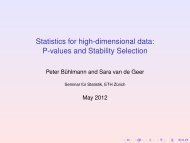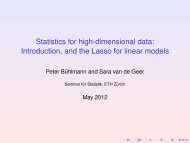Package 'rgenoud'
Package 'rgenoud'
Package 'rgenoud'
Create successful ePaper yourself
Turn your PDF publications into a flip-book with our unique Google optimized e-Paper software.
6 genoud<br />
int.seed<br />
print.level<br />
share.type<br />
recursive and parallel calls to genoud. Repeated invocations without specifying<br />
this argument cause the program to continue drawing from its internal pseudorandom<br />
number stream, which is preserved in a static structure between invocations<br />
during the same R session, so the second invocation does not use the same<br />
pseudorandom numbers as the first. To produce exactly the same results in a<br />
subsequent invocation, one must explicitly provide the same, nondefault value<br />
for this argument. genoud does not use the seed set by R’s set.seed function.<br />
This will change in a subsequent version.<br />
This sets the seed for the integer pseudorandom number generator genoud uses.<br />
The default value of this seed is 53058. genoud uses its own internal pseudorandom<br />
number generator (a Tausworthe-Lewis-Payne generator) to allow for<br />
recursive and parallel calls to genoud. Repeated invocations without specifying<br />
this argument cause the program to continue drawing from its internal pseudorandom<br />
number stream, which is preserved in a static structure between invocations<br />
during the same R session, so the second invocation does not use the same<br />
pseudorandom numbers as the first. To produce exactly the same results in a<br />
subsequent invocation, one must explicitly provide the same, nondefault value<br />
for this argument. genoud does not use the seed set by R’s set.seed function.<br />
This will change in a subsequent version.<br />
This variable controls the level of printing that genoud does. There are four<br />
possible levels: 0 (minimal printing), 1 (normal), 2 (detailed), and 3 (debug). If<br />
level 2 is selected, genoud will print details about the population at each generation.<br />
The print.level variable also significantly affects how much detail<br />
is placed in the project file—see project.path. Note that R convention would<br />
have us at print level 0 (minimal printing). However, because genoud runs may<br />
take a long time, it is important for the user to receive feedback. Hence, print<br />
level 2 has been set as the default.<br />
If share.type is equal to 1, then genoud, at startup, checks to see if there is<br />
an existing project file (see project.path). If such a file exists, it initializes its<br />
original population using it. This option can be used neither with the lexical<br />
nor the transform options.<br />
If the project file contains a smaller population than the current genoud run,<br />
genoud will randomly create the necessary individuals. If the project file contains<br />
a larger population than the current genoud run, genoud will kill the necessary<br />
individuals using exponential selection.<br />
If the number of variables (see nvars) reported in the project file is different<br />
from the current genoud run, genoud does not use the project file (regardless of<br />
the value of share.type) and genoud generates the necessary starting population<br />
at random.<br />
instance.number<br />
This number (starting from 0) denotes the number of recursive instances of<br />
genoud. genoud then sets up its random number generators and other such<br />
structures so that the multiple instances do not interfere with each other. It is<br />
up to the user to make certain that the different instances of genoud are not writing<br />
to the same output file(s): see project.path.