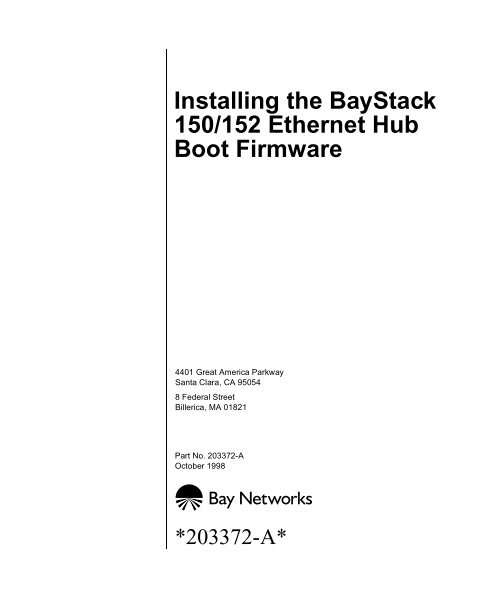Installing the BayStack 150/152 Ethernet Boot Firmware
Installing the BayStack 150/152 Ethernet Boot Firmware
Installing the BayStack 150/152 Ethernet Boot Firmware
Create successful ePaper yourself
Turn your PDF publications into a flip-book with our unique Google optimized e-Paper software.
<strong>Installing</strong> <strong>the</strong> <strong>BayStack</strong><br />
<strong>150</strong>/<strong>152</strong> E<strong>the</strong>rnet Hub<br />
<strong>Boot</strong> <strong>Firmware</strong><br />
4401 Great America Parkway<br />
Santa Clara, CA 95054<br />
8 Federal Street<br />
Billerica, MA 01821<br />
Part No. 203372-A<br />
October 1998<br />
*203372-A*
4401 Great America Parkway 8 Federal Street<br />
Santa Clara, CA 95054 Billerica, MA 01821<br />
Copyright © 1998 Bay Networks, Inc.<br />
All rights reserved. Printed in <strong>the</strong> USA. October 1998.<br />
The information in this document is subject to change without notice. The statements, configurations, technical data,<br />
and recommendations in this document are believed to be accurate and reliable, but are presented without express or<br />
implied warranty. Users must take full responsibility for <strong>the</strong>ir applications of any products specified in this document.<br />
The information in this document is proprietary to Bay Networks, Inc.<br />
The software described in this document is furnished under a license agreement and may only be used in accordance<br />
with <strong>the</strong> terms of that license. A summary of <strong>the</strong> Software License is included in this document.<br />
Trademarks<br />
Bay Networks is a registered trademark and <strong>BayStack</strong> is a trademark of Bay Networks, Inc.<br />
Statement of Conditions<br />
In <strong>the</strong> interest of improving internal design, operational function, and/or reliability, Bay Networks, Inc. reserves <strong>the</strong><br />
right to make changes to <strong>the</strong> products described in this document without notice.<br />
Bay Networks, Inc. does not assume any liability that may occur due to <strong>the</strong> use or application of <strong>the</strong> product(s) or<br />
circuit layout(s) described herein.<br />
Portions of <strong>the</strong> code in this software product are Copyright © 1988, Regents of <strong>the</strong> University of California. All rights<br />
reserved. Redistribution and use in source and binary forms of such portions are permitted, provided that <strong>the</strong> above<br />
copyright notice and this paragraph are duplicated in all such forms and that any documentation, advertising materials,<br />
and o<strong>the</strong>r materials related to such distribution and use acknowledge that such portions of <strong>the</strong> software were<br />
developed by <strong>the</strong> University of California, Berkeley. The name of <strong>the</strong> University may not be used to endorse or<br />
promote products derived from such portions of <strong>the</strong> software without specific prior written permission.<br />
SUCH PORTIONS OF THE SOFTWARE ARE PROVIDED “AS IS” AND WITHOUT ANY EXPRESS OR<br />
IMPLIED WARRANTIES, INCLUDING, WITHOUT LIMITATION, THE IMPLIED WARRANTIES OF<br />
MERCHANTABILITY AND FITNESS FOR A PARTICULAR PURPOSE.<br />
In addition, <strong>the</strong> program and information contained herein are licensed only pursuant to a license agreement that<br />
contains restrictions on use and disclosure (that may incorporate by reference certain limitations and notices imposed<br />
by third parties).<br />
Bay Networks, Inc. Software License Agreement<br />
NOTICE: Please carefully read this license agreement before copying or using <strong>the</strong> accompanying software or<br />
installing <strong>the</strong> hardware unit with pre-enabled software (each of which is referred to as “Software” in this Agreement).<br />
BY COPYING OR USING THE SOFTWARE, YOU ACCEPT ALL OF THE TERMS AND CONDITIONS OF<br />
THIS LICENSE AGREEMENT. THE TERMS EXPRESSED IN THIS AGREEMENT ARE THE ONLY TERMS<br />
UNDER WHICH BAY NETWORKS WILL PERMIT YOU TO USE THE SOFTWARE. If you do not accept <strong>the</strong>se<br />
terms and conditions, return <strong>the</strong> product, unused and in <strong>the</strong> original shipping container, within 30 days of purchase to<br />
obtain a credit for <strong>the</strong> full purchase price.<br />
ii 203372-A
1. License Grant. Bay Networks, Inc. (“Bay Networks”) grants <strong>the</strong> end user of <strong>the</strong> Software (“Licensee”) a personal,<br />
nonexclusive, nontransferable license: a) to use <strong>the</strong> Software ei<strong>the</strong>r on a single computer or, if applicable, on a single<br />
authorized device identified by host ID, for which it was originally acquired; b) to copy <strong>the</strong> Software solely for<br />
backup purposes in support of authorized use of <strong>the</strong> Software; and c) to use and copy <strong>the</strong> associated user manual<br />
solely in support of authorized use of <strong>the</strong> Software by Licensee. This license applies to <strong>the</strong> Software only and does not<br />
extend to Bay Networks Agent software or o<strong>the</strong>r Bay Networks software products. Bay Networks Agent software or<br />
o<strong>the</strong>r Bay Networks software products are licensed for use under <strong>the</strong> terms of <strong>the</strong> applicable Bay Networks, Inc.<br />
Software License Agreement that accompanies such software and upon payment by <strong>the</strong> end user of <strong>the</strong> applicable<br />
license fees for such software.<br />
2. Restrictions on use; reservation of rights. The Software and user manuals are protected under copyright laws.<br />
Bay Networks and/or its licensors retain all title and ownership in both <strong>the</strong> Software and user manuals, including any<br />
revisions made by Bay Networks or its licensors. The copyright notice must be reproduced and included with any<br />
copy of any portion of <strong>the</strong> Software or user manuals. Licensee may not modify, translate, decompile, disassemble, use<br />
for any competitive analysis, reverse engineer, distribute, or create derivative works from <strong>the</strong> Software or user<br />
manuals or any copy, in whole or in part. Except as expressly provided in this Agreement, Licensee may not copy or<br />
transfer <strong>the</strong> Software or user manuals, in whole or in part. The Software and user manuals embody Bay Networks’ and<br />
its licensors’ confidential and proprietary intellectual property. Licensee shall not sublicense, assign, or o<strong>the</strong>rwise<br />
disclose to any third party <strong>the</strong> Software, or any information about <strong>the</strong> operation, design, performance, or<br />
implementation of <strong>the</strong> Software and user manuals that is confidential to Bay Networks and its licensors; however,<br />
Licensee may grant permission to its consultants, subcontractors, and agents to use <strong>the</strong> Software at Licensee’s facility,<br />
provided <strong>the</strong>y have agreed to use <strong>the</strong> Software only in accordance with <strong>the</strong> terms of this license.<br />
3. Limited warranty. Bay Networks warrants each item of Software, as delivered by Bay Networks and properly<br />
installed and operated on Bay Networks hardware or o<strong>the</strong>r equipment it is originally licensed for, to function<br />
substantially as described in its accompanying user manual during its warranty period, which begins on <strong>the</strong> date<br />
Software is first shipped to Licensee. If any item of Software fails to so function during its warranty period, as <strong>the</strong> sole<br />
remedy Bay Networks will at its discretion provide a suitable fix, patch, or workaround for <strong>the</strong> problem that may be<br />
included in a future Software release. Bay Networks fur<strong>the</strong>r warrants to Licensee that <strong>the</strong> media on which <strong>the</strong><br />
Software is provided will be free from defects in materials and workmanship under normal use for a period of 90 days<br />
from <strong>the</strong> date Software is first shipped to Licensee. Bay Networks will replace defective media at no charge if it is<br />
returned to Bay Networks during <strong>the</strong> warranty period along with proof of <strong>the</strong> date of shipment. This warranty does not<br />
apply if <strong>the</strong> media has been damaged as a result of accident, misuse, or abuse. The Licensee assumes all responsibility<br />
for selection of <strong>the</strong> Software to achieve Licensee’s intended results and for <strong>the</strong> installation, use, and results obtained<br />
from <strong>the</strong> Software. Bay Networks does not warrant a) that <strong>the</strong> functions contained in <strong>the</strong> software will meet <strong>the</strong><br />
Licensee’s requirements, b) that <strong>the</strong> Software will operate in <strong>the</strong> hardware or software combinations that <strong>the</strong> Licensee<br />
may select, c) that <strong>the</strong> operation of <strong>the</strong> Software will be uninterrupted or error free, or d) that all defects in <strong>the</strong><br />
operation of <strong>the</strong> Software will be corrected. Bay Networks is not obligated to remedy any Software defect that cannot<br />
be reproduced with <strong>the</strong> latest Software release. These warranties do not apply to <strong>the</strong> Software if it has been (i) altered,<br />
except by Bay Networks or in accordance with its instructions; (ii) used in conjunction with ano<strong>the</strong>r vendor’s product,<br />
resulting in <strong>the</strong> defect; or (iii) damaged by improper environment, abuse, misuse, accident, or negligence. THE<br />
FOREGOING WARRANTIES AND LIMITATIONS ARE EXCLUSIVE REMEDIES AND ARE IN LIEU OF ALL<br />
OTHER WARRANTIES EXPRESS OR IMPLIED, INCLUDING WITHOUT LIMITATION ANY WARRANTY OF<br />
MERCHANTABILITY OR FITNESS FOR A PARTICULAR PURPOSE. Licensee is responsible for <strong>the</strong> security of<br />
its own data and information and for maintaining adequate procedures apart from <strong>the</strong> Software to reconstruct lost or<br />
altered files, data, or programs.<br />
4. Limitation of liability. IN NO EVENT WILL BAY NETWORKS OR ITS LICENSORS BE LIABLE FOR ANY<br />
COST OF SUBSTITUTE PROCUREMENT; SPECIAL, INDIRECT, INCIDENTAL, OR CONSEQUENTIAL<br />
DAMAGES; OR ANY DAMAGES RESULTING FROM INACCURATE OR LOST DATA OR LOSS OF USE OR<br />
PROFITS ARISING OUT OF OR IN CONNECTION WITH THE PERFORMANCE OF THE SOFTWARE, EVEN<br />
IF BAY NETWORKS HAS BEEN ADVISED OF THE POSSIBILITY OF SUCH DAMAGES. IN NO EVENT<br />
SHALL THE LIABILITY OF BAY NETWORKS RELATING TO THE SOFTWARE OR THIS AGREEMENT<br />
EXCEED THE PRICE PAID TO BAY NETWORKS FOR THE SOFTWARE LICENSE.<br />
203372-A iii
5. Government Licensees. This provision applies to all Software and documentation acquired directly or indirectly<br />
by or on behalf of <strong>the</strong> United States Government. The Software and documentation are commercial products, licensed<br />
on <strong>the</strong> open market at market prices, and were developed entirely at private expense and without <strong>the</strong> use of any U.S.<br />
Government funds. The license to <strong>the</strong> U.S. Government is granted only with restricted rights, and use, duplication, or<br />
disclosure by <strong>the</strong> U.S. Government is subject to <strong>the</strong> restrictions set forth in subparagraph (c)(1) of <strong>the</strong> Commercial<br />
Computer Software––Restricted Rights clause of FAR 52.227-19 and <strong>the</strong> limitations set out in this license for civilian<br />
agencies, and subparagraph (c)(1)(ii) of <strong>the</strong> Rights in Technical Data and Computer Software clause of DFARS<br />
252.227-7013, for agencies of <strong>the</strong> Department of Defense or <strong>the</strong>ir successors, whichever is applicable.<br />
6. Use of Software in <strong>the</strong> European Community. This provision applies to all Software acquired for use within <strong>the</strong><br />
European Community. If Licensee uses <strong>the</strong> Software within a country in <strong>the</strong> European Community, <strong>the</strong> Software<br />
Directive enacted by <strong>the</strong> Council of European Communities Directive dated 14 May, 1991, will apply to <strong>the</strong><br />
examination of <strong>the</strong> Software to facilitate interoperability. Licensee agrees to notify Bay Networks of any such<br />
intended examination of <strong>the</strong> Software and may procure support and assistance from Bay Networks.<br />
7. Term and termination. This license is effective until terminated; however, all of <strong>the</strong> restrictions with respect to<br />
Bay Networks’ copyright in <strong>the</strong> Software and user manuals will cease being effective at <strong>the</strong> date of expiration of <strong>the</strong><br />
Bay Networks copyright; those restrictions relating to use and disclosure of Bay Networks’ confidential information<br />
shall continue in effect. Licensee may terminate this license at any time. The license will automatically terminate if<br />
Licensee fails to comply with any of <strong>the</strong> terms and conditions of <strong>the</strong> license. Upon termination for any reason,<br />
Licensee will immediately destroy or return to Bay Networks <strong>the</strong> Software, user manuals, and all copies. Bay<br />
Networks is not liable to Licensee for damages in any form solely by reason of <strong>the</strong> termination of this license.<br />
8. Export and Re-export. Licensee agrees not to export, directly or indirectly, <strong>the</strong> Software or related technical data<br />
or information without first obtaining any required export licenses or o<strong>the</strong>r governmental approvals. Without limiting<br />
<strong>the</strong> foregoing, Licensee, on behalf of itself and its subsidiaries and affiliates, agrees that it will not, without first<br />
obtaining all export licenses and approvals required by <strong>the</strong> U.S. Government: (i) export, re-export, transfer, or divert<br />
any such Software or technical data, or any direct product <strong>the</strong>reof, to any country to which such exports or re-exports<br />
are restricted or embargoed under United States export control laws and regulations, or to any national or resident of<br />
such restricted or embargoed countries; or (ii) provide <strong>the</strong> Software or related technical data or information to any<br />
military end user or for any military end use, including <strong>the</strong> design, development, or production of any chemical,<br />
nuclear, or biological weapons.<br />
9. General. If any provision of this Agreement is held to be invalid or unenforceable by a court of competent<br />
jurisdiction, <strong>the</strong> remainder of <strong>the</strong> provisions of this Agreement shall remain in full force and effect. This Agreement<br />
will be governed by <strong>the</strong> laws of <strong>the</strong> state of California.<br />
Should you have any questions concerning this Agreement, contact Bay Networks, Inc., 4401 Great America<br />
Parkway, P.O. Box 58185, Santa Clara, California 95054-8185.<br />
LICENSEE ACKNOWLEDGES THAT LICENSEE HAS READ THIS AGREEMENT, UNDERSTANDS IT, AND<br />
AGREES TO BE BOUND BY ITS TERMS AND CONDITIONS. LICENSEE FURTHER AGREES THAT THIS<br />
AGREEMENT IS THE ENTIRE AND EXCLUSIVE AGREEMENT BETWEEN BAY NETWORKS AND<br />
LICENSEE, WHICH SUPERSEDES ALL PRIOR ORAL AND WRITTEN AGREEMENTS AND<br />
COMMUNICATIONS BETWEEN THE PARTIES PERTAINING TO THE SUBJECT MATTER OF THIS<br />
AGREEMENT. NO DIFFERENT OR ADDITIONAL TERMS WILL BE ENFORCEABLE AGAINST BAY<br />
NETWORKS UNLESS BAY NETWORKS GIVES ITS EXPRESS WRITTEN CONSENT, INCLUDING AN<br />
EXPRESS WAIVER OF THE TERMS OF THIS AGREEMENT.<br />
iv 203372-A
Introduction<br />
This publication explains how to upgrade <strong>the</strong> boot firmware on Bay Networks ®<br />
<strong>BayStack</strong> <strong>150</strong> E<strong>the</strong>rnet hubs and <strong>BayStack</strong> <strong>152</strong> E<strong>the</strong>rnet hubs. In this publication<br />
<strong>the</strong>se hubs are referred to collectively as <strong>the</strong> <strong>BayStack</strong> <strong>150</strong>/<strong>152</strong> E<strong>the</strong>rnet hubs.<br />
This boot firmware upgrade is required only for <strong>the</strong> <strong>BayStack</strong> <strong>150</strong>/<strong>152</strong> E<strong>the</strong>rnet<br />
hubs. It is not required for o<strong>the</strong>r <strong>BayStack</strong> <strong>150</strong>-series products.<br />
For more information about <strong>the</strong> hub, refer to <strong>the</strong> following publication:<br />
• Installation and Reference for <strong>the</strong> <strong>BayStack</strong> <strong>150</strong>-series E<strong>the</strong>rnet Hubs<br />
(Bay Networks part number 893-01021-B)<br />
Caution: Only qualified technicians should install and service this equipment,<br />
including performing this upgrade.<br />
This product contains devices that are sensitive to electrostatic discharge (ESD).<br />
Place <strong>the</strong> hub on an antistatic mat when you perform <strong>the</strong> upgrade. If you do not<br />
have an antistatic mat, make sure you discharge any accumulated static electricity,<br />
or wear a discharge leash, when handling boards and boot firmware. O<strong>the</strong>rwise,<br />
you risk damaging <strong>the</strong> components.<br />
Required Tools<br />
To replace <strong>the</strong> <strong>BayStack</strong> <strong>150</strong>/<strong>152</strong> E<strong>the</strong>rnet Hub boot firmware, you need <strong>the</strong><br />
following tools:<br />
• A Phillips-head screwdriver for removing and replacing <strong>the</strong> retaining screws<br />
on <strong>the</strong> hub exterior<br />
• A hex-head screwdriver for removing and replacing hex-head screws in <strong>the</strong><br />
comm port<br />
• <strong>BayStack</strong> <strong>150</strong>/<strong>152</strong> E<strong>the</strong>rnet hub power cable<br />
Package Contents<br />
This upgrade kit contains <strong>the</strong> following items:<br />
• <strong>Boot</strong> firmware (part number ATMEL 27C010) (qty 1)<br />
• Chip puller (qty 1)<br />
203372-A 1
<strong>Installing</strong> <strong>the</strong> <strong>BayStack</strong> <strong>150</strong>/<strong>152</strong> E<strong>the</strong>rnet Hub <strong>Boot</strong> <strong>Firmware</strong><br />
Disassembling <strong>the</strong> <strong>BayStack</strong> <strong>150</strong>/<strong>152</strong> E<strong>the</strong>rnet Hub<br />
Before disassembling <strong>the</strong> hub to remove and replace <strong>the</strong> boot firmware, take <strong>the</strong><br />
necessary precautions to ensure that user sessions are not disrupted and that<br />
appropriate safety measures have been followed.<br />
To disassemble <strong>the</strong> <strong>BayStack</strong> <strong>150</strong>/<strong>152</strong> E<strong>the</strong>rnet hub:<br />
1. Place <strong>the</strong> hub on a level surface, with <strong>the</strong> front of <strong>the</strong> hub facing you<br />
(Figure 1).<br />
Figure 1.<br />
Front and Top Views of <strong>the</strong> <strong>BayStack</strong> <strong>150</strong>/<strong>152</strong> E<strong>the</strong>rnet Hub<br />
2. Remove <strong>the</strong> top panel:<br />
a. Using <strong>the</strong> Phillips-head screwdriver, remove two flat-head screws<br />
each from <strong>the</strong> left, right, and rear of <strong>the</strong> hub (Figure 2).<br />
b. Using <strong>the</strong> hex-head screwdriver, remove two hex-head screws from<br />
<strong>the</strong> comm port on <strong>the</strong> rear of <strong>the</strong> hub (Figure 2).<br />
Comm port screws<br />
Figure 2.<br />
Exterior Screw Locations<br />
2 203372-A
c. Lift <strong>the</strong> top panel off (Figure 3).<br />
Disassembling <strong>the</strong> <strong>BayStack</strong> <strong>150</strong>/<strong>152</strong> E<strong>the</strong>rnet Hub<br />
Figure 3.<br />
Removing <strong>the</strong> Top Panel<br />
3. Remove <strong>the</strong> upper board:<br />
a. Loosen <strong>the</strong> four head pins from <strong>the</strong> upper board (Figure 4).<br />
Figure 4.<br />
Head Pin Locations on <strong>the</strong> Top of <strong>the</strong> Board<br />
b. Firmly lift <strong>the</strong> board up, disconnecting <strong>the</strong> male parts of <strong>the</strong> head<br />
pins from <strong>the</strong> female parts.<br />
203372-A 3
<strong>Installing</strong> <strong>the</strong> <strong>BayStack</strong> <strong>150</strong>/<strong>152</strong> E<strong>the</strong>rnet Hub <strong>Boot</strong> <strong>Firmware</strong><br />
c. Completely remove <strong>the</strong> board.<br />
d. Turn <strong>the</strong> board over to reveal <strong>the</strong> side containing <strong>the</strong> socket and<br />
firmware (Figure 5).<br />
Figure 5.<br />
Removing <strong>the</strong> Board<br />
4 203372-A
Replacing <strong>the</strong> <strong>Boot</strong> <strong>Firmware</strong><br />
Replacing <strong>the</strong> <strong>Boot</strong> <strong>Firmware</strong><br />
To replace <strong>the</strong> boot firmware in <strong>the</strong> <strong>BayStack</strong> <strong>150</strong>/<strong>152</strong> E<strong>the</strong>rnet hub:<br />
1. Using <strong>the</strong> chip puller, remove <strong>the</strong> boot firmware (part number IC27C010)<br />
from <strong>the</strong> U7 socket (Figure 6).<br />
Figure 6.<br />
Removing <strong>the</strong> U7 Chip from <strong>the</strong> Socket<br />
2. Discard this chip.<br />
3. Insert <strong>the</strong> first pin of <strong>the</strong> new boot firmware (part number ATMEL<br />
27C010) into <strong>the</strong> triangle symbol in <strong>the</strong> U7 socket, or align <strong>the</strong> chip with<br />
<strong>the</strong> socket and insert it into <strong>the</strong> U7 socket (Figure 7).<br />
Figure 7.<br />
Aligning <strong>the</strong> Chip in <strong>the</strong> Socket<br />
203372-A 5
<strong>Installing</strong> <strong>the</strong> <strong>BayStack</strong> <strong>150</strong>/<strong>152</strong> E<strong>the</strong>rnet Hub <strong>Boot</strong> <strong>Firmware</strong><br />
4. Carefully press <strong>the</strong> chip into place, until it lies flat and evenly inside <strong>the</strong><br />
socket.<br />
5. Replace <strong>the</strong> upper board:<br />
a. Align <strong>the</strong> upper board with <strong>the</strong> interior of <strong>the</strong> hub (Figure 8).<br />
Secure head pin<br />
Figure 8.<br />
Replacing <strong>the</strong> Upper Board<br />
b. Align <strong>the</strong> comm port on <strong>the</strong> board with <strong>the</strong> comm port in <strong>the</strong> hub<br />
interior.<br />
c. Secure <strong>the</strong> male head pin on <strong>the</strong> left edge of <strong>the</strong> board with <strong>the</strong> female<br />
head pin on <strong>the</strong> left interior of <strong>the</strong> hub.<br />
6 203372-A
Verifying <strong>the</strong> New <strong>Boot</strong> <strong>Firmware</strong><br />
Verifying <strong>the</strong> New <strong>Boot</strong> <strong>Firmware</strong><br />
Before using <strong>the</strong> <strong>BayStack</strong> <strong>150</strong>/<strong>152</strong> E<strong>the</strong>rnet hub with its new boot firmware, test<br />
<strong>the</strong> new assembly to be sure <strong>the</strong> following sequence occurs:<br />
1. Plug <strong>the</strong> <strong>BayStack</strong> <strong>150</strong>/<strong>152</strong> E<strong>the</strong>rnet hub power cable into <strong>the</strong> port on <strong>the</strong><br />
rear of <strong>the</strong> hub.<br />
2. Plug <strong>the</strong> o<strong>the</strong>r end of <strong>the</strong> power cable into a power source.<br />
3. Verify <strong>the</strong> proper functioning of <strong>the</strong> new boot firmware:<br />
• The Utilization light flashes in one location, for instance Location 1.<br />
(Figure 9).<br />
Figure 9.<br />
Utilization Light 1 Location<br />
203372-A 7
<strong>Installing</strong> <strong>the</strong> <strong>BayStack</strong> <strong>150</strong>/<strong>152</strong> E<strong>the</strong>rnet Hub <strong>Boot</strong> <strong>Firmware</strong><br />
• The Link light flashes between two ports, for instance between ports 1 and 7<br />
(Figure 10).<br />
Figure 10. Link Light Locations 1 and 7.<br />
• Disconnect <strong>the</strong> power cable from <strong>the</strong> power source and <strong>the</strong>n from <strong>the</strong> hub.<br />
8 203372-A
Reassembling <strong>the</strong> <strong>BayStack</strong> <strong>150</strong>/<strong>152</strong> E<strong>the</strong>rnet Hub<br />
Reassembling <strong>the</strong> <strong>BayStack</strong> <strong>150</strong>/<strong>152</strong> E<strong>the</strong>rnet Hub<br />
To reassemble <strong>the</strong> <strong>BayStack</strong> <strong>150</strong>/<strong>152</strong> E<strong>the</strong>rnet hub:<br />
1. Replace three male head pins on <strong>the</strong> upper board (Figure 11), matching<br />
<strong>the</strong>m with <strong>the</strong>ir female counterparts in <strong>the</strong> bottom interior of <strong>the</strong> hub.<br />
Firmly, but gently, secure <strong>the</strong> head pins.<br />
Verify that <strong>the</strong> head pin on <strong>the</strong> lower left side of <strong>the</strong> board has been secured, as<br />
in step 5c.<br />
Figure 11. Replacing <strong>the</strong> Upper Board<br />
2. Reattach <strong>the</strong> top panel by aligning <strong>the</strong> comm port gap of <strong>the</strong> top panel<br />
with <strong>the</strong> comm port gap in <strong>the</strong> bottom of <strong>the</strong> hub (Figure 12).<br />
Figure 12. Replacing <strong>the</strong> Top Panel<br />
203372-A 9
<strong>Installing</strong> <strong>the</strong> <strong>BayStack</strong> <strong>150</strong>/<strong>152</strong> E<strong>the</strong>rnet Hub <strong>Boot</strong> <strong>Firmware</strong><br />
3. Using <strong>the</strong> hex-head screwdriver, replace and secure <strong>the</strong> two hex-head<br />
screws in <strong>the</strong> comm port (Figure 2).<br />
4. Using <strong>the</strong> Phillips-head screwdriver, securely replace <strong>the</strong> two flat-head<br />
screws each on <strong>the</strong> left, right, and rear of <strong>the</strong> hub (Figure 2).<br />
Make sure that <strong>the</strong> new boot firmware is installed correctly before you reconnect<br />
<strong>the</strong> hub.<br />
Caution: Applying power to incorrectly installed boot firmware can cause<br />
damage to <strong>the</strong> hub.<br />
Bay Networks Technical Publications<br />
You can now print Bay Networks technical manuals and release notes free,<br />
directly from <strong>the</strong> Internet. Go to support.baynetworks.com/library/tpubs/. Find<br />
<strong>the</strong> Bay Networks product for which you need documentation. Then locate <strong>the</strong><br />
specific category and model or version for your hardware or software product.<br />
Using Adobe Acrobat Reader, you can open <strong>the</strong> manuals and release notes, search<br />
for <strong>the</strong> sections you need, and print <strong>the</strong>m on most standard printers. You can<br />
download Acrobat Reader free from <strong>the</strong> Adobe Systems Web site,<br />
www.adobe.com.<br />
You can purchase Bay Networks documentation sets, CDs, and selected technical<br />
publications through <strong>the</strong> Bay Networks Collateral Catalog. The catalog is located<br />
on <strong>the</strong> World Wide Web at support.baynetworks.com/catalog.html and is divided<br />
into sections arranged alphabetically:<br />
• The “CD ROMs” section lists available CDs.<br />
• The “Guides/Books” section lists books on technical topics.<br />
• The “Technical Manuals” section lists available printed documentation sets.<br />
Make a note of <strong>the</strong> part numbers and prices of <strong>the</strong> items that you want to order.<br />
Use <strong>the</strong> “Marketing Collateral Catalog description” link to place an order and to<br />
print <strong>the</strong> order form.<br />
10 203372-A
How to Get Help<br />
How to Get Help<br />
For product assistance, support contracts, or information about educational<br />
services, go to <strong>the</strong> following URL:<br />
http://www.baynetworks.com/corporate/contacts/<br />
Or telephone <strong>the</strong> Bay Networks Technical Solutions Center at:<br />
800-2LANWAN<br />
203372-A 11