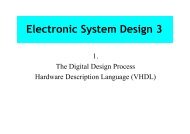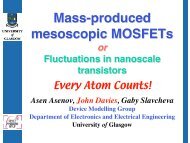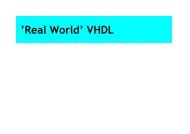Cadence OrCAD PCB Designer
Cadence OrCAD PCB Designer
Cadence OrCAD PCB Designer
You also want an ePaper? Increase the reach of your titles
YUMPU automatically turns print PDFs into web optimized ePapers that Google loves.
Figure 25. Screenshot and photomask for the one-transistor amplifier with a solid dynamic<br />
shape attached to the ground net. Pins are connected to the shape through thermal-relief pads<br />
and I haven’t bothered to show drill holes.<br />
shape is automatically redrawn in response to changes in other elements, unlike a static shape<br />
whose outline is fixed. In this case the filled area will reflow around tracks if they are moved.<br />
I have used the one-transistor amplifier as an example, starting with the finished design at<br />
the end of section 5. Figure 25 shows the <strong>PCB</strong> with a solid fill attached to the ground net (I’ll<br />
make it cross-hatched later).<br />
1. Choose Shape > Global Dynamic Params. . . from the menu bar to set up the parameters<br />
first. There are several tabs.<br />
• Shape fill – increase the Line width and Spacing from 5 to 20 mils, consistent with<br />
our coarse design rules. The Border width becomes 20 automatically. I used the<br />
default Hori_Vert fill style.<br />
• Void controls – set the artwork format if necessary.<br />
• Clearances – increased to 20 mils.<br />
2. Select Shape > Rectangular from the menu bar and check the settings in the Options<br />
panel. The shape should be in the Bottom Etch layer, Dynamic Copper, connected to<br />
GND; select the net with the ‘. . . ’ button.<br />
3. Draw a large rectangle to include the whole board. It will automatically be trimmed to<br />
the route keepin and <strong>PCB</strong> Editor creates spaces (voids) around the pins, tracks and text.<br />
That’s it! A screenshot of the filled board is shown in figure 25 and I plotted the photomask in<br />
the usual way (but forgot about the drill holes). An empty area called an antipad is left around<br />
pins of nets that are not connected to the fill. You might have expected that grounded pins<br />
would be surrounded immediately by fill but instead each pin has a thermal relief around it.<br />
This is an empty region crossed by a few lines of etch to provide electrical contact.<br />
The reason for the thermal reliefs is that copper conducts heat as well as electricity. A pin<br />
surrounded by a large area of etch will therefore tend to cool more quickly after it has been<br />
soldered than one that has only a pad and a track. All pins must cool at about the same rate to<br />
give consistent joints if the board is soldered automatically so thermal reliefs are used whenever<br />
52