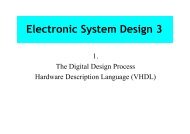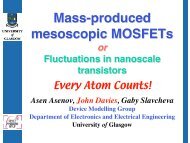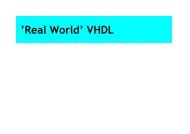Cadence OrCAD PCB Designer
Cadence OrCAD PCB Designer
Cadence OrCAD PCB Designer
Create successful ePaper yourself
Turn your PDF publications into a flip-book with our unique Google optimized e-Paper software.
Figure 11. Screenshot of the routed board for the simple, one-transistor amplifier. The tracks<br />
are yellow, which shows that they are on the bottom of the board. Your screen may not match<br />
this image exactly because it depends on which classes are active at the time.<br />
2. Choose Route > Connect from the menu.<br />
3. The Options control panel changes to reflect the current activity and it now shows the<br />
layers available for routing. We want all the tracks to go on the bottom of the board<br />
so change the Act (active) layer to Bottom, which will be painted yellow. You can also<br />
change the Alt (alternative) layer to Top, which is painted green, but we will need only<br />
one layer for this simple circuit. You will see that Line lock is set to 45 (degrees), which<br />
determines the allowed change in direction of a track.<br />
Take a look at the Find control panel too. This automatically changes so that you can<br />
select the relevant objects for routing.<br />
4. Left-click on a pin to start routing a segment – the region of a track that runs from one pin<br />
to another. A segment of the ratsnest highlights to show that it is available for routing.<br />
5. Move the mouse towards the pin at the other end of the highlighted ratsnest. A thick<br />
yellow line is drawn to show the copper track.<br />
6. Click at intermediate points to fix corners. These will automatically turn through 45°,<br />
which is good practice. It is a bad idea to draw 90° corners because they are prone to<br />
breakage during etching.<br />
7. Click on the destination pin to complete the track.<br />
8. Repeat to route all segments of the ratsnest. Select a pin, right-click, choose Add Connect<br />
and draw the track.<br />
Run a design rules check to detect any problems with routing and save your board.<br />
24