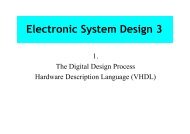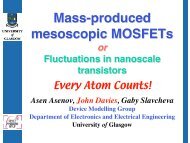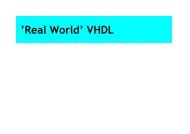Cadence OrCAD PCB Designer
Cadence OrCAD PCB Designer
Cadence OrCAD PCB Designer
You also want an ePaper? Increase the reach of your titles
YUMPU automatically turns print PDFs into web optimized ePapers that Google loves.
Figure 9. The Placement dialogue box, showing the components for the one-transistor amplifier.<br />
Transistor Q1 is ready to be placed on the board.<br />
Jargon: refdes is an abbreviation for reference designator, the label for each component on<br />
the schematic drawing. For example, the transistor probably has refdes Q1.<br />
Allegro can place components automatically but it is straightforward to place them manually<br />
for this simple design. See figure 11 on page 24 for guidance on the desired layout.<br />
1. Start by placing the transistor. Click the box next to Q1, which shows its outline in the<br />
Quickview box.<br />
2. Move the cursor out of the Placement box on to your design. The outline of the transistor<br />
is attached to the cursor. Left-click to place it centrally on your board. The outline will<br />
be filled in and a small P for ‘placed’ appears in the Placement box next to the refdes.<br />
If you hover the cursor over the outline of the transistor a popup message Component<br />
Instance “Q1” is shown.<br />
3. We’ll place the connectors for input and output next. Select the boxes for both J1 and J2.<br />
Move the mouse onto the design and a two-pin header for J1 appears on the cursor. Click<br />
somewhere near the left-hand side to place it. Don’t worry about its orientation for now.<br />
4. The outline of J2 now appears automatically; place this on the right-hand side.<br />
5. Next place the four resistors. Put them in the same positions relative to the transistor that<br />
they have on your schematic drawing. This will make the circuit easier to wire! Refer to<br />
your printout to identify each resistor.<br />
21