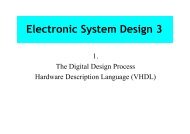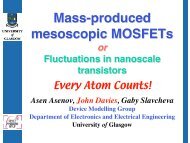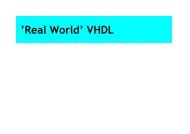Cadence OrCAD PCB Designer
Cadence OrCAD PCB Designer
Cadence OrCAD PCB Designer
Create successful ePaper yourself
Turn your PDF publications into a flip-book with our unique Google optimized e-Paper software.
Contents<br />
1 Introduction 2<br />
2 One-transistor amplifier: simple analysis 4<br />
3 Schematic capture and simulation 6<br />
4 Preparation for <strong>PCB</strong> layout 10<br />
5 <strong>OrCAD</strong> <strong>PCB</strong> Editor 18<br />
6 Instrumentation amplifier – single-sided board 27<br />
7 Instrumentation amplifier – double-sided board 37<br />
8 A mixed-signal system 40<br />
9 Summary: <strong>PCB</strong> design flow 45<br />
10 How to correct a layout if you spot an error in the circuit 46<br />
A Where to learn more 47<br />
B Power-user tips and random jottings 49<br />
1 Introduction<br />
This series of exercises introduces you to schematic capture, simulation and <strong>PCB</strong> layout using<br />
the <strong>Cadence</strong> <strong>OrCAD</strong> design suite. This comprises three main applications:<br />
• Capture for the schematic capture of circuits, which enables a circuit to be rapidly drawn<br />
on the screen. It offers great flexibility compared with a traditional pencil and paper<br />
drawing, as design changes can be incorporated and errors corrected quickly and easily.<br />
(On the other hand, it is much faster to develop the outline of a circuit using pencil and<br />
paper.) A netlist, which describes the components and their interconnections, is the link<br />
to PSpice and <strong>PCB</strong> Editor.<br />
• PSpice to simulate a captured circuit and confirm that it performs as specified. Plots<br />
were produced by a separate application called Probe in the past and I’ll stick to this<br />
name, although it has long been integrated into PSpice.<br />
• <strong>PCB</strong> Editor (Allegro) for the layout of printed circuit boards. This includes an automatic<br />
router (SPECCTRA) that works out the arrangement of tracks needed to connect your<br />
components on the <strong>PCB</strong>. The output is a set of files that can be sent to a manufacturer or<br />
the electronics workshop in the Rankine Building.<br />
2